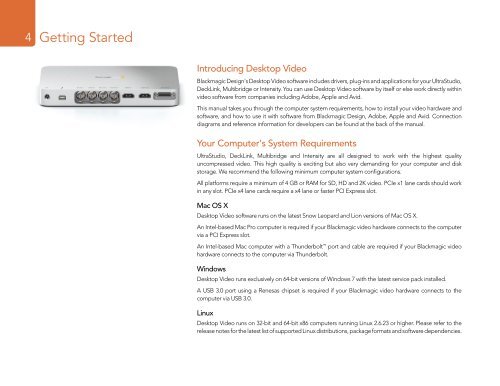Desktop Video
Desktop Video
Desktop Video
Create successful ePaper yourself
Turn your PDF publications into a flip-book with our unique Google optimized e-Paper software.
4<br />
Getting Started<br />
Introducing <strong>Desktop</strong> <strong>Video</strong><br />
Blackmagic Design's <strong>Desktop</strong> <strong>Video</strong> software includes drivers, plug-ins and applications for your UltraStudio,<br />
DeckLink, Multibridge or Intensity. You can use <strong>Desktop</strong> <strong>Video</strong> software by itself or else work directly within<br />
video software from companies including Adobe, Apple and Avid.<br />
This manual takes you through the computer system requirements, how to install your video hardware and<br />
software, and how to use it with software from Blackmagic Design, Adobe, Apple and Avid. Connection<br />
diagrams and reference information for developers can be found at the back of the manual.<br />
Your Computer's System Requirements<br />
UltraStudio, DeckLink, Multibridge and Intensity are all designed to work with the highest quality<br />
uncompressed video. This high quality is exciting but also very demanding for your computer and disk<br />
storage. We recommend the following minimum computer system configurations.<br />
All platforms require a minimum of 4 GB or RAM for SD, HD and 2K video. PCIe x1 lane cards should work<br />
in any slot. PCIe x4 lane cards require a x4 lane or faster PCI Express slot.<br />
Mac OS X<br />
<strong>Desktop</strong> <strong>Video</strong> software runs on the latest Snow Leopard and Lion versions of Mac OS X.<br />
An Intel-based Mac Pro computer is required if your Blackmagic video hardware connects to the computer<br />
via a PCI Express slot.<br />
An Intel-based Mac computer with a Thunderbolt port and cable are required if your Blackmagic video<br />
hardware connects to the computer via Thunderbolt.<br />
Windows<br />
<strong>Desktop</strong> <strong>Video</strong> runs exclusively on 64-bit versions of Windows 7 with the latest service pack installed.<br />
A USB 3.0 port using a Renesas chipset is required if your Blackmagic video hardware connects to the<br />
computer via USB 3.0.<br />
Linux<br />
<strong>Desktop</strong> <strong>Video</strong> runs on 32-bit and 64-bit x86 computers running Linux 2.6.23 or higher. Please refer to the<br />
release notes for the latest list of supported Linux distributions, package formats and software dependencies.