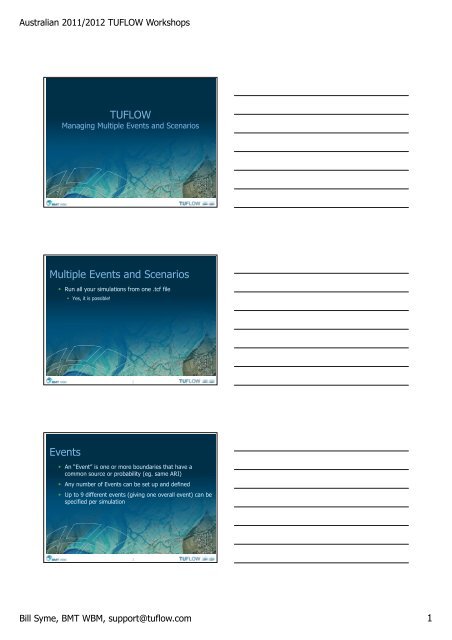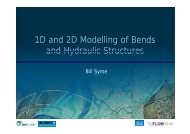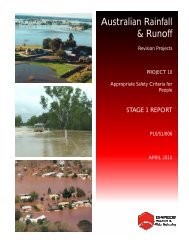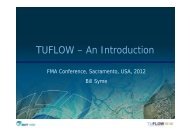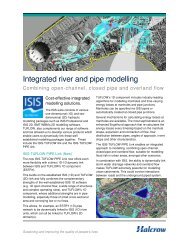TUFLOW Multiple Events and Scenarios Events
TUFLOW Multiple Events and Scenarios Events
TUFLOW Multiple Events and Scenarios Events
You also want an ePaper? Increase the reach of your titles
YUMPU automatically turns print PDFs into web optimized ePapers that Google loves.
Australian 2011/2012 <strong>TUFLOW</strong> Workshops<br />
<strong>TUFLOW</strong><br />
Managing <strong>Multiple</strong> <strong>Events</strong> <strong>and</strong> <strong>Scenarios</strong><br />
<strong>Multiple</strong> <strong>Events</strong> <strong>and</strong> <strong>Scenarios</strong><br />
• Run all your simulations from one .tcf file<br />
• Yes, it is possible!<br />
2<br />
<strong>Events</strong><br />
• An “Event” is one or more boundaries that have a<br />
common source or probability (eg. same ARI)<br />
• Any number of <strong>Events</strong> can be set up <strong>and</strong> defined<br />
• Up to 9 different events (giving one overall event) can be<br />
specified per simulation<br />
3<br />
Bill Syme, BMT WBM, support@tuflow.com<br />
1
Australian 2011/2012 <strong>TUFLOW</strong> Workshops<br />
Example of Combined <strong>Events</strong><br />
• Study area has two sources of water:<br />
• from the river<br />
• Different rainfall/runoff probabilities<br />
• Different duration storms<br />
• into or from the ocean<br />
• Different tidal or storm surge conditions<br />
• <strong>TUFLOW</strong> simulation uses a combination of above<br />
4<br />
Database of <strong>Events</strong><br />
• Create a database of possible events<br />
• <strong>Events</strong> defined in a <strong>TUFLOW</strong> Event File (.tef)<br />
• Specify in .tcf file using “Event File == ….tef”<br />
• Use “Define Event == ...” to start an event<br />
• “End Define” to finish<br />
• Any .tcf or .ecf comm<strong>and</strong> can be used within,<br />
or outside, a “Define Event” block<br />
• Define Event can only be used in a .tef file<br />
5<br />
Example of<br />
.tef File<br />
Event<br />
Definitions<br />
Define Event == Q100 ! Q100 runoff<br />
BC Event Source == ~ARI~ | Q100<br />
Output Folder == ..\results_Q100\2d<br />
1D Output Folder == ..\results_Q100\1d<br />
End Define<br />
Define Event == 06h<br />
BC Event Source == ~Durn~ | 06h<br />
End Time (h) == 9<br />
Map Output Interval == 900<br />
Time Series Output Interval == 300<br />
End Define<br />
Define Event == MT ! Mean Tide<br />
BC Event Source == ~Tide~ | MeanTide<br />
Set IWL == 0.1<br />
1D Set IWL == 0.1<br />
End Define<br />
6<br />
Bill Syme, BMT WBM, support@tuflow.com<br />
2
Australian 2011/2012 <strong>TUFLOW</strong> Workshops<br />
Specifying <strong>Events</strong><br />
• Name of event(s) specified either by<br />
• Using “Model <strong>Events</strong> == | | …” in .tcf file<br />
• Or using -e option when running <strong>TUFLOW</strong><br />
• -e option(s) override “Model <strong>Events</strong> ==” comm<strong>and</strong><br />
• Keys “~e1~”, “~e2~”, etc<br />
• Use keys in .tcf filename to control where event name is inserted<br />
• Keys are optional – if not included, event name is added to end of .tcf file<br />
7<br />
Specifying <strong>Events</strong> Example<br />
• Simulation to be carried out is for the Q100 storm,<br />
for a 6 hour duration, with a mean tide at the outlet<br />
• The .tcf file is named “BR_exg_~e1~_~e2~_~e3~_001.tcf”<br />
• To run this simulation either<br />
• Specify “Model <strong>Events</strong> == Q100 | 06h | MT” in .tcf file <strong>and</strong> run <strong>TUFLOW</strong><br />
• or use a .bat file line like<br />
<strong>TUFLOW</strong>.exe -e1 Q100 -e2 6h -e3 MT BR_exg_~e1~_~e2~_~e3~_001.tcf<br />
• Output files will be named “BR_exg_Q100_06h_MT_001”<br />
8<br />
USA – Use Short Acronyms!<br />
• Q100 – 100 year ARI flow event<br />
• Q020 – 20 year ARI flow event<br />
• 03h – 3 hour duration storm<br />
• QPMF – Probable Maximum Flood flows<br />
• H050 – 50 year Storm Tide<br />
• Q2011 – 2011 flows for 2011 flood calibration<br />
9<br />
Bill Syme, BMT WBM, support@tuflow.com<br />
3
Australian 2011/2012 <strong>TUFLOW</strong> Workshops<br />
Managing <strong>Scenarios</strong><br />
• A scenario is a essentially a configuration of<br />
<strong>TUFLOW</strong> inputs<br />
• A scenario may be simulated multiple times<br />
using different combinations of events<br />
• Any number of scenarios can be set up <strong>and</strong> defined<br />
• Up to 9 different scenarios (giving one overall scenario)<br />
can be specified per simulation<br />
10<br />
Examples of <strong>Scenarios</strong><br />
• Could be simply testing a different timestep<br />
• Usually different topographic configurations<br />
• Existing situation<br />
• Proposed development options<br />
• 1974 topography<br />
11<br />
USA – Use Short Acronyms!<br />
• exg – Existing topography<br />
• OpA – Development Option A<br />
• st3 – Sensitivity Test 3<br />
• c11 – 2011 topography for 2011 flood calibration<br />
12<br />
Bill Syme, BMT WBM, support@tuflow.com<br />
4
Australian 2011/2012 <strong>TUFLOW</strong> Workshops<br />
Setting Up <strong>Scenarios</strong><br />
• You have to become a bit of a programmer!<br />
• Defined by building logic into any <strong>TUFLOW</strong> control file<br />
• Use “If Scenario == ” constructs<br />
If Scenario == OpA<br />
Read Grid Zpts == dem\DEM_OpA.asc<br />
End If<br />
13<br />
If Scenario Construct<br />
• If Scenario == s1 | s2 | …<br />
…<br />
{Else If Scenario == s3 | s4 | …}<br />
…<br />
{Else}<br />
…<br />
End If<br />
• Can nest If <strong>Scenarios</strong> within If <strong>Scenarios</strong> if you want!<br />
14<br />
Specifying <strong>Scenarios</strong><br />
• Name of scenario(s) specified either by<br />
• Using “Model <strong>Scenarios</strong> == | | …” in .tcf file<br />
• Or using -s option when running <strong>TUFLOW</strong><br />
• -s option(s) override “Model <strong>Scenarios</strong> ==” comm<strong>and</strong><br />
• Keys “~s1~”, “~s2~”, etc<br />
• Use keys in .tcf filename to control where scenario name is inserted<br />
• Keys are optional – if not included, scenario name is added to end of .tcf file<br />
15<br />
Bill Syme, BMT WBM, support@tuflow.com<br />
5
Australian 2011/2012 <strong>TUFLOW</strong> Workshops<br />
Specifying <strong>Scenarios</strong> Example<br />
• Simulation to be carried out is for the existing topography (Scenario<br />
“exg”) for the Q100 6h storm with a mean tide at the outlet<br />
• The .tcf file is named “BR_~s1~_~e1~_~e2~_~e3~_001.tcf”<br />
• To run this simulation either<br />
• Specify “Model Scenario == exg” <strong>and</strong> “Model <strong>Events</strong> == Q100 | 06h | MT”<br />
in .tcf file <strong>and</strong> run <strong>TUFLOW</strong><br />
• or use a .bat file line like<br />
<strong>TUFLOW</strong>.exe -s1 exg -e1 Q100 -e2 6h -e3 MT BR_~s1~_~e1~_~e2~_~e3~_001.tcf<br />
• Output files will be named “BR_exg_Q100_06h_MT_001”<br />
16<br />
Modular flood modelling<br />
using <strong>TUFLOW</strong>’s new<br />
EVENT <strong>and</strong> SCENARIO management<br />
Case Study: Richmond River, NSW<br />
Richmond River, NSW, Australia<br />
• 6,900km 2 catchment<br />
• 1,000km 2 floodplain<br />
• 5 Local Councils<br />
• Over 13 flood models built in<br />
20 years for different areas<br />
• Various software <strong>and</strong> various<br />
schemes (1d, quasi-2d, 1d/2d)<br />
• Discrepancies with results<br />
along model boundaries<br />
18<br />
Bill Syme, BMT WBM, support@tuflow.com<br />
6
Australian 2011/2012 <strong>TUFLOW</strong> Workshops<br />
Modular Modelling<br />
• Ballina (10m, 20m, 40m)<br />
• Newrybar (10, 20m)<br />
• Mid Richmond (60m)<br />
• Casino (20m, 60m)<br />
• Lismore (5m, 20m, 60m)<br />
• Wilsons River (20m)<br />
• Leycester Creek (20m)<br />
1.4 million 2d cells!<br />
19<br />
How does it work?<br />
• 7 models<br />
• Can be run individually or in combination<br />
with other neighbouring models<br />
• 5 historical events <strong>and</strong> design events<br />
• Historic, existing <strong>and</strong> future geometry<br />
• One <strong>TUFLOW</strong> Control File<br />
• One Boundary Condition Database<br />
• <strong>Multiple</strong> ESTRY Control Files<br />
20<br />
<strong>Scenarios</strong> <strong>and</strong> <strong>Events</strong><br />
• Scenario 1 – CAL | EXG | INT<br />
• Calibration, existing or mitigated<br />
• <strong>Scenarios</strong> 2 to 8 – BAL | NEW | MID | CAS | LIS | WIL | LEY<br />
• At least one of the 7 model areas<br />
• Event 1<br />
• Historic event; or<br />
• Design event<br />
• Source of flooding (local catchment, regional or storm surge)<br />
• Return period <strong>and</strong> rainfall duration<br />
• Design rainfall zone<br />
21<br />
Bill Syme, BMT WBM, support@tuflow.com<br />
7
Australian 2011/2012 <strong>TUFLOW</strong> Workshops<br />
<strong>TUFLOW</strong> Control File<br />
Common comm<strong>and</strong>s:<br />
• Materials file<br />
• BC Database<br />
• Event management file<br />
• Common read file<br />
22<br />
<strong>TUFLOW</strong> Control File<br />
Model specific comm<strong>and</strong>s:<br />
• ESTRY Control File<br />
• TBC for each 2D domain<br />
• TGC for each 2D domain<br />
• Time step<br />
23<br />
<strong>TUFLOW</strong> Control File<br />
• IF Scenario construct used to<br />
‘enable’ or ‘disable’ specific<br />
model<br />
• Start / End 1D Domain<br />
• Start / End 2D Domains<br />
24<br />
Bill Syme, BMT WBM, support@tuflow.com<br />
8
Australian 2011/2012 <strong>TUFLOW</strong> Workshops<br />
Event Management File – part 1<br />
• IF Scenario construct used to define<br />
event based on Existing (EXG) or<br />
Mitigated (INT) scenario<br />
• Therefore, design event boundary<br />
conditions to be used<br />
• Event definitions used within the single<br />
BC database<br />
25<br />
Event Management File – part 2<br />
• IF Scenario construct used to define<br />
Historic event (CAL) scenario<br />
• Event definition used within the single<br />
BC database<br />
• Start <strong>and</strong> End simulation times specified<br />
26<br />
Geometry Control File<br />
• Single geometry control file for each 2D domain<br />
• If Scenario construct used to adjust geometry based on<br />
historic, existing or mitigated catchment<br />
27<br />
Bill Syme, BMT WBM, support@tuflow.com<br />
9
Australian 2011/2012 <strong>TUFLOW</strong> Workshops<br />
Boundary Condition Control File<br />
• Single boundary condition control<br />
file for each 2D domain<br />
• If Scenario construct used to<br />
adjust boundary conditions based<br />
on historic, existing or mitigated<br />
catchment<br />
• If Scenario construct used to<br />
assign 2d2d boundaries for<br />
adjoining models<br />
28<br />
Batch files <strong>and</strong> output<br />
Start <strong>TUFLOW</strong> in batch mode<br />
TCF = Richmond_~e1~_~s1~_005.tcf<br />
Event 1 = 2009<br />
(historic rainfall)<br />
Scenario 1 = CAL<br />
(calibration)<br />
M<strong>and</strong>atory scenarios<br />
Scenario 2 = CAS<br />
Scenario 3 = LIS<br />
Scenario 4 = MID<br />
(models)<br />
Optional<br />
scenarios<br />
29<br />
Bill Syme, BMT WBM, support@tuflow.com<br />
10