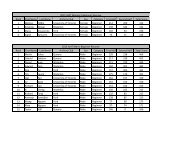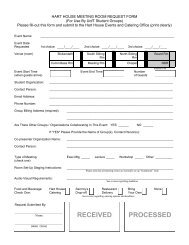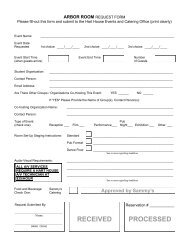How-to's > Guidelines > Resources - Hart House
How-to's > Guidelines > Resources - Hart House
How-to's > Guidelines > Resources - Hart House
Create successful ePaper yourself
Turn your PDF publications into a flip-book with our unique Google optimized e-Paper software.
1. <strong>How</strong> to access files<br />
All template folders and files are hosted online at:<br />
www.harthouse.ca/plan-a-student-event-promotion<br />
Step 1:<br />
Choose either the PC or Mac folder; each one is specifically formatted for these operating<br />
systems. Click the link to download.<br />
Step 2:<br />
Once the folder has been downloaded, you will need to extract (or unzip) it. Usually, double<br />
clicking on the compressed files will do this automatically.<br />
Step 3:<br />
Open up the folder and familiarize yourself with all of the different options available to you.<br />
Have fun and be creative!<br />
*Note: These templates are for <strong>Hart</strong> <strong>House</strong> Clubs & Committees and staff. These are not to be sent<br />
to any other faculty, department or student group.<br />
2. Photography<br />
Available in the template folders online at:<br />
www.harthouse.ca/plan-a-student-event-promotion<br />
We have provided some general photos for you to use, these are for <strong>Hart</strong> <strong>House</strong> events only and<br />
are not to de distributed to any other faculty, department or student group.<br />
7 <strong>Hart</strong> <strong>House</strong> Circle / Toronto, ON / M5S 3H3 / Canada / 416.978.2452 / www.harthouse.ca