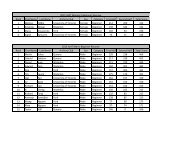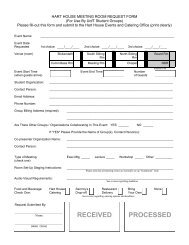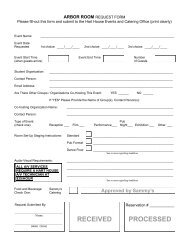How-to's > Guidelines > Resources - Hart House
How-to's > Guidelines > Resources - Hart House
How-to's > Guidelines > Resources - Hart House
Create successful ePaper yourself
Turn your PDF publications into a flip-book with our unique Google optimized e-Paper software.
4. Using Photoshop<br />
Adobe Photoshop is meant for photo editing and image creation but can be used for design<br />
work in a pinch. We have created these templates in Photoshop 5.5.<br />
Important Tools:<br />
Move Tool<br />
Paint Bucket Tool<br />
Horizontal Type Tool<br />
Zoom Tool<br />
Step 1: Opening the file and setting up your workspace<br />
Open the poster template that best suits your needs, according to design and<br />
function (and the amount of content you have to include on it). Select Window<br />
from the drop down menus at the top of the screen and select Layers, Character,<br />
Paragraph and Swatches.<br />
Step 2: Layers<br />
Every element on the poster has it’s own layer and it is editable when you are in<br />
that layer. You must select the appropriate layer before you are able to make any<br />
edits. You can view all layers in the Layers palette.<br />
7 <strong>Hart</strong> <strong>House</strong> Circle / Toronto, ON / M5S 3H3 / Canada / 416.978.2452 / www.harthouse.ca