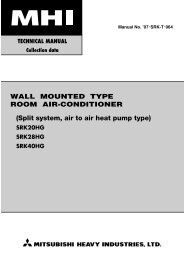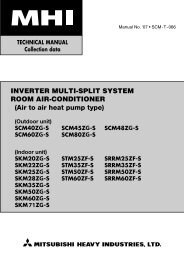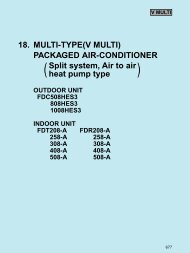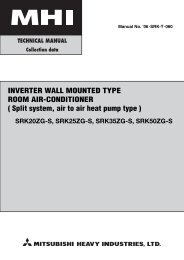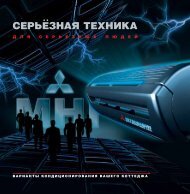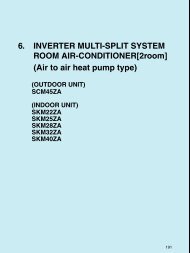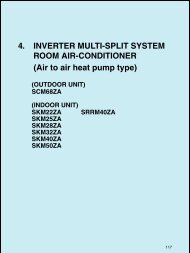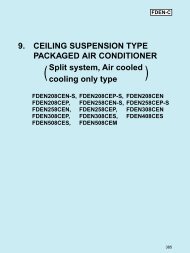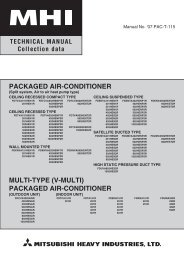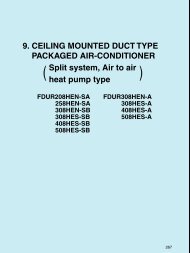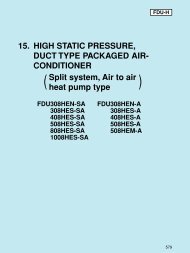SRK20ZGX-S, 25ZGX-S, 35ZGX-S, 50ZGX-S TECHNICAL ... - BVT
SRK20ZGX-S, 25ZGX-S, 35ZGX-S, 50ZGX-S TECHNICAL ... - BVT
SRK20ZGX-S, 25ZGX-S, 35ZGX-S, 50ZGX-S TECHNICAL ... - BVT
Create successful ePaper yourself
Turn your PDF publications into a flip-book with our unique Google optimized e-Paper software.
4.4 Custom cord switching procedure<br />
Jumper wire (J6)<br />
If two wireless remote controls are installed in one room, in order to prevent wrong operation due to<br />
mixed signals, please modify the printed circuit board in the indoor unit’s control box and the remote<br />
control using the following procedure. Be sure to modify both boards. If only one board is modified,<br />
receiving (and operation) cannot be done.<br />
(1) Modifying the indoor unit’s printed circuit board<br />
Take out the printed circuit board from the control box and cut off jumper wire (J6) using wire cutters.<br />
After cutting of the jumper wire, take measures to prevent contact with the other the lead wires, etc.<br />
(2) Modifying the wireless remote control<br />
1) Remove the battery.<br />
2) Cut the jumper wire shown in the figure at right.<br />
Cut<br />
4.5 Flap and louver control<br />
Control the flap and louver by AIRFLOW (UP/DOWN) and (LEFT/RIGHT) button on the wireless remote control.<br />
(1) Swing flap<br />
Flap moves in upward and downward directions continuously.<br />
(2) Swing louver<br />
Louver moves in left and right directions continuously.<br />
(3) When not operating<br />
The flap returns to the position of air flow directly below, when operation has stopped.<br />
(4) Memory flap (Flap or Louver stopped)<br />
When you press the AIRFLOW (UP/DOWN or LEFT/RIGHT) button once while the flap or louver is operating, it stops swinging<br />
at an angle. Since this angle is memorized in the microcomputer, the flap or louver will automatically be set at this angle when the<br />
next operation is started.<br />
¡ Recommendable stopping angle of the flap<br />
COOL•DRY<br />
Horizontal<br />
blowing<br />
HEAT<br />
Slant forward<br />
blowing<br />
4.6 Timer operation<br />
(1) Comfortable timer setting (ON timer)<br />
If the timer is set at ON when the operation select switch is set at the cooling or heating, or the cooling or heating in auto mode<br />
operation is selected, the comfortable timer starts and determines the starting time of next operation based on the initial value of 15<br />
minutes and the relationship between the room temperature at the setting time (temperature of room temperature sensor) and the<br />
setting temperature.<br />
(2) Sleep timer operation<br />
Pressing the SLEEP button causes the temperature to be controlled as shown in the following chart with respect to the set temperature.<br />
(3) OFF timer operation<br />
The Off timer can be set at a specific time (in 10-minute units) within a 24-hour period.<br />
- 14 -