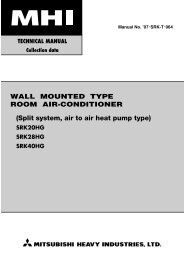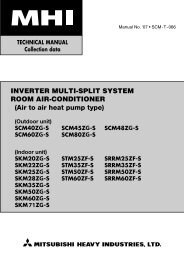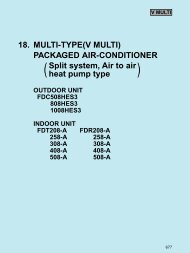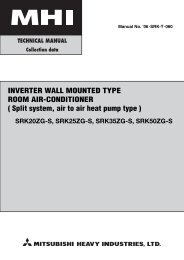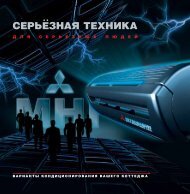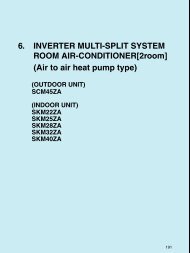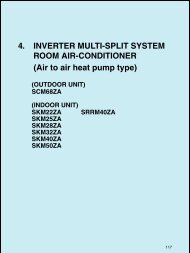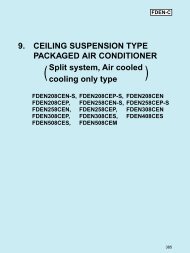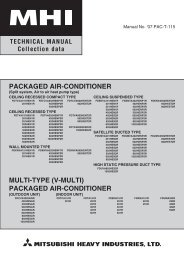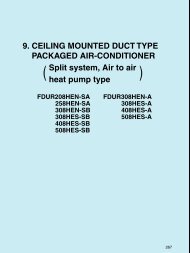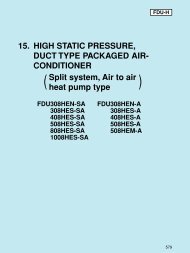SRK20ZGX-S, 25ZGX-S, 35ZGX-S, 50ZGX-S TECHNICAL ... - BVT
SRK20ZGX-S, 25ZGX-S, 35ZGX-S, 50ZGX-S TECHNICAL ... - BVT
SRK20ZGX-S, 25ZGX-S, 35ZGX-S, 50ZGX-S TECHNICAL ... - BVT
Create successful ePaper yourself
Turn your PDF publications into a flip-book with our unique Google optimized e-Paper software.
(10) How to make sure of remote control<br />
Is remote<br />
control<br />
normal?<br />
(1)<br />
NO<br />
Remote control<br />
defects<br />
YES<br />
Replace the display.<br />
Again pushing<br />
operating switch<br />
Operating the unit?<br />
YES<br />
Abnormality is not<br />
found.<br />
Is the unit<br />
operable with remote<br />
control?<br />
NO<br />
YES<br />
Normal<br />
NO<br />
Defective remote<br />
control<br />
Does unit ON/OFF<br />
button operates?<br />
Note (1) Check method of remote control<br />
(a) Press the reset switch of the remote control.<br />
(b) If all LCD are displayed after one (1) display, it is basically normal.<br />
Operating the unit.<br />
YES<br />
NO<br />
Control problem on<br />
main unit<br />
- 46 -