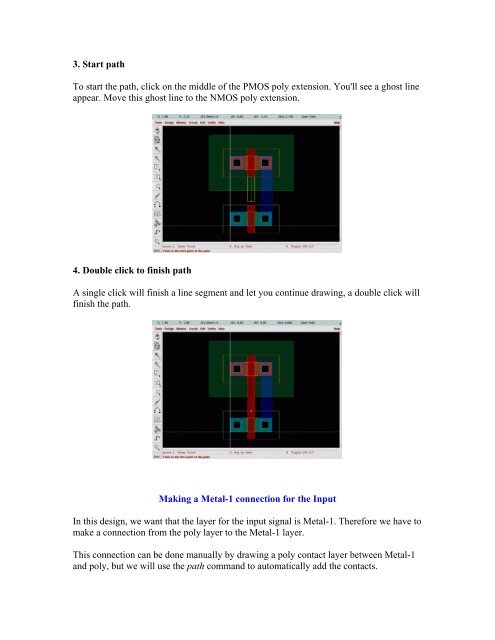Tutorial 2 Inverter Layout
Tutorial 2 Inverter Layout
Tutorial 2 Inverter Layout
Create successful ePaper yourself
Turn your PDF publications into a flip-book with our unique Google optimized e-Paper software.
3. Start path<br />
To start the path, click on the middle of the PMOS poly extension. You'll see a ghost line<br />
appear. Move this ghost line to the NMOS poly extension.<br />
4. Double click to finish path<br />
A single click will finish a line segment and let you continue drawing, a double click will<br />
finish the path.<br />
Making a Metal-1 connection for the Input<br />
In this design, we want that the layer for the input signal is Metal-1. Therefore we have to<br />
make a connection from the poly layer to the Metal-1 layer.<br />
This connection can be done manually by drawing a poly contact layer between Metal-1<br />
and poly, but we will use the path command to automatically add the contacts.