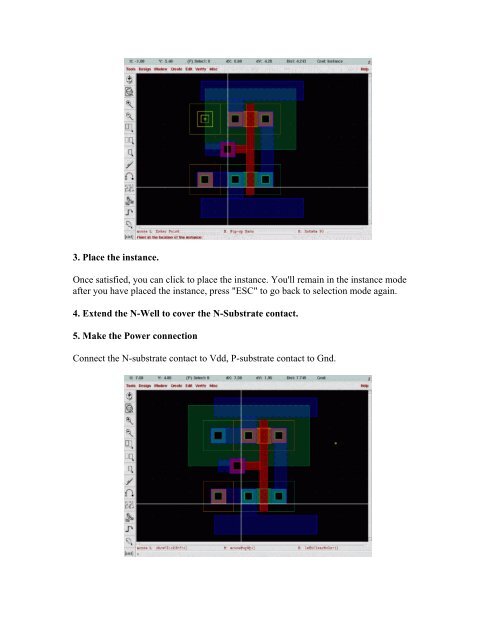Tutorial 2 Inverter Layout
Tutorial 2 Inverter Layout
Tutorial 2 Inverter Layout
Create successful ePaper yourself
Turn your PDF publications into a flip-book with our unique Google optimized e-Paper software.
3. Place the instance.<br />
Once satisfied, you can click to place the instance. You'll remain in the instance mode<br />
after you have placed the instance, press "ESC" to go back to selection mode again.<br />
4. Extend the N-Well to cover the N-Substrate contact.<br />
5. Make the Power connection<br />
Connect the N-substrate contact to Vdd, P-substrate contact to Gnd.