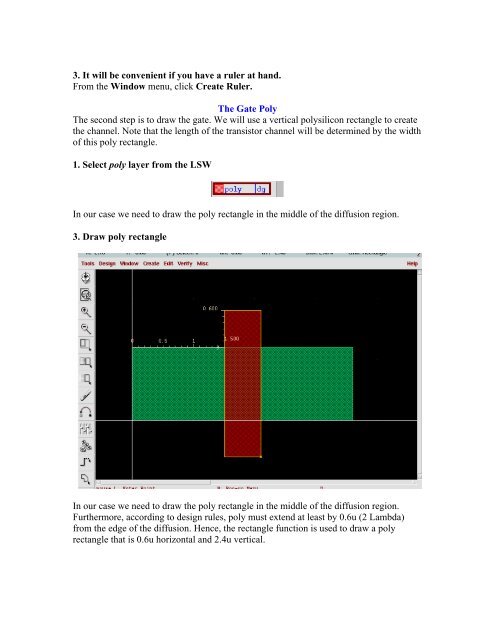Tutorial 2 Inverter Layout
Tutorial 2 Inverter Layout
Tutorial 2 Inverter Layout
Create successful ePaper yourself
Turn your PDF publications into a flip-book with our unique Google optimized e-Paper software.
3. It will be convenient if you have a ruler at hand.<br />
From the Window menu, click Create Ruler.<br />
The Gate Poly<br />
The second step is to draw the gate. We will use a vertical polysilicon rectangle to create<br />
the channel. Note that the length of the transistor channel will be determined by the width<br />
of this poly rectangle.<br />
1. Select poly layer from the LSW<br />
In our case we need to draw the poly rectangle in the middle of the diffusion region.<br />
3. Draw poly rectangle<br />
In our case we need to draw the poly rectangle in the middle of the diffusion region.<br />
Furthermore, according to design rules, poly must extend at least by 0.6u (2 Lambda)<br />
from the edge of the diffusion. Hence, the rectangle function is used to draw a poly<br />
rectangle that is 0.6u horizontal and 2.4u vertical.