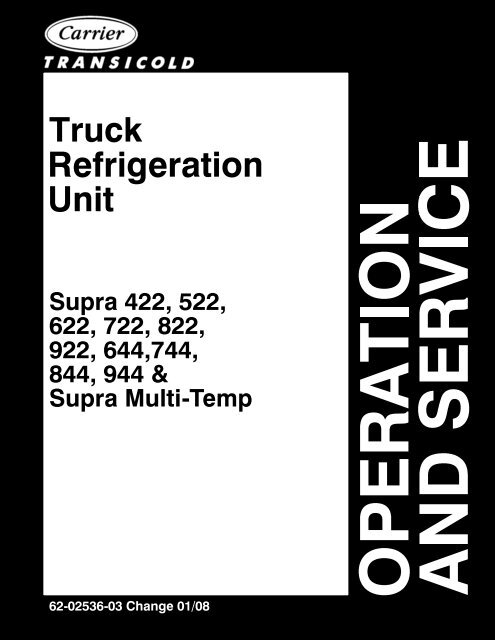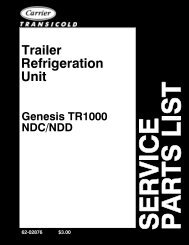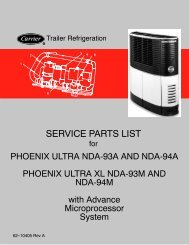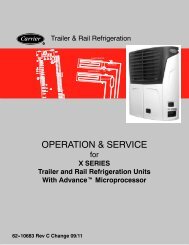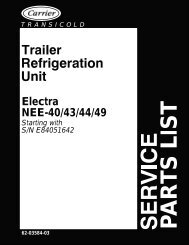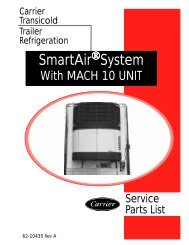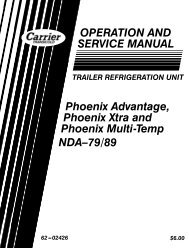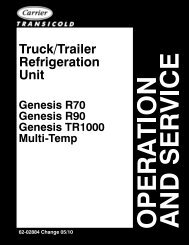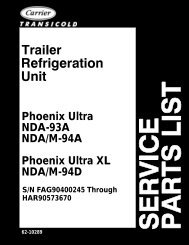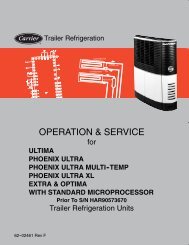Supra 422, 522, Supra Multi-Temp - Sunbelt Transport Refrigeration
Supra 422, 522, Supra Multi-Temp - Sunbelt Transport Refrigeration
Supra 422, 522, Supra Multi-Temp - Sunbelt Transport Refrigeration
You also want an ePaper? Increase the reach of your titles
YUMPU automatically turns print PDFs into web optimized ePapers that Google loves.
TABLE OF CONTENTS (CONT’D)SectionPage2 OPERATION --- UNITS WITH MICROPROCESSOR CONTROLLER (CONT’D) . 2-12.4.2 Cooling ......................................................... 2-22.4.3 Heating ......................................................... 2-32.4.4 Defrost .......................................................... 2-32.5 Control Circuit Operation --- Standby Motor Drive ............................ 2-42.5.1 Electric Standby Features .......................................... 2-42.5.2 Standby Cool ..................................................... 2-42.5.3 Standby OFF ..................................................... 2-42.5.4 Standby Defrost .................................................. 2-43 OPERATION --- UNITS WITH SOLID STATE CONTROLLER ................. 3-13.1 Pre-Trip Inspection ....................................................... 3-13.2 Starting and Stopping Instructions --- Engine Drive ............................ 3-13.3 Starting and Stopping Instructions --- Standby Motor Drive ..................... 3-13.4 Control Circuit Operation---Engine Drive .................................... 3-23.4.1 Introduction ..................................................... 3-23.4.2 Cooling ......................................................... 3-23.4.3 Heating ......................................................... 3-23.4.4 Defrost .......................................................... 3-23.5 Control Circuit Operation --- Standby Motor Drive ............................ 3-43.5.1 Standby Cool ..................................................... 3-43.5.2 Standby OFF ..................................................... 3-43.5.3 Standby Defrost .................................................. 3-44 SERVICE ............................................................... 4-14.1 Maintenance Schedule .................................................... 4-14.2 Servicing Engine Related Components ...................................... 4-24.2.1 Cooling System ................................................... 4-24.2.2 Changing Lube Oil and Lube Oil Filters .............................. 4-24.2.3 Replacing the Speed and Run Control Solenoids ....................... 4-24.2.4 Engine Air Cleaner ............................................... 4-34.2.5 Servicing Fuel Pump ............................................... 4-34.2.6 Servicing Glow Plugs .............................................. 4-44.3 Servicing and Adjusting V-Belts ............................................ 4-44.3.1 Belt Tension Gauge ............................................... 4-44.3.2 Alternator V-Belt ................................................ 4-54.3.3 Water Pump Belt Tensioner ........................................ 4-54.3.4 Standby Motor---Compressor V-Belt ................................. 4-54.3.5 Engine---Compressor V-Belts ....................................... 4-54.4 Pumping The Unit Down or Removing the Refrigerant Charge .................. 4-54.5 Refrigerant Leak Checking ................................................ 4-54.6 Evacuation and Dehydration .............................................. 4-64.6.1 General ......................................................... 4-64.6.2 Preparation ...................................................... 4-64.6.3 Procedure for Evacuation and Dehydrating System ..................... 4-64.7 Charging the <strong>Refrigeration</strong> System ......................................... 4-74.7.1 Installing a Complete Charge ....................................... 4-74.7.2 Adding a Partial Charge --- R-22 Only ............................... 4-74.7.3 Checking the Refrigerant Charge .................................... 4-7ii
TABLE OF CONTENTS (CONT’D)SectionPage4 SERVICE (CONT’D) ..................................................... 4-14.8 Replacing the Compressor ................................................. 4-74.9 Checking 05K Compressor Oil Level ........................................ 4-84.10 Checking EF 210 York Compressoroil Level ................................. 4-94.11 Checking 05G Compressor Oil Level ....................................... 4-104.12 Compressor Unloader Valve ............................................... 4-114.13 Checking and Replacing Filter-drier ........................................ 4-114.14 Checking and Replacing High Pressure Cutout Switch ......................... 4-124.14.1 Replacing High Pressure Switch ..................................... 4-124.14.2 Checking High Pressure Switch ..................................... 4-124.15 Checking Calibration of the Defrost Air Switch ............................... 4-124.16 Checking and Replacing Evaporator Fan Motor Brushes & Commutator ......... 4-134.17 Evaporator Coil Cleaning ................................................. 4-134.18 Condenser Coil Cleaning .................................................. 4-134.19 Hot Gas (Three-way) Valve ................................................ 4-134.19.1 Replacing Solenoid Coil ........................................... 4-134.19.2 Replacing Solenoid Valve Internal Parts .............................. 4-144.20 Adjusting the Compressor Pressure Regulating Valve (CPR) .................... 4-144.21 Thermostatic Expansion Valve ............................................. 4-144.22 Microprocessor .......................................................... 4-154.23 Configuration of Microprocessor .......................................... 4-164.24 Controller Sensor Checkout ............................................... 4-174.25 Suction Pressure Transducer ............................................... 4-174.26 Servicing Defrost Damper Solenoid (DDS) --- Optional ....................... 4-185 TROUBLESHOOTING ................................................... 5-15.1 Diesel Engine ........................................................... 5-15.1.1 Engine Will Not Start .............................................. 5-15.1.2 Engine Starts Then Stops .......................................... 5-15.1.3 Starter Motor Malfunction ......................................... 5-15.1.4 Malfunction in the Engine Starting Circuit ............................ 5-25.2 Alternator (Automotive Type) ............................................. 5-25.3 <strong>Refrigeration</strong> ........................................................... 5-35.3.1 Unit Will Not Cool ................................................ 5-35.3.2 Unit Runs But Has Insufficient Cooling .............................. 5-35.3.3 Unit Operates Long or Continuously in Cooling ....................... 5-35.3.4 Unit Will Not Heat or Has Insufficient Heating ........................ 5-35.3.5 Defrost Cycle Malfunction ......................................... 5-45.3.6 Abnormal Pressure ................................................ 5-45.3.6.1 Cooling ............................................... 5-45.3.6.2 Heating ............................................... 5-55.3.7 Abnormal Noise .................................................. 5-55.3.8 Control System Malfunction ........................................ 5-55.3.9 No Evaporator Air Flow or Restricted Air Flow ....................... 5-55.3.10 Expansion Valve Malfunction ....................................... 5-65.3.11 Hot Gas (Three-Way) Valve Malfunction ............................. 5-65.4 Standby Motor Malfunction ............................................... 5-66 ELECTRICAL SCHEMATIC WIRING DIAGRAM ............................ 6-16.1 Introduction ............................................................ 6-1iii
LIST OF ILLUSTRATIONSFigurePage1-1 Condensing Section --- Top View ...................................... 1-21-2 Unit Curbside View .................................................. 1-31-3 Unit Roadside View .................................................. 1-31-4 Electrical Box --- Solid State Controller ................................. 1-41-5 Electrical Box --- Microprocessor Controller ............................. 1-41-6 Relay Module ....................................................... 1-51-7 Cab Command ...................................................... 1-91-8 Auto Start Sequence ................................................. 1-171-9 Hot Gas Valve --- Cooling Flow ........................................ 1-191-10 Hot Gas Valve --- Heat and Defrost Flow ................................ 1-201-11 65 Amp Alternator & Regulator (P/N 30-00393-00) ....................... 1-201-12 65 Amp Alternator and Regulator (P/N 30-00409-00) ..................... 1-211-13 70 Amp Alternator and Regulator for Units Built In Europe (ETO) ......... 1-211-14 R-22 <strong>Refrigeration</strong> Circuit ............................................ 1-231-15 R-404A <strong>Refrigeration</strong> Circuit .......................................... 1-241-16 Compressor Cylinder Head Unloaded Hot Gas Bypass .................... 1-271-17 Compressor Cylinder Head Loaded Hot Gas Bypass ...................... 1-273-1 <strong>Temp</strong>erature Controller Operating Sequence --- Engine DriveController Set Point Above ---12_C (+10_F) ............................. 3-33-2 <strong>Temp</strong>erature Controller Operating Sequence --- Engine DriveController Set Point Below ---12_C (+10_F) ............................. 3-33-3 <strong>Temp</strong>erature Controller Operating Sequence --- Standby OperationController Set Point Above ---12_C (+10_F) ............................. 3-53-4 <strong>Temp</strong>erature Controller Operating Sequence --- Standby OperationController Set Point Below ---12_C (+10_F) ............................. 3-54-1 Speed and Run Control Solenoids ...................................... 4-24-2 Electric Fuel Pump .................................................. 4-34-3 V-Belt Arrangement ................................................. 4-44-4 Belt Tension Gauge .................................................. 4-44-5 Vacuum Pump Connection ............................................ 4-64-6 Compressor --- Model 05K ............................................ 4-84-7 York Compressor Oil Dipstick ......................................... 4-94-8 Oil Level in Sight Glass--- 05G ......................................... 4-104-9 Compressor --- 05G .................................................. 4-104-10 Unloader Solenoid Valve ............................................. 4-114-11 Typical Setup for Testing High Pressure Switch ........................... 4-124-12 Defrost Air Switch Test Setup ......................................... 4-124-13 Fan Motor Brushes .................................................. 4-134-14 Hot Gas (Three-Way) Valve ........................................... 4-134-15 Compressor Pressure Regulating Valve .................................. 4-144-16 Thermostatic Expansion Valve ......................................... 4-144-17 Thermostatic Expansion Valve Bulb and Thermocouple ................... 4-156-1 Electrical Schematic Wiring Diagram --- Microprocessor ControllerDwg. No. 62-60017 ................................................. 6-26-2 Electrical Schematic Wiring Diagram --- Solid State ControllerDwg. No. 62-60018 ................................................. 6-47-1 <strong>Multi</strong>-<strong>Temp</strong> Unit ..................................................... 7-17-2 Remote Control Box ................................................. 7-27-3 Solenoid Valves --- Alco ............................................... 7-37-4 <strong>Multi</strong>-<strong>Temp</strong> Refrigerant Circuit --- Cooling ............................... 7-37-5 Electrical Schematic Wiring Diagram --- <strong>Multi</strong>-<strong>Temp</strong> ...................... 7-4v
SECTION 1DESCRIPTION1.1 INTRODUCTIONWARNINGBeware of unannounced starting of the fans andV-belts caused by the thermostat and thestart/stop cycling of the unit.This manual contains Operating Data, ElectricalData and Service Instructions for the truck refrigerationunits listed in Table 1-1. Also Table 1-1 charts somesignificant differences between these models.The<strong>Supra</strong>modelsareonepieceunitsdesignedfortruck applications. The TDS models are equipped withan electric standby motor. The TDB models have astandby motor shell installed (without the motorwinding) to allow the same belt arrangement for bothunits.The model/serial number plate is located inside ofthe unit on the frame as shown in Figure 1-2.The standard control system is a microprocessorcontroller (Refer to section 1.8). Once the controller(remote Cab Command within the cab of the truck) is setat the desired temperature, the unit will operateautomatically to maintain the desired temperaturewithin very close limits. The control system automaticallyselects high and low speed cooling or high and low speedheating as necessary to maintain the desiredtemperature.The microprocessor controller, has an auto start/stopfeature. The auto start/stop operation providesautomatic cycling of the diesel engine or standby motor,which in turn offers an energy efficient alternative tocontinuous operation of the engine or standby motorwith control of temperature by alternate cooling andheating of the supply air (evaporator outlet air).The <strong>Supra</strong> models also have an optional Solid Statetemperature controller. Refer to section 1.10A remote standby receptacle is standard with all(TDS) standby units.The evaporator assembly consists of an evaporatorcoil, expansion valve, two defrost thermostats(termination switches) and electrical evaporator fanmotors.<strong>Supra</strong> 922/944 also has a defrost damper and adamper solenoid.Table 1-1. Model ChartRefrigerantModel R-22 R-404A Engine CompressorLB KG LB KG<strong>Supra</strong> <strong>422</strong>, TDB-10 8 3.6 --- ---EF 210<strong>Supra</strong> <strong>422</strong>, TDS-10 8 3.6 --- --- CT2-29TV29TV<strong>Supra</strong> <strong>522</strong> 8 3.6 --- ---<strong>Supra</strong> 622, TDB-16 11 5.0 --- ---<strong>Supra</strong> 622, TDS-16 11 5.0 --- ---05K2 Cylinder<strong>Supra</strong> 722, TDB-19 12 5.4 --- --- CT3-44TV<strong>Supra</strong> 722, TDS-19 12 5.4 --- ---Standby Motor3ph, 50hz 3ph, 60hz--- ---4hp 4.8 hp4hp 4.8 hp--- ---6.4 hp 7.6 hp--- ---6.4 hp 7.6 hp<strong>Supra</strong> 822 15 6.8 --- --- 05K 4Cylinder 6.4 hp 7.6 hp<strong>Supra</strong> 922, TDB-36 15 6.8 --- --- CT3-69TV 05G 6Cylinder --- ---<strong>Supra</strong> 922, TDS-36 15 6.8 --- --- CT3-69TV 05G 6Cylinder 12.1 hp 14.7 hp<strong>Supra</strong> 644, TDB-16 --- --- 11 5.0 --- ---<strong>Supra</strong> 644, TDS-16 --- --- 11 5.0 05K 6.4 hp 7.6 hp<strong>Supra</strong> 744, TDB-19 --- --- 12 5.4 CT3-44TV2Cylinder --- ---<strong>Supra</strong> 744, TDS-19 --- --- 12 5.46.4 hp 7.6 hp<strong>Supra</strong> 844 --- --- 15 6.8 05K 4Cylinder 6.4 hp 7.6 hp<strong>Supra</strong> 944, TDB-32 --- --- 15 6.8 CT3-69TV 05G 6Cylinder --- ---<strong>Supra</strong> 944, TDS-32 --- --- 15 6.8 CT3-69TV 05G 6Cylinder 12.1 hp 14.7 hp1-1
1. Muffler2. Engine (Refer toTable 1-1)3. Compressor(RefertoTable1-1)4. Alternator5. Electric Standby Motor6. Accumulator7. Quench Valve (Not Used on <strong>Supra</strong> <strong>422</strong>)8. Defrost Air Switch9. Filter-Drier10. Receiver11. Hot Gas Valve (Three-Way)12. Condenser13. Compressor Pressure Regulating Valve (CPR)14. Radiator Overflow ReservoirFigure 1-1. Condensing Section -- Top View Model 722 Shown1-2
1. Air Cleaner2. Speed & Run Solenoid3. Fuel Filter4. Serial/Model PlateFigure 1-2. Unit Curbside View1. Electrical Box (See Figure 1-4 or Figure 1-5)2. <strong>Temp</strong>erature Controller Sensor3. Evaporator Fan MotorFigure 1-3. Unit Roadside View1-3
1210 111234567 8914131. Running Time Meter --- Standby (RTMS)2. Running Time Meter (RTM)3. <strong>Temp</strong>erature Control Module (TCM)4. Cool Light (CL)5. Heat Light (HL)6. Defrost Light (DL)7. Glow-Defrost Switch (GDS)8. Start-Run-Stop Switch (SRS)9. Selector Switch (SSW)10. Relay/FuseBoard(SeeFigure1-6)11. Standby Motor Contactor (MC)12. Motor Overload Relay (MOL)13. Defrost Timer14. Fuse(F180amp)Figure 1-4. Electrical Box -- Solid State Controller34572161. Run-Stop Switch (RS)2. Manual Glow/Crank Switch (MGC)3. Relay/FuseBoard(SeeFigure1-6)4. Standby Motor Contactor (MC)5. Motor Overload Relay (MOL)6. Microprocessor Module7. Fuse(F180amp)Note: See Figure 1-7 for Cab CommandFigure 1-5. Electrical Box -- Microprocessor Controller1-4
F3 F4 F5 F6 F7 F8 F9 F10F2DTR DDR FHR ALTR1DB1RR GPR SSR2DB1DB2EHRDRSRDB23DB3HR1FRARRDB3ORFHRRCRDERDR1HRLEFMR1EFMR2EFMR31.2 ENGINE DATASOLID STATE RELAYS1. FusesRELAYSMICROPROCESSOR2. Diode, Block (DB1, DB2 & DB3)3. 6-2)Relays (See Figure 6-1 or FigureFigure 1-6. Relay ModuleEngine Model CT2-29TV (Z482) CT3-44TV (D722) CT3-69TV (D1105)Used on SUPRA <strong>422</strong>/<strong>522</strong> SUPRA 622/722/822 SUPRA 922/944Displacement 479 cc (29.2 in 3 ) 719 cc (43.9 in 3 ) 1123 cc (68.5 in 3 )No. Cylinders 2 3 3Horsepower7.2 kw (9.6 hp) @2300rpm10.3 kw (13.4 hp)@2200rpm13.8 kw (18.5 hp)@2200rpmWeight 53 kg (117 lbs) 63 kg (139 lbs) 89 kg (196 lbs)Coolant Capacity 3liters(3.2U.S.quarts) 3.7 liters (3.9 U.S. quarts) 4.7liters(5U.S.quarts)Oil Capacity 6.4 liters (6.7 U.S. quarts) 8.1 liters (8.5 U.S. quarts) 10.4 liters (11 U.S. quarts)OperatingSpeedsInjection SettingWater Safety SwitchOil Pressure SafetySwitchHigh2300 rpmSUPRA 622: 2050 rpmSUPRA 722: 2200 rpmSUPRA 922/944: 2250 rpmSUPRA 822: 2300 rpmLow 1800 rpm 1800 rpm 1800 rpm140 to 150 kg/cm 2 (1991 to 2133 psi)Closes at: 110 ¦ 3_C (230_ ¦ 5_F)a. Lubrication SystemLube Oil Viscosity: (API Classification CD)Outdoor <strong>Temp</strong>eratureSAEFahrenheit CentigradeBelow 32_ 0_C 10W or 10W3032_ to 77_F 0_ to 25_C 20WOver 77_F Over +25_C 30W or 15W40Closes at: 1.05 ¦ 0.2 kg/cm 2 (15 ¦ 3psig)1-5
1.3 COMPRESSOR REFERENCE DATAModel 05G 05K 024 05K 012 EF 210Displacement 37 cfm 400 cc (24.4 in 3 ) 200 cc (12.2 in 3 ) 169 cc (10.3 in 3 )No. Cylinders 6 4 2 2No. Unloaders 1 0 0 0Weight 62 kg (137 lbs) 49 kg (108 lbs) 38 kg (84 lbs) 6.8 kg (15 lbs)Oil Charge 3.8 L (8.0 pts) 2.6 L (5.5 pts) 1.9 L (4.0 pints) 0.36 L (0.76 pints)APPROVED COMPRESSOR OILRefrigerant 05G 05K EF 210R-22R-404AZerol 150(synthetic)P/N 07-00274Suniso3GSMobil Arctic EAL 68Castrol Icematic SW-68CESSOS-681.4 REFRIGERATION SYSTEM DATAa. Defrost Timer1-1/2, 3, 6, or 12 hoursb. Defrost Air Switch SettingInitiates at: 16.5 ¦ 1.7 mm wg (0.65 ¦ .07 inch)c. Defrost ThermostatOpens at: 8_ ¦ 3_C (47_ ¦ 5_F)Closes at: 3_ ¦ 3_C (37_ ¦ 5_F)d. High Pressure Cutout Switch (HP)R-22Cutout at: 30 ¦ 0.7 kg/cm@ (428 ¦ 10 psig)Cut-in at: 22.5 ¦ 0.7 kg/cm@ (320 ¦ 10 psig)R-404ACutout at: 32.7 ¦ 0.7 kg/cm@ (465 ¦ 10 psig)Cut-in at: 24.6 ¦ 0.7 kg/cm@ (350 ¦ 10 psig)e. Refrigerant ChargeRefer to Table 1-1f. Compressor Pressure Regulating Valve (CPR)MODELpsigCPR Settingkg/cm@SUPRA <strong>422</strong> 23 ¦ 1 1.6 ¦ 0.07SUPRA <strong>522</strong>/622 18 ¦ 1 1.3 ¦ 0.07SUPRA 722 26 ¦ 1 1.8 ¦ 0.07SUPRA 822 20 ¦ 1 1.4 ¦ 0.07SUPRA 922 27 ¦ 1 1.9 ¦ 0.07SUPRA 644 28 ¦ 1 1.7 ¦ 0.07SUPRA 744 32 ¦ 1 2.25 ¦ 0.07SUPRA 844 29 ¦ 1 2.0 ¦ 0.07SUPRA 944 29 ¦ 1 2.0 ¦ 0.07---g. Thermostatic Expansion Valve SuperheatSetting at ---17.8_C (0_F) box temperature:7_C (13¦ 1_F)h. Low Pressure Switch (LPS) ---Solid State Control ETO OnlyOpens at: 38 cm (15 in.) hg vacuumi. Quench Valve (Not Used on <strong>Supra</strong> <strong>422</strong> or R404A)Opens at: 121_C (250_F)j. Compressor Discharge <strong>Temp</strong>erature SensorUnit shut down at:154_C (310_F)for3minutesor177_C (350_F)Change 03/051-6
1.5 ELECTRICAL DATAa. Evaporator Fan MotorsBearing Lubrication: Factory lubricated,additional grease not requiredHorsepower Operating Amps Speed Voltage.15kw(1/5hp) 7to10amps 2250 rpm 12 vdcb. Standby MotorsBearing Lubrication: Factory lubricatedadditional grease not requiredRotation Speed: 1760 rpm @ 60hz / 1500 rpm @ 50hzSTANDBY MOTORSUPRA <strong>422</strong>/<strong>522</strong>VoltagePowerFULLType of3ph, 3ph,LOADConnection KW HP50 hz 60 hzAMPS200 ∆ 10.8240 ∆9.03.0 4.0350 Y6.1415 Y 5.2208 ∆ 12.5230 ∆11.33.6 4.8380 Y6.8460 Y 5.6SUPRA 622/722/822/644/744/844200 ∆ 17.3240 ∆14.44.8 6.4350 Y9.8415 Y 8.3208 ∆ 19.8230 ∆17.95.7 7.6380 Y10.8460 Y 8.9SUPRA 922/944400 Y 9 12 25.1208 ∆ 11 14.7 38.6460 Y 11 14.7 22.9c. Alternator: 65amps---North&SouthAmerica70 amps --- Europed. Standby Motor OverloadSTANDBY MOTOR OVERLOADMODELSETTING<strong>Supra</strong> <strong>422</strong>14 amps<strong>Supra</strong> <strong>522</strong>/6229amps<strong>Supra</strong> 722/82214 amps<strong>Supra</strong> 922/94439 amps1.6 TORQUE VALUESAssembly kg--m ft--lbPower Tray to Frame 5.5 40Standby Motor to Power Tray 5.5 40Engine to Power Tray 7.0 50Compressor to Power Tray 5.5 40Standby Motor Pulley 4.5 32Engine Pulley 3.0 22Compressor Pulley 3.0 22Evaporator Fan Motor 1.8 13Evaporator Fan Grille 1.0 7Condenser Coil to Chassis 1.0 7Tensioner to Power Tray 3.0 22Engine Support 5.5 40Run & Speed Solenoids 1.0 7Condenser Fan Blade 2.5 18Engine Clutch 5.5 401-7
1.7 SAFETY DEVICESSystem components are protected from damagecaused by unsafe operating conditions by automaticallyshutting down the unit when such conditions occur. Thisis accomplished by the safety devices listed in Table 1-2 orTable 1-3.Table 1-2. Safety Devices -- Microprocessor ControllerUnsafe Conditions Safety Device Device Setting1. Low engine lubricating oilpressure2. High engine cooling watertemperature3. Excessive current draw by glowplug circuit , control circuit or startersolenoid (SS)4. Excessive current draw bymicroprocessor5. Excessive current draw bycontrol circuit6. Excessive current draw by speedcontrol solenoid7. Excessive current draw by autorestart or out-of-range lights8. Excessive current draw byevaporator fan motors9. Excessive compressordischarge pressure10. Excessive compressordischarge temperatureOil pressure safety switch (OP)automatic resetWater temperature sensor(microprocessor)Fuse (F1)Fuse (F2)Fuse (F3)Fuse (F4)Fuse (F5)Fuse (F7, F8, F9)High pressure cutout switch (HP)automatic resetCompressor dischargetemperature sensor (CDT)Opens below 1 ¦ 0.2 kg/cm@ (15 ¦ 3psig)Opens above 110 ¦ 3_C(230 ¦ 5_F)Opens at 80 ampsOpens at 5 ampsOpens at 25 ampsOpens at 15 ampsOpens at 7 1/2 ampsOpens at 20 ampsRefer to Section 1.4.d.Shuts unit down above154_C (310_F) for 3 minutesor 177_C (350_F)Table 1-3. Safety Devices -- Solid State ControllerUnsafe Conditions Safety Device Device Setting1. Low engine lubricating oilpressure2. High engine cooling watertemperature3. Excessive current draw by glow plugcircuit , control circuit or startersolenoid (SS)4. Excessive current draw bySolid State controller5. Excessive current draw bycontrol circuit6. Excessive current draw byevaporator fan motors7. Excessive current draw byevaporator fan clutch8. Excessive current draw byfuel pump or run solenoid9. Excessive compressordischarge pressureOil pressure safety switch (OP)automatic resetWater temperature switchFuse (F1)Fuse (F2)Fuse (F3)Fuse (F5, F6, F7)Fuse (F8)Fuse (F9)High pressure cutout switch (HP)automatic resetOpens below 1 ¦ 0.2 kg/cm@ (15 ¦ 3psig)Opens above 110 ¦ 3_C(230 ¦ 5_F)Opens at 80 ampsOpens at 20 ampsOpens at 20 ampsOpens at 20 ampsOpens at 10 ampsOpens at 15 ampsRefer to Section 1.4.d.1-8
1.8 MICROPROCESSOR CONTROLLER12 13 14 15 16 17 18 19 20FUNCTIONSET-POINTBOX TEMPERATUREENTERALARM/FAULTiUNITDATAAUTO START/STOP123PRETRIPOI411 101. Unit Data Key2. Auto Start/Stop ---Continuous Key3. Pretrip Key4. Stand-by Key5. Buzzer Off Key6. Enter KeyROAD9CITYSPEEDMAN. DE-FROST8 7 67. Manual Defrost Key8. City Speed Key9. Road Key10. Function Key11. ON---OFF Key12. Cool Mode13. Heat Mode1.8.1 INTRODUCTIONThe microprocessor controller is housed in thecontrol box. This controller consists of 2 control boardsand a relay module:1. The Processor Board includes themicroprocessor, program memory, and necessaryinput/output circuitry to interface with the unit.2. The Relay Module contains replaceable relays,diodes and fuses along with the wiring harness.The Cab Command is remote mounted in the truck.The Cab Command includes the LCD display, keypadandkeypadinterface. (SeeFigure1-7)CAUTIONUnder no circumstances should anyone attemptto repair the Logic or Display Boards! (seesection 4.22) Should a problem develop withthese components, contact your nearest CarrierTransicold dealer for replacement.The Carrier Transicold microprocessor controllerincorporates the following features:a. Control supply or return air temperature to tightlimits by providing refrigeration control, heat and defrostto ensure conditioned air delivery to the load.Figure 1-7. Cab CommandBUZZEROFFSTANDBY514. Defrost Mode15 Road Mode16. Autostart/Stop Mode17. Stand-by Mode18. City Speed Mode19. Out-of-range20. Fault Lightb. Dual independent readouts of set point and supplyor return air temperatures.c. Digital readout and ability to select data. Refer toTable 1-4 for Function Codes and Table 1-5 for Unit Data.d. For alarm digital display identification Refer toTable 1-6.e. A pre-trip checkout of refrigeration unit operation.Refer to section 1.8.8f. A self-test check on program memory and datamemory. The self-test is executed each time the system isswitched from “Stop” to “Start.” Errors, if any, shall beindicated on the display as a ERR.X, where X is a numbercorresponding to the number of the test. The unit shalldisplay this error for 5 seconds and then reset the micro.ERRORERR.1ERR.2ERR.3ERR.4 orDisplayCAUSEProcessor failureCheck chip installation or Replacemicroprocessor.Display board to logic boardcommunication failure.This can be caused by a defectiveribbon cable or ribbon cable notplugged in properly.1-9
g. A communication link to transmit unit operationaldata to a remote computer. Refer to section 1.8.121.8.2 KEYPADThe keypad has 12 keys which will allow the operatorto initiate various functions, display operating data andchange operating parameters.Arrow KeysThe keypad has up and down arrow keyswhich are used to modify (increment ordecrement) the displayed data. If the unit isin the default display then these keys will modify thesetpoint selection.Enter KeyThe enter key is used to accept a change inunit parameters or a change in setpoint.Manual Defrost KeyThe manual defrost key is used to initiate adefrost cycle, given that the proper conditionsare met (Refer to section 1.8.10).Pretrip Check KeyThe pretrip check key is used to initiate apretrip cycle, given that the proper conditionsare met (Refer to section 1.8.8).Auto Start/Stop Continuous KeyThe autostart/stop continuous key is used tochange the operating mode from “autostart/continuous run” to “auto start/stop.”Each push of the key will alternate the operating modes.The operating status will be stored in memory and isretained through power outages. The digital display willindicate when stop/start is enabled (Refer to Section1.8.11).To start the unit in manual start mode, theautostart/stop continuous selection must be in continuousrun mode.NOTEWith software revision 3.08 or higher whenconfiguration CNF11 is “ON” and setpoint is 32to 42_ F (0 to 5.5_C) the unit is locked intocontinuous run. Start/Stop Continuous key isdisabled.Function Change KeyThe function change key is used to displaythe operating parameters. Each time thiskey is pressed the display will advance tothe next parameter. This key, in conjunction with theup/down arrow and enter keys, will allow the user to changethe parameters (Refer to Section 1.8.5).Unit Data KeyThe unit data key is used to display the unitioperating data. This key, in conjunction withthe up/down arrow keys, will allow the user todisplay the unit’s operating data values (i.e, coolanttemperature, battery voltage, etc.) (Refer to Section 1.8.6).City Speed KeyThe city speed key enables the city speed(low speed). Each push of the key togglesthe operating mode. The operating statuswill be stored in memory. The display will indicate whencity speed is activated.Buzzer Off KeyThe buzzer off key will turn off the cabcommand buzzer. The buzzer is turned onwhen the fault light is energized and offwhen the fault light is de-energized.Road KeyThe road key selects the diesel engineoperating mode. The operating status willbe stored in memory.Stand-by KeyThe stand-by key selects the electric motoroperating mode. The operating status willbe stored in memory. “NO POWER” willbe displayed, if unit is switch to standby and power plug isnot plugged in.1.8.3 SETPOINTSetpoints of --- 30_Cto+30_C ( --- 22_Fto+86_F) maybe entered via keypad. The controller always retains thelast entered setpoint in memory. If no setpoint is in memory(i.e., on initial startup), the controller shall lock out the runrelay and flash “SP” on the left hand display until a validsetpoint is entered.The setpoint may be changed up or down in wholenumbers until the desired setpoint is displayed. The displaywill flash to indicate that the setpoint reading beingdisplayed is a non-entered value. Each time the up/downarrow key is pressed, the 5 second display timer will be reset.Depressing the enter key will cause the new displayedsetpoint value to become active. If the display is flashingand the new value is not entered, after 5 seconds of nokeypad activity, the display will revert back to the activesetpoint.1.8.4 DIGITAL DISPLAYThe digital display has 9 digits. The default display issetpoint on the left and controlled air temperature on theright. The readout is keypad selectable for Degrees C orDegrees F. (See Figure 1-7)The display also has symbol indicators for the followingmodes: Cool, Heat, Defrost, Out-of-range, City Speed,Autostart/Stop, Stand-by, and Road (diesel operation).On each power-up, the unit will display a Display Testfor 5 seconds then display the default reading.1-10
1.8.5 FUNCTIONAL PARAMETERSNOTEIf configuration CNF11 is “ON” functionalparameters are lockout. The ability to changefunctional parameters from keypad are disabled.The functional parameters will control selectedoperating features of the unit. These parameters can bedisplayed by pressing the function change key. Allfunctional parameters are retained in memory. Thefollowing sections describe the list of functions which canbe modified via the keypad. A description of the functionis displayed on the left side with the corresponding dataon the right side. The function parameter list can bescrolled through by pressing the function change key or byusing the up/down arrow keys. Witheachfunction changekey push, the list is advanced one. If the function key ispressed and held for one second, the list will advancedone item at a time. This list will circular, meaning oncethe end of the list is reached the list will go to the firstentry. While the functional parameter is displayed, thedata can be changed by pressing enter then pressing eitherthe up or down arrow keys. If the value is changed, thedisplayed data will then flash to indicate that the valuehas not been entered. If the new value is not entered in 5seconds, the display will revert back to the last enteredvalue. If the enter key is pressed, the display will stopflashing to indicate that the value has been entered. Thenew value will continue to be display for 5 seconds beforereverting back to the default display. Each time a key ispressed, the 5 second delay will reset. To select a differentfunctional parameter the function change key must bepressed first.Code Vs English MessagesThe description messages of the functionalparameters, unit status and alarms can be displayed inEnglishorCodesthroughthisfunctionselection.Thetwochoices are displayed as, ENGLISH or CODES. Withthis parameter set to CODES, all display descriptions areset to their code display. This parameter will not changedue to this selection. Refer to each section for thealternate display description.Manual Glow OverrideThe auto start glow time can be manually overriddenthrough this function. The messages is displayed asNORM GLOW or ADD GLOW. If the ADD GLOWselection is entered, the control will add 30 seconds ofglow to the glow times listed in section 1.8.11. Thisfeature must be selected before the 3 start attempts havebeen completed. At higher ambients, this override willonly affect the second or third start attempt. The addglow time is deselected when the engine starts or fails tostart. This parameter will not change due to the Code vsEnglish selection.Alarm ResetAlarms can be reset through this function. Themessages are displayed as ALARM RST or ALARMCLR. If the ALARM RST is displayed then there is atleast one alarm present. Pressing the enter key will clear allthe alarms present. If the ALARM CLR is displayed thenthere are no alarms present. See section 1.8.7. Thisparameter will not change due to the code vs Englishselection.Table 1-4. Function ParametersCODE ENGLISH DATAFN0 DEFR Defrost IntervalFN1 ON CITY SPD Low SpeedFN1 OFF HIGH SPD High SpeedFN2 OFF T Minimum Off-timeFN3 ON T On-timeFN4 AFN4 BFN5FN6 ONFN6 OFFREMPROBESUPPROBEDegreesForCTIMESTRTTEMPSTRTControlling Probe ---Return AirControlling Probe ---Supply Air<strong>Temp</strong>erature Unit_C or_FMaximum Off-time 30 Min.<strong>Temp</strong>erature BasedRestartingFN7 MOP STD Future ExpansionFN8 2SET Compartment 2 SetpointFN9 3SET Compartment 3 SetpointFN10 ON AUTO OP Auto Start OperationFN10 OFF MAN OP Manual Start OperationFN11 TRANGE Out-of-Range ToleranceCode vs English = Code or English display formatManualGlowOverride=NormalorAdd30secAlarm RST = Alarm Reset RequiredAlarm CLR = No Alarm ActiveDefrost IntervalThe defrost interval is displayed with the descriptionDEFR or FN0. The data for the interval is displayed withone decimal place and then the capital letter H for hours(i.e., DEFR 12.0H). The defrost intervals are 1 1 /2,3,6or12 hours.AirflowThe status of the speed control solenoid override isdisplayed as CITY SPD or HIGH SPD. The code displayis FN1. The city speed setting is “ON” and the high speedsetting is “OFF.” If the display shows CITY SPD, the unitis locked into low speed.Minimum Off-TimeThe off-time selection for the auto start mode isdisplayed with the description OFF T or FN2. Theoff-times are 10, 20, 30, 45 or 90 minutes. The data for theoff-time is displayed with two digits and then the capitalletterMforminutes(i.e.OFFT20M).1-11
On-TimeThe on-time selection for the auto start mode isdisplayed with the description ON T or FN3. Withsoftware revision less than 3.10 the on-times are 4 or 7minutes. With software revision 3.10 or higher theon-times are 1 or 4 minutes. The data for the on-time isdisplayed with two digits and then the capital letter M forminutes (i.e. ON T4 M).Controlling ProbeThe number of controlling probes is displayed withthe following abbreviations: REM PROBE for a singleprobe (return air) control; SUP PROBE for a dual probecontrol (return and supply air). The code display is FN4.The 1-probe setting is “A” and the 2-probe setting is “B.”Standard Units SelectThe standard unit select will control how all parametersare displayed. The two choices are DEGREES F andDEGREES C. This parameter also will control units thatdata is displayed in psig or bars (i.e, Degrees F or DegreesC). The code display is FN5. The selections are “F” or “C.”Maximum Off TimeThe description for the maximum off time is TEMPSTRT OR TIME STRT. The code display is FN6 and theselections are “ON” or “OFF.” “ON” corresponds toTIME STRT. With the unit in time start, the control willforce the engine to restart 30 minutes after shutoff.MOP STD --- Future ExpansionThis function is not used at this time. The display isFN7.Compartment 2 SetpointSetpoints may be entered through this function forthe second compartment. The setpoint function will bedisplayed with the abbreviated description 2SET. Thecode display is FN8. The setpoint may be changed refer tosection 1.8.3.Compartment 3 SetpointSetpoints may be entered through this function forthe third compartment. The setpoint function will bedisplayed with the abbreviated description 3SET. Thecode display is FN9. The setpoint may be changed refer tosection 1.8.3.Auto/Manual Start OperationThe selection for starting the unit are displayedAUTO OP (code FN10 ON) for auto start operation orMAN OP (code FN10 OFF) for manual start operation.To start the unit in manual start mode, theSTART/STOP CONTINUOUS selection must be in“continuous run” mode.Out-of-Range ToleranceThe out-of-range temperature tolerance selection isdisplayed with the description T RANGE or code FN11.The selection are A, B and C. A=2_C(3.6_F),B=3_C(5.4_F) and C=4_C (7.2_F).When the out-of-range temperature is configuredON, the controller indicates out-of-range when thetemperature has been within the tolerance band at leastonce, and then goes outside the tolerance band for 45minutes. Also the unit will shut down.When the out-of-range temperature is configuredOFF, the controller indicates out-of-range when thetemperature has been within the tolerance band at leastonce, and then goes outside the tolerance band for 15minutes. Also the unit will continue to operate.For set points at or below ---12.2_C (+10_F) frozenrange the unit is only considered out-of-range fortemperatures above set point.1.8.6 UNIT DATAThe unit data key can be used to display the unitoperating data values. The data values are displayed for 5seconds and then the display will revert back to thedefault display if no further action is taken. The followingsections describe the list of data which can be displayedvia the keypad. The description of the data is displayedon the left side with the actual data on the right side. Theunit data list can be scrolled through by pressing the unitdata key. With each successive key push, the list isadvanced one. If the unit data, up or down arrow key isheld for one second, the list will change at a rate of oneitem every 0.5 seconds. This list will circular, meaningonce the end of the list is reached the list will go to the firstentry. Each time the unit data key or the up/down arrowkey is pressed, the display time will be reset to 5 seconds.If the enter key is pressed, the display time will be set to 30seconds. The position in the unit data list will remain atthe last selected value except if power is removed. If thedisplay were to time out and revert to the default display,the operator would only have to press the unit data key todisplay the same data again.Suction PressureThe suction pressure is displayed with thedescription SUCT or CD1. The data is displayed with theproper unit designator P (psig) or B (Bars) (i.e. SUCT25P) . The display is in inches of mercury for readingsbelow 0 psig. The display range is ---0.7 Bars to 29.4 Bars(---20 HG to 420 psig).Engine HoursThe number of diesel engine hours are displayedwith the description ENG or CD2. The data is displayedwith units designator H (i.e, ENG 5040H OR CD25040H). The display range is 0 to 99999.Engine <strong>Temp</strong>eratureThe coolant temperature is displayed with thedescription WT or CD3. The data is displayed with theproper unit designator (Degree C or Degree F (i.e, WT185F or CD3 185F). The display range is ---12_C to 130_C(10_F to 266_F).Return Air <strong>Temp</strong>eratureThe return air temperature is displayed with thedescription RAS or CD4. The data is displayed with onedecimal place and the proper unit designator, Degree Cor Degree F (i.e. RAS 85.0F). The display range is ---38_Cto 70_C ( --- 36_F to 158_F).1-12
Table 1-5. Unit Data CodesCODE ENGLISH DATACD1 SUCT Suction PressureCD2 ENG Engine HoursCD3 WT Engine <strong>Temp</strong>eratureCD4 RAS Return Air <strong>Temp</strong>erature*CD5 SAS Supply Air <strong>Temp</strong>erature*CD6 REM Remote Air <strong>Temp</strong>eratureCD7 ATS Ambient <strong>Temp</strong>eratureCD8 EVP Future ExpansionCD9 CDT Discharge <strong>Temp</strong>eratureCD10 BATT Battery VoltageCD11 SBY Standby HoursCD12 MOD V Future ExpansionCD13 REV Software RevisionCD14 SERL Serial Number LowCD15 SERU Serial Number UpperCD16 2RACompartment 2Air <strong>Temp</strong>eratureCD17 3RACompartment 3Air <strong>Temp</strong>eratureCD18 MHR1 Maintenance Hour Meter 1CD19 MHR2 Maintenance Hour Meter 2CD20 SON Switch On Hour Meter*Codes5&6arevariable.SASisdisplayedwhentheSUPProbeFunctionisselected.REMisdisplayedwhen the REM Probe Function is selected.Supply Air <strong>Temp</strong>eratureThe supply air temperature is displayed with thedescription SAS or CD5. The data is displayed with onedecimal place and the proper unit designator, Degree Cor Degree F (i.e. SAS 85.0F). The display range is ---38_Cto 70_C ( --- 36_F to 158_F). This unit data will bedisplayed only if the SUP PROBE is selected in thecontrolling probe functional parameter.Remote Air <strong>Temp</strong>eratureThe remote air temperature is displayed with thedescription REM or CD6. The data is displayed with onedecimal place and the proper unit designator, Degree Cor Degree F (i.e. REM 85.0F). The display range is--- 38_Cto70_C ( --- 36_F to 158_F). This unit data will bedisplayed only if the REM PROBE is selected in thecontrolling probe functional parameter.Ambient <strong>Temp</strong>eratureThe ambient temperature is displayed with thedescription ATS or CD7. The data is displayed with onedecimal place and the proper unit designator, Degree Cor Degree F, (i.e. ATS 85.0F) . The display range is--- 38_Cto70_C ( --- 36_F to 158_F). If the sensor is absent,then the display will read --- --- --- for the data.Evp --- Future ExpansionThis unit data is not used at this time. The Codedisplay is CD7.Compressor Discharge <strong>Temp</strong>eratureThe compressor discharge temperature is displayedwith the description CDT or CD9. The data is displayedwith the proper unit designator, Degree C or Degree F,(i.e. CDT 85F) . The display range is ---40_C to200_C( --- 40_F to 392_F). If the sensor is absent, then thedisplay will read --- --- --- for the data.Battery VoltageThe battery voltage is displayed with the descriptionBATT or CD10. The data is displayed with one decimalplace and then the capital letter V for volts (i.e, BATT12.2V or CD10 12.2V). The voltage reading is displayedwith a “+” plus sign if the battery status is good.Standby HoursThe number of electric motor hours are displayedwith the description SBY or CD11. The data is displayedin hours and units designator H (i.e, SBY 5040H or CD115040H). The display range is 0 to 99999.Mod V --- Future ExpansionThis unit data is not used at this time. The Codedisplay is CD12.Software RevisionThe Eprom software revision number is displayedwith the description REV or CD13 on the left and Epromsoftware revision number on the right side. Pressing theenter key for 3 seconds willdisplay REV U2 on the left andthe board mounted software revision number on the rightside.Serial Number LowThe low serial number of the unit is displayed withthe description SERL or CD14. The data is the lower 3digits of the serial number burned in to the Eprom. (i.e,SERL 504 or CD14 504).Serial Number UpperThe upper serial number of the unit is displayed withthe description SERU or CD15. The data is the upper 3digits of the serial number burned in to the Eprom. (i.e,SERH 001 or CD15 001).Compartment 2 Air <strong>Temp</strong>eratureThe air temperature for the second compartmentwill be displayed with the abbreviated description 2RAon the left-hand side. The code display is CD16. The datawill be displayed with one decimal place and the properunit designator, Degree C or Degree F (i.e. 2RA85.0F).Compartment 3 Air <strong>Temp</strong>eratureThe air temperature for the second compartmentwill be displayed with the abbreviated description 3RAon the left-hand side. The code display is CD17. The datawill be displayed with one decimal place and the properunit designator, Degree C or Degree F (i.e. 3RA85.0F).1-13
Maintenance Hour Meter 1The maintenance hour meter 1 setting is displayedwith the description MHR1 or CD18. The maintenancehour meter is compared to one of the hour meters (diesel,standby, or switch on) determined by its mode. If the hourmeter is greater than the maintenance hour meter analarm will be generated.Maintenance Hour Meter 2The maintenance hour meter 2 setting is displayedwith the description MHR2 on the left side or CD19. Themaintenance hour meter is compared to one of the hourmeters (diesel, standby, or switch on) determined by itsmode. If the hour meter is greater than the maintenancehour meter an alarm will be generated.Switch On Hour MeterThe number of switch on hours is displayed with thedescription SON or CD20 (i.e. SON 2347H or CD202347H). The display range is 0 to 99999.1.8.7 ALARM DISPLAYThe fault light (FL) is turned on only for alarms thatspecify it. The default display will be overridden if a alarmis generated. When an alarm is generated, the display willalternate the default display (setpoint/air temperature)and the active alarm(s). Each item will be displayed for 3to 10 seconds, and will continue to scroll through the list.See section 1.8.5 for the procedure on resetting alarms.Low Oil Pressure AlarmThe low oil pressure alarm is displayed with thedescription ENG OIL or AL0. This alarm is generated ifthe control senses low oil pressure under the properconditions. The fault light (FL) is turned on. Engine willshut down.High Coolant <strong>Temp</strong>erature AlarmThe high coolant temperature alarm is displayedwith the description ENG HOT or AL1. This alarm isgenerated if the control senses a high coolanttemperature over 110_C (230_F). The fault light (FL) isturned on and the engine will shut down.High Pressure AlarmThe high pressure alarm is displayed with thedescription HI PRESS or AL2. This alarm is generated ifthe high pressure switch opens. The fault light (FL) isturned on and the engine will shut down.Start Failure AlarmThe start failure alarm is displayed with thedescription STARTFAIL or AL3. This alarm is generatedif the engine fails to start. The fault light (FL) is turnedon.If function MAN OP (manual start mode) is selectedthe start failure alarm will be generated if the engine failsto start in 5 minutes.Low Battery Voltage AlarmThe low battery voltage alarm is displayed with thedescription LOW BATT or AL4. This alarm is generatedif the battery voltage falls below 10 vdc. The fault light(FL) is turned on.Table 1-6. Alarm DisplayCODE ENGLISH ALARM DESCRIPTIONAL0 ENG OIL ✔Low Oil PressureAL1 ENG HOT ✔High Coolant <strong>Temp</strong>eratureAL2 HI PRESS ✔High PressureAL3 STARTFAIL ✔Start FailureAL4 LOW BATT ✔Low Battery VoltageAL5 HI BATT ✔High Battery VoltageAL6 DEFRFAIL Defrost OverrideAL7 ALT AUX ✔Alternator AuxiliaryAL8 STARTER ✔Starter MotorAL9 RA SENSOR ✔Return Air SensorAL10 SA SENSOR Supply Air SensorAL11 WT SENSORCoolant <strong>Temp</strong>eratureSensorAL12 HIGH CDT✔High Discharge<strong>Temp</strong>eratureAL13 CD SENSORDischarge <strong>Temp</strong>eratureSensorAL14 SBY MOTOR ✔Standby Motor OverloadAL15 FUSE BAD ✔Fuse OpenAL17 DISPLAY DisplayAL18 SERVICE 1 Maintenance Hour Meter 1AL19 SERVICE 2 Maintenance Hour Meter 2AL20AL21AL22OUTRANGE2RA OUT3RA OUTNO POWER✔ =FAULTLIGHTON✔Main CompartmentOut-of-range✔Remote Compartment 2Out-of-range✔Remote Compartment 3Out-of-rangeNo Power for StandbyHigh Battery Voltage AlarmThe high battery voltage alarm is displayed with thedescription HI BATT or AL5. This alarm is generated ifthe battery voltage is above 17 vdc. The fault light (FL) isturned on and the engine will shut down.Defrost Override AlarmThe defrost override alarm is displayed with thedescription DEFR FAIL or AL6. This alarm is generated ifthe unit is in a defrost override mode (See Section 1.8.10).Alternator Auxiliary AlarmThe alternator auxiliary alarm is displayed with thedescription ALT AUX or AL7. This alarm is generated ifthe alternator auxiliary signal is not present with theengine running. (See Section 1.8.11) The fault light (FL)is turned on.Starter Motor AlarmThe starter motor alarm is displayed with thedescription STARTER or AL8. This alarm is generated ifthe starter motor input signal is not present with startersolenoid energized. The fault light (FL) is turned on.1-14
ReturnAirSensorAlarmThe return air sensor alarm is displayed with thedescription RA SENSOR or AL9. This alarm isgenerated if the return air sensor is open or shorted. Thefault light (FL) is turned on if the unit shuts down becausethere is no controlling probe.Supply Air Sensor AlarmThe supply air sensor alarm is displayed with thedescription SA SENSOR or AL10. This alarm isgenerated if the supply air sensor is open or shorted. Thisalarm will be disabled if the REM PROBE is selected inthe controlling probe functional parameter.Coolant <strong>Temp</strong>erature Sensor AlarmThe coolant temperature sensor alarm is displayedwith the description WT SENSOR or AL11. This alarm isgenerated if the coolant temperature sensor is open orshorted.Compressor Discharge <strong>Temp</strong>erature AlarmThe compressor discharge temperature alarm isdisplayed with the description HIGH CDT or AL12. Thisalarm is generated if the temperature is sensed above155_C (310_F) for 3 minutes. If the dischargetemperature exceeds 177_C (350_ F), the 3 minute timeris overridden and the unit shut down immediately. Thefault light (FL) is turned on.Compressor Discharge <strong>Temp</strong>erature Sensor AlarmThe compressor discharge temperature sensor alarmis displayed with the description CD SENSOR or AL13.This alarm is generated if the sensor is open or shorted.Standby Motor Overload AlarmThe standby motor overload alarm is displayed withthe description SBY MOTOR or AL14. This alarm isgenerated when the MOL input is sensed open with theRun Relay energized in electric mode (Diesel/ElectricRelay energized).Fuse AlarmThe fuse alarm is displayed with the descriptionFUSE BAD or AL15. This alarm is generated when theFUSE input is sensed low. The fault light (FL) is turnedon.Display AlarmWhen no communications exist between the mainboard and the display board for 8 seconds, the displayalarm description is DISPLAY or AL17Maintenance Hour Meter 1 AlarmThe maintenance hour meter alarm 1 is displayedwith the description SERVICE 1 or AL18. This alarm isgenerated when the designated hour meter is greaterthan maintenance hour meter 1.Maintenance Hour Meter 2 AlarmThe maintenance hour meter alarm 2 is displayedwith the description SERVICE 2 or AL19. This alarm isgenerated when the designated hour meter is greaterthan maintenance hour meter 2.Out-of-Range AlarmThe out-of-range alarm is displayed with thedescription OUT RANGE or AL20. This alarm isgenerated when the main compartment is out-of-rangerefer to section 1.8.5. The fault light (FL) is turned on.Remote Compartment 2 Out-of-range AlarmThe Code display is AL21. This alarm is generatedwhen the remote compartment 2 is out-of-range refer tosection 1.8.5. The fault light (FL) is turned on.Remote Compartment 3 Out-of-range AlarmThe Code display is AL22. This alarm is generatedwhen the remote compartment 3 is out-of-range refer tosection 1.8.5. The fault light (FL) is turned on.No Power for Standby Alarm“NO POWER” will be displayed, if unit is switch tostandby and power plug is not plugged in.1.8.8 PRE-TRIPThe pretrip key is for checking unit operation andevaluating operation of all modes and indicating a failurewhen detected. The following details the sequence :a. Unit operating and box temperature is below4.4_C (40_F).b. Operator presses the pretrip key. Ifthedefrostthermostat (DTT) is closed, the controller will display“PPPP.” If DTT is open, no response --- end of test.c. Controller displays “PPPP” Pre-trip mode isstarted.d. After 30 seconds in high speed cool, unit cyclesto low speed loaded cool.e. After 30 seconds, unit cycles to low speedunloaded cool.f. After 30 seconds, unit cycles to low speedunloaded heat.g. After 30 seconds, unit cycles to low speed loadedheat.h. After 30 seconds, unit cycles to high speed heatand displays coolant temperature.i. After 30 seconds, unit cycles to high speed cooland displays defrost interval selected for 30 seconds, thenunit cycles to defrost if DTT is closed.j. After standard defrost cycle, Pre-trip isterminated and unit returns to normal operation.1.8.9 HEAT/COOL MODEThere are two control ranges, Frozen and Perishable.The Frozen range is active with set points at or below--- 12_C(+10_F) and the Perishable range is active at setpoints above --- 12_C (+10_F).The system is configured for cooling mode for enginestart and during the oil pressure delay.Hot gas heating is applied by energizing the HR1relay which will energize the hot gas solenoid. The relaywill also control the remote heat and cool lights.1-15
Heating is locked out of operation at setpointtemperatures at or below --- 12_C(+10_F) except duringdefrost.Default ModeWhen in frozen range (setpoint at or below +10_F),unit shall default to low speed if a loss of control (badsensor) is detected. Since electric driven units have nolow speed, the default in the frozen range shall be highspeed cooling. When in perishable range (setpoint>+10_F), the unit shall shut down. The proper alarmindication shall be displayed when this mode is active.1.8.10 DEFROST CYCLEDefrost is an independent cycle overriding coolingand heating functions to de-ice the evaporator asrequired. The controller displays “DF” during defrostmode on the right hand temperature display. The lefthand display will continue to display the setpoint.a. Defrost Timer InitiationA defrost timer initiation is a keypad selection(Refer to Section 1.8.5). The defrost timer is reset to zerowhenever a defrost cycle is initiated. The controller holdsin memory the last entered defrost interval.b. Defrost Air Switch InitiationAn external defrost signal (DA) may be supplied as aset of normally open switch contacts closingto initiate thedefrost cycle.c. Manual Defrost InitiationThe defrost cycle may be initiated by pushing themanual defrost key. (DTT must be closed)d. Defrost FunctionThe defrost mode is initiated upon expiration of thedefrost timing interval with the presence of a signal fromthe defrost termination thermostat (DTT). It may also beinitiated by the presence of a momentary manual defrostsignal. Defrost may also be initiated by an externaldefrost signal from a device such as an air switch. Thedefrost mode terminates when the defrost terminationthermostat (DTT) opens indicating the defrost cycle iscomplete. The defrost timer runs only when the DTT isclosed. The defrost interval timer resets to zero whendefrost is initiated by any means. The timer does notaccumulate time during defrost mode, during standby offcycles or auto-start off cycles.A defrost output is energized during defrost mode tode-energize the evaporator fan motors or energize thedamper solenoid to prevent hot air circulation to theload.In addition, the heating outputs (SR & HR1) areenabled to apply high-speed heat for hot gas heating.The compressor operates at maximum capacity ondiesel and diesel/electric units during defrost.e. Fail safe Defrost TerminationShould the defrost cycle not complete within 45minutes or if the external defrost signal does not clear atdefrost termination, the defrost cycle is terminated. Theinternal timer is reset for 1.5 hours and the externaldefrost signal is ignored for defrost initiation. Themanual defrost switch will override this mode and start anew 45 minute cycle. When defrost override is active, theappropriate alarm will be indicated. If the run relay isde-energized during defrost, defrost is terminated.f. Defrost Termination at Low SpeedThe defrost terminates with HR1 and speed relayde-energizing. The defrost output will de-energize 5seconds after HR1. If the temperature control requireshigh speed, it will energize 2 seconds after defrost relay isde-energized.1.8.11 AUTO START/STOP OPERATIONAutomatic start/stop is provided to permitstarting/restarting of the diesel-driven compressor asrequired. This feature fully enables automatic control of thediesel engine starting and stopping. The main function ofautomatic engine cycling is to turn off the refrigerationsystem near setpoint to provide a fuel efficient temperaturecontrol system and to initiate a restart sequence afterconditions are met. System shut-off is allowed only if thebattery condition signal is good. The engine coolanttemperature shall override the minimum off time andout-of-range condition to force engine restarting when theengine coolant temperature drops below 1_C (34_F). Arestart will also be initiated if the battery voltage falls below11.0 Vdc.a. Autostart/Stop --- ContinuousNOTEWith software revision 3.08 or higher whenconfiguration CNF11 is “ON” and setpoint is 32to 42_ F (0 to 5.5_C) the unit is locked intocontinuous run. Start/Stop Continuous key isdisabled.A key is provided to select between continuous runand auto start/stop operating mode. In the continuousrun mode, the diesel engine will not shut down except forsafeties or if the engine stalls. This function also apply tothe operation of the electric motor.b. Auto Mode IndicatorThe “Auto start/stop” indicator is lit and ARL light willbe on to indicate the autostart/stop mode has been selected.c. Auto Start FailureIf the unit fails to start, shuts down on a safety, or failsto run for the minimum run time, three consecutivetimes, the “Start/Fail” alarm is activated.d. Continuous Run ModeIn continuous run mode, the engine is started but notallowed to shut off except for safeties or if the engine stalls.e. Auto Start SequenceWhen the starting conditions are met, the startsequence will begin by energizing the run relay, and after5 seconds energize the glow plug relay (GPR) to supplypower to the glow plugs, and 5 seconds later the starter isenergized. On initial power-up, the control will delay 5seconds before the starting sequence begins. If therequired glow time is zero, the control will energize thestarter after a 5 second delay. After a period of time , thestarter solenoid (SS) is energized to crank the engine.The engine will crank for 10 seconds or until engine1-16
operation is sensed by the alternator signal. The glowrelay is de-energized after the auxiliary input is sensedon. A 15 second null cycle will elapse before subsequentstart attempts. The run relay will remain energized untilthe next starting sequence.Before the next starting sequence, the oil pressurealternator auxiliary output is checked to insure that theengine is not running. For the second and third startattempts the glow time is increased by 5 seconds over theglow time of the first attempt listed below. The controlallows three consecutive start attempts before the starting islocked out and the start failure alarm is activated.REPEAT “A”+ 5 SecondsGLOW15 SecondsSTOPREPEAT “A”+ 5 SecondsGLOW15 SecondsSTOPMAXIMUM10 SecondsChecked at2 SecondsVARIABLE0to30SE-CONDSGLOWCRANKGLOWTHIRDAT-TEMPTSECONDAT-TEMPTFIRSTATTEMPT“A”Figure 1-8. Auto Start Sequencef. Variable Glow TimeThe glow time for the first start attempt will vary induration based on engine coolant temperature and theengine as follows:Engine Coolant <strong>Temp</strong>erature Glow Time<strong>Temp</strong>eratureSecondsLess than 0_C (32_F) 551_C to10_C (33_F to50_F) 4011_C to25_C (51_F to77_F) 25Greater than 26_C (78_F) 10The second and third start attempts have a glow timethat is 5 seconds greater than the table amount. The glowtime can be manually overridden through the functionparameters. If the coolant temperature sensor isdefective the control assume a temperature of less than0_C (32_F) for the glow timing.g. Minimum On TimeThe engine is allowed to turn off only after aminimum of 4 or 7 minutes of run time.After the minimum on-time, the unit will go to fullyloaded for setpoints greater than ---12_C(10_F) and highspeed loaded for setpoints of ---12_C (10_F) or less.The unit will not cycle off if the engine coolanttemperature is less than 50_C (122_F) or the battery isless than 13.4 volts. If the unit can not cycle off, it willoperate normally in continuous mode. If all temperatureprobes fail and the setpoint is ---12_C(10_F) or less, theunit will not shut down.The unit will shut down when the box temperature iswithin ±0.3_C (±0.5_F) of setpoint for setpoints in thePerishable range or +0.3C (+0.5_F) above setpoint forsetpoints in the Frozen range.h. Minimum Off-TimeKeypad provision is provided to select the minimumoff-time of 10, 20, 30, 45 or 90 minutes.After the minimum off-time, the unit will restart fortemperatures beyond ±2.0_C(±3.6_F) of setpoint for thePerishable range or above +2.0_C (+3.6_F) of setpointfor the Frozen range.The minimum off-time is overridden if thetemperature is more than ±6_C (±11_F) from setpoint.i. Battery VoltageProvisions are made to sense when the battery isgood. A good battery is defined as having 13.4v at 24C_(75_F). This condition is used to allow shut- off of thediesel engine.If the battery voltage falls below 10v during glowcycle, the starter will not engage and the start sequence1-17
will continue, this is considered a failed start. The startsequence is repeated until the unit starts or threeconsecutive start attempts have failed.Table 1-7. Battery VoltagesMessage VoltageDisplay LevelDescriptionLOW BATTAL410or LessUnit will shut down exceptduring cranking.11 to 13.4 If the unit has cycled offin auto start/stop modeand battery voltage dropsbelow 11.0 volts, the unitis automatically started tocharge battery. Unit willoperate until a batteryvoltage of 13.4 volts isobtained at which levelunit will stop if temperaturesare satisfied.HI BATTAL517or moreUnit will shut down.j. Oil Pressure SignalWhen the oil pressure switch is closed it shows thatthe engine is running and prevents engagement of thestarter motor when operating in the auto mode.k. Maximum Off-TimeProvision for a keypad selectable feature is providedwhich will cause the engine to be started 30 minutes afterthe engine has stopped regardless of the box temperature.1.8.12 Remote Monitoring -- Microlink(Optional)The microprocessor controller is equipped with aRS232 communication port. This port can be used tocommunicate unit operating data to a mobile satellitetransmitter. This information will then be relayed back tothe office via a modem to a computer.There are presently three (3) protocols supported.The protocol for the QualComm transmitter, theprotocol for the HUGHES transmitter, and CarrierCommunication Protocol. The microprocessor willpower up and transmit a HUGHES protocol packet andcontinue to transmit a packet every hour. Themicroprocessor will transmit in the Carrier, QualCommprotocol if a data packet is requested.1.9 SWITCHES AND CONTROLSMICROPROCESSOR CONTROLLER1.9.1 IntroductionComponents required for monitoring andcontrolling the diesel engine --- refrigeration system arelocated in the electrical box door. The water temperaturesensor is located on top of the engine.1.9.2 Electrical Box Door (See Figure 1-5)1. Run-Stop Switch (RS)When placed in the RUN position, this switchprovides power to the microprocessor.To stop the unit or remove power from themicroprocessor, move the run-stop switch to the STOPposition.2. Manual Glow/Crank Switch (MGC)The manual glow/crank switch when held in theGLOW position, energizes (approximately 7.5 amps perplug at 12 vdc) the glow plugs in the engine to pre-heat thecombustion chamber. The CRANK position of the switchis used to manually engage the engine starter.1.9.3 Location of Engine Safety Devicesa. Oil Pressure Safety Switch (OP)This switch, set to open below 1.0 ± 0.2 kg/cm@ (15 ± 3psig), will automatically stop the engine upon loss of oilpressure. See Figure 1-1 for location.b. Water <strong>Temp</strong>erature Sensor (WTS)This sensor senses engine water temperature. Themicroprocessor will stop the unit when this temperatureexceeds 110 ± 3_C (230 ± 5_F). The sensor is located nearthe thermostat housing in the cylinder head.1.10 SWITCHES AND CONTROLSSOLID STATE CONTROLLER1.10.1 IntroductionComponents required for monitoring andcontrolling the diesel engine --- refrigeration system arelocated in the electrical box door. The water temperaturesensor is located on top of the engine.1.10.2 Control Panel and Related Componentsa. Indicating Lights1. Cool LightWhen illuminated indicated unit in either high or lowspeed cooling mode.2. Defrost LightWhen illuminated indicates unit is in defrost mode(high speed only). When the unit is in defrost, the heatinglight will also be illuminated.3. Heat LightWhen illuminated indicated unit in either high or lowspeed heating mode.b. Meter, Running Time (RTM/RTMS)These meters designates the total hours and providesan accurate readout of accumulated engine/standbymotor running time. This data can be used to establishthe proper periodic maintenance schedule. (Refer toSection 4.1.)c. Switches1. Glow/Defrost SwitchThe glow/defrost switch (momentary contact type),when held in the UP position (pre-heat) permits batterycurrent to flow to the glow plugs in the engine to pre-heatthe combustion chamber. The glow plugs are locatedunder the fuel injectors. When starting engine, it isnecessary to continue to hold the glow/defrost switch in1-18
the UP position until the engine has developed sufficientoil pressure to close the oil pressure safety switch (OP).The glow/defrost switch (momentary contact), whenheld in the DOWN position is provided so that the systemmay be placed in the defrost mode manually by theoperator. When this switch is closed, the unit will defrostin the same manner as when on automatic defrost. (Referto Section 3.4.4)2. Start-Run-Stop SwitchThis switch is a three position switch, which are:START(momentary contact), RUN and STOP. With theswitch in the START position, power is supplied to thestarter motor. Releasing this switch, after enginestart-up, will automatically place the switch in the RUNposition. The switch must be moved manually to theSTOP position.3. Selector Switch (SSW)This switch is used to select mode of operation,either engine drive or standby electric motor drive. Alsowhen this switch is placed in standby position the electricmotor will not start until the oil pressure safety switch(OPS) closes.d. Defrost Timer --- Solid State --- OptionalThe solid state defrost timer is an optional method ofdefrost initiation. The timer will automatically initiatedefrost mode at a preset time interval of 1-1/2, 3 or 6hours. The defrost intervals are selected by placing thejumper shunt in the appropriate interval position. Theinterval time designations are labeled on the side of thedefrost timer.A second jumper shunt located on the timer is used todetermine defrost termination. The two designations fortermination are the 1” and 20 minute positions. The 1”position will allow termination by the defrost thermostats(DT). The 20 minute position will automaticallyterminate defrost after 20 minutes has elapsed. It isrecommended in applications were a 7 day(approximately) deep frozen conditions apply, thedefrost termination shunt should be placed in the 20minute position. This will prevent potential ice buildupover time.NOTEThe evaporator coil temperature must be below2.8_C (37_F) before defrost can be initiated.Test points are provided on the defrost timer. Byplacing a jumper across the test points (designated TESTon the side of the timer) will accelerate the timer toinitiate defrost within a seconds.Also located on the defrost timer is an LED that willblink on and off at approximately 3 second intervalswhich indicates the timer is functioning, and a 1 amp fusefor timer protection.e. Motor Overload (MOL)The function of the motor overload is to protect thestandby motor against high amperage draw. Theoverload provides an adjustable knob to set the maximumamperage overload draw. In this application the settingshould be 12.5 amps.The motor overload is also equipped with a resetbutton. This button has three positions: automatic reset,manual and test. In this application the button shouldremain in the automatic reset position.1.11 COMPRESSOR PRESSURE REGULATINGVALVE (CPR)This adjustable regulating valve is installed on thesuction line of the compressor to regulate the amount ofsuction pressure entering the compressor. The CPR valveis adjusted to maintain a maximum suction pressure forCPR settings refer to section 1.4.The suction pressure is controlled to avoidoverloading the electric motor or engine during high boxtemperature operation. To adjust the CPR valve, refer tosection 4.20.1.12 HOT GAS VALVE (Three-Way)a. DescriptionOperation of the hot gas (three-way) valve is governedby the position of the plunger in the hot gas solenoid. Thevalve is pilot operated and therefore depends on therefrigerant gas to shift the piston assembly.b. Cooling Operation (See Figure 1-9.)With the solenoid coil de-energized the valve is in thecool operating mode and the refrigerant gas is diverted tothe condenser. The volume directly above the pistonassembly is open to suction pressure through the externalpilot connection and the volume underneath the pistonassembly is open to discharge pressure through thecompressor discharge connection. This difference inpressure across the piston assembly results in the pistonassembly being shifted upward, shutting the heat anddefrost port, opening the condenser port, and allowingrefrigeranttoflowtothecondenser.TO COMPRESSORCRANKCASETO CONDENSERSOLENOIDDE-ENERGIZEDFROMCOMPRESSORFigure 1-9. Hot Gas Valve -- Cooling Flowc. Heat and Defrost Operation (See Figure 1-10.)When the hot gas solenoid coil is energized,discharge gas flows to the evaporator for heating ordefrost. When energized, the solenoid plunger is lifted,allowing discharge gas to fill the volume above the pistonassembly. Discharge gas is also allowed to fill the volume1-19
elow the piston assembly through the compressordischarge connection. The pressure on both sides of thepiston assembly is now equal and the piston spring exertsa force on top of the piston assembly and shifts itdownward. The condenser port is now closed and theevaporator port is open. In both the energized andde-energized positions, the bypass of discharge gas to thesuction port is prevented.TO COMPRESSORCRANKCASETO EVAPORATORSOLENOIDENERGIZEDFROMCOMPRESSORFigure1-10. HotGasValve-- HeatandDefrostFlow1.13 ACCUMULATORThe accumulator is a refrigerant holding tanklocated in the suction line between the evaporator andcompressor. The purpose of the accumulator is toprevent or minimize entry of any liquid refrigerant (thatmay be entrained in the suction line) into the compressor,causing internal damage.This is accomplished by the compressor drawing therefrigerant vapor through the outlet pipe of theaccumulator, which is equipped with an orifice. This orificecontrols the oil return to the compressor and prevents theaccumulation of oil within the accumulator tank.1.14 BATTERY CHARGING ALTERNATOR1.14.1 Alternator OperationCAUTIONObserve proper polarity when installing battery,negative battery terminal must be grounded.Reverse polarity will destroy the rectifier diodesin alternator. As a precautionary measure,disconnect positive battery terminal whencharging battery in unit. Connecting charger inreverse will destroy the rectifier diodes inalternator.The alternator converts mechanical and magneticenergy to alternating current (A.C.) and voltage, by therotation of an electromagnetic field (rotor) inside a threephase stator assembly. The alternating current andvoltage is changed to direct current and voltage, bypassing A.C. energy through a three phase, full-waverectifier system. Six silicon rectifier diodes are used. (SeeFigure 1-13)1.14.2 Integral Voltage Regulator Operation(12 volts d-c)The regulator is an all-electronic, transistorizeddevice. No mechanical contacts or relays are used toperform the voltage regulation of the alternator system.The electronic circuitry should never require adjustmentand the solid state active elements used have provedreliable enough to warrant a sealed unit. The system istemperature compensated to permit the ideal chargingrate at all temperatures.The regulator is an electronic switching device. Itsenses the voltage appearing at the auxiliary terminal ofthe alternator and supplies the necessary field current formaintaining the system voltage at the output terminal.The output current is determined by the load.1. Positive Output(B+)2. 12vdc Test LampTerminal (D+)3. Ground Terminal4. Excitation Input5. Suppression Capacitor6. Regulator, Brush Holder&Brushes213436565 AMPFigure 1-11. 65 Amp Alternator and Regulator (P/N 30-00393-00)1-20
YellowYellow12Red2Black431. D+ Emulation (Orange)2. #10-24 AC Terminal3. #10-24 Ground Screw4. 1/4-20 Positive Output CableFigure 1-12. 65 Amp Alternator and Regulator (P/N 30-00409-02)123LB--41. Positive Output(B+)2. Regulator3. 12vdc Test LampTerminal (L)4. Ground TerminalB+70 AMPFigure 1-13. 70 Amp Alternator and Regulator for Units Built In Europe (ETO)1-21
1.15 REFRIGERANT CIRCUIT DURINGCOOLING (SeeFigure1-14)When cooling, the unit operates as a vaporcompression refrigeration system. The main components ofthe system are the reciprocating compressor, air-cooledcondenser, thermostatic expansion valve, direct expansionevaporator, and hot gas valve (three-way).The compressor raises the pressure and temperatureof the refrigerant and forces it into the condenser tubes.The condenser fan circulates surrounding air over theoutside of the condenser tubes. Heat transfer is thusestablished from the refrigerant gas (inside the tubes) tothe condenser air (flowing over the tubes). Thecondenser tubes have fins designed to improve thetransfer of heat. This removal of heat causes therefrigerant to liquefy; liquid refrigerant flows from thecondenser and through a check valve to the receiver.The receiver stores the additional charge necessary forlow ambient operation and for heating and defrost modes.The refrigerant leaves the receiver and flows througha manual receiver shutoff valve (king valve). Therefrigerant then flows through the subcooler. Thesubcooler occupies a portion of the main condensing coilsurface and gives off further heat to the passing air.The refrigerant then flows through a filter-drierwhere an absorbent keeps the refrigerant clean and dry.In R-404A units the refrigerant flows to the“Liquid/suction” heat exchanger. Here the liquid isfurther reduced in temperature by giving off some of itsheat to the suction gas.The liquid then flows to an externally equalizedthermostatic expansion valve (TXV) which reduces thepressure of the liquid and meters the flow of liquidrefrigerant to the evaporator to obtain maximum use ofthe evaporator heat transfer surface.The evaporator tubes have aluminum fins to increaseheat transfer; therefore heat is removed from the aircirculated through the evaporator. This cold air iscirculated throughout the truck to maintain the cargo atthe desired temperature.The transfer of heat from the air to the lowtemperature liquid refrigerant causes the liquid tovaporize.In R-22 units this low temperature, low pressurevapor passes into the accumulator tank.In R-404A units this low temperature, low pressurevapor passes through the “suction line/liquid line” heatexchanger where it absorbs more heat from the highpressure/high temperature liquid and then returns to theaccumulator.The compressor draws this vapor out of theaccumulator through a pick-up tube which is equippedwith a metering orifice. This orifice prevents theaccumulation of oil in the accumulator tank. Themetering orifice is calibrated to control the rate of oilflowing back to the compressor.The vapor refrigerant then enters the compressorpressure regulating valve (CPR) which regulatesrefrigerant pressure entering the compressor, where thecycle starts over.The quench valve (not used on <strong>Supra</strong> <strong>422</strong> or R-404Aunits) opens as required to maintain a 132_C (270_F)maximum discharge temperature.1.16 REFRIGERANT CIRCUIT DURINGHEAT AND DEFROST (See Figure 1-14)When refrigerant vapor is compressed to a highpressure and temperature in a reciprocating compressor,the mechanical energy necessary to operate thecompressor is transferred to the gas as it is beingcompressed. This energy is referred to as the “heat ofcompression” and is used as the source of heat during theheating cycle.When the controller calls for heating or defrost, thehot gas valve (three-way) solenoid energizes, closing theport to the condenser and opening a port which allowsheated refrigerant vapor to flow directly to theevaporator coil.The main difference between heating and defrostingis that, when in heating all the evaporator fans continueto run, blowing the air over the heated coils to heat theproduct. When defrosting, the evaporator fans stop,allowing the heated vapor to defrost any ice build upthere maybe.The function of the bypass line from the hot gas valveto the receiver is to allow discharge pressure into thereceiver. Under pressure the liquid refrigerant will flowfrom the receiver through the expansion valve to theevaporator. This will force all the refrigerant out of thereceiver and into the evaporator to be used for heating.The quench valve (not used on <strong>Supra</strong> <strong>422</strong> or R-404Aunits) opens as required to maintain a 132_C (270_F)maximum discharge temperature.1-22
467325710121(Not Usedon <strong>Supra</strong> <strong>422</strong>)131911982218141715122016COOLING CYCLE467325710121(Not Usedon <strong>Supra</strong> <strong>422</strong>)1319119822181417151220161. Drain Pan Heater2. Expansion Valve Bulb3. Evaporator4. External Equalizer Line5. Expansion Valve6. Filter-Drier7. Receiver (King) Valve8. Receiver9. Receiver Sight GlassHEAT AND DEFROST CYCLE10. Receiver Inlet Check Valve11. Bypass Check Valve12. Condenser13. Hot Gas Valve (Three-Way)14. Discharge Service Valve15 Suction Service Valve16. Compressor17. High Pressure Switch (HP)Figure 1-14. R-22 <strong>Refrigeration</strong> Circuit18. Compressor PressureRegulating Valve (CPR)19. Low Pressure Switch (LP)Solid State Control (ETO) Only20. Accumulator21. Quench Valve (Not Used on<strong>Supra</strong> <strong>422</strong>)22. Subcooler1-23
4325617101820131198211419171516COOLING CYCLE1243256171018201311982114191. Drain Pan Heater2. Expansion Valve Bulb3. Evaporator4. External Equalizer Line5. Expansion Valve6. Filter-Drier7. Receiver (King) Valve8. Receiver171516HEAT AND DEFROST CYCLE9. Receiver Sight Glass10. Receiver Inlet Check Valve11. Bypass Check Valve12. Condenser13. Hot Gas Valve (Three-Way)14. Discharge Service Valve15 Suction Service ValveFigure 1-15. R-404A <strong>Refrigeration</strong> Circuit1216. Compressor17. High Pressure Switch (HP)18. Compressor PressureRegulating Valve (CPR)19. Accumulator20. Heat Exchanger21. Subcooler1-24
1.17 05G COMPRESSOR UNLOADER1.17.1 Unloading in <strong>Temp</strong>erature ModeThe 05G compressor is equipped with an unloader(electronically controlled by the microprocessor) forcapacity control.The capacity controlled cylinders are easilyidentified by the solenoid which extends from the side ofthe cylinder head. When the solenoid is energized thecylinders unload. The unloaded cylinders operate withlittle or no pressure differential, consuming very littlepower. A de-energized solenoid reloads the cylinders.NOTEThe unloader relay is locked in for a minimum of2 minutes once it is energized due to suctionpressure.There are two modes of unloader operation,temperature control and suction pressure control.a. <strong>Temp</strong>erature Control Within 1.4_F (0.8_C)of Set Point1. Cool light (CL) or heat light (HL) illuminated(depending on mode of operation).2. If in low speed cooling, unloader relays (UFR)may energize to unload compressor banks. Refer toTable 1-83. In low speed heating, front unloader relay(UFR) energizes to unload compressor bank.Table 1-8. Unloading in <strong>Temp</strong>erature ModeSETPOINTBELOW10_F (--12_C)CylinderSETPOINTABOVE10_F (--12_C)Cylinder<strong>Supra</strong> 922/944Cool High Speed 6Cool High Speed 6 Cool Low Speed 4Heat Low Speed 4Cool Low Speed 6 Heat Low Speed 6Cool Low Speed 4 Heat High Speed 6b. Perishable Cooling Unloader ControlDieselDuring perishable cooling the unloader is energizedwhen the temperature approaches setpoint. If a supplyprobe is present the unloader is energized when thesupply temperature decreases 5.4_F (3_C) belowsetpoint. It will stay unloaded until the supplytemperature rises above setpoint. If a supply probe is notpresent the unloader is energized when the returntemperature decreases more than 9_F (5_C) abovesetpoint. It will stay unloaded until the returntemperature rises more than 14.4_F (8_C) abovesetpoint. The return probe logic is disabled for ambienttemperature higher than 90_F (32.2_C).StandbyDuring perishable cooling the unloader is energizedwhen the control temperature reaches less than 2_F(1.1_C) above setpoint. The unloader stay energizeduntil the control temperature reaches 2.5_F (1.4_C)above setpoint.c. Perishable Heating Unloader ControlDieselDuring perishable heating the front unloader isenergized when the control temperature increases to0.9_F (0.5_C) below setpoint. The unloader will stayenergized until the control temperature decreases to1.5_F (0.8_C) below setpoint.Note: These switch points may vary slightlydepending on the amount of overshoot around setpoint.StandbyDuring perishable heating the unloader is energizedwhen the control temperature increases to 1.5_F(0.8_C)below setpoint. The unloader will stay energized until thecontrol temperature decreases to 2_F (1.1_C) belowsetpoint.d. Frozen Unloader ControlDieselDuring frozen mode, heating is not allowed. Thefront unloader is energized when the controltemperature decreases to 1.5_F (0.8_C) above setpoint.The unloader will stay energized until the controltemperature reaches 2_F (1.1_C) above setpoint.StandbyDuring frozen mode, heating is not allowed. Thefront unloader is energized when the controltemperature decreases to 2_F (1.1_C) above setpoint.The unloader will stay energized until the controltemperature reaches 2.5_F (1.4_C) above setpoint.1.17.2 Suction Pressure Operation -- DieselEngineThe microprocessor will monitor suction pressure ofthe refrigeration system R-22 or R404A and control theunloader to maintain a maximum operating pressure. Asuction pressure transducer is used to signal themicroprocessor when to load or unload the compressor.a. R-22 <strong>Refrigeration</strong> SystemAt ambient temperatures of 90_F (32.2_C) or belowWhen the system is operating at high speed and thesuction pressure drops below 26 psig, the front bank isloaded.When the system is operating at low speed and thesuction pressure drops below 21 psig, the front bank isloaded.At ambient temperatures of 90_F (32.2_C) or higherAt ambient temperatures of 90_F or higher theunloading suction pressure settings relative to ambienttemperatures are a straight line.(Refer to followingchart)1-25
R-22 REFRIGERATION SYSTEMDIESEL OPERATIONSUCTION PRESSURES UNLOADING353025SUCTIONPRESSURE20(PSIG)1510HIGH SPEED (UF)LOWSPEED(UF)580 90 100 110 120 130AMBIENT TEMPERATURE(_F)UF=FRONT UNLOADER ENERGIZEDb. R-404A <strong>Refrigeration</strong> SystemAt ambient temperatures of 90_F (32.2_C) or belowWhen the system is operating at high speed and thesuction pressure drops below 33 psig, the front bank isloaded.When the system is operating at low speed and thesuction pressure drops below 35 psig, the front bank isloaded.At ambient temperatures of 90_F (32.2_C) or higherAt ambient temperatures of 90_F or higher theunloading suction pressure settings relative to ambienttemperatures are a straight line.(Refer to chart below)R-404A REFRIGERATION SYSTEMDIESEL OPERATIONSUCTION PRESSURES UNLOADING403530SUCTIONPRESSURE(PSIG) 2520LOW SPEED(UF)HIGHSPEED(UF)1580 90 100 110 120 130AMBIENT TEMPERATURE(_F)UF=FRONT UNLOADER ENERGIZED1.17.3 Suction Pressure Operation -- StandbyMotorThe microprocessor will monitor suction pressure ofthe refrigeration system and control the unloader tomaintain a maximum operating pressure. A suctionpressure transducer is used to signal the microprocessorwhen to load or unload the compressor.a. R-22 <strong>Refrigeration</strong> SystemAt ambient temperatures of 90_F (32.2_C) or belowWhen the system is operating and the suctionpressure drops below 18 psig, the front bank is loaded.At ambient temperatures of 90_F (32.2_C) or higherAt ambient temperatures of 90_F or higher theunloading suction pressure settings relative to ambienttemperatures are a straight line.(Refer to chart below)R-22 REFRIGERATION SYSTEMSTANDBY OPERATIONSUCTION PRESSURES UNLOADINGSUCTIONPRESSURE(PSIG)2520151050FRONT UNLOADER80 90 100 110 120 130AMBIENT TEMPERATURE (_F)b. R-404A <strong>Refrigeration</strong> SystemAt ambient temperatures of 90_F (32.2_C) or belowWhen the system is operating and the suctionpressure drops below 26 psig, the front bank is loaded.At ambient temperatures of 90_F (32.2_C) or higherAt ambient temperatures of 90_F or higher theunloading suction pressure settings relative to ambienttemperatures are a straight line.(Refer to chart below)R-404A REFRIGERATION SYSTEMSTANDBY OPERATIONSUCTION PRESSURES UNLOADING3530SUCTIONPRESSURE(PSIG) 2520FRONT UNLOADER80 90 100 110 120 130AMBIENT TEMPERATURE (_F)1-26
1.17.4 Hot Gas Bypass Unloadera. Major Working Parts1. Solenoid and valve system2. Spring loaded piston type bypass control valve3. Spring loaded discharge check valveb. Unloaded OperationPressure from the discharge manifold (Figure 1-16,item 15) passes through the strainer (9) and bleed orifice(8) to the back of the piston bypass valve (7). Unless bledaway, this pressure would tend to close the piston (6)against the piston spring (5) pressure.With the solenoid valve (1) energized the solenoidvalve stem (2) will open the gas bypass port (3).Refrigerant pressure will be bled to the suctionmanifold (10) through the opened gas bypass port . Areduction in pressure on the piston bypass valve will takeplace because the rate of bleed through the gas bypassport is greater than the rate of bleed through the bleedorifice (8).When the pressure behind the piston has beenreduced sufficiently, the valve spring will force the pistonbypass valve back, opening the gas bypass from thedischarge manifold to the suction manifold.Discharge pressure in the discharge manifold willclose the discharge piston check valve assembly (14)isolating the compressor discharge manifold from theindividual cylinder bank manifold.The unloaded cylinder bank will continue to operatefully unloaded until the solenoid valve control device isde-energized andthegasbypassportisclosed.45 7 112 3 61891415101213c. Loaded OperationDischarge pressure bleeds from the dischargemanifold (Figure 1-17, item 15) through the strainer (9)and (8) bleed orifice to the solenoid valve stem (2)chamber and the back of the piston bypass valve (7).With the solenoid valve (1) de-energized the solenoidvalve stem will close the gas bypass port (3).Refrigerant pressure will overcome the bypass valvespring (5) tension and force the piston (6) forward closingthe gas bypass from the discharge manifold to the suctionmanifold (10).Cylinder discharge pressure will force open thedischarge piston check valve assembly (14). Refrigerantgas will pass into the compressor discharge manifold.The loaded cylinder bank will continue to operatefully loaded until the solenoid valve control device isenergized and the gas bypass port is opened.45 7 112 3 619141581. Solenoid Valve2. Valve Stem3.GasBypassPort4. Spring Guide5. Spring6. Piston7. Piston Bypass Valve8. Bleed Orifice9. Strainer10. Suction Manifold10121311. Cylinder DischargeValve12. Valve Plate13. Cylinder SuctionValve14. Discharge PistonCheck ValveAssembly15. Discharge ManifoldFigure 1-17. Compressor Cylinder Head LoadedHot Gas Bypass1. Solenoid Valve2. Valve Stem3.GasBypassPort4. Spring Guide5. Spring6. Piston7. Piston Bypass Valve8. Bleed Orifice9. Strainer10. Suction Manifold11. Cylinder DischargeValve12. Valve Plate13. Cylinder SuctionValve14. Discharge PistonCheck ValveAssembly15. Discharge ManifoldFigure 1-16. Compressor Cylinder Head UnloadedHot Gas Bypass1-27
SECTION 2OPERATION --- UNITS WITH MICROPROCESSOR CONTROLLER2.1 PRE-TRIP INSPECTIONa. Before Starting Engine1. Drain water and sediment from fuel tank sump.Then fill tank with diesel fuel.2. Check radiator coolant level. (Add pre-mixed50/50 permanent antifreeze-water as required.) USEETHYLENE GLYCOL ONLY. (Refer to section 1.2)3. Check evaporator and condenser coil forcleanliness.4. Check engine lubrication and fuelfilter, oil lines,and connections for leaks. (Tighten connections and/orreplace gaskets.)5. Check engine oil level. (Refer to section 1.2)6. Check V-belts for proper tension, fraying orcracks. Adjust belt or replace.7. Check battery terminals for cleanliness andtightness. Clean and coat with a mineral type grease (suchas Vaseline).8. Check engine air cleaner for cleanliness andcondition of air cleaner hose.9. Check defrost drain pan hoses. (Should be clearof debris.)10. Check defrost air switch tubes and connectionsforbreaksorairleaks.b. After Starting <strong>Refrigeration</strong> Unit1. Check water temperature. (Should be 65 to82_C = 150 to 180_F.)2. Check engine speed. (Refer to section 4.2.3)3. Listen for abnormal noises. (Refer to section3.3.7)4. Check compressor oil level. (Refer to section4.9)5. Observe any signs of lube or fuel oil leaks.6. Check radiator hoses for leaks.7. Check refrigerant level. (Refer to section 4.7)8. Feel filter-drier. Excessive temperature dropacross drier indicates restriction. (Refer to section 4.13)9. Start microprocessor Pre-trip Inspection. (Referto Section 1.8.8 )2.2 STARTING AND STOPPING INSTRUCTIONS-- ENGINE DRIVEWARNINGUndernocircumstancesshouldetheroranyother starting aids be used to start engine.NOTEWhenever starting the engine, in order to reducestarter cranking and engine loads, themicroprocessor always starts and operates in lowspeed, unloaded cool for the first 15 seconds.After first 15 seconds the microprocessor willallow the unit to operate normally, providing thecoolant temperature is above 26_C (79_F). Inorder to prolong engine life, the microprocessorwill prevent operation in high speed untilcoolant temperature reaches this temperature.2.2.1 AUTOMATIC STARTa. Starting Instructions1. Place the Run-Stop Switch in the RUN position.2. Place the On-Off Switch (Cab Command) to ONposition and press the Road Key. The microprocessor willperform a self-test (all display messages will appear indisplay window). Then setpoint and box temperature willbe displayed.3. The microprocessor will energize glow cycle(length of time depends on engine temperature) and startthe engine.4. To change the setpoint press the Up Or DownArrow Key and then the Enter Key.5. Pressing the Auto S/S---Continuous Key changesthe operation of the unit between automatic start/stop(unit will automatically start and stop in response tochanging box temperature) or automatic start continuousrun (unit will operate continuously after starting).b. Stopping InstructionsPlace the On-Off Switch (Cab Command) to OFFposition or place Run-Stop Switch in the STOP positionto stop unit.2-1
2.2.2 MANUAL STARTINGa. Starting Instructions (Manual Starting)1. To start the unit manually, place Run-Stop Switchto RUN position and the On-Off Switch (Cab Command)to ON position.2. Press the Auto S/S---Continuous Key (ifnecessary) to erase AUTOSTART/STOP Symbol fromthe display.3. Press the Function Change Key until AUTO OPor MAN OP appears on the display.a. If AUTO OP appears:(1) Press the Enter Key.(2) Press the Up Or Down Arrow Key to make MANOP appear on the display.(3) Press the Enter Key. The unit is in MANUALSTART mode.b. If MAN OP appears: the unit is in MANUALSTART mode.4. Use the Manual Glow/Crank Switch to start theunit refer to Table 2-1.NOTEOnce the unit is programmed for Man OP, theAuto S/S --- Continuous Key can be used totoggle between Auto Start/Stop and ManualStart Continuous RunTable2-1.ManualGlowTimeAmbient <strong>Temp</strong>eratureGlow Time inSecondsLess than 0_C (32_F) 551_C to10_C (33_F to50_F) 4011_C to25_C (51_F to77_F) 25Greater than 26_C (78_F) 10b. Stopping InstructionsPlace the On-Off Switch (Cab Command) to OFFposition or place Run-Stop Switch in the STOP positionto stop unit.2.3 STARTING AND STOPPING INSTRUCTIONS-- STANDBY MOTOR DRIVE1. Plug in the power plug.2. Place the On-Off Switch (Cab Command) to ONposition and press the Standby Key. The microprocessorwill perform a self-test (all display messages will appear indisplay window). Then setpoint and box temperature willbe displayed.“NO POWER” will be displayed if unit is switch tostandby and power plug not plugged in.2.4 CONTROL CIRCUIT OPERATION --ENGINE DRIVE2.4.1 IntroductionNOTETo make it easier to locate the schematiccomponents referred to in the written text, theschematic in this manual has map coordinatesadded to the margins. These locations have alsobeen added to the legend.The controller boards shown on the electricalschematic (Figure 5-1) that interface with unitcomponents are the analog interface or processor boardon the left and the relay module on the right.Connections to these boards are made through 3multiple-pin plug connectors HC, HC2, & MP. Theaddress system (example HCD2-MPW2) indicates a wirebetween plug HC, pin D2 and microprocessor MP & pinW2.The processor board connections are mainly inputsand outputs for control switches, temperature sensors,safety, and auto start functions that control the operationof the unit. The processor board also controls theoperation of the relay board through plug connections.The relay module, which contains plug-ininterchangeable relays provides the microprocessor witha means for switching the unit components to achieve adesired operating mode.2.4.2 CoolingThere are two control ranges, Frozen and Perishable.The Frozen range is active with set points at or below--- 12_C(+10_F) and the Perishable range is active at setpoints above --- 12_C (+10_F).The controller automatically selects the modenecessary to maintain box temperature at set point.If the unit is in high speed cool, the microprocessorwill pull terminal N3 low to energize the speed relay. A setof normally open contacts (SR) close to energize thespeed control solenoid (SCS). The engine will be in highspeed.When the unit is running in high speed cool and withthe evaporator coil temperature below 4.4_C (40_F) toclose at least one defrost termination thermostat, apre-trip may be initiated by depressing the Pretrip Key.The operator now may verify the pre-trip sequence.(Refer to Section 1.8.8)As the box temperature falls toward set point, themicroprocessor will place the unit in low speed cool. Thetemperature at which this occurs is not fixed but dependsupon the operating conditions.The speed relay (SR) de-energizes to open the circuitto the speed control solenoid (SCS). Engine speeddecreases from high speed to low speed.<strong>Supra</strong> 922/944 has an unloader, when the unit goes tolow speed it will also unload. To do this, themicroprocessor will pull terminals X2 low, completing the2-2
ground path for the unloader relay (UFR). The coilenergizes to close the UFR contacts and unloader (UF)energize to unload the compressor (Refer to Section1.17).For set points above --- 12_C (+10_F) and withdecreasing temperature, the unit will shift to low speedheat.Unit will remain in various stages of heating until thebox temperature increases enough to place the unit in thelow speed cool mode. As the box temperature increases,the unit will shift to high speed cool mode (speed relayenergizes).2.4.3 HeatingRefer to section 1.16 for description on heating cycle.The unit will only heat when the controller is setabove --- 12_C (+10_F) as the heat relays areelectronically locked out with set points at or below--- 12_C (+10_F).The controller automatically selects the modenecessary to maintain box temperature at set point. Theheating modes are as follows with descendingtemperatures:(a) Low Speed Heating, (b) High Speed HeatingThe controller will shift the unit into low speedunloaded heat when the box temperature falls below setpoint. The microprocessor pulls terminal X1 low tocomplete the ground paths for the heat relay (HR1).When the unloader front relay (UFR) energizes, aset of N.O. contacts (UFR) close to energize thecompressor front unloader (UF). Compressor will be in 4cylinder heating.If more heatingcapacity is required, the unit willshiftto high speed heating. The microprocessor energizes theHR1, and speed relay (SR) coils. Terminals X1 and N3will be pulled low. SR contacts close to energize the speedcontrol solenoid (SCS). The engine will be in high speed.The microprocessor will break the ground path tode-energize the front unloader relay, which in turn,de-energizes the compressor unloader (compressor shiftsfrom 4 cylinder to 6 cylinder operation).2.4.4 DefrostRefer to sections 1.8.10 and 1.16 for the heat anddefrost cycle.NOTEThe unit will be in high speed in the defrostmode.The defrost mode may be initiated by three differentways if the evaporator coil is below 1.7_C(35_F). (Referto section 1.4)Method one to initiate defrost is by pressing theManual Defrost Key.Method two is that defrost may be initiatedautomatically at preset intervals by the defrost timer inthe microprocessor. (Refer to section 1.8.2). The manualdefrost key and defrost timer are part of themicroprocessor and are not shown on the schematic.The third means of defrost initiation is by the defrostairswitch(DA).Theswitchisanairpressuredifferentialswitch which measures air pressure differential across theevaporator coil and initiates the defrost cycle when theair pressure differential increases enough to close the DAcontacts, such as would happen when excessive frostbuilds up on the evaporator coil surface.When the defrost air switch contacts close, there is a12 vdc potential to terminal K1 on the microprocessor.The microprocessor looks for voltage at terminal K2.Voltage at K2 indicates that at least one defrosttermination thermostat is closed. The unit will shift to thedefrost mode if voltage is present at K2.If both defrost thermostats (klixons) are open (novoltage at K2), defrost cannot be initiated by any means.In defrost the microprocessor pulls terminals X1 andN3 low to shift the unit into high speed heat. Theprocessor also pulls terminal W2 low to energize thedefrost relay coil. This closes the N.O. defrost relaycontacts to energize the defrost light on the remote lightbar. The defrost and heat display will also be illuminated.Also N.C. defrost relay contacts open to to stop theevaporator fans.On <strong>Supra</strong> 922/944 the microprocessor pulls terminalW3 low to energize damper relay (DPR). This closesN.O. damper relay contacts to energize (close) defrostdamper solenoid (DDS).The unit will remain in defrost until both defrosttermination thermostats open to remove voltage fromthe defrost relay. If the thermostats fail to open in 45minutes, the microprocessor will terminate defrost andshift between normal control and defrost at 1 1/2 hourintervals. This will also occur if the defrost air switch isstuck closed.If the problem corrects itself, (thermostats opens forexample), the unit will automatically resume its normalfunctions).The defrost termination starts with HR1 and speedrelay de-energizing. The defrost output will de-energize 5seconds after HR1. If the temperature control requireshigh speed, it will energize 2 seconds after defrost relay isde-energized.NOTEThe microprocessor (chip 2.06 or higher) willlock out evaporator fans for 1 minute at thetermination of defrost.2-3
2.5 CONTROL CIRCUIT OPERATION --STANDBY MOTOR DRIVENOTETo make it easier to locate the schematiccomponents referred to in the written text, theschematic in this manual has map coordinatesadded to the margins. These locations have alsobeen added to the legend.The relay module, which contains plug-ininterchangeable relays provides the controller with ameans for switching the unit components to achieve adesired operating mode.2.5.1 Electric Standby Features1. Two Operating Modes2. Minimum “ON” Time (5 Minutes)3. Minimum “OFF” Time (5 Minutes)4. Low Battery Protection1. Two operating modes: Electric Standby canoperate in the Start/Stop mode or the Continuous Runmode.During Start/Stop operation, (Perishable Range) theunit will operate in 3 modes: A) “Cool” cycle B) “Off”cycle C) “Heat” cycleDuring Start/Stop operation, (Frozen Range) theunit will operate in 2 modes: A) “Cool” cycle B) “Off”cycleIn the Start/Stop mode, when the box temperaturegets close to setpoint, the controller will cycle the StandbyMotor(SBM) off to conserve energy. The microprocessorautomatically locks out heating for entered setpoints ator below ---12.2_C(10_F). Therefore, it is possible for thebox temperature to fall below setpoint in the frozenrange.2. Minimum “ON” time (5 minutes): The unit mustrun for the minimum run-time before it can considershutting off. This minimum run time is to prevent shortcycling and ensure adequate air flow through the load toallow the controller to accurately sense load temperatureand bring the battery up to minimum voltage level. It alsoprevents “hot spots” in a properly loaded box.After the minimum run time is complete, themicroprocessor will look at the remaining conditions thatmust be satisfied to allow a shutdown. These are:A) Battery condition --- Battery voltage must beabove 13.4 volts. (measured at Y1)B) The box temperature (active probe) must besatisfied:Perishable Range Setpoints +/ --- 0.3_C (0.5_F)Frozen Range Setpoints + 0.3_C (0.5_F)If ALL of these conditions are not satisfied, themotor will continue to run until they are. This preventsrapid cycling of the electric drive motor.3) Minimum “OFF” time (5 minutes): Once themotor has cycled off, it will remain off for the minimum“off time”. This prevents the motor from rapid cyclingdue to changes in air temperature. Air temperature in thebox can change rapidly, but it takes time for the producttemperature to change.4) Low battery voltage protection: Themicroprocessor will restart the unit if the battery voltagedrops below 11.0 volts to recharge the battery after theminimum off-time delay.NOTEWhen in Continuous Run, perishable range, theunit will cycle between cool and heat to maintainbox temperature at setpoint. In frozen range theunit will run in cool only. Continuous Run isnormally used for perishable products thatrequire constant air flow.2.5.2 Standby CoolWhen in standby cool, Start/Stop, themicroprocessor will energize the following circuits:First the microprocessor will energize (ARR), thiswill close a set of N.O. (ARR) contacts, energizing theAuto Restart Light (ARL) on the light bar, indicating tothe operator that the unit is in the START/STOP modeand may start at any time. After a 5 second delay theDiesel Electric Relay (DER) will be energized, this willopen the N.C. (DER) contacts to prevent the Fuel HeaterRelay (FHR), Fuel Pump (FP) and the Fuel Solenoid(FS) from being energized during standby operation. AtthesametimetheN.O.(DER)contactswillclose. Thiswill energize the Power Light (PL) on the light barindicating to the operator that the unit is in the standbymode of operation, and also energize the MotorContactor (MC). With the motor contactor energized,the N.O. (MC) contacts will close, supplying voltage toenergize the standby motor.At the same time, (RR) will be energized, closing theN.O. (RR) contacts supplying voltage to the refrigerationcontrol circuitry.2.5.3 Standby OFFIn the start/stop mode,after the standby motor hasrun at least five minutes and the controller is ready toswitch from cool to heat (box temperature near setpoint),the microprocessor will de-energize the (RR) causing thestandby motor to cycle off.When the unit is “OFF,” the microprocessor keeps(ARR) energized. The unit will remain off for at least 5minutes before restarting. If after 5 minutes, the batteryvoltage drops below 11.0 volts or the box temperaturedrifts out-of-range, +/--- 2.0_C (3.6_F) from setpoint forperishable range and +2.0_C (3.6_F) above setpoint forfrozen range, the standby motor will restart.2.5.4 Standby DefrostStandby defrost operates the same as engine drivedefrost refer to section 2.4.4.2-4
2-5Table 2-2. Relay Operation -- Microprocessor ControllerMode DER GPR RR RCR SSR SRPerishableFrozen 1 HR1EFMR1,2,3UF UFEHR DR OR ARR FHR DPROff O O O O O O O O O O O O O O O OGlow O I I I O O I I O O O O IorO IorO IorO OStart O I I I I I I I O O O O IorO IorO IorO OHigh Speed Cooling O O I I O I O O O I O O IorO IorO IorO OLow Speed Cooling O O I I O O I I O I O O IorO IorO IorO OOff Cycle O O O I O O O O O O O O IorO IorO O OLow Speed Heating O O I I O O I N/A I I O O IorO IorO IorO OHigh Speed Heating O O I I O I O N/A I I IorO O IorO IorO IorO ODefrost O O I I O I O O I O IorO I IorO IorO IorO ISTANDBY MOTOR OPERATIONCooling I O I I O O O O O I O O IorO IorO O OCoolingUnloadedI O I I O O I I O I O O IorO IorO O OOff Cycle I O O I O O O O O O O O IorO IorO O OHeating I O I I O O O N/A I I I O IorO IorO O OHeatingUnloadedI O I I O O I N/A I I O O IorO IorO O ODefrost I O I I O O O O I O O I IorO IorO O II = Output is ONO = Output is OFF1 Sequence shown is thermostat control selection. This may be overridden by suction pressure.
SECTION 3OPERATION --- UNITS WITH SOLID STATE CONTROLLER3.1 PRE-TRIP INSPECTIONa. Before Starting Engine1. Drain water and sediment from fuel tank sump.Then fill tank with diesel fuel.2. Check radiator coolant level. (Add pre-mixed50/50 permanent antifreeze-water as required.) USEETHYLENE GLYCOL ONLY. (Refer to section 1.2)3. Check evaporator and condenser coil forcleanliness.4. Check engine lubrication and fuelfilter, oillines,and connections for leaks. (Tighten connections and/orreplace gaskets.)5. Check engine oil level. (Refer to section 1.2)6. Check V-belts for proper tension, fraying orcracks.Adjustbeltorreplace.7. Check battery terminals for cleanliness andtightness. Clean and coat with a mineral type grease (suchas Vaseline).8. Check engine air cleaner for cleanliness andcondition of air cleaner hose.9. Check defrost drain pan hoses. (Should be clearof debris.)10. Check defrost air switch tubes and connectionsforbreaksorairleaks.b. After Starting <strong>Refrigeration</strong> Unit1. Check engine speed. (Refer to section 4.2.3)2. Listen for abnormal noises. (Refer to section3.3.7)3. Check compressor oil level. (Refer to section4.9)4. Observe any signs of lube or fuel oil leaks.5. Check radiator hoses for leaks.6. Check refrigerant level. (Refer to section 4.7)7. Feel filter-drier. Excessive temperature dropacross drier indicates restriction. (Refer to section 4.13)3.2 STARTING AND STOPPING INSTRUCTIONS-- ENGINE DRIVEa. Starting InstructionsWARNINGUndernocircumstancesshouldetheroranyother starting aids be used to start engine.NOTEWhen starting the engine, it is necessary tocontinue to hold the glow/defrost switch in theUP position until the engine develops sufficientoil pressure to close the oil pressure safety switch(OP), energizing and completing all circuits forunit operation.1. Hold Glow/Defrost Switch in the UP position for30 seconds.NOTEBelow ---17.8_C (0_F), hold glow/defrost switchfor two minutes, release switch for 30 secondsand again hold glow/defrost switch for twominutes. If engine does not start after 10 secondscranking, wait for 30 seconds before repeatingstarting procedure.2. With the Glow/Defrost Switch held in the UPposition, push the Start-Run-Stop Switch to the STARTposition.3. After engine has started, release the STARTswitch but continue to hold the glow/defrost switch in theUP position until the oil pressure safety switch closes(when engine develops sufficient oil pressure). The glowplug switch will automatically be in the OFF positionwhen released.4. Set the temperature controller for desired cargotemperature.5. Complete pre-trip inspection. (Refer to Section3.1.b.)Table 3-1. Manual Glow TimeAmbient <strong>Temp</strong>eratureGlow Time inSecondsLess than 0_C (32_F) 551_C to10_C (33_F to50_F) 4011_C to25_C (51_F to77_F) 25Greater than 26_C (78_F) 10b. Stopping InstructionsPlace Start-Run-Stop switch in the STOP position.3.3 STARTING AND STOPPING INSTRUCTIONS-- STANDBY MOTOR DRIVEWARNINGBeware of unannounced starting of fans andV-belts caused by thermostatic cycling of unitduring standby operation.a. Starting Instructions1. Place the Start-Run-Stop Switch in the STOPposition.3-1
2. Place the Engine/Standby Switch in theSTANDBY position.3. Plug in the power plug.4. Place the Start-Run-Stop Switch Switch in theRUN position.5. Check for proper motor rotation. Condenser airmust be drawn into unit. To reverse rotation, stop unit,disconnect power cord and change polarity of plug.b. Stopping InstructionsWARNINGWhen changing from standby operation, firstturn the unit OFF, turn OFF main power andremove power plug.1. Place the Start-Run-Stop Switch in the STOPposition.3.4 CONTROL CIRCUIT OPERATION --ENGINE DRIVE3.4.1 IntroductionNOTETo make it easier to locate the schematiccomponents referred to in the written text, theschematic in this manual has map coordinatesadded to the margins. These locations have alsobeen added to the legend.The relay module, which contains plug-ininterchangeable relays provides the controller with ameans for switching the unit components to achieve adesired operating mode.3.4.2 CoolingThere are two control ranges, Frozen and Perishable.The Frozen range is active with set points at or below--- 12_C(+10_F) and the Perishable range is active at setpoints above --- 12_C (+10_F).The controller automatically selects the modenecessary to maintain box temperature at set point.If the unit is in high speed cool, the controller willde-energize the speed relay. A set of normally closedcontacts (SR) close to energize the speed controlsolenoid (SCS). The engine will be in high speed.As the box temperature falls toward set point, thecontroller will place the unit in low speed cool. (SeeFigure 3-1, Figure 3-2, Figure 3-3 or Figure 3-4)The speed relay (SR) energizes to open the circuit tothe speed control solenoid (SCS). Engine speeddecreases from high speed to low speed.For set points above --- 12_C (+10_F) and withdecreasing temperature, the unit will shift to low speedheat.Unit will remain in various stages of heating until thebox temperature increases enough to place the unit in thelow speed cool mode. As the box temperature increases,the unit will shift to high speed cool mode (speed relayenergizes).3.4.3 HeatingRefer to section 1.16 for description on heating cycle.The unit will only heat when the controller is set above--- 12_C(+10_F) as the heat relays are electronically lockedout with set points at or below ---12_C (+10_F).The controller automatically selects the modenecessary to maintain box temperature at set point. Theheating modes are as follows with descendingtemperatures: (a) Low Speed Heating, (b) High SpeedHeatingThe heat light will also be illuminated. The controllerwill shift the unit into low speed heat when the boxtemperature falls below set point. (See Figure 3-1 orFigure 3-3)If more heating capacity is required, the unit will shiftto high speed heating.3.4.4 DefrostRefer to section 1.16 for the heat and defrost cycle.NOTEThe unit will be in high speed in the defrost mode.The defrost mode may be initiated by three differentways if the evaporator coil is below 1.7_C(35_F). (Referto Section 1.4)Method one to initiate defrost is to place theGlow/Defrost Switch in the DEFROST position.Method two is that defrost may be initiatedautomatically at preset intervals by the defrost timer.The third means of defrost initiation is by the defrostairswitch(DA).Theswitchisanairpressuredifferentialswitch which measures air pressure differential across theevaporator coil and initiates the defrost cycle when theair pressure differential increases enough to close the DAcontacts, such as would happen when excessive frostbuilds up on the evaporator coil surface.In defrost the controller will shift the unit into highspeed heat. The defrost and heat light will also beilluminated.Also N.C. defrost relay contacts open to stop theevaporator fans.Theunitwillremainindefrostuntilonedefrosttermination thermostat opens to remove voltage fromthe defrost relay.3-2
FALLING TEMPERATURERISING TEMPERATURE+1.5_C (+2.7_F)+0.75_C (+1.4_F)SET POINT--0.75_C (--1.4_F)-- 1.5_C (--2.7_F)Figure 3-1. <strong>Temp</strong>erature Controller Operating Sequence -- Engine DriveController Set Point Above -- 12_C (+10_F)FALLING TEMPERATURERISING TEMPERATURE+1.5_C (+2.7_F)+0.75_C (+1.4_F)SET POINT--0.75_C (--1.4_F)-- 1.5_C (--2.7_F)NOTE: The controller prevents heating when set below +10_F ( --- 12_C).Figure 3-2. <strong>Temp</strong>erature Controller Operating Sequence -- Engine DriveController Set Point Below -- 12_C (+10_F)3-3
3.5 CONTROL CIRCUIT OPERATION --STANDBY MOTOR DRIVEThe control circuitry for standby operation is thesame as for the engine operation: 12 volts DC is suppliedfrom the battery and the alternator to power the controlcircuit. The high voltage section of the schematic iscontrolled by a low voltage (12VDC) Motor Contactor(MC) in the control circuitry.1. Perishable range setpoints above 10_F ( --- 12_C)Standby Cool, Standby OFF, Standby HeatDuring Standby operation, there are three operatingmodes for the (TCM) in the perishable range. Theelectric motor is limited to one operating speed. Whenthe box temperature is significantly above setpoint, theunit will be in the COOL mode of operation. (TCMcalling for high speed cool.) When the box temperaturefalls to 0.75_C (1.4_F) above setpoint, the unit will cycleOFF. (TCM calling for low speed cool.) When the boxtemperature gets to 0.75_C (1.4_F) below setpoint theunit willswitch to the HEAT mode. (TCM calling for highspeed heat.)NOTEWhen the (TCM) energizes low speed, thestandby relay will also energize. This will cyclethe unit off.2. Frozen Range Setpoints Below ---12_C (10_F)Standby Cool, Standby OffWhen in the frozen range of operation, the unit willoperate in COOL and OFF. The HEAT output from the(TCM) is locked out. Therefore, it is possible for the boxtemperature to fall below setpoint in the frozen range.3.5.1 Standby CoolThis schematic shows the unit in the standby coolmode of operation. With the Start-Run-Stop switch(SRS), in the RUN position and the Selector Switch(SSW), in the STANDBY position, the followingelectrical circuits will be energized.Looking at the (SRS), potential will be present atterminal (SRS-4) to (SSW-5), through to (SSW-6). From(SSW-6) voltage will be available to the positive terminalof the Motor Overload Timer (MOT). Also voltage willflow through diode (D2) to terminals 2 and 11 of the<strong>Temp</strong>erature Control Module (TCM). At the same time,voltage will flow from (SSW-6) through the N.C. StandbyRelay (SBR) contacts, N.C. Oil Pressure Safety switch(OPS), and the Overload Protector (OL) to (MOT-95),energizing (MOT). With (MOT) energized, voltage willflow from (MOT-S) to the Motor Contactor Pilot Relay(MCP) terminal (MPC-86) and through diode (D14) tothe (RR) terminal (RR-86), energizing both (MCP) and(RR).When (RR) energizes, the N.O. (RR) contacts close,supplying voltage to the N.C. (MCP) contacts,(energizedopen), and through the N.O. (MCP) contacts, (energizedclosed), to the Run Time Meter Standby (RTMS) and tothe Motor Contactor (MC) terminal (MC-86)Looking back to the N.O. (RR) contacts (energizedclosed), voltage is available through diode (D12) toenergize the Alternator Relay (RALT), through the N.C.Heat Relay (HR) contacts energizing the Cool Light(CL), and through the N.C. Defrost Relay (DR) contactsto the N.C. (RALT) contacts (energized open). Alsothrough diode (D1) to the <strong>Temp</strong>erature Control Module(TCM), Solid State Defrost Timer (SDT), Defrost TimerRelay (DTR) terminal (DTR-86), N.O. (DTR) contacts,and the N.O. Defrost Air Switch (DA). Voltage will alsobe available at the N.O. Defrost Relay (DR) contacts.With (MC) energized, the N.O. (MC) contacts close ,supplying high voltage to the Standby Motor (SBM).When (SBM) is turning fast enough to cause theAlternator (ALT) to charge the system, the (RALT) willde-energize, closing the N.C. (RALT) contacts. This willenergize the Evaporator Fan Motor Relays (EMFR1),(EMFR2), and (EMFR3) closing the N.O. (EFMR)contacts, energizing the Evaporator Fan Motors(EFM1), (EFM2), and (EFM3).3.5.2 Standby OFFWhen the unit is running on Standby the (TCM) willcycle the unit off when the box temperature falls to 1.4_F(0.75_C) above set point and the (TCM) attempts toselect low speed. To do this, the (TCM) will supplyvoltage from (TCM-8) to energize the Standby Relay(SBR). When (SBR) is energized, the N.C. (SBR)contacts will open, breaking the voltage path to(MOT-95). With no voltage at (MOT-95), the (MOT) willde-energize (MOT-S). At this time, (MCP) and (RR) willde-energize.When (MCP) is de-energized, the N.O. (MCP)contacts will open causing (MC) to de-energize. This willopen the N.O. (MC) contacts, shutting down the StandbyMotor.With (RR) de-energized, the N.O. (RR) contacts willopen. This de-energizes the refrigeration controlcircuitry.The (TCM) will remain energized from terminal(SSW-6) through diode (D2), allowing the (TCM) tomonitor box temperature even during the OFF cycle.NOTEThe Standby mode of operation has a minimumoff time of 5 minutes to prevent rapid on-offcycling of the standby motor. This is controlledby (MOT). When the voltage has been removedfrom (MOT-S), a 5 minute off-time delay timerwill start. If (MOT-95) receives voltage duringthe 5 minute off-time delay, (MOT-S) willremain energized until the timer times out.3.5.3 Standby DefrostStandby defrost operates the same as engine drivedefrost refer to section 3.4.4.3-4
FALLING TEMPERATURERISING TEMPERATURE+1.5_C (+2.7_F)+0.75_C (+1.4_F)SET POINT--0.75_C (--1.4_F)-- 1.5_C (--2.7_F)Figure 3-3. <strong>Temp</strong>erature Controller Operating Sequence -- Standby OperationController Set Point Above -- 12_C (+10_F)FALLING TEMPERATURERISING TEMPERATURE+1.5_C (+2.7_F)+0.75_C (+1.4_F)SET POINT--0.75_C (--1.4_F)-- 1.5_C (--2.7_F)NOTE: The controller prevents heating when set below +10_F ( --- 12_C).Figure 3-4. <strong>Temp</strong>erature Controller Operating Sequence -- Standby OperationController Set Point Below -- 12_C (+10_F)3-5
Table 3-2. Relay Operation -- Solid State ControllerMode SBR MCP GPR RR SR HR DDR EFMRDR DTR RALT FHR1,2,3Off O O O O O O O O O O O OGlow O O I I O O O O O O I IorOStart O O I I O O O O O O IorO IorOHigh Speed Cooling O O O I O O O I O O O IorOLow Speed Cooling O O O I I O O I O O O IorOOff Cycle O O O O O O O O O O O OLow Speed Heating O O O I I I O I O O O IorOHigh Speed Heating O O O I O I O I O O O IorODefrost O O O I O I I O I IorO O IorOSTANDBY MOTOR OPERATIONCooling O I O I O O O I O O O OOff Cycle I O O O I O O O O O O OHeating O I O I O I O I O O O ODefrost O I O I O I I O I IorO O OI = Output is ONO = Output is OFF3-6
SECTION 4SERVICEWARNINGBeware ofV-belts and belt driven components as the unit may start automatically. Before servicingunit,make sure the Run-Stop switch is in the STOP position. Also disconnect the negative battery cable.NOTETo avoid damage to the earth’s ozone layer, use a refrigerant recovery system whenever removingrefrigerant.4.1 MAINTENANCE SCHEDULEUNITREFERENCEOPERATIONON OFFSECTIONa. Daily InspectionX Pre-Trip Inspection --- before starting2.1.a or 3.1.aXPre-Trip Inspection --- after starting2.1.b or 3.1.bb. First 250 Hour Inspection and MaintenanceX XXXXXPerform daily inspectionCheck wire harness for chafing and loose terminalsCheck unit mounting bolts for tightnessCheck standby motor bearings for end playChange engine lube oil and filter4.1Replace/Tighten1.6None4.2.2c. Every 750 Hour Inspection and MaintenanceXXXXXXXXPerform daily inspectionTighten all electrical connectionsCheck defrost air switch calibrationCheck that evaporator drain lines are clearReplace fuel filterRemove and inspect evaporator fan motor brushesCheck engine speeds4.1None4.15None4.2.54.161.2d. Oil Change IntervalsMODELWithoutWithBypass Oil FilterBypass Oil Filter<strong>Supra</strong> <strong>422</strong>/<strong>522</strong> 500 Hours 600 Hours<strong>Supra</strong> 622/722/822 750 Hours 1000 Hours<strong>Supra</strong> 922/944 1000 Hours 1250 Hours4-1
4.2 SERVICING ENGINE RELATEDCOMPONENTS4.2.1 Cooling SystemThe condenser and radiator assembly is designed withthe radiator located above the condenser coil. Thecondenser fans draw the air through the condenser andradiator coil. To provide maximum air flow the condenserfan belt should be checked periodically and adjusted ifnecessary to prevent slippage.The condenser and radiator can be cleaned at thesame time. The radiator must be cleaned internally aswell as externally to maintain adequate cooling.CAUTIONUse only ethylene glycol anti-freeze (withinhibitors) in system as glycol by itself willdamage the cooling system.Always add pre-mixed 50/50 anti-freeze andwater to radiator/engine. Never exceed morethan a 50% concentration of anti-freeze. Use alow silicate anti-freeze.a. Remove all foreign material from theradiator/condenser coil by reversing the normal air flow.(Air is pulled in through the front and discharges over thestandby motor.) Compressed air or water may be used asa cleaning agent. It may be necessary to use warm watermixed with any good commercial dishwasher detergent.Rinse coil with fresh water if a detergent is used.b. Drain coolant by removing lower radiator hose andradiator cap.c. Install hose and fill system with clean, untreatedwater to which three to five percent of an akalined basedradiator cleaner should be added (six ounces --- dry 151grams to one gallon = 3.78 liters) of water.d. Run engine 6 to 12 hours and drain system whilewarm. Rinse system three times after it has cooled down.Refill system with water.e. Run engine to operating temperature. Drain systemagain and fill with treated water/anti-freeze. (see Cautionand refer to section 1.2) NEVER POUR COLD WATERINTO A HOT ENGINE, however hot water can alwaysbe added to a cold engine.4.2.2 Changing Lube Oil and Lube Oil FiltersAfter warming up the engine, stop engine, removedrain plug from oil reservoir and drain engine lube oil.CAUTIONWhen changing oil filters, the new filters shouldbe primed with clean oil. if the filters are notprimed, the engine may operate for a period withno oil supplied to the bearings.Replace filter(s), lightly oil gasket on filter beforeinstalling and add lube oil. (Refer to section 1.2) Warm upengine and check for leaks.4.2.3 Replacing the Speed and Run ControlSolenoidsa. Run Solenoid (see Figure 4-1).1. Remove spring (item 7) from the engine run lever.2. Disconnect wiring to solenoid. Remove clip (item5) from linkage rod (item 8). Remove mounting hardwareand solenoid.3. Attach linkage to new solenoid and install the clipto the linkage rod. Install the replacement solenoid andmounting hardware loosely. Connect the ground wireand spring.4. Energize the solenoid with a jumper wireconnected to a battery. Slide the solenoid far enoughback on the bracket to set the engine run lever (item 9)against the stop. Tighten solenoid mounting hardware.5. De-energize the solenoid. If the engine does notshut off, repeat step 4 and adjust the solenoid forwardslightly. When operating correctly, tighten solenoidmounting hardware and reconnect the positive wire.611. Speed Solenoid2. Spring (SpeedControl)3. Engine Speed Lever4. Linkage Rod (Speed)5. Clip1010558493726. Run Solenoid7. Spring (Run Control)8. Linkage Rod (Run)9. Engine Run Lever10.BootFigure 4-1. Speed and Run Control Solenoidsb. Speed Control Solenoid (see Figure 4-1).1. Remove spring (item 2) from the engine speedlever (item 3).2. Disconnect wiring to solenoid. Disconnect linkagerod (item 4) from solenoid. Remove mounting hardwareand solenoid.3. Attach linkage to new solenoid and install the clip(item 5) to the linkage rod. Install the replacementsolenoid and mounting hardware loosely. Connect theground wire and spring.4. Energize the solenoid with a jumper wireconnected to a battery. Slide the solenoid far enoughback on the bracket to set the engine speed lever againstthe stop. Tighten solenoid mounting hardware.4-2
5. With the engine stopped, place a mark on thecrankshaft sheave (white paint for example). Checkengine speed. Speed may be verified by a Strobette model964 (strobe---tachometer) Carrier Transicold P/N07-00206.6. Disconnect the jumper wire and start the engine.The engine is in low speed. Refer to section 1.2 for enginespeed. Reconnect the jumper wire to energize thesolenoid. The engine should increase to high speed. Ifengine speed is not correct (engine lever against stop),stop engine and move the solenoid forward slightly.Repeat procedure if adjustments need to be made.7. When operating correctly, tighten solenoidmounting hardware and reconnect the positive wire.8. If adjustment is not achieved by doing step 6,stop engine and remove linkage from solenoid. Removeboot (item 10) from solenoid and pull solenoid shaft out(far enough to loosen jam nut on solenoid shaft).Energize solenoid for maximum force (pull) and thenturn shaft clockwise to shorten.9. De-energize solenoid, tighten shaft jam nut andreplace boot. Connect linkage and repeat steps 5 and 6.4.2.4 Engine Air Cleanera. InspectionThe oil type air cleaner, hose and connections shouldbe inspected for leaks. A damaged air cleaner or hose canseriously affect the performance and life of the engine. Ifhousing has been dented or damaged, check allconnections immediately.When inspecting air cleaner housing and hoses, checkthe connections for mechanical tightness and look forfractures in the inlet and outlet hoses. When leakageoccurs and adjustment does not correct the problem,replace necessary parts or gaskets. Swelled or distortedgasketsmustalwaysbereplaced.b. Service Procedure (Dry Type)1. Stop engine, remove air filter. Install new air filter.c. Service Procedure (Oil Type)The air cleaner is designed to effectively removecontaminants from the air stream entering the engine.An excessive accumulation of these contaminants in theair cleaner will impair operation, therefore, a serviceschedule must be set up and followed.1. Oil CupsWhen to Service: Remove the oil cup at regularintervals. Initially inspect daily or as often as conditionsrequire. Never allow more than 12.7 mm (1/2 inch) of dirtdeposit in either cup. More than 12.7 mm (1/2 inch)accumulation could cause oil and dirt to enter the enginecausing accelerated engine wear. Heavily contaminatedoil will not allow the air cleaner to function properly.CAUTIONAlways cover the engine inlet tube while the aircleaner is being serviced.How to Service: Stoptheengineandremovetheoilcup from the air cleaner. Dump the oil from the oil cups.Remove the inner cup from the oil cup and clean.Reassemble and fillboth oilcups to the indicated levelwith SAE #10 oil for temperatures below freezing orSAE #30 for temperatures above freezing. It is generallya recommended practice to use the same oil as requiredin the engine crankcase.CAUTIONDo not under fill or over fill the cups. over fillingof cups means loss of capacity and under fillingmeans lack of efficiency.2. Body AssemblyWhen to Service: The lower portion of the fixedelement should be inspected each time the oil cup isinspected or serviced. If there is any sign of contaminantbuild up or plugging, the body assembly should beremoved and back flushed. At least once a year or atregular engine service periods remove the entire aircleaner and perform the following:a. Remove oil cup. Check and clean center tube.DO NOT USE GASOLINE.b. Pump solvent through the air outlet withsufficient force and volume to produce a hard, evenstream out the bottom of the body assembly. Reverseflush until all foreign material is removed.4.2.5 Servicing Fuel Pumpa. To Check or Replace Filter1. Remove 3 screws from cover (item 1, Figure 4-2).2. Remove cover, gasket and filter.3. Wash filter in cleaning solvent and blow out with airpressure. Clean cover.4. To Install reverse above steps.1. Cover2. Gasket43213. Filter4. Fuel PumpFigure 4-2. Electric Fuel Pump4-3
4.2.6 Servicing Glow PlugsThe glow plugs, when energized, draw a nominal 7.0amps at 10.5 vdc. When servicing, the glow plug is to befitted carefully into the cylinder head to prevent damageto glow plug. Torque value for the glow plug is 0.8 to 1.5mkg(6to11ft-lb).Checking for a Defective Glow Pluga. One method is to place an ammeter (or clip-onammeter) in series with each glow plug and energize theplugs. Each plug (if good) should show amperage draw.b. A second method is to disconnect the wireconnection to the plug and test the resistance from theplug to a ground on the engine block. The reading shouldbe 0.7 to 1.2 ohms if the plug is good.4.3 SERVICING AND ADJUSTING V-BELTSWARNINGBeware of V-belts and belt driven components asthe unit may start automatically.4.3.1 Belt Tension GaugeIt is recommended using a belt tension gauge (tester)P/N 07-00203, shown in Figure 4-4 whenever V-belts areadjusted or replaced.A belt tension gauge provides an accurate and easymethod of adjusting belts to their proper tension. Properlyadjusted belts give long lasting and efficient service. Toomuch tension shortens belt and bearing life, and too littletension causes slippage and excessive belt wear. It is alsoimportant to keep belts and sheaves free of any foreignmaterial which may cause the belts to slip.The belt tension gauge can be used to adjust all belts.The readings which we specify for Carrier Transicoldunits are applicable only for our belts and application, asthe tension is dependent on the size of the belt anddistance between sheaves. When using this gauge, itshould be placed as close as possible to the midpointbetween two sheaves. (See Figure 4-3)The V-belts must be kept in good condition with theproper tension to provide adequate air movement acrossthe coils.When installing a new V-belt the tension should besomewhat higher than specified and readjusted afterallowing the unit to run for some time.Table 4-1. Belt Tension (See Figure 4-4)BELTSTensionCT3-44TV engine (D722) Water pump 30 to 40CT2-29TV engine (Z482) Water pump 30Engine to Compressor 30 to 50Alternator 30 to 50Standby Motor to Compressor 30 to 50EngineEngine1 2<strong>Supra</strong> <strong>422</strong> With Evaporator Motors1 2 33StandbyMotorStandbyMotor<strong>Supra</strong> <strong>522</strong> to 822 With Evaporator Motors1. Engine to Compressor V-belt2. Alternator V-belt3. Standby Motor to Compressor V-beltFigure 4-3. V-Belt ArrangementFigure 4-4 Belt Tension Gauge(Part No. 07-00203)4-4
4.3.2 Alternator V-Belta. Make sure negative battery terminal is disconnected.b. For <strong>Supra</strong> <strong>422</strong> place V-belt on alternator sheave andstandby motor pulley. For <strong>Supra</strong> <strong>522</strong> to 822 place V-belton alternator sheave and driving pulley.c. Pivot alternator to place tension on belt using handforce only. Do not use pry bar or excessive force as it maycause bearing failure. For correct belt tension seeTable 4-1. Tighten pivot and adjustment bolts.4.3.3 Water Pump Belt TensionerWater pump belt is driven by the diesel enginecrankshaft pulley. The automatic belt tensioner ensuresthe correct tension.To change the water pump belt, proceed as follows:a. To compress the tensioner spring, place a threadedbolt or rod into hole and turn clockwise. This will draw thespring up and slacken V-belt for easy removal.b. After replacing V-belt, remove the bolt to release thespring to return the idler to it’s correct tension.4.3.4 Standby Motor--Compressor V-Belta. Remove alternator V-belt. (Refer to Section 4.3.2)b. Loosen the V-belt idler securing bolt (22mm).c. Replace V-belt and alternator V-belt. Position the idlerto correct belt tension. Tighten the idler retaining bolt.4.3.5 Engine--Compressor V-Beltsa. To allow for easy removal, installation and adjustmentof the V-belts, it is recommended that the muffler bedisconnected from the muffler bracket and moved.b. Except for <strong>Supra</strong> <strong>422</strong> remove alternator V-belt.(Refer to Section 4.3.2)c. Remove the standby motor---compressor V-belt.(Refer to Section 4.3.4)d. Loosen belt idler bolt (24 mm). Move idler to removeV-belts.e. Replace V-belts. Position the idler to the correct belttension. Tighten the idler retaining bolt.4.4 PUMPING THE UNIT DOWN ORREMOVING THE REFRIGERANT CHARGENOTETo avoid damage to the earth’s ozone layer, use arefrigerant recovery system whenever removingrefrigerant.a. Pumping the Unit DownTo service the filter-drier, expansion valve, quenchvalve, CPR valve or evaporator coil, pump most ofrefrigerant into condenser coil and receiver as follows:1. Backseat suction and discharge service valve(turn counterclockwise) to close off gauge connectionand attach manifold gauges to valves.2. Open valves two turns (clockwise). Purge gaugeline.3. Close the receiver outlet (king) valve by turningclockwise. Start unit and run in high speed cooling. PlaceRun-stop switch in the STOP position when unit reaches0.1 kg/cm@ (1 psig).4. Frontseat (close) suction service valve and therefrigerant will be trapped between the compressorsuction service valve and the manual shutoff (King) valve.5. Before opening up any part of the system, aslight positive pressure should be indicated on thepressure gauge.6. When opening up the refrigerant system, certainparts may frost. Allow the part to warm to ambienttemperature before dismantling. This avoids internalcondensation which puts moisture in the system.7. Open (backseat) King valve and midseat suctionservice valve.8. Leak check connections with a leak detector.(Refer to section 4.5)9. Start the unit in cooling and check fornoncondensibles.10. Check the refrigerant charge. (Refer to section4.7.3)NOTEStore the refrigerant charge in an evacuatedcontainer if the system must be opened betweenthecompressordischargevalveandreceiver.Whenever the system is opened, it must beevacuated and dehydrated. (Refer to section 4.6)b. Removing the Refrigerant ChargeConnect a refrigerant recovery system to the unit toremove refrigerant charge. Refer to instruction providedby the manufacture of the refrigerant recovery system.4.5 REFRIGERANT LEAK CHECKINGIf system was opened and repairs completed, leakcheck the unit.a. The recommended procedure for finding leaks in asystem is with a halide torch or electronic leak detector.Testing joints with soapsuds is satisfactory only forlocating large leaks.b. If system is without refrigerant, charge system withrefrigerant to build up pressure between 2.1 to 3.5 kg/cm@(30 to 50 psig). Remove refrigerant cylinder and leakcheck all connections.NOTEIt must be emphasized that only the correctrefrigerant cylinder be connected to pressurizethe system. Any other gas or vapor willcontaminate the system which will requireadditional purging and evacuation of the highside (discharge) of the system.c. Remove refrigerant using a refrigerant recoverysystem and repair any leaks. Evacuate and dehydrate theunit. (Refer to section 4.6) Charge unit with refrigerant.(Refer to section 4.7)4-5
4.6 EVACUATION AND DEHYDRATION4.6.1 GeneralMoisture is the deadly enemy of refrigerant systems.Thepresenceofmoistureinarefrigerationsystemcanhave many undesirable effects. The most common arecopper plating, acid sludge formation, “freezing-up” ofmetering devices by free water, and formation of acids,resulting in metal corrosion.4.6.2 Preparationa. Evacuate and dehydrate only after pressure leak test.(Refer to section 4.5)b. Essential tools to properly evacuate and dehydrateany system include a good vacuum pump (5 cfm = 8m#Hvolume displacement, P/N 07-00176-01) and a goodvacuum indicator such as a thermocouple vacuum gauge(vacuum indicator). (Available through RobinairManufacturing, Montpelier, Ohio, Part Number 14010.)NOTEIt is not recommended using a compound gaugebecause of its inherent inaccuracy.c. Keep the ambient temperature above 15.6_C(60_F)to speed evaporation of moisture. If ambienttemperature is lower than 15.6_C(60_F), ice might formbefore moisture removal is complete. Heat lamps oralternate sources of heat may be used to raise systemtemperature.4.6.3 Procedure for Evacuation andDehydrating Systema. Remove refrigerant using a refrigerant recoverysystem.b. The recommended method to evacuate anddehydrate the system is to connect three evacuationhoses (Do not use standard service hoses, as they are notsuited for evacuation purposes.) as shown in Figure 4-5to the vacuum pump and refrigeration unit. Also, asshown, connect a evacuation manifold, with evacuationhoses only, to the vacuum pump, electronic vacuumgauge, and refrigerant recovery system.c. With the unit service valves closed (back seated) andthe vacuum pump and electronic vacuum gauge valvesopen, start the pump and draw a deep vacuum. Shut offthe pump and check to see if the vacuum holds. Thisoperation is to test the evacuation setup for leaks, repairif necessary.d. Midseat the refrigerant system service valves.e. Then open the vacuum pump and electronic vacuumgauge valves, if they are not already open. Start the vacuumpump. Evacuate unit until the electronic vacuumgauge indicates 2000 microns. Close the electronic vacuumgauge and vacuum pump valves. Shut off the vacuumpump. Wait a few minutes to be sure the vacuum holds.f. Break the vacuum with clean dry refrigerant. Userefrigerant that the unit calls for. Raise system pressureto approximately 2 psig.g. Remove refrigerant using a refrigerant recoverysystem.h. Repeat steps e through g one time.i. Evacuate unit to 500 microns. Close off vacuumpump valve and stop pump. Wait five minutes to see ifvacuum holds. This checks for residual moisture and/orleaks.j. With a vacuum still in the unit, the refrigerant chargemay be drawn into the system from a refrigerantcontainer on weight scales. The correct amount ofrefrigerant may be added by observing the scales. (Referto section 4.7)2437111101. Refrigerant Recovery Unit2. Refrigerant Cylinder3. Evacuation Manifold4. Valve5. Vacuum Pump6. Electronic Vacuum Gauge7. Evaporator Coil8. Receiver Outlet (King) Valve9. Condenser Coil10. Suction Service Valve11. Discharge Service ValveFigure 4-5. Vacuum Pump Connection6448954-6
4.7 CHARGING THE REFRIGERATION SYSTEM4.7.1 Installing a Complete Chargea. Dehydrate unit and leave in deep vacuum. (Refer tosection 4.6)b. Place refrigerant cylinder on scale and connectcharging line from cylinder to receiver outlet (king) valve.Purge charging line at outlet valve.c. Note weight of refrigerant cylinder.d. Open liquid valve on refrigerant cylinder. Open kingvalve half way and allow the liquid refrigerant to flow intothe unit until the correct weight of refrigerant has beenadded as indicated by scales. Correct charge will be foundin section 1.3.NOTEIt is possible that all liquid may not be pulled intothe receiver, as outlined in step d. In this case,vapor charge remaining refrigerant through thesuction service valve. (Refer to section 4.7.2)e. When refrigerant cylinder weight (scale) indicatesthat the correct charge has been added, close liquid linevalveoncylinderandbackseatthekingvalve.4.7.2 Adding a Partial Charge -- R-22 OnlyCAUTIONDo not vapor charge R-404A. Only liquidcharging through the liquid line king valve isacceptable.a. Place refrigerant cylinder on scale and note weight.Backseat suction service valve and connect charging linebetween suction valve port and refrigerant cylinder.Open VAPOR valve on cylinder and purge charging line.b. Run the unit in high speed cool and open suctionservice valve three turns.c. If necessary partially block the condenser coil to raisethe head pressure to 14.8 kg/cm 2 (210 psig). The unit iscorrectly charged when the lower receiver sight glass isfull and no refrigerant is in the upper receiver sight glass.d. Backseat (close) suction service valve. Close vaporvalve on refrigerant cylinder, noting weight.e. Start unit and check for noncondensibles.4.7.3 Checking the Refrigerant Chargea. Start unit in cooling mode. Run approximately tenminutes. Partially block off air flow to condenser coil sodischarge pressure rises to 14.8 kg/cm@ (210 psig).The unit is correctly charged when the lower receiversight glass is full and no refrigerant is in the upperreceiver sight glass.If compressor runs, pump down the unit. (Refer tosection 4.4.a)1. Slowly release compressor pressure to a recoverysystem.2. Remove bolts from suction and discharge servicevalve flanges.3. Disconnect wiring to compressor dischargetemperature sensor (CDT), suction pressure transducerand the wiring to the high pressure switch (HP).4. Release idler pulleys and remove belts.5. Remove the four bolts holding the compressor tothe power tray. Remove the compressor from chassis.6. Remove the pulley from the compressor.7. Drain oil from defective compressor beforeshipping.b. Installing1. To install the compressor, reverse the procedureoutlined when removing the compressor. Refer to section1.6 for torque values.NOTEThe service replacement compressor is soldwithout shutoff valves (but with valve pads).Customer should retain the original capacitycontrol valves for use on replacementcompressor. Check oil level in servicereplacement compressor. (Refer to sections 1.3,and 4.9)2. Attach two lines (with hand valves near vacuumpump) to the suction and discharge service valves.Dehydrate and evacuate compressor to 500 microns(29.90” Hg vacuum = 75.9 cm Hg vacuum). Turn offvalves on both lines to pump.3. Fully backseat (open) both suction and dischargeservice valves.4. Remove vacuum pump lines and install manifoldgauges.5. Check refrigerant level (Refer to section 4.7.3)NOTEIt is important to check the compressor oil levelof the new compressor and fill if necessary.6. Check compressor oil level. (Refer to section4.9) Add oil if necessary.7. Check refrigerant cycles.4.8 REPLACING THE COMPRESSORa. RemovingIf compressor is inoperative and unit still hasrefrigerant pressure, frontseat suction and dischargeservice valves to trap most of the refrigerant in the unit.4-7
4.9 CHECKING 05K COMPRESSOR OILLEVELa. To Check Oil Level in 05K Compressor:1. Operate the unit in high speed cooling for atleast 20 minutes.2. Check the oil sight glass on the compressor toensure that no foaming of the oil is present after 20minutes of operation. If the oil is foaming excessivelyafter 20 minutes of operation, check the refrigerantsystem for flood-back of liquid refrigerant. Correct thissituation before performing step 3.3. Check the level of the oil in the front sight glasswith the compressor operating. The correct level shouldbe between bottom and 1/4 of the sight glass. If the level isabove 1/4, oil must be removed from the compressor. Toremove oil from the compressor, follow step d. If the levelis below sight glass, add oil to the compressor followingstep b.b. AddingOilwithCompressorinSystemTwo methods for adding oil are the oil pump methodandclosedsystemmethod.1. Oil Pump MethodOne compressor oil pump that may be purchased is aRobinair, part no. 14388. This oil pump adapts to a oneU.S. gallon (3.785 liters) metal refrigeration oilcontainerand pumps 2-1/2 ounces (0.0725 liters) per stroke whenconnected to the suction service valve port. Also there isno need to remove pump from can after each use.When the compressor is in operation, the pump checkvalve prevents the loss of refrigerant, while allowingservicemen to develop sufficient pressure to overcomethe operating suction pressure to add oil as necessary.Backseat suction service valve and connect oilcharging hose to port. Crack the service valve and purgethe oil hose at oil pump. Add oil as necessary.2. Closed System MethodIn an emergency where an oil pump is not available,oil may be drawn into the compressor through the suctionservice valve.CAUTIONExtreme care must be taken to ensure themanifold common connection remainsimmersed in oil at all times. Otherwise air andmoisture will be drawn into the compressor.Connect the suction connection of the gaugemanifold to the compressor suction service valve port,and immerse the common connection of the gaugemanifold in an open container of refrigeration oil. Crackthe suction service valve and gauge valve to vent a smallamount of refrigerant through the common connectionand the oil to purge the lines of air. Close the gaugemanifold valve.With the unit running, frontseat the suction servicevalve and pull a vacuum in the compressor crankcase.SLOWLY crack the suction gauge manifold valve and oilwill flow through the suction service valve into thecompressor. Add oil as necessary.c. Adding Oil to Service ReplacementCompressorService replacement compressors may or may not beshipped with oil.If compressor is without oil:Add correct oil charge (Refer to section 1.3) byremoving the oil fill plug (See Figure 4-6)d. To remove oil from the compressor:1. Close suction service valve (frontseat) and pumpunit down to 0.1 to 0.3 kg/cm@ (2 to 4 psig). Frontseatdischarge service valve and slowly bleed remainingrefrigerant.2. Remove the oil drain plug from compressor anddrain the proper amount of oil from the compressor.Replace the plug securely back into the compressor.3. Open service valves and run unit to check oillevel, repeat as required to ensure proper oil level.54124CYLINDER322CYLINDER1. Suction Service Valve2. Discharge Service Valve3. Oil Level Sight Glass4. Oil Drain Plug5. OilFillPlugFigure 4-6. Compressor -- Model 05K51344-8
4.10 CHECKING EF 210 YORK COMPRESSOROIL LEVELa. Checking EF 210 York Compressor Oil Level1. Run unit for 20 minutes to stabilize boxtemperature at a maximum temperature of 35_F (1.7_C).It is very important to check the compressor oil levelafterthe system has been in operation and the desired boxtemperature is obtained; because an amount of oil will beabsorbed by the refrigerant and entrained in the system.2. Slowly close the suction service valve on thecompressor until the suction pressure is 0 psig. Stop thecompressor and frontseat the suction and dischargeservice valves.CAUTIONIt is very important that the suction service valvebe closed slowly when pumping down the system,because an abnormal amount of oil may leavethe compressor due to the sudden pressurereduction on the refrigerant saturated oil in thecompressor crankcase.3. Slowly loosen one of the compressor oil fill plugs torelease remaining compressor pressure.The residual refrigerant in the crankcase willgenerate a slight continuing pressure and outflow ofrefrigerant vapor during the period when the compressoris exposed to the atmosphere, preventing the entrance ofserious amounts of either air or moisture.4. Remove the oil fill plug and determine the oil levelby using a dipstick (CTD P/N 17-32127) and Table 4-2. (Adipstickmaybemade,seeFigure4-7.)The compressor oil charge after the system isstabilized should be maintained between 6 ounces (0.17liter) minimum and 10 ounces (0.29 liter) maximum forbest results.5. When the compressor is mounted in the verticalposition, the oil level may be checked from either oil fillhole when the crankshaft is pointing up or down.6. Purge the crankcase by cracking the suction valvefor 1 or 2 seconds.7. Replace oil fill plug. When inserting the oil fillplug, the sealing O-ring is slipped over the oil fill plugthreads in such a manner that the O-ring is not twisted.Insert the oil plug in the oil fill opening and tighten theplug to a torque value of 4 to 11 ft lb (0.55 to 1.5 mkg). Ifthe plug leaks, do not attempt to stop the leak by overtightening the oil fill plug. A leak may be caused by dirtunder the O-ring or on the seat, a fractured O-ring, or adamaged seat on the oil fillplug or oil fillopening. To stopleaks at the oil fill plug, correct the mechanical damagesand insert a new O-ring.8. Fully backseat suction and discharge servicevalves.Table 4-2. Oil Charge Vs. Oil Level Increments(York Compressor)Vertical MountOil Charge (Ounces)(Inches)6 7 / 88 110 1 1 / 812 1 3 / 8b. Making a York Compressor Oil Dipstick1. The oil dipstick can be formed as shown inFigure 4-7 from a 1 / 8 inch diameter by 8 5 /16 long stick,preferably nonferrous material which is not subject tocorrosion.2. Place notches at the end of the dipstick in 1 / 8 inchincrements. This will help determine the oil depth.FINGER RING12 NOTCHES1 / 8 I APART(Refer to Table 4-1)1 1 / 24 3 / 4 R78_Figure 4-7. York Compressor Oil Dipstick4-9
4.11 CHECKING 05GCOMPRESSOR OIL LEVELa. To Check the Oil Level in the 05G Compressor:1. Operate the unit in high speed cooling for atleast 20 minutes.2. Check the oil sight glass on the compressor toensure that no foaming of the oil is present after 20minutes of operation. If the oil is foaming excessivelyafter 20 minutes of operation, check the refrigerantsystem for flood-back of liquid refrigerant. Correct thissituation before performing step 3.3. Check the level of the oil in the sight glass withthe compressor operating (See Figure 4-8).amount of refrigerant through the common connectionand the oil to purge the lines of air. Close the gaugemanifold valve.With the unit running, frontseat the suction servicevalve and pull a vacuum in the compressor crankcase.SLOWLY crack the suction gauge manifold valve and oilwill flow through the suction service valve into thecompressor. Add oil as necessary (Refer to section 1.3).1 21181093--- Maximum74--- MinimumFigure 4-8. Oil Level in Sight Glass-- 05Gb. AddingOilwithCompressorinSystemTwo methods for adding oil are the oil pump methodandclosedsystemmethod.1. Oil Pump MethodOne compressor oil pump that may be purchased is aRobinair, part no. 14388. This oil pump adapts to a oneU.S. gallon (3.785 liters) metal refrigeration oilcontainerand pumps 2-1/2 ounces (0.0725 liters) per stroke whenconnected to the oil fill (item4, Figure 4-6). Also there isno need to remove pump from can after each use.When the compressor is in operation, the pumpcheck valve prevents the loss of refrigerant, whileallowing servicemen to develop sufficient pressure toovercome the operating suction pressure to add oil asnecessary.Backseat suction service valve and connect oilcharging hose to oil fill (item4, Figure 4-6). Purge the oilhose at oil pump. Add oil as necessary (Refer to section1.3).2. Closed System MethodIn an emergency where an oil pump is not available,oil may be drawn into the compressor through the suctionservice valve.CAUTIONExtreme care must be taken to ensure themanifold common connection remainsimmersed in oil at all times. Otherwise air andmoisture will be drawn into the compressor.Connect the suction connection of the gaugemanifold to the compressor suction service valve port,and immerse the common connection of the gaugemanifold in an open container of refrigeration oil. Crackthe suction service valve and gauge valve to vent a small61. High Pressure Switch Connection2. Suction Pressure Transducer Connection3. Suction Service Valve4.OilFillPlug5. Bottom Plate6. Oil Drain Plug7. Oil Level Sight Glass8. Oil Pump9. Unloader Solenoid10. Discharge Thermistor Connection11. Discharge Service ValveFigure 4-9. Compressor -- 05Gc. Adding Oil to Service ReplacementCompressorService replacement compressors may or may not beshipped with oil.If compressor is without oil:Add correct oil charge (Refer to section 1.3) throughthe suction service valve flange cavity or by removing theoilfillplug(SeeFigure4-6)d. To remove oil from the compressor:1. Close suction service valve (frontseat) and pumpunit down to 2 to 4 psig (0.1 to 0.3 kg/cm@). Frontseatdischarge service valve and slowly bleed remainingrefrigerant.2. Remove the oil drain plug from the compressorand drain the proper amount of oil. Replace the plugsecurely back into the compressor.3. Open service valves and run unit to check oillevel, repeat as required to ensure proper oil level.54-10
4.12 COMPRESSOR UNLOADER VALVEThe compressor unloader (located on thecompressor cylinder head) is controlled by relay UFRand the temperature controller. (Refer to section 1.17)a. Checkout Procedure1. Connect manifold gauges to the compressorsuction and discharge service valves and start unit incooling with the trailer temperature at least 5_F (2.8_C)above set point and the compressor will be fully loaded(unloader coil de-energized). Note suction pressure.2. Remove wiring from the front unloader coil.Placeelectricaltapeoverwireterminals.3. Set controller upscale (cooler to warmer). Thismechanically simulates falling temperature.Approximately 2_F (1.1_C) below box temperature theunloader coils will energize, but only the rear unloadervalve will unload. Note suction pressure, a rise ofapproximately 3 psig (0.2 kg/cm@) will be noted on thesuction pressure gauge.4. Reconnect wiring on the front unloader. Thefront unloader will retract and an additional 3 psig (0.2kg/cm@) rise on the suction gauge will be noted.Compressor is now fully unloaded and only the top bankis loaded (two cylinders).5. Reverse the above procedure to check outcompressor loading. Suction pressure will drop with thistest.NOTEIf either unloader coil energizes and the suctionpressure does not change, the unloader assemblymust be checked.b. Solenoid Coil ReplacementNOTEThe coil may be removed without pumping theunit down.1. Disconnect leads. Remove retainer. Lift off coil.(See Figure 4-10)2. Verify coil type, voltage and frequency of old andnew coil. This information appears on the coil housing.3. Place new coil over enclosing tube, retainer andconnect wiring.c. Replacing Solenoid Valve Internal Parts(See Figure 4-10)1. Pump down the unit. Frontseat both servicevalves to isolate the compressor.2. Remove coil retainer, and coil.3. Remove enclosing tube collar (item 4,Figure 4-10) using installation/removal tool suppliedwith repair kit (item 3).4. Check plunger for restriction due to: (a)Corroded or worn parts; (b) Foreign material lodged invalve; (c) Bent or dented enclosing tube.5. Install new parts. Do not overtighten enclosingtube assembly. Torque to a value of 100 inch pounds (1.15mkg).6. Remove supplied installation/removal tool.Install coil, voltage plate, and retainer.7. Evacuate and dehydrate the compressor. (Referto section 4.8.p through 4.8.w.)8. Start unit and check unloader operation (Referto section 4.12.a).1011312456789141. Retainer2. Coil Assembly3. Installation/RemovalTool4. Enclosing TubeCollar5. “O” Ring6. Enclosing Tube7. Plunger Spring12138. Plunger Assembly9. Gasket10. Valve Body11. Gasket12. Bolt13. Gasket, Bolt14. Piston RingFigure 4-10. Unloader Solenoid Valve4.13 CHECKING AND REPLACINGFILTER-DRIERTo Check Filter-DrierCheck for a restricted or plugged filter-drier byfeeling the liquid line inlet and outlet connections of thedrier cartridge. If the outlet side feels cooler than theinlet side, then the filter-drier should be changed.To Replace Filter-Driera. Pump down the unit per section 4.4. Removebracket, then replace drier.b. Check refrigerant level. (Refer to section 4.7.3)4-11
4.14 CHECKING AND REPLACING HIGHPRESSURE CUTOUT SWITCH4.14.1 Replacing High Pressure Switcha. Pump down the unit. (Refer to section 4.4.a)Frontseat both suction and discharge service valves toisolate compressor.b. Slowly release compressor pressure through theservicevalvegaugeports.c. Disconnect wiring from defective switch. The highpressure switch is located near the top of the compressor.(See Figure 4-6)d. Install new cutout switch after verifying switchsettings. (Refer to section 4.14.2)e. Evacuate and dehydrate the compressor. (Refer tosection 4.8)4.14.2 Checking High Pressure SwitchWARNINGDo not use a nitrogen cylinder without apressure regulator. Cylinder pressure isapproximately 165 kg/cm@ (2350 psi). Do not useoxygen in or near a refrigerant system as anexplosion may occur. (See Figure 4-11)1234561. Cylinder Valveand Gauge2. Pressure Regulator3. Nitrogen Cylinder4. Pressure Gauge(0 to 400 psig =0to28kg/cm@)5. Bleed-Off Valve6. 1/4 inch ConnectionFigure 4-11. Typical Setup for Testing HighPressure Switcha. Remove switch as outlined in section 4.14.1.b. Connect ohmmeter or continuity light across switchterminals. Ohmmeter will indicate resistance andcontinuity light will be lighted if switch closed afterrelieving pressure.c. Connect switch to a cylinder of dry nitrogen. (SeeFigure 4-11)d. Set nitrogen pressure regulator higher than cutoutpoint on switch being tested. Pressure switch cutout andcut-in points are shown in sections 1.3.e. Close valve on cylinder and open bleed-off valve.f. Open cylinder valve. Slowly close bleed-off valve andincrease pressure until the switch opens. If light is used,light will go out and if an ohmmeter is used, the meter willindicate open. Open pressure on gauge. Slowly openbleed-off valve (to decrease pressure) until switch closes(light will light or ohmmeter will move).4.15 CHECKING CALIBRATION OF THEDEFROST AIR SWITCH5261. Ohmmeter or Continuity Device2. Adjustment Screw (0.050 socket head size)3. Low Side Connection4. Pressure Line or Aspirator Bulb(P/N 07-00177-01)5. Magnehelic Gauge (P/N 07-00177)6. High Side ConnectionFigure 4-12. Defrost Air Switch Test Setupa. Make sure magnehelic gauge is in proper calibration.NOTEThe magnehelic gauge may be used in anyposition, but must be re-zeroed if position ofgauge is changed from vertical to horizontal orvice versa. USE ONLY IN POSITION FORWHICH IT IS CALIBRATED.b. With air switch in vertical position, connect highpressure side of magnehelic gauge to high sideconnection of air switch. (See Figure 4-12)c. Install tee in pressure line to high side connection.Tee should be approximately half-way between gauge andairswitchoranimproperreadingmayresult.d. Attach an ohmmeter to the air switch electricalcontacts to check switch action.NOTEUse a hand aspirator (P/N 07-00177-01), sinceblowing into tube by mouth may cause anincorrect reading.e. With the gauge reading at zero, apply air pressurevery slowly to the air switch. An ohmmeter will indicatecontinuity when switch actuates.f. Refer to section 1.3 for switch settings. If switch failsto actuate at correct gauge reading, adjust switch byturning adjusting screw clockwise to increase setting orcounterclockwise to decrease setting.g. Repeat checkout procedure until switch actuates atcorrect gauge reading.h. After switch is adjusted, place a small amount ofpaint or glycerol on the adjusting screw so that vibrationwill not change switch setting.4314-12
4.16 CHECKING AND REPLACING EVAPORA-TORFAN MOTOR BRUSHES & COMMUTATORThe fan motor commutator and brushes should bechecked periodically for cleanliness and wear to maintainproper operation of the the fan motors.211. Brush Cap2. BrushFigure 4-13. Fan Motor BrushesTo check brushes proceed as follows.a. With unit off and battery disconnected, removebrush cap (item 1; 2 per motor). See Figure 4-13.b. Remove brushes (item 2; 2 per motor) and check thelength of the brush. If the length is less than 1/4 inch thebrushes should be replaced (after checking commutator).c. Blow out the brush holder with low pressure air toremove any carbon dust in the holder. This dust couldprevent a good contact between the brushes andcommutator.d. Remove the back cover of the motor and inspect thecommutator. If the commutator is heavily grooved,polish it using fine sandpaper; do not use emery cloth.Wipe out any accumulation of greasy material using aclean rag dampened with solvent. Reassemble the motor;install new brushes and replace cap.4.17 EVAPORATOR COIL CLEANINGThe use of recycled cardboard cartons is increasingacross the country. The recycled cardboard cartonscreate much more fiber dust during transport than “new”cartons. The fiber dust and particles are drawn into theevaporator where they lodge between the evaporatorfins. If the coil is not cleaned on a regular basis,sometimes as often as after each trip, the accumulationcan be great enough to restrict air flow, cause coil icing,repetitive defrosts and loss of unit capacity. Due to the“washing” action of normal defrost the fiber dust andparticles may not be visible on the face of the coil but mayaccumulate deep within.It is recommended to clean the evaporator coil on aregular basis, not only to remove cardboard dust, but toremove any grease or oil film which sometimes coats thefins and prevents water from draining into the drain pan.Cardboard fiber particles after being wetted anddried several times can be very hard to remove.Therefore, several washings may be necessary.a. Remove rubber check valves (Kazoo) from drainlines.b. Spray coil with a mild detergent solution such asOakite 164 or any good commercial grade automatic dishwasher detergent such as Electrosol or Cascade and letthe solution stand for a few minutes and reverse flush(opposite normal air flow) with clean water at mildpressure. A garden hose with spray nozzle is usuallysufficient. Make sure drain lines are clean.c. Run unit until defrost mode can be initiated to checkfor proper draining from drain pan.4.18 CONDENSER COIL CLEANINGRemove all foreign material from the condenser coilby reversing the normal air flow. (Air is pulled in throughthe front and discharges over the engine.) Compressedair or water may be used as a cleaning agent. It may benecessary to use warm water mixed with any goodcommercial dishwasher detergent. Rinse coil with freshwater if a detergent is used.4.19 HOT GAS (Three-Way) VALVE4.19.1 Replacing Solenoid CoilIt is not necessary to pump the unit down to replacethecoil(seeFigure4-14).a. Remove coil snap cap, voltage plate and coilassembly. Disconnect leads and remove coil junction boxif necessary.b. Verify coil type, voltage and frequency. Thisinformation appears on the coil voltage plate and the coilhousing.c. Place new coil over enclosing tube and then installvoltage plate and snap cap.78CAUTIONDo not damage or over tighten the enclosing tubeassembly. Also make sure all parts are placed onthe enclosing tube in proper sequence to avoidpremature coil burnout.1234561. Snap Cap2. Voltage Plate3. Coil Assembly4. Enclosing Tube5. Plunger Assembly6. Body Head7. Gasket8. Valve BodyAssemblyFigure 4-14. Hot Gas (Three-Way) Valve4-13
4.19.2 Replacing Solenoid Valve Internal PartsIf the hot gas valve is to be replaced or the internalparts serviced, the refrigerant charge must be removed.a. Remove and store the refrigerant charge in anevacuated container (refer to section 4.4).b. Remove coil snap cap, voltage cover and coilassembly. Remove the valve body head.c. Check for foreign material in valve body.d. Check for damaged plunger and O-ring. If O-ring isto be replaced, always put refrigerant oil on O-ringsbefore installing.e. Tighten enclosing tube assembly. If the valve has notbeen removed from the unit, leak check the valve.f. Install coil assembly, voltage cover and cap.g. Evacuate and dehydrate the unit.h. Install a complete refrigerant charge.i. Start unit and check operation.4.20 ADJUSTING THE COMPRESSORPRESSURE REGULATING VALVE (CPR)The CPR valve is factory pre-set and should not needadjustment. If it is necessary to adjust the valve for anyreason, proceed with the following outline.When adjusting the CPR valve, the unit must berunning in the high speed heat or defrost. This will ensurea suction pressure above the proper CPR setting.1 234.21 THERMOSTATIC EXPANSION VALVEThe thermal expansion valve is an automatic devicewhich maintains constant superheat of the refrigerant gasleaving the evaporator regardless of suction pressure.The valve functions are: (a) automatic response ofrefrigerant flow to match the evaporator load and (b)prevention of liquid refrigerant entering the compressor.Unless the valve is defective, it seldom requires anymaintenance.a. Replacing Expansion Valve1. Pump down the unit by closing the King valve.(Refer to section 4.4.a)2. Remove insulation (Presstite) from expansionvalve bulb and then remove bulb from suction line.3. Loosen flare nut and disconnect equalizer linefrom expansion valve.4. Remove flange screws and lift off powerassembly. Then remove the cage assembly. Check forforeign material in valve body.5. The thermal bulb is located below the center ofthe suction line (See Figure 4-17). This area must beclean to ensure positive bulb contact. Strap thermal bulbto suction line and insulate both with Presstite.6. Install new gaskets and insert cage assembly andinstall power assembly.7. Fasten equalizer tube to expansion valve.8. Evacuate by placing vacuum pump on suctionservice valve.9. Open King valve and then check refrigerantlevel. (Refer to section 4.7.3)10. Check superheat. (Refer to section 1.4)141. Cap 2. Jam Nut 3. Setting ScrewFigure 4-15. Compressor Pressure RegulatingValveTo adjust the CPR valve, proceed as follows:a. Install a manifold gauge set.b. Remove cap (item 1) from CPR valve.c. With an 8 mm Allen wrench, loosen the jam nut(Figure 4-15, item 2).d. Using the 8 mm Allen wrench, adjust the settingscrew. To raise the suction pressure turn the setting screw(item 3) clockwise; to lower the suction pressure, turn thesetting screw counterclockwise. Refer to section 1.4 forCPR valve setting.e. When the setting has been adjusted, tighten the jamnut securely against the setting screw (item 3). This willprevent any movement of the setting screw due tovibrations in the unit. Replace the cap.2 531. Power Assembly2. Body Flange Gaskets3. Seat Gasket4. Bulb675. Cage Assembly6. Body Flange7. Body Flange ScrewsFigure 4-16. Thermostatic Expansion Valve4-14
. Checking SuperheatNOTEIt is not recommended adjusting expansionvalves unless absolutely necessary.Due to the time involved in adjusting the superheat,replace the valve rather than adjusting it.c. To Measure SuperheatNOTEThe expansion valve and bulb location are shownin Figure 1-2.1. Remove Presstite from expansion valve bulb andsuction line.2. Loosen one TXV bulb clamp and make sure areaunder clamp (above TXV bulb) is clean.3. Place thermocouple above (parallel) TXV bulband then secure loosened clamp making sure both bulbsare firmly secured to suction line as shown in Figure 4-17.3211. Suction Line (end view)2. TXV Bulb Clamp3. Nut and Bolt (clamp)4. Thermocouple5. TXV BulbFigure 4-17. Thermostatic Expansion ValveBulb and ThermocoupleNOTEWhen conducting this test the suction pressuremust be 0.4 kg/cm@ (6 psig) below expansionvalve maximum operating pressure (MOP). Forexample: R-22 units use an expansion valve witha 55 MOP. The recommended test pressureshould be below 3.44 kg/cm@(49 psig).4. Connect an accurate gauge to the 1/4” port onthe suction service valve.5. Run unit until stabilized. Set controller 5.5_C(10_F) below box temperature.6. From the temperature/pressure chart,determine the saturation temperature corresponding tothe evaporator outlet pressure.7. Note the temperature of the suction gas at theexpansion valve bulb.Subtract the saturation temperature determined inStep 6 from the average temperature measured in Step 7.The difference is the superheat of the suction gas.454.22 MICROPROCESSORNOTEThe erasable, programmable, read only memory(EPROM) chip (component U3 on themicroprocessor logic board) has a window on itwhich is covered with a label listing the revisionlevel of the software. The window is used to erasethe chip’s memory with the use of ultravioletlight. the label prevents light from entering thechip and erasing the memory. Under NOcircumstances should this label be removed.CAUTIONUnder no circumstances should a technicianelectrically probe the processor at any point,other than the connector terminals where theharness attaches. Microprocessor componentsoperate at different voltage levels and atextremely low current levels. Improper use ofvoltmeters, jumper wires, continuity testers, etc.could permanently damage the processor.As mentioned above, some microprocessor inputsoperate at voltage levels other than the conventional 12vdc. Connector points and the associated approximatevoltage levels are listed below for reference only. Underno circumstances should 12 vdc be applied at theseconnection points.Grounded wrist cuffs are available at most radio,computer and electronic supply stores. It isrecommended that these be worn whenever handling amicroprocessor.Table 4-3. Connection Point VoltageConnection Point Approximate VoltageCDT, RAS, SAS, WTS 2.5 vdc (Variable)MPF15.0 vdcCAUTIONMost electronic components are susceptible todamage caused by electrical static discharge(ESD). In certain cases, the human body canhave enough static electricity to cause resultantdamage to the components by touch. This isespecially true of the integrated circuits foundon the truck/trailer microprocessor.Although there is less danger of electrical staticdischarge ESD damage in the outdoor environment,where the processor is likely to be handled, proper boardhandling techniques should always be stressed. Boardsshould always be handled by their edges, in much thesame way one would handle a photograph. This not onlyprecludes the possibility of ESD damage, but also lowersthe possibility of physical damage to the electroniccomponents. Although the microprocessor boards arefairly rugged when assembled, they are more fragile whenseparated and should always be handled carefully.During emergency situations, the test board may beused to keep a unit running and prevent a critical loadfrom spoiling. Since the microprocessor is totallydisconnected from the unit, it cannot monitor the4-15
engine’s safety switches for oil pressure and coolanttemperature. Since the engine is running unprotected whenthe test board is used, it is imperative that should aproblem develop with the microprocessor, it be replacedimmediately. The test board is intended to be atrouble-shooting tool only.When using the test board to troubleshoot, the unitshould be started in low speed, unloaded cool in the sameway as the processor would start the unit. Good judgmentshould also be used when cycling any unit with the testboard. Rapid cycling should be avoided.When welding is required on the unit frame, or on thefront area of the trailer, ALL wiring to themicroprocessor MUST be disconnected. When welding isperformed on other areas of the trailer, the welderground connection MUST be in close proximity to thearea being welded. It is also a good practice to removeboth battery cables before welding on either the unitframe or the truck to prevent possible damage to othercomponents such as the alternator and voltage regulator.a. Hour MeterThe hour meter can be set to any value via the serialport, if the meter has less then 5 hours on it. This allows areplacement microprocessor to be set to the same hoursas the microprocessor it is replacing.The microprocessor has 2 programmable registerswhich are set via the serial port. These registers arecompared to one of the hour meters (diesel, standby, orswitch on). If the hour meter is greater than the registerthen the proper alarm is set.4.23 CONFIGURATION of MICROPROCESSORWhen replacing a microprocessor it is important tocheck that the configurations are compatible for the unitinto which it will be installed. (This same board fits bothtrailer and truck model units.) All configuration fieldsshould be viewed before starting the unit.To reach the configuration fields:1. Turn the Run/Stop switch to the Stop position.2 With the unit off, locate the serial port pluglocated below the control panel. Remove the protectiveplug to gain access to the wire terminals. Place aninsulated jumper wire between wires SPA and SPB at theserial port plug.CAUTIONDo not allow jumper wire to touch any ground.3. Turn the Run/Stop switch to the Run position.TheFAULTlightwillcomeon,andthemicrodisplaywillread “CNF1 TV” or “CNF1 DI”. Remove the jumperwire from the serial port and reinstall the protective plug.The configuration screen will now remain available for 5minute. Scroll through the configuration list using theFUNCTION key and compare the settings with thoseshown on the table in the next column. If any of theconfigurations need to be changed continue with step (4)below.4. To change the configuration selection:a. Bring the configuration to be changed onto thedisplay. Press the ENTER key to allow change access tothe displayed configuration.b. Press either the UP or DOWN keys to displayavailable selections for that configuration. Leave thecorrect selection on the screen. The selection display willflash warning the operator that the displayed value hasnot been entered. Press the ENTER key to enter the newselection into memory. (The display will revert to theoriginal selection if no further action is taken for the next5seconds.)c. Continue to scroll through the configuration listby pressing the FUNCTION key. Change any otherconfigurations as required.d. When finished turn the Run/Stop switch to theStop position, then back to the Run position to start theunit.Change 01/084 --- 16
SETTINGS CONFIGURATION DESCRIPTIONCNF1 DI Long glow cycleTVTV Short glow cycleOFF 844 ONLYCNF2ON 622/644/722/744 OnlyOFF*Single <strong>Temp</strong> OFF<strong>Multi</strong>temp = ONONONOFFONOFF*OFFOFF*OFFOFFOFFOFFOFF*OFFON*OFFOFF*OFFCNF3Note 2CNF4CNF5CNF6CNF7CNF8CNF9Note 1CNF10CNF11Note 2CNF12CNF13CNF14CNF15CNF16CNF17CNF18CNF19CNF20Note 3CNF21OFFMax Set Point +86°F (30°c) (All functionslocked)ONMax Set Point +90°F (32.2C°)Modified functionlock)OFF Heat Lockout On At 10°F ( -12.2°C)ON Heat Lockout OffOFF (R -502)ON (R -22/R -404A)OFF Do Not Turn Off!ON All <strong>Supra</strong> UnitsOFF All <strong>Supra</strong> UnitsON Do Not Turn On!OFF 922/944 OnlyON All Other <strong>Supra</strong> UnitsOFF Out -of -range alarm onlyON Out -of -range alarm and unit shut downOFFStandby Diesel Backup is disabled.And All Units Prior to Rev. 3.23ONEnables Standby Diesel Backup. Rev. 3.23and higherOFF Functions change normallyON Functions & Start Stop lockedOFF <strong>Supra</strong> Units <strong>422</strong>/<strong>522</strong>/622/722/822/922ON <strong>Supra</strong> Units 644/744/844/944OFF All <strong>Supra</strong> UnitsON Do Not Turn On!OFF All <strong>Supra</strong> UnitsON Do Not Turn On!OFF All <strong>Supra</strong> UnitsON Do Not Turn On!OFF Alt Aux alarm onlyON Alt Aux alarm shuts unit downOFF All <strong>Supra</strong> UnitsON Do Not Turn On!OFF SYSTEM CK alarm OffON SYSTEM CK alarm OnOFF All <strong>Supra</strong> UnitsON Do Not Turn On!OFF Display Units UnlockedONDisplay Units Locked (Not applicable withRevisions lower Than 3.23)OFF All <strong>Supra</strong> UnitsON Do Not Turn On!OFF CNF22 OFF For future use. Do not turn on.OFF CNF23 OFF For future use. Do not turn on.OFF CNF24 OFF For future use. Do not turn on.OFF CNF25 OFF For future use. Do not turn on.OFF CNF26 OFF For future use. Do not turn on.OFF CNF27 OFF For future use. Do not turn on.OFF CNF28 OFF For future use. Do not turn on.OFF CNF29 OFF For future use. Do not turn on.OFF CNF30 OFF For future use. Do not turn on.OFF CNF31 OFF For future use. Do not turn on.OFF CNF32 OFF For future use. Do not turn on.Table 4 -4. Microprocessor ConfigurationNOTES* These settings are optional and can be set tocustomer specifications, or left at default values. Allother settings (not marked with *) MUST be set asshown for proper unit operation.1. CNF9 allows selection of how the unit will reactunder an Out-Of-Range condition. AnOut-Of-Range condition is described as the boxtemperature having arrived at setpoint, thendrifting away from setpoint. With this CNF in theOFF position, once the box temperature hasbeen Out-Of-Range for 15 minutes, the ALARMlight will be turned on and the alarm display“OUT RANGE” will be displayed alternately withthe default display of the setpoint and boxtemperature. With this CNF in the ON position,once the box temperature has beenOut-Of-Range for 45 minutes, the unit will shutdown, and the same alarms as described abovewill be displayed.2. CNF3 & CNF11Standard Function Lock allows the FunctionKey and the Start/Stop -Continuous Run Key tobe locked so that no changes can be made.Modified Function Lock is the same asStandard Function Lock except that with thesetpoint at or between +32_F and +42_F, theunit will always operate in Continuous Run. Ifthe setpoint is outside this range, eitherStart/Stop or Continuous Run can be selected.The maximum setpoint and function lock arecontrolled via a combination of CNF3 andCNF11:CNF11 OFF / CNF3 OFF:CNF11 ON / CNF3 OFF:CNF11 OFF / CNF3 ON:CNF11 ON / CNF3 ON:Maximum setpoint 86_F. Nofunction lockMaximum setpoint 86_F.Standard function lockMaximum setpoint 90_F. Nofunction lockMaximum setpoint 90_FModified function lock3. CNF20 allows the Fahrenheit / Celsius functionto be locked. In order to change the units setting,CNF20 must be OFF. The units setting can thenbe changed in the functional parameters list. IfCNF20 is ON, the units setting cannot bechanged from the functional parameters list.4--16AChange 01/08
4.24 CONTROLLER SENSOR CHECKOUTAn accurate ohmmeter must be used to checkresistance values shown in Table 4-5 or Table 4-6.Due to variations and inaccuracies in ohmmeters,thermometers or other test equipment, a reading within2% of the chart value would indicate a good sensor. If asensor is bad, the resistance reading will usually be muchhigher or lower than the resistance values given inTable 4-5 or Table 4-6.At least one lead from the sensor (RAS, terminals D1and E1 or SAS, terminals D2 and E2) must bedisconnected from the unit electrical system before anyreading is taken. Not doing so will result in a falsereading. Two preferred methods of determining theactual test temperature at the sensor, is an ice bath at 0_C(32_F) or a calibrated temperature tester.Table 4-5. Sensor Resistance -- Micro Units(ATS,CDT, RAS, SAS & WTS)<strong>Temp</strong>erature RAS, SAS & CDT_F _CWTS ResistanceResistanceIn Ohms In Ohms--- 20 --- 28.9 165,300 1,653,000--- 10 --- 23.3 117,800 1,178,0000 --- 17.8 85,500 855,00010 --- 12.2 62,400 624,00020 --- 6.7 46,300 463,00030 --- 1.1 34,500 345,00032 0 32,700 327,00040 4.4 26,200 262,00050 10.0 19,900 199,00060 15.6 15,300 153,00070 21.1 11,900 119,00077 25 10,000 100,00080 26.7 9,300 93,00090 32.2 7,300 73,000100 37.8 5,800 58,000110 43.3 4,700 47,000120 48.9 3,800 38,000194 90 915 9,150212 100 680 6,800266 130 301 3,010302 150 186 1,860325 163 --- 1,358350 177 --- 1,202Table 4-6. Sensor Resistance -- Solid StateUnits (RAS & SAS)<strong>Temp</strong>eratureRAS & SAS_F _C Resistance In Ohms--- 67 --- 55 495--- 58 --- 50 514--- 40 --- 40 568--- 22 --- 30 625--- 4 --- 20 68614 --- 10 75032 0 81750 10 88768 20 96177 25 100086 30 1039104 40 11204.25 SUCTION PRESSURE TRANSDUCERBefore installing a new suction pressure transducer itmust be calibrated.The calibration will not be performed if the run relayis energized. This prevents the operator from calibratingthe unit with the sensor in the system. The reading of thesensor must be at atmospheric pressure (0 psig or 14.7psi). If the sensor reading is greater than 20 psig (34.7 psi)or less than ---6.7 psig (8 psi) it can not be calibrated. Oncethe micro is calibrated, the display will readout the actualvalue.a. Turn power off and remove starter solenoid wire,then let unit fail to start. This will de-energize run relay.b. Connect wiring to new suction pressuretransducer. Before installing suction pressure transducerinto unit, display the suction pressure via the unit statusdisplay. While the suction pressure is being displayedpress Enter Key for 3 seconds, the display should read “0”.If display reads “0” install suction pressure transducerinto unit.4-17
4.26 SERVICING DEFROST DAMPERSOLENOID (DDS) -- OPTIONALa. Replacing Solenoid1. Disconnect wiring to solenoid. Remove clipfrom linkage rod. Remove mounting hardware fromdefective solenoid and replace.2. Attach linkage to new solenoid and install theclip to the linkage rod.3. Energize the damper solenoid to close shutterblade.4. If the damper does not close tightly (eyeboltadjustment not adequate), tighten eyebolt against theblade. Slide the solenoid boot so you can see the snapring. Loosen the four bolts mounting the solenoid. Movethe solenoid until the blade is just touching one of therubber bumpers and the plunger is just touching the snapring.5. Tighten solenoid mounting bolts, replacesolenoid boot and energize solenoid.b. Replacing Bearings, Bushings or Damper Blade1. Remove damper return spring from damper.2. Remove clip from eyebolt end of linkage rod.3. Remove mounting hardware from bearingflange assembly. Remove blade and bearings. Replacepartsasnecessary.Table 4-7.R-404A <strong>Temp</strong>erature--Pressure Chart<strong>Temp</strong>erature Pressure <strong>Temp</strong>erature Pressure_F _C Psig Kg/cm@ Bar _F _C Psig Kg/cm@ Bar--- 40 --- 40 4.5 0.32 0.31 32 0 72.5 5.10 5.00--- 35 --- 37 7.1 0.50 0.49 34 1 75.6 5.32 5.21--- 30 --- 34 9.9 0.70 0.68 36 2 78.8 5.54 5.43--- 25 --- 32 12.9 0.91 0.89 38 3 82.1 5.77 5.66--- 20 --- 29 16.3 1.15 1.12 40 4 85.5 6.01 5.90--- 18 --- 28 17.7 1.24 1.22 42 6 89.0 6.26 6.14--- 16 --- 27 19.2 1.35 1.32 44 7 92.5 6.50 6.38--- 14 --- 26 20.7 1.46 1.43 46 8 96.2 6.76 6.63--- 12 --- 24 22.3 1.57 1.54 48 9 99.9 7.02 6.89--- 10 --- 23 23.9 1.68 1.65 50 10 103.7 7.29 7.15--- 8 --- 22 25.6 1.80 1.77 55 13 115.4 8.11 7.96--- 6 --- 21 27.3 1.92 1.88 60 16 126.1 8.87 8.69--- 4 --- 20 29.1 2.05 2.01 65 18 137.4 9.66 9.47--- 2 --- 19 30.9 2.17 2.13 70 21 149.4 10.50 10.300 --- 18 32.8 2.31 2.26 75 24 162.1 11.40 11.182 --- 17 34.8 2.45 2.40 80 27 175.5 12.34 12.104 --- 16 36.8 2.59 2.54 85 29 189.6 13.33 13.076 --- 14 38.9 2.73 2.68 90 32 204.5 14.38 14.108 --- 13 41.1 2.89 2.83 95 35 220.2 15.48 15.1810 --- 12 43.3 3.04 2.99 100 38 236.8 16.65 16.3312 --- 11 45.6 3.21 3.14 105 41 254.2 17.87 17.5314 --- 10 48.0 3.37 3.31 110 43 272.4 19.15 18.7816 --- 9 50.4 3.54 3.47 115 46 291.6 20.50 20.1118 --- 8 52.9 3.72 3.65 120 49 311.8 21.92 21.5020 --- 7 55.5 3.90 3.83 125 52 332.9 23.41 22.9<strong>522</strong> --- 6 58.1 4.08 4.01 130 54 355.0 24.96 24.4824 --- 4 60.9 4.28 4.20 135 57 378.1 26.58 26.0726 --- 3 63.7 4.48 4.39 140 60 402.3 28.28 27.7428 --- 2 66.5 4.68 4.59 145 63 427.6 30.06 29.4830 --- 1 69.5 4.89 4.79 150 66 454.0 31.92 31.304-18
Table 4-8. R-22 Pressure -- <strong>Temp</strong>erature ChartTEMPERATURE PRESSURE TEMPERATURE PRESSURE_F _C Psig Kg/cm@ Bar _F _C Psig Kg/cm@ Bar---40 ---40 .6 .04 .04 34 1 60.5 4.25 4.17---36 ---38 2.3 .16 .16 36 2 63.3 4.45 4.36---32 ---36 4.1 .29 .28 38 3 66.1 4.65 4.56---28 ---33 6.0 .42 .41 40 4 69 4.85 4.76---26 ---32 7.0 .49 .48 44 7 75.0 5.27 5.17---24 ---31 8.1 .57 .56 48 9 81.4 5.72 5.61---22 ---30 9.2 .65 .63 52 11 88.1 6.19 6.07---20 ---29 10.3 .72 .71 54 12 91.5 6.43 6.31---18 ---28 11.5 .81 .79 60 16 102.5 7.21 7.07---16 ---27 12.7 .89 .88 64 18 110.2 7.75 7.6---14 ---26 14.0 .98 .97 68 20 118.3 8.32 8.16---12 ---24 15.2 1.07 1.05 72 22 126.8 8.91 8.74---10 ---23 16.6 1.17 1.14 76 24 135.7 9.54 9.36--- 8 ---22 18.0 1.27 1.24 80 27 145 10.19 10.0--- 6 ---21 19.4 1.36 1.34 84 29 154.7 10.88 10.67--- 4 ---20 21.0 1.48 1.45 88 31 164.9 11.59 11.37--- 2 ---19 22.5 1.58 1.55 92 33 175.4 12.33 12.090 ---18 24.1 1.69 1.66 96 36 186.5 13.11 12.862 ---17 25.7 1.81 1.77 100 38 197.9 13.91 13.644 ---16 27.4 1.93 1.89 104 40 209.9 14.76 14.476 ---14 29.2 2.05 2.01 108 42 222.3 15.63 15.338 ---13 31.0 2.18 2.14 112 44 235.2 16.54 16.2210 ---12 32.9 2.31 2.27 116 47 248.7 17.49 17.1512 ---11 34.9 2.45 2.41 120 49 262.6 18.46 18.1114 ---10 36.9 2.59 2.54 124 51 277.0 19.48 19.1016 --- 9 39.0 2.74 2.69 128 53 291.8 20.52 20.1218 --- 8 41.1 2.89 2.83 132 56 307.1 21.59 21.1720 --- 7 43.3 3.04 2.99 136 58 323.6 22.75 22.3122 --- 6 45.5 3.2 3.14 140 60 341.3 24.0 23.5324 --- 4 47.9 3.37 3.3 144 62 359.4 25.27 24.7826 --- 3 50.2 3.53 3.46 148 64 377.9 26.57 26.0628 --- 2 52.7 3.71 3.63 152 67 396.6 27.88 27.3430 --- 1 55.2 3.88 3.81 156 69 415.6 29.22 28.6532 0 57.8 4.06 3.99 160 71 434.6 30.56 29.964-19
SECTION 5TROUBLESHOOTINGCAUTIONUnder no circumstances should anyone attempt to service the microprocessor!(see section 4.22) Should aproblem develop with the microprocessor, contact your nearest Carrier Transicold dealer for replacement.INDICATION/TROUBLE5.1 DIESEL ENGINE5.1.1 Engine Will Not StartStarter motor will notcrank or low cranking speedPOSSIBLE CAUSESBattery insufficiently chargedBattery terminal post dirty or defectiveBad electrical connections at starterStarter motor malfunctionsStarter motor solenoid defectiveOpen starting circuitIncorrect grade of lubricating oilREFERENCESECTIONCheckCheckCheck5.1.3Engine Manual5.1.41.2Starter motor cranksbut engine fails to startNo fuel in tankAir in fuel systemWater in fuel systemPlugged fuel filtersPlugged fuel lines to injector (s)Fuel control operation erraticGlow plug(s) defectiveRun solenoid defectiveFuel pump (FP) malfunctionCheckCheckDrain SumpReplaceCheckEngine4.2.64.2.34.2.5Starter cranks, engages,but dies after a few secondsEngine lube oil too heavyVoltage drop in starter cable(s)1.2Check5.1.2 Engine Starts Then StopsEngine stops afterFuel supply restrictedseveral rotationsNo fuel in tankLeak in fuel systemFaulty fuel control operationFuel filter restrictedInjector nozzle(s) defectiveInjection pump defectiveAir cleaner or hose restrictedSafety device openOpen wiring circuit to run solenoidFuel pump (FP) malfunctionCheckCheckCheckEngineReplaceEngine ManualEngine Manual4.2.41.7Check4.2.55.1.3 Starter Motor MalfunctionStarter motor will notcrank or turns slowlyBattery insufficiently chargedBattery cable connections loose or oxidizedBattery cables defectiveStarter brushes shorted outStarter brushes hang up or have no contactStarter solenoid damagedRun-Stop or Start-Run-Stop switch defectiveEngine lube oil too heavyCheckCheckReplaceEngine ManualEngine ManualEngine ManualReplace1.25-1
INDICATION/TROUBLEPOSSIBLE CAUSESREFERENCESECTION5.1.3 Starter Motor Malfunction (CONTINUED)Starter motor turnsPinion or ring gear obstructed or wornbut pinion does not engageClean both,remove burrs,or replace;apply greaseStarter motor does not disengageafter switch was depressedRun-Stop or Start-Run-Stop switch defectiveStarter motor solenoid defectiveReplaceEngine ManualPinion does not disengageafter engine is runningDefective starterEngine Manual5.1.4 Malfunction In the Engine Starting CircuitNo power to startermotor solenoid (SS)Battery defectiveLoose electrical connectionsCheckTightenRun solenoiddoes not energize or doesnot remain energizedBattery defectiveLoose electrical connectionsOil pressure safety switch (OP) defectiveRun relay (RR) defectiveWater temperature safety switch openWater temperature sensor (WTS) defectiveRun solenoid defectiveRun-Stop or Start-Run-Stop switch defectiveCheckTightenReplaceReplace1.2Replace4.2.3Replace5.2 ALTERNATOR (AUTOMOTIVE TYPE)Alternator fails to charge Limited charging system operating timeBattery conditionAlternator belt loose/brokenLoose, dirty, corroded terminals, or broken leadsExcessively worn, open or defective brushesOpen blocking diodeRegulator faultyOpen isolation diodeOpen rotor (field coil)CheckCheck4.3Check/RepairCheckCheckCheckCheckReplaceLow or unsteady charging rateAlternator belt looseLoose, dirty, corroded terminals, or broken leadsExcessively worn, sticky or intermittent brushesFaulty regulatorGrounded or shorted turns in rotorOpen, grounded or shorted turns in stator4.3Check/RepairCheckCheckCheckReplaceExcessive charging rate(as evidenced by batteryrequiring too frequent refilling) orcharge indicator shows constant“charge with engine idling”Noisy alternatorRegulator leads loose, dirty, corroded terminals, orwires brokenDefective regulatorDefective or badly worn V-beltWorn bearing(s)Misaligned belt or pulleyLoose pulleyClean/RepairCheck4.3Replace4.3Tighten5-2
INDICATION/TROUBLEPOSSIBLE CAUSESREFERENCESECTION5.3 REFRIGERATION5.3.1 Unit Will Not CoolDiesel engine Malfunction(s) 5.1Compressor malfunctionCompressor drive defectiveCompressor defective4.84.8<strong>Refrigeration</strong> systemDefrost cycle did not terminateAbnormal pressureHot Gas (three-way) valve malfunction5.3.55.3.65.3.115.3.2 UnitRunsButHasInsufficientCoolingCompressorCompressor valves defectiveUnloader malfunction<strong>Refrigeration</strong> systemAbnormal pressureExpansion valve malfunctionNo or restricted evaporator airflowUnloader malfunctionEngine does notdevelop full rpmSpeed control linkageEngine malfunction4.84.125.3.65.3.105.3.94.124.2.35.15.3.3 Unit Operates Long or Continuously in CoolingContainerHot LoadDefective box insulation or air leakAllow time topull downCorrect<strong>Refrigeration</strong> systemAbnormal pressure<strong>Temp</strong>erature controller malfunction5.3.65.3.8Compressor Defective 4.85.3.4 Unit Will Not Heat or Has Insufficient Heating<strong>Refrigeration</strong>Abnormal pressure<strong>Temp</strong>erature controller malfunctionHot Gas (three-way) valve malfunction5.3.65.3.85.3.11CompressorCompressor drive defectiveCompressor defective4.84.8Engine does not developfull rpmSpeed control linkageEngine malfunction4.2.35.15-3
INDICATION/TROUBLEPOSSIBLE CAUSESREFERENCESECTION5.3.5 Defrost Cycle MalfunctionWill not initiate defrostautomaticallyWill not initiate defrost manuallyInitiates but does not defrostFrequent defrostDamper blade does not closeDoes not terminate orcycles on defrostDefrost air switch (DA) out of calibrationDefrost thermostats (DTT) open or defectiveDefrost air switch (DA) defectiveLoose terminal connectionsAir sensing tubes defective or disconnectedDefrost timer defectiveDefrost Damper relay (DPR) defectiveMicroprocessor defectiveLoose terminal connectionsDefrost thermostats (DTT) open or defectiveGlow/Defrost switch defectiveDefrost Damper relay (DPR) defectiveHot Gas (three-way) valve malfunctionDefrost relay (DR) defectiveEvaporator Clutch defectiveDefrost damper solenoid (DDS) or linkage defectiveDamper open or defectiveDefrost air switch (DA) out of adjustmentWet loadDefrost damper solenoid (DDS) defectiveDamper defectiveDefrost thermostats (DTT) shorted closedDefrost timer defectiveGlow/Defrost switch defectiveDefrost air switch (DA) out of adjustment4.15Replace4.15TightenCheck1.10.2/ReplaceReplaceReplaceTightenReplaceReplaceReplace5.3.11ReplaceReplace4.264.264.15Normal4.264.26Replace1.10.2/ReplaceReplace4.155.3.6 Abnormal Pressure5.3.6.1 CoolingHigh discharge pressureLow discharge pressureHigh suction pressureQuench valve malfunctionCondenser coil dirtyCondenser fan defectiveV-belt broken or looseDischarge check valve restrictedNoncondensibles or refrigerant overchargeCompressor valves(s) worn or brokenHot Gas (three-way) valve malfunctionCompressor valves(s) worn or brokenCompressor gasket(s) defectiveHot Gas (three-way) valve malfunctionReplace4.18Check4.3ReplaceReplace4.84.194.84.84.19Low suction pressureSuction service valve partially closedKing valve partially closedFilter-drier partially pluggedLow refrigerant chargeExpansion valve malfunctionNo evaporator air flow or restricted air flowExcessive frost on coilOpenOpen4.134.75.3.105.3.9CheckSuction and dischargepressures tend to equalizewhen unit is operatingCompressor valves defectiveHot Gas (three-way) valve malfunction4.84.195-4
INDICATION/TROUBLE5.3.6.2 HeatingHigh discharge pressureOvercharged systemCondenser fan defectiveV-belts broken or looseNoncondensibles in systemPOSSIBLE CAUSESREFERENCESECTION4.7.3Check4.3CheckLow discharge pressureCompressorvalve(s)wornorbrokenHot Gas (three-way) valve malfunctionLow refrigerant charge4.84.194.7Low suction pressureRefrigerant shortageCompressor pressure regulating valve malfunctionSuction service valve partially closed4.74.20Open5.3.7 Abnormal NoiseCompressorLoose mounting boltsWorn bearingsWorn or broken valvesLiquid sluggingInsufficient oilTighten4.84.85.3.104.9Condenser orevaporator fanLoose or striking shroudBearings defectiveBent shaftCheckCheckCheckV-belts Cracked or worn 4.35.3.8 Control System MalfunctionWill not controlSensor defectiveRelay(s) defectiveMicroprocessor controller malfunctionSolid State controller malfunction4.24Check4.22Replace5.3.9 No Evaporator Air Flow or Restricted Air FlowEvaporator coil blockedFrost on coilDirty coilFan motor(s) malfunctionCheck4.174.16No or partial evaporatorair flowV-belt broken or looseClutch defectiveEvaporator fan loose or defectiveEvaporator fan rotating backwardsEvaporator air flow blocked in trailer (box)Fan motor(s) malfunction4.3ReplaceCheck4.3Check4.165-5
INDICATION/TROUBLEPOSSIBLE CAUSESREFERENCESECTION5.3.10 Expansion Valve MalfunctionLow suction pressure withhigh superheatLow refrigerant chargeExternal equalizer line pluggedIce formation at valve seatWax, oil or dirt plugging valve or orificeBroken capillaryPowerassemblyfailureorpartialLoss of element/bulb chargeSuperheat setting too high4.5/4.7Clean4.64.214.21ReplaceReplace4.21Low superheat and liquidslugging in compressorSuperheat setting too lowExternal equalizer line pluggedIceholdingvalveopenForeign material in valvePin and seat of expansion valve eroded orheld open by foreign material4.21Open4.6Clean4.21Fluctuating suctionpressureImproper bulb location or installationLow superheat setting4.214.21High superheat Broken capillary 4.215.3.11 Hot Gas (Three-Way) Valve MalfunctionValve does not function properly No power to valveImproper wiring or loose connectionsCoil defectiveValve improperly assembledCoil or coil sleeve improperly assembled<strong>Temp</strong>erature controller malfunctionMovement of plunger restricted due to:a. Corroded or worn partsb. Foreign material lodged in valvec. Bent or dented enclosing tubeCheckCheck4.194.194.19Replace4.19Valve shifts but refrigerantcontinues to flowForeign material lodged under seatDefective seat4.194.195.4 Standby Motor MalfunctionStandby motor fails to startMotor contactor (MC) defectiveMotor Overload (OL) openImproper power supplyOil pressure switch (OPS) openSelector switch (SSW) defectiveReplaceReplace motor1.5CheckReplaceStandby motor starts, then stopsMotor Overload (OL) openHigh amperage draw1.5Check5-6
SECTION 6ELECTRICAL SCHEMATIC WIRING DIAGRAM6.1 INTRODUCTIONThis section contains Electrical Schematic Wiring Diagram covering the Models listed in Table 1-1. The followinggeneral safety notices supplement the specific warnings and cautions appearing elsewhere in this manual. They arerecommended precautions that must be understood and applied during operation and maintenance of the equipmentcovered herein.WARNINGBeware of unannounced starting of the fans and V-belts caused by the thermostat and the start/stop cycling ofthe unit.WARNINGUnder no circumstances should ether or any other starting aids be used to start engine.CAUTIONUnder no circumstances should anyone attempt to repair the Logicor Display Boards! (see section 4.22) Shoulda problem develop with these components, contact your nearest Carrier Transicold dealer for replacement.CAUTIONObserve proper polarity when installing battery, negative battery terminal must be grounded. Reverse polaritywill destroy the rectifier diodes in alternator. As a precautionary measure, disconnect positive battery terminalwhen charging battery in unit. Connecting charger in reverse will destroy the rectifier diodes in alternator.CAUTIONUnder no circumstances should a technician electrically probe the processor at any point, other than theconnector terminals where the harness attaches. Microprocessor components operate at different voltage levelsand at extremely low current levels. Improper use of voltmeters, jumper wires, continuity testers, etc. couldpermanently damage the processor.CAUTIONMost electronic components are susceptible to damage caused by electrical static discharge (ESD). In certaincases, the human body can have enough static electricity to cause resultant damage to the components by touch.This is especially true of the integrated circuits found on the truck/trailer microprocessor.6-1
6-2LOCATION SYMBOL DESCRIPTION LOCATIONP-2,R-11,12 ALT ALTERNATOR MID FRAMEO-5 ARL AUTOSTART LIGHT (LIGHT BAR) LIGHT BARH-7/L-5 ARR AUTO RESTART RELAY CONTROL BOXB-7 ATS AMBIENT TEMPERATURE SENSOR CONDENSERK-9 B BUZZER CONTROL BOXN-1 BTY BATTERYB-8 CDT COMPRESSOR DISCHARGE TEMPERATURE SENSOR COMPRESSORS-5 CL COOL LIGHT (LIGHT BAR) LIGHT BARH-4 DA DEFROST AIR SWITCH FRAMEH-8/Q-3 DER DIESEL ELECTRIC RELAY CONTROL BOXS-6 DL DEFROST LIGHT (LIGHT BAR) LIGHT BARS-7 DDS DEFROST DAMPER SOLENOID EVAPORATORH-9/Q-7 DPR DAMPER RELAY (OPTION 922) CONTROL BOXA-2 DPS DETECTOR POWER SUPPLY CONTROL BOXH-9/Q-6,7 DR DEFROST RELAY CONTROL BOXH-4 DTT DEFROST THERMOSTAT EVAPORATORS-7,M-7 EFM 1,2,3 ELECTRIC FAN MOTOR EVAPORATORS-7/M-7 EFMR 1,2,3 ELECTRIC FAN MOTOR RELAY CONTROL BOXR-4 EHC EVAPORATOR HEAT CONTACTORH-7/Q-4 EHR EVAPORATOR HEAT RELAY CONTROL BOXK-2 F1 FUSE (MAXI FUSE 80A) CONTROL BOXK-3/K-8 F3,F10 FUSE 25A CONTROL BOXK-4 F4 FUSE 15A CONTROL BOXK-5 F5 FUSE 7.5A CONTROL BOXD-1/K-8 F2,F6 FUSE 5A CONTROL BOXK-7 F7,F8,F9 FUSE 20A CONTROL BOX0-8 FL FAULT LIGHT (LIGHT BAR & DOOR) LIGHT BAR0-8,9 FH FUEL HEATER (OPTION) ENGINER-2/L-8 FHR FUEL HEATER RELAY (OPTION) CONTROL BOX0-9,T-2 FHTH FUEL HEATER THERMOSTAT (OPTION) ENGINEH-9/H-8 FR FAULT RELAY CONTROL BOXS-3 FP FUEL PUMP FUEL TANK0-4 GP GLOW PLUG ENGINEH-6/L-4 GPR GLOW PLUG RELAY CONTROL BOXS-5 HGS HOT GAS SOLENOID FRAMES-6 HL HEAT LIGHT (LIGHT BAR) LIGHT BARS-6/Q-4,5 HLR HEAT LIGHT RELAY CONTROL BOXH-5 HP1 HIGH PRESSURE CUT-OUT SWITCH COMPRESSORH-8/Q-5 HR1 HEAT RELAY CONTROL BOXL-1 IP1 INSULATING PLUG 1 CONTROL BOXR-3 IP2 INSULATING PLUG 2 FRAMEJ-10 MGC MANUAL GLOW/CRANK CONTROL BOXD-11/D-2 MP MICROPROCESSOR BOARD CONTROL BOXN-12 MC MOTOR CONTACTOR CONTROL BOXN-13 OL OVERLOAD PROTECTOR CONTROL BOXG-2 OP OIL PRESSURE SAFETY SWITCH (NO) ENGINEH-6/H-7 OR OUT OF RANGE RELAY CONTROL BOXN-6 ORL OUT OF RANGE LIGHT (LIGHT BAR) LIGHT BARB-3 P1 CAB COMMAND PLUG CONNECTOR CONTROL BOXD-3 P2 MICROPROCESSOR-CAB COMMAND PLUG CONNECTOR CONTROL BOXS-4 PL POWER LIGHT LIGHT BARL-10,12 PSR POWER SUPPLY RECEPTACLEB-6 RAS RETURN AIR SENSOR EVAPORATORC-2/D-1 RCR RUN CONTROL RELAY CONTROL BOXH-5/L-3 RR RUN RELAY CONTROL BOXS-3 RS RUN SOLENOID ENGINEC1 RSS RUN STOP SWITCH CONTROL BOXB-7 SAS SUPPLY AIR SENSOR (OPTIONAL) EVAPORATORP-10,12 SBM STANDBY MOTOR FRAME0-4 SCS SPEED CONTROL SOLENOID ENGINEQ-2 SM STARTER MOTOR ENGINEF-2 SP SERIAL PORT CONTROL BOXB-5 SPT SUCTION PRESSURE TRANSDUCER COMPRESSORH-8/L-4 SR SPEED RELAY CONTROL BOX0-3 SS STARTER SOLENOID STARTERP-2 SSC STARTER SOLENOID CONTACTOR STARTERH-6/L-3 SSR STARTER SOLENOID RELAY CONTROL BOXB-5 UFR UNLOADER FRONT RELAY CONTROL BOXB-5 UF UNLOADER FRONT COMPRESSORB-5 WTS WATER TEMPERATURE SENSOR ENGINEFigure 6-1. Electrical Schematic Wiring Diagram - MICROPROCESSOR CONTROLLER Dwg. No. 62-60017 Rev C (Sheet 1 of 2)
6-3Figure 6-1. Electrical Schematic Wiring Diagram - MICROPROCESSOR CONTROLLER Dwg. No. 62-60017 Rev C (Sheet 2 of 2)
LOCATION SYMBOL DESCRIPTION LOCATIOND-14,C-16,F-16 ALT ALTERNATOR MID FRAMED-11/E-6 ALTR ALTERNATOR RELAY CONTROL BOXI-2 BTY BATTERY0-9 B BUZZER (EUROPE ONLY) CONTROL BOXF-11 CL COOL LIGHT (WHITE) CONTROL PANELH-14 DA DEFROST AIR SWITCH FRAMEG-9 DL DEFROST LIGHT (AMBER) CONTROL PANELH-11/C-6 DDR DEFROST DAMPER RELAY CONTROL BOXC-14 DDS DEFROST DAMPER SOLENOID EVAPORATORH-11/D-5,G-7 DR DEFROST RELAY CONTROL BOXG-11/F-7 DR1 DEFROST RELAY 1 CONTROL BOXH-5/H-7 DTR DEFROST TIMER RELAY (OPTION) CONTROL BOXG-13/14 DTT DEFROST THERMOSTAT EVAPORATORA-14 EFM1 ELECTRIC FAN MOTOR 1 EVAPORATORB-14 EFM2 ELECTRIC FAN MOTOR 2 EVAPORATORB-14 EFM3 ELECTRIC FAN MOTOR 3 EVAPORATORD-8/A-6 EFMR1 ELECTRIC FAN MOTOR RELAY 1 CONTROL BOXD-8/B-6 EFMR2 ELECTRIC FAN MOTOR RELAY 2 CONTROL BOXE-8/B-6 EFMR3 ELECTRIC FAN MOTOR RELAY 3 CONTROL BOXH-3 F1 FUSE (80) AMPERE CONTROL BOXL-4 F2 FUSE (20) AMPERE CONTROL BOXM-4 F3 FUSE (20) AMPERE CONTROL BOXO-4 F4 FUSE (25) AMPERE CONTROL BOXA-4 F5 FUSE (20) AMPERE CONTROL BOXB-4 F6 FUSE (20) AMPERE CONTROL BOXB-4 F7 FUSE (20) AMPERE CONTROL BOXC-4 F8 FUSE (10) AMPERE CONTROL BOXL-11 F9 FUSE (15) AMPERE CONTROL BOXL-14 FP FUEL PUMP FUEL TANK0-14 FH FUEL HEATER (OPTION) ENGINEM-10/0-6 FHR FUEL HEATER RELAY (OPTION) CONTROL BOXM-14/N-14 FHT FUEL HEATER THERMOSTAT (OPTION) ENGINEJ-5,N-7 GDS GLOW DEFROST SWITCH CONTROL PANELN-14 GP GLOW PLUG ENGINEM-8/N-6 GPR GLOW PLUG RELAY CONTROL BOXE-14 HGS HOT GAS SOLENOID FRAMEE-11 HL HEAT LIGHT (AMBER) CONTROL PANELK-13 HP HIGH PRESS. CUT-OUT-SWITCH (N.C.) COMPRESSORG-9/E-10,F-10 HR HEAT RELAY MOTHER BOARDH-2 IP1 INSULATING PLUG 1 CONTROL BOXL-13 IP2 INSULATING PLUG 2 FRAMEK-14 LP LOW PRESSURE SWITCH (EUROPE ONLY) FRAMEJ-11/I-16,M-16 MC MOTOR CONTACTOR CONTROL BOXJ-9, K-8, L-7 MCP MOTOR CONTACTOR PILOT RELAY CONTROL BOXJ-9 MOT MOTOR OVERLOAD TIMER CONTROL BOXI-16,N-16 OL OVERLOAD PROTECTOR CONTROL BOXK-14 OP OIL PRESS. SAFETY SWITCH (N.O.) ENGINEI-14 OPS OIL PRESS. SAFETY SWITCH S/BY (NC) ENGINEH-16,M-16 PSR POWER SUPPLY RECEPTACLEF-2 RAS RETURN AIR SENSOR EVAPORATORL-14 RS RUN SOLENOID ENGINEK-11/L-5 RR RUN RELAY CONTROL BOXN-10 RTM RUNNING TIME METER CONTROL PANELJ-11 RTMS RUNNING TIME METER STAND-BY CONTROL PANELJ-16,0-16 SBM STAND-BY MOTOR FRAMEF-9/I-7 SBR STAND-BY RELAY CONTROL BOXM-14 SCS SPEED CONTROL SOLENOID ENGINEH-6 SDT SOLID STATE DEFROST TIME (OPTION) CONTROL BOXJ-2 SM STARTER MOTOR ENGINEF-9/M-10 SR SPEED RELAY CONTROL BOXM-5,N-9 SRS START-RUN-STOP SWITCH CONTROL PANELL-14 SS STARTER SOLENOID STARTERI-2 SSC STARTER SOLENOID CONTACTOR (N.O.) STARTERM-7 SSW SELECTOR SWITCH CONTROL PANELF-6 TCM TEMPERATURE CONTROL MODULE CONTROL PANELK-14 WT WATER TEMPERATURE SENSOR ENGINE6-4DB12DIODE IS IN DIODE BLOCK 1 (DB1)IT’S THE DIODE D2SAME AS DIODE BLOCK 2 AND 3Figure 6-2. Electrical Schematic Wiring Diagram - SOLID STATE CONTROLLERDwg. No. 62-60018 Rev C (Sheet 1 of 2)
6-5BUILT IN EUROPEBUILT IN U.S.A.BUILT IN EUROPEBUILT IN U.S.A.Figure 6-2. Electrical Schematic Wiring Diagram - SOLID STATE CONTROLLER Dwg. No. 62-60018 Rev A (Sheet 2 of 2)
SECTION 7MULTI-TEMP (BI-TEMP) OPERATION AND SERVICE7.1 INTRODUCTION1 23 4FRONT VIEW1. Remote Evaporator2. Main Unit (<strong>Supra</strong> 722)3. Remote Control Box4. Additional Heater BoxFigure 7-1. <strong>Multi</strong>-<strong>Temp</strong> Unita. SystemThe <strong>Supra</strong> <strong>Multi</strong>-<strong>Temp</strong> (Bi-<strong>Temp</strong>), multiplecompartment refrigeration system offers twocompartment temperature control. The <strong>Multi</strong>-<strong>Temp</strong>allows the shipper to ship frozen and perishablecommodities in the same load under separaterefrigeration control.The <strong>Supra</strong> <strong>Multi</strong>-<strong>Temp</strong> unit is comprised of the basic<strong>Supra</strong> diesel nosemount unit with one remoteevaporators for a rear compartment.b. Remote Evaporator and Remote Control BoxThe rear compartment of the <strong>Multi</strong>-<strong>Temp</strong> system isequipped with a separate evaporator and remotemounted control box.The remote evaporator is ceiling mounted andincludes evaporator coi, drain pan, evaporator fan andmotor (12v-dc), defrost termination thermostat, liquidline solenoid, and expansion valve.The remote control box includes indicating lights,switches and relays.c. Microprocessor ControllerThe <strong>Supra</strong> nosemount unit microprocessorcontroller controls all compartments (Refer to sections7.5 and 1.8).7.2 ELECTRICAL DATAa. Remote Evaporator Fan MotorsVoltsHorsepower12 vdc.15kw (1/5 hp)SpeedOperating Amps2250 rpm7 to 107.3 SAFETY DEVICESSafety Devices for protection of the RemoteEvaporator are listed in Table 7-1Table 7-1. Safety Devices -- Remote EvaporatorUnsafe Conditions Safety Device Device Setting1. Excessive current draw by2compartmentFuse (F11)Opens at 30 amps2. Excessive current draw byHeaterFuses (F12, F13, F14)Opens at 10 amps3. Defrostheaterovertemperature High <strong>Temp</strong>erature Klixon Opens at 120 ¦ 5_F7-1
7.4 REMOTE COMPARTMENT OPERATIONa. To start remote evaporator, place the remotecompartment switch in the RUN position(See Figure 7-2 ).b. Set desired temperature using nosemount unitmicroprocessor controller (Refer to section 1.8).c. The function lights for each compartment are onthe remote control box.d. Turn remote compartment switch to STOP whenremote evaporator is not required.NOTEFor starting instructions on the nosemount unitrefer to section 2.2.21. Cool/Heat/Defrost/Power Light2. Compartment RUN-STOP SwitchFigure 7-2. Remote Control Box7.5 MICROPROCESSOR CONTROLLERNOTEThe <strong>Supra</strong> nosemount unit microprocessorcontroller controls all compartments (Refer tosection 1.8).The <strong>Supra</strong> microprocessor controller controls up totwo compartments. The 2 compartment is enabled by thecompartment ON-OFF switch located on the remotecontrol box. When the compartment is enabled thecontroller will maintain temperature based on setpointsentered via the keypad function parameter selections.Two temperature thermistor sensors are used to monitorthe return air of each evaporator. <strong>Temp</strong>erature control isachieved by switching between 4 modes: high speed cool,low speed cool, null and high speed heat.When heating is required the microprocessor willenergize 2HR and the speed relay at 1.8_F (1_C) belowsetpoint. The remote heat relays will be de-energizedwhen the temperature rises above 0.9_F (0.5_C) belowsetpoint. When the heat relay is de-energized thecompartment will stay in null mode until the temperaturerises greater than 1.8_F (1_C) above setpoint. At thispoint the controller will energize 2CR. If thetemperature continues to rise the speed relay will be1energized at 2.5_C above setpoint. If the temperaturefalls below 3.6_F(2_C) above setpoint the speed relay isde-energized and if it falls below 0.5_C abovesetpointthe remote cool relays are de-energized.There are overriding factors which would prevent theremote compartment from coolingor heating. If the maincompartment is in heat or defrost, then no cool or heatwill be allowed in the remote compartment. In addition ifthe unit is being forced to run in low speed remote heatwill be locked out.Defrost in the remote compartment will be activatedindependently from the controller. When a remotecompartment is in defrost the controller will energize thespeed solenoid.Start/Stop mode is also available for <strong>Multi</strong>compartment units. A remote compartment can overrideshutdown after the minimum run time if the temperatureis not within ¦ 1.8_F (1_C) of setpoint. A remotecompartment will cause the unit to restart after theminimum off time if temperature is more than ¦ 3.6_F(2_C) from setpoint. The minimum off time can beoverridden if the remote temperature is more than 6_Cfrom setpoint.7.6 SERVICING REMOTE EVAPORATORWARNINGBefore servicing the remote evaporator, removenegative battery cable and tag nosemountstart-run-stop switch to prevent starting.a. Fan Motor or Blade Replacement1. Remove front panel.2. Remove fan guard, loosen fan hub set screw(#10-32 x 1/2 lg --- cone point) and remove fan. Removefan motor hardware and fan wiring (if required).3. Replace fan motor and fan blade beforetightening fan setscrew, align fan with 1/3 of the fanblades extending beyond the leaving edge of the housing.Replace fan guard and front panel, test fan operation.b. Fan Motor Brushes and CommutatorFan motor brushes should be inspected every 1500operating hours. Brushes should be replaced when brushis approximately 1/4I or less in length. Blow out brushholder with low pressure air to remove any carbon dust inholder. Before installing brushes, remove back cover ofmotor and inspect commutator. If commutator is heavilygrooved, polish it using 220 grit sandpaper: do not useemery cloth. Wipe out any accumulation of dust using aclean rag with solvent. Reassemble motor and reinstallbrushes.7-2
7.7 SERVICING LIQUID SOLENOID VALVE (LSV)CAUTIONDo not damage or overtighten the enclosing tubeassembly. Torque to 200-inch pounds (2.3 mkg).Also make sure all parts are placed on theenclosing tube in proper sequence to avoidpremature coil burnout.a. Replacing the CoilNOTEThe coil may be replaced without removing therefrigerant or pumping the unit down.1. Disconnect leads, remove coil retainer and coilassembly.2. Verify coil type, voltage and frequency. Thisinformation appears on the coil housing.3. Place new coil over enclosing tube, retainer andconnect wiring.b. Replacing Solenoid Valve Internal Parts(See Figure 7-3)The liquid line solenoid valve may be serviced bypumping the unit down. (Refer to section 4.4.a)Remove and store the refrigerant charge in anevacuated container to service hot gas solenoid valve.(Refer to section 4.4.b)1. Remove coil retainer and coil assembly fromvalve. Remove enclosing tube assembly and relateditems.2. Check for foreign material in valve body.3. Install new parts.4. Tighten enclosing tube assembly to a torquevalue of 200 inch pounds (2.3 mkg) and leak check thevalve. (Refer to section 4.5)5. Install coil assembly and retainer.6. Start unit and check refrigerant charge persection 4.7.f.7. Check refrigeration cycles.(Refer to section 2)124681. Retainer2. Coil Assembly3. Enclosing Tube4. Plunger Assembly3575. Gasket6. Piston7. Body8. Bracket AdapterFigure 7-3. Solenoid Valves -- Alco7.8 MULTI-TEMP REFRIGERANT CIRCUITThe <strong>Multi</strong>-<strong>Temp</strong> refrigerant circuit is the same as the<strong>Supra</strong> but with the addition of a remote evaporator.The remote evaporator refrigerant flows throughthe electrically controlled liquid line solenoid valve(LSV) which starts or stops the flow of liquid refrigerant.EVAPORATORPRESSUREREGULATINGVALVEREMOTE EVAPORATORLIQUIDSOLENOIDVALVE (LSV)7Figure 7-4. <strong>Multi</strong>-<strong>Temp</strong> Refrigerant Circuit -- Cooling7-3
Figure 7-5. Electrical Schematic Wiring Diagram -- <strong>Multi</strong>-<strong>Temp</strong> (Sheet 1 of 2)7-4
Figure 7-5. Electrical Schematic Wiring Diagram -- <strong>Multi</strong>-<strong>Temp</strong> (Sheet 2 of 2)7-5