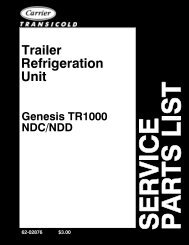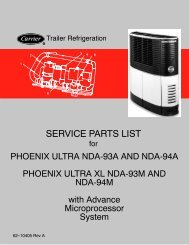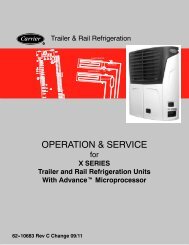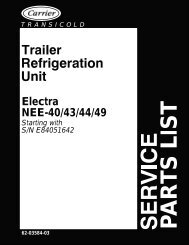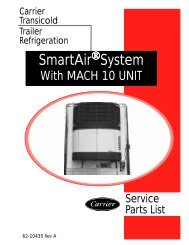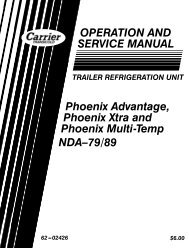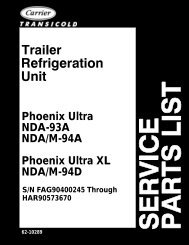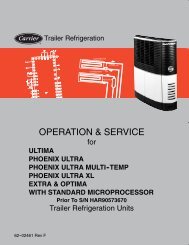Truck/Trailer Refrigeration Unit - Sunbelt Transport Refrigeration
Truck/Trailer Refrigeration Unit - Sunbelt Transport Refrigeration
Truck/Trailer Refrigeration Unit - Sunbelt Transport Refrigeration
- No tags were found...
You also want an ePaper? Increase the reach of your titles
YUMPU automatically turns print PDFs into web optimized ePapers that Google loves.
TABLE OF CONTENTS (CONT’D)SectionPage4 SERVICE (CONT’D) ..................................................... 4-14.5 Servicing And Adjusting V-Belts ............................................ 4-64.5.1 Belt Tension Gauge ............................................... 4-64.5.2 Servicing and Adjusting V-belts (<strong>Truck</strong> <strong>Unit</strong>s) ......................... 4-74.5.3 Servicing and Adjusting V-belts (<strong>Trailer</strong> <strong>Unit</strong>) ......................... 4-74.6 Servicing Clutch (<strong>Trailer</strong>) .................................................. 4-94.7 Pumping The <strong>Unit</strong> Down Or Removing The Refrigerant Charge ................ 4-104.8 Refrigerant Leak Checking ................................................ 4-104.9 Evacuation And Dehydration .............................................. 4-104.9.1 General ......................................................... 4-104.9.2 Preparation ...................................................... 4-104.9.3 Procedure for Evacuation and Dehydrating System ..................... 4-104.10 Charging The <strong>Refrigeration</strong> System ......................................... 4-134.10.1 Checking the Refrigerant Charge .................................... 4-134.11 Replacing The Compressor (<strong>Truck</strong>) ......................................... 4-134.12 Replacing The Compressor (<strong>Trailer</strong>) ........................................ 4-134.13 Checking Compressor Oil Level ............................................ 4-144.14 Compressor Unloader Valve ............................................... 4-154.15 Checking And Replacing Filter-Drier ....................................... 4-164.16 Checking And Replacing High Pressure Cutout Switch ......................... 4-164.16.1 Replacing High Pressure Switch ..................................... 4-164.16.2 Checking High Pressure Switch ..................................... 4-164.17 Replacing Receiver Sight Glass Assembly .................................... 4-174.18 Servicing Solenoid Valves ................................................. 4-174.18.1 Solenoid Valves --- Alco ........................................... 4-174.18.2 Solenoid Valve --- Sporlan ......................................... 4-184.19 Condenser Coil Cleaning .................................................. 4-184.20 Adjusting The Compressor Pressure Regulating Valve (CPR) ................... 4-184.21 Microprocessor .......................................................... 4-194.22 Configuration Of Microprocessor .......................................... 4-204.23 Controller Sensor Checkout ............................................... 4-214.24 Suction Pressure Transducer ............................................... 4-214.25 5KW Generator --- <strong>Trailer</strong> ................................................ 4-224.26 1.5KW Single Phase Alternator (Generator) --- <strong>Truck</strong> ......................... 4-234.27 Servicing Phase Sequence ................................................. 4-244.28 Torque Values --- <strong>Truck</strong> ................................................... 4-244.29 Unidrive Torque Requirements --- <strong>Trailer</strong> ................................... 4-244.30 Thermostatic Expansion Valve ............................................. 4-264.31 Replacing Evaporator Fan Motor ........................................... 4-274.32 Evaporator Coil Cleaning ................................................. 4-274.33 Evaporator Electrical Connections .......................................... 4-275 ELECTRICAL SCHEMATIC WIRING DIAGRAM5.1 Introduction ............................................................ 5-1iii 62-02884
LIST OF ILLUSTRATIONSFigurePage1-1 <strong>Truck</strong> <strong>Unit</strong> --- Top View ............................................. 1-21-2 <strong>Truck</strong> <strong>Unit</strong> --- Curbside View ......................................... 1-31-3 <strong>Truck</strong> <strong>Unit</strong> --- Roadside View .......................................... 1-31-4 <strong>Truck</strong> <strong>Unit</strong> --- Electrical Box ........................................... 1-41-5 <strong>Trailer</strong> <strong>Unit</strong> --- Side Views ............................................. 1-61-6 <strong>Trailer</strong> <strong>Unit</strong> --- Front View ............................................ 1-71-7 Control Box Door --- <strong>Trailer</strong> <strong>Unit</strong> ...................................... 1-81-8 High Voltage Box --- <strong>Trailer</strong> <strong>Unit</strong> ....................................... 1-81-9 Relay Box --- <strong>Trailer</strong> <strong>Unit</strong> ............................................. 1-91-10 Compartment Control Box ............................................ 1-101-11 Evaporator ......................................................... 1-111-12 Cab Command (<strong>Truck</strong> <strong>Unit</strong>) ........................................... 1-161-13 Microprocessor Control Panel (<strong>Trailer</strong> <strong>Unit</strong>) ............................. 1-171-14 Auto Start Sequence ................................................. 1-231-15 Compressor Cylinder Head UNLOADED ............................... 1-261-16 Compressor Cylinder Head LOADED .................................. 1-261-17 65 Amp Alternator and Regulator P/N 30-00409-00 (<strong>Trailer</strong> <strong>Unit</strong>) ........... 1-271-18 70 Amp Alternator and Regulator for <strong>Unit</strong>s Built In Europe ............... 1-271-19 <strong>Truck</strong> <strong>Unit</strong>s <strong>Refrigeration</strong> Circuit --- Cooling ............................ 1-291-20 <strong>Truck</strong> <strong>Unit</strong>s <strong>Refrigeration</strong> Circuit --- Heating ............................ 1-301-21 <strong>Trailer</strong> <strong>Unit</strong> <strong>Refrigeration</strong> Circuit --- Cooling ............................ 1-311-22 <strong>Trailer</strong> <strong>Unit</strong> <strong>Refrigeration</strong> Circuit --- Heating ............................ 1-322-1 Compartment Control Box ............................................ 2-22-2 Temperature Controller Operating Sequence (Perishable Range)Controller Set Point Above ---12_C (+10_F) ............................ 2-52-3 Temperature Controller Operating Sequence “Lead” Evaporator(PerishableRange)ControllerSetPointAbove---12_C (+10_F) ........... 2-52-4 Temperature Controller Operating Sequence (Frozen Range)Controller Set Point Below ---12_C (+10_F) ............................ 2-62-5 Temperature Controller Operating Sequence “Lead” Evaporator(Frozen Range) Controller Set Point Below ---12_C (+10_F) .............. 2-64-1 Speed and Run Control Solenoids (<strong>Truck</strong>) ............................... 4-44-2 Engine Crankcase Breather (<strong>Trailer</strong>) ................................... 4-54-3 Mechanical Fuel Pump (<strong>Trailer</strong> <strong>Unit</strong>) ................................... 4-54-4 Electric Fuel Pump ................................................... 4-64-5 Belt Tension Gauge .................................................. 4-64-6 V-Belt Arrangement (<strong>Truck</strong> <strong>Unit</strong>s) ..................................... 4-74-7 V-Belt Arrangement (<strong>Trailer</strong> <strong>Unit</strong>) ..................................... 4-74-8 Removing V-Belt from Clutch (<strong>Trailer</strong>) .................................. 4-84-9 Clutch Assembly (<strong>Trailer</strong>) ............................................. 4-94-10 One Vacuum Pump Connections ....................................... 4-114-11 Dual Vacuum Pumps Connections ...................................... 4-124-12 Oil Level in Sight Glass ............................................... 4-144-13 Compressor --- Model 05G ............................................ 4-154-14 Compressor --- Model 05K ............................................ 4-154-15 Unloader Solenoid Valve ............................................. 4-164-16 Typical Setup for Testing High Pressure Switch ........................... 4-164-17 Solenoid Valve --- Alco ............................................... 4-1762-02884iv
LIST OF ILLUSTRATIONSFigurePage4-18 Solenoid Valve (MHV) --- Sporlan ...................................... 4-184-19 Compressor Pressure Regulating Valve .................................. 4-184-20 Tightening Sequence for Microprocessor (<strong>Trailer</strong> <strong>Unit</strong>) .................... 4-194-21 Generator Fault Finding Guide ........................................ 4-224-22 Phase Sequence Module .............................................. 4-244-23 Genesis TR1000 --- Unidrive Torque Requirements ....................... 4-255-1 <strong>Truck</strong> <strong>Unit</strong>s --- Electrical Schematic Dwg. No. 62-60251 ................... 5-25-2 <strong>Truck</strong> <strong>Unit</strong>s --- Electrical Schematic Dwg. No. 62-60252 ................... 5-45-3 Genesis TR1000 (50 hz) --- Electrical Schematic Dwg. No. 62-03955 ........ 5-75-4 Genesis TR1000 (60 hz) --- Electrical Schematic Dwg. No. 62-03967 ........ 5-11LIST OF TABLESTablePage1-1 Model Chart ....................................................... 1-11-2 Safety Devices ...................................................... 1-141-3 Function Codes ..................................................... 1-181-4 By-Pass Valve Setup .................................................. 1-191-5 <strong>Unit</strong> Data Codes .................................................... 1-191-6 Alarm Display ....................................................... 1-211-7 Battery Voltages ..................................................... 1-242-1 Manual Glow Time .................................................. 2-22-2 2 Compartment Logic Control ......................................... 2-72-3 3 Compartment Logic Control ......................................... 2-84-1 Belt Tension (<strong>Truck</strong> <strong>Unit</strong>s) ............................................ 4-74-2 Belt Tension (<strong>Trailer</strong> <strong>Unit</strong>s) ........................................... 4-74-3 Connection Point Voltage ............................................. 4-194-4 Sensor Resistance --- Micro <strong>Unit</strong>s (CDT,1 RA, 2RA, 3RA & WTS) .......... 4-214-5 Suction Pressure Transducer Voltage .................................... 4-214-6 Generator Voltage Output ............................................ 4-224-7 R-404A Pressure --- Temperature Chart ................................. 4-28v 62-02884
1.1 INTRODUCTIONa. SystemThis manual contains Operating Data, ElectricalData and Service Instructions for the refrigeration unitslisted in Table 1-1. Also Table 1-1 charts some significantdifferences between these models.The Genesis Multi-Temp, multiple compartmentrefrigeration systems offer the versatility of two or threecompartment temperature control in truck or trailer.The Multi-Temp allows the shipper to ship frozen andperishable commodities in the same load under separaterefrigeration control.WARNINGBeware of unannounced starting of the fans,V-belts and belt driven components as the unitmay start automatically. Before servicing unit,make sure the Run - Stop switch is in the STOPposition. Also disconnect the negative batterycable.SECTION 1DESCRIPTIONb. <strong>Truck</strong> Condensing <strong>Unit</strong>sThe Genesis R70/R90 models are one piececondensing units designed for truck applications. Theyareequippedwithanelectricstandbymotor.The model/serial number plate is located inside ofthe unit on the frame as shown in Figure 1-2.The control system is a microprocessor controller(Refer to section 1.8). Once the controller (remote CabCommand within the cab of the truck) is set at the desiredtemperature, the unit will operate automatically tomaintain the desired temperature within very closelimits. The control system automatically selects high andlow speed cooling or high and low speed heating asnecessary to maintain the desired temperature.The microprocessor controller has an auto start/stopfeature. The auto start/stop operation providesautomatic cycling of the diesel engine, which in turnoffers an energy efficient alternative to continuousoperation of the engine with control of temperature byalternate cooling and heating of the supply air(evaporator outlet air).A remote standby receptacle is standard with allunits except trailer model NDC.Table 1-1. Model ChartRefrigerantModelsR-404A Engine CompressorStandby MotorLB KG 3ph, 50hz 3ph, 60hzTRUCK UNITSGenesis R70 13.5 6.1 CT3-44TV 05K 2Cylinder 6.4 hp 7.6 hpGenesis R90 12 5.4 CT3-69TV 05G 6Cylinder 12 hp 14.7 hpTRAILER UNITGenesis TR1000 (NDD) 50hz 26 11.8 CT4-134-TV 05G 6Cylinder 14 hp ---Genesis TR1000 (NDC) 60hz 26 11.8 CT4-134-TV 05G 6Cylinder --- Heat OnlyEVAPORATORSEvaporator Models Lane Size Discharge Number of FansMTD 700-1 1/3 Double 1MTD 700-2 1/3 Double 2MTD 1100-2 1/2 Double 2MTD 1450-2 2/3 Double 2MTD 1450-3 2/3 Double 3MTD 2200-3 1 Double 3MTD 2200-4 1 Double 4MTS 700-1 1/3 Single 1MTS 700-2 1/3 Single 2MTS 1100-2 1/2 Single 2MTS 1450-2 2/3 Single 2MTS 1450-3 2/3 Single 3MTS 2200-3 1 Single 3MTS 2200-4 1 Single 4Change 05/101-1 62-02884
61 2 3 4 57 811 1091. Muffler2. Engine (Refer toTable 1-1)3. Compressor(RefertoTable1-1)4. Alternator5. Electric Standby Motor6. 1 ph Alternator (Under Standby Motor)7. Accumulator/Heat Exchanger8. Filter-Drier9. Receiver10. Condenser11. Radiator Overflow ReservoirFigure 1-1. <strong>Truck</strong> <strong>Unit</strong> -- Top View62-028841-2
1. Air Cleaner2. Speed & Run Solenoid3. Fuel Filter4. Serial/Model PlateFigure 1-2. <strong>Truck</strong> <strong>Unit</strong> -- Curbside View11. Electrical Box (See Figure 1-4)Figure 1-3. <strong>Truck</strong> <strong>Unit</strong> -- Roadside ViewChange 05/101-3 62-02884
213 4 58 106793 41. Run-Stop Switch (RS)2. Manual Glow/Crank Switch (MGC)3. Fuses4. Relays5. Diode, BlockNote: See Figure 1-12 for Cab Command6. Standby Motor Contactor (MC)7. Motor Overload Relay (MOL)8. Microprocessor Module9. Fuse(F180amp)10. CapacitorFigure 1-4. <strong>Truck</strong> <strong>Unit</strong> -- Electrical Box62-028841-4
c. <strong>Trailer</strong> Condensing <strong>Unit</strong> (NDC/NDD)The Genesis TR1000 (NDC/NDD) is a fully charged,pre-wired, refrigeration/heating “nosemount” dieselpowered condensing unit for use on insulated trailers tomaintain cargo temperatures within very close limits. Themodel/serial number plate is located inside of the unit asshowninFigure1-5.The condensing unit consists of anengine---compressor drive package, condenser fan,condenser/radiator coil, control panels, relay module,refrigerant controls, piping, wiring, and associatedcomponents.Heating is accomplished either by circulating hot gasdirectly from the compressor to the evaporator coil or byelectric heaters run by a 5-kilowatt induction generator.Two electric solenoid valves in each evaporator controlthe refrigerant circuit to operate the heating/coolingsystem.Evaporator coil defrosting is initiated by the defrosttimerinthemicroprocessororbythemanualdefrostkeys.The control door and relay module include manualswitches, microprocessor, ammeter, fuses, andassociated wiring.The temperature controller is a microprocessor solidstate controller (Refer to section 1.8). Once thecontroller is set at the desired temperatures, the unit willoperate automatically to maintain the desiredtemperatures within very close limits. The control systemautomatically selects cooling, null or heating as necessaryto maintain the desired temperatures within the trailer.The 05G compressor is equipped with Varipowr asstandard equipment. Varipowr is used as a compressorcapacity control to unload the compressor during periodsof reduced loads. This provides closer temperaturecontrol, reduces potential for top freezing, and reducespower required to operate the compressor, thus reducingfuel consumption.The engine (refer to Table 1-1) gives excellent fueleconomy and has easy starting characteristics. Theengine is equipped with spin-on lube oil and fuel oil filtersforeasierfilterchanges.NOTEThroughout this manual, whenever the “left” or“right” hand side of the engine is referred to, it isthe side as viewed from the flywheel end of theengine.Electrical power for the control system and forcharging the batteries is provided by the 12 vdcalternator.The auto start/stop feature is standard equipment.The auto start/stop operation provides automaticcycling of the diesel engine, which in turn offers an energyefficient alternative to continuous operation of theengine with control of temperature by alternate coolingand heating of the supply air (evaporator outlet air).The diesel engine drives the compressor directlythrough a centrifugal clutch, except during standbyoperation. During standby operation, the centrifugalclutch is disengaged from the compressor sheave. Thecompressor is then belt-driven by the standby motor.d. Model with Phase Sequence ModuleSome units have a Phase Sequence Module (seeFigure 1-8 & Figure 4-22). This phase sequence sensingsystem provides a safe method of automatically providingcorrectly phased three-phase power to the unit. Thisfeature allows the user to connect the unit to any threephase power source of correct voltage and frequencywithout regard to the phase sequence of the powersource.This module contains two electrically identicalsections of circuitry, each connected to a different pair ofphases. Depending on the phase sequence occurring atthe module inputs (X1, X2, H4 and 46), relay PR-1 orPR-2 will be energized as required to effect correctphasing of power to unit.1-5 62-02884
113214345678910151617111812191. Main Heat Valve (MHV)2. Receiver3. Filter-Drier4. Compressor Pressure Regulating Valve (CPR)5. Accumulator/Heat Exchanger6. Pressure Switch --- If Used (for BPV)7. King Valve8. Receiver Pressure Valve (RPV)9. Quench Valve10. By-Pass Valve (BPV)Figure 1-5. <strong>Trailer</strong> <strong>Unit</strong> -- Side Views11. High Voltage Box (See Figure 1-8)12. Battery13. Radiator Fill Neck14. Condenser Motor15. Muffler16. Model/Serial No. Location17. Radiator Overflow Reservoir18. Relay Box (See Figure 1-9)19. Control Box Door (See Figure 1-7)62-028841-6
113122111034 5 6 7 8 91. Alternator and Regulator2. Standby Motor3. Compressor --- 05G4. Fuel Filter5. Bypass Oil Filter6. Oil Drain7. Lube Oil Fill8. Lube Oil Filter9. Engine Air Cleaner10. Mechanical Fuel Pump11. Fuel Bleed Valve12. Air Cleaner Service Indicator13. Generator 5 kwFigure 1-6. <strong>Trailer</strong> <strong>Unit</strong> -- Front View1-7 62-02884
1231. Fault Light2. Standby Power Light (PL)3. Run-Stop Switch6544. Selector Switch (SSW)5. Keypad Door6. Microprocessor Control Panel (See Figure 1-12)Figure 1-7. Control Box Door -- <strong>Trailer</strong> <strong>Unit</strong>1EHR 2EHR 3EHR1 21EMRFLR2EMRCFR3EMR23541. Relays2. Fuses3. Motor Contactor (MC) --- Model NDD4. Motor Overload (MOL) --- Model NDD5. CapacitorFigure 1-8. High Voltage Box -- <strong>Trailer</strong> <strong>Unit</strong>62-028841-8
1 2564FRRR1HGR2HGR1RR2RRUFR 3HGR 3RRURR 1CR SRDER2CRORARR 3CR FHR731. Ammeter2. Manual Glow/Crank Switch3. Compartment On/Off Switches4. Diode, Block5. Relays6. Fuses7. Starter Solenoid Relay (SSR) andGlow Plug Relay (GPR)Figure 1-9. Relay Box -- <strong>Trailer</strong> <strong>Unit</strong>1-9 62-02884
e. EvaporatorsThe compartments of the Multi-Temp system areequipped with separate evaporators.For Multi-Temp applications, single discharge anddouble discharge evaporators are available. Theevaporators are different in size, capacity and number offans, but all work on the same principle and use the samesingle-phase 50Hz/60Hz fan assembly. The electricalheaters vary according to the type of condensing unitused and number of compartments. (see Figure 1-11)The evaporator is constructed with aluminiumprofiles designed to meet the specific requirements of thetransport industry. The bottom section of the evaporatoris hinged to allow easy access to both the electrical andrefrigeration hardware. The air outlet profiles aredesigned to adjust to allow different airspeeds andvelocity.Inside the evaporator housing are one or more of thefollowing :240 Volt Single phase backward curved impellerwhich supplies high air volumes at low noise levels;expansion valve; check valve; 12V hot gas solenoid; 12Vliquid line solenoid; 12V water drain heater; electricalheater element; sensor (defrost termination sensor);safety heating thermostat.f. Compartment Control Box (Optional)The compartments of the Multi-Temp system maybeequipped with remote mounted control box (seeFigure 1-10). This control box has a system on/off button,compartment on/off buttons and a manual defrostbutton. The remote mounted control box displays currentcompartment temperature and setpoint.Set setpoint by pressing the up or down arrows asrequired. The control box can be locked (no buttonsactive) by pushingthe Carrier oval once. This will activatethe LED next to the lock picture. To unlock the controlbox press the Carrier oval for 10 seconds. When thecompartment control box is locked the temperaturesetting and manual defrost can still be altered withmicroprocessor panel.Figure 1-10. Compartment Control Box62-028841-10
SINGLE DISCHARGEDOUBLE DISCHARGE107812310798123944456651. Capacitor6. Evaporator Fan & Motor2. Defrost Terminal Sensor7. Expansion Valve3. High Temperature Klixon8. Liquid Solenoid Valve (LSV)4. Heaters9. Hot Gas Solenoid Valve (HGV)5. Thermostat Sensor10. Check ValveFigure 1-11. Evaporator1-11 62-02884
1.2 ENGINE DATAEngine Model CT4-134TV (V2203TV) CT3-69TV (1105) CT3-44TV (D722)Used on Genesis TR1000 Genesis R90 Genesis R70Displacement 2.2 liters (134 in 3 ) 1105 cc (68.5 in 3 ) 719 cc (43.9 in 3 )No. Cylinders 4 3 3Horsepower20.8 kw (28 hp) @1500 rpm13.8 kw (18.5 hp)@2300rpm10.3 kw (13.4 hp)@2200rpmWeight 189.5 kg (417.8 lbs) 89 kg (196 lbs) 63 kg (139 lbs)Coolant Capacity 7.6liters(2gallons) 3liters(3.2U.S.quarts) 3.7 liters (3.9 U.S. quarts)OperatingSpeedsOil Capacity 14 liters (15 quarts) 9.8 liters (11 U.S. quarts) 8.1 liters (8.5 U.S. quarts)HighInjection Setting60hz <strong>Unit</strong>s: 1700 rpm50hz <strong>Unit</strong>s: 1500 rpm2300 rpm Genesis R70: 2200 rpmLow --- 1800 rpm 1800 rpma. Water Temperature Sensor (WTS)Closes at: 110 ¦ 3_C (230_ ¦ 5_F)b. Lubrication SystemLube Oil Viscosity: (API Classification CD)Outdoor TemperatureSAEFahrenheit CentigradeBelow 32_ 0_C 10W or 15W4032_ to 77_F 0_ to 25_C 20W or 15W40Over 77_F Over +25_C 30W or 15W40c. Oil Pressure Safety SwitchCloses at: 1.05 ¦ 0.2 kg/cm@ (15 ¦ 3psig)1.3 ENGINE AIR CLEANERThe air cleaner is designed to prolong engine life andperformance by preventing dirt and grit from getting intothe engine causing excessive wear on all operating parts.However, it is the responsibility of the operator to givethe air cleaner equipment regular and constant attentionin accordance with the instructions. (Refer to section4.4.4)Clean air is supplied to the engine through the aircleaner (see Figure 1-5). This air supply is necessary forcomplete combustion and scavenging of the exhaustgases. As the engine piston goes through the intakestroke, the piston draws clean, fresh air down into thecylinder for the compression and power strokes. As theengine goes through its exhaust stroke, the upwardmovement of the piston forces the hot exhaust gases outof the cylinders through the exhaust valves and theexhaust manifold. If the air filter is allowed to becomedirty, operation of the engine will be impaired.140 to 150 kg/cm 2 (1991 to 2133 psi)62-028841-12
1.4 COMPRESSOR REFERENCE DATAModel 05G 05K 012Displacement 41 CFM200 cc(12.2 in 3 )No. Cylinders 6 2No. Unloaders 2 0Weight 62 kg (137 lbs) 38 kg (84 lbs)Oil Charge 3.8 L (8 pints) 1.9 L (4 pints)APPROVED COMPRESSOR OILRefrigerant 05G 05KR-404A Mobil Arctic EAL 681.5 REFRIGERATION SYSTEM DATAa. Defrost Timer1-1/2, 3, 6, or 12 hoursb. Defrost Temperature SensorOpens at: 10_ ¦ 3_C (50_ ¦ 5_F)Closes at: 7_ ¦ 3_C (45_ ¦ 5_F)c. High Pressure Cutout Switch (HP)Cutout at: 32.7 ¦ 0.7 kg/cm@ (469 ¦ 10 psig)Cut-in at: 24.6 ¦ 0.7 kg/cm@ (350 ¦ 10 psig)d. Refrigerant R-404A ChargeRefer to Table 1-1e. Compressor Pressure Regulating Valve (CPR)MODELCPR Settingkg/cm@psigGenesis R70/R90 1.8 26 ¦ 1Genesis TR1000 1.7 29 ¦ 1f. Thermostatic Expansion Valve SuperheatSetting at ---17.8_C (0_F) box temperature:MODELAll <strong>Unit</strong>sSETTING8to10_F (4.4to5.6_C)g. Compressor Discharge Temperature Sensor<strong>Unit</strong> shut down at:154_C (310_F)for3minutesor177_C (350_F)h. Bypass Pressure Switch (If Used)Opens at: 1.4 kg/cm@ (20 psig)Closes at: 1.9 kg/cm@ (28 psig)1.6 ELECTRICAL DATAa. Evaporator Fan MotorsBearing Lubrication: Factory lubricated,additional grease not requiredHorsepower: .15 kw (1/5 hp)Operating Amps: 1.5 ampsSpeed: 2250 rpmVoltage: 230 vdcb. Generator (1 phase alternator)Generator (1 phase alternator)TRUCK TRAILERWattage1.5 kva --- R702 kva --- R905kwVolts 240 vac 240 vacSpeed (rpm) 1800/2200 3600c. Standby MotorsBearing Lubrication: Factory lubricatedadditional grease not requiredSTANDBY MOTOR (TRUCK)VoltagePowerType of3ph, 3ph, Connection KW HP50 hz 60 hzGenesis R70FULLLOADAMPS200 , 17.3240 ,14.44.8 6.4350 Y9.8415 Y 8.3208 , 19.8230 ,17.95.7 7.6380 Y10.8460 Y 8.9Genesis R90400 Y 9 12 25.1208 , 11 14.7 38.6460 Y 11 14.7 22.9Rotation Speed: 1760 rpm @ 60hz / 1500 rpm @ 50hzSTANDBY MOTOR (TRAILER)50HZHorsepower14hpVoltage 380Full Load Amps 20.2Lock Rotor Amps 165RPMS 2917d. Alternator: 65amps---North&SouthAmerica70 amps --- Europee. Standby Motor OverloadSTANDBY MOTOR OVERLOADMODELSETTINGGenesis R70/R9013 ampsf. Evaporator HeatersEvaporator HeatersPart No. Wattage Voltage OHM24-60008-00 200W 240V 288924-60008-01 400W 240V 144924-60008-02 800W 260V 7291-13 62-02884
1.7 SAFETY DEVICESSystem components are protected from damagecaused by unsafe operating conditions by automaticallyshutting down the unit when such conditions occur. Thisis accomplished by the safety devices listed in Table 1-2.Table 1-2. Safety DevicesUnsafe Conditions Safety Device Device Setting1. Low engine lubricating oilpressure2. High engine cooling watertemperature3. Excessive current draw by glowplug circuit , control circuitor starter solenoid (SS)4. Excessive current draw bymicroprocessor5. Excessive current draw bycontrol circuit6. Excessive current draw byspeed control solenoid7. Excessive current draw byauto restart8. Excessive compressordischarge pressure9. Excessive compressordischarge temperature10. Excessive current draw bycompartment11. Excessive current draw byevaporator fan motorsOil pressure safety switch (OP)automatic resetWater temperature sensor(microprocessor)Fuse (F1)Fuse (F2)Fuse (F3)Fuse (F4)Fuse (F5)High pressure cutout switch (HP)automatic resetCompressor dischargetemperature sensor (CDT)FuseFuseOpens below 1 ¦ 0.2 kg/cm@(15 ¦ 3psig)Opens above 110 ¦ 3_C(230 ¦ 5_F)Opens at 80 ampsOpens at 5 ampsOpens at 25 ampsOpens at 15 ampsOpens at 7 1/2 ampsCutout 32.7 ¦ 0.7 kg/cm@(469 ¦ 10 psig)Shuts unit down above 154_C(310_F) for 3 minutes or 177_C(350_F)Opens at 10 ampsOpens at 2 amps (TRUCK)Opens at 8 amps (TRAILER)12. Heater over temperature High Temperature Klixon Opens at 120 ¦ 5_F13. Excessive current draw byheatersFuseOpens at 2 amps (TRUCK)Opens at 8 amps (2 Comp. <strong>Trailer</strong>)Opens at 4 amps (3 Comp. <strong>Trailer</strong>)62-028841-14
1.8 MICROPROCESSOR CONTROLLER1.8.1 INTRODUCTIONThe microprocessor controller is housed in thecontrol box. This controller consists of two control boardsand a relay module:1. The Processor Board includes themicroprocessor, program memory, and necessaryinput/output circuitry to interface with the unit.2. The Relay Module contains replaceable relays,diodes and fuses along with the wiring harness.On Genesis truck units, the Cab Command is remotemounted in the truck. The Cab Command includes theLCD display, keypad and keypad interface. (SeeFigure 1-12.)On Genesis trailer units the Display Board ismounted in the same control box as the processor board.The display board includes the LCD display, keypad andkeypad interface. (See Figure 1-13.)CAUTIONUnder no circumstances should anyoneattempt to repair the Logic or DisplayBoards! (See Section 4.21.) Should aproblem develop with these components,contact your nearest Carrier Transicolddealer for replacement.The Carrier Transicold microprocessor controllerincorporates the following features:a. Controls return air temperature to tight limits byproviding refrigeration control, heat and defrost toensure conditioned air delivery to the load.b. Dual independent readouts of set point and returnair temperature.c. Digital readout and ability to select data. Refer toTable 1-3 for Function Codes and Table 1-5 for <strong>Unit</strong> Data.d. Alarm digital display identification. Refer toTable 1-6.e. A self-test check on program memory and datamemory. The self-test is executed each time the system isswitched from “Stop” to “Start.” Errors, if any, shall beindicated on the display as a ERR.X, where X is a numbercorresponding to the number of the test. The unit shalldisplay this error for five seconds and then reset themicroprocessor.1.8.2 SETPOINTSetpoints of --- 30_Cto+30_C ( --- 22_Fto+86_F) maybe entered via keypad. The controller always retains thelast entered setpoint in memory. If no setpoint is in memory(i.e., on initial startup), the controller shall lock out the runrelay and flash “SP” on the left hand display until a validsetpoint is entered.The setpoint may be changed up or down in wholenumbers until the desired setpoint is displayed. The displaywill flash to indicate that the setpoint reading currentlybeing displayed is a non-entered value. Each time theup/down arrow key is pressed, the five second display timerwill be reset.Depressing the enter key will cause the new displayedsetpoint value to become active. If the display is flashing,and the new value is not entered after five seconds of nokeypad activity, the display will revert back to the activesetpoint.1.8.3 DIGITAL DISPLAYThe digital display has 9 digits. The default display iscompartment number (C1, C2 or C3) on the left, setpointin the middle and controlled air temperature on the right.The readout is keypad selectable for Degrees C orDegrees F.For <strong>Truck</strong> <strong>Unit</strong>s, the display also has symbol indicatorsfor the following modes: COOL, HEAT, DEFROST,OUT-OF-RANGE, CITY SPEED, AUTOSTART/STOP,STAND-BY, and ROAD (diesel operation). (SeeFigure 1-12.)For <strong>Trailer</strong> <strong>Unit</strong>s, digital displays are provided toindicate the following modes: COOL, HEAT,DEFROST, IN-RANGE, HI AIR, START/STOP. (SeeFigure 1-13.)On each power-up, the unit will display a Display Testfor five seconds, then display the default reading.ERRORERR.1ERR.2ERR.3ERR.4CAUSEProcessor failureCheck chip installation or Replacemicroprocessor.Display board to logic boardcommunication failure.This can be caused by a defectiveribbon cable or ribbon cable notplugged in properly.1-15 62-02884
2 3 4 5 6 7 8 9 101FUNCTIONO ISETPOINTBOX TEMPERATUREENTERALARM/FAULTiUNITDATAAUTO START/STOPPRETRIP1. Main ON---OFF Switch2. Cool Mode3. Heat Mode4. Defrost Mode5 Road Mode6. Autostart/Stop Mode7. Stand-by Mode8. City Speed Mode9. Out-of-range10. Fault Light11. Compartment On/OffSwitchesROAD CITYSPEEDMAN. DE-FROSTBUZZEROFFSTANDBYO I O I O ICOMPARTMENT 1 COMPARTMENT 2 COMPARTMENT 3111.8.4 KEYPAD (Cab Command -- <strong>Truck</strong> <strong>Unit</strong>)The keypad has 12 keys which will allow the operatorto initiate various functions, display operating data andchange operating parameters.Arrow KeysThe keypad has up and down arrow keyswhich are used to modify (increment ordecrement) the displayed data. If the unit isin the default display then these keys will modify thesetpoint selection.Enter KeyThe enter key is used to accept a change inunit parameters or a change in setpoint.Manual Defrost KeyThe manual defrost key is used to initiate adefrost cycle, given that the properconditions are met.Pretrip Check KeyThis key is inactive and not applicable forthis application.Auto Start/Stop Continuous KeyThe autostart/stop continuous key is used tochange the operating mode from “autostart/continuous run” to “auto start/stop.”Each push of the key will alternate the operating modes.The operating status will be stored in memory and isretained through power outages. The digital display willindicate when stop/start is enabled (refer to Section1.8.9).To start the unit in manual start mode, theautostart/stop continuous selection must be in continuousrun mode.Figure 1-12. Cab Command (<strong>Truck</strong> <strong>Unit</strong>)Function Change KeyThe function change key is used to displaythe operating parameters. Each time thiskey is pressed the display will advance tothe next parameter. This key, in conjunction with theup/down arrow and enter keys, will allow the user to changethe parameters. (Refer to Section 1.8.6).<strong>Unit</strong> Data KeyThe unit data key is used to display the unitioperating data. This key, in conjunction withthe up/down arrow keys, will allow the user todisplay the unit’s operating data values (i.e, coolanttemperature, battery voltage, etc.). (Refer to Section 1.8.7).City Speed KeyThe city speed key enables the city speed(low speed). Each push of the key togglesthe operating mode. The operating statuswill be stored in memory. The display will indicate whencity speed is activated.Buzzer Off KeyThe buzzer off key will turn off the cabcommand buzzer. The buzzer is turned onwhen the fault light is energized and offwhen the fault light is de-energized.Road KeyThe road key selects the diesel engineoperating mode. The operating status willbe stored in memory.Stand-by KeyThe stand-by key selects the electric motoroperating mode. The operating status willbe stored in memory. “NO POWER” willbe displayed if unit is switched to standby and power plugis not plugged in.62-028841-16
COOL HEAT DEFROST START/STOP IN-RANGE HI AIRSETPOINTBOX TEMPERATUREFUNC-TIONCHANGEENTERUNITDATAPRE-TRIPCHECKAUTO S/SCONTINUOUSMANU-ALDE-FROSTFigure 1-13. Microprocessor Control Panel (<strong>Trailer</strong> <strong>Unit</strong>)1.8.5 KEYPAD (<strong>Trailer</strong> <strong>Unit</strong> See Figure 1-13)Function Change KeyThe keypad has eight keys which will allow theoperator to initiate various functions, display operatingdata and change operating parameters.Arrow KeysThe keypad has up and down arrow keys which areused to modify (increment or decrement) the setpointselection or modify the displayed data.Enter KeyThe enter key is used to accept a change in unitparameters or a change in setpoint.Manual Defrost KeyThe manual defrost key is used to initiate a defrostcycle, given that the proper conditions are met.Pretrip Check KeyThis key is inactive and not applicable for thisapplication.Auto Start/Stop Continuous KeyThe start/stop continuous key is used to change theoperating mode from “auto start/continuous run” to“auto start/stop.” Each push of the key will alternate theoperating modes. The operating status will be stored inmemory and will be retained through power outages. Thedigital display will indicate when stop/start is enabled(also see Section 1.8.9).To start the unit in manual start mode, the Start/StopContinuous selection must be in continuous run mode.The function change key is used to display theoperating parameters. Each time this key is pressed thedisplay will advance to the next parameter. This key, inconjunction with the up/down arrow and enter keys, willallow the user to change the parameters (see Section1.8.6).<strong>Unit</strong> Data KeyThe unit data key is used to display the unit operatingdata. This key, in conjunction with the up/down arrowkeys, will allow the user to display the unit’s operatingdata values (i.e, coolant temperature, battery voltage,etc.). (See Section 1.8.7).1-17 62-02884
1.8.6 FUNCTIONAL PARAMETERSThe functional parameters will control selectedoperating features of the unit. These parameters can bedisplayed by pressing the function change key. Allfunctional parameters are retained in memory. Thefollowing sections describe the list of functions which canbe modified via the keypad. A description of the functionis displayed on the left side with the corresponding dataon the right side. The function parameter list can bescrolled through by pressing the function change key or byusing the up/down arrow keys. Witheachfunction changekey push, the list is advanced one item. If the function keyis pressed and held for one second, the list will advanceone item at a time. This list is circular, meaning once theend of the list is reached the list will go to the first entry.While the functional parameter is displayed, the data canbe changed by pressing enter, then pressing either the upor down arrow keys. If the value is changed, the displayeddata will then flash to indicate that the value has not beenentered. If the new value is not entered in five seconds,the display will revert back to the last entered value. If theenter key is pressed, the display will stop flashing toindicate that the value has been entered. The new valuewill continue to be display for five seconds beforereverting back to the default display. Each time a key ispressed, the five second delay will reset. To select adifferent functional parameter the function change keymust be pressed first.Table 1-3. Function CodesCODE ENGLISH DATAFN0 DEFR Defrost Interval*FN1 ON CITY SPD Low Speed*FN1 OFF HIGH SPD High SpeedFN2 OFF T Minimum Off-timeFN3 ON T On-timeFN4FN5 ONFN5 OFFDegreesForCTIMESTRTTEMPSTRTTemperature <strong>Unit</strong>_C or_FMaximum Off-time 30 Min.Temperature BasedRestartingFN6 MOP By-Pass ValveFN7 ON AUTO OP Auto Start OperationFN7 OFF MAN OP Manual Start OperationFN8 TRANGE Out-of-Range ToleranceCode vs English = Code or English display formatManualGlowOverride=NormalorAdd30secAlarm RST = Alarm Reset RequiredAlarm CLR = No Alarm Active* FN1 is NOT APPLICABLE for Genesis TR1000Code Vs English MessagesThe description messages of the functionalparameters, unit status and alarms can be displayed inEnglish or Codes using this function selection. The twochoices are displayed as ENGLISH or CODES. With thisparameter set to CODES, all display descriptions are setto their code display. This parameter will not change dueto this selection. Refer to each section for the alternatedisplay description.Manual Glow OverrideThe auto start glow time can be manually overriddenthrough this function. The messages are displayed asNORM GLOW or ADD GLOW. If the ADD GLOWselection is entered, the control will add 30 seconds ofglow to the glow times listed in Section 1.8.9. This featuremust be selected before the three start attempts havebeen completed. At higher ambients, this override willonly affect the second or third start attempt. The ADDGLOW time is deselected when the engine starts or failsto start. This parameter will not change due to the Codevs English selection.Alarm ResetAlarms can be reset through this function. Themessages are displayed as ALARM RST or ALARMCLR. If the ALARM RST is displayed then there is atleast one alarmpresent. Pressing the enter key will clear allthe alarms present. If the ALARM CLR is displayed thenthere are no alarms present. (See Section 1.8.8.) Thisparameter will not change due to the code vs Englishselection.Defrost IntervalThe defrost interval is displayed with the descriptionDEFR or FN0. The data for the interval is displayed withone decimal place, then the letter “H” for hours (i.e.,DEFR 12.0H). The defrost intervals are 1 1 /2, 3,6or12hours.AirflowFor Genesis TR1000, this function is not applicablebecause Genesis TR1000 is a single speed unit.For <strong>Truck</strong> <strong>Unit</strong>s, the status of the speed controlsolenoid override is displayed as CITY SPD or HIGHSPD. The code display is FN1. The city speed setting is“ON” and the high speed setting is “OFF.” If the displayshows CITY SPD, the unit is locked into low speed.Minimum Off-TimeThe off-time selection for the auto start mode isdisplayed with the description OFF T or FN2. Theoff-times are 10, 20, 30, 45 or 90 minutes. The data for theoff-time is displayed with two digits and then the letter“M” for minutes (i.e. OFF T 20M).On-TimeThe on-time selection for the auto start mode isdisplayed with the description ON T or FN3. Theon-times are four or seven minutes. The data for theon-time is displayed with two digits and then the letter“M” for minutes (i.e. ON T4 M).62-028841-18
Standard <strong>Unit</strong>s SelectThe standard units select will control how allparameters are displayed. The two choices are DEGREESF and DEGREES C. This parameter also controls unitsthat data is displayed in psig or bars (i.e. Degrees F orDegrees C). The code display is FN4. The selections are“F” or “C.”Maximum Off TimeThe description for the maximum off time is TEMPSTRT or TIME STRT. The code display is FN5 and theselections are “ON” or “OFF.” “ON” corresponds toTIME STRT. With the unit in time start, the control willforce the engine to restart 30 minutes after shutoff.MOP By-Pass ValveThedescriptionforBy-PassValvesetupisMOP.Thecode display is FN6. Once By-Pass Valve is de-energizedit will be held off for a minimum of 2 minutes.FN6settingTable1-4.By-PassValveSetup(PSIG)TRUCKTRAILEREnergized(Open)De-Energized(Close)Energized(Open)De-Energized(Close)STD 17 25 20 29MOP --- 15 27 18 27MOP+ 19 29 21.5 30.5Auto/Manual Start OperationThe selection for startingthe unit is displayed AUTOOP (code FN7 ON) for auto start operation or MAN OP(code FN7 OFF) for manual start operation.To start the unit in manual start mode, theSTART/STOP CONTINUOUS selection must be in“Continuous Run” mode.Out-of-Range ToleranceThe out-of-range temperature tolerance selection isdisplayed with the description T RANGE or code FN8.The selection are A, B and C. A=2_C(3.6_F),B=3_C(5.4_F) and C=4_C (7.2_F).The controller indicates out-of-range when thetemperature has been within the tolerance band at leastonce, and then goes outside the tolerance band for 15minutes.For set points at or below ---12.2_C (+10_F) frozenrange the unit is only considered out-of-range fortemperatures above set point.1.8.7 UNIT DATAThe unit data key canbeusedtodisplaytheunitoperating data values. The data values are displayed forfive seconds, then the display will revert back to thedefault display if no further action is taken. The followingsections describe the list of data which can be displayedvia the keypad. The description of the data is displayedon the left side with the actual data on the right side. Theunit data list can be scrolled through by pressing the unitdata key. With each successive key push, the list isadvanced one item. If the unit data, up or down arrow keyis held for one second, the list will change at a rate of oneitem every 0.5 seconds. This list is circular, meaning oncethe end of the list is reached the list will go to the firstentry. Each time the unit data key or the up/down arrowkey is pressed, the display time will be reset to fiveseconds. If the enter key is pressed, the display time will beset to 30 seconds. The position in the unit data list willremain at the last selected value except if power isremoved. If the display were to time out and revert to thedefault display, the operator would only have to press theunit data key to display the same data again.Table1-5.<strong>Unit</strong>DataCodesCODE ENGLISH DATACD1 SUCT Suction PressureCD2 ENG Engine HoursCD3 WT Engine TemperatureCD4 1RA Return Air Temperature C1CD6 2DTCompartment 2 DefrostThermistor SensorCD7 3DTCompartment 3 DefrostThermistor SensorCD8 1DTSCompartment 1 DefrostThermistor SensorCD9 CDT Discharge TemperatureCD10 BATT Battery VoltageCD11 SBY Standby HoursCD12 MOD V Future ExpansionCD13 REV Software RevisionCD14 SERL Serial Number LowCD15 SERU Serial Number UpperCD16 2RACompartment 2Air TemperatureCD17 3RACompartment 3Air TemperatureCD18 MHR1 Maintenance Hour Meter 1CD19 MHR2 Maintenance Hour Meter 2CD20 SON Switch On Hour MeterSuction PressureThe suction pressure is displayed with thedescription SUCT or CD1. The data is displayed with theproper unit designator P (psig) or B (Bars) (i.e. SUCT25P) . The display is in inches of mercury for readingsbelow 0 psig. The display range is ---0.7 Bars to 29.4 Bars(---20 HG to 420 psig).1-19 62-02884
Engine HoursThe number of diesel engine hours are displayedwith the description ENG or CD2. The data is displayedwith units designator H (i.e. ENG 5040H OR CD25040H). The display range is 0 to 99999.Engine TemperatureThe coolant temperature is displayed with thedescription WT or CD3. The data is displayed with theproper unit designator: Degree C or Degree F (i.e, WT185F or CD3 185F). The display range is ---12_C to 130_C(10_F to 266_F).Compartment 1 Return Air TemperatureCompartment 1 Return Air Temperature isdisplayed with the description 1RA or CD4. The data isdisplayed with one decimal place and the proper unitdesignator, Degree C or Degree F (i.e. RAS 85.0F). Thedisplay range is --- 38_C to70_C ( --- 36_F to 158_F).Compartment2DefrostThermistorSensorCompartment 2 Defrost Thermistor Sensor isdisplayed with the description 2DT or CD6. The data isdisplayed with one decimal place and the proper unitdesignator, Degree C or Degree F (i.e. 2DT 85.0F). Thedisplay range is --- 38_C to70_C ( --- 36_F to 158_F).Compartment3DefrostThermistorSensorCompartment 3 Defrost Thermistor Sensor isdisplayed with the description 3DT or CD7. The data isdisplayed with one decimal place and the proper unitdesignator, Degree C or Degree F, (i.e. 3DT 85.0F) . Thedisplay range is --- 38_C to70_C ( --- 36_F to 158_F).Compartment1DefrostThermistorSensorCompartment 1 Defrost Thermistor Sensor isdisplayed with the description 1DT or CD8. The data isdisplayed with one decimal place and the proper unitdesignator, Degree C or Degree F, (i.e. 1DT 85.0F) . Thedisplay range is --- 38_C to70_C ( --- 36_F to 158_F).Compressor Discharge TemperatureCompressor Discharge Temperature is displayedwith the description CDT or CD9. The data is displayedwith the proper unit designator, Degree C or Degree F,(i.e. CDT 85F) . The display range is ---40_C to 200_C( --- 40_F to 392_F). If the sensor is absent, then thedisplay will read “ --- --- --- ” for the data.Battery VoltageThe battery voltage is displayed with the descriptionBATT or CD10. The data is displayed with one decimalplace and then the letter “V” for volts (i.e. BATT 12.2Vor CD10 12.2V). The voltage reading is displayed with a“+” (plus) sign if the battery status is good.Standby HoursThe number of electric motor hours are displayedwith the description SBY or CD11. The data is displayedin hours and units designator “H” (i.e. SBY 5040H orCD11 5040H). The display range is 0 to 99999.Mod V -- Future ExpansionThis unit data is not used at this time. The Codedisplay is CD12.Software RevisionThe Eprom software revision number is displayedwith the description REV or CD13 on the left and Epromsoftware revision number on the right side. Pressing theENTER key for 3 seconds will display CD13 U2 on theleft and the board mounted software revision number onthe right side.Serial Number LowThe low serial number of the unit is displayed withthe description SERL or CD14. The data is the lowerthree digits of the serial number burned in to the Eprom(i.e. SERL 504 or CD14 504).Serial Number UpperThe upper serial number of the unit is displayed withthe description SERU or CD15. The data is the upperthree digits of the serial number burned in to the Eprom(i.e. SERH 001 or CD15 001).Compartment 2 Return Air TemperatureThe return air temperature for Compartment 2 willbe displayed with the abbreviated description 2RA on theleft side of display. The code display is CD16. The datawill be displayed with one decimal place and the properunit designator, Degree C or Degree F (i.e. 2RA85.0F).Compartment 3 Return Air TemperatureThe return air temperature for Compartment 3 willbe displayed with the abbreviated description 3RA on theleft side of display. The code display is CD17. The datawill be displayed with one decimal place and the properunit designator, Degree C or Degree F (i.e. 3RA85.0F).Maintenance Hour Meter 1The Maintenance Hour Meter 1 setting is displayedwith the description MHR1 or CD18. The maintenancehour meter is compared to one of the hour meters (diesel,standby, or switch on) determined by its mode. If the hourmeter is greater than the maintenance hour meter analarm will be generated.Maintenance Hour Meter 2The Maintenance Hour Meter 2 setting is displayedwith the description MHR2 on the left side or CD19. Themaintenance hour meter is compared to one of the hourmeters (diesel, standby, or switch on) determined by itsmode. If the hour meter is greater than the maintenancehour meter an alarm will be generated.Switch On Hour MeterThe number of Switch On Hours is displayed with thedescription SON or CD20 (i.e. SON 2347H or CD202347H). The display range is 0 to 99999.62-028841-20
1.8.8 ALARM DISPLAYThe fault light (FL) is turned on only for alarms thatspecify it. The default display will be overridden if analarm is generated. When an alarm is generated, thedisplay will alternate the default display (setpoint/airtemperature) and the active alarm(s). Each item will bedisplayed for 3 to 10 seconds, and will continue to scrollthroughthelist.SeeSection1.8.6fortheprocedureonresetting alarms.Table1-6.AlarmDisplayCODE ENGLISH ALARM DESCRIPTIONAL0 ENG OIL ✔Low Oil PressureAL1 ENG HOT✔High CoolantTemperatureAL2 HI PRESS ✔High PressureAL3 STARTFAIL ✔Start FailureAL4 LOW BATT ✔Low Battery VoltageAL5 HI BATT ✔High Battery VoltageAL6 DEFRFAIL ✔Defrost OverrideAL7 ALT AUX ✔Alternator AuxiliaryAL8 STARTER ✔Starter MotorAL9 1RA SENSOR✔Return Air SensorCompartment 1AL10 2RA SENSOR✔Return Air SensorCompartment 2AL11 WT SENSORCoolant TemperatureSensorAL12 HIGH CDT✔High DischargeTemperatureAL13 CD SENSORDischarge TemperatureSensorAL14 SBY MOTOR ✔Standby Motor OverloadAL15 FUSE BAD ✔Fuse OpenAL16 3RA SENSOR✔Return Air SensorCompartment 3AL17 DISPLAY DisplayAL18 SERVICE 1 Maintenance Hour Meter 1AL19 SERVICE 2 Maintenance Hour Meter 2AL20 1RA OUT✔Compartment 1Out-of-rangeAL21 2RA OUT✔Compartment 2Out-of-rangeAL22 3RA OUT✔Compartment 3Out-of-rangeNO POWER No Power for Standby✔ =FAULTLIGHTONLow Oil Pressure AlarmThe low oil pressure alarm is displayed with thedescription ENG OIL or AL0. This alarm is generated ifthe control senses low oil pressure under the properconditions. The fault light (FL) is turned on. Engine willshut down.High Coolant Temperature AlarmThe high coolant temperature alarm is displayedwith the description ENG HOT or AL1. This alarm isgenerated if the control senses a high coolanttemperature over 110_C (230_F). The fault light (FL) isturned on and the engine will shut down.High Pressure AlarmThe high pressure alarm is displayed with thedescription HI PRESS or AL2. This alarm is generated ifthe high pressure switch opens. The fault light (FL) isturned on and the engine will shut down.Start Failure AlarmThe start failure alarm is displayed with thedescription STARTFAIL or AL3. This alarm is generatedif the engine fails to start. The fault light (FL) is turned on.If function MAN OP (manual start mode) is selectedthe start failure alarm will be generated if the engine failsto start in 5 minutes.Low Battery Voltage AlarmThe low battery voltage alarm is displayed with thedescription LOW BATT or AL4. This alarm is generatedif the battery voltage falls below 10 vdc. The fault light(FL) is turned on.High Battery Voltage AlarmThe high battery voltage alarm is displayed with thedescription HI BATT or AL5. This alarm is generated ifthe battery voltage is above 17 vdc. The fault light (FL) isturned on and the engine will shut down.Defrost Override AlarmThe defrost override alarm is displayed with thedescription DEFR FAIL or AL6. This alarm is generated ifthe unit is in a defrost override mode. The fault light (FL)is turned on.Alternator Auxiliary AlarmThe alternator auxiliary alarm is displayed with thedescription ALT AUX or AL7. This alarm is generated ifthe alternator auxiliary signal is not present with theengine running. (See Section 1.8.9). The fault light (FL)is turned on.Starter Motor AlarmThe starter motor alarm is displayed with thedescription STARTER or AL8. This alarm is generated ifthe starter motor input signal is not present with startersolenoid energized. The fault light (FL) is turned on.Compartment 1 Return Air Sensor AlarmThe Compartment 1 return air sensor alarm isdisplayed with the description 1RA SENSOR or AL9.This alarm is generated if the return air sensor is open orshorted. The fault light (FL) is turned on because there isno controlling probe.Compartment 2 Return Air Sensor AlarmThe Compartment 2 return air sensor alarm isdisplayed with the description 2RA SENSOR or AL10.This alarm is generated if the return air sensor is open orshorted. The fault light (FL) is turned on because there isno controlling probe.1-21 62-02884
Coolant Temperature Sensor AlarmThe coolant temperature sensor alarm is displayedwith the description WT SENSOR or AL11. This alarmisgenerated if the coolant temperature sensor is open orshorted.Compressor Discharge Temperature AlarmThe compressor discharge temperature alarm isdisplayed with the description HIGH CDT or AL12. Thisalarm is generated if the temperature is sensed above155_C (310_F) for three minutes. If the dischargetemperature exceeds 177_C (350_ F), the three minutetimer is overridden and the unit shut down immediately.The fault light (FL) is turned on.Compressor Discharge Temperature Sensor AlarmThe compressor discharge temperature sensor alarmis displayed with the description CD SENSOR or AL13.This alarm is generated if the sensor is open or shorted.Standby Motor Overload AlarmThe standby motor overload alarm is displayed withthe description SBY MOTOR or AL14. This alarm isgenerated when the MOL input is sensed open with theRun Relay energized in electric mode (Diesel/ElectricRelay energized).Fuse AlarmThe fuse alarm is displayed with the descriptionFUSE BAD or AL15. This alarm is generated when theFUSE input is sensed low. The fault light (FL) is turnedon.Compartment 3 Return Air Sensor AlarmThe Compartment 3 return air sensor alarm isdisplayed with the description 3RA SENSOR or AL16.This alarm is generated if the return air sensor is open orshorted. The fault light (FL) is turned on because there isno controlling probe.Display AlarmWhen no communications exist between the mainboard and the display board for eight seconds, the displayalarm description is DISPLAY or AL17Maintenance Hour Meter 1 AlarmThe Maintenance Hour Meter Alarm 1 is displayedwith the description SERVICE 1 or AL18. This alarm isgenerated when the designated hour meter is greaterthan maintenance hour meter 1.Maintenance Hour Meter 2 AlarmThe Maintenance Hour Meter Alarm 2 is displayedwith the description SERVICE 2 or AL19. This alarm isgenerated when the designated hour meter is greaterthan maintenance hour meter 2.Compartment 1 Out-of-Range AlarmThe out-of-range alarm is displayed with thedescription 1RA OUT or AL20. This alarm is generatedwhen compartment 1 is out-of-range (refer to section1.8.6). The fault light (FL) is turned on.Compartment 2 Out-of-range AlarmThe out-of-range alarm is displayed with thedescription 2RA OUT or AL21. This alarm is generatedwhen Compartment 2 is out-of-range (refer to section1.8.6). The fault light (FL) is turned on.Compartment 3 Out-of-range AlarmThe out-of-range alarm is displayed with thedescription 3RA OUT or AL22. This alarm is generatedwhen Compartment 3 is out-of-range (refer to section1.8.6). The fault light (FL) is turned on.No Power for Standby Alarm (<strong>Truck</strong> <strong>Unit</strong>)“NO POWER” will be displayed if truck unit isswitched to standby and power plug is not plugged in.62-028841-22
1.8.9 AUTO START/STOP OPERATIONAutomatic start/stop is provided to permitstarting/restarting of the diesel-driven compressor asrequired. This feature fully enables automatic control of thediesel engine starting and stopping. The main function ofautomatic engine cycling is to turn off the refrigerationsystem near setpoint to provide a fuel efficient temperaturecontrol system and to initiate a restart sequence afterconditions are met. System shut-off is allowed only if thebattery condition signal is good. The engine coolanttemperature shall override the minimum off time andout-of-range condition to force engine restart when theengine coolant temperature drops below 1_C (34_F). Arestart will also be initiated if the battery voltage falls below11.0 Vdc.a. Autostart/Stop -- ContinuousA key is provided to select between continuous runand auto start/stop operating mode. In the continuousrun mode, the diesel engine will not shut down except forsafeties or if the engine stalls. This function also apply tothe operation of the electric motor.b. Auto Mode IndicatorThe “Auto start/stop” indicator is lit and will be on toindicate the autostart/stop mode has been selected.c. Auto Start FailureIf the unit, for three consecutive times: fails to start,shutsdownonasafety,orfailstorunfortheminimumrun time, the “Start/Fail” alarm is activated.d. Continuous Run ModeIn continuous run mode, the engine is started but notallowed to shut off except for safeties or if the engine stalls.e. Auto Start SequenceWhen the starting conditions are met, the startsequence will begin by energizing the run relay, and afterfive seconds energize the glow plug relay (GPR) to supplypower to the glow plugs, and five seconds later the starteris energized. On initial power-up, the control will delayfive seconds before the starting sequence begins. If therequired glow time is zero, the control will energize thestarter after a five second delay. After a period of time ,the starter solenoid (SS) is energized to crank the engine.The engine will crank for 10 seconds or until engineoperation is sensed by the alternator signal. The glowrelay is de-energized after the auxiliary input is sensedon. A 15 second null cycle will elapse before subsequentstart attempts. The run relay will remain energized untilthe next starting sequence.Before the next starting sequence, the oil pressurealternator auxiliary output is checked to insure that theengine is not running. For the second and third startattempts, the glow time is increased by five seconds over theglow time of the first attempt listed below. The controlallows three consecutive start attempts before the starting islocked out and the start failure alarm is activated.REPEAT “A”+ 5 SecondsGLOW15 SecondsSTOPREPEAT “A”+ 5 SecondsGLOW15 SecondsSTOPMAXIMUM10 SecondsChecked at2 SecondsVARIABLE0to30SE-CONDSGLOWCRANKGLOWTHIRDAT-TEMPTSECONDAT-TEMPTFIRSTATTEMPT“A”Figure 1-14. Auto Start Sequencef. Variable Glow TimeThe glow time for the first start attempt will vary induration based on engine coolant temperature and theunit type as follows:Glow Time inAmbient TemperatureSeconds<strong>Truck</strong> <strong>Trailer</strong>Less than 0_C (32_F) 55 151_C to10_C (33_F to50_F) 40 1011_C to25_C (51_F to77_F) 25 5Greater than 26_C (78_F) 10 0The second and third start attempts have a glow timethat is five seconds greater than the table amount. Theglow time can be manually overridden through thefunction parameters. If the coolant temperature sensor isdefective the control assumes a temperature of less than0_C (32_F) for the glow timing.1-23 62-02884
g. Minimum On-TimeThe engine is allowed to turn off only after aminimum of four or seven minutes of run time.After the minimum on-time, the unit will go to fullyloaded for setpoints greater than ---12_C(10_F) and highspeed loaded for setpoints of ---12_C (10_F) or less.The unit will not cycle off if the engine coolanttemperature is less than 50_C (122_F) or the battery isless than 13.4 volts. If the unit can not cycle off, it willoperate normally in continuous mode. If all temperatureprobes fail and the setpoint is ---12_C(10_F) or less, theunit will not shut down.The unit will shut down when the box temperature iswithin 0.5_C ofsetpoint.h. Minimum Off-TimeThe unit is designed to select the minimum off-timeof 10, 20, 30, 45 or 90 minutes.After the minimum off-time, the unit will restart fortemperatures beyond 2.0_C(3.6_F) of setpoint for thePerishable range or above +2.0_C (+3.6_F) of setpointfor the Frozen range.i. Battery VoltageProvision is made to sense when the battery is good.A good battery is defined as having 13.4v at 24C_ (75_F).This condition is used to allow shut-off of the dieselengine.If battery voltage falls below 10v during glow cycle,the starter will not engage, and the start sequence willcontinue, it is considered a failed start. The startsequence is repeated until the unit starts or threeconsecutive start attempts have failed.Table1-7.BatteryVoltagesMessage VoltageDisplay LevelDescriptionLOW BATTAL410or Less<strong>Unit</strong> will shut down exceptduring cranking.11 to 13.4 If the unit has cycled offin auto start/stop modeand battery voltage dropsbelow 11.0 volts, the unitis automatically started tocharge battery. <strong>Unit</strong> willoperate until a batteryvoltage of 13.4 volts isobtained at which levelunit will stop if temperaturesare satisfied.HI BATTAL517or more<strong>Unit</strong> will shut down.j. Oil Pressure SignalWhen the oil pressure switch is closed, it shows thatthe engine is running and prevents engagement of thestarter motor when operating in auto mode.k. Maximum Off-TimeA keypad selectable feature is provided which willcause the engine to be started 30 minutes after the enginehas stopped regardless of the box temperature.1.9 SWITCHES AND CONTROLSMICROPROCESSOR CONTROLLER1.9.1 IntroductionComponents required for monitoring andcontrolling the diesel engine---refrigeration system arelocated in the electrical box. The water temperaturesensor is located on top of the engine.1.9.2 Electrical Box Door (See Figure 1-4)a. Gauges1. Ammeter Gauge (A) --- <strong>Trailer</strong> <strong>Unit</strong>TheDCammeterindicatestherateofchargeordischarge of the battery charging system (includingbatteries), battery charging alternator and the voltageregulator.b. Switches1. Run-Stop Switch (RS)When placed in the RUN position, this switchprovides power to the microprocessor.To stop the unit or remove power from themicroprocessor, move the Run-Stop switch to the STOPposition.2. Manual Glow/Crank Switch (MGC)The manual glow/crank switch, when held in theGLOW position, energizes (approximately 7.5 amps perplug at 12 vdc) the glow plugs in the engine to pre-heat thecombustion chamber. The CRANK position of the switchis used to manually engage the engine starter.3. Selector Switch (SSW) --- <strong>Trailer</strong> <strong>Unit</strong>This switch is used to select mode of operation,either engine drive or standby electric motor drive. Whenthis switch is placed in standby position, the electricmotor will not start until the oil pressure safety switch(OP) opens.1.9.3 Location of Engine Safety Devicesa. Oil Pressure Safety Switch (OP)This switch, set to open below 1.0 0.2 kg/cm@ (15 3psig), will automatically stop the engine upon loss of oilpressure. See Figure 1-1 for location.b. Water Temperature Sensor (WTS)This sensor senses engine water temperature. Themicroprocessor will stop the unit when this temperatureexceeds 110 3_C (230 5_F). The sensor is located nearthe thermostat housing in the cylinder head.62-028841-24
1.10 COMPRESSOR PRESSURE REGULATINGVALVE (CPR)This adjustable regulating valve is installed on thesuction line of the compressor to regulate the amount ofsuction pressure entering the compressor. The CPR valveis adjusted to maintain a maximum suction pressure. ForCPR settings, refer to Section 1.5.The suction pressure is controlled to avoidoverloading the electric motor or engine during high boxtemperature operation. To adjust the CPR valve, refer toSection 4.20.1.11 ACCUMULATORThe accumulator is a refrigerant holding tanklocated in the suction line between the evaporator andcompressor. The purpose of the accumulator is toprevent or minimize entry of any liquid refrigerant (thatmay be entrained in the suction line) into the compressor,causing internal damage.This is accomplished by the compressor drawing therefrigerant vapor through the outlet pipe of theaccumulator, which is equipped with an orifice. This orificecontrols the oil return to the compressor and prevents theaccumulation of oil within the accumulator tank.1.12 COMPRESSOR UNLOADERSa. Temperature Control1. Cool light (CL) or heat light (HL) illuminated(depending on mode of operation).2. In low speed cooling or heating, unloader relays(UFR, or UFR & URR) may energize to unloadcompressor banks. Refer to Table 2-2 or Table 2-31.12.2 Suction Pressure OperationSuction pressure is used for controlling thecompressor unloaders to reduce capacity in thecompressor at low suction pressures.If suction pressure falls to 0 psig or below and nounloaders are energized, then UFR will energize.If suction pressure falls to 0 psig or below, and UFR isenergized, URR shall also be energized.If suction pressure rises to 6 psig when URR andUFR are energized, then URR is de-energized.If suction pressure rises to 6 psig when UFR isenergized, then UFR shall be de-energized.There is a five minute time delay set between any ofthe load/unload steps due to suction pressure that arelisted above.This algorithm is turned off during defrost.1.12.1 Unloading in Temperature ModeThe compressor is equipped with unloaders(electronically controlled by the microprocessor) forcapacity control.The capacity controlled cylinders are easilyidentified by the solenoid which extends from the side ofthe cylinder head. When the solenoid is energized thecylinders unload. The unloaded cylinders operate withlittle or no pressure differential, consuming very littlepower. A de-energized solenoid reloads the cylinders.NOTES1. The unloader relay is locked in for aminimum of five minutes once it isenergized due to suction pressure.2. There is a delay of 30 seconds betweende-energizing one set of unloaders tode-energizing the other set of unloaders.There are two modes of unloader operation;temperature control and suction pressure control.1-25 62-02884
1.12.3 Hot Gas Bypass Unloadera. Major Working Parts1. Solenoid and valve system2. Spring loaded piston type bypass control valve3. Spring loaded discharge check valveb. Unloaded OperationPressure from the discharge manifold (Figure 1-15,item 15) passes through the strainer (9) and bleed orifice(8) to the back of the piston bypass valve (7). Unless bledaway, this pressure would tend to close the piston (6)against the piston spring (5) pressure.With the solenoid valve (1) energized the solenoidvalve stem (2) will open the gas bypass port (3).Refrigerant pressure will be bled to the suctionmanifold (10) through the opened gas bypass port. Areduction in pressure on the piston bypass valve will takeplace because the rate of bleed through the gas bypassport is greater than the rate of bleed through the bleedorifice (8).When the pressure behind the piston has beenreduced sufficiently, the valve spring will force the pistonbypass valve back, opening the gas bypass from thedischarge manifold to the suction manifold.Discharge pressure in the discharge manifold willclose the discharge piston check valve assembly (14)isolating the compressor discharge manifold from theindividual cylinder bank manifold.The unloaded cylinder bank will continue to operatefully unloaded until the solenoid valve control device isde-energized andthegasbypassportisclosed.45 7 112 3 61891415101213c. Loaded OperationDischarge pressure bleeds from the dischargemanifold (Figure 1-16, item 15) through the strainer (9)and bleed orifice (8) to the solenoid valve stem (2)chamber and the back of the piston bypass valve (7).With the solenoid valve (1) de-energized the solenoidvalve stem will close the gas bypass port (3).Refrigerant pressure will overcome the bypass valvespring (5) tension and force the piston (6) forward closingthe gas bypass from the discharge manifold to the suctionmanifold (10).Cylinder discharge pressure will force open thedischarge piston check valve assembly (14). Refrigerantgas will pass into the compressor discharge manifold.The loaded cylinder bank will continue to operatefully loaded until the solenoid valve control device isenergized and the gas bypass port is opened.45 7 112 3 619141581. Solenoid Valve2. Valve Stem3.GasBypassPort4. Spring Guide5. Spring6. Piston7. Piston Bypass Valve8. Bleed Orifice9. Strainer10. Suction Manifold10121311. Cylinder DischargeValve12. Valve Plate13. Cylinder SuctionValve14. Discharge PistonCheck ValveAssembly15. Discharge ManifoldFigure 1-16. Compressor Cylinder Head LOADED1. Solenoid Valve2. Valve Stem3.GasBypassPort4. Spring Guide5. Spring6. Piston7. Piston Bypass Valve8. Bleed Orifice9. Strainer10. Suction Manifold11. Cylinder DischargeValve12. Valve Plate13. Cylinder SuctionValve14. Discharge PistonCheck ValveAssembly15. Discharge ManifoldFigure 1-15. Compressor Cylinder HeadUNLOADED62-028841-26
1.13 BATTERY CHARGING ALTERNATOR1.13.1 Alternator OperationCAUTIONObserve proper polarity when installingbattery. Negative battery terminal must begrounded. Reverse polarity will destroy therectifier diodes in alternator. As aprecautionary measure, disconnectpositive battery terminal when chargingbattery in unit. Connecting charger inreverse will destroy the rectifier diodes inalternator.The alternator converts mechanical and magneticenergy to alternating current (AC) and voltage by therotation of an electromagnetic field (rotor) inside a threephase stator assembly. The alternating current andvoltage is changed to direct current and voltage, bypassing AC energy through a three phase, full-waverectifier system. Six silicon rectifier diodes are used. (SeeFigure 1-17 or Figure 1-18.)1.13.2 Integral Voltage Regulator Operation(12 volts DC)The regulator is an all-electronic, transistorizeddevice. No mechanical contacts or relays are used toperform the voltage regulation of the alternator system.The electronic circuitry should never require adjustmentand the solid state active elements used have provedreliable enough to warrant a sealed unit. The system istemperature compensated to permit the ideal chargingrate at all temperatures.The regulator is an electronic switching device. Itsenses the voltage appearing at the auxiliary terminal ofthe alternator and supplies the necessary field current formaintaining the system voltage at the output terminal.The output current is determined by the load.YellowYellow12Red2Black431. D+ Emulation (Orange)2. #10-24 AC Terminal3. #10-24 Ground Screw4. 1/4-20 Positive Output Cable65 AMPFigure 1-17. 65 Amp Alternator and Regulator P/N 30-00409-02 (<strong>Trailer</strong> <strong>Unit</strong>)32L1B--41. Positive Output(B+)2. Regulator3. 12vdc Test LampTerminal (L)4. Ground TerminalB+70 AMPFigure 1-18. 70 Amp Alternator and Regulator for <strong>Unit</strong>s Built In Europe1-27 62-02884
1.14 REFRIGERANT CIRCUIT DURINGCOOLING (SeeFigure1-19)When cooling, the unit operates as a vaporcompression refrigeration system. The main components ofthe system are the reciprocating compressor, air-cooledcondenser, thermostatic expansion valve, direct expansionevaporator, and liquid line solenoid valve.The compressor raises the temperature and pressureof the refrigerant and it passes through a normally openMain Heat Valve (MHV), through a check valve into thecondenser. The condenser fan circulates surrounding airover the outside of the condenser tubes. Heat transfer isthen established from the refrigerant gas (inside thetubes) to the condenser air (flowing over the tubes). Thecondenser tubes have fins designed to improve thetransfer of heat. This removal of heat causes therefrigerant to liquefy. Liquid refrigerant flows from thecondenser and through a check valve to the receiver.The receiver stores the additional charge necessary forlow ambient operation and for heating and defrost modes.The refrigerant leaves the receiver and flows through amanual receiver shutoff valve (king valve).The refrigerant then flows through the subcooler.The subcooler occupies a portion of the main condensingcoil surface and gives off further heat to the passing air.The refrigerant then flows through a filter-drierwhere an absorbent keeps the refrigerant clean and dry.The refrigerant then flows through the accumulator /heat exchanger and then to the liquid solenoid valves(LSV). These solenoids are electrically energized whenin cooling mode and allow the liquid refrigerant to flowthrough the externally equalized thermostatic expansionvalve (TXV), which reduces the pressure of the liquid andmeters the flow of liquid refrigerant to the evaporator toobtain maximum use of the evaporator heat transfersurface.The evaporator tubes have aluminum fins to increaseheat transfer; heat is removed from the air circulatedthrough the evaporator. This cold air is circulatedthroughout the box to maintain the cargo at the desiredtemperature.The transfer of heat from the air to the lowtemperature liquid refrigerant causes the liquid tovaporize. This low temperature, low pressure vaporpasses into the accumulator tank. The compressor drawsthe vapor out of the accumulator through a pick-up tubewhich is equipped with a metering orifice. This orificeprevents the accumulation of oil in the accumulator tank.The metering orifice is calibrated to control the rate of oilflowing back to the compressor.The vapor refrigerant then enters the compressorpressure regulating valve (CPR), which regulatesrefrigerant pressure entering the compressor, where thecycle starts over.The quench valve opens as required to maintain a116_C (240_F) maximum discharge temperature.1.15 REFRIGERANT CIRCUIT DURINGHEAT AND DEFROST (See Figure 1-20)In heat mode, two technologies can be used: Hot gasheating through the hot gas solenoid valves (HGV1,HGV2 & HGV3) or heating by electric heaters in theevaporator.Heating by hot gas is allowed only if no evaporator isin cooling mode.If two or three evaporators are in heat mode, oneevaporator only will be in hot gas heating. The otherevaporators will be given inductive heating using theelectric heaters in the evaporator.Both hot gas and electric heat are used for defrost.a. Hot Gas HeatingWhen refrigerant vapor is compressed to a highpressure and temperature in a reciprocating compressor,the mechanical energy necessary to operate thecompressor is transferred to the gas as it is beingcompressed. This energy is referred to as the “heat ofcompression” and can be used as the source of heatduring the heating cycle.When in the heat mode, with no evaporators callingfor cooling, the hot gas solenoid valves HGSV1, HGSV2,and HGSV3 could be energized. The main heat valve(MHV) will close, diverting the refrigerant to HGSV1,HGSV2, and HGSV3. The normally closed liquidsolenoid valves LSV1, LSV2, LSV3 will energize andopen. The normally closed receiver pressure valve(RPV), situated in the hot gas line to the receiver willopen. This allows the receiver to be pressurized andliquid refrigerant to flow through the drier and sight glassand pass through any liquid line solenoid valves whichwould be energized. The refrigerant passes through theexpansion valve into the evaporator. At the same timehigh temperature, high pressure gas enters theevaporator via the solenoid valves HGSV (1,2 and 3) togive the required heating. The extra liquid purged fromthe receiver ensures maximum heating capacity in lowambient conditions. The evaporator fan passes the airover the hot refrigerant pipes and distributes heated airinto the cargo space.The hot gas travels through the suction line checkvalve into the accumulator where it is drawn back throughthe compressor pressure regulating valve (CPR) to beginthe process again.When temperature is achieved in all evaporators,they will go into null mode. The compartment with thehighest set point will then take the lead and revert back tocool/heat cycles.b. Principle Of Induction Heating (Electric Heat)A control box recuperates the self indicated currentfrom the electric motor when the unit is driven by thediesel engine. This current energizes electrical heatersmounted inside the evaporator.On standby operation the heaters are directlyenergized by the main electrical supply.The system includes a control box, connected withelectrical cables to the refrigeration unit and to theheaters inside the evaporator .62-028841-28
1614513LSV31715HGV31614513LSV21715HGV21614513LSV11715HGV1182345 62051910 1981211571. Compressor2. High Pressure Switch (HP)3. Discharge Service Valve4. Main Heat Valve (MHV)5. Check Valve6. Condenser7. Receiver8. Receiver (King) Valve9. Subcooler10. Accumulator/Heat Exchanger11. Filter-Drier12. Sight Glass13. Liquid Solenoid Valve (LSV)14. Expansion Valve15. Hot Gas Valve (HGV)16. Evaporator17. Electric Heater18. Compressor PressureRegulating Valve (CPR)19. Suction Service Valve20. Receiver Pressure Valve (RPV)Figure 1-19. <strong>Truck</strong> <strong>Unit</strong>s <strong>Refrigeration</strong> Circuit -- Cooling1-29 62-02884
1614513LSV31715HGV31614513LSV21715HGV21614513LSV11715HGV1182345 62051910 1981211571. Compressor2. High Pressure Switch (HP)3. Discharge Service Valve4. Main Heat Valve (MHV)5. Check Valve6. Condenser7. Receiver8. Receiver (King) Valve9. Subcooler10. Accumulator/Heat Exchanger11. Filter-Drier12. Sight Glass13. Liquid Solenoid Valve (LSV)14. Expansion Valve15. Hot Gas Valve (HGV)16. Evaporator17. Electric Heater18. Compressor PressureRegulating Valve (CPR)19. Suction Service Valve20. Receiver Pressure Valve (RPV)Figure 1-20. <strong>Truck</strong> <strong>Unit</strong>s <strong>Refrigeration</strong> Circuit -- Heating62-028841-30
1614513LSV3 (NC)1715HGV3 (NC)1614513LSV2 (NC)1715HGV2 (NC)1614513LSV1 (NC)1715HGV1 (NC)21 (NC)1819234(NO)620(NC)510121981157TRAILER1. Compressor2. High Pressure Switch (HP)3. Discharge Service Valve4. Main Heat Valve (MHV)5. Check Valve6. Condenser7. Receiver8. Receiver (King) Valve9. Subcooler10. Accumulator/Heat Exchanger11. Filter-Drier12. Quench Valve13. Liquid Solenoid Valve (LSV)14. Expansion Valve15. Hot Gas Valve (HGV)16. Evaporator17. Electric Heater18. Compressor PressureRegulating Valve (CPR)19. Suction Service Valve20. Receiver Pressure Valve (RPV)21. By-Pass Valve (BPV)Figure 1-21. <strong>Trailer</strong> <strong>Unit</strong> <strong>Refrigeration</strong> Circuit -- Cooling1-31 62-02884
1614513LSV3 (NC)1715HGV3 (NC)1614513LSV2 (NC)1715HGV2 (NC)1614513LSV1 (NC)1715HGV1 (NC)21 (NC)1819234(NO)620(NC)510121981157TRAILER1. Compressor2. High Pressure Switch (HP)3. Discharge Service Valve4. Main Heat Valve (MHV)5. Check Valve6. Condenser7. Receiver8. Receiver (King) Valve9. Subcooler10. Accumulator/Heat Exchanger11. Filter-Drier12. Quench Valve13. Liquid Solenoid Valve (LSV)14. Expansion Valve15. Hot Gas Valve (HGV)16. Evaporator17. Electric Heater18. Compressor PressureRegulating Valve (CPR)19. Suction Service Valve20. Receiver Pressure Valve (RPV)21. By-Pass Valve (BPV)Figure 1-22. <strong>Trailer</strong> <strong>Unit</strong> <strong>Refrigeration</strong> Circuit -- Heating62-028841-32
SECTION 2OPERATION2.1 PRE-TRIP INSPECTIONa. Before Starting Engine1. Drain water and sediment from fuel tank sump.Fill tank with diesel fuel.2. Check radiator coolant level. (Add pre-mixed50/50 permanent antifreeze-water as required.) USEETHYLENE GLYCOL ONLY. (Refer to Section 1.2)3. Check evaporator and condenser coil forcleanliness.4. Check engine lubrication and fuelfilter, oillines,and connections for leaks. (Tighten connections and/orreplace gaskets.)5. Check engine oil level. (Refer to Section 1.2)6. Check V-belts for proper tension, fraying orcracks. Adjust belts or replace.WARNINGInspect battery cables for signs of wear, abrasionor damage at every Pre---Trip inspectionand replace if necessary. Also checkbattery cable routing to ensure that clampsare secure and that cables are not pinchedor chafing against any components.7. Check battery terminals for cleanliness andtightness. Clean and coat with a mineraltype grease (suchas Vaseline).8. Check engine air cleaner for cleanliness andcondition of air cleaner hose.9. Check defrost drain pan hoses. (Should be clearof debris.)b. After Starting <strong>Refrigeration</strong> <strong>Unit</strong>1. Check water temperature. (Should be 65 to82_C = 150 to 180_F.)2. Check engine speed. (Refer to Section 4.4.3.)3. Listen for abnormal noises. (Refer to Section3.3.7)4. Check compressor oil level. (Refer to Section4.13)5. Observe any signs of lube or fuel oil leaks.6. Check radiator hoses for leaks.7. Check refrigerant level. (Refer to section 4.10)8. Feel filter-drier. Excessive temperature dropacross drier indicates restriction. (Refer to section 4.15)2.2 STARTING AND STOPPING INSTRUCTIONS-- ENGINE DRIVEWARNINGUndernocircumstancesshouldetheroranyother starting aids be used to start engine.WARNINGBeware of unannounced starting of fans andV-belts caused by thermostatic cycling.NOTEWhenever starting the truck unit engine, inorder to reduce starter cranking and engineloads, the microprocessor always starts andoperates in low speed, unloaded cool for the first15 seconds. After first 15 seconds themicroprocessor will allow the unit to operatenormally, providing the coolant temperature isabove 26_C (79_F). In order to prolong enginelife, the microprocessor will prevent operation inhigh speed until coolant temperature reachesthis temperature.2.2.1 AUTOMATIC STARTa. Starting Instructions1. Place the Run-Stop Switch in the RUN position.2. For truck units, place the On-Off Switch (CabCommand) to ON position and press the Road Key.3. The microprocessor will perform a self-test (alldisplay messages will appear in display window). Next,setpoint and box temperature will be displayed. Themicroprocessor will energize glow cycle (length of timedepends on engine temperature) and start the engine.4. To change the setpoint, press the Up Or DownArrow Key and then the Enter Key.5. Pressing the Auto S/S---Continuous Key changesthe operation of the unit between automatic start/stop(unit will automatically start and stop in response tochanging box temperature) or automatic start continuousrun (unit will operate continuously after starting).b. Stopping InstructionsPlace the On-Off Switch (Cab Command if used) toOFF position or place Run-Stop Switch in the STOPposition to stop unit.Change 05/102-1 62-02884
2.2.2 MANUAL STARTINGa. Starting Instructions (Manual Starting)1. To start the unit manually, place Run-Stop Switchto RUN position and the On-Off Switch (Cab Commandif used) to ON position.2. Press the Auto S/S---Continuous Key (ifnecessary) to erase AUTOSTART/STOP Symbol fromthe display.3. Press the Function Change Key until AUTO OPor MAN OP appears on the display.a. If AUTO OP appears:(1) Press the Enter Key.(2) Press the Up Or Down Arrow Key to make MANOP appear on the display.(3) Press the Enter Key. The unit is in MANUALSTART mode.b. If MAN OP appears: the unit is in MANUALSTART mode.4. Use the Manual Glow/Crank Switch to start theunit refer to Table 2-1.NOTEOnce the unit is programmed for Man OP, theAuto S/S --- Continuous Key can be used totoggle between Auto Start/Stop and ManualStart Continuous Run.3. The microprocessor will perform a self-test (alldisplay messages will appear in display window). Next,setpoint and box temperature will be displayed.“NO POWER” will be displayed if truck unit isswitched to standby and power plug is not plugged in.2.4 COMPARTMENT OPERATIONa. Starting Compartment1. Switch unit Engine-Start run switch ON. Forstarting instructions on the nosemount unit, refer tosection 2.2.2. Press system on/off button to ON position (seeFigure 2-1).3. Press required compartment on/off button toON position (see Figure 2-1).4. The unit will start and display DEF --- --- for 20seconds. The last temperature setpoint and currentcompartment temperature will then be displayed.5. Set required temperature by pressing up ordown arrow keys as required.6. Turn compartment button OFF whenevaporator is not required.Table2-1.ManualGlowTimeGlow Time inAmbient TemperatureSeconds<strong>Truck</strong> <strong>Trailer</strong>Less than 0_C (32_F) 55 151_C to10_C (33_F to50_F) 40 1011_C to25_C (51_F to77_F) 25 5Greater than 26_C (78_F) 10 0b. Stopping InstructionsPlace the On-Off Switch (Cab Command if used) toOFF position or place Run-Stop Switch in the STOPposition to stop unit.2.3 STARTING AND STOPPING INSTRUCTIONS--STANDBY MOTOR DRIVEWARNINGBeware of unannounced starting of fansand V-belts caused by thermostatic cycling.1. Plug in the power plug.2.a For <strong>Truck</strong> <strong>Unit</strong>s, place the On-Off Switch (CabCommand) to ON position and press the Standby Key.2.b For <strong>Trailer</strong> <strong>Unit</strong>s, place the Engine/StandbySwitch in the STANDBY position and place theRun/Stop Switch in the RUN (I) position.Figure 2-1. Compartment Control Boxb. To Set Pre-set Setpoint1. Switch main on/off switch on the unit to ON.Press system on/off button to ON position (seeFigure 2-1).2. Switch OFF each compartment, unit will stop.3. Press manual defrost button for 10 seconds. P1will be displayed in all compartments.4. Set lowest setpoint temperature required.5. Press compartment on/off button --- P2 will bedisplayed. Set next lowest temperature required up tofive pre-set setpoints are available.6. Switch system on/off switch on the unit to OFF.This stores the pre-set setpoints in memory.62-028842-2
c. To Remove a Pre-set Setpoint1. Start unit and press system on/off button to ONposition (see Figure 2-1).2. Switch OFF each compartment, unit will stop.3. Press manual defrost button for 10 seconds. P1will be displayed in all compartments.4. Set temperature to lowest possible and OF willbe displayed .5. Switch system on/off switch on the unit to OFF.This erases the pre-set setpoints in memory.2.5 CONTROL CIRCUIT OPERATION --ENGINE DRIVE2.5.1 IntroductionNOTETo make it easier to locate the schematiccomponents referred to in the written text, theschematic in this manual has map coordinatesadded to the margins. These locations have alsobeen added to the legend.The controller boards shown on the electricalschematic (Figure 5-1) that interface with unitcomponents are: analog interface or processor board onthe left and the relay module on the right.Connections to these boards are made through threemultiple-pin plug connectors HC, HC2, & MP. Theaddress system (i.e. HCD2-MPW2) indicates a wirebetween plug HC, pin D2 and microprocessor MP & pinW2.The processor board connections are mainly inputsand outputs for control switches, temperature sensors,safety, and auto start functions that control the operationof the unit. The processor board also controls theoperation of the relay board through plug connections.The relay module, which contains plug-ininterchangeable relays, provides the microprocessor witha means for switching the unit components to achieve adesired operating mode.2.5.2 CoolingThere are two control ranges, Frozen and Perishable.The Frozen range is active with set points at or below--- 12_C(+10_F) and the Perishable range is active at setpoints above --- 12_C (+10_F).The controller automatically selects the modenecessary to maintain box temperature at set point (seeFigure 2-2 or Figure 2-4).If the unit is in high speed cool, the microprocessorwill pull terminal N3 low to energize the speed relay. A setof normally open contacts (SR) close to energize thespeed control solenoid (SCS). The engine will be in highspeed.For truck units, as the box temperature falls towardset point, the microprocessor will place the unit in lowspeed cool. The speed relay (SR) de-energizes to openthe circuit to the speed control solenoid (SCS). Enginespeed decreases from high speed to low speed.With decreasing temperature, the unit will shift toNull and then to low speed heat.The unit will remain in various stages of heating untilthe box temperature increases enough to place the unit inthe null mode. As the box temperature increases, the unitwill shift to cool mode.2.5.3 HeatingRefer to Section 1.15 for a description of the heatingcycle.The controller automatically selects the modenecessary to maintain box temperature at set point. Theheating modes are as follows with descendingtemperatures:(a) Low Speed Heating(b) High Speed HeatingThe controller will shift the unit into low speedunloaded heat when the box temperature falls below setpoint. The microprocessor pulls terminal X1 low tocomplete the ground paths for the heat relay (HR1).If more heatingcapacity is required, the unit willshiftto high speed heating. The microprocessor energizesHR1 and speed relay (SR) coils. Terminals X1 and N3 willbe pulled low. SR contacts close to energize the speedcontrol solenoid (SCS). The engine will be in high speed.2.5.4 DefrostRefer to Sections 1.15 and 2.8for the heat and defrostcycle.NOTEThe unit will be in high speed in the defrostmode.The defrost mode may be initiated two differentmethods if the evaporator coil is below 1.7_C (35_F).(Refer to Section 1.5)Method one, to initiate defrost press the ManualDefrost Key.Method two is that defrost may be initiatedautomatically at preset intervals by the defrost timer inthe microprocessor. (Refer to Section 1.8.4). The manualdefrost key and defrost timer are part of themicroprocessor and are not shown on the schematic.In defrost, the microprocessor pulls terminals X1and N3 low to shift the unit into high speed heat. Theprocessor also pulls terminal W2 low to energize thedefrost relay coil. The defrost and heat display will also beilluminated.Normally closed defrost relay contacts open to tostop the evaporator fans.2-3 62-02884
2.6 CONTROL CIRCUIT OPERATION --STANDBY MOTOR DRIVENOTETo make it easier to locate the schematiccomponents referred to in the written text, theschematic in this manual has map coordinatesadded to the margins. These locations have alsobeen added to the legend.The relay module, which contains plug-ininterchangeable relays, provides the controller with ameans for switching the unit components to achieve adesired operating mode.2.6.1 Electric Standby Features1. Two Operating Modes2. Minimum “ON” Time (5 Minutes)3. Minimum “OFF” Time (5 Minutes)4. Low Battery Protection1. Two operating modes are available: ElectricStandby can operate in the Start/Stop mode or theContinuous Run mode.In the Start/Stop mode, when the box temperaturegets close to setpoint, the controller will cycle the StandbyMotor(SBM) OFF to conserve energy.2. Minimum “ON” time (five minutes): The unitmust run for the minimum run-time before it can considershutting off. This minimum run time is to prevent shortcycling and ensure adequate air flow through the load toallow the controller to accurately sense load temperatureand bring the battery up to minimum voltage level. It alsoprevents “hot spots” in a properly loaded box.After the minimum run time is complete, themicroprocessor will look at the remaining conditions thatmust be satisfied to allow a shutdown. These are:A) Battery condition --- Battery voltage must beabove 13.4 volts (measured at Y1).B) The box temperature (active probe) must besatisfied:Perishable Range Setpoints +/ --- 0.5_CFrozen Range Setpoints + 0.5_CIf ALL of these conditions are not satisfied, themotor will continue to run until they are. This preventsrapid cycling of the electric drive motor.3) Minimum “OFF” time (5 minutes): Once themotor has cycled off, it will remain off for the minimum“off time”. This prevents the motor from rapid cyclingdue to changes in air temperature. Air temperature in thebox can change rapidly, but it takes time for the producttemperature to change.4) Low battery voltage protection: Themicroprocessor will restart the unit, if the battery voltagedrops below 11.0 volts, to recharge the battery after theminimum off-time delay.NOTEWhen in Continuous Run, Perishable range, theunit will cycle between Cool and Heat tomaintain box temperature at setpoint. In Frozenrange the unit will run in Cool only. ContinuousRun is normally used for perishable productsthat require constant air flow.2.6.2 Standby CoolWhen in standby cool, Start/Stop, themicroprocessor will energize the following circuits:After a five second delay the Diesel Electric Relay(DER) will be energized, this will open the N.C. (DER)contacts to prevent the Fuel Heater Relay (FHR), FuelPump (FP) and the Fuel Solenoid (FS) from beingenergized during standby operation. At the same timethe N.O. (DER) contacts will close. This will energize theMotor Contactor (MC). With the motor contactorenergized, the N.O. (MC) contacts will close, supplyingvoltagetoenergizethestandbymotor.At the same time, (RR) will be energized, closing theN.O. (RR) contacts supplying voltage to the refrigerationcontrol circuitry.2.6.3 Standby OFFIn the start/stop mode, after the standby motor hasrun at least five minutes and the controller is ready toswitch from cool to heat (box temperature near setpoint),the microprocessor will de-energize the (RR) causing thestandby motor to cycle off.The unit will remain off for at least five minutesbefore restarting. If after five minutes, the batteryvoltage drops below 11.0 volts or the box temperaturedrifts out-of-range, +/--- 2.0_C (3.6_F) from setpoint forperishable range and +2.0_C (3.6_F) above setpoint forfrozen range, the standby motor will restart.2.6.4 Standby DefrostStandby defrost operates the same as engine drivedefrost. Refer to Section 2.5.4.62-028842-4
FALLING TEMPERATURERISING TEMPERATURE+1.3_CHIGH SPEEDCOOLLOW SPEED COOL+2.0_C (+3.6_F)+1.5_C (+2.7_F)+1.0_C (+1.8_F)HIGH SPEEDCOOLLOW SPEED COOL+0.8_C+0.5_C (+1.4_F)NULLNULLSET POINTLOW SPEEDHEAT-- 0.5_C (--1.4_F)-- 1.0_C (--1.8_F)LOW SPEEDHEAT-- 0.3_CHIGH SPEEDHEAT-- 1.5_C (--2.7_F)-- 2.0_C (--3.6_F)HIGH SPEEDHEATNOTE: <strong>Trailer</strong> units are single speed.Figure 2-2. Temperature Controller Operating Sequence (Perishable Range)Controller Set Point Above -- 12_C (+10_F)FALLING TEMPERATURERISING TEMPERATURE+1.3_CHIGH SPEEDCOOLLOW SPEEDCOOL+2.0_C (+3.6_F)+1.5_C (+2.7_F)+1.0_C (+1.8_F)+0.5_C (+1.4_F)HIGH SPEEDCOOLLOW SPEEDCOOLLOW SPEEDHEATSET POINT-- 0.5_C (--1.4_F)-- 1.0_C (--1.8_F)LOW SPEEDHEAT+0.2_CHIGH SPEEDHEAT-- 1.5_C (--2.7_F)-- 2.0_C (--3.6_F)HIGH SPEEDHEATNOTE: <strong>Trailer</strong> units are single speed.Figure 2-3. Temperature Controller Operating Sequence “Lead” Evaporator(Perishable Range) Controller Set Point Above -- 12_C (+10_F)2-5 62-02884
FALLING TEMPERATURERISING TEMPERATUREHIGH SPEEDCOOLLOW SPEED COOL+2_C (+3.6_F)+1_C (+1.8_F)SET POINTHIGH SPEED COOLLOW SPEEDCOOL+0.5_C-- 1_C (--1.8_F)NULLNULL-- 2_C (--3.6_F)LOW SPEED HEATHIGH SPEEDHEAT-- 3_C (--5.4_F)-- 4_C (--7.2_F)-- 5_C (--9_F)-- 6_C (--10.8_F)LOW SPEED HEATHIGH SPEEDHEATNOTE: <strong>Trailer</strong> units are single speed.Figure 2-4. Temperature Controller Operating Sequence (Frozen Range)Controller Set Point Below -- 12_C (+10_F)FALLING TEMPERATURERISING TEMPERATUREHIGH SPEEDCOOL+2_C (+3.6_F)HIGH SPEED COOLLOW SPEEDCOOL+1_C (+1.8_F)SET POINT-- 1_C (--1.8_F)LOW SPEEDCOOL-- 0.5_C-- 1.5_CLOW SPEEDHEAT-- 2_C (--3.6_F)-- 3_C (--5.4_F)LOW SPEEDHEAT-- 4_C (--7.2_F)HIGH SPEEDHEAT-- 5_C (--9_F)-- 6_C (--10.8_F)HIGH SPEEDHEATNOTE: <strong>Trailer</strong> units are single speed.Figure 2-5. Temperature Controller Operating Sequence “Lead” Evaporator(Frozen Range) Controller Set Point Below -- 12_C (+10_F)62-028842-6
Table 2-2. 2 Compartment Logic ControlOperating Mode*Engine FansFans1CR 1HGR 1EHR 2CR 2HGR 2EHRFront Rear Speed Front RearUnloaderCool Cool I O O I O O High I I OCool Heat I O O O O I High I I MCool Null I O O O O O Micro I I MHeat Cool O O I I O O High I I MHeat Heat PRI PRI PRI PRI PRI PRI High I I oneHeat Null I I O O O O Micro I I MNull Cool O O O I O O Micro I I MNull Heat O O O I I O Micro I I MNull Null PRI PRI O PRI PRI O Micro I I oneDefrost Defrost SEQ SEQ SEQ SEQ SEQ SEQ High SEQ SEQ one*= Engine speed is for truck units only. <strong>Trailer</strong> unit is one speed.I = Output is ONO = Output is OFFPRI= Hot gas priority logic, Refer to Section 2.7SEQ = Defrost logic, Refer to Section 2.8Micro = Micro control on temperature demandM = Control both suction pressure and temperature demandone= one unloader energized (unloaded)2.7 Hot Gas Heating LogicIf hot gas heating is available (no compartment requirescooling) the hot gas willbe sent to the compartment which isthe furthest below set point. This check is made every timethat hot gas becomes available.Hot gas will stay with this evaporator (now known as thelead evaporator) until another compartment generates acooling demand or this compartment reaches the coolingmode itself.To initiate hot gas heat, the main heat relay (MHR) isactivated, along with (CR) and (HGR) for thatcompartment, and (EHR) for that compartment isde-energized.If two compartments are exactly the same temperatureaway from set point, then hot gas shall go to thecompartment with the highest set point. If everything is thesame, hot gas should go to the lowest number activecompartment.If all compartments call for “null” mode, then onecompartment must become the lead compartment andalways accept hot gas heating and cooling. Thiscompartment will be the one with the highest set point, or ifthere are two (or three) compartments running the sameset point, then the lowest numbered compartment willbecome the lead compartment.2.8 Defrost LogicDefrost will be handled sequentially, starting with therear most (highest number) active compartment in whichthe (DTS) reads low enough to allow defrost.To energize defrost, DCR is energized, along with theCR, HGR, and EHR associated with that compartment.During defrost, all other compartments will run in nullmode (CR, EHR, and HGR off)In order to start a defrost, the DTS reading must be 1˚C(34˚F) or below.Defrost shall terminate when the DTS reading exceeds10˚C (50˚F).When defrost terminates in each compartment, therewill be a recovery period under normal control until allcompartments read within 2˚C of set point or for 15minutes, whichever comes first. Following this, the nextlowest numbered compartment will defrost within theconstraints of DTS.At the end of the entire defrost period (allcompartments) the defrost timer shall be reset to 0 andrestarted.Defrost can be initiated via internal timer, manually viathe microprocessor keypad/cab command, and by RS232from the remote panel.If defrost is initiated manually (either through the panelor cab command, or the RS232), there will be no recoveryperiod between compartments.If any DTS reads open or shorted, defrost will not occurin that compartment, the alarm shall light, and “defrostfail” shall be displayed on the panel. Other functions shallremain normal for that compartment.2-7 62-02884
62-028842-8Table 2-3. 3 Compartment Logic ControlOperating Mode*Engine Fans1CR 1HGR 1EHR 2CR 2HGR 2EHR 3CR 3HGR 3EHRUnloaderFront Middle Rear Speed Front Middel RearCool Cool Cool I O O I O O I O O High I I I OCool Cool Heat I O O I O O O O I High I I I OCool Cool Null I O O I O O O O O High I I I OCool Heat Cool I O O O O I I O O High I I I OCool Heat Heat I O O O O I O O I High I I I MCool Heat Null I O O O O I O O O High I I I MCool Null Cool I O O O O O I O O High I I I OCool Null Heat I O O O O O O O I High I I I MCool Null Null I O O O O O O O O Micro I I I MHeat Cool Cool O O I I O O I O O High I I I OHeat Cool Heat O O I I O O O O I High I I I MHeat Cool Null O O I I O O O O O High I I I MHeat Heat Cool O O I O O I I O O High I I I MHeat Heat Heat PRI PRI PRI PRI PRI PRI PRI PRI PRI High I I I oneHeat Heat Null PRI PRI PRI PRI PRI PRI O O O High I I I MHeat Null Cool O O I O O O I O O High I I I MHeat Null Heat PRI PRI PRI O O O PRI PRI PRI High I I I MHeat Null Null I I O O O O O O O Micro I I I MNull Cool Cool O O O I O O I O O High I I I ONull Cool Heat O O O I O O O O I High I I I MNull Cool Null O O O I O O O O O Micro I I I MNull Heat Cool O O O O O I I O O High I I I MNull Heat Heat O O O PRI PRI PRI PRI PRI PRI High I I I MNull Heat Null O O O I I O O O O High I I I MNull Null Cool O O O O O O I O O Micro I I I MNull Null Heat O O O O O O I I O High I I I MNull Null Null PRI PRI O PRI PRI O PRI PRI O Micro I I I oneDefrost Defrost Defrost SEQ SEQ SEQ SEQ SEQ SEQ SEQ SEQ SEQ High SEQ SEQ SEQ one* = Engine speed is for truck units only. <strong>Trailer</strong> unit is one speed.I = Output is ONO = Output is OFFPRI = Hot gas priority logic, Refer to Section 2.7SEQ = Defrost logic, Refer to Section 2.8Micro = Micro control on temperature demandM = Control both suction pressure and temperature demandone= one unloader energized (unloaded)
SECTION 3TROUBLESHOOTINGCAUTIONUnder no circumstances should anyone attempt to service the microprocessor!(see section 4.21)Should a problem develop with the microprocessor, contact your nearest Carrier Transicold dealerfor replacement.INDICATION/TROUBLE3.1 DIESEL ENGINE3.1.1 Engine Will Not StartStarter motor will notcrank or low cranking speedPOSSIBLE CAUSESBattery insufficiently chargedBattery terminal post dirty or defectiveBad electrical connections at starterStarter motor malfunctionsStarter motor solenoid defectiveOpen starting circuitIncorrect grade of lubricating oilREFERENCESECTIONCheckCheckCheck3.1.3Engine Manual3.1.41.2Starter motor cranksbut engine fails to startNo fuel in tankAir in fuel systemWater in fuel systemPlugged fuel filtersPlugged fuel lines to injector (s)Fuel control operation erraticGlow plug(s) defectiveRun solenoid defectiveFuel pump (FP) malfunctionCheckCheckDrain SumpReplaceCheckEngine4.4.74.4.34.4.6Starter cranks, engages,but dies after a few secondsEngine lube oil too heavyVoltage drop in starter cable(s)1.2Check3.1.2 Engine Starts Then StopsEngine stops afterFuel supply restrictedseveral rotationsNo fuel in tankLeak in fuel systemFaulty fuel control operationFuel filter restrictedInjector nozzle(s) defectiveInjection pump defectiveAir cleaner or hose restrictedSafety device openOpen wiring circuit to run solenoidFuel pump (FP) malfunctionCheckCheckCheckEngineReplaceEngine ManualEngine Manual4.4.41.7Check4.4.63.1.3 Starter Motor MalfunctionStarter motor will notcrank or turns slowlyBattery insufficiently chargedBattery cable connections loose or oxidizedBattery cables defectiveStarter brushes shorted outStarter brushes hang up or have no contactStarter solenoid damagedRun-Stop or Start-Run-Stop switch defectiveEngine lube oil too heavyCheckCheckReplaceEngine ManualEngine ManualEngine ManualReplace1.23-1 62-02884
INDICATION/TROUBLEPOSSIBLE CAUSESREFERENCESECTION3.1.3 Starter Motor Malfunction (CONTINUED)Starter motor turnsPinion or ring gear obstructed or wornbut pinion does not engageClean both,remove burrs,or replace;apply greaseStarter motor does not disengageafter switch was depressedRun-Stop or Start-Run-Stop switch defectiveStarter motor solenoid defectiveReplaceEngine ManualPinion does not disengageafter engine is runningDefective starterEngine Manual3.1.4 Malfunction In the Engine Starting CircuitNo power to startermotor solenoid (SS)Battery defectiveLoose electrical connectionsCheckTightenRun solenoiddoes not energize or doesnot remain energizedBattery defectiveLoose electrical connectionsOil pressure safety switch (OP) defectiveRun relay (RR) defectiveWater temperature safety switch openWater temperature sensor (WTS) defectiveRun (Fuel) solenoid defectiveRun-Stop or Start-Run-Stop switch defectiveCheckTightenReplaceReplace1.2Replace4.4.3Replace3.2 ALTERNATOR (AUTOMOTIVE TYPE)Alternator fails to charge Limited charging system operating timeBattery conditionAlternator belt loose/brokenLoose, dirty, corroded terminals, or broken leadsExcessively worn, open or defective brushesOpen blocking diodeRegulator faultyOpen isolation diodeOpen rotor (field coil)CheckCheck4.5Check/RepairCheckCheckCheckCheckReplaceLow or unsteady charging rateAlternator belt looseLoose, dirty, corroded terminals, or broken leadsExcessively worn, sticky or intermittent brushesFaulty regulatorGrounded or shorted turns in rotorOpen, grounded or shorted turns in stator4.5Check/RepairCheckCheckCheckReplaceExcessive charging rate(as evidenced by batteryrequiring too frequent refilling) orcharge indicator shows constant“charge with engine idling”Noisy alternatorRegulator leads loose, dirty, corroded terminals, orwires brokenDefective regulatorDefective or badly worn V-beltWorn bearing(s)Misaligned belt or pulleyLoose pulleyClean/RepairCheck4.5Replace4.5Tighten62-028843-2
INDICATION/TROUBLEPOSSIBLE CAUSESREFERENCESECTION3.3 REFRIGERATION3.3.1 <strong>Unit</strong> Will Not CoolDiesel engine Malfunction(s) 3.1Compressor malfunctionCompressor drive defectiveCompressor defective4.114.11<strong>Refrigeration</strong> systemDefrost cycle did not terminateAbnormal pressureSolenoid valve malfunction3.3.53.3.63.3.113.3.2 <strong>Unit</strong>RunsButHasInsufficientCoolingCompressorCompressor valves defectiveUnloader malfunction<strong>Refrigeration</strong> systemAbnormal pressureUnloader malfunctionExpansion valve malfunctionNo or restricted evaporator airflowEngine does notdevelop full rpmSpeed control linkageEngine malfunction4.114.143.3.64.143.3.103.3.94.4.33.13.3.3 <strong>Unit</strong> Operates Long or Continuously in CoolingContainerHot LoadDefective box insulation or air leakAllow time topull downCorrect<strong>Refrigeration</strong> systemAbnormal pressureTemperature controller malfunction3.3.63.3.8Compressor Defective 4.113.3.4 <strong>Unit</strong> Will Not Heat or Has Insufficient Heating<strong>Refrigeration</strong>Abnormal pressureTemperature controller malfunctionSolenoid valve malfunction3.3.63.3.83.3.11CompressorCompressor drive defectiveCompressor defective4.114.11Engine does not developfull rpmSpeed control linkage (<strong>Truck</strong>)Engine malfunction4.4.33.13-3 62-02884
INDICATION/TROUBLEPOSSIBLE CAUSESREFERENCESECTION3.3.5 Defrost Cycle MalfunctionWill not initiate defrostautomaticallyWill not initiate defrost manuallyInitiates but does not defrostDefrost thermostats sensors defectiveLoose terminal connectionsMicroprocessor defectiveLoose terminal connectionsDefrost thermostats sensors defectiveGlow/Defrost switch defectiveSolenoid valve malfunctionDefrost relay (DR) defectiveReplaceTightenReplaceTightenReplaceReplace3.3.11ReplaceFrequent defrost Wet load NormalDoes not terminate orcycles on defrostDefrost thermostats sensors defectiveGlow/Defrost switch defectiveReplaceReplace3.3.6 Abnormal Pressure3.3.6.1 CoolingHigh discharge pressureLow discharge pressureCondenser coil dirtyCondenser fan defectiveV-belt broken or looseDischarge check valve restrictedNoncondensibles or refrigerant overchargeCompressor valves(s) worn or brokenSolenoid valve malfunction4.19Check4.5ReplaceReplace4.113.3.11High suction pressureCompressor valves(s) worn or brokenCompressor gasket(s) defective4.114.11Low suction pressureSuction service valve partially closedKing valve partially closedFilter-drier partially pluggedLow refrigerant chargeExpansion valve malfunctionNo evaporator air flow or restricted air flowExcessive frost on coilOpenOpen4.154.103.3.103.3.9CheckSuction and dischargepressures tend to equalizewhen unit is operatingCompressor valves defective 4.1162-028843-4
INDICATION/TROUBLE3.3.6.2 HeatingHigh discharge pressureOvercharged systemCondenser fan defectiveV-belts broken or looseNoncondensibles in systemPOSSIBLE CAUSESREFERENCESECTION4.10.1Check4.5CheckLow discharge pressureCompressorvalve(s)wornorbrokenLow refrigerant charge4.114.10Low suction pressureRefrigerant shortageCompressor pressure regulating valve malfunctionSuction service valve partially closed4.104.20Open3.3.7 Abnormal NoiseCompressorLoose mounting boltsWorn bearingsWorn or broken valvesLiquid sluggingInsufficient oilTighten4.114.113.3.104.13Condenser orevaporator fanLoose or striking shroudBearings defectiveBent shaftCheckCheckCheckV-belts Cracked or worn 4.53.3.8 Control System MalfunctionWill not controlSensor defectiveRelay(s) defectiveMicroprocessor controller malfunction4.23Check4.213.3.9 No Evaporator Air Flow or Restricted Air FlowEvaporator coil blockedFrost on coilDirty coilFan motor(s) malfunctionCheck4.324.31No or partial evaporatorair flowEvaporator fan loose or defectiveEvaporator fan rotating backwardsEvaporator air flow blocked in trailer (box)Fan motor(s) malfunctionCheck4.5Check4.313-5 62-02884
INDICATION/TROUBLEPOSSIBLE CAUSESREFERENCESECTION3.3.10 Expansion Valve MalfunctionLow suction pressure withhigh superheatLow refrigerant chargeExternal equalizer line pluggedIce formation at valve seatWax, oil or dirt plugging valve or orificeBroken capillaryPowerassemblyfailureorpartialLoss of element/bulb chargeSuperheat setting too high4.8/4.10Clean4.94.304.30ReplaceReplace4.30Low superheat and liquidslugging in compressorSuperheat setting too lowExternal equalizer line pluggedIceholdingvalveopenForeign material in valvePin and seat of expansion valve eroded orheld open by foreign material4.30Open4.9Clean4.30Fluctuating suctionpressureImproper bulb location or installationLow superheat setting4.304.30High superheat Broken capillary 4.303.3.11 Solenoid Valve MalfunctionSolenoid valve does notfunction properlySolenoid valve closes butrefrigerant continues to flowNo power to valveImproper wiring or loose connectionsCoil defectiveValve improperly assembledCoil or coil sleeve improperly assembledMovement of plunger restricted due to:a. Corroded or worn partsb. Foreign material lodged in valvec. Bent or dented enclosing tubForeign material lodged under seatDefective seatCheckCheck4.184.184.184.184.184.18CleanReplace3.4 Standby Motor MalfunctionStandby motor fails to startMotor contactor (MC) defectiveMotor Overload (OL) openImproper power supplyOil pressure switch (OPS) openSelector switch (SSW) defectiveReplaceReplace motor1.6CheckReplaceStandby motor starts, then stopsMotor Overload (OL) openHigh amperage draw1.6Check62-028843-6
SECTION 4SERVICEWARNINGBeware of V-belts and belt driven components as the unit may start automatically. Beforeservicing unit, make sure the Run-Stop switch is in the STOP position. Also disconnect thenegative battery cable.NOTETo avoid damage to the earth’s ozone layer, use a refrigerant recovery system whenever removingrefrigerant.4.1 MAINTENANCE SCHEDULE (TRUCK)UNITREFERENCEOPERATIONON OFFSECTIONa. Daily InspectionX Pre-Trip Inspection --- before starting2.1.aXPre-Trip Inspection --- after starting2.1.bb. First 250 Hour Inspection and MaintenanceX XXXXXPerform daily inspectionCheck wire harness for chafing and loose terminalsCheck unit mounting bolts for tightnessCheck standby motor bearings for end playChange engine lube oil and filter4.1Replace/Tighten4.28None4.4.2c. Every 750 Hour Inspection and MaintenanceXXXXXXPerform daily inspectionTighten all electrical connectionsCheck that evaporator drain lines are clearReplace fuel filterCheck engine speeds4.1NoneNone4.4.61.2d. Oil Change IntervalsWithoutWithMODELBypass Oil FilterBypass Oil Filter<strong>Truck</strong> <strong>Unit</strong>s 750 Hours 1000 Hours4-1 62-02884
4.2 MAINTENANCE SCHEDULE (TRAILER)UNITON OFFa. Daily MaintenanceXXX 1.2.3.b. First 400 Hour MaintenanceXXXX1.2.3.4.OPERATIONPre-Trip Inspection --- before startingPre-Trip Inspection --- after startingCheck engine hoursPre-Trip Inspection --- before startingChange lube oil and filterPre-Trip Inspection --- after startingCheck engine hoursc. Every 1500 Hour Maintenance (Normal Operating Conditions)X X 1.XXXXXXXX2.3.4.5.6.7.8.9.Complete 400 Hour Maintenance (Refer to paragraph 1.2 for oilchange intervals)Tighten engine, compressor and unit mounting boltsTightenallelectricalconnectionincontrolboxClean air cleaner, check hose and connectionsCheck water pump bearing end playCheck alternator brushesClean evaporator and condenser coilsCheck fuel pump (FP) filterReplace fuel filtersd. Every 3000 Hour MaintenanceX XXXXX1.2.3.4.5.Complete a 1500 Hour MaintenanceClean crankcase breatherReplace all V-beltsCheck starter conditionCheck and adjust injector nozzlese. Every 6000 Hour or 2 Years MaintenanceXXXXX1.2.3.4.Check and adjust injector nozzlesCheck engine compressionAdjust engine valvesDrain and flush cooling systemREFERENCESECTION2.1.a2.1.bRun 10 min.2.1.a4.4.22.1.bRun 10 min.4.1.bNoneTighten4.4.4NoneNone4.32/4.194.4.64.4.64.1.c4.4.54.5Engine ManualEngine ManualEngine ManualEngine ManualEngine Manual4.4.1f. Oil Change IntervalsAPIMOBILMODELClass CDDELVAC 1<strong>Trailer</strong> <strong>Unit</strong> 1500 Hours 3000 HoursOil change intervals are: First 400 hours, thereafter aslisted above.CAUTIONThe maximum oil change interval is oneyear (for either approved oil). The onlyapproved synthetic lube oil is Mobil Delvac1. The normal oil change intervals (listedabove) should be reduced if the equipmentis operated under extreme conditions suchas in dirty environments.62-028844-2
4.3 PRIMING THE FUEL SYSTEM (<strong>Trailer</strong>)a. Mechanical Fuel PumpThe trailer unit is equipped with a mechanical fuellift pump, which is mounted on the engine next to theinjection pump (also see section 4.4.6). This pump has amanual plunger for bleeding fuel when the fuel tank hasbeen run dry.Since the unit employs a closed fuel circuit, thefollowing steps are recommended:1. Turn bleed valve (Red) counter-clockwise untilfully opened (see Figure 1-6).2. Turn the top of the manual plungercounter-clockwise to unlock it (see Figure 1-6). Next,rapidly hand pump the manual plunger until a positivepressure (resistance) is felt, which will indicate fuel flow.3. Depress and turn the top of the manual plungerclockwise to lock in place.4. Start engine.5. When engine is running properly, turn bleedvalve clockwise until fully closed.b. Electrical Fuel PumpIf the unit is equipped with electrical fuel pumps,they are mounted on the fuel tank mounting bracket (alsosee section 4.4.6). Follow these steps to prime the system :1. Open bleed valve located on top of the injectionpump (see Figure 1-6).2. Start engine.3. When engine is running properly, turn bleedvalve clockwise until fully closed.4.4 SERVICING ENGINE RELATEDCOMPONENTS4.4.1 Cooling SystemThe condenser and radiator assembly is designed withthe radiator circuits located behind the condenser coilcircuits. The condenser fans draw the air through thecondenser and radiator coil. To provide maximum airflow, the condenser fan belt should be checkedperiodically and adjusted if necessary to preventslippage.The condenser and radiator can be cleaned at thesame time. The radiator must be cleaned internally aswell as externally to maintain adequate cooling.CAUTIONUse only ethylene glycol anti-freeze (withinhibitors) in system as glycol by itself willdamage the cooling system. Always addpre-mixed 50/50 anti-freeze and water toradiator/engine. Never exceed more than a50% concentration of anti-freeze. Use a lowsilicate anti-freeze.a. Remove all foreign material from theradiator/condenser coil by reversing the normal air flow(air is pulled in through the front). Compressed air orwater may be used as a cleaning agent. It may benecessary to use warm water mixed with any goodcommercial dishwasher detergent. Rinse coil with freshwater if a detergent is used.b. Drain coolant by removing lower radiator hose andradiator cap.c. Install hose and fill system with clean, untreatedwater to which 3 to 5 % of an akaline based radiatorcleaner should be added (six ounces --- dry 151 grams toone gallon = 3.78 liters) of water.d. Run engine 6 to 12 hours and drain system whilewarm. Rinse system three times after it has cooled down.Refill system with water.e. Run engine to operating temperature. Drain systemagain and fill with treated water/anti-freeze. (see Cautionand refer to section 1.2) NEVER POUR COLD WATERINTO A HOT ENGINE. Hot water can always be addedto a cold engine.4.4.2 Changing Lube Oil and Lube Oil FiltersAfter warming up the engine, stop engine, removedrain plug from oil reservoir and drain engine lube oil.CAUTIONWhen changing oil filters, the new filtersshould be primed with clean oil. if the filtersare not primed, the engine may operate for aperiod with no oil supplied to the bearings.Replace filter(s), lightly oil gasket on filter beforeinstalling and add lube oil. (Refer to section 1.2.) Warmup engine and check for leaks.4.4.3 Replacing the Speed and Run ControlSolenoids(<strong>Truck</strong> <strong>Unit</strong>)a. Run Solenoid (see Figure 4-1).1. Remove spring (item 7) from the engine run lever.2. Disconnect wiring to solenoid. Remove clip (item5) from linkage rod (item 8). Remove mounting hardwareand solenoid.3. Attach linkage to new solenoid and install the clipto the linkage rod. Install the replacement solenoid andmounting hardware loosely. Connect the ground wireand spring.4. Energize the solenoid with a jumper wireconnected to a battery. Slide the solenoid far enoughback on the bracket to set the engine run lever (item 9)against the stop. Tighten solenoid mounting hardware.5. De-energize the solenoid. If the engine does notshut off, repeat step 4 and adjust the solenoid forwardslightly. When operating correctly, tighten solenoidmounting hardware and reconnect the positive wire.4-3 62-02884
1105432shaft). Energize solenoid for maximum force (pull) andthen turn shaft clockwise to shorten.9. De-energize solenoid, tighten shaft jam nut andreplace boot. Connect linkage and repeat steps 5 and 6.4.4.4 Engine Air Cleaner6101. Speed Solenoid2. Spring (SpeedControl)3. Engine Speed Lever4. Linkage Rod (Speed)5. Clip58976. Run Solenoid7. Spring (Run Control)8. Linkage Rod (Run)9. Engine Run Lever10.BootFigure 4-1. Speed and Run Control Solenoids(<strong>Truck</strong>)b. Speed Control Solenoid (see Figure 4-1).1. Remove spring (item 2) from the engine speedlever (item 3).2. Disconnect wiring to solenoid. Disconnect linkagerod (item 4) from solenoid. Remove mounting hardwareand solenoid.3. Attach linkage to new solenoid and install the clip(item 5) to the linkage rod. Install the replacementsolenoid and mounting hardware loosely. Connect theground wire and spring.4. Energize the solenoid with a jumper wireconnected to a battery. Slide the solenoid far enoughback on the bracket to set the engine speed lever againstthe stop. Tighten solenoid mounting hardware.5. With the engine stopped, place a mark on thecrankshaft sheave (white paint for example). Checkengine speed. Speed may be verified by a Strobette model964 (strobe---tachometer) Carrier Transicold P/N07-00206.6. Disconnect the jumper wire and start the engine.The engine is in low speed. Refer to Section 1.2 for enginespeed. Reconnect the jumper wire to energize thesolenoid. The engine should increase to high speed. Ifengine speed is not correct (engine lever against stop),stop engine and move the solenoid forward slightly.Repeat procedure if adjustments need to be made.7. When operating correctly, tighten solenoidmounting hardware and reconnect the positive wire.8. If adjustment is not achieved by performing step6, stop engine and remove linkage from solenoid.Remove boot (item 10) from solenoid and pull solenoidshaft out (far enough to loosen jam nut on solenoida. InspectionThe dry type or oil bath air cleaner should beinspected regularly for leaks. A damaged air cleaner orhose can seriously affect the performance and life of theengine. The air cleaner is designed to effectively removecontaminants from the air stream entering the engine.An excessive accumulation of these contaminants in theair cleaner will impair its operation; therefore, a serviceschedule must be set up and followed. Remember that theair cleaner cleans the air, but the air cleaner requirescleaning. The following simple service steps are easilymade while the engine is being serviced in the field.The simple inspection steps are as follows:1. Check all connections for mechanical tightness.Be sure cleaner outlet pipe is not fractured.2. In case of leakage and if adjustment does notcorrect the trouble, replace necessary parts or gaskets.Swelled or distorted gaskets must always be replaced.b. Air Cleaner Service IndicatorThe air cleaner service indicator is connected to theengine air intake manifold. Its function is to indicatewhen the air cleaner requires replacing. In operation:When a plugged air cleaner decreases intake manifoldpressure to 20” (500 mm) WG, the indicator moves to thered line. The air cleaner should be replaced and theindicator reset by pressing the reset button.c. Service Procedure (Dry Type)The air cleaner has a primary and secondaryelement. The secondary (inner) element should bechanged every 3 rd or 4 th primary element change.1. Stop the engine, remove air cleaner element.Install new air cleaner element.d. Service Procedure (Oil Type)CAUTIONAlways cover the engine inlet tube while theair cleaner is being serviced.1. Oil CupsWhen to Service:Remove the oil cup at regular intervals. Initiallyinspect daily or as often as conditions require. Neverallow more than 1/2 inch (12.7 mm) of dirt deposit ineither cup. More than 1/2 inch accumulation could resultin oil and dirt carrying over into the engine, causingaccelerated engine wear. Heavily contaminated oil willnot allow the air cleaner to function properly.How to Service:Stop the engine and remove the oil cups from the aircleaner. Dump the oil from the oil cups. Remove theinner cup from the oil cup and clean both cups of sludge.62-028844-4
Reassemble and fillboth oilcups to the indicated levelwith SAE #10 oil for temperatures below freezing orSAE #30 for temperatures above freezing. It is generallya recommended practice to use the same oil as requiredin the engine crankcase.CAUTIONDo not underfill or overfill the cups.Overfilling of cups means loss of capacityand underfilling means lack of efficiency.2. Body AssemblyWhen to Service:The lower portion of the fixed element should beinspected each time the oil cup is inspected or serviced. Ifthere is any sign of contaminant buildup or plugging, thebody assembly should be removed and back flushed. Atleast one a year or at regular engine service periods,remove the entire air cleaner and perform the following:(a) Remove oil cup. Check and clean centertube. DO NOT USE GASOLINE.(b) Pump solvent through the air outlet with sufficientforce and volume to produce a hard, even streamout the bottom of the body assembly. Reverse flush untilall foreign material is removed.4.4.6 Servicing Fuel Pumpa. Mechanical Pump (<strong>Trailer</strong> <strong>Unit</strong> See Figure 4-3)Due to foreign particles in the fuel and wax as a resultof using the wrong grade of fuel or untreated fuel in coldweather. The fuel filter may become plugged orrestricted, and the engine will loose capacity. The filtermust be cleaned on a regular schedule, such as unitpre-trip or when the oil and fuel filters are changed (referto Section 4.1).1. Turn nut counter-clockwise to loosen andremove (item 1, Figure 4-3).2. Remove banjo fitting (item 2) and let it hangloose, making sure to keep copper rings (item 4) forreplacement.3. Turn filter (item 3) counter-clockwise andremove. Check and clean.4. To re-install filter reverse steps 1 through 3.34.4.5 Engine Crankcase Breather (<strong>Trailer</strong> <strong>Unit</strong>)The engine uses a closed type breather with thebreather line attached to the cylinder head cover. (SeeFigure 4-2)The breather assembly should be cleaned once a yearor at every 3000 hours maintenance interval, whichevercomes first.2411871. Nut2. Banjo3. Filter4. Copper RingsFigure 4-3. Mechanical Fuel Pump (<strong>Trailer</strong> <strong>Unit</strong>)11. Cylinder Head Cover2. Breather Cover3. Breather Element4. Plate234565. Breather Oil Shield6. Bolt7. Breather Assembly8. O-RingFigure 4-2. Engine Crankcase Breather(<strong>Trailer</strong>)4-5 62-02884
. Electrical Pump (See Figure 4-4)To Check or Replace Filter1. Remove three screws from cover (item 1,Figure 4-4).2. Remove cover, gasket and filter.3. Wash filter in cleaning solvent and blow out with airpressure. Clean cover.4. To re-install reverse above steps.1. Cover2. Gasket433. Filter4. Fuel PumpFigure 4-4. Electric Fuel Pump4.4.7 Servicing Glow PlugsThe glow plugs, when energized, draw a nominal 7.0amps at 10.5 vdc. When servicing, the glow plug is to befitted carefully into the cylinder head to prevent damageto glow plug. Torque value for the glow plug is 0.8 to 1.5mkg(6to11ft-lb).Checking for a Defective Glow Pluga. One method is to place an ammeter (or clip-onammeter) in series with each glow plug and energize theplugs. Each plug (if good) should show amperage draw.b. A second method is to disconnect the wireconnection to the plug and test the resistance from theplug to a ground on the engine block. The reading shouldbe 0.7 to 1.2 ohms if the plug is good.214.5 SERVICING AND ADJUSTING V-BELTSWARNINGBeware of V-belts and belt drivencomponents as the unit may startautomatically.4.5.1 Belt Tension GaugeIt is recommended using one of the belt tensiongauges (tester) shown in Figure 4-5 whenever V-belts areadjusted or replaced.A belt tension gauge provides an accurate and easymethod of adjusting belts to their proper tension. Properlyadjusted belts give long lasting and efficient service. Toomuch tension shortens belt and bearing life, and too littletension causes slippage and excessive belt wear. It is alsoimportant to keep belts and sheaves free of any foreignmaterial which may cause the belts to slip.The belt tension gauge can be used to adjust all belts.The readings specified for Carrier Transicold units areapplicable only for our belts and applications, as thetension is dependent on the size of the belt and distancebetween sheaves. When using this gauge, it should beplaced as close as possible to the midpoint between twosheaves. (See Figure 4-6)The V-belts must be kept in good condition with theproper tension to provide adequate air movement acrossthe coils.When installing a new V-belt, the tension should besomewhat higher than specified and readjusted afterallowing the unit to run for some time.(Part No. 07-00203)(Part No. 07-00253)Figure 4-5 Belt Tension Gauge62-028844-6
4.5.2 Servicing and Adjusting V-belts (<strong>Truck</strong><strong>Unit</strong>s)Table 4-1. Belt Tension (<strong>Truck</strong> <strong>Unit</strong>s)(See Figure 4-5)BELTSTensionCT3-44TV engine (D722) Water pump 30 to 40Engine to Compressor 30 to 50Alternator 30 to 50Standby Motor to Compressor 30 to 50Standby Motor to 1ph Alternator / Gen 30 to 50Engine1 2 3StandbyMotor4CompressorSingle PhaseAlternator (Generator)1. Engine to Compressor V-Belt2. Alternator V-Belt3. Standby Motor to Compressor V-Belt4. Standby Motor to Single Phase Alternator(Generator) V-BeltFigure 4-6. V-Belt Arrangement (<strong>Truck</strong> <strong>Unit</strong>s)a. Alternator V-Belt (<strong>Truck</strong> <strong>Unit</strong>s)1. Make sure negative battery terminal isdisconnected.2. Place V-belt on alternator sheave and drivingpulley.3. Pivot alternator to place tension on belt usinghand force only. Do not use pry bar or excessive force as itmay cause bearing failure. For correct belt tension seeTable 4-1. Tighten pivot and adjustment bolts.b. Water Pump Belt Tensioner (<strong>Truck</strong> <strong>Unit</strong>s)Water pump belt is driven by the diesel enginecrankshaft pulley. The automatic belt tensioner ensuresthe correct tension.To change the water pump belt, proceed as follows:1. To compress the tensioner spring, place athreaded bolt or rod into hole and turn clockwise. Thiswill draw the spring up and slacken V-belt for easyremoval.2. After replacing V-belt, remove the bolt torelease the spring to return the idler to the correcttension.c. Standby Motor--Compressor V-Belt (<strong>Truck</strong><strong>Unit</strong>s)1. Remove alternator V-belt.2. Loosen the V-belt idler securing bolt (22mm).3. Replace V-belt and alternator V-belt. Position theidler to correct belt tension. Tighten the idler retaining bolt.d. Single phase Alternator (generator) V-Belts(<strong>Truck</strong> <strong>Unit</strong>s)1. Loosen single phase alternator bolts.2. Replace V-belt and check belt tension. Tightenthe alternator bolt.e. Engine--Compressor V-Belts (<strong>Truck</strong> <strong>Unit</strong>s)1. To allow for easy removal, installation andadjustment of the V-belts, it is recommended that themuffler be disconnected from the muffler bracket andmoved.2. Remove alternator V-belt.3. Remove the standby motor---compressor V-belt.4. Loosen belt idler bolt (24 mm). Move idler toremove V-belts.5. Replace V-belts. Position the idler to the correctbelt tension. Tighten the idler retaining bolt.4.5.3 Servicing and Adjusting V-belts (<strong>Trailer</strong> <strong>Unit</strong>)Table 4-2. Belt Tension (<strong>Trailer</strong> <strong>Unit</strong>)(See Figure 4-5)BELTSTensionWater pump 35 to 40Condenser Fan 35 to 40Generator 50 to 55Alternator 80 to 90Standby Motor 50 to 551StandbyMotor2CondenserMotorGenerator4Alternator1. Condenser Fan V-Belt2. Standby Motor V-Belt Set3. Generator V-Belt4. Alternator V-BeltFigure 4-7. V-Belt Arrangement (<strong>Trailer</strong> <strong>Unit</strong>)3Change 09/954-7 62-02884
a. Alternator V-Belts (<strong>Trailer</strong> <strong>Unit</strong>)1. Make sure negative battery terminal isdisconnected.2. Remove generator V-belt and then alternatorV-belt (see Figure 4-7).3. Place V-belt on alternator sheave and theninstall alternator with two bolts loosely in position.4. Check the center alignment of the generatordriving pulley and alternator pulley to ensure properdrive. Pulley misalignment will create excess belt wearand limit alternator bearing life. The center line of thealternator sheave and the driving sheave must be in line.5. Pivot alternator to place tension on belt usinghand force only. Do not use pry bar or excessive force as itmay cause bearing failure. For correct belt tension, seeTable 4-1. Tighten pivot and adjustment bolts.6. Replace generator V-belt.b. WaterPumpV-Belt(<strong>Trailer</strong><strong>Unit</strong>)The water pump V-belt is driven by a sheave on theengine crankshaft. Frayed, cracked or worn belts must bereplaced. Adjustment is achieved by altering the positionof the front side idler.When replacing V-belt, avoid excessive force whenapplying tension to the V-belt to prevent damage to thewater pump bearings. (Refer to Table 4-1)c. Condenser Fan V-Belt (<strong>Trailer</strong> <strong>Unit</strong>)1. Disconnect negative battery cable.2. Through top of the unit, loosen condenser fanidler pulley.3. Remove old belt and replace with new belt. (SeeFigure 4-7)4. Using a belt tension gauge (Figure 4-5) on thebelt, rotate idler pulley so that the gauge reads the correcttension (refer to Table 4-1).5. Tighten idler and carriage bolt.6. Operate unit for 5 to 10 minutes. Repeat steps 4and 5.d. GeneratorV-Belt(<strong>Trailer</strong><strong>Unit</strong>)1. Disconnect negative battery cable and removeV-belt guard. Loosen idler bolt.2. To remove generator V-belt from drive shaft,follow instructions for standby motor V-belt.3. Replace belt using a belt tension gauge(Figure 4-5) on the belt, rotate idler pulley so that thegauge reads the correct tension (refer to Table 4-1).4. Tighten idler and carriage bolt.5. Start unit and run for 10 minutes to allow for beltstretch.6. Turn unit off and recheck belt tension.e. Standby Motor V-belts (<strong>Trailer</strong> <strong>Unit</strong>)NOTEThe standby motor V-belts are a matched set.Always replace both belts.1. Remove V-belt guard.2. Remove six bolts on rear face of clutch flange(see Figure 4-8).3. Slide clutch flange forward inside clutch sheaveuntil holes line up, and press forward for ease of beltremoval.4. Remove and replace V-belt through opening.5. Adjust belt tension as indicated in Table 4-1.Install V-belt guard. DO NOT START UNIT UNTILV-BELT GUARD IS INSTALLED.6. Start unit and run for 10 minutes to allow for beltstretch.7. Turn unit off and recheck belt tension.Figure AFigure BFigure 4-8. Removing V-Belt from Clutch (<strong>Trailer</strong>)62-028844-8
4.6 SERVICING CLUTCH (<strong>Trailer</strong>)Theclutchmustbeinspectediftheclutchslipsorgrabs. The clutch automatically engages (clutchengagement 550 ¦50 rpm) during starting cycle of theengine as the engine accelerates to low speed. The clutchdoes not engage during standby motor operation.1234a. Remove the two rear compressor bracket mountingbolts (compressor shockmount end).b. Block up engine.56c. Remove clutch V-belts.d. Pump down the unit.e. Remove suction and discharge service valve.f. Attach sling or other device to the compressor.g. Slide compressor enough to remove clutch.h. Remove six (6) 5/16-18 capscrews from rotorassembly (Item 2, Figure 4-9).i. Using three of the capscrews as jacking screws,remove the center section of the clutch housing. This willexpose the snap ring holding the housing to the drive hub.Remove snap ring and housing.8j. After replacing necessary parts, reassemble byreversing above steps.7k. Startunitandcheckoperation.15141213101191. Rotor Plate2. Friction Shoe3. Delta Bridge4. Spring, Leaf5. Screw6. Washer7. Coupling, Adapter8. Housing Assembly9. Housing10. Screw11. Washer12. Ball Bearing Assembly13. Snap Ring14. Retaining Plate15. Snap Ring, ExternalFigure 4-9. Clutch Assembly (<strong>Trailer</strong>)4-9 62-02884
4.7 PUMPING THE UNIT DOWN ORREMOVING THE REFRIGERANT CHARGENOTETo avoid damage to the earth’s ozone layer, use arefrigerant recovery system whenever removingrefrigerant.a. Pumping the <strong>Unit</strong> DownTo service the filter-drier, expansion valve, liquid linesolenoid valve, CPR valve or evaporator coil, pump mostof refrigerant into condenser coil and receiver as follows:1. Backseat suction and discharge service valve(turn counterclockwise) to close off gauge connectionand attach manifold gauges to valves.2. Open valves two turns (clockwise). Purge gaugeline.3. Close the receiver outlet (king) valve by turningclockwise. Start unit and run in high speed cooling. PlaceRun-Stop switch in the STOP position when unit reaches0.1 kg/cm@ (1 psig).4. Frontseat (close) suction service valve and therefrigerant will be trapped between the compressorsuction service valve and the manual shutoff (king) valve.5. Before opening up any part of the system, aslight positive pressure should be indicated on thepressure gauge.6. When opening up the refrigerant system, certainparts may frost. Allow the part to warm to ambienttemperature before dismantling. This avoids internalcondensation which puts moisture in the system.7. Open (backseat) king valve and midseat suctionservice valve.8. Leak check connections with a leak detector.(Refer to section 4.8)9. Start the unit in cooling and check fornoncondensibles.10. Check the refrigerant charge. (Refer to section4.10.1)NOTEStore the refrigerant charge in an evacuatedcontainer if the system must be opened betweenthecompressordischargevalveandreceiver.Whenever the system is opened, it must beevacuated and dehydrated. (Refer to section 4.9)b. Removing the Refrigerant ChargeConnect a refrigerant recovery system to the unit toremove refrigerant charge. Refer to instruction providedby the manufacture of the refrigerant recovery system.4.8 REFRIGERANT LEAK CHECKINGIf system was opened and repairs completed, leakcheck the unit.a. The recommended procedure for finding leaks in asystem is with a electronic leak detector for HFC.b. If system is without refrigerant, charge system withrefrigerant to build up pressure between 2.1 to 3.5 kg/cm@(30 to 50 psig). Remove refrigerant cylinder and leakcheck all connections.NOTEIt must be emphasized that only the correctrefrigerant cylinder be connected to pressurizethe system. Any other gas or vapor willcontaminate the system which will requireadditional purging and evacuation of the highside (discharge) of the system.c. Remove refrigerant using a refrigerant recoverysystem and repair any leaks. Evacuate and dehydrate theunit. (Refer to section 4.9) Charge unit with refrigerant.(Refer to section 4.10)4.9 EVACUATION AND DEHYDRATION4.9.1 GeneralMoisture is the deadly enemy of refrigerant systems.Thepresenceofmoistureinarefrigerationsystemcanhave many undesirable effects. The most common arecopper plating, acid sludge formation, “freezing-up” ofmetering devices by free water, and formation of acids,resulting in metal corrosion.4.9.2 Preparationa. Evacuate and dehydrate only after pressure leak test.(Refer to section 4.8)b. Essential tools to properly evacuate and dehydrateany system include a good vacuum pump (5 cfm = 8m#Hvolume displacement, CTD P/N 07-00176-01) and a goodvacuum indicator such as a thermocouple vacuum gauge(vacuum indicator). (Available through RobinairManufacturing, Montpelier, Ohio, Part Number 14010.)NOTEIt is not recommended using a compound gaugebecause of its inherent inaccuracy.c. Keep the ambient temperature above 15.6_C(60_F)to speed evaporation of moisture. If ambienttemperature is lower than 15.6_C (60_F), ice may formbefore moisture removal is complete. Heat lamps oralternate sources of heat may be used to raise systemtemperature.4.9.3 Procedure for Evacuating andDehydrating Systema. Remove refrigerant using a refrigerant recoverysystem.b. There are two methods to evacuate and dehydratethe system with one or two vacuum pumps as shown inFigure 4-10 or Figure 4-11. One is to connect threeevacuation hoses (Do not use standard service hoses, as62-028844-10
they are not suited for evacuation purposes.) to thevacuum pump and refrigeration unit. Also, as shown,connect a evacuation manifold, with evacuation hosesonly, to the vacuum pump, electronic vacuum gauge, andrefrigerant recovery system.c. With the unit service valves closed (back seated) andthe vacuum pump and electronic vacuum gauge valvesopen, start the pump and draw a deep vacuum. Shut offthe pump and check to see if the vacuum holds. Thisoperation is to test the evacuation setup for leaks. Repairany leaks if necessary.d. Midseat the refrigerant system service valves.e. Open the vacuum pump and electronic vacuumgauge valves, if they are not already open. Start the vacuumpump. Evacuate unit until the electronic vacuumgauge indicates 2000 microns. Close the electronic vacuumgauge and vacuum pump valves. Shut off the vacuumpump. Wait a few minutes to be sure the vacuum holds.8f. Break the vacuum with clean dry refrigerant. Userefrigerant called for in the unit specifications. Raisesystem pressure to approximately 2 psig.g. Remove refrigerant using a refrigerant recoverysystem.h. Repeat steps (e) through (g) once.i. Evacuate unit to 500 microns. Close off vacuumpump valve and stop pump. Wait five minutes to see ifvacuum holds. This checks for residual moisture and/orleaks.j. With a vacuum still in the unit, the refrigerant chargemay be drawn into the system from a refrigerantcontainer on weight scales. The correct amount ofrefrigerant may be added by observing the scales. (Referto section 4.10)7431110491. Refrigerant Recovery <strong>Unit</strong>2. Refrigerant Cylinder3. Evacuation Manifold4. Valve5. Vacuum Pump6. Electronic Vacuum Gauge7. Evaporator Coil8. Receiver Outlet (King) Valve9. Condenser Coil10. Suction Service Valve11. Discharge Service Valve21645Figure 4-10. Single Vacuum Pump Connections4-11 62-02884
1. Suction Line2. Equalizer Line3. Tee on Suction Line4. Schrader Valve5. Discharge Service Valve6. Suction Service Valve7. Manometer8. Vacuum PumpFigure 4-11. Dual Vacuum Pumps Connections62-028844-12
4.10 CHARGING THE REFRIGERATION SYSTEMCAUTIONDo not vapor charge R-404A. Only liquidcharging through the liquid line king valve isacceptable.a. Dehydrate unit and leave in deep vacuum. (Refer tosection 4.9)b. Place refrigerant cylinder on scale and connectcharging line from cylinder to receiver outlet (king) valve.Purge charging line at outlet valve.c. Note weight of refrigerant cylinder.d. Open liquid valve on refrigerant cylinder. Open kingvalve half way and allow the liquid refrigerant to flow intothe unit until the correct weight of refrigerant has beenadded as indicated by scales. Correct charge will be foundin Section 1.3.NOTEIt is possible that all liquid may not be pulled intothe receiver, as outlined in step (d). In this case,frontseat the receiver outlet valve (king valve)and the liquid will be pulled into the system. <strong>Unit</strong>must be operating in the cooling mode.e. When refrigerant cylinder weight (scale) indicatesthat the correct charge has been added, close liquid linevalveoncylinderandbackseatthekingvalve.4.10.1 Checking the Refrigerant Chargea. Start unit in cooling mode. Run approximately tenminutes. Partially block off air flow to condenser coil sodischarge pressure rises to 14.8 kg/cm@ (210 psig).The unit is correctly charged when the middlereceiver sight glass is full and no refrigerant is in theupper receiver sight glass.4.11 REPLACING THE COMPRESSOR (TRUCK)a. RemovingIf compressor is inoperative and unit still hasrefrigerant pressure, frontseat suction and dischargeservice valves to trap most of the refrigerant in the unit.If compressor runs, pump down the unit. (Refer toSection 4.7.a)1. Slowly release compressor pressure to a recoverysystem.2. Remove bolts from suction and discharge servicevalve flanges.3. Disconnect wiring to compressor dischargetemperature sensor (CDT), suction pressure transducerand the wiring to the high pressure switch (HP).4. Release idler pulleys and remove belts.5. Remove the four bolts holding the compressor tothe power tray. Remove the compressor from chassis.6. Remove the pulley from the compressor.7. Drain oil from defective compressor beforeshipping.b. Installing1. To install the compressor, reverse the procedureoutlined when removing the compressor. Refer toSection 4.28 for torque values.NOTEThe service replacement compressor is soldwithout shutoff valves (but with valve pads).Customer should retain the original capacitycontrol valves for use on replacementcompressor. Check oil level in servicereplacement compressor. (Refer to Sections 1.3,and 4.13.)2. Attach two lines (with hand valves near vacuumpump) to the suction and discharge service valves.Dehydrate and evacuate compressor to 500 microns(29.90” Hg vacuum = 75.9 cm Hg vacuum). Turn offvalves on both lines to pump.3. Fully backseat (open) both suction and dischargeservice valves.4. Remove vacuum pump lines and install manifoldgauges.5. Check refrigerant level (Refer to section 4.10.1.)NOTEIt is important to check the compressor oil levelof the new compressor and fill if necessary.6. Check compressor oil level. (Refer to Section4.13.) Add oil if necessary.7. Check refrigerant cycles.4.12 REPLACING THE COMPRESSOR (TRAILER)If compressor is inoperative and unit still hasrefrigerant pressure, frontseat suction and dischargeservice valves to trap most of the refrigerant in the unit.If compressor runs, pump down the unit. (Refer toSection 4.7.a.)a. Remove the two rear compressor bracket mountingbolts (compressor shockmount end).b. Block up engine.c. Slowly release compressor pressure to a recoverysystem.d. Remove bolts from suction and discharge servicevalve flanges.e. Remove oil filter and bracket from 05G compressor.f. Disconnect wiring to unloader valve assemblies,compressor discharge temperature sensor (CDT),suction pressure transducer and the wiring to the highpressure cutout switch (HP-1).g. Remove 10 bolts from the engine-compressor spacer.h. Disconnect ground strap from frame.i. Disconnect suction pressure transducer fromcompressor .j. Attach sling or other device to the compressor.4-13 62-02884
k. Slide compressor enough to clear clutch housing andremove compressor from unit.l. Drain oil from defective compressor before shipping.m. The original unloader valves must be transferred tothe replacement compressor. The plug arrangementremoved from the replacement is installed in the originalcompressor as a seal. If piston is stuck, it may be extractedby threading socket head cap screw into top of piston. Asmall teflon seat ring at bottom of piston must beremoved.NOTESThe service replacement compressor is soldwithout shutoff valves (but with valve pads).Customer should retain the original capacitycontrol valves for use on replacementcompressor. Check oil level in servicereplacement compressor. (Refer to sections 1.3,and 4.13)n. Remove the complete high pressure switch assembly(HP-1) and install on new compressor after checkingswitch settings. Remove compressor dischargetemperature sensor (CDT) and suction pressuretransducer and install on new compressor. Installcompressor frame to new compressor (if removed withdefective compressor).o. Install compressor in unit by reversing steps 4.12.cthrough (n). It is recommended using new locknuts whenreplacing compressor. Torque bolts to a value of 46 ft/lb(6.4 mkg). Install new gaskets on service valves andtighten bolts uniformly.p. Attach two lines (with hand valves near vacuumpump) to the suction and discharge service valves.Dehydrate and evacuate compressor to 500 microns(29.90” Hg vacuum = 75.9 cm Hg vacuum). Turn offvalves on both lines to pump.q. Fully backseat (open) both suction and dischargeservice valves.r. Remove vacuum pump lines and install manifoldgauges.s. Start unit and check for noncondensibles.t. Check refrigerant level. (Refer to Section 4.10.1.)u. Check compressor oil level. (Refer to Section 4.13)Add oil if necessary.v. Check compressor unloader operation. (refer toSection 4.14)w. Check refrigerant cycles. (refer to Section 2)4.13 CHECKING COMPRESSOR OIL LEVELa. To Check Oil Level in Compressor:1. Operate the unit in high speed cooling for atleast 20 minutes.2. Check the oil sight glass on the compressor toensure that no foaming of the oil is present after 20minutes of operation. If the oil is foaming excessivelyafter 20 minutes of operation, check the refrigerantsystem for flood-back of liquid refrigerant. Correct thissituation before performing step 3.3. Check the level of the oil in the sight glass withthe compressor operating (See Figure 4-12).05K1/4SightGlass05G--- Maximum--- MinimumFigure 4-12. Oil Level in Sight Glassb. Adding Oil with Compressor in SystemTwo methods for adding oil are the oil pump methodandclosedsystemmethod.1. Oil Pump MethodOne compressor oil pump that may be purchased is aRobinair, part no. 14388. This oil pump adapts to a oneU.S. gallon (3.785 liters) metal refrigeration oilcontainerand pumps 2-1/2 ounces (0.0725 liters) per stroke whenconnected to the suction service valve port. Also there isno need to remove pump from can after each use.When the compressor is in operation, the pump checkvalve prevents the loss of refrigerant, while allowingservicemen to develop sufficient pressure to overcomethe operating suction pressure to add oil as necessary.Backseat suction service valve and connect oilcharging hose to port. Crack the service valve and purgethe oil hose at oil pump. Add oil as necessary.2. Closed System MethodIn an emergency where an oil pump is not available,oil may be drawn into the compressor through the suctionservice valve.CAUTIONExtremecaremustbetakentoensurethemanifold common connection remainsimmersed in oil at all times, otherwise airand moisture will be drawn into thecompressor.Connect the suction connection of the gaugemanifold to the compressor suction service valve port,and immerse the common connection of the gaugemanifold in an open container of refrigeration oil. Crackthe suction service valve and gauge valve to vent a smallamount of refrigerant through the common connectionand the oil to purge the lines of air. Close the gaugemanifold valve.62-028844-14
With the unit running, frontseat the suction servicevalve and pull a vacuum in the compressor crankcase.SLOWLY crack the suction gauge manifold valve and oilwill flow through the suction service valve into thecompressor. Add oil as necessary.c. Adding Oil to Service ReplacementCompressorService replacement compressors may or may not beshipped with oil.If compressor is without oil:Add correct oil charge (Refer to section 1.3) byremoving the oil fill plug (See Figure 4-14)d. To remove oil from the compressor:1. Close suction service valve (frontseat) and pumpunit down to 0.1 to 0.3 kg/cm@ (2 to 4 psig). Frontseatdischarge service valve and slowly bleed remainingrefrigerant.2. Remove the oil drain plug from compressor anddrain the proper amount of oil from the compressor.Replace the plug securely back into the compressor.3. Open service valves and run unit to check oillevel. Repeat as required to ensure proper oil level.811107961 21. High Pressure Switch Connection2. Suction Pressure Transducer Connection3. Suction Service Valve4.OilFillPlug5. Bottom Plate6. Oil Drain Plug7. Oil Level Sight Glass8. Oil Pump9. Unloader Solenoid10. Discharge Thermistor Connection11. Discharge Service ValveFigure 4-13. Compressor -- Model 05G345522CYLINDER1. Suction Service Valve2. Discharge Service Valve3. Oil Level Sight Glass4. Oil Drain Plug5. OilFillPlugFigure 4-14. Compressor -- Model 05K4.14 COMPRESSOR UNLOADER VALVEThe compressor unloaders (located on thecompressor cylinder heads) are controlled by relaysUFR,URR and the temperature controller. (refer toSection 1.12)a. Checkout Procedure1. Connect manifold gauges to the compressorsuction and discharge service valves and start unit incooling mode with the trailer temperature at least 5_F(2.8_C) above set point. The compressor will be fullyloaded (both unloader coils are de-energized). Notesuction pressure.2. Remove wiring from the front unloader coil.Placeelectricaltapeoverwireterminals.3. Set controller upscale (cooler to warmer). Thismechanically simulates falling temperature.Approximately 2_F (1.1_C) below box temperature, theunloader coils will energize, but only the rear unloadervalve will unload. Note suction pressure. A rise ofapproximately 3 psig (0.2 kg/cm@) should be noted on thesuction pressure gauge.4. Reconnect wiring on the front unloader. Thefront unloader will retract and an additional 3 psig (0.2kg/cm@) rise on the suction gauge will be noted.Compressor is now fully unloaded and only the top bankis loaded (two cylinders).5. Reverse the above procedure to checkcompressor loading. Suction pressure will drop with thistest.NOTEIf either unloader coil energizes and the suctionpressure does not change, the unloader assemblymust be checked.1344-15 62-02884
. Solenoid Coil ReplacementNOTEThe coil may be removed without pumping theunit down.1. Disconnect leads. Remove retainer. Lift off coil.(see Figure 4-15.)2. Verify coil type, voltage and frequency of old andnew coil. This information appears on the coil housing.3. Place new coil over enclosing tube. Add retainerand connect wiring.10113124567891. Retainer2. Coil Assembly3. Installation/RemovalTool4. Enclosing TubeCollar5. “O” Ring6. Enclosing Tube7. Plunger Spring1412138. Plunger Assembly9. Gasket10. Valve Body11. Gasket12. Bolt13. Gasket, Bolt14. Piston RingFigure 4-15. Unloader Solenoid Valvec. Replacing Solenoid Valve Internal Parts(See Figure 4-15)1. Pump down the unit. Frontseat both servicevalves to isolate the compressor.2. Remove coil retainer and coil.3. Remove enclosing tube collar (item 4,Figure 4-15) using installation/removal tool suppliedwith repair kit (item 3).4. Check plunger for restriction due to: (a)Corroded or worn parts; (b) Foreign material lodged invalve; (c) Bent or dented enclosing tube.5. Install new parts. Do not overtighten enclosingtube assembly. Torque to a value of 100 inch pounds (1.15mkg).6. Remove supplied installation/removal tool.Install coil, voltage plate, and retainer.7. Evacuate and dehydrate the compressor. (Referto Section 4.11.p through 4.11.w.)8. Start unit and check unloader operation (referto section 4.14.a).4.15 CHECKING AND REPLACINGFILTER-DRIERTo Check Filter-DrierCheck for a restricted or plugged filter-drier byfeeling the liquid line inlet and outlet connections of thedrier cartridge. If the outlet side feels cooler than theinlet side, then the filter-drier should be changed.To Replace Filter-Driera. Pump down the unit per Section 4.7. Removebracket, then replace drier.b. Check refrigerant level. (Refer to section 4.10.1.)4.16 CHECKING AND REPLACING HIGHPRESSURE CUTOUT SWITCH4.16.1 Replacing High Pressure Switcha. Pump down the unit. (Refer to Section 4.7.a)Frontseat both suction and discharge service valves toisolate compressor.b. Slowly release compressor pressure through theservicevalvegaugeports.c. Disconnect wiring from defective switch. The highpressure switch is located near the top of the compressor.(See Figure 4-14)d. Install new cutout switch after verifying switchsettings. (Refer to Section 4.16.2)e. Evacuate and dehydrate the compressor. (Refer toSection 4.11)4.16.2 Checking High Pressure SwitchWARNINGDo not use a nitrogen cylinder without apressure regulator. Cylinder pressure isapproximately 165 kg/cm@ (2350 psi). Donot use oxygen in or near a refrigerantsystem as an explosion may occur. (SeeFigure 4-16)1234561. Cylinder Valveand Gauge2. Pressure Regulator3. Nitrogen Cylinder4. Pressure Gauge(0 to 400 psig =0to28kg/cm@)5. Bleed-Off Valve6. 1/4 inch ConnectionFigure 4-16. Typical Setup for Testing HighPressure Switch62-028844-16
a. Remove switch as outlined in Section 4.16.1.b. Connect ohmmeter or continuity light across switchterminals. Ohmmeter will indicate resistance andcontinuity light will be lighted if switch closed afterrelieving pressure.c. Connect switch to a cylinder of dry nitrogen. (SeeFigure 4-16)d. Set nitrogen pressure regulator higher than cutoutpoint on switch being tested. Pressure switch cutout andcut-in points are shown in Section 1.3.e. Close valve on cylinder and open bleed-off valve.f. Open cylinder valve. Slowly close bleed-off valve andincrease pressure until the switch opens. If light is used,light will go out. If an ohmmeter is used, the meter willindicate open. Open pressure on gauge. Slowly openbleed-off valve (to decrease pressure) until switch closes(light will light or ohmmeter will move).4.17 REPLACING RECEIVER SIGHT GLASSASSEMBLYNOTEThere are two types of receiver sight glasses; thefloating ball type, and the prism type; both areinterchangeable.a. Store the refrigerant in an evacuated container.(Refer to Section 4.7.b)b. Unscrew the sight glass assembly. Spread somesealing compound on pipe threads of new sight glassassembly and install.c. Leak check receiver sight glass per Section 4.8.d. After leak checking unit, evacuate and dehydrate asoutlined in section 4.9.e. Add refrigerant charge. (Refer to Section 4.10)f. Check for noncondensibles.4.18 SERVICING SOLENOID VALVES4.18.1 Solenoid Valves -- AlcoCAUTIONDo not damage or overtighten the enclosingtube assembly. Torque to 200-inch pounds(2.3 mkg). Also make sure all parts areplaced on the enclosing tube in propersequence to avoid premature coil burnout.a. Replacing the CoilNOTEThe coil may be replaced without removing therefrigerant or pumping the unit down.1. Disconnect leads. Remove coil retainer and coilassembly.2. Verify coil type, voltage and frequency. Thisinformation appears on the coil housing.3. Place new coil over enclosing tube. Add retainerand connect wiring.b. Replacing Solenoid Valve Internal Parts(See Figure 4-17)Theliquidlinesolenoidvalvemaybeservicedbypumping the unit down. (Refer to section 4.7.a.)Remove and store the refrigerant charge in anevacuated container to service hot gas solenoid valve.(Refer to Section 4.7.b.)1. Remove coil retainer and coil assembly fromvalve. Remove enclosing tube assembly and relateditems.2. Check for foreign material in valve body.3. Install new parts.4. Tighten enclosing tube assembly to a torquevalue of 200 inch pounds (2.3 mkg) and leak check thevalve. (Refer to Section 4.8.)5. Install coil assembly and retainer.6. Start unit and check refrigerant charge perSection 4.10.17. Check refrigeration cycles. (Refer to Section 2.)24681. Retainer2. Coil Assembly3. Enclosing TubeAssembly4. Plunger Assembly13575. Gasket6. Piston Assembly7. Body8. Bracket AdapterFigure 4-17. Solenoid Valve -- Alco4-17 62-02884
4.18.2 Solenoid Valve -- Sporlana. Replacing the CoilNOTEThe coil may be replaced without removing therefrigerant or pumping the unit down.1. Remove top locknut, spacer cup and nameplate.2. Disconnect wiring and remove coil.3. Replace coil by reversing steps 1 and 2.b. Replacing Internal Components(See Figure 4-18)123456787. Place the enclosing tube locknut over theenclosing tube. Install spacer over enclosing tube makingsure it is seated properly in the enclosing tube locknut.Tighten enclosing tube locknut to a torque value of 20ft-lb (2.78 mkg). Do not overtighten.8. Install coil assembly, nameplate and top locknutor screw.9. Dehydrate and evacuate the system. (Refer toSection 4.9) Charge unit with refrigerant per Section4.10.10. Startunitandcheckoperation.4.19 CONDENSER COIL CLEANINGRemove all foreign material from the condenser coilby reversing the normal air flow (air is pulled in throughthe front). Compressed air or water may be used as acleaning agent. It may be necessary to use warm watermixed with any good commercial dishwasher detergent.Rinse coil with fresh water if a detergent is used.4.20 ADJUSTING THE COMPRESSORPRESSURE REGULATING VALVE (CPR)The CPR valve is factory pre-set and should not needadjustment. If it is necessary to adjust the valve for anyreason, proceed with the following outline.When adjusting the CPR valve, the unit must berunning in the high speed heat or defrost. This will ensurea suction pressure above the proper CPR setting.91 23101. Locknut/Screw2. Spacer Cup3. Nameplate4. Coil5. Spacer6. Locknut7. Enclosing Tube8. Gasket9. Seat Disc10. BodyFigure 4-18. Solenoid Valve (MHV) -- Sporlan1. Remove and store the refrigerant charge in anevacuated container. (Refer to Section 4.7.b)2. Remove the top locknut, spacer cup, nameplate,coil assembly and spacer.3. Using a 12 point, 1-3/8 inch box wrench, loosenthe enclosing tube locknut and bleed off remainingrefrigerant.4. Remove enclosing tube and locknut assembly.Thegasketisinsidetheenclosingtube.5. Remove seat disc from inside of body and checkfor obstructions and foreign material.6. Place the seat disc into the valve body with thesmallerdiameterendfacingup.1. Cap 2. Jam Nut 3. Setting ScrewFigure 4-19. Compressor Pressure RegulatingValveTo adjust the CPR valve, proceed as follows:a. Install a manifold gauge set.b. Remove cap (item 1) from CPR valve.c. With an 8 mm Allen wrench, loosen the jam nut(Figure 4-19, item 2).d. Using the 8 mm Allen wrench, adjust the settingscrew. To raise the suction pressure turn the setting screw(item 3) clockwise; to lower the suction pressure, turn thesetting screw counterclockwise. Refer to Section 1.5 forCPR valve setting.e. When the setting has been adjusted, tighten the jamnut securely against the setting screw (item 3). This willprevent any movement of the setting screw due tovibrationintheunit.Replacethecap.62-028844-18
4.21 MICROPROCESSORNOTEThe erasable, programmable, read only memory(EPROM) chip (component U3 on themicroprocessor logic board) has a window on itwhich is covered with a label listing the revisionlevel of the software. The window is used to erasethe chip’s memory with the use of ultravioletlight. The label prevents light from entering thechip and erasing the memory. Under NOcircumstances should this label be removed.CAUTIONUnder no circumstances should atechnician electrically probe the processorat any point, other than the connectorterminals where the harness attaches.Microprocessor components operate atdifferent voltage levels and at extremely lowcurrent levels. Improper use of voltmeters,jumper wires, continuity testers, etc. couldpermanently damage the processor.As mentioned above, some microprocessor inputsoperate at voltage levels other than the conventional 12vdc. Connector points and the associated approximatevoltage levels are listed below for reference only. Underno circumstances should 12 vdc be applied at theseconnection points.Grounded wrist cuffs are available at most radio,computer and electronic supply stores. It isrecommended that these be worn whenever handling amicroprocessor.Table 4-3. Connection Point VoltageConnection Point Approximate VoltageCDT, RAS, WTS 2.5 vdc (Variable)MPF15.0 vdcCAUTIONMost electronic components aresusceptible to damage caused by electricalstatic discharge (ESD). In certain cases, thehuman body can have enough staticelectricity to cause resultant damage to thecomponents by touch. This is especiallytrue of the integrated circuits found on thetruck/trailer microprocessor.Although there is less danger of electrical staticdischarge ESD damage in the outdoor environmentwhere the processor is likely to be handled, proper boardhandling techniques should always be stressed. Boardsshould always be handled by their edges, in much thesame way one would handle a photograph. This not onlyprecludes the possibility of ESD damage, but also lowersthe possibility of physical damage to the electroniccomponents. Although the microprocessor boards arefairly rugged when assembled, they are more fragile whenseparated and should always be handled carefully.During emergency situations, the test board may beused to keep a unit running and prevent a critical loadfrom spoiling. Since the microprocessor is totallydisconnected from the unit, it cannot monitor theengine’s safety switches for oil pressure and coolanttemperature. Since the engine is running unprotected whenthe test board is used, it is imperative that should aproblem develop with the microprocessor, it be replacedimmediately. The test board is intended to be atrouble-shooting tool only.When using the test board to troubleshoot, the unitshould be started in low speed, unloaded cool in the sameway as when the processor starts the unit. Good judgmentshould also be used when cycling any unit with the testboard. Rapid cycling should be avoided.When welding is required on the unit frame, or on thefront area of the trailer, ALL wiring to themicroprocessor MUST be disconnected. When welding isperformed on other areas of the trailer, the welderground connection MUST be in close proximity to thearea being welded. It is also good practice to remove bothbattery cables before welding on either the unit frame orthe truck to prevent possible damage to othercomponents such as the alternator and voltage regulator.a. Replacing Key Board (<strong>Trailer</strong> <strong>Unit</strong>)Should damage to the Key Board of themicroprocessor occur, it is possible to replace only theKey Board.It is absolutely imperative that whenever amicroprocessor is removed from a unit for any reason,that the old Key Board gasket be removed, and a new onebe installed. All replacement microprocessors and KeyBoards are packaged with replacement gaskets for thispurpose.The tightening sequence shown below should beadhered to when tightening the retaining bolts or nuts.The recommended torque for securing nuts or bolts is 15inch-lbs. Over tightening the nuts or bolts, or using atightening sequence other than the one shown, may causewarping of the Key Board.513 482Figure 4-20. Tightening Sequence forMicroprocessor (<strong>Trailer</strong> <strong>Unit</strong>)b. Hour MeterThe hour meter can be set to any value via the serialport, if the meter has less then five hours on it. This allowsa replacement microprocessor to be set to the same hoursas the microprocessor it is replacing.The microprocessor has two programmable registerswhich are set via the serial port. These registers arecompared to one of the hour meters (diesel, standby, orswitch on). If the hour meter is greater than the registerthen the proper alarm is set.764-19 62-02884
4.22 CONFIGURATION OF MICROPROCESSORWhen replacing a microprocessor it is important tocheck that the configurations are compatible for the unitinto which it will be installed. (This same board fits bothtrailer and truck model units.) All configuration fieldsshould be viewed before starting the unit.To reach the configuration fields:1. Turn the Run/Stop switch to the Stop position.2a. <strong>Trailer</strong> units only --- With the unit off, locate theserial port plug located below the control panel. Removethe protective plug to gain access to the wire terminals.Place an insulated jumper wire between wires SPA andSPB at the serial port plug.2b. <strong>Truck</strong> units only ---Place an insulated jumperwire between plug terminals L (SPA) and M (SPB) in the“CC” plug (see plug drawing below for terminallocations.)CAUTIONDo not allow jumper wire to touch anyground.3. Turn the Run/Stop switch to the Run position.TheFAULTlightwillcomeon,andthemicrodisplaywillread “CNF1 TV” or “CNF1 DI”. Remove the jumperwire from the serial port and reinstall the protective plug.The configuration screen will now remain available for 5minute. Scroll through the configuration list using theFunction Key and compare the settings with those shownon the table in the next column. If any of theconfigurations need to be changed, continue with step (4)below.4. To change the configuration selection:a. Bring the configuration to be changed onto thedisplay. Press the Enter Key to allow change access to thedisplayed configuration.b. Press either the Up or Down Keys to displayavailable selections for that configuration. Leave thecorrect selection on the screen. The selection display willflash, warning the operator that the displayed value hasnot been entered. Press the Enter Key to enter the newselection into memory. (The display will revert to theoriginal selection if no further action is taken for the nextfive seconds.)c. Continue to scroll through the configuration listby pressing the Function Key. Change any otherconfigurations as required.d. When finished turn the Run/Stop switch to theStop position, then back to the Run position to start theunit.ConfigurationCNF1OFFONCNF2OFFONCNF3OFFONCNF4OFFONDescriptionDI EngineTV EngineCDT not usedCDT used86_ Setpoint90_ SetpointCNF5 --- Not UsedCNF6CNF7CNF8CNF9OFFONOFFONOFFONOFFONHeat lockout on +10_FHeat lockout off (<strong>Truck</strong> units)<strong>Trailer</strong> unit<strong>Truck</strong> unitHigh speed start (<strong>Truck</strong> unit)Low speed start (<strong>Trailer</strong> unit)Belt driven fansElectric fan motorsCNF10 --- Not UsedCNF11OFFONOut-of-range alarmOut-of-range alarm and unit shut downFunctions normalFunctions lockedCNF12 --- Not UsedCNF13 --- Not UsedCNF14 --- Not UsedCNF15 --- Not UsedCNF16OFFONAlt aux alarm onlyAlt aux alarm shut unit down62-028844-20
4.23 CONTROLLER SENSOR CHECKOUTAn accurate ohmmeter must be used to checkresistance values shown in Table 4-4.Due to variations and inaccuracies in ohmmeters,thermometers or other test equipment, a reading within2% of the chart value would indicate a good sensor. If asensor is bad, the resistance reading will usually be muchhigher or lower than the resistance values given inTable 4-4.At least one lead from the sensor (1RA, terminals D1or E1) must be disconnected from the unit electricalsystem before any reading is taken. Not doing so willresult in a false reading. Two preferred methods ofdetermining the actual test temperature at the sensor,are an ice bath at 0_C(32_F) or a calibrated temperaturetester.Table 4-4. Sensor Resistance -- Micro <strong>Unit</strong>s(CDT,1 RA, 2RA, 3RA & WTS)Temperature RAS & WTS CDT_F _CResistanceResistanceIn Ohms In Ohms--- 20 --- 28.9 165,300 1,653,000--- 10 --- 23.3 117,800 1,178,0000 --- 17.8 85,500 855,00010 --- 12.2 62,400 624,00020 --- 6.7 46,300 463,00030 --- 1.1 34,500 345,00032 0 32,700 327,00040 4.4 26,200 262,00050 10.0 19,900 199,00060 15.6 15,300 153,00070 21.1 11,900 119,00077 25 10,000 100,00080 26.7 9,300 93,00090 32.2 7,300 73,000100 37.8 5,800 58,000110 43.3 4,700 47,000120 48.9 3,800 38,000194 90 915 9,150212 100 680 6,800266 130 301 3,010302 150 186 1,8604.24 SUCTION PRESSURE TRANSDUCERA new suction pressure transducer must be calibrated,before it is installed .The calibration will not be performed if the run relayis energized. This prevents the operator from calibratingthe unit with the sensor in the system. The reading of thesensor must be at atmospheric pressure (0 psig or 14.7psi). If the sensor reading is greater than 20 psig (34.7 psi)or less than ---6.7 psig (8 psi) it cannot be calibrated. Oncethe microprocessor is calibrated, the display will readoutthe actual value.a. Turn power off and remove starter solenoid wire,then let unit fail to start. This will de-energize run relay.b. Connect wiring to new suction pressuretransducer. Before installing suction pressure transducerinto unit, display the suction pressure via the unit statusdisplay. While the suction pressure is being displayedpress Enter Key for three seconds. The display shouldread “0”. If display reads “0” install suction pressuretransducer into unit.Table 4-5. Suction Pressure Transducer VoltagePsig Voltage Psig Voltage Psig Voltage20” 0.369 30 0.761 70 1.15510” 0.417 35 0.810 75 1.2040 0.466 40 0.860 80 1.2535 0.515 45 0.909 85 1.30310 0.564 50 0.958 90 1.35215 0.614 55 1.007 95 1.40120 0.663 60 1.056 100 1.45025 0.712 65 1.1064-21 62-02884
4.25 5KW GENERATOR -- TRAILERThe 5KW generator requires very little preventativemaintenance to ensure good performance.Belt tension should be maintained at 50 ft-lbs.When trouble-shooting the 5KW generator, it isimportant to check the internal capacitor, theforward/reverse rotating diodes, and the internalwindings.The forward/reverse rotating diodes are located atthe filter end of the generator. The reverse diode ismarked with a red dot on the solder terminal. Theforward diode is unmarked. A faulty diode will give ashort circuit or open circuit reading in both directions.Generally, premature capacitor failure can beattributed to over-speeding or over-heating of thegenerator. The maximum speed for the generator is 3600rpm. Setting engine speed on multi-temp units is criticalto proper operation of the generator. The engine speedshould be set to 1500 rpm with unit operating in fullyloaded high speed cool mode, with all compartmentsturned on. Refer to Table 4-6 for correspondinggenerator voltage output.Table4-6.GeneratorVoltageOutputEngine RPM Generator RPM Volts / HZ.1530 3600 240 /60A generator fault finding guide is shown inFigure 4-21. This should be used whenevertroubleshooting a problem with a 5KW generator.ROTOR MAIN STATOR PER SECTION AUXILIARY WINDING10.7 Ohms 0.89 Ohms 1.18 OhmsThe rotating diodes can be testedduring this same operation. Thediode(s) must be removed from thecircuittotesteitherdiodeorrotorwinding resistance.Disconnect each lead and testresistance between U1 & U2 andU5 & U6. (Note: <strong>Unit</strong> wiring mustbe disconnected from generator forthis test.)Remove the wires from capacitor totest.FAULTOff LoadOn LoadNo OutputVoltageIncorrectVoltageVoltageUnstableNo OutputVoltageIncorrectVoltageVoltageUnstableOverheatingCheckResidualVoltageCheckSpeedCheckEngineGoverningCheck Loadfor ShortCircuitCheckSpeedCheckEngineGoverningOverLoadCheck allStatorResistancesCheckConnectionsInlet orOutletOpeningObstructedCheckCapacitorHot Engineor GeneratorAir CirculatingCheckRotorResistancesCheckRotatingDiodesFigure 4-21. Generator Fault Finding Guide62-028844-22
4.26 SINGLE PHASE ALTERNATOR(GENERATOR) -- TRUCKThe single phase alternator is mounted under thecompressor. The belt drive arrangement ensures thatwhen the diesel engine is in high speed, the alternatordelivers 240 vac 60Hz and when the diesel engine is in lowspeed the generator delivers 240 vac 50Hz.The alternator has a brushless compound excitation,using an auxiliary phase capacitor to provide the selfexcitation. The alternator has only one rotatingcomponent, no electronic controls and sealed-for-lifebearings, combining simplicity with reliability.b. Fault Finding Parts to be Checked --Without Loada. Checking Capacitor1. Unscrew top plastic cover.2. Disconnect capacitor wires. Connect capacitorto a main voltage with a switch and an ammeter to readcurrent (see table below).Capacitor MF 220/50 Hz IA 240/60 Hz IA12 0.83 1.08Fault Cause Action to takeNovoltagewithnoloadwhenstarting Loss of residual magnetism Apply a battery 4.5 V to capacitor terminals.Load alternator and run engine abovenominal speed for a few seconds.Defective capacitorChange capacitorRotor diode out of order or short circuit Change 2 diodes on rotorWinding short circuit or looseCheck resistance of coilsconnectionsVoltage with no load less than 80% of Speed of engine low Set engine speed Refer to 1.2nominal voltage 1 rotor diode out of order or short circuit Change 2 diodes on rotorshort circuit in windingCheck resistance of coilsTo high Voltage with no load Speed of engine high Set engine speed Refer to 1.2c. Fault Finding Parts to be Checked --With LoadFault Cause Action to takeCorrect voltage with no load, low voltage Rotor diode out of order or short circuit Change 2 diodes on rotorwith loadCheck engineThe engine slows down or stallsCheck value of loadExcessive heat (over heating) Ventilator holes partially blocked Dismantle and clean4-23 62-02884
4.27 SERVICING PHASE SEQUENCEWARNINGHigh voltage in electrical box. Disconnectpower before servicing unit.Oneofthephaserelays(PR-1orPR-2)mustpull-inwhen power is applied to the unit.To check Phase Sequence Module:a. Verify that three phase power exists on supplyside and that the same voltage is present betweenterminals H4 and 46 on the phase sequence module. (SeeFigure 4-22)b. Verify that 17 to 26 vac exists between terminals4andX2onmodule.c. If 17 to 26 vac does not exist between eitherterminals 5 and X2, or 6 and X2 on the module, module isdefective and should be replaced.Figure 4-22. Phase Sequence Module4.28 TORQUE VALUES -- TRUCKAssembly kg--m ft--lbPower Tray to Frame 5.5 40Standby Motor to Power Tray 5.5 40Engine to Power Tray 7.0 50Compressor to Power Tray 5.5 40Standby Motor Pulley 4.5 32Engine Pulley 3.0 22Compressor Pulley 3.0 22Evaporator Fan Motor 1.8 13Evaporator Fan Grille 1.0 7Condenser Coil to Chassis 1.0 7Tensioner to Power Tray 3.0 22Engine Support 5.5 40Run & Speed Solenoids 1.0 7Condenser Fan Blade 2.5 18Engine Clutch 5.5 40Alternator 1ph 4.0 284.29 UNIDRIVE TORQUE REQUIREMENTS-- TRAILERExtensive damage may occur if the proper hardwareand procedures are not followed. Periodic inspection ofhardware and bolt torque is recommended to insure theintegrity of the unidrive.NOTEThread locking sealant, 5/16 flat washer and 5/16lock washer must be used on bolts between thecompressor mounting flange and the adapterspacers. The recommended sealant is Loctitescrew lock no. 262.Figure 4-23 shows the torque value, size and grade ofhardware to be used when reassembling the unidriveassembly.62-028844-24
M8 x 1.25 x 20 mm lg(4 Req’d) 28 ft-lbs (3.87 mkg)5/16-18 x 3/4 lg Grade 8(4 Req’d) 22 ft-lbs (3.04 mkg)3/8-24 x 1.00 lg Grade 828 ft-lbs (3.87 mkg)DIRECT DRIVE3/8-24 x 1.00 lg Grade 828 ft-lbs (3.87 mkg)Install snap ring with colorcoded side away from bearing90 ft-lbs (12.45 mkg)M8 x 1.25 x 20 mm lg(6 Req’d) 28 ft-lbs (3.87 mkg)STANDBY CLUTCH (NDM)3/8-16 x 1 lg Grade 5 (10 Req’d)28 ft-lbs (3.87 mkg)M12 x 1.25 x 25 mm lg(3 Req’d) 65 ft-lbs (8.99 mkg)Figure 4-23. Genesis TR1000 -- Unidrive Torque Requirements4-25 62-02884
4.30 THERMOSTATIC EXPANSION VALVEThe thermal expansion valve is an automatic devicethat maintains constant superheat of the refrigerant gasleaving the evaporator, regardless of suction pressure.The valve functions are: (a) automatic response ofrefrigerant flow to match the evaporator load and (b)prevention of liquid refrigerant entering the compressor.Unless the valve is defective, it seldom requires anymaintenance.a. Replacing Expansion Valve1. Pump down the unit by closing the receiverservice valve (king valve). (Refer to section 4.7.a)2. Remove insulation from expansion valve bulb.Note position of bulb in relation to the suction line.Remove bulb from suction line.3. Loosen the ORS fitting nut on the liquid line andremove “O” Ring.4. Wrap valve in wet rags to act as a heat sink ( it isimperative that no moisture enter the system). Unsolderthe equalizer line and distributor pipe from the valve andremove the valve.5. Clean the suction line where the bulb is located.6. Solder the equalizer line and distributor pipeinto the valve.7. Install the new valve after smearing the ORSfitting with clean refrigerant oil. Tighten the liquid linenut.CAUTIONOverheating the expansion valve body cancause the valve to malfunction.8. Installthethermalbulbinthecorrectposition.Tighten the clamp and re-insulate.9. Install new drier.10. Evacuate by placing a vacuum pump on thesuction service valve.11. Open the receiver service valve and check therefrigerant level.12. The valve should be factory pre-set. If the unit isslow in pulling temperature, or the pressures do notcorrespond to the relevant temperature, checksuperheat.b. Checking SuperheatNOTEIt is not recommended to adjust the Superheatunless absolutely necessary.The valve is pre-set at the factory . Make sure that allother problems are diagnosed and rectified prior toadjusting the superheat. Due to the time involved insetting the superheat, it is recommend to replace thevalve rather than adjust it.c. To Measure SuperheatThe three thirds dual flow evaporators and the twothirds dual flow evaporators use two expansion valves.Setting the superheat on these evaporators will be dealtwith separately. All the other evaporators used inMulti-Temp the superheat can be measured as follows:CAUTIONAlways make sure that only one evaporatoris working. Adjust one evaporator and thenswitch that evaporator off and adjust theother evaporators.The air outlet profiles must be in their widest positionand no obstruction to the airflow should be present.The unit should be in high speed cool.The unloaders should be disconnected if fitted tomake sure compressor is working at maximum efficiency.The Superheat check should be carried out inside aworkshop or with a minimum air ambient of 5˚C.Thecoilshouldbecleanandfreeofice.1. Remove Presstite from expansion valve bulb andsuction line.2. Loosen one TXV bulb clamp and make sure areaunder clamp (above TXV bulb) is clean.3. Place thermocouple above (parallel) TXV bulband then secure loosened clamp making, sure both bulbsare firmly secured to suction line.4. Connect an accurate gauge to the 1/4” port onthe suction service valve.5. Open the CPR valve fully by turning theadjusting screw clockwise until valve is fully open.6. Run unit until stabilized at 0_C.7. From the temperature/pressure chart,determine the saturation temperature corresponding tothe evaporator outlet pressure.8. Note the temperature of the suction gas at theexpansion valve bulb.9. Subtract the saturation temperature determinedin Step 7 from the average temperature measured in Step8. The difference is the superheat of the suction gas.e. Adjusting SuperheatOne thirds Dual flow and three thirds Dual flowevaporators have two expansion valves per evaporator.CAUTIONMake sure only one evaporator is operatingand that the air outlet profiles are fully open.No obstruction to the airflow should bepresent.The unit should be in high speed cool.The unloaders should be disconnected if fitted tomake sure compressor is working at maximum efficiency.The Superheat check should be carried out inside aworkshop or with a minimum air ambient of 5˚C.62-028844-26
The CPR valve should be fully open. The coil shouldbe clean and free of ice.Remove the Presstolite from both bulbs and loosenthe clamps. Put a thermocouple above (parallel) TXVbulb next to each bulb. Retighten clamp and re-insulatewith Presstolite. Make the standard adjustment to bothexpansion valves which is unscrew completely thesuperheat setting screw in the counter-clockwisedirection. Then, tighten three turns (3X360˚) intheclockwise direction.Allow the unit to stabilize at 0˚C, makingsure that theunit is in high speed cool.Note the temperature of the suction gas at theexpansion valve bulb.Subtract the saturation temperature taken from thesuction gauge to determine superheat.Adjust each valve, a ¼ turn at a time, allowing the unitto stabilize between adjustments. Always adjust bothvalves equally to avoid priority of refrigerant to anyevaporator coil.4.31 REPLACING EVAPORATOR FAN MOTORRemove two retaining screws which hold the doorassembly in position. The complete hinged assemblydrops down, allowing access to the fan.Disconnect wires in terminal box relative to fan beingremoved. Remove four bolts and fan assembly.Fit new fan to mounting plate. Install fan assemblyinto evaporator.4.32 EVAPORATOR COIL CLEANINGThe use of recycled cardboard cartons is increasingacross the country. The recycled cardboard cartonscreate much more fiber dust during transport than “new”cartons. Fiber dust and particles are drawn into theevaporator where they lodge between the evaporatorfins. If the coil is not cleaned on a regular basis,sometimes as often as after each trip, the accumulationcan be great enough to restrict air flow, cause coil icing,repetitive defrosts and loss of unit capacity. Due to the“washing” action of normal defrost the fiber dust andparticles may not be visible on the face of the coil but mayaccumulate deep within.Theevaporatorcoilshouldbecleanedonaregularbasis, not only to remove cardboard dust, but to removeany grease or oil film which sometimes coats the fins andprevents water from draining into the drain pan.Cardboard fiber particles, after being wetted anddried several times, can be very hard to remove.Therefore, several washings may be necessary.a. Remove rubber check valves (Kazoo) from drainlines.b. Spray coil with a mild detergent solution such asOakite 164 or any good commercial grade automatic dishwasher detergent such as Electrosol or Cascade and letthe solution stand for a few minutes. Reverse flush(opposite normal air flow) with clean water at mildpressure. A garden hose with spray nozzle is usuallysufficient. Make sure drain lines are clean.c. Run unit until defrost mode can be initiated to checkfor proper draining from drain pan.4.33 EVAPORATOR ELECTRICALCONNECTIONSAll wiring harnesses to the evaporator section areidentical. The only difference is the length.WARNINGFor safety, when disconnecting the harnessat the condensing section end for testingpurposes, always leave the separate earthcable connected.A seventeen core cable is provided with a multi-pinconnector on one end to connect directly to thecondensing section. The other end of the cable is colorcoded to allow easy connection in the evaporator. Whenthere are two wires of the same color, they will benumbered: i.e. yellow (1) yellow (2) / brown (1) brown(2)ColorYellow 1Yellow 2Black 1Black 2OrangeGreyRedWhiteRedPurpleRedDark blueGreenBlueBrownGreen/YellowWireDefrost termination sensorReturnairsensor(B)Returnairsensor(A)Heater element safety klixonDoor switchHeater elementLiquid line solenoid valveHeater elementHot gas solenoid valveHeater elementDoor switchEarthLive from alternatorNeutral --- ” --- alternatorEarth4-27 62-02884
Table 4-7. R-404A Pressure -- Temperature ChartTo determine superheat use dew point (vapor) values.To determine subcooling use bubble point (liquid) values (shaded numbers).* Based on Du Pont publication T-HP62-ENG dated 12/93.Temperature Pressure_F _C Psig Kg/cm@ Bar--- 40 --- 40 4.5 0.32 0.31--- 35 --- 37 7.1 0.50 0.49--- 30 --- 34 9.9 0.70 0.68--- 25 --- 32 12.9 0.91 0.89--- 20 --- 29 16.3 1.15 1.12--- 18 --- 28 17.7 1.24 1.22--- 16 --- 27 19.2 1.35 1.32--- 14 --- 26 20.7 1.46 1.43--- 12 --- 24 22.3 1.57 1.54--- 10 --- 23 23.9 1.68 1.65--- 8 --- 22 25.6 1.80 1.77--- 6 --- 21 27.3 1.92 1.88--- 4 --- 20 29.1 2.05 2.01--- 2 --- 19 30.9 2.17 2.130 --- 18 32.8 2.31 2.262 --- 17 34.8 2.45 2.404 --- 16 36.8 2.59 2.546 --- 14 38.9 2.73 2.688 --- 13 41.1 2.89 2.8310 --- 12 43.3 3.04 2.9912 --- 11 45.6 3.21 3.1414 --- 10 48.0 3.37 3.3116 --- 9 50.4 3.54 3.4718 --- 8 52.9 3.72 3.6520 --- 7 55.5 3.90 3.8322 --- 6 58.1 4.08 4.0124 --- 4 60.9 4.28 4.2026 --- 3 63.7 4.48 4.3928 --- 2 66.5 4.68 4.5930 --- 1 69.5 4.89 4.79TemperaturePressure_F _C Psig Kg/cm@ Bar32 0 72.5 5.10 5.0034 1 75.6 5.32 5.2136 2 78.8 5.54 5.4338 3 82.1 5.77 5.6640 4 85.5 6.01 5.9042 6 89.0 6.26 6.1444 7 92.5 6.50 6.3846 8 96.2 6.76 6.6348 9 99.9 7.02 6.8950 10 103.7 7.29 7.1555 13 115.4 8.11 7.9660 16 126.1 8.87 8.6965 18 137.4 9.66 9.4770 21 149.4 10.50 10.3075 24 162.1 11.40 11.1880 27 175.5 12.34 12.1085 29 189.6 13.33 13.0790 32 204.5 14.38 14.1095 35 220.2 15.48 15.18100 38 236.8 16.65 16.33105 41 254.2 17.87 17.53110 43 272.4 19.15 18.78115 46 291.6 20.50 20.11120 49 311.8 21.92 21.50125 52 332.9 23.41 22.95130 54 355.0 24.96 24.48135 57 378.1 26.58 26.07140 60 402.3 28.28 27.74145 63 427.6 30.06 29.48150 66 454.0 31.92 31.3062-028844-28
SECTION 5ELECTRICAL SCHEMATIC WIRING DIAGRAM5.1 INTRODUCTIONThis section contains Electrical Schematic Wiring Diagrams covering the Models listed in Table 1-1. The followinggeneral safety notices supplement the specific warnings and cautions appearing elsewhere in this manual. They arerecommended precautions that must be understood and applied during operation and maintenance of the equipmentcovered herein.WARNINGBeware of unannounced starting of the fans, V-belts and belt driven components as the unit may startautomatically. Before servicing unit, make sure the Run - Stop switch is in the STOP position. Alsodisconnect the negative battery cable.WARNINGBeware of unannounced starting of the fans and V-belts caused by the thermostat and the start/stopcycling of the unit.WARNINGUndernocircumstancesshouldetheroranyotherstartingaidsbeusedtostartengine.CAUTIONUnder no circumstances should anyone attempt to repair the Logic or Display Boards! (see section4.21) Should a problem develop with these components, contact your nearest Carrier Transicolddealer for replacement.CAUTIONObserve proper polarity when installing battery, negative battery terminal must be grounded.Reverse polarity will destroy the rectifier diodes in alternator. As a precautionary measure,disconnect positive battery terminal when charging battery in unit. Connecting charger in reverse willdestroy the rectifier diodes in alternator.CAUTIONUnder no circumstances should a technician electrically probe the processor at any point, other thanthe connector terminals where the harness attaches. Microprocessor components operate atdifferent voltage levels and at extremely low current levels. Improper use of voltmeters, jumper wires,continuity testers, etc. could permanently damage the processor.CAUTIONMost electronic components are susceptible to damage caused by electrical static discharge (ESD).In certain cases, the human body can have enough static electricity to cause resultant damage to thecomponents by touch. This is especially true of the integrated circuits found on the truck/trailermicroprocessor.5-1 62-02884
62-028845-2Figure 5-1. <strong>Truck</strong> <strong>Unit</strong>s --- Electrical Schematic Wiring Diagram Dwg. No. 62-60251 (Sheet 1 of 2)
5-3 62-02884Figure 5-1. <strong>Truck</strong> <strong>Unit</strong>s --- Electrical Schematic Wiring Diagram Dwg. No. 62-60251 (Sheet 2 of 2)
5-4Figure 5-2. <strong>Truck</strong> <strong>Unit</strong>s --- Electrical Schematic Wiring Diagram Dwg. No. 62-60252 (Sheet 1 of2)
5-5 62-02884Figure 5-2. <strong>Truck</strong> <strong>Unit</strong>s --- Electrical Schematic Wiring Diagram Dwg. No. 62-60252 (Sheet 2of 2)