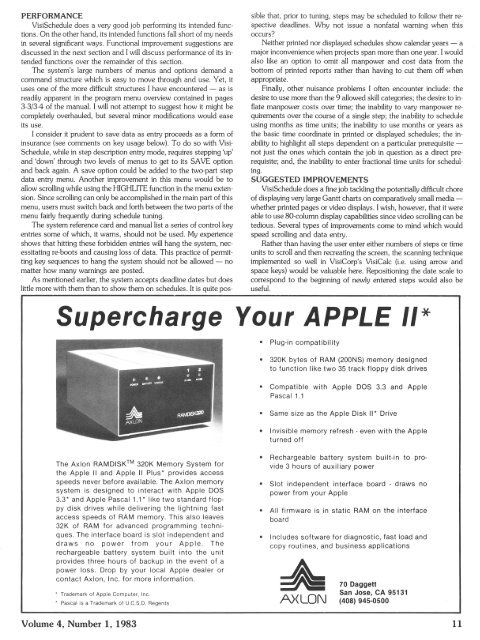start dates, those on the critical path have earliest dates equal tolatest dates.Two major options are available to tune the schedule. Tuning isusually desired to reduce peak manpower requirements and to ensurethat requirements don't exceed manpower available in each skill category.The system's 'LEVEL' option will perform this function automaticallyby moving start dates for noncritical steps within slackperiods. Scheduling of critical path jobs is not affected by this automaticleveling function. Since the system will attempt to reduce peakrequirements for only one skill category at a time, when multiple skillsare involved, attempts to level one skill may adversely affect peak requirementsin others.A second tuning option is available to change the start date ofany critical or noncritical step. Use of this 'SCHEDULE' option willlikely affect completion of the overall project but may be necessary toensure the practicality of resource assignments. As with the 'LEVEL'option, all modifications made with the 'SCHEDULE' option may beeasily cancelled.As projects proceed, actual start and finish dates normally varyfrom planned dates. VisiSchedule helps to keep project schedules updatedthrough its 'COMPLETE', 'DURATION' and 'SLIP' options.The COMPLETE option allows marking a step as partially or fullycomplete. No job may be even partially completed unless all its prerequisitesare totally complete. This obstacle can be overcome, however,by resetting the step's earliest start date and deleting its prerequisites.If more time than originally estimated ,_,_,rn be required tocomplete a step, its DURATION can be modified. Finally, SLIP requeststhe date to which all unfinished steps are to be slipped and willcompletely revise the schedule.PROJECT REPORTINGVisiSchedule provides four types of reports: project descriptions;job descriptions; schedules; and, tabular job reports. These reportscan be produced on either the display screen or a printer. The systemwill also produce Pascal text files and DIF files. These may be used totransfer data to other systems accepting these types of files - thelatter, including most of VisiCorp's other packages, D.B. Master andothers.Project description reports are one-page project summaries containingthe descriptive information discussed earlier, plus total resourcerequirements and costs for each skill category, total nonlaborcosts, overall completion dates and related information.Detailed data for each step or job within the project are listed injob description reports. These contain short summaries of the projectdescription information discussed earlier in addition to: completionstatus; slack time or an indication that the job is on the critical path;earliest and latest start and completion dates; and, manpower and(nonlabor) costs. These reports may be produced for all steps; thosewithin a range of step numbers; those requiring a given skill category;or combinations of these search criteria. The order in which the jobsare listed can also be varied according to 12 different criteria including:job number, job name, scheduled start date, prerequisites, andslash tags.I mentioned earlier that steps may be grouped for reporting purposesalthough the system does not support multiproject schedules.This is accomplished through use of 'slash tags' which are appendedto individual step names. Slash tags are anything which follows aslash (/) in step names. If the slash tag criterion is selected in specifyingthe order of a job description report, steps will be sorted in alphabeticalorder of the part of the name following the slash. Steps withidentical slash tags will be sorted according to the part of the nameoccurring before the slash. Unfortunately, the system will not developsummary reports (e.g. combining manpower requirements, costs andthe like) for slash tag groups.Schedule reports are Gantt charts (look like horizontal bar charts)containing step schedules laid out on a horizontal scale showingdates ahd numbers of days or weeks since project startup. Curiously,10the manual briefly addresses the PERT scheduling algorithm (ProgramReview and Review Technique - mislabeled as Performanceetc.) which the system does not use, but completely overlooks thecontributions of Henry Gantt (an early 20th century Scandinavian engineer)to the principal visual displays provided by the system.Further, the manual does not describe the processes by which thesystem determines critical paths and slack times. As a result, I usuallydisregard the critical path and automatic levelling options.Gantt chart presentation is the principal display presented duringentry and modification of step-level data and may also be displayedand printed using reporting options. Since schedules can easily exceedthe capacity of either a standard Apple display screen or aprinted page (containing up to 255 lines of 160 characters), the systemuses special techniques to display schedules completely.For screen displays, hitting CTRL-A will cause the display to flipflophorizontally, allowing it to display up to 80 columns of information,40 columns at a time. Simple scroll commands are also providedwhich work vertically to scroll projects and horizontally toscroll dates while in data entry mode. When a scroll command isentered, the entire screen is recreated corresponding to the new coordinates.When a schedule is printed, if necessary, the system will spread itover multiple pages vertically and horizontally. These pages can thenbe taped together to build the complete chart. Mapping requirementsare based on user-supplied format information indicating page lengthand width, top and bottom margins, formfeed/linefeed requirementsand related parameters. Manpower requirements and costs areshown at the bottom of printed or displayed schedules. In data entrymode, either manpower requirements for one skill category, totalmanpower costs, total direct costs, or total project costs can be displayed- one at a time. This information can be very useful for manpowerbalancing and schedule tuning. Printed or displayed schedulesproduced via the system's PRINT option contain all this information.Other PRINT options allow selection of steps to be printed and theirorder.The last reporting option allows the user to build summary reportsof detailed data including step number, name, duration, manpowerlevels, prerequisites and the like. The detailed data selectedwill be listed using one line per step - neither column nor row totalsare provided. These reports are very handy for analyzing project data(e.g. calculating manpower totals for slash tag groups) and to aid infine-tuning schedules.DOCUMENTATIONVisiSchedule's documentation consists of almost 250 typeset,looseleaf-bound pages plus a reference card. The manual is dividedinto four main sections plus appendixes and an index. Chapter Oneincludes introductory and set-up information. Chapter Two containsan extensive tutorial in five lessons covering all of the system's functions.Chapter Three contains functionally-organized reference informationand Chapter Four, error message definitions. The appendixescover hardware compatibilities, DIF file usage, system capabilities/capacities,the ASCII character set, a bibliography and a glossary.Almost 100 figures and tables are presented to facilitate use ofthe various menu options, understanding of reports and data entry.Despite its size, the documentation falls short of my needs andexpectations in the following areas. As mentioned earlier, criticalpath determination and slack time calculations are not explained.The reference card shows only one of the system's 13 menus anddoes not describe the almost 75 options and commands used inthose menus. While the manual contains a one-page diagram showingan overview of all the menus, it lacks page number references todetailed discussions contained in the manual. Moreover, informationin the reference chapter (Chapter Three), while extensive, is not completeand I must frequently refer back to the tutorial chapter. Fortunately,the index is useful in facilitating cross-referencing.Peelings II
PERFORMANCEVisiSchedule does a very good job performing its intended functions.On the other hand, its intended functions fall short of my needsin several significant ways. Functional improvement suggestions arediscussed in the next section and I will discuss performance of its intendedfunctions over the remainder of this section.The system's large numbers of menus and options demand acommand structure which is easy to move through and use. Yet, ituses one of the more difficult structures I have encountered - as isreadily apparent in the program menu overview contained in pages3-3/3-4 of the manual. I will not attempt to suggest how it might becompletely overhauled, but several minor modifications would easeits use.I consider it prudent to save data as entry proceeds as a form ofinsurance (see comments on key usage below). To do so with VisiSchedule, while in step description entry mode, requires stepping 'up'and 'down' through two levels of menus to get to its SA VE optionand back again. A save option could be added to the two-part stepdata entry menu. Another improvement in this menu would be toallow scrolling while using the HIGHLITE function in the menu extension.Since scrolling can only be accomplished in the main part of thismenu, users must switch back and forth between the two parts of themenu fairly frequently during schedule tuning.The system reference card and manual list a series of control keyentries some of which, it warns, should not be used. My experienceshows that hitting these forbidden entries will hang the system, necessitatingre-boots and causing loss of data. This practice of permittingkey sequences to hang the system should not be allowed - nomatter how many warnings are posted.As mentioned earlier, the system accepts deadline dates but doeslittle more with them than to show them on schedules. It is quite possiblethat, prior to tuning, steps may be scheduled to follow their respectivedeadlines. Why not issue a nonfatal warning when thisoccurs?Neither printed nor displayed schedules show calendar years - amajor inconvenience when projects span more than one year. I wouldalso like an option to omit all manpower and cost data from thebottom of printed reports rather than having to cut them off whenappropriate.Finally, other nuisance problems I often encounter include: thedesire to use more than the 9 allowed skill categories; the desire to inflatemanpower costs over time; the inability to vary manpower requirementsover the course of a single step; the inability to scheduleusing months as time units; the inability to use months or years asthe basic time coordinate in printed or displayed schedules; the inabilityto highlight all steps dependent on a particular prerequisite -not just the ones which contain the job in question as a direct prerequisite;and, the inability to enter fractional time units for scheduling.SUGGESTED IMPROVEMENTSVisiSchedule does a fine job tackling the potentially difficult choreof displaying very large Gantt charts on comparatively small media -whether printed pages or video displays. I wish, however, that it wereable to use 80-column display capabilities since video scrolling can betedious. Several types of improvements come to mind which wouldspeed scrolling and data entry.Rather than having the user enter either numbers of steps or timeunits to scroll and then recreating the screen, the scanning techniqueimplemented so well in VisiCorp's VisiCalc (i.e. using arrow andspace keys) would be valuable here. Repositioning the date scale tocorrespond to the beginning of newly entered steps would also beuseful.Supercharge Your APPLE II*• Plug-in compatibility• 320K bytes of RAM (200NS) memory designedto function like two 35 track floppy disk drives• Compatible with Apple DOS 3.3 and ApplePascal 1.1• Same size as the Apple Disk II* Drive• Invisible memory refresh - even with the Appleturned offThe Axion RAMDISK 320K Memory System forthe Apple II and Apple II Plus * provides accessspeeds never before available. The Axion memorysystem is designed to interact with Apple DOS3.3* arid Apple Pascal 1.1* like two standard floppydisk drives while delivering the lightning fastaccess speeds of RAM memory. This also leaves32K of RAM for advanced programming techniques.The interface board is slot independent anddraw s no power from your Apple. Therechargeable battery system built into the unitprovides three hours of backup in the event of apower loss. Drop by your local Apple dealer orcontact Axion, Inc. for more information.• Tra demark of Apple Computer. Inc.• Pascal is a Trademark of U.C.S.D. RegentsVolume 4, Number 1, <strong>1983</strong>• Rechargeable battery system built-in to provide3 hours of auxiliary power• Slot independent interface board - draws nopower from your Apple• All firmware is in static RAM on the interfaceboardIncludes software for diagnostic, fast load andcopy routines, and business applications* A>