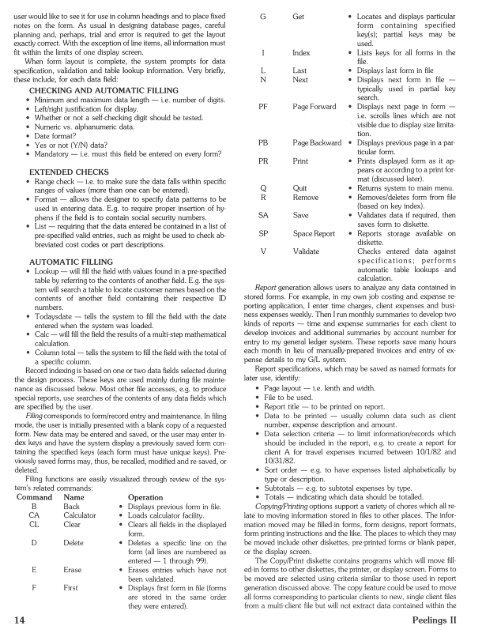You also want an ePaper? Increase the reach of your titles
YUMPU automatically turns print PDFs into web optimized ePapers that Google loves.
user would like to see it for use in column headings and to place fixednotes on the form. As usual in designing database pages, carefulplanning and, perhaps, trial and error is required to get the layoutexactly correct. With the exception of line items, all information mustfit within the limits of one display screen.When form layout is complete, the system prompts for dataspecification, validation and table lookup information. Very briefly,these include, for each data field:CHECKING AND AUTOMATIC FILLING• Minimum and maximum data length -• Left/right justification for display.• Whether or not a self-checking digit should be tested.• Numeric vs. alphanumeric data.• Date format?i.e. number of digits.• Yes or not (Y/N) data?• Mandatory - i.e. must this field be entered on every form?EXTENDED CHECKS• Range check - i.e. to make sure the data falls within specificranges of values (more than one can be entered).• Format - allows the designer to specify data patterns to beused in entering data. E.g. to require proper insertion of hyphensif the field is to contain social security numbers.• List - requiring that the data entered be contained in a list ofpre-specified valid entries, such as might be used to check abbreviatedcost codes or part descriptions.AUTO MA TIC FILLING• Lookup - will fill the field with values found in a pre-specifiedtable by referring to the contents of another field. E.g. the systemwill search a table to locate customer names based on thecontents of another field containing their respective IDnumbers.• T odaysdate - tells the system to fill the field with the dateentered when the system was loaded.• Cale - will fill the field the results of a multi-step mathematicalcalculation.• Column total - tells the system to fill the field with the total ofa specific column.Record indexing is based on one or two data fields selected duringthe design process. These keys are used mainly during file maintenanceas discussed below. Most other file accesses, e.g. to producespecial reports, use searches of the contents of any data fields whichare specified by the user.Filing corresponds to form/record entry and maintenance. In filingmode, the user is initially presented with a blank copy of a requestedform. New data may be entered and saved, or the user may enter indexkeys and have the system display a previously saved form containingthe specified keys (each form must have unique keys). Previouslysaved forms may, thus, be recalled, modified and re-saved, ordeleted.Filing functions are easily visualized through review of the system'srelated commands:Command NameOperationB Back• Displays previous form in file.CA Calculator • Loads calculator facility.CL Clear• Clears all fields in the displayedform.D Delete • Deletes a specific line on theform (all lines are numbered asentered - 1 through 99).E Erase• Erases entries which have notbeen validated.F First• Displays first form in file (formsare stored in the same orderthey were entered).14GLNPFPBPRQRSASPvGetIndexLastNextPage ForwardPage BackwardPrintQuitRemoveSaveSpace ReportValidate• Locates and displays particularform containing specifiedkey(s); partial keys may beused.• Lists keys for all forms in thefile.• Displays last form in file• Displays next form in filetypically used in partial keysearch.• Displays next page in form -i.e. scrolls lines which are notvisible due to display size limitation.• Displays previous page in a particularform.• Prints displayed form as it appearsor according to a print format(discussed later).• Returns system to main menu.• Removes/deletes form from file(based on key index).• Validates data if required, thensaves form to diskette.• Reports storage available ondiskette.Checks entered data againstspecifications ; performsautomatic table lookups andcalculation.Report generation allows users to analyze any data contained instored forms. For example, in my own job costing and expense reportingapplication, I enter time charges, client expenses and businessexpenses weekly. Then I run monthly summaries to develop twokinds of reports - time and expense summaries for each client todevelop invoices and additional summaries by account number forentry to my general ledger system. These reports save many hourseach month in lieu of manually-prepared invoices and entry of expensedetails to my G/L system.Report specifications, which may be saved as named formats forlater use, identify:• Page layout - i.e. lenth and width.• File to be used.• Report title - to be printed on report.• Data to be printed - usually column data such as clientnumber, expense description and amount.• Data selection criteria - to limit information/records whichshould be included in the report, e.g. to create a report forclient A for travel expenses incurred between 10/1/82 and10/31/82.• Sort order - e.g. to have expenses listed alphabetically bytype or description.• Subtotals - e.g. to subtotal expenses by type.• Totals - indicating which data should be totalled.Copying/Printing options support a variety of chores which all relateto moving information stored in files to other places. The informationmoved may be filled-in forms , form designs, report formats,form printing instructions and the like. The places to which they maybe moved include other diskettes, pre-printed forms or blank paper,or the display screen.The Copy/Print diskette contains programs which will move filled-informs to other diskettes, the printer, or display screen. Forms tobe moved are selected using criteria similar to those used in reportgeneration discussed above. The copy feature could be used to moveall forms corresponding to particular clients to new, single client filesfrom a multi-client file but will not extract data contained within thePeelings II