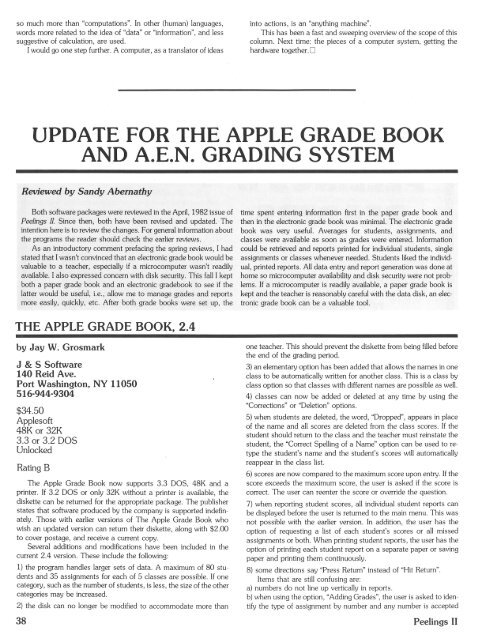so much more than "computations". In other (human) languages,words more related to the idea of "data" or "information", and lesssuggestive of calculation, are used.I would go one step further. A computer, as a translator of ideasinto actions, is an "anything machine".This has been a fast and sweeping overview of the scope of thiscolumn. Next time: the pieces of a computer system, getting thehardware together.OUPDATE FOR THE APPLE GRADE BOOKAND A.E.N. GRADING SYSTEMReviewed by Sandy AbernathyBoth software packages were reviewed in the April, 1982 issue ofPeelings II. Since then, both have been revised and updated. Theintention here is to review the changes. For general information aboutthe programs the reader should check the earlier reviews.As an introductory comment prefacing the spring reviews, I hadstated that I wasn't convinced that an electronic grade book would bevaluable to a teacher, especially if a microcomputer wasn't readilyavailable. I also expressed concern with disk security. This fall I keptboth a paper grade book and an electronic gradebook to see if thelatter would be useful, i.e., allow me to manage grades and reportsmore easily, quickly, etc. After both grade books were set up, thetime spent entering information first in the paper grade book andthen in the electronic grade book was minimal. The electronic gradebook was very useful. Averages for students, assignments, andclasses were available as soon as grades were entered. Informationcould be retrieved and reports printed for individual students, singleassignments or classes whenever needed. Students liked the individual,printed reports. All data entry and report generation was done athome so microcomputer availability and disk security were not. problems.If a microcomputer is readily available, a paper grade book iskept and the teacher is reasonably careful with the data disk, an electronicgrade book can be a valuable tool.THE APPLE GRADE BOOK, 2.4by Jay W. GrosmarkJ & S Software140 Reid Ave.Port Washington, NY 11050516-944-9304$34.50Applesoft48K or 32K3.3 or 3.2 DOSUnlockedRating BThe Apple Grade Book now supports 3.3 DOS, 48K and aprinter. If 3.2 DOS or only 32K without a printer is available, thediskette can be returned for the appropriate package. The publisherstates that software produced by the company is supported indefinately.Those with earlier versions of The Apple Grade Book whowish an updated version can return their diskette, along with $2.00to cover postage, and receive a current copy.Several additions and modifications have been included in thecurrent 2.4 version. These include the following:1) the program handles larger sets of data. A maximum of 80 studentsand 35 assignments for each of 5 classes are possible. If onecategory, such as the number of students, is less, the size of the othercategories may be increased.2) the disk can no longer be modified to accommodate more than38one teacher. This should prevent the diskette from being filled beforethe end of the grading period.3) an elementary option has been added that allows the names in oneclass to be automatically written for another class. This is a class byclass option so that classes with different names are possible as well.4) classes can now be added or deleted at any time by using the"Corrections" or "Deletion" options.5) when students are deleted, the word, "Dropped", appears in placeof the name and all scores are deleted from the class scores. If thestudent should return to the class and the teacher must reinstate thestudent, the "Correct Spelling of a Name" option can be used to retypethe student's name and the student's scores will automaticallyreappear in the class list.6) scores are now compared to the maximum score upon entry. If thescore exceeds the maximum score, the user is asked if the score iscorrect. The user can reenter the score or override the question.7) when reporting student scores, all individual student reports canbe displayed before the user is returned to the main menu. This wasnot possible with the earlier version. In addition, the user has theoption of requesting a list of each student's scores or all missedassignments or both. When printing student reports, the user has theoption of printing each student report on a separate paper or savingpaper and printing them continuously.8) some directions say "Press Return" instead of "Hit Return".Items that are still confusing are:a) numbers do not line up vertically in reports.b) when using the option, "Adding Grades", the user is asked to identifythe type of assignment by number and any number is acceptedPeelings II
even though only 4 items are included in the menu. However, if anumber other than 1, 2 or 3 is typed, it is categorized as a #4, "Miscellaneous",entry. Later in the sequence the user is asked to give theassignment a name but is limited to 7 characters. I would prefer toskip the first part if that would give me more space for the name ofthe assignment.c) names must be entered and carried first name first. I keep a papergrade book with last name first. I would prefer the electronic gradebook to be the same as the paper grade book. A.E.N. Grading Systemhas this option.Overall, the program is easy to use, the documentation is clearand easy to follow and the reports are nicely formatted. I found nobugs while using the program. Apple Grade Book should provide ateacher with a satisfactory, easy-to-use electronic grade book forgrading activities.DA.E.N. GRADING SYSTEM IIby David H. MillerApple Educator's Newsletter9525 Lucerne St.Ventura, CA 93004805-64 7-1063$50.00Applesoft48K3.3 DOSUnlockedRating BApple Educator's Newsletter distributes the updated version ofA.E.N. Grading System. The publisher states that any owner of theearlier version may return the first version and receive the updatedversion free of charge. Those owners who do not wish to return thediskette can receive a copy of the new version for $5.00.A.E.N. Grading System II now uses 3.3 DOS. The accompanyingguide recommends that the user make back up copies immediatelyct11d use them as worK.in8 copies. 0p to 75 studrn',3 and 32 assignmentscan be stored for one class. Expanded versions with up to 70assigr;ments and 150 students are available by contacting the distributor.The program diskette can be configured for one· or two diskdrives. If data is stored on the program diskette, it is recommendedthat no more than 3 classes of 30 students be placed on each programdiskette to ensure adequate space for data during the gradingperiod. The recommendation is made because of the size of the program.Since working copies are encouraged, this should not prove tobe a limitation. With data stored on a separate diskette, lack of spaceshould not be a problem.Several modifications and additions have been made to the originalA.E.N. Grading System. These are:1) the printer bug has been removed.2) the information about allowing teachers within a building to legallycopy the program has been added to the documentation.3) directions and information on portions of the program are clearerand formatting looks more professional.4) names of assignments and maximum scores can be changed orcorrected at any time.5) if the user forgets the number or name of a class or types the informationincorrectly, the program no longer ends. Instead, the user istold to check the catalog for correct spelling, the catalog is displayedand the user is returned to the program to reenter the information.Apple Grade Book circumvents this by displaying a menu of classnames and having the user type the corresponding number.6) although the teacher must enter a score for all students for allassignments, even though the student was excused from the assign-Volume 4, Number 1, <strong>1983</strong>ment, the teacher now has the ability to remove specific studentscores at the end of the grading period. This is an improvement overthe earlier version. I still like the Apple Grade Book's idea of allowinga "No Grade" option upon initial score entry.7) students can be deleted and reinstated at a later time by using the"Add a Student" option.8) in the April review, I commented on the "Failure Notice" optionand suggested that this idea could be expanded to allow any range ofscores to be reported. This idea has been included in the revised versionand is called "Percent Group". With this option the user canspecify a range of scores. Names of students and scores that fallwithin a specified range are sorted and reported.9) the frequency curve is still a vertical list of numbers from 100 to 0with tally marks to indicate student scores. With the new version, theuser has the option of supressing the total display and still receivingthe statistics listed at the end. This is a paper and time saver.10) classes can be merged to compute overall averages. This is helpfulif the user has several sections of the same class.11) another suggestion made in the original review was to include adisplay of all students and all grades given in a class. This has beenincluded as the option "Full Class", under the Report section. Noaverages for students or assignments are included.12) coding has been added as a report option. Student scores cannow be reported by student name or by some type of coding structure.The latter is advantageous if grades must be posted.13) relative weights of different assignments can be changed by usingthe "Modify Grades" option within the Utilities section.14) A.E.N. Grading System files can be translated into DIF files inorder to use other DIF compatible software. DIF files can be convertedto A.E.N. Grading System files. This option was not tried.15) routines to initilize a data diskette and to copy information are includedwithin the Utilities section.16) portions of the program use the term, "Press'', rather than theterm, "Hit".Items that are confusing are:a) numbers are not lined up vertically.b) with the expanded capabilities of the program, the documentationneeds to be reorganized to describe the program in a more completeand structured manner. A suggested format would be a section ongeneral information, the tutorial, a reference guide in which eachoption is described in order and an index.A.E.N. Grading System II is a more powerful program than theone reviewed last spring. No bugs were found this time. The guidestated that the program is being revised gradually to provide for structuredprogramming. The program is easy to use and works now, butwhen the revision is complete and the documentation is reorganized,this program should be an even more valuable and versatile tool forthe teacher.D39