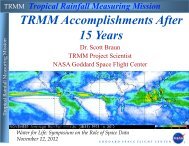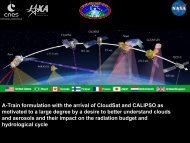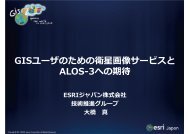ALOS Data Users Handbook
ALOS Data Users Handbook
ALOS Data Users Handbook
Create successful ePaper yourself
Turn your PDF publications into a flip-book with our unique Google optimized e-Paper software.
Meantime, global environmental problems, as symbolized by the Kyoto Protocol, are moving from the phaseof merely discussing evaluations of the magnitude of the impact and elucidating the mechanism ofoccurrence to the phase of discussing countermeasures and consensus-building, and implementing practicalstrategies. With respect to reducing greenhouse gases emissions, for instance, preservation of forests isconsidered to be an effective measure to collect and solidify carbon dioxide, in addition to carbon taxes,emission right trading, development of energy conservation technologies, etc. As forest preservation andrehabilitation policies are closely related to localities, and are thus considered to necessarily create directconflicts of interest with local communities, it is a prerequisite to have harmony with local needs in order toimplement environmental policies in a smooth and effective manner. Any global policy that brings with itsignificant disadvantages to local residents will not be sustainable. Consequently, locally collected data onthe area in question is required to realize policies from a global viewpoint. The objectives of stabilizing foodproduction and mitigating disaster risks through preservation and sustainable use of land and water resources,as well as maintenance of biological diversity through preservation of eco-systems, in particular, are rightlythe essential issues of concern for local planning and administration, which have long been pursued inindividual regions.To establish a realistic environmental policy, while keeping harmony between the requirements from a globalviewpoint and the needs of a locality, it is necessary and important to have detailed local data, which haveglobal coverage and at the same time can reflect local needs.The data obtained through <strong>ALOS</strong> are considered to provide an effective solution to satisfy such needs. Bydemonstrating the entire picture of the <strong>ALOS</strong> Project and, at the same time, by providing a variety oftechnological information on satellites and land systems in this paper, we expect to be able to contribute topromoting the further use of <strong>ALOS</strong> data.March 2008Earth Observation Research and Application CenterJapan Aerospace Exploration Agency
<strong>ALOS</strong> <strong>Data</strong> <strong>Users</strong> <strong>Handbook</strong><strong>ALOS</strong> <strong>Data</strong> <strong>Users</strong> <strong>Handbook</strong>Tables Of ContentsSection 1 INTRODUCTION ......................................................................................1-11.1 Objectives.................................................................................................................................1-11.2 Scope and Structure..................................................................................................................1-1Section 2 <strong>ALOS</strong> Mission ............................................................................................2-12.1 <strong>ALOS</strong> Mission..........................................................................................................................2-12.2 <strong>ALOS</strong> <strong>Data</strong> Node Concept .......................................................................................................2-22.3 <strong>ALOS</strong> Program.........................................................................................................................2-3Section 3 Outline of <strong>ALOS</strong> Satellite System ..............................................................3-13.1 Satellite System........................................................................................................................3-13.2 Overview of Mission Instruments ............................................................................................3-43.2.1 Earth Observing Mission ....................................................................................................3-43.2.2 Other Mission Instruments................................................................................................3-183.2.3 Mission <strong>Data</strong> Handling System (MDHS) .........................................................................3-193.3 Overview of Spacecraft Bus Instruments ...............................................................................3-233.3.1 Telemetry, Tracking and Command (TT&C)....................................................................3-233.3.2 Electrical Power Subsystem (EPS) ...................................................................................3-233.3.3 Solar Array Paddle (PDL).................................................................................................3-253.3.4 Attitude and Orbit Control Subsystem (AOCS) ...............................................................3-263.3.5 Satellite Structure (STR)...................................................................................................3-273.3.6 Thermal Control Subsystem (TCS) ..................................................................................3-273.3.7 Reaction Control Subsystem (RCS)..................................................................................3-283.4 Mission Instrument Observation <strong>Data</strong>....................................................................................3-283.4.1 PRISM <strong>Data</strong> Format .........................................................................................................3-283.4.2 AVNIR-2 <strong>Data</strong> Format......................................................................................................3-403.4.3 PALSAR <strong>Data</strong> Format ......................................................................................................3-48Section 4 Overview of <strong>ALOS</strong> Mission Operations.....................................................4-14.1 Total System for <strong>ALOS</strong> Mission Operations............................................................................4-14.2 <strong>ALOS</strong> Mission Operation Systems ..........................................................................................4-4Section 5 <strong>ALOS</strong> Mission Operations..........................................................................5-15.1 Definition of <strong>ALOS</strong> Operation Phase.......................................................................................5-15.2 Orbit of <strong>ALOS</strong> Satellite............................................................................................................5-15.3 Operation Priorities ..................................................................................................................5-35.4 Outline of Sensor Operations ...................................................................................................5-35.5 <strong>Data</strong> Recording and Transmission............................................................................................5-65.6 <strong>Data</strong> Acquisition.......................................................................................................................5-85.7 Command and House Keeping Operations ..............................................................................5-95.7.1 Commanding ......................................................................................................................5-95.7.2 HK Telemetry Monitoring ................................................................................................5-105.7.3 Orbit Determination and Control......................................................................................5-105.8 <strong>ALOS</strong> Observation Scenario ..................................................................................................5-12Section 6 <strong>ALOS</strong> <strong>Data</strong> Products...................................................................................6-16.1 PRISM Product Specification...................................................................................................6-16.1.1 Level Definition of PRISM <strong>Data</strong> Products .........................................................................6-1i
Table Of Contents6.1.2 Scene Definitions................................................................................................................6-16.1.3 Processing Parameter..........................................................................................................6-46.1.4 Product Types.....................................................................................................................6-56.1.5 Structure of Product Format ...............................................................................................6-56.2 AVNIR-2 <strong>Data</strong> Products...........................................................................................................6-76.2.1 Definition of Processing Levels..........................................................................................6-76.2.2 Scene Definitions................................................................................................................6-76.2.3 Processing Parameters ........................................................................................................6-86.2.4 Production Types ..............................................................................................................6-106.2.5 Product Format .................................................................................................................6-106.3 PALSAR <strong>Data</strong> Products ......................................................................................................... 6-116.3.1 Definition of PALSAR Processing Level ......................................................................... 6-116.3.2 Processing Level and <strong>Data</strong> Type....................................................................................... 6-116.3.3 Pixel Spacing ....................................................................................................................6-126.3.4 Products Size ....................................................................................................................6-126.3.5 Processing Parameters ......................................................................................................6-136.3.6 Product Formats................................................................................................................6-13Section 7 Overview of Processing Algorithms ...........................................................7-17.1 Preconditions............................................................................................................................7-17.1.1 Time Distribution System...................................................................................................7-17.1.2 Coordinates System ............................................................................................................7-27.1.3 Orbit <strong>Data</strong> ...........................................................................................................................7-57.1.4 Attitude <strong>Data</strong>.......................................................................................................................7-57.2 Optical Sensors.........................................................................................................................7-77.2.1 Processing Flow..................................................................................................................7-77.2.2 Radiometrically Corrected Processing.............................................................................. 7-117.2.3 Geometric Correction .......................................................................................................7-177.3 PALSAR.................................................................................................................................7-227.3.1 Outline of PALSAR Level 1.0 Processing Algorithm.......................................................7-227.3.2 Outline of PALSAR Level 1.1/1.5 Processing Algorithm ................................................7-26Section 8 <strong>Data</strong> Distribution Services ..........................................................................8-18.1 Basic Policy for <strong>ALOS</strong> <strong>Data</strong> Services ......................................................................................8-18.2 Definition of <strong>Data</strong> <strong>Users</strong>...........................................................................................................8-18.3 Definition of <strong>Data</strong> Distributing Organizations around the World.............................................8-28.4 Definition of <strong>Data</strong> Products......................................................................................................8-28.5 Outline of User Services...........................................................................................................8-38.6 <strong>Data</strong> Publication .......................................................................................................................8-88.7 AUIG........................................................................................................................................8-98.7.1 Overview of AUIG .............................................................................................................8-98.7.2 Restriction of Service ....................................................................................................... 8-118.7.3 NOTES .............................................................................................................................8-13Appendix 1 Acronyms and Abbreviations................................................................... 1Appendix 1.1 Abbreviations......................................................................................................... A1-1Appendix 1.2 Terminology........................................................................................................... A1-3Appendix 2 Reference Information ....................................................................... A2-1Appendix 2.1 Reference Documents ............................................................................................ A2-1Appendix 2.2 Relative Web Pages................................................................................................A2-1Appendix 2.3 Points of Contact.................................................................................................... A2-1ii
<strong>ALOS</strong> <strong>Data</strong> <strong>Users</strong> <strong>Handbook</strong><strong>ALOS</strong> <strong>Data</strong> <strong>Users</strong> <strong>Handbook</strong>List of Tables and Figures[TABLES]Table 3.1-1 <strong>ALOS</strong> Main Specifications............................................................................................3-2Table 3.2-1 PRISM Instrument Configuration ................................................................................. 3-7Table 3.2-2 PRISM Main Characteristics......................................................................................... 3-8Table 3.2-3 PRISM Operation Modes .............................................................................................. 3-8Table 3.2-4 AVNIR-2 Instruments Configuration............................................................................3-11Table 3.2-5 AVNIR-2 Main Characteristics.....................................................................................3-13Table 3.2-6 AVNIR-2 Operation Modes..........................................................................................3-13Table 3.2-7 PALSAR Instrument Configuration..............................................................................3-15Table 3.2-8 PALSAR Main Characteristics.....................................................................................3-16Table 3.2-9 PALSAR Calibration Mode..........................................................................................3-17Table 3.2-10 PALSAR Observation Mode ......................................................................................3-17Table 3.2-11 DM Operation Modes.................................................................................................3-18Table 3.2-12 <strong>Data</strong> Compression of PRISM <strong>Data</strong>.............................................................................3-20Table 3.2-13 <strong>Data</strong> Compression of AVNIR-2 <strong>Data</strong> .........................................................................3-20Table 3.2-14 Mission <strong>Data</strong> Processed at MDC................................................................................3-20Table 3.2-15 HSSR Main Characteristics........................................................................................3-21Table 3.2-16 LSSR Main Characteristics ........................................................................................3-22Table 3.4-1 Extraction Area of Nadir Telescope [*3], [*4]..............................................................3-31Table 3.4-2 Extraction Area for Forward and Backward Telescopes [*3], [*4] .............................3-31Table 3.4-3 AUX <strong>Data</strong>.....................................................................................................................3-32Table 3.4-4 Fixed Bias of PRISM Imaging Time <strong>Data</strong>....................................................................3-36Table 3.4-5 Indefinite Error of PRISM Imaging Time <strong>Data</strong>............................................................3-36Table 3.4-6 Offset of Imaged Time..................................................................................................3-37Table 3.4-7 Extraction Start Pixel Position <strong>Data</strong> of Forward and Backward Views........................3-38Table 3.4-8 Extraction Start Pixel Position <strong>Data</strong> of Nadir View......................................................3-39Table 3.4-9 Auxiliary <strong>Data</strong> ..............................................................................................................3-42Table 3.4-10 Relationship between Time Tag, Line Counter, and Observation Time .....................3-45Table 3.4-11 Band-to-Band Registration .........................................................................................3-46Table 3.4-12 Exposure Coefficient Values.......................................................................................3-47iii
Table Of ContentsTable 5.2-1 <strong>ALOS</strong> Orbit Prameters .................................................................................................. 5-2Table 5.4-1 Basic Operation of each Sensor and HSSR ................................................................... 5-4Table 5.4-2 Source <strong>Data</strong> and Output Systems concerning the Three Sensors and HSSR Operations5-5Table 5.5-1 <strong>ALOS</strong> Communication Link.......................................................................................... 5-8Table 5.6-1 <strong>ALOS</strong> Mission <strong>Data</strong> Acquisition Operations................................................................. 5-9Table 5.6-2 Nominal Max Load Operation of <strong>ALOS</strong> <strong>Data</strong> Acquisition (per day) ............................ 5-9Table 5.6-3 Nominal Max Load Operation of <strong>ALOS</strong> Sensors.......................................................... 5-9Table 5.7-1 Nominal Orbit Maneuver Plan .....................................................................................5-12Table 5.8-1 <strong>ALOS</strong> Basic Observation Scenario (World) .................................................................5-13Table 5.8-2 <strong>ALOS</strong> Basic Observation Scenario (Japan)..................................................................5-13Table 6.1-1 Level Definition of PRISM Standard <strong>Data</strong> Products..................................................... 6-1Table 6.1-2 Scene Size and Scene Definition (PRISM) ................................................................... 6-3Table 6.1-3 PRISM <strong>Data</strong> Products.................................................................................................... 6-5Table 6.2-1 Level Definition of AVNIR-2 Standard <strong>Data</strong> Products.................................................. 6-7Table 6.2-2 Sene Size and Scene Definition (AVNIR-2).................................................................. 6-8Table 6.2-3 AVNIR-2 <strong>Data</strong> Products ...............................................................................................6-10Table 6.3-1 Level Definition of PALSAR Standard <strong>Data</strong> Products.................................................6-11Table 6.3-2 Processing Levels of Observational Modes..................................................................6-11Table 6.3-3 Processing Levels and Their <strong>Data</strong> Types......................................................................6-11Table 6.3-4 Pixel Spacing of Level 1.5 Products.............................................................................6-12Table 6.3-5 Definitions of Scene Size .............................................................................................6-12Table 6.3-6 Image Sizes of Level 1.5 <strong>Data</strong>......................................................................................6-12Table 6.3-7 Summary of Processing Parameters .............................................................................6-13Table 6.3-8 PALSAR level 1.0 Products Summary........................................................................6-14Table 7.1-1 <strong>ALOS</strong> Coordinate Systems (1/2) ................................................................................... 7-2Table 7.1-2 <strong>ALOS</strong> Coordinate Systems (2/2) ................................................................................... 7-3Table 7.1-3 Orbit <strong>Data</strong> Type ............................................................................................................. 7-5Table 7.1-4 Type of Attitude <strong>Data</strong> .................................................................................................... 7-6Table 7.2-1 Elements of Radiometric Model...................................................................................7-12Table 7.2-2 Parameter for Radiometric Model ................................................................................7-12Table 7.2-3 Coordinate Transformation Function............................................................................7-18Table 7.2-4 Coordinate System to be Used in the PRISM Geometric Model..................................7-20Table 7.3-1 Extraction Width, Number of Quantization Bits and Polarization on each ObservationMode........................................................................................................................................7-23iv
<strong>ALOS</strong> <strong>Data</strong> <strong>Users</strong> <strong>Handbook</strong>Table 7.3-2 Record Construction of CEOS Format.........................................................................7-25Table 8.2-1 Categories of <strong>ALOS</strong> <strong>Data</strong> <strong>Users</strong>.................................................................................... 8-1Table 8.3-1 Definition of <strong>Data</strong> Distributing Organizations around the World.................................. 8-2Table 8.4-1 Definition of <strong>ALOS</strong> <strong>Data</strong> (mission data)....................................................................... 8-2Table 8.5-1 Table Types of <strong>ALOS</strong> <strong>Data</strong> Distribution........................................................................ 8-3Table 8.5-2 Detaled Services Contents of the Standard <strong>Data</strong> Distribution ....................................... 8-4Table 8.5-3 Designated Items for Requests (Standard Distribution) ................................................ 8-7Table 8.6-1 Table <strong>ALOS</strong> Information to be made Public.................................................................. 8-8Table 8.7-1 AUIG Service Category................................................................................................8-11Table 8.7-2 Service Contents of AUIG............................................................................................8-12[FIGURES]Figure 2.1-1 Overview of <strong>ALOS</strong> Satellite ........................................................................................ 2-1Figure 2.3-1 <strong>ALOS</strong> Development Master Schedule ......................................................................... 2-4Figure 3.1-1 <strong>ALOS</strong> System Configuration ....................................................................................... 3-3Figure 3.2-1 PRISM Observation Concept....................................................................................... 3-5Figure 3.2-2 PRISM Block Diagram................................................................................................3-8Figure 3.2-3 AVNIR-2 Observation Concept ................................................................................... 3-9Figure 3.2-4 AVNIR-2 Block Diagram............................................................................................3-12Figure 3.2-5 PALSAR Observation Concept...................................................................................3-14Figure 3.2-6 Overview of Laser Reflector.......................................................................................3-19Figure 3.3-1 Onboard EPS Location ...............................................................................................3-24Figure 3.3-2 <strong>ALOS</strong> Solar Paddle.....................................................................................................3-25Figure 3.4-1 PRISM <strong>Data</strong> Interface (Nominal Observation Mode).................................................3-29Figure 3.4-2 PRISM <strong>Data</strong> Interface (Nadir 70km Observation Mode) ...........................................3-30Figure 3.4-3 PRISM Pixel Footprint ...............................................................................................3-30Figure 3.4-4 <strong>Data</strong> Format of PRISM (Before Compression)...........................................................3-32Figure 3.4-5 AUX <strong>Data</strong> Format for Status.......................................................................................3-32Figure 3.4-6 AUX <strong>Data</strong> Format for High Frequency Angle Sensor <strong>Data</strong>........................................3-33Figure 3.4-7 AUX <strong>Data</strong> Format for Observation Start Time ...........................................................3-34Figure 3.4-8 Addition Sequence of Imaging Time ..........................................................................3-36Figure 3.4-9 Relation between Imaging Time and Imaged Time ....................................................3-37Figure 3.4-10 AUX <strong>Data</strong> Format at Extraction Start Pixel Position................................................3-38Figure 3.4-11 CCD Output of AVNIR-2..........................................................................................3-40v
Table Of ContentsFigure 3.4-12 Layout of the Odd Numbered Pixels and the Even Numbered Pixels of AVNIR-2..3-40Figure 3.4-13 AVNIR-2 Pixel Layout..............................................................................................3-41Figure 3.4-14 Pixel Spacing between Odd Pixels and Even Pixels during Pointing .......................3-41Figure 3.4-15 AVNIR-2 <strong>Data</strong> Interface............................................................................................3-42Figure 3.4-16 AVNIR-2 <strong>Data</strong> Format (before compression) ...........................................................3-42Figure 3.4-17 Auxiliary <strong>Data</strong> Format of AVNIR-2..........................................................................3-43Figure 3.4-18 Time Determination of Observation <strong>Data</strong>.................................................................3-45Figure 3.4-19 AVNIR-2 Band-to-Band Pixel Misalignment ..........................................................3-48Figure 3.4-20 PALSAR <strong>Data</strong> Interface............................................................................................3-49Figure 4.1-1 Total System for <strong>ALOS</strong> Mission Operations................................................................ 4-1Figure 4.2-1 <strong>ALOS</strong> Ground System Overview................................................................................ 4-4Figure 5.1-1 <strong>ALOS</strong> Operation Phases (after lunch).......................................................................... 5-1Figure 5.5-1 HSSR Recording Memory Partitions........................................................................... 5-7Figure 5.5-2 LSSR Recording Memory Partitions ........................................................................... 5-8Figure 6.1-1 File Structure of PRISM Products ............................................................................... 6-6Figure 6.2-1 File Structure of AVNIR-2 Products ...........................................................................6-10Figure 6.3-1 File Composition of Product Format ..........................................................................6-14Figure 7.1-1 <strong>ALOS</strong> Time Distribution.............................................................................................. 7-2Figure 7.1-2 <strong>ALOS</strong> Satellite Coordinate and Satellite Fixed Coordinate ......................................... 7-4Figure 7.2-1 Proccessing Flow for Optical Sensor..........................................................................7-10Figure 7.2-2 Block Diagram of the Radiometric Model..................................................................7-11Figure 7.2-3 Output Component of each Pixel................................................................................7-14Figure 7.2-4 Concept of the System Correction ..............................................................................7-19Figure 7.2-5 Coordinate System for AVNIR-2 ................................................................................7-21Figure 7.3-1 PALSAR Level 1.0 Processing Flow ..........................................................................7-22Figure 7.3-2 PALSAR <strong>Data</strong> Processing Flow..................................................................................7-26Figure 7.3-3 PALSAR <strong>Data</strong> Processing Flow..................................................................................7-27Figure 7.3-4 Schematic Diagram of the Transmission Pulse...........................................................7-29Figure 7.3-5 The Flow of Azimuth Compression Processing..........................................................7-30Figure 8.5-1 Level 0 <strong>Data</strong> Distribution Flow (Standing Request (with/without observation request)).................................................................................................................................................. 8-5Figure 8.5-2 Product Distribution Flow (Standing Request (with/without observation request)) .... 8-5Figure 8.5-3 Product Distribution Flow (by AUIG) ......................................................................... 8-6Figure 8.7-1 Front Page of AUIG....................................................................................................8-10vi
<strong>ALOS</strong> <strong>Data</strong> <strong>Users</strong> <strong>Handbook</strong>Figure 8.7-2 Expert Menu of AUIG ................................................................................................8-11vii
<strong>ALOS</strong> <strong>Data</strong> <strong>Users</strong> <strong>Handbook</strong>Section 1 INTRODUCTION1.1 ObjectivesThe purpose of this document is to provide various information needed for users to effectively use dataobtained through <strong>ALOS</strong>. We introduce not only various information related to standard products, but alsoinformation related to <strong>ALOS</strong> itself, as well as other related information about the sensors on the Satellite andthe ground systems.1.2 Scope and StructureThis document is composed of the following eight Sections and Appendices.• Section 1: Objectives, scope and construction of this document.• Section 2: Outline of <strong>ALOS</strong> mission.• Section 3: Introduction to <strong>ALOS</strong> satellite system, sensors, and data interface specifications.• Section 4: Introduction to <strong>ALOS</strong> ground systems.• Section 5: Introduction to <strong>ALOS</strong> mission operations and basic operation scenario.• Section 6: Introduction to <strong>ALOS</strong> data product definition.• Section 7: Outline of the <strong>ALOS</strong> standard data processing algorithm.• Section 8: Introduction to the <strong>ALOS</strong> data distribution by JAXA.• Appendix: Related information including list of abbreviations, reference materials, and points ofcontact.<strong>Data</strong> product definitions and data processing algorithms dealt with in this document are only described inoutline. Thus, for further details, refer to related documents in Appendices. The data distribution servicesdescribed in Section 8 covers the services for individuals such as researchers, general users, and PIs amongthe data distribution services by JAXA.1-1
<strong>ALOS</strong> <strong>Data</strong> <strong>Users</strong> <strong>Handbook</strong>Section 2 <strong>ALOS</strong> Mission2.1 <strong>ALOS</strong> MissionJapan’s Earth-observing satellite program consists of two series, corresponding to different objectives ofobservations; namely, one type comprises satellites mainly for atmospheric and marine observations, and theother type mainly for land observations. The main objective of the Advanced Land Observing Satellite (<strong>ALOS</strong>)is to contribute to cartography, regional observation, disaster monitoring, and resources surveying, by furtheradvancing land observation technologies applied to the Japanese Earth Resources Satellite Unit 1 (JERS-1),and the Advanced Earth Observing Satellite (ADEOS). <strong>ALOS</strong> is equipped with three Earth observation sensorinstruments: the Panchromatic Remote-sensing Instrument Stereo Mapping (PRISM) to measure precise landelevation, the Advanced Visible and Near Infrared Radiometer type 2 (AVNIR-2) to observe what covers landsurfaces, and the Phased Array type L-band Synthetic Aperture Radar (PALSAR) to enable day-and-night andall-weather land observations. <strong>ALOS</strong> is thus expected to show a high-resolution capability in land observations.The <strong>ALOS</strong> satellite was successfully launched from the Tanegashima Space Center on January 24, 2006 (JapanStandard Time) using an H-IIA launch vehicle.<strong>ALOS</strong> aims to achieve the following missions by collecting high-resolution land observation data on a globalscale.GPS AntennaIOCS AntennaStar TrackerPALSARPRISMAVNIR-2Solar Array PaddleFigure 2.1-1 Overview of <strong>ALOS</strong> Satellite• Production and renewal of topographical maps on a global scale (spatial data infrastructure):<strong>ALOS</strong> specifically aims to successfully obtain dimensional measurements of land with an accuracy ofless than 5 meters in terms of topographical altitude, with an interval of grids of about 10 meters (whichis more or less equivalent to a topographical map of 1:25,000). As the measuring technology of landelevation from imagery is relatively well established, the situation is advantageous for observations bysatellites. Furthermore, by superimposing topographical altitude data with data from high-resolution2-1
Section 2 <strong>ALOS</strong> Missionphotovoltaic-sensors and synthetic aperture radar (SAR), information on vegetation and soil can beprovided as a combined unit. With regard to regions where topographical altitude data have been wellcompiled, it is now possible to make observations focusing on changes on the surface of the Earth. Thistype of data constitutes the spatial data basis on a global scale.• Support for sustainable development in various parts of the world through regional observations:Besides construction of the above spatial data basis, we intend to support preservation and managementof as well as sustainable development and use of the environment and resources on a regional level, byproviding various information on environmental and resources extracted from satellite images.• Monitoring large-scale disasters around the world:Unexpected disasters such as droughts, volcanic eruptions, and floods often fatally damage sustainableand stable regional development. Together with various satellite and disaster monitoring systemsalready available, we intend to collect and provide data relating to disasters.• Surveying of natural resources around the world:In addition to monitoring land and water resources, we intend to support regional development byproviding information that is useful for surveying mineral resources.• Development of technologies necessary for future Earth observations:<strong>ALOS</strong> is a quasi-only high-resolution satellite for collecting fundamentally complete information onthe entire Earth, and as such, there are many challenging research and development themes to follow inthe areas of sensor development technology as well as data-processing technology. As thesetechnologies will have big impacts on next-generation Earth observation technologies, <strong>ALOS</strong> is also animportant technological development project.2.2 <strong>ALOS</strong> <strong>Data</strong> Node ConceptThe <strong>ALOS</strong> <strong>Data</strong> Node Concept is a plan to rapidly use <strong>ALOS</strong> data on an international basis and to provideservices matching with the needs of various parts of the world, by dividing the globe into regions, wherebyeach region bears responsibility for processing, preserving, and distributing <strong>ALOS</strong> data by way of a data nodeto be established at each region.As the volume of data obtained through <strong>ALOS</strong> will be as large as 1 Tera Bytes or more a day, or over 20 times2-2
<strong>ALOS</strong> <strong>Data</strong> <strong>Users</strong> <strong>Handbook</strong>the data obtained through conventional satellites, it is difficult for one organization or even for one countryalone to deal with such a huge volume. Meantime, because interest in using <strong>ALOS</strong> data is worldwide, the<strong>ALOS</strong> <strong>Data</strong> Node Concept based on international task-sharing was conceived. The representative organizationsselected by individual regions, which are called <strong>ALOS</strong> <strong>Data</strong> Node Organizations, are responsible for providingappropriate user services to the <strong>ALOS</strong> data users in their respective areas, and thus they are obliged to establish<strong>ALOS</strong> <strong>Data</strong> Nodes equipped with functions for <strong>ALOS</strong> data-processing, archiving, and distribution. <strong>ALOS</strong> <strong>Data</strong>Node Organizations are expected to cooperate with each other to promote the use of <strong>ALOS</strong> data, and toimprove supplies of services to users.Each <strong>Data</strong> Node Organization will receive level 0 data from JAXA based on an agreement with JAXA, andcreate products and distribute them to local users. Under the agreement with JAXA, it can also receive datathrough its X-band receiving stations (in this project, they are categorized as foreign receiving stations) and usethem.<strong>ALOS</strong> <strong>Data</strong> Node Concept is expected to contribute to the following.• Enhancement of <strong>ALOS</strong> data processing and archiving capabilities.• Promotion of scientific use as well as operational use of <strong>ALOS</strong> data.• Enlargement of international collaboration in the fields of validation and scientific research activities.• Improvement of services for potential users of <strong>ALOS</strong> data.At present, the following four <strong>Data</strong> Node Organizations including JAXA will share the entire Earth. In addition,Geo-Informatics and Space Technology Development Agency (GISTDA) of Thailand will join the frameworkof <strong>ALOS</strong> <strong>Data</strong> Node as an Asian Sub-node.• <strong>Data</strong> Node responsible for Asia: Japan Aerospace Exploration Agency (JAXA)• <strong>Data</strong> Node responsible for Europe and Africa: European Space Agency (ESA)• <strong>Data</strong> Node responsible for North/South America: National Oceanic and Atmospheric Administration(NOAA) and Alaska Satellite Facility (ASF)• <strong>Data</strong> Node responsible for Oceania: Geoscience Australia (GA)2.3 <strong>ALOS</strong> ProgramJAXA started a feasibility study of the <strong>ALOS</strong> satellite system as well as BBM development and testing ofcritical parts of sensor instruments in fiscal year 1994. During the period of fiscal 1996 and 1997, it conducted2-3
Section 2 <strong>ALOS</strong> Missiontrial fabrication and testing of the satellite bus itself together with preliminary designing of Earth observingsensors and trial fabrication and testing of Bread Board Model. By fiscal 1998, it confirmed the feasibility ofthe sensors and the satellite system, and in the same year it moved to the phase of large-scale development. Itexecuted the tasks of maintenance design as well as testing the Proto-Flight Model by launched in January2006.While development of the <strong>ALOS</strong> Satellite has been performed by JAXA, some components of the PhasedArray type L-band Synthetic Aperture Rader (PALSAR), one of the sensors to be loaded on <strong>ALOS</strong>, have beendeveloped under the responsibility of the Ministry of Economy, Trade and Industry (METI) as a collaborativeproject with JAXA.Meantime, as for land surface facilities, in addition to those owned by Japanese domestic agencies, includingJAXA in particular, and METI (Earth Remote Sensing <strong>Data</strong> Analysis Center – ERSDAC), GeographicalSurvey Institute (GSI), Ministry of Agriculture, Forestry and Fisheries (MAFF), Ministry of the Environment(MOE), Japan Coast Guard (JCG), etc., the system to be established by the above <strong>Data</strong> Node Organizationswill be used for achievement of <strong>ALOS</strong> missions.DevelopmentPhaseSatelliteSystem1994 1995 1996 1997 1998 1999 2000 2001 2002 2003 2004 2005Phase-A Phase-B Phase-C&DConceptualstudyPreliminarydesignBasicdesignDetaileddesignEM (MTM, TTM)Sustaining designPFM2006LaunchOperationMissionInstrumentsConceptual studyBBMEM (MTM,TTM)PFM, FMBBM: Bread Board Model, EM: Engineering Model, MTM: Mechanical Test Model,TTM: Thermal Test Model, PFM: Proto Flight ModelFigure 2.3-1 <strong>ALOS</strong> Development Master Schedule2-4
<strong>ALOS</strong> <strong>Data</strong> <strong>Users</strong> <strong>Handbook</strong>Section 3 Outline of <strong>ALOS</strong> Satellite System3.1 Satellite SystemThe <strong>ALOS</strong> satellite system configuration is shown in Figure 3.1-1, and the main characterisctics are shown inTable 3.1-1.<strong>ALOS</strong> carries the following three mission instruments for Earth observation.• Panchromatic Remote-sensing Instrument Stereo Mapping (PRISM)• Advanced Visible and Near Infrared Radiometer type 2 (AVNIR-2)• Phased Array type L-band Synthetic Aperture Rader (PALSAR)In addition, the following mission instruments are carried.• Technical <strong>Data</strong> Acquisition Equipment (TEDA)• Deployment Monitor (DM)• Laser Reflector (LR)• Mission <strong>Data</strong> Handling System (MDHS)<strong>Data</strong> from observation mission instruments as well as from TEDA are, during normal operation, multiplexed byMDC in MDHS and downlinked to the ground station either directly or through the <strong>Data</strong> Relay and TrackingSatellite (DRTS) via Ka-band transmission after recording and reproduction with the Mission <strong>Data</strong> Recorder(MDR). <strong>Data</strong> are transmitted to the ground stations by X-band, depending on the need.The main purpose of Deployment Monitor (DM) is to monitor deployment status of the instruments onboard thesatellite including the Deployment System on a real-time basis during the initial onorbit period, and the data aretransmitted to the ground stations either directly or after recording and reproduction by S-band or X-band.The orbit of the Satellite is the Sun-synchronous Sub-recurrent Orbit (SSO) with a 46-day recurrent period.During normal operation, PRISM and AVNIR-2 observe nadir the satellite typically, while PALSAR basicallyobserves with an off-nadir angle of 34.3 degrees. Disaster area monitorings are performed using the pointingfunction of AVNIR-2 and the changable off-nadir angle function of PALSAR.3-1
Section 3 Outline of <strong>ALOS</strong> Satellite SystemTable 3.1-1 <strong>ALOS</strong> Main SpecificationsLaunchOrbitMission InstrumentsMission <strong>Data</strong>Handling SystemIOCS SystemDirect TransmissionItemSpecificationVehicleH-IIADate January 24, 2006SiteYoshinobu Launch Site, Tanegashima Space CenterTypeSun-Synchronous SubrecurrentLocal Time at DN10:30 AM ± 15min.Altitude691.65km (above equator)Inclination98.16 degreeOrbital Period98.7 min.Revolutions per day14+27/46rev./dayRecurrent Period46 daysLongitude Repeatability+/-2.5km (above equator)Panchromatic Remote-sensing Instrument for Stereo Mapping (PRISM)Earth Observation Advanced Visible and Near Infrared Radiometer type 2 (AVNIR-2)Phased Array type L-band Synthetic Aperture Radar (PALSAR)Other Technical <strong>Data</strong> Acquisition Equipment (TEDA)<strong>Data</strong> CompressionPRISM:1/4.5, 1/9 (Non-Reversible compression)AVNIR-2:3/4 (Reversible compression)Multiplex MethodCCSDS MultiplexHigh Speed Solid State Recorder (HSSR) 1 set-Recording capacity: over 96GB-Recording speed: 360/240/120Mbps (selectable)<strong>Data</strong> Recording and -Reproducing speed: 240/120Mbps (selectable)Reproducing Low Speed Solid State Recorder (LSSR) 1 set-Recording capacity: 1GB (0.5GB x 2 partitions)-Recording speed: 40kbps-Reproducing speed: 16MbpsTransmission: 26.1GHzKa bandReceiving: 23.540GHzTransmission rate (symbol rate / data rate):For DRTS 277.52Msps / 240MbpsS bandTransmission: 2220.00MHzReceiving: 2044.25MHzFrequency: 8105MHzX band Transmission rate (symbol rate / data rate):138.76Msps / 120MbpsUSBTransmission: 2220.00MHzReceiving: 2044.25MHz3-2
<strong>ALOS</strong> <strong>Data</strong> <strong>Users</strong> <strong>Handbook</strong><strong>ALOS</strong>Mission InstrumentsPanchromatic Remote-Sensing Instrument for Stereo Mapping (PRISM)Advanced Visible and Near Infrared Radiometer type 2 (AVNIR-2)Phased Array type L-band Synthetic Aperture Radar (PALSAR)Technical <strong>Data</strong> Acquisition Equipment (TEDA)Deployment Monitor (DM)Laser Reflector (LR)Mission <strong>Data</strong> Handling System (MDHS)MDHS Digital Assembly<strong>Data</strong> Compression (DC)Mission <strong>Data</strong> Coding (MDC)Mission <strong>Data</strong> Recorder (MDR)<strong>Data</strong> Relay Satellite Communication (DRC)Direct Transmission (DT)Earth ObservationMission InstrumentsOtherMission InstrumentsBus InstrumentsTelemetry Tracking and Command System (TT&C)Electrical Power Subsystem (EPS)Solar Array Paddle (PDL)Attitude and Orbit Control Subsystem (AOCS)Structure Subsystem (STR)Thermal Control Subsystem (TCS)Reaction Control Subsystem (RCS)Integration Hardware (INT)Figure 3.1-1 <strong>ALOS</strong> System Configuration3-3
Section 3 Outline of <strong>ALOS</strong> Satellite System3.2 Overview of Mission Instruments3.2.1 Earth Observing MissionOverview of three mission instruments for Earth Observing Mission onboard <strong>ALOS</strong> are given below. As for the<strong>ALOS</strong> satellite operations including the three sensors, please refer to Section 5.3.2.1.1 PRISMPRISM is a panchromatic radiometer operating in the visible near infrared region, and has three telescopes forforward, nadir and backward view. The forward and the backward telescopes are installed for stereo images so asto realize a base-to-height ratio of 1.0 against satellite flight direction. An observation concept of PRISM isshown in Figure 3.2-1.PRISM has an Earth rotation correction function to correct distortion of observation views by the threetelescopes due to the Earth’s rotation and obtains images by selecting automatically the best image extractionposition.Each telescope of PRISM has over 70km of field of view; observation width will be 35km in the normalobservation mode (Observation Mode 1) with the three telescopes. The FOV can be pointed electrically ±1.5degree (approx. 17.5km). The nadir telescope can output data with a 70km swath width. For this mode, 35kmswath width data of the backward telescope can be output simultaneously.3-4
<strong>ALOS</strong> <strong>Data</strong> <strong>Users</strong> <strong>Handbook</strong><strong>ALOS</strong>Pixcel No.1Pixcel No. Start Position ofeach CCDCCD1Pixcel No.1CCD2FlightDirectionCCD1CCD2CCD3CCDA/BCCD4CCD1CCD5CCD2CCD6CCD1CCD3CCD7CCD2CCD4CCD8CCD3CCD5CCD4CCD5CCD6NadirCCD6GroundCCD7CCD8BackwardEarth RotationDirectionForwardFigure 3.2-1 PRISM Observation ConceptFunction of PRISM is described as follows:(1) PRISM has three telescopes for forward, nadir and backward views, where the observation range ispanchromatic band in the visible near infrared region, and acquires each observation data.(2) Each telescope of PRISM has over 70km of field of view: observation width will be 35km in the normalobservation mode for the three telescopes. The nadir telescope can output data with a 70km swath width. When70km observation mode of the nadir is selected, only the observation data of the backward radiometer can beacquired simultaneously.(3) When 35km observation mode is selected, the FOV can be pointed electrically ± 1.5 degrees. (Approximately17.5 km, cross-track direction)(4) In the nadir radiometer, resolution of horizontal direction is approximately 2.5 meters. With respect to theforward and backward views, observation is carried out with the equivalent angle resolution to the nadir view.(5) PRISM has an Earth rotation correction function to correct the distortion of observation views due to theEarth’s rotation, even if satellite does not carry out the yaw steering to correct it.3-5
Section 3 Outline of <strong>ALOS</strong> Satellite System(6) PRISM obtains images by selecting automatically the best image extraction position according to the satelliteposition information provided from the satellite system.(7) PRISM exchanges telemetry signals for monitoring the PRISM condition and command signals for givingthe instructions of each part’s operation with <strong>ALOS</strong>, and carries out the operation control.(8) PRISM has an experimental function for obtaining the data for future sensor development.(9) PRISM has an electrical calibration function in order to calibrate electrical system installed after a detector.3-6
<strong>ALOS</strong> <strong>Data</strong> <strong>Users</strong> <strong>Handbook</strong>PRISM instrument configuration is given by Table 3.2-1 and the block diagram is by Figure 3.2-2.Table 3.2-1 PRISM Instrument ConfigurationSystem Unit Component Major ModuleOpticsOpticsDetector moduleDetectorDrive ElectronicsPre-amp ElectronicsNadir ViewPost-amp ElectronicsScanningA/D ConverterAnalog Signal ProcessorRadiometer UnitController / Time Generator(PRI-N-SRU)Structure (STR)Power Supply*Thermal INTRadiometer StructurePRISMSystemForward ViewScanningRadiometer Unit(PRI-F-SRU)Backward ViewScanningRadiometer Unit(PRI-B-SRU)Thermal ControlUnit(PRI-HCE)IntegrationOpticsDetectorAnalog Signal ProcessorPower Supply*Thermal INTRadiometer StructureIntegrationOpticsDetectorAnalog Signal ProcessorPower Supply*Thermal INTRadiometer StructureIntegrationThermal Control*Thermal INTAsymmetric CacheBuffer/Editor*Electrical Unit(PRI-ELU) Thermal INTSTRIntegrationIntegration (PRI-INT)*Redundancy constructionWire HarnessOpticsDetector moduleDrive ElectronicsPre-amp ElectronicsPost-amp ElectronicsA/D ConverterController / Time GeneratorStructure (STR)Wire HarnessOpticsDetector moduleDrive ElectronicsPre-amp ElectronicsPost-amp ElectronicsA/D ConverterController / Time GeneratorStructure (STR)Wire HarnessThermal control circuitDigital Signal ProcessorControllerPower SupplyWire HarnessWire Harness3-7
Section 3 Outline of <strong>ALOS</strong> Satellite SystemPRISMBackward Telescope UnitForward Telescope UnitNadir Telescope UnitElectrical UnitAsymmetric CacheBuffer / Editor BUpwelling RadiationOpticsOpticsThermalINTDetectorDetectorModuleDriveElectronicsRadiometer StructurePre-ampElectronicsWireHarnessAnalog Signal ProcessorPost-ampElectronicsController/TimeGeneratorPower SupplyPS Electronics BPS Electronics AA/DConvSTRSTRWireHarnessAsymmetric CacheBuffer / Editor ADigital SignalProcessorControllerPower SupplyThermalINTSTR<strong>ALOS</strong> SystemOptical BenchThermal Control UnitThermal TC Electronics AINTTC Electronics BWire HarnessFigure 3.2-2 PRISM Block DiagramMain characteristics of PRISM are shown in Table 3.2-2 and the main operation modes are given by Table 3.2-3.Table 3.2-2 PRISM Main CharacteristicsItem Forward Nadir Backward NoteObservation Band0.52 to 0.77 μmIFOV3.61 μradFOV5.8 deg. – 70 km swath2.9 deg. 2.63 deg. 35 km swathScan Cycle0.37msPointing Angle ± 1.5 deg. ± 1.36 deg. For triplet observationMTF > 0.2 Including MTF degradation along trackby spacecraft flightS/N > 70Gain Setting4 stepsAD Bit 8<strong>Data</strong> Rate < 960 Mbps (320 Mbps/telescope) Before compressionAngle from nadir ± 23.8 deg. (for forward and backward) Along trackTable 3.2-3 PRISM Operation ModesMode Content RemarksObservationNominal mode1 Nadir / Forward / Backward views simultaneous observation(35km swath of each view)2 Nadir 70km + Backward 35km simultaneous observation3 Nadir 70km observation1Electrical Calibration ModeCondition is the same as(Get Electronics calibration data after the detector)Observation Mode 1Calibration Blackbody Calibration Mode2 (Measure offset level of image signal when zero inputsignal)ditto3-8
<strong>ALOS</strong> <strong>Data</strong> <strong>Users</strong> <strong>Handbook</strong>3.2.1.2 AVNIR-2AVNIR-2 obtains highresolution image data in four bands of visible and near infrared. AVNIR-2 has a crosstrack pointing function in the range ±44 degrees (positive for left of satellite flight direction). An observationconcept of AVNIR-2 is shown in Figure 3.2-3.AVNIR-2 consists of three units: scanning radiometer unit (SRU) for optical system, electorical unit (ELU) forelectrical interface with the <strong>ALOS</strong> spacecraft, and harness (HNS) connecting SRU and ELU electrically.YSatellite Coordinate SystemSpectroscopyXZCorrection LensFocus Adjustment GlassSchmidt Correction PlatePointing MirrorFlat MirrorMu3Mu4 Mu2Enlarged ViewSBeam SplitterEDetectorMu1S: Base plate sideE: Top plate sideMain Mirror1311.5μm2 S4Ach. Bch.Satelliteflight direction70997100EEarthCoordinateSystem(East-West)S(North-South)EMu1 - MU4About 70km40mSBch2 4 71001E37099AchSatelliteflightdirection46μmMu1 - Mu4Detector Pattern(diagram viewed fromincident plate)AVNIR-2 Observation GeometryFigure 3.2-3 AVNIR-2 Observation ConceptFunction of AVNIR-2 is described as follows:(1) AVNIR-2 obtains high-resolution image data from observation in four bands of visible and near infrared.Instantaneous field of view angle is 14.28 µrad (converted distance on the ground surface: approximately 10meters), and field of view angle is approximately 5.8 degrees (converted distance on the ground surface:approximately 70 kilometers).3-9
Section 3 Outline of <strong>ALOS</strong> Satellite System(2) A cross track pointing function in the range ±44 degrees (positive for left of satellite flight direction).(3) Optical calibration function which calibrates all systems of AVNIR-2 including the optical system usinginternal lamp, and electrical calibration function for calibrating the electrical system installed after detector.(4) In order to enhance S/N, detector has a stagger alignment that increases the area ratio of pixel, and electronicscanning method which has linear array detector is being adopted. And AVNIR-2 obtains two-dimensional imageof land and coastal area by scanning of two directions; in the cross track direction, the scanning of CCD itself,and in the along track direction, the scanning by using the motion of satellite body.(5) A gain switching function in the Analog Signal Processor which meets the difference between high and lowlatitudes and difference of the ground surface’s luminance of each season, and an electronic shutter functionwhich can control signal storage time are installed. Both functions can control their operations independently foreach band.(6) AVNIR-2 exchanges (sends and receives) the following signals with <strong>ALOS</strong>, and carries out the operationcontrol. 1) Telemetry signal for monitoring the AVNIR-2 condition. 2) Command signal for giving theinstructions of each part’s operation.(7) AVNIR-2 carries out thermal control independently aside from <strong>ALOS</strong> system. With respect to the instrumentsrelated to observation and calibration, the characteristic of these instruments is maintained by narrowing thethermal control range. For other instruments, they have a function for keeping the range of storage temperatureor operation temperature.3-10
<strong>ALOS</strong> <strong>Data</strong> <strong>Users</strong> <strong>Handbook</strong>AVNIR-2 instrument configuration is given by Table 3.2-4 and the block diagram is by Figure 3.2-4.Table 3.2-4 AVNIR-2 Instruments ConfigurationSystem Unit Component Major Module / ElectronicsPointing Mechanism Assembly Pointing Mirror Module(PMA)Pointing Mechanism ModuleCondenser ModuleSpectroscopy ModuleOptics (OPT)Focus Adjustment ModuleTelescope ModuleDetector ModuleScanning Radiometer Detector (DET)Pre-amp ModuleUnit (SRU)Post-ampAnalog Signal Processor (ASP) Gain Switcher ElectronicsA/D Conv. ElectronicsOptical Cal. Assembly (OCA) Lamp Cal. Module ALamp Cal. Module BStructure (STR-S) P/N: S/N:Integration (INT-S)ControllerDrive Control Assembly (DCA)AVNIR-2SystemElectronic Unit(ELU)Harness (HNS)Digital Signal Processor (DSP)TLM/CMD Processor(TLM/CMD)Digital Signal Processor (DSP)Power Supply (PWR)Structure (STR-S)Integration (INT-S)DC/DC DCACal. ElectronicsMultiplex ModuleTLM/CMD Process ModuleTiming Signal SwitcherDC/DC DSPTLM/CMD ProcessorDC/DC TLM/CMDCal. ElectronicsMultiplex ModuleTLM/CMD Process ModuleTiming Signal SwitcherDC/DC DSPPower Interface UnitThermal ControllerDC/DC THCDC/DC SRUDC/DC LMP3-11
Section 3 Outline of <strong>ALOS</strong> Satellite SystemAVNIR-2Electronic UnitScanning Radiometer UnitDigital Signal ProcessorOptical Cal AssemblyMultiplex ModuleLamp CalModule BTLM/CMD Process ModuleUpwelling RadiationLamp CalModule APointingMechanismPointingMirrorModulePointingMirrorModuleSTROpticsCondenserModuleFocusAdjustmentModuleSpectroscopyModuleTelescopeModuleDetector DriverElectrical CalElectronicsDriverElectronicsDetectorModulePre-ampModuleDetectorPost-ampA/D ConvElectronicsAnalog SignalProcessorHarnessTiming Signal SwitcherDC/DC ConverterTLM/CMD ProcessorTLM/CMD Process ElectronicsDC/DC ConverterPower SupplyThermal ControllerPIUDC/DC Converter<strong>ALOS</strong> SystemDrive Control AssemblyControllerRedundantsystemPartiallyredundantsystemDC/DC ConverterSTRFigure 3.2-4 AVNIR-2 Block Diagram3-12
<strong>ALOS</strong> <strong>Data</strong> <strong>Users</strong> <strong>Handbook</strong>Main characteristics of AVNIR-2 is shown in Table 3.2-5 and the main operation modes are given by Table 3.2-6.Table 3.2-5 AVNIR-2 Main CharacteristicsItem Specification RemarksObservation wavelength ch 1: 0.42 – 0.50 µmch 2: 0.52 – 0.60 µmch 3: 0.61 – 0.69 µmch 4: 0.76 – 0.89 µmSpatial resolution (IFOV)10m (Approx. 14.28 µrad)Spatial frequency transmission ch 1-3: 0.25, ch 4: 0.20characteristicsObservation width> 70 km (Approx. 5.8 degree)Number of detectors7100 / bandScan cycle1.48 millisecondMTF Band 1 – 3 : > 0.25Band 4 : > 0.20(At the Nyquist frequency)Gain4 stepsS/N > 200 Settable per bandRegistration accuracy between bands Setting accuracy within ± 8 µmVariation element within ± 4 µm(on the orbit)Pointing angle± 44 degreePointing setting step angle 0.01875 degree/pulse At light axisPointing angle setting accuracy Within 0.05 degreePointing angle reading accuracy Within 0.05 degreeEncoder unit0.044 degree (light axis)AD bit8 bit / pixel<strong>Data</strong> rate 160 Mbps (40 Mbps/band) Before compressionTable 3.2-6 AVNIR-2 Operation ModesMode Content RemarksObservation ObservationStandbySet and keep a condition to transit into observationmode or calibration modes1 Calibration using internal lamp ACalibration 2 Calibration using internal lamp B3 Calibration using both internal lamps A and B Option3-13
Section 3 Outline of <strong>ALOS</strong> Satellite System3.2.1.3 PALSARPALSAR is an L band Synthetic Aperture Radar which can change off-nadir angle in the range from 9.7 to 50.8degrees. Spatial resolution at off-nadir 34.3 degrees is 10m for the high resolution mode. PALSAR also has awide area observation mode called ScanSAR. An observation concept of PALSAR is shown in Figure 3.2-5.<strong>ALOS</strong>FlightDirection35゚48゚18゚Wide AreaObservation ModeHigh Resolution ModeEarth RotationDirectionFigure 3.2-5 PALSAR Observation Concept3-14
<strong>ALOS</strong> <strong>Data</strong> <strong>Users</strong> <strong>Handbook</strong>Instrument configuration of PALSAR and main characteristics of PALSAR are shown in Tables 3.2-7 and 3.2-8respectively.Table 3.2-7 PALSAR Instrument ConfigurationSystem Unit Component Q’tyAntenna Structure Antenna panel (APNL) 4SystemDeployment structure (DPM) 1(ASTS) Storage and opening structure (HDM) 1Transmission/reception module (TR) 80Transmission/reception power sourceTransmission/Reception (PTR)8Antenna Unit ModuleRF3 dividers (DIV-3) 12(ANT) (TRS)Divider 4 dividers (DIV-4) 3(DIV) 8 dividers (DIV-5) 24Control divider (CNT) 4Heater control circuit in antenna unit (AHCE) 4Thermal control system in antenna unit (ATCS) 1PALSARInstrumentation system in antenna unit (AHNS) 1SystemAntenna for REV (REV) 12Signal generating unit (SG)* 1Transmission/ReceptionTransmission unit (TX)* 1(TRX)Reception unit (RX)* 1Signal Processing System control unit 2Electric (SP) <strong>Data</strong> processing unit 2Circuit Unit Power Divider (PWD) 1(ELU) Antenna deployment driving circuit (ADE) 1Heater control circuit in electric circuit (EHCE) 1Thermal control system in electric circuit (ETCS) 1Instrumentation system in electric circuit (EHNS) 1Electric circuit structure (ELS) 1Instrumentation connecting various units (AEHN) 1* Redundancy construction3-15
Section 3 Outline of <strong>ALOS</strong> Satellite SystemObservation ModeFrequencyPolarizationTable 3.2-8 PALSAR Main CharacteristicsFine ResolutionHH or VVHH+HV orVV+VHDirectDownlinkL bandHH or VVIncidence Angle 8 – 60 deg. 8 – 60 deg. 8 – 60 deg.ResolutionScanSAR Polarimetric RemarksHH or VV18 – 36 deg. (3 scans)18 – 40 deg. (4 scans)18 – 43 deg. (5 scans)HH+HV+VV+VH8 – 30 deg.Range 10 m* 20 m* 20 m* 100 m* 30 m*10 mAzimuth(2 looks) 10 m (2 looks) 10 m (2 looks)20 m 20 m (4 looks) 20 m (4 looks)100 m(4 looks)10 m (2 looks)20 m (4 looks)Swath Width 70 km* 70 km* 70 km*250 km (3 scans)300 km (4 scans) 30 km*350 km (5 scans)AD Bit 5 bits 5 bits 5 bits 5 bits<strong>Data</strong> Rate 240 Mbps 120 Mbps 120 / 240 Mbps 240 MbpsRadiometric AccuracyRelative accuracy within 1 scene: 16 dB*Swath Width> 21 dB (target)*> 21 dB* > 19 dB*60kmCenter Frequency:1270MHzOff-nadir Angle:9.7 – 50.8 deg.Number of looks ofthe ScanSAR mode ismore than 8 by bothrange and azimuth.Under study abouttransmission pulsewidthApplied forrespectively rangeand azimuthdirections*) Meets under the following off-nadir angle. For other angles, it is necessary to keep specifications as similar as possible.Fine Resolution Mode : Off-nadir angle 34.3 deg.Direct Downlink Mode : Off-nadir angle 34.3 deg.ScanSAR Mode : 4th scan (off-nadir 34.1 deg.)Polarimetric Mode : Off-nadir angle 21.5 deg.Note) Above descriptions are specifications over the equator.3-16
<strong>ALOS</strong> <strong>Data</strong> <strong>Users</strong> <strong>Handbook</strong>The main characteristics and operation modes of PALSAR are shown in Tables 3.2-9 and 3.2-10 respectively.Table 3.2-9 PALSAR Calibration ModeMode Content RemarksNoise Measure 1 Measure the noise level when one transmission-receiving module is onwith termination of module LNA input.PeriodicallyNoise Measure 2 Measure the noise level when all transmission-receiving modules are on performedwith termination of module LNA input.Noise Measure 3 Measure the noise level when the only transmission module is off withouttermination of module LNA input.PerformedTransmitter Power Monitor transmission power of each TR modulefor eachMonitorobservationTransmitter Wave Pattern Loop back RF signal at the calibration module of the receiving assembly;Monitorreplica of transmission wave pattern is obtained.Receiving REV Receive RF transmitted from the REV antenna, and calibrate antennapattern using a tone signal.Transmission REV Receive RF transmitted from the observation antenna by the REV antenna,and calibrate antenna pattern using a tone signal.Total Characteristics ofReceiving SystemReceive calibration signal transmitted from the REV antenna, and measuretotal characteristics of the receiving system using a tone signal.Total Characteristics of Receive RF transmitted from the observation antenna by the REV antenna,Transmission System and measure total characteristics of the transmission system using a toneOptionsignal.I/O Characteristics whenReceivingInput calibration signal directly to receiving signal at the receivingassembly not though the antenna assembly using a tone signal.ATT Characteristics of Input calibration signal directly to receiving signal at the receivingReceiving SystemFrequency CharacteristicMeasure of ReceivingSystemassembly not though the antenna assembly using a tone signal.Receive and measure calibration signal transmitted from the REV antennawith variable frequencies of tone signals.Table 3.2-10 PALSAR Observation ModeModeContentHigh Resolution High resolution observation by single polarization or simultaneous receiving oftwo polarizationsScanSARWide area observation by ScanSAR (single polarization)The same data rate as that of the high resolution mode or half this rate.Direct Downlink Observation with half the rate of that of the high resolution mode (singlepolarization)Polarimetric Observation with four polarizations simultaneouslyNote: Each observation mode is broken down into more parts depending on polarization and off-nadirangle, etc.3-17
Section 3 Outline of <strong>ALOS</strong> Satellite System3.2.2 Other Mission Instruments3.2.2.1 Deployment Monitor (DM)DM monitors unfolding behaviors of the solar paddle, the DRC antenna, and the PALSAR antenna, and alsomonitors disturbance of the spacecraft during deployments. DM is a CCD camera system consisting of sixcameras to carry out real-time monitoring by compressed images or detailed monitoring by stored data on eachdeployment during the critical phase. The real-time data are transmitted via HKDR of the TT&C system. Thestored data are recorded onto MDR of the MDHS system and then transmitted as mission data afterestablishment of communication links.Table 3.2-11 DM Operation ModesModesNumber of OperatingCameraAll-off 0Standby 0Solar Paddle Deployment3 (Max)DRC Antenna Deployment3 (Max)PALSAR Antenna Deployment3 (Max)S/C Attitude Disturbance Monitor3 (Max)3.2.2.2 TEDATEDA is a sensor to measure space environment and consists of the following two sensors:• Light Particle Telescope (LPT) to monitor energy and flux of electron, proton, and alpha particle;• Heavy Ion Telescope (HIT) to monitor spatial distribution and transition of heavy ions.<strong>Data</strong> from TEDA are multiplexed as low rate mission data at MDHS, recorded onto LSSR, and then reproducedto ground. TEDA normally operates 24 hours per day.3.2.2.3 LR (Laser Reflector)LR is an instrument for ranging of the satellite to reflect lasers transmitted from ground forward incidentdirection with the corner cubic reflector. There is no data interface with any other onboard equipment.LR is loaded on earth directional side of <strong>ALOS</strong> to receive laser signals transmitted from ground. Precise location3-18
<strong>ALOS</strong> <strong>Data</strong> <strong>Users</strong> <strong>Handbook</strong>of satellite is determined by measuring the time that the laser signals come back to laser ranging station on theground after reflected by LR. LR can reflect signals to the same direction that those come from because LR hasstructure of complexes of three mirrors combined with 90 degrees.Figure 3.2-6 Overview of Laser Reflector3.2.3 Mission <strong>Data</strong> Handling System (MDHS)The function of MDHS is as follows:• <strong>Data</strong> Compression• <strong>Data</strong> Multiplex and Coding• <strong>Data</strong> Recording and Reproduction• <strong>Data</strong> Relay Satellite Communication• Direct TransmissionMDHS consists of the following subsystems for each function:• <strong>Data</strong> Compression (DC)• Mission <strong>Data</strong> Coding (MDC)• Mission <strong>Data</strong> Recorder (MDR)• <strong>Data</strong> Relay Satellite Communication (DRC)• Direct Transmission (DT)The main function of each subsystem is shown below:3-19
Section 3 Outline of <strong>ALOS</strong> Satellite System3.2.3.1 <strong>Data</strong> Compression (DC)<strong>Data</strong> Compression (DC) functions to compress mission data of PRISM and AVNIR-2. PRISM data iscompressed by an irreversible compression with a compression rate of 1/4.5 or 1/9 as shown in Table 3.2-12.Table 3.2-12 <strong>Data</strong> Compression of PRISM <strong>Data</strong>InstrumentPRISM<strong>Data</strong> rate beforecompression960Mbps(320Mbps x 3 systems)Compression rate1/4.51/9<strong>Data</strong> rate aftercompression240Mbps(80Mbps x 3 systems)120Mbps(40Mbps x 3 systems)ReversibilityIrreversibleIrreversibleAVNIR-2 data is compressed by a reversible compression with a compression rate of 3/4 as shown in Table3.2-13.Table 3.2-13 <strong>Data</strong> Compression of AVNIR-2 <strong>Data</strong>InstrumentAVNIR-2<strong>Data</strong> rate beforecompression160Mbps(40Mbps x 4 bands)Compression rate3/4<strong>Data</strong> rate aftercompression120Mbps(30Mbps x 4 systems)ReversibilityReversible3.2.3.2 Mission <strong>Data</strong> Coding (MDC)MDC functions to multiplex mission data and other telemetry data. The Earth observation mission instrumentdata processed at MDC are shown in Table 3.2-14.Table 3.2-14 Mission <strong>Data</strong> Processed at MDCInstrumentPRISMCompressed <strong>Data</strong>AVNIR-2Compressed <strong>Data</strong>PALSAR<strong>Data</strong>1/4.5 compressed :240Mbps (80Mbps x 3 systems)1/9 compressed :120Mbps (40Mbps x 3 systems)3/4 compressed :120Mbps240Mbps120MbpsIn addition, the following data are input to MDC as well, and are processed by the VCA service of the CCSDS:• DM Non-compressed <strong>Data</strong>• STT Raw <strong>Data</strong>3-20
<strong>ALOS</strong> <strong>Data</strong> <strong>Users</strong> <strong>Handbook</strong>The following low rate mission data are multiplexed by the multiplex service.• PRISM Mission Telemetry• PALSAR Mission Telemetry• TEDA <strong>Data</strong>• AOCS Attitude <strong>Data</strong>• AOCS STT <strong>Data</strong>• AOCS GPSR <strong>Data</strong>• TT&C System TelemetryThe low rate mission data are always recorded at the Low Speed Solid State Recorder (LSSR) for 24 hours, andreproduced during a visible area.The data are output after Reed-Solomon encoding as an error correction encoding. VMD functions to select anoutput system from DRC, DT and MDR, and set the routing.3.2.3.3 Mission <strong>Data</strong> Recorder (MDR)MDR functions to record and reproduce the data multiplexed at MDC. There are two types of recorder in MDR:HSSR for recording high rate mission data and LSSR for recording low rate mission data over 24 hours. Themain characteristics of HSSR and LSSR are shown in Tables 3.2-15 and 3.2-16 respectively.Table 3.2-15 HSSR Main CharacteristicsItemType of RecorderRecording CapacityRecording RateReproducing RateNumber of ChannelsSimultaneous Recordingand Reproducing Function2CH SimultaneousRecording FunctionCharacteristicsSolid state recorder96Gbyte (EOL, after RS encoding)(Information only: 82Gbyte)360/240/120Mbps (selectable)(240Mbps is the fastest for one channel)240/120Mbps (selectable)Recording 2CH, Reproducing 1CHSimultaneous recording and reproducing is operational up to atotal of 360Mbps(It can be recorded and reproduced at different rates)240Mbps = 120Mbps x 2CH360Mbps = 120Mbps + 240Mbps3-21
Section 3 Outline of <strong>ALOS</strong> Satellite SystemTable 3.2-16 LSSR Main CharacteristicsItemRecorder TypeRecording CapacityRecording RateReproducing RateNumber of ChannelsCharacteristicsSolid State <strong>Data</strong> RecorderPartition 1 0.5Gbit (BOL)Partition 2 0.5Gbit (BOL)Slower than 40Kbps (Nominal)15Mbps (fastest)Recording 1CH, Reproducing 1CH3.2.3.4 <strong>Data</strong> Relay Satellite Communication (DRC)<strong>Data</strong> Relay Satellite Communication (DRC) establishes a communication link with a data relay satellite. Thetarget satellite is DRTS. Mission data are transmitted via Ka-band at following data rates:• For DRTS: 277.52 Msps / 240 Mbps (symbol rate / information rate)DRC also has a function to transmit and receive telemetry and commands of the TT&C system via S-band.3.2.3.5 Direct Transmission (DT)Direct Transmission (DT) carries out a direct transmission to ground stations with one band of X-band at thefollowing data rate:• 138.76 Msps / 120 Mbps (symbol rate / information rate)3-22
<strong>ALOS</strong> <strong>Data</strong> <strong>Users</strong> <strong>Handbook</strong>3.3 Overview of Spacecraft Bus Instruments3.3.1 Telemetry, Tracking and Command (TT&C)Telemetry, tracking and command subsystem (TT&C) is an instrument to receive command signals from groundstation directly or via DRTS, and to distribute to each subsystem after demodulating and decoding the signals.TT&C also transmits telemetry data of each subsystem directly or via DRTS to the ground station after taking,editing, recording and modulating the data. TT&C has a function to relay ranging signals as well as light loadmode function and autonomous/automatic function.For the first time as Earth observation satellites developed by JAXA, A CCSDS protocol is used for TT&C, andstandard of MIL-1553B is adopted for databus.3.3.2 Electrical Power Subsystem (EPS)The important jobs of <strong>ALOS</strong>'s EPS are to accept the electrical power as much as 7,000W generated by SolarArray Paddle (PDL) at the dayside orbit, to provide that electrical power to <strong>ALOS</strong>'s components, and to chargeBatteries (BAT) for use at the nightside orbit.Other jobs of EPS are electrical power suppliment for deployment of PDL, PALSAR and DRC antenna after<strong>ALOS</strong> - H-IIA separation, electrical and thermal maintenance of BAT, and electrical protection of <strong>ALOS</strong>'scomponents against excess current generated on PDL.EPS consists of the following components:• Power Control Unit (PCU)• Battery Charge Control Unit (BCCU)• Battery (BAT)• Ordnance Controller (ODC)• Reconditioning Load (RCL)• Shunt Dissipater (SHNT)3-23
Section 3 Outline of <strong>ALOS</strong> Satellite SystemFigure 3.3-1 Onboard EPS LocationFour sets of Shunt Dissipater (SHNT) are the silver pizza boxes in front on the photo, which convert theexcessive electrical power from PDL to heat and dissipate it into the space. They are placed outside the satellitebody on the PDL side open to the space. Other EPS components are installed inside.<strong>ALOS</strong> has five sets of NiCd type battery (BAT). BAT is manufactured, tested and then being kept in arefrigerator to avoid specific deterioration. They are installed at the satellite just before the launch operation.NiCd type battery comes not to be able to provide enough current more than a certain level, if discharging andcharging repeatedly at that same level (Memory effect). Reconditioning Load (RCL) is used to force batteriesdischarge more than normal level to avoid this memory effect.Power Control Unit (PCU) manages the efficient charge and discharge procedure between PDL and BAT, andprovides stable voltage of electric current to all <strong>ALOS</strong>'s components. It sends control signals of shunt dissipationto SHNT and control signals of charging current to Battery Charge Control Unit (BCCU), by checking PDL'spower generation and BAT voltage.Battery Charge Control Unit (BCCU) is equipped with each BAT one by one. It actually charges BAT at thedayside orbit and discharge at the nightside orbit, according to the control of PCU. It also protects BAT bystopping charge at high temperature (33 °C) and by heating up BAT in low temperature (2 °C).<strong>ALOS</strong>'s PDL, PALSAR antenna and DRC antenna are folded down at the top seat of rocket in launching. Theyhave to be deployed for working after <strong>ALOS</strong>'s separation from the rocket in the space. Ordnance Controller(ODC) sends the electric current, at this time, from BAT to explosive materials to free them from holding bolts.3-24
<strong>ALOS</strong> <strong>Data</strong> <strong>Users</strong> <strong>Handbook</strong>3.3.3 Solar Array Paddle (PDL)The Solar Array Paddle (PDL) generates the electrical power for satellite from Sunlight on the orbit.Five minutes after Satellite-Rocket separation, <strong>ALOS</strong> fires eight separation nuts and stowed solar paddle beginsto deploy by the power of spring. <strong>ALOS</strong> rotates and tracks its solar paddle to the Sun after stabilization ofsatellite attitude.<strong>ALOS</strong>'s solar paddle is designed to generate over 7,000W at EOL (End of Life), this is the largest power supplypaddle JAXA has ever developed.Figure 3.3-2 <strong>ALOS</strong> Solar PaddleThe Single paddle composed with nine solar panels is the significant point of <strong>ALOS</strong>'s appearance. Theperformance of solar generators change for the worse when shadow falls on the surface. However <strong>ALOS</strong>'s orbit,called "Sun Synchronous", has a characteristic of fixed sun angle to the orbit plane, <strong>ALOS</strong> will see the Sun onlyleft side from its flight direction and the solar paddle is installed only the left side.<strong>ALOS</strong>’s Solar Array Panels (PAD) adopts "Light-Rigid Panel". Aluminum honeycomb are sandwiched bycarbon-fiber reinforced plastics (CFRP), and solar cells are stuck on the one side of this sandwiched panel. Highradiation efficiency adiabators are stuck on the back side of solar panel, and temperatures of panels arecontrolled within appropriate range.<strong>ALOS</strong> controls its attitude to keep its sensors direct to the earth, and the location of the Sun changes as the<strong>ALOS</strong> rotates on the orbit. To keep maximum efficiency of the paddle, <strong>ALOS</strong> must rotate the paddle to face itright angle to the Sunlight. The Paddle Drive Mechanism (PDM) is the component installed at the root of thepaddle, and PDM has the function of rotating the paddle and transporting the power from the paddle to <strong>ALOS</strong>'spower supply systems.3-25
Section 3 Outline of <strong>ALOS</strong> Satellite System3.3.4 Attitude and Orbit Control Subsystem (AOCS)<strong>ALOS</strong>'s Attitude and Orbit Control Subsystem (AOCS) has function to acquire information of satellite attitudeand location by using Earth Sensor (ESA), Inertia Reference Unit (IRU), Star Tracker (STT), and GPS Receiver(GPSR), and also has function to keep satellite correct attitude and orbit by driving Reaction Control Subsystem(RCS) gas jet, Reaction Wheel (RW) and Magnetic Torquer (MTQ).To make world map of 1/25,000 scale derived from PRISM's 2.5 meters resolution image, spacecraft's attitudemust be kept and determined precisely as we have never developed. The specifications of AOCS are as follows:• Pointing Stability (Maximum of satellite’s stagger)- Four ten-thousandths of degrees per 5 seconds or less (4.0e-4deg/5sec)• Pointing Determination Accuracy (error of satellite’s direction)- Four ten-thousandths of degrees (4.0e-4deg) at onboard processer- Two ten-thousandths of degrees (2.0e-4deg) at off-line processing on the ground• Location Determination Accuracy (error of orbit satellite): 1m<strong>ALOS</strong> Star Tracker (STT) can determine satellite attitude with high accuracy of 0.0002deg comparing observedlocation and magnification of stars with its own star catalog. The large three hoods are installed to shield stardetector from direct or reflected Sun light. STT mormally operates by using STT-1 facing forward and STT-3facing backward. However in the case of interference of the Moon etc, STT will change its operation mode usingSTT-2 located at center to avoid malfunction for attitude detecting. Surface of the hoods are covered with MultiLayer Insulation (MLI) to keep STT's function normally controlling its thermal condition in the severeenvironment of direct Sunlight and darkness of night.There are two frequencies (L1 and L2) of GPS signals we can receive from GPS satellites. General GPSreceivers only receive L1 signal, but <strong>ALOS</strong> has dual frequency GPS receivers that can receive both L1 and L2signals. And those receivers can measure a phase of carrier wave of those signals. It is necessary to correct anerror of inflected radio wave in ionosphere (about 10m error occurs) to meet a high location accuracyrequirement of less than 1m, and the requirement can be achived by the dual-frequency phase measuring GPSreceivers. That’s why the GPS receiver is adopted by <strong>ALOS</strong>.3-26
<strong>ALOS</strong> <strong>Data</strong> <strong>Users</strong> <strong>Handbook</strong>3.3.5 Satellite Structure (STR)With high resolution observing sensors, <strong>ALOS</strong>'s performance of observation will be changed for the worse bythermal distortion of the structure of spacecraft. To avoid this thermal distortion, the main truss structure of<strong>ALOS</strong> was made from carbon fiver reinforced plastics (CFRP) and aluminum joints connect those truss. Thermalexpansion of aluminum joints are designed to be cancelled by CFRP truss, and each CFRP truss in the busstructure are covered by silver thermal insulators to minimize those distortion. In addition, PRISM's wholesystems are covered by black polyimide insulators to keep and control its thermal range within 0.5 degree inorbit. In launch condition, maximum acceleration is three times as much as the land surface, so the satellite mustbe designed to endure those heavy loads.3.3.6 Thermal Control Subsystem (TCS)<strong>ALOS</strong> control its thermal condition by two ways to keep its component within proper thermal range. The one ispassive control installing proper insulators or radiators on the surface of the satellite to control its thermalcondition by their optical properties. The other is active control switching heaters, moving louvers and so onaccording to the satellite's thermal condition.Sheets covering the satellite, silver, gold and black, are thermal blankets and almost all satellites use thoseblankets to keep their thermal condition. Some thermal elements like heaters and heat pipes are integrated insidethis model. TTM thermal vacuum test was conducted to confirm their function and satellite's design for thermalcontrol.To trash the waste heat out, radiators are used to radiate the heat to deep space. Thermal insulators (Multi LayerInsulation: MLI) are used to protect direct solar radiation or inappropriate heat loss from inside the satellite.<strong>ALOS</strong> is designed to control some thermal-sensitive components and sensors actively using heaters, heat pipes,and some thermal elements.Some heaters are switched by thermostats, and others are controlled by the Heater Control Electronics (HCE) bytemperature data measured by thermometers. PRISM, the most thermal-sensitive sensor on <strong>ALOS</strong>, is designed tobe controlled within the range of 0.5 °C at any satellite thermal conditions.3-27
Section 3 Outline of <strong>ALOS</strong> Satellite System3.3.7 Reaction Control Subsystem (RCS)<strong>ALOS</strong>'s reaction control subsystem (RCS) has thrusters (gas jet modules) as the actuators for controlling thesatellite's attitude and orbit after <strong>ALOS</strong> - H-IIA separation. Two types of thrusters are assembled on <strong>ALOS</strong>'s RCSaccording to its role.1[N] (about 100g) thrusters are used for attitude control. There are two sets of 1[N] thrusters (16 thrusters total)and another one set is on standby in the case of emergency. For orbit control, four 4[N] (about 400g) thrustersare used. They are organized for two pairs and <strong>ALOS</strong> can control its orbit another pair of 4[N] or 1[N] thrustersin the case of emergency.<strong>ALOS</strong>'s RCS uses hydrazine as the fuel. In vacuum, fuel and oxidizer are needed for combustion. But hydrazinecombust with catalyzer dissocciating and generating hot gas without oxidizer. Hydrazine is widely used forsatellite's fuel because of simplicity of thrusters and components.<strong>ALOS</strong> has three tanks and total capacity of them is over 180kg. This capacity is enough for five years operationof <strong>ALOS</strong>'s attitude and orbit control.3.4 Mission Instrument Observation <strong>Data</strong>3.4.1 PRISM <strong>Data</strong> FormatPRISM has six CCDs for the nadir telescope, and eight CCDs both for the forward and for the backwardrespectively, with each CCD consisting of 5,000 pixels arrayed in the cross track direction. In the normalobservation mode with 35km width, 14,592-pixel image data are output from each telescope from the presetextraction position incorporating correction of effects from the pointing angle and earth rotation, and29184-pixel data are output for the nadir 70km observation mode as well. The output data are divided into threesystems of 4,864 pixels (6 systems for the nadir 70km mode), and each data set is irreversibly compressed at theDC subsystem. The compressed data are assigned a VCID for each system and packetized, and then transmittedto ground. Figure 3.4-1 shows the observation data interface of PRISM.Where, the data interfaces for Calibration Mode 1 and Calibration Mode 2 are the same as that of ObservationMode 1.AUX data [status, high frequency angle sensor data (ADS data), imaging start time (line counter and GPS time)]3-28
<strong>ALOS</strong> <strong>Data</strong> <strong>Users</strong> <strong>Handbook</strong>and start position of extraction are attached with the image data. However, as for the 1st line data after PRISMDATA ENA (data output start) command sending, it cannot be defined because the residual data in the memory isoutput as in both image data and AUX data. Extraction start position immediately changes after commandtransmission for extraction start pixel position addressing (PRISM electronic pointing position addressing).Since image data deals with 16 lines as 1 block, it changes after a 1-block (16 lines) end.Total approx. 30,000 pixels (Nadir : equivalent to approx. 70km)approx. 40,000 pixels (Forward, Backward)Electrical extraction of 14,592 pixelsDivide into 4864 pixels x 3 systemsCCD LayoutSatellite FlightDirectionMissionTelemetryTime106.7Mbps x 3chto <strong>Data</strong> Compression systemCompresseddata of 16linesCompresseddata of 16linesCompresseddata of 16linescompress 3 chindividuallyCCSDSPacketFixed LengthFrameFixed LengthFrameFixed LengthFrameFrame Frame FrameVCID:38 VCID:37 VCID:36ForwardAPID: 1581 VCID:35VCID:34 VCID:33NadirFrame Frame FrameVCID:41 VCID:40 VCID:39BackwardFigure 3.4-1 PRISM <strong>Data</strong> Interface (Nominal Observation Mode)3-29
Section 3 Outline of <strong>ALOS</strong> Satellite SystemTotal approx. 30,000 pixels (Nadir : equivalent to approx. 70km)approx. 40,000 pixels (Forward, Backward)Electrical extraction of 29,184 pixelsDivide into 4864 pixels x 6 systemsCCD LayoutSatellite FlightDirectionMissionTelemetryTime106.7Mbps x 6chto <strong>Data</strong> Compression systemCompresseddata of 16linesCompresseddata of 16linesCompresseddata of 16linesCompresseddata of 16linesCompresseddata of 16linesCompresseddata of 16linescompress 6chindividuallyCCSDSPacketFixed LengthFrameFixed LengthFrameFixed LengthFrameFixed LengthFrameFixed LengthFrameFixed LengthFrameAPID: 1581 VCID:35VCID:34 VCID:33VCID:44 VCID:43 VCID:42NadirNadirFrame Frame FrameVCID:41 VCID:40 VCID:39BackwardFigure 3.4-2 PRISM <strong>Data</strong> Interface (Nadir 70km Observation Mode)FlightDirection1 39424・・・・・backward1 29952・・・・・nadir1 39424・・・・・forwardFigure 3.4-3 PRISM Pixel FootprintIn nominal observation of PRISM, 14,592 pixels are extracted from the range of extraction shown in the Tables3.4-1 and 3.4-2, and divided by three systems with 4,864 pixels, and compressed at each system, and thendownlinked after adding a VCID for each system. Therefore it is necessary for the ground processing to connectdata of three virtual channels of each radiometer. Nadir view radiometer and forward/backward view radiometerconsist of six CCDs and eight CCDs respectively, and have overlapped pixels in both ends. The overlapped pixelareas are shown in the Tables 3.4-1 and 3.4-2.3-30
<strong>ALOS</strong> <strong>Data</strong> <strong>Users</strong> <strong>Handbook</strong>Table 3.4-1 Extraction Area of Nadir Telescope [*3], [*4]CCDExtraction AreaOverlapped Pixel Area (nominal) [*2]No. Pixel no. [*1] Absolute pixel no. [*1](Absolute pixel no.)1 1 to 4,992 1 to 4,992 4,961 to 4,992 -2 1 to 4,992 4,993 to 9,984 4,993 to 5,024 9,953 to 9,9843 1 to 4,992 9,985 to 14,976 14,945 to 14,976 9,985 to 10,0164 1 to 4,992 14,977 to 19,968 14,977 to 15,008 19,937 to 19,9685 1 to 4,992 19,969 to 24,960 24,929 to 24,960 19,969 to 20,0006 1 to 4,992 24,961 to 29,952 24,961 to 24,992 -[*1]: Numbering only for the valid pixels of the CCDs[*2]: Number of electrical overlapped pixels is 32 (nominal) for each overlapped area of each CCD[*3]: Electrical extraction pixels (14,592) include the overlapped pixels within the extraction area.[*4]: Use the absolute pixel number for specifying a start pixel of extraction by the electrical pointingcommand.Table 3.4-2 Extraction Area for Forward and Backward Telescopes [*3], [*4]CCDExtraction AreaOverlapped Pixel Area (nominal) [*2]No. Pixel no. of each CCD [*1] Absolute pixel no. [*1](Absolute pixel no.)1 1 to 4,928 1 to 4,928 4,897 to 4,928 -2 1 to 4,928 4,929 to 9,856 4,929 to 4,960 9,825 to 9,8563 1 to 4,928 9,857 to 14,784 14,753 to 14,784 9,857 to 9,8884 1 to 4,928 14,785 to 19,712 14,785 to 14,816 19,681 to 19,7125 1 to 4,928 19,713 to 24,640 24,609 to 24,640 19,713 to 19,7446 1 to 4,928 24,641 to 29,568 24,641 to 24,672 29,537 to 295687 1 to 4,928 29,569 to 34,496 34,465 to 34,496 29,569 to 29,6008 1 to 4,928 34,497 to 39,424 34,497 to 34,528 -[*1]: Numbering only for the valid pixels of the CCDs[*2]: Number of electrical overlapped pixels is 32 (nominal) for each overlapped area of each CCD[*3]: Electrical extraction pixels (14,592) include the overlapped pixels within the extraction area.[*4]: Use the absolute pixel number for specifying a start pixel of extraction by the electrical pointingcommand. Nos. 1 to 1,270 of CCD1 and nos. 3,691 to 4,928 (absolute pixel nos. 38,187 to 39,424) of CCD8are out of the guaranteed range on its optical function, and therefore these pixels cannot be extracted.The PRISM data format is shown in Figure 3.4-4. The 4,864-pixel data consist of odd numbered pixels and evennumbered pixels. The odd numbered pixels and the even numbered pixels are arrayed on the same line whenthey are projected to ground. In addition, the AUX data shown in Table 3.4-3 are attached. The AUX data areseparated from the image data at the DC subsystem and only the image data of 4,864 pixels are compressed. TheAUX data are attached again to the compressed image data as Application <strong>Data</strong> Segment and then transmitted toground. The AUX data format is illustrated in Figure 3.4-5.3-31
Section 3 Outline of <strong>ALOS</strong> Satellite SystemStatus(1)ADS<strong>Data</strong>(1)Obs Start Time(4)Extract StartPixel No.(2)Image Signal <strong>Data</strong>(4872)Odd Number Pixel <strong>Data</strong>Even Number Pixel <strong>Data</strong>(2432) (2432)AUX data (not to be compressed)Image data (to be compressed)Figure 3.4-4 <strong>Data</strong> Format of PRISM (Before Compression)Table 3.4-3 AUX <strong>Data</strong>ItemsNumber of bytesStatus 1High Frequency Angle Sensor <strong>Data</strong> (ADS data) 1Observation Start Time (line counter + GPS time) 4Extraction Start Pixel Number 2(1) Status8-bit status signal to indicate the operation status of each telescope.Status: 1 byteb7-b6 b5-b3 b2 b1 –b0Gain Electrical Cal Level Ele Cal ModeFigure 3.4-5 AUX <strong>Data</strong> Format for Statusa) Gain: 2 bits to indicate gain selection status"00": GAIN 1"01": GAIN 2"10": GAIN 3"11": GAIN 4b) Electrical Calibration Level: 3 bits to indicate status of electrical calibration level"000": AUTO "100": EC_3"001": EC_0 "101": EC_4"010": EC_1 "110": Invalid"011": EC_2 "111": Invalidc) Electrical Calibration: 1 bit to indicate status of electrical calibration"0": E-CAL3-32
<strong>ALOS</strong> <strong>Data</strong> <strong>Users</strong> <strong>Handbook</strong>"1": NO E-CALd) Mode: 2 bits to indicate status of mode selection1) Forward View"00": 35km Obs"01": Invalid"10": Invalid"11": Invalid2) Nadir View"00": 35km Obs"10": 70km Obs"11": Invalid3) Backward View"00": 35km Obs"01": Invalid"10": Invalid"11": Invalid(Note) When a gain change is set up for each telescope, the gain specified in the Gain of AUX data coincideswith the gain of the observation data corresponding to the AUX data. Moreover, since command executionsynchronizes with the sensor scanning, there is no influence on the image in the middle of scanning.(2) High Frequency Angle Sensor <strong>Data</strong>The 10-bit data are stored in ch1 and ch2 of the three channels of each telescope as shown in Figure 3.4-6. Itsub-commutates X, Y, Z component data every three lines with the 2-bit ID indicating the component. The highfrequency angle sensor data attached to each telescope are identical in value.High Frequency Angle Sensor <strong>Data</strong> (ADS data): 1 byteb7 b6 b5 b4 b3 b2 b1 b0 ID 00:unvalid01:X10:Y11:Zch1 ID D9 D8 D7 D6 D5 D4ch2 ID D3 D2 D1 D0 X Xch3 ID X X X X X XD9 - D0: <strong>Data</strong>Nth line : XN+1st line : YN+2nd line : ZN+3rd line : unvalidN+4th line : X (hearinafter repeted)Figure 3.4-6 AUX <strong>Data</strong> Format for High Frequency Angle Sensor <strong>Data</strong>3-33
Section 3 Outline of <strong>ALOS</strong> Satellite System(3) Observation Start TimeObservation Start Time: 4 bytesb31-b29 b28-b16 B15-b0Line Count. GPS Sec-low-order 13bits Internal Count.(LSB=16μsec)Figure 3.4-7 AUX <strong>Data</strong> Format for Observation Start Timea) Line CounterValue of a 3-bit counter is incremented at each line. An image line counter which repeats 0-7 continuously for allimage data. The counter can be used for check for loss of an image line.b) GPS Second – Low-order 13 bitsLow-order 13 bits of GPS seconds of GPS Time distributed as PCD data.c) Internal CounterHigh-order 16 bits of a 20-bit counter to count 1MPPS supplied from DMS. 1LSB indicates 16µsec. It is reset atthe 1PPS of a GPS even second sent from DMS.(Note 1) The internal counter is the counter inside PRISM, and its 1 bit stands for 16 μs. The counter is resetevery second. The counter ranges 0 to 0.999984 seconds (F423 h x 16 μs), but it may be displayed as 1.0 secondby the 1-bit display error. (An error is not produced even when displayed as 1.0 second. Because GPS second isnot also updated until the internal counter value is reset.)(Note 2) An observation start time is calculated as follows:Observation start time = GPS second + Internal counter value x 16 μsThe observation start times attached to the three telescope channels are coincident. In addition, the same value ofthe observation start time is stored for different telescopes when they are used to observe simultaneously. In thenadir 70km observation mode, an identical observation start time is attached for the simultaneous observationdata of 3ch data of the first half and 3ch data of the second half.d) Time DeterminationPRI-ELU takes in the auxiliary data (PCD) and 1PPS reference time (PCD) once a second, and these data aredistributed each second from <strong>ALOS</strong>/DMS by U-SDB I/F. The 1PPS reference time is the time of each evensecond when the 1PPS reference signal is handled as an epoch.PRI-ELU adds imaging time data to the observation signal using the 1PPS reference time, 1PPS reference signaland 1MPPS reference signal as follows (see Figure 3.4-8):3-34
<strong>ALOS</strong> <strong>Data</strong> <strong>Users</strong> <strong>Handbook</strong>In SRU, the electric charge accumulated at each element of the CCD is transmitted to the transmission register ofthe CCD as a trigger of LineSync from ELU. The completion of electric charge transmission (Φ TG falling ofCCD) is defined as the actual observation time "tn" of each line.After the completion of the electric charge, data are forwarded from ASP to ELU and stored in the buffer duringthe period by the next LineSync.ELU takes time data and ADS data in the internal buffer as a trigger of LineSync. The time is defined as Tn.ELU takes the starting points of the 1PPS reference time (every even second) T GPS (total 40 bits) acquired byU-SDB I/F at the timing of the 1PPS reference signal.Since the resolution of the 1PPS reference time is 1 second, in order to obtain the resolution which candiscriminate the PRISM imaging cycle (0.370 millisecond), it drives a 19-bit self-running counter insidePRI-ELU using the 1MPPS reference signal, and generates the time of 1LSB = 2 microseconds.The self-running counter is reset at the timing of each 1PPS reference signal and counts up again.PRI-ELU inputs the count value of the self-running counter until adding an imaging time data to an observationsignal and the 1PPS reference time (T GPS ) into AUX data as time data (T n ). T n is given as follows:It is a total of 29 bits of the high-order 16 bits (16 μsec resolution; 0 to approx. 1 sec) of the 19-bit self-runningcounter (1LSB = 2μsec) and the low-order 13 bits (1 second resolution; 0 to 8,191sec) of GPS seconds (24 bits)of T GPS .The relation between real imaging time (t n ) and (T n ) is as follows:tnΔTδT= T + ΔTndelay3σp− p= ΔTdelay+ δTDET / ASP3σp− p− ΔT: Indefinite errorELU: Fixed biasThe elements of the fixed bias are given in Table 3.4-4 and the elements of indefinite error are given in Table3.4-5.3-35
Section 3 Outline of <strong>ALOS</strong> Satellite SystemTable 3.4-4 Fixed Bias of PRISM Imaging Time <strong>Data</strong>Fixed Bias (ΔT delay ) 1.714 (μsec) (a) - (b)(a) Processing delay at DET/ASP 2.214 (μsec) Completion of transmission from Sync(b) Processing delay at ELU 0.500 (μsec) Taking of time data from SyncTable 3.4-5 Indefinite Error of PRISM Imaging Time <strong>Data</strong>Indefinite Error δT 3σo-p16.5 (μsec)(3σp-p)The high-order time information (GPS week 16 bits + GPS second high-order 11 bits) is not included in the timedata attached to the observation signal. The information can be extracted from PCD data in the PRISM missiontelemetry which is multiplexed to the observation signal at <strong>ALOS</strong>/MDHS, and transmitted to the ground.0.370 msec(20720clocks@56MHz)LineSync signal(ELU to ASP)64 clock(nominal)Enable signal(ASP to ELU)31 clock(nominal)213 clock64 clock(nominal)0.5μsec1.5 clock(nominal)1.5 clock(nominal)56MHz clock signal(ASP to ELU)Observation signal(8 bit)(ASP to ELU)D n1071(nsec)Count up of 19-bit self-running counter by1MPPS reference signal0.3611(msec)+/-142(nsec)t n(a) Taking of 1PPS reference signal(GPS time): T GPS (40bit)(b) Reset of ELU self-runningcounter (19bit)Taking of timedata: T nCompletion of transmissionfrom CCD element to transferregisterCompletion of transmissionof observation signal fromASP to ELUWriting to output buffer of ELULine counterTime data: T nADS data: ADS nObservation signal: D nTaking of ADSdata: ADS nLow-order 13 bits of GPS time (T GPS )(0 to 8,191sec; LSB=1sec)High-order 16 bits of self-running counter(0 to approx. 1sec; LSB=16μsec)Figure 3.4-8 Addition Sequence of Imaging TimePRI-ELU takes all PCD that consists of the 1PPS reference time and auxiliary data each second, and outputs allof them as mission telemetry each second. To confirm line loss of imaging in ground processing, a 3-bit linecounter is added to the image data along with the imaging time.The relation between imaging time data and real imaging is as follows:3-36
<strong>ALOS</strong> <strong>Data</strong> <strong>Users</strong> <strong>Handbook</strong>The imaging time added to the image data is the time with the fixed bias of processing in ASP and ACF to thecompletion time of electric charge transmission of CCD. At this time, the imaging by the CCD is shown inFigure 3.4-9.Satellite Flight DirectionCenter of imageat time (t n)Center of imageat time (t n+1)185μsecEquivalent windowof image transferredat time (t n)Equivalent windowof image transferredat time (t n+1)Time of imagetransferred attime (t n+1)Figure 3.4-9 Relation between Imaging Time and Imaged TimeThe center of the image data transferred at the imaging time (t n+1 ) is located in a position which is shifted 0.5pixels from the position at which the pixel points at t n+1 , as shown in Figure 3.4-9. Therefore, it is necessary toconsider the 0.5 pixels as the offset of the imaged time (t) to the imaging time.t = t n+1 – 185μsec = T n+1 + [ΔT DELAY – 185μsec]This part is the offset of the imaged time.Therefore, the imaged time (t) will have the offsets shown in Table 3.4-6 against the time (T n+1 ) added to imagedata.Table 3.4-6 Offset of Imaged TimeOffset of imaged time -183.286 (μsec) (a) + (b)(a) PRISM Processing Delay1.714 (μsec)(b) Offset based on imaging principle -185 (μsec)3-37
Section 3 Outline of <strong>ALOS</strong> Satellite System(4) Extraction Start Pixel Position <strong>Data</strong>Extraction Start Pixel Position: 2byteb15-b12CCD numberb11-b0Image Buffer Address of each CCD000’H to 99F’H(LSB = 1Word)Figure 3.4-10 AUX <strong>Data</strong> Format at Extraction Start Pixel PositionThe CCD no. and the start pixel position data level status are given by the extraction start pixel position data ofthe forward and backward views (see Table 3.4-7) and that of the nadir view (see Table 3.4-8).a) Forward/Backward ViewsTable 3.4-7 Extraction Start Pixel Position <strong>Data</strong> of Forward and Backward Views<strong>Data</strong> added in AUX <strong>Data</strong> HK Telemetry Output <strong>Data</strong>CCDImage Buffer Address Absolute Pixel PositionCCD No.of each CCD [Word][Byte]1 0’H 000’H to 99F’H 1 to 49282 1’H 000’H to 99F’H 4929 to 98563 2’H 000’H to 99F’H 9857 to 147844 3’H 000’H to 99F’H 14785 to 197125 4’H 000’H to 99F’H 19713 to 246406 5’H 000’H to 99F’H 24641 to 295687 6’H 000’H to 99F’H 29569 to 344968 7’H 000’H to 99F’H 34497 to 39424Example: When the data added in the AUX data is [3758’H], the HK telemetry output dataare calculated as [14784 + 3760 + 1] based on [CCD4] and [758’H], to become [18545].3-38
<strong>ALOS</strong> <strong>Data</strong> <strong>Users</strong> <strong>Handbook</strong>b) Nadir ViewTable 3.4-8 Extraction Start Pixel Position <strong>Data</strong> of Nadir View<strong>Data</strong> added in AUX <strong>Data</strong> HK Telemetry Output <strong>Data</strong>CCDImage Buffer Address Absolute Pixel PositionCCD No.of each CCD [Word][Byte]1 0’H 000’H to 9BF’H 1 to 49922 1’H 000’H to 9BF’H 4993 to 99843 2’H 000’H to 9BF’H 9985 to 149764 3’H 000’H to 9BF’H 14977 to 199685 4’H 000’H to 9BF’H 19969 to 249606 5’H 000’H to 9BF’H 24961 to 29952Example: When the data added in the AUX data is [2020’H], the HK telemetry outputdata are calculated as [9984 + 64 + 1] based on [CCD3] and [020’H], to become[10049].The relationship between pixel position and image buffer address is as follows:Pixel position = Image buffer address x 2 + 1When acquiring stereoscopic data using the three PRISM telescopes, it is necessary to correct the effect of theEarth’s rotation in order to fit the swath width of the forward, nadir, and backward views. PRISM has two typesof correction method for Earth rotation: the PRISM Earth rotation correction function and a method that uses theyaw steering of the satellite. These two functions are used complementarily.In Observation Mode 1, one of the following operations is selected so that there is an overlap between theobservation areas of the forward, the nadir, and the backward views.- When yaw steering is carried out: Earth rotation correction function OFF- When yaw steering is not carried out: Earth rotation correction function ONThe relationship between pixel position and image buffer address is as follows:Observation Mode 2 (Nadir 70km + Backward 35km simultaneously) uses the same methods for Earth rotationcorrection as Mode 1. Depending on the pointing angle of the backward view, it may not be necessary to use theEarth rotation correction function because the swath width of the nadir view has more margin than that of thebackward view.Observation Mode 3 (Nadir 70km) observes only the nadir. Regardless of whether the yaw steering is used, boththe ON and OFF Earth rotation correction functions can be selected. This also applies to the Calibration Mode.3-39
Section 3 Outline of <strong>ALOS</strong> Satellite System3.4.2 AVNIR-2 <strong>Data</strong> FormatAVNIR-2 has a detector that consists of a CCD of 7,100 pixels for each band. The odd numbered pixels and theeven numbered pixels from each CCD are output into separate systems as shown in Figure 3.4-11. The oddnumbered pixels and the even numbered pixels are arrayed 5 pixels apart in the direction of the satellite flight asshown in Figure 3.4-12.Mu 1 BandA chB chMu 1 a : Odd PixelMu 1 b : Even PixelMu 2 BandA chB chMu 2 aMu 2 bMu 3 BandA chB chMu 3 aMu 3 bMu 4 BandA chB chMu 4 aMu 4 bFigure 3.4-11 CCD Output of AVNIR-2Stagger A ch 1311.5±0.3μm57.5±0.3μmStagger B ch2 4Figure 3.4-12 Layout of the Odd Numbered Pixels and the Even Numbered Pixels of AVNIR-2The pixel layout of AVNIR-2 is illustrated in Figure 3.4-13. The scan lines of the odd numbered pixels and theeven numbered pixels are arrayed 5 pixels apart at the nadir. When pointing is carried out, it is a maximum 7pixels apart as illustrated in Figure 3.4-14.3-40
<strong>ALOS</strong> <strong>Data</strong> <strong>Users</strong> <strong>Handbook</strong>FlightDirection2 7098 7100・・・・・5 pixels(Nadir)13・・・・・7099Figure 3.4-13 AVNIR-2 Pixel LayoutSatellite FlightDirectionΔω : Deference between sight vectors (rad)θ : Pointing angleh : Altitude of satelliter : Distance between satellite and ground at θ ofpointing angled,d' : Deference between view vectors projectedto groundd' = r x Δω = r x d / hExample of Valuesθd'0 – 23.3 deg. 5 pixels23.3 – 37.3 deg. 6 pixels37.3 – 44.0 deg. 7 pixelsFigure 3.4-14 Pixel Spacing between Odd Pixels and Even Pixels during PointingAVNIR-2 consists of four data bands, and all the bands observe the same point nominally. Each data band (withsetting error of ±8μm) is compressed by reversible compression, and then a different VCID is attached to eachband and downlinked. The ground data processing needs to compose and process four virtual channels of data.The pixel layout varies depending on the pointing angle. The resolution of each pixel varies as well.The observation data interface of AVNIR-2 is shown in Figure 3.4-15. Output from the CCD of each band ismultiplexed at two systems for the odd numbered pixels and the even numbered pixels, and transferred to the<strong>Data</strong> Compression (DC) subsystem. Auxiliary data are also sent to the DC as the data necessary for imageprocessing. At the DC, image data of the odd pixels and the even pixels are edited to each band data andcompressed reversibly. The data format of the compressed AVNIR-2 data is illustrated in Figure 3.4-16. A VCIDis assigned to each band of the compressed AVNIR-2 data, and transmitted to ground after packetizing withauxiliary data. The contents of the image auxiliary data are shown in Table 3.4-9 and the format is shown in3-41
Section 3 Outline of <strong>ALOS</strong> Satellite SystemFigure 3.4-17.The data interfaces of the Calibration Modes 1 to 3 are the same as that of the Observation Mode.Note: In some bands of Mu1-Mu4, even with gain or exposure coefficient changes, there is no influence (such asstripe noise) on the image of the other bands not undergoing such change. Moreover, since the commandexecution and sensor scan are synchronized, there is no influence on the image in the middle of scanning.Auxiliary<strong>Data</strong>Time7152 pixels(Valid pixels are equivalent to 70km at nadir)Odd Pixels(Nadir)Even PixelsCCD LayoutSatellite FlightDirection8 810Mbps x 16systems(4 bands)AVNIR-2Compresseddata of 16linesBand 1 Band 2 - 4Fixed Length Fixed LengthFrameFrame フレームフレームDCMDCVCID:45VCID:46VCID:47VCID:48Figure 3.4-15 AVNIR-2 <strong>Data</strong> InterfaceDummy(4)OpticalBlack(4)OpticalWhite(4)Odd Pixel <strong>Data</strong>(3576)ValidPixels(3550)OpticalWhite(4)Dummy(2)ElectricalCal(8)Dummy(4)OpticalBlack(4)OpticalWhite(4)Even Pixel <strong>Data</strong>(3576)ValidPixels(3550)OpticalWhite(4)Dummy(2)ElectricalCal(8)Figure 3.4-16 AVNIR-2 <strong>Data</strong> Format (before compression)Table 3.4-9 Auxiliary <strong>Data</strong>ItemsNumber of bytesTime <strong>Data</strong> 5Line Counter 2<strong>Data</strong> for Quick Look 5The image auxiliary data of AVNIR-2 is transferred from AVNIR-2 to MDHS separately from the image data.3-42
<strong>ALOS</strong> <strong>Data</strong> <strong>Users</strong> <strong>Handbook</strong>The data are attached to each data band as an Application <strong>Data</strong> Segment at the MDHS system (IDCP). Thereforethe auxiliary data for each band have identical values.Time <strong>Data</strong>: 5 bytesb39-b24GPS Weekb23-b0GPS Second(a) Time dataLine Counter: 2 bytesb15-b0Line Counter(b) Line counterQuick Look <strong>Data</strong>: 5 bytesb39-b38 b37-b36 b35-b34Band 1GainBand 2GainBand 3Gainb33-b32Band 4Gainb31-b24Band 1 Exposure Coefficientb23-b16Band 2 Exposure Coefficient(c) Quick look datab15-b8Band 3 Exposure Coefficientb7-b0Band 4 Exposure CoefficientFigure 3.4-17 Auxiliary <strong>Data</strong> Format of AVNIR-2(1) Time <strong>Data</strong>GPS time distributed from DMS (GPS Week: 16 bits, GPS Second: 24 bits)(2) Line CounterValue of a 12-bit counter counts up each line. It is reset synchronously to the 1PPS reference signal once persecond. Imaging time is calculated from the line counter as follows:3-43
Section 3 Outline of <strong>ALOS</strong> Satellite Systema) Time Determination of Image <strong>Data</strong> (see Figure 3.4-18)1) The time tag is the reference signal time itself distributed from the spacecraft system, and the sametime tag is given to each line until it is updated by the reference signal. It takes up to 2 seconds until areference signal time is distributed from the satellite system after DSP ON. The line counter is used tointerpolate between time tags, and it expresses the accumulated number of lines after receiving areference signal. The line counter is reset to 0 at the 1st imaging cycle after reference signal reception,as shown in Figure 3.4-18. Initial value of the time tag is 0 and that of the line counter is 1.2) The scanning start signal is output in every AVNIR-2 scanning cycle (T: 1.48ms) based on the internalclock. Since the scanning start signal and the reference signal are asynchronous, the time of thescanning start signal immediately after receiving a reference signal has the indefinite offset of amaximum of 1 scanning cycle to the reference signal time.3) Electric charge (image data) is accumulated from the time t = t0 + Δt (t0: time of a reference signal, Δt:indefinite offset and circuit delay time) to the time t = t0 + Δt + T, and it is read from two output portsof the CCD from the time t = t0 + Δt + T to the time t = t0 + Δt + 2T, and a multiplexing output iscarried out after A/D conversion. A time tag and a line counter (the line counter value is set to 1 in thisexample) are added to the data as auxiliary data. (The value of the line counter after the compressor isset to 1 in this example).4) The integration time (τ) of the CCD is variable and is expressed by the following formula. Themaximum integration time is T.τ =T ⋅ I STD( j,g)⋅ I(a,j)Where,I STD (j,g): Standard exposure coefficient (the exposure when getting the reference gain)I(a,j): Normalized exposure coefficient [normalize the exposure coefficient on operations byI STD (j,g)]j: Band Numberg: Gain Numbera: Exposure coefficient setting numberI STD (j,g) and I(a,j) are specified in the SOOH as a database. a and g are items of telemetry.As shown in Figure 3.4-18, the integration period is located in the backward portion of a scanning cycle. Whenthe center of an integration period is defined as observation time, the relationship between the time tag, the linecounter, and the observation time is given by Table 3.4-10. The table shows the three observation data aftersetting time tag to t0. The relative phase difference between a reference signal and a scanning start signal israndom, and circuit delay time can be disregarded compared with a scanning cycle. Therefore the expected value3-44
<strong>ALOS</strong> <strong>Data</strong> <strong>Users</strong> <strong>Handbook</strong>of Δt becomes T/2.Table 3.4-10 Relationship between Time Tag, Line Counter, and Observation TimeTime Tag t 0 t 0 t 0Line Counter 0 1 2(output fromcompressor)Observation ( t0 −1)+ Δt(t0−1)+ nT t0+ Δt+ Tt0+ Δt+ 2TTime−T⋅ I ( j,g ) ⋅ I( a, j ) / 2 − T ⋅ ISTD( j,g)⋅ I(a,j)/ 2 −T⋅ I ( j,g ) ⋅ I( a, j ) /STDNote The last data at time (t 0 -1) The first data at time t 0 <strong>Data</strong> accumulated fromtime (t=t 0 +Δt+T) to(t=t 0 +Δt+2T)STD2t 0Reference TimeScan Start SignalΔtTTimet 0+Δtt 0+Δt+Tt 0+Δt+2Tt 0+Δt+3TT ⋅ I STD( j,g)⋅ I(a,j)Accumulation ofelectric chargeImage <strong>Data</strong>Action ofAVNIR-2Electriccharge transA/D convMultiplexingOutput fromAVNIR-2Line Countern 01 23Time Tagt 0t 0t 0t 0Output fromCompressorLine CounterTime Tag0t 0t m2 31t 0t 0t 0Figure 3.4-18 Time Determination of Observation <strong>Data</strong>b) Time Determination of each Line1) IndefinitenessIndefiniteness (Δt) emerges since the reference signal and the scanning start signal are asynchronous, andthe range of the value is 0
Section 3 Outline of <strong>ALOS</strong> Satellite SystemΔt=T/2 Equation 3.4-1Δt is dealt with as a fixed value.2) Time Calculation MethodCalculation of the observation time (t L ) of a line by the simple computing method is shown below.tL= t + Δt+ T / 2 + ( L −1)⋅TEquation 3.4-2nt n : Value of time tag (output from compressor)L: Line counter value (output from compressor)Where, the 3rd clause of the right-hand side of Equation 3.4-2 is a compensation clause, when theelectric charge accumulation period in Figure 3.4-18 is the same as that of the scanning cycle (T) andthe center of an electric charge accumulation period is regarded as the moment of observation.From Equations 3.4-1 and 3.4-2 t L is as follows:tL n>tL= tn−1+ Lmax(t )T (L =n −1L= t + LT (L 0)Equation 3.4-3max( t −n0)1 ): maximum value of the line counter at time tn−1c) Quick Look <strong>Data</strong>1) Gain Setting Value: 2-bit gain setting status for each band (8 bits)“00”: GAIN 4“01”: GAIN 3“10”: GAIN 2“11”: GAIN 12) Exposure Coefficient: Exposure coefficient value data of 8 bits for each band (32 bits)Exposure coefficient value data is given by Table 3.4-12. The observation time of each line of AVNIR-2is calculated from the Time <strong>Data</strong> for time greater than 1 second, and from the Line Counter for less than1 second, where one line stands for 1.48msec. The band-to-band registration or misalignment is shown inTable 3.4-11 and Figure 3.4-19. The amount of errors of each band pixel to the reference pixel is less than1 pixel in the along track and cross track directions.Table 3.4-11 Band-to-Band RegistrationItemBand-to-Band RegistrationRequirementsSetting accuracy: within ±8μmFluctuation accuracy: within ±4μm (for fluctuation on orbit)3-46
<strong>ALOS</strong> <strong>Data</strong> <strong>Users</strong> <strong>Handbook</strong>Table 3.4-12 Exposure Coefficient ValuesCommand dataExposuretimeFramecycleExposurecoefficientCommand dataExposuretimeFramecycleExposurecoefficient3-47
Section 3 Outline of <strong>ALOS</strong> Satellite SystemReference Pixel(ground position)Pixel SizeWithin 1 pixel11.5+/-0.3μmMisalignment of each pixel of each bandto reference pixel (ground position)Within 1 pixelFigure 3.4-19 AVNIR-2 Band-to-Band Pixel Misalignment3.4.3 PALSAR <strong>Data</strong> FormatA maximum of 8ch of 30Mbps data are output from PALSAR. Depending on the observation modes, PALSARhas two kinds of data rates: 240Mbps and 120Mbps. A VCID is assigned to each channel and transmitted toground after being multiplexed at VMD.Figure 3.4-20 shows the data interface of PALSAR.3-48
<strong>ALOS</strong> <strong>Data</strong> <strong>Users</strong> <strong>Handbook</strong>TelemetryTime<strong>Data</strong> Processing in PALSARMSBLSBAuxiliary <strong>Data</strong>30Mbps x 8ch(at 240Mbps)TelemetryPacketFrameFrameFrameFrameFrameFrameFrameFrameAPID: 1589VCDU ID 52VCDU ID 53VCDU ID 54VCDU ID 55VCDU ID 56VCDU ID 57VCDU ID 58VCDU ID 59Figure 3.4-20 PALSAR <strong>Data</strong> Interface8-bit data for 8ch are assigned in order from MSB. Therefore it is necessary to compose and process eight virtualchannels of data in the data processing at ground.(1) Frame FormatThe frame format is as follows:12345678Sync. CodeSync. CodeSync. CodeSync. CodeSync. CodeSync. CodeSync. CodeSync. CodeFrame NumberAuxiliary<strong>Data</strong>Observation <strong>Data</strong>I Q I Q . . .I QIndefinite<strong>Data</strong>32 4 100 Variable Variable(a) Sync. Code: 256bits (32bit x 8) The same value is stored in all the channels.FAF33400(11111010111100110011010000000000)(b) Frame Number: 32bits (4bits x 8) counted up from 0 at each input of a PRI Synchronous triggerafter Power ON.(c) Auxiliary <strong>Data</strong>: 800bits (100bits x 8)(d) Observation <strong>Data</strong>: Variable length (n bits x 8, ch1: MSB, ch8: LSB)(e) Indefinite <strong>Data</strong>: Variable lengthThe frame format is different depending on the observation mode.(2) Packet FormatWhen high rate mission data are output from the PALSAR data processing subsystem, the data are packetized bythe VCA service. The packet data format is as follows (example of 5-bit output bits):3-49
Section 3 Outline of <strong>ALOS</strong> Satellite Systemch1(VCID=52)ch8(VCID=59)I Q Q II Q Q QI I Q Q. . . I I Q QI I I Q . . .Q I I QQ I I IQ Q I II Q Q II Q Q QI I Q QSync.I I Q QCode . . . I I I Q . . .Q I I QQ I I IQ Q I I8CH (Physically 16CH)8752bitNote) The row showing "IIIIIQQQ" is an interim row of observation data and it does not express the first row.Ch1 (VCID: 52) is in the side of MSB.3-50
<strong>ALOS</strong> <strong>Data</strong> <strong>Users</strong> <strong>Handbook</strong>Section 4 Overview of <strong>ALOS</strong> Mission Operations4.1 Total System for <strong>ALOS</strong> Mission Operations<strong>ALOS</strong>DRTSMission data / Ka bandTT&C / S bandMission data / X bandTT&C / Ka band(Mission data Backup)<strong>ALOS</strong> Tracking andControl SystemSN OperationControl SystemGlobal and High AccuracyTrajectory Determination SystemTracking and ControlSystem<strong>Data</strong> Utilization SystemEORCTT&C / USB bandMission data / Ka band(TT&C Backup)MMO<strong>ALOS</strong> <strong>Data</strong> Acquisition andProcessing SystemReceiving<strong>ALOS</strong> Information System<strong>ALOS</strong> CentralInformation SusystemAncillary <strong>Data</strong> ServerRecordingProcessing<strong>ALOS</strong> User ServiceSubsystemAUIGEOC<strong>ALOS</strong> <strong>Data</strong> Distribution System (ADDS)<strong>ALOS</strong> <strong>Data</strong> node Interface System (ADIS)Foreign Xバンド X band外 Ground 国 局受 信 Support 支 援 局Stations StationsOverseas Ground Stations<strong>Data</strong> Node OrganizationsESA NOAA/ASF GAGISTDASub-<strong>Data</strong> NodeSEESTKSCPALSARGround <strong>Data</strong>SystemERSDAC<strong>ALOS</strong> Mission Operation SystemGSI<strong>Data</strong> Utilization OrganizationsMAFF MOE JCGFigure 4.1-1 Total System for <strong>ALOS</strong> Mission Operations(1) Outline of Ground Segmenta) <strong>ALOS</strong> Mission Operation SystemThe <strong>ALOS</strong> <strong>Data</strong> Acquisition and Processing System is the main body of the <strong>ALOS</strong> mission operation withfunctions for mission operation management, data receiving, data recording, and data processing. This systemwill be developed in the Earth Observation Center (EOC) of JAXA with the function for Ka band data receptionand X band data reception. The system consists of <strong>Data</strong> Receiving Subsystem, <strong>Data</strong> Recording Subsystem, <strong>Data</strong>Processing Subsystem, and Mission Operation Management Subsystem, etc.b) <strong>ALOS</strong> Information SystemThe <strong>ALOS</strong> Information System provides the archive, catalog searching, and online data distribution functionswhich will be installed at EOC by JAXA. The system also provides LAN within EOC and network connectionswith external agencies. The system consists of <strong>ALOS</strong> Central Information Subsystem, which is the system incharge of data archive and management, <strong>ALOS</strong> User Service Subsystem, which is the system in charge of data4-1
Section 4 Overview of <strong>ALOS</strong> Mission Operationscataloging and data order reception, and <strong>ALOS</strong> <strong>Data</strong> Distribution System (ADDS) and <strong>ALOS</strong> <strong>Data</strong> nodeInterface System (ADIS), which is the system providing access for online file exchange with the externalagencies.(2) Tracking and Control Systema) <strong>ALOS</strong> Tracking and Control SystemThe <strong>ALOS</strong> Tracking and Control System determines satellite operation plans based on mission operationrequests submitted from EOC, and performs TT&C operations for the satellite. This system will be installed atthe TACC of JAXA. This system will also perform orbit determination and orbit control.b) Space Network Operation Control SystemThe Space Network Operation Control System provides planning and operation of the Space Network by theDRTS which will be developed in TKSC of JAXA. The Tsukuba Station included in this system receives missiondata as a backup of the Hatoyama Ka-band Station in EOC.c) Global and High Accuracy Trajectory Determination SystemThis system performs high accuracy trajectory determination using GPS data, which will be installed at TKSC ofJAXA. It also performs validation of accuracy by S-LR.(3) <strong>Data</strong> Utilization SystemThe <strong>Data</strong> Utilization System will be developed at EORC of JAXA, will perform Cal/Val for the onboard sensorsand will be the point of contact for data distribution to validation users such as PIs. Within this system, higherlevel processing algorithms and data sets will be developed.(4) PALSAR Ground <strong>Data</strong> SystemThe PALSAR Ground <strong>Data</strong> System will be developed and operated by ERSDAC. This system providesPALSAR observation requests, PALSAR data processing and product distribution functions.(5) Space Environment & Effects System (SEES)SEES is the system for TEDA operations developed by JAXA/TKSC. This system provides TEDA operationrequests and data analysis functions.(6) <strong>Data</strong> Utilization OrganizationsThe <strong>Data</strong> Utilization Organizations are the organizations receiving <strong>ALOS</strong> data and validating the data through4-2
<strong>ALOS</strong> <strong>Data</strong> <strong>Users</strong> <strong>Handbook</strong>operational use in accordance with their agreement with JAXA.- Geographical Survey Institute (GSI)- Ministry of Environment (MOE)- Ministry of Agriculture, Forestry and Fisheries of Japan (MAFF)- Japan Coast Guard (JCG)(7) Overseas Ground Stationsa) X band Support StationX band support stations will support data reception via X band when DRTS contingency. X band support stationhas not been developed before launch. JAXA is planning to make a contract with SSC (Swedish SpaceCorporation) if DRTS contingency would occur as a tentative solution so that it may start backup reception bySSC Esrange station within three months of DRTS contingency.The permanent solution for DRTS contingency is still under consideration, but it might be either X-band backupreception or TDRSS support.b) Foreign Ground StationForeign ground stations are the ground stations for reception of low rate data (138.76Msps) via X band for theirown purpose. Some stations belonging to the <strong>ALOS</strong> data node organizations are planned as the stations.JAXA has the right to acquire a copy of the data received at Foreign ground stations, but does not routinelyexpect to do so.(8) <strong>Data</strong> Node OrganizationTo promote international data use and operational use of <strong>ALOS</strong> data, data node organizations will be appointedfor different regions world-wide.The data node organizations will receive <strong>ALOS</strong> Level 0 data from JAXA and generate and distribute products toregional users in accordance with their agreement with JAXA.And also the data node organizations will be able to receive <strong>ALOS</strong> data via X band stations (regarded as ForeignGround Station in this project) by agreement with JAXA.4-3
Section 4 Overview of <strong>ALOS</strong> Mission Operations- <strong>Data</strong> Node in charge of Asian Region : JAXA- <strong>Data</strong> Node in charge of European and African Region : ESA- <strong>Data</strong> Node in charge of North and South American Region : NOAA/ASF- <strong>Data</strong> Node in charge of Oceania Region : GA4.2 <strong>ALOS</strong> Mission Operation SystemsKa-band ReceivingStation (Hatoyama)X-band ReceivingStation (Hatoyama)Ka-band ReceivingStation (Tsukuba)X-bandSupportStationsX-bandForeignStationsTracking AndControl Center<strong>Data</strong> NodesInstitutional usersJAXA Internal <strong>Users</strong>General <strong>Users</strong><strong>Data</strong> Recording SubsystemRaw dataLevel 0 dataNetwork<strong>Data</strong> DistributionSubsystem<strong>ALOS</strong> User InterfaceGateway (AUIG)Level 0dataMission ops dataAncillary dataAncillary <strong>Data</strong>Server<strong>Data</strong>set serverLevel 1 dataMMOSubsystem<strong>Data</strong> ProcessingSystemMission ops dataProcessed data(Level 1 data)<strong>Data</strong> ArchiveL0 copy for deliveryCatalog RetrieveImage CatalogArchive/RetrieveOn-line distributionserver<strong>ALOS</strong> User ServiceSubsystemCatalog serverProduct orderOutsideEOCInsideEOC<strong>Data</strong> I/FOn-lineProduction ControlUser Requestserver<strong>Data</strong> I/FOff-line<strong>ALOS</strong> Mission Operation System<strong>ALOS</strong> Central Information Subsystem<strong>ALOS</strong> Information SystemMission ops dataI/F On-lineFigure 4.2-1 <strong>ALOS</strong> Ground System Overview(1) Acquisition of Mission <strong>Data</strong><strong>ALOS</strong> mission data will be mainly acquired at the EOC Ka band ground station through DRTS via the DRCsystem. As a backup the TKSC Ka band ground station will receive the data.Mission data via the DT system will be received at the EOC X band ground station, X band support stations(when DRTS contingency), and foreign ground stations.(2) Generation/Distribution/Archiving of Level 0 <strong>Data</strong> SetReceived data at the EOC Ka band receiving subsystem and X band receiving subsystem will be demodulated,and then transmitted to the recording subsystem directly. Mission data will be depacketized and processed to4-4
<strong>ALOS</strong> <strong>Data</strong> <strong>Users</strong> <strong>Handbook</strong>Level 0 data consisting of each set of VCIDs or APIDs. Moreover, Raw data is simultaneously recorded as abackup if needed.After Level 0 data processing, EOC will deliver the Level 0 data to the related organizations using theappropriate predefined interface method. All <strong>ALOS</strong> Level 0 data will be sent to the data archiving subsystem viahigh speed LAN within EOC and stored at the subsystem.The backup data reception and recording at the TKSC Ka band ground station is executed in addition to the EOCKa band ground station when heavy rain is expected or when emergency observation because the influence ofthe rainfall attenuation for the data reception by Ka band through DRTS is not avoided.The TKSC backup data interface to each organization will be specified in each MOIS individual part.(3) Generation of Standard ProductsJAXA will generate standard products of the following <strong>ALOS</strong> sensors at the EOC data processing subsystem.• PRISM• AVNIR-2• PALSAR(4) Level 0 <strong>Data</strong>/Product RequestThe level 0 data and products generated by JAXA will be delivered to relevant organizations via specifiedinterfaces. On-demand Level 0 <strong>Data</strong> Request file is prepared to submit a scene order of Level 0 data to theCentral Information Subsystem. In order to utilize these interfaces to be served from the Central InformationSubsystem, it is necessary for an organization to coordinate with JAXA and make an agreement in advance. Onthe other hand, scene order of products can be submitted via the AUIG.4-5
<strong>ALOS</strong> <strong>Data</strong> <strong>Users</strong> <strong>Handbook</strong>Section 5 <strong>ALOS</strong> Mission Operations5.1 Definition of <strong>ALOS</strong> Operation Phase<strong>ALOS</strong> was successfully launced on January 24, 2006. The first four months after the launch was taken as theinitial checkout phase. After that, the initial Cal/Val phase for five months was performed from May 2006and then routine observation including the basic observation scenario has been executed since October 2006.<strong>ALOS</strong> Phase2006 20071 2 3 4 5 6 7 8 9 10 11 12 1LaunchInitial Checkout Initial Cal/Val Routine Operation2ObservationSensor checkout(including taking first images)Global observationPre-coordinatedobservationRoutine observation(including the basic observation scenario)ProductPRISM/AVNIR-2 first imagePALSAR first imageRelease of standard productto general usersFigure 5.1-1 <strong>ALOS</strong> Operation Phases (after lunch)5.2 Orbit of <strong>ALOS</strong> SatelliteOrbit of <strong>ALOS</strong> satellite is sun-synchronous sub-recurrent orbit cycling with 46 days, and an adjacent orbitspacing becomes about 59.7km on the equator. For mission operation of <strong>ALOS</strong>, delta-V maneuver will beconducted with high frequency (maximum: once per 7 days) because a precise orbit recurrent accuracy isrequested. An inclination maneuver is planned at two and half years after launch to correct changes in localtime of descending node.TypeSun-Synchronous SubrecurrentLocal Time at DN10:30 AM ± 15min.Altitude691.65km (above equator)Inclination98.16 degreeOrbital Period98.7 min.Revolution per day14+27/46 rev./dayRecurrent Period46 daysLongitude Repeatability+/-2.5km (above equator)Reference Longitude of AN: λ A0 0.243˚E at Path 671Epoch Time2003/06/26 00:00:00.000 (UTC)5-1
Section 5 <strong>ALOS</strong> Mission OperationsTable 5.2-1 <strong>ALOS</strong> Orbit PrametersTypeLocal Time at DNAltitudeInclinationOrbital PeriodRevolutions per dayRecurrent PeriodLongitude RepeatabilitySun-Synchronous Subrecurrent10:30 AM ± 15min.691.65km (above equator)98.16 degree98.7 min.14+27/46rev./day46 days+/-2.5km (above equator)5-2
<strong>ALOS</strong> <strong>Data</strong> <strong>Users</strong> <strong>Handbook</strong>5.3 Operation Priorities<strong>ALOS</strong> satellite operation will be performed in accordance with the following operation priority:1. Satellite emergency operation2. Housekeeping operation3. Disaster area monitoring4. Calibration/Validation5. Basic observation*6. Japanese governmental use unique7. <strong>Data</strong> Node use unique8. Research purpose use unique9. Observation requests other than abovePlanned by JAXARequested by Emergency Observation/AcquisitionRequested by normal Observation/Acquisition*: Define basic observation modes (see section 5.8) to support multiple users observation requests.Operation priorities for direct data acquisition by foreign ground stations are as follows:1. AVNIR-2 or ScanSAR (120M) data reception2. PALSAR direct downlink mode (20m resolution) or PRISM high compressed mode with120Mbps3. HSSR reproduction of above 1.and 2.4. Half speed reproduction with HSSR3. and 4. are limited to disaster monitoring and joint cal/val applications. HSSR use is limited up to 80seconds per orbit for all DT stations. In principle, JAXA will support reception of DT data by foreign groundstations whenever there is not a conflict with <strong>ALOS</strong> operations via DRTS and HSSR.5.4 Outline of Sensor OperationsBasic operations for the mission instruments are planned as follows:• Land and Day time: Observation with one to three sensors of PRISM, AVNIR-2 and PALSAR• Land and Night time: Observation with PALSAR, Calibration with PRISM and AVNIR-2 (as5-3
Section 5 <strong>ALOS</strong> Mission Operationsneeded)• Ocean, etc: Reproduction from HSSRDuring nominal operations, PRISM and AVNIR-2 observe nadir mainly and PALSAR observes at 41.5degrees of off-nadir typically.When disaster monitoring, AVNIR-2 and PALSAR quickly observe target area with the cross track pointingfunction of AVNIR-2 and the variable off-nadir angle function of PALSAR.Table 5.4-1 Basic Operation of each Sensor and HSSRObservation ConditionOutputLandDTX bandHSSRNightOcean DRCDay timeEOC support FGS RecordingtimestationsPRISM x H L H L L L HAVNIR-2 x H L M H M M HPALSAR H M L H L L L* HHSSRH M H H M M L N/AReproducingH: High Priority, M: Mid Priority, L: Low Priority, x: Calibration*: ScanSAR 120Mbps mode and PASAR direct downlink mode are Mid Priority for FGS.Concerning the main three sensors and the HSSR reproduction, the main constraints and conditions aboutparallel operations and routing setting are described below. Table 5.4-2 lists up the data sources and the dataoutput systems.(Source <strong>Data</strong>)• The three sensors are simultaneously operational.• Two kinds of data rates for one sensor such as 120Mbps and 240Mbps are operational exclusively.• Only the combination of AVNIR-2 and PALSAR (120Mbps) can be multiplexed (output to a 240Mbpsoutput system). But this combination is not used for the routine operation.(HSSR)• HSSR has two channels for recording and one channel for reproducing.• Two-channel simultaneous recording is possible up to 360Mbps, that consists of 240Mbps recordingand 120Mbps recording, or 120Mbps recording for both channels (2 channels x 240Mbps recording isnot possible). But the two channel recording of 120Mbps data is not used for the routine operation.5-4
<strong>ALOS</strong> <strong>Data</strong> <strong>Users</strong> <strong>Handbook</strong>Because CH1 is fixedly used for 120Mbps data recording, and CH2 is for 240Mbps data recording.• Simultaneous recording and reproducing is operational up to a total of 360Mbps.• Simultaneous HSSR recording and DT or DRC transmission is possible (But in order to improve totalsuccess rate of data acquisition, simultaneous HSSR 240M recording and DRC transmission is notplanned).• Simultaneous reproducing via DRC and DT is not possible.(<strong>Data</strong> Output)• DRC transmission and DT transmission are simultaneously operational.• 120Mbps source data can be output to a 120Mbps output system, or to a 240Mbps output system withFILL data.• 240Mbps source data can be output to a 240Mbps output system.• AVNIR-2 and PALSAR (120Mbps) can be output to a 240Mbps output system after multiplex, or toseparate 120Mbps output systems respectively.• Nominally, it is not anticipated to output identical data to different output systems redundantly (this is aground system constraint; see section 4.6 about an exception).Table 5.4-2 Source <strong>Data</strong> and Output Systems concerning the Three Sensors and HSSR OperationsSource<strong>Data</strong><strong>Data</strong>/Systems Rate Comments1/4.5 compressed data (independent from kinds of240MbpsPRISMobservation modes)Real1/9 compressed data (independent from kinds of observation120Mbpsmodes)AVNIR-2Real120MbpsAll modes of AVNIR-2PALSAR 240Mbps All observation modes except following 120Mbps modeReal 120Mbps Direct Downlink mode and ScanSAR mode (Burst Type 1)HSSRReproducingDRCTransmissionDT Transmission240Mbps120Mbps240Mbps120MbpsDouble speed reproduction of 120Mbps recorded data,or Reproduction of 240Mbps recorded dataReproduction of 120Mbps recorded data,or Half speed reproduction of 240Mbps recorded dataVia DRTSIn case of 120Mbps data, output as 240Mbps by insertingFILL data.Output240Mbps sensor data recording, or Multiplexed data ofHSSR Recording (240Mbps)*SystemsAVNIR-2 and PALSAR (120Mbps) recording**(CH1)120Mbps120Mbps sensor data recording240Mbps sensor data recording, or Multiplexed data ofHSSR Recording 240MbpsAVNIR-2 and PALSAR (120Mbps) recording**(CH2)(120Mbps)*120Mbps sensor data recording*: In the routine operation, MMO will fixedly plan to use CH1 for 120Mbps data recording and CH2 for240Mbps data recording.**: The multiplexed operation of AVNIR-2 and PALSAR (120Mbps) is not used for the routine operation.5-5
Section 5 <strong>ALOS</strong> Mission Operations5.5 <strong>Data</strong> Recording and TransmissionHigh rate data generated by the three sensors onboard <strong>ALOS</strong> are processed by the VCA service of theCCSDS, multiplexed, and transmitted to ground stations via Ka band or X band. <strong>Data</strong> of PRISM andAVNIR-2 are compressed before being multiplexed.Low rate data such as mission telemetry of each mission instruments, TEDA data, STT/GPSR data of AOCSare multiplexed by the multiplex service.(1) <strong>Data</strong> CompressionPRISM data is compressed by an irreversible compression with a compression rate of 1/4.5 or 1/9.AVNIR-2 data is compressed by a reversible compression with a compression rate of 3/4.(2) <strong>Data</strong> Recording and Reproducinga) High Speed Solid State Recorder (HSSR)<strong>ALOS</strong> has a high speed solid state recorder (HSSR) via which compressed and multiplexed data is recordedand reproduced. HSSR reproduced data has an identical data format to the direct downlink data.HSSR can manage all areas of recording memory. The memory consists of four partitions: as the nominalpartitions to use normally (1 and 2) and the emergency partitions (1 and 2) (see Figure 5.5-1).HSSR has two recording channels and one reproducing channel. Input data to the recording channel 1 orchannel 2 can be set to record in any partition by commanding. Replaying is possible from any partition -selectable by command.<strong>Data</strong> recording and reproducing will be performed by specifying addresses of the memory so that data lossesnever occur.Depending on the data rates of recording or reproducing, the following operations are possible:• 240Mbps Reproducing: Double speed reproducing of 120Mbps recorded data, or reproducing of240Mbps recorded data.• 120Mbps Reproducing: Reproducing of 120Mbps recorded data, or half speed reproducing of5-6
<strong>ALOS</strong> <strong>Data</strong> <strong>Users</strong> <strong>Handbook</strong>240Mbps recorded data.In the case of downlink to DRTS, the reproducing rate is set to 240Mbps, and in the case of DT transmissionit is set to 120Mbps.Nominal partitions will be used to record data by weekly observation requests or standing observationrequests. Emergency partitions will be used for data acquisition requests (limited to near real-time use) andemergency observation requests. So when using HSSR reproduction for acquisition requests, the recordableamount of effective observation data is restricted to 80 seconds maximum per orbit based on the capacity ofthe emergency partitions.Recording CH1Selection bycommandNominalPartition 1Selection bycommandReproducing CHRecording CH2Selection bycommandEmergencyPartition 1EmergencyPartition 2NominalPartition 2Figure 5.5-1 HSSR Recording Memory Partitionsb) Low Speed Solid State <strong>Data</strong> Recorder (LSSR)<strong>ALOS</strong> carries the Low Speed Solid State <strong>Data</strong> Recorder (LSSR) for recording and reproducing ofmultiplexed low rate mission data – in addition to the HSSR functions.LSSR can record 24 hours continuously by alternate use of two partitions in which recording memory area isdivided. When changing recording area and reproducing area, it records the same data for 2 seconds in bothpartitions.5-7
Section 5 <strong>ALOS</strong> Mission OperationsRecording/ReproducingMemoryCH1RecordingFIFORecordingReproducingPartition-1<strong>Data</strong> to berecordedCH1ReproducingFIFOReproduced<strong>Data</strong>CH2RecordingFIFORecordingReproducingPartition-2Figure 5.5-2 LSSR Recording Memory Partitions(3) <strong>Data</strong> TransmissionThere are Ka band links through data relay satellites, X band link of direct transmission, and S band linkmainly for TT&C for the communication links between <strong>ALOS</strong> and ground stations.As mentioned above, <strong>ALOS</strong> data are multiplexed with the VCA service or the multiplex service of theCCSDS. The data are transmitted to ground as a transfer frame at the symbol rate shown in Table 5.5-1 afterattaching header information, encoding of error correction, attaching synchronous codes, and finally pseudorandomizing.Table 5.5-1 <strong>ALOS</strong> Communication LinkLinkBandRateSymbol InformationNote1 Through DRTS Ka band 277.52Msps 240Mbps Primary2 DT X band 138.76Msps 120Mbps Backup5.6 <strong>Data</strong> Acquisition<strong>ALOS</strong> mission data will be principally acquired as multiplexed data of each VCID or APID through theDRTS by the <strong>Data</strong> Relay Communication (DRC) System. As a complement of the DRC system, data will bereceived by the DT system.Mission data of the DRC system through the DRTS will be acquired at the EOC Ka band ground stationtypically. The TKSC Ka band ground station will be used as a backup to receive mission data through the5-8
<strong>ALOS</strong> <strong>Data</strong> <strong>Users</strong> <strong>Handbook</strong>DRTS.As a complement of the DRTS, firstly data acquisition of the DT system will be performed at the EOC Xband ground station. And then mission data acquisition by the DT system at the X band support stations willalso be planned as a tentative solution when DRTS contingency.The foreign ground stations will also receive data via X band for their own data utilization purposes.Table 5.6-1 <strong>ALOS</strong> Mission <strong>Data</strong> Acquisition OperationsPriority Link Rate / Band Receiving Station Note1 Through DRTS 240Mbps / Ka band EOC Ka band ground station Primary2 Through DRTS 240Mbps / Ka band TKSC Ka band ground station Backup3 DT 120Mbps / X band EOC X band ground station Backup4 DT 120Mbps / X band X band Support StationsBackup whenDRTS contingency5 DT 120Mbps / X band Foreign Ground StationsTypical case of <strong>ALOS</strong> data acquisition is shown in Table 5.6-2. In this table, sensor operations are based onthe nominal maximum load operations shown in Table 5.6-3.Table 5.6-2 Nominal Max Load Operation of <strong>ALOS</strong> <strong>Data</strong> Acquisition (per day)Receiving Station Rate One DRTSEOC (DRTS) 240Mbps 560 minutesTKSC (DRTS)* 240Mbps 0EOC (DT) 120Mbps 40 minutes*When EOC (DRTS) cannot be used, TKSC (DRTS) will be used.Table 5.6-3 Nominal Max Load Operation of <strong>ALOS</strong> SensorsSensorPRISMAVNIR-2PALSAROperationsDay Time and Land 220 minutesDay Time and Land 250 minutesNight Time and Land 250 minutes5.7 Command and House Keeping Operations5.7.1 CommandingAs for the <strong>ALOS</strong> satellite system, operations will be carried out based on automatic commands in principle.In the Tracking and Control System, operation plans of the satellite will be determined and commanding will5-9
Section 5 <strong>ALOS</strong> Mission Operationsbe carried out based on operation requests of the mission instruments that EOC has integrated. Transmissionof the automatic commands to <strong>ALOS</strong> by the Tracking and Control System will be performed twice per day.In addition, the system carries out creation and transmission of the orbital commands for DRC and the orbitalcommands for AOCS routinely.5.7.2 HK Telemetry MonitoringReal time HK telemetry data will be dumped to the Ka band ground station at TKSC, or directly to GN(Ground Network) via USB band. The real time HK TLM data will be transferred to the Tracking andControl System in real time and recorded on disk.The Tracking and Control System will monitor the real time HK TLM data and check spacecraft conditionsaccording to the rules given by the SOOH. The monitoring system will provide functions such as TrendDisplay and Limit Detection. If any anomalies are detected, the operator will respond according to the rulesgiven by the SOOH.Stored HK TLM data for an orbit will also be transferred to the Tracking and Control System though the Kaband ground station at TKSC or GN, and recorded on disk. And then the recorded data will be used foroffline processing on trend analysis, etc.5.7.3 Orbit Determination and Control(1) Nominal Orbit ParametersTypeSun-Synchronous SubrecurrentLocal Time at DN10:30 AM ± 15min.Altitude691.65km (above equator)Inclination98.16 degreeOrbital Period98.7 min.Revolution per day14+27/46 rev./dayRecurrent Period46 daysLongitude Repeatability +/-2.5km (above equator)Reference Longitude of AN: λ A0 0.243˚E at Path 671Epoch Time2003/06/26 00:00:00.000 (UTC)Although special perturbations (the Earth gravity, the gravity of the moon and the sun, solar radiationpressure, and atmospheric drag) should be taken into consideration when simulating the orbit nominally,concerning the nominal orbit element, longitude of AN; Ω argument of perigee; ω and mean anomaly; M canbe set up based on the above-mentioned conditions without consideration of them (eccentricity; e is 0.001).5-10
<strong>ALOS</strong> <strong>Data</strong> <strong>Users</strong> <strong>Handbook</strong>In this method, the orbit is theoretically always fixed and is located on RSP ± 0 km in order not to take eachperturbation into consideration.(2) Orbit DeterminationThe <strong>ALOS</strong> Tracking and Control System determines satellite orbit by using SN or GN.Although the timing which carries out orbit determination is a nominal 4 times per week (Tuesday, Thursday,Saturday, Sunday), it will judge whether it considers as either of three patterns carried out 3 times per week(Tuesday, Thursday, Sunday), or every day based on the accuracy evaluation result of the orbitaldetermination error during the initial phase.(3) Orbit ControlManeuvers will be performed so that <strong>ALOS</strong> can keep the following orbit accuracy• Longitude Repeatability: +/-2.5km above equator• Local Time at DN: 10:30 AM ± 15min.A maneuver (delta V) will be performed every Saturday. However, the maneuver will be canceled if deemedunnecessary during an evaluation conducted every Tuesday. The plan of orbit control of the following day ismade available to the related organizations via EOC every Friday.Inclination will reduce at the rate of about 0.033 deg. / year by solar gravity mainly and will vary localcrossing time at the descending node. To correct this error, an inclination maneuver will be performed aroundthe middle of the mission period (2.5 years after launch). The inclination maneuver is a ΔVy maneuveraccompanying a 90 deg. yaw around maneuver.In addition, the orbit control of <strong>ALOS</strong> will be carried out as that it keeps the nadir of the satellite less than 0.1degrees (TBD) to the geocentric.5-11
Section 5 <strong>ALOS</strong> Mission OperationsTable 5.7-1 Nominal Orbit Maneuver PlanItemAltitudeManeuverInclinationManeuverRequestedΔV(m/s)Numberof StagesRequestedTime/1 StageFrequency4.32 2 for each 5 - 10s As needed10.7 13 500s Once /5 yearsRemarksOrbit position to perform maneuver dependson a vector of eccentricity.At two positions 180 degrees away, it will bedone nominally.At ascending node not depending on sunlightcondition, it will be done basically.Operation modes of each sensor during maneuvers are specified in Table 3.6-3.5.8 <strong>ALOS</strong> Observation Scenario 1<strong>ALOS</strong> is one of the largest earth observation satellites in the world. Its purposes are a global monitoring,cartography, regional observation, disaster monitoring, resources surveying, and technology development bycollecting globally land observation data with high resolution. A lot of observation requests are suggested byEarth Remote Sensing <strong>Data</strong> Analysis Center (ERSDAC), Geographical Survey Institute, <strong>ALOS</strong> data nodeorganizations and JAXA to achieve the mission above. Other many observation proposals in the area of Japanand its neighborhood are produced by Agriculture, Forestry and Fisheries Ministry, Ministry of theEnvironment and Japan Coast Guard. The requests selected from the first Research Announcement conductedby JAXA/EORC play a very large part in <strong>ALOS</strong> observation requests at present.Basic observation scenario is established as a joint observation plan, which aims to reduce a whole request bychoosing a common mode meeting many user’s requests and by conducting a joint observation and toimprove the achievement of the requests.To satisfy the many users’ requests, provision of systematic and regionally consistent data observations overall land areas on a repetitive basis is an explicit objective. Based on this concept, global observations 2-3times/year are planned with PALSAR high resolution mode, 1 time/year in ScanSAR mode, and 1 time/yearwith PRISM and AVNIR-2, respectively. Special observation plans apply to Japan and some other specificareas. Basic concepts, observation frequency, and observation areas of the scenario are summarized in thefollowing tables.1 Refer to http://www.eorc.jaxa.jp/<strong>ALOS</strong>/obs/overview.htm for details.5-12
<strong>ALOS</strong> <strong>Data</strong> <strong>Users</strong> <strong>Handbook</strong>Table 5.8-1 <strong>ALOS</strong> Basic Observation Scenario (World)Sensor Area Frequency Mode Basic conceptsPALSAR(Ascending)Global 2 times/year1 time/yearFBD (HH+HV, 41.5)FBS (HH, 41.5)* Global monitoring, Forest monitoring* Two consecutive cycles(*1) are required for InSAR.* Forest monitoring, Resource surveyingSelected 1 time/2 years Polarimetry (21.5) * Pol-InSAR campaigns every 2 yearsareasSelected 7 times/2 years FBS (HH, 41.5) & * Crustal deformation monitoringareasFBD (HH+HV, 41.5)PALSAR Global 1 time/year ScanSAR (HH, * Global monitoring(Descending)5-beam)SelectedareasIrregular FBS (HH, 34.3) * Crustal deformation monitoring* To maintain continuity with JERS-1* 34.3 deg. default angle selected for optimalWetlandfocusareas8 times during12 monthsScanSAR (HH,5-beam)radiometric performance* Wetlands monitoringPRISM Global 1 time/year Triplet mode * Cloud probabilities data are considered for eacharea(*2).* Two observations by +/-1.5 deg. pointing angle arenecessary for obtaining full regional coverage.AVNIR-2 Global 1 time/year Nadir * Cloud probabilities data are considered for eacharea(*2).PALSAR+AVNIR-2Selectedareas1 time/year FBS (HH, 34.3) & 34.3 * PALSAR and AVNIR-2 simultaneous observations at34.3 deg.Table 5.8-2 <strong>ALOS</strong> Basic Observation Scenario (Japan)Sensor Area Frequency Mode Basic conceptsPALSAR(Ascending)Japan 6 times/2 years FBD (HH+HV, 41.5)5 times/2 years FBS (HH, 41.5)* Two consecutive cycles(*1) are required for InSAR.* Forest monitoring, Crustal deformation monitoring* Crustal deformation monitoring, Resource surveying1 time/2 years Polarimetry (21.5) * Pol-InSAR campaigns every 2 yearsPALSAR Japan 1 time/year ScanSAR (HH, * Global monitoring(Descending)EastJapan3 times/year5-beam)ScanSAR (HH,5-beam)* Sea ice monitoring3 times/year FBS (HH, 41.5) * Crustal deformation monitoringPRISM Japan 3.5 times/year Triplet mode * Cloud probabilities data are considered for eacharea(*2).* Two observations by +/-1.5 deg. pointing angle arenecessary for obtaining full regional coverage.AVNIR-2 Japan 7 times/year Nadir * Cloud probabilities data are considered for eacharea(*2).PALSAR+AVNIR-2Japan 1 time/year FBS (HH, 41.5) & 41.5 * PALSAR and AVNIR-2 simultaneous observations at41.5 deg.5-13
<strong>ALOS</strong> <strong>Data</strong> <strong>Users</strong> <strong>Handbook</strong>Section 6 <strong>ALOS</strong> <strong>Data</strong> ProductsMission data refers to sensor data transmitted from the <strong>ALOS</strong> satellite, and its processed data - including thefollowing data:• Raw data• Level 0 data set- Mission data level 0 data, Low rate mission data level 0 data (consists of signal data file andstatus report file respectively)• Processed productsThe processing level definitions of <strong>ALOS</strong> sensors are shown in following sub-sections.6.1 PRISM Product Specification 26.1.1 Level Definition of PRISM <strong>Data</strong> ProductsStandard processing levels of PRISM are shown in Table 6.1-1.Table 6.1-1 Level Definition of PRISM Standard <strong>Data</strong> ProductsLevel Definition Option Note1A Uncompressed, reconstructed digital counts appendedwith radiometric calibration coefficients and geometricSeparate image files foreach CCDcorrection coefficients (appended but not applied)Individual files for forward, nadir and backward lookingdata1B1 Radiometrically calibrated data at sensor input Separate image files for1B2Geometrically corrected dataOptionG: Systematically Geo-codedR: Systematically Geo-referencedOption G or R is alternativeMap projectionResamplingPixel spacingeach CCDSingle image file.6.1.2 Scene DefinitionsPRISM scene is defined by RSP (Reference System for Planning) number (Path, Frame) and scene shiftdistance. Each path is separated into 7200 frames on the basis of the argument of latitude of satellite. Frame2 Refer to “<strong>ALOS</strong> PRISM Level 1 Product Format Descriptions” (http://www.eorc.jaxa.jp/<strong>ALOS</strong>/doc/format.htm) fordetails.6-1
Section 6 <strong>ALOS</strong> <strong>Data</strong> Productsnumber is allocated every 5 scene (approximately 28 km).Scene shift can be carried out in the processed data, and distance of the scene shift is specified by the numberof frames.In the <strong>ALOS</strong> <strong>Data</strong> Processing Subsystem, the scene of a Raw product (geometrically uncorrected) and aGeo-reference product (map-projected based on the flight direction) are defined by determining imageposition and image range using input data according to the RSP.And the scene of a Geo-coded product (projected based on the direction on the map) is defined by rotatingthe same range of the Geo-reference image to map-north.Table 6.1-2 shows the PRISM scene definitions and scene size.6-2
<strong>ALOS</strong> <strong>Data</strong> <strong>Users</strong> <strong>Handbook</strong>Table 6.1-2 Scene Size and Scene Definition (PRISM)Level Observation mode Scene Size Scene Definitions and Extraction method1A, 1B1 Nadirnormal mode,forward, backwardviewApproximately 35 km x 35 km(4,992 pxls x 16,000 lines x 4 = 305 Mbyte : Nadir4,928 pxls x 16,000 lines x 4 = 301 Mbyte : Forward /Backward1A, 1B1 Nadir 70 kmObservation mode16000linedummy: Effective 4,864 pxls x 3 x 16,000 lines)4992(4928)pxlCCD i CCD i+1 CCD i+2 CCD i+3dummyApproximately 70 km x 35 km(4,992 pxl x 16,000 line x 6 = 457 Mbyte: Effective 4,864 pxls x 6 x 16,000 lines)dummy4992pxlScene position is defined by satellite RSP No. (Pathand Frame) and scene shift distance. Calculate thescene center time corresponding to the frame number,and extract equidistant lines above and below fromthe calculated time.When scene shift is specified, the center timecorresponding to the shifted frame number iscalculated.Image file is created per CCD unit.Size of each file is 4992 pixels (nadir view) and 4928pixels (forward, backward view), and areas with nodata would be left as dummy data.Do not delete overlapped areas between CCDs.Even and odd pixel numbers have been alreadyre-ordered. Usually there are 4 CCDs (4 files), but itmay be occasionally 3 CCDs (3 files).Same as above.16000linedummyCCD 1 CCD 2 CCD 3 CCD 4 CCD 5 CCD 61B2R(Geo-reference)1B2R(Geo-reference)Nadirnormal mode,forward, backwardviewNadir 70 kmObservation mode35 km x 35 km (Except skew area)((14,000+α) pxl x 14,000 lines = 187 Mbyte)35km35km70 km x 35 km (Except skew area.)((28,000+α) pxl x 14,000 lines = 374 Mbyte)70kmScene position is defined by satellite RSP No. (Pathand Frame) and scene shift distance. Calculate thescene center time corresponding to the frame number,and extract equidistant lines above and below fromthe calculated time.When scene shift is specified, the center timecorresponding to the shifted frame number iscalculated.There is only one image file in total, since each CCDwas combined to make one scene.Same as above.35km1B2G(Geo-coded)Nadirnormal mode,forward, backwardviewNadir 70 kmObservation modeVariable size(Rotated Geo-reference)Level 1B2Geo-referenceimageRange of Level 1ARange of Geo-reference35kmLevel 1B2Geo-coded imageScene position is Map north.Geo-coded is an image that rotated a Geo-reference.Each corner of the Geo-reference image touches eachside of Geo-coded image.The image size will be variable and double at themaximum.There is only one image file in total, since each CCDwas combined to make one scene.In the case that image size exceeds an availableCD-ROM space, image will be stored into separatedCDRs.6-3
Section 6 <strong>ALOS</strong> <strong>Data</strong> Products6.1.3 Processing ParameterThis section describes the processing parameters that can specify to PRISM products.(1) 1B2 optionThis option can apply to the geometric correction for Level 1B2.It is specified by product ID.It is mandatory that operator choose G or R.R: Geo-referenceG: Geo-cordedThere is a possibility that DEM correction error will occur in the place of rough terrain. In this case,processing which does not select option D is carried out.(2) Map projectionOperator chooses UTM (Universal Transcerse Mercator) or PS (Polar Stereographic).It is specified by product ID.(3) ResamplingOperator chooses NN (Nearest Neighbor), CC (Cubic Convolution) or BL (Bi-Linear).(4) UTM zone numberThis is a zone number where UTM was chosen in the map projection method.The default is the zone number corresponding to the latitude and longitude of the scene center.(5) PS projection parameterThis is a projection parameter where PS was chosen in the map projection method.The default is the projection parameter corresponding to the latitude and longitude of the scene center.(6) Map directionThis is an imagery direction on map projection.True north or Map north. (It is valid for Geo-coded only)(7) Accuracy of the used orbit dataIt is mandatory that operator choose the precision orbit determination value only or the very accurate valuefrom all available data.(8) Accuracy of used orbit attitude dataIt is mandatory that operator choose the precision attitude determination value, the high-frequency attitudedetermination value or the very accurate value from all available data.(9) Reference ellipsoidThis is a reference ellipsoid for map projection.6-4
<strong>ALOS</strong> <strong>Data</strong> <strong>Users</strong> <strong>Handbook</strong>Geodetic coordinates system ITRF97, Ellipsoid model GRS80. (fixed)(10) Scene shift (along track)This is a scene shift in the along-track direction, and it is specified by frame number.There are 5 steps from –2 to +2.6.1.4 Product TypesTable 6.1-3 describes the products of PRISM.Table 6.1-3 PRISM <strong>Data</strong> ProductsLevel1A,1B1(Nadir normal mode,forward, backward view)1A,1B1(Nadir 70 kmObservation mode)1B2R(Geo-reference nadirnormal mode, forward,backward view)1B2R(Geo-reference nadir 70km observation mode)1B2GSceneSpecificationRSP(Path, Frame)+ShiftNumber offiles/Contents8/CCDi to CCDi+3or CCDi+2)UnitGeo-referenceSize1*4992*16000*4 = 305M(nadir)1*4928*16000*4 = 301M(forward,backward view) (For 4 files)10/CCD1 to CCD6 Geo-reference 1*4992*16000*6 = 457M4/CCD (combined) Geo-reference 1*(14000+α)*14000 = 187M4/CCD (combined) Geo-reference 1*(28000+α)*14000 = 374M4/CCD (combined) Geo-coded Variable Twice as large asGeo-reference at the maximum =374M*2 = 748M6.1.5 Structure of Product FormatPRISM product is composed of five different files; Volume directory, Leader, Image, Trailer andSupplemental, and each file consists of multiple records.In the geometric uncorrected image of PRISM, image file is created per CCD unit. Therefore, there are fourimage files at the normal observation and six image files at the 70 km observation mode.Overlapped data (approximately 32 pixels), which have been taken at the same area of the Earth's surface, arestored in the observation data of neighboring CCDs, but these data are kept without deleting.The number of pixels in one line of each image file will be fixed as 4992 pixels (forward and backward view:4928 pixels); this is the same as that of the number of the elements used in CCDs, and the pixels which arenot transferred are kept as dummy data.6-5
Section 6 <strong>ALOS</strong> <strong>Data</strong> ProductsFigure 6.1-1 shows the file structure of the PRISM products.Volume DirectoryLeaderCCD iCCD i+1ImageCCD i+2CCD i+3TrailerSupplementalVolume DirectoryLeaderImageTrailerPRISM Level 1B2PRISM Level1A, 1B1(For 4 files)(CCD: 1 to 6 in case of 70 km mode)Figure 6.1-1 File Structure of PRISM Products6-6
<strong>ALOS</strong> <strong>Data</strong> <strong>Users</strong> <strong>Handbook</strong>6.2 AVNIR-2 <strong>Data</strong> Products 36.2.1 Definition of Processing LevelsStandard processing levels of AVNIR-2 are shown in Table 6.2-1.Table 6.2-1 Level Definition of AVNIR-2 Standard <strong>Data</strong> ProductsLevel Definition Option Note1A Uncompressed, reconstructed digital counts appendedwith radiometric calibration coefficients and geometricSeparate image filesfor each bandcorrection coefficients (appended but not applied)1B1 Radiometrically calibrated data at sensor input Separate image files1B2Geometrically corrected dataOptionG: Systematically Geo-codedR: Systematically Geo-referencedD: Correction with coarse DEM (Japan area only)Option G or R is alternativeMap projectionResamplingPixel spacingfor each bandSeparate image filesfor each band6.2.2 Scene DefinitionsAVNIR-2 scene is defined by RSP (Reference System for Planning) number (Path, Frame) and scene shiftdistance. Each path is separated into 7200 frames on the basis of the argument of latitude of satellite. Framenumber is allocated every 10 frame (approximately 56 km) in AVNIR-2. Scene shift can be carried out in theprocessed data, and the distance of scene shift is specified by distance of the scene shift is specified by thenumber of frames.In the <strong>ALOS</strong> <strong>Data</strong> Processing Subsystem, the scene of a Raw product (geometrically uncorrected) and aGeo-reference product (map-projected based on the flight direction) are defined by determining imageposition and image range using input data according to the RSP.And the scene of a Geo-coded product (projected based on the direction on the map) is defined by rotatingthe same range of the Geo-reference image to map-north.Table 6.2-2 describes the scene definitions and scene size of AVNIR-2.3 Refer to “<strong>ALOS</strong> AVNIR-2 Level 1 Product Format Descriptions” (http://www.eorc.jaxa.jp/<strong>ALOS</strong>/doc/format.htm) fordetails.6-7
Section 6 <strong>ALOS</strong> <strong>Data</strong> ProductsTable 6.2-2 Sene Size and Scene Definition (AVNIR-2)ProcessingScene SizeLevel1A, 1B1 Approximately 70 km x 70 km (Nadir)(7,100 pxls x 8,000 lines x 4 bands = 217 Mbyte)1B2R(Geo-reference)8000line7100 pxl70 km x 70 km (Nadir)(Size of cross-struck direction is increased at pointing)((7,100+α) x 7,000 lines x 4 bands = 190 Mbyte:Default: Pixel Spacing 10m)((4,730+α) x 4,667l ines x 4 bands = 84 Mbyte: Pixel Spacing 15m)((3,550+α) x 3,500 lines x 4 bands = 47 Mbyte: Pixel Spacing 20m)70+αkm150~kmScene Definitions and Extraction methodScene position is defined by satellite RSP No. (Path and Frame)and scene shift distance. Calculate the scene center timecorresponding to the frame number, and extract equidistantlines above and below from the calculated time. When sceneshift is specified, the center time corresponding to the shiftedframe number is calculated. The image file is composed of thedata for each band, and these files are not divided by odd andeven number pixel.Simple stagger liner correction is not performed in level 1B1.Scene position is defined by satellite RSP No. (Path and Frame)and scene shift distance. Calculate the scene center timecorresponding to the frame number, and extract equidistantlines above and below from the calculated time. When sceneshift is specified, the center time corresponding to the shiftedframe number is calculated. The image file is composed of thedata for each band.70kmNadirAt the time ofmaximum pointing1B2G(Geo-coded)Variable size(Rotated Geo-reference)Level 1B2Geo-referenceimageRange of Level 1A70kmScene position is Map north.Geo-coded is an image that rotated a Geo-reference.Each corner of the Geo-reference image touches each side ofGeo-coded image.The image size will be variable and double at the maximum.The image file is composed of the data for each band.Range of Geo-referenceLevel 1B2Geo-coded image6.2.3 Processing ParametersThis section describes the processing parameters that can specify to AVNIR-2 products.(1) 1B2 optionThis option can apply to the geometric correction for Level 1B2. It is specified by product ID. It ismandatory that operator choose G or R.R: Geo-referenceG: Geo-cordedD: Rough DEM (Digital Elevation Model) correctionEffective only in Japanese region. When DEM correction error occurred, accuracy is not guaranteedbecause interpolation is carried out in the error area. If specifying this option outside the Japanese6-8
<strong>ALOS</strong> <strong>Data</strong> <strong>Users</strong> <strong>Handbook</strong>region, D option becomes effective, however, DEM applied product is not generated. That is; theproduct, which is defined as altitude = 0m, will be generated.(2) Map projectionOperator chooses UTM (Universal Transcerse Mercator) or PS (Polar Stereographic). It is specified byproduct ID.(3) ResamplingOperator chooses NN (Nearest Neighbor), CC (Cubic Convolution) or BL (Bi-Linear).(4) UTM zone numberThis is a zone number where UTM was chosen in the map projection method. The default is the zonenumber corresponding to the latitude and longitude of the scene center.(5) PS Projection parameterThis is a projection parameter where PS was chosen in the map projection method. The default is theprojection parameter corresponding to the latitude and longitude of the scene center.(6) Map directionThis is an imagery direction on map projection.True north or Map north. (It is valid for Geo-coded only)(7) Accuracy of the used orbit dataIt is mandatory that operator choose the precision orbit determination value only or the most accuratevalue from all available data.(8) Accuracy of the used orbit attitude dataIt is mandatory that operator choose the precision attitude determination value or the very accurate valuefrom all available data.(9) Reference ellipsoidThis is a reference ellipsoid for map projection. Geodetic coordinates system ITRF97, Ellipsoid modelGRS80. (fixed)(10) Scene shift (along track)This is a scene shift in the along-track direction, and it is specified by frame number. There are 10 stepsfrom –5 to +4.(11) Pixel spacingOperator chooses the pixel spacing from 10m, 12.5m, 15m, 20m.Default of the pixel spacing depends on the pointing angle.Pointing angle 0 to 31.6 degrees 31.6 to 40.3 degrees More than 40.3 degreesPixel spacing 10m 15m 20m6-9
Section 6 <strong>ALOS</strong> <strong>Data</strong> Products6.2.4 Production TypesTable 6.2-3 describes the products of AVNIR-2.Table 6.2-3 AVNIR-2 <strong>Data</strong> ProductsLevelScene The number ofSpecification files/ ContentsUnitSize1A RSP (Path, frame) 8/B1 to B4 Geo-reference 1*7100*8000*4 = 217M1B1 + Shift (Frame No.) 8/B1 to B4 Geo-reference 1*7100*8000*4 = 217M1B2R (D) 7/B1 to B4 Geo-reference 1*7100*7000*4= 190M (Standard)max.: about 450MPixel spacing 10-15-20m: max1*8876*7000*4 = 273MPixel spacing 10m (Fixed): max1*16679*7000*4 = 445.4M1B2G (D)7/B1 to B4 Geo-coded VariableTwice as large as Geo-reference at the maximum = 891M* size = (byte) x (pixel) x (line) x (band)6.2.5 Product FormatAVNIR-2 products are in CEOS format (BSQ). AVNIR-2 product is composed of five different files asshown below, and each file consists of multiple records.In the geometrically uncorrected image of AVNIR-2, image file is not separated into odd number pixels andeven number pixels, and simple correction for stagger-linear between odd and even number pixel is notperformed. That is, the data on the same line consist of the same observation time.Volume DirectoryVolume DirectoryLeaderLeaderBand 1 Band 1ImageBand 2 Band 2ImageBand 3 Band 3Band 4Band 4TrailerTrailerSupplementalAVNIR-2 Level 1A, 1B1AVNIR-2 Level 1B2Figure 6.2-1 File Structure of AVNIR-2 Products6-10
<strong>ALOS</strong> <strong>Data</strong> <strong>Users</strong> <strong>Handbook</strong>6.3 PALSAR <strong>Data</strong> Products 46.3.1 Definition of PALSAR Processing LevelStandard processing levels of PALSAR are shown in Table 6.3-1.Table 6.3-1 Level Definition of PALSAR Standard <strong>Data</strong> ProductsLevel Definition Option Note1.0 Reconstructed, unprocessed signal data appended withradiometric and geometric correction coefficientsSeparate image files for eachpolarization (HH, VV, HV, VH)(appended but not applied)1.1 Range and azimuth compressedSeparate image files for eachComplex data on slant range1.5 Multi-look processed image projected to map coordinates.Latitudes and longitudes in the product are calculatedwithout considering the altitude.[Option] G: Systematically Geo-codedR: Systematically Geo-referencedOption G or R is alternativeMap projectionResamplingPixel spacingpolarization (HH, VV, HV, VH)Only either of options G and Ris selectable.Separate image files for eachpolarization (HH, VV, HV, VH)Table 6.3-2 Processing Levels of Observational ModesObservation ModeProcessing Level1.0 1.1 1.5RemarksFine modeSingle polarization O O O 18 beamsDual polarization O O O 18 beamsScanSAR modeBurst mode 1 O - O 3 scans, 4 scans, 5 scansBurst mode 2 O - O 3 scans, 4 scans, 5 scansDirect Downlink mode O O O 18 beamsPolarimetry mode O O O 12 beamsRemark: Level 1.0 data sometimes includes calibration data as well as observation data.6.3.2 Processing Level and <strong>Data</strong> TypeThe data type for each processing level is shown in Table 6.3-3.Table 6.3-3 Processing Levels and Their <strong>Data</strong> TypesProcessing<strong>Data</strong>DATA Formats <strong>Data</strong> coordinatelevelmeaningsRemarks1.0 8 bit(I) + 8 bit(Q) - -1.1 32 bit(I) + 32 bit(Q) (*1) Slant range coordinate - Except ScanSAR mode1.5 16 bit unsigned integer (*2) Map coodinate Amplitude(*1) I and Q are real data based on IEEE. Byte order is Big Endian.(*2) Byte order is Big Endian4 Refer to “<strong>ALOS</strong> PALSAR Level 1 Product Format Description (Vol.1: Level 1.0)” and “<strong>ALOS</strong> PALSAR Level 1Product Format Description (Vol.2: Level 1.1/1.5)” (http://www.eorc.jaxa.jp/<strong>ALOS</strong>/doc/format.htm) for details.6-11
Section 6 <strong>ALOS</strong> <strong>Data</strong> Products6.3.3 Pixel SpacingTable 6.3-4 shows the pixel spacing of level 1.5 products for each observational mode.Table 6.3-4 Pixel Spacing of Level 1.5 ProductsProcessingLevel1.5Fine modeScanSAR modeDirectDownlinkmodePolarimetrymodeSingle DualBurst mode 1 Burst mode 2polarization polarization6.25m(2look)12.5m(4look) 100m 100m 12.5m(4look) 12.5m(4look)12.5m(4look)6.3.4 Products SizeThe definitions of the scene size are summarized in Table 6.3-5, the image frame sizes of level 1.5 are shownin Table 6.3-6. And shows sample numbers for each observational mode, off-nadir angle and others.ProcessingScene SizelevelRange direction1.0 Input signal data length[corresponds to signal gate width]1.1 Valid signal data length[corresponds to signal gate width -pulse width]Table 6.3-5 Definitions of Scene SizeScene SizeAzimuth directionThe size corresponds to the followinglength (includes synthetic aperture length)- Except ScanSAR mode:16.4 sec (corresponding to 110km)- ScanSAR mode:57.0 sec (corresponding to 385km)Fine/Direct Downlink modes: 51 to 79 kmPolarimetry mode: 62 to 83kmRemarksIn the case ofScanSAR mode,data is extracted atburst boundariesExcept ScanSARmodeRemark: For level 1.0, the number of records and the record length are fixed according to observationalmodes and off-nadir angles.Table 6.3-6 Image Sizes of Level 1.5 <strong>Data</strong>Observation modeImage Size Image SizeRange direction Azimuth directionoff-nadir angle 9.9 deg. - 43.4 deg. 70 kmFine/Directoff-nadir angle 45.2 deg. - 50.0 deg. 50 kmDownlink modesoff-nadir angle 50.8 deg.40 kmRemarkPolarimetry mode off-nadir angle 9.7 deg. - 26.2 deg. Remark Remark5 scan 350 kmScanSAR mode 4 scan 300 km350 km3 scan 250 kmRemark: Image size of azimuth direction is variable according to PRF and off-nadir angle.Fine mode and Direct Downlink mode: 51 – 79 km (Azimuth direction)Polarimetry mode: 20 – 65 km (Range direction), 62 – 83 km (Azimuth direction)6-12
<strong>ALOS</strong> <strong>Data</strong> <strong>Users</strong> <strong>Handbook</strong>6.3.5 Processing ParametersTable 6.3-7 Summary of Processing ParametersItemsProcessing level1.0 1.1 1.5Map projection - - UTM, PS, MER, LCC(*3)Framing (*1) - - GR, GCImage direction (*2) - - MapResampling - - NN,BL,CCGeodetic coordinate(Earth model)- - ITRF97(GRS80)Scene Shift -5 to 4 -5 to 4 -5 to 4Window Function - rectangle rectangleMulti-look Number - 1 depending on observation modePixel Spacing - -depending on observation modeand multi-look number(*1) GR: Georeference, GC: Geocoded(*2) Valid in the case of Geo-coded(*3) UTM, PS, MER or LCC can be chosen in the case of ScanSAR mode and UTM or PScan be chosen in other cases.6.3.6 Product FormatsPALSAR product formats are based on the CEOS (Committee on Earth Observation Satellites) SAR dataformat with some modification.PALSAR level 1.0 data is consists of one Volume Directory File, one SAR Leader File, some SAR <strong>Data</strong> Filesand one SAR Trailer File as shown in Figure 6.3-1. SAR <strong>Data</strong> File is divided for each polarization in case ofdual polarization in high resolution mode or polarimetry mode. On the other hand, it is not divided for eachscan in case of ScanSAR mode. The order of image data is BSQ format.Table 6.3-8 shows the contents of PALSAR level 1.0 product files for each operation mode.6-13
Section 6 <strong>ALOS</strong> <strong>Data</strong> ProductsTable 6.3-8 PALSAR level 1.0 Products SummaryPALSARNumber ofPolarizationOperation Mode<strong>Data</strong> Files ContentsContentsSingle Polarization 1 HH (or VV) Pol-<strong>Data</strong>High ResolutionHH (or VV) Pol-<strong>Data</strong>Dual Polarization 2HV (or VH) Pol-<strong>Data</strong>Direct Down link Single Polarization 1 HH (or VV) Pol-<strong>Data</strong>First scan dataWide ObservationSecond scan dataSingle Polarization 1(ScanSAR)-----N th scan dataPolarimetry4 PolarizationHH+HV+VH+VV4HH Pol-<strong>Data</strong>HV Pol-<strong>Data</strong>VH Pol-<strong>Data</strong>VV Pol-<strong>Data</strong>Volume directory fileSAR leader fileSAR data fileSAR data files repeat according to thenumber of polarizations in the case of dualpolarization and polarimetric modes.Trailer fileFigure 6.3-1 File Composition of Product Format6-14
<strong>ALOS</strong> <strong>Data</strong> <strong>Users</strong> <strong>Handbook</strong>Section 7 Overview of Processing Algorithms7.1 Preconditions7.1.1 Time Distribution SystemIn <strong>ALOS</strong>, spacecraft time is managed on the basis of the GPS time system. 1PPS (pulse per second) referencepulse which is a base and constitutes the spacecraft time is distributed in timing to synchronize with aninteger second of the GPS time. The time data is distributed in the format of the GPS time (GPS weeknumber, accumulated seconds of week). Time management in <strong>ALOS</strong> is unified as follows:1) The DMS (<strong>Data</strong> Management System) distributes 1PPS reference pulse / 1MPPS reference pulse tothe mission instruments. This reference pulse is set to the spacecraft time.2) 1PPS reference pulse and 1MPPS reference pulse are distributed to the DMS from the GPSR (GPSreceiver).3) The DMS distributes the reference pulse after calibrating its pulse by the reference pulse distributedfrom the GPSR.4) The DMS distributes the spacecraft time to the AOCS (Attitude and Orbit Control System) and othermission instruments.5) If an anomaly occurs in the GPSR, the DMS distributes the reference pulse based on the DMSinternal clock, not performing calibration by the reference pulse from the GPSR.6) It is judged by “time system status” in the TT&C system telemetry whether the DMS is calibratingthe spacecraft time by the reference pulse distributed from the GPSR or not.7) Even if the 1PPS reference pulse which is distributed from the GPSR shifts to the DMS internalclock, time data is distributed as a continuous sequence data before shifting the reference pulse.8) If the GPSR is recovered to a normal state while the DMS time system is in use, the time system ofthe reference pulse is switched automatically to the GPS time system from the DMS time system. Ifthe operation by the DMS time system continues for a long time, a time lag may occur, but returningto the GPS time system from the DMS time system is carried out by a command according to theoperation constraints. Since this is done manually, an automatic switch of the time system from theDMS to the GPS during observation does not exist.7-1
Section 7 Overview of Processing Algorithms1PPS reference pulse1MPPS reference pulseGPSR1PPSreference timeAbsolute navigation dataAttitude dataEphemerisAOCSMissioninstrumentsDMSSpacecraft time1PPS reference pulse1MPPS reference pulsePCD dataFigure 7.1-1 <strong>ALOS</strong> Time Distribution7.1.2 Coordinates SystemCoordinate systems used by <strong>ALOS</strong> are shown in the Table below.Table 7.1-1 <strong>ALOS</strong> Coordinate Systems (1/2)Name of Coordinate Abbr. Origin & Axes DefinitionInternal Coordinate Φ IO I Center of the EarthSystem(J2000.0)X I Direction of true vernal equinoctial point at 0:00 A.M. on Jan. 1stof 2000.Y I Z I x X I directionZ I Direction vertical to true equatorial plane at 0:00 A.M. on Jan. 1stof 2000. (north pole direction is positive)Orbital Reference Φ RO R Ascending nodeCoordinate SystemIt coincides to the orbital coordinate at ascending node.Orbital CoordinateSystemSatellite CoordinateSystemSatellite FixedCoordinate SystemTOD CoordinateSystemΦ OΦ BΦ SΦ TODX RY RR RO OX OY OZ OO BO SX SY SZ SO TODX TODY TODZ TODSatellite BarycenterZ O x X O directionOpposite direction to orbital plane vectorOrigin direction of the inertial coordinateSatellite BarycenterWhen there is no error of attitude,Roll-axisit coincides to the orbitalPitch-axiscoordinate.Yaw-axisIntersection point of the center line and the separation plane thesatellite separation partIt is parallel to each axis of the Satellite barycentric coordinate.Center of the EarthDirection of the current truevernal equinoctial pointZ TOD x X TODDirection vertical to thepresent true equatorial plane(north pole direction ispositive)Current inertial coordinate systemtaking account of precession andnutation of the Earth for Φ I7-2
<strong>ALOS</strong> <strong>Data</strong> <strong>Users</strong> <strong>Handbook</strong>Table 7.1-2 <strong>ALOS</strong> Coordinate Systems (2/2)Name of Coordinate Abbr. Origin & Axes DefinitionO PRI_f TBDX PRI_fY PRI_fPRIMS ForwardViewing RadiometerCoordinate SystemPRIMS NadirViewing RadiometerCoordinate SystemPRIMS BackwardViewing RadiometerCoordinate SystemAVNIR-2 ReferenceCoordinate SystemGPS-A AntennaCoordinate SystemGPS-B AntennaCoordinate SystemΦ PRI_fΦ PRI_nΦ PRI_bZ PRI_fO PRI_nX PRI_nY PRI_nZ PRI_nO PRI_bX PRI_bY PRI_bZ PRI_bPosition vector at Φ PRI_f [0, 0, 1]:Position vector at Φ S [+0.4035, + 0.0137, + 0.9149]Transformation constant from Φ PRI_f to Φ Sθ X = -0.86 deg., θ Y = +23.8 deg.TBDPosition vector at Φ PRI_n [0, 0, 1]:Position vector at Φ S [+0.0000, + 0.0176, + 0.9998]Transformation constant from Φ PRI_n to Φ Sθ X = - 1.01 deg., θ Y = 0.0 deg.TBDPosition vector at Φ PRI_b [0, 0, 1]:Position vector at Φ S [+0.4035, + 0.0137, + 0.9149]Transformation constant from Φ PRI_b to Φ Sθ X = +0.86 deg., θ Y = 23.8 deg.ΦPosition vector at Φ S [0, 0, 1]XO S = +2320.0 mm tolerance ±5 mm (TBD)AVY S = +442.5 mm tolerance ±5 mm (TBD)Φ AVZ S = +909.4 mm tolerance ±5 mm (TBD)X AV Parallel to X SY AV Parallel to Y SZ AV Parallel to Z SPosition vector at Φ SO GPSA-AXS = +4370 mmYS = -1520 mmΦ GPSA-AZS = -1660 mmX GPSA-A Parallel to X SY GPSA-A Parallel to Y SZ GPSA-A Parallel to Z SPosition vector at Φ SO GPSA-BXS = +4170 mmYS = -1520 mmZS = -1660 mmGPSA-BX GPSA-B Parallel to X SY GPSA-B Parallel to Y SZ GPSA-B Parallel to Z S7-3
Section 7 Overview of Processing AlgorithmsSatellite flight directionX BRollY BPitchSatellite barycenterX SY SSeparation planeZ SYawZ BGeocentric directionFigure 7.1-2 <strong>ALOS</strong> Satellite Coordinate and Satellite Fixed Coordinate7-4
<strong>ALOS</strong> <strong>Data</strong> <strong>Users</strong> <strong>Handbook</strong>7.1.3 Orbit <strong>Data</strong>In addition to the conventional orbit data of RARR, <strong>ALOS</strong> uses the GPSR data on the spacecraft and theprecision orbit data generated from this GPSR data conducting off-line processing at ground.Table 7.1-3 describes the definition and precision about the orbit data to be used in the rocessing subsystem.Onboard orbit data Low ratemissiondataTable 7.1-3 Orbit <strong>Data</strong> TypeType From Definition Content CoordinatesystemCentral of Absolute positionGPS antenna Absolute speed 1PPSphase reference time clock biase<strong>ALOS</strong> precisionorbit data (ECI)<strong>ALOS</strong> precisionorbit data (ECR)<strong>ALOS</strong> conventionalorbit data(definitive) (ECI)<strong>ALOS</strong> conventionalorbit data(definitive) (ECR)<strong>ALOS</strong> conventionalorbit data(predictive) (ECI)<strong>ALOS</strong> conventionalorbit data(predictive) (ECR)Time Interval Accuracy When it isSystemusedEmergencyprocessingWGS-84*1 GPS 1 sec. 200m(95%)GYTS Satellite Position data speed data TOD UTC 60 sec. Less than Routinebarycenter1m processingditto ditto ditto ITRF97 ditto ditto ditto dittoFDS ditto ditto TOD ditto ditto 150m (3σ) GPS data isnot availableditto ditto ditto True Earth fixedcoordinatesystem *2ditto ditto ditto dittoditto ditto ditto TOD ditto ditto 3 days later1 km (3σ)ditto ditto ditto True Earth fixed ditto ditto ditto dittocoordinatesystem *2Emergencyprocessing*1 Since differences between WGS-84 and ITRF97 are very small, they are treated as the same coordinate inthe processing subsystem, and transformation between two coordinates is not taken into account.*2 Since differences between true Earth fixed coordinate system and ITRF97 are very small, they are treatedas the same coordinate in the processing subsystem, and transformation between two coordinates is nottaken into account.7.1.4 Attitude <strong>Data</strong>The premise of the <strong>ALOS</strong> attitude data is as follows:1) There are two kinds of onboard attitude determination systems, one is a precision attitudedetermination system and the other is a standard attitude determination system.2) In the standard attitude determination system, the attitude data is output by three-axis attitude angle(roll, pitch, and yaw) to the orbital coordinate system. This coordinate system is generated bypropagating in the satellite. The orbit model of it is not downlinked.3) In the precision attitude determination system, the attitude data is output even if this data isquaternion. This quaternion is the one which shows the rotation between the satellite coordinatesystem and ECIJ2000), and the reference coordinate system is ECI (J2000).7-5
Section 7 Overview of Processing Algorithms4) Identification of two attitude determination systems is decided by the attitude determination flag ofPCD. The Standard attitude determination system: LSB 0, the precision attitude determinationsystem: LSB 1.5) With respect to data that exists immediately before switching to the standard attitude determinationsystem, the reliability of the attitude accuracy is low.Table 7.1-4 Type of Attitude <strong>Data</strong><strong>Data</strong> <strong>Data</strong> Type Definition Cycle AccuracyStoredTelemetryRemarksPrecision attitudedataQuaternion Transformation parameter betweenthe internal coordinate system(J2000) and the satellite coordinatesystem.Standard coordinate system isJ2000.100 msec 2.0 x 10-4 deg. N/A Generated at theoff-line processingat the groundAttitude data of the Quaternionprecision attitudedetermination systemAttitude data of the Attitudestandard attitude error angledetermination systemTransformation parameter betweenthe internal coordinate system(J2000) and the satellite coordinatesystem.Standard coordinate system isJ2000.Attitude angle calculated from theEarth sensor.0.1 sec 2.0 x 10-4 deg. Attitudedetermination 31 sec 0.08 deg. PCD auxiliarydata7-6
<strong>ALOS</strong> <strong>Data</strong> <strong>Users</strong> <strong>Handbook</strong>7.2 Optical Sensors7.2.1 Processing FlowThe outline of the data processing for PRISM and AVNIR-2 is described as follows.(1) Scene framingThe time of the scene center is recalculated using scene ID, scene shift, and orbit data.(2) Judgment of time systemThe time system status is extracted from the system telemetry within the specified time by threshold from thetime of the scene center calculated by the scene framing. Depending on the number of the extracted timesystem status, the time system is decided by its majority. At this time, time error information is used totransform the time from the ground time to the spacecraft time.As a result of the majority, only in case where the time system is decided to the GPS, by using the TAI-UTCincluded in the coordinate transformation information, the time of the scene center is re-transformed to thespacecraft time. According to this result, processing is carried out using a decided time system; if it isdecided as the GPS time system, its time system is regarded as the GPS. If the DMS time system is decidedthe processing is as well.(3) Line generationAn extension processing is carried out to the range to be determined by the time of the scene center and thenumber of the extracted lines, and the image data per CCD (in case of PRISM) or per band AVNIR-2) aregenerated. Obtain the time data added in the JPEG header in Level 0 and output them.The VCDU frame loss, the JPEG frame loss, and saturation rate can be obtained during this processing.(4) Pre-processingThis processing checks the orbit data, the attitude data and the telemetry data.a) Primary check of the Level 0 image and the imaging time determinationThe preliminary check of the extended image is carried out and the relation equations between imaging timeand line number are determined.7-7
Section 7 Overview of Processing Algorithmsb) Telemetry packet processingThe low rate mission telemetry data is extracted from the CCSDS packet to generate a set of telemetry data.c) Transformation of the engineering value of telemetryThe telemetry data is transformed to the engineering value.d) GPSR data processingThis processing is carried out only when the GPSR data is used. Position and speed data are obtained fromthe GPSR telemetry to conduct the primary check. The time data at the time when absolute navigation wascarried out is generated.e) Attitude data processingThe primary check of the attitude data is carried out. In case of the standard attitude determination system, aquaternion is generated. The time data at the time when the attitude determination was carried out isgenerated. If the data deficit occurs due to the VCDU frame loss, the attitude data is generated byinterpolation.f) Automatic checkThe sensor telemetry, the orbit and the attitude data, and image quality are checked automatically.g) Orbit data settingThe orbit data to be used is selected from an <strong>ALOS</strong> precision orbit data or an <strong>ALOS</strong> conventional orbit data(definitive / predictive).h) Attitude data settingThe attitude data to be used is selected from an onboard attitude data or a precision attitude data.i) Detection of the pointing angle switchinDeciding whether the pointing angle was switched or not during the one scene from the starting pixel valueof the extraction in case of PRISM, and from the encoder data of the pointing angle in case of AVNIR-2. If ithas been switched, the processing is ended.j) Detection of the attitude determination system switchingDetecting whether the attitude determination system was switched or not by the attitude determination7-8
<strong>ALOS</strong> <strong>Data</strong> <strong>Users</strong> <strong>Handbook</strong>system flag included in the PCD auxiliary data. If it has been switched, the processing is ended.(5) Generation of the radiometric correction informationCoefficient of the radiometric correction is calculated from the engineering value of telemetry and theconstant data for the radiometric correction.(6) Generation of the geometric correction informationNecessary information for the geometric correction is calculated. The items to be calculated are follows:• Size of the output image• Geometric correction coefficient (Address on the input image corresponding to the grid point on theoutput image)• Information for storing products(7) Distortion correctionThe radiometric correction and the geometric correction are performed to the uncorrected data to generate thecorrected image. And histogram is generated.(8) Calculation of the cloud coverage informationThe cloud coverage information is calculated from the uncorrected image.(9) Product generationProduct is generated by editing various information such as the uncorrected image data.7-9
Section 7 Overview of Processing AlgorithmsSceneframingTimesystemjudgmentLinegenerationPre-processingOrbit dataTime error info.Level 0 dataQualityinformationOrbit dataOrbit dataSystem telemetryTime of thescene centerAUX dataAttitude dataQuaternionTime of thescene centerResult of timesystem judgmentCCD (band)different imageTelemetry dataResult ofpreliminarycheckCoordinatetransformationinfo.TelemetryengineeringvalueTime of thescene centerResult of timesystem judgmentProductProductgenerationCloudcoverageinformationProduct storinginformationCorrected imagedata (product)DistortioncorrectionRadiometriccorrection info.Geometriccorrection info.Generatingradiometric correctioninformationGeneratinggeometric correctioninformationConstant forcalculating radiometriccorrection coefficientConstant forcalculating geometriccorrection coefficientSummary info.Orbit dataWork reportQuaternionFigure 7.2-1 Proccessing Flow for Optical Sensor7-10
<strong>ALOS</strong> <strong>Data</strong> <strong>Users</strong> <strong>Handbook</strong>7.2.2 Radiometrically Corrected Processing7.2.2.1 PRISM(1) Block diagramFigure 7.2-2 shows the elements of the radiometric model.Optics & DetectorAnalog Signal ProcessorOpticsCCD1.Preamp1-1Preamp1-2.ASP 1-1ASP 1-2.CCD8Preamp8-1Preamp8-2ASP 8-1ASP 8-2Figure 7.2-2 Block Diagram of the Radiometric Model(2) Basic EquationA basic equation expressing the relation between the radiance for observation and the sensor output isdescribed as follows.O = A×L + B Equation 7.2-1O: Sensor output [DN]L: Radiance for observation (Luminance) [w/m2/sr/μm]A: Sensitivity [/(w/m 2 /sr/µm)]B: OffsetAccording to the above relation, the basic equation for the processing of sensor output is as follows.L= (O- B) / A Equation 7.2-2(3) Radiometric Model EquationO( g,i,n,k,TCCD,TASP) =A( g,i,n,k,TCCD0 ( i ),TASP0( i )) × DCCD( i,n,k,TCCD( i )) × DASP(g,i,n, j,TASP( i )) × L Equation 7.2-3+ OB( g,i,n, j ) + B( g,i,n, j ) + ΔB(g,i,n,k )Where, each element in the above equation is described in Table 7.2-1. The required parameters for the7-11
Section 7 Overview of Processing Algorithmselements of the radiometric model are described in Table 7.2-2.Table 7.2-1 Elements of Radiometric ModelItem Contents Symbol Value RemarkRadiometer Reference sensitivity A Calibration valueat the groundSensitivity at the referencetemperature Each radiometer,each gain, each CCD, eachOffsetBΔBCalibration valueat the groundCalibration valueat the groundpixelOffset bias amount Eachradiometer, each gain, eachCCDOffset deviation in CCD Eachradiometer, each gain, eachCCD, each pixel.DetectorAnalog SignalProcessorTemperature fluctuationdeviation of sensitivityTemperature fluctuationdeviation of sensitivityOBD CCDD ASPFluctuation on theorbitFluctuation on theorbitFluctuation on theorbitOptical black valueTemperature fluctuation fromthe reference temperatureTemperature fluctuation fromthe reference temperatureTable 7.2-2 Parameter for Radiometric ModelItem Contents Symbol Value RemarkDetector CCD number n 1 ~ 8Pixel number inCCDk 1 ~ 4928: Forward, backward1 ~ 4992: NadirCCD output channel j 1, 2 ODD/EVENCCD temperature T CCD Measured valueCCD referencetemperatureT CCD0Signal Gain g 1 ~ 4 Per radiometerProcessor Temperature at the T ASP Measured valueSignal ProcessorReferenceT ASP0temperature at theSignal ProcessorMeasurement environmentat the groundMeasurement environmenton the groundRadiometer Radiometer type i 1 ~ 3 Forward, nadir, backward(4) Radiometrically Corrected ProcessingWhen the radiometric model is expressed in linear equationx − by = , calculate the correction coefficientacorresponding to ‘a’ and ‘b’, and the radiometric correction is carried out. Where, ‘x’ is defined as an inputvalue before performing the radiometric correction. ‘y’ is a radiometrically corrected output value.7-12
<strong>ALOS</strong> <strong>Data</strong> <strong>Users</strong> <strong>Handbook</strong>a) Calculation of the correction coefficient ‘a’a( g,i,n,k )==A( g,i,n,k ) ⋅ DCCD( i,n,k,T( i )) ⋅ DCCD ASPCCD0 1( g,i, j,T( i ))A( g,i,n,k ) ⋅(1+α( i,n,k ) ⋅(T( i ) − T ( i ))) ⋅(+ β(g,i,n, j )(T ( i ) − TCCDASPASPASP0( i )))Equation 7.2-4b) Calculation of the correction coefficient ‘b’‘b’ is composed of optical black, offset bias amount, and offset deviation in CCD. The correctioncoefficient‘b’ corresponding to each radiometer of each CCD and each pixel number is calculated on thebasis of CCD temperature and signal processor temperature in system telemetry data and optical black inPRISM mission telemetry data.b(g,i,n,k )= OB( g,i,n, j ) + B( g,i,n, j ) + ΔB(g,i,n,k )Equation 7.2-5c) Radiometrically corrected processingIf expressing the sensor output by O(g,n,i,k,T CCD ,T ASP ), and the incident light by L, the Radiometriccorrection equation is expressed as follows using the correction coefficient ‘a’ and ‘b’ calculated from theabove equation.O( g,n,i,k,TCCD,TASP) − bL = Equation 7.2-6a7-13
Section 7 Overview of Processing Algorithms7.2.2.2 AVNIR-2(1) Basic Concept of the Radiometric Distortion CorrectionFigure 7.2-3 shows the output component of AVNIR-2 at the observation.PD SignalPD Dark CurrentOutputLevelCCD DarkCurrrentElectricalOffsetSignalOutput ODarkOutput BDummyPixel CFigure 7.2-3 Output Component of each PixelIt is only the PD signal component of the effective pixel signal output O that correlates with the radiance L ofthe object. Therefore, it needs to deduct the offset component (PD dark current, CCD dark current andelectrical offset) from the signal output O when the radiometric correction is performed. Since this offsetcomponent is the same as the output B at the dark, the PD signal output can be determined by deducting theoutput B at the dark from the signal output O in theory.However, since the signal output O and the output B at the dark time are not the data obtained simultaneously,the temperature condition of each equipment is different. According to this temperature difference, the offsetcomponent varies. Therefore, if only finding the differences between O and B, its difference is still largedepending on the above reason. Then the dummy pixel output C obtained simultaneously along with theeffective pixels is used in the offset correction. Since there is a possibility that offset of the exposurecoefficient is added to the signal output O, it also should be given a consideration.(2) Equation of the Radiometric CorrectionA basic Equation of the radiometric distortion correction which calculates the incidence radiance from thedigital output of AVNIR-2 is shown as follows.7-14
<strong>ALOS</strong> <strong>Data</strong> <strong>Users</strong> <strong>Handbook</strong>1L = ⋅′α NL αR{( O − B − B − C ) − ( B − B′− C )}Equation 7.2-7Where,−2 −1−1L: Incidence radiance [ W ⋅ m ⋅ sr ⋅ μ m ]−2 −1−1R: Equipment sensitivity [ DN / ( W ⋅ m ⋅ sr ⋅ μ m )]−2 −1−1O: Signal output digital value [ DN / ( W ⋅ m ⋅ sr ⋅ μ m )]C: Dummy pixel output mean value at the time when the signal output value O is obtained [ DN ]B α : Offset of the exposure coefficient pulse at the time when the signal output value O is obtained[ DN ]B NL : Non-linear offset of output to the incidence radiance [ DN ]B: Output digital value at the dark [ DN ]C': Dummy pixel output mean value at the time when the output value B at the dark is obtainedDN[ ]B α ': Offset of the exposure coefficient pulse at the time when the output value B at the dark isobtained [ DN ]The detail each parameter expressed in the above expression is described as follows.(3) Radiometrically Corrected ProcessingWhen the radiometric model equation is expressed byx − b − cy = , calculate the correction coefficientacorresponding to ‘a’, ‘b’, ‘c’, and the radiometric correction is carried out. Where, ‘x’ is defined as anuncorrected input value before performing the radiometric correction. ‘y’ is defined as a radiometricallycorrected output value for every band and pixel number.a) Calculation of the correction coefficient ‘a’‘a’ is composed of the reference sensitivity, the pixel-to-pixel sensitivity deviation, the normalized exposurecoefficient, fluctuation of reflection rate of the pointing mirror, and sensitivity correction coefficient. It iscalculated based on the encoder data in the TT&C system telemetry data, the Detector temperature, Detectormodule temperature, and Signal Processor temperature.a = A( j,k,g ) ⋅ D( i, j,k,g ) ⋅ I( a, j,g ) ⋅ P( i, j, θ ) ⋅ K( i, j,k,g,T ,T ,T ) Equation 7.2-8DPRESPWhere, K( i, j,k,g,TD ,TPRE,TSP) is sensitivity correction coefficient.b) Calculation of the correction coefficient ‘b’‘b’ is composed of the offset level and the PD dark current. It is calculated based on the Detector temperaturein the TT&C System telemetry data for every band and pixel number.7-15
Section 7 Overview of Processing Algorithmsb = B α ( i, j,k,g ) + B ( i, j,k,g ) B ( i, j,k,g )Equation 7.2-9NL+PDWhere, B α ( i, j,k,g ) is offset of the exposure coefficient pulse, and B PD( i, j,k,g ) is PD darkcurrent.c) Calculation of the correction coefficient ‘c’‘c’ is a dummy pixel output, and it is calculated for every band. It takes an average of dummy pixels in onescene, however, the number of standardized lines is defined as one scene.c = C (j,l) l: line number Equation 7.2-10d) Radiometrically corrected processingExpressing the sensor output by O, and the amount of the incidence radiation by L, Equation for theradiometric correction is expressed as follows using coefficient ‘a’, ‘b’ and ‘c’ calculated from abovesections.O − b − cL = Equation 7.2-11a7-16
<strong>ALOS</strong> <strong>Data</strong> <strong>Users</strong> <strong>Handbook</strong>7.2.3 Geometric CorrectionThe geometric correction processing of <strong>ALOS</strong> optical sensor is performed by system correction (bulkcorrection) as well as the conventional sensors.It is performed in the following procedures.(1) Preparation of the coordinate transformation functionCorrespondences between each pixel position of the input image (uncorrected image) and addresses in thecoordinate of the output image (map projection image) are determined by using geometric model for sensor,orbit and attitude data, earth model, map projection, and framing method.That is, the coordinate transformation function from the coordinate system of the input image to thecoordinate of the output image is generated.Table 7.2-3 describes the function to be used in this transformation calculation. For the following geometriccorrection coefficients calculation, the input image address (column and line) is extended to a real number tobe capable of calculating the output image coordinate corresponding to the given input image coordinate.(2) Calculation of the geometric correction coefficientThe output image is divided into the proper sized blocks which can perform linear approximationgeometrically to the corresponding address of the input image, and finds the input image addresscorresponding to each grid of these blocks. Inverse function for the coordinate transformation functions F1through F4 is needed in this calculation. However, the output image address is calculated from the inputimage address by using normal transformation functions F1 through F4, since it is not possible to solve theinverse function of F1 function.The input image address corresponding to the block grids of the output image is approximated by pseudoaffine transformation by the relations between these input and output image addresses. And usingconvergence calculation can calculate the more accurate input image address for the geometric correctioncoefficient. During the calculation, function F1 is called per one calculation and the view vector is calculated.(3) ResamplingFor each pixel on the map projection coordinate to be output, linear interpolation is performed to the input7-17
Section 7 Overview of Processing Algorithmsimage address at those grids calculated in (b). Each pixel value of output image is calculated by interpolationfrom the surrounding pixel values on the input image, and output image is created by using the re-samplingmethod like this interpolation. (Radiometric correction is performed simultaneously) NN (Nearest Neighbor),BL (Bi-Linear) or CC (Cubic Convolusion) is used as a re-sampling method. Figure 7.2-4 shows the conceptof the system.Table 7.2-3 Coordinate Transformation FunctionNo. Name Content1 F1 It transforms the address of the input image (Level 1A/1B1 image) into theECR coordinate at the imaging point2 F2 It transforms the ECR coordinate into the geodetic latitude and longitude3 F3 It transforms the geodetic latitude and longitude into the map coordinate4 F4 It transforms the map coordinate into the image address of the output image(map projected)The coordinate system to be used in the PRISM geometric model is described as follows.7-18
<strong>ALOS</strong> <strong>Data</strong> <strong>Users</strong> <strong>Handbook</strong>MapprojectionuRaw imagevF1ECR CoordinatesF2Latitude and longitudeu=ax+by+cxy+dv=ex+fy+gxy+hF3Map coordinatesF4xMap projected imageyFigure 7.2-4 Concept of the System Correction7-19
Section 7 Overview of Processing AlgorithmsTable 7.2-4 Coordinate System to be Used in the PRISM Geometric ModelNo Name Abbr. Definition Remarks1 STT Reference Φ STTCoordinateX: roll-axis on the orbitY: pitch-axis on the orbitZ: yaw-axis on the orbitOrigin: STT reference mirror2 Satellite Coordinate Φ B X, Y, Z: parallel to each axis of the STTreference coordinate systemOrigin: satellite center of mass3 Satellite FixedCoordinate4 PRISM ForwardView RadiometerFixed Coordinate5 PRISM Nadir ViewRadiometer FixedCoordinate6 PRISM BackwardView RadiometerFixed Coordinate7 PRISM ForwardView RadiometerCoordinate8 PRISM Nadir ViewRadiometerCoordinate9 PRISM BackwardView RadiometerCoordinateΦ SΦ PRI_FSΦ PRI_NSΦ PRI_BSΦ PRI_FΦ PRI_NΦ PRI_BX: mechanical roll-axisY: mechanical pitch-axisZ: mechanical yaw-axisOrigin: intersection point of thecenterline of the separation part andseparation plane.X: vertical to the mounted surfaceY: Same as Y in the forward viewingradiometer coordinate systemZ: X x YOrigin: alignment mirrorX: vertical to the mounted surfaceY: Same as Y in the nadir viewingradiometer coordinate systemZ: X x YOrigin: alignment mirrorX: vertical to the mounted surfaceY: Same as Y in the backward viewingradiometer coordinate systemOrigin: alignment mirrorX: Y x ZY: CCD layout reference directionZ: FOV central direction of forwardoptical system (optical axis direction)Origin: forward reference mirrorX: Y x ZY: CCD layout reference directionZ: FOV central direction of the nadiroptical systemOrigin: nadir reference mirrorX: Y x ZY: CCD layout reference directionZ: FOV central direction of the nadiroptical system (optical axis direction)Origin: backward reference mirrorAlignment mirrorreferenceAlignment mirrorreferenceAlignment mirrorreferenceNominallyconsistent with theradiometer fixedcoordinate system7-20
<strong>ALOS</strong> <strong>Data</strong> <strong>Users</strong> <strong>Handbook</strong>The coordinate systems to be used in the geometric model of AVNIR-2 are as follows.CCD Local Coordinate System(Band 3)z Dx Dy DOptical AxisCCD DetectorRotation AxisOptics Pupil PositionPointing MirrorZXz RYAVNIR-2 Coordinate Systemx Ry RAVNIR-2 Cube Coordinate SystemFigure 7.2-5 Coordinate System for AVNIR-27-21
Section 7 Overview of Processing Algorithms7.3 PALSAR7.3.1 Outline of PALSAR Level 1.0 Processing AlgorithmIn the PALSAR Level 1.0 processing, Level 1.0 data is generated from Level 0 data. Level 1.0 processingconsists of pre-processing, CCSDS processing, PALSAR unpacking processing, PALSAR data splitprocessing and CEOS format generation processing as shown in Figure 7.3-1.Work orderPre-processingLevel 0 dataPrecision position dataAttitude dataCCSDS processingPALSAR unpackingprocessingResult ofprimary checkPALSAR data splitprocessingCEOS formatgenerationLevel 1.0dataFigure 7.3-1 PALSAR Level 1.0 Processing Flow7.3.1.1 Pre-processingPre-processing is executed before all processing tasks. The size of one scene is defined as ± 8.2 second fromthe scene center time instructed by the work order (± 28.5 second in the ScanSAR mode). In the ScanSARmode, an extraction point is defined as the border of each burst in order to avoid starting the extraction beforeone burst is completed. The data is started from the beginning of the next burst in the starting side and isended at the end of the given burst.7.3.1.2 CCSDS ProcessingCCSDS Processing is as follows;7-22
<strong>ALOS</strong> <strong>Data</strong> <strong>Users</strong> <strong>Handbook</strong>• Input the PALSAR level 0 data set from a data server in PALSAR <strong>Data</strong> Processing system.• Extract the PALSAR frame data from the PALSAR level 0 data set.• Extract the PALSAR mission telemetry data from the PALSAR level 0 data set.• Conduct primary check of packet loss, the number of lost lines and limit check.PALSAR level 0 data set consists of the following:• Eight VCDU services (VCID: 52 ~ 59), which were divided from original frame data.• PALSAR mission telemetry, which is the source packet (APID = 1589) in the low-rate mission data(VCID = 32).The Level 0 data in CCSDS format is composed of files collecting the same VCID record. These files areidentified per VCID by file name.7.3.1.3 PALSAR Unpacking ProcessingTable 7.3-1 describes the parameter of each observation mode. PALSAR frame data consists of some sampledata. Number of quantization means number of bits of one sample data. By an unpacking processing, thesedata are converted to the eight-bit data.Table 7.3-1 Extraction Width, Number of Quantization Bits and Polarization on each Observation ModeObservation mode Polarization mode <strong>Data</strong> rateExtraction time for Number oflevel 1.0 (second) quantizationHH or VV Polarization 240Mbps 16.4 5FineHH+HV or VV+VH(High resolution)240Mbps 16.4 5PolarizationScanSAR HH or VV Polarization 240Mbps 57.0 5Direct downlinkHH or VVPolarization120Mbps 16.4 3/5PolarimetricHH+HV+VV+VHPolarization240Mbps 16.4 3/57.3.1.4 PALSAR <strong>Data</strong> Split ProcessingThis processing is performed when the high resolution mode (dual polarization: HH+HV or VV+VH) orpolarimetric mode is selected. In the fine (HH+HV or VV+VH) mode and the polarimetric mode, split framedata are separated into each polarization.7-23
Section 7 Overview of Processing Algorithms(1) Dual polarization modes in High resolution modeIn HH+HV polarization mode, I and Q data of the HH polarization and I and Q data of the HV polarizationare stored alternately in each frame. These data are separated into two groups; I and Q data of the HHpolarization and I and Q data of the HV polarization, and divided into each polarization data.In VV + VH polarization mode, I and Q data of the VH polarization and I and Q data of the VV polarizationare stored alternately in each frame. These data are separated into two groups like the above; I and Q data ofthe VV polarization and I and Q data of the VH polarization, and divided into each polarization data.(2) Polarimetric modeIn this mode, two different type frames are recorded alternately: one stores receiving data from transmissiondata of H polarization, and other stores receiving data from transmission data of V polarization data.Moreover, I and Q data received in the H polarization and I and Q data received in the V polarization arestored in each frame alternately. And these data are divided into each polarization data; the HH polarization,the HV polarization, the VH polarization, the VV polarization.7.3.1.5 CEOS Format Generation ProcessingThe PALSAR level 1.0 data format is based on the CEOS format.The PALSAR level 1.0 data set consists of four different files; volume directory, SAR leader, SAR image andSAR trailer, as shown in Table 7.3-2. The SAR image file consists of SAR image file of each separatedpolarization data.In this processing, the data which were unpacked and performed the data split processing (if necessary) arestored in the SAR image file, and the SAR leader file is generated from high precision position data,PALSARlow-rate mission data, etc. If there are no high precision position data, platform position data is generatedfrom predict position data. Attitude data is extracted from the PALSAR mission telemetry data.7-24
<strong>ALOS</strong> <strong>Data</strong> <strong>Users</strong> <strong>Handbook</strong>Table 7.3-2 Record Construction of CEOS FormatRecord No. Record length Number of records Record name File name1 360 1 Volume descriptor2 360 Number of polarization+2 File pointer Volume directory3 360 1 Text record4 720 1 File descriptor5 4,096 1 <strong>Data</strong> set summary6 4,680 1 Platform position data7 8,192 1 Attitude dataSAR leader9 13,212 1 Calibration <strong>Data</strong>10 Variable length* 10 Facility related data11 720 1 File descriptor12 Variable length n Signal dataSAR image13 720 1File descriptorSAR trailerSAR trailer*: Record lengths among the 10 records of Facility related data are different, but each record has fixed length.7-25
Section 7 Overview of Processing Algorithms7.3.2 Outline of PALSAR Level 1.1/1.5 Processing AlgorithmThis software inputs PALSAR Level 1.0 data, executes imaging distortion correction processing and outputsthe processed data.PALSAR data processing is constituted of imaging processing from the Level 1.0 data and distortioncorrection processing for correcting the radiometric distortions and the geometric distortions. Figure 7.3-2shows the data processing flow.The PALSAR Process Core SectionWork Order Inputting<strong>Data</strong> Inputting/CompilingImaging Distortion CorrectionProcessingCalculation of the ProcessingParametersImaging ProcessingRange CompressionAzimuth CompressionDistortion Correction ProcessingRadiometric CorrectionGeometric Correction<strong>Data</strong> Compiling ProcessingPost ProcessingDirectory/File DeleteFigure 7.3-2 PALSAR <strong>Data</strong> Processing Flow7-26
<strong>ALOS</strong> <strong>Data</strong> <strong>Users</strong> <strong>Handbook</strong>7.3.2.1 Imaging Processing (High resolution/Direct downlink/Polarymetricmodes)(1) Range Compression ProcessingRange compression is conducted by converting the input SAR raw data into the frequency domain using anFFT and by a correlating operation in the range direction. The processing flow of the range compression isshown in Figure 7.3-3 below.PALSAR Raw <strong>Data</strong>Reference Function GenerationFFTFFTNoise ReductionWindow Function MultiplicationIFFTOutputFigure 7.3-3 PALSAR <strong>Data</strong> Processing FlowThe transmission section transmits the linear-chirp-modulated signal having a transmission carrier frequencyF c , synchronizing the pulse repeat frequency PRF.The transmission section outputs a transmission signal as shown in Figure 7.3-3 for the transmission signalpulse width τ for each PRF. Assuming the center of each transmission pulse width as t = 0, the transmissionsignal is represented by the following equation.7-27
Section 7 Overview of Processing Algorithms⎛f ( t)= cos 2π⎜ F⎝τ τ− ≤ t ≤2 2ck ⎞+ t ⎟ ⋅t2 ⎠Equation 7.3-1Where,F c denotes the transmission carrier frequency,k denotes the chirp rate (a function of temperature) andτ denotes the transmission pulse width.For the above transmission signal, the received signal f R (t) is represented approximately by the followingequation.⎧k2⎫f R ( t)= exp 2πj⎨ ( t −Tr) − FcTr+ Fd( t)⋅( t −Tr) ⎬⎩2⎭Equation 7.3-2τ τ− + Tr≤ t ≤ + Tr2 2Where, F d (t) denotes the Doppler frequency, T r denotes the time necessary for electromagnetic wavepropagation.In the term for the phase in the above equation, the first term denotes the transmission chirp wave componentand the second term denotes the phase delay created by the time necessary to make a round trip between thesatellite and the target. Since the distance between the satellite and the target varies for every pulse repeatcycle, the phase in the second term varies and this becomes the Doppler component in the azimuth direction.The third term denotes the phase shift component created because the transmitting position and the receivingposition of the electromagnetic wave differ since the satellite is moving when it transmits and receives theelectromagnetic wave.This received signal becomes the input signal of the range compression. The correlation operation in therange direction is conducted in the frequency domain by FFT. Thus, the received signal F(f) in the frequencydomain is represented as follows.F( f ) = ∫ f R ( t)⋅exp(−2πjft)dtEquation 7.3-3Where reference function of this is shown as Equation 7.3-4 and the complex conjugate in the frequencydomain is represented by G(f)*, the range-compressed signal h(t) is obtained by conducting a reverse FFT onthe product of F(f) and G(f)* and represented as follows.h( t)= ∫ F(f ) ⋅G*( f ) ⋅exp( 2πjft)dtEquation 7.3-47-28
<strong>ALOS</strong> <strong>Data</strong> <strong>Users</strong> <strong>Handbook</strong>Transmission OutputTimeTransmission FrequencyCentral FrequencyWithin the Chirp BandPulse WidthTimeOutput LevelWithin the Chirp BandCentral FrequencyFrequencyFigure 7.3-4 Schematic Diagram of the Transmission PulseWhen there is an irregularly strong line spectrum distributing at a specific frequency, it is expected that theline spectrum will degrade the image as noise while reproducing the image. The necessary noise reduction isconducted on the SAR data converted into the frequency domain.When there is a line spectrum having a power exceeding a threshold value in the data in the frequency7-29
Section 7 Overview of Processing Algorithmsdomain, the noise is reduced by assuming the component of the line spectrum as zero (0).(2) Azimuth Compression ProcessingIn azimuth compression, the data located in a line in the range direction are firstly rearranged so that it maystand in a line in the azimuth direction on a memory. Then, the azimuth compression is executed by acorrelating operation in the frequency domain as well as the range compression. The processing flow of theazimuth compression is shown in Figure 7.3-5 below.Range Compression OutputFFTCoefficient CalculationRange Migration CorrectionReference Function GenerationFFT(Multi-look)(1-look)Process in each LookWindow Function MultiplicationWindow Function MultiplicationIFFTIFFTConvert into a real numberMulti-lookOutputFigure 7.3-5 The Flow of Azimuth Compression Processing7-30
<strong>ALOS</strong> <strong>Data</strong> <strong>Users</strong> <strong>Handbook</strong>a) Range Migration CorrectionIt rearranges the data after FFT according to the range migration function calculated.The range migration correction coefficient calculated is the amount of movements of a range sample (RS).Based on the amount of movements the value of A(I), which is the I th data, is moved as the value of (I-RS) thdata. Since RS is a real numerical value, I of A(I) does not always coincide with its range sampling position.Therefore, it interpolates the value of A(I) using a total of four points in the range direction, which are backtwo points and forth two points of A(I), by cubic convolution. The interpolated value is regarded as the valueat the position shifted only by RS.b) Azimuth CompressionThe azimuth compression is executed by multiplying X(f) after the range migration correction in thefrequency domain by Y(f) which converted y(t) into complex conjugate (y(t); azimuth compression referencefunction) as well as the range compression.2y(t)= exp(2πjFt )Equation 7.3-5ddY ( f ) = ∫ y(t)*⋅exp(−2π jft)dtEquation 7.3-6Z( f ) = X ( f ) ⋅Y( f )Equation 7.3-7c) 1-look ProcessingChirp band (f W ) is calculated using F dd and synthetic aperture time (T d ) by the following equation.fw= F ⋅TEquation 7.3-8dddWhere synthetic aperture distance (R d ) of 1-look and synthetic aperture time (T d ) is determined using satellitealtitude (H), off-nadir angle (O f ), azimuth beam width (B W ) and ground speed of imaging (V E ) by thefollowing equation.H ⎛ Bw⎞R d = 2⋅⋅ tan⎜⎟Equation 7.3-9cos O f ⎝ 2 ⎠RdT d = Equation 7.3-10VEIn 1-look processing, when the number of sampling points (size of FFT) is N, the number of chirp points infrequency space (M; reference function length) is represented by the following equation.7-31
Section 7 Overview of Processing AlgorithmsMfW= N ⋅Equation 7.3-11PRFWhen it calculates in time domain, the reference function time length (N D ; the number of points) is as followsby Equation 7.3-8.NDfW= ⋅ PRFEquation 7.3-12FddThen output valid data (N out ) is represented as follows.N OUT =N – N D Equation 7.3-13d) 2-look and 4-look ProcessingIn 2-look processing, it multiplying the reference function after FFT of N points, and then processes theaperture length (less than M points) in two looks.In 4-look processing, it multiplying the reference function after FFT of N points, and then processes theaperture length (less than M points) in four looks.To process in two looks or four looks in frequency domain is equivalent to having synthetic aperture lengthdivided into two or four. The resolution in the azimuth direction is degraded twice or four times, but specklenoise is improved by 1 / 4 = 1/ 2 in case of 4-look processing.e) ImagingSince the data after multi-look processing is a complex number, it coverts the data into a real number in eachlook and superimposes the corresponding pixels from all looks for imaging.7-32
<strong>ALOS</strong> <strong>Data</strong> <strong>Users</strong> <strong>Handbook</strong>7.3.2.2 Distortion Correction Processing (High resolution/Directdownlink/Polarymetric modes)(1) Radiometric CorrectionThe radiometric correction comprises the following four (4) processes.• AGC correction• STC correction• Correction on antenna pattern• Correction on the difference in propagation path length(2) Geometric correctiona) Map Coordinate System ConversionThe PALSAR image (Level 1.5 image) by the map projection designated by the work order is obtained bydetermining the coefficients “a” to “h” of the following bi-linear conversion equation and by using the nextequations.u = ax + by + cxy + dv = ex + fy + gxy + hWhere,(u, v) denotes the address of the input data (pixel, line) and(x, y) denotes the address of output data (pixel, line).Equation 7.3-14b) Histogram ConversionThe SAR image after reproduction has a wide dynamic range and, when it is normalized using the maximumdata, the data concentrates to the low level area when the histogram is displayed. Therefore, it is necessarythat the histogram of the image is manipulated using a proper function and the data is displayed with acontrast as effective as possible.In this processing, the histogram conversion is conducted with non-linear-type function by square root.The function is shown as follows. The non-linear-type function is as follows:y = a x / bEquation 7.3-15Where, a and b are constants.7-33
<strong>ALOS</strong> <strong>Data</strong> <strong>Users</strong> <strong>Handbook</strong>Section 8 <strong>Data</strong> Distribution Services8.1 Basic Policy for <strong>ALOS</strong> <strong>Data</strong> ServicesObservation data from <strong>ALOS</strong> mission will be provided globally using the <strong>Data</strong> Relay SatelliteCommunication system and the volume of observation data to be obtained is enormous. JAXA will archivethose data in a usable manner, and provide them to users rapidly upon request. In more concrete terms,• To provide services that are most appropriate to the characteristics and the purposes of usinghigh-resolution optical sensors (PRISM and AVNIR-2) and a radar sensor (PALSAR).• To provide user-friendly services corresponding to different types of user.• To provide global services for users throughout the world, considering that the areas covered byobservation are worldwide.• To provide flexible services corresponding to the progress of research and development on products.• To provide services mutually usable with the data from existing land observation satellites like JERS-1.8.2 Definition of <strong>Data</strong> <strong>Users</strong>The following table shows categories of <strong>ALOS</strong> data users.Table 8.2-1 Categories of <strong>ALOS</strong> <strong>Data</strong> <strong>Users</strong>User CategoriesInstitutional<strong>Users</strong>FreeNonfree(marginalcost)Commercial <strong>Users</strong>Definition<strong>Users</strong> who receive limited volume data from JAXA at free based on theagreement with JAXA.Level 0: ERSDAC, Geographical Survey Institute, JAXA internal, <strong>ALOS</strong>data node organizationsLevel 1: Geographical Survey Institute, Ministry of the Environment,Ministry of Agriculture, Forestry and Fisheries, Japan Coast Guard, PI,and JAXA internal<strong>Users</strong> who receive data from JAXA at marginal cost for data reproductionbased on the agreement with JAXA.Level 0: Geographical Survey Institute, <strong>ALOS</strong> data node organizationsLevel 1: Geographical Survey Institute<strong>Users</strong> who receive level 1 and higher level data products from datadistributors around the world.<strong>Data</strong> are not directly distributed from JAXA.
Section 8 <strong>Data</strong> Distribution Services8.3 Definition of <strong>Data</strong> Distributing Organizations around the WorldShown in the following table are <strong>ALOS</strong> data distributing organizations around the world.Table 8.3-1 Definition of <strong>Data</strong> Distributing Organizations around the WorldCategory<strong>ALOS</strong> <strong>Data</strong> NodeOrganizations<strong>Data</strong> DistributorMETI/ERSDACDefinitionBased on the division of the world in 4 zones, to receive level 0 data fromJAXA for own zone, and to conduct tasks of data archiving, processing anddistribution. The following 3 zones other than Asia are managed by foreigndata node organizations.・<strong>Data</strong> Node responsible for Europe and Africa: ESA・<strong>Data</strong> Node responsible for North and South America: NOAA/ASF・<strong>Data</strong> Node responsible for Oceania: Geoscience AustraliaAs for Asia, JAXA serves as a <strong>Data</strong> Node.<strong>Data</strong> distributing organizations that receive level 0 data from JAXA, anddistribute <strong>ALOS</strong> data worldwide for data commercial use.To distribute PALSAR level 0 data.8.4 Definition of <strong>Data</strong> ProductsThe following table shows the definition of each data provided by JAXA to <strong>ALOS</strong> users.Level01(Processed<strong>Data</strong>)Table 8.4-1 Definition of <strong>ALOS</strong> <strong>Data</strong> (mission data)DefinitionAVNIR-2 Level 0 data set<strong>Data</strong> set of AVNIR-2 level 0 data, TT&C system telemetry level 0 data, AOCS attitude level0 data, STT level 0 data, GPSR level 0 data, and TT&C PCD level 0 dataPRISM Level 0 data set<strong>Data</strong> set of PRISM level 0 data, TT&C system telemetry level 0 data, AOCS attitude level 0data, STT level 0 data, GPSR level 0 data, and PRISM mission telemetry level 0 dataPALSAR Level 0 data set<strong>Data</strong> set of PALSAR level 0 data, TT&C system telemetry level 0 data, AOCS attitude level0 data, STT level 0 data, GPSR level 0 data, and PALSAR mission telemetry level 0 dataProcessed data from AVNIR-2 and PRISM1A1B11B2Uncorrected data extracted by scene unitRadiometrically calibrated dataGeometrically corrected dataProcessed data from PALSAR1.0 Uncorrected data extracted by scene unit1.1 Range and single look azimuth compressed complex data on slant range1.5 <strong>Data</strong> after map projectionSummary Summary information of processed dataInformationNote: Processed data are defined as “Products” by accompanying the summary information.8-2
<strong>ALOS</strong> <strong>Data</strong> <strong>Users</strong> <strong>Handbook</strong>8.5 Outline of User ServicesUser services related to <strong>ALOS</strong> data distribution are defined below.Categories of <strong>ALOS</strong> data distribution are shown in Table 8.5-1. PI can utilize only the normal datadistribution services.Table 8.5-1 Table Types of <strong>ALOS</strong> <strong>Data</strong> DistributionTypeStandard datadistributionEmergency datadistributionNear realtime datadistributionDistribution MethodMethod to distribute level 0 data and processed data products to users throughmedia (DTF-2 for level 0 data and CD-R for processed data) or on-line within thecapacity.As for the required inputting when operators make registration in advance, thereare two ways, namely one through file interface and the other by inputtingdirectly from WWW interface (AUGI). Requests for observation are accepted byFriday (UT 8:00) of the week, which is two weeks before the week ofobservation. Priority comes after requests for emergency and near realtimeobservation. Furthermore, priority is determined for different types ofobservation within “provision under normal conditions”. <strong>Data</strong> provision quota isdetermined for each user.First priority is given to the flow from a request for observation of a disaster tillits official order. Inputting of a request for observation is done by the operatorand requests for observation are automatically accepted till the point of 72 hoursbefore the actual observation. (Requests thereafter are handled throughcommunication and coordination by intervention of the operator.) Processeddata are prepared within 3 hours from the time of data acquisition, and imagecatalog is made public within 1 hour and a half from the time of data acquisition(within 3 hours and a half in case of PALSAR). The provision method supportsboth on-line and media (CD-R). Requests for urgent observation from outsideorganizations are handled in the same manner.Institutional users should make coordination with JAXA in advance with respectto requests for observation of specific locations, periods and time. Specific dataare input before the starting time of operation and provided within the timeframerequested by users. Inputting of requests for observation is done by the operator,and processed data are provided by on-line.
Section 8 <strong>Data</strong> Distribution ServicesThe table below shows detailed services contents of the standard data distribution. Figures 8.5-1 to 3 showthe data distribution services flow.Table 8.5-2 Detaled Services Contents of the Standard <strong>Data</strong> DistributionName of ServicesLevel 0 <strong>Data</strong>distribution<strong>Data</strong> ProductdistributionStandingRequest(includingobservationrequest)StandingRequest(includingobservationrequest)Services byAUIGSupply of Utility InformationContents of ServicesRequest for data by advance ordering (Future data are ordered in advance).At the time of request, certain specific items such as sensors, latitude andlongitude, period, and sensor operating mode are designated. Inputting ofrequest is done by the operator. Status of request is notified by WWW(AUIG).Request for data by advance ordering (Future data are ordered in advance).At the time of request, certain specific items such as sensors, latitude andlongitude, period, and sensor operating mode as well as options for variousorders are designated. Inputting of request is done by the operator. Status ofrequest is notified by WWW (AUIG).AUIG (<strong>ALOS</strong> User Interface Gateway) performs on-line services by theWWW for observation request and research/order of processed data. Byutilizing this AUIG, users make request for observation, advance request forfuture data, request for catalog research/ordering for archived data of eachscene of processed data by on-line directly. Status of request is notified toAUIG for each request unit. In addition, ordered data as well as the datawithout cloud in Japan’s land area are available by on-line. (Excerptingfunction is attached.) In addition, supplemental information on makingrequest for observation is provided.Following information for usage of <strong>ALOS</strong> data is available through theWWW.- <strong>Data</strong> format, sample data- Processing software (for level 1; in execution file form)- Tool kit for data input and output (Geo TIFF transforming tool, etc.)- Calibration coefficients.- Observation plans, observation experiences, satellite orbit indication.- Other documents related to data use method, etc, corresponding to thelevels of users.8-4
<strong>ALOS</strong> <strong>Data</strong> <strong>Users</strong> <strong>Handbook</strong><strong>ALOS</strong> CentralInformationSystemDTF-2MMOTACCOrder DeskRequestUser RequestSystemObservationRequestWork OrderReceiving &Recording SystemLevel 0 data standing request(with/without observation request)Level 0 data (on-line)Level 0 data (off-line)Level 0 data by EORC (off-line)JAXA/EORC<strong>Data</strong> Buffer<strong>Users</strong>Figure 8.5-1 Level 0 <strong>Data</strong> Distribution Flow (Standing Request (with/without observation request))<strong>ALOS</strong> CentralInformationSystemMMOTACCOrder DeskRequestUser RequestSystemObservationRequestWork OrderReceiving &Recording SystemProcessing SystemProduct standing request(with/without observation request)Level 1 data(FTP)Level 1 data(CD-R)<strong>Users</strong><strong>ALOS</strong> <strong>Data</strong> Distribution System (ADDS)Figure 8.5-2 Product Distribution Flow (Standing Request (with/without observation request))
Section 8 <strong>Data</strong> Distribution Services<strong>Users</strong>Observation RequestCatalog Search<strong>Data</strong> OrderStatus Confirmationa(online)<strong>ALOS</strong> InformationSystem (UserService)<strong>ALOS</strong> CentralInformationSystemCatalog SystemMMOTACCWWW BrowserLevel 1 data(FTP)AUIGJapan AreaLevel 1 data(FTP)<strong>Data</strong> DistributionSystem<strong>Data</strong>set DistributionSystemCatalog SearchObervation RequestUser RequestSystemWork OrderLevel 1 data (FTP)Receiving &Recording SystemProcessing SystemMedia ShipmentLevel 1 data(CD-R)Order DeskFigure 8.5-3 Product Distribution Flow (by AUIG)8-6
<strong>ALOS</strong> <strong>Data</strong> <strong>Users</strong> <strong>Handbook</strong>With respect to standard data distribution at the time of inputting requests from users are shown in Table8.5-3.Common to AllsensorsPRISMAVNIR-2PALSARTable 8.5-3 Designated Items for Requests (Standard Distribution)Designated ItemsLevel 0ProductsStanding Request Standing Request AUIGName of Sensor [O] [O] [O]Range[O][O][O](latitude/(latitude/(latitude/longitude,longitude) longitude)Path-frame)Period [O] [O] [O]Ascending/DescendingDesignationO O OPurpose of Observation O O OShifting of Scene–– OO(only afterobservation)Direction of Map –– O OMap Projecting Method –– O OUTM Zone Number –– O OResampling Method –– O OOrbit <strong>Data</strong> Accuracy –– O OAttitude<strong>Data</strong> Accuracy –– O OCompression Option(on-line only)PS Baseline Latitude andLongitudeSatellite <strong>Data</strong> ProvisionMethodObservation Mode(3 directions, nadir view 70 kmetc.)–– O O–– O OO(on-line, DTF-2)O(CD-R)O(on-line, CD-R)O O OPointing Angle(Left, Middle, Right)O O OAmount of Cloud –– O OGain O O OPointing Angle O O OAmount of Cloud –– O OLight Exposure CoefficientSetting StatusO O OPixel Spacing –– O OGain Status O O OObservation Mode,OOPolarization,(Table number) (Table number)Off-nadir AngleO(Table number)LCC Baseline Latitude 1 –– O OLCC Baseline Latitude 2 –– O OLCC Original Point,Latitude / Longitude–– O OPixel Spacing –– O OREV Correction O O O[O]: Obrigatory items for input.O: Optional items for input.Note: As the option for earth ellipsoid is standardized to Bessel as the international standard, it is excludedfrom the options for the above.
Section 8 <strong>Data</strong> Distribution Services8.6 <strong>Data</strong> PublicationInformation which is made public by WWW is shown in Table 8.6-1.Table 8.6-1 Table <strong>ALOS</strong> Information to be made PublicPublic InformationImage CatalogObservation Plan(Draft form)Observation Plan(Final)Orbit Control WindowOrbit Control ProgramInventory Informationfor PublicAnnouncementFlying PositionObservationAchievementsUtility InformationVarious ToolsContentTo make public image catalog and thumbnail at times of emergency onWWW, within 1 hour and a half from data acquisition (3 hours and a half forPALSAR).To make public JPEG files with world map indicating observation plan, 2weeks ahead by swath.To make public JPEG files with world map indicating observation plan forthe next day.To make public the window of orbit control 8 weeks ahead, by text format.To make public by text format the jetting time of the next day when orbitcontrol program is to be implemented.To make inventory information researchable on WWW. In the meantime, thefollowing scenes are not made public (disclosure constraint).Scenes with pointing changes.Scenes where quality evaluation is not good.Scenes where PRISM operating mode is CCD.In addition to the above, for correction mode, scenes are constrained topermitted users only.To indicate <strong>ALOS</strong> orbit information (position) on maps.To indicate on maps, observation achievements by sensor during <strong>ALOS</strong>mission operation period so that the number of observations by region can berecognized.To make public format for processed data, correction coefficients, etc.To make it possible to download from WWW tools, which are used totransform and excerpt processed data from CEOS to Geotiff.8-8
<strong>ALOS</strong> <strong>Data</strong> <strong>Users</strong> <strong>Handbook</strong>8.7 AUIG8.7.1 Overview of AUIGAUIG (<strong>ALOS</strong> User Interface Gateway) is on-line information service for using the various services about the<strong>ALOS</strong> satellite by the WWW browser. Informational reference about a satellite, an order of observation data,etc can be performed. Moreover, anyone can use AUIG from the more general one to a specialist/researcher.• URL of AUIG: https://auig.eoc.jaxa.jp/auigs/en/top/index.htmlThere are the following in typical service of AUIG. Some of satellite data offer services are required in user’sregistration.Service which offers observation data• Service which offers simple search functions, such as observed data and an observation result (Nocharge)• Service which an order of observed data(image etc.) and performs an observed data and an observationrequest(charge)• Service which can download the picture of a Japanese area(No charge)Service which offers various information about <strong>ALOS</strong> satellite• Service which indicates a satellite trajectory and the locus by the map.• Service which indicates the place observed in the past by the map.
Section 8 <strong>Data</strong> Distribution ServicesFigure 8.7-1 Front Page of AUIG(URL: https://auig.eoc.jaxa.jp/auigs/en/top/index.html)8-10
<strong>ALOS</strong> <strong>Data</strong> <strong>Users</strong> <strong>Handbook</strong>Figure 8.7-2 Expert Menu of AUIG8.7.2 Restriction of ServiceService of AUIG has user restrictions, as shown below.Table 8.7-1 AUIG Service CategoryCategory Service Contents NoteService which all users canuseService which only aregistration users can useService which only aspecific users can useSearch of Observation/Catalog,Various information disclosureservices, etc.Product Order/ ObservationRequests, Order Status, etc.Urgent request, Observation requestonly, Standing requestUser registration is needed.Another procedure is required.Please ask the Order Desk toknow in detail.
Section 8 <strong>Data</strong> Distribution ServicesTable 8.7-2 Service Contents of AUIGNo. Service name Outline Use Restrictions1 User Registration There is service which only the registered use for AUIG, Use ofthis service will become possible, if the input and registrationapplication of user information are made and it is recognizedfrom “User Registration”. Since the account (user ID/password) for logging in is mailed later, use of service isattained from the point in time.2 ChangeUser InformationThe user information can be changed.All usersA registration user3 Change Password A registration password can be changed A registration user4 Customize The display at the time of using AUIG can be set up andchanged. –Menu, Map display, Search Criteria, Search resultdisplay item.5 Product Order/Observation RequestWith this service, order and observation request can be carriedout to the following three date-Archive <strong>Data</strong> (Acquired data of an <strong>ALOS</strong> satellite)-Observation Schedule Scene (The product to observationplanned ending )-Observation Request (The observation request to the futurewhich is not planned yet)6 Order Status Check of status, change / demand cancellation, etc, can beperformed to order performed by “product Order/ObservationRequest”, fixed request, and direct Observation request toMMO.7 Japan area dataset Reference, information perusal and download can do thenewest and good (example; There is little cloud coverage)picture (processed data of a Geo Tiff format) of Japanesecontinental area.8 Search ofObservation/CatalogWith this service, it can refer to three kinds of following data.-Archive <strong>Data</strong> (Acquired data of an <strong>ALOS</strong> satellite)-Observation Schedule Scene (The product to observationplanned ending)-Observation Request (The observation request to the futurewhich is not planned yet)However, order/observation request cannot be requested.Please use “Product Order/ Observation Request” forperforming an order etc. after User Registration.9 Observation Result The observation actual result in the operation period of an<strong>ALOS</strong> satellite can be checked per sensor.10 Observation Plan(Image)11 Orbit ManeuveringInformationThe observation plan of an <strong>ALOS</strong> satellite can be referred toThe orbit maneuvering plan (change plan of a satellite’s orbit)and orbit control window (information about orbitmaneuvering) of an <strong>ALOS</strong> satellite can be referred to.A registration userA registration userA registration userAll usersAll usersAll usersAll usersAll users12 Satellite Trajectory The observation plan of an <strong>ALOS</strong> satellite can be referred to. All users13 Urgent ObservationImageThe picture which carried out urgent observation for <strong>ALOS</strong> canbe referred.14 Download Download of various tools required for <strong>ALOS</strong> data use beperformed.All usersAll users15 AUIG User Guide The data accounting information, etc. are carried All users16 Utility Various utility information, such as a data format and thenumber of calibration, etc. required for <strong>ALOS</strong> data use iscarried.All users8-12
<strong>ALOS</strong> <strong>Data</strong> <strong>Users</strong> <strong>Handbook</strong>8.7.3 NOTESAbout the restriction value by the reference number of cases (Product Order / Observation Request service)With Products Order / Observation Request service, restriction is prepared as follows about the number ofscenes which can be searched at a time in consideration of time which reference takes.• When only archive data is searched: 3000 scenes• When other: Archive data, an observation plan scene, and observation request are 1000 scene each.If this number of cases is exceeded, search will be interrupted automatically and the search result so far willbe displayed.About the domain specification range at the time of search (Product Order / observation request service,Observation and Catalog search service)In AUIG, the following search results may be brought by the specification range of a search domain on thecharacter of search logic,• When the latitude of the appointed domain exceeds 40 degrees, the scene outside a domain issearched seemingly.• If a long domain is specified in the direction of longitude, the result only corresponding to a requestdomain may not be obtained.Please be reminded to About these points in advance.Change and cancellation of order contents (Order Status service)A series of processings form an order receptionist to product creation are automatically performed by thesystem. Therefore, while performing order contents change or cancellation from the time of being displayedon the screen of order status services, product creation may already be started. An order contents change orcancellation is not received at this time, Please be reminded to About these points in advance.Moreover, about an observation plan scene and an observation request, when it may change or may cancelorder contents, if the hold option after observation is specified at the time of an order, such a thing will nohappen.
Section 8 <strong>Data</strong> Distribution ServicesDisplay of an observation result (Observation Result Display service)An observation result is displayed by two kinds, “wide mesh unit” and “GRS mesh unit”, and changesautomatically according to the scale of a map. Since “wide mesh unit “is what displays the maximum whichsummarized the observation result in a “GRS unit mesh”, please use “wide mesh unit” as rough standard. Inaddition, since it differs from a scene even if it is the display of a “GRS unit”, an error is included. Please use“Observation and Catalog Search” about the check of a strict observation scene.8-14
APPENDIX<strong>ALOS</strong> <strong>Data</strong> <strong>Users</strong> <strong>Handbook</strong>
<strong>ALOS</strong> <strong>Data</strong> <strong>Users</strong> <strong>Handbook</strong>Appendix 1 Acronyms and AbbreviationsAppendix 1.1 AbbreviationsADDS : <strong>ALOS</strong> <strong>Data</strong> Distribution System<strong>ALOS</strong> : Advanced Land Observing SatelliteAOCS : Attitude & Orbit Control SystemAPID : Application Process IdentificationARTEMIS : Advanced Relay and Technology Mission SatelliteASF : Alaska SAR FacilityATT : AttenuatorAUIG : <strong>ALOS</strong> User Interface GatewayAUSLIG : Australian Surveying & Land Information GroupAVNIR-2 : Advanced Visible and Near Infrared Radiometer type 2BOL : Beginning of MessageCAL/VAL : Calibration and ValidationCCSDS : Consultative Committee for Space <strong>Data</strong> SystemsCNES : Centre National d’Etudes SpatialesCR : Carriage ReturnDEM : Digital Elevation ModelDM : Deployment MonitorDRC : <strong>Data</strong> Relay Satellite CommunicationDRN : <strong>Data</strong> Ready NotificationDRTS : <strong>Data</strong> Relay and Tracking SatelliteDT : Direct TransmissionECI : Earth Center Inertial coordinatesECR : Earth Centered Rotating coordinatesEOC : Earth Observation CenterEOL : End of LifeEOM : End of MessageEORC : Earth Observation Research CenterERSDAC : Earth Remote Sensing <strong>Data</strong> Analysis CenterESA : Earth Sensor AssemblyESA : European Space AgencyFBD : Fine Resolution Mode, Dual polarizationFBS : Fine Resolution Mode, Single polarizationFIFO : Fast-In Fast-OutFTP : File Transfer ProtocolGA : Geoscience AustraliaGISTDA : Geo-Informatics and Space Technology Development AgencyGN : Ground NetworkGPS : Global Positioning SatelliteGPSR : GPS ReceiverHCE : Heater Control ElectronicsHK : HousekeepingHSSR : High Speed Solid State RecorderICD : Interface Control DocumentIGS : International GPS ServiceIRU : Inertial Reference UnitJAXA : Japan Aerospace Exploration AgencyJERS : Japanese Earth Resources SatelliteLLM : Low Load ModeLNA : Low Noise AmplifierLR : Laser ReflectorLSSR : Low Speed Solid State RecorderMDR : Mission <strong>Data</strong> RecorderA1-1
Appendix 1 Acronyms and AbbreviationsMGC : Manual Gain ControlMMO : Mission operation Management OrganizationMOIP : Mission Operations Implementation PlanMOIS : Mission Operations Interface SpecificationMTF : Modulation Transfer FunctionNASDA : National Space Development Agency of JapanPALSAR : Phased Array type L-band Synthetic Aperture RadarPCD : Payload Correction <strong>Data</strong>PI : Principal InvestigatorPRI : Pulse Repetition IntervalPRISM : Panchromatic Remote-sensing Instrument Stereo MappingRARR : Range and Range Rate MeasurementRCN : Receipt Confirmation NotificationREV : Rotating Element Electric VectorRF : Radio FrequencyRS : Reed-SolomonRSP : Reference System for PlanningSEES : Space Environment & Effects SystemSLC : Single Look ComplexSLR : Satellite Laser RangingSMTP : Simple Mail Transfer ProtocolSN : Space NetworkSTC : Sensitivity Time ControlSTT : Star TrackerTACC : Tracking And Control CenterTBD : To Be DeterminedTBR : To Be ReviewedTCP/IP : Transmission Control Protocol/Internet ProtocolTEDA : Technical <strong>Data</strong> Acquisition EquipmentTKSC : Tsukuba Space CenterTT&C : Tracking Telemetry and ControlUSB : Unified S-BandUTC : Universal Time CoordinatedVCA : Virtual Channel AccessVCID : Virtual Channel IdentificationVCDU : Virtual Channel <strong>Data</strong> UnitVMD : Virtual channel Multiplexer and DistributorWB1 : Wide Area Observation Mode (Burst mode 1)WWW : World Wide WebA1-2
<strong>ALOS</strong> <strong>Data</strong> <strong>Users</strong> <strong>Handbook</strong>Appendix 1.2 Terminology• Command Signal:Orders to the spacecraft such as turn-on/off of an instrument’s switch, and start/end ofobservation.• Telemetry <strong>Data</strong>:The data which shows a state of each component of spacecraft such as temperature of instrument,turn-on/off of switch, and observation mode.• Light Load Mode:It is an operation mode which is the mode to avoid loosing functions of overall spacecraft in caseof spacecraft or instruments anomaly by turning off all the instruments except the minimum onesand keeping controlling power consumption.• Autonomous/Automatic:The function that shifts to the light load mode immediately by spacecraft onboard softwarewithout waiting for the command transmitted from the ground in case of spacecraft orinstruments anomaly. This function may decrease the probability of the function loss.• CCSDS Advice:The international standard of data processing protocol advised by Consultative Committee forSpace <strong>Data</strong> Systems (CCSDS) co-established by space agencies of each countries includingJAXA.• MIL-1553B:It is a kind of data transmission method inside spacecraft and one of the standards established byUS Department of Defense.A1-3
<strong>ALOS</strong> <strong>Data</strong> <strong>Users</strong> <strong>Handbook</strong>Appendix 2 Reference InformationAppendix 2.1 Reference Documents• <strong>ALOS</strong> Product Format Specification (URL: http://www.eorc.jaxa.jp/<strong>ALOS</strong>/doc/format.htm)- <strong>ALOS</strong> PRISM Level 1 Product Format Descriptions, NEB-01006 (<strong>ALOS</strong>-DPFT-E01)- <strong>ALOS</strong> AVNIR-2 Level 1 Product Format Descriptions, NEB-01006 (<strong>ALOS</strong>-DPFT-E02)- <strong>ALOS</strong> PALSAR Level 1 Product Format Description (Vol.1: Level 1.0), NEB-01006(<strong>ALOS</strong>-DPFT-E03)- <strong>ALOS</strong> PALSAR Level 1 Product Format Description (Vol.2: Level 1.1/1.5), NEB-01006(<strong>ALOS</strong>-DPFT-E04)• <strong>ALOS</strong> Processing Algorithm- <strong>ALOS</strong> PRISM/AVNIR-2 Processing Algorithm Descriptions, NEB01007( <strong>ALOS</strong>-DPAD-E 01 )- <strong>ALOS</strong> PALSAR Level 1.0 Processing Algorithm Descriptions, NEB01007( <strong>ALOS</strong>-DPAD-E 02 )Appendix 2.2 Relative Web Pages• Japan Aerospace Exploration Agency (JAXA) Home Page- http://www.jaxa.jp/index_e.html• JAXA/Office of Space Applications Home Page- http://www.satnavi.jaxa.jp/index_e.html• JAXA/Earth Observation Research Center (EORC) Home Page- http://www.eorc.jaxa.jp/en/index.html• EORC <strong>ALOS</strong> Home Page- http://www.eorc.jaxa.jp/<strong>ALOS</strong>/index.htmAppendix 2.3 Points of Contact• General <strong>Users</strong> contact point for <strong>ALOS</strong>- Europe and African RegionEuropean Space Agency (ESA)E-mail: eohelp@esa.int- North and South America RegionAlaska Satellite Facility (ASF), User Services OfficeE-mail: USO@aadn.alaska.edu- Oceania RegionGeoscience Australia (GA)A2-1
Appendix 2 Reference InformationE-mail: acres@ga.gov.au- Asia RegionsRemote Sensing Technology Center of Japan (RESTEC)E-mail: data@restec.or.jp• General <strong>Users</strong> contact pointRemote Sensing Technology Center of Japan (RESTEC)Roppongi First Building 12F1-9-9 Roppongi, Minato-ku, Tokyo 106-0032 JapanTEL: +81-3-5561-9771, FAX: +81-3-5561-9540E-mail: data@restec.or.jp• Joint Researchers and PI contact pointOrder desk, Earth Observation Research CenterJapan Aerospace Exploration Agency2-1-1, Sengen, Tsukuba-city, Ibaraki 305-8505 JapanTEL: +81-29-859-5571, FAX: +81-29-859-5574E-mail: orderdesk@jaxa.jp• General contact pointOrder desk, Earth Observation CenterJapan Aerospace Exploration Agency1401 Numanoue, Ohashi, Hatoyama-machi, Hiki-gun, Saitama-ken 350-0302 JapanTEL: +81-49-298-1307, FAX: +81-49-298-1398E-mail: orderdesk@eoc.jaxa.jpA1-2


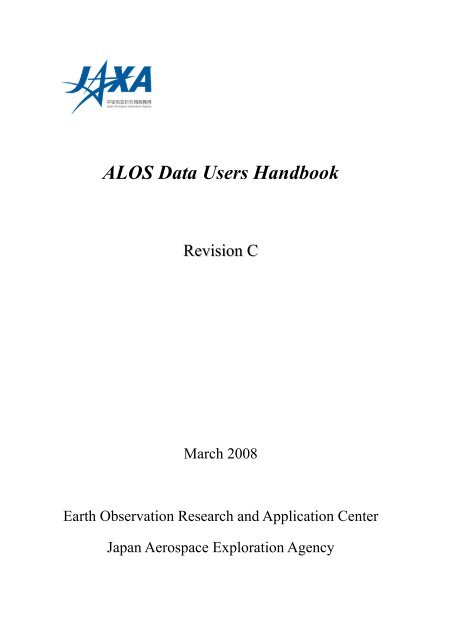



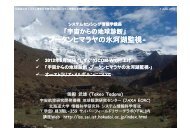

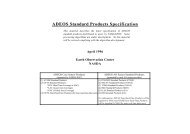
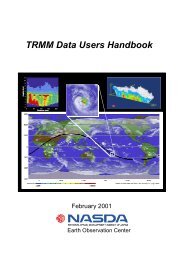
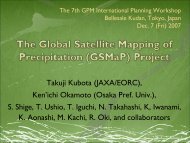
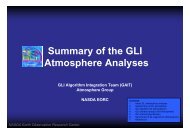
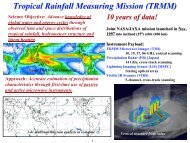
![4.12.2a_Tibet_Wu Guoxiong Tibet-CEOP.ppt[]](https://img.yumpu.com/35802437/1/190x135/4122a-tibet-wu-guoxiong-tibet-ceopppt.jpg?quality=85)