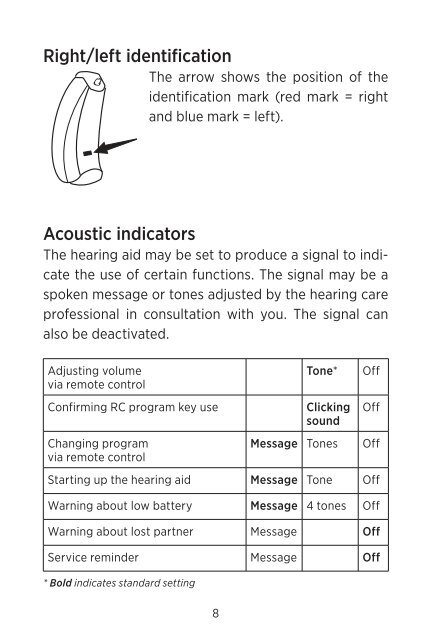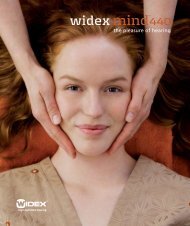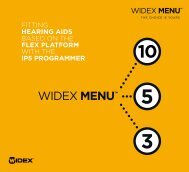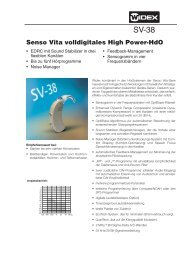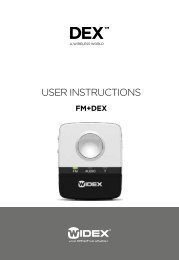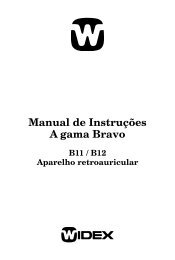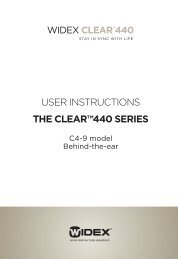Users instructions C4-m - Widex for professionals
Users instructions C4-m - Widex for professionals
Users instructions C4-m - Widex for professionals
You also want an ePaper? Increase the reach of your titles
YUMPU automatically turns print PDFs into web optimized ePapers that Google loves.
Right/left identificationThe arrow shows the position of theidentification mark (red mark = rightand blue mark = left).Acoustic indicatorsThe hearing aid may be set to produce a signal to indicatethe use of certain functions. The signal may be aspoken message or tones adjusted by the hearing careprofessional in consultation with you. The signal canalso be deactivated.Adjusting volumevia remote controlTone*OffConfirming RC program key useClicking OffsoundChanging programMessage Tones Offvia remote controlStarting up the hearing aid Message Tone OffWarning about low battery Message 4 tones OffWarning about lost partner Message OffService reminder Message Off* Bold indicates standard setting8