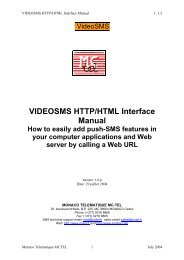VideoSMS/Client Application Programming Interface ... - MCTel
VideoSMS/Client Application Programming Interface ... - MCTel
VideoSMS/Client Application Programming Interface ... - MCTel
Create successful ePaper yourself
Turn your PDF publications into a flip-book with our unique Google optimized e-Paper software.
Premium SMS Session Management FunctionsSMS_ReplyThe following optional data could be specified if needed:• msg_encoding: by default SMSEncodingIA5 (International ReferenceAlphabet ISO 8859-1).• msg_class: spécify the message class:5 0: class 0: flash mode: immediate display of the message onthe mobile screen without user intervention, but no storage of themessage in the received messages list.5 1: class 1: normal mode (default): the SMS is received and storedin the list of received message. The user must open the receivedmessage list to read the message.5 2: classe 2: stored on SIM card.5 3: classe 3: equipment specific.• msg_format: message encoding format if different than default (default isalphabetic SMSFormatAlphabetic)• srcPort: sending port message, only used for binary NBS messages.• destPort: recipient port message, only used for binary NBS messages.• sender_address: email address of the sender. When bits 20 and/or 21 ofsms_options are set, a transmission report or error notification could besent by email to this address after either successful transmission or error.• sms_action: SMS-Center action (only to be used for some networks):5 0: (SMS_NOOP) no operation, uncharged message (default).5 1: (SMS_END) transactional session close (payment requested) andservice session close, same as SMS_CONFIRM + SMS_CLOSE.5 2 (SMS_CONFIRM) transactional session close (payment requested).5 3 (SMS_CLOSE) service session close.• msg_options: bitarray storing SMS options:5 bit 0 set: the msg_data string does not contain the data to betransmitted but the filename storing the message content.5 bit 3 set: SMS expiration date specified in expirationDate.5 bit 5: SMS acknowledgement request for errors or successfultransmission.5 bit 11: application-specified UDH data stored at the beginning of themsg_data field (before the message content), the UDH useful lengthis stored in input in the sms_error field. The sending application isresponsible for the UDH generation and correct syntax.5 bit 20 set: request that an error notification be transmitted by email tothe sender in case of transmission error.5 bit 21 set: request for a transmission acknowledgement to be send byemail after SMS successful transmission.7–11