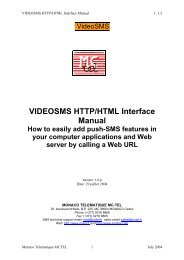VideoSMS/Client Application Programming Interface ... - MCTel
VideoSMS/Client Application Programming Interface ... - MCTel
VideoSMS/Client Application Programming Interface ... - MCTel
Create successful ePaper yourself
Turn your PDF publications into a flip-book with our unique Google optimized e-Paper software.
ExamplesExample 9–1 (Cont.)Visual Basic SMS send exampleBegin VB.Label MsgStatusCaption = "?"Height = 255Left = 5160TabIndex = 6Top = 1680Width = 2295EndBegin VB.Label TraceCaption = "Ready"Height = 255Left = 120TabIndex = 0Top = 2880Width = 7335EndEndAttribute VB_Name = "DemoForm"Attribute VB_GlobalNameSpace = FalseAttribute VB_Creatable = FalseAttribute VB_PredeclaredId = TrueAttribute VB_Exposed = False’=============================================================’ API SMS Demo Program’’-------------------------------------------------------------’ Author: Eric LOKHATE’ Copyright (C) 2004-2005 Monaco Telematique / MCTEL-SAM’=============================================================’’ NOTES :’ 1/ Please check the sms API is imported in VB references:’ Go to "Project | References..." mneu. Check the library’ "MCTEL smsApi" is listed amongst reference list and checked.’ If this is not the case, click on "Parse..." and select’ the smsApi.TLB file to import the library.’’ 2/ Once the library is imported, you could list all imported’ symbols using the Object Explorer (key F2 or use the’ "Display | Object Explorer" menu)’ You will find there the calling syntax for all functions.’’ 3/ At runtime the executable program will need the smsApi.dll to run:’ - IN COMPILATION MODE :’ - smsApi.dll must be stored in the same directory than the calling’ .exe executable file.’ - IN INTERPRETED MODE :’ - smsApi.dll must be stored in a directory listed in the PATH’ (e.g.:c:\windows\systeme32)’ - smsApi.tlb must be stored in the same directory than the program’ or from VBA (MSAccess) in the database directory.’’-----------------------------------------------------------------------------------’ Copy ’Src’ string (format VB) to character array ’Dest’ (format C)’ adding the ’0’ endstring’-----------------------------------------------------------------------------------Private Sub CopyVBStringToCString(ByVal Src As String, ByRef Dest() As Byte)Example 9–1 Cont’d on next page9–3