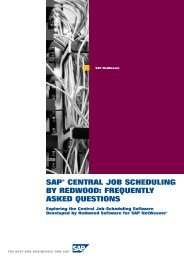SAP CPS Quick Install Guide - Redwood Software
SAP CPS Quick Install Guide - Redwood Software
SAP CPS Quick Install Guide - Redwood Software
You also want an ePaper? Increase the reach of your titles
YUMPU automatically turns print PDFs into web optimized ePapers that Google loves.
Using SDM for remote deployments<br />
SDM lives in /usr/sap///SDM/program. The command is named RemoteGui with<br />
the sh extension for Unix and bat for Windows.<br />
It is a graphical tool and if the NetWeaver system is running on a GNU/Linux or Unix system you need an X Server running<br />
on your Windows machine.<br />
Note<br />
Prerequisites<br />
SDM has been removed from <strong>SAP</strong> NetWeaver as of release 7.10.<br />
• Location fo the JSPM inbox directory, if you are going to use JSPM<br />
• Credentials of the adm user of the target NetWeaver system<br />
• An X server on your Windows Client, if you plan on using SDM remotely and your NetWeaver system is installed on Unix<br />
Procedure<br />
Using JSPM from a remote client<br />
1. Copy the archive into the JSPM inbox directory. Use the following command to detect the location of the directory:<br />
sappfparpf=:\usr\sap\\SYS\profile\__ DIR_EPS_ROOT<br />
1. Determine your situation:<br />
a. Your NetWeaver instance is installed on a Windows system and you are accessing it from a Windows client, you<br />
can safely run /usr/sap///j2ee/JSPM/go.bat<br />
b. Your NetWeaver instance is installed on a Unix system and you are using a Unix system as a client or your Windows<br />
installation has an X server you can safely run /usr/sap///j2ee/JSPM/go<br />
on Unix clients or /usr/sap///j2ee/JSPM/go.bat on Windows clients<br />
c. Your NetWeaver instance is installed on a Unix system and your Windows installation does not have an X server,<br />
you will have to copy part of the JSPM directory structure to your system, change some files and run JSPM from<br />
you computer.<br />
i. Copy StartGui.bat and the lib directory from /usr/sap///j2ee/JSPM to your system.<br />
ii. go to /usr/sap///j2ee/JSPM/param and open the file jspm_config.txt; in that file change<br />
the line /dialog/SDTServerConnection/SDTGui/launch = true to /dialog/SDTServer-<br />
Connection/SDTGui/launch = false<br />
iii. save the change<br />
<strong>Install</strong>ation on <strong>SAP</strong> NetWeaver<br />
iv. start the go command again; it should come up with the “Waiting for SDTServer to connect on hostname.. “<br />
message<br />
v. Start StartGui.bat on your machine and specify the host and port from the message<br />
12