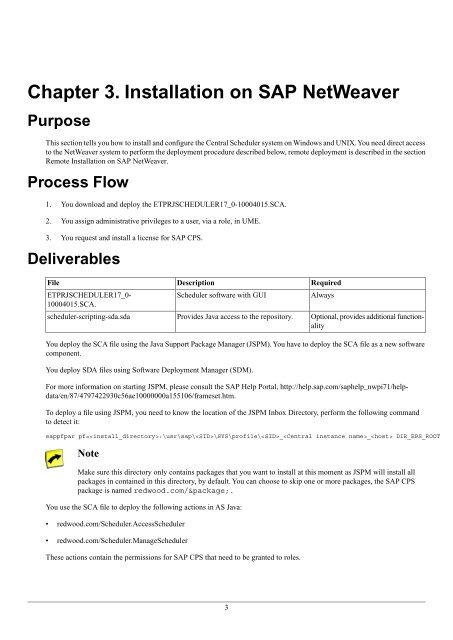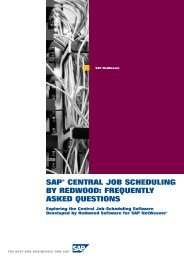SAP CPS Quick Install Guide - Redwood Software
SAP CPS Quick Install Guide - Redwood Software
SAP CPS Quick Install Guide - Redwood Software
Create successful ePaper yourself
Turn your PDF publications into a flip-book with our unique Google optimized e-Paper software.
Chapter 3. <strong>Install</strong>ation on <strong>SAP</strong> NetWeaver<br />
Purpose<br />
This section tells you how to install and configure the Central Scheduler system on Windows and UNIX. You need direct access<br />
to the NetWeaver system to perform the deployment procedure described below, remote deployment is described in the section<br />
Remote <strong>Install</strong>ation on <strong>SAP</strong> NetWeaver.<br />
Process Flow<br />
1. You download and deploy the ETPRJSCHEDULER17_0-10004015.SCA.<br />
2. You assign administrative privileges to a user, via a role, in UME.<br />
3. You request and install a license for <strong>SAP</strong> <strong>CPS</strong>.<br />
Deliverables<br />
File<br />
ETPRJSCHEDULER17_0-<br />
10004015.SCA.<br />
scheduler-scripting-sda.sda<br />
Description<br />
Scheduler software with GUI<br />
Provides Java access to the repository.<br />
Required<br />
Always<br />
Optional, provides additional functionality<br />
You deploy the SCA file using the Java Support Package Manager (JSPM). You have to deploy the SCA file as a new software<br />
component.<br />
You deploy SDA files using <strong>Software</strong> Deployment Manager (SDM).<br />
For more information on starting JSPM, please consult the <strong>SAP</strong> Help Portal, http://help.sap.com/saphelp_nwpi71/helpdata/en/87/4797422930c56ae10000000a155106/frameset.htm.<br />
To deploy a file using JSPM, you need to know the location of the JSPM Inbox Directory, perform the following command<br />
to detect it:<br />
sappfpar pf=:\usr\sap\\SYS\profile\__ DIR_EPS_ROOT<br />
Note<br />
Make sure this directory only contains packages that you want to install at this moment as JSPM will install all<br />
packages in contained in this directory, by default. You can choose to skip one or more packages, the <strong>SAP</strong> <strong>CPS</strong><br />
package is named redwood.com/&package;.<br />
You use the SCA file to deploy the following actions in AS Java:<br />
• redwood.com/Scheduler.AccessScheduler<br />
• redwood.com/Scheduler.ManageScheduler<br />
These actions contain the permissions for <strong>SAP</strong> <strong>CPS</strong> that need to be granted to roles.<br />
3