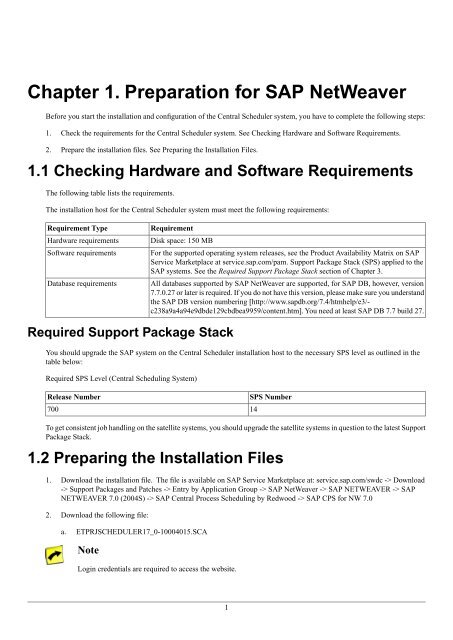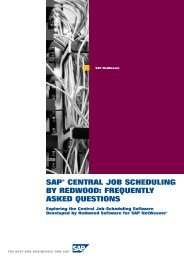SAP CPS Quick Install Guide - Redwood Software
SAP CPS Quick Install Guide - Redwood Software
SAP CPS Quick Install Guide - Redwood Software
Create successful ePaper yourself
Turn your PDF publications into a flip-book with our unique Google optimized e-Paper software.
Chapter 1. Preparation for <strong>SAP</strong> NetWeaver<br />
Before you start the installation and configuration of the Central Scheduler system, you have to complete the following steps:<br />
1. Check the requirements for the Central Scheduler system. See Checking Hardware and <strong>Software</strong> Requirements.<br />
2. Prepare the installation files. See Preparing the <strong>Install</strong>ation Files.<br />
1.1 Checking Hardware and <strong>Software</strong> Requirements<br />
The following table lists the requirements.<br />
The installation host for the Central Scheduler system must meet the following requirements:<br />
Requirement Type<br />
Hardware requirements<br />
<strong>Software</strong> requirements<br />
Database requirements<br />
Requirement<br />
Disk space: 150 MB<br />
Required Support Package Stack<br />
For the supported operating system releases, see the Product Availability Matrix on <strong>SAP</strong><br />
Service Marketplace at service.sap.com/pam. Support Package Stack (SPS) applied to the<br />
<strong>SAP</strong> systems. See the Required Support Package Stack section of Chapter 3.<br />
All databases supported by <strong>SAP</strong> NetWeaver are supported, for <strong>SAP</strong> DB, however, version<br />
7.7.0.27 or later is required. If you do not have this version, please make sure you understand<br />
the <strong>SAP</strong> DB version numbering [http://www.sapdb.org/7.4/htmhelp/e3/c238a9a4a94e9dbde129cbdbea9959/content.htm].<br />
You need at least <strong>SAP</strong> DB 7.7 build 27.<br />
You should upgrade the <strong>SAP</strong> system on the Central Scheduler installation host to the necessary SPS level as outlined in the<br />
table below:<br />
Required SPS Level (Central Scheduling System)<br />
Release Number<br />
700<br />
SPS Number<br />
To get consistent job handling on the satellite systems, you should upgrade the satellite systems in question to the latest Support<br />
Package Stack.<br />
1.2 Preparing the <strong>Install</strong>ation Files<br />
1. Download the installation file. The file is available on <strong>SAP</strong> Service Marketplace at: service.sap.com/swdc -> Download<br />
-> Support Packages and Patches -> Entry by Application Group -> <strong>SAP</strong> NetWeaver -> <strong>SAP</strong> NETWEAVER -> <strong>SAP</strong><br />
NETWEAVER 7.0 (2004S) -> <strong>SAP</strong> Central Process Scheduling by <strong>Redwood</strong> -> <strong>SAP</strong> <strong>CPS</strong> for NW 7.0<br />
2. Download the following file:<br />
a. ETPRJSCHEDULER17_0-10004015.SCA<br />
Note<br />
Login credentials are required to access the website.<br />
1<br />
14