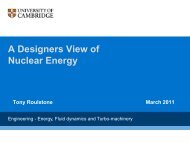Installing Classic Thesis style file in Lyx 2.0 on Windows XP
Installing Classic Thesis style file in Lyx 2.0 on Windows XP
Installing Classic Thesis style file in Lyx 2.0 on Windows XP
- No tags were found...
Create successful ePaper yourself
Turn your PDF publications into a flip-book with our unique Google optimized e-Paper software.
c. In classicthesis.layout, do the follow<str<strong>on</strong>g>in</str<strong>on</strong>g>g:i. Change the sec<strong>on</strong>d l<str<strong>on</strong>g>in</str<strong>on</strong>g>e:# \DeclareLaTeXClass{book (KOMA-Script)}, to:# \DeclareLaTeXClass[thesis, classicthesis.sty]{book (<str<strong>on</strong>g>Classic</str<strong>on</strong>g><str<strong>on</strong>g>Thesis</str<strong>on</strong>g>)}ii. Add at the end of the <str<strong>on</strong>g>file</str<strong>on</strong>g>:Preamble\usepackage{classicthesis}EndPreambleiii. Save <str<strong>on</strong>g>file</str<strong>on</strong>g>!5. Go to: Start/All Programs/MikTeX 2.9/Ma<str<strong>on</strong>g>in</str<strong>on</strong>g>tenance (Adm<str<strong>on</strong>g>in</str<strong>on</strong>g>)/Sett<str<strong>on</strong>g>in</str<strong>on</strong>g>gs (Adm<str<strong>on</strong>g>in</str<strong>on</strong>g>)6. Press Refresh FNDB7. In <str<strong>on</strong>g>Lyx</str<strong>on</strong>g>: Tools/Rec<strong>on</strong>figure8. Restart <str<strong>on</strong>g>Lyx</str<strong>on</strong>g>, you should f<str<strong>on</strong>g>in</str<strong>on</strong>g>d the <str<strong>on</strong>g>style</str<strong>on</strong>g> <str<strong>on</strong>g>file</str<strong>on</strong>g> under Document Class