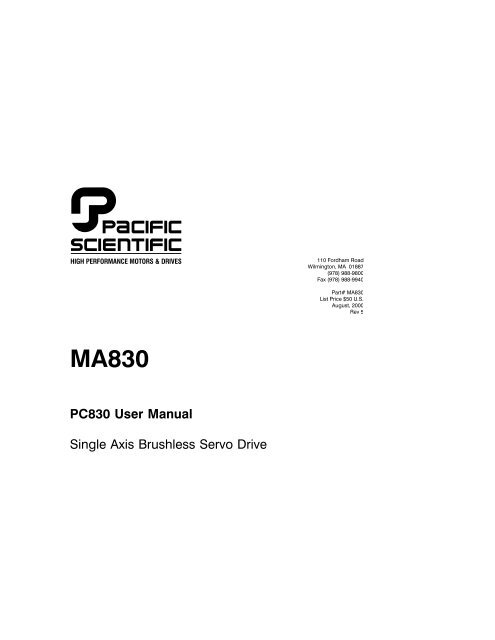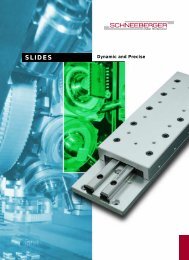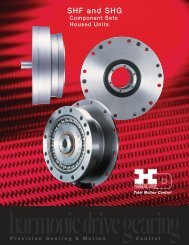User Manual - Electromate Industrial Sales Limited
User Manual - Electromate Industrial Sales Limited
User Manual - Electromate Industrial Sales Limited
Create successful ePaper yourself
Turn your PDF publications into a flip-book with our unique Google optimized e-Paper software.
This document is copyrighted by Pacific Scientific Company. It is supplied tothe user with the understanding that it will not be reproduced, duplicated, ordisclosed in whole or in part without the express written permission of PacificScientific Company.Copyright © 1999, 2000
5 Servo Loop Tuning 5-1Current Loop Settings. ............................5-1Velocity Loop Settings. ............................5-2Position Loop Settings. ............................5-4<strong>Manual</strong> Tuning with Oscilloscope ......................5-56 Diagnostics and Protection Circuits 6-1Status LED Code List .............................6-3Status LED Troubleshooting .........................6-5Appendix A - Specifications A-1A.1 Output Power Specifications ......................A-1A.2 Input Power Specifications .......................A-3A.3 Performance Characteristics. ......................A-4A.4 Resolver Feedback Specifications ....................A-8A.5 Mounting .................................A-9Appendix B - Control Block Diagrams B-1Appendix C - Ordering Information C-1Basic Servo Drive Package Order Numbering System ...........C-1Appendix D - Compliance D-1Appendix E - Using External Regen E-1Appendix F - Comcoder or Encoder Feedback Set Up F-1Appendix G - Simple ASCII Protocol G-1IndexPC830 <strong>User</strong> <strong>Manual</strong> - Rev 5
1 Getting StartedIntroductionThis chapter provides a step-by-step introduction to setting upthe PC830. This procedure uses the minimum possibleequipment to run an unloaded motor and sets motor speedfrom a PC’s serial port. It is strongly recommended that allfirst time users go through this procedure to become familiarwith the PC830 and the PC interface software before installingthe servo system in a machine.1.1 Setting Up the HardwareWhat you willneedTo go through this product introduction procedure you willneed the following items.• PC830 Servo Drive• Appropriate Brushless Motor with nothing attached to theshaft• PC Running Windows 95/98 or WindowsNT• 830 Tools Floppy Disk• Motor Power and Feedback Cables (TB1, J3)• RS-232 Communications Cable (J1)• DB-44 Connector Mate (J2)• AC Power Line (TB1)PC830 <strong>User</strong> <strong>Manual</strong> - Rev 5 1 - 1
WiringconnectionsConnect the motor, feedback, and AC Power cables as shownin the following Connection Diagram but do not apply the ACPower at this time. It is highly recommended that PacificScientific motor and feedback cables be used during setupsince improper cabling is the number one cause of start upproblems.The RS-232 cable made by Pacific Scientific (order numberCS-232-5600) can be used to connect the 9 pin serial portsocket on the PC830 to the PC. If this cable is unavailable, asimple 3 wire cable can be made using the wiring diagramshown on page 2-6.If you are using the drive’s +24 Vdc supply, connect I/O RTN(J2-38) to +24 VDC output RTN (J2-39).The last connection needed is to provide the hardware enableto the PC830 via J2-37 and +24V on J2-40. Preferably connecta toggle switch between J2-37 and J2-40. If a toggle switch isnot available a clip lead that can connect or not connect J2-40to J2-37 will do.1 - 2 PC830 <strong>User</strong> <strong>Manual</strong> - Rev 5
-ConnectiondiagramL1 CTRL VACFROM OTHERELECTRONICSL2 CTRL VACPEL1 240 VACL2 240/120 VACL3 240/120 VAC240/120 VAC47 - 63 Hz+BUSREGEN R-BUSCHASSIS GND12.5 ΩEXTERNALPACIFIC SCIENTIFICBRUSHLESS MOTORPHASE UPHASE VPHASE WS1 / HALL 1MOTORS3 / HALL 2S2 / HALL 3S4R1 EXCITRESOLVERR2 EXCIT RTNPTCPTC RTNPTC+5VDCI/O RTNENCODER INPUT CHANNEL A (+)ENCODER INPUT CHANNEL A (-)ENCODER INPUT CHANNEL B (+)ENCODER INPUT CHANNEL B (-)12345678910111213123456789101112131415PE CHASSISGROUND POINTTB1AC POWERREGENPC830POWERMOTORJ3FEEDBACKRS-232/485ANALOG CMD +ANALOG CMD -I/O RTNSYSTEM ANALOG OUTPUT1 (DACMONITOR1)STATUS ANALOG OUTPUT2 (DACMONITOR2)MONITORING ANALOG CURRENT LIMITI/O RTN123456789COMMAND I/OSERIAL PORTJ11 2 3 4 5 6 7 8 9RS-485 RXD -RS-485 RXD +RS-485 TXD -RS-485 TXD +I/O RTN/+5 VDC RTN+5 VDCRS-232 RXDRS-232 TXDSHIELD/+5 VDC RTNTO HOST SET UPOR CONTROLCOMPUTER+24 VDCUSERSUPPLYINCREMENTALSHAFTPOSITIONOUTPUTINCREMENTALPOSITIONCOMMANDLIMIT SWITCHEXAMPLE+ENCODER OUTPUT CHANNEL AENCODER OUTPUT CHANNEL AENCODER OUTPUT CHANNEL BENCODER OUTPUT CHANNEL BENCODER OUTPUT CHANNEL ZENCODER OUTPUT CHANNEL Z+5 VDC (OUTPUT, 250 mA)I/O RTN / +5 VDC RTNI/O RTNENCODER INPUT CH A (STEP)ENCODER INPUT CH A (STEP)ENCODER INPUT CH B (DIR)ENCODER INPUT CH B (DIR)NO CONNECTNO CONNECTNO CONNECTRELAY OUTPUT (+) (OUT4)RELAY OUTPUT (-) (OUT4)NO CONNECTNO CONNECTANALOG INPUT 2ANALOG INPUT 3I/O RTNINPUT 1 (FAULT RESET)INPUT 2 (CWINH)INPUT 3 (CCWINH)INPUT 4 (REG1)INPUT 5 (REG2)INPUT 6ENABLE INPUTINPUT RTN+24 VDC OUTPUT RTN+24 VDC (OUTPUT, 80mA)OUT1, 2, 3 SUPPLY (INPUT)OUT1 ( FAULT )OUT2 ( BRAKE )OUT31011121314151617181920212223242526272829303132333435363738394041424344J2PC830 <strong>User</strong> <strong>Manual</strong> - Rev 5 1 - 3
1.2 Installing 830 ToolsProcedureTo install 830 Tools, perform the following:1. Insert the 830 Tools diskette in your disk drive (A: or B:).From the Windows95 or NT Start menu select Run. Atthe Command Line, type A:\setup.exe(or B:\ setup.exe) and click on OK.2. The install wizard will guide you through the installation.Note: When finished, the 830 Tools disk should be removed fromthe PC and stored in a safe place.1.3 Starting 830 ToolsProcedure830 Toolsmain menuTo begin using 830 Tools, perform the following:1. Select Start|Program Files|830 Tools or double click onthe icon and the following window will appear:1 - 4 PC830 <strong>User</strong> <strong>Manual</strong> - Rev 5
1.4 Getting Around in 830 ToolsMovement keys830 Tools is a standard Windows application and the normalcursor movement keys operate the same way as in all windowsapplications.• gives context sensitive on-line help1.5 Configuring Your SystemApplying ACPowerCarefully check all wiring connections and ensure that J2-37 isnot connected to J2-40. Apply AC power to your controller.Serial PortTo specify the PC serial port that is connected to the PC830:1. Select Port|Axis 255 and the following dialogue box willappear:2. Specify the serial port and the axis address that you wantto use.3. To verify your settings, click on Test.PC830 <strong>User</strong> <strong>Manual</strong> - Rev 5 1 - 5
1.6 Configuring Your DriveProcedureClick on the Create New Configuration button and thefollowing will appear:• Select motor type from the drop down list box.Note: To add a motor to the database please see Section1.13, “Editing the Motor Database.”• Select drive type from the drop down list box.• Select Velocity Mode - Serial Command as the mode ofoperation from the drop down list box.• Enter an inertia ratio.Inertia Ratio = Load Inertia/Motor Inertia• Click on Next.1 - 6 PC830 <strong>User</strong> <strong>Manual</strong> - Rev 5
AdvancedconfigurationThese tabs allow the user to configure additional features ofthe PC830. During this initial set up the default values oneach of these tabs will be used.• Click on Next.PC830 <strong>User</strong> <strong>Manual</strong> - Rev 5 1 - 7
Downloadto driveTo send the completed configuration to the drive:• Click on Download to Drive.Note: Pacific Scientific recommends that you save theconfiguration to a file as a backup.NVSave to driveTo save the configuration to the drive’s non-volative memory:• Click on Yes to save to non-volatile memory.• Click on Finish.1 - 8 PC830 <strong>User</strong> <strong>Manual</strong> - Rev 5
Verifying set upTo verify that the set up procedure worked, turn the controlAC power OFF and then ON again. The Power LED shouldbe BLINKING. If both LEDs are still blinking, repeat the setup procedure.The PC830 has been configured as a serial port commandedcontroller. The current loop has been compensated properlyfor the selected motor and the servo parameters have beensetup to give medium response (approximately 75 Hz velocityloop bandwidth) with the unloaded motor. Additional defaultsettings have also been made.Enabling DriveThe controller can be enabled at this time by closing the switchbetween the Enable input (J2-37) and +24 Vdc (J2-40). Onceenabled, the Power LED should be ON. The commandedmotor speed will be the power up default, set to 0 duringconfiguration. Because the parameters were saved innon-volatile memory, the controller can now be power cycledand, after power-up, be ready to run with the parametersestablished during this session.WARNINGBefore proceeding, the motor should be attached or temporarilyclamped to the table or bench. The inertial forces created duringspeed steps may make the motor hop around.Getting HelpTo get help information on a particular key word press the key while the cursor is located somewhere on that wordin the Variable box.PC830 <strong>User</strong> <strong>Manual</strong> - Rev 5 1 - 9
1.7 Changing Variables On-LineChanging motorvelocity• Click on the Edit Drive Configuration On-Line button toactivate the variables window.• Select VelCmd from the Variable dropdown list box. Thecurrent value of VelCmd will be displayed.1 - 10 PC830 <strong>User</strong> <strong>Manual</strong> - Rev 5
Changing avariableTo change the value of a VelCmd, click on Change and thefollowing window will appear:• Type in a new value.• Click on and the new value will be sent to thedrive.1.8 Reviewing and Editing ParametersThe Off-line Parameter Edit tab will be displayed. Theparameter values displayed are based upon selections madeduring Drive set up in Section 1.6. These values are stored inthe PC only at this point. They are downloaded to the drivewhen you click on the Download to Drive Button.A parameter value on the PC can be edited by selecting theappropriate control and setting it to the desired value.Getting HelpContext sensitive help is also available in the Parameter EditWindow. Press to get help information about ahighlighted variable. Information about all variables isavailable in this way.PC830 <strong>User</strong> <strong>Manual</strong> - Rev 5 1 - 11
1.9 Downloading Parameters to the PC830Changes to values on the Parameter Edit Window only affectthe PC RAM copy. Changes made in the Parameter EditWindow must be downloaded to the drive in order to takeaffect.Click on the Download to Drive button and parameters will bedownloaded from the PC to the PC830.Note: 830 Tools sets the drive variable Enable to 0 at thebeginning of the download. To enable the drive you can use theVariables screen to set Enable = 1. If the downloadedparameters were NVSaved, turning control AC power OFF andthen ON again will also return Enable to its default value of 1.1.10 Uploading Parameters from the PC830It is also possible to upload the current parameter values inthe drive’s RAM to the Parameter Edit Window on the PC byusing the symmetric Upload from Drive button.1.11 Saving Parameters on DiskClick on the Save to File button. Type the File NameSTARTING.CFG and click on Save. The parameters will besaved on disk in a file named STARTING.CFG.1.12 Opening a Disk FileClick on the Edit Existing Configuration button. Select thefile that you would like to open from the list of files displayed.The parameter edit tab will be read from the disk anddisplayed. You can maintain a record of the drive’sparameters in this manner.If it is ever required to make a duplicate of an existing drive,open the file in this way and then click on the Download toDrive button to download the parameters to the new drive.1 - 12 PC830 <strong>User</strong> <strong>Manual</strong> - Rev 5
1.13 Editing the Motor DatabaseAdd a MotorTo edit the motor database:1. Select Utilities | Edit Motor Database.2. Click on New Motor to add a motor to the database. Thefollowing window will appear:3. Enter in a name for the motor. For example,MYMOTOR.4. Select either Rotary or Linear as the Motor Type.5. Select either English or Metric as the units.6. Click on OK.PC830 <strong>User</strong> <strong>Manual</strong> - Rev 5 1 - 13
Procedure(cont’d)7. Enter the motor parameters in the motor database editorscreen.1.14 Exiting 830 Tools8. Click on OK. The motor will now appear as a Motor Typewhen a New Configuration is created.To exit 830 Tools, click on the close window icon.You should now know how to start and exit 830 Tools,configure your drive, edit and save parameters values, andconfigure a drive using parameters stored in a disk file.1 - 14 PC830 <strong>User</strong> <strong>Manual</strong> - Rev 5
2 Interfaces and ConnectionsIntroductionEarth GroundThis chapter describes all of the connections to the PC830 andprovides the information required to interface to it.In the list below an overbar on a signal name means that thesignal is active low logic. For example, “Fault” indicates thedrive is faulted when it is pulled low.Chassis Ground, M4 x 12 screw with flat and lock washer.2.1 PC830 Power Board ConnectorTB113 Position Terminal StripPin Label DescriptionTB1-1 L1 240/120 VAC Control PowerTB1-2 L2 240/120 VAC Control PowerTB1-3 PE Chassis GroundTB1-4 L1 240/120 VAC (Input)TB1-5 L2 240/120 VAC (Input)TB1-6 L3 240/120 VAC (Input)TB1-7 +B + BusTB1-8 R Regen TransistorTB1-9 -B - BusTB1-10 PE Chassis GroundTB1-11 U Motor Phase UTB1-12 V Motor Phase VTB1-13 W Motor Phase WPC830 <strong>User</strong> <strong>Manual</strong> - Rev 5 2 - 1
AC PowerL1, L2 (TB1-1, 2)240 VAC/ 120 VACControl PowerThese terminals connect the 240/120 VAC power provided bythe user to the drive’s control voltage power supply.If a single supply is used for bus power and control power,externally connect control L1, L2 (TB1-1, 2) to bus power L1,L2 (TB1-4, 5). Control power L1, L2 are NOT connectedinternally to bus power L1, L2.Note: The control voltage for the PC830 controllers is input to aswitching power supply. This input will accept voltages rangingfrom 85 to 265 Vac.Chassis GroundPE (TB1-3)Convenience connector point for the user to connect thedrive’s control power and bus power to protective earthground. This pin is directly connected to the chassis and thusto the Chassis Ground Stud. Local electrical code may requireusing the Earth Ground Chassis stud for this function.AC PowerL1, L2, L3(TB1-4, 5, 6)240 VAC/ 120 VACThese terminals connect the 240/120 VAC power provided bythe user to the drive’s power output stage bus to drive themotor. For single phase operation use any two of theseterminals and leave the third terminal open.RegenerationInterface+B, R, -B(TB1-7, 8, 9)+Bus, RegenResistor, - BusThese terminals provide the connection points for an externalresistor to absorb regenerated energy from the motor. Anexternal regeneration resistor goes from +BtoR. -Bus (-B)on TB1-9 is usually left open.Caution! High Voltage!During normal operation +B, R, and -B operate at the bus powervoltages. A 240 Vac system operates at ≅ 400 Vdc. These aredangerous voltages.2 - 2 PC830 <strong>User</strong> <strong>Manual</strong> - Rev 5
External RegenResistorThe table below lists the recommended values for an externalregen resistor. To order from Pacific Scientific use partnumber REG-833.Note: Regen Resistance MUST be in the range of 11.25 Ω to13.75 Ω.ModelPC8x3andPC8x4Resistance12.5 Ω ( ±10%), 200 W, 1,500 V IsolationFor safety it is recommended that the resistor be mounted ona grounded panel or use a grounding wire connected to amounting screw. The terminals of the resistor must not begrounded.Warning!Wait 10 minutes after Bus Power is removed for the bus capvoltage to decay to a safe level before touching regen resistor orwiring. The voltage on the bus caps can be monitored with avoltmeter from +BUS (TB1-7) to -BUS (TB1-9).Motor PowerPE (TB1-10)Motor CaseGroundU, V, W(TB1-11, 12, 13)Motor PhaseThis termination provides a convenient point for the motorground connection and motor power wire shield. Localelectrical code may require using the Earth Ground Chassisstud for this function.These three terminations provide the 3-phase power output tothe brushless motor. Observe motor polarity on theseconnections. For example, connect U on the drive to U on themotor.PC830 <strong>User</strong> <strong>Manual</strong> - Rev 5 2 - 3
2.2 Serial PortJ1The serial port (J1), utilizes the 9 contact female Dsubminiature style connector shown below. A brief descriptionof each signal is included in the J1 I/O table on following page.For additional information, please refer to the SerialCommunications Transceiver Schematic at the end of thissection.J1 DiagramThe figure below illustrates the pin-out for the 9 pinconnector. It shows the front view looking at the PC830.RS-485 TXD (-)RS-485 TXD (+)RS-485 RXD (+)RS-485 RXD (-)+5 VDC RTN(SHIELD)RS-232 TXDI/0RTN/+5VDCRTN+5 VDCRS-232 RXD2 - 4 PC830 <strong>User</strong> <strong>Manual</strong> - Rev 5
I/O TablePinNumberInput/OutputExplanationJ1-1 +5 VDC RTN/ Shield Common/shield - serial port interfaceJ1-2 RS-232 TXD RS-232 transmitter output (from PC830)J1-3 RS-232 RXD RS-232 receiver input (to PC830)J1-4 +5 VDC +5 Vdc output (250 mA maximumbetween J1-4 & J1-5)J1-5 I/O RTN/+5 VDC RTN Common serial port interfaceJ1-6 RS-485 TXD (+) RS-485 transmitter output (from PC830)J1-7 RS-485 TXD (-)J1-8 RS-485 RXD (+) RS-485 receiver input (to PC830)J1-9 RS-485 RXD (-)Note: An adapter can be powered from the serial port +5 Vdcoutput on J1-4 as long as the load current on J1-4, J2-14, andJ3-10 total less than 250 mA.The information provided in this section should be used toconnect the PC830 to your computer for use with 830 Tools.Two communication links are available, RS-232 and RS-485.RS-485 allows a single computer to communicate with up to 32PC830s in multi-axis configurations. 830 Tools defaults tocommunicate with axis 255 upon start up.PC830 <strong>User</strong> <strong>Manual</strong> - Rev 5 2 - 5
2.2.1 RS-232 ConnectionsRS-232ConnectionsRS-232 connections on J1 are shown below. Cable wiringrequired for connecting to either 9 or 25 pin serial ports ofmost computers are also shown.Note: Pinouts vary among computer manufacturers. Check thehardware reference manual for your machine before wiring.CablingdiagramA 6 foot (1.8 m) RS-232 Cable with 9 pin connectors and a 9pin to 25 pin adapter is available from Pacific Scientific. ThePacific Scientific order number is RS-232-5600.I/O RTNRS-232 RXDRS-232 TXD9 CONTACT FEMALE D SUBMINIATURE CONNECTORTYPICAL CABLES9 PIN FEMALE9PINMALETO PC(9 PIN)2 23 35 5TO PC830 J1TO PC(25 PIN)25 PIN FEMALE9PINMALE3 22 37 5TO PC830 J1Note: Shielded wiring is recommended for the serialcommunications cable to minimize potential errors from electricalnoise.2 - 6 PC830 <strong>User</strong> <strong>Manual</strong> - Rev 5
2.2.2 RS-485/RS-422 ConnectionsRS-485/RS-422ConnectionsUp to 32 PC830s can be connected in parallel to a multidropmaster. The PC830s must each have a unique address, set insoftware. Once the address is set, the Axis Selection functionin 830 Tools must be used to select the designated axisaddress. Then, either the RS-232 or the RS-485 link can beused to communicate with the selected axis.For example, the RS-232 link can be used to completely setupand test an individual axis before connecting it into themulti-axis configuration.RS-485/RS-422 connections to J1 are shown below. Amultidrop interconnection diagram, showing multiple axesconnected to a single host is also shown.ConnectiondiagramRS-485 TXD(-)RS-485 TXD(+)RS-485 RXD (+)RS-485 RXD (-)COMMON9 CONTACT FEMALE D SUBMINIATURE5 9 8 7 6 J15 9 8 7 6J1RS-485 TXD(+)RS-485 TXD (-)RS-485 RXD (+)RS-485 RXD (-)I/O RTN/+5 VDC RTNMULTIDROP MASTER SUBSYSTEM # 1 SUBSYSTEM # 2PC830 <strong>User</strong> <strong>Manual</strong> - Rev 5 2 - 7
RS-232/RS-485converterinstallationIt is often convenient to use an RS-232 to RS-485/RS-422converter so that an RS-232 port, available on all PCs, can beused to connect to multiple axes. The figure below shows atypical installation, using the B&BModel 422 RS-232 toRS-422 adapter. RS-232 to RS-485/RS-422 adapters areavailable from many sources.Note: An adapter can be powered from the serial port +5 Vdcoutput on J1-4 as long as the load current on J1-4, J2-14, andJ3-10 total less than 250 mA.InstallationdiagramRS-232OUTPUTRS-485CONVERTERRXD +RXD -TXD +TXD -I/O RTNPC830 PC830 PC8302 - 8 PC830 <strong>User</strong> <strong>Manual</strong> - Rev 5
PC830 SerialCommunicationsTransceiverSchematicTXDTO UARTRXDSN75155332SN75155 2200pF3322200pF+5 V1000pF46.4 K2.21 KJ12 RS-232 TXD3 RS-232 RXD8 RS-485 RXD+7517646.4 K2.21 K1000pF+5 V9 RS-485 RXD-4 +5 VDC751766 RS-485 TXD+RS-485ENABLE7 RS-485 TXD-5 I/O RTN1SHIELDPC830 <strong>User</strong> <strong>Manual</strong> - Rev 5 2 - 9
2.3 Command I/OJ244 Position D subminiature femalePin Description Pin DescriptionJ2-1 Analog Command Input (+) J2-23 No ConnectJ2-2 Analog Command Input (-) J2-24 Relay Output (+) (Out4)J2-3 I/O RTN J2-25 Relay Output (-) (Out4)J2-4 Analog Output1 (DacMonitor1) J2-26 No ConnectJ2-5 Analog Output2 (DacMonitor2) J2-27 No ConnectJ2-6 Analog Current Limit Input J2-28 Analog Input 2J2-7 I/O RTN J2-29 Analog Input 3J2-8 Encoder Output Channel A J2-30 I/O RTNJ2-9 Encoder Output Channel A J2-31 Input 1 (Fault Reset)J2-10 Encoder Output Channel B J2-32 Input 2 (CwInh)J2-11 Encoder Output Channel B J2-33 Input 3 (CcwInh)J2-12 Encoder Output Channel Z J2-34 Input 4 (Reg1)J2-13 Encoder Output Channel Z J2-35 Input 5 (Reg2)J2-14 +5 VDC (Output) J2-36 Input 6J2-15 I/O RTN/ +5 VDC RTN J2-37 Enable InputJ2-16 I/O RTN J2-38 Input RTNJ2-17 Command Encoder Input J2-39 +24 VDC Output RTNChannel A (Step)J2-18 Command Encoder Input J2-40 +24 VDC (Output)Channel A (Step)J2-19 Command Encoder Input J2-41 Out1, 2, 3 Supply (Input)Channel B (Dir)J2-20 Command Encoder Input J2-42 Out1 (Fault)Channel B (Dir)J2-21 No Connect J2-43 Out2 (Brake)J2-22 No Connect J2-44 Out32 - 10 PC830 <strong>User</strong> <strong>Manual</strong> - Rev 5
J2 DiagramThe figure below illustrates the pin-out for the 44 pinconnector. It shows the front view looking at the PC830.11631153044PC830 <strong>User</strong> <strong>Manual</strong> - Rev 5 2 - 11
Command I/OAnalog CMD(+), (-) InputsJ2-1, 2These inputs accept the analog command from the user. Thisis a differential input to an A/D. It has a maximum singleended input range with respect to I/O RTN on either input of± 21V and an input impedance of 50kΩ. The full scaledifferential command input range is ± 13.5 V. The offset andsingle pole low pass bandwidth of this signal is adjustable via asoftware setup parameter. When used as a motion commandthe gain from this input is also adjustable via a software setupparameter.1200 Hz FILTERANALOGCMD-J2-233.2K22.1K0.01µF33.2K+12V± 13.5VFULL SCALETO A/DANALOGCMD+J2-133.2K22.1K0.01µFTL082AnalogInIN DSPI/O RTNJ2-3-12V33.2KNote: Always connect I/O RTN (J2-3) to the signal ground of thesource. Failure to do so may result in erratic operation.I/O RTNJ2-3, 7, 15, 16This terminal is signal common for the analog andnon-optically isolated digital inputs and outputs. These pinsare internally connected in the drive.For protection against line surges, one of the I/O RTN pinsmust be connected to Earth ground. Pacific Scientificrecommends making this connection at an earth ground pointin the cabinet reserved for single point grounding of all I/OReturns (drives and supplies).2 - 12 PC830 <strong>User</strong> <strong>Manual</strong> - Rev 5
Command I/ODAC Monitor1, 2 OutputsJ2-4, 5DacMonContinuedThese analog outputs are general purpose monitor points. Theoutput range is ± 5.5 V with a resolution of 11V/65536 =0.168 mV. The source impedance is 1 kΩ, which yields amaximum short circuit to I/O RTN current of ± 5 mA. Theseoutputs are updated every 250 µS. There is a 2.5 kHz, 4.8 kHzand a 9.6 kHz analog Low Pass Filter on these outputs.Each DAC MONITOR can be mapped by software to be oneof a number of internal variables. The scale factor and thefrequency of a single low pass filter pole are softwareadjustable on each output by the DM1Gain, DM1F0 andDM2Gain, DM2F0 software parameters for DAC Monitor 1and 2 respectively. Variables marked with a “∗” are not rangeclamped and are allowed to wrap around when the signalexceeds the output dac’s voltage range. The other variables willclamp at maximum when they exceed the analog voltage range.The table on the following page lists the defined signalmappings.C1022200pF15Kfc = 4.8 kHzFROMDACR1943.32K+12VFULL SCALE = 5.5 V 0-pkTL082CD3320.1µF6810.047µFDacMon1J2-4-12Vfc = 2.5 kHz and 9.6 kHzPC830 <strong>User</strong> <strong>Manual</strong> - Rev 5 2 - 13
Dac Monitor List TableDMxMap Variable Description DAC Out Units(DMxGain = 1)0 AnalogOutx Actual Analog Output Command V/V1 VelFB Measured Velocity (DM2 Default) 1 V/kRPM2 VelCmdA Actual Velocity Command (VelCmdA) 1 V/kRPM3 VelErr Velocity Error 1 V/kRPM4 FVelErr Compensated Velocity Error 1 V/kRPM5 Position Measured Position* 1 V/Rev6 PosError Position Error* 1 V/Rev7 PosCommand Commanded Position* 1 V/Rev8 Icmd Commanded Torque Current 1 V/A9 IFB Measured Torque Current (DM1 Default) 1 V/A10 AnalogIn Filtered A/D Input 1 V/V11 EncFreq Encoder Frequency 1 V/Hz12 EncPos Encoder Position* 10 V/4096 Cnts13 ItFilt Filtered Output Current Amplitude 1 V/100%14 HSTemp Measured Heat Sink Temperature 1 V/°C15 Commutation Electrical Angle* 1 V/Cycle16 IU Motor Phase U Output Current 1 V/A17 IV Motor Phase V Output Current 1 V/A18 IW Motor Phase W Output Current 1 V/A19 Motor Phase U Voltage Duty Cycle 1 V/100%20 Motor Phase V Voltage Duty Cycle 1 V/100%21 Motor Phase W Voltage Duty Cycle 1 V/100%22 VBus Drive Bus Voltage 1 V/V23 ResPos Resolver Absolute Position* 1 V/Rev24 Commanded non-torque current 1 V/A25 Measured non-torque current 1 V/A26 Torque Voltage Duty Cycle 1 V/100%27 Non-torque Voltage Duty Cycle 1 V/100%28 VelCmd Velocity Command (VelCmd) 1 V/kRPM29 DigitalCmdFreq Digital Command Frequency 1 V/Hz30 I^2*t I^2*t Filtered Current 1 V/%Ipeak^2*These variables are allowed to wrap around when the signal exceeds the outputvoltage range.2 - 14 PC830 <strong>User</strong> <strong>Manual</strong> - Rev 5
J2 Command I/OAnalog CurrentLimit J2-6ContinuedThis input limits the current flow to the motor when a voltageis applied with respect to I/O RTN.CH A OUTCH A OUT,CH B Out,CH B OutOutputsJ2-8, 9, 10, 11These two output pairs are differential TTL incrementalposition signals generated by the Resolver feedbackelectronics. These outputs are quadrature encoded to emulatean optical encoder. The resolution of these signals, i.e. theemulated line count, is set by the EncOut parameter. Theseoutputs are buffered by 26LS31 type RS-422 compatible linedrivers. Maximum recommended load current is ± 20 mA,which corresponds to a minimum line-to-line load resistance of100 Ω. This drive capacity corresponds to ten RS-422compatible inputs such as the PC830 encoder inputs. Theseoutputs are indefinitely short circuit proof to I/O RTN.CH Z OUTCH Z OUTOutputsJ2-12, 13These two terminals function as a differential, TTL markerpulse. The output pulse occurs once per motor shaft revolutionstarting at resolver position = 0 and its width is approximatelyone quadrature encoder width. This output comes from an26LS31 type RS-422 compatible line driver. Maximumrecommended load current is ± 20 mA, which corresponds toa minimum line-to-line load resistance of 100 Ω. This drivecapacity corresponds to ten RS-422 compatible inputs such asthe PC830 encoder inputs. This output is indefinitely shortcircuit proof to I/O RTN.+5 VDC,I/O RTN/+5 VDCRTN OutputJ2-14, J2-15These two connections provide an auxiliary power supply forthe user. This output is 5 Vdc ± 5% and is short circuitprotected at 1 A nominal. The maximum load limit for allconnections to this supply is 250 mA. The +5 VDC RTN(J2-15) is connected to I/O RTN (J2-3, J2-7, J2-16, J2-30).PC830 <strong>User</strong> <strong>Manual</strong> - Rev 5 2 - 15
J2 Command I/OEncoder InputsJ2-17, 18, 19, 20ContinuedCH A IN, CH A IN, CH B IN, CH B IN,Step +, Step -, Dir +, Dir -,Step Up +, Step Up -, Step Dn +, Step Dn -These inputs are used as a quadrature encoder, step anddirection, or up and down count format incremental signalsource. The decoding mode is set by the EncMode parameter.The scale factor of this incremental position command input isfully adjustable with software parameters. Full decoding speedor more noise immune slow speed decoding is softwareselectable.These two input pairs are differential and are detected by26LS32 type RS-422 compatible line receivers. As differentialinputs, the recommended common mode range is ± 0.2 V. Recommended drivers shouldbe able to source and sink > 3 mA to/from these inputs. Eachof these inputs have internal bias networks to allow easyconnection to single ended sources. When an input is opencircuited it will bias itself to between 2.2 and 2.5 V, thus theremaining input pair terminal will have a single endedguaranteed logic low for inputs < 2.0 V and a guaranteed logichigh for inputs > 2.7V. These levels are compatible with aTTL driver combined with a pull up resistor. Pull up resistorshould be < 470Ω.Relay OutputsJ2-24, 25These relay outputs are normally open. They are rated for 1Amp at 30 VDC. These relays may be opened/closed by Out4.When the drive has no control power the relay is open.J2-24J2-25NormallyOpen2 - 16 PC830 <strong>User</strong> <strong>Manual</strong> - Rev 5
J2 Encoder I/O Interface Schematics DiagramENCODER INPUTS+5VJ2-17CH A INJ2-18CH A IN2.2 TO 2.5VOPEN CIRCUITJ2-19CH B INJ2-20CH B INJ2-16I/O RTNJ2-14+5 VDC15K15K15K15K+5V REG250 mA MAX15K15K15K1K1K1K1K15K+8V UNREG220pF220pF220pFAM26LS32AM26LS32220pFENCIN ATODECODE&COUNTENCIN BOPTION CARDUSER +5 VDCEMULATED ENCODER OUTPUTSCW ROTATIONCH A OUTCH A OUTCH B OUTCH B OUTCH Z OUTCH Z OUTI/O RTNJ2-8J2-9J2-10J2-11J2-12J2-13J2-16AM26LS31EMU AAM26LS31AM26LS31EMU BEMU ZPC830 BASE UNIT ENCODER I/ORESOLVERPOSITIONTOEMULATEDQUADRATUREPPR=EncOutEncOut = 0PASSESENCIN A, BTO EMU A.BPC830 <strong>User</strong> <strong>Manual</strong> - Rev 5 2 - 17
Using TTLdifferential linedriversENCODERPC830+5V SUPPLY J2+5+5V SUPPLYCONNECT ONLY IF J2SOURCES ENCODER POWER14 +5 VDC @ 250 mACH A17CH ATWISTEDPAIR18CH ACH B19CH BTWISTEDPAIR20CH B16I/O RTN+5V SUPPLY RETURN2 - 18 PC830 <strong>User</strong> <strong>Manual</strong> - Rev 5
Using TTLsingle-endeddriversENCODERPC830+5V SUPPLY J2+5+5V SUPPLYCONNECT ONLY IF J2SOURCES ENCODER POWER14 +5 VDC @ 250 mACH A17CH ATWISTEDPAIR18CH ACH B19CH BTWISTEDPAIR20CH B16I/O RTN+5V SUPPLY RETURNPC830 <strong>User</strong> <strong>Manual</strong> - Rev 5 2 - 19
J2 Command I/OAuxiliary AnalogInputs J2-28, 29ContinuedNot Used.Inputs 1-6 J2-31,32, 33, 34, 35, 36These six optically isolated I/O connections are userprogrammable discrete 24 V inputs. These inputs share afloating return (J2-38) with the Enable Input (J2-37). Aminimum drive capability of 4 mA is required to fully powerthe opto. The user must supply 10 - 30 V to these inputs.Note: 5 V inputs CAN NOT be used.Each of the inputs is set and read by software every 2 mSec.Each one can be configured to be any of the availablefunctions and the configuration can be changed on the fly viadigital communications. The user’s default configuration isstored in the non-volatile memory. The present state of each ofthese lines can be read via digital communications. The logicpolarity of these signals is also software programmable. Thatis, an input can be defined to be active low or active high. Foredge triggered functions the active edge is programmable.INPUTJ2-31R2232.2K+External10 - 30 V-INPUT RTNJ2-38R601KMMBD914LT1+1.1 V-TLP121GBTOCONTROLLOGICLogic StateLowUndefinedHighInpX with respect to Input RTN0to+2V+2 V to + 10 V+10 V to + 30 V2 - 20 PC830 <strong>User</strong> <strong>Manual</strong> - Rev 5
J2 Command I/OFault ResetInputCwInh InputCcwInh InputContinuedThe list below describes the subset of the available functionsand the mappings used as the factory defaults for each of theinputs.Input 1: This input is used to reset the amplifier following afault. This input is programmed active high so that an opencircuited input does not activate the function. During FaultReset active the output stage is disabled and the resetcondition will be held in hardware for approximately 0.1 secafter Fault Reset is returned inactive.Input 2: This input prevents further motion in the clockwiseshaft motion direction. This input is programmed active highso that an open circuited input does not activate the function.If the shaft is already moving in the clockwise direction, thenthe motor will decelerate to zero velocity with the maximumtorque allowed by the user set output current limits. This inputwill have no effect on motion in the counterclockwisedirection. This input is useful for a clockwise over travel limitswitch.Input 3: Analogous to the CwInh input, except that this inputprevents counterclockwise motion.Reg1 Input Input 4: This high speed input latches motor position within 50µsec after a transition.Reg2 InputInput MappedOffReg1 InputJ2-34Input 5: Analogous to Reg1 input.Input 6: Input Mapped OffJ2-34REG1R2272.2KJ2-38INPUT RTNMMBD914LT1+R682.21K 1.4 V-PC400TOCONTROLLOGICNote:Probe inputs have a 50 µsec latch time.PC830 <strong>User</strong> <strong>Manual</strong> - Rev 5 2 - 21
J2 Command I/OEnable InputJ2-37ContinuedThis optically isolated input is used to enable the drive and isactive high. The output stage is disabled when this input isinactive. A minimum drive capability of 4 mA is required.The user must supply 10 V-30Vtodrive this input. Thisinput is filtered with a 1 mSec time constant low pass filter toprevent false triggering from noise. The Enable input shares afloating return (J2-38) with Inputs 1-6.Note: 5 V input CAN NOT be used.R2262.2K+External24V-J2-37ENABLEJ2-38INPUT RTNR661KMMBD914LT1+1.1 V-TLP121GBTOCONTROLLOGICNote: If the drive’s 24 V supply is being used, connect as shownbelow.R2262.2KJ2-37ENABLEJ2-38 INPUT RTNR661KMMBD914LT1+1.1 V-TLP121GBTOCONTROLLOGICJ2-39 +24 VDC OUTPUT RTNJ2-40 +24 VDC2 - 22 PC830 <strong>User</strong> <strong>Manual</strong> - Rev 5
J2 Command I/OInput RTNJ2-38ContinuedThis terminal is the floating common return for the sixoptically isolated digital inputs and the optically isolatedEnable input.+24 VDC RTN,+24 VDC (Output)J2-39, J2-40These two connections provide an auxiliary floating powersupply for the user. This output is 24 Vdc ± 10 % and is shortcircuit protected at 100 mA nominal. The maximum load limitfor all connections to this supply is 80 mA. + 24 VDC RTN isnot connected to Input RTN.Out1, 2, 3Supply (Input)J2-41The PC830 requires an external 12 - 24 VDC power source forthe outputs. This power source must be capable of supplyingat least 150 mA.OutputsJ2-42, 43, 44These optically isolated outputs are current sourcing at 0 to 50mA maximum. External output supply should be limited to 30V. These outputs are short circuit protected. Current foldsback to about 25 mA during a short circuit. The externaloutput supply (J2-41) is shared by the three outputs.V ONI OFF5 µaResponse timeClamp voltage1.9V@25mA2.25V@50mA1 msec40 V (nominal)Each of the outputs is set and written to by software every 2mSec. Each one can be configured to be any of the availablefunctions and the configuration can be changed on the fly viadigital communications. The user’s default configuration isstored in the non-volatile memory. The present state ofcommanded outputs can be read via digital communications.The logic polarity of these signals is also softwareprogrammable. That is, an output can be defined to be activelow or active high. For edge triggered functions the active edgeis programmable.PC830 <strong>User</strong> <strong>Manual</strong> - Rev 5 2 - 23
J2 Command I/OFault OutputBrake OutputOutput MappedOffOutputsON StateOFF StateλOptoContinuedThe list below describes the subset of the available functionsand the mappings used as the factory defaults for each of theoutputs.Output 1: This output is low when the drive is faulted or hasno control power. This line can be used to indicate a problemwith the drive.Output 2: This output is low when the control power is off, orwhen control voltage is on and the drive is disabled (Enabled= 0). This output is pulled high otherwise. This output isintended to drive a normally open relay that in turn powers amechanical brake on the motor shaft for applications thatrequire a positive shaft lock when the servo drive is off.Output 3: Output Mapped OffVIONON=1.9V@25mA2.25V @ 50 mA=0to50mA**During short circuit folds back to 25 mA+-+λOpto*VIOFF= 0 to 30V-= 5 a (max)OFF µ*36V Transient Surge Protector clamps @ 40 V nominal2 - 24 PC830 <strong>User</strong> <strong>Manual</strong> - Rev 5
Outputs DrivingTypical LoadsJ2-41 (Out1, 2, 3 Supply (Input))λJ2-42 (Out1)λJ2-43 (Out2)+24 V-λJ2-44 (Out3)24VRelay470(min)470(min)λ470(min)LEDDisplay24 V Opto InputPC830 <strong>User</strong> <strong>Manual</strong> - Rev 5 2 - 25
Output Schematic+5 VEXTERNAL OUTPUTSUPPLY J2-41FROMCONTROLLOGIC74HC1DR434.01KTLP121GBR4068.1MMBT2907ALT1MJE2701SMB36A36V TransientSurge ProtectorR4122.1KC310.01µFR4233.2KMMBT2222ALTR49332+30 V(max)+-R4410OUTPUTJ2-42, 43, 4450 mA(max)2 - 26 PC830 <strong>User</strong> <strong>Manual</strong> - Rev 5
2.4 PC800 Base Servo Drive <strong>User</strong> I/O ConnectionsJ3FEEDBACK 15 Position D subminiature femalePin Description1 RESOLVER S1 SIN + (Input) / Hall 12 RESOLVER S3 SIN - (Input) / Hall 23 RESOLVER S2 COS + (Input) / Hall 34 RESOLVER S4 COS - (Input)5 SHIELD (I/O RTN)6 RESOLVER R1 EXCITATION (Output)7 RESOLVER R2 EXCITATION RTN (Output)8 MOTOR PTC (Input)9 MOTOR PTC RTN (Input)10 +5 VDC11 I/O RTN12 FEEDBACK ENCODER CHANNEL A (+)13 FEEDBACK ENCODER CHANNEL A (-)14 FEEDBACK ENCODER CHANNEL B (+)15 FEEDBACK ENCODER CHANNEL B (-)PC830 <strong>User</strong> <strong>Manual</strong> - Rev 5 2 - 27
FeedbackResolver S1, S2,S3, S4 InputsJ3-1, 2, 3, 4These connections provide the inputs for the resolver’ssine/cosine outputs. Differential inputs with 75 Vµsec commonmode impulse range and 25 kΩ input impedance.Note: This only applies if a Resolver feedback device is beingused.Hall1, Hall2,Hall3J3-1, 2, 3These three single-ended hall channel sensor inputs aredetected by +5 Vdc CMOS compatible commutation signalswith 60° spacing. These inputs are each internally pulled-up to+5 Vdc via a 10 kΩ resistor. These input signals are low passfiltered in hardware at 10 kHz.Note: This only applies if a Hall feedback sensor is being used.Resolver R1Excitation, R2Excitation RTNOutputsJ3-6, 7These connections provide the resolver excitation output. 9.2 Vrms at 6510.42 Hz 75 mA rms maximum load. These outputsare fully short circuit protected to I/O COMMON or to eachother at room temperature (25°C), but at ambienttemperatures above 50°C, shorts longer than 5 minutes maycause damage.Motor PTC, PTCRTN InputsJ3-8, 9These two inputs are intended to connect to a positivetemperature coefficient thermistor or normally closedthermostatic switch imbedded in the motor windings. Whenthe resistance between these terminals becomes greater than6.2 kΩ the drive will fault and indicate a Motor OverTemperature fault. This circuit directly interfaces with PacificScientific’s standard motor PTC.Note: PTC RTN is connected to I/O RTN.2 - 28 PC830 <strong>User</strong> <strong>Manual</strong> - Rev 5
FeedbackEncoder InputsJ3-12, 13, 14, 15ContinuedCH A, CH A, CHB,CHB,These differential inputs expect quadrature encoder feedbacksignals. These two input pairs are differential and are detectedby 26LS32 type RS-422 compatible line receivers. Asdifferential inputs, the recommended common mode range is7 V with respect to I/O RTN and the guaranteed differentialvoltage logic thresholds are ± 0.2 V. Recommended driversshould be able to source and sink > 3 mA to/from theseinputs.CH A INCH A INCH B INCH B INJ3-12J3-13J3-14J3-151K1K1K1K220pF220pF220pFAM26LS32AM26LS32220pFENCIN ATODECODE&COUNTENCIN B+5 VDCJ3-10I/O RTN J3-11+5V REG250 mA MAX+8V UNREGNote: An adapter can be powered from the serial port +5 Vdcoutput on J1-4 as long as the load current on J1-4, J2-14, andJ3-10 total less than 250 mA.PC830 <strong>User</strong> <strong>Manual</strong> - Rev 5 2 - 29
Using TTLdifferential linedriversENCODERPC830+5V SUPPLY J3+5+5V SUPPLYCONNECT ONLY IF J3SOURCES ENCODER POWER10 +5 VDC @ 250 mACH A12CH ATWISTEDPAIR13CH ACH B14CH BTWISTEDPAIR15CH B11I/O RTN+5V SUPPLY RETURN2 - 30 PC830 <strong>User</strong> <strong>Manual</strong> - Rev 5
-Drive Wiring DiagramL1 CTRL VACFROM OTHERELECTRONICSL2 CTRL VACPEL1 240 VACL2 240/120 VACL3 240/120 VAC240/120 VAC47 - 63 Hz+BUSREGEN R-BUSCHASSIS GND12.5 ΩEXTERNALPACIFIC SCIENTIFICBRUSHLESS MOTORPHASE UPHASE VPHASE WS1 / HALL 1MOTORS3 / HALL 2S2 / HALL 3S4R1 EXCITRESOLVERR2 EXCIT RTNPTCPTC RTNPTC+5VDCI/O RTNENCODER INPUT CHANNEL A (+)ENCODER INPUT CHANNEL A (-)ENCODER INPUT CHANNEL B (+)ENCODER INPUT CHANNEL B (-)12345678910111213123456789101112131415PE CHASSISGROUND POINTTB1AC POWERREGENPC830POWERMOTORJ3FEEDBACKRS-232/485ANALOG CMD +ANALOG CMD -I/O RTNSYSTEM ANALOG OUTPUT1 (DACMONITOR1)STATUS ANALOG OUTPUT2 (DACMONITOR2)MONITORING ANALOG CURRENT LIMITI/O RTNENCODER OUTPUT CHANNEL AENCODER OUTPUT CHANNEL AINCREMENTALENCODER OUTPUT CHANNEL BSHAFTPOSITIONENCODER OUTPUT CHANNEL BOUTPUT ENCODER OUTPUT CHANNEL ZENCODER OUTPUT CHANNEL Z123456789COMMAND I/OSERIAL PORTJ11 2 3 4 5 6 7 8 9RS-485 RXD -RS-485 RXD +RS-485 TXD -RS-485 TXD +I/O RTN/+5 VDC RTN+5 VDCRS-232 RXDRS-232 TXDSHIELD/+5 VDC RTNTO HOST SET UPOR CONTROLCOMPUTER+24 VDCUSERSUPPLYINCREMENTALPOSITIONCOMMANDLIMIT SWITCHEXAMPLE++5 VDC (OUTPUT, 250 mA)I/O RTN / +5 VDC RTNI/O RTNENCODER INPUT CH A (STEP)ENCODER INPUT CH A (STEP)ENCODER INPUT CH B (DIR)ENCODER INPUT CH B (DIR)NO CONNECTNO CONNECTNO CONNECTRELAY OUTPUT (+) (OUT4)RELAY OUTPUT (-) (OUT4)NO CONNECTNO CONNECTANALOG INPUT 2ANALOG INPUT 3I/O RTNINPUT 1 (FAULT RESET)INPUT 2 (CWINH)INPUT 3 (CCWINH)INPUT 4 (REG1)INPUT 5 (REG2)INPUT 6ENABLE INPUTINPUT RTN+24 VDC OUTPUT RTN+24 VDC (OUTPUT, 80mA)OUT1, 2, 3 SUPPLY (INPUT)OUT1 ( FAULT )OUT2 ( BRAKE )OUT31011121314151617181920212223242526272829303132333435363738394041424344J2PC830 <strong>User</strong> <strong>Manual</strong> - Rev 5 2 - 31
3 Mappable I/O FunctionsIntroductionThe PC830 has six user mappable inputs (J2-31 to J2-36), threeuser mappable outputs (J2-42 to J2-44), and one mappablerelay output (J2-24, 25) which are available for users tointerface to external devices; proximity switch, PLC, LED.Inputs Table(InpMapX)The following table lists the mappable input functions availablefor the Digital Inputs.Mappable Input FunctionAnalog Input NullCounterclockwise Inhibit(default)Clockwise Inhibit(default)Command Gain SelectEnable 2Fault Reset (default)Gearing OnHome Switch InputMove Select Bit 0, 1, 2No FunctionPosition Mode SelectRun StopStart MoveDescriptionNulls the analog input by setting ADOffset to oldADOffset minus AnalogInInhibits motor motion in the counterclockwisedirection when assertedInhibits motor motion in the clockwise directionwhen assertedSwitches the analog input scale factor betweenCmdGain and CmdGain2Second enable functionResets drive faultsTurns electronic gearing onHome switch input for a homing moveDetermines the active moveTurns off mappable input functionalitySwitches the active mode of operation to positionmodeSelects between normal operation and setting thevelocity command to zeroInitiates the preset move as defined by the currentstate of the MoveSelectBit inputsVelocity Command Source Selects between VelCmd and VelCmd2PC830 <strong>User</strong> <strong>Manual</strong> - Rev 5 3 - 1
ProcedureTo assign a mappable input function to a digital input, performthe following.1. Click on Create New Configuration or Edit ExisitingConfiguration button.2. Select the appropriate Motor and Drive Type and theMode of Operation. Click on Next.3. Click on the Digital I/O Tab. Select the input that is beingassigned a function.4. Select the desired function from the drop-down list-box.Active hi/loEach of the digital inputs can be defined as either active highor active low. If the mappable input function (bit) isconfigured as active high (low) then if the input is HIGH(LOW) then the mappable input function (bit) will be asserted.For example, if Fault Reset is configured as active high, whenthe input is high, Fault Reset will be asserted.3 - 2 PC830 <strong>User</strong> <strong>Manual</strong> - Rev 5
Analog InputNullRelatedParametersSetupIn Analog Torque Mode or Analog Velocity Mode, theCommand voltage can be nulled to:• Reduce drift at zero volt command.• Set 50% analog offset for commanding bi-directionalmotion with a single polarity adjustable voltage commandsource.See AnalogIn and ADF0 in On-Line Help.1. Connect the Analog command source to J2-1 and J2-2.2. Activate the input momentarily to offset the command forzero motion.3. To reduce drift, command zero volts and remove smalloffsets with the null.4. To set bi-directional motion with a single polarity input,convert a0to10Vanalog command to ±5V bycommanding 5.0V on the analog input when you null theanalog input. Use Command Gain (CmdGain) to scalethe input voltage for appropriate output.Command GainSelectIn Torque Mode or Velocity Mode (except Serial Velocity),the command scale can be switched between CmdGain valueand CmdGain2 value for:• A Direction input that changes polarity of a jog command.• A complex motion input that changes speed.• An input to command zero motion.PC830 <strong>User</strong> <strong>Manual</strong> - Rev 5 3 - 3
SetupRelatedParameter(s)1. Click on the Edit Drive Configuration Online button.2. Change the value of CmdGain2 to the desired value:For Direction set CmdGain2 =(-CmdGain ).To Change speed set CmdGain2 = NonZero value.To hold zero command set CmdGain2 = 0.When you activate the Command Gain Select input, thecommand will switch from a scale of Command GainCmdGain to a scale of CmdGain2.See CmdGain, CmdGain2, and BlkType(Operation Mode) inOn-line Help.Gearing OnSetupRelatedParameter(s)In Position Mode, the Digital Command source can be turnedon by activating Gearing On input, and turned off bydeactivating the Gearing On input. Deactivate Gearing On to:• Perform a Homing Move• Perform a move to a flying shear start position• Hold zero speed until next inputAn Absolute Move will abort Gearing (Gearing On = 0)1. Click on the Digital I/O tab. Setup a Start Move input andMove Select Bit inputs for starting the move.2. Click on the Predefined Moves tab. Setup a Home move.ORSetup an Absolute move to Position 0 or the known startposition.3. To hold zero speed the Gearing On input is all that isneeded.See EncMode, DigitalCmd, and DigitalCmdFreq in On-LineHelp.3 - 4 PC830 <strong>User</strong> <strong>Manual</strong> - Rev 5
Position ModeSelectSetupRelatedParameter(s)In Torque Mode or Velocity Mode, the mode can be switchedbetween Torque and Position, or Velocity and Position. Afterswitching to Position Mode the drive will perform:• Electronic Gearing• Predefined moves• Hold Position1. For Electronic Gearing, provide a Digital CommandSource such as an encoder or step and direction signals.Click on the Edit Drive Configuration OnLine button.Set EncMode to the type of Digital Command Sourceprovided.2. To define moves, click on the Predefined Moves tab, andthe Digital I/O tab to define MoveSelectBits andStartMove inputs.3. To Hold Position, activate the input.See CmdGain, VelCmd and BlkType(Operation Mode) inOn-line Help.Run StopSetupRelatedParametersIn any operating mode, the command source can be switchedto 0 rpm for Clutch/Brake with NO holding torque. StopTimesets the amount of time before disabling the motor after theRunStop function is activated. This allows for a controlledstop. In Velocity Mode or Position Mode use DecelLmt todecelerate the motor before it disables.1. Click on the Edit Drive Configuration Online button.2. Change the value of StopTime. When you activate theRunStop input, the command will switch from operatingspeed to 0 rpm, and the drive will disable after StopTime.See StopTime in On-Line Help.PC830 <strong>User</strong> <strong>Manual</strong> - Rev 5 3 - 5
VelocityCommandSourceIn Torque Mode , the command source can be switchedbetween VelCmd and VelCmd2 for:• Torque inhibit if VelCmd2 = 0.• Torque preset select if VelCmd2 is non-zero.In Velocity Mode, the command source can be switchedbetween VelCmd and VelCmd2 for:• Clutch/Brake with holding torque if VelCmd2 = 0.• Velocity preset select if VelCmd2 is non-zero.In Position Mode, the command source can be switchedbetween VelCmd and VelCmd2 for:SetupRelatedParameter(s)• Switching between electronic gearing follower and velocitypreset command.1. Click on the Edit Drive Configuration OnLine button.2. Change VelCmd2 to the desired preset value.3. Activate the input mapped for Velocity Command Sourceto select VelCmd2 value.See VelCmd, VelCmd2, BlkType(Operation Mode) in On-LineHelp.3 - 6 PC830 <strong>User</strong> <strong>Manual</strong> - Rev 5
Outputs Table(OutMapX)The following table lists the mappable output functionsavailable for the Digital and Relay Outputs.Mappable Output FunctionBrake (default)Electrical RevsEnabledExcess Position ErrorFault (default)Mechanical RevsMove DoneNo FunctionZero SpeedDescriptionIndicates when the motor is not powered and amechanical brake is needed to hold the motorSquare wave whose frequency is equal to the motorelectrical frequencyIndicates whether power can flow to the motorAsserted when there is excess following error foran extended period of time (following error limit isdefined by PosErrorMax)Indicates whether the drive has faulted and isdisabledSquare wave whose frequency is equal to theresolver’s electrical frequency which is typicallyequal to the mechanical Rev/secIndicates that a move is complete.Turns off mappable output functionalityActivated when the motor’s speed goes below thespeed threshold set by the parameterZeroSpeedThreshActive hi/loEach of the digital outputs can be defined as either active highor active low. If the mappable output function (bit) isconfigured as active HIGH (LOW) then when the function(bit) is asserted, the output will be HIGH (LOW). Forexample, if Move Done is configured as active high, when themove is complete the output will go high.PC830 <strong>User</strong> <strong>Manual</strong> - Rev 5 3 - 7
ProcedureTo assign a mappable output function to a digital output:1. Click on Create New Configuration or Edit ExisitingConfiguration button.2. Select the appropriate Motor and Drive Type and theMode of Operation. Click on Next.3. Click on the Digital I/O Tab. Select the output or relaythat is being assigned a function.4. Select the desired function from the drop-down list-box.Excess PositionErrorIn Position Mode, indicates synchronization failure for:• Warning the master when out of synchronizationSetupRelatedParameter(s)• Preventing a position error fault from disabling the drive1. Click on Edit Drive Configuration OnLine button.2. Change PosErrorMax to the appropriate Motor Counts asa trip threshold (Motor Counts = 65536 counts/rev).See PosErrorMax, KPP, and KVFF in On-Line Help.3 - 8 PC830 <strong>User</strong> <strong>Manual</strong> - Rev 5
Move DoneSetupRelatedParameter(s)When executing Predefined Moves, the Move Done output willactivate when the motor feedback reaches the final moveposition. InPosLimit sets the window of motor counts todetermine if the motor is near final position. A smallerwindow (InPosLimit = 2) will provide more accurate results,and will take longer to settle. Use the MoveDone output totell the master control that the drive is done with the moveand in final position.1. Click on the Edit Drive Configuration OnLine button.2. Change InPosLimit to the appropriate Motor Counts as atrip threshold (Motor Counts = 65536 counts/rev, 6 counts= 1/10000 rev).See InPosLimit in On-Line Help.Zero SpeedSetupRelatedParameter(s)In any Operating Mode, the Zero Speed Output can be used toindicate:• If the motor is near zero speed when ZeroSpeedThresh isnear 0.• If the motor is at speed when ZeroSpeedThresh is set neartarget speed.1. Click on the Edit Drive Configuration OnLine button.2. Change ZeroSpeedThresh near but not past the desiredtarget speed. There will be velocity ripple that can causeoutput bounce if the threshold is set too close to thetarget.See ZeroSpeedThresh in On-Line Help.PC830 <strong>User</strong> <strong>Manual</strong> - Rev 5 3 - 9
Application ExamplesThe following are a few application example setups for thePC830.HomingTypically motion control applications require the machine tobe homed to a predefined starting position, prior toperforming its normal operations. Generally, a mechanicalhome switch or a marker pulse is referenced (off an encoder)to provide the homing reference position.A motor (with a resolver) drives a load through a 0.5 inch/revlead screw. To home the machine, the load is required tomove at 30 in/min in the clockwise direction. This is in thedirection toward a proximity switch (which will be used as thehome switch). After the switch is triggered, the load continuesto move in the same direction until a marker pulse is seen. Inthis case, the marker pulse is from the resolver (ResPos = 0).The motor then decelerates to a complete stop to a positionbeyond the marker pulse and then reverses direction backtoward the marker pulse coming to rest at resolver position ofResPos = 10. The drive then activates an output to signal aPLC that the move is done.First calculate the speed of the motor while it’s advancingtoward the home switch:Run Speed = 2 rev/in * 30 in/min = 60 rpm3 - 10 PC830 <strong>User</strong> <strong>Manual</strong> - Rev 5
Motion profile60Velocity(rpm)1000(rpm/s)100(rpm/s)MoveDone(active)0StartMove(active)Homeswitchinput(active)MarkerPulse(ResPos = 0)1000(rpm/s)100(rpm/s)ResPos = 10Procedure 1. Create a New Configuration and select Position Mode -Predefined Moves as the mode of operation.2. Click on Digital I/O Tab. Set up a Home Switch Input, aStartMove Input, and a MoveSelectBit. Set up aMoveDone output.3. Click on the Predefined Moves tab. Setup a Home moveusing the following parameters:Move Type:Run Speed:Accel Rate:Decel Rate:Distance Offset:Reg Select:Homing Mode:Home Direction:Home60 rpm1000 rpm100 rpm10 countsn/aHome Switch + Marker PulseClockwisePC830 <strong>User</strong> <strong>Manual</strong> - Rev 5 3 - 11
Clutch/BrakeA thermal cut and seal machine uses an analog input signal tocommand a geared motor (gear ratio 10:1) to spin a pinchroller that feeds material into the thermal cutter and sealer.There is a 2.5 volt signal available to command speed. Theroller has a diameter of 3.82 inches and must advance roughly24 inches of material in 1 second. A PLC provides an input toemulate a clutch/brake operation commanding zero velocityand stopping motor motion. A second input from the PLCalso reverts the drive to maintain motor position during the cutand seal process. The cycle is then repeated.First calculate the required CmdGain to provide the necessaryspeed for the 1 second move:Roller Circumference =π * Roller Diameter = π * 3.82 inch = 12 inchDistance for motor to move =10 * (24 inch move / 12 inch/rev) = 20 revsVelocity = 20 rev/sec (1200 rpm) =CmdGain (krpm/V) * AnalogIn (V)CmdGain = 1.2 Krpm / 2.5 V = 0.48 Krpm/VMotion profileVelocity(RPM)1200Determined byAccelLmt (rpm/s)Determined byDecelLmt (rpm/s)0VelocityCommandSource(inactive)VelocityCommandSource(active)PositionModeSelect(active)3 - 12 PC830 <strong>User</strong> <strong>Manual</strong> - Rev 5
Procedure1. Create a New Configuration and select Velocity Mode asthe mode of operation.2. Click on the Digital I/O Tab. Select Velocity CommandSource as the function on Input4 to switch between thesource of two unique velocity commands.3. Select Position Mode Select as the function on Input5 toswitch between velocity and position modes of operation.This step is optional depending upon whether yourapplication can tolerate a small amount of drift whencommanding zero velocity as an analog input. When usingthis mode of operation during the brake mode VelCmd isequal to zero.4. Set VelCmd2 = zero. The direction of the velocity movewill be controlled by the polarity of the value entered.5. Set AccelLmt and DecelLmt to the desired clutchactivation acceleration and brake activation decelerationrespectively.Note: VelCmd is the velocity commanded through the analoginput, encoder frequency input, or the serial port depending uponthe mode of operation selected. VelCmd2 is a stored value ofvelocity that can only be changed serially.PC830 <strong>User</strong> <strong>Manual</strong> - Rev 5 3 - 13
Gearing(w/ phasecorrection)An encoder with a 1024 line count is mounted to a continuousweb embosser machine. A PC830 is setup as a positionfollower such that for every 1 rev of the encoder the PC830commands the follower motor to move 1 rev (ratio of 1:1 inencoder revs to motor revs). The drive will be required tophase advance the follower motor ¼ rev when an input from aPLC occurs. Likewise, the drive will also be required todecrement the follower motor (phase retard) by ¼ rev whenanother input occurs. These phase advance/retard moves willallow the servo to emboss the imprints into the web ahead orbehind where they typically would be without any phaseadjustment.First calculate the required gearing ratio between the masterencoder and the slave motor. A 1024 line count encoder willoutput 4096 quadrature counts per encoder revolution.1 motor rev = 65536 resolver counts (PulsesOut)1 encoder rev = 4096 encoder counts (PulsesIn)PulsesOut cannot exceed 32767, therefore, divide PulsesIn andPulsesOut by four to maintain the desired ratio. The newvalues should then be:PulsesOut = 16384PulsesIn = 1024The phase advance and phase retard index move distancesmust also be calculated. The motor must perform an indexmove of ¼ rev (65536/4 = 16384 counts). Therefore, programtwo preset incremental moves of Distance =16384 counts and–16384 counts. Phase correction moves are commanded ontop of gearing. To prevent backward motion of the follower,ensure that RunSpeed < DigitalCmdFreq.Note: It may be necessary to refine the tuning of the system inorder to reduce the steady state position following error (positionlag). Steady state position following error can be minimized byincreasing the velocity feedforward gain (Kvff). Setting Kvff to100% will reduce this error to zero, however at the expense ofpotential excessive overshoot. Therefore, your system may requirethat Kvff be set to a value less than 100% (typically around70-80%). For additional information on tuning refer to Chapter4 (Servo Loop Tuning).3 - 14 PC830 <strong>User</strong> <strong>Manual</strong> - Rev 5
Motion profile500Phase Advance CorrectionIndex Distance = 16384 counts375Velocity(RPM)GearingOn (active)StartMove(active)Procedure 1. Create a New Configuration and select Position Mode –Electronic Gearing as the mode of operation.2. Set desired number of commanded motor Pulses Out perthe number of encoder Pulses In.3. Click on the Digital I/O tab. Select Gearing On as thefunction for the input to initiate gearing.4. Select Start Move as the function on the input used toinitiate a preset incremental move.5. Click on the Predefined Moves tab. Define anIncremental move for the phase advance index move.6. Create a second incremental move for the phase retardindex move.PC830 <strong>User</strong> <strong>Manual</strong> - Rev 5 3 - 15
RegistrationMovesRegistration marks can be used to perform preset registrationmoves based upon activation of a registration input. Typically,these moves can be used to advance a product a predefineddistance after activation of a proximity sensor input. Allregistration inputs must be tied to a dedicated registrationinput on either Input 4 (J2-34) or Input 5 (J2-35).A conveyor processing material is being driven by a one inchdiameter roller (directly coupled to a motor) incrementing at aconstant speed of 1000 rpm. There are marks on the materialspaced evenly every eight inches on the conveyor. Thesemarks are detected by a proximity sensor interfaced into Input4 on the PC830 as a registration input. Once the sensor isactivated, the motor advances the conveyor one more inchbefore coming to a complete stop within 75 milliseconds.After the motor has come to a complete stop, the driveactivates an output signaling a nearby PLC that the registrationmove is complete. The PLC initiates the cycle to repeat itself.Calculate moveparametersFirst, calculate distance to move (Distance Offset) aftersensing registration input:Roller Circumference = π * Roller Diameter= π * 1 inch = 3.1415 inchDistance for motor to move = 1 inch move / 3.1415 inch/rev= 0.31832 revsDistance Offset = 0.31832 motor rev * 65536 counts/motor rev= 20861 countsNext, calculate the minimum deceleration rate necessary toensure coming to a complete stop within the 75 millisecondspecification.Decel Rate = 2 * 0.31832 revs * 60 / (0.075 seconds) 2= 6791 rpm/sFinally, calculate the minimum distance the motor shouldmove to ensure the registration input is seen every cycle.Distance = 8 inch * 0.31832 rev/inch * 65536 counts/rev= 166892 counts3 - 16 PC830 <strong>User</strong> <strong>Manual</strong> - Rev 5
Motion profileDistance Offset =Travel distanceVelocity(RPM)StartMove(active)Reg1risingedgeMoveDone(active)Procedure 1. Create a New Configuration and select Position Mode -Predefined Moves as mode of operation.2. Click on the Digital I/O tab. Select Start Move as thefunction on Input3 to initiate a preset move.3. Select Move Select Bit 0 as the function on Input4 to setupa preset move based upon an external input.4. Select Move Done as the function on Out3.5. All registration moves must be tied to a dedicatedregistration input on either Input 4 (J2-34) or Input 5(J2-35). Select No Function for either Input 4 or Input 5on the Digital I/O Tab.6. Click on the Predefined Moves tab. Setup an IncrementalRegistration move. The registration move is the numberof counts set in the Distance Offset window. This move isactivated by the user as active on the rising or falling edgeof this input.Distance Offset: 20861 countsRun Speed: 1000 rpmReg Select: Reg 1 (Inp4)Accel Rate: 10000 rpm/sReg 1 Active Edge: Rising EdgeDecel Rate: 10000 rpm/s (> min 6791 rpm/s)Distance: 200000 counts (> min 166892 counts)PC830 <strong>User</strong> <strong>Manual</strong> - Rev 5 3 - 17
Jog MovesA motor is mechanically linked to a pulley (with a 1.91 inchdiameter) which drives a conveyor at 50 in/sec. The motorrotates the pulley at a constant speed to feed products past ascanning station. Occasionally, the drive will be required torun the conveyor at two additional speeds (100 in/sec and 25in/sec) to meet production needs and running differentproducts through the scanning station.First calculate the required motor velocity(s) to advance theconveyor:Pulley Circumference =π * Pulley Diameter = π * 1.91 inch = 6 inch (1 motor rev)Velocity1 =(50 inch/sec) * (1 rev/6 inch) * (60 sec/min) = 500 rpmVelocity2 =(100nch/sec) * (1 rev/6 inch) * (60 sec/min) = 1000 rpmVelocity3 =(25 inch/sec) * (1 rev/6 inch) * (60 sec/min) = 250 rpmVelCmd2 is a storable serial velocity command that will beused to set the speed for Velocity1. Velocity2 and Velocity3will obtained by use of the analog input on the PC830. Eitherthe user can provide their own external analog signal OR makeuse of the drives ability to produce an analog offset (usingADOffset). For this example, ADOffset will be set to 1 volt.This will be used to calculate the appropriate scaling factor toscale this analog signal into a speed reference.Velocity2 = 1000 rpm =CmdGain (krpm/V) * (AnalogIn (V) + ADOffset (V))CmdGain = 1.0 krpm / 1.0 V = 1.0 krpm/VVelocity3 = 250 rpm =CmdGain2 (krpm/V) * (AnalogIn (V) + ADOffset (V))CmdGain2 = 0.25 krpm / 1.0 V = 0.25 krpm/VNote: If an external analog signal is provided to vary the analoginput, then a wide range of jogging speeds are possible.3 - 18 PC830 <strong>User</strong> <strong>Manual</strong> - Rev 5
Motion profileVelocity(RPM)1000Command Gain Select (inactive)Velocity Command Source (inactive)Determined byDecelLmt (rpm/s)500250Command Gain Select (active)Velocity Command Source (inactive)Determined byAccelLmt (rpm/s)Velocity CommandSource (active)Procedure 1. Create a New Configuration and select Velocity Mode —Analog Command as the mode of operation.2. Click on the Digital I/O tab. Select Command Gain Selectas the fucntion for the input to be used to selectscaling/polarity of incoming analog command signal.3. Select Velocity Command Source as the function of theinput to be used to set serial velocity command.4. Click on the Velocity Controller tab. Set Offset Voltage asdesired analog signal command OR provide appropriateincoming external analog signal with the appropriatevoltage (the latter may be preferred as it would permitvariable speeds to be achieved).5. Click on the Edit Drive Configuration Online button. SetCmdGain and CmdGain2 to desired values for scaling andpolarity.6. Set VelCmd2 to desired speed (a setting of 0 rpm wouldrepresent a STOP input)Note: VelCmd2 is NOT tied to the analog input signal cominginto the drive.PC830 <strong>User</strong> <strong>Manual</strong> - Rev 5 3 - 19
4 Selecting Modes of OperationIntroductionModes • Torque ControlThe PC830 has three distinct modes of controlling the motorshaft and three distinct sources for the shaft command:• Velocity Control• Position ControlCommands • Analog Command• Incremental Digital Pulse Command• Serial Port CommandMode of OperationPosition Mode - Predefined MovesPosition Mode - Step and DirectionPosition Mode - Electronic GearingVelocity Mode - Analog CommandVelocity Mode - Frequency CommandVelocity Mode - Serial CommandTorque Mode - Analog CommandTorque Mode - Frequency CommandCommand SourceDigital InputsStep and DirectionExternal EncoderDifferential Analog InputFrequency/PulseRS-232/RS-485Differential Analog InputFrequency/PulseEach of the drive’s operating modes can be easily set up usingCreate New Configuration or Edit Existing Configurationbuttons of 830 Tools. The following sections give the detailson these operating modes and their command source.Refer to Appendix B for control block diagrams and additionalinformation on velocity and position loops.PC830 <strong>User</strong> <strong>Manual</strong> - Rev 5 4 - 1
4.1 Position Mode - Predefined MovesThis mode allows the user to define up to 8 distinct moves.The predefined moves may be selected and then triggeredusing the digital inputs on J2-31 through J2-36.Procedure 1. Create a New Configuration and select Position Mode -Predefined Moves as the mode of operation.2. Click on the Digital I/O Tab to define MoveSelectBits anda StartMove input.Digital I/O Tab4 - 2 PC830 <strong>User</strong> <strong>Manual</strong> - Rev 5
Selectinga moveThe active move is selected based on the binary state of theMoveSelectBit(s) and initiated by a change of state on theStartMove. The table below indicates which predefined movewill be activated upon a StartMove state change.Move # MoveSelectBit2 MoveSelectBit1 MoveSelectBit00 0 0 01 0 0 12 0 1 03 0 1 14 1 0 05 1 0 16 1 1 07 1 1 1ActiveMove = 4*(MoveSelectBit2) + 2*(MoveSelectBit1)+1*(MoveSelectBit0)Move TypesMove TypeHold PositionVelocityIncrementalAbsoluteIncrementalRegistrationAbsoluteRegistrationHomeThe following table lists the move types available:DescriptionThe motor aborts motion and holds position.The motor ramps up/down to a predefined runspeed.The motor travels a predefined distance.The motor travels to a predefined position relative to the home(0) position. (Turns gearing off)The motor starts an incremental move. If a transition occurs onthe registation input before the move is complete, the motormoves to the latched position + Distance Offset.The motor starts an absolute move. If a transition occurs on theregistation input before the move is complete, the motor movesto the latched position + Distance Offset. (Turns gearing off)The motor searches for a home reference, establishes a homeposition, and returns to the home position. (Turns gearing off)PC830 <strong>User</strong> <strong>Manual</strong> - Rev 5 4 - 3
3. Click on the Predefined Moves Tab to configure theparameters associated with each of the predefined moves.Velocity Move4 - 4 PC830 <strong>User</strong> <strong>Manual</strong> - Rev 5
HomingThe homing functionality of the PC830 allows the user toestablish a home position based on four different homereferences. The table below lists each of the references usedfor homing, and describes how each establishes the homeposition.Home referenceHome SwitchMarker PulseDescriptionTransition of Home Switch(Requires one of the Digital Inputs to bemapped to the HomeSwitch function.)Internal resolver marker pulse*Home Switch + Marker PulseUse Present PositionTransition of Home Switch then marker pulseCurrent position is established as home positionMarker pulseusing resolverMarker pulseusing encoderIf using resolver feedback, all home moves to a marker pulsewill be based on resolver position equal to zero (ResPos = 0).If using encoder feedback, all home moves to a marker pulsewill be based off the marker pulse output from the encoder.This channel must be physically wired to one of the twodedicated registration inputs, Input 4 (J2-34) or Input 5(J2-35). Select this input using the Reg Select pull-down tab.The Active Edge (rising edge or falling edge) must also bedefined for the registration input.*Note: If using encoder feedback, the physical Z channel fromthe encoder is used as the marker pulse. Select Reg1 (Inp4) if theencoder Z channel is to be connected to digital Input4 orReg2(Inp5) when connecting to digital Input5. Make sure themapping for the input used is set to No Function.PC830 <strong>User</strong> <strong>Manual</strong> - Rev 5 4 - 5
Home MoveparametersProcedure1. Select Home as the Move Type.2. Select the Homing Mode (Home Switch, Marker Pulse,Home Switch + Marker Pulse, Use Present Position) todetermine the reference for homing.3. Select Home Direction of motor rotation for home moveas clockwise or counterclockwise.4. Define the Distance Offset position the motor shouldmove to after the home switch input has been detected.5. If Home Switch was selected, click on the Digital I/O Tab.Select Home Switch Input as the function for the desiredinput.Home Position = Position of Home Reference + DistanceOffsetPosition = Position - Home PositionThe motor will then perform an absolute move to the homeposition.4 - 6 PC830 <strong>User</strong> <strong>Manual</strong> - Rev 5
Registration MoveParametersProcedure1. Select either Incremental or Absolute Registration as theMove Type.2. Select Reg1 (Inp4) or Reg2 (Inp5) as the registrationinput.Note: Verify that there is No Function defined for theregistration input.3. Select the Active Edge for the registration input.4. Set the Distance to the desired value.5. Set the Distance Offset to the desired value. This is thedistance that the motor will travel upon registration.PC830 <strong>User</strong> <strong>Manual</strong> - Rev 5 4 - 7
4.2 Position Mode - Step and DirectionThis mode allows the PC830 to be controlled by a stepperindexer feeding it with step and direction signals on J2-17through J2-20. Predefined moves are also available in thismode.Procedure1. Select Position Mode - Step and Direction from the Modeof Operation dropdown list box.2. Specify the number of steps per motor revolution. Thisnumber must be evenly divisible by four. For industrystandard step sizes, select from the table below.Steps/Rev Motor Mechanical Deg/Step200 (Full) 1.8400 (Half) 0.91000 (1/5) 0.362000 (1/10) 0.185000 (1/25) 0.07225000 (1/125) 0.014450000 (1/250) 0.00724 - 8 PC830 <strong>User</strong> <strong>Manual</strong> - Rev 5
Step and DirectionPC830 <strong>User</strong> <strong>Manual</strong> - Rev 5 4 - 9
4.3 Position Mode - Electronic GearingThis mode configures the PC830 to follow external encodersignals applied to the encoder inputs on J2-17 to J2-20.Predefined moves are also available in this mode.Procedure1. Select Position Mode - Electronic Gearing from the Modeof Operation dropdown list box.2. Enter the number of motor resolver counts (PulsesOut)(1/65536 of a rev) that you want the motor to move for thespecified number of input encoder quadrature counts(PulsesIn).Example If the input encoder line count (PulsesIn) is 1024 (4096quadrature counts per encoder revolution) and the motorshould make one revolution for every encoder revolution, then:1 rev = 65,536 resolver counts per1 rev = 4096 encoder counts.Because 65,536 is greater than the maximum value forPulsesOut, divide both numbers by four. This results in 16,384motor resolver counts for 1024 input encoder counts.4 - 10 PC830 <strong>User</strong> <strong>Manual</strong> - Rev 5
Electronic GearingPC830 <strong>User</strong> <strong>Manual</strong> - Rev 5 4 - 11
4.4 Velocity Mode - Analog CommandThis mode allows the differential analog voltage betweenterminals J2-1 and J2-2 to set the motor’s shaft velocity. Theoutput shaft velocity per input volt, is set by the CmdGainparameter in kRPM/V and should be set by the user to thedesired value.Procedure1. Select Velocity Mode - Analog Command from the Modeof Operation dropdown list box.2. Set CmdGain to the desired value.Motor Velocity[kRPM] =AnalogIn[V]*CmdGain[kRPM/V]Velocity Controller4 - 12 PC830 <strong>User</strong> <strong>Manual</strong> - Rev 5
4.5 Velocity Mode - Frequency CommandThis mode is the same as the Velocity Mode AnalogCommand except that the command input comes from theIncremental Command inputs on J2-17 through J2-20. Thefrequency on these input terminals is the variableDigitalCmdFreq and is substituted for the AnalogIninput to the CmdGain scaling. The units on CmdGain arekRPM/kHz.Motor Velocity[kRPM] =EncFreq[kHz]*CmdGain[kRPM/kHz]4.6 Velocity Mode - Serial CommandThis mode is the same as the Velocity Mode AnalogCommand except that the command input is the value ofVelocity Command (VelCmd) set over the serial port. Notethat VelCmd is a non-volatile parameter and when the PC830servo powers up in this mode the initial value of the velocitycommand is this non-volatile value. Changing VelCmd overthe serial port then sets a new volatile velocity command.Changing the non-volatile velocity command requires theadditional step of issuing the NVSave command.PC830 <strong>User</strong> <strong>Manual</strong> - Rev 5 4 - 13
4.7 Torque Mode - Analog CommandThis mode allows the differential analog voltage betweenterminals J2-1 and J2-2 to set the motor’s current. Sincetorque command = Current command (Icmd) *Kteff,controlling current is equivalent to controlling torque. Theanalog input directly controls motor shaft torque. The outputcurrent amplitude in amps per input volt, is set by theCmdGain parameter directly in Amp/V and should be set bythe user to the desired value.Procedure1. Select the Torque Mode - Analog Command from theMode of Operation dropdown list box.2. Set CmdGain to the desired value.Torque Controller4 - 14 PC830 <strong>User</strong> <strong>Manual</strong> - Rev 5
4.8 Torque Mode - Frequency CommandThis mode is the same as the Torque Mode Analog Commandexcept that the command input comes from the IncrementalPosition Command inputs on J2-17 through J2-20. Thefrequency on these input terminals is the variableDigitalCmdFreq and is substituted for the AnalogIn inputto the CmdGain scaling. The units on CmdGain becomeAmp/kHz.Icmd = CmdGain[A/kHz]*Digital Command FrequencyIcmd = Icmd*KteffPC830 <strong>User</strong> <strong>Manual</strong> - Rev 5 4 - 15
5 TuningIntroductionPlease read this section completely before tuning the drive.Refer to Appendix B for additional information.Tuning parameters are used to optimize system performance.The system is ulimately limited by the machine mechanics andpower available from the driving motor. This chapter willreview the tuning process. In general, start with the mostsignificant limiting factor and increase the limit as high aspossible.The hierarchy of tuning limits follows this sequence:• Position loop bandwidth is limited by velocity loopbandwidth.• Velocity loop bandwidth is limited by current loopbandwidth and mechanical system natural resonantfrequency.• Current loop bandwidth is limited by the drive electronics.Current Loop SettingsProportionalGain (KIP)DefaultAdjustLimitsProportional Current Loop Gain “KIP” is set to provide 1000Hz current loop bandwidth. The current loop bandwidth isindependent of the mechanical system. KIP is preset by 830Tools to the correct value based on motor model.KIP[V/A] = 6.28 * MotorInductance[mH], for 1000 HzCurrent BWPreset by 830 Tools, do not change.For unsupported motor models only, use formula described1000 Hz to 1500 HzPC830 <strong>User</strong> <strong>Manual</strong> - Rev 5 5 - 1
Velocity Loop SettingsProportionalGain (KVP)The Proportional Velocity Loop Gain “KVP” is set based ontwo variables. Pacific Scientific selects a default bandwidth(BW) of 75 Hz to reduce the unknown to one variable. Thesystem inertia is the second variable. Pacific Scientific choosesa default system inertia that is twice the motor inertia. PacificScientific assumes the load inertia and motor inertia are a 1:1ratio as default. This default configuration should coverapplications that have a load:motor inertia ratio from 0:1 toapproximately 6:1 without user adjustment. The user isallowed to set inertia ratio in the “new configuration” windowof 830 Tools. If the user sets the inertia ratio too high, themotor will buzz and vibrate the shaft. The motor currentfeedback will oscillate from +peak to -peak, and this can beseen with the softscope.Integral Gain(KVI)The Integral Velocity Loop Gain “KVI” is set based on thedefault velocity BW of 75 Hz. KVI is used to reduce steadystate error from the velocity loop. KVI removes velocity errorwhen you are holding zero speed, or running at constantspeed. Pacific Scientific sets KVI to a stable default valuewhen the load inertia is less than a 6:1 ratio to the motorinertia. When the load inertia is larger than 6:1, and theinertia ratio parameter is at default 1:1, you can see velocityovershoot and oscillation in the motor motion.Anti-resonancefilters(ARF0/ARF1)The Anti-Resonance Filters “ARF0” and “ARF1” are used asseparate low pass filters in the velocity loop to filter outundesired high frequency velocity loop noise. The definedfilter frequency is the crossover frequency for the low passfilter. The filters reduce resonance problems by filtering thenoise that excites mechanical resonances at 20dB/decade abovethe defined frequency. Each filter individually adds 45° ofelectrical phase shift (lag) to the velocity loop at the definedfrequency. This phase lag can become part of the cause formechanical resonance if the mechanical natural resonantfrequency is lower than the velocity loop crossover (In Band).In band resonances are very unlikely for a well designedmechanical system.5 - 2 PC830 <strong>User</strong> <strong>Manual</strong> - Rev 5
DefaultAdjustLimits275[ Hz ]* 6. 28*( J ( InertiaRatio ))[ Lb in s ]m+ 1 − −KVPA/rad/s [ ] =MotorKteff[ Lb − in A]KVI[Hz] = 75[Hz] / 15motorKteff[Lb-in/A] = 0.08454 * Ke[v/krpm] * 0.866ARF0[Hz] = 75[Hz] * 2ARF1[Hz] = 75[Hz] * 10Increasing KVP will increase performance and responseDecreasing KVP will reduce performance and responseIncreasing KVI increases stiffness, and reducing KVI increasessponginessIncreasing ARF’s reduces effect of filter on high frequencynoise and allows higher velocity loop BWVelocity loop BW should be 0 to 400 Hz. Velocity loop BW isalso limited by ARF0 and ARF1.Inertia_ratio should be < 100:1KVI should be 15 times < velocity loop BW, look for velocityoscillation or overshoot. Range 0 to 636 Hz.ARF0 should be ≥ velocity BW *2and< 1,000,000[Hz]ARF1 should be ≥ velocity BW *2and< 1,000,000[Hz]ARF0 and ARF1 filter values should increase proportionallywith Veloicy loop BW. The default BW is 75 Hz, assuming aninertia ratio of 2*J M. If you increase BW using KVP, youshould also increase the filters with the following relation:New ARFx = (Default ARFx)*KK = (New KVP*2)/(Default KVP*M)M = (Inertia_ratio+1)Contact factory for notch filter information (used for In Bandresonances).PC830 <strong>User</strong> <strong>Manual</strong> - Rev 5 5 - 3
Position Loop SettingsProportionalGain (KPP)The Proportional Position Loop Gain “KPP” is set based onvelocity BW of 75Hz. The velocity command from the positionloop is generated from position error and KPP. For largervalues of KPP, the velocity command is larger for a givenposition error. KPP provides position synchronization with asmall constant position error while following a positioncommand frequency. The position error will be proportionalto the speed command by the value of KPP. If KPP is set toolarge compared to velocity BW, you can see velocity overshootor oscillation, similar to a large KVI.FeedforwardGain (KVFF)The Velocity Feedforward Gain “KVFF” is used inapplications that require near zero position error. KVFF isimplemented in parallel with KPP to inject additional velocitycommand without requiring position error. If KVFF = 100percent, the position command frequency is sent directly to thevelocity loop as an open loop command. Instead of drivingvelocity with position error on top of zero speed, KVFF allowsus to drive velocity with position error on top of target speedwith nominally zero error. KVFF typically causes overshoot,and only helps in applications that require positionsynchronization, like electronic gearing.Default KPP[Hz] = 75[Hz] / 5KVFF[%] = 0[%]AdjustLimitsIncreasing KPP reduces position error, decreasing KPPincreases position error.Increasing KVFF reduces position error and increasesovershoot.KPP should be < velocity BW / 5 and 100 Hz maximumKPP ranges from 0 to 100 HzKVFF should be < 200% and typically < 100%KVFF ranges from 0 to 200 %5 - 4 PC830 <strong>User</strong> <strong>Manual</strong> - Rev 5
<strong>Manual</strong> Tuning with SoftScopeVelocity LoopRefer to Appendix B for additional details.Procedure1. Create New Configuration for correct motor and drivemodels using 830 Tools. Use the default setup, includinginertia ratio of 1:1 for the Step and Direction mode ofoperation.2. In the LoopGains tab of the parameter edit window setKVI, KPP, and KVFF:Set KVI = 0Set KPP = 0Set KVFF = 100PC830 <strong>User</strong> <strong>Manual</strong> - Rev 5 5 - 5
Procedure(cont’d)3. In the Predefined Moves tab of the parameter edit windowset Move0 as Incremental with default profile settings.4. Save the Configuration to disk and download to drive.5 - 6 PC830 <strong>User</strong> <strong>Manual</strong> - Rev 5
Procedure(cont’d)5. Click on Edit Drive Configuration Online button. In theVariables and Parameters window type KVP in the firstbox, KVI in the second box, KPP in the third box, KVFF inthe fourth box, and StartMove in the fifth box.6. Click on Switch to Scope and the Oscilloscope will appear.PC830 <strong>User</strong> <strong>Manual</strong> - Rev 5 5 - 7
Procedure(cont’d7. Setup Channel 1 for Velocity Command and Channel 2 forVelocity Feedback. Set the Scales at 200 rpm/div. Set theTrigger to Chn1 rising edge at 100 rpm level. Set theTimebase to 0.02 sec/div.8. Use the Switch to Variables button to command an indexmove and the Switch to Scope button to monitor progress.5 - 8 PC830 <strong>User</strong> <strong>Manual</strong> - Rev 5
Procedure(cont’d9. In the Variables window, change the StartMove variablefrom 0 to 1 to start a move. This can be mapped as aninput, but you can not change it in software if it is mapped.Slowly increase KVP between move commands, using thechange button.PC830 <strong>User</strong> <strong>Manual</strong> - Rev 5 5 - 9
Procedure(cont’d10. In the Scope window, monitor Velocity Feedback to seehow it follows the command. Look for velocity error atspeed changes. Increase KVP to optimize performanceand miminize velocity error. If the motor starts to buzz,KVP is too large. Disable the drive and reduce KVP 20%.5 - 10 PC830 <strong>User</strong> <strong>Manual</strong> - Rev 5
TipYou can get more information by monitoring CurrentFeedback instead of Velocity Command. When monitoringcurrent, look for oscillations or spikes that are not related toprofile rate changes. If these current oscillations are greaterthan ± 5% of peak rated current, KVP is too large. Also, ifthe current is oscillating, it reduces available rated currentused to drive the profile.After KVP is optimized, slowly increase KVI up to a maximumof 5. Look for overshoot or oscillation during moves, andreduce KVI if unstable. Then set KVFF = 0 and slowlyincrease KPP to a maximum of 15. Look for overshoot oroscillation, and reduce if unstable.In this waveform, the current feedback is extremely low andthe ripple shown is acceptable (normal) because it is much lessthan ± 5% of peak rated current.PC830 <strong>User</strong> <strong>Manual</strong> - Rev 5 5 - 11
OverdampedThe overdamped (undershooting) velocity loop does notrespond to velocity changes (disturbances) quickly. It has soft,smooth motion. It requires extra time to settle. IncreasingKVI and/or KVP will bring the system closer to criticallydamped. Remember, when increasing KVP, the ARFx filtersmay need to be increased proportionally.5 - 12 PC830 <strong>User</strong> <strong>Manual</strong> - Rev 5
UnderdampedThe underdamped (overshooting) velocity loop is an unstablewaveform. It has wasted oscillatory motion. It requires extratime to settle. Decreasing KVI and/or increasing KVP willbring the system closer to critically damped. Remember, whenincreasing KVP, the ARFx filters may need to be increasedproportionally. In this waveform, the oscillating current is aresult of the ARFx filters being set too low.PC830 <strong>User</strong> <strong>Manual</strong> - Rev 5 5 - 13
Critically dampedThe critically damped velocity loop follows the commandwithout overshoot or undershoot. It has the shortest settlingtime and no wasted motion. Get as close to this waveform aspossible.5 - 14 PC830 <strong>User</strong> <strong>Manual</strong> - Rev 5
High Inertial LoadRefer to Appendix B for additional details.The maximum inertia for any given system is predominantlylimited by the required system performance and themechanical system.Inertia affects system performance in two ways.1. It limits response because torque is required to acceleratean inertial load. Larger inertia will require larger torqueto accelerate. Acceleration is a measure of performance,and is limited by the motor and drive combination. If theload to motor inertia ratio is very large, you will not beable to accelerate the load inertia quickly, and this limitsresponse to speed changes or speed disturbances.2. Large inertial loads limit available continuous torquebecause the velocity loop gain needs to be larger for largerinertial loads. Large values of velocity loop gain amplifyvelocity feedback noise as current commands. The currentripple, due to velocity feedback noise, increases measuredrms current and component temperature.Inertia affects the mechanical system by requiring aproportionally stiff load to motor coupling to maintain a givensystem bandwidth. A directly coupled load can have higherinertia ratios than a belt system due to stiffness of the couplingdevice. When coupling stiffness is lowered, the system’snatural resonant frequency is lowered. If the system’s naturalresonant frequency is lowered close to the velocity bandwithcrossover frequency, then the mechanical system may be exitedby noise in the velocity loop. Under certain conditions, themechanical system will resonate.PC830 <strong>User</strong> <strong>Manual</strong> - Rev 5 5 - 15
Mechanical ResonanceExcitationInertia RatioFilteringThere is always a mechanical natural resonant frequency. It isonly a problem if it becomes excited. To reduce the possibilityof excitation, mechanical systems should be designed with veryhigh natural resonant frequencies. If the natural resonantfrequency is much greater than the servo loop bandwidth,there will be no problems. The mechanical natural resonantfrequency is dependent upon drive train coupling stiffness andload + motor inertia ratio.In order to increase the mechanical system natural resonantfrequency either decrease total system inertia or increasecoupling stiffness.When the motor current is commanded sinusoidally above themechanical systems natural resonant frequency, the load candecouple from the motor and the load will no longer followthe motor. When the commanded frequency is at themechanical resonant frequency, the load is moving exactlyopposite from the command (approx. 180° phase lag) and themovement can become violent. If the load decouples(command frequency > resonant frequency), the mechanicalsystem looks like a motor only system to the drive. In a servovelocity loop total inertia and loop gain determine systembandwidth, when the system jumps from fully loaded (coupled)to unloaded (decoupled) the bandwidth jumps from BW toBW*Inertia ratio. If the inertia ratio is 10:1 and the fullyloaded bandwidth is 75 Hz, then the decoupled BW will be 750Hz. The system will be unstable for any BW more than thedrives limit of 400 Hz. We could either reduce the fullyloaded BW to 40 Hz by reducing gain, or we could reduce theinertia ratio to 5:1 to resolve the issue of resonance. Thismethod allows the system to ride through the resonancewithout going unstable because the decoupled bandwidthremains below 400 Hz.There is another method to resolve the issue of resonance.The Anti-Resonance Filters can be used to prevent noise fromexciting a resonance frequency. This method works very well ifthe resonant frequency is much greater than the operatingvelocity loop bandwidth. You can estimate where to place thefilters by measuring the current feedback oscillation frequencyusing the softscope.5 - 16 PC830 <strong>User</strong> <strong>Manual</strong> - Rev 5
ExampleTo get a fair estimate, set:KPP=0KVI=0KVFF = 100KVP = (25[Hz]*MotorInertia*6.28/Kteff)ARF0 = ARF1 = 10,000With the motor enabled and holding zero speed, slowlyincrease KVP.Monitor current feedback with the softscope. When thecurrent begins to oscillate > 5% of the drive IPeak, capturethe waveform and disable the drive. Now measure the positivepeak to next positive peak cycle time (Tc) of the currentfeedback waveform (Frequency = 1/Tc). It is easier to countthe number of peaks in 10 divisions and divide into total time.This screen capture is not a true representation of the signalwaveform due to the sample resolution. However, countingthe peaks over 10 divisions shold provide adequate results inmost cases.PC830 <strong>User</strong> <strong>Manual</strong> - Rev 5 5 - 17
ProcedureIn this example there is an oscillation of 450 Hz.1. Set ARF0 = ARF1 = 450 Hz/2.0 = 225 Hz.2. Monitor current again. If oscillation is gone, increase KVPto excite it again and repeat procedure. If oscillation isthe same frequency, reduce ARF0 and ARF1 to reducethe amplitude of the oscillation further.3. Repeat until the oscillation gets worse, or the oscillationfrequency changes to match the filter frequency. In eitherof these two cases, KVP will need to be reduced and/orARFs will need to be increased.Inertia and BandwidthOverviewBandwithThe velocity loop bandwidth (BW) is very useful informationwhen setting KVI and KPP parameters. These parameters aretotally dependent on the value of the velocity loop bandwidth.Unfortunately, BW is not readily available. It must becalculated based on the total system inertia. It is the totalsystem inertia value that is the most difficult number toacquire. Once the inertia is known, the BW equation is easyto solve.BW is the range of frequencies where the motor canadequately follow the command. As the BW is increased, thesystem response is increased. A higher frequency command isa faster changing command. Think of feedback error as acommand. Higher BW systems respond to feedbackdisturbances faster. How do you calculate BW?BW[Hz] = KVP * Kteff / (6.28 * Jt[Lb-in-s 2 ])Kteff[Lb-in/A] = Ke[V/krpm] * 0.08454 * 0.8665 - 18 PC830 <strong>User</strong> <strong>Manual</strong> - Rev 5
InertiaThere are two ways to calculate total system Inertia.1. Measure all the mechanical parts separately. Using asoftware sizing package similar to “Optimizer”, enter allthe mechanical data. The sizing package should have adata point for total reflected system inertia.2. During installation of the prototype machine, when you aregoing to test the drive anyway, perform the standardmotor/drive setup. You need to be able to create stablemotor motion to perform this test. If the motor isunstable, read through the tuning section to determinehow to make it stable. Setup an index move. The movehas to be aggressive to create substantial accel current inorder to increase signal to noise ratio. Run the indexmove and use the softscope to monitor velocity feedbackand current feedback.PC830 <strong>User</strong> <strong>Manual</strong> - Rev 5 5 - 19
From the scope traces record accel current, traverse current,decel current, traverse max velocity, and time to accel totraverse velocity.Factor out friction and load force from the currentInertial Current[A] = accel current - traverse currentnote: polarity mattersorInertial Current[A] = (accel current - decel current)/2note: polarity mattersInertial Current[A] = (3.8*3 + 3.2*3)/2 = 10.5[A]Inertial Torque[Lb-in] = Inertial Current[A] * Kteff[Lb-in/A]Inertial Torque[Lb-in] = 10.5*2.28 = 23.94[Lb-in]Determine acceleration rateAccelRate[rpm/s] = traverse velocity[rpm] / acceltimeAccelRate[rad/s 2 ] = AccelRate[rpm/s] * 0.10467AccelRate[rad/s 2 ] = (2.5*200/0.05)*0.10467 = 1046.7 [rad/s 2 ]Determine InertiaInertia[Lb-in-s 2 ] = Inertial Torque[Lb-in] / AccelRate[rad/s 2 ]Inertia[Lb-in-s 2 ] = 23.94/1046.7 = 0.0229 [Lb-in-s 2 ]By calculating mechanical system = 0.024 [Lb-in-s 2 ]5 - 20 PC830 <strong>User</strong> <strong>Manual</strong> - Rev 5
6 Diagnostics and ProtectionCircuitsIntroductionThe drive is fully protected against “normal” abuse and hastwo LEDs on the front panel to indicate drive status. Theservo drive has the following specific protections:• Output motor short circuit protection line-to-line andline-to-neutral.• Interface to Pacific Scientific's standard motor PTC or anormally closed thermostat to sense motor overtemperature.• Internal monitoring of the power stage heat sinktemperature for drive over temperature.• Bus over voltage detection.• Bus under voltage fault with adjustable threshold.• Incorporating the measured heat sink temperature there isan excessive current I*t fault. This fault limits the peakcurrent time and intelligently changes the continuouscurrent fault trip dependent on the measured heat sinktemperature to limit the continuous output current.• Control voltage under voltage detection.• The user +5V output is short circuit to I/O RTN protected.• The user +24V output is short circuit protected.• All control outputs are short circuit to I/O RTN protected.• When a drive is powered up without valid parameters thepower stage cannot be enabled and no damage occurs tothe drive.PC830 <strong>User</strong> <strong>Manual</strong> - Rev 5 6 - 1
Fault generationDrive StatusLEDsThe following sequence will occur when the protection circuitsgenerate a fault. The fault source is latched, the output stageis disabled, the Fault mappable output function is activated,and the LED indicates the appropriate fault code. Faults arecleared by activating the Fault Reset input or by turning the120/240 VAC Control Power OFF and then ON again.See the following table for a detailed list of drive status LEDcodes.Drive Status Fault LED (Red) Power LED (Green)FaultedIf FaultCode < 6, BlinkingIf FaultCode ≥ 6, OnOnEnabled Off OnDisabled Off BlinkingUnconfigured Blinking BlinkingUnplugged Off OffNote: If FaultCode < 6, the red LED will blink the faultcode ata frequency of 1 Hz (on and off in 1 sec) then it will be off for 2seconds before blinking the sequence again.6 - 2 PC830 <strong>User</strong> <strong>Manual</strong> - Rev 5
FaultCode ListNote: If FaultCode
ExtFaultThe following table lists the values for ExtFault.ExtFault ExtFault Description1 Absolute Resolver Overspeed. |VelFB| > 21038 RPM2 Variable Resolver Overspeed. |VelFB| > max(VelLmtxx)*1.53 Calibration data corrupted*4 Excessive dc offset in current feedback sensor*5 DSP incompletely reset by line power dip*8 Excessive dc offset in Analog Command A/D*9 Not Assigned10 DSP stack overflow*12 Software and control card ASIC incompatible*13 Actual Model not same as stored in NV memory*14 Unable to determine power stage*15 Drive non-volatile parameters corrupt*16 RAM failure*17 Calibration RAM failure*18 Encoder alignment: no motion fault19 Encoder alignment: excessive motion fault20 Encoder alignment: motor not settled21 Encoder alignment: test failed22 Encoder alignment: motion overflow fault23 Hall Commutation: invalid configuration24 Hall Commutation: overspeed25 Hall Commutation: invalid hall state26 Hall Commutation: invalid hall transition27 I*t Drive28 I^2*t Motor*These fault states CANNOT be reset with the Fault Reset function and requirethe line control power to be turned OFF and ON again.6 - 4 PC830 <strong>User</strong> <strong>Manual</strong> - Rev 5
Fault LED TroubleshootingIntroductionA table of faults and their possible causes is listed below.If FaultCode
FaultCode Possible Cause5 Motor power wiring (TB1-4, 5, or 6) short circuitline-to-ground/neutral.Motor power cable length is enough longer than the data sheetspecification to cause excessive motor line to earth ground/neutralcapacitance.Internal motor winding short circuit.Insufficient motor inductance causing output over current faults.KIP or KII improperly set causing excessive output currentovershoots.6 - 6 PC830 <strong>User</strong> <strong>Manual</strong> - Rev 5
Fault LED ON The Fault LED will be ON when FaultCode ≥ 6.FaultCode Possible Cause6 Insufficient control AC voltage on TB1-1 to TB1-2.External short on signal connector.Internal drive failure.7 Not Assigned.9 Disconnected external regeneration resistor on TB1.External regeneration resistor ohmage too large yielding BusOverVoltage fault.External regeneration resistor short circuit.Motor AC power input voltage too high.10 Not Assigned.11 Check the measured bus voltage VBus and the fault thresholdVBusThresh to make sure they are consistent.12 Ambient temperature is below drive specification.Drive’s internal temperature sensor has a wiring problem.13 Encoder Alignment failure. See ExtFault for additional information.14 Not Assigned.15 Attempt to upgrade the drive’s software will not work.Contact factory for upgrade details.Resolver wiring error. Remove J2 and J3 connectors.Turn AC power OFF and then ON again.If FaultCode = 2, then correct resolver excitation wiring.Internal failure. Return to factory for repair.16 Unconfigured drive (Red and Green LEDs blinking after power up)was fully configured with the drive motor power enable active. Thisfault can be reset or the control AC power turned OFF and then ONagain to get the drive-motor operating.PC830 <strong>User</strong> <strong>Manual</strong> - Rev 5 6 - 7
Fault LED ONFaultCode Possible Cause17 The AInNull function was re-activated too soon after going inactive.This can be caused by switch bounce on the input pin mapped toactivate AInNull.18 The motor is either stalled or partially jammed.The value for PosErrorMax is set too sensitive for the loop tuningand commanded motion profiles.19 Glitch while last saving the NV parameters.Corrupted NV memory contents.Hardware problem with the NV memory.Re-Download parameters to restore drive operation.20 Initialization Failure. See ExtFault for additional information.21 High drive ambient temperature.Restriction of cooling air due to insufficient space around unit.Operating above the drive’s continuous current rating.Note: See HSTemp, ItFilt, and ItF0 for information on measuringthermal margin in an application.22 Resolver signal is lost or intermittent. Check resolver cable.6 - 8 PC830 <strong>User</strong> <strong>Manual</strong> - Rev 5
Appendix A SpecificationsA.1 Output Power SpecificationsPeak Output Current (RMS) 1PC8x2 PC8x3 PC8x45 seconds, (0 to 40°C) Ambient 5.3A RMS10.6A RMS21.2A RMSContinuous Output Current (RMS) 2Convection (0 to 40°C) Ambient 2.7A RMS3.6A RMS7.1A RMSForced Air (0 to 40°C) Ambient 3 N/A 5.3A RMS10.6A RMSPeak Output PowerIdealized Electrical Max2.25kW 4.5kW 9.0kW(rectangular torque vs. speed)Drive & Motor System Output Power240 VAC three phase 4(5 seconds)1.35 to 2.7 to 5.4 to1.58kW 3.15kW 6.3kW240 VAC single phase(1 second)120 VAC single phase(1 second)1.25 kW 2.5 kW 5.0 kW.63 kW 1.25 kW 2.5 kW1 To convert A RMSto A (0-pk) multiply A RMS* 1.41.Peak current (5 sec): PC833 = 15A (0-pk), PC834 = 30A (0-pk)2 Above 40°C ambient, linearly derate so that 50°C rating = 0.67*40°C rating.3 Forced air requires 3.6” x 1” fan mounted 2” below the drive.4 Varies with the motor. Maximum peak output power with most motors is between60% to 70% of Idealized Electrical Max.PC830 <strong>User</strong> <strong>Manual</strong> - Rev 5 A - 1
A.1 Output Power Specifications (Cont’d)PC8x2 PC8x3 PC8x4Continuous Output PowerDrive & Motor System@ Convection Ambient240 VAC three phase 1.1kW 1.5kW 3.0kW240 VAC single phase 1.1kW 1.5kW 2.0kW*120 VAC single phase 550W 750W 1.0kW*RMS Line Current@ Continuous Output PowerConvection Ambient240 VAC three phase 4.5 A 6 A 12 A240 VAC single phase 9A 12A 16A*120 VAC single phase 9A 12A 16A**Single phase operation of the PC8x4 requires derating of continuous outputpower to avoid excessive line and front end currents.Power Stage Efficiency 98% 98% 98%@P contShunt Regulator PowerPeak Power (500 mSec) 12.8kW 12.8kW 12.8kWContinuous Power** 800W 800W 800WMaximum External Regen 6% 6% 6%Duty CycleBus Capacitance Energy AbsorptionFrom 320V Nominal Bus 20J 30J 40J**See Appendix E, Using External Regen for additional information.A - 2 PC830 <strong>User</strong> <strong>Manual</strong> - Rev 5
A.1 Output Power Specifications (Cont’d)PC8x2 PC8x3 PC8x4Output Current Ripple Freq f s20 kHz 20 kHz 16 kHzMinimum MotorInductance l-l4.0mH 2.0mH 1.25mHMaximum MotorInductance l-l4H 2H 1HMaximum Motor PowerCable Length-------------50 m/164ft------------A.2 Input Power SpecificationsThe drive is capable of direct line operation. All units are fully isolated and do notrequire external isolation transformers. Also, the inrush current on the connectionto the line is internally limited to a safe level for the drive. There are no voltageselection or ranging switches required to operate within the specified voltage inputranges. It is the responsibility of the user to supply appropriate fuses or circuitbreakers in the TB1 AC Power motor power lines to comply with local electricalcodes.The control input power required should be between 15 and 25 Watt. The ACinput motor power depends on output power and the losses in the power stage.The control power input has a single UL/CSA rated fuse in line with one of theAC line inputs.PC800 Control Power SupplyInput Voltage Range85 to 265 VAC,47 - 440 Hz single phase or 130 to 370 VdcRide Through TimeFor AC Line Drop90 VAC 50 Hz >0.7 50 Hz cycle120 VAC 60 Hz >2.1 60 Hz cycles240 VAC 60 Hz >13.3 60 Hz cyclesPC830 <strong>User</strong> <strong>Manual</strong> - Rev 5 A - 3
PC830 Motor AC Power SupplyModelNumberVoltage Range Phases TransformerSuggested kVAMaximumAC Line* kVAPC8x2 90-265 Vac 1 or 3 1.5 to 3 kVA 100 kVAPC8x3 90-265 Vac 1 or 3 2 to 4 kVA 100 kVAPC8x4 180-265 Vac 3 3 to 6 kVA 250 kVA*Maximum AC Line is specified to limit the line surges coupled to the drive.Bus Voltage (nominal, standard drive)240 VAC Three Phase Input ....320VDC120 VAC Single Phase Input . . . 155 VDCPC830 InrushCurrent & FusingModelNumberInrushPeakCurrentInrushPulseWidthFuse TypeManufacturer,Part NumberPC8x2 300 A 0-p 1.0 msec 10 A 250 V TimeDelayPC8x3 300 A 0-p 1.5 msec 20 A 250 V TimeDelayBussmann, MDA-10Bussmann, MDA-20PC8x4 300 A 0-p 2.0 msec 30 A 250 V Slo-Blo Littlefuse, FLM 30A - 4 PC830 <strong>User</strong> <strong>Manual</strong> - Rev 5
A.3 Performance CharacteristicsNote: Unless otherwise specified, the below specifications are worst case limits andapply over the specified operating ambient temperature and over the specified operatingline voltage.Motor Current ControlMotor Phase Current WaveformBack EMF Matched Pseudo SineMotor Shaft Torque(Ignoring motor magnetic saturation)Peak (hot) 5 K t(Nm/A RMS)*Drive Ipeak (A RMS)Instantaneous K t(Nm/A RMS)*IFB 2BandwidthMaximum Bandwidth1.5 kHzRecommended Bandwidth1.0 kHzBandwidth Variation For Fixed Motor L ± 10%Bandwidth Variation For ± 25%AC Line Variation ± 2%Update Period62.5 µsecRecommended Motor Electrical Frequency < 400 Hz5 Multiply by 1.06 for cold K T(PMA motors).PC830 <strong>User</strong> <strong>Manual</strong> - Rev 5 A - 5
Analog CommandMaximum Differential Range±13.5 VoltsMaximum Single Ended Range±21 VoltsFull Scale Tolerance±5% (worst case)±1% (typical)Linearity0.1% Full ScaleMonotonic to< 2 -16 Full ScaleS/N Ratio Referred to Full ScaleFull A/D Bandwidth14 bits150 Hz A/D Bandwidth 16 bits10 Hz A/D Bandwidth 18 bitsOffset Adjustable to 0Maximum Unadjusted Offset50 mVOffset Drift250 µV/°C typ.CMRR> 30dB@60HzDigital Position CommandsModesMaximum Input Rate For Fast DecodeQuadrature Decode Max Line FrequencyStep/Dir Decode Max Step FrequencyUp/Dn Count Max FrequencyMinimum Fast Decode Pulse WidthFast Decode Direction Setup TimeFast Decode Direction Hold TimeQuadrature Encoder, Step &Direction, or Up & Dn Count800 kHz800 kHz800 kHz0.6 µSec0.6 µSec0.6 µSecRelative Timing For Filtered Decode 4, 8, or 16 to 1e.g. Max Step Freq 800, 200, 100,or 50 kHzA - 6 PC830 <strong>User</strong> <strong>Manual</strong> - Rev 5
Velocity LoopMaximum Stable BandwidthUpdate PeriodRangeCommand ResolutionVelocity Loop Compensation ParametersKVP Range (Depends on Ipeak)KVP ResolutionKVI RangeKVI ResolutionARF0* RangeARF1* RangeARZ0* RangeARZ1* RangeCMDGAIN RangeCMDGAIN Resolution> 400 Hz250 µSec0 to 21,000 RPM< 0.001 RPM0 to 12.6 (I peak)(1/rad/sec)16 bit0to> 200 Hz16 bit0.01 to > 1e5 Hz0.01 to > 1e5 Hz0to> 1e5 Hz or off20 to > 1e5 Hz or off0to±15,000 RPM/V0to±10(I peak)V -1≥ 16 bit mantissa*ARx0 set to a negative number allows complex poles/zeros. In this case, ARx1becomes the Q and the corresponding |ARx0| is the frequency in Hz.PC830 <strong>User</strong> <strong>Manual</strong> - Rev 5 A - 7
Position LoopMaximum Stable Bandwidth> 100 HzUpdate Period1 mSecPosition Range0to± 32768 RevPosition Error Range0to± 4500 RevCommand Resolution2 -16 Rev = 0.33 arc minPosition Loop Compensation ParametersKPP Range0Hzto> 150 HzKPP Resolution16 bitKVFF Range 0 to 199.9%KVFF Resolution16 bitGeneralMax Delay AC Line To Control Supply OnMax Delay AC Line To Fully Operational1.0 Sec2.0 SecEnvironmentalStorage Temperature-40°C to70°CHumidity, non-condensing 10% to 90%Altitude1500 m (5000 feet)A - 8 PC830 <strong>User</strong> <strong>Manual</strong> - Rev 5
A.4 Resolver Feedback SpecificationsNote: Unless otherwise specified, the below specifications are worst case limits andapply over the specified operating ambient temperature and over the specified operatingline voltage.Resolver Position SignalResolution/Rev24 bits = 0.0013 arc minRepeatability
Resolver Velocity SignalResolution< 0.001 RPMQuanta= 0.0143 RPMNoiseNo Filtering< 3 RPM rms150 Hz Single Pole Filtered < 0.6 RPM rms10 Hz Single Pole Filtered < 0.06 RPM rmsDC AccuracyTypical @ 25°C ±0.01%Worst case ±0.05%RippleDrive only0.75% p-p at 1000 RPMDrive with 20 arc min resolver3% p-p at 1000 RPMOffset< 0.0001 RPMSoftware Update Time250 µSecEmulated Encoder Output SignalsAvailable Resolutions (PPR)Binary 128, 256, 512, 1024, 2048, 4096,8192, 16384Decimal 125, 250, 500, 1000, 2000, 4000,8000, 16000Maximum Output Line Frequency833 kHzMax Recommended Speed @ 16384 PPR 2900 RPMMax Recommended Speed @ 4096 PPR 11600 RPMMarker Pulse Width≈ 1 Quadrature PulseA - 10 PC830 <strong>User</strong> <strong>Manual</strong> - Rev 5
General-3 dB Bandwidth > 1500 Hz-45° Phase Lag > 400 HzResolver Excitation Frequency6510.42 HzMax Tracking Rate> 48600 RPMMax Recommended Rate25 kRPMMax Tracking Acceleration> 16x10 6 RPM/SecMaximum Feedback Cable Length50 m/164 ftNominal Frequency Response+3 dB0dB-6 dBMAGNITUDEPHASERESPOS90 Deg0Deg-12 dB-18 dBVelFB = ∆RESPOS0.00025-90 Deg-180 Deg-24 dB-270 Deg1 10 100 1000 10000FREQUENCY (Hz)PC830 <strong>User</strong> <strong>Manual</strong> - Rev 5 A - 11
The PC830 packaging is totally enclosed single axis panelmount. The figure on the next page gives the key dimensionsfor use in physically mounting the product. When mountingmultiple units on one panel there should be at least 20 mm(0.75") of air space on the sides and 40 mm (1.5") or air spaceabove and below the unit.When mounting multiple drives in a row some customers havefound the stiffness of the drive and their mounting panel to betoo low. To increase the mounted mechanical integrity,connect to the threaded insert on the top front edge.DimensionsThe overall drive panel dimensions and the mounted depth notincluding mating connectors is listed in the below chart. Theextra depth for mating connectors is 1.0" or less.Model Height Width DepthPC8x2 198.1 mm/7.8" 88.1 mm/3.47" 158 mm/6.22"PC8x3 198.1 mm/7.8" 88.1 mm/3.47" 158 mm/6.22"PC8x4 198.1 mm/7.8" 114 mm/4.49" 158 mm/6.22"WeightModelPC8x2PC8x3PC8x4Weight1.9 kg/4 lb2 kg/4.3 lb2.6 kg/5.7 lbA - 12 PC830 <strong>User</strong> <strong>Manual</strong> - Rev 5
Drive Mechanical OutlinePC8X2/3/41.02[25,9]4.49[114]R.130[3,3] 3.476.65[88,1][168,9]1.74.266.22[44,1][6,6][157,9]HEATSINK REQUIRED FOR PC8X4 ONLY7.280[184,91]7.80[198,1]PC830 <strong>User</strong> <strong>Manual</strong> - Rev 5 A - 13
PC830 TerminalBlock Adapter1.15[ 29,2 ]4.65[ 118,1 ].15[ 3,8 ]2.253[ 57,23 ].33[ 8,3 ].062[ 1,57 ]3.230[ 82,04 ].994[ 25,24 ].675[ 17,15 ]22151185 111.85[ 47].725[ 18,42 ]44 23 1692 x 22 PIN CONNECTOR WECO P/N: 934-222 x 8 PIN CONNECTOR WECO P/N: 934-081.250[ 31,75 ]A - 14 PC830 <strong>User</strong> <strong>Manual</strong> - Rev 5
Fan Option Kit5.09[ 129,4 ].31[ 7,9 ]4.00[ 101,6 ]3.38[ 85,7 ]ø .172[ 4,37 ]MOUNTING FOR M4 OR #8-32TYP 2 PL..38[ 9,5 ]2.00[ 50,8 ]2.22[ 56,3 ]PC830 <strong>User</strong> <strong>Manual</strong> - Rev 5 A - 15
Appendix B Servo LoopParametersIntroductionThis chapter describes setting parameters associated with thevelocity and position loops. In many cases, satisfactoryoperation is achieved using Create New Configuration or EditExisting Configuration buttons. However, in some cases theuser must adjust control loop parameters due to largemismatches between motor and load inertia, mechanicalresonance, backlash, etc. This chapter provides guidance forhandling these situations.Note: The two anti-resonant zeroes (ARZ0 and ARZ1) areassumed to both be off (set to zero) for this discussion.B.1 Velocity LoopVelocity loop bandwidth is the key indicator of systemperformance. Systems with fast settling time must have highvelocity loop bandwidth. Conversely, if the velocity loopbandwidth is low, attempting to achieve fast settling time byincreasing the position loop bandwidth, KPP, leads toovershoot and ringing.PC830 <strong>User</strong> <strong>Manual</strong> - Rev 5 B - 1
Velocity LoopARF0ARF1ARZ0ARZ1ANTI-RESONANCESECOND ORDERFILTER31VelErr(RPM)VelFB(RPM)STOPINTEGRATORRemoteFB200,11,2KVP4 FVelErr(RPM)EncFreq(1 mSec Ts)EncPosKVI4DIGINTPosition(ResolverCounts)(AMP)RESOLVERINTERFACEVELOCITYK(s)VPOSITIONINTEGRATORRESETILmtPlusCLAMPILmtMinus(AMP)IFB(AMP)DMxMap *8 ICmd(AMP)9KIP KII3PHASEDE-ROTATEDTORQUE ANDTORQUE QUADLOOPS(AMP)TORQUECURRENTDEROTATEW eInMECHANICSK teffsJ totMOTORCURRENT(AMP)*CWCWIDEALIZED MECHANICS. ACTUALSYSTEMS OFTEN MORE INVOLVED.01234567891011121314DACMONITORCH XSELECTIONANDUNITSCONVERSIONDMxF0LOWPASSDMxOutDMxGAINFILTER CLAMPCLAMP ON8BITDAC(+/- 5 V)DACMONITOR xOUTPUT28NETVELOCITYCOMMAND(RAD/SEC)BlkType1,2 0(RAD/SEC)TOPOSITIONLOOP(RAD)ANALOG.OUTVelFbVelCmdAVelErrFVelErrPositionPosErrorPosCommandICmdIFBAnalogINEncFreqEncPosItFiltHsTempVelCmdB - 2 PC830 <strong>User</strong> <strong>Manual</strong> - Rev 5
Velocity loopbandwidthThe velocity loop bandwidth (f vc) is given by the equation:fvcKVP * K3HzKVPKT 2( ) = ≈0138. * *2π* JJwhere:TOTKVP is the velocity loop proportional gain in amps/(rad/sec)K Tis the 0-peak line-line motor torque constant in lb-in/ampJ TOTis the total inertia (motor total + load total) in lb-in-sec 2 .(Any consistent set of units for K T,J TOT, such as MKS, thatyields K T/J TOTin rad/sec 2 /amp will work)The motor torque constant is the value of K Tpeak publishedin the Pacific Scientific Motion Control Solutions catalog.Note: f vcis the unity gain open-loop crossover frequency of theidealized rigid single mass system. See hardware specifications formaximum f vcvalue.TTOTDefaultbandwidthThe Create New Configuration and Edit ExistingConfiguration buttons set KVP to achieve a velocity loopbandwidth of 75 Hz. 830 Tools assumes there is matched loadon the motor shaft and the motor has no mechanical brake orother secondary devices installed.f vcVelocity Loop Bandwidth (Hz) = 75 Hz (default)PC830 <strong>User</strong> <strong>Manual</strong> - Rev 5 B - 3
Load inertiaExamplecalculationFrom the formula for bandwidth, it is seen that bandwidthchanges inversely with total inertia. If the load inertia equalsthe motor plus resolver inertia, the velocity loop bandwidthwill be half the values shown. If the load inertia is ten timesthe motor plus resolver inertia, the bandwidths will be oneeleventh these values. Clearly KVP must be increased tocompensate for increased load inertia if bandwidth is to bemaintained. Typically, load inertia up to 3(motor + resolver)give acceptable performance without further optimization.The most common servo setup problem is adding large loadinertia without a corresponding increase in KVP.The value of KVP to achieve a desired bandwidth can easily becalculated as follows:2π * fvc* JTOTJTOTKVP = ≈10. 26* fvc*KTRMSK3TRMS2 2For example, to achieve 75 Hz bandwidth with a PMA22motor having 20 to 1 load inertia = 0.011 lb-in-sec 2 :J 1 TOT= 0.00039 + 0.011 = 0.01139 lb-in-sec 2K 2 T= 4.31 lb-in/ampKVP = 10. 26* 75* 001139 . = 203 .431 .1 Motor plus resolver inertia (0.00039 lb-in-sec 2 ) for the PMA22 motorcan be found in the catalog or 830 Tools’ motor data screen.2 K Tcan be found in the catalog as K T RMS(4.31 lb-in/amp) or by usingthe Back EMF Constant, K E(31.2 Volts/kRPM) shown on 830 Tools’motor data screen in the following formula:K T RMS=K E RMS* 106 . (volts/krpm).3K T 0-PK=K T RMS*0.707B - 4 PC830 <strong>User</strong> <strong>Manual</strong> - Rev 5
830 Tools can also be used to make the calculation. Simplyenter the total inertia in place of the motor plus resolverinertia when using the Create New Configuration or EditExisting Configuration buttons and 830 Tools will calculate theappropriate value for KVP to achieve 75 Hz bandwidth.There is no specific answer to the general question “Whatshould the bandwidth be?” In general, the higher the velocityloop bandwidth, the faster the settling time will be and thebetter the rejection of torque disturbances (increasedstiffness). Typically, velocity loop bandwidths range from 30 to100 Hz. However, too high a bandwidth can lower thedamping of resonance in mechanical linkages, causingexcessive ringing and/or wear in coupled mechanics.Remember, it is the resulting motion at the end of anymechanical linkages that typically matters, not the response atthe motor shaft.Problems withhigh load inertiaIt would seem from the above that setting KVP is simply amatter of increasing its value to compensate for load inertia.Unfortunately, the following problems often interfere,particularly when the load inertia is large compared with themotor’s inertia:1. Mechanical resonance between motor and load cause highfrequency oscillation.2. Backlash between motor and load effectively unload themotor over a small angle. Within this small angle theincreased bandwidth results in oscillation.3. Ripple in the velocity feedback signal results in largemotor ripple current if KVP is large.As a general rule, any system with KVP set higher than 5 timesthe medium bandwidth setting will require adjustment to thedefault ARF0 and ARF1 settings.PC830 <strong>User</strong> <strong>Manual</strong> - Rev 5 B - 5
ResonanceMechanical resonance is caused by springiness between motorinertia and load inertia. This may result from belts, flexiblecouplings, or the torsional stiffness of shafts. In general, thestiffer the couplings, the higher the resonance frequency andthe easier it is to tune the system for good performance.If the velocity loop breaks into an oscillation at a frequencywell above the calculated velocity loop bandwidth, a resonanceproblem may well exist. A second symptom is that thefrequency of oscillation is relatively constant in the presence ofchanges to ARF0 and ARF1.ARF0 & ARF1Two digital anti-resonant low-pass filters ARF0 and ARF1 areincluded in the velocity loop. Their purpose is to lower thegain above f vcand especially at any resonant frequency > f vcsothat oscillations do not occur. Recommended values areshown below:f vc(Hz) 25 75 200ARF0 (Hz) 100 150 (default) 1500ARF1 (Hz) 200 750 (default) 1x10 5If the velocity loop bandwidth cannot be raised to anacceptable value without encountering a resonant oscillation,the procedure on the following page is recommended.B - 6 PC830 <strong>User</strong> <strong>Manual</strong> - Rev 5
Procedure1. Set both ARF0 and ARF1 to 400 Hz and set KVP lowenough to prevent oscillation.2. Increase KVP slowly until oscillation at the resonantfrequency just begins. Then, reduce KVP slightly until theoscillation just stops. Compute the velocity loopbandwidth using the formula given at the beginning of thissection. If the velocity loop bandwidth is less than .25times the value of ARF0 and ARF1, then proceed to Step3. Otherwise, go to Step 4.3. Decrease both ARF0 and ARF1 by 20% and go back toStep 2.4. The velocity loop bandwidth should now be approximatelyone quarter the value of ARF0 and ARF1. For margin,reduce KVP, ARF0, and ARF1 by 20%.BacklashSome backlash may be unavoidable, especially when gearreduction is used. If backlash is present, the inertia matchmust be good (load inertia should be roughly equal to motorinertia) for good servo performance. Gearing reduces theinertia reflected to the motor by the square of the gearreduction from motor to load. Therefore, select a gear ratio togive the required match.PC830 <strong>User</strong> <strong>Manual</strong> - Rev 5 B - 7
Current rippleThe velocity feedback signal in standard PC830 drivesoperating with the standard 20 arcmin resolver can have up to3% p-p ripple. The resulting motor torque current ripple, withno ARF0/ARF1 filtering, can be calculated using the followingformula:Current ripple (amps p-p) = 32* Speed (RPM)* π * KVP10060≈ 0003 . *Speed (RPM)* KVPThere can be cause for concern when this p-p number exceeds40% of the drive’s or motor’s current rating. The motorcurrent should be monitored using Dac Monitors on J2-4 toinsure actual ripple current, with ARF0/ARF1 filtering, is notexcessive.Motor current ripple can often be reduced by lowering theARF0, ARF1 low-pass filter break frequencies. This benefit islimited by velocity loop bandwidth and stability constraints.Velocity feedback ripple, and hence motor current ripple, canalso be reduced by specifying a higher accuracy resolver.KVIThe parameter KVI sets the so called “lag-break” frequency ofthe velocity loop. KVI is equal to the frequency in Hz wherethe velocity loop compensation transitions from predominantlyintegral characteristics to predominantly proportionalcharacteristics. Drive rejection of torque disturbances increaseas KVI increases. Default values for KVI are shown below:f vc(Hz) 25 75 200KVI (Velocity LoopLag-Break Freq. (Hz))1.7 5.0(default)13.3B - 8 PC830 <strong>User</strong> <strong>Manual</strong> - Rev 5
If the drive is to be used within a position loop (either withBlkType = 2 or when using an external position drive andBlkType = 1), KVI should be equal to or less than 0.1 timesthe velocity loop bandwidth. If no position loop is used, KVIcan be set to 0.25 times the velocity loop bandwidth (or higherif some ringing can be tolerated). In general, the response to avelocity command step (or truncated ramp) will have velocityovershoot for non-zero values of KVI.B.2 Position LoopWhen BlkType is set equal to 2, a position loop is configuredoutside the velocity loop. The velocity loop must be set up andevaluated in terms of bandwidth before attempting to setupthe position loop.KPPThe position loop proportional gain, KPP, determines thesettling time of the position loop. KPP is the bandwidth of theposition loop, in Hz, assuming an ideal velocity loop.Recommended values for KPP are shown below:f vc(Hz) 25 75 200KPP (Position LoopBandwidth (Hz))5 15 (default) 50In general, the higher the value of KPP, the faster the settlingtime. However, trying to set KPP to a high value withinadequate velocity loop bandwidth results in overshoot andringing. A good trade off is to set KPP to 0.2 times thevelocity loop bandwidth. Slightly higher values can be used ifovershoot can be tolerated.PC830 <strong>User</strong> <strong>Manual</strong> - Rev 5 B - 9
Position LoopPosCmdSet(COUNTS)PosCommand(COUNTS)ACCUMULATORPRESETDIGITALACCUM7VelCmdTo VelocityLoop11DigitalCmdFreq(kHz)Predefined MovePGVCmd(COUNTS)DigitalCmd 12(COUNTS)ddt-16PulsesOut + 2 * PulsesFOutPulsesInELECTRONIC GEAR RATIO0GearVCmd10GearingOn011mSecUpdateVelCmd2(RPM)VelCmdSrcMAPPABLEINPUT2 π * KPP1mSecUpdateddtKVFF100(RAD) (RAD)(RAD/SEC)6PosError(COUNTS)RemoteFB2INTERFACERESOLVERVelFB 1 EncFreq(RPM)(RAD)00,11,2EncPos5 PositionVELOCITYPOSITIONK(s)(RESOLVER COUNTS)VFROMMOTORSHAFTB - 10 PC830 <strong>User</strong> <strong>Manual</strong> - Rev 5
KVFFKVFF is the velocity feed forward gain. In the absence ofvelocity feed forward (KVFF = 0), the commanded velocity isproportional to the position (following) error. This means thatthe actual position will lag the commanded position by a valueproportional to the speed. The error will be smaller for largervalues of KPP.The following table gives a feel for the following errormagnitude.Speed (RPM) KPP (Hz) Following Error(revolutions)1000 10 0.272000 10 0.535000 10 1.331000 20 0.132000 20 0.275000 20 0.66Note: The following error can easily exceed one complete motorrevolution. In many electronic gearing applications, suchfollowing errors are not acceptable (real gears don’t havefollowing errors!) Also, stepper systems don’t have such errors.Feed forward takes advantage of the fact that the PC830 DSPknows the frequency of the encoder or step inputs and henceknows how fast the motor should be going at a given instant.All or part of this velocity can be added to the velocitycommand to reduce following error. If KVFF is set to 100 (%),then the steady state following error reduces to zero.PC830 <strong>User</strong> <strong>Manual</strong> - Rev 5 B - 11
OvershootSetting KVFF equal to 100% can result in position overshoot.Somewhat lower values may be required if this is a problem.KVFF set to 70%-80% typically achieves the fastest stepresponse with no overshoot. However, setting KVFF to lessthan 100% will give steady state following error when runningat constant speed.B.3 Advanced Velocity Loop TuningContinuous timetransfer functionapproximationThe transfer function for the velocity loop compensation blockis given below:⎛ s ⎞ 1 s⎜ ⎟ + + 1FVelErr ⎝ wz ⎠ Qz ωz() s =2VelErr ⎛ s ⎞ 1 s⎜ ⎟ + +1⎝ω f ⎠ Qfω f⎛ s⎜ICmd()VelErr s⎝ω=⎛ s⎜⎝ω22⎞ s⎠1Q ω+ 12⎞ 1 s⎟ +⎠ Q ω+ 1z f zf f fDefinitions for the terms used in the equations above areshown on the following page.B - 12 PC830 <strong>User</strong> <strong>Manual</strong> - Rev 5
For ARx0 > 0 both roots are real and:ωQxx= 2π( ARx0)( ARx1)( ARx0)( ARx1)=Arx0+ARx1For ARx0 < 0 roots are a complex pair and:ωx=−2πARx0Q = ARx1xNote: When ARZ0 and ARZ1 are both zero, the numerator ofFvelErr( s)reduces to 1. If ARZ0 or ARZ1 is individually 0 theVelErrsnumerator reduces to + 1.2πARZxDiscrete timetransfer functionThe velocity loop compensation is actually implemented as adigital discrete time system function on the DSP. Thecontinuous time transfer function is converted to the discretetime domain by a backward Euler mapping:s →1 1 −z−1Ts( )where T s= 250 µsec.PC830 <strong>User</strong> <strong>Manual</strong> - Rev 5 B - 13
Mode Selectionand CommandprocessingVelCmdATo VelocityLoop0,41,2,5,8BlkTypeddtDELTASLEWLIMITAccelLmt(RPM/SEC)CLAMP ACCUM2 VelCmdA(RPM)(RAD/SEC)DecelLmt(RPM/SEC)ADF0LOWPASSFILTER10AnalogIn(VOLT)VelLmtHi(RPM)CLAMPVelLmtLo(RPM)ADOffset(VOLT)(VOLT)BlkType0Other12VelCmd2(RPM)VelCmdSrcMAPPABLEINPUT+13.5 VoltDIFF AMP1.2 KHZ LPFCLAMP+13.5 Volt85410VelCmdfromSerial PortEncFreq(KHZ)12CmdGain(KRPM/KHZ)CmdGain(AMP/KHZ)AnalogIn(VOLT)12CmdGain(KRPM/VOLT)CmdGain(AMP/VOLT)VelCmd fromPosition LoopJ4-1ANALOG CMDJ4-2B - 14 PC830 <strong>User</strong> <strong>Manual</strong> - Rev 5
Appendix C Model IdentificationC.1 Basic Servo Drive Package Order NumberingSystemP C 8 X X - 0 0 1 - XPC8 = Servo Drive Family Designation3 = Command Interface Designation3 = RS-232/485, ± 10 Vdc, Step/Dir, Indexing3 = Power Level2 = 2.7 A RMScont. @ 25 °C, 5.3 A RMSpk.3 = 3.6 A RMScont. @ 25 °C, 10.6 A RMSpk.4 = 7.1 A RMScont. @ 25 °C, 21.2 A RMSpk.- 001 = Customization Code001 = Standard UnitXYZ = Factory Assigned Hardware CustomizationX = AccessoriesN = No accessoriesA = Basic connector kitT = TB adapter connector kitPC830 <strong>User</strong> <strong>Manual</strong> - Rev 5 C - 1
Example OrderNumbersOrder # Model # DescriptionPC833-001-T PC833-001-T 10.6 A RMSpeak standard servo driveCA800-TB TB adapter PC803 connector kitMA830 PC830 <strong>User</strong> <strong>Manual</strong>PC834-001-A PC834-001-A 21.2 A RMSpeak standard servo driveCA800 Basic PC804 connector kitMA830 PC830 <strong>User</strong> <strong>Manual</strong>PC834-001-N PC834-001-N 21.2 A RMSpeak standard servo driveMA830 PC830 <strong>User</strong> <strong>Manual</strong>C.2 PC800 AccessoriesConnector MateKitsCA800CA800-TB15-pin and 44-pin d-subminiature mates for the PC80x servodrive.15-pin and 44-pin d-subminiature terminal block adapter matesfor the PC80x servo drive.<strong>Manual</strong> andDocumentationKitsMA830PC830 <strong>User</strong> <strong>Manual</strong>Regen ResistorsPRK-200External regen resisitor kitFan KitsPFK-120PFK-240120 VAC Fan240 VAC FanC - 2 PC830 <strong>User</strong> <strong>Manual</strong> - Rev 5
Appendix D ComplianceD.1 Use Conforming with RequirementsUse conformityThe equipment described herein has been developed,produced, tested and documented in accordance with thecorresponding standards. During use conforming withrequirements, the equipment is not dangerous for people orequipment. Use conforming with requirements means that thesafety recommendations and warnings detailed in this manualare complied with and that the applicable regulations for safety(machine directives, etc.) and noise suppression (EMCDirectives) are observed while operating the drive.At the end of its lifetime, dispose of or recycle the driveaccording to the regulations applicable at that time.D.2 CE-ApprovalIntroductionThe CE initials confirm that the PC832, PC833 and PC834drives satisfy all requirements of CE Directives.The equipment is not ready to operate without additionalinstallations (cable, motor, etc.). Thus, all necessary tests andmeasurements had to be made on a typical installation. Thetest installation with all peripheral devices, as well as the testresults and measurements are recorded in detail indocumentation that is available from the manufacturer onrequest. The test installation, to which the Declaration ofConformity refers to, is pictured on D-7.Note: If the connection method on your machine is differentfrom the one picture on D-7, or in the event of use of componentsother than those that we have specified, adherence to interferencelimit values cannot be guaranteed.PC830 <strong>User</strong> <strong>Manual</strong> - Rev 5 D - 1
Declaration ofConformityIn our Declaration of Conformity, we affirm our compliancewith Directive 73/23/EEC (Low voltage Directive) and withDirective 89/336/EEC (EMC Directive).For the PC832/PC8x3/PC8x4, EMC testing was done accordingto EN61800-3 (Emission limits according to chapter 6.3.1 ofthat regulation, First environment / restricted distribution).During assembly of our product in a machine, startup (that is,normal operation) is prohibited until the end-product complieswith Directive 89/392/EEC (Machine Directive) and directive89/336/EEC (EMC Directive).The machine manufacturer must prove that the completesystem conforms with all relevant European Directives.Drive conformance to specified standards is certified by theDeclaration of Conformity on the following page.D - 2 PC830 <strong>User</strong> <strong>Manual</strong> - Rev 5
Declares that the product(s):CE Declaration of ConformityThis is to certify that:Pacific Scientific110 Fordham RoadWilmington, MA 01887 USADesignationDIGITAL SERVO DRIVETypePC832, PC833, PC834comply with the following relevant regulations:CE Guideline 72/23/EEC Low Voltage DirectiveApplied harmonized standards: EN 50178: 1997CE Guideline 89/336/EEC EMC DirectiveApplied harmonized standards: EN 61800-3: 1995Manufacturer’s Contact:Peter DeneaultCompliance EngineerIssued By:Pacific ScientificPresident, William T. FejesPlace, Date: Wilmington, MA, USA, 11-17-99Legally bindingSignaturePC830 <strong>User</strong> <strong>Manual</strong> - Rev 5 D - 3
D.3 Qualified Personnel for Installation andCommissioningInstallationCommissioningInstallation and wiring of the drive must be completed only byqualified personnel having a basic knowledge of electronics,installation of electronic and mechanical components, and allapplicable wiring regulations.Commissioning of the machine utilizing the drives must bedone only by qualified personnel having broad knowledge ofelectronics and motion control technology.D.4 Safety requirementsYourresponsibilityEuropeanDirectivesAs the user or person applying this unit, you are responsiblefor determining the suitability of this product for theapplication. In no event will Pacific Scientific Company beresponsible or liable for indirect or consequential damageresulting from the misuse of this product.Read this manual completely to effectively and safely operatethe PC830.Comply with the applicable European standards andDirectives. In Germany these include:• DIN VDE 0100 (instructions for setting up powerinstallations with rated voltages below 1000 V).• DIN - EN 60 204 - Part 1, (VDE 0113, part 1) instructionsrelative to electric equipment in machines for industrialuse.• prDIN EN 50178, (VDE 0160) equipping high-voltagecurrent installations with electronic operating means.D - 4 PC830 <strong>User</strong> <strong>Manual</strong> - Rev 5
SafetyRequirementsThe following requirements must be met to ensure compliancewith the Low Voltage Directive:• Never connect or disconnect any drive connectors orterminals while the power is switched on.• The climatic conditions shall be in accordance with EN50178 climatic class: Type B, temperature and relativehumidity: Class 3K3.• This drive is to be installed inside a motor/control cabinetaccessible by qualified personnel only.• Electronic drives contain electrostatic sensitive deviceswhich can be damaged when handled improperly. Qualifiedpersonnel must follow ESD protection measures. Forexample: wear grounded heel and wrist straps whencontacting drive.• The discharge time for the bus capacitors may be as long as5 minutes. After disconnecting the drive from the ac mainsbe sure to wait 5 minutes before removing the drive’s coverand exposing live parts.• Follow IEC 536-2 and IEC 1140 for installation protectionagainst electric shock.• Installation shall be performed in accordance with localelectric codes, local accident prevention rules, EN 50178and EN 61800-3.• Due to high leakage current this drive is to be permanentlyinstalled, i.e. hard wired. The PE connection shall be madeby two separate conductors between the earth ground andthe two PE terminals on the device.• Consult the factory before using this product on a circuitprotected by a residual-current-operated protective device(RCD).• External, supply line, fusing is required. PC833: Bussman,MDA-20, PC834: Littlefuse, FLM 30.• Motor cable shield must be connected to protective earth.• All covers shall be closed during operation.• During periods of extreme regeneration or excessively highinput voltage the temperature of the regen resistor mayexceed 70 °C.• When using an external regen resistor, if regen cabling isaccessible during normal machine operation, regen resistorcable should be rated at 450 VDC and shielded with shieldconnected to PE.PC830 <strong>User</strong> <strong>Manual</strong> - Rev 5 D - 5
D.5 Installing the PC800 Servo DriveD.5.1 Mounting the DriveMuch of the connection information presented in this sectionis summarized in the figures on the following page.The PC800 drives are designed for operation in a cabinet.Follow these installation instructions:• Mount the drives vertically inside a cabinet on a flat, solid,electrically conductive, mounting surface which isconnected to PE (protective earth ground) and is capableof supporting the weight of the unit.• Remove the paint on the mounting surface over an areaextending at least 12 mm (0.5”) from the mounting bolts toachieve good electrical connection over a large areabetween the drive and grounded mounting surface.• Install conductive clamps near the drive on the mountingpanel (ground plane) for electrically connecting the outershield of certain cables (defined below) to the panel. Theconductive clamps can also be attached to PE on the frontof the drive. Remove about 10mm (0.5”) of the outerjacket of these cables where the clamp will be to expose thebraided shield before inserting under the clamp andtightening. The length of the cable between the driveconnection and the clamp should be as short as possible notexceeding 0.6 meters (two feet). If a ground plane isavailable at the other end of these cables, use a conductiveclamp at that end to connect the shield to that groundplane as well.• Provide a minimum unobstructed space of 100 mm (4”)above and below the drive. With convection cooling,provide 40mm (1.6”) free space on either side of each unit.With forced air cooling, no free space is required on eitherside of each unit.• Insure the environment within the cabinet meets therequirements defined in section A.3.D - 6 PC830 <strong>User</strong> <strong>Manual</strong> - Rev 5
CE Block diagram(8X3/8X4)EMC - TestConfiguration2L1115 - 240 Vac, 50/60 Hz6Computer connectedduring setup onlyL2115 - 240 Vac, 50/60 HzPEL1 115 - 240 Vac, 50/60 HzL2 115 - 240 Vac, 50/60 HzL3 115 - 240 Vac, 50/60 Hz5212131. Clamps for 360 degree cable shield grounding2. Cable shield grounding provided by conductive connector shell3. Motor cable, Pacific Scientific PPC-03-01-01-164 (50 m) for conducted emissionsPPC-03-01-01-17 (5.18 m) for radiated emissions4. Feedback Cable, Pacific Scientific PFC-03-01-01-164 (50 m) for conducted emissionsPFC-03-01-01-17 (5.18 m) for radiated emissions5. External Regen Resistor, Pacific Scientific REG-833.6. Line filter used for testing, MTE 50CE44PC830 <strong>User</strong> <strong>Manual</strong> - Rev 5 D - 7
MountingGuidelinesThe figures on the following pages give the key dimensions foruse in physically mounting the product.When mounting multiple drives in a row some customers havefound the stiffness of the drive and their mounting panel to betoo low. To increase the mounted mechanical integrity,connect to the threaded insert on the top front edge.The overall drive panel dimensions and the mounted depth notincluding mating connectors is listed in the below chart. Theextra depth for mating connectors is 1.0" or less.D - 8 PC830 <strong>User</strong> <strong>Manual</strong> - Rev 5
MountingDimensionsPC832/PC833/PC8341.02[25,9]4.49[114]R.130[3,3] 3.476.65[88,1][168,9]1.74.266.22[44,1][6,6][157,9]HEATSINK REQUIRED FOR PC8X4 ONLY7.280[184,91]7.80[198,1]PC830 <strong>User</strong> <strong>Manual</strong> - Rev 5 D - 9
D.5.2 Connecting to AC PowerAC PowerFusingThe PC800 series drives are functionally compatible with allstandard forms of three phase ac lines:• Grounded neutral WYE• Open-Delta Grounded Leg• TEEThe AC power source for connector TB1 (control powersupply) can be either single phase 115-240 VAC referenced toneutral (PE) or a symmetrical 115-240 VAC to neutral.Use slow blow fuses in series with TB1 pins 1, 2, and 3 asshown in the figure on pages D-7.Model FusePC8x2 Bussman, MDA-10PC8x3 Bussman, MDA-20PC8x4 Littlefuse, FLM 30D.5.3 Connection to PE GroundTB1-3 must be connected to Protective Earth ground (this pinis marked with the PE symbol). The connection at theProtective Earth ground end must be hard wired (not utilizepluggable connections)A ground fault detector (RCD) can not be depended upon forsafety.D - 10 PC830 <strong>User</strong> <strong>Manual</strong> - Rev 5
D.5.4 Grounding Shields for Safety and Low Emissions/SusceptibilityDangerous voltages, resulting from cable capacitance, exists onsome cable shields if the shields are not connected to PEground. Proper grounding of shields is also required to reduceradiated and conducted emissions as well as to protect againstsusceptibility to external and self generated noise. Followthese shielding requirements carefully:• The drive end of the motor cable shield must be connectedto the PE or location on the TB1 connector. The shieldmust also be clamped to the ground plane as describedabove. If cable with a separate inner foil shield and outerbraided shield is used (Pacific Scientific CE cables forexample), connect the foil shield to the PE or locationon the TB1 connector and clamp the outer braided shieldto the ground plane. If the leads for a motor holding brakeare run with the motor leads, the holding brake leads mustbe separately shielded and the shield connected to the PEor location on the TB1 connector.• The resolver cable should have inner shields around eachtwisted pair as well as an overall outer braided shield. Theinner shields should be connected to J3 pin 5 while theouter shield should be clamped to the ground plane.• The control leads to the J2 connector should have an outerbraided shield with the shield terminated through aconductive shell or clamped to the ground plane.• When using an external regen resistor, if regen cabling isaccessible during normal machine operation, regen resistorcable should be rated at 450 VDC and shielded with shieldconnected to PE.D.5.5 Grounding the Motor CaseInsure that the motor’s case is connected to PE ground. Thisis accomplished by the fourth wire in the motor cableconnecting TB1-10 to the motor case.If the motor is not properly grounded, dangerous voltages canbe present on the motor case due to capacitive couplingbetween the motor windings and case.PC830 <strong>User</strong> <strong>Manual</strong> - Rev 5 D - 11
D.5.6 Long Motor Power CablesThe PC800 drives do not require additional filtering in themotor leads as long as the motor power cable (between driveconnector TB1 and the motor) is less than 10 meters (32 feet)long. For longer motor power cables, an external balun mustbe added in series with the cable. Additional information canbe found in Pacific Scientific Application Notes 106(“Reducing Motor Drive Line Noise”) and 107 (“ReducingMotor Drive Radiated Emissions”).Note: Balun part number is 104-090003-01.Current RatingInductanceEnergy RatingResistanceGap60 A sinewave pk (42 A RMS) 5 sec20 A sinewave pk (14 A RMS) cont340 uh nominal7,200 uj nominal0.021 ohm nominal10 milD.6 Requirements for Safe Operation of the DriveEmergencyStopIt is the machine builder’s responsibility to insure that thecomplete machine complies with the Machine Directive(EN60204). The following requirements relate directly to theservo controller:If personal injury can result from motor motion, the user mustprovide an external hardwired emergency stop circuit outsidethe drive. This circuit must simultaneously remove power fromthe drive’s motor power terminal TB1-11, TB1-12, and TB1-13and disable the drive (by disconnecting J2 pin 37 from I/ORTN).Note: The motor will coast under this condition with no brakingtorque.If breaking torque is required to quickly stop the motor, adynamic brake can be added that loads the motor’s windingsresistively. The motor should not be loaded until the servodrive is disabled. Note that the holding brake which isoptional on Pacific Scientific motors is not intended to stop aspinning motor. It is designed to prevent a stopped motorfrom rotating due to an applied torque.D - 12 PC830 <strong>User</strong> <strong>Manual</strong> - Rev 5
AvoidingUnexpectedMotionAlways remove power from TB1 before working on themachine or working anywhere where injury can occur due tomachine motion.AvoidingElectrical ShockNever power the servo drive with the cover removed or withanything attached to circuitry inside the cover.If the drive must be removed from the cabinet, wait at leastfive minutes after turning off power before removing anycables from the drive or removing the drive from the mountingpanel.Never connect or disconnect any wiring to the drive whilepower is applied. Always power down and wait five minutesbefore connecting or disconnecting any wires to the terminals.Avoiding BurnsThe temperature of the drive’s heat sink and housing as well asan external regen resistor can exceed 70°C. Therefore, there isa danger of severe burns if these regions are touched.D.7 Preventing Damage to the DriveFollow these guidelines to prevent damage to the servo driveduring operation:• Never plug or unplug connectors with power applied.• Never connect or disconnect any wires to terminals withpower applied• Never plug or unplug an option card with control powerapplied• If the drive indicates a fault condition, find the cause of thefault and fix it prior to resetting the fault or power-cyclingthe drive.PC830 <strong>User</strong> <strong>Manual</strong> - Rev 5 D - 13
EMCThe following requirements must be met to ensure compliancewith the EMC Directives:Warning!Not intended to be used on a low-voltage public network whichsupplies domestic premises. May cause radio-frequencyinterference.Line filterMTECorporationTo meet the conducted EMC requirements an external linefilter is necessary. It is the responsibility of the customer tochoose appropriate filtering for their application, PacificScientific is willing to assist in this choice. The CE test setupincluded a 50CE4 line filter manufactured by MTE. CE testingwas performed using 50 m motor and resolver cables, themaximum lengths specified, to prove worst case conductedemissions compliance. For CE testing with 50 m cables, amotor cable balun was added to the motor wiring (PacificScientific # 104-090003-01). The line filter should be mountedas close as possible to the drive. To provide maximum highfrequency filtering remove any paint from between the filter,the drive and the conductive surface, ground plane they arebonded to.1-800-455-4MTE or 414-253-8200http://www.mtecorp.comD - 14 PC830 <strong>User</strong> <strong>Manual</strong> - Rev 5
Shielding &GroundingTo meet radiated EMC requirements the serial, CommandI/O, motor and resolver cables should be shielded andgrounded at the drive end. To guarantee maximum highfrequency radiated noise reduction, the shields should have360 degree termination to ground. Clamp the exposed portionof the shields to the front of the drive with the clamp suppliedto terminate. The serial and command I/O cables can beterminated to ground through the D-sub connector if itprovides 360 degree shield termination. It may also benecessary to add ferrites to the Command I/O and serialcables. Once again it is important to remove the paint fromany grounding surfaces.To avoid the risk of crosstalk, the motor and resolver cablesshould be kept away from sensitive signal cables such astelephone and intercommunication lines.D.8 UL RecognitionUL RecognizedFile number E137798PC830 <strong>User</strong> <strong>Manual</strong> - Rev 5 D - 15
Appendix E Using External RegenIntroductionAn estimated 10% of applications will require that the PC800be equipped with a regen resistor.Need for RegenThe clearest indication that an external regen resistor isneeded is that the drive will fault on over-voltage when themotor decelerates. The Fault LED will be solid on and thevariable FaultCode will show ‘over-voltage’ or ‘external regenfault’.As the motor decelerates, mechanical energy is regeneratedback to the drive. Initially this energy goes into the buscapacitors and pumps-up their voltage. With an external regenresistor connected the pump-up of the bus voltage is clampedat about 400VDC. Without a regen resistor, the voltage cancontinue to rise and at about 425V an over-voltage faultoccurs.The need for regen is strong function of maximum motorspeed. Below some speed, roughly (1/3 to 1/4) system ratedspeed, an external regen resistor is unlikely to be needed. Foran explanation of why this is so see the section at the end ofthis appendix, “Regen Need is a Strong Function of MaximumMotor Speed.”Monitoring BusVoltageThere may be a few applications where bus voltage pump up isexcessive, but not high enough to trip the hardwareover-voltage fault (423V). Bus voltage is considered excessiveif it exceeds 390-400 VDC.The built-in oscilloscope can be used to monitor how much thebus voltage (VBus) pumps up at motor deceleration. If thescope shows the bus voltage reaching 390 VDC to 400VDC,then connect an external regen resistor to insure long termreliable operation.PC830 <strong>User</strong> <strong>Manual</strong> - Rev 5 E - 1
Regen RCharacteristicsPacific Scientific offers a regen resistor for the PC800 family(Part #PRK-200). The same regen resistor is used for thePC8x4, PC8x3 and PC8x2. It is a 12.5 Ω, 200W, metal clad,panel mount resistor supplied with a short cable forattachment to the drive.OhmsWattsTerminalsIsolationCable12.5 Ω±10%200 watts (manufacturer rating 300 watts)0.25 inch standard fast-on3,500 V to case2 ft, #16AWG, with spade lugs (for TB1)Mounting andWiringThe PC800 the regen resistor is mounted external to the drive.The Pacific Scientific supplied PC800 regen resistor comeswith a cable long enough so that it can be mounted adjacent tothe drive and wired to the drive.E - 2 PC830 <strong>User</strong> <strong>Manual</strong> - Rev 5
Regen MountingMounted onGrounded PanelPC802/803/804TB112.5Ω±10%200 W1,500 V IsolationPart # PRK-20068K+330VDC-2,000µF789+BR-B(Open)Regen Cable (2 wire)#16 AWG, 600 V0.25” TAB TerminalCaution - High VoltageDuring normal operation +B, R, and -B operate at the buspower voltages. A 240 Vac system operates at ≅ 400 Vdc.These are dangerous voltages.Warning!Wait 10 minutes after Bus Power is removed for the bus capvoltage to decay to a safe level before touching regen resistor orwiring. The voltage on the bus caps can be monitored with avoltmeter from +BUS (TB1-7) to -BUS (TB1-9).PC830 <strong>User</strong> <strong>Manual</strong> - Rev 5 E - 3
Drive RegenTerminalsTB1-7 (marked +B) to TB1-8 (marked R)The resistor terminals are standard 0.25″ fast-ons. The resistorcan be mounted any distance from the drive using a customersupplied cable. Recommended cable wire is #16 AWG, 600Vrated, teflon.SafetyThe terminals of the regen resistor must be shielded fromcontact as they are electrically connected to the +Bus of thedrive. The regen terminals are at dangerous, potentially lethal,voltages whenever the drive bus power is on and for about 10minutes after bus power is turned off.To prevent the metal case of the resistor from becoming asafety hazard in the event of internal resistor failure theresistor case should be grounded by attaching it to a groundedpanel.Non-PacSciRegen ResistorsCustomer supplied regen resistor(s) can be used. Be sure theresistance seen by the drive is within 10% of 12.5 Ω and theisolation of the resistive element is a minimum of 1,500 V.Two 25 Ω resistors in parallel form a 12.5 Ω resistor.High PowerRegenIn an application with very high average regenerated power itmay be necessary to increase the wattage of the regen resistor.Quick test: ‘Does water boil on the surface of the resistor’?One way to increase the regen resistor power handlingcapability is to blow air on it.A simple way to increase regen power handling capability is toreplace a single 12.5 Ω regen resistor with four similar 12.5 Ωresistors wired in series-parallel. Series parallel wiring is twopairs wired in series (25 Ω each pair) and the two pairs wiredin parallel (12.5 Ω total). Use a meter to check the resistanceof a combination is 12.5 Ω before attaching it to the drive.Four 200W regen resistors wired in series parallel can handle800W.E - 4 PC830 <strong>User</strong> <strong>Manual</strong> - Rev 5
FusingIf the regen transistor in the drive should fail shorted, then thepower into the external regen resistor will increase to far aboveits ratings. For three phase 240 VAC bus power, the power inthe regen resistor will be about 8.2 kW (320 VDC across 12.5ohms equals 25.6 ADC). After a few minutes, the regenresistor will typically open, but in the meantime the high heatcan cause melting and damage to nearby components. Aremote regen resistor mount, on top of a cabinet, can minimizethe potential harm.A single 200W regen resistor can (in some cases) be fused, butthe fuse type and rating must be carefully chosen. Due to theresistance a large pulse of current is not available to clear afuse. While not tested, analysis of fuse time-current curvesindicates the following fuse should work with a single 12.5 Ωregen resistor and a drive operated on a three phase 240 VACline:10A, Time Delay, 250VBuss MDA 10 or Littlefuse 326010If bus power is single phase (240 VAC, 208 VAC, or 120VAC), regen fusing is difficult and not recommended. Fusingof high power (800W) regen is also not recommended.PC830 <strong>User</strong> <strong>Manual</strong> - Rev 5 E - 5
Regen Need is a Strong Function of Maximum Motor SpeedExampleIf maximum motor speed is not too high, a drive typically willnot need regen, because the rotational energy can be handledby the drive caps and motor resistance. The following exampleuses a PC804 with a simple inertia.If the deceleration time from very high speed to zero speed atfull torque takes 100 msec, then the peak shaft power at thebeginning of the deceleration can be estimated at about 6kW.The shape of the power pulse is triangular, so the rotationalenergy to be absorbed is 300 joules (=0.5 x 6,000 watts x 100msec). The caps in the PC804 are rated to absorb ≅ 40 joules.The copper loss of a medium size motor operating at the drivecontinuous rating of 10A (0 to pk) is often in the 100 wattrange, so at x3 pk current the motor copper loss will be in the900 watt range. Therefore, in 100 msec, the motor copper fora full current deceleration will absorb about 90 joules (=900watts x 100 msec). The balance of 170 joules (= 300 joules -40 joules - 90 joules) will be dissipated in the regen resistor.Now reduce the max speed in half. The rotational energy isreduced by four to 75 joules. The deceleration time is reducedby two, so motor copper energy loss is reduced by two to 45joules. The bus cap absorption energy remains at 40 joules. Asa result, the 75 joules of rotational energy is handled by thecopper loss and bus caps without the need of a regen resistor.If the max speed had been reduced to about one third, thenthe copper loss or cap alone could handle the rotationalenergy.Fraction ofRated SpeedRotationalCapRatedCuRegen RFull 300 j 40 j 90 j 170 jHalf 75 j 40 j 45 j 0 jThird 33 j 40 j 30 j 0 jE - 6 PC830 <strong>User</strong> <strong>Manual</strong> - Rev 5
High InertiaRotational energy is proportional to inertia. At high speeds ahigh inertia means lots of regen R wattage needed. However,from the above example, once the speed is low enough so thatthe copper losses (from a full torque acceleration) are thesame as the rotational losses, the copper losses also increase inproportion to the inertia. This is because if inertia increases by‘n’ it takes ‘n’ times longer to decelerate. If the speed is nottoo high, even with a high inertia, external regen may not beneeded. Counter-intuitively the greatest need for externalregen is when the decelerating torque is low and the speed ishigh.In summary, the need for regen is a strong function ofmaximum motor speed. Below some speed, roughly (1/3 to1/4) system rated speed, an external regen resistor is unlikelyto be needed.PC830 <strong>User</strong> <strong>Manual</strong> - Rev 5 E - 7
Appendix F Comcoder orEncoder Feedback SetupIntroductionThe PC830 servo drive can commutate a motor using any oneof the following feedback devices:• Resolver• Incremental Encoder• Comcoder (hall/encoder).Configuring the PC830 for a motor with anIncremental EncoderUsing anIncrementalEncoderTo wire-up an incremental encoder for primary feedback onthe PC830 perform the following:1. Connect the encoder signals, PTC and Encoder +5Vsupply as shown in the diagram below:PC830J312FEEDBACK3456789101112131415PTCPTC RTN+5VDCI/O RTNENCODER INPUT CHANNEL A (+)ENCODER INPUT CHANNEL A (-)ENCODER INPUT CHANNEL B (+)ENCODER INPUT CHANNEL B (-)MOTORW/ENCODERFEEDBACK2. Click on Edit Drive Configuration Online button andselect the variable EncPos.PC830 <strong>User</strong> <strong>Manual</strong> - Rev 5 F - 1
Procedure(cont’d)3. With the motor disabled, rotate the shaft in the clockwisedirection as viewed from the shaft end (as shown in thepicture below).4. If EncPos decreases as the shaft is rotated, swap A and Aconnections and repeat Step 3.5. Click on the Create New Configuration button. Select theproper motor, drive, and desired mode of operation. Clickon Next.6. Click on the Feedback Tab. Select Incremental Encoderas the Commutation Source.7. Enter the correct encoder line count.8. Click on Save to File and give the configuration a name.9. Click on Download to Drive to send the completeconfiguration to the drive.10. After the download is complete, click on YES to save theconfiguration to non-volatile memory.11. Turn AC power OFF and then ON again.Incremental encoders are not absolute feedback devices.Therefore, an alignment procedure must be performed. Themotor should perform its encoder alignment check upon powerup AND assertion of the hardware enable.For additional information on incremental encoder alignmentconsult the online help of the PC830 software “EncoderAlignment Overview” or contact Pacific Scientific ApplicationsEngineering for assistance.F - 2 PC830 <strong>User</strong> <strong>Manual</strong> - Rev 5
Configuring the PC830 for a motor with a ComcoderUsing aComcoderTo wire-up a comcoder (hall/encoder) for primary feedback onthe PC830 perform the following:1. Connect the comcoder as shown in the diagram below:PC830J3FEEDBACK123456HALL 1HALL 2HALL 3MOTORW/COMCODER789101112131415+5VDCI/O RTNENCODER INPUT CHANNEL A (+)ENCODER INPUT CHANNEL A (-)ENCODER INPUT CHANNEL B (+)ENCODER INPUT CHANNEL B (-)Procedure(cont’d)2. Click on the Edit Drive Configuration Online button andselect the variable HallState.3. With the motor disabled, rotate the shaft slowly in theclockwise direction. Verify that HallState repeats thefollowing sequence (... 6, 4, 5, 1, 3, 2, …).4. If HallState does not sequence in this manner, then swapany two hall sensor phases and repeat step 3.5. Click on the Create New Configuration button. Select theproper motor, drive, and desired mode of operation. Clickon Next.6. Click on the Feedback Tab. Select Comcoder(Hall/Encoder) as the Commutation Source.7. Enter in the correct encoder line count.PC830 <strong>User</strong> <strong>Manual</strong> - Rev 5 F - 3
8. Click on Save to File and give the configuration a name.9. Click on Download to Drive to send the completeconfiguration to the drive.10. After the download is complete, click on YES to save theconfiguration to non-volatile memory.11. Turn AC power OFF and then ON again.When the hardware enable is asserted, the motor will initiallyuse the hall signals for commutation. After the first hall statetransition occurs, the drive will adjust the commutation angleand start commutation off the encoder. To ensure theadjusted commutation angle is within 5 electrical degrees ofthe correct angle, the PC830 limits the maximum velocity andmaximum acceleration rate the motor can rotate at until thistransition occurs as the motor is still not properly alignedduring this period.For additional information on the Comcoder (Hall/Encoder)alignment process, contact Pacific Scientific ApplicationEngineering for assistance.F - 4 PC830 <strong>User</strong> <strong>Manual</strong> - Rev 5
Appendix G Simple ASCIIProtocolNote: This applies to firmware version 2.00 and higher.IntroductionThe PC830 supports a simple ASCII protocol for serialcommunications with devices like PLCs or other electronicscapable of handling ASCII strings.The simple ASCII protocol command formats are given below.The notation is as follows:{ } indicates optional field. indicates one character.[ ] indicates a string of characters.Each character is sent using its ASCII representation.CommandMessage FormatDescription offields {[Addr]} [CmdCode] [PDID] [=Value] {[:CS]} STXAddrCmdCodePDIDValueCSCR= Framing character denoting start of message.= Address of drive (0-255). Optional field.= R for read, W for Write, C for Command.= The ID number of the variable/parameter.To distinguish floats from integers, 10000 wasadded to PDID of integers.= Value (data) to be written toparameter/variable. Only used forW (write) messages.= Checksum. Optional field.= Framing character denoting end of message.PC830 <strong>User</strong> <strong>Manual</strong> - Rev 5 G - 1
Reply MessageFormatDescription offields [RspCode] {[Value]} {[:CS]} STXRspCodeValueCSCR= Framing character denoting start of message.= V if Value (data) is returned. E is error isreturned.= Value of variable/parameter.= Checksum. This optional field is used only ifthe command message used a checksum.= Framing character used to denote end ofmessage.If the command message is valid:1. The reply to a read returns the value of thevariable/parameter.2. The reply to a write command also returns the value of thevariable/parameter after it was written.3. The reply to a command is simply an echo of the messagereceived.Examples1. Write Move1Distance (Integer #10100) a value of-6553600 without using the optional Address field:Command Sent: “ W 10100 = -6553600 :214 ”Message Received: “V-6553600:38”2. Read Move1Distance (Integer #10100) without using theoptional Address field:Command Sent: “ R 10100 :190 ”Message Received: “V-6553600:38”3. Write Move1RunSpeed (Float #98) a value of 60.0 RPMwith the Address field:Command Sent: “ 255 W98 = 60.0 :31 ”Message Received: “V59.9992:9”G - 2 PC830 <strong>User</strong> <strong>Manual</strong> - Rev 5
Examples (cont’d) 4. Read Move1RunSpeed (Float #98) with the Address field.Command Sent: “ 255 R98:185 ”Message Received: “V59.9992:9”5. Execute NVSave (Command #1).Command Sent: “ C1 ”Message Received: “C1”Guidelines1. The Serial ASCII Protocol ignores white space betweenfields.2. The Checksum is the decimal sum, modulo 256, of all thecharacters from after the initial framing character (STX),up to and including the “:” character.3. Due to floating point conversions, a floating point valuesent to the drive may not be exactly equal to the valuereceived from the drive.4. Address 0 is a global address. All drives will process amessage sent to address 0 but will NOT reply. Address 255is a default address and all drives will process messagessent to Address 255 and WILL return a reply. Therefore,when multi-dropping PC830 drives, assign a uniqueaddress (between 1-254, inclusive) to each drive.CautionPacific Scientific strongly recommends the use of the optional CS(checksum) field for safe and reliable operation of the PC830.PC830 <strong>User</strong> <strong>Manual</strong> - Rev 5 G - 3
Pre-defined Identifiers Used in the PC830Values for ErrorCodesReadOnly 65Bounds_Error 66No_Such_Command67Variable_Not_Implemented 68Identifier Codesfor CommandsNVLoad 0NVSave 1Unconfigure 2Identifier Codesfor IntegerVariablesCfgD 10001ILmtMinus 10002ILmtPlus 10003DM1Map 10005Enable 10006Enabled 10007EncIn 10008EncPos 10009FaultCode 10010Inp1 10012Inp2 10013Inp3 10014Inp4 10015Inp5 10016Inp6 10017Inputs 10018KpEnc 10019KiEnc 10020KdEnc 10021ElecAngTau 10022G - 4 PC830 <strong>User</strong> <strong>Manual</strong> - Rev 5
EncAlignTime 10023EncAlignTestDist 10024EncAlignRampIcmd 10025Out1 10026Out2 10027Out3 10028Out4 10029Outputs 10030PosCommand 10031PosError 10032ResPos 10033Position 10034PulsesIn 10035PulsesOut 10036EncOut 10037EncMode 10038PoleCount 10039Model 10041AxisAddr 10042ItThresh 10043FwV 10044BlkType 10045HwV 10049CommEnbl 10050ExtFault 10051Motor1 10052CwInh 10053CcwInh 10054PulsesFOut 10055PosCmdSet 10056DM2Map 10057FaultReset 10061RunStop 10062CommSrc 10063Enable2 10064PC830 <strong>User</strong> <strong>Manual</strong> - Rev 5 G - 5
RemoteFB 10065InpMap1 10066InpMap2 10067InpMap3 10068InpMap4 10069InpMap5 10070InpMap6 10071OutMap1 10072OutMap2 10073OutMap3 10074OutMap4 10075VelCmdSrc 10076Brake 10077MfgLock 10078AInNull 10083PosErrorMax 10084Fault 10085Motor2 10090DigitalCmd 10091Move0Type 10092Move0Distance 10093Move0Dwell 10095Move0DistOffset 10096Move0HomeDir 10097Move0HomeMode 10098Move1Type 10099Move1Distance 10100Move1Dwell 10102Move1DistOffset 10103Move1HomeDir 10104Move1HomeMode 10105Move2Type 10106Move2Distance 10107Move2Dwell 10109Move2DistOffset 10110G - 6 PC830 <strong>User</strong> <strong>Manual</strong> - Rev 5
Move2HomeDir 10111Move2HomeMode 10112Move3Type 10113Move3Distance 10114Move3Dwell 10116Move3DistOffset 10117Move3HomeDir 10118Move3HomeMode 10119Move4Type 10120Move4Distance 10121Move4Dwell 10123Move4DistOffset 10124Move4HomeDir 10125Move4HomeMode 10126Move5Type 10127Move5Distance 10128Move5Dwell 10130Move5DistOffset 10131Move5HomeDir 10132Move5HomeMode 10133Move6Type 10134Move6Distance 10135Move6Dwell 10137Move6DistOffset 10138Move6HomeDir 10139Move6HomeMode 10140Move7Type 10141Move7Distance 10142Move7Dwell 10144Move7DistOffset 10145Move7HomeDir 10146Move7HomeMode 10147ActiveMoveType 10148ActiveDistance 10149InPosLimit 10150PC830 <strong>User</strong> <strong>Manual</strong> - Rev 5 G - 7
ActiveDwell 10151ActiveDistOffset 10152ActiveHomeDir 10153ActiveHomeMode 10154ActiveMove 10155StartMove 10156MoveDone 10157MoveSelectBit0 10158MoveSelectBit1 10159MoveSelectBit2 10160GearingOn 10161Move0RegSelect 10162Move1RegSelect 10163Move2RegSelect 10164Move3RegSelect 10165Move4RegSelect 10166Move5RegSelect 10167Move6RegSelect 10168Move7RegSelect 10169Reg1ResolverPosition 10170Reg1EncoderPosition 10171Reg2ResolverPosition 10172Reg2EncoderPosition 10173Reg1ActiveEdge 10174Reg2ActiveEdge 10175ActiveRegSelect 10176HomeSwitch 10177HallState 10178HallOffset 10179DriveStatus 10180G - 8 PC830 <strong>User</strong> <strong>Manual</strong> - Rev 5
Identifier Codes AnalogIn 0for Float VariablesAnalogOut1 1EncFreq 2Velocity 3ARF0 4ARF1 5Kvi 6ItF0 7Kpp 8Kvp 9Kvff 10DM1F0 11ADF0 12ADOffset 13Ipeak 14DM1Gain 15CmdGain 16CommOff 17ItFilt 18VelCmd 19VelErr 20Icmd 21IFB 22FVelErr 23DM1Out 24VelFB 25DM2Out 26Kip 27AnalogOut2 30StopTime 31DM2Gain 32Kii 33DM2F0 35PC830 <strong>User</strong> <strong>Manual</strong> - Rev 5 G - 9
VelCmd2 36VelCmdA 37HSTemp 38IU 39IV 40IW 41IqCmd 42VBusThresh 43Vbus 44AccelLmt 45DecelLmt 46VelLmtHi 48VelLmtLo 49B1 50B2 51K1 52K2 53ARZ0 54ARZ1 55EncInF0 56ItThreshA 83VBusFTime 84CmdGain2 90ZeroSpeedThresh 91DigitalCmdFreq 94Move0RunSpeed 95Move0AccelRate 96Move0DecelRate 97Move1RunSpeed 98Move1AccelRate 99Move1DecelRate 100Move2RunSpeed 101Move2AccelRate 102Move2DecelRate 103Move3RunSpeed 104G - 10 PC830 <strong>User</strong> <strong>Manual</strong> - Rev 5
Move3AccelRate 105Move3DecelRate 106Move4RunSpeed 107Move4AccelRate 108Move4DecelRate 109Move5RunSpeed 110Move5AccelRate 111Move5DecelRate 112Move6RunSpeed 113Move6AccelRate 114Move6DecelRate 115Move7RunSpeed 116Move7AccelRate 117Move7DecelRate 118ActiveRunSpeed 119ActiveAccelRate 120ActiveDecelRate 121IntgStopThresh 122I2tThresh 123I2tF0 124I2tFilt 125AnalogILmt 126AnalogILmtGain 127AnalogILmtFilt 128AnalogILmtOffset 129ActualILmtPlus 130ActualILmtMinus 131PC830 <strong>User</strong> <strong>Manual</strong> - Rev 5 G - 11
Values forInpMapX(10066-10071)Convert value from hex to decimal for Serial ASCII ProtocolNo_Function0x0000Fault_Reset_Inp_Hi0x8001Fault_Reset_Inp_Lo0x0001RunStop_Inp_Hi0x8002RunStop_Inp_Lo0x0002Enable2_Inp_Hi0x8003Enable2_Inp_Lo0x0003VelCmdSrc_Inp_Hi0x8004VelCmdSrc_Inp_Lo0x0004CW_Inhibit_Inp_Hi0x8005CW_Inhibit_Inp_Lo0x0005CCW_Inhibit_Inp_Hi0x8006CCW_Inhibit_Inp_Lo0x0006AInNull_Inp_Hi0x8007AInNull_Inp_Lo0x0007PosBlk_Select_Inp_Hi0x8008PosBlk_Select_Inp_Lo0x0008CmdGain_Select_Inp_Hi0x8009CmdGain_Select_Inp_Lo0x0009Start_Move_Inp_Hi0x800AStart_Move_Inp_Lo0x000AMove_Select_Bit0_Inp_Hi0x800BMove_Select_Bit0_Inp_Lo0x000BMove_Select_Bit1_Inp_Hi0x800CMove_Select_Bit1_Inp_Lo0x000CMove_Select_Bit2_Inp_Hi0x800DMove_Select_Bit2_Inp_Lo0x000DGearing_On_Inp_Hi0x800EGearing_On_Inp_Lo0x000EHome_Switch_Inp_Hi0x800FHome_Switch_Inp_Lo0x000FG - 12 PC830 <strong>User</strong> <strong>Manual</strong> - Rev 5
Values forOutMapX(10072-10075)Convert value from hex to decimal for Serial ASCII ProtocolNo_Function0x0000Fault_Out_Hi0x8001Fault_Out_Lo0x0001Enabled_Out_Hi0x8002Enabled_Out_Lo0x0002Brake_Out_Hi0x8003Brake_Out_Lo0x0003MechRev_Out_Hi0x8004MechRev_Out_Lo0x0004ElecRev_Out_Hi0x8005ElecRev_Out_Lo0x0005Zero_Speed_Out_Hi0x8006Zero_Speed_Out_Lo0x0006Excess_PosErr_Out_Hi0x8007Excess_PosErr_Out_Lo0x0007Move_Done_Out_Hi0x8008Move_Done_Out_Lo0x0008Values forPre-defined MoveTypes(10092, 10099, 10106, 10113, 10120, 10127, 10134, 10141,10148)Move_Type_None 0Move_Type_Velocity 1Move_Type_Incremental 2Move_Type_Absolute 3Move_Type_Home 4Move_Type_Incr_Reg 5Move_Type_Abs_Reg 6PC830 <strong>User</strong> <strong>Manual</strong> - Rev 5 G - 13
Values forHoming Modes(10098, 10105, 10112, 10119, 10126, 10133, 10140, 10147,10154)Home_Mode_Switch 0Home_Mode_Marker 1Home_Mode_Switch_And_Marker 2Home_Mode_Present_Position 3Values forCommSrc(Commutation Source, 10063)Commsrc_Resolver 0Commsrc_Encoder 1Commsrc_Hall_Encoder 2Values forDriveStatus(DriveStatus, 10180)DriveStatus_Unconfigured 0DriveStatus_Faulted 1DriveStatus_Enabled 2DriveStatus_Disabled 3G - 14 PC830 <strong>User</strong> <strong>Manual</strong> - Rev 5
WARRANTY AND LIMITATION OF LIABILITYIncludes software provided by Pacific ScientificPacific Scientific warrants its motors and controllers (“Product(s)”) to the originalpurchaser (the “Customer”), and in the case of original equipment manufacturersor distributors, to their original consumer (the “Customer”) to be free from defectsin material and workmanship and to be made in accordance with Customer’sspecifications which have been accepted in writing by Pacific Scientific. In no event,however, shall Pacific Scientific be liable or have any responsibility under suchwarranty if the Products have been improperly stored, installed, used or maintained,or if customer has permitted any unauthorized modifications, adjustments, and/orrepairs to such Products. Pacific Scientific’s obligation hereunder is limited solelyto repairing or replacing (at its option), at its factory any Products, or parts thereof,which prove to Pacific Scientific’s satisfaction to be defective as a result of defectivematerials or workmanship, in accordance with Pacific Scientific’s stated warranty,provided, however, that written notice of claimed defects shall have been given toPacific Scientific within two (2) years after the date of the product date code that isaffixed to the product, and within thirty (30) days from the date any such defect isfirst discovered. The products or parts claimed to be defective must be returned toPacific Scientific, transportation prepaid by Customer, with written specifications ofthe claimed defect. Evidence acceptable to Pacific Scientific must be furnished thatthe claimed defects were not caused by misuse, abuse, or neglect by anyone otherthan Pacific Scientific. Pacific Scientific also warrants that each of the PacificScientific Motion Control Software Programs (“Program(s)”) will, when delivered,conform to the specifications therefore set forth in Pacific Scientific’s specificationsmanual. Customer, however, acknowledges that these Programs are of suchcomplexity and that the Programs are used in such diverse equipment and operatingenvironments that defects unknown to Pacific Scientific may be discovered onlyafter the Programs have been used by Customer. Customer agrees that as PacificScientific’s sole liability, and as Customer’s sole remedy, Pacific Scientific willcorrect documented failures of the Programs to conform to Pacific Scientific’sspecifications manual. PACIFIC SCIENTIFIC DOES NOT SEPARATELYWARRANT THE RESULTS OF ANY SUCH CORRECTION OR WARRANTTHAT ANY OR ALL FAILURES OR ERRORS WILL BE CORRECTED ORWARRANT THAT THE FUNCTIONS CONTAINED IN PACIFICSCIENTIFIC’S PROGRAMS WILL MEET CUSTOMER’S REQUIREMENTSOR WILL OPERATE IN THE COMBINATIONS SELECTED BY CUSTOMER.This warranty for Programs is contingent upon proper use of the Programs andshall not apply to defects or failure due to: (I) accident, neglect, or misuse; (ii)failure of Customer’s equipment; (iii) the use of software or hardware not providedby Pacific Scientific; (iv) unusual stress caused by Customer’s equipment; or (v) anyparty other than Pacific Scientific who modifies, adjusts, repairs, adds to, deletesfrom or services the Programs. This warranty for Programs is valid for a period ofninety (90) days from the date Pacific Scientific first delivers the Programs toCustomer.
THE FOREGOING WARRANTIES ARE IN LIEU OF ALL OTHERWARRANTIES (EXCEPT AS TO TITLE), WHETHER EXPRESSED ORIMPLIED, INCLUDING WITHOUT LIMITATION, ANY WARRANTY OFMERCHANTABILITY OR OF FITNESS FOR ANY PARTICULAR PURPOSE,AND ARE IN LIEU OF ALL OTHER OBLIGATIONS OR LIABILITIES ONTHE PART OF PACIFIC SCIENTIFIC. PACIFIC SCIENTIFIC’S MAXIMUMLIABILITY WITH RESPECT TO THESE WARRANTIES, ARISING FROMANY CAUSE WHATSOEVER, INCLUDING WITHOUT LIMITATION,BREACH OF CONTRACT, NEGLIGENCE, STRICT LIABILITY, TORT,WARRANTY, PATENT OR COPYRIGHT INFRINGEMENT, SHALL NOTEXCEED THE PRICE SPECIFIED OF THE PRODUCTS OR PROGRAMSGIVING RISE TO THE CLAIM, AND IN NO EVENT SHALL PACIFICSCIENTIFIC BE LIABLE UNDER THESE WARRANTIES OR OTHERWISE,EVEN IF PACIFIC SCIENTIFIC HAS BEEN ADVISED OF THEPOSSIBILITY OF SUCH DAMAGES, FOR SPECIAL, INCIDENTAL, ORCONSEQUENTIAL DAMAGES, INCLUDING WITHOUT LIMITATION,DAMAGE OR LOSS RESULTING FROM INABILITY TO USE THEPRODUCTS OR PROGRAMS, INCREASED OPERATING COSTSRESULTING FROM A LOSS OF THE PRODUCTS OR PROGRAMS, LOSSOF ANTICIPATED PROFITS, OR OTHER SPECIAL, INCIDENTAL, ORCONSEQUENTIAL DAMAGES, WHETHER SIMILAR OR DISSIMILAR, OFANY NATURE ARISING OR RESULTING FROM THE PURCHASE,INSTALLATION, REMOVAL, REPAIR, OPERATION, USE ORBREAKDOWN OF THE PRODUCTS OR PROGRAMS, OR ANY OTHERCAUSE WHATSOEVER, INCLUDING NEGLIGENCE.The foregoing shall also apply to Products, Programs, or parts for the same whichhave been repaired or replaced pursuant to such warranty, and within the period oftime, in accordance with Pacific Scientific’s date of warranty. No person, includingany agent, distributor, or representative of Pacific Scientific, is authorized to makeany representation or warranty on behalf of Pacific Scientific concerning anyProducts or Programs manufactured by Pacific Scientific, except to refer purchasersto this warranty.
IndexABCAC Power 2-1, 2-2Accessories C-2Analog Schematics 2-12Analog Command A-6Analog Input Null 3-3Anti-resonance filters B-6ASCII Protocol G-1Backlash B-7Bandwidth B-3Brake Output 2-24CcwInh 2-21Clutch/brake 3-12Command Gain Select 3-3Comcoder F-3Compliance D-1Configuring the drive 1-6Connector Kits C-2Current Ripple B-8CwInh 2-21EFGEmulated EncoderOutput Signals A-10Enable Input 2-22Encoder Feedback F-1Encoder I/O Schematics 2-17Encoder Inputs 2-16Excess Position Error 3-8External Regen E-1Fan Kit C-2Fault LED 6-2Troubleshooting 6-5Fault Output 2-24Fault Reset 2-21Forced Air Cooling 2-3Fusing A-4Gearing On 3-4Gearingw/phase correction 3-14DHDac Monitor List Table 2-14Diagnostics 6-1Digital PositionCommands A-6Hall sensors F-3Homing 3-10PC830 <strong>User</strong> <strong>Manual</strong> - Rev 5 I - 1
IOI/O Terminations 2-1Out1, 2, 3 2-23Inertia B-4Overshoot B-12JInstalling 830 Tools 1-4PPC <strong>User</strong> Interface 1-4J1 Serial Port 2-4PC800 Family C-1J2 Command I/O 2-10Accessories C-2Analog I/OSchematics 2-12PerformanceCharacteristics C-5MEncoder I/OSchematics 2-17Inputs 2-20Outputs 2-23Output Schematics 2-26J3 Feedback 2-27Jog Moves 3-18<strong>Manual</strong> Kits C-2RPosition Loop B-9, C-8Position Mode 4-2Position Mode Select 3-5Power LED 6-2Predefined Moves 3-2Protection Circuits 6-1Protective Earth (PE)Ground 2-2, 2-3Mappable I/O 3-1Reg1 Input 2-21Model Identification C-1Reg2 Input 2-21Modes of Operation 4-1Regeneration Interface 2-1, 2-2Motor Current Control A-5Registration Moves 3-16Motor Power 2-1, 2-3Resistance 2-3Mounting Specifications A-12Resolver Position Signal A-9Mechanical Outline A-13Resolver Velocity SignalA-10Move Done 3-9Resonance B-6NRunStop 3-5Nominal FrequencyResponse A-11Numbering System C-1I - 2 PC830 <strong>User</strong> <strong>Manual</strong> - Rev 5
SServo Loop Parameters B-1Simple ASCII Protocol G-1Specifications A-1Input Power A-3Output Power A-1Environmental A-8Resolver Feedback A-9Status LEDs 6-2TTorque Mode 4-13Transfer Function B-12Transformers A-4Troubleshooting 6-5Tuning 5-1VVelocity CommandSource 3-6Velocity Mode 4-11Velocity Loop A-7, B-1WWeight A-12Wiring Diagram 1-3, 2-31ZZeroSpeed 3-9PC830 <strong>User</strong> <strong>Manual</strong> - Rev 5 I - 3