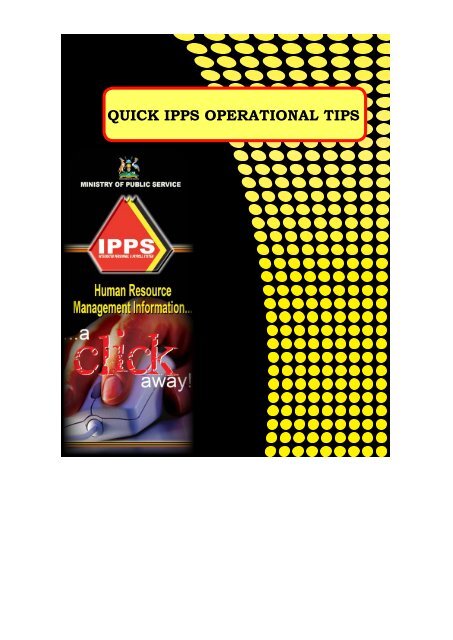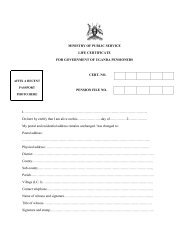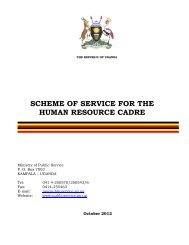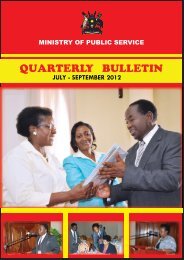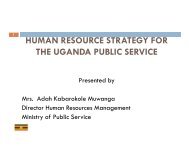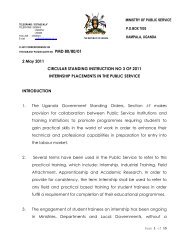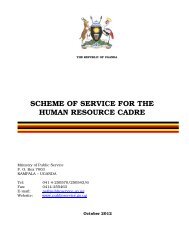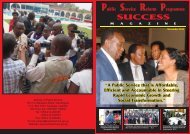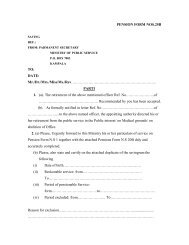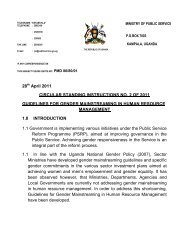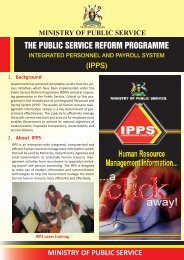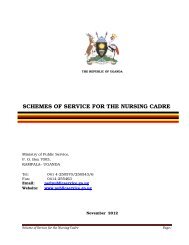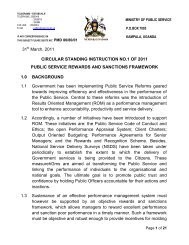QUICK IPPS OPERATIONAL TIPS - Ministry of Public Service
QUICK IPPS OPERATIONAL TIPS - Ministry of Public Service
QUICK IPPS OPERATIONAL TIPS - Ministry of Public Service
You also want an ePaper? Increase the reach of your titles
YUMPU automatically turns print PDFs into web optimized ePapers that Google loves.
TipThis is a desktop quickguide to effectively use the <strong>IPPS</strong>.All Functional or Operationalissues encountered during the use<strong>of</strong> the <strong>IPPS</strong>, should be loggedwith the <strong>IPPS</strong> call Centre throughthe Help Line or Using the<strong>IPPS</strong> Helpdesk Application.<strong>Ministry</strong> <strong>of</strong> <strong>Public</strong> <strong>Service</strong>,Plot 12, Nakasero Road, Wandegeya,P. O. Box 7003 Kampala, Uganda,<strong>IPPS</strong> Tollfree Line free 0800100201E-mail: ipps.info@publicservice.go.ug, Website: www.publicservice.go.ug
Tip<strong>IPPS</strong> Help Desk ApplicationThis is an Application that is used to Log Cases/Issues to the <strong>IPPS</strong> CallCentre.Mantis Application ©How to access the Mantis Application onlinehttp://192.168.100.69/mantis/login_page.php• It’s used by Users to Report Cases/Issues on the <strong>IPPS</strong> System.• Log the Cases; Update the Status <strong>of</strong> Cases on the System.• It’s also used to keep Track <strong>of</strong> the Logged Cases/Issues.(An Analysis f <strong>of</strong> how long Cases take to be resolved)In this Application Users have a role <strong>of</strong> being the “Reporter” The callCentre Personnel have a role <strong>of</strong> being the “Updater” and Administrator.The Administrator Receives the Cases from different Reporters(Users); Assigns the Cases to Individual Call Centre Personnel tohandle or attend to them.The Assigned Personnel handles the case and when done they updatethe Status <strong>of</strong> the Case. In the event that the Case is not resolved, it isescalated to the Joint Venture Team (JVT) for instance• Failure to Retrieve Records,• Failure to Perform certain Tasks on the System,• Wrong Payroll Calculations• Non Existence <strong>of</strong> Support Entities e.g. Titles, Institutions etc.<strong>IPPS</strong> Tollfree Line + 0800100201<strong>Ministry</strong> <strong>of</strong> <strong>Public</strong> <strong>Service</strong>,Plot 12, Nakasero Road, Wandegeya,P. O. Box 7003 Kampala, Uganda,<strong>Ministry</strong> <strong>of</strong> <strong>Public</strong> <strong>Service</strong>,Plot 12, Nakasero Road, Wandegeya,P. O. Box 7003 Kampala, Uganda,<strong>IPPS</strong> Tollfree Line free 0800100201<strong>IPPS</strong> Tollfree Line 0800100201E-mail: ipps.info@publicservice.go.ug, Website: www.publicservice.go.ugE-mail: ipps.info@publicservice.go.ug, Website: www.publicservice.go.ug
TipTipsTABLE OF CONTENTPagesLack <strong>of</strong> Connectivity 1Failure to Log in 2Failure to Retrieve a Record 3Failure to create a New Employee Record 4Failure to Create a New Employee Assignment 5Failure to create a cost Item per period (ICPP) 8Failure to change Situation Code Combination/ Terms 9<strong>of</strong> Appointment, Employee position institutionFailure to interdict an employee 10Employee seen on the System but not being paid a salary 11Erroneous Deductions against Employees 13Cannot print a customized Report or slow printing <strong>of</strong> reports 14<strong>Ministry</strong> <strong>of</strong> <strong>Public</strong> <strong>Service</strong>,Plot 12, Nakasero Road, Wandegeya,P. O. Box 7003 Kampala, Uganda,<strong>IPPS</strong> Tollfree Line free 0800100201E-mail: ipps.info@publicservice.go.ug, Website: www.publicservice.go.ug
Tip1:Lack Of ConnectivityPossible Causes:• The Network Cable could be unplugged• The Local Area Network could be <strong>of</strong>f.• IFMS Network Link to MoFPED could be down• Servers at the Data Centre (DC) may be downPossible Solutions:• Check if your computer’s network cable is connected to bothyour Central Processing Unit(CPU) and the Data point. If thecable is connected, then consult the Systems Administrator.• Ask your Systems Administrator to confirm if the Local AreaNetwork (LAN) is up. If the LAN is up, then…• Ask the IFMS users at the site if they can connect to theIFMS system. If they cannot connect you to the system thenthe IFMS link is <strong>of</strong>f.• Try again in a few moments. If the problem persists, then....• Call the <strong>IPPS</strong> Data Centre(DC) Help line for assistance<strong>Ministry</strong> <strong>of</strong> <strong>Public</strong> <strong>Service</strong>,Plot 12, Nakasero Road, Wandegeya,P. O. Box 7003 Kampala, Uganda,<strong>IPPS</strong> Tollfree Line free 0800100201E-mail: ipps.info@publicservice.go.ug, Website: www.publicservice.go.ug1
Tip2:Failure to Log inPossible Causes:• User Account may not be defined at all• User Account locked probably after three unsuccessful loginattempts.• User trying to access the wrong environment/instance wherethe user account may not be defined with the same credentials.• Password Expiry.• Use <strong>of</strong> Wrong Password.Possible Solutions:• Call the <strong>IPPS</strong> DC Helpline and confirm existence <strong>of</strong> account.If not in existence, fill the <strong>IPPS</strong> Computer User form and forwardto the <strong>IPPS</strong> DC, directed to the Systems Administratorto enable creation <strong>of</strong> the user account.• Call the <strong>IPPS</strong> DC Help line and request to reset password• Check the instance Name under the Uganda National flagand confirm that you are accessing the correct instance e.g.Production, Training or Development.• Check case in which password is entered (lower or upper case)Creating <strong>of</strong> the user account will only be for authorised users.<strong>Ministry</strong> <strong>of</strong> <strong>Public</strong> <strong>Service</strong>,Plot 12, Nakasero Road, Wandegeya,P. O. Box 7003 Kampala, Uganda,<strong>IPPS</strong> Tollfree Line free 0800100201E-mail: ipps.info@publicservice.go.ug, Website: www.publicservice.go.ug2
Tip3:Failure to Retrieve a RecordPossible Causes:• Use <strong>of</strong> wrong search criteria e.g. interchanging First andLast names OR providing a lot <strong>of</strong> search criteria that maynot return any results.• Operating in the wrong mode e.g. Insert Mode instead <strong>of</strong>search mode.• When the record doesnt exist.Possible Solutions:• Refine the search criteria by interchanging the names(Confirm the first and last names), provide less or moresearch criteria.• If a record appeared on the legacy System before searchusing the old Employee number e.g. C00509012345.• Confirm that the Mode bar is reading ‘Search Mode’ if notchange the mode by clicking the search icon.<strong>Ministry</strong> <strong>of</strong> <strong>Public</strong> <strong>Service</strong>,Plot 12, Nakasero Road, Wandegeya,P. O. Box 7003 Kampala, Uganda,<strong>IPPS</strong> Tollfree Line free 0800100201E-mail: ipps.info@publicservice.go.ug, Website: www.publicservice.go.ug3
Tip4:Failure to Create a New Employee RecordPossible Causes:• Operating in the wrong mode e.g. Search Mode instead <strong>of</strong>Insert Mode.• Failure to fill in mandatory fields (Fields with an Asterisk(*)Possible Solutions:• Confirm that the Mode bar is reading ‘Insert Mode ’ if notchange the mode by clicking the new icon include the incon.• Ensure that all mandatory fields are filled with correct information• In case more information is needed from source documents/files, abandon the transaction, make reference to the documentsthen repeat transaction.• Confirm life certificates requirement.<strong>Ministry</strong> <strong>of</strong> <strong>Public</strong> <strong>Service</strong>,Plot 12, Nakasero Road, Wandegeya,P. O. Box 7003 Kampala, Uganda,<strong>IPPS</strong> Tollfree Line free 0800100201E-mail: ipps.info@publicservice.go.ug, Website: www.publicservice.go.ug4
Tip5:Failure to Create a New EmployeeAssignment.Possible Causes:• Lack <strong>of</strong> an Employee Record• Pending Employee Record Approval• Sum <strong>of</strong> Utilization rate is already 100 i.e.......... The employeealready has active assignments at the same time.• No Budget: System recognizes there are no vacancies where theexpected number <strong>of</strong> employees for a selected position is alreadyon the system.• Position does not exist: Post is not listed in the Generic scheduleEstablishment Register that highlights all posts in the <strong>Public</strong><strong>Service</strong>.• ‘Report to’ does not exist: There is no employee to whom thecurrent employee should report or employee’s supervisor notspecified.• If the old assignment is not ended<strong>Ministry</strong> <strong>of</strong> <strong>Public</strong> <strong>Service</strong>,Plot 12, Nakasero Road, Wandegeya,P. O. Box 7003 Kampala, Uganda,<strong>IPPS</strong> Tollfree Line free 0800100201E-mail: ipps.info@publicservice.go.ug, Website: www.publicservice.go.ug5
Tip5:Failure to Create a New EmployeeAssignment....ContinuedPossible Solutions:• Confirm that an employee record exists for the subject employee• Check the Employee Status and if it’s at ‘Created’, transition it to‘Approval Requested’• Confirm that the created Employee record has been approved bythe assigned approver by clicking the Workflow History icon toview transition details.• Check that you are not creating the same assignment that alreadyexists; Check that the correct utilization rate exists against thealready existing assignment e.g. 100 or 0;Check that the ended assignmentswere approved for ending prior to creation <strong>of</strong> the newassignment.• Check that there are no active assignments at the same time for thesame position; Check the establishment to confirm the number <strong>of</strong>approved vacancies/positions for the employee position and callthe <strong>IPPS</strong> DC Help line to confirm that the correct establishment isdefined on the <strong>IPPS</strong>.• End assignment or notify relevant vote i.e Vote where <strong>of</strong>ficer istransforming from if on transfer<strong>Ministry</strong> <strong>of</strong> <strong>Public</strong> <strong>Service</strong>,Plot 12, Nakasero Road, Wandegeya,P. O. Box 7003 Kampala, Uganda,<strong>IPPS</strong> Tollfree Line free 0800100201E-mail: ipps.info@publicservice.go.ug, Website: www.publicservice.go.ug6
Tip5:Possible Solutions:• Check the approved establishment and confirm that the positionexists and if so, call the <strong>IPPS</strong> Help Desk and request forcreation <strong>of</strong> the position on the <strong>IPPS</strong>. If position does not exist,the Accounting Officer should write to Permanent Secretary<strong>Ministry</strong> <strong>of</strong> <strong>Public</strong> <strong>Service</strong> for appropriate guidance.• Check and confirm that the employee’s supervisor has a recordon the system with the appropriate assignment at the correctemployee position.• NB: If (it insists), please call the <strong>IPPS</strong> Toll Free line on0800100201<strong>Ministry</strong> <strong>of</strong> <strong>Public</strong> <strong>Service</strong>,Plot 12, Nakasero Road, Wandegeya,P. O. Box 7003 Kampala, Uganda,<strong>IPPS</strong> Tollfree Line free 0800100201E-mail: ipps.info@publicservice.go.ug, Website: www.publicservice.go.ug7
Tip6:Failure to Create a Cost Item PerPeriod (CIPP)Possible Causes:• Non specification <strong>of</strong> the relevant employee assignment• Non Specification <strong>of</strong> the cost item• Lack <strong>of</strong> an explanation for the CIPPPossible Solutions:• Confirm that the correct employee assignment is specifiedwhich should be the current one• Look up the appropriate cost item e.g. Taxable arrears, NonTaxable arrears, etc.• Provide a detailed explanation for awarding the CIPP e.g.‘Taxable arrears for the salary <strong>of</strong> October – December notpaid due to transfer delete’<strong>Ministry</strong> <strong>of</strong> <strong>Public</strong> <strong>Service</strong>,Plot 12, Nakasero Road, Wandegeya,P. O. Box 7003 Kampala, Uganda,<strong>IPPS</strong> Tollfree Line free 0800100201E-mail: ipps.info@publicservice.go.ug, Website: www.publicservice.go.ug8
Tip7:Failure to change Situation CodeCombination / Terms <strong>of</strong> Appointment,Employee Position, InstitutionPossible Causes:• Attempting to change frozen fields on an employeeassignmentPossible Solutions:• End the current assignment by inserting an end date andupon approval <strong>of</strong> the ending, create a new Employee assignmentwith the appropriate information e.g. Situation CodeCombination, Employee Position, Institution, etc with a startdate that is after the end date <strong>of</strong> the previous assignment.<strong>Ministry</strong> <strong>of</strong> <strong>Public</strong> <strong>Service</strong>,Plot 12, Nakasero Road, Wandegeya,P. O. Box 7003 Kampala, Uganda,<strong>IPPS</strong> Tollfree Line free 0800100201E-mail: ipps.info@publicservice.go.ug, Website: www.publicservice.go.ug9
Tip8:Failure to Interdict an EmployeePossible Causes:• Attempting to change frozen fields on an employeeassignmentPossible Solutions:• End the current assignment by inserting an end date and uponapproval <strong>of</strong> the ending, create a new Employee assignmentwith the correct Situation code combination: PER/INTDCTor PROB/INTDCT OR• Create a new salary transition for the correct employee assignmentand the correct salary scale and classification andcheck (Is <strong>of</strong>f Scale) and quote Half <strong>of</strong> the Annual Salary.<strong>Ministry</strong> <strong>of</strong> <strong>Public</strong> <strong>Service</strong>,Plot 12, Nakasero Road, Wandegeya,P. O. Box 7003 Kampala, Uganda,<strong>IPPS</strong> Tollfree Line free 0800100201E-mail: ipps.info@publicservice.go.ug, Website: www.publicservice.go.ug10
Tip10:Erroneous Deductions Against EmployeesPossible Causes:• Inclusion <strong>of</strong> deduction requests in file from Payment SolutionUganda (PSU).• Taxing Judicial Officers, Police, Prisons or Army Officers.• Use <strong>of</strong> wrong personal details.Possible Solutions:• Request employees to contact the respective Institution/ recevingthe salary deductions to provide a vendor clearance letter thatconfirms that the <strong>of</strong>ficer has no loan obligation with the institutionfor submission to Payment Solution Uganda (PSU) to stopthe wrong deductions.• On the Manage Employee form, confirm that all taxes that shouldbe exempted are quoted under the ‘Income Tax Destination’ tab.• Notify PSU (Payment Solution Uganda)<strong>Ministry</strong> <strong>of</strong> <strong>Public</strong> <strong>Service</strong>,Plot 12, Nakasero Road, Wandegeya,P. O. Box 7003 Kampala, Uganda,<strong>IPPS</strong> Tollfree Line free 0800100201E-mail: ipps.info@publicservice.go.ug, Website: www.publicservice.go.ug13
Tip11:Cannot Print a Customized Reportor Slow Printing <strong>of</strong> ReportsPossible Causes:• No propagation• Inability to use system functionality• Too many users on line.• Lack <strong>of</strong> Access Rights• Lack <strong>of</strong> Printer connectivity• Payroll Calculation not CompletedPossible Solution:• Call the <strong>IPPS</strong> Call Center for guidance• Consider printing during less busy hours• Print Transaction Reports and Standardized Pay Slips for aless number <strong>of</strong> Institutions or record .e.g Department leveland not for long periods.• Down load Reports as your undertake other activities andprint later.• Propagate• Confirm if printer is properly connected<strong>Ministry</strong> <strong>of</strong> <strong>Public</strong> <strong>Service</strong>,Plot 12, Nakasero Road, Wandegeya,P. O. Box 7003 Kampala, Uganda,<strong>IPPS</strong> Tollfree Line free 0800100201E-mail: ipps.info@publicservice.go.ug, Website: www.publicservice.go.ug14