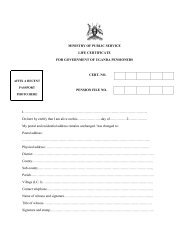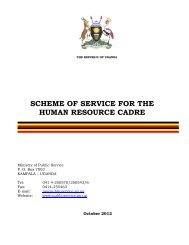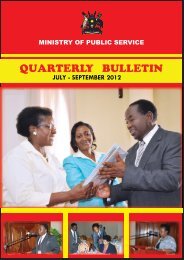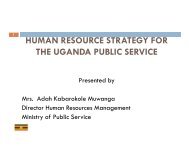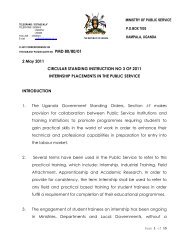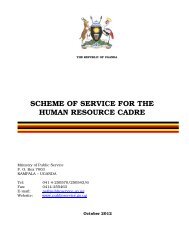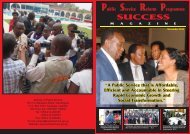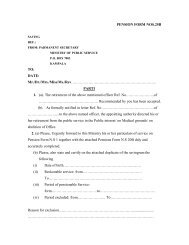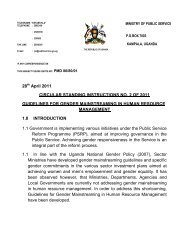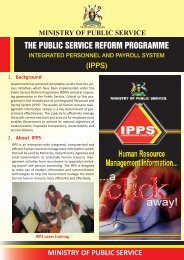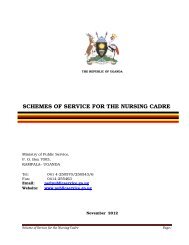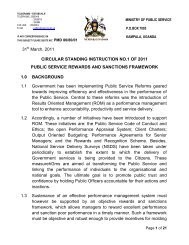QUICK IPPS OPERATIONAL TIPS - Ministry of Public Service
QUICK IPPS OPERATIONAL TIPS - Ministry of Public Service
QUICK IPPS OPERATIONAL TIPS - Ministry of Public Service
You also want an ePaper? Increase the reach of your titles
YUMPU automatically turns print PDFs into web optimized ePapers that Google loves.
Tip2:Failure to Log inPossible Causes:• User Account may not be defined at all• User Account locked probably after three unsuccessful loginattempts.• User trying to access the wrong environment/instance wherethe user account may not be defined with the same credentials.• Password Expiry.• Use <strong>of</strong> Wrong Password.Possible Solutions:• Call the <strong>IPPS</strong> DC Helpline and confirm existence <strong>of</strong> account.If not in existence, fill the <strong>IPPS</strong> Computer User form and forwardto the <strong>IPPS</strong> DC, directed to the Systems Administratorto enable creation <strong>of</strong> the user account.• Call the <strong>IPPS</strong> DC Help line and request to reset password• Check the instance Name under the Uganda National flagand confirm that you are accessing the correct instance e.g.Production, Training or Development.• Check case in which password is entered (lower or upper case)Creating <strong>of</strong> the user account will only be for authorised users.<strong>Ministry</strong> <strong>of</strong> <strong>Public</strong> <strong>Service</strong>,Plot 12, Nakasero Road, Wandegeya,P. O. Box 7003 Kampala, Uganda,<strong>IPPS</strong> Tollfree Line free 0800100201E-mail: ipps.info@publicservice.go.ug, Website: www.publicservice.go.ug2