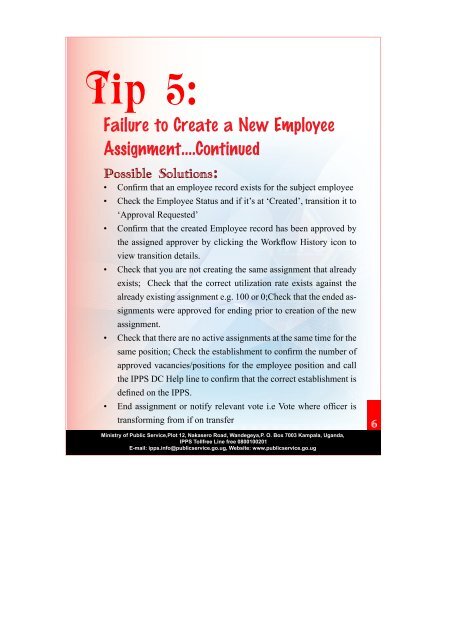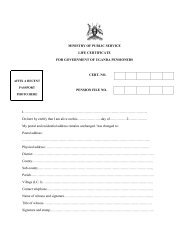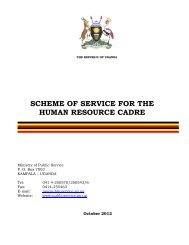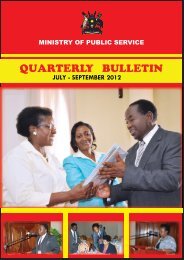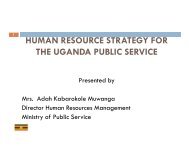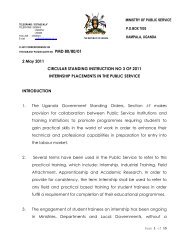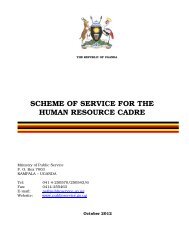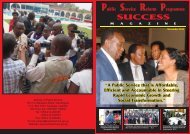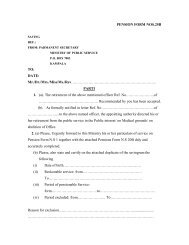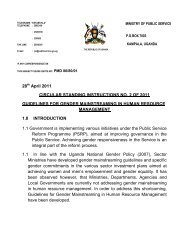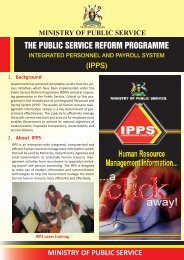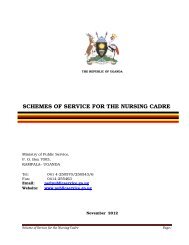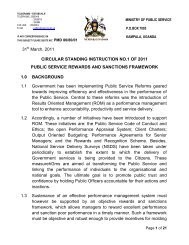QUICK IPPS OPERATIONAL TIPS - Ministry of Public Service
QUICK IPPS OPERATIONAL TIPS - Ministry of Public Service
QUICK IPPS OPERATIONAL TIPS - Ministry of Public Service
You also want an ePaper? Increase the reach of your titles
YUMPU automatically turns print PDFs into web optimized ePapers that Google loves.
Tip5:Failure to Create a New EmployeeAssignment....ContinuedPossible Solutions:• Confirm that an employee record exists for the subject employee• Check the Employee Status and if it’s at ‘Created’, transition it to‘Approval Requested’• Confirm that the created Employee record has been approved bythe assigned approver by clicking the Workflow History icon toview transition details.• Check that you are not creating the same assignment that alreadyexists; Check that the correct utilization rate exists against thealready existing assignment e.g. 100 or 0;Check that the ended assignmentswere approved for ending prior to creation <strong>of</strong> the newassignment.• Check that there are no active assignments at the same time for thesame position; Check the establishment to confirm the number <strong>of</strong>approved vacancies/positions for the employee position and callthe <strong>IPPS</strong> DC Help line to confirm that the correct establishment isdefined on the <strong>IPPS</strong>.• End assignment or notify relevant vote i.e Vote where <strong>of</strong>ficer istransforming from if on transfer<strong>Ministry</strong> <strong>of</strong> <strong>Public</strong> <strong>Service</strong>,Plot 12, Nakasero Road, Wandegeya,P. O. Box 7003 Kampala, Uganda,<strong>IPPS</strong> Tollfree Line free 0800100201E-mail: ipps.info@publicservice.go.ug, Website: www.publicservice.go.ug6