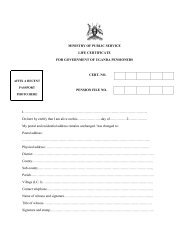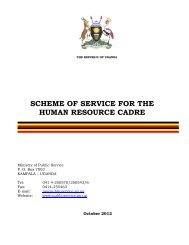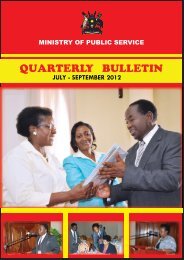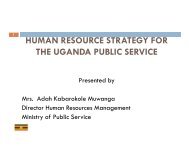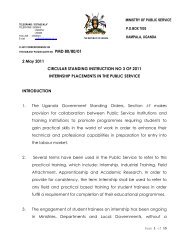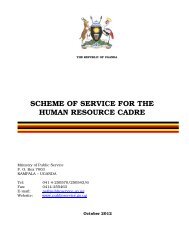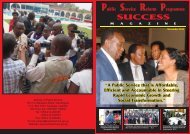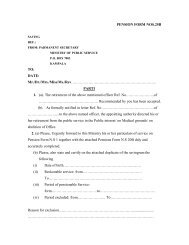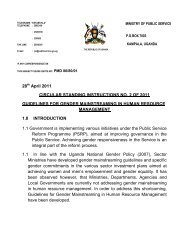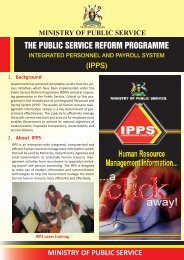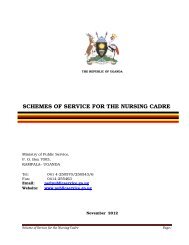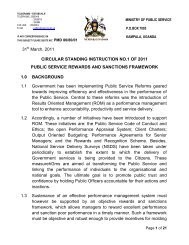QUICK IPPS OPERATIONAL TIPS - Ministry of Public Service
QUICK IPPS OPERATIONAL TIPS - Ministry of Public Service
QUICK IPPS OPERATIONAL TIPS - Ministry of Public Service
Create successful ePaper yourself
Turn your PDF publications into a flip-book with our unique Google optimized e-Paper software.
Tip1:Lack Of ConnectivityPossible Causes:• The Network Cable could be unplugged• The Local Area Network could be <strong>of</strong>f.• IFMS Network Link to MoFPED could be down• Servers at the Data Centre (DC) may be downPossible Solutions:• Check if your computer’s network cable is connected to bothyour Central Processing Unit(CPU) and the Data point. If thecable is connected, then consult the Systems Administrator.• Ask your Systems Administrator to confirm if the Local AreaNetwork (LAN) is up. If the LAN is up, then…• Ask the IFMS users at the site if they can connect to theIFMS system. If they cannot connect you to the system thenthe IFMS link is <strong>of</strong>f.• Try again in a few moments. If the problem persists, then....• Call the <strong>IPPS</strong> Data Centre(DC) Help line for assistance<strong>Ministry</strong> <strong>of</strong> <strong>Public</strong> <strong>Service</strong>,Plot 12, Nakasero Road, Wandegeya,P. O. Box 7003 Kampala, Uganda,<strong>IPPS</strong> Tollfree Line free 0800100201E-mail: ipps.info@publicservice.go.ug, Website: www.publicservice.go.ug1