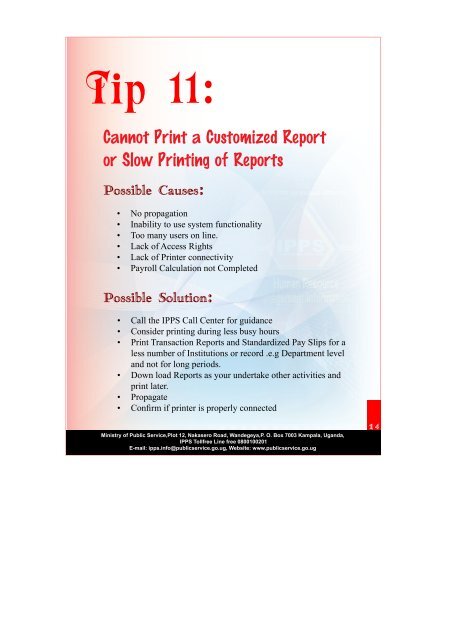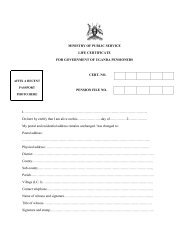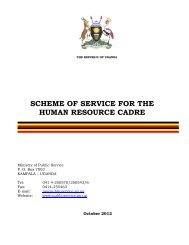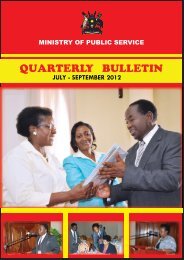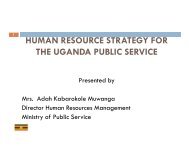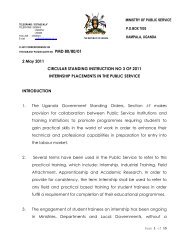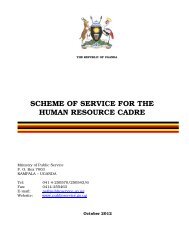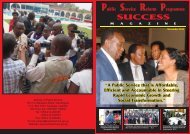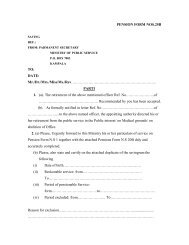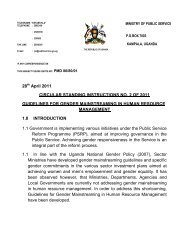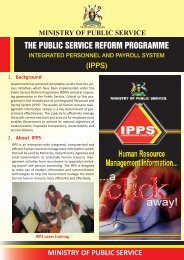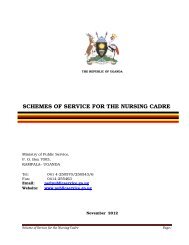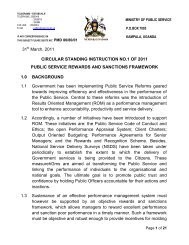QUICK IPPS OPERATIONAL TIPS - Ministry of Public Service
QUICK IPPS OPERATIONAL TIPS - Ministry of Public Service
QUICK IPPS OPERATIONAL TIPS - Ministry of Public Service
Create successful ePaper yourself
Turn your PDF publications into a flip-book with our unique Google optimized e-Paper software.
Tip11:Cannot Print a Customized Reportor Slow Printing <strong>of</strong> ReportsPossible Causes:• No propagation• Inability to use system functionality• Too many users on line.• Lack <strong>of</strong> Access Rights• Lack <strong>of</strong> Printer connectivity• Payroll Calculation not CompletedPossible Solution:• Call the <strong>IPPS</strong> Call Center for guidance• Consider printing during less busy hours• Print Transaction Reports and Standardized Pay Slips for aless number <strong>of</strong> Institutions or record .e.g Department leveland not for long periods.• Down load Reports as your undertake other activities andprint later.• Propagate• Confirm if printer is properly connected<strong>Ministry</strong> <strong>of</strong> <strong>Public</strong> <strong>Service</strong>,Plot 12, Nakasero Road, Wandegeya,P. O. Box 7003 Kampala, Uganda,<strong>IPPS</strong> Tollfree Line free 0800100201E-mail: ipps.info@publicservice.go.ug, Website: www.publicservice.go.ug14