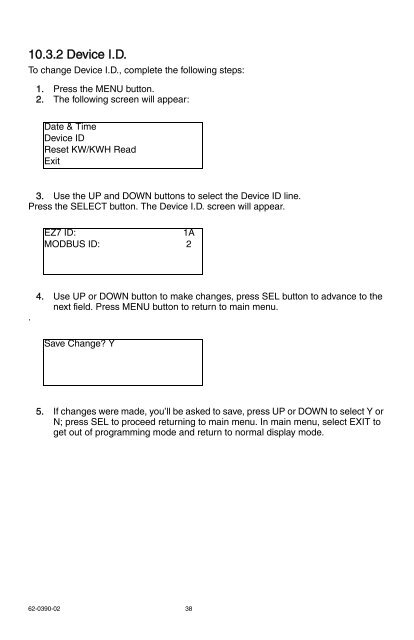Create successful ePaper yourself
Turn your PDF publications into a flip-book with our unique Google optimized e-Paper software.
10.3.2 Device I.D.To change Device I.D., complete the following steps:1. Press the MENU button.2. The following screen will appear:Date & TimeDevice IDReset KW/KWH ReadExit3. Use the UP and DOWN buttons to select the Device ID line.Press the SELECT button. The Device I.D. screen will appear.EZ7 ID:1AMODBUS ID: 2.4. Use UP or DOWN button to make changes, press SEL button to advance to thenext field. Press MENU button to return to main menu.Save Change? Y5. If changes were made, you’ll be asked to save, press UP or DOWN to select Y orN; press SEL to proceed returning to main menu. In main menu, select EXIT toget out of programming mode and return to normal display mode.62-0390-02 38