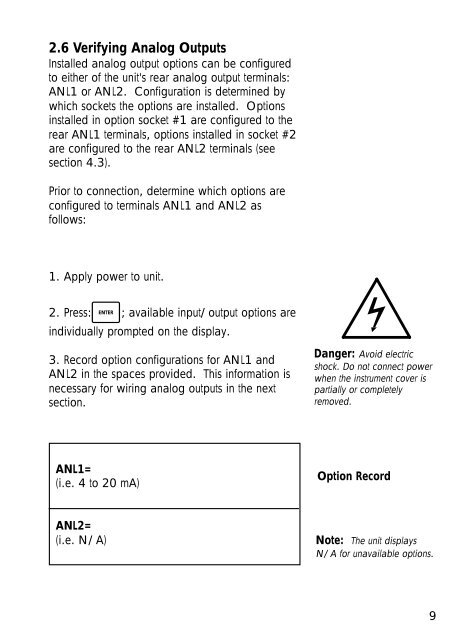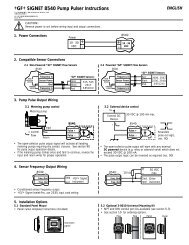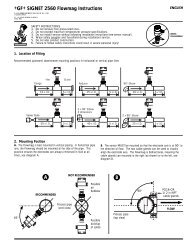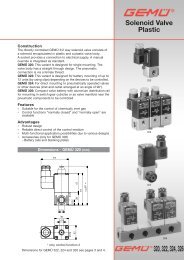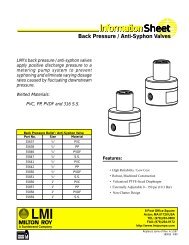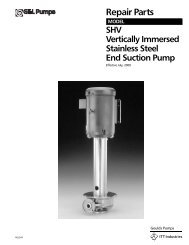9010 Intelek-Pro Flow Controller - Georg Fischer Signet LLC
9010 Intelek-Pro Flow Controller - Georg Fischer Signet LLC
9010 Intelek-Pro Flow Controller - Georg Fischer Signet LLC
- No tags were found...
You also want an ePaper? Increase the reach of your titles
YUMPU automatically turns print PDFs into web optimized ePapers that Google loves.
2.6 Verifying Analog OutputsInstalled analog output options can be configuredto either of the unit's rear analog output terminals:ANL1 or ANL2. Configuration is determined bywhich sockets the options are installed. Optionsinstalled in option socket #1 are configured to therear ANL1 terminals, options installed in socket #2are configured to the rear ANL2 terminals (seesection 4.3).Prior to connection, determine which options areconfigured to terminals ANL1 and ANL2 asfollows:1. Apply power to unit.2. Press: ENTER ; available input/output options areindividually prompted on the display.3. Record option configurations for ANL1 andANL2 in the spaces provided. This information isnecessary for wiring analog outputs in the nextsection.Danger: Avoid electricshock. Do not connect powerwhen the instrument cover ispartially or completelyremoved.ANL1=(i.e. 4 to 20 mA)Option RecordANL2=(i.e. N/A)Note: The unit displaysN/A for unavailable options.9