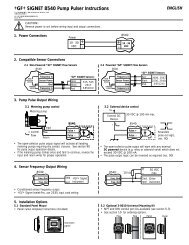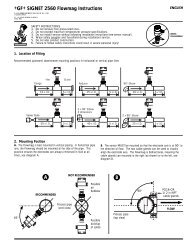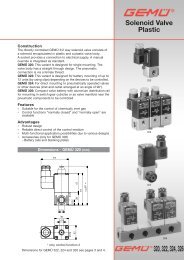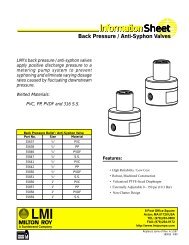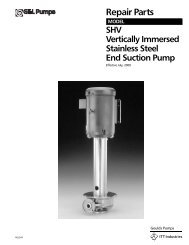9010 Intelek-Pro Flow Controller - Georg Fischer Signet LLC
9010 Intelek-Pro Flow Controller - Georg Fischer Signet LLC
9010 Intelek-Pro Flow Controller - Georg Fischer Signet LLC
- No tags were found...
Create successful ePaper yourself
Turn your PDF publications into a flip-book with our unique Google optimized e-Paper software.
4.1 Accessing Internal Options1. Remove bezel (1) by placing a coin in thenotch (2), twist coin to remove the bezel from theinstrument casing. See Figure 112. Loosen the four front bracket screws (3), thenloosen the center "jack-screw" (4). See Figure 12Chapter 4TechnicalSupport3. Slide the electronics assembly (5) from theinstrument casing. See Figure 134. Lift upper retainer with adhesive gasket toinstall/remove plug-in cards. Be sure plug-in cardsare properly seated in slots before reassemblinginstrument. See Figure 13Figure 1112Figure 123Side ViewFigure 13Input/outputcards5card retainerPush down on card retainerto slide the chassis backinto the case.RLY 1RLY 2RLY 3RLY 4FrontPanel4Input/outputcards4.2 AC Power ConfigurationsTwo AC power options are possible; 90 to 132VAC, or 180 to 264 VAC. Each power option isselectable via internal jumpers on the main pcboard. See Figure 14Warning: Check ACconfiguration before applyingpower to unit.19