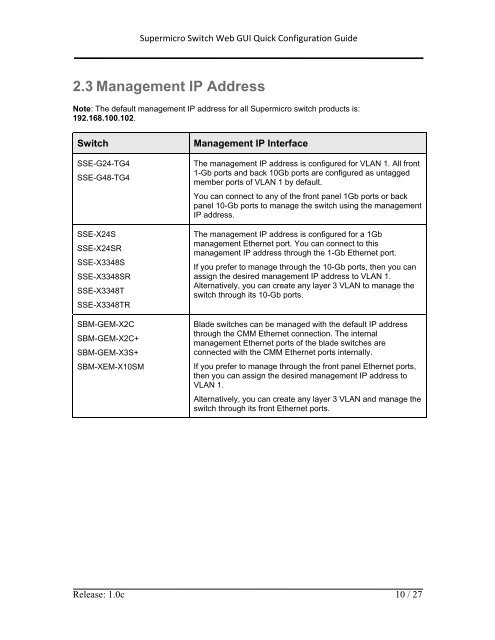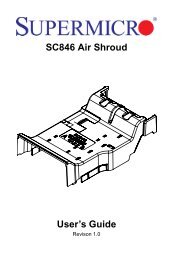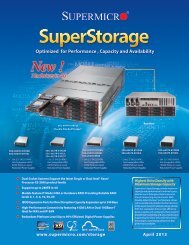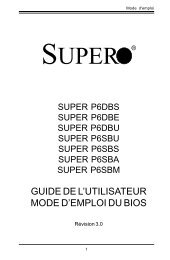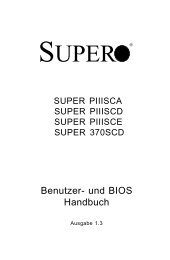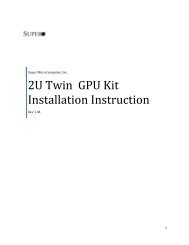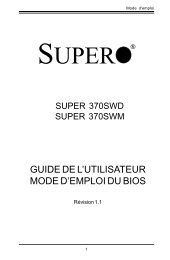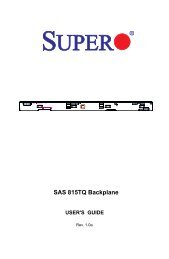Switch Web GUI Quick Configuration Guide for - Supermicro
Switch Web GUI Quick Configuration Guide for - Supermicro
Switch Web GUI Quick Configuration Guide for - Supermicro
You also want an ePaper? Increase the reach of your titles
YUMPU automatically turns print PDFs into web optimized ePapers that Google loves.
<strong>Supermicro</strong> <strong>Switch</strong> <strong>Web</strong> <strong>GUI</strong> <strong>Quick</strong> <strong>Configuration</strong> <strong>Guide</strong>2.3 Management IP AddressNote: The default management IP address <strong>for</strong> all <strong>Supermicro</strong> switch products is:192.168.100.102.<strong>Switch</strong>SSE-G24-TG4SSE-G48-TG4SSE-X24SSSE-X24SRSSE-X3348SSSE-X3348SRSSE-X3348TSSE-X3348TRSBM-GEM-X2CSBM-GEM-X2C+SBM-GEM-X3S+SBM-XEM-X10SMManagement IP InterfaceThe management IP address is configured <strong>for</strong> VLAN 1. All front1-Gb ports and back 10Gb ports are configured as untaggedmember ports of VLAN 1 by default.You can connect to any of the front panel 1Gb ports or backpanel 10-Gb ports to manage the switch using the managementIP address.The management IP address is configured <strong>for</strong> a 1Gbmanagement Ethernet port. You can connect to thismanagement IP address through the 1-Gb Ethernet port.If you prefer to manage through the 10-Gb ports, then you canassign the desired management IP address to VLAN 1.Alternatively, you can create any layer 3 VLAN to manage theswitch through its 10-Gb ports.Blade switches can be managed with the default IP addressthrough the CMM Ethernet connection. The internalmanagement Ethernet ports of the blade switches areconnected with the CMM Ethernet ports internally.If you prefer to manage through the front panel Ethernet ports,then you can assign the desired management IP address toVLAN 1.Alternatively, you can create any layer 3 VLAN and manage theswitch through its front Ethernet ports.Release: 1.0c 10 / 27