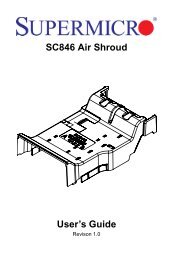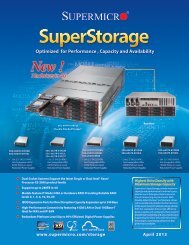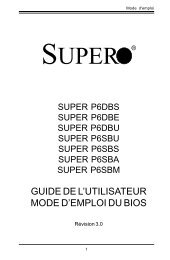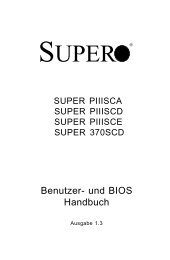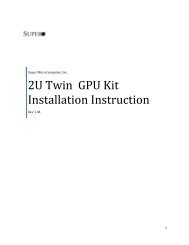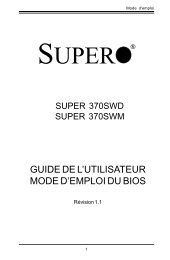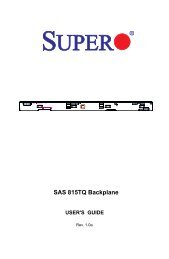Switch Web GUI Quick Configuration Guide for - Supermicro
Switch Web GUI Quick Configuration Guide for - Supermicro
Switch Web GUI Quick Configuration Guide for - Supermicro
You also want an ePaper? Increase the reach of your titles
YUMPU automatically turns print PDFs into web optimized ePapers that Google loves.
<strong>Supermicro</strong> <strong>Switch</strong> <strong>Web</strong> <strong>GUI</strong> <strong>Quick</strong> <strong>Configuration</strong> <strong>Guide</strong>4.3 Associating a Port Channel with PortsOnce a port channel is created in the port channel page, it can be associated with the requiredphysical ports. This can be done in the Layer2 Mgmt LA Port Settings page.Configure Port Channel and Mode <strong>for</strong> the required physical ports.Use the mode “ON” <strong>for</strong> static port channels. Use the mode as “ACTIVE” or “PASSIVE” <strong>for</strong> LACPport channels.Fig 15: Port Channel Ports PageFor example to configure the ports gi 0/15 and gi 0/16 with static port channel 10, do the followingsteps.• Check the check box <strong>for</strong> the port gi 0/15 and gi 0/16.• Choose the port channel as po10 <strong>for</strong> both port gi 0/15 and gi 0/16.• Choose the mode as “On” <strong>for</strong> both ports gi 0/15 and gi 0/16.• Click on Apply button.Release: 1.0c 26 / 27