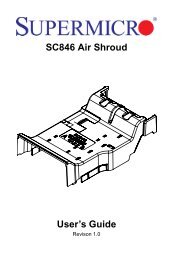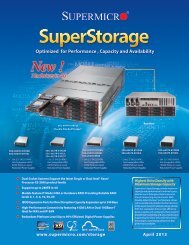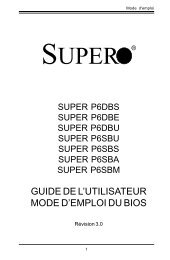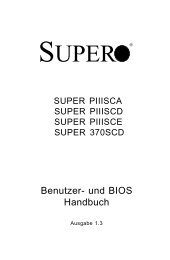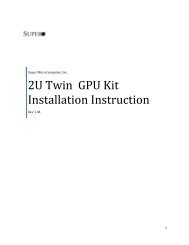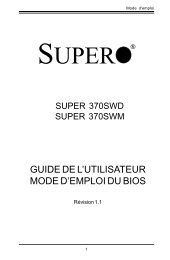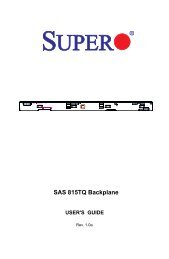Switch Web GUI Quick Configuration Guide for - Supermicro
Switch Web GUI Quick Configuration Guide for - Supermicro
Switch Web GUI Quick Configuration Guide for - Supermicro
Create successful ePaper yourself
Turn your PDF publications into a flip-book with our unique Google optimized e-Paper software.
<strong>Supermicro</strong> <strong>Switch</strong> <strong>Web</strong> <strong>GUI</strong> <strong>Quick</strong> <strong>Configuration</strong> <strong>Guide</strong>2.11 Resetting to Factory Defaults<strong>Supermicro</strong> switches can be reset to factory defaults in the System Mgmt System Settingspage.This page has a button that you can press to allow a “Reset To Factory Defaults”. This will clearall in<strong>for</strong>mation about switch configurations and local user accounts. Make sure to have allnecessary configurations backed up be<strong>for</strong>e doing “Reset To Factory Defaults” in externalcomputers. This reset requires a reboot of the switch.Fig 11: System Settings PageRelease: 1.0c 20 / 27