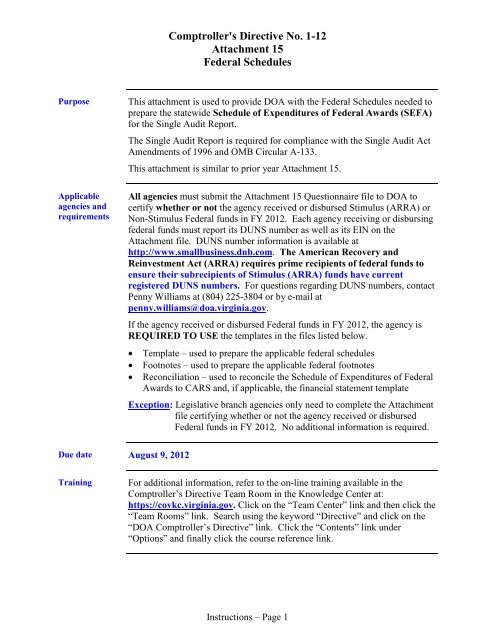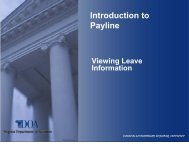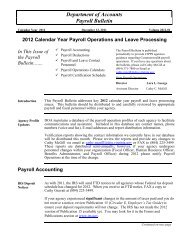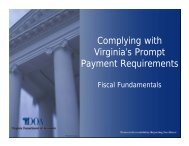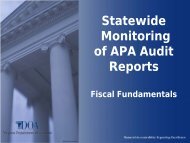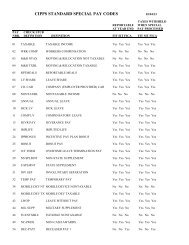Comptroller's Directive No. 1-12 Attachment 15 Federal Schedules
Comptroller's Directive No. 1-12 Attachment 15 Federal Schedules
Comptroller's Directive No. 1-12 Attachment 15 Federal Schedules
Create successful ePaper yourself
Turn your PDF publications into a flip-book with our unique Google optimized e-Paper software.
<strong>Comptroller's</strong> <strong>Directive</strong> <strong>No</strong>. 1-<strong>12</strong><strong>Attachment</strong> <strong>15</strong><strong>Federal</strong> <strong>Schedules</strong>CertificationThe Certification tab requires all preparers and reviewers to type their name onthis form. Please note that there should be a segregation of duties; therefore, thepreparer and the reviewer should not be the same individual for any tab. Bytyping a name, the individual is certifying that all tabs of this attachmenthave been reviewed, the information is both complete and accurate, and thepreparer and reviewer were not the same individual for any tab. Whencompleting the certification tab within the Questionnaire attachment youare also certifying for federal schedules, templates, footnote, andreconciliation attachments, and that you have read and understand theinstructions for completing this attachment. If agency staffing does notallow for a different preparer and reviewer, please contact DOA.Submissionrequirements/templatesContact DOA if the agency has any problems with the files.After downloading the files, rename the files using the agency numberfollowed by the identifying file name. For example, agency <strong>15</strong>1 should renamethe <strong>Attachment</strong> file, Template file, Footnote file, and Reconciliation file asfollows:<strong>No</strong>te: DO NOT rename the tab names in the Excel files. Save the attachmentswith the following document names prior to submission.<strong>15</strong>1Att<strong>15</strong>questionnaire.xlsx* (Questionnaire File)<strong>15</strong>1Att<strong>15</strong>federal_schedules.xlsm* (Template File)<strong>15</strong>1Att<strong>15</strong>footnote.xlsx* (Footnote File)<strong>15</strong>1Att<strong>15</strong>recon-agy.xlsx* (Reconciliation File)DOA will not accept any <strong>Federal</strong> schedules that are not in the formatsrequired by this <strong>Directive</strong>. Agencies that fail to use the required formats willbe asked to resubmit the schedules to DOA and may be cited fornoncompliance in the Report on Statewide Financial Management andCompliance (Quarterly Report).Submit the files electronically to finrept-agyatt@doa.virginia.gov.Copy the APA via e-mail to: APAFinRept@apa.virginia.gov.Do not submit paper copies of the attachment.*<strong>No</strong>te: These attachments are in the Excel 2007 version (.xlsx and .xlsm). If theagency has an earlier version of Excel, the files can be saved in the earlier version(.xls). If the agency has an earlier version of Excel and has problems opening thefiles, DOA can provide the attachment saved in an earlier version of Excel (.xls).Instructions – Page 2
<strong>Comptroller's</strong> <strong>Directive</strong> <strong>No</strong>. 1-<strong>12</strong><strong>Attachment</strong> <strong>15</strong><strong>Federal</strong> <strong>Schedules</strong><strong>Attachment</strong>revisionsIf attachment revisions are made subsequent to DOA acknowledgement ofreceipt and acceptance of the original attachment submission, resubmit therevised attachment AND complete the Revision Control Log tab in theattachment Excel file.Enter the revision date, applicable Excel file tab name, row number andcolumn letter revised, and the previous and revised information. Documenttext changes and numerical changes. Only enter changes for amounts actuallykeyed. For example, if a non-keyed, calculated total changes as a result of therevision, this does not need to be documented on the Revision Control Log.If the attachment is revised more than once, do not delete control log revisioninformation from the previous revision. Enter the new revision date and theadditional revisions in the rows following the initial revision rows. This logshould document all revisions from the initial attachment submission.Entities that believe revisions are necessary to the federal schedules after theinitial submission to DOA must contact Penny Williams BEFORE sendingthe revisions to DOA. See the Questions section below for contactinformation.Include “REVISED – date” in the subject line of the submission e-mail aswell as in the file name. Resubmit the revised attachment; and ensure that theRevision Control Log tab has been completed.Each time a revision is submitted the Certification tab should be updatedwith new signatures and dates. Also, the filenames and subject line of thee-mail for the revisions should include the word “REVISED” and thedate of the revision.Resolution ofprior yearfindingsAgencies are required pursuant to CAPP Manual Topic 10205 to providecorrective action work plans (CAW) in response to Auditor of PublicAccounts published reports. These CAWs are the basis of the resolution ofprior year findings. Direct questions to Joe Kapelewski at (804) 225-4366 ore-mail at joe.kapelewski@doa.virginia.gov.QuestionsIf the agency has any further questions about preparing the <strong>Federal</strong> schedules,contact Penny Williams at (804) 225-3804 or e-mail atpenny.williams@doa.virginia.gov.Instructions – Page 3
<strong>Comptroller's</strong> <strong>Directive</strong> <strong>No</strong>. 1-<strong>12</strong><strong>Attachment</strong> <strong>15</strong><strong>Federal</strong> <strong>Schedules</strong><strong>Federal</strong>schedules.xlsm template(continued)At a minimum, agencies must contact the disbursing entity to determine theactual CFDA number before entering amounts without known CFDA numbers.Agencies should make every effort to include any contract numbers if applicable.Agencies failing to perform this minimum level of due diligence for amountswithout actual CFDA numbers, may be cited for noncompliance in the Report onStatewide Financial Management and Compliance (Quarterly Report).Overview offederalschedulesAll Stimulus (ARRA) and <strong>No</strong>n-Stimulus expenditures, excluding BABsrecorded in CARS fund detail 1302, made from funds received directly fromthe <strong>Federal</strong> Government and federal expenditures / disbursements reported onall other tabs (except for the expenditures reported on the RECEIVEDFROM NONSTATE tab) should be reported on the SEFA tab. Thisdistinction is made because expenditures reported on the RECEIVEDFROM NONSTATE tab are classified as “Indirect” expenditures in theStatewide report and all other expenditures / disbursements are classifiedas “Direct” expenditures.Therefore, federal expenditures and / or disbursements reported on the SEFAtab plus the total federal expenditures and / or disbursements reported on theRECEIVED FROM NONSTATE tab should equal total federalexpenditures for the agency. The individual tabs are discussed below:1. RECEIVED FROM STATE tab – pass-through funds received fromother state agencies / institutions should be reported on this tab. ANYEXPENDITURE MADE FROM THESE FUNDS SHOULD BEINCLUDED ON THE SEFA TAB.2. RECEIVED FROM NONSTATE tab – pass-through funds receivedfrom <strong>No</strong>n-state entities (See definition of <strong>No</strong>n-state entities on page 8)and expenditures made from the funds received should be reported on thistab. EXPENDITURE AMOUNTS REPORTED ON THE RECEIVEDFROM NONSTATE TAB SHOULD NOT BE INCLUDED ON THESEFA TAB.3. DISBURSED TO STATE tab – pass-through funds disbursed to otherstate agencies / institutions should be reported on this tab. THESEDISBURSEMENTS SHOULD ALSO BE INCLUDED ON THESEFA TAB.Continued on next pageInstructions – Page 5
<strong>Comptroller's</strong> <strong>Directive</strong> <strong>No</strong>. 1-<strong>12</strong><strong>Attachment</strong> <strong>15</strong><strong>Federal</strong> <strong>Schedules</strong>Overview of federal schedules (continued)4. DISBURSED TO NONSTATE tab – pass-through funds disbursed tonon-state entities (See definition of <strong>No</strong>n-state entities on page 8) shouldbe reported on this tab. THESE DISBURSEMENTS SHOULD ALSOBE INCLUDED ON THE SEFA TAB.5. SEFA tab – all expenditures / disbursements made by the agency /institution, except for expenditures reported on the RECEIVEDFROM NONSTATE tab, should be included on this tab.6. FLUCTUATION ANALYSIS tab – This tab provides a comparison ofthe prior year's SEFA tab to the current year's SEFA tab to identify anydifferences by major federal agency and requires an explanation wheneverany differences are identified with a “YES” in the “Significant Variance”column. This tab is new for FY20<strong>12</strong>.7. REVISION CONTROL LOG tab – All revisions should be listed onthis tab.ImportantItems-General• Use the cash basis of accounting.• All attachment files are designed so that you only need to fill in theyellow highlighted cells.• Enter whole dollar amounts in all files to prevent rounding errors.• Ensure all federal expenditures are recorded in the proper federalfund / fund details in CARS. Ensure you have contacted GeneralAccounting to have the appropriate federal fund / fund details set upin CARS for all Stimulus (ARRA) funds received by the agency.Also, ensure you have notified General Accounting if you havereceived BABs and activity is recorded in CARS fund detail 1302.• If N/A appears in any cell you have keyed, you have entered invalid dataand you should recheck what has been keyed. Please do not submitschedules with N/A unless you have discussed it with DOA first.• It is important to make sure you have checked the www.cfda.gov website toensure that all CFDA numbers are valid for the current SEFA. Please payclose attention to CFDA programs that have been deleted or changed to analternate CFDA number.Instructions – Page 6
<strong>Comptroller's</strong> <strong>Directive</strong> <strong>No</strong>. 1-<strong>12</strong><strong>Attachment</strong> <strong>15</strong><strong>Federal</strong> <strong>Schedules</strong>ImportantItems-<strong>Federal</strong>schedulestemplate• If the CFDA number is entered and the incorrect <strong>Federal</strong> Program Nameor <strong>Federal</strong> Program Grantor Name appears on any spreadsheet, and youhave verified the CFDA number is correct by checking thewww.cfda.gov website, please contact Penny Williams at (804) 225-3804or e-mail at penny.williams@doa.virginia.gov for assistance.• Stimulus (ARRA) information will be updated on the DOA websiteperiodically as DOA receives new guidance. Please refer to thewebsite athttp://www.doa.virginia.gov/Stimulus/Stimulus_Information.cfm togain additional information.• Unknown CFDA numbers are those numbers where the <strong>Federal</strong> grantor isknown but the CFDA number is unknown. You must include the first twodigits of the CFDA number. (For example, 10.000 would be used if the<strong>Federal</strong> Grantor is the U.S. Department of Agriculture, but the CFDAnumber is unknown.)• A column titled “Program Name - Unidentified CFDA Number” isincluded in each tab in the <strong>Federal</strong> <strong>Schedules</strong>.xlsm file. For Stimulus(ARRA) federal expenditures, agencies should not use the ProgramName – Unidentified CFDA Number column since all Stimulusprograms have been assigned a specific CFDA number. Enter theprogram name (if known) followed by a dash and then enter the otheridentifying number (such as the contract number) in this column ifN/A appears in the program name column when the actual CFDAnumber is unknown. Otherwise, enter the known and verified 5 digitCFDA number after the dash following the program name.• Do not complete the “Program Name-Unidentified CFDA Number”column when the Program name is already populated on the schedules.• When changes are made to any schedule, make sure to submit the revisedcertification and, if a revision is made to the SEFA tab, submit arevised reconciliation. Also, please ensure the revision control log iscompleted for any changes made to the tabs on the federal schedules.xlsmfile.• Ensure you confirm pass-through amounts received or disbursed with thereceiving or disbursing agency prior to submission to DOA. The amountsreported by the disbursing or receiving agencies should be the same inmost cases. Discrepancies should be discussed with DOA prior tosubmission. Ensure you report the appropriate amounts and theappropriate designation as research / development or non-research /development.• Ensure the reconciliation ties to CARS for all agencies. If applicable, alsoensure the reconciliation ties to the Financial Statement Template.Continued on next pageInstructions – Page 7
<strong>Comptroller's</strong> <strong>Directive</strong> <strong>No</strong>. 1-<strong>12</strong><strong>Attachment</strong> <strong>15</strong><strong>Federal</strong> <strong>Schedules</strong>Important Items-<strong>Federal</strong> schedules template (continued)• Use the following symbols to indicate the appropriate type ofexpenditure:<strong>No</strong>n-StimulusStimulus(ARRA)@ = Research and Development * = Stimulus (ARRA) Research(R&D)and Development (R&D)Use no symbol for <strong>No</strong>n-Stimulus, # = Stimulus (ARRA), nonresearchand non-research and developmentdevelopment• Running totals are located on each spreadsheet tab.• Do not use “-” (dashes) to represent $0.00. You must use the number “0.”• Do not place the number “0” on any worksheets that do not containfederal expenditure data.• Do not leave blank rows between rows of information within thespreadsheets when keying in data.• Do not use abbreviations or include error messages or pennies on anyschedules.• The <strong>Federal</strong> Government is not a <strong>No</strong>n-state entity. <strong>No</strong>n-state entitiesare counties, cities, towns, local governments, local governmentalauthorities, regional governmental authorities, public or privatefoundations, institutes, museums, and corporations or similarorganizations which are not units of State government or politicalsubdivisions of the Commonwealth as established by general law orspecial act. (DO NOT report disbursements to or receipts from the<strong>Federal</strong> government on the Disbursed to <strong>No</strong>n-state Entities and / orReceived from <strong>No</strong>n-state Entities tabs.) Community service boards andarea agencies on aging should be reported as non-state agencies forreporting purposes. These agencies are not audited by the Auditor ofPublic Accounts and are not considered to be state agencies.Do not include <strong>Federal</strong> subagencies on disbursed / received from nonstatetabs. <strong>Federal</strong> subagencies are listed on the following websites:• http://www.nih.gov/icd/• http://www.nasa.gov/about/sites/index.html• http://www.energy.gov/organization/labs-techcenters.htmContinued on next pageInstructions – Page 8
<strong>Comptroller's</strong> <strong>Directive</strong> <strong>No</strong>. 1-<strong>12</strong><strong>Attachment</strong> <strong>15</strong><strong>Federal</strong> <strong>Schedules</strong>Important Items-<strong>Federal</strong> schedules template (continued)• Pass-through disbursements to State or non-state entities should bereported as expenditures on the appropriate tab(s). Do not eliminate anypass-through disbursements. DOA eliminates pass-through transactionsat a statewide level.• Include indirect cost recoveries as expenditures on the SEFA tab.• Refunds of <strong>Federal</strong> revenue should not be reported on any of the <strong>Federal</strong><strong>Schedules</strong>.• In those instances where pass-through funds are returned to the originalgranting agency, the amount should be netted (since the receiving passthroughagency did not expend them). Then, if the original agencysubsequently spends those funds, it should be reported on their individualagency’s SEFA and would be counted in that matter for theCommonwealth federal schedules.• Sort and combine grant expenditures and program incomeexpenditures to report the total expenditures for each Catalog of<strong>Federal</strong> Domestic Assistance (CFDA) number on a single line.• Add the value of nonmonetary disbursements to the monetaryexpenditures to determine the total expenditures for CFDA numbers thathave both monetary and nonmonetary disbursements. (<strong>No</strong>nmonetarydisbursements and ending inventory should be identified in the Footnote<strong>Schedules</strong>.)• Use the hard copy or on-line (www.cfda.gov) version of the Catalog toverify the CFDA numbers and program names.• Do not use CFDA number 00.000. Contact the entity that provided thefunds to determine the correct and complete CFDA number. At aminimum, each entity is required to identify the <strong>Federal</strong> grantor agencywith the first two digits of the CFDA number (i.e., 10.000, 93.000).• Do not report the expenditure detail for different grants within one CFDAnumber on the schedules. Instead, sum the expenditures and report thetotal expenditures for each CFDA number.Continued on next pageInstructions – Page 9
<strong>Comptroller's</strong> <strong>Directive</strong> <strong>No</strong>. 1-<strong>12</strong><strong>Attachment</strong> <strong>15</strong><strong>Federal</strong> <strong>Schedules</strong>Important Items-<strong>Federal</strong> schedules template (continued)• OMB Circular A-133 defines research and development “as all researchactivities, both basic and applied, and all development activities that areperformed by a non-profit organization.”• Research is a systematic study directed toward fuller scientificknowledge or understanding of the subject studied. Research alsoincludes activities involving the training of individuals in researchtechniques where such activities utilize the same facilities as otherresearch and development.• Development is the systematic use of knowledge gained from researchdirected toward the production of useful materials, devices, systems,or methods, including design and development of prototypes andprocesses.ImportantItems – PassthroughschedulesDo not include payments to vendors under contract for the purchase ofgoods and services on the pass-through schedules.The medium through which payment is rendered (IAT, check, etc.) does notdetermine whether the relationship is vendor or subrecipient.A subrecipient is “A non-<strong>Federal</strong> entity that expends <strong>Federal</strong> awardsreceived from a pass-through entity to carry out a <strong>Federal</strong> program, but doesnot include an individual that is a beneficiary of such a program. Asubrecipient may also be a recipient of other <strong>Federal</strong> awards directly from a<strong>Federal</strong> awarding agency.”A vendor is “a dealer, distributor, merchant, or other seller providing goodsor services that are required for the conduct of a <strong>Federal</strong> program. Thesegoods or services may be for an organization’s own use or for the use ofbeneficiaries of the <strong>Federal</strong> program.”Continued on next pageInstructions – Page 10
<strong>Comptroller's</strong> <strong>Directive</strong> <strong>No</strong>. 1-<strong>12</strong><strong>Attachment</strong> <strong>15</strong><strong>Federal</strong> <strong>Schedules</strong>Important Items – Pass-through schedules (continued)Consider the following characteristics to identify a subrecipient or vendorrelationship.SUBRECIPIENT• Determines who is eligible to receive <strong>Federal</strong> financial assistance.• Has its performance measured by meeting the objectives of the <strong>Federal</strong>program.• Has responsibility for programmatic decision making.• Has responsibility for adherence to applicable <strong>Federal</strong> programcompliance requirements.• Uses the <strong>Federal</strong> funds to carry out a program of the organization ascompared to providing goods or services for a program of the passthroughentity.VENDOR• Provides the goods and services within normal business operations.• Provides similar goods or services to many different purchasers.• Operates in a competitive environment.• Provides goods or services that are ancillary to the operation of the<strong>Federal</strong> program.• Is not subject to compliance requirements of the <strong>Federal</strong> program.DOA strongly encourages communication between entities exchanging<strong>Federal</strong> pass-through funds. Such communication ensures consistentreporting and reduces the time required for statewide compilation and audit.Contact Penny Williams at DOA if the agency needs assistance withidentifying the <strong>Federal</strong> contacts at other agencies.DOA will perform a variance analysis for pass-through funds received andpass-through funds disbursed among State agencies / institutions. DOA willinvestigate significant variances, and State agencies / institutions will berequired to explain these variances IN WRITING by a due date to bedetermined in future communications.Reminder: The American Recovery and Reinvestment Act (ARRA)requires prime recipients of federal funds to ensure their subrecipients ofStimulus (ARRA) funds have current registered DUNS numbers.Continued on next pageInstructions – Page 11
<strong>Comptroller's</strong> <strong>Directive</strong> <strong>No</strong>. 1-<strong>12</strong><strong>Attachment</strong> <strong>15</strong><strong>Federal</strong> <strong>Schedules</strong>ImportantItems-Reporting loanprogramsReport loan programs using criteria in the following table.If the loan program is…Campus based loan program (Perkins- #84.038, Health Professions Loans- #93.342, Nursing Student Loans -#93.364)<strong>No</strong>n-campus based loan program(<strong>Federal</strong> Family Education Loans -#84.032, and <strong>Federal</strong> Direct StudentLoans - #84.268)College Facilities Loan (#84.142)Capitalization Grants for StateRevolving Funds (#66.458) andCapitalization Grants for DrinkingWater State Revolving Fund(#66.468)Economic Adjustment AssistanceProgram (#11.307)Then <strong>Federal</strong> Expendituresshould be…Loans receivable balances at yearendplus any administrative costsrecovered.Value of loans disbursed during thefiscal year. Be sure to includesubsidized and non-subsidized loanbalances. Include PLUS loanbalances if the university is theeligible lender (instead of the bank).Outstanding balances of loanspayable at year-end.Distributions to the VirginiaResources Authority for subsequentdisbursements to subrecipients andadministrative costs recovered.Cash on hand and outstandingbalance of loans receivable fromsubrecipients at year-end.Instructions – Page <strong>12</strong>
<strong>Comptroller's</strong> <strong>Directive</strong> <strong>No</strong>. 1-<strong>12</strong><strong>Attachment</strong> <strong>15</strong><strong>Federal</strong> <strong>Schedules</strong>Preparing thefederalschedules.xlsmtemplate;RECEIVEDFROM STATEtabThe RECEIVED FROM STATE tab identifies <strong>Federal</strong> assistance disbursedfrom other State agencies / institutions and received by the agency in asubrecipient relationship. The <strong>Federal</strong> assistance is listed by CFDA numberand by State grantor agency / institution. Report amounts related tounknown CFDA numbers that were received from state agencies /institutions on this tab and expenditures made from these funds on theSEFA tab.Instructions for preparing the RECEIVED FROM STATE tab are in thefollowing table.StepAction1 Click on the RECEIVED FROM STATE tab. Enter your agencynumber in cell B2 (the first yellow highlighted cell). After youtype in the agency number, hit enter and your agency name shouldappear in cell B1, the cell directly above agency number. Theagency number and title are linked to the remaining tabs. Makesure your agency number appears on all other spreadsheets.ONLY include federal money received from a Virginia stateagency / institution.2 In Column B, enter the State agency / institution number for theagency / institution that disbursed <strong>Federal</strong> pass-through funds toyour agency beginning on line 8. Fill in one line for eachgrantor agency / institution and CFDA. When you hit enter,your agency number should appear in Column A, and the grantorstate agency name should appear in Column C. Please ensure thatthe correct agency names appear to ensure you have keyed thecorrect agency number.3 Key the CFDA numbers in numerical order in Column D. As eachCFDA number is keyed, hit enter. The federal program name willappear in Column E. Please ensure this is the name of the programunder which the funds were received.Report each CFDA number only once on the schedule unlessthe CFDA number has both research and development (R &D) expenditures and expenditures other than R & D. Key “@”in Column G to indicate R & D expenditures, “*” to indicateStimulus (ARRA) R&D expenditures, or “#” to indicateStimulus (ARRA) expenditures.Continued on next pageInstructions – Page 13
<strong>Comptroller's</strong> <strong>Directive</strong> <strong>No</strong>. 1-<strong>12</strong><strong>Attachment</strong> <strong>15</strong><strong>Federal</strong> <strong>Schedules</strong>Preparing the federal schedules.xlsm template; RECEIVED FROM STATE tab (continued)StepAction4 In Column F, enter the total amount of pass-through fundsreceived from other State agencies / institutions. Use the cashbasis or the value of nonmonetary assistance to report thesereceipts. Expenditures made from these funds should also beincluded on the SEFA tab.5 A column titled “Program Name - Unidentified CFDANumber” is included in each tab in the <strong>Federal</strong> <strong>Schedules</strong>.xlsmfile. For Stimulus (ARRA) federal expenditures, agenciesshould not use the Program Name – Unidentified CFDANumber column since all Stimulus programs have beenassigned a specific CFDA number. Enter the program name(if known) followed by a dash and then enter the otheridentifying number (such as the contract number) in thiscolumn if N/A appears in the program name column when theactual CFDA number is unknown. Otherwise enter the knownand verified 5 digit CFDA number after the dash following theprogram name.Preparing thefederalschedules.xlsmtemplate;RECEIVEDFROMNONSTATEtabThe RECEIVED FROM NONSTATE tab identifies <strong>Federal</strong> assistancedisbursed from non-state entities and received by the agency in a subrecipientrelationship. Also, this tab identifies the <strong>Federal</strong> expenditures made fromthe pass-through funds received from the non-state entities. (See page 8for the definition of non-state entities.) The <strong>Federal</strong> receipts anddisbursements are listed by CFDA number and by non-state entity name.Report amounts related to unknown CFDA numbers that were receivedfrom non-state entities and the related expenditures made from the passthroughfunds received on this tab. DO NOT report expenditures madefrom the pass-through funds received on the SEFA tab.PLEASE NOTE: DO NOT ABBREVIATE THE NON-STATE ENTITYNAMES. DOA WILL NOT ACCEPT TEMPLATES THAT CONTAINABBREVIATIONS.Instructions for preparing the RECEIVED FROM NONSTATE tab are inthe following table.Continued on next pageInstructions – Page 14
<strong>Comptroller's</strong> <strong>Directive</strong> <strong>No</strong>. 1-<strong>12</strong><strong>Attachment</strong> <strong>15</strong><strong>Federal</strong> <strong>Schedules</strong>Preparing the federal schedules.xlsm template; RECEIVED FROM NONSTATE tab (continued)StepAction1 Click on the RECEIVED FROM NONSTATE tab. Do notenter the agency number and name. This information is linked tothe RECEIVED FROM STATE tab. ONLY include federalmoney received by your agency from a non-state entity on this tab.The <strong>Federal</strong> Government is not a non-state entity.2 Fill in the non-state entity grantor name (DO NOT USEABBREVIATIONS) in Column B beginning on line 8. As eachentity is keyed, hit enter. Your agency number will appear inColumn A. Fill in one line for each non-state entity grantorand CFDA.3 Key the CFDA numbers in numerical order in Column C. As eachCFDA number is keyed, hit enter. The federal program name willappear in Column D. Please ensure this is the name of theprogram under which the funds were received.Report each CFDA number only once on the schedule unlessthe CFDA number has both research and development (R &D) expenditures and expenditures other than R & D. Key “@”in Column G to indicate R & D expenditures, “*” to indicateStimulus (ARRA) R&D expenditures, or “#” to indicateStimulus (ARRA) expenditures.4 In Column E, enter the total dollar amount of <strong>Federal</strong> pass-throughfunds received from non-state entities for each CFDA number.Use the cash basis or the value of nonmonetary assistance to reportthe receipts.5 In Column F, enter the total dollar amount of <strong>Federal</strong> expendituresmade from the pass-through funds received from non-state entities.Enter a zero if no funds were expended, and report negativeamounts if applicable. Expenditures / disbursements madefrom these funds should NOT be reported on the SEFA tab.Continued on next pageInstructions – Page <strong>15</strong>
<strong>Comptroller's</strong> <strong>Directive</strong> <strong>No</strong>. 1-<strong>12</strong><strong>Attachment</strong> <strong>15</strong><strong>Federal</strong> <strong>Schedules</strong>Preparing the federal schedules.xlsm template; RECEIVED FROM NONSTATE tab (continued)StepAction6 A column titled “Program Name - Unidentified CFDANumber” is included in each tab in the <strong>Federal</strong> <strong>Schedules</strong>.xlsmfile. For Stimulus (ARRA) federal expenditures, agenciesshould not use the Program Name – Unidentified CFDANumber column since all Stimulus programs have beenassigned a specific CFDA number. Enter the program name(if known) followed by a dash and then enter the otheridentifying number (such as the contract number) in thiscolumn if N/A appears in the program name column when theactual CFDA number is unknown. Otherwise enter the knownand verified 5 digit CFDA number after the dash following theprogram name.Instructions – Page 16
<strong>Comptroller's</strong> <strong>Directive</strong> <strong>No</strong>. 1-<strong>12</strong><strong>Attachment</strong> <strong>15</strong><strong>Federal</strong> <strong>Schedules</strong>Preparing thefederalschedules.xlsmtemplate;DISBURSEDTO STATE tabThe DISBURSED TO STATE tab identifies <strong>Federal</strong> assistance disbursedfrom the agency to subrecipient State agencies / institutions. The <strong>Federal</strong>disbursements are listed by CFDA number and by State receiving agency /institution. Report amounts related to unknown CFDA numbers thatwere disbursed to state agencies / institutions on this tab. These amountsshould also be included on the SEFA tab.Instructions for preparing the DISBURSED TO STATE tab are in thefollowing table.StepAction1 Click on the DISBURSED TO STATE tab. Do not enter theagency number and name. This information is linked to theRECEIVED FROM STATE tab. ONLY include federalmoney disbursed from your agency to a Virginia state agency /institution on this tab.2 In Column B, enter the State agency / institution number for theagency / institution to which the agency disbursed <strong>Federal</strong> passthroughfunds beginning on line 8. Fill in one line for eachgrantor agency / institution and CFDA. When you hit enter,your agency number should appear in Column A, and thesubrecipient state agency name should appear in Column C.Please ensure that the correct agency names appear to ensure youhave keyed the correct agency number.3 Key the CFDA numbers in numerical order in Column D. As eachCFDA number is keyed, hit enter. The federal program name willappear in Column F. Please ensure this is the name of the programunder which the funds were received.Report each CFDA number only once on the schedule unlessthe CFDA number has both research and development (R &D) expenditures and expenditures other than R & D. Key “@”in Column G to indicate R & D expenditures, “*” to indicateStimulus (ARRA) R&D expenditures, or “#” to indicateStimulus (ARRA) expenditures.4 In Column G, enter the total amount of pass-through fundsdisbursed to other State agencies / institutions. Use the cash basisor the value of nonmonetary assistance to report thedisbursements. These disbursements should also be included onthe SEFA tab.Continued on next pageInstructions – Page 17
<strong>Comptroller's</strong> <strong>Directive</strong> <strong>No</strong>. 1-<strong>12</strong><strong>Attachment</strong> <strong>15</strong><strong>Federal</strong> <strong>Schedules</strong>Preparing the federal schedules.xlsm template; DISBURSED TO STATE tab (Continued)StepAction5 A column titled “Program Name - Unidentified CFDANumber” is included in each tab in the <strong>Federal</strong> <strong>Schedules</strong>.xlsmfile. For Stimulus (ARRA) federal expenditures, agenciesshould not use the Program Name – Unidentified CFDANumber column since all Stimulus programs have beenassigned a specific CFDA number. Enter the program name(if known) followed by a dash and then enter the otheridentifying number (such as the contract number) in thiscolumn if N/A appears in the program name column when theactual CFDA number is unknown. Otherwise enter the knownand verified 5 digit CFDA number after the dash following theprogram name.Preparing thefederalschedules.xlsmtemplate;DISBURSEDTONONSTATEtabThe DISBURSED TO NONSTATE tab identifies <strong>Federal</strong> assistancedisbursed from the agency to subrecipient non-state entities. (See page 8 forthe definition of non-state entities.) The <strong>Federal</strong> disbursements are listed byCFDA number only. Do not report the names of the non-state entities.Report amounts related to unknown CFDA numbers that were disbursedto non-state entities on this tab. These amounts should also be includedon the SEFA tab.Instructions for preparing the DISBURSED TO NONSTATE tab are in thefollowing table.StepAction1 Click on the DISBURSED TO NONSTATE tab. Do not enterthe agency number and name. This information is linked to theRECEIVED FROM STATE tab. ONLY include federal moneydisbursed from your agency to a non-state entity on this tab.Continued on next pageInstructions – Page 18
<strong>Comptroller's</strong> <strong>Directive</strong> <strong>No</strong>. 1-<strong>12</strong><strong>Attachment</strong> <strong>15</strong><strong>Federal</strong> <strong>Schedules</strong>Preparing the federal schedules.xlsm template; DISBURSED TO NONSTATE tab (continued)StepAction2 Key the CFDA numbers in numerical order in Column Bbeginning on line 8. Fill in one line for each CFDA number. Aseach CFDA number is keyed, hit enter. Your agency number willappear in Column A, and the federal program name will appear inColumn C. Please ensure this is the name of the program underwhich the funds were received.Report each CFDA number only once on the schedule unlessthe CFDA number has both research and development (R &D) expenditures and expenditures other than R & D. Key “@”in Column G to indicate R & D expenditures, “*” to indicateStimulus (ARRA) R&D expenditures, or “#” to indicateStimulus (ARRA) expenditures.3 In Column D, enter the total amount of <strong>Federal</strong> pass-through fundsdisbursed to non-state entities for each CFDA number. Use thecash basis or the value of nonmonetary assistance to report thedisbursements. These disbursements should also be included onthe SEFA tab.4 A column titled “Program Name - Unidentified CFDANumber” is included in each tab in the <strong>Federal</strong> <strong>Schedules</strong>.xlsmfile. For Stimulus (ARRA) federal expenditures, agenciesshould not use the Program Name – Unidentified CFDANumber column since all Stimulus programs have beenassigned a specific CFDA number. Enter the program name(if known) followed by a dash and then enter the otheridentifying number (such as the contract number) in thiscolumn if N/A appears in the program name column when theactual CFDA number is unknown. Otherwise enter the knownand verified 5 digit CFDA number after the dash following theprogram name.Continued on next pageInstructions – Page 19
<strong>Comptroller's</strong> <strong>Directive</strong> <strong>No</strong>. 1-<strong>12</strong><strong>Attachment</strong> <strong>15</strong><strong>Federal</strong> <strong>Schedules</strong>Preparing thefederalschedules.xlsmtemplate; SEFAtabThe SEFA tab should include all federal expenditures / disbursements, exceptfor the expenditures / disbursements reported on the RECEIVED FROMNONSTATE tab. Report all expenditure / disbursement amounts relatedto unknown CFDA numbers on this tab except those expenditures /disbursements reported on the RECEIVED FROM NONSTATE tab.Instructions for preparing the SEFA tab are in the table below.StepAction1 Click on the SEFA tab. Do not enter the agency number andname. This information is linked to the RECEIVED FROMSTATE tab.2 In Column C, type in the appropriate CFDA number beginning online 8. Hit Enter. Your agency number should automaticallyappear in Column A. The appropriate <strong>Federal</strong> grantor agencyshould automatically appear in Column B, and the <strong>Federal</strong>program name should automatically appear in Column E.Report each CFDA number only once on the schedule unlessthe CFDA number has both research and development (R &D) expenditures and expenditures other than R & D. Key“@” in Column G to indicate R & D expenditures, “*” toindicate Stimulus (ARRA) R&D expenditures, or “#” toindicate Stimulus (ARRA) expenditures.3 Report all <strong>Federal</strong> disbursements in Column F, EXCEPTexpenditures / disbursements reported on the RECEIVEDFROM NONSTATE tab.4 A column titled “Program Name - Unidentified CFDA Number” isincluded in each tab in the <strong>Federal</strong> <strong>Schedules</strong>.xlsm file. ForStimulus (ARRA) federal expenditures, agencies should not use theProgram Name – Unidentified CFDA Number column since allStimulus programs have been assigned a specific CFDA number.Enter the program name (if known) followed by a dash and thenenter the other identifying number (such as the contract number)in this column if N/A appears in the program name column whenthe actual CFDA number is unknown. Otherwise enter the knownand verified 5 digit CFDA number after the dash following theprogram name.5 Ensure the <strong>Federal</strong> program name is consistent throughout allapplicable worksheets. If the name is unknown, use OtherAssistance as the program name, only after you have verifiedthere is no federal contract or program name applicable.Continued on next pageInstructions – Page 20
<strong>Comptroller's</strong> <strong>Directive</strong> <strong>No</strong>. 1-<strong>12</strong><strong>Attachment</strong> <strong>15</strong><strong>Federal</strong> <strong>Schedules</strong>Preparing thefederalschedules.xlsmtemplate;FluctuationAnalysis tabThe FLUCTUATION ANALYSIS tab.Instructions for preparing the FLUCTUATION ANALYSIS tab are in thetable below.StepAction1 Click on the FLUCTUATION ANALYSIS tab. This tab will identifyfluctuations in the expenditure amounts reported on the current SEFA tabcompared to the prior year SEFA tab. The total SEFA dollar variance isprovided in the top section of the tab.2 In the lower portion of the tab, a fluctuation is provided for each majorfederal agency category between the current and prior year SEFA tabexpenditure amounts. For example, 10.xxx represents all expendituresfrom the SEFA tab within the federal agency, U.S. Department ofAgriculture. A “significant variance” is identified, whenever a “YES” isdisplayed in the “Significant Variance” column and requires that anexplanation of the variance be provided. All SEFA amounts for thecurrent and prior year auto-populate in the appropriate federal agencyfields (10.XXX, 11.XXX, etc.). You do not need to enter any currentor prior year SEFA expenditure amounts.3 For the Variance explanation on the FLUCTUATION ANALYSIS tab,If "YES" is displayed in “Significant Variance” column, explain anysignificant increase or decreases in the major federal agency categories.Compare the prior year's SEFA tab to the current year's SEFA to identifyany individual program differences for the major federal agency where anexplanation is required. It will be helpful to have a copy of the prior andcurrent year SEFA tab submissions to identify programs that are new orno longer being used in the current year SEFA tab submission. Includedetailed CFDA #s and/or other information to explain any significantchanges identified. It is not sufficient to explain that a specific CFDAhad increased expenditures without providing a reason why theprogram expenditures increased or decreased.4 It is important to make sure you have checked the www.cfda.govwebsite to ensure that all CFDA numbers are valid for the currentSEFA. Please pay close attention to CFDA programs that have beendeleted or changed to an alternate CFDA number.5 Valid explanations may include that a program is no longer in use or anew program has been added in the SEFA year being reported.Instructions – Page 21
<strong>Comptroller's</strong> <strong>Directive</strong> <strong>No</strong>. 1-<strong>12</strong><strong>Attachment</strong> <strong>15</strong><strong>Federal</strong> <strong>Schedules</strong>Preparing thefootnote.xlsxtemplate(footnote file)The following Footnote <strong>Schedules</strong> must be completed by the agencies listed.Ensure applicable footnote totals agree to the sum of the amountsreported on the SEFA tab and the RECEIVED FROM NONSTATE tabfor the applicable CFDA number. Report Stimulus (ARRA) and <strong>No</strong>n-Stimulus expenditures in the appropriate labeled columns on the footnotetabs. For example, the sum of the Stimulus (ARRA) and <strong>No</strong>n-Stimulusnonmonetary federal disbursement amount and the Stimulus (ARRA)and <strong>No</strong>n-Stimulus monetary federal disbursement amount reported inthe Food Distributions Program footnote should agree to the sum of theamounts reported on the SEFA tab and the RECEIVED FROMNONSTATE tab for the applicable CFDA number.Childhood Immunization Grants footnote:• Department of HealthDonation of <strong>Federal</strong> Surplus Personal Property footnote:• Department of General ServicesEmergency Unemployment Benefits footnote:• Virginia Employment CommissionFood Distribution Programs footnote:• Department of Agriculture and Consumer Services• Department of Corrections• Department of Juvenile Justice• Department of Behavioral Health and Developmental Services• Virginia School for the Deaf and the BlindCapitalization Grants for State Revolving Funds footnote:• Department of Environmental Quality• Department of HealthState Reporting of Supplemental Nutrition Assistance Program footnote:• Department of Social ServicesIf the footnote file does not pertain to your agency please do not submit ablank file. If the agency received or disbursed nonmonetary assistance in FY20<strong>12</strong> and is not listed above, call Penny Williams at DOA at (804) 225-3804or e-mail at penny.williams@doa.virginia.gov. The footnote.xlsx workbookincludes 5 tabs with each tab representing a footnote within the workbook.The tabs are located at the bottom of the screen. Clicking once on the desiredtab will allow you to get to a specific footnote.Instructions – Page 22
<strong>Comptroller's</strong> <strong>Directive</strong> <strong>No</strong>. 1-<strong>12</strong><strong>Attachment</strong> <strong>15</strong><strong>Federal</strong> <strong>Schedules</strong>Reconciliationof the Scheduleof Expendituresof <strong>Federal</strong>AwardsThe recon-agy.xlsx workbook includes 5 tabs with each tab representing aworksheet within the workbook. The tabs are located at the bottom of thescreen. Clicking once on the desired tab will allow you to get to an individualworksheet. The reconciliation schedules and tab names are listed below.Reconciliation <strong>Schedules</strong>System (CARS) ReconciliationTab-nameGLA 901 tabSystem (CARS) ReconciliationSystem (CARS) ReconciliationSystem (CARS) ReconciliationSystem (CARS) ReconciliationFinancial Statement TemplateReconciliationGLA 902 tabGLA 989 tabGLA 993 tabSYSTEM tabF/S Template tabThe Reconciliation of the Schedule of Expenditures of <strong>Federal</strong> Awardsreconciles the expenditures for Stimulus (ARRA) and <strong>No</strong>n-Stimulusreported on the SEFA tab plus the expenditures for Stimulus (ARRA)and <strong>No</strong>n-Stimulus reported on the RECEIVED FROM NONSTATE tabto the amount of <strong>Federal</strong> expenditures for Stimulus (ARRA) and <strong>No</strong>n-Stimulus recorded on the accounting system, which is CARS for mostagencies.If this <strong>Directive</strong> requires the agency to submit a financial statementtemplate, the agency must also prepare a formal reconciliation of theSchedule of Expenditures of <strong>Federal</strong> Awards to the amount reported on thefinancial statement template.Incomplete or improper Reconciliations of the Schedule of Expenditures of<strong>Federal</strong> Awards will be returned to the agencies. These agencies will beasked to resubmit the reconciliations and may be cited fornoncompliance in the Report on Statewide Financial Management andCompliance (Quarterly Report).Instructions – Page 23
<strong>Comptroller's</strong> <strong>Directive</strong> <strong>No</strong>. 1-<strong>12</strong><strong>Attachment</strong> <strong>15</strong><strong>Federal</strong> <strong>Schedules</strong>Preparing therecon-agy.xlsxtemplate foraccountingsystemInstructions for preparing the Reconciliation of the Schedule ofExpenditures of <strong>Federal</strong> Awards to the accounting system (CARS) are inthe following table.StepAction1 Select the GLA 901 worksheet in the recon-agy.xlsx file. Enterthe agency number, contact information, and date completed inthe applicable cells highlighted in yellow. The agency name willautomatically be entered once the agency number has beenentered. This information will transfer to the following tabsautomatically. Enter any Stimulus (ARRA) or <strong>No</strong>n-Stimulusexpenditures. Enter the fund / fund detail on each GLA tab as anumeric field. When fund / fund detail 0222 is entered as anumeric field, it will show on the spreadsheet as 222. Use theCARS 402 Option B1 report to enter the following information ineach GLA worksheet for any <strong>Federal</strong> fund / fund detail assignedto the agency: The GLA totals will automatically roll up to theSystem worksheet tab on the following row:• Expenditures (GLA 901) on line 19Do not add or delete any line items in this CARS section.Instead, any additional items should be listed in the reconcilingitems section. A line item has been added to the reconciling itemssection to include any BABs recorded in fund detail 1302, ifapplicable.2 Select the GLA 902 worksheet in the recon-agy.xlsx file. Enterany Stimulus (ARRA) or <strong>No</strong>n-Stimulus expenditure refunds. TheGLA totals will automatically roll up to the System worksheet tabon the following row:Expenditure Refunds (GLA 902) on line 203 Select the GLA 989 worksheet in the recon-agy.xlsx file. Enterany Stimulus (ARRA) or <strong>No</strong>n-Stimulus Pass –Through transfersout. The GLA totals will automatically roll up to the Systemworksheet tab on the following row:Pass-Through Transfers Out (GLA 989) on line 21Continued on next pageInstructions – Page 24
<strong>Comptroller's</strong> <strong>Directive</strong> <strong>No</strong>. 1-<strong>12</strong><strong>Attachment</strong> <strong>15</strong><strong>Federal</strong> <strong>Schedules</strong>Preparing the recon-agy.xlsx template for accounting system (continued)StepAction4 Select the GLA 993 worksheet in the recon-agy.xlsx file. Enterany Stimulus (ARRA) or <strong>No</strong>n-Stimulus Pass-Through transfersout. The GLA totals will automatically roll up to the Systemworksheet tab on the following row:Pass-Through Transfers Out (GLA 993) on line 225 Select the SYSTEM worksheet in the recon-agy.xlsx file.6 In cell E11, enter the total <strong>No</strong>n-Stimulus <strong>Federal</strong> Expendituresamount as reported on the SEFA tab.7 In cell E<strong>12</strong>, enter the total Stimulus (ARRA) <strong>Federal</strong>Expenditures (excluding BABs recorded in fund detail 1302)amount as reported on the SEFA tab.8 In cell E13, enter the total <strong>No</strong>n-Stimulus <strong>Federal</strong> Expendituresamount as reported on the RECEIVED FROM NONSTATEtab.9 In cell E14, enter the total Stimulus <strong>Federal</strong> Expenditures amountas reported on the RECEIVED FROM NONSTATE tab.10 The difference between the expenditures for Stimulus (ARRA)and <strong>No</strong>n-Stimulus as reported on the SEFA tab plus theexpenditures for Stimulus (ARRA) and <strong>No</strong>n-Stimulusreported on the RECEIVED FROM NONSTATE tab and theexpenditures in CARS will be calculated on line 26. Thisdifference should be completely reconciled before submissionto DOA.11 Begin reconciling items on line 29.<strong>12</strong> Enter a brief description for each reconciling item in Column A.Enter the dollar amount in Column E. See the followingexamples:Cash Transfers Out (GLA 983) –expenditures not error corrections<strong>No</strong>nmonetary disbursementsIndirect Costs (GLA 975)BABs recorded in fund detail 1302$XXX$XXX$XXX$XXX(The agency may or may not have the reconciling items listedabove.)Continued on next pageInstructions – Page 25
<strong>Comptroller's</strong> <strong>Directive</strong> <strong>No</strong>. 1-<strong>12</strong><strong>Attachment</strong> <strong>15</strong><strong>Federal</strong> <strong>Schedules</strong>Preparing the recon-agy.xlsx template for accounting system (continued)StepAction13 The sum of the reconciling items must equal the differencebetween the expenditures for Stimulus (ARRA) and <strong>No</strong>n-Stimulus on the SEFA tab plus the expenditures for Stimulus(ARRA) and <strong>No</strong>n-Stimulus on the RECEIVED FROMNONSTATE tab and the expenditures in CARS (line 26). Ifthese amounts do not equal, further investigation is requiredbecause DOA will not accept incomplete or improperreconciliations.14 Do not send the supporting documents for the reconciliations toDOA. Only submit the reconciliations to DOA. A copy of thereconciliation and all supporting documents should remain at theagency for potential APA review.Instructions – Page 26
<strong>Comptroller's</strong> <strong>Directive</strong> <strong>No</strong>. 1-<strong>12</strong><strong>Attachment</strong> <strong>15</strong><strong>Federal</strong> <strong>Schedules</strong>Preparing therecon-agy.xlsxtemplate forfinancialstatementtemplateInstructions for preparing the Reconciliation of the Schedule ofExpenditures of <strong>Federal</strong> Awards to the financial statement template are inthe following table. (Perform this reconciliation only if this <strong>Directive</strong>requires the agency to submit financial statement templates. Do not submitthe financial statement template reconciliation if you do not submitfinancial statement templates.)StepAction1 Select the F/S Template worksheet in the recon-agy.xlsx file.2 The agency number and contact information will automaticallyappear if you have entered any information for the Systemreconciliation. If the information does not appear, please fill inthe appropriate contact information.3 In cell E<strong>12</strong>, enter the total <strong>No</strong>n-Stimulus <strong>Federal</strong> Expendituresamount as reported on the SEFA tab.4 In cell E13, enter the total Stimulus (ARRA) <strong>Federal</strong>Expenditures (excluding BABs recorded in fund detail 1302)amount as reported on the SEFA tab.5 In cell E14, enter the total <strong>No</strong>n-Stimulus <strong>Federal</strong> Expendituresamount as reported on the RECEIVED FROM NONSTATEtab.6 In cell E<strong>15</strong>, enter the total Stimulus <strong>Federal</strong> Expenditures amountas reported on the RECEIVED FROM NONSTATE tab.7 List the total <strong>Federal</strong> expenditures per the financial statementtemplate by entering the following information:• Financial statement template line item name in cell B20.• Total <strong>Federal</strong> expenditures as reported on the financialstatement template line item in cell E20.8 The difference between the expenditures for Stimulus (ARRA)and <strong>No</strong>n-Stimulus as reported on the SEFA tab plus theexpenditures for Stimulus (ARRA) and <strong>No</strong>n-Stimulus asreported on the RECEIVED FROM NONSTATE tab and theexpenditures in the financial statement template will be calculatedin cell E23. This difference should be completely reconciledbefore submission to DOA.9 Begin reconciling items on line 27.Continued on next pageInstructions – Page 27
<strong>Comptroller's</strong> <strong>Directive</strong> <strong>No</strong>. 1-<strong>12</strong><strong>Attachment</strong> <strong>15</strong><strong>Federal</strong> <strong>Schedules</strong>Preparing the recon-agy.xlsx template for financial statement template (continued)StepAction10 Enter a brief description for each reconciling item in Column A.Enter the dollar amount in Column E. See the followingexamples:Cash Transfers Out (GLA 983) –expenditures not error corrections<strong>No</strong>nmonetary disbursementsIndirect Costs (GLA 975)BABs recorded in fund detail 1302$XXX$XXX$XXX$XXX(The agency may or may not have the reconciling items listedabove.)11 The sum of the reconciling items must equal the differencebetween the expenditures for Stimulus (ARRA) and <strong>No</strong>n-Stimulus on the SEFA tab plus the expenditures for Stimulus(ARRA) and <strong>No</strong>n-Stimulus on the RECEIVED FROMNONSTATE tab and the expenditures in the financial statementtemplate (cell E21). If these amounts do not equal, furtherinvestigation is required because DOA will not acceptincomplete or improper reconciliations.<strong>12</strong> Do not send the supporting documents for the reconciliations toDOA. Only submit the reconciliations to DOA. A copy of thereconciliation and all supporting documents should remain at theagency for potential APA review.Instructions – Page 28