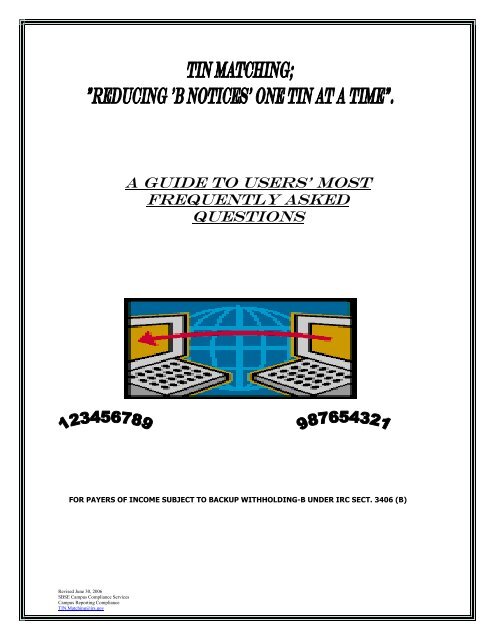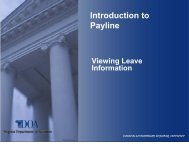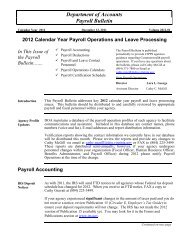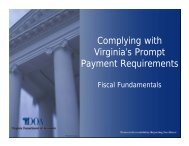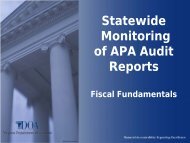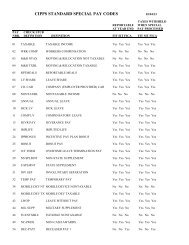IRS Taxpayer Identification Number (TIN) Matching Program ...
IRS Taxpayer Identification Number (TIN) Matching Program ...
IRS Taxpayer Identification Number (TIN) Matching Program ...
Create successful ePaper yourself
Turn your PDF publications into a flip-book with our unique Google optimized e-Paper software.
A GUIDE TO USERS’ MOST FREQUENTLY ASKED QUESTIONSFOR PAYERS OF INCOME SUBJECT TO BACKUP WITHHOLDING-B UNDER IRC SECT. 3406 (B)Revised June 30, 2006SBSE Campus Compliance ServicesCampus Reporting Compliance<strong>TIN</strong>.<strong>Matching</strong>@irs.gov
Introduction:Beginning in October 2003 the Internal Revenue Service released a web-based, user-drivenresearch tool designed to assist payers of certain 1099 income with perfecting their payeeForm W-9 data.The purpose of this tool, known as “The <strong>TIN</strong> <strong>Matching</strong> <strong>Program</strong>”, is meant to addressseveral areas of concern for the Internal Revenue Service, as well as our Third-Party Payorcommunity. The Third-Party Payor taxpayer group is primarily composed of members of thefinancial industry, such as banks and credit unions, but also includes a multitude of otherpayers in the fields of life, property and health insurance, health care, telecommunications,federal, state and local governments. The common denominator for these participants is thatthey all pay proceeds that are subject to the provisions of Backup Withholding for Missingand Incorrect <strong>TIN</strong>s.The average volume of Information Returns filed with the <strong>IRS</strong>, which indicate a potentiallyincorrect <strong>TIN</strong>/Name combination, exceeds 30 million each year. Through the use of thistool, the <strong>IRS</strong> hopes to make a dramatic impact on improving the <strong>TIN</strong> (<strong>Taxpayer</strong><strong>Identification</strong> <strong>Number</strong>) Validation/Perfection rate on annual Information Returns.Additionally, the tool should be useful to payers who may be subject to Information Returnspenalties for failure to provide an accurate <strong>TIN</strong> to the <strong>IRS</strong> for their payee. By correctingpotential <strong>TIN</strong> errors prior to filing Information Returns, payers may reduce the burden ofpenalty assessment and costs associated with mailing ‘B’ Notices to their payees.The <strong>TIN</strong> <strong>Matching</strong> staff has provided this document to assist users with attaining a betterunderstanding of the functional capabilities of the <strong>TIN</strong> <strong>Matching</strong> <strong>Program</strong> and, to helptrouble shoot some common operating issues. While the document contains an extensivecollection of issues encountered since the release of the program, it is by no means allinclusive.Should you have a question, or encounter a problem that is not covered here,please feel free to bring it to our attention via the program email address,<strong>TIN</strong>.<strong>Matching</strong>@irs.gov or, through contact with the help desk. You’ll find their contactnumber and hours throughout the document.The <strong>TIN</strong> <strong>Matching</strong> staff appreciates your interest in the program and hope that you will findthis document a useful tool.Revised June 30, 2006SBSE Campus Compliance ServicesCampus Reporting Compliance<strong>TIN</strong>.<strong>Matching</strong>@irs.gov
<strong>TIN</strong> <strong>Matching</strong> FAQs – Page 11) What is a <strong>TIN</strong>?The term “<strong>TIN</strong>” is defined as the identifying number assigned to a person underInternal Revenue Code, Section 6109. Specifically, a <strong>TIN</strong> may be a SocialSecurity <strong>Number</strong> (SSN), Employer <strong>Identification</strong> <strong>Number</strong> (EIN), Individual<strong>Taxpayer</strong> <strong>Identification</strong> <strong>Number</strong> (I<strong>TIN</strong>), or Adoption <strong>Taxpayer</strong> <strong>Identification</strong><strong>Number</strong> (A<strong>TIN</strong>). A valid Social Security <strong>Number</strong> may only be issued by the SocialSecurity Administration. An EIN, I<strong>TIN</strong> or, A<strong>TIN</strong> may only be obtained throughthe Internal Revenue Service.2) What are the requirements for providing a payee <strong>TIN</strong> to the <strong>IRS</strong>?Internal Revenue Code (IRC) Section 6109(a) (1) provides that any payerrequired to file an information return must include the payee’s correct <strong>TIN</strong>. IRC6109(a) (2) requires the payee to furnish their correct <strong>TIN</strong> to the payer. IRCSection 6109(a) (3) requires a payer to request a payee’s <strong>TIN</strong> and include it inany returns filed with <strong>IRS</strong>. IRC Section 3406(a)(1)(A) provides that reportablepayments are subject to backup withholding if the payee does not provide acorrect <strong>TIN</strong> to the payer. The payer is required to withhold 28% of a reportablepayment if the <strong>TIN</strong> is not provided at the time of the payment. <strong>IRS</strong> sends aCP2100 or CP2100A, “Notice of Possible Payee <strong>TIN</strong> Discrepancy”, to payers if the<strong>TIN</strong>/name combination on the information return does not match <strong>IRS</strong> taxrecords. Once a payer receives a “Notice of Possible Payee <strong>TIN</strong> Discrepancy”,for a payee, the payer is required to track whether or not another is receivedwithin 3 years. If another “Notice of Possible Payee <strong>TIN</strong> Discrepancy”, for thatpayee is received, the second notice requires the payer to backup withhold onany proceeds disbursed to the payee until <strong>IRS</strong> gives permission to stop, even if aForm W-9 is provided by a payee. Additional information regarding requirementsto provide a payee <strong>TIN</strong> and, backup withholding guidelines, may be found in <strong>IRS</strong>Publication 1281 “Backup Withholding for Missing and Incorrect <strong>TIN</strong>s –Including Instructions for Magnetic Tape”.3) What is a Form W-9?Form W-9, “Request for <strong>Taxpayer</strong> <strong>Identification</strong> <strong>Number</strong> and Certification”,certifies the payee’s name and <strong>TIN</strong>, that the payee is not subject to backupwithholding, and they are a U.S. person, including a U.S. resident alien.Revised June 30, 2006SBSE Campus Compliance ServicesCampus Reporting Compliance<strong>TIN</strong>.<strong>Matching</strong>@irs.gov
<strong>TIN</strong> <strong>Matching</strong> FAQs – Page 24) What is the penalty for a payer who furnishes an incorrect name/<strong>TIN</strong>to <strong>IRS</strong>?IRC Section 6721 provides a payer may be subject to a penalty for failure to file acomplete and accurate information return, including a failure to include the correctpayee <strong>TIN</strong>. The penalty is $50 per return, with a maximum penalty of $250,000 peryear ($100,000 for small businesses). The penalty for intentional disregard is $100per return, with no maximum penalty.5) How does <strong>IRS</strong> differentiate between an ‘invalid’ and a ‘missing’ <strong>TIN</strong>?A missing <strong>TIN</strong> is either completely missing, or contains invalid characters such asalphas or hyphens. An invalid <strong>TIN</strong> is one that doesn’t match <strong>IRS</strong> records for thatname/<strong>TIN</strong> combination. A <strong>TIN</strong> not currently issued cannot be found in either<strong>IRS</strong> or SSA records.6) Who will be able to use the <strong>TIN</strong> <strong>Matching</strong> <strong>Program</strong> and how will it helpme to reduce errors on my payee <strong>TIN</strong>s?Payers or their authorized agents, who submit Forms 1099-INT, DIV, PATR, OID,MISC and/or B* to <strong>IRS</strong> may be eligible to enroll in the e-Services <strong>TIN</strong> <strong>Matching</strong>program. <strong>TIN</strong> <strong>Matching</strong> assists the payer in determining if the payee <strong>TIN</strong>/namecombination contained on their Form W-9, matches the <strong>TIN</strong>/name combinationcontained in <strong>IRS</strong> tax filing records.Federal Agencies have the option of using the new web based program or,participating in the Federal Agency <strong>TIN</strong> <strong>Matching</strong> <strong>Program</strong>. Information on theFederal Agency <strong>TIN</strong> <strong>Matching</strong> <strong>Program</strong> may be obtained by ordering <strong>IRS</strong>Publication 2108 available through www.irs.gov.*NOTE: The <strong>TIN</strong> <strong>Matching</strong> program currently cannot enroll payers who do not submit at least one of thesesix forms, nor employers submitting Forms W-2, to use the <strong>TIN</strong> <strong>Matching</strong> system. Payers may onlyperform <strong>TIN</strong> <strong>Matching</strong> for the <strong>TIN</strong>/Name combinations for income subject to backup withholding andreported on Forms 1099-B, DIV, INT, MISC, OID and/or PATR.7) What is an authorized agent?An individual or company contracted to transmit information returns to the <strong>IRS</strong>on behalf of the payer firm. This would include third party service providers,transmitters, service bureaus, etc. An authorized agent must perform <strong>TIN</strong><strong>Matching</strong> research under the account established by the payer firm througheServices.Revised June 30, 2006SBSE Campus Compliance ServicesCampus Reporting Compliance<strong>TIN</strong>.<strong>Matching</strong>@irs.gov
<strong>TIN</strong> <strong>Matching</strong> FAQs – Page 38) How does <strong>TIN</strong> <strong>Matching</strong> over the Internet work?Enrolled users may <strong>TIN</strong> Match in one of two ways:1) Interactively – a user can submit up to 25 name/<strong>TIN</strong> combinations at atime during a session, and receive a response within 5 seconds.2) Bulk – users may download .txt files composed of up to 100,000 name/<strong>TIN</strong>combinations and receive a response from <strong>IRS</strong> within 24 hrs.9) What type of response will the user receive?The <strong>TIN</strong> <strong>Matching</strong> program provides a numerical response indicator for eachmatch request. The potential responses include: ‘0’ - Name/<strong>TIN</strong> combination matches <strong>IRS</strong> records ‘1’ - Missing <strong>TIN</strong> or <strong>TIN</strong> not 9-digit numeric ‘2’ - <strong>TIN</strong> not currently issued‘3’ - Name/<strong>TIN</strong> combination does NOT match <strong>IRS</strong> records ‘4’ - Invalid request (i.e., contains alphas, special characters) ‘5’ - Duplicate request 10) What happens if the name/<strong>TIN</strong> combination matches <strong>IRS</strong> records, andI still receive a CP2100 or CP2100A Notice for a specific payee <strong>TIN</strong>?IRC Section 6724 provides any penalties under Section 6721 may be waived ifthe payer shows the failure to file a correct <strong>TIN</strong> on an information return wasdue to reasonable cause and not willful neglect. Payers who use the <strong>TIN</strong><strong>Matching</strong> system may establish due diligence and reasonable cause if theinformation contained in their records matches <strong>IRS</strong> records.11) Are there any costs to the payer using <strong>TIN</strong> <strong>Matching</strong>?No. At the present time, the <strong>IRS</strong> does not impose any monetary charges for useof the <strong>TIN</strong> <strong>Matching</strong> system.12) How do I apply to <strong>TIN</strong> Match?Application for the <strong>TIN</strong> <strong>Matching</strong> program may be made after successful completionof the two-step eServices Registration process. Detailed information about how toregister for eServices and apply for <strong>TIN</strong> <strong>Matching</strong> is available at,https://la.www4.irs.gov/e-services/Registration/index.htm.Revised June 30, 2006SBSE Campus Compliance ServicesCampus Reporting Compliance<strong>TIN</strong>.<strong>Matching</strong>@irs.gov
<strong>TIN</strong> <strong>Matching</strong> FAQs – Page 413) Is use of the <strong>TIN</strong> <strong>Matching</strong> program mandatory?<strong>TIN</strong> <strong>Matching</strong> is a free assistance tool developed by eServices as a service to ourcustomers. The use of the program is completely voluntary and, payers do notface the possibility of increased penalties if they do not participate in theprogram.14) What are the hours of operation for the <strong>TIN</strong> <strong>Matching</strong> system?Payers will have access to the <strong>TIN</strong> <strong>Matching</strong> system 24 hrs a day, 7 days aweek. There may be short time periods during the evening or night hourswhile data files are updated that <strong>TIN</strong> <strong>Matching</strong> may be briefly unavailable.15) How does Interactive <strong>TIN</strong> <strong>Matching</strong> work?Once you have been established as a user on the <strong>TIN</strong> <strong>Matching</strong> system, youwill log in with the username and password you established during theregistration process. Upon login, users must accept the <strong>TIN</strong> <strong>Matching</strong> Termsof Agreement. You will then be prompted to enter a <strong>TIN</strong> Type, <strong>TIN</strong>, andName to be matched against <strong>IRS</strong> records. You may enter up to 25 <strong>TIN</strong>/Namecombinations during each session. Once you enter “Submit”, the system willreturn the <strong>TIN</strong>/Name combinations along with the “Match Indicator” to tell youwhether or not the combination matched <strong>IRS</strong> records. You also have theoption of entering each <strong>TIN</strong>/Name combination individually if you want to do a“Print Screen” and file each printout with the payee’s records in order toestablish due diligence.16) How does the Bulk <strong>TIN</strong> <strong>Matching</strong> work?In bulk <strong>TIN</strong> <strong>Matching</strong>, you may attach a .txt file with up to 100,000<strong>TIN</strong>/Name combinations to be matched. The .txt file will be formatted asfollows:<strong>TIN</strong> Type(1 = EIN, 2 = SSN, 3 = Unknown)<strong>TIN</strong>(9 digits <strong>Taxpayer</strong> <strong>Identification</strong> <strong>Number</strong>)Name *(up to 40 characters)Revised June 30, 2006SBSE Campus Compliance ServicesCampus Reporting Compliance<strong>TIN</strong>.<strong>Matching</strong>@irs.gov
<strong>TIN</strong> <strong>Matching</strong> FAQs – Page 5Account <strong>Number</strong> (optional field for your use – up to 20Alpha/numeric – NOTE: the systemwill not read this information)A semi-colon (;) will be the delimiter between fields. Each line of input willsignify a new record.Example: <strong>TIN</strong> Type;<strong>TIN</strong>;Name;Account <strong>Number</strong><strong>TIN</strong> Type;<strong>TIN</strong>;Name;Account <strong>Number</strong><strong>TIN</strong> Type;<strong>TIN</strong>;Name;<strong>TIN</strong> Type;<strong>TIN</strong>;Name;Account <strong>Number</strong><strong>TIN</strong> Type;<strong>TIN</strong>;Name;If you submit a record without the required fields (<strong>TIN</strong> Type, <strong>TIN</strong>, Name), theresponse you will receive will be Indicator 4, Invalid Request. If you don’tknow the <strong>TIN</strong> Type, enter “3” and the system will check both the SSN andEIN master files. Within 24 hours, the response will be sent to a securemailbox and an email notification will be sent to you indicating a response iswaiting. You will have 30 days to access and download the results file. Onceaccessed, the results are retained for 3 days before being purged. The sameinformation you sent in the .txt file will be returned with one additional fieldcontaining the results indicator.* The system will only accept limited special characters in the name line for Bulk <strong>TIN</strong> <strong>Matching</strong>. Hyphens andampersands will be accepted. Commas, apostrophes and other special characters should be omitted from the name line. Forinstance, the name O’Malley & Sons should be input as OMalley & Sons.17) What happens if I submit just the <strong>TIN</strong> or the name? Will <strong>IRS</strong> providethe correct name or <strong>TIN</strong> that is associated with the information Isubmit?You must submit a <strong>TIN</strong>/Name combination. If you leave either the <strong>TIN</strong> orname blank, the system will consider it invalid (Indicator 4). Due to privacyissues, <strong>IRS</strong> will not divulge an entity’s name or <strong>TIN</strong>.If you submit the same <strong>TIN</strong> with various names, after four attempts, the system will automatically suspendyour access to <strong>TIN</strong> <strong>Matching</strong> for 96 hours. This was done to prevent “phishing”.Revised June 30, 2006SBSE Campus Compliance ServicesCampus Reporting Compliance<strong>TIN</strong>.<strong>Matching</strong>@irs.gov
<strong>TIN</strong> <strong>Matching</strong> FAQs – Page 618) Is there a limit to the number of bulk files I can upload each day?No. There is currently no limit. Once the system has been fullyimplemented, and there are many users logged in, the time it takes to uploadfiles may slow somewhat. At this time, e-Services does not plan to restrictthe number of file uploads per day for any user.When naming your .txt file, do not use special characters in the file name. Type the file name in plainfonts, (Courier works best), and place the dot extension directly before the file name extension. Example, a filenamed <strong>TIN</strong> Match Vol2 should be saved as <strong>TIN</strong> Match Vol2.txt. Unacceptable file names, such as <strong>TIN</strong>.Match.Vol2.txtor <strong>TIN</strong>_Match_Vol2.txt, may cause your file to be rejected by the system.19) What is the process for enrolling in <strong>TIN</strong> <strong>Matching</strong>?Initially, users must register on -line with e-Services and will create a User Name,Password and PIN that will allow them to access the system electronically. Once theon-line registration is completed, users receive, at their home address, aconfirmation token that they must validate on-line within 28 days of the initialregistration. All users within a firm must complete their own registration to have aneServices account established for their individual username and password. Onceusers are confirmed , the Principal, (person at your firm responsible for completingthe <strong>TIN</strong> <strong>Matching</strong> application and assigning user roles), will complete the applicationand all confirmed users may begin using Interactive or Bulk <strong>TIN</strong> <strong>Matching</strong> that sameday.20) I am a registered ERO (Electronic Return Originator) with the <strong>IRS</strong>.After I successfully completed the e-services registration process, Iattempted to complete an Application to <strong>TIN</strong> Match. I received a messagethat I was not authorized to use the <strong>TIN</strong> <strong>Matching</strong> system. Why is that?The <strong>TIN</strong> <strong>Matching</strong> <strong>Program</strong> is solely intended to assist those members of theThird-Party Payor community, and their authorized agents, with meeting theirobligation for filing accurate and complete annual Information Returndocuments. At this time, the program is not available to any individual, firmor organization that does not fall into the category of a Payor or anauthorized Payor agent.Revised June 30, 2006SBSE Campus Compliance ServicesCampus Reporting Compliance<strong>TIN</strong>.<strong>Matching</strong>@irs.gov
<strong>TIN</strong> <strong>Matching</strong> FAQs – Page 721) When will <strong>TIN</strong> <strong>Matching</strong> be expanded to include other Form 1099 orForm W2 payment instruments?Plans for program expansion are actively being pursued. At the present time,payers of Form W-2 income, wishing to validate employee SSNs, shouldcontact the Social Security Administration (SSA) for information on theirSSNVS (Social Security <strong>Number</strong> Verification Service). Interested parties mayfind more information about this service by visiting:https://www.ssa.gov/bso/bsowelcome.htm22) How may I find out more about the <strong>TIN</strong> <strong>Matching</strong> <strong>Program</strong>?Potential users are encouraged to review the e-Services home page at,https://la.www4.irs.gov/e-services/Registration/index.htm . The available On-Line Tutorial provides a full range of information for Interactive and Bulk <strong>TIN</strong><strong>Matching</strong>, as well as other e-Services products. <strong>Taxpayer</strong>s may address emailrequests for <strong>TIN</strong> <strong>Matching</strong> information only to <strong>TIN</strong>.<strong>Matching</strong>@irs.gov .Publication 2108-A, e-Services On-Line <strong>TIN</strong> <strong>Matching</strong> <strong>Program</strong> is available fordownload via, http://www.irs.gov/pub/irs-pdf/p2108a.pdf .Revised June 30, 2006SBSE Campus Compliance ServicesCampus Reporting Compliance<strong>TIN</strong>.<strong>Matching</strong>@irs.gov
<strong>TIN</strong> <strong>Matching</strong> FAQs – Page 8TAXPAYER IDENTIFICATION NUMBER (<strong>TIN</strong>) MATCHING PROGRAM CHANGES TALKING POINTS WHAT CHANGES CAN I EXPECT IN THE <strong>TIN</strong> MATCHING PROGRAM?Effective March 2, 2006, the method of searching <strong>IRS</strong> <strong>TIN</strong>/name databases haschanged from a scanned method to an exact match method.WHAT IS THE DIFFERENCE IN THE PROCESSES?A. SCANNED METHODWhen using a scan process, the system will attempt to match on the first 4characters. This is normally the business name control and, if unsuccessful, thesystem will go to the next characters, up to 40, until it hits on a match for thebusiness name. For example, imagine a payer submits a request to match a <strong>TIN</strong>for a business legally named “Taylor Layne Biscotti.” Under conventional namecontrol development, <strong>IRS</strong> would establish the name control as “TAYL.” However, ifthe business uses an acronym, “T.L. Biscotti,” when they complete a W-9,payers could receive a match, under the scanned process, on the acronym since itwould contain “Biscotti” somewhere within the 40-character frame.B. EXACT MATCH METHODUsing the exact name match process, the system will only provide an exact matchbased on what the payer inputs and how the taxpayer files their tax return. Withthe same example, if the taxpayer files their return as “Taylor Layne Biscotti,” usingtheir legal business name, and the W-9 reflects “T.L. Biscotti,” payers will never geta match because, the letters forming the name control are “TAYL.”WHAT HAS CAUSED <strong>IRS</strong> TO MAKE THIS CHANGE TO <strong>TIN</strong> MATCHING?An analysis of some of the current mismatched records provided to the <strong>IRS</strong>--wherethe EIN/Name combinations previously matched prior to March, 2, 2006--indicatesthat the names submitted often had abbreviations such as “NY” instead of NewYork, or “Med” instead of Medical, which were not submitted that way on the FormSS-4.WHAT IS THE <strong>IRS</strong> DOING TO ADDRESS THIS SITUATION?In response to reports by <strong>TIN</strong> <strong>Matching</strong> users that some match indicators wereprovided for EIN/Name combinations that were in fact not valid, the<strong>IRS</strong> implemented on March 2, 2006, a correction to its e-services <strong>TIN</strong> <strong>Matching</strong><strong>Program</strong> for Payers. This correction will eliminate the majority of matching errorsusers may have uncovered.Revised June 30, 2006SBSE Campus Compliance ServicesCampus Reporting Compliance<strong>TIN</strong>.<strong>Matching</strong>@irs.gov
<strong>TIN</strong> <strong>Matching</strong> FAQs – Page 9HOW WILL THIS CHANGE AFFECT ME?Since the <strong>IRS</strong> will no longer provide match indicators on EIN/Name combinationswhich do not agree exactly with our Masterfile EIN/name control, users mayexperience a higher mismatch rate in the <strong>TIN</strong> matching process.<strong>IRS</strong> creates the name control on the Masterfile from the legal name of the taxpayerentity as it appears on line 1 of Form SS-4, Application for Employer <strong>Identification</strong><strong>Number</strong>, or as subsequently updated due to an entity name change or the filing of areturn using the trade name of the business from line 2 of the SS-4. To matchagainst the name control on the <strong>IRS</strong> Masterfile, the <strong>IRS</strong> creates one or more namecontrol combinations from the name submitted in <strong>TIN</strong> <strong>Matching</strong>. Therefore, if the<strong>IRS</strong> cannot create the correct four-character name control from the namesubmitted, a mismatch will occur.WHAT IF I AM ASSESSED PENALTIES FOR USING A <strong>TIN</strong> THAT <strong>TIN</strong>MATCHING CERTIFIED PRIOR TO 3/2/2006?The <strong>IRS</strong> will honor the provisions of Revenue Procedure 2003-9, Section 4, withproper documentation. The guidelines for documenting matches certified throughthe <strong>TIN</strong> <strong>Matching</strong> program may be found in IRB 2003-8, Section 4, Scope.WHAT DO I NEED TO DO NOW?It would be useful to refer to the Instructions for Form SS-4, lines 1 and 2, todetermine what name may have been submitted to the <strong>IRS</strong>. Ultimately, the namesubmitted for <strong>TIN</strong> <strong>Matching</strong> should be the legal name from line 1 or the trade namefrom line 2 if a return using this name has already been filed and accepted. Thelegal name of the entity will create the best potential to match because<strong>IRS</strong> maintains prior name controls for an EIN even after a name change has beenmade.WHAT ELSE DO I NEED TO KNOW ABOUT THIS CHANGE?We believe this change will help <strong>TIN</strong> <strong>Matching</strong> users more accurately correct theirForm 1099 information to ensure it agrees with the way payees file their tax returns.While striving to bring customers more streamlined ways of conducting business, the<strong>IRS</strong> is committed to providing you the most accurate possible.We will continue to stringently monitor this situation and provide you with additionalinformation as necessary.Revised June 30, 2006SBSE Campus Compliance ServicesCampus Reporting Compliance<strong>TIN</strong>.<strong>Matching</strong>@irs.gov
<strong>TIN</strong> <strong>Matching</strong> FAQs – Page 10Troubleshooting – How to solve <strong>TIN</strong> Match problems before contactingthe <strong>IRS</strong>My Problem is: What this means: What you can do:- Firms’ Principal has notcompleted and submitted theapplication on behalf of the firm.“I’ve already confirmed myregistration but when I sign ontothe system, I don’t see a link for<strong>TIN</strong> <strong>Matching</strong>.”“The system will not allow me toadd other users to our firm’sapplication.”- User may not have been addedto the application with adesignated role.The role you have been assigneddoes not allow you to update ormake changes to the <strong>TIN</strong><strong>Matching</strong> application on behalf ofyour firm.- Advise the Principal that the applicationmust be completed and submitted beforeusers will see the <strong>TIN</strong> <strong>Matching</strong> link.- Advise your Principal or ResponsibleOfficial to check to see if you have beenadded and assigned a user role that willallow you to perform <strong>TIN</strong> <strong>Matching</strong>.- If none of the above works, contact the e-Help desk for assistance or referral.All <strong>TIN</strong> <strong>Matching</strong> application changes mustbe completed by the Principal orResponsible Official. Authorized Agentsmay add users for their location only.Delegated Users may not make anychanges to the <strong>TIN</strong> <strong>Matching</strong> application fortheir firm.If you are still having problems, contact thee-Help desk for assistance or referral.“I am trying to add users fromanother office location but I keepgetting a message that I cannotdelegate any users.”“I am receiving an Error Code25000 message.”“My <strong>TIN</strong> <strong>Matching</strong> account accesshas been locked for 96 hoursbecause of a security violation.”The location address is differentfrom the primary locationestablished on the application.This usually indicates that thereare incomplete or missing datafields on your input screen.This message indicates you haveactivated the internal securitysystem designed to protectagainst shopping for a <strong>TIN</strong>/Namecombination. See item # 18 ofthis document for moreinformation on this feature.Before adding users who will perform <strong>TIN</strong><strong>Matching</strong> duties from a different officelocation, you must first establish thatlocation. From the <strong>TIN</strong> <strong>Matching</strong> reviseapplication screen, select “EstablishLocation”. After you have added thesecondary location, the system will allowyou to add other users and delegate theirroles for the secondary location. After allchanges have been input on-screen, besure to select the ‘Submit’ button to ensureyour changes are recorded.Review the data and make necessarycorrections. Refer to the HELP page forassistance with formats and data inputfields.User access to <strong>TIN</strong> <strong>Matching</strong> will be blockeduntil the 96 hour period has expired, or,until the account can be reviewed by the<strong>TIN</strong> <strong>Matching</strong> analyst staff.Note: A locked account may be manuallyunlocked a maximum of 2 times per 30 dayperiod.Revised June 30, 2006SBSE Campus Compliance ServicesCampus Reporting Compliance<strong>TIN</strong>.<strong>Matching</strong>@irs.gov
<strong>TIN</strong> <strong>Matching</strong> FAQs – Page 11Troubleshooting – How to solve problems before contacting the <strong>IRS</strong>My Problem is: What this means: What you can do:“I submitted a .txt file for Bulk<strong>TIN</strong> matching. It’s been morethan 24 hours and I still do nothave a response from the <strong>IRS</strong> inmy mailbox. What can I do?”1. The file did not transmit to <strong>IRS</strong>servers.2. The file transmitted to the <strong>IRS</strong>servers but, the response wasunable to be deposited in yoursecure mailbox.1. If you did not receive aconfirmation and a tracking number atthe end of your transaction, this meansthe file was never received by the <strong>IRS</strong>and you will need to re-submit the file.2. If you have received a trackingnumber for your transmitted files,attempt to resubmit.“When using Bulk <strong>TIN</strong> matching, Ireceive a message that notenough storage is available tocomplete this operation”. Whatdoes this mean?”Bulk Tin file cannot betransmitted or uploaded.3. If the second attempt results in noresponse:A. Contact the e-Help deskMonday through Friday at 1-866-255-0654 between 8:30AM and 7:00 PM, EST.B. Provide the assistor with the<strong>TIN</strong>/EIN for the firm ororganization, the file trackingnumber, file size, date andapproximate time the file wastransmitted, a contact name,the e-services USERNAME forthe transmitter, a phonenumber and email address forcontact purposes.The assistor will notify e-Services toinitiate an investigation which couldtake 5-7 business days.A. Contact the e-Help deskMonday through Friday at 1-866-255-0654 between 8:30AM and 7:00 PM, EST.B. Provide the assistor with the<strong>TIN</strong>/EIN for the firm ororganization, the file trackingnumber, file size, date andapproximate time the file wastransmitted, a contact name,the e-services USERNAME forthe transmitter, a phonenumber and email address forcontact purposes.The assistor will notify e-Services toinitiate an investigation which couldtake 5-7 business days.Revised June 30, 2006SBSE Campus Compliance ServicesCampus Reporting Compliance<strong>TIN</strong>.<strong>Matching</strong>@irs.gov
<strong>TIN</strong> <strong>Matching</strong> FAQs – Page 12Troubleshooting – How to solve problems before contacting the <strong>IRS</strong>My Problem is: What this means: What you can do:“I am receiving a message thatthe firm/EIN entered does notqualify for <strong>TIN</strong> <strong>Matching</strong>. Is theresome other way I can enroll myfirm?”The firm you are attempting toenroll does not meet basicqualifying criteria. To be eligibleto apply for <strong>TIN</strong> <strong>Matching</strong>, firmsmust:1. be a payer of incomereported on Forms 1099B, DIV, INT, MISC, OIDor PATR and,2. have filed an InformationReturn with the <strong>IRS</strong> inone of the two past taxyears“Page cannot be displayed.” Usually indicates an overallproblem with browser connectivityor routing.If your firm/organization does not meetthese basic requirements, regretfully,you will be unable to participate in the<strong>TIN</strong> <strong>Matching</strong> program at the presenttime.If you believe your firm does meet theminimum requirements, check the EINyou are using to enroll in the program.Be certain the EIN is the same as usedto file your annual Information Returnsfor the Forms 1099 proceeds you paidout.Before calling the e-Help desk:1. Check your browserconfiguration. You should beusing Netscape Navigator 4.0or higher or Internet Explorer4.0 or higher. If necessary,update your browser to aversion that will supportJavaScript and CascadingStyle Sheets.2. Log off of e-Services, closeyour browser completely andthen, sign back on.“My Bulk <strong>TIN</strong> request keepscoming back with a message thatthe first line input must be 4 fieldsand 4 fields only.”Configuration of input lines isincorrect.If you are still experiencing problems,contact the e-Help desk for assistance.Review your file to ensure it followsthe .txt input format as shown initem #17 of this document. Makecertain to review for any specialcharacters that are prohibited and, becertain you are using a semi-colon (;)as the field separator. A maximum of 3semi-colons per line of data isacceptable. Resubmit the file once alldata has been corrected. See CAUTIONon pg 5.You may access the on-line tutorialspage for additional assistance with Bulk<strong>TIN</strong> file formats.Revised June 30, 2006SBSE Campus Compliance ServicesCampus Reporting Compliance<strong>TIN</strong>.<strong>Matching</strong>@irs.gov
<strong>TIN</strong> <strong>Matching</strong> FAQs – Page 13A quick guide to <strong>TIN</strong> <strong>Matching</strong> user rolesUser RoleRoleDescriptionRolePrivilegesPrincipal↓An owner or partnerwho has at least a5% interest in thefirm and isresponsible forcompleting theapplication process.Also applies to acorporate officer,(President, Vice-President,Secretary,Treasurer, etc.),who has theauthority to legallybind the firm inmatters before the<strong>IRS</strong>.Must apply onbehalf of the firmfor <strong>TIN</strong> <strong>Matching</strong>access.Must designateresponsible officials.May also designateall other definedroles.May perform <strong>TIN</strong><strong>Matching</strong> for theirfirm. There shouldonly be onePrincipal assigned.ResponsibleOfficial↓An individual whoholds a supervisoryposition within thefirm.May update theapplication, assignauthorized agentand delegated userroles and perform<strong>TIN</strong> <strong>Matching</strong>.May delegate userswithin theirassigned location onbehalf of the firmand disable access.AuthorizedAgent↓An individual ororganizationcontracted totransmit specific IRPdocuments to the<strong>IRS</strong> on behalf of thefirm.May assign anddisable user accesswithin theirassigned location onbehalf of the firmfor whom they areperforming <strong>TIN</strong><strong>Matching</strong>.May change anaddress for theirassigned location.May perform <strong>TIN</strong><strong>Matching</strong> on behalfof the firm.DelegatedUsers↓An individual whowill utilize the <strong>TIN</strong><strong>Matching</strong> sessionoptions on behalf ofthe firm.May only perform<strong>TIN</strong> <strong>Matching</strong> onbehalf of the firm.May not enable ordisable user access.Revised June 30, 2006SBSE Campus Compliance ServicesCampus Reporting Compliance<strong>TIN</strong>.<strong>Matching</strong>@irs.gov
<strong>TIN</strong> <strong>Matching</strong> FAQs – Page 15<strong>TIN</strong> <strong>Matching</strong> Application Field DefinitionsAddress 1Middle NameAddress 2Name of LocationApplication CreatedPersonal <strong>Identification</strong> <strong>Number</strong>Application SubmittedPhoneCityPINCountryRoleE-mail AddressSSNEmployer <strong>Identification</strong> <strong>Number</strong> (EIN) StateFirm/Organization Legal Name<strong>Taxpayer</strong> IDFirst NameTelephone <strong>Number</strong>Last Maintained ByTracking <strong>Number</strong>Last ModifiedZIP CodeLast NameAddress 1 - The street address of your Firm/Organization. This is a mandatory field that allows for a maximum of 55 characters. Address 2 - Suite/Office/Building number, etc. This is an optional field that allows for a maximum of 55 characters. Application Created - The date and time you started the application. Application Submitted - Available during the revision of an application. This is the date and time that an application was submitted. City - The city in which your Firm/Organization is located. Country - The country in which your Firm/Organization is located. E-mail address - Your e-mail address. If entered, it must be in a valid e-mail format (for example,name@address.com).Employer <strong>Identification</strong> <strong>Number</strong> (EIN) - A nine-digit number used to identify a business entity. Also known as a Federal Tax <strong>Identification</strong> <strong>Number</strong>. Firm/Organization Legal Name - The legal name of your firm/organization, as indicated in <strong>IRS</strong> records. First Name - Your first name.Last Maintained By - The Username of the last individual who made a change to the application. Last Modified - The last date and time a modification was made to an existing application. Last Name - Your last name.Middle Name - Your middle name.Name of Location - The legal name of a location of your firm/organization (if different from the name of your primaryfirm/organization).Revised June 30, 2006SBSE Campus Compliance ServicesCampus Reporting Compliance<strong>TIN</strong>.<strong>Matching</strong>@irs.gov
<strong>TIN</strong> <strong>Matching</strong> FAQs – Page 17This section provides an overview of the <strong>IRS</strong> <strong>TIN</strong> matching process and the developmentof name controls. (Extracted from <strong>IRS</strong> Publication 1586, (Rev. 7-99)The information returns you file must include a correct name/<strong>TIN</strong> combination to allow us tomatch the information reported against the income included on the payee’s income tax return.We check whether a name/<strong>TIN</strong> combination is correct by matching it against a filecontaining all social security numbers (SSNs) issued by SSA and against a file containing allemployer identification numbers (EINs) issued by <strong>IRS</strong>.Then we compare the name control on the payee document (if provided) to the name controlon file. If a name control is not provided or is provided incorrectly, we develop it from thename(s) provided on the first two name lines (up to 40 characters for each name lineincluding spaces) of the information return. If we can match a developed name control to thename control in our records, we consider it to be correct. If no match is found using thisprocess, we consider your name/<strong>TIN</strong> combination to be incorrect.The chart on the back of Form W-9 has information for payees about “What Name and<strong>Number</strong> to give the Requester” of Form W-9.Name ControlsA name control consists of up to four characters. To help ensure that the name/<strong>TIN</strong>combination for an account matches the name/<strong>TIN</strong> combination on SSA or <strong>IRS</strong> files, use thefollowing information when you open an account for a payee.IndividualsWe develop a name control for an individual from the last name on the information return.For example:Joe McCedar Ralph Teak Dorothy WillowIf an individual has a hyphenated last name, we develop the name control from the first of thetwo last names. For example:Victoria Windsor-MapleBrandy Cedar-HawthornFor joint names, regardless of whether the payees use the same or different last names, wedevelop the name control from the primary payee’s last name. For example:Edward & Joan MapleJoseph Ash & Linda BirchReminder: If a payee has changed his or her last name, for instance, due to marriage, heor she SHOULD inform the Social Security Administration (SSA) of the name change.Revised June 30, 2006SBSE Campus Compliance ServicesCampus Reporting Compliance<strong>TIN</strong>.<strong>Matching</strong>@irs.gov
<strong>TIN</strong> <strong>Matching</strong> FAQs – Page 18Hint: On name line one of the Form 1099, a payor should enter the payee’s first name andnew last name (if the change has been made with SSA), or the payee’s first name, formerlast name, and new last name (if the change has not been made with SSA).Sole ProprietorsWe generally develop the name control for a sole proprietor, who may have both an SSN and an EIN, from the individual’s last name (not the business name) on the information return. For example: Mark & Jane HemlockThe Sunshine CafeKaren Birch Ace Computer Co. Hint: Sole proprietors should enter their business, trade, or “doing business as” name onthe second name line of the information return.EstatesWe develop the name control for a decedent’s estate from the decedent’s name on the firstname line on the information return. The decedent’s name may be followed or preceded bythe word “Estate”. (The <strong>TIN</strong> should be the one that was assigned to the estate.) For example:Frank White EstateCynthia Greene, Exec.Estate of Frank WhiteGail Black, Exec.Trusts and FiduciariesWe generally develop the name control for a trust or fiduciary account from the name of theperson in whose name the trust or fiduciary account was established. For example:Jonathan PeriwinkleIrrevocable TrustFBO Patrick RedwoodChestnut Bank, TrusteeMemory ChurchEndowment TrustJohn Waxbean, TrusteeRevised June 30, 2006SBSE Campus Compliance ServicesCampus Reporting Compliance<strong>TIN</strong>.<strong>Matching</strong>@irs.gov
<strong>TIN</strong> <strong>Matching</strong> FAQs – Page 19PartnershipsWe generally develop the name control for a partnership from the trade or business name ofthe partnership; if there isn’t any, we develop the name control from the last name of the firstpartner on the original Form SS-4 (which was used to apply for the EIN). For example:(The) Oak TreeA.S. Greene, K.L. Black, & O.H. Brown, Ptrs.Bob Orange & Carol Black, et al Ptrs.d.b.a. The Merry Go RoundE.F. Brown, M.S. White & T.J. Green, Ptrs.The Brown & White CompanyOther OrganizationsWe develop the name control for other organizations from the entity’s name on the originalForm SS-4 (which was used to apply for the EIN). For example:St. Bernard’s Methodist ChurchBuilding Fund for St. Bernard’s ChurchABC CompanyMain Street StoreNote: Extraneous words, titles, punctuation, and special characters (such as Mr., Mrs.,Dr., apostrophe, etc.), may be dropped during the development of name controls. Forexample, we dropped the period after “St” in St. Bernard’s Methodist Church.Revised June 30, 2006SBSE Campus Compliance ServicesCampus Reporting Compliance<strong>TIN</strong>.<strong>Matching</strong>@irs.gov