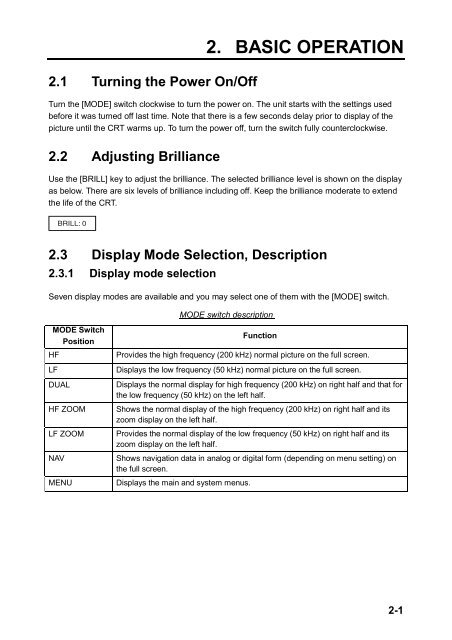COLOR VIDEO SOUNDER
COLOR VIDEO SOUNDER
COLOR VIDEO SOUNDER
- No tags were found...
Create successful ePaper yourself
Turn your PDF publications into a flip-book with our unique Google optimized e-Paper software.
2.1 Turning the Power On/Off2. BASIC OPERATIONTurn the [MODE] switch clockwise to turn the power on. The unit starts with the settings usedbefore it was turned off last time. Note that there is a few seconds delay prior to display of thepicture until the CRT warms up. To turn the power off, turn the switch fully counterclockwise.2.2 Adjusting BrillianceUse the [BRILL] key to adjust the brilliance. The selected brilliance level is shown on the displayas below. There are six levels of brilliance including off. Keep the brilliance moderate to extendthe life of the CRT.BRILL: 02.3 Display Mode Selection, Description2.3.1 Display mode selectionSeven display modes are available and you may select one of them with the [MODE] switch.MODE switch descriptionMODE SwitchPositionHFLFDUALHF ZOOMLF ZOOMNAVMENUFunctionProvides the high frequency (200 kHz) normal picture on the full screen.Displays the low frequency (50 kHz) normal picture on the full screen.Displays the normal display for high frequency (200 kHz) on right half and that forthe low frequency (50 kHz) on the left half.Shows the normal display of the high frequency (200 kHz) on right half and itszoom display on the left half.Provides the normal display of the low frequency (50 kHz) on right half and itszoom display on the left half.Shows navigation data in analog or digital form (depending on menu setting) onthe full screen.Displays the main and system menus.2-1