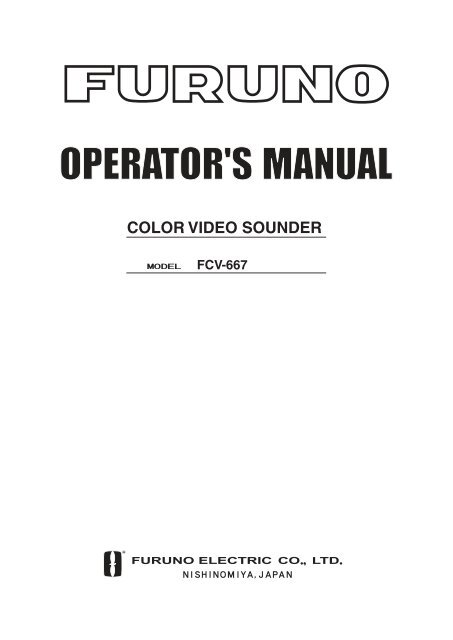COLOR VIDEO SOUNDER
COLOR VIDEO SOUNDER
COLOR VIDEO SOUNDER
- No tags were found...
You also want an ePaper? Increase the reach of your titles
YUMPU automatically turns print PDFs into web optimized ePapers that Google loves.
<strong>COLOR</strong> <strong>VIDEO</strong> <strong>SOUNDER</strong>FCV-667
SAFETY INSTRUCTIONSWARNINGELECTRICAL SHOCK HAZARDDo not open the equipment.Only qualified personnelshould work inside theequipment.Immediately turn off the power at theswitchboard if water leaks into theequipment or something is dropped inthe equipment.Continued use of the equipment can causefire or electrical shock. Contact a FURUNOagent for service.Do not disassemble or modify theequipment.Fire, electrical shock or serious injury canresult.Do not place liquid-filled containers onthe top of the equipment.CAUTIONA warning label is attached to the equipment.Do not remove the label. If thelabel is missing or illegible, contacta FURUNO agent or dealer.WARNINGTo avoid electrical shock, do notremove cover. No user-serviceableparts inside.WARNINGKeep heater away from equipment.A heater can melt the equipment's powercord, which can cause fire or electricalshock.Use the proper fuse.Fuse rating is shown on the equipment.Use of a wrong fuse can result in damageto the equipment.Name: Warning Label (1)Type: 86-003-1011-0Code No.: 100-236-230Fire or electrical shock can result if a liquidspills into the equipment.Immediately turn off the power at theswitchboard if the equipment is emittingsmoke or fire.Continued use of the equipment can causefire or electrical shock. Contact a FURUNOagent for service.Make sure no rain or water splash leaksinto the equipment.Fire or electrical shock can result if waterleaks in the equipment.i
TABLE OF CONTENTSINTRODUCTION ................................................ iiiPRINCIPLE OF OPERATION.............................. vSYSTEM CONFIGURATION .............................. vi1. CONTROLS, INDICATIONS........................ 1-11.1 Control Description ............................. 1-11.2 Indications .......................................... 1-22. BASIC OPERATION.................................... 2-12.1 Turning the Power On/Off ................... 2-12.2 Adjusting Brilliance.............................. 2-12.3 Display Mode Selection, Description ... 2-12.4 Adjusting Gain .................................... 2-62.5 Automatic Operation ........................... 2-62.6 Selecting Picture Advance Speed ....... 2-72.7 Display Range Selection ..................... 2-72.8 Erasing Weak Echoes......................... 2-82.9 Measuring Depth to a Fish School....... 2-92.10 A-scope Display.................................. 2-92.11 Menu Operation ................................ 2-102.12 Suppressing Interference .................. 2-132.13 Suppressing Low Level Noise ........... 2-132.14 Selecting Backgroundand Echo Colors ............................... 2-142.15 Alarms .............................................. 2-142.16 White Marker .................................... 2-162.17 Demonstration Picture....................... 2-162.18 Correcting Speed/Water TemperatureReadout ............................................ 2-173. INTERPRETING THE DISPLAY...................3-13.1 Zero Line ............................................3-13.2 Fish School Echoes ............................3-13.3 Bottom Echo .......................................3-13.4 Surface Noise/Aeration .......................3-24. MAINTENANCE, TROUBLESHOOTING .....4-14.1 Maintenance .......................................4-14.2 Basic Troubleshooting.........................4-34.3 Diagnostics .........................................4-44.4 Transducer Check...............................4-54.5 Speed/Water TemperatureSensor (option) Check.........................4-54.6 Restoring Default Settings...................4-5MENU TREE ................................................... A-1SPECIFICATIONS......................................... SP-1INDEXii
INTRODUCTIONCongratulations on your choice of the FURUNO FCV-667 Color Video Sounder. We areconfident that you will enjoy many years of operation with this fine piece of equipment.For over 50 years FURUNO Electric Company has enjoyed an enviable reputation for quality andreliability throughout the world. This dedication to excellence is furthered by our extensive globalnetwork of agents and dealers.The FCV-667 is just one of the many FURUNO developments in the field of echo sounding. Thecompact, lightweight but rugged unit is easy to install and operate and is suitable for both freshand saltwater applications.This unit is designed and constructed to withstand the rigors of the marine environment.However, to obtain optimum performance from this unit, you should carefully read and follow therecommended procedures for operation and maintenance. No machine can perform to theutmost of its ability unless it is installed, operated and maintained properly.We would appreciate feedback from you, the end-user, about whether we are achieving ourpurposes.Thank you for considering and purchasing FURUNO equipment.FeaturesThe FCV-667 dual-frequency (50kHz and 200kHz) color video sounder has a large variety offunctions, all contained in a splash-proof rugged plastic case that is compact to fit small boats.The principal features of the FCV-667 are• User-friendly design for simplified operation.• A wide variety of display modes: bottom-lock expansion, marker zoom and unique bottomzoom displays.• Potent 300 W transceiver.• 8-color presentation (including background) on a 6" diagonal CRT, providing vividpresentation of underwater conditions.• AUTO function permits unattended range and gain setting operations. The range scale andgain change automatically so that the bottom is displayed in reddish brown or red on thelower half of the screen.• A-scope display gives excellent bottom fish discrimination, vital for bottom trawler andlobster/crab potter.• Digital and analog displays of navigational data.iii
• Alarms: fish, bottom, water temperature (requires appropriate sensor).• Six pulselengths for excellent performance on both shallow and deep ranges.• Universal 12-24 VDC power supply drawing 30 W of power at maximum.• Water temperature/speed sensor optionally available.iv
PRINCIPLE OF OPERATIONThis Color Video Sounder determines the distance between its transducer and underwaterobjects such as fish, lake bottom or seabed and displays the results on a 6-inch color screen.It does this by utilizing the fact that an ultrasonic wave transmitted through water travels at anearly constant speed of 4800 feet (1500 meters) per second. When a sound wave strikes anunderwater object such as fish or sea bottom, part of the sound wave is reflected back towardthe source. Thus by calculating the time difference between the transmission of a sound waveand the reception of the reflected sound wave, the depth to the object can be determined. In asense an echo sounder can be thought of as being an extremely sophisticated and quick timer,since it is capable of resolving time differences shorter than one thousandth of a second.The entire process begins in the display unit. Transmitter power is sent to the transducer as ashort pulse of electrical energy. The electrical signal produced by the transmitter is converted intoan ultrasonic signal by the transducer and transmitted into the water. Any reflected signals fromintervening objects (such as a fish school) are received by the transducer and converted backinto an electrical signal. It is then amplified in the amplifier section, and finally, displayed on thescreen.The picture displayed by the color video sounder is made up of a series of vertical scan lines,one for each transmission. Each line represents a "snapshot" of what has occurred beneath theboat. The series of snapshots are accumulated side by side across the screen, and the resultingcontours of the bottom and fish between the bottom and surface are displayed. The amount ofhistory of objects that have passed beneath the boat over a series of transmission varies fromless than a minute to a few minutes, depending on how you adjust the unit.v
SYSTEM CONFIGURATIONDISPLAY UNITCV-667Ship's mains12-24 VDCTRANSDUCERStandard supply520-5PSC-AOptional supply520-5PWC520-5MSC-A520ST-PWA524ST-MSAExternal equipment(GPS navigator, etc.)SPEED, TEMPERATURE SENSOR (option)Speed/temperature sensorST-02MSBST-02PSBST-01PTBTemperature sensorT-02MTBT-02MSBT-03MSBvi
1.1 Control Description1. CONTROLS, INDICATIONSThe equipment is so designed that even a first time user can quickly become acquainted with theoperating procedure. Operation of each control or key is acknowledged by an alphanumericmessage or symbol indication on the screen.ControlSHIFT-, SHIFT+(Appears in text as [-], [+].)BRILLAUTOADVANCE (BRILL + AUTO)SIG LEVALARMA-SCOPE (SIG LEV + ALARM)MARKER ▲, MARKER ▼(Appears in text as [▲] or [▼].)RANGEGAIN• Change display start depth.• Select options on menus.Adjusts brilliance of display.FunctionTurns the automatic sounder adjustment feature on/off.Pressing the BRILL and AUTO keys together selects displayadvancement speed.Eliminates low intensity echoes (up to light-blue echoes) in twosteps.Opens/closes the alarm menu.Pressing the SIG LEV and ALARM keys together displays theA-scope display at the right 1/4 of the screen.• Shift the Variable Range Marker (VRM).• Set alarm zone.• Select menu items.• Set white marker.Sets the basic range of the display.Adjusts receiver sensitivity.MODE • Turns unit on/off.• Selects display mode.1-1
1.2 IndicationsSpeed*Noise LimiterWatertemperature*Nav data*Water temperaturescale*Water temperaturemarker* (Colorchanges withHUE setting.)ColorbarDemonstration ModeAlarm IconAuto Setting49.8˚F 12.5kt NL1 ç1 SL135°15.000' N135°07.500' W7060504030(DEMO)AUTO-149.6Picture Advance Speed39.8Signal LevelF020406080Alarm Type(F,B,TI,TB)Active alarmMinute marker(yellow, blue,30 sec. each)Range scaleAlarm zonemarkerVariable rangemarker (green)w/depth readoutAll indications andmarkers are displayedin white unlessnoted otherwise.Depth* Requires appropriate sensor.1-2
2.1 Turning the Power On/Off2. BASIC OPERATIONTurn the [MODE] switch clockwise to turn the power on. The unit starts with the settings usedbefore it was turned off last time. Note that there is a few seconds delay prior to display of thepicture until the CRT warms up. To turn the power off, turn the switch fully counterclockwise.2.2 Adjusting BrillianceUse the [BRILL] key to adjust the brilliance. The selected brilliance level is shown on the displayas below. There are six levels of brilliance including off. Keep the brilliance moderate to extendthe life of the CRT.BRILL: 02.3 Display Mode Selection, Description2.3.1 Display mode selectionSeven display modes are available and you may select one of them with the [MODE] switch.MODE switch descriptionMODE SwitchPositionHFLFDUALHF ZOOMLF ZOOMNAVMENUFunctionProvides the high frequency (200 kHz) normal picture on the full screen.Displays the low frequency (50 kHz) normal picture on the full screen.Displays the normal display for high frequency (200 kHz) on right half and that forthe low frequency (50 kHz) on the left half.Shows the normal display of the high frequency (200 kHz) on right half and itszoom display on the left half.Provides the normal display of the low frequency (50 kHz) on right half and itszoom display on the left half.Shows navigation data in analog or digital form (depending on menu setting) onthe full screen.Displays the main and system menus.2-1
ZOOM mode (high or low frequency)Three types of zoom displays are available: bottom-lock expansion, bottom zoom and markerzoom. The zoom mode to be used can be selected on the main menu with ZOOM MODE.NormaldisplayBottomlockdisplayThisectioniszomed220.7Zoom marker (yellow)Fish010203040543210BOTTOM-LOCKThis display provides a compressed normal picture on thetop 2/3 of the screen and a 5 or 10 meter (10 or 20 feet)wide layer in contact with the bottom is expanded onto thebottom 1/3 of the screen. This mode is useful for bottomdiscrimination. Note that the seabed should be steadilyand distinctly plotted in red or reddish-brown. Adjust thegain if necessary.Note 1: The bottom-lock range can be selected on thesystem menu [3].Note 2: The zoom marker can be turned on/off on thesystem menu [1].Bottom-zoom display36.4015102020302540Zoommarker(yellow)This mode expands bottom and bottom fish echoes two tofive times to vertical size of the screen, and it is useful fordetermining bottom hardness. A bottom displayed with ashort echo tail usually means it is a soft, sandy bottom. Along echo tail means a hard bottom.The zone automatically moves so that the bottom echoeslocate on the lower half of the screen.Note 1: The amount of expansion can be selected on thesystem menu [3].Note 2: The zoom marker can be turned on/off on thesystem menu [1].ZomedfishscholBottom1520NormaldisplayBOTTOM ZOOM01014.7Fishschool2030NormaldisplayVariable rangemarker (green)This sectionis zoomedThis mode expands selected area of the normal picture tofull vertical size of the screen on the left-half window. Youmay specify the portion to expand with the VRM (VariableRange Marker), which you can shift with [▲] or [▼]. Thearea between the VRM and the zoom range marker isexpanded. The length of the segment is equal to onedivision of the depth scale.28.22540Marker-zoomdisplayZoom marker(yellow)MARKER ZOOM2-3
NAV modeThis mode shows navigation data digitally or graphically. The nav display to use can be selectedon the system menu [1] with NAV.Trip Distance*Speedometer*DepthWaypoint*Course*Bearingto Waypoint*50403020100DEPTH151ftWPT: FOX1CSE: 120˚BRG: 135˚TRIP NM123.0SPEED10.6 KT( : 19 25)TEMP84.7˚F35˚23.19'N122˚46.90'ERNG100.5NM0204060Speed*Alarm RangeWater Temperature*Ship's Position*Bearing to Waypointrelative to ship's course*XTE0.5 SNM1 0.5 0 0.5 180* Requires appropriate sensor.Cross-Track Error*(Shows amount and directionto steer to return to course.The example shows you shouldsteer 0.5 nm starboard to return to course.)Depth151ft0Water Temperature*Speed*Position*84.7 ˚F10.6kt35°23. 19'N122°46. 90'E20406080* Requires appropriate sensor.2-4
Enlarging a nav data indicationYou can enlarge and display one of the data indications as follows.1. Press [▲] or [▼] to select the indication which you want to enlarge. For example, select thedepth indication.2. Press the [+] key to enlarge the data.151 ft2004060803. To return to the full data display, press the [-] key.2-5
2.4 Adjusting GainThe [GAIN] control adjusts the sensitivity of the receiver. Adjust it so that a slight amount of noiseremains on the screen. Generally, use a higher gain setting for greater depths and a lowersetting for shallower waters.Note: The [GAIN] control is inoperative when the automatic mode is active.Gain too high Gain proper Gain too low2.5 Automatic OperationAutomatic operation is useful when you are preoccupied with other tasks and do not have time toadjust the display.2.5.1 How it worksThe automatic function automatically selects the proper gain and range scale according to depth.It works as follows:• The range changes automatically to locate the bottom on the lower half of the screen. Itjumps to one step shallower range when bottom echoes reach a halfway point of the full scalefrom top and to one step deeper range when they come to the lower edge of the scale.• The gain is automatically adjusted to display the bottom echo in reddish-brown (default colorarrangement).• Clutter level (on the main menu), which suppresses low level noise, is automatically adjusted.2.5.2 Enabling automatic operationTwo types of automatic modes are available: AUTO 1, for fishing, and AUTO 2, for cruising.Since cruising uses a higher clutter rejection setting than fishing, it is not recommended fordetection of fish because weak fish echoes may be deleted by clutter rejection. Note that the[SHIFT] keys ([+], [-]), [RANGE] switch and [GAIN] control are inoperative in the auto mode.Press the [AUTO] key. Each press of the key turns the auto function on or off in the sequenceshown below.AUTO-1 ON(FISH MODE)AUTO-2 ON(CRUISE MODE)AUTO OFF2-6
2.6 Selecting Picture Advance SpeedThe picture advance speed determines how quickly the vertical scan lines run across the screen.When selecting a picture advance speed, keep in mind that a fast advance speed will expand thesize of the fish school horizontally on the screen and a slow advance speed will contract it.1. Press the [BRILL] and [AUTO] keys together. The display should look something like the onebelow. The fraction shown on the display denotes number of scan lines produced pertransmission. For example, 1/8 means one scan line is produced every eight transmissions."0" freezes the display and it is convenient for observing an echo.ADVANCE: 1(1/8)2. Continue pressing the [BRILL] and [AUTO] keys together to select desired speed.2.7 Display Range SelectionThe basic range and range shifting functions used together give you the means to select thedepth you can see on the screen. The basic range can be thought of as providing a "window" intothe water column and range shifting as moving the "window" to the desired depth.ShiftDisplay2.7.1 Basic range selectionThe basic range may be selected with the [RANGE] switch from the eight ranges shown in thetable below.Table 1-1 Basic ranges (default settings)Range No. 1 2 3 4 5 6 7 8Meters 5 10 20 40 80 150 200 300Feet 15 30 60 120 200 400 600 1000Fathoms 3 5 10 20 40 80 100 150Passi/Braza (P/B) 3 5 10 30 50 100 150 2002-7
Operate the [RANGE] switch and the display shown below appears. Adjust the [RANGE] controlagain to select a basic range.RANGE: 30 ftNote: The [RANGE] switch is inoperative when the auto function is active.2.7.2 Range shiftingThe basic range may be shifted up or down with the [SHIFT] keys ([+], [-]). Press a [SHIFT] keyand the display shown below appears. Press a [SHIFT] key again to select the amount of shift.SHIFT: 0 ftNote 1: The maximum shift range is 1000 feet (300 m). However, actual range will depend onunderwater conditions. In the worst case echoes will not appear.Note 2: Basic ranges can be changed on the system menu [3].Note 3: The unit of depth may be selected on the system menu [1].Note 4: The range cannot be shifted when the auto function is active.2.8 Erasing Weak EchoesDirty water or reflections from plankton may be painted on the display in green or light-blue.These weak echoes may be erased as follows:1. Press the [SIG LEV] key. The following display appears.SIGLVL: 12. Press the [SIG LEV] key again to select signal level (echo color) to erase. Every pressingdeletes the weakest color echoes on the screen, up to the light-blue echoes. You mayidentify the deleted colors on the color bar; deleted colors disappear from the color bar. Theselected level is shown as SL1, SL2 or SL3 at the top of the screen. Signal level "0" disablesthis function.2-8
2.9 Measuring Depth to a Fish SchoolThe VRM (Variable Range Marker) functions to measure the depth to fish schools or other echo.1. Press [▲] or [▼] to place the VRM on an echo.2. Read the VRM range just above the VRM.0VRM (green)2039.8406049.6802.10 A-scope DisplayThis display shows echoes at each transmission with amplitudes and tone proportional to theirintensities, on the right 1/4 of the screen. It is useful for estimating the kind of fish school andbottom composition. To turn the A-scope display on or off press the [SIG LEV] and [ALARM]keys together.00.0Normaldisplay10203032.340A-scopedisplay2-9
2.11 Menu OperationThe menu, consisting of the main menu and three system menus, contains less often usedfunctions which do not require frequent adjustment.2.11.1 Menu selection1. Set the [MODE] switch in the MENU position.NOISE LIMITEROFF 1 2 3HUE SELECTION1 (1 - 7)GAIN ADJUST 200KHZ0 (-20 - +20)GAIN ADJUST 50KHZ0 (-20 - +20)CLUTTER LEVEL0 * (0 - 3)ZOOM MODE (B. LOCK)M/Z B/L B/Z/ : TO SELECT ITEM, 1/2-/+ : TO SET CONDITION.* A shown whenauto mode isactive.2. To go to page 2 of the main menu, select ZOOM MODE (B. LOCK) with [▼] and then press[▼] again.MARKER (VRM)VRM WHTGO TO SYSTEM MENUNO YES/ : TO SELECT ITEM, 2/2-/+ : TO SET CONDITION.3. To go to the system menu, press [▼] to select GO TO SYSTEM MENU and [+] to select YES.You can switch among system menus by selecting MENU and using [+] or [-].2-10
MENU :DEPTH :SPEED :TEMP :ZOOM MARK :F/A LEVEL :NAV :( * SYSTEM MENU [1] *)[1] [2] [3]m ft fa PBkt MPH KPH° C ° FOFF ONWEAK MED STRGGRPH DATA/ : TO SELECT ITEM.-/+ : TO SET CONDITION.(* SYSTEM MENU [2] *)MENU :NAV DSP :FORMAT :SPD SEL :TMP SEL :TMP GRP:SPD ADJ :TMP ADJ :[1] [2] [3]OFF L/L R/B CSENMEA CIFOFF OWN NMEAOFF OWN NMEAOFF LOW HIGH+0 % [-50 - +50]+0.0 °F [-20 - +20](ADJUSTABLE OWN SENSOR ONLY.)OWN SENSORSPEEDOWN SENSORTEMPERATURE0.0 kt °F/ : TO SELECT ITEM.-/+ : TO SET CONDITION.MENU :RANGE1 :RANGE2 :RANGE3 :RANGE4 :RANGE5 :RANGE6 :RANGE7 :RANGE8 :ZOOM RANGE:B/L RANGE:(* SYSTEM MENU [3] *)[1] [2] [3]15 (10 - 1000)30601202004006001000X2 X3 X4 X510 20/ : TO SELECT ITEM.-/+ : TO SET CONDITION.4. Press [▲] or [▼] to select menu item.5. Press [+] or [-] to set condition.6. Set the [MODE] switch in any other position to register selection and close the menu.2.11.2 Main menu descriptionMenu itemNOISE LIMITERHUE SELECTIONGAIN ADJUST (50kHZ, 200KHZ)CLUTTER LEVELZOOM MODEMARKERGO TO SYSTEM MENUDescriptionEliminates noise from other echo sounders and electricalinterference.Selects colors for echoes and background.Adjusts the gain for both high and low frequencies. Changingthis setting by 10 is equal to changing the GAIN control by 1. Ifthe sensitivity is too low or the auto function does not workproperly when the transducer is installed inside the hull, try toadjust the gain here.Eliminates blue dots, which are mainly caused by uncleanwater, from the screen.Selects the type of zoom display. B/L, Bottom-lock; B/Z,Bottom zoom, and M/Z, Marker zoom.Selects which marker to use; VRM or white marker.Select YES to go to the system menu.2-11
2.11.3 System menu descriptionMenu itemSystem Menu 1DEPTHSPEEDTEMPZOOM MARKF/A LEVELNAVSystem Menu 2NAV DSPFORMATSPD SELTMP SELTMP GRPSPD ADJTMP ADJSystem Menu 3RANGE 1-8ZOOM RANGEB/L RANGEDescriptionSelects unit of depth measurement; meters, feet, fathoms, passi/braza.Selects unit of speed measurement; knots, miles per hour, kilometers per hour.Selects unit of temperature measurement; Celsius and Fahrenheit.Turns zoom range and expansion range markers on/off.Sets fish alarm level.WEAK: Alarm against weak to strong echoes.MED: Alarm against medium to strong echoes.STRG: Alarm against strong echoes only.Selects digital or analog display of navigation data.Selects digital data to display at top-left corner on the screen. L/L, latitude andlongitude position; R/B, Range and bearing to waypoint, CSE, Ship's course.Selects format of data fed from nav sensor. CIF (FURUNO developed) isstandard data format of FURUNO equipment.Selects source of speed data. OWN, speed data fed by optional speed sensor;NMEA, speed data fed by position-fixing equipment.Selects source of water temperature data. OWN, water temperature data fed byoptional water temperature sensor; NMEA, water temperature data fed byposition-fixing equipment.Turns temperature graph on/off. Requires water temperature sensor.OFF: No water temperature graph.LOW: Temperature graph scale 30°F to 70°F (0°C to 20°C)HIGH: Temperature graph scale 50°F to 90°F (10°C to 30°C)Offsets speed measured by optional speed sensor. When the speed indicationappears to be wrong, apply an offset here. Speed data fed from position-fixingequipment cannot be compensated.Offsets water temperature measured by optional speed sensor. When the watertemperature indication appears to be wrong, apply an offset here. Watertemperature data fed from position-fixing equipment cannot be compensated.Sets basic ranges. Change when default ranges are not satisfactory.Selects range scale for bottom zoom and marker zoom displays. X2, forexample, expands echoes to double size relative to those on the normaldisplay.Selects range for bottom-lock expansion display.2-12
2.12 Suppressing InterferenceInterference from other acoustic equipment operating nearby or other electronic equipment onyour boat may show itself on the display as shown below.To suppress interference, do the following:1. Select MENU with the [MODE] switch.2. Select NOISE LIMITER.3. Press [+] or [-] to select degree of suppression desired. "3" provides the highest degree ofsuppression.Interference fromother sounderElectrical inteferenceTurn the noise limiter circuit off when no interference exists, otherwise weak echoes may bemissed.2.13 Suppressing Low Level NoiseLight-blue dots may appear over most of screen. This is mainly due to unclean water or noise.This noise can be suppressed by adjusting CLUTTER on the menu.When the automatic mode is on, the clutter suppression setting is fixed at AUTO. To suppresslow level noise in manual sounder operation do the following:1. Select MENU with the [MODE] switch.2. Select CLUTTER LEVEL.3. Press [+] or [-] to select degree of suppression desired. "3" provides the highest degree ofsuppression.Low level noise2-13
2.14 Selecting Background and Echo Colors1. Select MENU with the [MODE] switch.2. Select HUE SELECTION.3. Press [+] or [-] to select hue arrangement desired, referring to the table below.Hue optionsHue No. Background color Echo color1 Blue 7 colors, bottom red2 Blue 6 colors, bottom red3 Black 7 colors, bottom reddish-brown4 Black 6 colors, bottom red5 White 7 colors, bottom red6 White 6 colors, bottom reddish-brown7 Black Monochrome yellow, 8 intensities2.15 Alarms2.15.1 Alarm descriptionBottom alarmThe bottom alarm sounds when the bottom is within the alarm range set. To activate the bottomalarm the depth must be displayed.Fish alarmThe fish alarm sounds when fish of a certain strength are within the preset alarm range. Theecho strength which triggers the fish alarm can be selected on the system menu [1] with F/ALEVEL.Water temperature alarmThere are two types of water temperature alarms: IN and OUT. The IN alarm sounds when thewater temperature is within the range set; the OUT alarm sounds when the water temperature ishigher than the range set. This alarm requires water temperature data.2-14
2.15.2 Activating/deactivating an alarm1. Press the [ALARM] key to display the alarm menu.BOTTOM OFF ONALARM ZONE: 0 --- 5RANGE : 5FISH OFF ONALARM ZONE: 0 --- 5RANGE : 5TEMPOFF IN OUTALARM ZONE: 32 --- 37RANGE : 5I/J : TO SELECT ITEM.-/+ : TO SET CONDITION.2. Press [▲] or [▼] to select an alarm.3. Press [+] to select ON, IN or OUT. (For the water temperature alarm, select IN to get thealarm when the water temperature is within the alarm zone range, or OUT to get the alarmwhen the water temperature is higher than the alarm zone range.)4. Press [▼] to select ALARM ZONE.5. Adjust width of alarm zone with [+] or [-].AlarmzoneFAlarm typeB: BottomF: FishTI: Temperature INTO: Temperature OUTAlarm zone marker(Fish, bottom alarms only)Alarm icon (Appear when alarm is violated.)6. Press [▼] to select RANGE.7. Use [+] to [-] to set display range for the alarm.To deactivate an alarm, select OFF at step 3 in the above procedure.2.15.3 Silencing the buzzerWhen an alarm is violated, the buzzer sounds and the alarm icon and name of alarm violated(see illustration above) appear on the display. You can temporarily silence the buzzer bypressing the [ALARM] key. However, the buzzer will sound the next time the alarm setting isviolated.2-15
2.16 White MarkerThe white marker functions to display a particular echo color in white. For example, you maywant to display the bottom echo (reddish-brown) in white to discriminate fish echoes near thebottom. Note that the bottom must be displayed in reddish-brown for the white marker tofunction.1. Set the [MODE] switch in the MENU position.2. Press [▼] until page 2 of the main menu appears.3. Select WHT from the MARKER field.4. Set the [MODE] switch in desired mode position.5. Press [▲] or [▼] to select color to display in white. The indication WHITE MARKER appears.As you press those keys the white cursor on the color bar shows the color currently selectedto display in white.White cursor showscolor currently displayedin white.2.17 Demonstration PictureYour unit incorporates a convenient demonstration display to help you become acquainted withhow it works. Connection of the transducer is not required.1. Turn on the equipment while pressing any key. The following display appears.*** OPTION MODE ***[−] : SELF TEST[I] : SET DATA TO DEFAULT[J] : DEMONSTRATIONPLEASE HIT ANY KEY.PROG-NO. 025-2156-0**** Program version No.2. Press [▼] to select DEMONSTRATION. The following display appears.*** DEMO MODE ***OFF ON3. Press [+] to select ON.4. Turn the power off and on again.5. To turn off the demonstration mode, press [-] to select OFF at step 3 in this procedure.2-16
2.18 Correcting Speed/Water Temperature ReadoutWrong ship's speed or water temperature indication can be corrected on the system menu 2 asfollows:1. Set the [MODE] switch in the MENU position.2. Press [▼] to select ZOOM MODE, and press the key once again to go to page 2 of the menu.3. Press [▼] to select GO TO SYSTEM MENU and then press [+] to select YES.4. Use [+] key to select system menu 2.(* SYSTEM MENU [2] *)MENU :NAV DSP :FORMAT :SPD SEL :TMP SEL :TMP GRP:SPD ADJ :TMP ADJ :[1] [2] [3]OFF L/L R/B CSENMEA CIFOFF OWN NMEAOFF OWN NMEAOFF LOW HIGH+0 % [-50 - +50]+0.0 °F [-20 - +20](ADJUSTABLE OWN SENSOR ONLY.)OWN SENSORSPEEDOWN SENSORTEMPERATURE0.0 kt °FI/J : TO SELECT ITEM.-/+ : TO SET CONDITION.5. Select SPD ADJ or TMP ADJ as appropriate.6. Use [+], [-] to enter offset.2-17
This page is intentionally left blank.
3. INTERPRETING THE DISPLAY3.1 Zero LineThe zero line (sometimes referred to as the transmission line)represents the transducer's position, and moves off the screenwhen a deep phased range is used.Zeroline3.2 Fish School EchoesShiftFish school echoes will generally be plotted between the zeroline and the bottom. Usually the fish school/fish echo isweaker than the bottom echo because its reflection property ismuch smaller compared to the bottom. The size of the fishschool can be ascertained from the density of the display.Size offish schoolSmallschoolLargeschool3.3 Bottom EchoEchoes from the bottom are normally the strongest andare displayed in reddish-brown color (in default colorarrangement) but the color and width will vary withbottom composition, water depth, frequency, sensitivity,etc.In a comparatively shallow depth, a high gain setting willcause a second or sometimes a third or a fourth echo tobe displayed at the same interval between them belowthe first echo trace. This is because the echo travelsbetween the bottom and the surface twice or more inshallow depths.The color of the bottom echo can be used to helpdetermine the density of the bottom materials (soft orhard). The harder the bottom, the wider the trace. If thegain is set to show only a single bottom echo on mud, arocky bottom will show a second or third bottom return.The range should be chosen so the first and secondbottom echoes are displayed when bottom hardness isbeing determined.Intensitydifference inwater depthSecond bottomechoRock baseMudand sand3-1
3.4 Surface Noise/AerationWhen the waters are rough or the boat passes over a wake, surface noise may appear near thezero line. As surface turbulence is acoustically equivalent to running into a brick wall, the bottomecho will be displayed intermittently. Similar noise sometimes appears when a water temperaturedifference (thermocline) exists. Different species of fish tend to prefer different temperaturezones, so the thermocline may be useful to help identify target fish. 200 kHz tends to showshallow thermoclines better than 50 kHz.In rough waters the display is occasionally interrupted due to below-the-ship air bubblesobstructing the sound path. This also occurs when the boat makes a quick turn or reversesmovement. Lowering the picture advance speed may reduce the interruption. However,reconsideration of the transducer installation may be necessary if the interruption occursfrequently.Surface noiseCaused byaerated waterThermocline3-2
4. MAINTENANCE, TROUBLESHOOTINGWARNINGELECTRICAL SHOCK HAZARDDo not open the equipment.Only qualified personnelshould work inside theequipment.4.1 MaintenanceRegular maintenance is important for good performance. Following the recommendedmaintenance procedures will help keep your set in good working condition.4.1.1 General checkingImportant points to be checked from time to time are tabulated below.Maintenance check pointsCheck pointTransducer cablePower cable plug/transducer cable plugDisplay unit groundShip's mains voltageActionIf conductors are exposed, replace cable.If loosened, tighten.If corroded, clean.If out of ratings, correct problem.4.1.2 Replacement of fuseThe fuse on the power cable protects the equipment against overvoltage/reverse polarity of theship's mains or internal fault of the equipment. If the fuse blows, find the cause before replacingthe fuse. If the fuse blows again after replacement, call for service. A fuse rated for more than 3Ashould not be used since it would damage the equipment and void the warranty.Use the proper fuse.CAUTIONUse of a wrong fuse can cause fire orequipment damage.4-1
4.1.3 CleaningKeep the equipment clean and dry at all times. Dust or loose dirt should be wiped off with a soft,dry cloth. Do not use chemical cleaners to clean the display unit - they can remove paint ormarkings.4.1.4 Maintenance of the transducerMarine life on the transducer face will result in gradual decrease in the sensitivity. Check thetransducer face for cleanliness each time the boat is hauled out of the water. Carefully removeany marine life with a piece of wood or fine sandpaper.4-2
4.2 Basic TroubleshootingThe troubleshooting table below presents common problems and the means to restore normaloperation. If normal operation cannot be restored do not attempt to check inside the equipment.Basic troubleshootingIf…Thenneither echo nor fixed range scale appears • check battery voltage.• check fuse.• check battery terminal for corrosion.• check that power cable is securelyplugged.no echo but range scale shows • check if display speed is set to "0."• check if transducer plug is firmlyconnected.echo appears but no zero line • check if range shifting is set to "0."the equipment shows signs of low sensitivity • check if gain setting is suitable.• check for air bubbles or marine lifeattached to transducer.• check if water is dirty.• bottom may be too soft to return properecho.no water depth readout is shown • check if bottom echo is painted red orreddish-brown.• check if bottom is displayed.much noise or interference is present • check if transducer/transducer cable is tooclose to engine.• check unit ground.• check if there are other echo sounders ofthe same frequency nearby.speed/water temperature indication* is absent orunrealistic• check that sensor plug is securelyfastened.position indication* is absent or unrealistic • check that sensor plug is securelyfastened.• check position-fixing equipment.* Requires appropriate sensor.4-3
4.3 DiagnosticsYour equipment incorporates a diagnostic test facility to check the devices and controls forproper operation.1. Turn on the unit while pressing any key. The following display appears.*** OPTION MODE ***[−] : SELF TEST[ ] : SET DATA TO DEFAULT[ ] : DEMONSTRATIONPLEASE HIT ANY KEY.PROG-NO. 025-2156-0**** Program version No.2. Press the [-] key to start the diagnostic test. The diagnostics screen appears, devices arechecked and the results displayed as OK or NG (No Good).3. Operate all controls one by one. Confirm that key name and switch position are correct.Note: Do not place the [MODE] switch in the POWER OFF position; power will be turned off.REDDISH-BROWNREDORANGEYELLOWGREENLIGHT-BLUEBLUE(* SELF TEST *)PROM : OKE2PR : OKSRAM : OKVRAM1 : OKVRAM2 : OKSIO : NG*KEY : NONERANGE : 1GAIN : 14MODE : MENUPLEASE CHECK KEYS/SWITCHES.DEVICE CHECKMajor devices are checked.OK for normal, NG (No Good)for error.PANEL SWITCH CHECKOperate each key and switch.Confirm that key name andswitch position are correct.* Special connectioncable required to check SIO.NG displayed when cable isnot connected.Note: If NG appears instead of OK for any device or panel switch, contact FURUNO forservice. Do not attempt to check inside the unit because of the high voltage used in theequipment.4. To terminate the test, turn the power off.4-4
4.4 Transducer CheckA simple and reliable check of the transducer is to temporarily replace the transducer with a newone. If the sensitivity is considerably improved through this change, the transducer is probablyfaulty. This method is especially useful for inside-hull or through-hull installation.Another method is to listen to the transmission sound. Haul the transducer from the water andturn on the power. Put your ear near the transducer face and carefully listen to the transmissionsound. If you can hear a clicking sound, the transducer is probably normal. Next, rub thetransducer face with your hand and observe whether noise appears on the screen. Theappearance of noise indicates the transducer is normal. In case of neither sound nor noise, thetransducer is probably faulty.4.5 Speed/Water Temperature Sensor (option)CheckThe idea of the transducer check can apply to this case, too; temporarily substitute a new sensor.If the speed/temperature indications become normal, your sensor may be faulty.When a new sensor is not available, try to turn the water wheel with a finger. If the sensor isnormal, the speed indication will be two to three knots when the wheel is turned slowly and sevento eight knots when turned more quickly. As for the water temperature, the water temperatureindication should change when you touch the thermosensor.4.6 Restoring Default Settings1. Turn on the unit while pressing any key. The following display appears.*** OPTION MODE ***[−] : SELF TEST[I] : SET DATA TO DEFAULT[J] : DEMONSTRATIONPLEASE HIT ANY KEY.PROG-NO. 025-2156-0**** Program version No.2. Press [▲] to restore default settings. The message SET DATA TO DEFAULT! appears. Afterdefault settings are restored, the message is erased and the normal display appears. Seethe next page for default settings.4-5
This page is intentionally left blank.
MENU TREE[MODE] switch inMENU positionNOISE LIMITEROFF 1 2 3HUE SELECTION1 (1 - 7)GAIN ADJUST 200KHZ0 (-20 - +20)GAIN ADJUST 50KHZ0 (-20 - +20)CLUTTER LEVEL0 (0 - 3)ZOOM MODE (B. LOCK)M/Z B/L B/ZPress [+] atGO TO SYSTEMMENU.MENU :DEPTH :SPEED :TEMP :ZOOM MARK :F/A LEVEL :NAV :( * SYSTEM MENU [1] *)[1] [2] [3]m ft fa PBkt MPH KPH° C ° FOFF ONWEAK MED STRGGRPH DATA/ : TO SELECT ITEM.-/+ : TO SET CONDITION./ : TO SELECT ITEM, 1/2-/+ : TO SET CONDITION.Press [-]key.Press [+] atMENU.Press atZOOM MODE.MARKER(VRM)VRM WHTGO TO SYSTEM MENUNO YES(* SYSTEM MENU [2] *)MENU :NAV DSP :FORMAT :SPD SEL :TMP SEL :TMP GRP:SPD ADJ :TMP ADJ :[1] [2] [3]OFF L/L R/B CSENMEA CIFOFF OWN NMEAOFF OWN NMEAOFF LOW HIGH+0 % [-50 - 50]+0.0 °F [-20 - +20](ADJUSTABLE OWN SENSOR ONLY.)OWN SENSORSPEEDOWN SENSORTEMPERATURE0.0 kt °F/ : TO SELECT ITEM, 2/2-/+ : TO SET CONDITION./ : TO SELECT ITEM.-/+ : TO SET CONDITION.Default setings are circumscribed.Press [-]key.Press [+] atMENU.DEFAULT CONTROL SETTINGSSHIFT: 0BRILL: 6ADVANCE: 4SIG LEV: 0ALARM: OFFA-SCOPE: OFFMARKER: 0MENU :RANGE1 :RANGE2 :RANGE3 :RANGE4 :RANGE5 :RANGE6 :RANGE7 :RANGE8 :ZOOM RANGE:B/L RANGE:(* SYSTEM MENU [3] *)[1] [2] [3]15 (10 - 1000)30601202004006001000X2 X3 X4 X510 20/ : TO SELECT ITEM.-/+ : TO SET CONDITION.A-1
SPECIFICATIONS OF <strong>COLOR</strong> <strong>VIDEO</strong> <strong>SOUNDER</strong>FCV-6671. GENERAL(1) Display 6-inch diagonal CRT(2) Echo Color 8 colors (including background color) according to echo intensity.Monochrome display is also available. The background color is selectablefrom blue, light blue, white and black.(3) Basic Range Meters: 5/10/20/40/80/150/200/300Feet: 15/30/60/120/200/400/600/1000Fathoms: 3/5/10/20/40/80/100/150Passi/Braza: 3/5/10/30/50/100/150/200The basic ranges can be changed on the system menu.(4) Range Shift Up to 300 meters (1000 feet, 150 fathoms, 200 passi/braza)(5) Zoom Range Times 2, 3, 4 and 5 ranges(6) Bottom Lock Expansion Range5/10 meters, 10/20 feet, 2/5 fathoms, 2/5 passi/braza(7) Auto Mode Automatic adjustment of range and gain(8) Display Mode High Frequency (HF), Low Frequency (LF), Dual (high and lowfrequency 1/2 display on each), Zoom (high/low freq. And Zoom),NAV (Graphical and numerical displays of water depth, watertemperature, ship’s speed, L/L data, etc), and A-scope Display(9) Zoom Display Marker Zoom, Bottom Zoom and Bottom-lock Expansion(10) Display Advance Speed Lines/TX: Freeze, 1/8, 1/4, 1/2, 1/1, 2/1(11) TX Frequency/ Output power50 and 200 kHz (alternately transmitted), 300 W(12) Pulse-length/TX rateDisplay End Depth (m) 5 10 20 40 80 150 300Pulse-Length (ms) 0.2 0.2 0.2 0.4 0.8 1.5 3.0TX Rate (pulse/min) 600 600 600 375 187 100 50(13) Interference Rejecter Rejects unwanted signals by comparing last and present echoes instrength.(14) Alarm Fish and Bottom alarms, Temperature alarm*(15) Input/output data NMEA 0183 or CIF formatInputRMB, BWC, RMC, RMA, GLL, VTG, VHW, MTW, XTEOutputSDDBT, YCMTW*, VWVHW*, SDDPTCIF InputL/L, Ship’s speed, Course, Waypoint ID, Range/bearing to Waypoint,Water temperature, Cross-track ErrorSP - 1
CIF OutputDepth, Water temperature*, Ship’s Speed**: Speed/temperature sensor required.2. POWER SUPPLY(1) Display Unit 12-24 VDC (-10%, +30%): 2.5-1.25 A3. ENVIRONMENTAL CONDITION(1) Ambient Temperature 0°C to +50°C(2) Relative Humidity 85% at 40°C(3) Water proofing Display Unit: IPX4(4) Vibration ±1 mm ±10%, 2(5) to 13.2 Hz,Maximum acceleration 7 m/s 2 , 13.2 to 100 Hz4. COATING <strong>COLOR</strong>(1) Display Unit Chassis: 2.5GY5/1.5Panel: N3.0 Newtone No.5SP - 2
INDEXAeration........................................................ 3-2Alarmsactivating ................................................ 2-15bottom .................................................... 2-14fish ......................................................... 2-14silencing buzzer...................................... 2-15water temperature................................... 2-14A-scope display ............................................ 2-9AUTO key..................................................... 2-6Automatic operation...................................... 2-6Background color........................................ 2-14Bottom alarm .............................................. 2-14Bottom echoes.............................................. 3-1Bottom zoom mode....................................... 2-3Bottom-lock mode......................................... 2-3BRILL key..................................................... 2-1Brilliance....................................................... 2-1Checking ...................................................... 4-1Cleaning....................................................... 4-2Clutter ........................................................ 2-13Default settings............................................. 4-5Demonstration picture................................. 2-16Depth measurement ..................................... 2-9Diagnostics (self test) ................................... 4-4Display mode................................................ 2-1Dual frequency mode.................................... 2-2Echo color .................................................. 2-14Fish alarm .................................................. 2-14Fish school echoes....................................... 3-1Fuse replacement......................................... 4-1GAIN control................................................. 2-6HF, LF mode................................................. 2-2Hue ............................................................ 2-14Indications .................................................... 1-2Interference.................................................2-13Main menu ..................................................2-10Marker zoom mode .......................................2-3Menumain menu description ............................2-11menu selection ........................................2-10system menu description .........................2-12Menu tree..................................................... A-1MODE switch ................................................2-1Nav data enlargement ...................................2-5Nav mode .....................................................2-4Noise limiter ................................................2-13Picture advance speed ..................................2-7Power on/off..................................................2-1Principle of operation........................................vRANGE switch ..............................................2-7SHIFT keys ...................................................2-8SIG LEV key .................................................2-8Speed indication correction .........................2-17Speed sensor check......................................4-5Surface noise ................................................3-2System menu ..............................................2-12Transducerchecking....................................................4-5maintenance..............................................4-2Troubleshooting.............................................4-3VRM..............................................................2-9Water temperature alarm.............................2-14Water temperature graph.............................2-12Water temperature indication correction.......2-17Water temperature sensor check ...................4-5White marker...............................................2-16Zero line........................................................3-1Zoom mode...................................................2-3Index-1
FURUNO Authorized Distributor/Dealer9-52 Ashihara-cho,Nishinomiya 662-8580, JAPANTelephone : 0798-65-2111Fax :0798-65-4200( DAMIAll rights reserved.Pub. No. OME-23450) FCV-667Printed in JapanFIRST EDITION : SEP. 1993H: NOV. 15, 1999*00080578200**00080578200** 0 0 0 8 0 5 7 8 2 0 0 **OME23450H00**OME23450H00** O M E 2 3 4 5 0 H 0 0 *