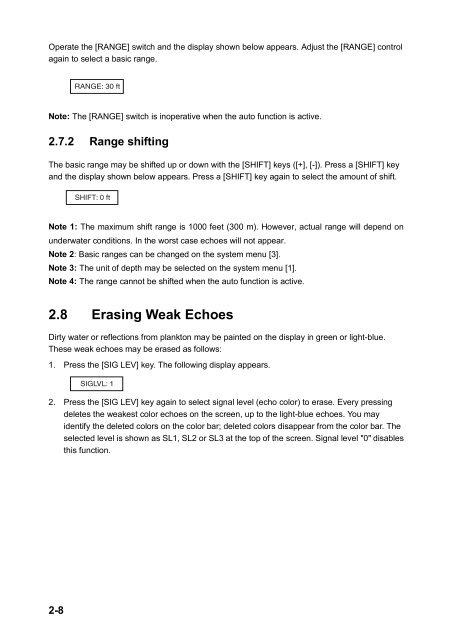COLOR VIDEO SOUNDER
COLOR VIDEO SOUNDER
COLOR VIDEO SOUNDER
- No tags were found...
You also want an ePaper? Increase the reach of your titles
YUMPU automatically turns print PDFs into web optimized ePapers that Google loves.
Operate the [RANGE] switch and the display shown below appears. Adjust the [RANGE] controlagain to select a basic range.RANGE: 30 ftNote: The [RANGE] switch is inoperative when the auto function is active.2.7.2 Range shiftingThe basic range may be shifted up or down with the [SHIFT] keys ([+], [-]). Press a [SHIFT] keyand the display shown below appears. Press a [SHIFT] key again to select the amount of shift.SHIFT: 0 ftNote 1: The maximum shift range is 1000 feet (300 m). However, actual range will depend onunderwater conditions. In the worst case echoes will not appear.Note 2: Basic ranges can be changed on the system menu [3].Note 3: The unit of depth may be selected on the system menu [1].Note 4: The range cannot be shifted when the auto function is active.2.8 Erasing Weak EchoesDirty water or reflections from plankton may be painted on the display in green or light-blue.These weak echoes may be erased as follows:1. Press the [SIG LEV] key. The following display appears.SIGLVL: 12. Press the [SIG LEV] key again to select signal level (echo color) to erase. Every pressingdeletes the weakest color echoes on the screen, up to the light-blue echoes. You mayidentify the deleted colors on the color bar; deleted colors disappear from the color bar. Theselected level is shown as SL1, SL2 or SL3 at the top of the screen. Signal level "0" disablesthis function.2-8