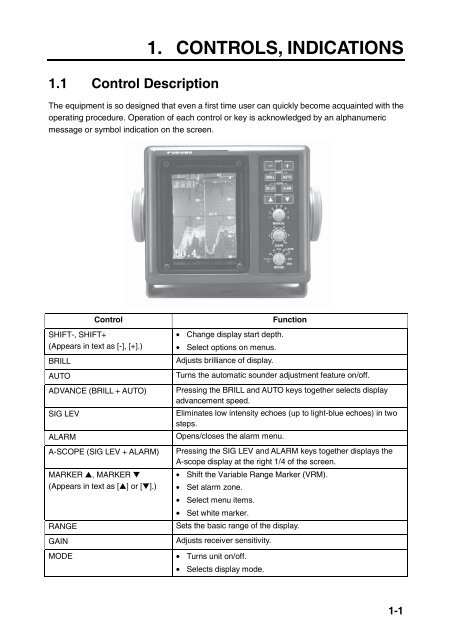COLOR VIDEO SOUNDER
COLOR VIDEO SOUNDER
COLOR VIDEO SOUNDER
- No tags were found...
Create successful ePaper yourself
Turn your PDF publications into a flip-book with our unique Google optimized e-Paper software.
1.1 Control Description1. CONTROLS, INDICATIONSThe equipment is so designed that even a first time user can quickly become acquainted with theoperating procedure. Operation of each control or key is acknowledged by an alphanumericmessage or symbol indication on the screen.ControlSHIFT-, SHIFT+(Appears in text as [-], [+].)BRILLAUTOADVANCE (BRILL + AUTO)SIG LEVALARMA-SCOPE (SIG LEV + ALARM)MARKER ▲, MARKER ▼(Appears in text as [▲] or [▼].)RANGEGAIN• Change display start depth.• Select options on menus.Adjusts brilliance of display.FunctionTurns the automatic sounder adjustment feature on/off.Pressing the BRILL and AUTO keys together selects displayadvancement speed.Eliminates low intensity echoes (up to light-blue echoes) in twosteps.Opens/closes the alarm menu.Pressing the SIG LEV and ALARM keys together displays theA-scope display at the right 1/4 of the screen.• Shift the Variable Range Marker (VRM).• Set alarm zone.• Select menu items.• Set white marker.Sets the basic range of the display.Adjusts receiver sensitivity.MODE • Turns unit on/off.• Selects display mode.1-1