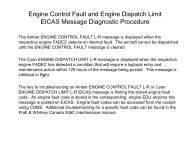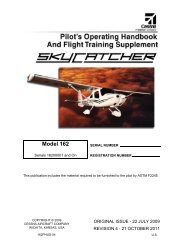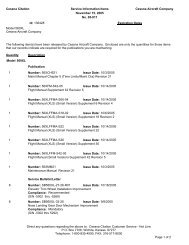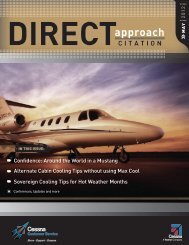Q2 - Cessna
Q2 - Cessna
Q2 - Cessna
- No tags were found...
You also want an ePaper? Increase the reach of your titles
YUMPU automatically turns print PDFs into web optimized ePapers that Google loves.
NEW G1000SOFTWARE RELEASENew G1000 con’t.FOR <strong>Cessna</strong> Nav III AircraftTwo new Service Bulletins upgrading G1000 softwarereleased in April, SEB-34-03 for non-WAASequipped and SEB-34-02 for WAAS equipped<strong>Cessna</strong> G1000 single engine high wing airplanes.The upgrade evens the playing field for both WAASand non-WAAS models. The same system softwareversion, 563.26 is applicable to both G1000 systems.There are several new and exciting features offeredby these upgrades.New for Non-WAAS Equipped Aircraft:Another new feature:You can now load a“future” Jepp Nav Datadatabase while the“current” database is stillbeing used by the G1000.When the effective datefor the “future” databasearrives, the database willbe automatically used byG1000 as the activedatabase.The much-anticipated enablement of “pathways”for operators who have installed Synthetic Vision.Pathways provides a three-dimensional perspectiveview of a selected route of flight, shown as coloredrectangular boxes representing the horizontal andvertical flight path of the active flight plan.Fixed Content Data Logging. This feature providesthe capability of logging flight data to a commaseparated-value(CSV) file on an SD card in the upperMFD slot. Data Logging will automatically storecritical flight and engine data on an SD card (up to16GB). The system will write one data point everysecond as long as power is applied to the G1000system, whether the airplane is flying, or sitting inthe hangar. Another feature of the Garmin DataLogging is the ability to track flights using aprogram that can be downloaded for free from thewww.flygarmin.com website. The program convertsthe flights logged to a csv file on the SD card to KMLfile for viewing in the Google Earth environment.PATHWAYSMFD screen shot showingdatabase synchronizingAlso please note that ifyou are getting the AHRSMV DB (IGRF) out of datemessage, this database isbundled into the Jepp NavData database. You need tofollow the prompts listedin the CRG to load thisdatabase into the G1000.These new features are highlights of what theSEB-34-03 for non-WAAS equipped or SEB-34-02 forWAAS G1000 software upgrade has to offer.MFD screen shot showingthe effective date of afuture Jepp Nav DatabaseNew for WAAS and Non-WAASEquipped Aircraft:A new feature of the 563.26 software is the ability totransfer databases from one -43 database card tothe other one. This will ensure that the data is thesame on the PFD and MFD database card and shouldeliminate issues with database mismatch alerts onthe G1000.PLEASE SEE NEXT PAGEFor more information or to schedule your G1000software upgrade, please contact your <strong>Cessna</strong>Authorized Service Facility. To locate the onenearest you, call 866-777-6150 or 316-261-8063(international).page 18page19www.cessna.com