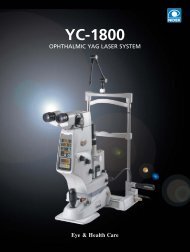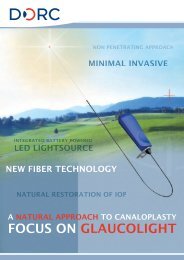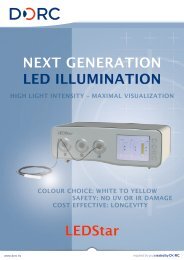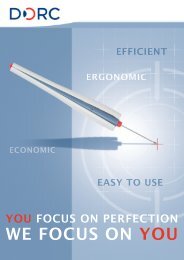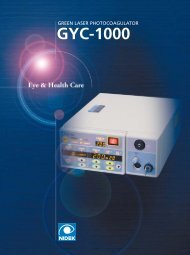AFC-330 - innova
AFC-330 - innova
AFC-330 - innova
Create successful ePaper yourself
Turn your PDF publications into a flip-book with our unique Google optimized e-Paper software.
Non-Mydriatic Auto Fundus Camera<strong>AFC</strong>-<strong>330</strong>
The Smart Fundus CameraWhat is the smart fundus camera? It is a camera that is sophisticated, technologicallyadvanced, and user-friendly.The <strong>AFC</strong>-<strong>330</strong> speaks for itself.The <strong>AFC</strong>-<strong>330</strong> has a built-in camera and computer, automated photography functions,multiple data management utilities, and easy-to-use operator assist functions. Thesesmart features make fundus photography easier for screening and diagnosis.All in One with Built-in Camera and ComputerThe <strong>AFC</strong>-<strong>330</strong> has an integrated CCD camera and microcomputer in one compact unit withoutrequiring an external camera and PC. It eliminates complicated assembly and wiring duringinstallation and is virtually “ready to use out of the box”.The built-in CCD camera has 12-megapixel resolution, producing high quality fundus images. Thebuild-in microcomputer enables data management including auto print / export.This compact camera enhances the portability, space-saving, and efficiency of the practice.Tiltable 8.4-inch Color LCD Touch ScreenThe 8.4-inch color LCD touchscreen displays windowswith intuitive menus andicons for ease of use.An on-screen keyboardenables an operator toinput patient data easilywithout disrupting theworkflow in the clinic.
Five Automated Functions for Enhanced Ease-of-UseThe <strong>AFC</strong>-<strong>330</strong> adds auto print / export to four automated functions from it’s predecessor, the<strong>AFC</strong>-230 / 210.With five automated functions - 3-D auto tracking, auto focus, auto switching from anterior eyeto fundus, auto shot, and auto print / export - the <strong>AFC</strong>-<strong>330</strong> enables seamless photography fromstart to finish. The <strong>AFC</strong>-<strong>330</strong> enhances ease-of-use and ensures high quality clinical photography.Patient data inputAuto print / export3-D auto trackingAuto focusImage checkAuto switching fromanterior eye to fundusAuto shotImage Capture Interval IndicatorThe image capture interval indicator displays the lapsed time after a shot, which helps an operatorwait for an eye to recover from pupil constriction. The interval time can be set from 1 to 10minutes in 1 minute increments.Full interval timeremaining6/10 interval timeremaining2/10 interval timeremaining
Low Flash Intensity and Quiet Shutter SoundThe <strong>AFC</strong>-<strong>330</strong> reduces flash intensity by 40% and sound of the shutter by 50% compared to itspredecessor, the <strong>AFC</strong>-230 / 210, which enhances patient cooperation and enables seamless fundusphotography.Flash intensity-40%Shutter sound-50%<strong>AFC</strong>-230 / 210<strong>AFC</strong>-<strong>330</strong><strong>AFC</strong>-230 / 210<strong>AFC</strong>-<strong>330</strong>Data Management UtilitiesImages that are captured and associated with patient data are saved, transferred, and managedwith a USB memory or an external PC connected to the NAVIS-EX network. NAVIS-EX is an imagefiling software, which networks the <strong>AFC</strong>-<strong>330</strong> and other NIDEK fundus imaging devices, the F-10and RS-3000 series.< Stand-Alone >USBInput of patient information:Touch screen keyboardData storage:USB* memoryImage print:External printer* with USBconnection*Driver software needs to be installed for useof the USB memory and external printer.< Connection with External PC >NetworkInput of patient information:External PC with NAVIS-EXTouch screen keyboardData storage:External PC with NAVIS-EX
Monitor and Indicator for Operator AssistThe anterior eye monitor inset in thefundus observation screen allows anoperator to constantly verifyalignment.Anterior eyemonitorThe focus split indicator shows theamount of focus deviation in thefundus observation screen, whichhelps an operator to manually focusthe <strong>AFC</strong>-<strong>330</strong> on the fundus.Focus splitindicatorNavigation of Stereo and Panorama PhotographyThe <strong>AFC</strong>-<strong>330</strong> navigates stereo and panorama photography with target marks displayed onobservation screen, which enables an operator to easily capture stereo images and the image seriesfor a panorama composition*.* Stereo image observation and panorama composition are available with the NAVIS-EX software.Navigation of stereo photographyStereo imagesNavigation of panorama photographyPanorama
<strong>AFC</strong>-<strong>330</strong> SpecificationsTypeAngle of viewWorking distanceMinimum pupil diameterDioptric compensation for patient's eyesFocusing methodLight sourceFor observationFor capturingFlash intensityInternal fixation targetExternal fixation targetHorizontal movementVertical movementChinrest movementAuto tracking / Auto shotCameraDisplayInterfacePower supplyPower consumptionDimensions / MassNon-mydriatic fundus camera45º (33º in small pupil photography mode)45.7 mm (from objective lens to cornea)ø4.0 mm (ø3.3 mm in small pupil photography mode)-33 to +35 D total-33 to -7 D with minus dioptric lens-12 to +15 D with no dioptric lens+11 to +35 D with plus dioptric lensInfrared focus split alignmentAdjustable range: -12 to +15 DHalogen lamp 12 V 50 WXenon flash lamp 300 Ws17 levels from F1 (F4.0 +0.8 EV) to F17 (F16 +0.8 EV)0.5 EV incrementsLED (maximum 9 points)Free-arm (optional)40 mm (back and forth)85 mm (left and right)32 mm62 mm (up and down, motorized)X-Y-Z directionAuto shotBuilt-in 12-megapixel CCD cameraTiltable 8.4-inch color LCD touch screenLAN, USB 2.0AC 100 to 240 V ±10%50 / 60 Hz150 VA316 (W) x 518 (D) x 579 (H) mm / 29 kg12.4 (W) x 20.4 (D) x 22.8 (H) “ / 64 lbs.Specifications and design are subject to change without notice.HEAD OFFICE34-14 Maehama, HiroishiGamagori, Aichi 443-0038, JapanTelephone : +81-533-67-6611Facsimile : +81-533-67-6610URL : http://www.nidek.co.jp[ Manufacturer ]TOKYO OFFICE(International Div.)3F Sumitomo Fudosan Hongo Bldg.,3-22-5 Hongo, Bunkyo-ku, Tokyo113-0033, JapanTelephone : +81-3-5844-2641Facsimile : +81-3-5844-2642URL : http://www.nidek.comNIDEK INC.47651 Westinghouse DriveFremont, CA 94539, U.S.A.Telephone : +1-510-226-5700: +1-800-223-9044 (US only)Facsimile : +1-510-226-5750URL : http://usa.nidek.comNIDEK S.A.Europarc13, rue Auguste Perret94042 Creteil, FranceTelephone : +33-1-49 80 97 97Facsimile : +33-1-49 80 32 08URL : http://www.nidek.frNIDEK TECHNOLOGIES SrlVia dell'Artigianato, 6 / A35020 Albignasego (Padova), ItalyTelephone : +39 049 8629200 / 8626399Facsimile : +39 049 8626824URL : http://www.nidektechnologies.itCNIDEK 2011 Printed in Japan <strong>AFC</strong>-<strong>330</strong> OKDJMK2






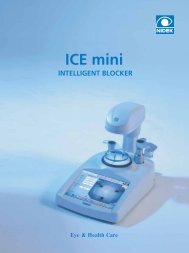
![OCT Setting: CORNEA RADIAL 6( 6.0mm[1024] ) - innova](https://img.yumpu.com/48127738/1/190x146/oct-setting-cornea-radial-6-60mm1024-innova.jpg?quality=85)