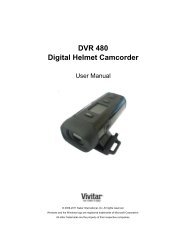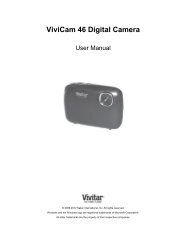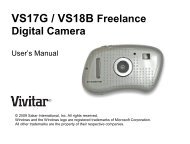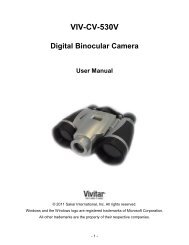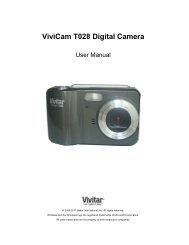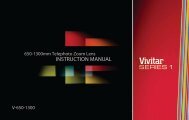INSTRUCTION MANUAL - Vivitar
INSTRUCTION MANUAL - Vivitar
INSTRUCTION MANUAL - Vivitar
- No tags were found...
You also want an ePaper? Increase the reach of your titles
YUMPU automatically turns print PDFs into web optimized ePapers that Google loves.
Your new Catadioptric or Reflex mirror lens is a highly developed, computer designed product which usesthe merits of both reflex optics and refraction optics. This gives you very sharp picture quality with less coloraberration, which is considered the most harmful factor in the field of telephoto photography.1. Required T-MountA proper T-Mount adapter should be threaded onto the back of your lens in order to attach your lens to yourcamera.2. Mounting Your Lens to Your CameraThe T-Mount is similar in design to the mount of standard lenses designed for your camera, and is coupledand removed in the same manner. To mount the lens, attach the T-mount adapter to your camera and thensimply attach the lens to the adapter.3. Focusing the LensFocusing is accomplished while viewing the subject through the viewfinder of your camera and rotating thefocusing ring. Since the aperture is preset, you will find under certain light conditions a shadow appearanceon the split-image section of your focusing screen. In this case, simply focus on the edges of your subjectwith the outer center of your prism.-5-