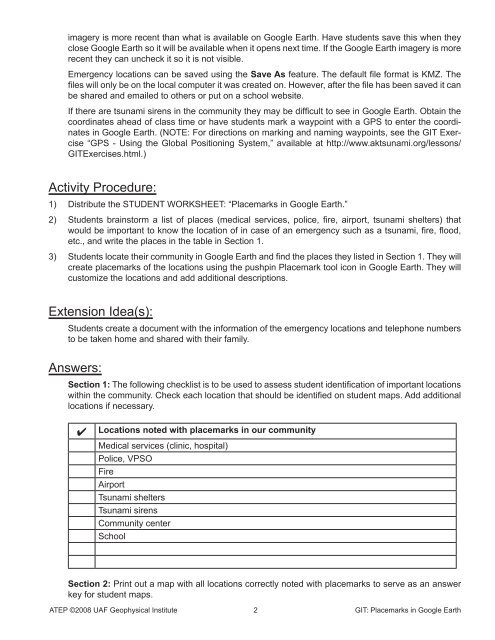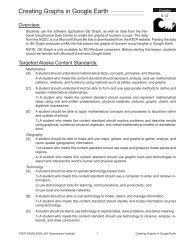Placemarks in Google Earth
Placemarks in Google Earth
Placemarks in Google Earth
You also want an ePaper? Increase the reach of your titles
YUMPU automatically turns print PDFs into web optimized ePapers that Google loves.
imagery is more recent than what is available on <strong>Google</strong> <strong>Earth</strong>. Have students save this when theyclose <strong>Google</strong> <strong>Earth</strong> so it will be available when it opens next time. If the <strong>Google</strong> <strong>Earth</strong> imagery is morerecent they can uncheck it so it is not visible.Emergency locations can be saved us<strong>in</strong>g the Save As feature. The default file format is KMZ. Thefiles will only be on the local computer it was created on. However, after the file has been saved it canbe shared and emailed to others or put on a school website.If there are tsunami sirens <strong>in</strong> the community they may be difficult to see <strong>in</strong> <strong>Google</strong> <strong>Earth</strong>. Obta<strong>in</strong> thecoord<strong>in</strong>ates ahead of class time or have students mark a waypo<strong>in</strong>t with a GPS to enter the coord<strong>in</strong>ates<strong>in</strong> <strong>Google</strong> <strong>Earth</strong>. (NOTE: For directions on mark<strong>in</strong>g and nam<strong>in</strong>g waypo<strong>in</strong>ts, see the GIT Exercise“GPS - Us<strong>in</strong>g the Global Position<strong>in</strong>g System,” available at http://www.aktsunami.org/lessons/GITExercises.html.)Activity Procedure:1) Distribute the STUDENT WORKSHEET: “<strong>Placemarks</strong> <strong>in</strong> <strong>Google</strong> <strong>Earth</strong>.”2) Students bra<strong>in</strong>storm a list of places (medical services, police, fire, airport, tsunami shelters) thatwould be important to know the location of <strong>in</strong> case of an emergency such as a tsunami, fire, flood,etc., and write the places <strong>in</strong> the table <strong>in</strong> Section 1.3) Students locate their community <strong>in</strong> <strong>Google</strong> <strong>Earth</strong> and f<strong>in</strong>d the places they listed <strong>in</strong> Section 1. They willcreate placemarks of the locations us<strong>in</strong>g the pushp<strong>in</strong> Placemark tool icon <strong>in</strong> <strong>Google</strong> <strong>Earth</strong>. They willcustomize the locations and add additional descriptions.Extension Idea(s):Students create a document with the <strong>in</strong>formation of the emergency locations and telephone numbersto be taken home and shared with their family.Answers:Section 1: The follow<strong>in</strong>g checklist is to be used to assess student identification of important locationswith<strong>in</strong> the community. Check each location that should be identified on student maps. Add additionallocations if necessary.4Locations noted with placemarks <strong>in</strong> our communityMedical services (cl<strong>in</strong>ic, hospital)Police, VPSOFireAirportTsunami sheltersTsunami sirensCommunity centerSchoolSection 2: Pr<strong>in</strong>t out a map with all locations correctly noted with placemarks to serve as an answerkey for student maps.ATEP ©2008 UAF Geophysical Institute 2 GIT: <strong>Placemarks</strong> <strong>in</strong> <strong>Google</strong> <strong>Earth</strong>