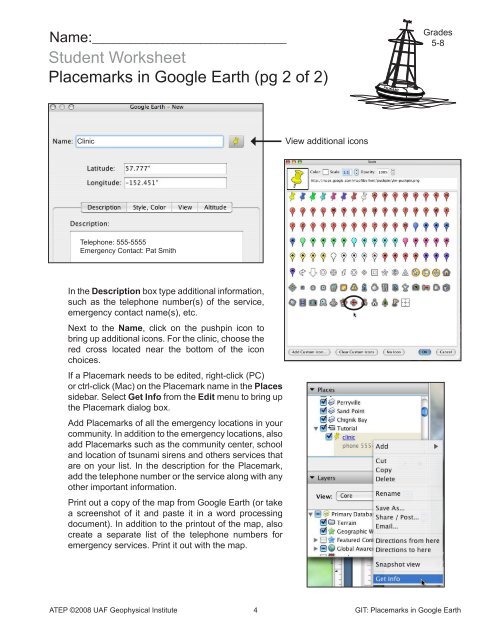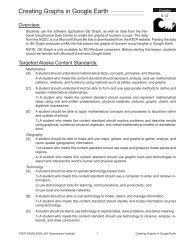Placemarks in Google Earth
Placemarks in Google Earth
Placemarks in Google Earth
You also want an ePaper? Increase the reach of your titles
YUMPU automatically turns print PDFs into web optimized ePapers that Google loves.
Name:____________________________________Student Worksheet<strong>Placemarks</strong> <strong>in</strong> <strong>Google</strong> <strong>Earth</strong> (pg 2 of 2)TSUNAMIGrades5-8Cl<strong>in</strong>icView additional iconsTelephone: 555-5555Emergency Contact: Pat SmithIn the Description box type additional <strong>in</strong>formation,such as the telephone number(s) of the service,emergency contact name(s), etc.Next to the Name, click on the pushp<strong>in</strong> icon tobr<strong>in</strong>g up additional icons. For the cl<strong>in</strong>ic, choose thered cross located near the bottom of the iconchoices.If a Placemark needs to be edited, right-click (PC)or ctrl-click (Mac) on the Placemark name <strong>in</strong> the Placessidebar. Select Get Info from the Edit menu to br<strong>in</strong>g upthe Placemark dialog box.Add <strong>Placemarks</strong> of all the emergency locations <strong>in</strong> yourcommunity. In addition to the emergency locations, alsoadd <strong>Placemarks</strong> such as the community center, schooland location of tsunami sirens and others services thatare on your list. In the description for the Placemark,add the telephone number or the service along with anyother important <strong>in</strong>formation.Pr<strong>in</strong>t out a copy of the map from <strong>Google</strong> <strong>Earth</strong> (or takea screenshot of it and paste it <strong>in</strong> a word process<strong>in</strong>gdocument). In addition to the pr<strong>in</strong>tout of the map, alsocreate a separate list of the telephone numbers foremergency services. Pr<strong>in</strong>t it out with the map.ATEP ©2008 UAF Geophysical Institute 4 GIT: <strong>Placemarks</strong> <strong>in</strong> <strong>Google</strong> <strong>Earth</strong>