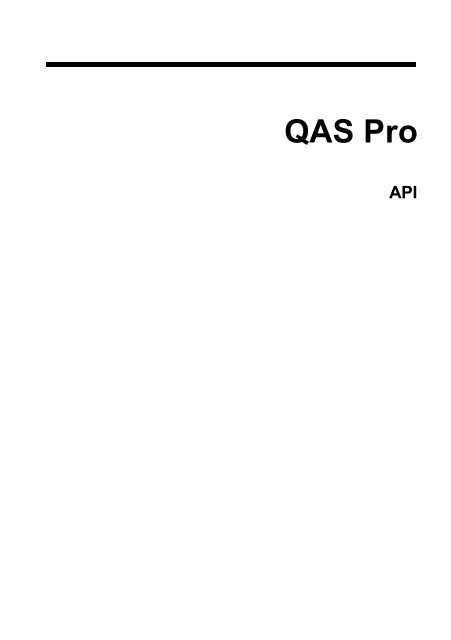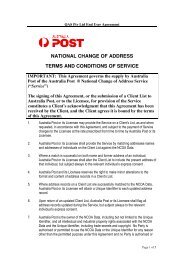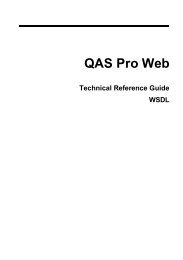Searching With QAS Pro - QAS.com
Searching With QAS Pro - QAS.com
Searching With QAS Pro - QAS.com
You also want an ePaper? Increase the reach of your titles
YUMPU automatically turns print PDFs into web optimized ePapers that Google loves.
<strong>QAS</strong> <strong>Pro</strong>API
DisclaimerE&OE. Information in this document is subject to change without notice. <strong>QAS</strong> Limitedreserves the right to revise its products as it sees fit. This document describes thestate of this product at the time of its publication, and may not reflect the product at alltimes in the future.Use of this <strong>Pro</strong>duct is subject to the terms of the <strong>QAS</strong> evaluation licence in the case ofan evaluation, and to the <strong>QAS</strong> Licence Terms & Conditions in the case of full<strong>com</strong>mercial use of the product, and will also be subject to Data <strong>Pro</strong>vider terms. Bydownloading, installing or using this product, you agree to <strong>com</strong>ply with all therelevant terms. Please refer to these terms for all permitted uses and applicablerestrictions on the use of the product.The liability of <strong>QAS</strong> Limited with respect to the documentation and the licensedprograms referred, are set out in that software licence agreement. <strong>QAS</strong> Limitedaccepts no liability whatsoever for any use of the documentation or the licensedprograms by any person other than a permitted user under the software licenceagreement.CopyrightAll copyright and other rights in this manual and the licensed programs described inthis manual are the property of <strong>QAS</strong> Limited, save for copyright in data in respect ofwhich the copyright belongs to the relevant data provider. For details of dataownership, see the Data Guides located on the Data installation CDs.No part of this manual may be copied, reproduced, translated or reduced to anyelectronic medium or machine readable form without the written consent of <strong>QAS</strong>Limited.Microsoft, Word and Windows are trademarks of Microsoft Corporation.© <strong>QAS</strong> Ltd. 2009
For resolutions to <strong>com</strong>mon issues, answers to Frequently Asked Questions, andhints and tips for using our products, visit the Experian <strong>QAS</strong> Support Site at:http://support.qas.<strong>com</strong>To contact Experian <strong>QAS</strong> Technical Support, use the details provided below foryour region.Experian <strong>QAS</strong> Support Website:support.qas.<strong>com</strong>Experian <strong>QAS</strong> Global Website:www.qas.<strong>com</strong>UK<strong>QAS</strong> LtdGeorge West House2-3 Clapham Common North SideLONDONSW4 0QLUNITED KINGDOMTel: +44 (0) 20 7498 7777Fax: +44 (0) 20 7498 0303Technical SupportTel: +44 (0) 20 7498 7788E-mail: uk.support@qas.<strong>com</strong>USA and Canada<strong>QAS</strong>125 Summer St Ste 1910Boston MA 02110-1615USATel: +1 888 322 6201Fax: +1 888 882 7082Technical SupportTel: +1 888 712 3332E-mail: us.support@qas.<strong>com</strong>France<strong>QAS</strong>38 avenue des Champs Elysees75008 PARISFRANCETel: +33 (0) 1 70 39 43 20Fax: +33 (0) 1 70 39 43 21Technical SupportTel: +33 (0) 1 70 39 43 43E-mail: fr.support@qas.<strong>com</strong>Australia<strong>QAS</strong> Pty LtdL 15 100 Miller StreetNORTH SYDNEY NSW 2060AUSTRALIATel: +61 (0) 2 8907 7200Fax: +61 (0) 2 8907 7298Technical SupportTel: +61 (0) 2 8907 7272E-mail: ap.support@qas.<strong>com</strong>
Singapore<strong>QAS</strong> Ltd1 Maritime Square#10-33A/B HarbourFront CentreSingapore 099253Tel: +65 6593 7500Fax: +65 6593 7598Technical SupportTel: +61 (0) 2 8907 7272E-mail: ap.support@qas.<strong>com</strong>NetherlandsExperian <strong>QAS</strong>Kantoorgebouw 't SchipVerheeskade 252521 BE DEN HAAGTHE NETHERLANDSTel: +31 (0) 70 440 4700Fax: +31 (0) 70 440 4710Technical SupportTel: +44 (0) 20 7498 7788E-mail: nl.support@qas.<strong>com</strong>For all other countries<strong>QAS</strong> LtdGeorge West House2-3 Clapham Common North SideLONDONSW4 0QLUNITED KINGDOMTel: +44 (0) 20 7498 7777Fax: +44 (0) 20 7498 0303Technical SupportTel: +44 (0) 20 7498 7788E-mail: support@qas.<strong>com</strong>Experian <strong>QAS</strong> Global Websitewww.qas.<strong>com</strong>Experian <strong>QAS</strong> Support Websitesupport.qas.<strong>com</strong>Version 6.40 Revision 1November 2009
ContentsIntroduction 1Conventions 1Ac<strong>com</strong>panying Documentation 2Data Guide 2API Manual 2Getting Started Guide 3Help Files 3Client/Server Documentation 3Upgrade Guide 3Licences 4Expiry Warnings 4Evaluations 4Installing <strong>QAS</strong> <strong>Pro</strong> API 5Installing And Updating Data 10Windows 10UNIX 10Data Updates 12Getting Started <strong>With</strong> <strong>QAS</strong> <strong>Pro</strong> API 12Which Version Of The API Should I Use? 14Testing Your Primary API Installation 15<strong>Searching</strong> <strong>With</strong> A Test Harness 16Testing Your UI API Installation 18Running The Test Harness 19A Typedown Search 20A Single Line Search 21<strong>Searching</strong> <strong>With</strong> <strong>QAS</strong> <strong>Pro</strong> 23Which Search Method Should I Use? 24i
Typedown <strong>Searching</strong> 24<strong>Searching</strong> For A Residential Address 25<strong>Searching</strong> For An Organisation Address 25<strong>Searching</strong> For A PO Box Address 25Typedown Troubleshooting 25Single Line <strong>Searching</strong> 26Wildcard <strong>Searching</strong> 26<strong>Searching</strong> <strong>With</strong> Partial Addresses 28Identifying Address Elements 28Alias Matching 29United Kingdom 29Australia 30New Zealand 31Retrieving DataPlus Information 31Retrieving Multiple DataPlus Values 32Barcoding 34<strong>QAS</strong> <strong>Pro</strong> User Interface 37Menu Bar 38Toolbar 39Search Area 39Results Area 40Partial Address Bar 40Status Bar 41Select Button 43Picklist Symbols 43Typedown Search Results 44Single Line Search Results 44Returning An Unrecognised Address 45Address Edit Screen 46Setting <strong>QAS</strong> <strong>Pro</strong> Options 47Selecting A Search Method 47Setting The Search Options 48Selecting A Dataset 48Selecting An Address Layout 49Delivery Point Validation (DPV) 51ii
DPV Seed Addresses 51DPV Configuration 51Encountering A Seed Address 52Multithreading Considerations 53Data Types 55Function Return Values 55Parameters (Input) 55Parameters (Output) 55Calling Functions From Languages Other Than C 56NULL Termination 56Padding 56Passing By Value Or By Reference 57Returned Strings 58Example Of Data Types 58Primary API Reference 61Pseudocode Example Of <strong>QAS</strong> <strong>Pro</strong> API 61Main Function 61Display Error Function 63User Action Function 64Display Results Function 64Select Result Function 65Return Address Function 65Handling Errors 65API Instances 67Flags Returned 67Automatic Stepping And Formatting 69Asynchronous <strong>Searching</strong> 70API Function Reference 72General Error Scenarios (All Functions) 75QA_CancelSearch 77QA_Close 78QA_EndSearch 79QA_ErrorMessage 80QA_FormatExample 81QA_FormatResult 83iii
QA_GenerateSystemInfo 85QA_GetActiveData 86QA_GetActiveLayout 87QA_GetData 88QA_GetDataCount 90QA_GetEngine 91QA_GetEngineOption 92QA_GetEngineStatus 94QA_GetExampleCount 95QA_GetFormattedLine 96QA_GetLayout 98QA_GetLayoutCount 100QA_GetLicensingCount 101QA_GetLicensingDetail 103QA_Get<strong>Pro</strong>mpt 106QA_Get<strong>Pro</strong>mptStatus 108QA_GetResult 110QA_GetResultDetail 114QA_GetSearchStatus 118QA_GetSearchStatusDetail 121QA_GetSystemInfo 124QA_Open 125QA_Search 127QA_SetActiveData 128QA_SetActiveLayout 129QA_SetEngine 131QA_SetEngineOption 132QA_Shutdown 135QA_StepIn 136QA_StepOut 137QA_DPVGetCode 138QA_DPVGetCodeLength 140QA_DPVGetInfo 141QA_DPVSetKey 143QA_DPVState 144iv
User Interface API Reference 145Handling Client/Server Errors 145Pseudocode Example Of <strong>QAS</strong> <strong>Pro</strong> API 146API Function Reference 148QA<strong>Pro</strong>WV_UICountryCount 150QA<strong>Pro</strong>WV_UIGetActiveCountry 151QA<strong>Pro</strong>WV_UIGetActiveLayout 153QA<strong>Pro</strong>WV_UIGetCountry 154QA<strong>Pro</strong>WV_UIGetFlags 156QA<strong>Pro</strong>WV_UIGetLayout 157QA<strong>Pro</strong>WV_UIGetResult 159QA<strong>Pro</strong>WV_UIGetResultDetail 161QA<strong>Pro</strong>WV_UILayoutCount 164QA<strong>Pro</strong>WV_UILayoutLineElements 165QA<strong>Pro</strong>WV_UIResultCount 167QA<strong>Pro</strong>WV_UISearch 168QA<strong>Pro</strong>WV_UISetActiveCountry 169QA<strong>Pro</strong>WV_UISetActiveLayout 170QA<strong>Pro</strong>WV_UISetFlags 171QA<strong>Pro</strong>WV_UIShutdown 172QA<strong>Pro</strong>WV_UIStartup 173QA<strong>Pro</strong>WV_UIDPVGetCode 177QA<strong>Pro</strong>WV_UIDPVGetCodeLength 179QA<strong>Pro</strong>WV_UIDPVGetInfo 180QA<strong>Pro</strong>WV_UIDPVSetKey 182QA<strong>Pro</strong>WV_UIDPVState 183Low-Level System Functions 185QAErrorMessage 186QAErrorLevel 187<strong>QAS</strong>ystemInfo 188API Configuration 191Overview 191Format Of A Configuration File 192The Configuration <strong>Pro</strong>cess 194Dataset Installation Settings 195v
InstalledData 195DataMappings 196Warning Settings 198NotifyDataWarning 198NotifyLicenceWarning 198Output Address Format Settings 200AddressLineCount 200AddressLineN 201CapitaliseItem 203AbbreviateItem 203SeparateElements 204ElementSeparator 204ElementExtras 205TerminateLines 206LineTerminator 206ExcludeItem 207FlattenDiacritics 207CDFVariation 208Comment 209MultiValueDPSeparator 209Error Logging Settings 211LogFile 211LogErrors 211Search Options And Results Settings 213EngineTimeout 213SLMaxMatches 213ShowAllThreshold 214UPIThreshold 215EngineIntensity 216MultiElementLabels 216ForceAccept 217OemCharacterSet 218Informational <strong>Pro</strong>mpt Settings 220NoMatchesMessage 220Stage1<strong>Pro</strong>mpt 220Stage2MergedTD<strong>Pro</strong>mpt 221vi
Other INI Keywords 223Error Code Listing 225Utilities 245Data Checker 245vii
IntroductionThe <strong>QAS</strong> <strong>Pro</strong> API is a suite of functions that you integrate into your ownapplications. Once successfully integrated, <strong>QAS</strong> <strong>Pro</strong> takes partial addressinformation that you type in and returns a full, valid address.You have been supplied with two versions of the API: the Primary (low-level) APIand the User Interface API. This manual deals with everything which relates to the<strong>QAS</strong> <strong>Pro</strong> Primary API and the User Interface API functions, test harness and frontendscreens.If you are using the <strong>QAS</strong> <strong>Pro</strong> API as a client with the <strong>QAS</strong> <strong>Pro</strong> server, pleaseread the ac<strong>com</strong>panying <strong>QAS</strong> <strong>Pro</strong> Client / Server documentation first.<strong>QAS</strong> <strong>Pro</strong> API uses separate datasets and additional datasets, between which youcan switch to retrieve address information from several datasets. You can alsocreate groups of multiple additional datasets to search on simultaneously. Youcan make use of three different search techniques to find the address that youwant.The remainder of this chapter helps you get started with installing and integrating<strong>QAS</strong> <strong>Pro</strong> API and datasets. The other chapters in this guide deal with verifyingyour installation, methods of searching with <strong>QAS</strong> <strong>Pro</strong> API, details of the Experian<strong>QAS</strong> data types, low-level system functions, and <strong>QAS</strong> <strong>Pro</strong> API functions, how touse the User Interface, and how to configure <strong>QAS</strong> <strong>Pro</strong> API to return addresses inthe way that you want.ConventionsThe table below defines the style conventions used to distinguish features of <strong>QAS</strong><strong>Pro</strong> API in this manual.1
Exampleint QA<strong>Pro</strong>WV_OpenviHandlePress EnterPress Cursor upQA<strong>Pro</strong>WV_UIStartupConventionSample code, pseudocode, function prototypes andconfiguration settings look like this.Parameter names are shown in italics (when not part of samplecode).Key presses are shown in bold (Enter is the same as Return orCarriage return).API functions appear in bold type (when not part of samplecode).Ac<strong>com</strong>panying DocumentationThis section provides a <strong>com</strong>prehensive list of the documentation supplied with<strong>QAS</strong> <strong>Pro</strong>, and where it can be located.Data GuideA Data Guide is supplied with each dataset that you purchase. This guideprovides dataset-specific information and search tips for each dataset, and shouldbe used in conjunction with the other documentation supplied with <strong>QAS</strong> <strong>Pro</strong>.Under Windows, you have the option to install the Data Guide during datainstallation. The guide is installed to C:\<strong>Pro</strong>gram Files\<strong>QAS</strong>\Data Guides bydefault. If you choose not to install the guide, it can be accessed from the Docsfolder on the data CD/DVD.Under UNIX, you should copy across the Docs folder to a location of your choice.API ManualThe API manual describes all the functions and data types that make up the <strong>QAS</strong><strong>Pro</strong> User Interface API and Primary API, suggests how you can make use of thefunctions, and describes the searching techniques and configuration optionsavailable.The API manual can be accessed via the index.htm file,which is located in theDocs folder on the <strong>QAS</strong> <strong>Pro</strong> Installation CD.2
Getting Started GuideIf you purchased the standalone version of <strong>QAS</strong> <strong>Pro</strong> Plug & Go, a Getting StartedGuide is supplied with the product. This guide is aimed at the end-users of <strong>QAS</strong><strong>Pro</strong>, and is an introduction to retrieving and configuring addresses.An electronic copy of this guide can be accessed via the index.htm file, which islocated in the Docs folder on the <strong>QAS</strong> <strong>Pro</strong> installation CD.Help FilesIn addition to this Help program, <strong>QAS</strong> <strong>Pro</strong> is supplied with a Configuration Editorhelp file. This file can be accessed in two ways:• by pressing F1 when using the Configuration Editor;• by selecting Contents and Index from the Help menu when using theConfiguration Editor.Both Help programs can be located on the Experian <strong>QAS</strong> Support website atsupport.qas.<strong>com</strong> and are fully searchable from the Experian <strong>QAS</strong> website.Client/Server DocumentationIf you have purchased the Client/Server version of <strong>QAS</strong> <strong>Pro</strong> API, you are suppliedwith a Client/Server manual and an Administrator Console Help file.An electronic copy of the Client/Server manual can be accessed via theindex.htm file, which is located in the Docs folder on the <strong>QAS</strong> <strong>Pro</strong> installation CD.The Administrator Console Help file can be accessed by:• pressing F1 when using <strong>QAS</strong> <strong>Pro</strong>;• selecting Contents and Index from the Help menu on the AdministratorConsole User Interface.Upgrade GuideThis document is stored in electronic format and details the new features in thisversion of <strong>QAS</strong> <strong>Pro</strong>. It also highlights key integration and <strong>com</strong>patibility issues ofwhich you should be aware, and provides a step-by-step guide to upgrading anexisting installation.3
The Upgrade guide can be accessed via the index.htm file, which is located inthe Docs folder on the Installation CD.LicencesYou will receive a licence key for each <strong>com</strong>bination of data and product that youpurchase. Failure to enter a valid licence key means that the product will beunable to use installed data.If you are running <strong>QAS</strong> <strong>Pro</strong> on Windows, you will be prompted to enter yourlicence key(s) during the installation process. Alternatively, you can use theLicence Manager to add and delete licence keys. See the Configuration EditorHelp program for more information about the Licence Manager.If you are running <strong>QAS</strong> <strong>Pro</strong> on UNIX, you must enter your licence keys into theqalicn.ini file. You should edit the file manually and save it.Expiry WarningsIf you have data installed which is nearing expiry, the Dataset Expiry Notificationscreen will be displayed when you first open the Configuration Editor. This screenwill warn you if your licences have expired or are due to expire.EvaluationsWhen you have an evaluation version of an Experian <strong>QAS</strong> product or data,evaluation licence keys are provided that set time limits on the usage of the data.To continue using the product and data after these time limits have been reached,you must purchase a full licence.4
Installing <strong>QAS</strong> <strong>Pro</strong> APIIf you are installing <strong>QAS</strong> <strong>Pro</strong> API as a client, please follow the setup instructionsin the <strong>QAS</strong> <strong>Pro</strong> Client / Server manual. This chapter only describes the processof installing <strong>QAS</strong> <strong>Pro</strong> API as a standalone product.When you run the installation program, the <strong>QAS</strong> <strong>Pro</strong> executable, API libraries andthe Configuration <strong>Pro</strong>gram are installed to the default location C:\<strong>Pro</strong>gramFiles\<strong>QAS</strong>\<strong>QAS</strong> <strong>Pro</strong>.To run the installation program, follow these steps:The following instructions apply to Microsoft Windows. For UNIX, just copy theappropriate program files from the CD-ROM.1. Insert the <strong>QAS</strong> <strong>Pro</strong> API CD into your CD-ROM drive.2. The setup program should start up automatically.If it does not start, click the Start menu and select Run. In the dialog box thatappears, type d:\setup, where d is the drive letter of your CD-ROM drive, andpress Enter.3. Once the installation program starts, follow the on-screen instructions toinstall <strong>QAS</strong> <strong>Pro</strong>.4. If you have previously run the <strong>QAS</strong> <strong>Pro</strong> installer, the Qualifying <strong>Pro</strong>duct(s)Detected screen will be displayed. This screen allows you to choose toupdate the version of <strong>QAS</strong> <strong>Pro</strong> that is currently installed. Alternatively, you cankeep the previous version and install this version alongside it.5
5. On the Licence Agreement dialog, the licence agreement is displayed:You should read the licence agreement, and if you are happy with the termsand conditions select the I accept the terms of the licence agreementoption.Click the Next button to proceed.6
6. If you choose to install a new copy of the product, the Choose DestinationLocation screen is displayed:If you have previously installed any other version of <strong>QAS</strong> <strong>Pro</strong>, the folderwhere this version is located on your system will automatically be selectedas the default destination folder. Therefore, if you do not want to overwritethe contents of this folder, you must browse to a different location.7. The Setup Configuration screen will be displayed if you have previouslyinstalled <strong>QAS</strong> <strong>Pro</strong> on your system.7
Click the Copy my setting from option and choose an existing installation, ifyou want to use the configuration settings of an existing Experian <strong>QAS</strong>product.Click the Install with default settings option if you want to use the defaultconfiguration settings for <strong>QAS</strong> <strong>Pro</strong>.8. On the Setup Type screen, select the <strong>QAS</strong> <strong>Pro</strong> API option (unless you havealready installed the <strong>QAS</strong> <strong>Pro</strong> Server). This installs the full program ratherthan just the <strong>QAS</strong> <strong>Pro</strong> client.8
9. On the Select <strong>Pro</strong>gram Folder screen, specify the location of the programfiles.10. After the product has installed, you can choose to install Experian <strong>QAS</strong> data.If you chose to copy configuration settings from an earlier installation, theInstall <strong>QAS</strong> Data checkbox will be unchecked by default. Otherwise, it will beselected. Check or uncheck it as required.Click Finish.9
Installing And Updating DataIf you chose to install Experian <strong>QAS</strong> Data on the final product installation screen,follow the on-screen instructions to install the data. Alternatively, you can run thedata installer from the CD at a later date. To ensure that all datasets are<strong>com</strong>patible, all data CDs for a country must be the same version, and should beinstalled at the same time.A set of files is installed for each dataset you need to support. For example, thereare four data files installed for Australia: aus.dts, aus.tpx, aus.zlx and aus.zlb.Before you begin the data installation process, you should ensure that youhave the despatch note that is supplied with <strong>QAS</strong> <strong>Pro</strong>. The despatch notecontains all of the licence keys for each dataset that you have purchased.When you install data for the first time, you are prompted to insert the licencekey for each dataset that you want to install. For more information aboutlicences, see the Licence Manager section of the Configuration Editor onlinehelp.WindowsTo install or update data on Windows, follow these steps:1. Insert the first CD-ROM or the DVD into the relevant drive, click the Startmenu and select Run.2. In the dialog box that appears, type d:\setup, where d is the drive letter foryour CD-ROM or DVD drive, and press Enter.3. Follow the instructions on the screen to install new or replace existingdatasets.UNIXYou should copy all files from the CD-ROM or DVD data folder. Data files must bein lower case and in the following format: usa.zlx, usa.dts, usagcd.dap.The first time that you carry out a data update, you will need to addInstalledData and DataMappings settings to the qawserve.ini file.10
The qawserve.ini file is located in the apps folder. Open the file using a plain texteditor such as vi or emacs. Under the [QADefault] section, locate the settingsInstalledData and DataMappings. These settings contains a list of thedatasets you have installed. See "Dataset Installation Settings" on page 195 formore information.Add a line to each setting for each new dataset that you are installing, or updatethe path for any dataset you are updating.Installing USA Names Data On UNIXUnited States with Names data is supplied on four CDs by default, but may alsobe supplied on DVD.If you are installing this data from a DVD, you should copy the relevant files fromthe data folder. Data files must be in lower case and in the following format:usa.zlx, usa.dts, usagcd.dap.If you are installing this data from a CD, you must re-assemble theusanam.ads.00x files from all CDs after installing. This means that you cannotsimply copy the required files from a subfolder on the CDs to the appropriatefolder on your <strong>com</strong>puter. Instead, <strong>QAS</strong> <strong>Pro</strong> for UNIX includes a shell script thatautomates the copy and reconstruction process, and ensures that you enter theproduct and data CDs in the correct order. In addition, the script will warn if youare overwriting files, and will remove part-constructed files if you choose toabandon the installation.To install the United States with Names dataset from a CD on a UNIX platform,follow these steps:1. Using the <strong>com</strong>mand line prompt, locate the contents of the first data CD.2. Run the following <strong>com</strong>mand:sh qascopydata [destination] [source]The source for the data files is optional. The shell script will assume that theyare in numbered subdirectories within the current working directory, and willprompt for a new source if a numbered subdirectory is not found; for exampleif you need to change the CD.3. The shell script installer will check whether files already exist in thedestination folder and will warn the user if they do, giving the option to deletethem and continue or to abort the process.11
4. If the USA names files were not present in the destination folder or if you havedecided to delete them and continue, the installer will begin copying files.5. Once the shell script has finished appending a sub-<strong>com</strong>ponent file to the datafile that is being reconstructed, it will look for the next sub-<strong>com</strong>ponent file. If itcan find it, the installer will continue without prompting: otherwise it willrequest the next CD.If you do not provide the CD, the installer gives you the choice of specifying anew path to the <strong>com</strong>ponent data files, re-trying the current one or aborting theprocedure.Aborting will delete all files that the installer has placed on the system.You are still responsible for maintaining correct ini files and updatingqawserve.ini and qalicn.ini as appropriate.Data UpdatesExperian <strong>QAS</strong> provides periodic updates of datasets as and when updated datais available. These updates are supplied to you on CD-ROM; follow theinstructions in the installation program to replace your existing datasets.Datasets expire after a certain period of time, at which point you must install anupdate. The low level API function QA_GetLicensingDetail (see page 103) tellsyou how many days are left before a dataset expires. By default, a dialog will bedisplayed when you start <strong>QAS</strong> <strong>Pro</strong>, which lists all the datasets that are due toexpire soon. You can disable this dialog using the qaattribs_NOLICENSINGDLGflag (see QA<strong>Pro</strong>WV_UIStartup on page 173).Getting Started <strong>With</strong> <strong>QAS</strong> <strong>Pro</strong> APIThis section provides a few hints on how to start integrating <strong>QAS</strong> <strong>Pro</strong> API withyour own application.The basic steps you should take for a successful integration are as follows:12
1. Understand How <strong>QAS</strong> <strong>Pro</strong> SearchesThe chapter "<strong>Searching</strong> <strong>With</strong> <strong>QAS</strong> <strong>Pro</strong>" (see page 23) describes how <strong>QAS</strong> <strong>Pro</strong>API searches on your addresses. Reading this should clarify the values thatare returned by some of the API functions.2. Run The Test HarnessesRunning one of the test harnesses supplied with the API should verify thatyou have installed the API correctly. It will also give you an idea of what <strong>QAS</strong><strong>Pro</strong> API can do, and the type of results it can produce.3. Refer to the Pseudocode and Sample CodeThe "Pseudocode Example Of <strong>QAS</strong> <strong>Pro</strong> API" on page 61 demonstrates apossible interpretation of the API functions. Samples are available in C andVisual Basic.4. Use the API FunctionsFor a <strong>com</strong>plete listing of <strong>QAS</strong> <strong>Pro</strong> API functions see the "API FunctionReference" on page 72. You should choose whether the Primary API or theUser Interface API is best suited to your requirements.It is re<strong>com</strong>mended that you integrate the API in stages, beginning with theQA_Open, QA_Close and QA_Shutdown functions, followed by addresssearch and retrieval facilities. Any other functions can be added in theappropriate places.You should also make use of the system functions, especiallyQAErrorMessage and QAErrorLevel or QA_ErrorMessage. Thesefunctions enable you to see the description and severity of any errors thatoccur, and as such should be called after any function that has returned anerror. See the full "Error Code Listing" on page 225.When you wish to run your integrated application, you should ensure that thefollowing files are in the same directory as the application executable:Primary APIqaworld.ini<strong>QAS</strong> <strong>Pro</strong> API configuration fileqawserve.iniData file locations and otherapplication configuration settingsqaupied.dll<strong>QAS</strong> <strong>Pro</strong> API DLLUI APIqaworld.ini<strong>QAS</strong> <strong>Pro</strong> API configuration fileqawserve.iniData file locations and otherapplication configuration settingsqauwved.dll<strong>QAS</strong> <strong>Pro</strong> API DLL13
Primary APIqaupied.rev<strong>QAS</strong> <strong>Pro</strong> API DLL revision fileqaupied.0xx<strong>QAS</strong> <strong>Pro</strong> API DLL language resourcefile (where 'xx' represents thelanguage code)qalcl.datLocale information fileqalicn.iniLicence information file5. Configure your APIUI APIqauwved.rev<strong>QAS</strong> <strong>Pro</strong> API DLL revision fileqauwved.0xx<strong>QAS</strong> <strong>Pro</strong> API DLL language resourcefile (where 'xx' represents thelanguage code)qauwv001.dll<strong>QAS</strong> <strong>Pro</strong> API (UI) language GUIresource file (English-United States)qalcl.datLocale information fileqalicn.iniLicence information fileBefore running your integrated API, you need to give <strong>QAS</strong> <strong>Pro</strong> API thefollowing information:• The format of your output addresses• The whereabouts of your datasets(s)This information must be specified in the configuration file (see "Overview" onpage 191).You can test your integration by trying some of the search examples provided inthe Data Guide for your dataset.Which Version Of The API Should I Use?If you are running Windows, and the <strong>QAS</strong> <strong>Pro</strong> front-end meets your input andoutput requirements, it is re<strong>com</strong>mended that you integrate the User Interface API.This is the easiest method of gaining maximum functionality with the minimum ofeffort, as programming with these functions is simpler.<strong>QAS</strong> <strong>Pro</strong> User Interface API can be integrated with a minimum of five functions:• QA<strong>Pro</strong>WV_UIStartup (see page 173)• QA<strong>Pro</strong>WV_UIResultCount (see page 167)14
• QA<strong>Pro</strong>WV_UISearch (see page 168)• QA<strong>Pro</strong>WV_UIGetResult (see page 159)• QA<strong>Pro</strong>WV_UIShutdown (see page 172)These functions start up and shut down the <strong>QAS</strong> <strong>Pro</strong> API, perform searches andreturn full addresses. If you wish to provide additional functionality, such asviewing and selecting address layouts and datasets, the appropriate functionscan be added to your program.The User Interface API is available for Windows Server 2003 SP2, WindowsServer 2008, Windows XP SP3 and Windows Vista SP1.If, however, you need to use your own front-end screens, or you are runningUNIX, you should integrate the <strong>QAS</strong> <strong>Pro</strong> Primary API.The <strong>QAS</strong> <strong>Pro</strong> Primary API provides you with the functionality you need to integrate<strong>QAS</strong> <strong>Pro</strong> seamlessly into your application. It is up to you how searches areperformed and results are returned, and you are responsible for any userinterface that is required. Although these functions require more programming onyour part, they also give you great flexibility in integrating the API.Even if you choose to integrate the <strong>QAS</strong> <strong>Pro</strong> Primary API, you might find it usefulto look at the sample code provided for the User Interface API, to get an idea ofthe available functionality.The <strong>QAS</strong> <strong>Pro</strong> Primary API is available for Windows Server 2003 SP2, WindowsServer 2008, Windows XP SP3, Windows Vista SP1 and UNIX.Testing Your Primary API InstallationThe Primary API is supplied with a simple text-based application, called qs_sl.exe(qs_sl on UNIX), and with sample code. Together these can be used to verify thatyou have installed <strong>QAS</strong> <strong>Pro</strong> API correctly, and to demonstrate some of the API’skey functionality.The test harness is not intended to be used as a <strong>com</strong>mercial application.The test harness enables you to obtain matching addresses and picklists frominput address information that you type in on the <strong>com</strong>mand line.15
The examples in this section use the C version of the test harness. On Windows,the VB test harness is available either as qs_vb.exe in the directory where the<strong>QAS</strong> <strong>Pro</strong> program is installed, or as a shortcut from the Start > <strong>Pro</strong>grams menu. Ifthe VB test harness is used, you must first enter a search and press Search tomake the UI dialog pop up.<strong>Searching</strong> <strong>With</strong> A Test HarnessIf you are using Windows, run the test harness from the shortcut in the <strong>Pro</strong>gramGroup which was created when you installed <strong>QAS</strong> <strong>Pro</strong> API.The test harness appears, looking similar to this:To perform a Single Line search, follow these steps:1. Press Enter to select the default dataset. In the example above, this is GBR.Alternatively, type ? and press Enter to display a list of all datasets with theiridentifiers. Type the relevant code (for example, DEU for Germany, AUS forAustralia) and press Enter to select the related dataset.2. Once you have selected the dataset you want to work with, the screen willlook like this:16
3. Enter a search string, separating each part from the next with a <strong>com</strong>ma, andpress Enter. For example (if you are using the GBR dataset):linden gardens, londonFor examples of searches with other datasets, see the Data Guide suppliedwith each dataset.The test harness returns the following:There are 199 possible matches, as shown by the Match Count.4. Type 30 and press Enter to refine the picklist and to therefore reduce thenumber of matches. Press Enter at any prompt to remove the refine andreturn the list to the way it was.17
There are now three matches displayed. Note that they are numbered from 1to 3 in the picklist.5. Type #1 and press Enter to select the first picklist entry.The full address is returned:If your text appears odd, this may be because any diacritics in the text (forexample, accents and umlauts) are not displaying correctly in the DOSConsole. You can remove diacritics with the OemCharacterSet setting(see "Search Options And Results Settings" on page 213).Testing Your UI API InstallationThe <strong>QAS</strong> <strong>Pro</strong> User Interface API is supplied with a very simple application calledqs_ui.exe, and with sample code. Together these can be used to verify that youhave installed <strong>QAS</strong> <strong>Pro</strong> API correctly, and to demonstrate some of the API’s keyfunctionality.18
The test harness enables you to obtain matching addresses and picklists frominput address information that you type in.See Sample Code for more information about the purpose of the sample code.The UI integration scenario is the preferred solution on Windows because it usesthe standard <strong>QAS</strong> <strong>Pro</strong> dialog, thereby minimising the size and <strong>com</strong>plexity of theintegration, and meaning that you have access to Single Line and Typedownengines, as well as the standard User Interface functionality (selection of layoutsand databases, menus, toolbars etc.).If you are running the UI API test harness in client/server mode, any loss ofconnection between client and server results in the display of appropriatewarnings. Refer to the Client / Server documentation for more information.The examples in this section use the C version of the test harness. The VB testharness is available either as qs_uivb.exe in the directory where the <strong>QAS</strong> <strong>Pro</strong>program is installed, or as a shortcut from the Start > <strong>Pro</strong>grams menu. If the VBtest harness is used, you must first enter a search and press Search to make theUI dialog pop up.Running The Test HarnessRun the test harness from the shortcut in the <strong>Pro</strong>gram Group which was createdwhen you installed <strong>QAS</strong> <strong>Pro</strong> API.The test harness appears, looking similar to the example shown below:19
This is the <strong>QAS</strong> <strong>Pro</strong> User Interface. For a <strong>com</strong>prehensive description of all of itsaspects and options, see the chapter "<strong>QAS</strong> <strong>Pro</strong> User Interface" on page 37.The following sections describe using the test harness to undertake a Typedownsearch and a Single Line search.A Typedown SearchIn the example below, you are searching for 7 Sand Lake Road in Orlando, FL,USA.For examples of searches from other datasets, see the Data Guide suppliedwith your data.1. Select the Typedown search button on the toolbar or press Ctrl+T.2. Enter this search string:orlandoThe test harness starts searching as soon as you type the first character. Aftertyping 'orlando', this is what the test harness returns:There is only one match for this search string.3. Click the Select button (or press Enter) to step into the picklist item.4. Type sandl.In this example it is the second match in the list that you want.5. Use the arrow down cursor key to move the focus to Sand Lake Rd OrlandoFL. Click the Select button (or press Enter) to step into Sand Lake Rd.There are too many matches to display in a picklist.6. Type 7.This picklist is returned:20
The match you want is at the top of the picklist.<strong>QAS</strong> <strong>Pro</strong> also returns several other matches, and, where appropriate, hassplit the matches into odd and even number ranges.7. Click on the Select button or press Enter.The full address is returned to the address edit screen.8. Accept the search to return the result from the API.A Single Line Search1. Click on the Single Line search button on the toolbar, or press Ctrl+S.2. Enter a search string, separating each part from the next with a <strong>com</strong>ma, andselect the Search button (or press Enter). For example (if you are using theAustralia dataset):65 Rushton St, Carnarvon, WAThis is what the test harness returns:As the test harness has only found one address which precisely matches yoursearch criteria, it returns it directly to the address edit screen.3. Accept the search to return the result from the API.For examples of searches from other datasets, see the Data Guide suppliedwith your data.21
<strong>Searching</strong> <strong>With</strong> <strong>QAS</strong><strong>Pro</strong><strong>QAS</strong> <strong>Pro</strong> has two search modes. They are:• Typedown searching• Single Line searchingTypedown searching starts with the most general address element and, oncethat has been found, moves on to more specific parts of the address.Typedown is the more useful search option if you are sure about the validity of theaddress information. For example, if you are taking address details over thephone, you can enter the caller’s postcode and then, if required, you can searchfor the correct street and building number.Single Line searching requires you to enter one or more address elements, eachseparated by a <strong>com</strong>ma, in the order that they would appear on an envelope (forexample, the street name followed by the town).Single Line searches can use a variety of techniques to return the correct addressfrom in<strong>com</strong>plete or misspelled information. For example, if you were using <strong>QAS</strong><strong>Pro</strong> to verify illegible, handwritten addresses, Single Line searching may returnbetter results.Both of these methods allow you to capture a full address with just a fewkeystrokes.23
Which Search Method Should I Use?It is strongly re<strong>com</strong>mended that you integrate Typedown searching as the primarysearching method, and use Single Line searching as a secondary option,especially if you have multiple datasets. This is because Typedown provides aconsistent method of entering search information across all datasets (for example,a postal/ZIP code followed by a street name), and reduces the likelihood of errorsby verifying data as it is entered.While Single Line searching allows you to enter any <strong>com</strong>bination of addresselements, you need some knowledge of each dataset's address information inorder to decide which part of the address will return the most search results, andhence provide optimum performance. For example, entering a postal code for aUK address will return an average of fifteen possible full address matches.However, an Australian postal code could cover several localities (whichcorresponds to thousands of addresses).Typedown <strong>Searching</strong>In Typedown searching, you start by typing the most general address element (forexample, a postcode, county, town or locality in the United Kingdom) and, oncethat has been found, you move on to more specific parts of the address (forexample, the street name, property number, organisation name or PO Box).<strong>QAS</strong> <strong>Pro</strong> API searches on the string that you enter, which can be as little as onecharacter. When you use Typedown searching, <strong>QAS</strong> <strong>Pro</strong> will always look for anexact match first. If an exact match is found, and other close matches are belowthe match threshold, all of the matches are returned. However, if the closematches exceed the match threshold, only exact matches are returned.Note that any mixture of upper and lower case characters can be used, as <strong>QAS</strong><strong>Pro</strong> API does not differentiate between upper and lower case text.It is usually faster and more efficient to type in the postcode or ZIP code, than itis to use other address elements, such as a town name.The following sections describe the types of search you can perform using theTypedown mode.24
<strong>Searching</strong> For A Residential AddressThis type of search usually involves three stages.Typically, after an initial search on a place or postal/ZIP code, <strong>QAS</strong> <strong>Pro</strong> will lookfor street names. Once you have selected the street name that you want, you canenter a property number to return the full address.You cannot type in the property number followed by the street name, as you canwith Single Line searching, because Typedown searches cannot match onnumbers until you have selected a street name.<strong>Searching</strong> For An Organisation AddressThis type of search usually involves two stages.After the first stage of searching on a place name or postal/ZIP code, <strong>QAS</strong> <strong>Pro</strong> APIwill look for organisation and street names. Once you have found the organisationthat you are looking for, <strong>QAS</strong> <strong>Pro</strong> API returns the name and full address.<strong>Searching</strong> For A PO Box AddressThis type of search usually involves three stages.After the first stage of searching on a place name or postal/ZIP code, <strong>QAS</strong> <strong>Pro</strong> willlook for the PO Box type. Once you have stepped into this, you can enter a POBox number to return the final address.Typedown searching for PO Box addresses is not re<strong>com</strong>mended for largedatasets. For example, searching United States data for a PO Box address canbe slow if your first stage search contains a large number of matches (forexample, a state).Typedown TroubleshootingTypedown searching does not use pattern matching. Therefore, if any addresselement is misspelled, <strong>QAS</strong> <strong>Pro</strong> will not be able to find it.If you type in a place or street level <strong>com</strong>bination which does not match anything inthe dataset, a 'No Matches' message appears in the Results area. Incorrect textcan be deleted with the Backspace key.25
Single Line <strong>Searching</strong>Single Line searching works in the opposite way to Typedown searching: youtype in address elements starting with the most specific (for example, a housenumber and/or street name) and move on to more general elements (for example,a town or postcode in the United Kingdom).<strong>QAS</strong> <strong>Pro</strong> allows you to search on any address element or <strong>com</strong>bination of addresselements that are separated by a <strong>com</strong>ma. When you have entered theinformation, you must activate the search manually.Note that any mixture of upper and lower case characters can be used, as <strong>QAS</strong><strong>Pro</strong> API does not differentiate between upper and lower case text.Single Line searching is also equipped with facilities designed to make searchingeasier and more efficient. These facilities fall into two categories:• "Wildcard <strong>Searching</strong>" (see page 26)• "Identifying Address Elements" (see page 28)Wildcard <strong>Searching</strong>Single Line searching can use wildcards to replace one or more missing letters inyour address information.There are two wildcards available. You can use a <strong>com</strong>bination of wildcards in asingle search line.• Question mark wildcard (?)This wildcard replaces a single character in an address or postcode and canbe placed anywhere within an address element. For example:Le?land Rd, LondonHawthorn Ave, ?N21 ?HA• Asterisk wildcard (*)This wildcard replaces any number of characters at the end of an addresselement. For example:Popes *, TwickenhamSouth St, Peter*26
Use multiple wildcards sparingly. If too many wildcards are used in a search,there is a risk of considerably extended the searching time, and not returningany matches.Question Mark WildcardThe question mark represents a single character and can be placed anywherewithin an address element.When searching with a question mark wildcard, <strong>QAS</strong> <strong>Pro</strong> API produces a list of allmatching streets and postcodes. For example:If you enter: <strong>QAS</strong> <strong>Pro</strong> retrieves:?146? A list of all US streets with zip codes beginning 114, 214, 314 etc.Similarly, all zip codes ending with 461, 462 and so on.6 victoriacrescent,3?67The full address: "6 Victoria Cres, Abbotsford, VIC 3067" inAustralia.Asterisk WildcardThe asterisk can stand for any number of characters and must be placed at theend of an address element.When searching with an asterisk wildcard, <strong>QAS</strong> <strong>Pro</strong> API returns a list of everypossible match. For example:If you enter:Woodhaven*,Portland,ct<strong>QAS</strong> <strong>Pro</strong> retrieves:Woodhaven Drive and Woodhaven Road in Portland,America.Keyword <strong>Searching</strong>It is possible to search for certain key words within an address using a keywordsearch. This is implemented with the asterisk wildcard.27
If you enter:*park, nottingham<strong>QAS</strong> <strong>Pro</strong> retrieves:All addresses in the city of Nottingham with a firstaddress element that contains the word "park".In a keyword search, the asterisk can be anywhere in the address element.Keyword searching is therefore especially useful if you are looking for a particulartype of organisation or institution, such as banks, colleges, hospitals, etc. Forexample, the search "*university,dundee" looks for any university in Dundee.<strong>Searching</strong> <strong>With</strong> Partial AddressesA partial address consists of one or more address elements, separated by<strong>com</strong>mas. One such partial address element might be sufficient to identify the<strong>com</strong>plete address if the organisation, house or street name is unusual. Capitalletters are not required.The address elements available for the datasets that you have purchased areshown in the Data Guide that is supplied with each dataset.You can use any <strong>com</strong>bination of address elements in any order. If there arediscrepancies between the spelling of the entry and the spelling as recorded inthe dataset, <strong>QAS</strong> <strong>Pro</strong> usually manages to find the required address.If a definition is not specific enough, the search for matching addresses can taketoo long or can result in too many addresses to be useful. For example:Green*followed by a town name would retrieve:• all matching organisations (Greenwood Motors, Green Acres Health Farm,etc.);• all matching house names (Green Cottage, Green Trees, etc.);• all matching street names (Green Lane, Greenfield Street, etc.);• all matching place names (Greenslopes, Greenwich, etc.).Identifying Address ElementsYou can limit a search to make it more efficient, by identifying which addresselements one or more parts of your address represents.28
Thus a part of an address can be identified as, for example, a street name or anorganisation name. By tagging part of the address as a post town, <strong>QAS</strong> <strong>Pro</strong> onlylooks through its list of post towns when it endeavours to match that part of theaddress.See the Data Guide provided with your dataset(s) for details of the address<strong>com</strong>ponents that can be identified in this way.Alias MatchingThis symbol indicates an alias match or a recode message. If this symbol isreturned against an address, this means that although <strong>Pro</strong> has recognised theinformation entered by the user as a possible version of the name or address, ithas replaced it with the official (postally-correct) version from the dataset.United KingdomAlias MatchesAn alias match would occur, for example, if you entered a street and locality,where the locality is not necessary to the address and has been replaced by thetown. It would also occur if the postcode has recently been changed and <strong>QAS</strong> <strong>Pro</strong>is aware of this: if you enter the old postcode, it will automatically be replaced bythe new one.Here are several examples of why an alias match may occur with United Kingdomdata:Changed PostcodeStreet/Town/Name ChangesDisputed AddressThe Post Office may change the postcode of anexisting address.The town council and the post office may be outof synchronisation about changes to the nameof a street or town, or to the names of residents.For example, someone living in Londonderrymight say that they live in Derry. In this case, theaddress is matched exactly since Derry isstored as an alias, but the returned formattedaddress will be in Londonderry.29
Name AbbreviationFor example, Michael Smith may prefer to beknown as Mike Smith, and may use this namein correspondence. In cases like this, "Mike"would be stored as an alias for "Michael".Recode MessagesWhen an alias match results in the recoding of a postcode, locality or street, thischange is highlighted. An alias match would also occur if the postal code, localityor street has recently been changed and <strong>QAS</strong> <strong>Pro</strong> is aware of this; for example, ifyou enter the old postal code, it will automatically be replaced by the new one.AustraliaAlias MatchesAn alias match would occur, for example, if you entered the name of athoroughfare or locality which has changed, or which has a local variation.Bordering LocalitiesWhen you search for a street, you may not know the correct postal locality inwhich the street is situated. In these cases, <strong>QAS</strong> <strong>Pro</strong> also searches for thespecified street in all of the localities which border the input locality and the inputpostcodes.For example, all addresses that fall within the locality of Parramatta will return anumber of bordering localities, including Mays Hill, North Parramatta, NParramatta, Rydalmere, etc. When the street is found in a locality that borders theinput locality or postcode, the entry is marked as an alias in the resulting picklist.The accuracy score is reduced if a bordering locality is used to match an address.When a picklist entry is in a bordering locality, this is also prominently displayedin the status line when that entry is highlighted.30
New ZealandAlternative NamesA street, town / city or a suburb may have an alternative name to the official postalname. The alternative name will only be returned if it has been supplied in thesearch and if the appropriate submitted element has been fixed in the addresslayout. Refer to the New Zealand Data Guide that was shipped with your data fordetailed information about the address elements, including submitted elements.Suburb AdjacenciesWhen you are searching for a street using suburb information, you may not knowthe correct postal suburb in which the street is situated. In such cases, <strong>QAS</strong> <strong>Pro</strong>also searches for the specified street in all of the suburbs which border the inputsuburb.Suburb adjacencies are used for searching purposes only. They are notreturned in the final address.Retrieving DataPlus Information<strong>QAS</strong> DataPlus can provide a wide range of information relating to an address, asa supplement to the <strong>QAS</strong> <strong>Pro</strong> API. Currently, DataPlus information is onlysupplied with certain datasets; if you do not have DataPlus, you can skip thisentire section.DataPlus information is contained in datasets. Each piece of information relates toa general area, such as a locality or postal/ZIP code, or, when the data requireshigher resolution, it can be related to the delivery point (letter box). DataPlushandles the information in terms of a code and its related description (if there isone). For example, a dataset containing grid references would only includecodes.DataPlus details can only be viewed once you have selected and displayed a fulladdress from <strong>QAS</strong> <strong>Pro</strong> API, and configured your layout to display DataPlus items.For example, if you have the Australia dataset with the associated latitude andlongitude DataPlus set, and you perform a Typedown search on north sydney,followed by miller and then 314, <strong>QAS</strong> <strong>Pro</strong> finds this address:31
314 Miller Street,NORTH SYDNEY NSW 2060-33.828965 151.20882If you want to retrieve DataPlus information with your addresses, you shouldconfigure your address layout so that it contains lines specifically for DataPlus.See the AddressLineN keyword under "Output Address Format Settings" onpage 200 or the Configuration Editor Help for further details about setting upDataPlus information.Refer to the relevant Data Guide for a <strong>com</strong>plete listing of DataPlus sets.Retrieving Multiple DataPlus ValuesIf your address contains multiple DataPlus values, such as several gas meternumbers for one property, and if you have configured your address layout tocontain this DataPlus item, <strong>QAS</strong> <strong>Pro</strong> API returns all DataPlus values in one string,separated by a delimiter.You can specify the delimiter you want to use with the MultiValueDPSeparatorconfiguration setting (see "Output Address Format Settings" on page 200), orusing the Configuration Editor. The default delimiter is |. For more informationabout configuring the delimiter using the Configuration Editor, see the 'FormatOptions Pane' topic in the Configuration Help program.The following example shows you how to retrieve multiple gas meter numbersusing the User Interface API.1. Search for the required address using the appropriate search method.2. In the address return screen, you can see the correct address:32
3. Click on the DataPlus tab.33
The name of the DataPlus set appears on the left, with the related value forthe address on the right. Note that in this case, the property has four gasmeters.4. You can scroll through the different meters by using the and arrowbuttons in the Gas field. The gas meter number for each meter changesaccordingly.5. When you click the Accept button, both address and DataPlus informationare pasted back to your underlying application:Depending on the line width you have configured, all of the characters in thereturned elements may not be returned when you paste the address into anapplication. This occurs because the configured DataPlus line width is tooshort. For more information about configuring DataPlus lines, see "OutputAddress Format Settings" on page 200 or the Configuration Editor Helpprogram.BarcodingIf you have the Australia, United States, Netherlands or United Kingdom datasetsinstalled and you wish to add barcodes to your addresses, this functionality isavailable as a DataPlus set.The font used for the barcodes is installed with <strong>QAS</strong> <strong>Pro</strong>. If the barcode appearsas a list of numbers, ensure that the relevant font from the following list is in yourstandard Windows font directory:34
• the '<strong>QAS</strong> 4State Barcode' (for Australia);• the 'USPS POSTNET Barcode' (for United States);• the 'CustomerCode Plain (True Type)' (for the Netherlands and the UnitedKingdom).For the Primary API, you will see the barcode as a list of numbers.35
<strong>QAS</strong> <strong>Pro</strong> User InterfaceThis chapter is relevant for Windows users working with the User Interface APIonly.All address searches are performed on the user interface. You can select whichsearching facility you want to use, which address layout to work with and whichdataset to search against.This section covers the ways in which you can set up the user interface, anddetails every option available.When you first run <strong>QAS</strong> <strong>Pro</strong>, the user interface should look similar to this:Some of the options on the user interface might not be available to you. Theoptions available depend on what has been specified in the vlFlags parameter ofQA<strong>Pro</strong>WV_UIStartup(see page 173), or what has been specified in theConfiguration Editor.37
There are six parts to the <strong>QAS</strong> <strong>Pro</strong> interface, which are described in this section.Menu BarThe menu bar consists of five drop-down menus, from which every optionavailable with <strong>QAS</strong> <strong>Pro</strong> can be selected. The menu options can be summarisedas follows:<strong>Pro</strong>SearchDatasetViewHelpMinimise <strong>QAS</strong> <strong>Pro</strong> to the taskbar or Close <strong>QAS</strong> <strong>Pro</strong> to thesystem tray. To fully exit <strong>QAS</strong> <strong>Pro</strong>, right-click on the <strong>QAS</strong> <strong>Pro</strong>icon in the system tray and select Exit from the menu.Start a new search, step back to the previous search level,select the searching method and specify advanced searchoptions.Select a dataset. This menu option is available only if morethan one dataset is installed.Select an address layout to work with, show or hide themenu bar, toolbar and partial address bar, and select theuser interface language.Get help on all aspects of <strong>QAS</strong> <strong>Pro</strong> from this Help program.To view the options on a menu, either click on the menu name with your mouse,or hold down the Alt key and press the key of the underlined letter in the menuname. For example, to select the Search menu, press Alt+S.Similarly, once the menu options are displayed, you can select an option by eitherclicking on the option name with your mouse, or by holding down the Alt key andpressing the key of the underlined letter in the menu option name.For example, to select the New Search option using the menus instead of thehotkeys, press Alt+S to select the Search menu, and then Alt+N to select theNew Search option.38
To hide the menu bar, select Menu from the View menu. To make the bar visibleagain:1. Click on the envelope on the title bar.2. Select Show menu from the drop-down menu that appears to make the barvisible again.ToolbarThe toolbar contains the following options, as shown in the screenshot above(from left to right):New SearchBackTypedown SearchSingle Line SearchSelect LayoutDatasetClears the existing search and starts a new one.Steps back to the previous search level.Selects Typedown searching.Selects Single Line searching.Allows you to choose the address layout you want to use.If you have more than one dataset installed, you can selectthe dataset you want to search with from this dropdown list.When using <strong>QAS</strong> <strong>Pro</strong>, you can find out the function of a button on the toolbar byplacing the cursor over it and holding it there for a few seconds. A shortdescription of the button (known as a tooltip) appears.To hide the toolbar, select Toolbar from the View menu. Repeat this action tomake the toolbar visible again.Search AreaThe Search area is used to type in address elements to search on.The Search area prompt depends on the search method you select.Search area for Single Line searching:39
Search area for Typedown searching:As you work through the stages of searching, the refinement prompts above thesearch field provide specific pointers to the type of information that should beentered at each stage; for example, 'Enter postcode or place'.The Typedown prompt will vary according to the dataset that you are using.You can customise the Typedown prompts using the Stage1<strong>Pro</strong>mpt andStage2MergedTD<strong>Pro</strong>mpt settings (see "Informational <strong>Pro</strong>mpt Settings" onpage 220).For further details of the types of search you can do with <strong>QAS</strong> <strong>Pro</strong>, see "<strong>Searching</strong><strong>With</strong> <strong>QAS</strong> <strong>Pro</strong>" on page 23.Results AreaThe main part of the user interface, the Results area, displays the matchesreturned in response to your search. If there are several alternatives, this areadisplays a picklist. If there is only one match, or a number of picklists have beenworked through to reach a final selection, a full address will be displayed on the"Address Edit Screen" (see page 46).The results area also displays informational prompts to clarify the current state ofthe search, for example, 'Continue typing (or select to show all matches)'.An address can be returned to the address edit screen at any point during asearch by pressing Ctrl+Enter. Please note that in doing so the returnedaddress will not be fully validated by <strong>QAS</strong> <strong>Pro</strong> and, as such, its accuracy cannot be guaranteed.See "Picklist Symbols" on page 43 for further details of picklists.Partial Address Bar40
The partial address bar displays the information that is currently selected in theresults picklist as the most <strong>com</strong>plete address possible. For example, the screenshot above shows a partial address from the Netherlands Typedown searchresults shown below:Pressing Ctrl+Enter returns the address that you last stepped into. However, youshould be aware that this will not produce a fully postally correct address from adataset.To hide the partial address bar, select 'Partial Address' from the View menu.Repeat this action to make the bar visible again.Status BarThe status bar indicates the current action and status of the <strong>QAS</strong> <strong>Pro</strong> Dialog.When <strong>QAS</strong> <strong>Pro</strong> is first run, the status bar displays the searching method – SingleLine or Typedown – that is currently selected, as shown in the screenshot below.Other information that can be viewed on the status bar is described below:Stop buttonNumber ofmatchesThis allows you to abort a search.Displays the current number of matches during any search.During a Typedown search, you might see 'Too many' onthe status bar. This means that the number of matches foundso far exceeds the specified match threshold, and you needto enter more information.Search in progress During a Single Line search, a blue bar travels from side toside on the status bar, indicating that the search is inprogress. This line disappears when <strong>QAS</strong> <strong>Pro</strong> has found allpossible matches, or when a search has been stopped.41
Elements haveoverflowedElements aretruncatedSelect Back forclose matchesBorderingLocalitiesAlias matchPostcode recodedorLocality recodedWarning – addressnot verifiedExact matchesshown – continuetyping for morematchesDisplayed when an address has been returned to theaddress edit screen, but one or more address elements arenot visible due to lack of space. Existing lines can bewidened or more address lines can be added with theConfiguration Editor. Refer to the Configuration Editor helpfor more information.Displayed when an address has been returned to theaddress edit screen, but the information on an address lineis too long for the line. Address lines can be widened withthe Configuration Editor. Refer to the Configuration Editorhelp for more information.Displayed when <strong>QAS</strong> <strong>Pro</strong> has found one 100% match inSingle Line searching, and returned a full address to theaddress edit screen. Click the Back button or press Ctrl+Zto see a picklist of every other possible match found by <strong>QAS</strong><strong>Pro</strong>.When conducting an Australia search, this is displayedwhen the picklist contains bordering localities. For example,when searching on 'Parramatta', <strong>QAS</strong> <strong>Pro</strong> will return anumber of bordering localities, including 'Parramatta East','Parramatta North', 'North Parramatta', etc.Displayed when the current selection on the picklist is analias match – i.e. <strong>QAS</strong> <strong>Pro</strong> has recognised the informationthat was typed in, but returned a different, postally-correctversion.Displayed when either the postcode or locality has beenrecoded. If you select a recoded entry from the picklist, themessage will be displayed in white text on a bluebackground. This message will also be displayed on thefinal address screen.Displayed when an in<strong>com</strong>plete address is returned to theaddress edit screen.Displayed when there are exact matches, and a highernumber of close matches than the limit of the thresholdallows. Type in a * or press Select to view the <strong>com</strong>plete listof matches.42
Select ButtonWhen you use Typedown searching, <strong>QAS</strong> <strong>Pro</strong> will always look for an exact matchfirst. If an exact match is found, and other close matches are below the matchthreshold, all of the matches are displayed. However, if the close matches exceedthe match threshold, only exact matches are displayed.You can click the Select button to display a full list of all results.Picklist SymbolsThere are five symbols that you might see next to matches in a picklist:This symbol of a letter and a magnifying glass in the grey box at the topof a picklist in Single Line searching shows what <strong>QAS</strong> <strong>Pro</strong> is currentlysearching on.Single full addressA single white envelope indicates a single match. Select this to return afull address directly to the address edit screen.Expandable itemA sign and a symbol of multiple white envelopes next to the itemsignifies an expandable item. By selecting an expandable item you willsee a further picklist containing every <strong>com</strong>ponent of that item. Forexample, if the item is a road, expanding it will cause all the premises inthat road to be displayed.Names entry symbolThe symbol of a person indicates a name entry. If you select a nameentry, both the name and full address are returned to the address editscreen.This symbol can only be seen if your dataset includes name data.Alias match symbolA symbol of single or multiple grey envelopes indicates an alias match.This means that although <strong>QAS</strong> <strong>Pro</strong> has recognised the addressinformation as a possible version of the address, it has replaced it withthe official version from the dataset. See "Alias Matching" on page 29 formore information.43
Typedown Search ResultsThe results of a Typedown search (in this case looking for a place in the USbeginning with "camb") are returned in a picklist similar to this:As this is the first stage of a Typedown search, every match is an expandableitem.Every item in a Typedown picklist precisely matches what you have typed in sofar.Single Line Search ResultsThe results for a Single Line search (in this case, on an Australian street nameand state code) are returned in a picklist similar to this:44
Selecting a Picklist ItemThere are a number of ways to select a picklist item:• Double-click the item.• Highlight the item and click the Select button• Highlight the item and press Enter.• Type enough letters in the Select item box (which replaces the Enter searchbox) to identify the item you want, then click Select or press Enter.Order of Picklist ItemsIn Single Line, picklist items are displayed in match percentage order, with thehighest at the top of the list, then sorted by address.Displayed PostcodesIf there is only one postal/ZIP code which covers the whole of a picklist item, it isdisplayed in the picklist. However, if a street or other expandable item containsmore than one postal/ZIP code, the postal/ZIP codes are not displayed. Select theitem to see the postal/ZIP codes available.Returning An Unrecognised AddressWhen you enter property information, you can return an unrecognised address bypressing Ctrl+Enter. For example, using GBR data:1. Click the Typedown button to use the Typedown facility. Alternatively, you canselect Typedown from the Search menu, or press Ctrl+T.2. Type PA16 9LZ into the Enter postcode or place box and press Enter. Whenthe street address is displayed, press Enter again to display a list ofpremises.<strong>QAS</strong> <strong>Pro</strong> returns two matches, and identifies the second match as an evenrange:3. Type 28 into the Enter building number/name or organisation box.The picklist area displays the following informational prompt:45
Although the address you typed is not valid, and the suggestion of thehighlighted prompt at the bottom of the screen is to 'Use another search', youcan press Ctrl+Enter to return the full address.4. For the purpose of this example you are confident that the input address iscorrect. Press Ctrl+Enter to return the address to the address edit screen.The address edit screen will display a warning that the returned address hasnot been verified.<strong>QAS</strong> <strong>Pro</strong> will not display the Ctrl+Enter prompt if it has been disabled byyour system administrator. See the Help program for further details.Address Edit ScreenWhen you select an address from a picklist, the address is returned to the addressedit screen, which replaces the picklist in the Results area.The format of the address edit screen depends on the layout you select (see"Selecting An Address Layout" on page 49). If the current dataset has additionalDataPlus information, the screen will have two tabs labelled 'Address' and'DataPlus' in the lower left-hand corner. See "Retrieving DataPlus Information" onpage 31 for more details.Once you have a full address, you can edit it directly on this screen if you wish byclicking in the boxes or using the cursor keys. However, editing a postally correctretrieved address is not re<strong>com</strong>mended.46
You may prefer an address element to be on the next line. However, you cannottransfer it to the second line by pressing Enter. This is because pressing Enter isthe same as pressing the Accept button, and causes the address to be pasted tothe underlying application as it is. Instead, the <strong>com</strong>mand to insert a hard return(that is, to move all the text to the right of the cursor position on to the next line) isCtrl+Enter.Setting <strong>QAS</strong> <strong>Pro</strong> OptionsThere are a number of options that you can specify on the <strong>QAS</strong> <strong>Pro</strong> user interface.As well as choosing whether to view or hide the menu bar, toolbar, partialaddress bar, and informational prompts, you can:• choose a search method;• change the searching options;• specify the dataset you want to search with (if you have more than onedataset installed);• select the address layout that you want to work with.It is possible to control the options that a user can change with the functionalityflags used in the call to QA<strong>Pro</strong>WV_UIStartup, and also in the User InterfaceOptions pane on the Configuration Editor. Therefore, you might not be able tochange some of these options from the <strong>QAS</strong> <strong>Pro</strong> User Interface.Selecting A Search MethodThere are three search methods in <strong>QAS</strong> <strong>Pro</strong>: Single Line and Typedown. It is easyto switch between them as necessary.To select Typedown searching:Either select Typedown from the Search menu, press Ctrl+T or click theTypedown search toolbar button: .Each of these actions calls the function QA<strong>Pro</strong>WV_UISetFlags (see page 171)with the qaattribs_TYPEDOWNSEARCH flag.47
To select Single Line searching:Either select Single Line from the Search menu, press Ctrl+S or click the SingleLine search toolbar button:Each of these actions calls the function QA<strong>Pro</strong>WV_UISetFlags (see page 171)with the qaattribs_SINGLELINESEARCH flag.When you start up the <strong>QAS</strong> <strong>Pro</strong> API, the search method will default to whateverwas used last, or to the flag that has been set with QA<strong>Pro</strong>WV_UIStartup (seepage 173). If the flag qaattribs_NOCHANGEMODE has been set, you cannotchange the search mode from the user interface.Setting The Search OptionsThere are a number of advanced options that can be set for each searchingmethod. To view the Options dialog, select Options… from the Search menu.Selecting A DatasetYou can select which installed dataset to search on using the Dataset list.Either click on the arrow to the right of the Dataset list, or press Alt+D followed bythe arrow down cursor key to see the list of available datasets.This action performs the equivalent of calling the following functions:Primary API FunctionsQA_GetDataCountQA_GetDataQA_GetActiveDataUI API FunctionsQA<strong>Pro</strong>WV_UICountryCountQA<strong>Pro</strong>WV_UIGetCountryQA<strong>Pro</strong>WV_UIGetActiveCountry48
To select a dataset, either click on it or use the cursor keys to highlight it andpress Enter. This performs the equivalent of calling the following functions:Primary API FunctionQA_SetActiveDataUI API FunctionQA<strong>Pro</strong>WV_UISetActiveCountryA dataset can be selected by pressing Ctrl+Shift and typing in the first letter, orcouple of letters of the dataset code to select a dataset. For example,Ctrl+Shift+DN selects the Denmark dataset (if the Denmark dataset is installed).If a different dataset is selected in the middle of a search, the current search isstopped. The search term you entered is retained in readiness for a new searchusing the new dataset.Selecting An Address LayoutAn address layout is a collection of settings that determine how the final addressis formatted when you <strong>com</strong>plete a search in <strong>QAS</strong> <strong>Pro</strong>.For example, a layout could specify that the address will be on five lines, each ofwidth 50 characters, with the town and postal/ZIP code always on the fourth andfifth lines respectively.Each dataset <strong>com</strong>es pre-configured with a standard address layout that followsappropriate standards.When <strong>QAS</strong> <strong>Pro</strong> is started, it automatically uses the default layout for the datasetthat is selected. See the relevant Data Guide for details on the standard layout.However, you can have several layouts set up for each dataset. See "Overview"on page 191 for full details of creating and setting up new layouts.Click on the Select layout button or choose Select layout... from the View menuto see a list of available layouts for the currently selected dataset.This action performs the equivalent of calling the following functions:Primary API FunctionsQA_GetLayoutCountQA_GetLayoutQA_GetActiveLayoutUI API FunctionsQA<strong>Pro</strong>WV_UILayoutCountQA<strong>Pro</strong>WV_UIGetLayoutQA<strong>Pro</strong>WV_UIGetActiveLayout49
To select another layout, either click on the layout name to highlight it and clickOK, or double-click on the layout name, or use the cursor keys to move to thelayout name and press Enter. This performs the equivalent of calling the followingfunctions:Primary API FunctionQA_SetActiveLayoutUI API FunctionQA<strong>Pro</strong>WV_UISetActiveLayoutThe Preview area at the bottom of the Select layout dialog shows the addressformat of any layout that you highlight.When you create a layout, you can set the layout <strong>com</strong>ment that appears at thebottom of the Select Layout dialog using the Comment setting (see "OutputAddress Format Settings" on page 200).50
Delivery PointValidation (DPV)DPV is only available for USA data.Delivery Point Validation (DPV) has been developed by USPS (United StatesPostal Service) to help you validate the accuracy of your address information. Itenables you to determine whether the actual address exists - all the way down toapartment or suite information.DPV Seed AddressesThe DPV functionality has in-built protection against the illegal creation of verifiedaddress lists. This is ensured by having the concept of 'seed' addresses. Theseare non-existent addresses that if searched upon, will deactivate the DPVfunctionality within <strong>QAS</strong> <strong>Pro</strong> API.If you encounter a seed address, you need to obtain an unlock code to re-enableDPV functionality.DPV ConfigurationExperian <strong>QAS</strong> re<strong>com</strong>mends that you use the DPV Unlock Utility provided with<strong>QAS</strong> <strong>Pro</strong> API to handle the unlocking of the DPV <strong>com</strong>ponent when a seedaddress is encountered. The Unlock Utility is provided for Windows users only. Ifyou are using UNIX or do not want to use the Unlock Utility, you can use the USA-Specific DPV Functions (see page 75) to handle DPV unlocking from within yourintegration.51
Encountering A Seed AddressIf a seed address is encountered, DPV information will no longer be returned. AnyDataPlus values will be returned blank until the DPV has been unlocked.The lock code is written to a file called SeedAddressStatus.txt within the programdirectory and in the log file where one is configured. See "Error Logging Settings"on page 211 for information on how to configure a log file.Where it is not possible to write to the SeedAddressStatus.txt file, no error will bereturned - the file will not be updated on the assumption that another instance of<strong>QAS</strong> <strong>Pro</strong> API is attempting to write simultaneously (and given that the informationis also accessible via logging).Experian <strong>QAS</strong> is contracted to report this information on behalf of the USPS:"DPV processing was terminated due to the detection of what is determined tobe an artificially created address. No address beyond this point has beenDPV validated. In accordance with the Agreement between the USPS andExperian <strong>QAS</strong>, DPV shall be used to validate legitimately obtained addressesonly, and shall not be used for the purpose of artificially creating address lists.The written agreement between Experian <strong>QAS</strong> and the End User alsoincludes this same restriction against using DPV to artificially create addresslists. Continuing use of DPV requires <strong>com</strong>pliance with all terms of theAgreement. If you believe this address was identified in error, please contactExperian <strong>QAS</strong>."When a seed address is encountered and the DPV system disabled, you willneed to submit the lock code to Experian <strong>QAS</strong> using the Experian <strong>QAS</strong> DPVUnlock Web Site at http://www.qas.<strong>com</strong>/support/unlock-action.htm. The web sitewill generate a corresponding alphanumeric unlocking key. This key, whensupplied back to <strong>QAS</strong> <strong>Pro</strong>, will allow DPV functionality to be re-enabled.<strong>QAS</strong> <strong>Pro</strong> API is supplied with a DPV Unlock Utility which can handle theunlocking process for you. The Unlock Utility is provided for Windows users only.If you are using UNIX or do not want to use the Unlock Utility, you can manuallysupply the following information via the DPV Unlock Web Site:• The DPV lock code generated by <strong>QAS</strong> <strong>Pro</strong> API;• The date that the seed address was hit;52
• The full seed address that was hit;• Your name, <strong>com</strong>pany name, full address and telephone number.The lock code is reported when a seed address is encountered and can also beobtained using the QA_DPVGetCode function (see page 138). The remaininginformation can be obtained using the QA_DPVGetInfo function provided theSeedAddressStatus.txt file has successfully been written.Manually Entering The Unlock KeyOnce you have obtained the unlock code using QA_DPVGetCode, and used theweb site to get the Unlock Key (http://www.qas.<strong>com</strong>/support/unlock-action.htm),you can use the QA_DPVSetKey function to enter the code into <strong>QAS</strong> <strong>Pro</strong> API.Using DPV Unlock UtilityYou can use the DPV Unlock Utility (located in C:\<strong>Pro</strong>gram Files\<strong>QAS</strong>\<strong>QAS</strong><strong>Pro</strong>\DPV.exe by default) to determine the lock code, lock date and time, sessionname and the seed address hit. There is also quick access to the unlock web siteand a text-entry box to add the unlock code when it has been received. This willthen unlock the functionality of <strong>QAS</strong> <strong>Pro</strong> and use of DPV can be resumed.The unlock key generated by the DPV Unlock Web Site will re-enable DPVfunctionality only once. USPS reserves the right to require Experian <strong>QAS</strong> tosuspend a user's ability to perform DPV processing when multiple incidents ofartificial seed address detection occur.If you have problems using the web site or applying the unlock code, contactExperian <strong>QAS</strong> Technical Support by calling +1 888 712 3332 or e-mailingus.support@qas.<strong>com</strong>.Multithreading Considerations<strong>QAS</strong> <strong>Pro</strong> API v6.40 utilises the BBH Delivery Point Validation Engine which cansupport up to 8 simultaneous threads. <strong>QAS</strong> <strong>Pro</strong> internally synchronises calls into itto allow the API to support multithreaded integrations using a greater number ofthreads.DPV functionality affects the integration of the API in several ways.53
First, if a search thread causes the DPV system to lock itself following a searchinvolving a "seed address", no further delivery point validation will take place forany subsequent searches, regardless of the instance or search handle used.Any call using a <strong>QAS</strong> <strong>Pro</strong> API instance handle that has a country base includingUSA is able to interrogate the state of the DPV <strong>com</strong>ponent by using QA_DPVState and, where it is locked, will be able to obtain the DPV lock code byusing QA_DPVGetCode and set a corresponding DPV unlock key with QA_DPVSetKey <strong>QAS</strong> <strong>Pro</strong> API instance thread to unlock the DPV <strong>com</strong>ponent thatanother <strong>QAS</strong> <strong>Pro</strong> API search related thread may be using means thatsynchronisation related <strong>com</strong>plexities must be taken into account.For multithreaded integrations that require DPV functionality:• Ideally, a dedicated top level thread should be used to perform DPV code/keyinterrogation/unlocking to prevent multiple unlock attempts from occurring.• Other threads may happen to be synchronised to search ahead of an attemptto unlock the DPV <strong>com</strong>ponent (i.e. at the low level within <strong>QAS</strong> <strong>Pro</strong> API). It istherefore important to realise that previous searches may not have been DPVconfirmed, depending on the order they were presented to the server. Thiscan be checked using QA_GetResultDetail.54
Data TypesThere are a few Experian <strong>QAS</strong>-specific data types which appear in thedocumentation and need some explanation. These types define the parametersthat the functions take and values they return.These can be split into three categories: the values that are returned by thefunctions, the parameters that go into the functions, and the parameters you getout of the functions.Function Return Values<strong>QAS</strong> <strong>Pro</strong> data type Description Equivalent 'C' data typeINTRET integer intLONGRET long integer longVOIDRET no return value voidParameters (Input)<strong>QAS</strong> <strong>Pro</strong> data type Description Equivalent 'C' data typeSTRVAL string char *INTVAL integer intLONGVAL long integer longVOIDARG no arguments voidParameters (Output)<strong>QAS</strong> <strong>Pro</strong> data type Description Equivalent 'C' data typeSTRREF string char *INTREF integer int *LONGREF long integer long *55
Calling Functions From Languages Other Than CWhilst C is the language most <strong>com</strong>monly used when working with these APIfunctions, it is possible to integrate the API with other programming environments.There are, however, a few points which you should note. These are:• NULL Termination• Padding• Passing by Value or by ReferenceNULL Termination<strong>QAS</strong> <strong>Pro</strong> API is written in the C programming language. In C, all strings areexpected to end with the NULL character (i.e. NULL terminated), which has theabsolute value 0 (zero), not ASCII '0'.For all functions in the API that accept parameters of the type STRVAL, theseparameters must be NULL terminated. Furthermore, all return parameters of typeSTRREF will be NULL terminated.In BASIC, for instance, string termination can be achieved by appending theNULL characters to all the strings, as shown in the following example:MyString$ = "Hello" + Chr$(0)In the majority of cases, Visual BASIC for Windows automatically ends allstrings with a NULL character, so performing this termination may not benecessary.PaddingAPI functions that return a string (STRREF) into a buffer will automatically NULLterminate the result. However, you should create this buffer and ensure that it islarge enough to hold any string which the function is likely to return.56
Consider, for example, the programming language BASIC. In BASIC, strings arenot normally stored in fixed length memory blocks. Rather, they occupy only theminimum amount of memory needed to store their value – which changes as thestring changes.Therefore, before you pass a string into a function you must first 'pad' it out. Thismeans adding extra characters to the string in order to force the system intoallocating enough memory to hold any possible return string.In BASIC you might pad a string with two hundred '+' characters, like this:retBuffer$ = STRING$(200, "+")Alternatively, you could create a string with two hundred space characters likethis:retBuffer$ = SPACE$(200)After an API function has returned a string, it might be necessary to strip off theNULL character if it cannot be handled by the calling language.In BASIC this can be achieved as follows:nullOffset=INSTR(retBuffer$, CHR$(0))IF nullOffset>0 THEN retBuffer$=LEFT$(retBuffer$, nullOffset -1)Passing By Value Or By ReferenceIn general C programming, function parameters may be passed either by value orby reference.You must pass a parameter in the way the function expects you to pass it. If youpass a parameter by value when the function is expecting it to be passed byreference then this might crash your program and will certainly produce incorrectresults.• Strings are always passed by reference, whether they are input or outputparameters.• Numbers are passed by value when they are inputs to the function. They arepassed by reference when they are outputs from the function.57
Returned StringsWhen passing a buffer to an API function parameter that returns a string, the nextparameter normally defines the size of the buffer passed. The following exampledemonstrates this type of function:INTRET QA_GetActiveData (INTVAL viHandle,STRREFrsDataID,INTVALviDataIDLength);Here, the parameter viDataIDLength is the length of the buffer passed withrsDataID.If the buffer length parameter is zero, then the API function will not attempt topopulate the buffer with the return string. The parameter that receives the buffercan optionally be passed NULL in <strong>com</strong>bination with a zero buffer length, if theintegration language supports this.If the buffer length parameter is greater than zero, then the integrator shouldensure that the buffer size and is large enough to receive the returned string. Ifthis is not the case, then truncation will occur, and will be logged in the error logfile (see "Error Logging Settings" on page 211).Example Of Data TypesThis example uses the function QA_GetData (see page 88).This is how the function prototype looks in the documentation:INTRET QA_GetData (INTVALviHandle,INTVALviDataOffset,STRREFrsDataID,INTVALviDataIDLength,STRREF rsName,INTVALviNameLength );58
The parameters viHandle and viVersionLength are inputs to the function (in theform of integers) and thus are passed by value. The parameter rsVersion is anoutput parameter (in the form of a string), and consequently it is passed byreference. Similarly, the parameter riDaysLeft is also passed by reference as it isan output to the function in the form of an integer.In addition, QA_GetData returns a status value indicating either the successfulexecution of the function, or whether an error has occurred (in the form of an errorcode).This function can be written in native C as:int QA_GetData (int viHandle,intviDataOffsetchar *rsDataId,intviDataIDLength,char *rsName,intviNameLength );Visual BASIC for Windows would declare this function as:Declare Function QA_GetData Lib"qaupied.dll"( ByVal viHandleAs Integer,ByValviDataOffsetAs Integer,ByRef rsDataIDAs String,ByValviDataIDLengthAs Integer,ByRef rsNameAs String,ByValviNameLengthAs Integer)As Integer59
Primary API ReferencePseudocode Example Of <strong>QAS</strong> <strong>Pro</strong> APIThis section provides an overview of how a program using the <strong>QAS</strong> <strong>Pro</strong> API workson a conceptual level. The pseudocode used is programming languageindependent.The example below uses many of the <strong>QAS</strong> <strong>Pro</strong> API functions, so that you can seehow they work together. In practice, however, you might not want or need to useevery function.The pseudocode does not include all of the available functions.Six functions are described in the pseudocode. The main function starts aninstance of the API, and gives the user a choice of performing a Single Line orTypedown search. It then frees resources after each result has been retrieved.Each search recursively calls five further functions: Display Error, which retrievesand displays the message associated with the returned error code; User Action,which displays prompts (<strong>com</strong>monly an instruction as to what should be entered bythe user); Display Results, which retrieves picklists of results from the search;Select Results, which allows the user to step into picklist items; and ReturnAddress, which formats and returns the final address, using the rules specified inthe active layout.Main FunctionThe primary API is instance based, where each instance is referenced with ahandle. To create a new instance of the API, the function QA_Open must becalled and the unique handle that it returns used with subsequent API calls. Ifmultiple instances of the API are required, such as for use with multithreading,then QA_Open needs to be called multiple times.Open an instance of the API [QA_Open]61
As with all API calls, the open could fail for various reasons. The most <strong>com</strong>monreasons for this to occur are that the product is not installed or configuredproperly. If open fails, address matching will not be available. When writingintegrations of the primary API, it will be useful to enable error logging (see "ErrorLogging Settings" on page 211).For brevity in the pseudocode we will leave out the error checking for each APIfunction call. However in an integration all API calls should check the errorreturned.If open failedCall Display errorclose API instance [QA_Close]shutdown API [QA_Shutdown]exit procedureEnd IfOnce an open has been performed, the settings that are going to be used shouldbe applied to the instance. The user may or may not be able to control whichdataset and search engine to use. Both of these should be set before searchingbegins. The active dataset and search engine can be changed between searchesif required.set active dataset to search upon [QA_SetActiveData]set engine to use for searching [QA_SetEngine]The layout to be used for formatting will need to be set, although this defaults toan internal layout that will be valid but probably not suitable. It is wise to set theactive dataset before choosing the layout to use with formatting, as some layoutsmay only be defined for individual data sets.Any engine options, such as search timeouts or picklist thresholds should also beset at this point if the default values are not desired.set layout to use for formatting [QA_SetActiveLayout]set engine options [QA_SetEngineOption]The re<strong>com</strong>mended method for handling searching with the API is to recursivelydisplay any picklist results, and then allow the user to either search upon theresults further, or to step into a result until the user has the address that theyrequire. Formatting can then be applied, and the address returned.Repeat62
The results should be displayed before the search is performed, as there maybe some information returned to the user by the API before searching. This is<strong>com</strong>monly done by the typedown search engine.Call Display resultsThere are two essential requests that a user can make that need to behandled. The first is giving some text to search upon. The second is to selectan item to either step into or format. Other actions can be coded at theintegrators discretion, such as stepping out of a result to go back, or to exit theaddress searching.Call User actionIf action was search textsearch with text [QA_Search]Else If action was to select an itemCall Select ResultEnd IfUntil user has obtained addressAfter a search has been <strong>com</strong>pleted, it is essential to call the end search functionbefore starting another in the instance.end the search [QA_EndSearch]Once all address searching has been performed with the instance, the instanceshould be closed.close the instance [QA_Close]If no more instances are required, the API needs to be shutdown, which will closeall instances anyway.shutdown the API [QA_Shutdown]Display Error FunctionAlmost every primary API function call returns an error code which should bechecked. If an error occurs then the message associated with the returned errorcode can be retrieved and displayed to the user.retrieve error message [QA_ErrorMessage]display error message to userReturn to calling function63
User Action FunctionIn order to aid the user when they are interacting with the integration, the PrimaryAPI can return prompts to display to the user. These will <strong>com</strong>monly be aninstruction of what should be entered, such as 'Enter postcode or place' whenusing the typedown engine at the beginning of a search. The prompt should bedisplayed to the user in some manner before requesting input.In order to aid the user when they are interacting with the integration, the PrimaryAPI can 'return' (codes) prompts to 'display' (typed) to the user. These will<strong>com</strong>monly be an instruction of what should be entered, such as Enter postcode orplace when using the typedown engine at the beginning of a search. The promptshould be displayed to the user in some manner before requesting input.retrieve prompt text [QA_Get<strong>Pro</strong>mpt]display prompt to userobtain action from userReturn to calling functionDisplay Results FunctionTo display results, first obtain a count of the available results and then retrieveand display each one. The integration may choose to display different type ofresults in different ways. For example it is <strong>com</strong>mon to indicate to the user whichresults can be stepped into, or which results are full addresses that will be used ifselected.get a count of available results [QA_GetSearchStatus]For Each resultretrieve the result [QA_GetResult]display the result to the userEnd ForReturn to calling function64
Select Result FunctionWhen a user selects a result the action that the integration should take isdetermined by the attributes associated with the result in question. The two mostimportant attributes are whether the result can be stepped into, and whether it is afinal address. Other result attributes may be handled at the integrators discretion.get the attributes of the result [QA_GetResult]If result can be stepped intostep into result [QA_StepIn]Else If result is a final addressCall Return addressEnd IfReturn to calling functionReturn Address FunctionWhen a user has selected a final address, it should be formatted and returned inthe appropriate manner. The address will be formatted using the rules specified inthe active layout.format result and retrieve line count [QA_FormatResult]For Each formatted lineretrieve the line text [QA_GetFormattedLine]return text to the userEnd ForReturn to calling functionHandling ErrorsEvery Primary API function except for QA_Shutdown returns an integer error codevalue. This value will be within the following ranges:0 Function succeededless than 0Function encountered errorsExperian <strong>QAS</strong> strongly re<strong>com</strong>mends that every function call is checked for errors.Although the majority of errors are generated by mistakes in an integration whichwould be picked up through testing, some are unpredictable. For example, thefailure of a client-server link, running out of memory, or a data file expiry.65
All Primary API functions will set their output parameters to defined values if anerror occurs. Integer output variables will be set to zero, and string outputvariables will be set to blank.The LogErrors configuration setting is a useful way of locating the cause of anerror. Experian <strong>QAS</strong> re<strong>com</strong>mends that you enable error logging while writing anddebugging an integration. See "Error Logging Settings" on page 211 for moreinformation.The QA_ErrorMessage function provides a textual description of error codesreturned from the API. See page 80 for more information.The handling of errors should typically be split into two categories. These aredescribed below.1. An error returned from a call to QA_Open. This means that address capture isunavailable.This could be caused by many things, such as configuration or administrationerrors. Experian <strong>QAS</strong> re<strong>com</strong>mends that you call QA_Shutdown and locatethe source of the problem using the LogErrors setting.2. An error returned after a call to QA_Open because, although address captureis available, the current search has failed for some reason. This could be dueto a lack of resources, or to an administration error. Experian <strong>QAS</strong>re<strong>com</strong>mends that you call QA_EndSearch to end the current search.Note that you do not have to shut down the system, and that address capturemay still be available. For example, a client-server link may have failed,losing the current search. In that case attempting a new search wouldreestablish the connection and your integration would continue functioningcorrectly. See "Error Logging Settings" on page 211 for more information.If you are writing a client-server integration of <strong>Pro</strong>, it is very important to react toerrors after QA_Open as described above. An error will be returned from an APIfunction if a connection to the server in use is lost, as the search results will not beretrievable.66
API InstancesThe Primary API is based on the concept of instances. An instance of the API iscreated through calling QA_Open, and is destroyed by calling QA_Close. Oncean instance is created, it is referenced through an integer handle that is returnedfrom QA_Open. All subsequent functions that use the instance must be passedthrough this handle. Once all instances have been closed using QA_Close, theAPI should be shut down using QA_Shutdown.Each instance of the API that is created is independent from other instances. Anyaction that is performed upon one instance will not affect that state of anotherinstance. Actions can be performed upon separate instances simultaneously.If you want to have a multithreading integration that performs multiple searchesconcurrently, you should create multiple instances of the API. Each thread willtypically perform the following actions:• Create an instance using QA_Open• Perform one or more searches• Close the instance using QA_CloseOnce all threads have finished, call QA_Shutdown. It would be un<strong>com</strong>mon for asingle-threaded integration to require multiple instances of the API.Flags ReturnedMany API functions, such as QA_GetSearchStatus, pass information back using'flags'.Flags are a means of <strong>com</strong>municating multiple pieces of information back to thecaller using a single parameter.The value returned consists of multiple values ORed together.Example:QA_GetResult returns information about a picklist item. If a picklist item isinformational and can be stepped into, the following flags are returned:qaresult_CANSTEP 4qaresult_INFORMATION 102467
The value of rlFlags will be:4 OR 1024 = 1028.To check for a specific flag the integrator should AND the returned set of flags withthe flag they wish to test for. If the result is zero, the flag was not present. If theresult is non-zero, the flag was present.Example:Testing for qaresult_CANSTEP (4) in returned value 1028:1028 AND 4 = 4 (non-zero)Therefore the picklist item can be stepped into.Example:Testing for qaresult_ALIASMATCH (8) in returned value 1028:1028 AND 8 = 0 (zero)Therefore the picklist item is not an alias match.In C:if (rlFlags & 1024){…}In VB:If (rlFlags And 1024) Then…EndIfSome functions have ac<strong>com</strong>panying 'Detail' functions; for example, QA_GetResult has the ac<strong>com</strong>panying function QA_GetResultDetail. These allow thecaller to inquire about a single specific attribute and is useful for languages thatcannot perform bitwise operations such as AND, or for integrations that requireextra information.68
If rsDetail or rlDetail are not used in a particular call to a 'Detail' function, it willreturn a blank string or zero as appropriate.Example:QA_GetResultDetail (iHandle,iResult,qaresultint_ISINFORMATION,&lDetail,NULL,0 );This will return qavalue_TRUE or qavalue_FALSE in parameter lDetail,depending on whether the given picklist item is informational or not.Automatic Stepping And FormattingTo help you locate addresses faster and more effectively, the Primary APIsupports automatic stepping into and formatting of picklist items generated froman initial search. For example, if you were to perform a search that generated onlya single exact result, the integration can automatically step into that item insteadof prompting you to do it manually, which speeds up the address capture process.Automatic stepping in and/or formatting is not required for a successfulintegration, and it is therefore at your discretion whether you act upon thereturned flags.The Primary API will output one of the following four flags from the function QA_GetSearchStatus.The flag qastate_AUTOSTEPINSAFE is returned when a search or step in hasproduced a picklist containing only one match that itself can be stepped into.Experian <strong>QAS</strong> re<strong>com</strong>mends that the integration should call QA_StepIn upon thefirst item in the picklist when this flag is returned, as it will speed up the addresscapture process.The flag qastate_AUTOSTEPINPASTCLOSE is returned when a search or step inhas produced a picklist containing only one exact match, and also multiple nonexactmatches. You may choose to call QA_StepIn on the first item in the picklistwhen this flag is returned, as it may speed up the address capture process.69
The flag qastate_AUTOFORMATSAFE is returned when a search or step in hasproduced a picklist containing only a single match that is a final address item. Ifthe integration allows you to go back to the picklist after selecting a final address,then Experian <strong>QAS</strong> re<strong>com</strong>mend that QA_FormatResult should be called uponthe first picklist item and the address returned.The flag qastate_AUTOFORMATPASTCLOSE is returned when a search or astep in has produced a picklist containing only one exact match that is a finaladdress item, and also multiple non-exact matches. If the integration allows you togo back to the picklist after selecting a final address, then you can choose to callQA_FormatResult on the first item in the picklist and on the address returned.Asynchronous <strong>Searching</strong>The Primary API supports two different threading models for performing searches:synchronous and asynchronous.Synchronous searching is the default threading model, and is used by themajority of integrations. Using synchronous searching, the functions QA_Searchand/or QA_StepIn return to the caller once the search has been <strong>com</strong>pleted. Youcan then immediately access the results.Asynchronous searching is an alternative threading model where the calls to thesearching functions are returned as soon as the search has begun. The search isperformed using a background thread.Asynchronous searching is not available for single threaded versions of thePrimary API, as supplied for UNIX platforms without the required POSIXmultithreading standard.There are three engine options that control asynchronous searching:1. The qaengopt_ASYNCSEARCH engine option allows the integrator to controlwhether the initial search using QA_Search on the single line engine isasynchronous. This is the most <strong>com</strong>monly used option for asynchronoussearching.2. The qaengopt_ASYNCSTEPIN engine option allows the integrator to controlwhether stepping into picklist items using QA_StepIn is asynchronous.70
3. The qaengopt_ASYNCREFINE engine option allows the integrator to controlwhether picklist refinement using QA_Search after the first result for thesingle line engine, and all searches using the typedown engine, areasynchronous. This will be used less frequently, as picklist refinement is a fastprocess.The search must be <strong>com</strong>plete before you can retrieve the results. The callerneeds to check periodically whether the search has been <strong>com</strong>pleted by callingQA_GetSearchStatus, and checking whether the flag qastate_STILLSEARCHING is present. Typically, you should check every 100ms to seewhether the search has <strong>com</strong>pleted.The following diagram demonstrates polling:Asynchronous searching is useful, although not essential, for graphical userinterface integrations where the caller wants to be able to perform tasks while thesearch is in progress, and does not want to use multithreaded code. For example,this could be used to react to search cancel requests.71
API Function ReferenceThe <strong>QAS</strong> <strong>Pro</strong> Primary API functions are split into five groups. A full list of thePrimary API functions is provided below, along with details of where you can findeach one:General FunctionsQA_Open (see page 125)Opens an instance of the API.QA_Close (see page 78)Closes an instance of the API.QA_ErrorMessage (see page 80)Translates error codes into descriptions.QA_Shutdown (see page 135)Closes down the API.Common Search FunctionsQA_SetEngine (see page 131)Sets the current search engine to Typedown or Single Line.QA_GetEngine (see page 91)Retrieves the current search engine.QA_SetEngineOption (see page 132)Sets search engine-related attributes for the current engine.QA_GetEngineOption (see page 92)Retrieves the value for a particular engine-related attribute.QA_GetEngineStatus (see page 94)Retrieves the status current search engine.QA_Get<strong>Pro</strong>mpt (see page 106)Returns the prompt text to direct the user action.72
QA_Get<strong>Pro</strong>mptStatus (see page 108)Returns status information about the current prompt.QA_Search (see page 127)Performs a search.QA_CancelSearch (see page 77)Cancels a search in progress.QA_EndSearch (see page 79)Ends the current search, and resets all results.QA_GetSearchStatus (see page 118)<strong>Pro</strong>vides information about the state of a search. Can be called at any time.QA_GetSearchStatusDetail (see page 121)<strong>Pro</strong>vides detailed information about the state of a search. Can be called at anytime.QA_StepIn (see page 136)Steps into a picklist item.QA_StepOut (see page 137)Steps out of a picklist item.Result FunctionsQA_GetResult (see page 110)Obtains limited information regarding a picklist item.QA_GetResultDetail (see page 114)Obtains detailed information regarding a picklist item.QA_FormatResult (see page 83)Selects a picklist item and applies formatting.QA_GetFormattedLine (see page 96)Returns a given formatted line.QA_GetExampleCount (see page 95)Returns the number of example addresses for the given dataset.73
QA_FormatExample (see page 81)Selects an example address and applies formatting.Layout FunctionsQA_GetLayoutCount (see page 100)Retrieves the number of available layouts that can be used for formatting.QA_GetLayout (see page 98)Returns information about a given layout.QA_GetActiveLayout (see page 87)Returns the name of the layout currently in use for formatting returned addresses.QA_SetActiveLayout (see page 129)Sets the layout that will be used for formatting.Dataset FunctionsQA_GetDataCount (see page 90)<strong>Pro</strong>vides a count of the available datasets.QA_GetData (see page 88)<strong>Pro</strong>vides information about a given dataset.QA_GetActiveData (see page 86)Returns the data ID of the dataset currently in use.QA_SetActiveData (see page 128)Sets the dataset to be searched on.QA_GetLicensingCount (see page 101)<strong>Pro</strong>vides a count of the total available data and dataplus sets.QA_GetLicensingDetail (see page 103)<strong>Pro</strong>vides detailed information about a given dataset.System FunctionsQA_GenerateSystemInfo (see page 85)Generates information regarding the state of the system.74
QA_GetSystemInfo (see page 124)Interrogates the system information provided by QA_GenerateSystemInfo.USA-Specific DPV FunctionsThe <strong>QAS</strong> <strong>Pro</strong> API includes various functions that are specific to the DPV system.You only need to integrate these functions if you do not intend to use the DPVUnlock Utility supplied with <strong>QAS</strong> <strong>Pro</strong> API:QA_DPVGetCode (see page 138)Returns a DPV lock code where a 'seed' address has been encountered.QA_DPVGetCodeLength (see page 140)Returns the length of the DPV lock code when a 'seed' address has beenencountered.QA_DPVGetInfo (see page 141)Returns the information about the DPV 'seed' address which is required by theUSPS to issue an unlock key.QA_DPVSetKey (see page 143)Allows an unlock key to be set where DPV functionality is disabled.QA_DPVState (see page 144)Determines the state of the DPV system.General Error Scenarios (All Functions)Bad ParameterOne of the API parameters has been passed an invalid value. Use theLogErrors configuration setting (see "Error Logging Settings" on page 211) todetermine where the problem lies.Bad HandleThe parameter viHandle has been passed an invalid handle. This should only bepassed values returned from QA_Open that have not since been closed.75
Server ErrorAn error has occurred on the server. This may be due to the server running out ofresource, or to connection issues. This error may be returned in a non clientserverintegration if the 'server' side of the application runs out of resource, suchas memory.Licensing ErrorThe active dataset you are attempting to use may not be licensed properly andwill return an error. Check that data is the data is correctly installed and licensed,and use the LogErrors configuration setting to determine where the problemlies.See also "Handling Errors" on page 65 for more information about what to do inresponse to an error.76
QA_CancelSearchCancels a search that is still in progress. This can be called if using eitherasynchronous or synchronous searching, although it is more <strong>com</strong>mon to use itwith asynchronous searching.If cancelling a synchronous search, then this function will have to be called usinga separate thread created by the integration. If the search has finished before thisfunction is called, then nothing will happen.<strong>Pro</strong>totypeINTRET QA_CancelSearch (INTVALviHandle,LONGVALvlFlags);ArgumentsviHandlevlFlagsHandle for this instance of the APIFlags to control function behaviourReturn ValueEither:Or:0 if call is successfulNegative error codeCommentsThe following flags, passed into vlFlags, can be used to specify how to stop asearch in progress (either to return immediately or to wait until the search hasbeen cancelled):Symbolic NameDecimalValueDescriptionqacancelflag_NONE 0 Returns immediately aftercancellingqacancelflag_BLOCKING 1 Does not <strong>com</strong>plete function untilthe search has been successfullycancelled77
QA_CloseShuts down an instance of the API that has been opened with QA_Open. Once aninstance has been closed, the instance handle will be invalid and cannot bepassed to subsequent API functions.If the call to QA_Open failed, then the returned instance handle will be set to zero,which can be safely used with this function.If "Asynchronous <strong>Searching</strong>" (see page 70) is in use, then calling QA_Close willsafely cancel it before closing the instance.<strong>Pro</strong>totypeINTRET QA_Close ( INTVAL viHandle );ArgumentsviHandleHandle to be closedReturn ValueEither:Or:0 if call is successfulNegative error code78
QA_EndSearchEnds the search. This function is called once all search information has beenreturned. It must be called before a new search is started.If an asynchronous search is in progress, then calling QA_EndSearch will safelycancel it before ending the search.<strong>Pro</strong>totypeINTRET QA_EndSearch ( INTVAL viHandle );ArgumentsviHandleHandle for this instance of the APIReturn ValueEither:Or:0 if call is successfulNegative error code79
QA_ErrorMessageUsed to translate an error code into a description.<strong>Pro</strong>totypeINTRET QA_ErrorMessage (INTVAL viError,STRREF rsBuffer,INTVAL viBufferLength );ArgumentsviErrorrsBufferviBufferError code to translateReturned error descriptionLength of rsBufferReturn ValueEither:Or:0 if call is successfulNegative error code80
QA_FormatExampleEach dataset has example addresses, which can be used to preview layouts. SeeQA_GetExampleCount on page 95 for more information about exampleaddresses.QA_FormatExample formats an example in the current active layout. Sampleaddress lines can be retrieved by calling QA_GetFormattedLine.<strong>Pro</strong>totypeINTRET QA_FormatExample (INTVAL viHandle,INTVAL viExample,STRREF rsComment,INTVAL viCommentLength,INTREF riLineCount,LONGREF rlInfo );ArgumentsviHandle Handle for this instance of the APIviExample The index of the example to formatrsComment A <strong>com</strong>ment describing the example addressviCommentLength The size of the rsComment bufferriLineCount The number of lines that have been formattedrlInfoInformation about the formatted exampleReturn ValueEither:Or:0 if call is successfulNegative error codeThe 'Zero' example number always exists and is a blank example address,useful for getting the number of layout lines.CommentsThe parameter viExample should be passed an index into the count of exampleaddress from QA_GetExampleCount, between 0 and the count - 1.81
The parameter rlInfo can return the following flags ORed together:Symbolic NameDecimalValueDescriptionqaformat_OVERFLOW 1 There are not enough addresslines configured to display thefull addressqaformat_TRUNCATED 2 Truncation has occurred on oneor more address lines in the finaladdressError ScenariosBusy HandleBad IndexBad LayoutThe parameter viHandle has been passed a handle that isalready in use in another thread. Each handle can only beused by one thread at any point in time.The value passed to parameter viExample was not a validexample address offset. The range should be between 0 andthe count of example addresses - 1 from QA_GetExampleCount.The active layout that is set for the instance is invalid. The listof valid layouts can be obtained by using the QA_GetLayoutCount and QA_GetLayout functions. A layoutmay be defined for a specific dataset only, and so changingthe active dataset may invalidate the active layout.82
QA_FormatResultSelects a picklist item and applies the formatting routines to it. This is doneaccording to the current active layout.<strong>Pro</strong>totypeINTRET QA_FormatResult (INTVAL viHandle,INTVAL viResult,STRVAL vsExtra,INTREF riLineCount,LONGREF rlInfo );ArgumentsviHandle Handle for this instance of the APIviResult The picklist item to be formattedvsExtra Extra text to add to the formatted addressriLineCount The number of lines that have been formattedrlInfo Information about the formatted resultReturn ValueEither:Or:0 if call is successfulNegative error codeCommentsThe parameter viResult should be passed an index into the count of availablepicklist items from QA_GetSearchStatus, between 0 and the count - 1.The parameter rlInfo can return the following flags ORed together:Symbolic Nameqaformat_OVERFLOWqaformat_TRUNCATEDDescriptionThere are not enough address linesconfigured to display the full address.Truncation has occurred on one or moreaddress lines in the final address.83
The parameter vsExtra allows you to pass through text that you want to add to theformatted address. This is typically used when you have refined on text that is notin the data, but that you wish to use in the final address.Error ScenariosBusy HandleOut of SequenceBad IndexBad LayoutThe parameter viHandle has been passed a handle that isalready in use in another thread. Each handle can only beused by one thread at any point in time.The API cannot format a result of a picklist if a search has notyet been performed.The value passed to parameter viResult was not a validpicklist item offset. The range should be between 0 and thepicklist result count - 1.The active layout that is set for the instance is invalid. The listof valid layouts can be obtained by using the QA_GetLayoutCount and QA_GetLayout functions. A layoutmay be defined for a specific dataset only, and so changingthe active data set may invalidate the active layout.84
QA_GenerateSystemInfoGenerates information regarding the state of the system. You can then interrogatethis with the function QA_GetSystemInfo.<strong>Pro</strong>totypeINTRET QA_GenerateSystemInfo (INTVALviHandle,INTVALviType,INTREFriCount);ArgumentsviHandleviTyperiCountHandle for this instance of the APIType of information to generateCount of lines generatedReturn ValueEither:Or:0 if call is successfulNegative error codeCommentsThe following values can be passed to viType:Symbolic NameDecimalValueDescriptionqasysinfo_SYSTEM 1 Generate the current state of thesystemError ScenariosBusy HandleThe parameter viHandle has been passed a handle that isalready in use in another thread. Each handle can only be usedby one thread at any point in time.85
QA_GetActiveDataObtains the data ID of the active dataset. This is the dataset that will be used tosearch on.The data ID is a short string that uniquely identifies the dataset. The availabledata IDs for all installed datasets can be returned using QA_GetDataCount andQA_GetData.<strong>Pro</strong>totypeINTRET QA_GetActiveData (INTVAL viHandle,STRREF rsDataID,INTVAL viDataIDLength );ArgumentsviHandlersDataIDviDataIDLengthHandle for this instance of the APIBuffer returning data ID of active datasetLength of rsDataIDReturn ValueEither:Or:0 if call is successfulNegative error codeError ScenariosBusyHandleThe parameter viHandle has been passed a handle that is alreadyin use in another thread. Each handle can only be used by onethread at any point in time.86
QA_GetActiveLayoutRetrieves the layout that is currently active. This will be used for formatting thereturned address.<strong>Pro</strong>totypeINTRET QA_GetActiveLayout (INTVAL viHandle,STRREF rsName,INTVAL viNameLength);ArgumentsviHandle Handle for this instance of the APIrsName Name of layoutviNameLength Length of rsNameReturn ValueEither:Or:0 if call is successfulNegative error codeError ScenariosBusyHandleThe parameter viHandle has been passed a handle that is already inuse in another thread. Each handle can only be used by one threadat any point in time.87
QA_GetDataReturns information about a given dataset. You can call this multiple times to getinformation about all available datasets, which can be manually specified usingthe the DataMappings setting in the qawserve.ini file (see "Dataset InstallationSettings" on page 195).The function QA_GetDataCount must be called before this function.<strong>Pro</strong>totypeINTRET QA_GetData (INTVAL viHandle,INTVAL viDataOffset,STRREF rsDataID,INTVAL viDataIDLength,STRREF rsName,INTVAL viNameLength );ArgumentsviHandle Handle for this instance of the APIviDataOffset Index into dataset countrsDataID Buffer returning the ID of the datasetviDataIDLength Length of rsDataIDrsName Buffer returning datasetviNameLength Length of rsNameReturn ValueEither:Or:0 if call is successfulNegative error codeCommentsThe parameter viDataOffset should be passed an index into the available datacount from QA_GetDataCount, between 0 to the count - 1.The data ID returned from the parameter rsDataID is a short string identifying thedataset. This can be passed to QA_SetActiveData in order to change the currentdataset being searched upon.88
Error ScenariosBusy HandleOut of SequenceBad IndexThe parameter viHandle has been passed a handle that isalready in use in another thread. Each handle can only beused by one thread at any point in time.The function QA_GetDataCount must have been called priorto this function.The value passed to parameter viDataOffset was not a validdata offset. The range should be between 0 and the count ofdata - 1 from QA_GetDataCount.89
QA_GetDataCountReturns a count of the available datasets, which can be manually specified usingthe DataMappings setting in the qawserve.ini file.This must be called before the data accessor function QA_GetData is used.The count returned by this method is the number of separate datasets that can bepassed to QA_SetActiveData, which sets the active dataset to be searched on.<strong>Pro</strong>totypeINTRET QA_GetDataCount (INTVAL viHandle,INTREF riCount );ArgumentsviHandleriCountHandle for this instance of the APICount of datasetsReturn ValueEither:Or:0 if call is successfulNegative error codeError ScenariosBusy HandleThe parameter viHandle has been passed a handle that isalready in use in another thread. Each handle can only beused by one thread at any point in time.90
QA_GetEngineRetrieves the current search engine. Refer to "<strong>Searching</strong> <strong>With</strong> <strong>QAS</strong> <strong>Pro</strong>" on page23 for information about the differences between the three search engines andhow to use them.<strong>Pro</strong>totypeINTRET QA_GetEngine (INTVAL viHandle,INTREF riEngine );ArgumentsviHandleriEngineHandle to the APIThe current active search engineReturn ValueEither:Or:0 if call is successfulNegative error codeCommentsThe possible search engines that can be returned from parameter riEngine are asfollows:Symbolic NameDecimalValueDescriptionqaengine_SINGLELINE 1 Single line engineqaengine_TYPEDOWN 2 Typedown engineError ScenariosBusy HandleThe parameter viHandle has been passed a handle that isalready in use in another thread. Each handle can only beused by one thread at any point in time.91
QA_GetEngineOptionRetrieves the current settings used with a search engine.<strong>Pro</strong>totypeINTRET QA_GetEngineOption (INTVAL viHandle,INTVAL viEngOption,LONGREF rlValue );ArgumentsviHandle Handle for this instance of the APIviEngOption Engine option to be returnedrlValue Value for the given engine optionReturn ValueEither:Or:0 if call is successfulNegative error codeCommentsThe possible engine options that can be returned are listed below:Symbolic NameOptionsDecimalValueDescriptionqaengopt_ASYNCSEARCH 1 Single line searches will beasynchronous.qaengopt_ASYNCSTEPIN 2 Calls to QA_StepIn will beasynchronousqaengopt_ASYNCREFINE 3 Picklist refinement will beasynchronousqaengopt_THRESHOLD 6 Get the current picklist sizethresholdqaengopt_TIMEOUT 7 Get the current search timeout(ms)qaengopt_SEARCHINTENSITY 8 Get the current search intensity92
The engine option types qaengopt_ASYNCSEARCH, qaengopt_ASYNCSTEPINand qaengopt_ASYNCREFINE will return one of the following values inparameter rlValue:Boolean Valuesqavalue_FALSE 0 Falseqavalue_TRUE 1 TrueThe engine option type qaengopt_SEARCHINTENSITY will return one of thefollowing values in parameter rlValue.Search Intensity Valuesqaintensity_EXACT 0 Exact searchingqaintensity_CLOSE 1 Close searchingqaintensity_EXTENSIVE 2 Extensive searchingThe other engine option types will return an integer value.The engine options that control asynchronous searching are as follows:• qaengopt_ASYNCSEARCH• qaengopt_ASYNCSTEPIN• qaengopt_ASYNCREFINEThese can only be used for multithreaded versions of the library: the singlethreaded version of the library will not accept them. This is because they requirethe API to create threads if the options are enabled.Error ScenariosBusy HandleThe parameter viHandle has been passed a handle that isalready in use in another thread. Each handle can only beused by one thread at any point in time.93
QA_GetEngineStatusRetrieves the current status of a search engine. This allows you to check whethera particular engine is available for the data mapping you have selected.<strong>Pro</strong>totypeINTRET QA_GetEngineStatus (INTVAL viHandle,INTVAL viEngineINTRET riAvailable);ArgumentsviHandle Handle for this instance of the APIviEngine Engine to be selectedriAvailable Availability of the engineReturn ValueEither:Or:0 if call is successfulNegative error codeCommentsThe possible search engines that can be passed to viEngine are:Symbolic NameDecimalValueDescriptionqaengine_SINGLELINE 1 Single line engineqaengine_TYPEDOWN 2 Typedown engineThe parameter rlValue will return one of the following values:Boolean Valuesqavalue_FALSE 0 Falseqavalue_TRUE 1 True94
QA_GetExampleCountReturns the number of available example addresses for the current data set. Theexample addresses can be formatted and retrieved using QA_FormatExampleand QA_GetFormattedLine.<strong>Pro</strong>totypeINTRET QA_GetExampleCount (INTVAL viHandle,INTREF riExampleCount );ArgumentsviHandle Handle for this instance of the APIriExampleCount The count of example addresses that exist for the given datasetReturn ValueEither:Or:0 if call is successfulNegative error codeCommentsThe Zero example number always exists and is a blank example address, usefulfor obtaining the number of layout lines.Error ScenariosBusy Handle The parameter viHandle has been passed a handle that is alreadyin use in another thread. Each handle can only be used by onethread at any point in time.Bad Layout The active layout that is set for the instance is invalid. The list ofvalid layouts can be obtained by using the QA_GetLayoutCountand QA_GetLayout functions. A layout may be defined for aspecific dataset only, and so changing the active data set mayinvalidate the active layout.95
QA_GetFormattedLineReturns the given formatted address line.Pre-call ConditionsEither QA_FormatResult or QA_FormatExample must have been called for thecurrent search.<strong>Pro</strong>totypeINTRET QA_GetFormattedLine (INTVAL viHandle,INTVAL viLine,STRREF rsFormattedLine,INTVAL viFormattedLineLength,STRREF rsLabel,INTVAL viLabelLength,LONGREF rlContents );ArgumentsviHandleviLinersFormattedLineviFormattedLineLengthrsLabelviLabelLengthrlContentsHandle for this instance of the APIThe layout line to returnThe buffer to receive the formatted lineThe size of rsFormattedLineLabel for the lineThe size of rsLabelFlags describing the contents of the lineReturn ValueEither:Or:0 if call is successfulNegative error codeCommentsThe parameter viLine should be passed an index into the count of formatted linesfrom QA_FormatResult or QA_FormatExample, between 0 and the count - 1.96
The parameter rsLabel will return the name of any individual address elementfixed to the line. If there are no elements (or more than one element) fixed to theline, this will be blank.The parameter rlContents can return the following flags ORed together:Symbolic NameDecimalValueDescriptionqaformatted_NAME 1 There are name elements fixed tothis line.qaformatted_ADDRESS 2 There are address elements fixedto this line.qaformatted_ANCILLARY 4 There are ancillary elements fixedto this line.qaformatted_DATAPLUS 8 There are dataplus elementsfixed to this line.qaformatted_TRUNCATED 16 Truncation occurred on this line,due to the width being too small.qaformatted_OVERFLOW 32 Some elements were lost fromthis line, due to the width beingtoo small and not enough linesbeing defined.qaformatted_DATAPLUSSYNTAX 64 Dataplus is badly configuredupon this line due to invalidsyntax.qaformatted_DATAPLUSEXPIRED 128 Dataplus is badly configuredupon this line as it has expired.qaformatted_DATAPLUSBLANK 256 Dataplus is blank on this line asthere was no appropriate value inthe data to return.Error ScenariosBusyHandleBadIndexThe parameter viHandle has been passed a handle that is already inuse in another thread. Each handle can only be used by one thread atany point in time.The value passed to parameter viLine was not a valid data offset. Therange should be between 0 and the count of data - 1 from QA_FormatResult or QA_FormatExample.97
QA_GetLayoutReturns information about the given layout. You can call this multiple times to geta list of all layouts for the currently active dataset.Pre-call ConditionsThe function QA_GetLayoutCount should be called prior to this.<strong>Pro</strong>totypeINTRET QA_GetLayout (INTVAL viHandle,INTVAL viLayout,STRREF rsName,INTVAL viNameLength,STRREF rsComment,INTVAL viCommentLength);ArgumentsviHandle Handle for this instance of the APIviLayout Layout to returnrsName Name of layoutviNameLength Length of rsNamersComment Layout <strong>com</strong>mentviCommentLength Length of rsCommentReturn ValueEither:Or:0 if call is successfulNegative error codeCommentsThe parameter viLayout should be passed an index into the count of availablelayouts from QA_GetLayoutCount, between 0 and the count - 1.You can set the layout <strong>com</strong>ment when you create a layout (see "Output AddressFormat Settings" on page 200). You may choose to display this <strong>com</strong>ment to userswhen they change layout.98
Error ScenariosBusy HandleBad IndexThe parameter viHandle has been passed a handle that isalready in use in another thread. Each handle can only beused by one thread at any point in time.The value passed to parameter viLayout was not a valid dataoffset. The range should be between 0 and the count of data- 1 from QA_GetLayoutCount.99
QA_GetLayoutCountRetrieves the number of available layouts in the configuration file for the activedataset.<strong>Pro</strong>totypeINTRET QA_GetLayoutCount (INTVAL viHandle,INTREF riCount );ArgumentsviHandleriCountHandle for this instance of the APINumber of available layouts in the configuration fileReturn ValueEither:Or:0 if call is successfulNegative error codeError ScenariosBusy HandleThe parameter viHandle has been passed a handle that isalready in use in another thread. Each handle can only beused by one thread at any point in time.100
QA_GetLicensingCountReturns the total number of licensed datasets, including DataPlus sets, that areavailable. This total includes all servers that the API is using. Data duplicatedacross servers will be reported multiple times. This function can be used to reportthe most serious warning that applies to the set of licensed data. This is useful tocheck that there are no immediate or impending issues with the installed data,without interrogating each set individually using QA_GetLicensingDetail.If a count of datasets available to search with is required, use the QA_GetDataCount function instead.<strong>Pro</strong>totypeINTRET QA_GetLicensingCount (INTVAL viHandle,INTREF riCount,LONGREF rlWarningLevel );ArgumentsviHandle Handle for this instance of the APIriCount The count of licensed datasetsrlWarningLevel Warning level for the set of licensed dataReturn ValueEither:Or:0 if call is successfulNegative error code101
CommentsThe parameter rlWarningLevel will return one of the following values (sorted inincreasing order of urgency and importance):Symbolic NameDecimalValueDescriptionqalicwarn_NONE 0 No licence warningqalicwarn_DATAEXPIRING 10 A dataset is about to expireqalicwarn_LICENCEEXPIRING 20 A licence is about to expireqalicwarn_EVALUATION 30 Data is on an evaluation licenceqalicwarn_DATAEXPIRED 40 A dataset has expiredqalicwarn_EVALLICENCEEXPIREDqalicwarn_FULLLICENCEEXPIRED50 An evaluation licence has expired60 A full licence has expiredqalicwarn_LICENCENOTFOUND 70 Licence information cannot befound for a datasetqalicwarn_DATAUNREADABLE 80 A dataset is not readableError ScenariosBusy HandleThe parameter viHandle has been passed a handle that isalready in use in another thread. Each handle can only be usedby one thread at any point in time.102
QA_GetLicensingDetailReturns detailed information about a given licensed dataset. The count oflicensed datasets can be obtained from the function QA_GetLicensingCount.<strong>Pro</strong>totypeINTRET QA_GetLicensingDetail (INTVAL viHandle,INTVAL viLicence,INTVAL viType,LONGREF rlDetail,STRREF rsDetail,INTVAL viDetailLength );ArgumentsviHandle Handle for this instance of the APIviLicence Index into count of licensed datasetsviType Type of information detail to returnrlDetail Integer detailrsDetail String detailviDetailLength Length of rsDetailReturn ValueEither:Or:0 if call is successfulNegative error codeCommentsThe parameter viLicence should be passed an index into the count of licenseddatasets from QA_GetLicensingCount, between 0 and the count - 1.If the symbolic name of the result detail type passed to viType is prefixed withqalicencestr_ then a string will be returned through the rsDetail parameter. If thesymbolic name is prefixed with qalicenceint_ then an integer will be returnedthrough the rlDetail parameter.The parameter viType is used to specify what piece of information you want to bereturned. It can take one of the following values:103
Symbolic NameDecimalValueDescriptionqalicencestr_ID 1 Returns the dataset nameqalicencestr_DESCRIPTION 2 Returns a brief description of whatthe dataset representsqalicencestr_COPYRIGHT 3 Returns the copyright information forthe datasetqalicencestr_VERSION 4 Returns the version of the dataqalicencestr_BASECOUNTRY 5 Returns the data ID of the country towhich the dataset is an extensionqalicencestr_STATUS 6 Returns the string describing thestate of the data; for example if it isabout to expire.qalicencestr_SERVER 7 Returns the server name of wherethe dataset is being usedqalicenceint_WARNINGLEVEL 8 Returns the warning level for thedataset. This can take one of thevalues listed in the following table.qalicenceint_DAYSLEFT 9 Returns the number of days leftbefore the dataset is unusableqalicenceint_DATADAYSLEFT 10 Return the number of days leftbefore the data expiresqalicenceint_LICENCEDAYSLEFT11 Return the number of days left untilthe dataset licence expiresThe following warning levels can be returned for the qalicenceint_WARNINGLEVEL detail type:Symbolic NameDecimalValueDescriptionqalicwarn_NONE 0 No licence warningqalicwarn_DATAEXPIRING 10 The dataset is about to expireqalicwarn_LICENCEEXPIRING 20 The licence for the dataset isabout to expireqalicwarn_EVALUATION 30 The data is on an evaluationlicenceqalicwarn_DATAEXPIRED 40 The dataset has expired104
Symbolic Nameqalicwarn_EVALLICENCEEXPIREDqalicwarn_FULLLICENCEEXPIREDqalicwarn_LICENCENOTFOUNDqalicwarn_DATAUNREADABLE 80DecimalValueDescription50 The evaluation licence for thedataset has expired60 The full licence for the datasethas expired70 Licence information cannot befound for the datasetThe dataset is not readableError ScenariosBusy HandleThe parameter viHandle has been passed a handle that isalready in use in another thread. Each handle can only beused by one thread at any point in time.105
QA_Get<strong>Pro</strong>mptReturns the prompt text. This is a short sentence that can be displayed to promptthe user to search using the appropriate address items. For example whenbeginning a search using the typedown engine the prompt may be 'Enter place orpostcode'.<strong>Pro</strong>totypeINTRET QA_Get<strong>Pro</strong>mpt (INTVAL viHandle,INTVAL viLine,STRREF rs<strong>Pro</strong>mpt,INTVAL vi<strong>Pro</strong>mptLength,INTREF riSuggestedInputLengthSTRREF rsExample,INTVAL viExampleLength );ArgumentsviHandleHandle for this instance of the APIviLine The prompt line to be returned. Always pass 0.rs<strong>Pro</strong>mptBuffer to receive a prompt linevi<strong>Pro</strong>mptLength The length of the receive bufferriSuggestedInputLength For future expansionrsExampleFor future expansionviExampleLength For future expansionReturn ValueEither:Or:0 if call is successfulNegative error codeCommentsThe riSuggestedInputLength, rsExample and viExampleLength parametersshould be treated as any other parameter, except that any returned values shouldbe ignored for this release of <strong>QAS</strong> <strong>Pro</strong>.106
Error ScenariosBusy HandleThe parameter viHandle has been passed a handle that isalready in use in another thread. Each handle can only beused by one thread at any point in time.107
QA_Get<strong>Pro</strong>mptStatusReturns status information about the current prompt.<strong>Pro</strong>totypeINTRET QA_Get<strong>Pro</strong>mptStatus (INTVAL viHandle,INTVAL viType,INTREF riStatus,STRREF rsStatus,INTVAL viStatusLength );ArgumentsviHandle Handle for this instance of the APIviType Type of status information to receiveriStatus Integer status informationrsStatus String status informationviStatusLength Length of rsStatusReturn ValueEither:Or:0 if call is successfulNegative error codeCommentsIf the symbolic name of the result detail type passed to viType is prefixed withqapromptstr_ then a string will be returned through the rsStatus parameter. If thesymbolic name is prefixed with qapromptint_ then an integer will be returnedthrough the riStatus parameter.The parameter viType is used to specify what piece of information you want to bereturned. It can take one of the following values:Symbolic NameDecimalValueDescriptionqapromptint_DYNAMIC 2 Returns whether or not thecurrent prompt is dynamic. See<strong>com</strong>ments below.108
The prompt status type qapromptint_DYNAMIC will return one of the followingvalues in parameter riStatus.Boolean Valuesqavalue_FALSE 0 Falseqavalue_TRUE 1 TrueThe prompt status affects the way in which a GUI should display the text box inwhich the user enters the search string. A non-dynamic prompt should be blankedafter every call to QA_Search and QA_StepIn as the search text should not beretained for the next stage. A dynamic prompt should only be blanked when QA_StepIn is called, and should retain the text after a call to QA_Search.The prompt status is designed to be obtained before the call to QA_Search, notafterwards.Error ScenariosBusy Handle The parameter viHandle has been passed a handle that is alreadyin use in another thread. Each handle can only be used by onethread at any point in time.109
QA_GetResultObtains limited information about a given picklist item. The result count <strong>com</strong>esfrom QA_GetSearchStatus.The flags that are returned for a given picklist item indicate what actions can beperformed upon it; for example, you can only step into a result using QA_StepIn ifit has a qaresult_CANSTEP flag: otherwise an error will be returned.<strong>Pro</strong>totypeINTRET QA_GetResult (INTVAL viHandle,INTVAL viResult,STRREF rsDescription,INTVAL viDescriptionLength,INTREF riConfidence,LONGREF rlFlags );ArgumentsviHandleHandle for this instance of the APIviResultIndex into available resultsrsDescription Result text that will be displayed in the picklistviDescriptionLength Size of rsDescriptionriConfidence Confidence score of matchrlFlagsFlags describing the type of the given picklist itemReturn ValueEither:Or:0 if call is successfulNegative error codeCommentsThe parameter viResult should be passed an index into the count of availablepicklist items from QA_GetSearchStatus, between 0 and the count - 1.The value returned in riConfidence is an indication of how good a match is. Themaximum value is 100%.110
The parameter rsDescription returns the text of each result item. The result showsonly enough information for your users to be able to distinguish between differentmatches. This element should be shown in a picklist to your users to allow them tochose the result to step in to.The parameter rlFlags can return the following flags ORed together. See "FlagsReturned" on page 67.Symbolic NameDecimalValueDescriptionqaresult_FULLADDRESS 1 You have reached the fulldeliverable address and you cannow call QA_FormatResult (seepage 83).qaresult_MULTIPLES 2 This item represents multipleaddress lines.qaresult_CANSTEP 4 This item can be stepped into,using QA_StepIn.qaresult_ALIASMATCH 8 The match is an alias. See "AliasMatching" on page 29 for moreinformation.qaresult_POSTCODERECODEDqaresult_CROSSBORDERMATCH16 The picklist item has a recodedpostcode. This is currently onlyavailable with GBR data; pleaserefer to your Data Guide for moreinformation.32 The picklist item represents anearby area outside the strictboundaries of the initial search.This applies to borderinglocalities, which are only relevantto AUS data. If you are using AUSdata, refer to your AustraliaGetting Started guide.qaresult_DUMMYPOBOX 64 The item is the dummy PO Boxitem. See <strong>com</strong>ments below thistable.qaresult_NAME 256 The picklist item is a Namesresult.111
Symbolic NameDecimalValueDescriptionqaresult_INFORMATION 1024 The result item is an informationalprompt (see <strong>com</strong>ments below).qaresult_WARNINFORMATION 2048Warning informational promptitem (see <strong>com</strong>ments below).qaresult_INCOMPLETEADDR 4096 The dummy item in premise-lesscountries (see <strong>com</strong>ments below).qaresult_UNRESOLVABLERANGE8192 A static range item that cannot beexpanded. This applies to USAdata and some Europeandatasets only (see <strong>com</strong>mentsbelow).A dummy PO Box picklist item is one that can be stepped into and contains POBox type addresses beneath. This should not be handled as a special case in anintegration, but a GUI may choose to use a different icon to display.An informational picklist item is one that does not correspond to an address, butinstead conveys useful information to the user. Some informational prompts canbe stepped into, and so must never be filtered by the integration. The item itselfshould not be handled as a special case in an integration, but a GUI may chooseto use a different icon to display.A dummy item in a premise-less dataset will be returned for datasets wherepremise-level detail is not available. When you step into a picklist item thatcorresponds to a street, then this item may be returned in the resulting picklist.The result description of this item will prompt the user to enter the building details.This can then be used to refine the picklist and generate the desired address. Theitem itself should not be handled as a special case in an integration, but a GUImay choose to use a different icon to display.An unresolvable range item will be returned for a premise range that cannot bestepped into using QA_StepIn. Instead, you must type text to refine the picklistfurther to generate the desired <strong>com</strong>plete address. The item itself should not behandled as a special case, but a GUI integration may choose a different icon todisplay.112
Error ScenariosBusy HandleBad IndexThe parameter viHandle has been passed a handle that isalready in use in another thread. Each handle can only beused by one thread at any point in time.The value passed to parameter viResult was not a validpicklist item offset. The range should be between 0 and thepicklist result count - 1.113
QA_GetResultDetailObtains limited information about a picklist item. The result count <strong>com</strong>es from QA_GetSearchStatus.<strong>Pro</strong>totypeINTRET QA_GetResultDetail (INTVAL viHandle,INTVAL viResult,INTVAL viType,LONGREF rlDetail,STRREF rsDetail,INTVAL viDetailLength );ArgumentsviHandle Handle for this instance of the APIviResult Index into available resultsviType Type of result detail requestedrlDetail Returned detail integerrsDetail Returned detail stringviDetailLength Length of rsDetailReturn ValueEither:Or:0 if call is successfulNegative error codeCommentsThe parameter viResult should be passed an index into the count of availablepicklist items from QA_GetSearchStatus, between 0 and the count - 1.If the symbolic name of the result detail type passed to viType is prefixed withqaresultstr_ then a string will be returned through the rsDetail parameter. If thesymbolic name is prefixed with qaresultint_ then an integer will be returnedthrough the rlDetail parameter.The parameter viType is used to specify what piece of information you want to bereturned. It can take one of the following values:114
Symbolic NameDecimalValueDescriptionqaresultstr_DESCRIPTION 2 Return the text description for thegiven item, suitable for displayingin a picklistqaresultstr_PARTIALADDRESS 3 Return the partial address for thegiven result, formatted in a singleline. See <strong>com</strong>ments below.qaresultint_ISFULLADDRESS 13 Return whether the given item is afull deliverable address and youcan now call QA_FormatResult(see page 83).qaresultint_ISMULTIPLES 14 Return whether the given itemrepresents multiple address lines.qaresultint_ISCANSTEP 15 Return whether the given item canbe stepped into, using QA_StepIn.qaresultint_ISALIASMATCH 16 Return whether the given item is analias. See "Alias Matching" onpage 29 for more information.qaresultint_ISPOSTCODERECODEDqaresultint_ISCROSSBORDERMATCH17 The picklist item has a recodedpostcode. This is currently onlyavailable with GBR data; pleaserefer to your Data Guide for moreinformation.18 Return whether the given itemrepresents a nearby area outsidethe strict boundaries of the initialsearch. This applies to borderinglocalities, which are only relevantto AUS data. If you are using AUSdata, refer to your Australia GettingStarted guide.qaresultint_ISDUMMYPOBOX 19 Return whether the given item isthe dummy PO Box item (see<strong>com</strong>ments below).qaresultint_ISNAME 20 Return whether the given item is aNames result.115
Symbolic NameDecimalValueDescriptionqaresultint_ISINFORMATION 21 Return whether the given item is aninformational prompt (see<strong>com</strong>ments below).qaresultint_ISWARNINFORMATIONqaresultint_ISINCOMPLETESADDRqaresultint_ISUNRESOLVABLERANGE22 Return whether the given item is awarning informational prompt (see<strong>com</strong>ments below).23 Return whether the given item is adummy item in premise-lesscountries (see <strong>com</strong>ments below).24 Return whether the given item is astatic range item that cannot beexpanded. This applies to USAdata only (see <strong>com</strong>ments below).qaresultint_ISDPVConfirmed 29 Returns whether the address wasDPV confirmed. This applies toUSA data only.qaresultint_ISDPVSeed 30 Returns whether the address was aDPV seed address. If so, DPVfunctionality will be locked (see"When a seed address isencountered and the DPV systemdisabled, you will need to submitthe lock code to Experian <strong>QAS</strong>using the Experian <strong>QAS</strong> DPVUnlock Web Site athttp://www.qas.<strong>com</strong>/support/unlockaction.htm.The web site willgenerate a correspondingalphanumeric unlocking key. Thiskey, when supplied back to <strong>QAS</strong><strong>Pro</strong>, will allow DPV functionality tobe re-enabled." on page 52) Thisapplies only to USA data.For the types that are prefixed qaresultint_IS, the following values can be returnedfrom the parameter rlDetail:116
Boolean Valuesqavalue_FALSEqavalue_TRUE0 False1 TrueA dummy PO Box picklist item is one that can be stepped into and contains POBox type addresses beneath. This should not be handled as a special case in anintegration, but a GUI may choose to use a different icon to display.An informational picklist item is one that does not correspond to an address, butinstead conveys useful information to the user. Some informational prompts canbe stepped into, and so must never be filtered by the integration. The item itselfshould not be handled as a special case in an integration, but a GUI may chooseto use a different icon to display.A dummy item in a premise-less country will be returned for datasets wherepremise-level detail is not available. When you step into a picklist item thatcorresponds to a street, then this item may be returned in the resulting picklist.The result description will prompt you to enter the building detail which will refinethe picklist and generate the desired <strong>com</strong>plete address. The item itself should notbe handled as a special case in an integration, but a GUI may choose to use adifferent icon to display.An unresolvable range item will be returned for a premise range that cannot bestepped into using QA_StepIn. Instead, you must type text to refine the picklistfurther to generate the desired <strong>com</strong>plete address. The item itself should not behandled as a special case, but a GUI integration may choose a different icon todisplay.The partial address for a given result is a single line showing the most <strong>com</strong>pleteaddress information that can be returned at that stage of the search. For example,if the user has typed down to street level, and the street has a unique postcodeand locality, the partial address would consist of the street name, locality andpostcode, without a premise name or number.Error ScenariosBusy HandleBad IndexThe parameter viHandle has been passed a handle that isalready in use in another thread. Each handle can only beused by one thread at any point in time.The value passed to parameter viResult was not a validpicklist item offset. The range should be between 0 and thepicklist result count - 1.117
QA_GetSearchStatusObtains the status of a search. This function is an alternative to QA_GetSearchStatusDetail. Using this function, all of the search status is returnedtogether through flags. See "Flags Returned" on page 67.This function is used to retrieve the number of results matched by the engine; andalso if anything unexpected has occurred, such as if the search times out or ifthere are too many matches to display.This function can be called while a search is still in progress. This situation couldoccur if "Asynchronous <strong>Searching</strong>" (see page 70) was active, or if the integrationuses a different thread to call the function.<strong>Pro</strong>totypeINTRET QA_GetSearchStatus (INTVAL viHandle,INTREF riPicklistSize,INTREF riPotential,LONGREF rlSearchState );ArgumentsviHandle Handle for this instance of the APIriPicklistSize Size of the picklist used for the indexriPotential Number of total potential itemsrlSearchState The state after a searchReturn ValueEither:Or:0 if call is successfulNegative error codeCommentsThe flags with the prefix qastate_AUTO are related to auto stepping andformatting.118
The parameter riPotential can be useful when the search has returned a numberof matches over the threshold, so riPicklistSize is 1. riPotential then gives an ideaof how far the results exceed the threshold. The value that is returned fromriPotential is only an approximate estimate of the number of potential matches,which may indicate the extent of the refinement that should be performed in orderto return a single result. This estimate should only be used as a guide to the user,and not relied upon in the integration.The returnable flags (see "Flags Returned" on page 67) in the rlSearchStateparameter are ORed together, and are as follows:Symbolic NameDecimalValueDescriptionqastate_NOSEARCH 1 No search has been started.qastate_STILLSEARCHING 2 The search is still in progress.qastate_TIMEOUT 4 The search has timed out.qastate_SEARCHCANCELLED 8 The search has been cancelledusing QA_CancelSearch.qastate_MAXMATCHES 16 The maximum number of resultshas been reached, and there aretoo many to return: therefore, noresults are returned. The searchis finished and you must call QA_EndSearch before beginning anew one.qastate_OVERTHRESHOLD 32 There are too many matches todisplay, as there are more picklistitems than the threshold value.The threshold value is set in QA_SetEngineOption (see page 132).qastate_LARGEPOTENTIAL 64 Potentially, there are too manyresults to display, so you mustkeep typing (i.e., search with alarger string) in order to refine thesearch.qastate_MOREOTHERMATCHES 128 There are additional othermatches that can be displayed.119
Symbolic NameDecimalValueDescriptionqastate_REFINING 256 Any text passed into QA_Searchwill be used to refine the currentpicklist rather than search.qastate_AUTOSTEPINSAFE 512 The current picklist is trivial,therefore it is suggested that youimmediately step into the firstpicklist item.qastate_AUTOSTEPINPASTCLOSE1024 There are other close matchespresent, but only one exactmatch. Integrators may choose tostep immediately into the firstpicklist item with QA_StepIn.qastate_CANSTEPOUT 2048 Can step out of the picklist bycalling QA_StepOut.qastate_AUTOFORMATSAFE 4096 The current picklist is trivial,therefore it is suggested that youimmediately format the firstpicklist item with QA_FormatResult.qastate_AUTOFORMATPASTCLOSE8192 There are other close matchespresent, but only one exactmatch. Integrators may choose toformat immediately the firstpicklist item with QA_FormatResult.120
QA_GetSearchStatusDetailObtains detailed information about the status of a search. This function is analternative to QA_GetSearchStatus. Using this function you can inquire aboutindividual aspects of the search status separately, instead of obtaining all theinformation through the use of flags.This function can be called while a search is still in progress. This situation couldoccur if you use asynchronous searching, or if the integration uses a differentthread to call the function.<strong>Pro</strong>totypeINTRET QA_GetSearchStatusDetail (INTVAL viHandle,INTVAL viType,LONGREF rlDetail,STRREF rsDetail,INTVAL viDetailLength);ArgumentsviHandle Handle for this instance of the APIviType Type of detail requestedrlDetail Returned detail integerrsDetail Returned detail stringviDetailLength Length of rsDetailReturn ValueEither:Or:0 if call is successfulNegative error codeCommentsIf the symbolic name of the result detail type passed to viType is prefixed withqassstr_ then a string will be returned through the rsDetail parameter. If thesymbolic name is prefixed with qassint_ then an integer will be returned throughthe rlDetail parameter.121
The detail types with the prefix qassint_ISAUTO are related to auto stepping andformatting.The parameter viType is used to specify the information that you want to bereturned. It can take one of the following values:Symbolic NameDecimalValueDescriptionqassint_PICKLISTSIZE 1 Returns the size of picklist.qassint_POTENTIALMATCHES 2 Returns the number of potentialmatches.qassint_SEARCHSTATE 3 Returns the search state flags (asreturned by QA_GetSearchStatus).qassint_ISNOSEARCH 4 Returns whether a search has notyet been started.qassint_ISSTILLSEARCHING 5 Returns whether a search iscurrently in progress.qassint_ISTIMEOUT 6 Returns whether the search timedout. The timeout limit is set in QA_SetEngineOption.qassint_ISSEARCHCANCELLED 7 Returns whether the search hasbeen cancelled using QA_CancelSearch.qassint_ISMAXMATCHES 8 Returns whether the maximumnumber of results has beenreached and there are too manyto return.qassint_ISOVERTHRESHOLD 9 Returns whether there are morepicklist items than the thresholdvalue, and therefore too manymatches to display.qassint_ISLARGEPOTENTIAL 10 Returns whether there arepotentially too many results todisplay and the search must befurther refined.qassint_ISMOREOTHERMATCHES11 Returns whether there areadditional other matches that canbe displayed.122
Symbolic NameDecimalValueDescriptionqassint_ISREFINING 12 Returns whether any text passedinto QA_Search will be used torefine a picklist rather than tosearch.qassint_ISAUTOSTEPINSAFE 17 Returns whether the currentpicklist is trivial and you shouldstep into the first item.qassint_ISAUTOSTEPINPASTCLOSE18 Returns whether there are someclose matches in the picklist butonly one exact match that couldbe automatically stepped intousing QA_StepIn.qassint_CANSTEPOUT 19 Returns whether the currentpicklist can be stepped out ofusing QA_StepOut.qassint_ISAUTOFORMATSAFE 20 Returns whether the currentpicklist is trivial and you shouldformat the first item.qassint_ISAUTOFORMATPASTCLOSE21 Returns whether there are someclose matches in the picklist butonly one exact match that couldbe automatically formatted.For the types that are prefixed qassint_IS and for qassint_CANSTEPOUT, thefollowing boolean values can be returned from the parameter rlDetail:Boolean Valuesqavalue_FALSE 0 Falseqavalue_TRUE 1 True123
QA_GetSystemInfoGets a line of the system information produced by QA_GenerateSystemInfo.<strong>Pro</strong>totypeINTRET QA_GetSystemInfo (INTVAL viHandle,INTVAL viLine,STRREF rsBuffer,INTVAL viBufferLength );ArgumentsviHandle Handle for this instance of the APIviLine Line number to extractrsBuffer Returned system information lineviBufferLength Size of rsBufferReturn ValueEither:Or:0 if call is successfulNegative error codeCommentsThe parameter viLine should be passed an index into the count of generatedsystem information lines from QA_GenerateSystemInfo, between 0 and thecount - 1.Error ScenariosBusy HandleBad IndexThe parameter viHandle has been passed a handle that isalready in use in another thread. Each handle can only beused by one thread at any point in time.The value passed to parameter viLine was not a valid line ofgenerated system information. The range should be between0 and the count of lines - 1 from QA_GenerateSystemInfo.124
QA_OpenOpens an instance of the API allowing you to specify the name of theconfiguration file to use and the section to use within that file.The handle returned from riHandle is the one you will pass to all other functions. Ifthe call to QA_Open fails for any reason, then the handle returned will not bevalid to pass to other functions, except QA_Close.There is no inherent limit on the number of instances that can be created withQA_Open and held simultaneously. System resources such as memory can limitthe number, although this would never typically be reached for an integrationupon a suitable machine.For more information on handles and instances, see "API Instances" on page 67.<strong>Pro</strong>totypeINTRET QA_Open (STRVAL vsIniFile,STRVAL vsSection,INTREF riHandle );ArgumentsvsIniFile Name of configuration file to openvsSection Section of the configuration file to useriHandle Instance handle returned by the APIReturn ValueEither:Or:0 if call is successfulNegative error codeCommentsThe layout for the instance will default to an internal layout that will be valid butmay not be suitable. However, Experian <strong>QAS</strong> strongly re<strong>com</strong>mends that youshould call QA_SetActiveLayout after QA_Open.125
If no configuration file is specified, the standard ini file qaworld.ini will be used. Ifno section is specified, the default 'QADefault' will be used.A call to QA_Open must have a corresponding call to QA_Close.Error ScenariosINI File ErrorOpen FailureThe configuration file specified in parameter viIniFile cannotbe opened.The API was unable to create a new instance. Use theLogErrors configuration setting to determine where theproblem lies (see "Output Address Format Settings" on page200).126
QA_SearchPerforms a search using the current active dataset.This function should be called when you have entered text to be searched upon.This will be in two cases:• You are entering the initial search using the single line engine.• You are entering text to refine the picklist further.To finish an old search and perform a new one, you must first call QA_EndSearch.See "<strong>Searching</strong> <strong>With</strong> <strong>QAS</strong> <strong>Pro</strong>" on page 23 for more information about how tosearch and refine addresses.<strong>Pro</strong>totypeINTRET QA_Search (INTVAL viHandleSTRVAL vsSearch );ArgumentsviHandle Handle for this instance of the APIvsSearch The search stringReturn ValueEither:Or:0 if call is successfulNegative error codeError ScenariosBusy HandleBad LayoutThe parameter viHandle has been passed a handle that isalready in use in another thread. Each handle can only beused by one thread at any point in time.The active layout that is set for the instance is invalid. The listof valid layouts can be obtained by using the QA_GetLayoutCount and QA_GetLayout functions. A layoutmay be defined for a specific dataset only, and so changingthe active dataset may invalidate the active layout.127
QA_SetActiveDataSets the active dataset to be searched upon. Data IDs for datasets are retrievedusing QA_GetData which can be used to list all available datasets.If the active dataset is changed once a search has begun, this will end the currentsearch and reset all results.Some layouts are defined only for specific datasets, and so changing the activedataset may invalidate the active layout.<strong>Pro</strong>totypeINTRET QA_SetActiveData (INTVAL viHandle,STRVAL vsDataID );ArgumentsviHandle Handle for this instance of the APIvsDataID Data ID of the dataset to useReturn ValueEither:Or:0 if call is successfulNegative error codeCommentsIf you pass a blank string to vsDataID, the active data will be set to the first usabledataset found by the system.Error ScenariosData Not Available The dataset specified in parameter vsDataID is unavailable.This should be passed dataset IDs as returned by QA_GetDataCount and QA_GetData.128
QA_SetActiveLayoutThis sets the layout that is used to format a final address. Layout names areretrieved using QA_GetLayout which can be used to get all available layouts.Some layouts are defined only for specific datasets and so changing the activedataset may invalidate the active layout. The integration must ensure that either:• All layout names are defined for all available datasets (advised)or• The integration checks that the active layout is still valid when the activedataset is changed by calling QA_GetLayoutCount and QA_GetLayout.You can call this function once a search has begun, although it will not affect anaddress that has already been formatted using QA_FormatResult or QA_FormatExample. If you wish to reformat an address using a different layout thenyou must recall the appropriate formatting function after changing the activelayout.<strong>Pro</strong>totypeINTRET QA_SetActiveLayout (INTVAL viHandle,STRVAL vsLayout );ArgumentsviHandle Handle for this instance of the APIvsLayout Layout name as retrieved by QA_GetLayoutReturn ValueEither:Or:0 if call is successfulNegative error code129
CommentsThe parameter vsLayout can optionally be passed a blank string instead of a validlayout name. This will set the layout to the default layout as specified in the[QADefault] section of the configuration file, or to an internal layout if this does notexist. This allows the integrator to specify a layout that is guaranteed to be validfor the active dataset.Error ScenariosBusy HandleBad LayoutThe parameter viHandle has been passed a handle that isalready in use in another thread. Each handle can only beused by one thread at any point in time.The active layout that is set for the instance is invalid. The listof valid layouts can be obtained by using the QA_GetLayoutCount and QA_GetLayout functions. A layoutmay be defined for a specific dataset only, and so changingthe active dataset may invalidate the active layout.130
QA_SetEngineChanges the current search engine to Typedown or Single Line.If the search engine is changed during a search, this will end the current search.<strong>Pro</strong>totypeINTRET QA_SetEngine (INTVAL viHandleINTVAL viEngine);ArgumentsviHandleviEngineHandle for this instance of the APIEngine to be selectedReturn ValueEither:Or:0 if call is successfulNegative error codeCommentsThe possible search engines that can be passed to viEngine are:Symbolic NameDecimalValueDescriptionqaengine_SINGLELINE 1 Single line engineqaengine_TYPEDOWN 2 Typedown engineError ScenariosBusy HandleThe parameter viHandle has been passed a handle that isalready in use in another thread. Each handle can only beused by one thread at any point in time.131
QA_SetEngineOptionSets engine-related attributes for the given engine. The attributes that can bemodified include threshold, timeout, search intensity and asynchronousoperation.<strong>Pro</strong>totypeINTRET QA_SetEngineOption (INTVAL viHandle,INTVAL viEngOption,LONGVAL vlValue );ArgumentsviHandle Handle to the APIviEngOption The engine option to be setvlValue Value for this optionReturn ValueEither:Or:0 if call is successfulNegative error codeCommentsThe possible engine options that can passed to viEngOption are as follows:Symbolic NameDecimalValueDescriptionqaengopt_DEFAULT 0 Resets the engine options to thedefaults.qaengopt_ASYNCSEARCH 1 Single line searches will beasynchronous. The default isqavalue_FALSE.qaengopt_ASYNCSTEPIN 2 Calls to QA_StepIn will beasynchronous. The default isqavalue_FALSE.132
Symbolic NameDecimalValueDescriptionqaengopt_ASYNCREFINE 3 Picklist refinement will beasynchronous. The default isqavalue_FALSE.qaengopt_THRESHOLD 6 Allows you to set the result sizethreshold. The default is 25. Theminimum limit is 5 and themaximum limit is 1000.qaengopt_TIMEOUT 7 Allows you to set the timeout limit(ms). The default is 0milliseconds (never times out)and the limit is 600000 (10minutes).qaengopt_SEARCHINTENSITY 8 Single-line mode edit distancelevel. The default is qaintensity_CLOSE.The engine options that control asynchronous searching are as follows:• qaengopt_ASYNCSEARCH• qaengopt_ASYNCSTEPIN• qaengopt_ASYNCREFINEThese can only be used for multithreaded versions of the library: the singlethreaded version of the library will not accept them. This is because they requirethe API to create threads if the options are enabled.The type qaengopt_DEFAULT does not use the parameter vlValue.The types qaengopt_ASYNCSEARCH, qaengopt_ASYNCSTEPIN andqaengopt_ASYNCREFINE can have the following values passed to parametervlValue:Boolean Valuesqavalue_FALSE 0 Falseqavalue_TRUE 1 True133
The engine option type qaengopt_SEARCHINTENSITY can have the followingvalues passed to parameter vlValue:Valuesqaintensity_EXACT 0 Exact searchingqaintensity_CLOSE 1 Close searchingqaintensity_EXTENSIVE 2 Extensive searchingThe search intensity setting represents how hard the Single Line search enginewill search for an address with respect to the accuracy of matches. If the searchintensity is set higher, then searches may take longer to perform, although moreinexact matches will be returned.When using qaengopt_THRESHOLD and qaengopt_TIMEOUT, an integer valueshould be passed to vlValue.Error ScenariosBusy HandleBad ValueThe parameter viHandle has been passed a handle that isalready in use in another thread. Each handle can only beused by one thread at any point in time.The value passed to parameter vlValue is not valid for thegiven engine option.134
QA_ShutdownCloses down the API, and must be called as the final function, after all instanceshave been closed with QA_Close.The shutdown function frees all resources associated with the Universal API andmust be the last function to be called in the API before the calling program ends orunloads the API from memory.<strong>Pro</strong>totypeVOIDRET QA_Shutdown (VOIDARG);135
QA_StepInSelects a picklist item from a picklist to expand further.You can only step into a result if it has a qaresult_CANSTEP flag: otherwise anerror will be returned. See QA_GetResult on page 110 and QA_GetResultDetail on page 114 for more information.<strong>Pro</strong>totypeINTRET QA_StepIn (INTVAL viHandle,INTVAL viResult );ArgumentsviHandle Handle for this instance of the APIviResult Index of picklist itemReturn ValueEither:Or:0 if call is successfulNegative error codeCommentsThe parameter viResult should be passed an index into the count of availablepicklist items from QA_GetSearchStatus, between 0 and the count - 1.Error ScenariosBusy HandleBad IndexBad StepThe parameter viHandle has been passed a handle that isalready in use in another thread. Each handle can only beused by one thread at any point in time.The value passed to parameter viResult was not a validpicklist item offset. The range should be between 0 and thepicklist result count - 1.The picklist result item that was passed into viResult is not anitem that can be stepped into. Only picklist items that havethe flag qaresult_CANSTEP from QA_GetResult can bestepped into.136
QA_StepOutSteps back a stage in a search, returning to the previous list of items.This is not possible if a step in has not been performed. If QA_StepOut is calledbefore QA_StepIn, an error will be returned. The search state qastate_CANSTEPOUT can be used to determine whether QA_StepOut can be called.<strong>Pro</strong>totypeINTRET QA_StepOut ( INTVAL viHandle );ArgumentsviHandle Handle for this instance of the APIReturn ValueEither:Or:0 if call is successfulNegative error codeError ScenariosBusy HandleOut of SequenceBad StepThe parameter viHandle has been passed a handle that isalready in use in another thread. Each handle can only beused by one thread at any point in time.The API cannot 'step out' of a picklist if a search has not beenyet performed.The picklist cannot be stepped out from, as it is at the toplevel. This can be checked through the API by calling QA_GetSearchStatus and checking for the flag qastate_CANSTEPOUT.137
QA_DPVGetCodeUsed to query the lock code generated by the product where DPV is disabled inthe event of a seed address being searched upon. It is this code that must bereported back to Experian <strong>QAS</strong>, in order for Experian <strong>QAS</strong> to generate acorresponding unlock key. Since the lock code varies in length, QA_DPVGetCodeLength should be called in order to make sure the buffer provided islarge enough for the lock code.<strong>Pro</strong>totypeINTRET QA_DPVGetCode(STRREF rsLockCode,INTVAL viLockCodeLength);ParametersArgument ExplanationrsLockCode Buffer to receive lock code.viLockCodeLength Length of provided buffer rsLockCode.Return valuesEither: 0 if successful (lock code has been stored in the supplied buffer).Or: negative error codePossible Error ScenariosNot running:The API has not been started properly. QA_Open must besuccessfully called prior to this function.138
CommentsWhen DPV is disabled by a seed address, <strong>QAS</strong> <strong>Pro</strong> API generates a variablelengthalphanumeric code which is required to unlock DPV. If you do not call QA_DPVGetCodeLength to determine the length of the lock code then the suppliedbuffer may not be large enough. If truncation occurs while populating the bufferrsLockCode, this will be signalled in the error log. If an error occurs and it ispossible to populate the buffer rsLockCode, then this will be zero terminated.139
QA_DPVGetCodeLengthReturns the length of the lock code generated by the product where DPV isdisabled in the event of a seed address being searched upon. This functionshould be called before QA_DPVGetCode in order to ensure an adequate bufferis supplied to that function to obtain the lock code.<strong>Pro</strong>totypeINTRET QA_DPVGetCodeLength(INTREF riCodeLength);ParametersArgumentriCodeLengthExplanationLength of the lock code.Return valuesEither: 0 if successfulOr: negative error codePossible Error ScenariosNot running:The API has not been started properly. QA_Open must besuccessfully called prior to this function.Comments<strong>QAS</strong> <strong>Pro</strong> API generates an alphanumeric lock code when DPV is disabled. Thecode can vary in length, so this function should be called before QA_DPVGetCode in order to ensure an adequate buffer is supplied to that functionwhen obtaining the lock code.140
QA_DPVGetInfoReturns information about the DPV seed address which caused DPV to bedisabled. The USPS require this information to be submitted before an unlock keycan be issued.<strong>Pro</strong>totypeINTRET QA_DPVGetInfo(INTVAL viDPVInfoType,STRREF rsDPVInfo,INTVAL viLength);ParametersArgumentviDPVInfoTypersDPVInfoviLengthExplanationType of lock information to be returned.Buffer to receive lock information.Length of provided buffer rsDPVInfo.Return valuesEither: 0 if successful (lock information has been stored in the supplied buffer).Or: negative error codePossible values of viDPVInfoType are:Valuedpvlockinfo_DATEdpvlockinfo_TIMEdpvlockinfo_SEEDdpvlockinfo_SESSIONDescriptionReturns the date the seed address was encountered.Returns the time the seed address was encountered.Returns the seed address that was searched upon.Returns the name of the session in use when the seedaddress was encountered.141
Possible Error ScenariosNot running:Bad parameter:The API has not been started properly. QA_Open must besuccessfully called prior to this function.One of the API parameters has been passed an invalidvalue. Use the "Error Logging Settings" on page 211configuration setting to determine the cause of the problem.CommentsIf the DPV has not been disabled by a seed address, or if the status of the DPVsystem cannot be determined, this function will return blank strings.If truncation occurs while populating the buffer rsDPVInfo, this will be signalled inthe error log. If an error occurs and it is possible to populate the buffer rsDPVInfo,then this will be zero terminated.142
QA_DPVSetKeySets an unlock key to re-enable DPV functionality where the DPV functionality isdisabled (i.e. key supplied by Experian <strong>QAS</strong> following the reporting of thecorresponding lock code).<strong>Pro</strong>totypeINTRET QA_DPVSetKey(STRVAL vsUnlockKey);ParametersArgumentvsUnlockKeyExplanationBuffer containing the unlock key.Return valuesEither: 0 if successful (the unlock code has re-enabled the DPV system)Or: negative error codePossible Error ScenariosNot running:Invalid key:The API has not been started properly. QA_Open must besuccessfully called prior to this function.The key specified in parameter vsUnlockKey is not the validkey required to unlock the DPV system. The DPV unlock keyshould be as provided by Experian <strong>QAS</strong>.143
QA_DPVStateDetermines whether DPV functionality is enabled, disabled, or not in use. Thisinformation can also be determined on a per-search basis through the use of theadditional dataset-specific information <strong>com</strong>ponent of <strong>QAS</strong> <strong>Pro</strong>'s return code.<strong>Pro</strong>totypeINTRET QA_DPVState(INTREF riDPVState);ParametersArgumentriDPVStateExplanationReturned state of the DPV system.Return valuesEither: 0 if successful (DPV state has been determined)Or: negative error codePossible Error ScenariosNot running:The API has not been started properly. QA_Openmust be successfully called prior to this function.CommentsThe argument riDPVState will be populated with one of the following values:State MacroExplanation-1 DPVstate_Unknown Returned by the function in the event of anerror.0 DPVstate_NotInUse The DPV system is not in use (Configurationsetting DPV=False).1 DPVstate_Enabled The DPV system is enabled.2 DPVstate_Disabled The DPV system has been disabled followinga seed address search.144
User Interface APIReferenceHandling Client/Server ErrorsThis section is only applicable if you have configured the <strong>QAS</strong> <strong>Pro</strong> client to usethe <strong>QAS</strong> <strong>Pro</strong> server.There are some network <strong>com</strong>munication errors from which it is not alwayspossible to recover. These error conditions are listed below:• Server connection fullWhilst connecting to a server, the server’s maximum connection count hasbeen reached.• Connection cancelledThis occurs when there is a failure to find a server, or when the connection tothe server is lost.• Connection timeoutThe server has failed to respond within the timeout period.If any of the above error conditions occur, the <strong>QAS</strong> <strong>Pro</strong> API will return qaerr_NOLIVESERVER. This error is fatal - you must therefore close the API by callingQA<strong>Pro</strong>WV_UIShutdown. (Any other operations will continue to return the error.)You may continue operation by attempting to open the API with QA<strong>Pro</strong>WV_UIStartup.If you have multiple servers configured, you will only need to call QA<strong>Pro</strong>WV_UIStartup once, as it will attempt to connect to each server in turn before returningqaerr_NOLIVESERVER.145
Pseudocode Example Of <strong>QAS</strong> <strong>Pro</strong> APIThis section provides an overview of how a program using the <strong>QAS</strong> <strong>Pro</strong> UserInterface (UI) API works at a conceptual level. The pseudocode used isindependent of any programming language.The example below uses the main <strong>QAS</strong> <strong>Pro</strong> UI API functions to clarify how theywork together. The pseudocode does not use all of the available functions.The concept of the User Interface API is that a single instance of the <strong>QAS</strong> <strong>Pro</strong>application can be controlled through a small set of API functions. To create theapplication, the function QA<strong>Pro</strong>WV_UIStartup must be called. At this point, nographical display will be visible.The function takes a flag parameter vlFlags which controls the overall behaviourof the user interface. See QA<strong>Pro</strong>WV_UIStartup on page 173 for a detailedexplanation of each of the individual flags that can be passed.Start the <strong>Pro</strong> application [QA<strong>Pro</strong>WV_UIStartup]As with all API calls, the Open call could fail for various reasons. The most<strong>com</strong>mon reasons for this to occur are that the product is not installed orconfigured properly. If Open fails, address matching will not be available. Whenintegrating the User Interface API, it is useful to enable error logging. For moreinformation, see "Error Logging Settings" on page 211.RepeatThe text that you want to search on should be obtained from the user from withinthe integration environment and passed to the function QA<strong>Pro</strong>WV_UISearch. Ifyou do not want to obtain the text from the user integration, but would insteadrather just popup the <strong>QAS</strong> <strong>Pro</strong> graphical interface in order to allow the user toenter the search directly into <strong>QAS</strong> <strong>Pro</strong>, then pass a blank string to QA<strong>Pro</strong>WV_UISearch.Search with the provided text [QA<strong>Pro</strong>WV_UISearch]This function call will return to the caller either once a final address has beenselected, or when the application has been manually closed. The return valuefrom the function QA<strong>Pro</strong>WV_UISearch can be tested to determine whether theuser <strong>com</strong>pleted a search. We will assume in the pseudocode that a search hasbeen successfully <strong>com</strong>pleted.146
The next step is to retrieve the final address result which will have been formattedusing the rules specified in the selected layout. First obtain a count of formattedlines, and then retrieve each one in turn:Obtain a count of formatted lines [QA<strong>Pro</strong>WV_UIResultCount]For Each formatted lineRetrieve the line text [QA<strong>Pro</strong>WV_UIGetResult]Return text to integrationEnd ForUntil no more searches are requiredOnce all required searches have been performed, the function QA<strong>Pro</strong>WV_UIShutdown must be called to free all allocated resources. For performancereasons, it is advised to only call QA<strong>Pro</strong>WV_UIShutdown once all searches havebeen performed, rather than between separate searches.Shutdown the application [QA<strong>Pro</strong>WV_UIShutdown]147
API Function ReferenceThe User Interface API functions can be split into three groups:• General FunctionsStarting up and shutting down the API.• Search FunctionsPerforming a search, and retrieving picklists of results and formattedaddresses.• Housekeeping FunctionsViewing and selecting available datasets, address formats and functionalityflags.Below is a full list of the <strong>QAS</strong> <strong>Pro</strong> User Interface API functions and where you canfind them:General FunctionsQA<strong>Pro</strong>WV_UIStartup (see page 173)Initialises the API.QA<strong>Pro</strong>WV_UIShutdown (see page 172)Closes down the API.Search FunctionsQA<strong>Pro</strong>WV_UISearch (see page 168)Performs a search on an input string.QA<strong>Pro</strong>WV_UIResultCount (see page 167)Returns a count of the number of lines in a selected address.QA<strong>Pro</strong>WV_UIGetResult (see page 159)Retrieves a full matched address.QA<strong>Pro</strong>WV_UIGetResultDetail (see page 161)Retrieves detailed information regarding an address.148
Housekeeping FunctionsQA<strong>Pro</strong>WV_UILayoutCount (see page 164)Returns a count of available layouts.QA<strong>Pro</strong>WV_UIGetLayout (see page 157)Retrieves the name of one layout.QA<strong>Pro</strong>WV_UIGetActiveLayout (see page 153)Retrieves the name of the currently selected layout.QA<strong>Pro</strong>WV_UISetActiveLayout (see page 170)Selects a new layout to use.QA<strong>Pro</strong>WV_UILayoutLineElements (see page 165)Retrieves the element fixed to a specific layout line.QA<strong>Pro</strong>WV_UICountryCount (see page 150)Returns a count of available datasets.QA<strong>Pro</strong>WV_UIGetCountry (see page 154)Retrieves the name of one dataset.QA<strong>Pro</strong>WV_UIGetActiveCountry (see page 151)Retrieves the name of the currently selected dataset.QA<strong>Pro</strong>WV_UISetActiveCountry (see page 169)Selects a new dataset to use.QA<strong>Pro</strong>WV_UIGetFlags (see page 156)Retrieves the currently-set functionality flags.QA<strong>Pro</strong>WV_UISetFlags (see page 171)Sets new functionality flags.149
QA<strong>Pro</strong>WV_UICountryCountRetrieves the number of installed datasets available to the API.Pre-Call ConditionsThe API has been started with QA<strong>Pro</strong>WV_UIStartup.<strong>Pro</strong>totypeINTRET QA<strong>Pro</strong>WV_UICountryCount ( INTREF riCount );ArgumentsriCount Number of datasets availableReturn ValueEither:Or:0 if call is successfulNegative error codePossible Error Codes-3407 qaerr_UIAPINOTSTARTEDCommentsThis function tells you how many datasets are configured for the API. Theavailability of datasets is determined by your qawserve.ini file.Once you have the number of datasets, you can call QA<strong>Pro</strong>WV_UIGetCountry asmany times as is necessary to retrieve a description of each dataset.150
QA<strong>Pro</strong>WV_UIGetActiveCountryRetrieves the identifier of the currently active dataset.Pre-call ConditionsThe API has been started with QA<strong>Pro</strong>WV_UIStartup.<strong>Pro</strong>totypeINTRET QA<strong>Pro</strong>WV_UIGetActiveCountry (STRREFrsBuffer,INTVALviLength);ArgumentsrsBuffer Buffer to receive country identifierviLength Length of rsBufferReturn ValueEither:Or:0 if call is successfulNegative error codePossible Error Codes-3407 qaerr_UIAPINOTSTARTEDCommentsThe identifier returned by this function is that of the dataset currently open forsearching. Any search submitted to the API at this point with QA<strong>Pro</strong>WV_UISearchwill be checked against this dataset.This dataset is the one specified in your call to QA<strong>Pro</strong>WV_UIStartup, unless ithas been changed since with QA<strong>Pro</strong>WV_UISetActiveCountry or via the userinterface.151
152As an identifier is three characters long, you should use a minimum buffer of sizeof 4 to allow for a null terminating character.
QA<strong>Pro</strong>WV_UIGetActiveLayoutRetrieves the name of the current configuration layout.Pre-call ConditionsThe API has been started with QA<strong>Pro</strong>WV_UIStartup.<strong>Pro</strong>totypeINTRET QA<strong>Pro</strong>WV_UIGetActiveLayout (STRREFrsBuffer,INTVALviLength);ArgumentsrsBuffer Buffer to receive layout nameviLength Length of rsBufferReturn ValueEither:Or:0 if call is successfulNegative error codePossible Error Codes-3407 qaerr_UIAPINOTSTARTEDCommentsThe layout name returned by this function is that of the configuration layoutcurrently in use. Any address returned from a search submitted to the API at thispoint with QA<strong>Pro</strong>WV_UISearch will be formatted according to this layout.The layout is the one specified in your call to QA<strong>Pro</strong>WV_UIStartup, unless it hasbeen changed since with QA<strong>Pro</strong>WV_UISetActiveLayout or via the userinterface.153
QA<strong>Pro</strong>WV_UIGetCountryRetrieves one dataset name and identifier, in conjunction with QA<strong>Pro</strong>WV_UICountryCount.Pre-Call ConditionsQA<strong>Pro</strong>WV_UIStartup has been called to start the API. QA<strong>Pro</strong>WV_UICountryCount has been called to return a count of the available datasets.<strong>Pro</strong>totypeINTRET QA<strong>Pro</strong>WV_UIGetCountry (INTVAL viIndex,STRREF rsIsoBuffer,STRREF rsNameBuffer,INTVAL viNameLength );ArgumentsviIndex Number of datasets (from 0 to QA<strong>Pro</strong>WV_UICountryCount - 1)rsIsoBuffer Buffer to receive identifier of datasetrsNameBuffer Buffer to receive name of datasetviNameLength Maximum length of rsIsoBuffer and rsNameBufferReturn ValueEither:Or:0 if call is successfulNegative error codePossible Error Codes-3400 qaerr_INVALIDCOUNTRYINDEX-3407 qaerr_UIAPINOTSTARTED154
CommentsThis function, in conjunction with QA<strong>Pro</strong>WV_UICountryCount, is useful if youwant to confirm the number, names and identifiers of available datasets for aparticular instance of the API. For example, you might want to use thisfunctionality prior to the first call of QA<strong>Pro</strong>WV_UISearch, so that you know whichdatasets are available to search on.You should call this function as many times as required to retrieve dataset details.For example, if QA<strong>Pro</strong>WV_UICountryCount returned a count of 4, you would callthis function a maximum of four times to retrieve details of each dataset, settingviIndex to 0, 1, 2 and 3.The parameter viIndex contains the number of the dataset whose details you wantto retrieve – for example, inputting 0 retrieves the name of the first installeddataset, 1 returns the name of the second dataset, and so on.The output parameters rsIsoBuffer and rsNameBuffer contain the identifier andname respectively of a dataset. An identifier is a unique three-letter descriptor fora dataset, which appears in the Data Guide supplied with your data. For example,the Australia dataset has the identifier AUS. The rsIsoBuffer parameter shouldalways have at least a four-character buffer.155
QA<strong>Pro</strong>WV_UIGetFlagsReturns the current configuration flags.Pre-Call ConditionsThe API has been started with QA<strong>Pro</strong>WV_UIStartup.<strong>Pro</strong>totypeINTRET QA<strong>Pro</strong>WV_UIGetFlags ( LONGREF rlFlags );ArgumentsrlFlagsLine description flagsReturn ValueEither:Or:0 if call is successfulNegative error codePossible Error Codes-3407 qaerr_UIAPINOTSTARTEDCommentsThis function tells you which functionality flags are currently set. The flags areoriginally set with QA<strong>Pro</strong>WV_UIStartup.To add or remove flags, call QA<strong>Pro</strong>WV_UISetFlags.156
QA<strong>Pro</strong>WV_UIGetLayoutRetrieves the name of a particular configuration layout.Pre-Call ConditionsQA<strong>Pro</strong>WV_UIStartup has been called to start the API. QA<strong>Pro</strong>WV_UILayoutCount has been called to return a count of the available layouts.<strong>Pro</strong>totypeINTRET QA<strong>Pro</strong>WV_UIGetLayout (INTVAL viIndex,STRREF rsBuffer,INTVAL viLength );ArgumentsviIndex Number of layout to retrieve (from 0 to QA<strong>Pro</strong>WV_UILayoutCount -1)rsBuffer Buffer to receive layout nameviLength Maximum length of rsBufferReturn ValueEither:Or:0 if call is successfulNegative error codePossible Error Codes-3401 qaerr_INVALIDLAYOUTINDEX-3407 qaerr_UIAPINOTSTARTEDCommentsThis function, in conjunction with QA<strong>Pro</strong>WV_UILayoutCount, is useful if you wantto confirm the number and names of available configuration layouts prior tosearching.157
You should call this function as many times as required to retrieve layout namesfrom a configuration file. For example, if QA<strong>Pro</strong>WV_UILayoutCount returned acount of 6, you would call QA<strong>Pro</strong>WV_UIGetLayout six times to retrieve eachlayout name.The parameter viIndex contains the number of the layout whose name you wantto retrieve – for example, inputting 0 retrieves the name of the first layout in theconfiguration file, 1 returns the name of the second layout, and so on. An error willbe returned if an invalid number is passed into this parameter.158
QA<strong>Pro</strong>WV_UIGetResultRetrieves one line of a returned address.Pre-Call ConditionsThe API has been started with QA<strong>Pro</strong>WV_UIStartup, and a search has beenstarted with QA<strong>Pro</strong>WV_UISearch.<strong>Pro</strong>totypeINTRET QA<strong>Pro</strong>WV_UIGetResult (INTVAL viIndex,STRREF rsBuffer,INTVAL viLength );ArgumentsviIndex Number of the line to retrieve (from 0 to QA<strong>Pro</strong>WV_UIResultCount -1)rsBuffer Buffer to receive search resultviLength Maximum length of rsBufferReturn ValueEither:Or:0 if call is successfulNegative error codePossible Error Codes-3407 qaerr_UIAPINOTSTARTED-3803 qaerr_INVALIDADDRESSLINECommentsThis function returns one formatted address line from a search. You get the totalnumber of address lines from the function QA<strong>Pro</strong>WV_UIResultCount.159
You should call this function as many times as required to retrieve the fulladdress. For example, if QA<strong>Pro</strong>WV_UIResultCount returned a count of 5 addresslines, you would call this function five times to retrieve each item.The parameter viIndex contains the number of the result line which you want toretrieve – for example, inputting 0 retrieves the description of the first line in thelayout, 1 returns the second line, and so on. An error will be returned if an invalidline number is specified.160
QA<strong>Pro</strong>WV_UIGetResultDetailRetrieves the address details for an address selected from a returned picklist.This function also returns information to show the integrator whether or not aselected address has been modified by the user, whether the address is validatedas a USPS Delivery Point (US data only), and whether the address has beentruncated or whether any address details have been lost.Pre-Call ConditionsThe API has been started with QA<strong>Pro</strong>WV_UIStartup, and a search has beenstarted with QA<strong>Pro</strong>WV_UISearch.<strong>Pro</strong>totypeINTVAL QA<strong>Pro</strong>WV_UIGetResultDetail ( INTVAL viType,LONGREF rlDetail,STRREF rsDetail,INTVAL viDetailLength );ArgumentsviType Type of result detail requested. Please refer to the following tablefor values for viTyperlDetail Returned integer detailrsDetail Returned string detailviDetailLength Length of rsDetailReturn ValueEither:Or:0 if call is successfulNegative error codeCommentsMost of the flags relate to the address that was returned to the final addressscreen. If the user edits that address, then the validity of the flags will beuncertain.161
If the symbolic name of the result detail type passed to viType is prefixed withqaresultstr_ then a string will be returned through the rsDetail parameter. If thesymbolic name is prefixed with qaresultint_ then an integer will be returnedthrough the rlDetail parameter.The parameter viType is used to specify what piece of information you want to bereturned (to the final address screen). It can take one of the following Booleanvalues:Detail typeqaresultint_ISDPVVALIDqaresultint_ISDPVLOCKEDqaresultint_ISEDITEDqaresultint_ISOVERFLOWqaresultint_ISTRUNCATEDqaresultint_ISUNVERIFIEDqaresultint_ISDPVConfirmedDescriptionReturns whether the given address is a valid USPSDelivery Point. This value only applies for US addressdata.Returns whether the Delivery Point Validation (DPV)functionality is locked, meaning the address cannot beassessed regardless of whether or not it is a validDelivery Point. This value only applies for US addressdata.Returns whether that the user has manually edited theselected address, so any DPV assessment (returned onthe original address) may no longer be valid.Returns whether there are insufficient address lines inthe selected layout to ac<strong>com</strong>modate all of the addressdetails.Returns whether any address information has beentruncated.Returns whether the user has selected an unverifiedaddress (by pressing Ctrl+Enter prior to arriving at thefinal address screen).Returns whether the address was DPV confirmed. Thisapplies to USA data only.qaresultint-Returns whether the data is currently being updated. IfISDPVDATAUPDATING so, it results cannot be returned at this time. Theprocess of updating the data should not take more than30 seconds.162
Detail typeDescriptionqaresultint_ISDPVSeed Returns whether the address was a DPV seed address.If so, DPV functionality will be locked (see "When aseed address is encountered and the DPV systemdisabled, you will need to submit the lock code toExperian <strong>QAS</strong> using the Experian <strong>QAS</strong> DPV UnlockWeb Site at http://www.qas.<strong>com</strong>/support/unlockaction.htm.The web site will generate a correspondingalphanumeric unlocking key. This key, when suppliedback to <strong>QAS</strong> <strong>Pro</strong>, will allow DPV functionality to be reenabled."on page 52) This applies only to USA data.For the types that are prefixed qaresultint_IS, the following values can be returnedfrom the parameter rlDetail:Boolean Valuesqavalue_FALSE 0 Falseqavalue_TRUE 1 True163
QA<strong>Pro</strong>WV_UILayoutCountRetrieves the number of available layouts in the configuration file.Pre-Call ConditionsThe API has been started with QA<strong>Pro</strong>WV_UIStartup.<strong>Pro</strong>totypeINTRET QA<strong>Pro</strong>WV_UILayoutCount ( INTREF riCount );ArgumentsriCount Number of layouts in the configuration fileReturn ValueEither:Or:0 if call is successfulNegative error codePossible Error Codes-3407 qaerr_UIAPINOTSTARTEDCommentsThis function tells you how many configuration layouts are available in yourqawserve.ini file. The number available to use depends on the active country.See "Overview" on page 191 for a detailed description of configuration files andlayouts.Once you have the number of layouts, you can call QA<strong>Pro</strong>WV_UIGetLayout asmany times as is necessary to retrieve the name of each layout.164
QA<strong>Pro</strong>WV_UILayoutLineElementsReturns a description of the element fixed to a particular line of the currentlyselected address layout.Pre-Call ConditionsThe API has been started with QA<strong>Pro</strong>WV_UIStartup and a layout has beenselected.<strong>Pro</strong>totypeINTRET QA<strong>Pro</strong>WV_UILayoutLineElements (INTVAL viIndex,STRREF rsBuffer,INTVAL viLength,LONGREF rlType );ArgumentsviIndex Address line to retrieversBuffer Buffer to receive line elementsviLength Maximum length of rsBufferrlType Line type descriptionReturn ValueEither:Or:0 if call is successfulNegative error codePossible Error Codes-3411 qaerr_INVALIDLINEINDEXCommentsThis function tells you which address elements, if any, have been fixed to certainlines of the address layout. This function returns the name of an address elementwhen there is only one element fixed to a line. If there is more than one elementfixed to a line, a blank string will be returned.165
If you want to retrieve descriptions of each address line from the current layout,you should call this function as many times as required. For example, if youraddress layout contains 6 address lines (as indicated by a call to QA<strong>Pro</strong>WV_UIResultCount), you could call this function six times to retrieve each layout line.The parameter viIndex contains the number of the address line whose descriptionyou want to retrieve. This is zero-based – for example, inputting 0 retrieves thedescription of the first line in the layout, 1 returns the second line, and so on.The parameter rsBuffer contains the results of the function call. For example, if thetown was fixed to line 4 of an address layout, you would set the value of viIndexas 3, and rsBuffer would return 'Town'. If there are no elements fixed to the linethat you have specified, the buffer will be empty.The rlType parameter contains the type of line that is being retrieved. The typesthat can be returned are as follows:Type Nameelement_ADDRESS 0element_NAME 1element_DATAPLUS 2element_ANCILLARY 3Decimal ValueFor example, you might have a seven-line address layout, where the first linecontains name information, the second to sixth lines contain the address, and thefinal line is reserved for DataPlus data. In this case, the first line of the returnedaddress would return element_NAME, the last line would return element_DATAPLUS, and the lines in between would return element_ADDRESS.The values assigned to each type are symbolic constants defined by the API, andappear in the prototyped header files for each language.This function will fail safely with an error if the viIndex parameter is out of range(for example, if you specify line 6 in a five line layout).166
QA<strong>Pro</strong>WV_UIResultCountReturns a count of the number of address lines in a selected address.Pre-Call ConditionsThe API has been started with QA<strong>Pro</strong>WV_UIStartup, and a search has beensubmitted with QA<strong>Pro</strong>WV_UISearch.<strong>Pro</strong>totypeINTRET QA<strong>Pro</strong>WV_UIResultCount ( INTREF riCount );ArgumentsriCount Number of address linesReturn ValueEither:Or:0 if call is successfulNegative error codePossible Error Codes-3407 qaerr_UIAPINOTSTARTEDCommentsThis function tells you the number of lines in the final selected address, andhence how many times the function QA<strong>Pro</strong>WV_UIGetResult needs to be calledin order to retrieve them.167
QA<strong>Pro</strong>WV_UISearchPerforms a search on the input string.Pre-Call ConditionsThe API has been started with QA<strong>Pro</strong>WV_UIStartup.<strong>Pro</strong>totypeINTRET QA<strong>Pro</strong>WV_UISearch ( STRVAL vsSearch );ArgumentsvsSearchInput string to search onReturn ValueEither:Or:Or:Positive value for successful search0 if call is successfulNegative error codePossible Error Codes-3407 qaerr_UIAPINOTSTARTEDCommentsIf the specified search returns a single matching property, and the qaattribs_NOCONFIRMVIEW and qaattribs_MINDISPLAY flags are in effect, it can beretrieved immediately by calling QA<strong>Pro</strong>WV_UIResultCount and QA<strong>Pro</strong>WV_UIGetResult. Otherwise, the search results will be displayed in the <strong>Pro</strong> UserInterface for the user to interactively confirm, before this function returns.168
QA<strong>Pro</strong>WV_UISetActiveCountryChanges the active dataset.Pre-Call ConditionsThe API has been started with QA<strong>Pro</strong>WV_UIStartup.<strong>Pro</strong>totypeINTRET QA<strong>Pro</strong>WV_UISetActiveCountry ( STRVAL vsIsoCode );ArgumentsvsIsoCodeIdentifier of the dataset to change toReturn ValueEither:Or:0 if call is successfulNegative error codePossible Error Codes-3407 qaerr_UIAPINOTSTARTED-3405 qaerr_CANTCHANGEDATABASECommentsThis function allows you to switch between datasets without closing down the API.The dataset is originally set in the call to QA<strong>Pro</strong>WV_UIStartup.For example, passing AUS in the vsIsoCode parameter changes the activedataset to Australia (if you have Australian data installed).You can find out which datasets are available with the functions QA<strong>Pro</strong>WV_UICountryCount and QA<strong>Pro</strong>WV_UIGetCountry. An error will be returned if youspecify the code of a database that is not installed.169
QA<strong>Pro</strong>WV_UISetActiveLayoutChanges the configuration layout.Pre-Call ConditionsThe API has been started with QA<strong>Pro</strong>WV_UIStartup.<strong>Pro</strong>totypeINTRET QA<strong>Pro</strong>WV_UISetActiveLayout ( STRVAL vsLayout);ArgumentsvsLayoutLayout name to change toPossible Error Codes-3402 qaerr_UNKNOWNLAYOUTNAME-3407 qaerr_UIAPINOTSTARTEDCommentsThis function allows you to switch between configuration layouts within aninstance of the API. The layout was originally set with your call to QA<strong>Pro</strong>WV_UIStartup.You can find out which layouts are available in the configuration file with thefunctions QA<strong>Pro</strong>WV_UILayoutCount and QA<strong>Pro</strong>WV_UIGetLayout.The text in vsLayout must match one of the layout names returned fromQA<strong>Pro</strong>WV_UIGetLayout, or an error will be returned. Note that the function iscase-sensitive – for example, to select the layout QADefault, you cannot enter'qadefault', as the API will not recognise it.170
QA<strong>Pro</strong>WV_UISetFlagsAdds and removes configuration flags.Pre-Call ConditionsThe API has been started with QA<strong>Pro</strong>WV_UIStartup.<strong>Pro</strong>totypeINTRET QA<strong>Pro</strong>WV_UISetFlags (LONGVAL vlRemove,LONGVAL vlAdd );ArgumentsvlRemovevlAddFlags to removeFlags to addReturn ValueEither:Or:0 if call is successfulNegative error codePossible Error Codes-3407 qaerr_UIAPINOTSTARTED-3414 qaerr_BADCONFIGFLAGSCommentsThis function allows you to change the flags that were set with QA<strong>Pro</strong>WV_UIStartup.Call the function QA<strong>Pro</strong>WV_UIGetFlags for a list of the currently set flags.171
QA<strong>Pro</strong>WV_UIShutdownCloses down the API.Pre-Call ConditionsThe API is initialised.<strong>Pro</strong>totypeVOIDRET QA<strong>Pro</strong>WV_UIShutdown ( INTVAL viStatus );ArgumentsviStatus Last returned status code to be reported by the API prior to fullshutdown.Return ValueEither:Or:0 if call is successfulNegative error codeCommentsThis function will close down the API <strong>com</strong>pletely, and must be called as the finalfunction.If another function has returned an error, you can specify this as the inputparameter in the call to QA<strong>Pro</strong>WV_UIShutdown. Then, when the API shuts down,a dialog box will appear with a description of the error. If you have received anerror which you wish to handle yourself, or are shutting down without errors, pass0 (zero) into the function.172
QA<strong>Pro</strong>WV_UIStartupOpens an instance of the API, specifying the name of the configuration file to beused, the layout to format addresses with, and the available functionality.Pre-Call ConditionsNone.<strong>Pro</strong>totypeINTRET QA<strong>Pro</strong>WV_UIStartup (STRVAL vsTitle,STRVAL vsIniFile,STRVAL vsCountry,STRVAL vsLayout,STRVAL vsLanguage,LONGVAL vlFlags );ArgumentsvsTitle Text to display in title barvsIniFile Name of configuration file to openvsCountry Name of dataset to openvsLayout Name of configuration layout to usevsLanguage Reserved for future use (should be set to NULL)vlFlags Search functionalityReturn ValueEither:Or:0 if call is successfulNegative error codePossible Error Codes-1031 qaerr_BADINIFILE-3405 qaerr_CANTCHANGEDATABASE-3406 qaerr_UIAPIALREADYSTARTED173
-3413 qaerr_NOLIVESERVER-3414 qaerr_BADCONFIGFLAGSCommentsWhen you open an instance of the <strong>QAS</strong> <strong>Pro</strong> API, you need to specify five things:• The title which appears at the top of the dialog together with the active dataset(defaults to blank) in vsTitle.• A configuration file (default qaworld.ini) in vsIniFile.• A layout within the configuration file (default QADefault) in vsLayout.• The dataset to open for searching (defaults to the alphabetically first installeddataset) in vsCountry.• The initial functionality to use in vlFlags.If NULL or an empty string is passed into any of the above STRVAL inputparameters, the API uses the defaults listed.The flags that can be passed into vlFlags are as follows:Symbolic NameDecimalValueDescriptionqaattribs_NONE (Default) 0 All options set from ConfigurationEditor. You do not need tospecify any other flags.qaattribs_NOCONFIRMVIEW 4 When a full address is found, it isreturned directly to yourapplication rather than to <strong>QAS</strong><strong>Pro</strong>'s address edit screen (see"Address Edit Screen" on page46).qaattribs_NOLAYOUTCHANGE 8 Disables ability to change layout.In order to enable this ability, theflag and the .ini setting must beset.174
Symbolic NameDecimalValueDescriptionqaattribs_NOHELP 16 Disables Help facility. Note thatthe UIShowHelp INI setting hassimilar functionality, and thatthere is no Help provided for theUI API.qaattribs_NOCHANGEMODE 32 Disables ability to changesearching mode. This needs tobe set in conjunction with eitherqaattribs_SINGLELINESEARCHor qaattribs_TYPEDOWNSEARCH.qaattribs_NOCHANGECOUNTRYqaattribs_SINGLELINESEARCH 256qaattribs_TYPEDOWNSEARCH 512128 Disables ability to switchbetween datasets. In order toenable this ability, the flag andthe .ini setting must be set.Starts API in Single Line searchmode.Starts API in Typedown searchmode.qaattribs_NOPROBITMAP 8192 Displays the User Interfacewithout the <strong>QAS</strong> <strong>Pro</strong> bitmap.qaattribs_MINDISPLAY 16384 Only displays the <strong>QAS</strong> <strong>Pro</strong> UserInterface if necessary - i.e. allsearches are done from yourapplication and the UserInterface only appears if there isa picklist of results or an addressto be confirmed/edited.qaattribs_READONLY 65536 If this flag is set, users will beunable to edit addressesreturned to the address editscreen. This overrides the AllowAddress Editing option inConfiguration Editor.175
Symbolic NameDecimalValueDescriptionqaattribs_NOLICENSINGDLG 131072 Disables the 'Dataset Due toExpire' dialog, which is displayedby default when <strong>QAS</strong> <strong>Pro</strong> isstarted up. This lists all thedatasets that are due to expiresoon.The value given with each flag represents that flag’s hexadecimal value. If youwant to specify more than one of these flags (for example, Single Line searchingand no <strong>QAS</strong> <strong>Pro</strong> bitmap), the values should be ORed together.If you set qaattribs_SINGLELINESEARCH and qaattribs_TYPEDOWNSEARCH(setting the vlFlags parameter to 0x00000300), the search engine will default toTypedown. To change the search engine, call QA<strong>Pro</strong>WV_UISetFlags with onlyone of the search flags set.You will get an error if <strong>QAS</strong> <strong>Pro</strong> API cannot find the specified configuration file, orif one of the datasets has expired or has been moved from its default location.Fail-over logic is included so that QA<strong>Pro</strong>WV_UIStartup will loop through all of thedefined servers until a successful connection can be established. See theClient/Server Guide or Client/Server Help for more information on fail-over logic.176
QA<strong>Pro</strong>WV_UIDPVGetCodeUsed to query the lock code generated by the product where DPV is disabled inthe event of a seed address being searched upon. It is this code that must bereported back to Experian <strong>QAS</strong>, in order for Experian <strong>QAS</strong> to generate acorresponding unlock key. Since the lock code varies in length, QA<strong>Pro</strong>WV_UIDPVGetCodeLength should be called in order to make sure the buffer providedis large enough for the lock code.<strong>Pro</strong>totypeINTRET QA<strong>Pro</strong>WV_UIDPVGetCode(STRREF rsLockCode,INTVAL viLockCodeLength);ParametersArgumentExplanationrsLockCode Buffer to receive lock code.viLockCodeLength Length of provided buffer rsLockCode.Return valuesEither: 0 if successful (lock code has been stored in the supplied buffer).Or: negative error codePossible Error ScenariosNot running:The API has not been started properly.QA<strong>Pro</strong>WV_UIStartup must besuccessfully called prior to this function.177
CommentsWhen DPV is disabled by a seed address, <strong>QAS</strong> <strong>Pro</strong> API generates a variablelengthalphanumeric code which is required to unlock DPV. If you do not callQA<strong>Pro</strong>WV_UIDPVGetCodeLength to determine the length of the lock code thenthe supplied buffer may not be large enough. If truncation occurs while populatingthe buffer rsLockCode, this will be signalled in the error log. If an error occurs andit is possible to populate the buffer rsLockCode, then this will be zero terminated.178
QA<strong>Pro</strong>WV_UIDPVGetCodeLengthReturns the length of the lock code generated by the product where DPV isdisabled in the event of a seed address being searched upon. This functionshould be called before QA<strong>Pro</strong>WV_UIDPVGetCode in order to ensure anadequate buffer is supplied to that function to obtain the lock code.<strong>Pro</strong>totypeINTRET QA<strong>Pro</strong>WV_UIDPVGetCodeLength(INTREF riCodeLength);ParametersArgumentriCodeLengthExplanationLength of the lock code.Return valuesEither: 0 if successfulOr: negative error codePossible Error ScenariosNot running:The API has not been started properly.QA<strong>Pro</strong>WV_UIStartup must besuccessfully called prior to this function.Comments<strong>QAS</strong> <strong>Pro</strong> API generates an alphanumeric lock code when DPV is disabled. Thecode can vary in length, so this function should be called before QA<strong>Pro</strong>WV_UIDPVGetCode in order to ensure an adequate buffer is supplied to that functionwhen obtaining the lock code.179
QA<strong>Pro</strong>WV_UIDPVGetInfoReturns information about the DPV seed address which caused DPV to bedisabled. The USPS require this information to be submitted before an unlock keycan be issued.<strong>Pro</strong>totypeINTRET QA<strong>Pro</strong>WV_UIDPVGetInfo(INTVAL viDPVInfoType,STRREF rsDPVInfo,INTVAL viLength);ParametersArgument ExplanationviDPVInfoType Type of lock information to be returned.rsDPVInfo Buffer to receive lock information.viLength Length of provided buffer rsDPVInfo.Return valuesEither: 0 if successful (lock information has been stored in the supplied buffer).Or: negative error codePossible values of viDPVInfoType are:Valuedpvlockinfo_DATEdpvlockinfo_TIMEdpvlockinfo_SEEDdpvlockinfo_SESSIONDescriptionReturns the date the seed address was encountered.Returns the time the seed address was encountered.Returns the seed address that was searched upon.Returns the name of the session in use when the seedaddress was encountered.180
Possible Error ScenariosNot running:Bad parameter:The API has not been started properly. QA<strong>Pro</strong>WV_UIStartupmust be successfully called prior to this function.One of the API parameters has been passed an invalidvalue. Use the Error Logging Settings to determine the causeof the problem.CommentsIf the DPV has not been disabled by a seed address, or if the status of the DPVsystem cannot be determined, this function will return blank strings.If truncation occurs while populating the buffer rsDPVInfo, this will be signalled inthe error log. If an error occurs and it is possible to populate the buffer rsDPVInfo,then this will be zero terminated.181
QA<strong>Pro</strong>WV_UIDPVSetKeySets an unlock key to re-enable DPV functionality where the DPV functionality isdisabled (i.e. key supplied by Experian <strong>QAS</strong> following the reporting of thecorresponding lock code).<strong>Pro</strong>totypeINTRET QA<strong>Pro</strong>WV_DPVSetKey(STRVAL vsUnlockKey);ParametersArgumentvsUnlockKeyExplanationBuffer containing the unlock key.Return valuesEither: 0 if successful (the unlock code has re-enabled the DPV system)Or: negative error codePossible Error ScenariosNot running:Invalid key:The API has not been started properly. QA<strong>Pro</strong>WV_UIStartupmust be successfully called prior to this function.The key specified in parameter vsUnlockKey is not the validkey required to unlock the DPV system. The DPV unlock keyshould be as provided by Experian <strong>QAS</strong>.182
QA<strong>Pro</strong>WV_UIDPVStateDetermines whether DPV functionality is enabled, disabled, or not in use. Thisinformation can also be determined on a per-search basis through the use of theadditional dataset-specific information <strong>com</strong>ponent of <strong>QAS</strong> <strong>Pro</strong>'s return code.<strong>Pro</strong>totypeINTRET QA<strong>Pro</strong>WV_DPVState(INTREF riDPVState);ParametersArgumentriDPVStateExplanationReturned state of the DPV system.Return valuesEither: 0 if successful (DPV state has been determined)Or: negative error codePossible Error ScenariosNot running:The API has not been started properly. QA<strong>Pro</strong>WV_UIStartupmust be successfully called prior to this function.CommentsThe argument riDPVState will be populated with one of the following values:State Macro-1 DPVstate_Unknown0 DPVstate_NotInUse1 DPVstate_EnabledExplanationReturned by the function in the event of an error.The DPV system is not in use (Configuration settingDPV=False).The DPV system is enabled.183
State Macro2 DPVstate_DisabledExplanationThe DPV system has been disabled following a seedaddress search.184
Low-Level System FunctionsThe User Interface API also includes three low-level system functions.The first of these is QAErrorMessage. This function translates a numeric errorcode into a simple textual explanation of that error. For a full list of error codes seethe "Error Code Listing" on page 225.Next is QAErrorLevel, which indicates the severity of an error and whether youshould take action on it.Finally <strong>com</strong>es <strong>QAS</strong>ystemInfo, which lists system usage details, such as whatresources the API has taken from your operating system.These functions are described on the following pages.185
QAErrorMessageThis function translates an error code to a text message.<strong>Pro</strong>totypeVOIDRET QAErrorMessage (INTVAL viStatus,STRREF rsBuffer,INTVAL viBuffLen );ArgumentsviStatus Error codersBuffer Buffer to receive error text messageviBuffLen Maximum buffer length (including room for NULL terminator)CommentsThis function is useful for converting an error code to a short text message thatcan be displayed to the user for informational purposes.It is advised that QAErrorMessage is called after any function which returns anerror code, as the text message might help you identify the cause of the error.186
QAErrorLevelReturns the severity of an error.<strong>Pro</strong>totypeINTRET QAErrorLevel ( INTVAL viStatus );ArgumentsviStatusError codeReturn ValueEither:Or:0 for a fatal or serious error1 for a warningCommentsThis function indicates the severity of an error returned by the API. A fatal orserious error should be flagged to the user and must be dealt with. A warningshould be handled in a manner appropriate to the condition and can, if desired,be ignored.187
<strong>QAS</strong>ystemInfoReturns detailed information about the system usage of <strong>QAS</strong> <strong>Pro</strong>.<strong>Pro</strong>totypeINTRET <strong>QAS</strong>ystemInfo (INTVAL viLineNo,STRREF rsBuffer,INTVAL viBuffLen );ArgumentsviLineNo Line number being accessed (or negative if resetting)rsBuffer Buffer to receive text lineviBuffLen Buffer length (including room for NULL terminator)Return ValueEither:Or:0 if call is successfulnegative error code for an invalid linenumberCommentsYou must call QA<strong>Pro</strong>WV_UIStartup before calling this function in the UI API.The system information text contains detailed information about <strong>QAS</strong> <strong>Pro</strong>, how it isconfigured, and the resources that it has taken from the operating system. The textis split over several lines and so has to be read one line at a time. A buffer size of80 bytes will be sufficient to guarantee that no lines are truncated.When the first line is read, the library generates an internal copy of the systeminformation text. It is important that this copy is reset once all the lines have beenread otherwise the allocated memory will not be freed. This is done by calling thisfunction with the first parameter, viLineNo as -1 i.e. <strong>QAS</strong>ystemInfo (-1, NULL, 0).188
Below is a C example that prints out <strong>QAS</strong>ystemInfo text:void PrintSystemInfo(VOIDARG){char sBuffer[80];int iLineNo;/* read each line in turn */for (iLineNo = 0;<strong>QAS</strong>ystemInfo(iLineNo, sBuffer, sizeof(sBuffer)) == 0;iLineNo++){puts(sBuffer);}/* reset in order to free memory */<strong>QAS</strong>ystemInfo(-1, NULL, 0);}If you run the previous example, you get a result similar to this:<strong>Pro</strong>gram: QAUPIEDCopyright: <strong>QAS</strong> LtdRelease: 6.00 (131)Platform: Windows 32-bitLibraries: QAKRNXF 2.23(227)QAALSXD 2.0(13)QAUFWXF 5.00(244.3)QACOMXD 1.01(168)QAHSGXD 3.00(112)QAGENXD 1.00(27)QAHSVXD 3.30(114)QALICXD 1.00(29)QAHCLXD 3.00(74)QACDIXD 4.50(355)QADC2XD 2.40(68)QADS2XD 2.00(23)QAWD2XD 2.40(84)QAUSGXD 4.00(134)QALL2XD 2.40(106)QAUTDXD 4.00(139)QAUTDXD 4.00(142.4)QATIGXD 4.00(124.4)QATIXXD 4.00(120)QAZLCXD 1.01(42)189
QAZLGXD 4.02(71)QAZLSXD 4.02(57.2)Config:Section:Dongle:<strong>Pro</strong>g Dir:Home Dir:Data Dir:Temp Dir:Log File:Memory:Data:Blocks:C:\<strong>Pro</strong>gram Files\<strong>QAS</strong>\<strong>QAS</strong> <strong>Pro</strong> API\qaworld.iniQAUPIEDC:\<strong>Pro</strong>gram Files\<strong>QAS</strong>\<strong>QAS</strong> <strong>Pro</strong> APIC:\<strong>Pro</strong>gram Files\<strong>QAS</strong>\<strong>QAS</strong> <strong>Pro</strong> APIC:\<strong>Pro</strong>gram Files\<strong>QAS</strong>\<strong>QAS</strong> <strong>Pro</strong> APIC:\Temp1099010 (allocs=134)969928 (free=11216)1465 (free=410)Server-side INI file: C:\<strong>Pro</strong>gram Files\<strong>QAS</strong>\<strong>QAS</strong> <strong>Pro</strong> API\qawserve.iniData ID:Country Name:Copyright:Version:Data Expiry:File path:AUSAustraliaAustralia Post30 October 2004 (PAF v2005.1)64 daysQ:\data\AUS.dtsData ID:GBRCountry Name: United KingdomCopyright: The Post OfficeVersion: 20 September 2004Data Expiry: 267 daysFile path: Q:\data\GBR.dtsData ID:USACountry Name: United States of AmericaCopyright: United States Postal ServiceVersion: 15 November 2004Data Expiry: 63 daysFile path: Q:\data\usa.dts190
API ConfigurationOverviewBefore you can perform any searches with the <strong>QAS</strong> <strong>Pro</strong> API, you need to specifywhere <strong>QAS</strong> <strong>Pro</strong> will search for addresses, and the format in which outputaddresses are returned. This can be done using the Configuration Editor(Windows only), or by editing the configuration files.Configuration Editor<strong>QAS</strong> <strong>Pro</strong> API is supplied with a Win32 Configuration Editor. This enables you todo the following:• create, edit and manage formatted address layouts for <strong>QAS</strong> <strong>Pro</strong>;• install and manage <strong>QAS</strong> <strong>Pro</strong> datasets;• set <strong>QAS</strong> <strong>Pro</strong> configuration options;• control user access options in <strong>QAS</strong> <strong>Pro</strong>.The Configuration Editor contains the ability to specify Pasting Options, butthese have no effect on the <strong>QAS</strong> <strong>Pro</strong> API.For more information about the Configuration Editor, see the Configuration Editorhelp.Configuration Files<strong>QAS</strong> <strong>Pro</strong> bases processing decisions on configuration (INI) files. There are twoconfiguration files supplied with <strong>QAS</strong> <strong>Pro</strong>: qaworld.ini and qawserve.ini.• The qawserve.ini file is used to specify which datasets will be searchedagainst, and to define layouts, which will be used to format the addresses191
found by <strong>QAS</strong> <strong>Pro</strong>.In Client/Server mode, the qawserve.ini file is held by the Server, and is notrequired at the Client. Please see the Client/Server documentation for furtherinformation on editing this file.The qawserve file is automatically used when the API is initialised. Youshould not rename this, move it or attempt to call it with any of the APIfunctions.• The qaworld.ini file is used to specify the behaviour of the application; forexample, search timeouts and picklist size thresholds.If you are running the <strong>QAS</strong> <strong>Pro</strong> API in Client/Server mode, there are a numberof additional settings that must be specified in the qaworld.ini file. For moreinformation, refer to the Client/Server manual that was shipped with theClient/Server version of <strong>QAS</strong> <strong>Pro</strong>.The remainder of this chapter explains how to use the available configurationsettings in the configuration files.Format Of A Configuration FileA configuration file can contain several sections, each <strong>com</strong>prising a number ofsettings, which may or may not specify a layout. To view a configuration file, suchas the standard qawserve.ini file, use a plain text editor. Do not use a formattingeditor such as Microsoft Word because it will corrupt the configuration file with itsown formatting codes. Instead, use something like Notepad (under Windows) or vi(under UNIX).The sections within the configuration file have their titles in square brackets:[section name]The following section should be included in both configuration files:[QADefault]QADefault is, as its name suggests, the default section. You should not alteranything within this section; to create alternative settings, copy QADefault,rename it and then edit the copy.192
<strong>With</strong>in INI files, section names define the beginning of each section. Sectionnames must be enclosed within square brackets and left-justified. A section endswhen a new section name is declared. The final section is terminated by the endof the file.Each section <strong>com</strong>prises a set of instructions in the form of keyword assignments,like this:keyword=valueA keyword is the name of a setting. It can consist of any <strong>com</strong>bination of letters anddigits in uppercase or lowercase, and it must be followed immediately by anequals sign (=), which introduces the value assigned to the keyword. The valuecan be an integer, a string, or a quoted string, depending on the type of setting.There should be no space between the = and value.You must not alter any keyword assignments in qawserve.ini apart from thosedocumented in this manual.The keyword assignments can <strong>com</strong>e in any order. A typical keyword assignmentlooks like this:USAAddressLineCount=4This tells <strong>QAS</strong> <strong>Pro</strong> to create an output address consisting of four lines for the USAdataset.Not all entries have to be keyword assignments. You can add <strong>com</strong>ments byprefixing the <strong>com</strong>ment with a semi-colon (;).The ; character must be the first character on the line that is being <strong>com</strong>mented.You can also add a replacement for any <strong>com</strong>mented-out setting. For example,;EngineTimeout=0EngineTimeout=10allows you to switch between settings by swapping the one which is <strong>com</strong>mentedout as required.193
The Configuration <strong>Pro</strong>cessWhen setting up <strong>QAS</strong> <strong>Pro</strong> API for the first time, it is re<strong>com</strong>mended that you followthe steps listed below:1. Ensure that one (or more) dataset has been copied to a known location.2. Configure an output format for the API to return a matched address (optional).3. Specify whether error logging is enabled.The first step involves checking settings in qawserve.ini. The second requires youto specify keyword values in qawserve.ini, and the third step involves specifyingkeywords in qaworld.ini.The 'Default' documented for each setting refers to the product default. If a settingis not defined in the qawserve.ini file, it will assume this default. Some settingshave been configured in the .ini file; these configurations will override the productdefault.To return the product to its shipping state, any changes that you have made to theqawserve.ini file need to be discarded, and the file returned to its originalcondition. Therefore, before you make any changes to this file, you should make acopy of it so it can be recovered in the event that you need to return the product toits shipping state. Alternatively, you can reinstall the product, which will have thesame effect.If you are running the <strong>QAS</strong> <strong>Pro</strong> API in Client/Server mode, there are a numberof additional settings that must be specified in the qaworld.ini file. For moreinformation, refer to the Client/Server manual that was shipped with theClient/Server version of <strong>QAS</strong> <strong>Pro</strong>.194
Dataset Installation SettingsThe file qawserve.ini is used to specify which datasets are available to <strong>QAS</strong> <strong>Pro</strong>,and where they are installed. To modify these settings, open the file qawserve.iniin a plain text editor. For Windows, this file can be found in the same directory asthe library files; for UNIX, this file can be found in the apps directory.You can manually specify the location of the qawserve.ini file using theQAWSERVE environment variable QAWSERVE = path-name.The configuration keywords used to configure datasets are InstalledData andDataMappings, located in the default section [QADefault] of the qawserve.ini file.You may need to add these settings if they do not already exist.InstalledDataFormat:InstalledData={identifier},{path}Default:BlankPurpose:This keyword lists the installed datasets by a three letter identifier and location.These datasets are the ones installed by the setup program or copied across fromthe supplied data CDs/DVDs. If you wish to change or add to them, you shouldrun the setup program again or copy them from the supplied medium. Note that ifyou are also using Additional Datasets, they do not need to be listed in thissetting.If you have more than one dataset installed, the first dataset appears directly afterthe = sign, and each subsequent database appears on a new line preceded by a+ sign.195
For every line that you have specified here, you should also add a line in theDataMappings setting.Example:If you have installed the UK, Australia and Netherlands datasets in C:\<strong>Pro</strong>gramFiles\<strong>QAS</strong>\Data, this setting would appear as follows:InstalledData=GBR,C:\<strong>Pro</strong>gram Files\<strong>QAS</strong>\Data\+AUS,C:\<strong>Pro</strong>gram Files\<strong>QAS</strong>\Data\+NLD,C:\<strong>Pro</strong>gram Files\<strong>QAS</strong>\Data\If you need to move one or more of your datasets, you should update this settingaccordingly.196
DataMappingsFormat:DataMappings={identifier},{dataset/group name},{dataset+additional datasets}Default:BlankPurpose:This allows you to specify which datasets or groups of additional datasets you areusing, and what you want the identifier and name of the dataset or group ofadditional datasets to. These are groupings are referred to as datamappings. Theidentifier is a 3-digit alphanumeric code. You can specify both the dataset/groupname and the datamapping identifier.Note that when you call the QA_GetData function for the primary API, theidentifier and names that are returned are the values specified in this setting.If you add or remove datasets in the InstalledData setting, you should updatethis setting accordingly.Example:If you have the InstalledData setting set up to include the UK, Australia andNetherlands datasets in C:\<strong>Pro</strong>gram Files\<strong>QAS</strong>\Data, and if you also have UnitedKingdom Names, Gas and Electricity additional datasets and want to creategroups to search on different <strong>com</strong>binations of data simultaneously, this settingmight appear as follows:DataMappings=GBR,United Kingdom,GBR+GBN,United Kingdom <strong>With</strong> Names,GBR+GBRNAM+UTI,United Kingdom <strong>With</strong> Utility,GBR+GBRGAS+GBRELC+AUS,Australia,AUS+NLD,Netherlands,NLD197
Warning SettingsThe warnings settings in qawserve.ini specify how long before a dataset orlicence expires the user will be warned. See "Licences" on page 4 and "DataUpdates" on page 12 for more information.NotifyDataWarningFormat:NotifyDataWarning={Integer}Default:62Purpose:This sets a threshold number of days in advance of the data expiry which, whenreached, triggers a warning to the user that they need to renew their data.Example:NotifyDataWarning=31198
NotifyLicenceWarningFormat:NotifyLicenceWarning={Integer}Default:0Purpose:This sets a threshold number of days in advance of the licence expiry which,when reached, triggers a warning to the user that they need to renew theirlicence.Example:NotifyLicenceWarning=31199
Output Address Format SettingsThese settings are found in the qawserve.ini file.Each dataset has its own default address format, which conforms to localstandards. For example, the default American address contains the housenumber followed by the street name, town name, state and ZIP code. The defaultGerman address, on the other hand, contains the street name followed by housenumber, postal code and town name. It is strongly re<strong>com</strong>mended that you do notedit the default address format; if you wish to create a different format to fit yourapplication, you should do so within a new configuration layout.IdentifiersThe settings in this section must all be immediately prefixed by a datamappingidentifier.It is possible to define address formats for more than one datamappings within asingle configuration layout. Therefore, each of the settings in this section must bedirectly prefixed with the identifier of the relevant datamapping. For example, thesetting CapitaliseItem for the Australia datamapping would be<strong>com</strong>eAUSCapitaliseItem. An address format must be set up for each datamapping thatyou have set up. Datamappings are set up with the DataMappings keyword (see"Dataset Installation Settings" on page 195).Element CodesAddress elements are specified in the <strong>QAS</strong> <strong>Pro</strong> API INI file using element codes.Element codes are specific to (and only meaningful for) a particular dataset. A listof element codes for each dataset can be found in the relevant Data Guide; forexample, the street element code in the US is S11, and the street name elementcode is S112.It is not necessary to specify every element in order for them to be visible withinthe returned and formatted address. All standard elements will be returned in asuitable place between any elements which have been fixed.200
AddressLineCountFormat:[identifier]AddressLineCount={integer}Default:0Purpose:This defines the number of lines in the formatted output address. The format ofeach individual address line is specified with the AddressLineN keyword (seebelow).The number of lines you specify should take into account DataPlus informationlines that might be returned.Example:USAAddressLineCount=4This tells <strong>QAS</strong> <strong>Pro</strong> to produce formatted output addresses of four lines for theUSA.201
AddressLineNFormat:[identifier]AddressLine[N]=W,Default:BlankPurpose:This specifies which address elements should appear on which line. You can addas many AddressLineN lines as you defined with the AddressLineCountkeyword (see above), each time replacing N with the appropriate line number. Wsignifies that the number that follows it is the maximum width of the line incharacters, and is a <strong>com</strong>ma-separated list of dataset-specificelement codes. By specifying an element code, you force <strong>QAS</strong> <strong>Pro</strong> to place thatelement on that line (if the element exists in the matched address).DataPlus elements are formed from the base name and the element name (seeexample 2).You can allow <strong>QAS</strong> <strong>Pro</strong> to automatically insert other suitable elements before,after or between fixed elements by using the format specifier '…'Example 1:NLDAddressLine1=W40,S11,…This instructs <strong>QAS</strong> <strong>Pro</strong> to give line 1 of a Netherlands output address a maximumwidth of 40 characters. The street name is fixed to the line, and any subsequentelements can also appear on the line if they fit there.Example 2:AUSAddressLine6=W40,AUSMOS.DescThis tells <strong>QAS</strong> <strong>Pro</strong> to give line 6 of a Australian output address a maximum widthof 40 characters, and fix the description part of the MOSAIC DataPlus set to it.202
Certain DataPlus elements contain imputed information by default. An imputedfield is one where data does not exist for all addresses. In this scenario, the gapsin the data are filled in (imputed) using neighbouring data. Alternatively you canspecify that you do not want the data to be imputed.For example:GBRWPT.PartyStandard DataPlus itemGBRWPT.Party.NotImputed If there is no available value in the raw data for thisDataPlus set for this address, this element will beblank.GBRWPT.Party.IsImputedThe value of this item can be either Yes or No.If this item has been taken directly from the rawdata, the value is No. Otherwise, the item has beenimputed by Experian <strong>QAS</strong>, and the value is Yes.203
CapitaliseItemFormat:[identifier]CapitaliseItem={element list}Default:BlankPurpose:This keyword defines which address elements should appear in upper case in theformatted address. The value of the keyword is a list of element codes separatedby spaces.Example:AUSCapitaliseItem=P12 X11Means that the building name and country name will be capitalised in Australianoutput addresses.204
AbbreviateItemFormat:[identifier]AbbreviateItem={element list}Default:BlankPurpose:This keyword defines which address elements should be abbreviated in theformatted address. The value of the keyword is a list of element codes, whichdiffer from dataset to dataset, separated by spaces.Example:AUSAbbreviateItem=L12Means that the Australian state name will be abbreviated.205
SeparateElementsFormat:[identifier]SeparateElements={boolean}Default:YESPurpose:This keyword specifies whether or not address elements on a single line areseparated, usually by <strong>com</strong>mas. Set this keyword to NO if you do not want to<strong>com</strong>ma-separate address elements.Example:GBRSeparateElements=YESMeans that a UK street and locality on the same line would look like this:Chester Road, AshIf the keyword was set to NO, it would look like this:Chester Road Ash206
ElementSeparatorFormat:[identifier]ElementSeparator={separator sequence}Default:Blank, but is usually set in the ini file depending on the dataset.Purpose:This keyword defines which address elements should be separated by additionalcharacters in the formatted address.Example:GBRElementSeparator=C11{ ^ }Here the element separator would be blank before and after United Kindompostcodes. Element separators take precedence right over left. These settingscan be enabled or disabled with the keyword SeparateElements.207
ElementExtrasFormat:[identifier]ElementExtras={element list}Default:BlankPurpose:Places additional characters around an address element. The format is: Elementcode {extra characters^extra characters}.Example:USAElementExtras=L21{(^)}This places brackets around element L21 (County Name in the United Statesdataset).208
TerminateLinesFormat:[identifier]TerminateLines={boolean}Default:NOPurpose:This keyword defines whether or not certain address lines are ended with a<strong>com</strong>ma.Example:GBRTerminateLines=YESThis means that a five-line UK address could look like this:6 Cedar Grove,Bisley,WOKING,Surrey,GU24 9EFIf the keyword was set to NO, the <strong>com</strong>mas would not appear.209
LineTerminatorFormat:[identifier]LineTerminator={terminator sequence}Default:BlankPurpose:Use this to end specific address elements with a <strong>com</strong>ma, if TerminateLines isset to Yes.Example:AUSLineTerminator=C11{^} B11{, ^ }In the example, C11 represents the postcode and B11 represents the PO Box forAustralian addresses. This setting is not to be applied before or after the postalcode or after PO Box (where nothing is used). A <strong>com</strong>ma and space is used beforethe PO Box. These settings can be enabled or disabled using theTerminateLines keyword.210
ExcludeItemFormat:[identifier]ExcludeItem={element list}Default:BlankPurpose:Prevents an item from appearing in an address if it isn't fixed to a particular line.Example:DEUExcludeItem=C11If the postcode has not been fixed to a specific line, then it will not appear in theaddress, even though it is in the list of default address items.211
FlattenDiacriticsFormat:[identifier]FlattenDiacritics={boolean}Default:NOPurpose:The Flatten Diacritics option allows you to replace all diacritic characters, such asaccents and umlauts, with their non-diacritic equivalents. For example, the DanishaddressDegnsgårdvej 17840 Højslevwould change toDegnsgardvej 17840 Hojslevif the FlattenDiacritics keyword is set to Yes.Example:ESPFlattenDiacritics=YesThis means that all diacritic characters will be suppressed by <strong>QAS</strong> <strong>Pro</strong>.212
CDFVariationFormat:[identifier]CDFVariation={integer}Default:1Purpose:This keyword tells <strong>QAS</strong> <strong>Pro</strong> which Form of address to use when automaticallyfitting address elements into the returned address. This is for datasets whichinclude more than one Form of address, such as the Netherlands, Belgium andFinland datasets. For more information about Forms of address, see the DataGuide that ac<strong>com</strong>panies your dataset.Example:NLDCDFVariation=2This example selects the second Form of address for the Netherlands dataset.The three Forms of address for Netherlands addresses are Official, NEN andTPG, so this setting would apply the NEN Form to your output addresses.213
CommentFormat:[identifier]Comment={text string}Default:Default ViewPurpose:This allows you to add a <strong>com</strong>ment to a layout, which is displayed at the bottom ofthe Select Layout dialog.Example:GBRComment=Custom Layout for the United Kingdom214
MultiValueDPSeparatorFormat:[identifier]MultiValueDPSeparator={string}Default:|Purpose:This allows you set the delimiter used to separate returned multiple DataPlusvalues.Example:GBRMultiValueDPSeparator=|215
Error Logging SettingsError logging can be used to help diagnose any problems preventing normaloperation of the <strong>QAS</strong> <strong>Pro</strong> API. <strong>Pro</strong>blems such as failure to start up the API can besolved from observing the output to the log file.Logging can be activated by modifying configuration settings in the [QADefault]section of the qaworld.ini file.If you are running the <strong>QAS</strong> <strong>Pro</strong> API in Client/Server mode, these settings will onlyactivate error logging on the client. For information about error logging on theserver, refer to the Client/Server manual.LogFileFormat:LogFile={filename}Default:NonePurpose:The LogFile setting enables you to specify a log file to which any errors thatoccur when you call API functions are written. These errors are only written ifLogErrors is set to YES (see below) as well as specifying the name of the fileyou want to write to with LogFile.It is re<strong>com</strong>mended that you create a log file when integrating the API.Example:LogFile=error.log216
This creates a log file called error.log in the same directory as the program files.You can also specify the full path of the file to write logging to.217
LogErrorsFormat:LogErrors={boolean}Default:NOPurpose:This keyword specifies whether or not error logging is enabled. If LogErrors isset to YES, the LogFile keyword must contain a valid file path and name.Example:LogErrors=NOThis means that no errors are logged, even if a file name has been specified inLogFile.218
Search Options And Results SettingsThese settings are found in the qaworld.ini file.EngineTimeoutFormat:EngineTimeout={integer}Default:0Purpose:This is the length of time (in milliseconds) that <strong>QAS</strong> <strong>Pro</strong> will spend on a searchbefore it returns a timeout flag. The default setting of 0 sets a timeout to infinity.Increasing this limit may lead to long searches taking up system resources.Example:To set a timeout period of 30 seconds (30,000 milliseconds), you would useEngineTimeout=30000219
SLMaxMatchesFormat:SLMaxMatches={Integer}Default:1000Purpose:This defines the maximum number of matches (picklist entries) that can bereturned by the single-line search engine. The maximum value is 1000. If this isset to 0, the maximum value will be used.The higher the limit set, the longer the search will be if many suitable results arefound, and, correspondingly, more system resources will be used.Note that a certain amount of approximation applies to this limit due to the waythat <strong>com</strong>mon matches can get merged together to form single picklist entries.Example:SLMaxMatches=100220
ShowAllThresholdFormat:ShowAllThreshold={Integer}Default:750Purpose:When a picklist is returned in <strong>QAS</strong> <strong>Pro</strong> that contains more items than the picklistthreshold (set by the ini keyword UPIThreshold), one of two informationalprompts will be displayed:If the number of potential picklist items is below the ShowAllThreshold setting,the first 'Continue typing (or select to show all matches)' prompt is displayed. Theuser can step into the informational prompt to display all available matches.If the number of potential matches is above the ShowAllThreshold value, thesecond 'Continue typing (too many matches)' prompt is displayed instead. Theuser must continue typing to refine the search and so decrease the number ofpotential matches. When the number of potential matches falls below theShowAllThreshold value, they can then step into the informational prompt toshow all matches.The maximum value for the ShowAllThreshold setting is 1000.The higher the limit that is set when you are running the <strong>QAS</strong> <strong>Pro</strong> API inClient/Server mode, the more network resources will be used.Note that a certain amount of approximation applies to this limit due to the waythat <strong>com</strong>mon matches can get merged together to form single picklist entries.221
Example:ShowAllThreshold=50222
UPIThresholdFormat:UPIThreshold={Integer}Default:25Purpose:This defines the number of matches (picklist entries) that can be displayed in apicklist returned by the search engine. If this limit is exceeded, an informationalprompt will be displayed, requesting the user to enter refinement text or to selectthe informational prompt to display all available matches.The maximum value for this setting is 1000.Example:UPIThreshold=35223
EngineIntensityFormat:EngineIntensity={integer}Default:1Purpose:This keyword controls the degree of 'fuzzy' matching used when searching foraddresses as specified by the input search terms. Possible values are as followsSetting0 ExactDescription1 Default fuzzy matching2 Extensive fuzzy matchingThe fuzzy matching engine will start at the default setting, and look for a match tothe input search terms. This can be CPU intensive if it is above 0 (Exact). If nomatches are found, it will proceed through the levels up to and including level 2(or until EngineTimeout occurs) before giving up.You can choose between 'standard' and 'intensive' search options using the<strong>QAS</strong> <strong>Pro</strong> user interface, but the changes may not appear in theEngineIntensity setting. This is because the API checks the presence of thefollowing registry key: HKEY_CURRENT_USER\Software\<strong>QAS</strong> Systems\<strong>QAS</strong><strong>Pro</strong>\UserIni\QADefault. If this key exists, the API writes the settings in theregistry key, and does not change the INI file. If the registry key is not found, theAPI changes the EngineIntensity keyword in the INI file.Example:EngineIntensity=0224
MultiElementLabelsFormat:MultiElementLabels={boolean}Default:NoPurpose:This keyword defines whether or not to return address labels, where multipleaddress elements have been fixed to a single line. See QA_GetFormattedLineon page 96 for more information on how to return the labels for address elementsthat are fixed to a line.If this keyword is set to Yes, the address elements are returned separated by<strong>com</strong>mas. If it is set to No, blank labels are returned for such address lines.Example:MultiElementLabels=Yes225
ForceAcceptFormat:ForceAccept={character}Default:!Purpose:The Primary API uses this keyword to define the character that the user can typeat the end of the premises/sub-premises information, to force the data to beaccepted as a match. If you do not define a character, the feature is disabled.Alternatively you can use the vsExtra parameter of QA_FormatResult (see page83).Example:ForceAccept=$226
OemCharacterSetFormat:OemCharacterSet={text string} [NoDiacritics]Default:ANSIPurpose:The <strong>QAS</strong> <strong>Pro</strong> API includes support for character sets that contain non-standardcharacters, such as diacritics (for example, accents and umlauts). The API alsoprovides the ability to remove diacritic characters on address output.The API needs to know which (OEM) character set the calling application is using.The character set can be configured using the following values in the qaworld.inifile:• Text string — a string that indicates the generic character family. The defaultvalue is ANSI code page 1252 (Latin 1).• NoDiacritics — a string that indicates that all diacritic characters have beenreplaced with their non-diacritic equivalents.The following character sets are supported by <strong>QAS</strong> <strong>Pro</strong>. They are 8-bit charactersets and can support diacritics and multiple code pages:FamilyANSIASCIIDescriptionThe character sets as defined by the American NationalStandards Institute.As above but without diacritics.DOS DOS code page 850.Example:OemCharacterSet=DOS NoDiacritics227
Informational <strong>Pro</strong>mpt SettingsThese settings are found in the qaworld.ini file.NoMatchesMessageIf you are using the UI API, you should use the UINoMatchesMessage settinginstead of this one.Format:NoMatchesMessage={text string}Default:Address not recognised (type '!' to accept).Purpose:The Primary API uses this setting to define the prompt to display when returningproperty level information that cannot be matched against an address. If thissetting is left blank, then the feature is disabled. Note that the accept character, '!'by default, is set with the ForceAccept setting (see "Search Options And ResultsSettings" on page 213).Example:NoMatchesMessage=Unrecognised address (type '$' to accept)228
Stage1<strong>Pro</strong>mptFormat:[identifier]Stage1<strong>Pro</strong>mpt={text string}Default:Varies for each dataset.Purpose:This setting and the Stage2MergedTD<strong>Pro</strong>mpt setting control the search promptsfor Typedown searches. Use this setting to change the prompt for the first stage ofa Typedown search. [identifier] is the datamapping identifier for the datamappingwith which the custom prompt will be used.This setting has no effect on searching. It should be used to help users enter theexpected information.Example:USAStage1<strong>Pro</strong>mpt=Enter a ZIP Code (e.g. 94109)This example changes the first Typedown prompt for the USA datamapping toencourage users to only enter a ZIP code, and includes an example.229
Stage2MergedTD<strong>Pro</strong>mptFormat:[identifier]Stage2MergedTD<strong>Pro</strong>mpt={text string}Default:Varies for each dataset.Purpose:This setting and the Stage1<strong>Pro</strong>mpt setting control the search prompts forTypedown searches. Use this setting to change the prompt for the second stageof a Typedown search. [identifier] is the datamapping identifier for thedatamapping with which the custom prompt will be used.This setting has no effect on searching. It should be used to help users enter theexpected information.Example:USAStage2MergedTD<strong>Pro</strong>mpt=Enter street information or PO BoxThis example changes the second stage Typedown prompt for the USAdatamapping to encourage users to only enter street information or a PO Box.230
Other INI KeywordsThe following INI keywords, although present in either qawserve.ini orqaworld.ini, should not be edited:• AllowPartialAddress• CDFVersion• Configured• DataplusLines• ElementExtras• ElementSeparator• InvalidateAncillary• LastEdited• LineTerminator• PaddingCharacter• PasteFooter• PasteHeader• PasteKeyBegin• PasteKeyEnd• PasteLine• PasteLineX• PasteMode• PasteSelect• PasteSelectX• PasteSpeed• ReadOnlyAddressThe following INI keywords are reserved for future use:• UsedBy<strong>Pro</strong>PnG=No• UsedBy<strong>Pro</strong>APIUI=Yes• UsedBy<strong>Pro</strong>APIPrimary=Yes231
• UsedBy<strong>Pro</strong>Web=No• UsedBy<strong>Pro</strong>Server=No• UsedByBatch=No• UsedByBatchAPI=No232
Error Code ListingBelow is a full list of error codes and their descriptions. Call the system functionQAErrorMessage (see page 186) to retrieve the message associated with thereturned error code, and QAErrorLevel (see page 187) to ascertain whether theerror is serious or a warning.Some of the error codes are documented in more detail later in this chapter.Code Message Explanation-1000 qaerr_FATAL Fatal error-1001 qaerr_NOMEMORY Out of memory-1002 qaerr_INITINSTANCE Invalid multi-threading instance-1005 qaerr_INITOOLARGE INI file too large-1006 qaerr_ININOEXTEND Cannot extend INI file-1009 qaerr_FILECHGDETECT Cannot detect file changes-1010 qaerr_FILEOPEN File not found-1011 qaerr_FILEEXIST File already exists-1012 qaerr_FILEREAD File read failure-1013 qaerr_FILEWRITE File write failure-1014 qaerr_FILEDELETE Could not delete file-1015 qaerr_FILERESV Reserved device-1016 qaerr_FILEACCESS File access denied-1017 qaerr_FILEVERSION Incorrect version of data file-1018 qaerr_FILEHANDLE Maximum number of files open-1019 qaerr_FILECREATE Could not create file-1020 qaerr_FILERENAME Could not rename file-1021 qaerr_FILEEXPIRED Data file has expired225
Code Message Explanation-1022 qaerr_FILENOTDEMO Can only access demonstrationdata-1023 qaerr_FILETIMEGET Failed to obtain file timestamp-1024 qaerr_FILETIMESET Failed to modify file timestamp-1025 qaerr_READFAIL Disk read failure-1026 qaerr_WRITEFAIL Disk write failure-1027 qaerr_BADDRIVE Invalid drive-1028 qaerr_BADDIR Invalid directory-1029 qaerr_DIRCREATE Could not create directory-1030 qaerr_BADOPTION Invalid <strong>com</strong>mand line option-1031 qaerr_BADINIFILE Could not locate INI file-1032 qaerr_BADLOGFILE Could not create log file-1033 qaerr_BADMEMORY Invalid memory configuration-1034 qaerr_BADHOTKEY Invalid hot key-1035 qaerr_HOTKEYUSED Hot key already in use-1036 qaerr_BADRESOURCE Could not locate language file-1038 qaerr_BADTEMPDIR Bad temporary directory-1040 qaerr_NOTDEFINED Entry not defined-1041 qaerr_DUPLICATE Entry duplicated-1042 qaerr_BADACTION Invalid (list) action-1050 qaerr_CCFAILURE Copy control failure-1051 qaerr_BADCODE Invalid copy control code-1052 qaerr_CCACCESS Copy control access denied-1053 qaerr_CCNODONGLE Dongle not configured-1054 qaerr_CCNOUNITS No units left on meter-1055 qaerr_CCNOMETER Meter not initialised-1056 qaerr_CCNOFEATURE Feature not supported-1057 qaerr_CCINVALID Softkey integrity failure-1060 qaerr_CCINSTALL Copy control not installed-1061 qaerr_CCEXPIRED Allowable time expired226
Code Message Explanation-1062 qaerr_CCDATETIME Date / time is invalid-1063 qaerr_CCUSERLIMIT Number of concurrent usersexceeded-1064 qaerr_CCACTIVATE Copy control installed but notactivated-1065 qaerr_CCBADDRIVE Invalid copy control drive-1066 qaerr_CCREGISTER <strong>Pro</strong>duct must be registered-1070 qaerr_UNAUTHORISED Not authorised-1074 qaerr_NOLOCALEFILE Locale file not found-1075 qaerr_BADLOCALEFILE Invalid locale file-1076 qaerr_BADLOCALE Unknown language / country-1077 qaerr_BADCODEPAGE Unknown code page-1078 qaerr_RESOURCEFAIL Resource lookup failure-1080 qaerr_NOTHREAD Invalid thread handle-1081 qaerr_NOTLSMEMORY Out of thread-local-storage-1090 qaerr_NOTASK Could not create task-2300 qawdperr_BADFUNCTION Bad function code to library-2301 qawdperr_NOKERNEL Kernel must be pre-initialised-2302 qawdperr_NOTFOUND One or more DataPlus items notfound-2303 qawdperr_BADLEADIN Internal or data error-2304 qawdperr_NOPLUGIN Plug-in not found for thisDataPlus set-2305 qawdperr_ISOPEN DataPlus file already open by thisDataPlus handle-2306 qawdperr_BADENTRY Bad DataPlus entry detected(data error)-2307 qawdperr_NOTOPEN DataPlus set is not open-2308 qawdperr_NOCOUNTRY No country code specified-2309 qawdperr_PLUGINIT <strong>Pro</strong>blem initialising plug-in227
Code Message Explanation-2310 qawdperr_PLUGBADARG Bad argument to plug-in - noresult returned-2311 qawdperr_NEWFORMAT New file format detected-2400 qallderr_BADFUNCTION Bad function code-2401 qallderr_NOKERNEL Kernel is not initialised-2402 qallderr_BADHEADER Bad object header detected-2403 qallderr_NOOBJSIZE No object size (internal error)-2404 qallderr_NOMOREOBJECTS No more objects (result ofattempted move)-2405 qallderr_BADDICT Bad dictionary entry detected-2406 qallderr_BADDATA Bad <strong>com</strong>pressed data detected inrds-2407 qallderr_INTDPPROB More than one DataPlus itemreturned from lookup-2408 qallderr_MAXDPLITEMS Too many DataPlus references-2409 qallderr_NONAMES Can't open Names DataPlus set-2410 qallderr_BEYONDEOF Offset is beyond end of file-2411 qallderr_BADOBJCHAIN Invalid object chain from thisobject position-2412 qallderr_BADRANGETYPE Invalid range type detected-2413 qallderr_BADRANGESTART Bad range start value detected-2414 qallderr_ADSALREADYOPEN Requested ADS is already open-2415 qallderr_DELTADELTACOMP Error de<strong>com</strong>pressing delta-deltaindex-2416 qallderr_NOADSFORDTS DTS reference not found in deltadeltaindex for this ADS-2417 qallderr_NOADSFORADS ADS reference invalid for thisADS-2450 qacerr_BADFUNCTION Bad function code-2451 qacerr_BADCCLASS Comms class not found-2452 qacerr_NOLISFUNC Listen function not specified inlisten request228
Code Message Explanation-2453 qacerr_CCNOTIMP Specified <strong>com</strong>ms class is not yetimplemented-2454 qacerr_ALRDYLIST Already listening on the specifiedport-2455 qacerr_BADTFUNC Bad transport function called(internal error)-2456 qacerr_NOLISTENER Destination is not listening-2457 qacerr_BADHANDLE Invalid handle specified-2458 qacerr_CANCELLED Connection was cancelledremotely-2459 qacerr_NOBUFFER Attempted to take a size of anuninitialised buffer-2460 qacerr_GETINSCHAR Get called but there areinsufficient characters-2461 qacerr_NOKERNEL Kernel is not initialised-2462 qacerr_NOTXN Can't call send or receive unlessa transaction is in progress-2463 qacerr_NOTXNNUM A transaction must have a nonzerotransaction number-2464 qacerr_TERMINATED Talk was cancelled in thetransaction callback-2465 qacerr_NOREGFUNCTION No registered function was foundfor this transaction number-2466 qacerr_NOTXNMESSAGE Receive called but no messagewaiting-2467 qacerr_NOSERVERMEMORY No server memory duringtransaction processing-2468 qacerr_ATMAXBUFFER Maximum transaction buffer sizereached-2469 qacerr_NOTLISTENHAND Comms handle specified is not alisten handle!-2470 qacerr_SERVERFULL Maximum server connectioncount exceeded-2471 qacerr_DELETESELF Can't delete own connection229
Code Message Explanation-2472 qacerr_TIMEDOUT A connection's transaction hastimed out-2473 qacerr_SCANLOCK Scan already in progress onanother instance-2474 qacerr_VSNNOTSUPPORTED This version not supported atserver-2507 TCPIP_CONNECTFAIL The connect attempt failed-2508 TCPIP_TRANSTHREADFAIL Transmission thread failure-2511 TCPIP_INSTANCENOTFOUND Using invalid connectioninstance-2514 TCPIP_TRANSTHREADFULL Transmission thread messagequeue full-2517 TCPIP_LISTENTHREADNOTINIT The expected listen thread wasnot found-2519 TCPIP_INVALIDMSGTYPE Received invalid message type-2520 TCPIP_MSGCORRUPTED Received corrupted message-2521 TCPIP_MSGQUEUEFULL Outgoing message queue full-2524 TCPIP_GETMOREDATA Retrieving more data-2526 TCPIP_CANCELLED Connection cancelled remotely-2549 TCPIP_LISTENSTRUCT Failed to create listen data oradministrator-2900 qadcperr_BADFUNCTION Bad function code-2901 qadcperr_NOKERNEL Kernel is not initialised-2902 qadcperr_NOREGFUNCTION Function number not recognisedby server glue-2903 qadcperr_CANTCREATEINSTANCECan't create server instance-2904 qadcperr_REINITIALISE No initialisation instance found forthis client-2905 qadcperr_BADHANDLE Bad client dataplus handlespecified-2906 qadcperr_SERVERPROBLEM Error at server-2907 qadcperr_INVALIDHANDLE Dataplus handle invalid230
Code Message Explanation-2908 qadcperr_BADCODE Bad format for dataplus set code-2909 qadcperr_SETNOTOPEN Dataplus set is not open-2910 qadcperr_CLIENTPLUGINERR Error at client plug-in-3400 qaerr_INVALIDCOUNTRYINDEX Invalid index into UIGetCountry-3401 qaerr_INVALIDLAYOUTINDEX Invalid index into UIGetLayout-3402 qaerr_UNKNOWNLAYOUTNAME Unknown layout name inUISetActiveLayout-3403 qaerr_UNKNOWNCOUNTRYCODE-3404 qaerr_NOSEARCHENGINESAVAILABLEUIStartup with unknown ISOcodeFatal case of the UF reporting noengines available-3405 qaerr_CANTCHANGEDATABASE The more <strong>com</strong>moninvalid/unknown ISO code error-3406 qaerr_UIAPIALREADYSTARTED Multiple calls to UIStartup-3407 qaerr_UIAPINOTSTARTED UIStartup not called-3408 qaerr_UIBADSEARCHSTRING No longer used-3409 qaerr_UIBADCDFFORMAT No longer used-3411 qaerr_INVALIDLINEINDEX Invalid index intoUIGetLayoutLineElements-3412 qaerr_NOSELECTEDLAYOUT No layout in use during call toUIGetLayoutLineElements-3413 qaerr_NOLIVESERVER Fatal <strong>com</strong>ms error-3414 qaerr_BADCONFIGFLAGS Bad <strong>com</strong>bination of config flags-3415 qaerr_CANTCHANGEENGINE Failed to change search engine-3416 qaerr_NOUFACTIVE Internal error-3417 qaerr_UFINVALIDSTATE Internal sequence error-3418 qaerr_UILICENSINGERROR Licensing failure has occurredwith one or more data sets-3450 qaerr_BADFUNCTION Bad function number-3451 qaerr_NOKERNEL No kernel initialised at library call-3452 qaerr_NOTPRESENT Shared entity not present-3600 qaerr_INITFAILURE <strong>QAS</strong> TCP/IP failure231
Code Message Explanation-3601 qaerr_CLEANUPFAIL Sockets failed to clean upproperly-3602 qaerr_ACCEPTFAIL Error accepting remoteconnection-3603 qaerr_SOCKETBIND Failed to bind socket-3604 qaerr_LISTENFAIL Failed to initialise the listen-3605 qaerr_TALKFAIL Failed to initialise the talk-3606 qaerr_SOCKETFAIL Failed to create socket-3607 qaerr_CONNECTFAIL (TCP/IP talk socket) failed toconnect to target-3608 qaerr_ADDRESSERROR Error looking up remotehostname or address-3609 qaerr_SENDERROR Error sending data-3610 qaerr_RECVERROR Error receiving data-3611 qaerr_SELECTERROR Error during processing of socketselect for pending data-3612 qaerr_TOOLARGE Message is too large to betransmitted by protocol-3613 qaerr_PORTINUSE Specified port number already inuse / Non-reusable-3614 qaerr_CONNECTREFUSED Could not connect to remote host-3615 qaerr_CONNECTIONCLOSED Connection has been lost-3616 qaerr_SOCKOPTERROR Error setting socket option-3617 qaerr_WAITTIMEDOUT Wait timed out-3618 qaerr_HOSTNOTFOUND Host not found-3622 qaerr_WOULDBLOCK Socket would block-3623 qaerr_UNEXPECTED Unhandled error: please informExperian <strong>QAS</strong> Technical Support-3625 qaerr_WSAEINVAL Invalid function or argument forsocket-3627 qaerr_NOSOCKETS (The listen thread has) no socketsattached232
Code Message Explanation-3701 qaerr_CDFSYNTAX Invalid CDF syntax-3702 qaerr_BADCDFORDER Inaccurate item order in CDF-3703 qaerr_BADCDFITEM Item in CDF is invalid-3704 qaerr_INVALIDADDRESSEXAMPLEInvalid address example-3705 qaerr_INVALIDCDFOBJECT Invalid CDF object-3706 qaerr_INVALIDABBREV Invalid abbreviation-3708 qaerr_NOSUCHVARIATION CDF does not have this manyvariations-3709 qaerr_OBJECTDEFINITION Objects incorrectly defined-3710 qaerr_UNKNOWNOFFSET Offset supplied was out of range-3711 qaerr_INVPARSEERR Push invalid parse has failed-3801 qaerr_FORMATSYNTAX Incorrect formatting syntax-3802 qaerr_TOOMANYADDRLINES Too many address linesrequested-3803 qaerr_INVALIDADDRESSLINE Address line out of range-3804 qaerr_NOFORMATSPEC No format spec in INI file-3805 qaerr_FORMATOVERFLOW Format(s) have overflowed-3806 qaerr_FORMATTRUNCATED Format(s) are truncated-3807 qaerr_BADCDFVERSION CDF version in<strong>com</strong>patible withformat-3808 qaerr_UNKNOWNDPITEM Incorrect DataPlus item name-3809 qaerr_DPFAILURE One or more DataPlus sets failedto open-3810 qaerr_PREMISENEEDED Enter premise details-3811 qaerr_NEEDRANGEOFFSET You need to enter number detailswithin a range-4300 qaerr_UFHANDLING Engine would like UF to takeover-4301 qaerr_UFNOTHANDLING UF would like engine to handleagain-4302 qaerr_NOUFGLUEINSTANCE Glue not initialised233
Code Message Explanation-4303 qaerr_UFNOHK Housekeeping unavailable-4304 qaerr_UFNOFUNC Requested function unavailable-4306 qaerr_UFCANTSTEP Can't step in-4307 qaerr_UFITEMRANGE Chosen picklist item out of range-4308 qaerr_UFLAYOUTRANGE Invalid layout handle given-4309 qaerr_NOUF NULL handle given-4310 qaerr_NOUFSEARCH No search in progress-4311 qaerr_ENGINEUNAVAILABLE Engine cannot be selected-4312 qaerr_UFCANCELLED An action has been cancelled-4313 qaerr_UFNOLAYOUT No layout matched that supplied-4314 qaerr_INEXACTUNAVAILABLE Inexact matches go beyondthreshold-4315 qaerr_NODATAAVAILABLE Data unavailable at this level-4316 qaerr_MOREINEXACT Data unavailable at this level-4317 qaerr_CANTSTEPIN Can't step in-4318 qaerr_CANTSTEPOUT Can't step out-4319 qaerr_BADOPTIONS Options value(s) wrong-4320 qaerr_NOENGINESUPPORT Underlying engine doesn'tprovide this function-4321 qaerr_BADSEQUENCE Functions called out of sequence-4322 qaerr_MONIKER_BADVERSION UF does not recognise thismoniker's version number-4323 qaerr_MONIKER_BADMESSAGE UF does not recognise thismoniker's message number-4324 qaerr_MONIKER_WRONGENGINE-4325 qaerr_MONIKER_WRONGCOUNTRY-4326 qaerr_MONIKER_WRONGDATAVERSIONCurrent UF instance is not usingthis moniker's engineCurrent UF instance is not usingthis moniker's countryCurrent UF instance is not usingthis moniker's data version-4327 qaerr_MONIKER_BADOFFSET This moniker has a zero offset234
Code Message Explanation-4328 qaerr_BADCOUNTRYBASEPATH The option for the countrybasepath is bad-4329 qaerr_BADPROMPTSETINDEX The prompt set parameter wasinvalid (not 0..2)-4330 qaerr_MONIKER_BADFORMAT UF does not recognise thismoniker's format-4331 qaerr_MONIKER_BADEXAMPLE The example number in thismoniker is out of range-4501 qaerr_TOOMANYINSTANCES Maximum number of openhandles have been created-4503 qaerr_MAXRESOURCES Maximum resource limit reachedfor resource store-4551 qaerr_OPENFAILURE Failed to create an API instance-4552 qaerr_APIHANDLE Instance handle invalid-4553 qaerr_OUTOFSEQUENCE Function called out of sequence-4554 qaerr_INSTANCEBUSY Instance handle already beingused-4556 qaerr_BADINDEX Index not within valid range-4557 qaerr_BADVALUE A value passed was not valid-4558 qaerr_BADPARAM Invalid parameter passed to API-4559 qaerr_PARAMTRUNCATED API output truncated-4560 qaerr_NOENGINE Search engine is unavailable forthis dataset-4561 qaerr_BADLAYOUT The active layout is invalid-4562 qaerr_BADSTEP Step-in/Step-out not allowed onitem-4570 qaerr_DATASETNOTAVAILABLE Dataset cannot be used-4571 qaerr_LICENSINGFAILURE Licensing failure has occurredwith one or more data sets-4580 qaerr_SERVERCONNLOST Lost connection to the server.Transaction timed out or servererror235
Code Message Explanation-4581 qaerr_SERVERFULL The maximum number of serverconnections has been reached-8300 qaerr_CTDIFUNC Unknown client function-8301 qaerr_CTDINOKERNEL No kernel instance on client-8304 qaerr_CTDIBOTTOM Item is not steppable-8305 qaerr_CTDISERVERERR Typedown server error (reportedby client)-8400 qaerr_NOTDGLUEINSTANCE No Typedown glue instance-8401 qaerr_TDIFUNC Unknown server function-8402 qaerr_TDINOKERNEL No kernel instance on server-8403 qaerr_TDINOMATCH No match-8404 qaerr_TDIINDEXERROR Error in typedown index-8405 qaerr_THRESHOLDTOOLLOW Threshold was below minimum-8406 qaerr_TDINOHK Housekeeping is not initialised-8407 qaerr_TDINONAMES Names cannot be opened-8408 qaerr_TDCANCELLED Typedown search was cancelled-8409 qaerr_TDDISCONNECT Typedown search wasdisconnected-8410 qaerr_TDSSWOPFAIL Typedown swap failed-8411 qaerr_NORESULTS Results unexpectedly not present-8412 qaerr_EMPTYBITMAP Bitmap was empty-8413 qaerr_TOOMUCHDATA Comms exceeded-8500 qaerr_HOUSEFUNC Bad function code-8501 qaerr_HOUSENOKERNEL Kernel is not initialised-8502 qaerr_REMOTEINLOCK Remote INI file is locked-8650 qaerr_ZLCFUNC Function unavailable-8651 qaerr_ZLCNOKERNEL Kernel not initialised-8652 qaerr_ZLCDISTANCE Maximum search range cannotbe less than minimum-8653 qaerr_ZLCBADTERM Search term must contain at leastone letter or number236
Code Message Explanation-8654 qaerr_ZLCNOMEMORY Client out of memory-8655 qaerr_ZLCTOOMANYMATCHES Too many matches found-8660 qaerr_ZLCABORT Search cancelled-8661 qaerr_ZLCTIMEOUT Search timed out-8750 qaerr_ZLSFUNC Unknown function-8751 qaerr_ZLSNOKERNEL Kernel not initialised-8752 qaerr_ZLSABORT Search aborted-8753 qaerr_ZLSTOOMANYMATCHES Too many matches found-8754 qaerr_ZLSTIMEOUT Search timed out-11500 qaerr_LICFILENOTFOUND Licence File not found-11501 qaerr_INVALIDLICENCEKEY Invalid licence key-11502 qaerr_LICENCECONFLICT Conflicting licences found inlicence file-11510 qaerr_LICENCENOTFOUND Licence not found-11511 qaerr_LICENCEEXPIRED Licence expired-11512 qaerr_EVALUATIONEXPIRED Evaluation licence expired-11520 qaerr_BADINPUTPARAM Invalid input parameter-11521 qaerr_INVALIDDATE Invalid dateGeneral Errors: -1000 to -1001qaerr_FATALThis should not occur unless your application encounters an unexpectedcondition. The API will abort.qaerr_NOMEMORYYou will encounter this if <strong>QAS</strong> <strong>Pro</strong> API begins a task and subsequentlydiscovers that there isn’t enough memory available to <strong>com</strong>plete it. Forexample, memory may run out during a <strong>com</strong>plicated search, or if insufficientsystem resources are available.237
If your application receives this error, a possible course of action is to producea message asking the user to close down one or more applications in anattempt to free enough memory for <strong>QAS</strong> <strong>Pro</strong> API.File Errors: -1010 to -1021qaerr_FILEVERSIONThis occurs if the data files that <strong>com</strong>prise a dataset have different versionnumbers. Reinstall your data to ensure that you have the latest versions of allfiles.qaerr_FILEEXPIREDThis occurs if a dataset has expired. You can check how many days are leftbefore expiry with the function QA_GetLicensingDetail (see page 103). If thiserror occurs, contact Experian <strong>QAS</strong> for a data update.Startup Errors: -1030 to -1074qaerr_BADOPTIONThis indicates that an invalid <strong>com</strong>mand line parameter has been used. Enterthe correct parameter to continue.qaerr_BADINIFILEThis means that <strong>QAS</strong> <strong>Pro</strong> API cannot open the configuration file. Thishappens when the API fails to find the configuration file in any of thedesignated search paths. The default configuration file is qaworld.ini unlessyou specify otherwise in your call to QA_Open (see page 125).<strong>QAS</strong> <strong>Pro</strong> looks for the configuration file in the following manner:If a full path or filename was specified in your call to QA_Open, then the APIlooks along this path for the configuration file. If it is unable to find the file, itreturns the error qaerr_BADINIFILE.Otherwise the API looks for the configuration file in the current directory andthen, if necessary, it searches for it along the path. If it has still not found aconfiguration file, then it returns this error.Failure to open the configuration file will prevent <strong>QAS</strong> <strong>Pro</strong> from initialising.238
qaerr_BADLOGFILEIf you get this error, the API has been unable to create the log file that youspecified. Check the LogFile setting in the configuration file to ensure that thepath and filename are valid.qaerr_BADRESOURCEThe API cannot locate the language resource files, or the language resourcefiles are corrupt. Check that they are in the correct location and that they arethe correct version for your application. A missing configuration file may alsocause this error to be returned. If the INI file is available, ensure that it is in thecorrect location, and that the Language setting is a correct value for thisversion of the API.qaerr_BADDATADIRThis appears when an invalid data directory has been specified. You willencounter this error if the keyword InstalledData includes a directorywhich does not exist or does not contain a dataset. If your applicationreceives this error, ensure that all directory and file names for theconfiguration setting InstalledData and DataMappings, located inqawserve.ini (see "Dataset Installation Settings" on page 195) are correct.qaerr_NOLOCALE FILEThis appears if you attempt to start <strong>QAS</strong> <strong>Pro</strong> without the localisation fileqalcl.dat in the program directory. Locate this file on your <strong>com</strong>puter, or copythe file across from the CD.<strong>Pro</strong> UI API Errors: -3400 to -3412qaerr_INVALIDCOUNTRYINDEXThis error occurs if the viIndex parameter in a call to QA<strong>Pro</strong>WV_UIGetCountry (see page 154) is out of range. Ensure that the index numberis valid, remembering that all indexes in the API are zero-based (i.e. the firstcountry in a list should be retrieved by setting viIndex to 0, the second bysetting it to 1, etc.).qaerr_INVALIDLAYOUTINDEX239
This error occurs if the viIndex parameter in a call to QA<strong>Pro</strong>WV_UIGetLayout(see page 157) is out of range. Ensure that the index number is valid,remembering that all indexes in the API are zero-based (i.e. the first layout ina list should be retrieved by setting viIndex to 0, the second by setting it to 1,etc.).qaerr_UNKNOWNLAYOUTNAMEThe layout name specified in a call to QA<strong>Pro</strong>WV_UIGetActiveLayout (seepage 153) is not available in the current configuration file. You can checkwhich layouts are available with the function QA<strong>Pro</strong>WV_UIGetLayout (seepage 157).qaerr_CANTCHANGEDATABASEThe country identifier specified in a call to QA<strong>Pro</strong>WV_UISetActiveCountry(see page 169) is not valid, either because it does not exist or the relevantdataset is not available. Ensure that you have installed the database that youwant, and that the country identifier is correct.qaerr_UIAPIALREADYSTARTEDThe API is already running. This error is returned from QA<strong>Pro</strong>WV_UIStartup(see page 173) if it has been called previously and not yet shut down.qaerr_UIAPINOTSTARTEDThe API has not been started. Call QA<strong>Pro</strong>WV_UIStartup (see page 173) tostart the API before calling any other functions.qaerr_UIBADCDFFORMATThis error is returned from QA<strong>Pro</strong>WV_UIStartup (see page 173) if none of thedatasets can be initialised properly, due to an invalid file. Ensure that your datasets have been installed correctly, and that each filehas the same date.qaerr_UINOCOUNTRIESNo valid datasets have been installed. See "Dataset Installation Settings" onpage 195 or use the Configuration Editor to install datasets.qaerr_INVALIDLINEINDEX240
This error is returned from QA<strong>Pro</strong>WV_UILayoutLineElements (see page 165) if the viIndex parameter is out of range. Ensure that the index number isvalid, remembering that all indexes in the API are zero-based (i.e. the first linein a layout should be retrieved by setting viIndex to 0, the second by setting itto 1, etc.).qaerr_NOSELECTEDLAYOUTThis error is returned from QA<strong>Pro</strong>WV_UILayoutLineElements (see page 165) if you have not selected a layout to use. You can select a layout withQA<strong>Pro</strong>WV_UISetActiveLayout (see page 170).qaerr_NOLIVESERVERCould not find a valid configuration (or active server in Client Serverinstallation). Can be returned during QA<strong>Pro</strong>WV_UIStartup (see page 173) orimmediately after any Client / Server breakdown.qaerr_BADCONFIGFLAGSA nonsensical <strong>com</strong>bination of flags was specified (e.g. deny change to searchengine, and not specify an engine explicitly) Can be returned duringQA<strong>Pro</strong>WV_UIStartup (see page 173) or QA<strong>Pro</strong>WV_UISetFlags (see page171).qaerr_CANTCHANGEENGINEAn error possible when unable to change to a specified engine, or keepexisting search engine when changing country. Can be returned duringQA<strong>Pro</strong>WV_UIStartup (see page 173), QA<strong>Pro</strong>WV_UISetFlags (see page 171), or QA<strong>Pro</strong>WV_UISetActiveCountry (see page 169).CDF Errors: -3701 to -3809If you encounter an error starting with -37…, you should contact TechnicalSupport for further assistance.qaerr_FORMATSYNTAXqaerr_TOOMANYADDRLINESqaerr_NOFORMATSPEC241
These errors all signify a problem with the address format specified in theconfiguration file. Check that the configuration AddressLineN setting (see"Output Address Format Settings" on page 200) contains a suitable format forreturning addresses, and that the number in the AddressLineCount settingis the same as the number of lines defined in AddressLineN.qaerr_INVALIDADDRESSLINEThis error means that you are trying to retrieve an address line which is out ofrange. This might occur if, for example, your address format contains five linesand you call QA_GetFormattedLine (see page 96) with the viLine parameterset to 5. The range for an address with five lines would be 0 to 4.qaerr_FORMATOVERFLOWqaerr_FORMATTRUNCATEDIf you encounter either of these errors, the retrieved address does not fit intothe address format you have specified in the configuration file. For example,the returned address might be seven lines long whereas you have configureda five-line format, or one line might have 45 characters and cannot fit onto aline configured as 40 characters wide.If you get several addresses that are truncated in this manner, you shouldreview the address format settings AddressLineCount and AddressLineN(see "Output Address Format Settings" on page 200) in the configuration fileto ensure that they meet your needs.qaerr_UNKNOWNDPITEMThis error means that you are trying to retrieve a DataPlus item which doesnot exist. Check the DataPlus lines in your AddressLineN setting (see"Output Address Format Settings" on page 200) are correct.qaerr_DPFAILUREThis is a warning that one or more DataPlus items has not been returned.This usually occurs if there is no information relating to the address that youhave selected, and does not affect the returned address or any otherDataPlus details.qaerr_BADSEQUENCE242
This error is sent back when the programmer calls functions in the wrongorder.243
UtilitiesTwo utilities are made available with <strong>QAS</strong> <strong>Pro</strong> that can be used to check thequality of your data and standardise the format and layout of your World Versionconfiguration.Data CheckerYou can check the integrity of Experian <strong>QAS</strong> data files using quchkn.exe.Quchkn.exe is called as follows:SyntaxExampleQUCHKN(filespec)QUCHKN -log -?QUCHKN H:\<strong>QAS</strong>\DATA\*.*Show all <strong>com</strong>mand line options.Description Performs an integrity check on selected Experian <strong>QAS</strong> data files.Uses a CRC (Cyclic Redundancy Check) to verify that the contentsof the data files are not corrupt. Can be used to check for problemswith the data or file corruption.The buttons on the dialog once the application has been launchedcan be used to perform the following actions:Add...Remove...Check FileCheck AllAdd an Experian <strong>QAS</strong> data file to the list.Remove the selected file from the list.Check the currently-selected file.Check all the files in the list.245