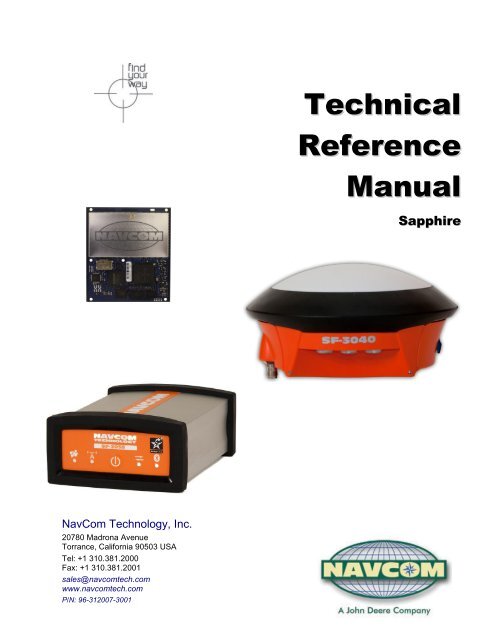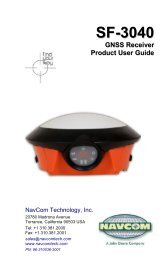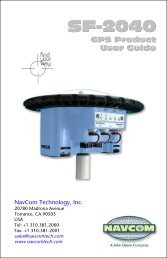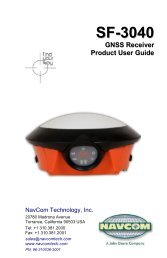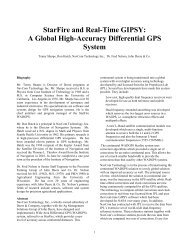Sapphire Technical Reference Manual - NavCom Technology Inc.
Sapphire Technical Reference Manual - NavCom Technology Inc.
Sapphire Technical Reference Manual - NavCom Technology Inc.
You also want an ePaper? Increase the reach of your titles
YUMPU automatically turns print PDFs into web optimized ePapers that Google loves.
<strong>Technical</strong><strong>Reference</strong><strong>Manual</strong><strong>Sapphire</strong><strong>NavCom</strong> <strong>Technology</strong>, <strong>Inc</strong>.20780 Madrona AvenueTorrance, California 90503 USATel: +1 310.381.2000Fax: +1 310.381.2001sales@navcomtech.comwww.navcomtech.comP/N: 96-312007-3001
<strong>Sapphire</strong> <strong>Technical</strong> <strong>Reference</strong> <strong>Manual</strong> Rev. EThis page is left blank intentionally.
<strong>Sapphire</strong> <strong>Technical</strong> <strong>Reference</strong> <strong>Manual</strong> Rev. ETable of ContentsTable of Contents ....................................................................................................................... iList of Tables ............................................................................................................................ xiList of Figures ........................................................................................................................ xviNotices ................................................................................................................................... xviiCopyright ........................................................................................................................................... xviiTrademarks ....................................................................................................................................... xviiUser Notice ........................................................................................................................................ xviiSoftware License Agreement ............................................................................................................ xviiRevision History ................................................................................................................... xviiiUse of This Document .......................................................................................................... xxvRelated Documents .............................................................................................................................. xxv<strong>Sapphire</strong> Integration Guide P/N 96-310028-3001 ............................................................................. xxvStarUtil 3000 User Guide P/N 96-310029-3001 ................................................................................ xxvRINEXUtil User Guide P/N 96-310021-2101.................................................................................... xxv<strong>Technical</strong> <strong>Reference</strong> <strong>Manual</strong> P/N 96-312001-3001 .......................................................................... xxv<strong>NavCom</strong> Release Notes .................................................................................................................... xxvRelated Standards ............................................................................................................................... xxviICD-GPS-200 ................................................................................................................................... xxviRTCM-SC-104 .................................................................................................................................. xxviCMR, CMR+ ..................................................................................................................................... xxviNMEA-0183 ...................................................................................................................................... xxviQZSS ............................................................................................................................................. xxviPublicly Operated SBAS Signals ...................................................................................................... xxviRTCA/DO-229D ........................................................................................................................... xxviWAAS (Wide Area Augmentation System) .................................................................................. xxviEGNOS (European Geostationary Navigation Overlay Service) ................................................. xxviMSAS (MTSAT Satellite-based Augmentation System) .............................................................. xxviGAGAN (GPS Aided Geo Augmented Navigation) .................................................................... xxviiFundamental <strong>Sapphire</strong> Message Block Formats .................................................................. 29Message Application .............................................................................................................................. 29Software Ensemble ................................................................................................................................ 29Message Query ...................................................................................................................................... 29<strong>Sapphire</strong> ASCII Input Commands .......................................................................................................... 29ASCII Message Organization ............................................................................................................. 29ASCII Input Command Parsing Rules ................................................................................................ 30Command Mnemonic Parsing ........................................................................................................ 30Argument String Parsing ................................................................................................................ 30Optional CRC Field (*CRC) ........................................................................................................... 31Parser Pseudocode ........................................................................................................................ 31Examples of ASCII Input Commands and Responses ....................................................................... 31<strong>Sapphire</strong> Output Messages ................................................................................................................... 32Binary Output Message Organization ................................................................................................ 33Message Updates & Software Revisions ............................................................................................... 34Factory Default Profile ........................................................................................................................... 35Profile Functionality ................................................................................................................................ 36NMEA Messages Overview ................................................................................................................... 36GPS Week Number ............................................................................................................................... 39GPS Time............................................................................................................................................... 40System Control & Response Commands .............................................................................. 411 <strong>Sapphire</strong> Input Commands Detailed Formats ............................................................... 411.1 1PPS (ASCII) ............................................................................................................................ 411.2 2DNAVMODE (ASCII) ............................................................................................................... 421.3 Reserved ................................................................................................................................... 431.4 Reserved ................................................................................................................................... 43Link to Table of Contentsi
<strong>Sapphire</strong> <strong>Technical</strong> <strong>Reference</strong> <strong>Manual</strong> Rev. E1.5 ALM1B (Binary) ......................................................................................................................... 441.6 ANTALIGN (ASCII) ................................................................................................................... 451.7 ANTENNAHEIGHT (ASCII)....................................................................................................... 461.8 ANTENNAINFO (ASCII)............................................................................................................ 471.9 Reserved ................................................................................................................................... 471.10 ARLENGTHCONSTR (ASCII)................................................................................................... 481.11 Reserved ................................................................................................................................... 481.12 Reserved ................................................................................................................................... 481.13 Reserved ................................................................................................................................... 481.14 Reserved ................................................................................................................................... 481.15 Reserved ................................................................................................................................... 481.16 BOOTLOADA (ASCII) ............................................................................................................... 491.17 BOOTLOADB (Binary) .............................................................................................................. 501.17.1 Bootload Input File Format..................................................................................................... 501.17.1.1 Solaris (<strong>Sapphire</strong>) S0 Record Format .......................................................................... 501.17.2 BOOTLOADB Message Body General Format ..................................................................... 511.17.2.1 Function Type ............................................................................................................... 511.17.2.2 Pass or Fail ................................................................................................................... 521.17.2.3 Valid Count ................................................................................................................... 521.17.2.4 Address ......................................................................................................................... 521.17.2.5 Data .............................................................................................................................. 531.17.3 BootloadB SubID Message Format ....................................................................................... 531.17.3.1 SubID NB_PingCmd Message Format ......................................................................... 531.17.3.2 SubID NB_PingRep Message Format .......................................................................... 541.17.3.3 SubID NB_BaudCmd Message Format ........................................................................ 541.17.3.4 SubID NB_BaudRep Message Format ......................................................................... 551.17.3.5 SubID NB_SetupCmd Message Format ....................................................................... 551.17.3.6 SubID NB_SetupRep Message Format ........................................................................ 561.17.3.7 SubID NB_LoadDataCmd Message Format ................................................................ 561.17.3.8 SubID NB_LoadDataRep Message Format ................................................................. 561.17.3.9 SubID NB_ChkCrcCmd Message Format .................................................................... 571.17.3.10 SubID NB_ChkCrcRep Message Format ................................................................. 571.17.3.11 SubID NB_ProgCmd Message Format .................................................................... 581.17.3.12 SubID NB_EraseRep Message Format ................................................................... 581.17.3.13 SubID NB_WriteFRep Message Format .................................................................. 591.17.3.14 SubID NB_Working Message Format ...................................................................... 591.17.3.15 SubID NB_ResetCmd Message Format .................................................................. 591.17.3.16 SubID NB_ResetRep Message Format ................................................................... 601.17.4 GNSS Software Loading Sequence ...................................................................................... 601.18 BOOTLOADPIOB (Binary) ........................................................................................................ 621.18.1 Message General Format ...................................................................................................... 621.18.1.1 Function Type ............................................................................................................... 621.18.1.2 Pass or Fail ................................................................................................................... 631.18.1.3 Valid Count ................................................................................................................... 631.18.1.4 Address ......................................................................................................................... 631.18.1.5 Data .............................................................................................................................. 641.18.2 BOOTLOADPIOB SubID Message Format ........................................................................... 641.18.2.1 SubID NB_PingCmd Message Format ......................................................................... 641.18.2.2 SubID NB_PingRep Message Format .......................................................................... 641.18.2.3 SubID NB_BaudCmd Message Format ........................................................................ 641.18.2.4 SubID NB_BaudRep Message Format ......................................................................... 651.18.2.5 SubID NB_SetupCmd Message Format ....................................................................... 651.18.2.6 SubID NB_SetupRep Message Format ........................................................................ 661.18.2.7 SubID NB_LoadDataCmd Message Format ................................................................ 661.18.2.8 SubID NB_LoadDataRep Message Format ................................................................. 661.18.2.9 SubID NB_ChkCrcCmd Message Format .................................................................... 671.18.2.10 SubID NB_ChkCrcRep Message Format ................................................................. 67iiLink to Table of Contents
<strong>Sapphire</strong> <strong>Technical</strong> <strong>Reference</strong> <strong>Manual</strong> Rev. E1.18.2.11 SubID NB_ProgCmd Message Format .................................................................... 681.18.2.12 SubID NB_EraseRep Message Format ................................................................... 681.18.2.13 SubID NB_WriteFRep Message Format .................................................................. 691.18.2.14 SubID NB_Working Message Format ...................................................................... 691.18.2.15 SubID NB_ResetCmd Message Format .................................................................. 701.18.2.16 SubID NB_ResetRep Message Format ................................................................... 701.18.3 PIO Software Loading Sequence .......................................................................................... 701.19 Reserved ................................................................................................................................... 711.20 BTSET (ASCII).......................................................................................................................... 721.21 BUZZER .................................................................................................................................... 741.22 CANCELSFLICENSE (ASCII)................................................................................................... 751.23 Reserved ................................................................................................................................... 751.24 Reserved ................................................................................................................................... 751.25 Reserved ................................................................................................................................... 751.26 COLDSTART (ASCII)................................................................................................................ 761.27 Reserved ................................................................................................................................... 761.28 DATUM (ASCII)......................................................................................................................... 771.28.1 <strong>Reference</strong> Frame at Default State ......................................................................................... 771.28.2 <strong>Reference</strong> Frame at Non-Default State ................................................................................. 771.28.3 Special Considerations for the RTCM and RTK-Based Solutions ......................................... 771.28.4 Command Format and Usage ............................................................................................... 771.28.5 Ellipsoid Model ....................................................................................................................... 801.28.6 Transformation Models .......................................................................................................... 801.28.6.1 Three-Parameter Transformation ................................................................................. 801.28.6.2 Seven-Parameter Transformation ................................................................................ 801.28.6.3 Fourteen-Parameter Transformation ............................................................................ 811.29 Reserved ................................................................................................................................... 811.30 Reserved ................................................................................................................................... 811.31 Reserved ................................................................................................................................... 811.32 DEFINESFSAT (ASCII)............................................................................................................. 821.33 Reserved ................................................................................................................................... 821.34 Reserved ................................................................................................................................... 821.35 Reserved ................................................................................................................................... 821.36 DYNAMICS (ASCII) .................................................................................................................. 831.37 ENABLEALL (ASCII)................................................................................................................. 851.38 Reserved ................................................................................................................................... 851.39 ENABLEGEOFENCE (ASCII) ................................................................................................... 861.40 Reserved ................................................................................................................................... 861.41 Reserved ................................................................................................................................... 861.42 ERASEALM (ASCII).................................................................................................................. 871.43 ERASEEPH (ASCII).................................................................................................................. 881.44 Reserved ................................................................................................................................... 881.45 Reserved ................................................................................................................................... 881.46 ETHCONFIG (ASCII) ................................................................................................................ 891.47 ETHVCOM (ASCII) ................................................................................................................... 911.48 EVENTLATCH (ASCII).............................................................................................................. 961.49 EXTRAPBASE (ASCII) ............................................................................................................. 971.50 FIXBASELINE (ASCII) .............................................................................................................. 981.51 Reserved ................................................................................................................................... 981.52 FORCETALKERID (ASCII) ....................................................................................................... 991.53 Reserved ................................................................................................................................... 991.54 Reserved ................................................................................................................................... 991.55 FSCD (ASCII).......................................................................................................................... 1001.56 FSCWD (ASCII) ...................................................................................................................... 1011.57 FSDELETE (ASCII)................................................................................................................. 1021.58 FSDIR (ASCII)......................................................................................................................... 1031.59 FSDRIVE (ASCII).................................................................................................................... 104Link to Table of Contentsiii
<strong>Sapphire</strong> <strong>Technical</strong> <strong>Reference</strong> <strong>Manual</strong> Rev. E1.60 FSFORMAT (ASCII)................................................................................................................ 1051.61 FSMKDIR (ASCII) ................................................................................................................... 1071.62 GEOIDALMODEL (ASCII)....................................................................................................... 1081.62.1 GEOIDAL99 Format ............................................................................................................. 1091.63 GGAMODE (ASCII)................................................................................................................. 1101.64 GGM02STATUS (ASCII)......................................................................................................... 1111.65 GLONASSCORRECTION (ASCII).......................................................................................... 1121.66 GREETING (ASCII)................................................................................................................. 1131.67 Reserved ................................................................................................................................. 1131.68 Reserved ................................................................................................................................. 1131.69 Reserved ................................................................................................................................. 1131.70 Reserved ................................................................................................................................. 1131.71 Reserved ................................................................................................................................. 1131.72 Reserved ................................................................................................................................. 1131.73 Reserved ................................................................................................................................. 1131.74 INCLINECONSTR (ASCII) ...................................................................................................... 1141.75 INPUTSFLICENSE (ASCII)..................................................................................................... 1151.76 Reserved ................................................................................................................................. 1151.77 INPUTSWOPTION (ASCII) ..................................................................................................... 1161.78 Reserved ................................................................................................................................. 1171.79 L1FALLBACK (ASCII) ............................................................................................................. 1171.80 LOADBULKB (Binary) ............................................................................................................. 1181.81 Reserved ................................................................................................................................. 1181.82 Reserved ................................................................................................................................. 1181.83 LOGFILE (ASCII) .................................................................................................................... 1191.84 LOGFILEAUTOSTART (ASCII) .............................................................................................. 1251.85 Reserved ................................................................................................................................. 1261.86 MODEM (ASCII)...................................................................................................................... 1271.87 MODEMCONFIG (ASCII)........................................................................................................ 1271.87.1 OPERATOR Substring ......................................................................................................... 1281.87.2 REGISTRATION Substring .................................................................................................. 1281.87.3 PDP_CONTEXT Substring .................................................................................................. 1281.88 Reserved ................................................................................................................................. 1291.89 Reserved ................................................................................................................................. 1291.90 Reserved ................................................................................................................................. 1291.91 MULTISATTRACK .................................................................................................................. 1301.92 NAVELEVMASK (ASCII)......................................................................................................... 1311.93 NAVMEASUSE (ASCII) .......................................................................................................... 1321.94 Reserved ................................................................................................................................. 1331.95 NTRIPCLIENT (ASCII)............................................................................................................ 1341.95.1 NTRIP Client Status Messages ........................................................................................... 1341.96 NTRIPCONFIG (ASCII)........................................................................................................... 1371.97 NTRIPSERVER (ASCII).......................................................................................................... 1391.97.1 NTRIP Server Status Messages .......................................................................................... 1391.98 Reserved ................................................................................................................................. 1401.99 Reserved ................................................................................................................................. 1401.100 Reserved ................................................................................................................................. 1401.101 OUTPUT (ASCII)..................................................................................................................... 1411.102 PACKB .................................................................................................................................... 1451.102.1 Format .................................................................................................................................. 1451.102.2 Port ....................................................................................................................................... 1451.102.3 Correction Data .................................................................................................................... 1451.102.4 Theory of Operation ............................................................................................................. 1471.102.5 Limitations and Points of Interest ......................................................................................... 1471.102.5.1 Header Format ....................................................................................................... 1471.102.5.2 Correction Data/<strong>Sapphire</strong> Command Sequence .................................................... 1471.102.6 Error Handling ...................................................................................................................... 147ivLink to Table of Contents
<strong>Sapphire</strong> <strong>Technical</strong> <strong>Reference</strong> <strong>Manual</strong> Rev. E1.103 PASSTHRU (ASCII)................................................................................................................ 1481.104 PDOPLIMIT (ASCII) ................................................................................................................ 1501.105 PING (ASCII)........................................................................................................................... 1511.106 Reserved ................................................................................................................................. 1511.107 PORT (ASCII).......................................................................................................................... 1521.108 Reserved ................................................................................................................................. 1521.109 PRDGPSMODE (ASCII) ......................................................................................................... 1531.110 PRDGPSTIMEOUT (ASCII) .................................................................................................... 1541.111 PROCESSRATE (ASCII) ........................................................................................................ 1551.112 Reserved ................................................................................................................................. 1551.113 PROFILE (ASCII) .................................................................................................................... 1561.114 PWALARMLVL (ASCII)........................................................................................................... 1571.115 RADIO (ASCII) ........................................................................................................................ 1581.116 Reserved ................................................................................................................................. 1591.117 Reserved ................................................................................................................................. 1591.118 Reserved ................................................................................................................................. 1591.119 REFNAME (ASCII).................................................................................................................. 1601.120 REFSTNPOS (ASCII) ............................................................................................................. 1611.121 Reserved ................................................................................................................................. 1611.122 Reserved ................................................................................................................................. 1611.123 RTGQUICKSTART (ASCII)..................................................................................................... 1621.124 RTKDEFAULTS (ASCII) ......................................................................................................... 1641.125 RTKFIXMODE (ASCII)............................................................................................................ 1651.126 RTKFLOATTIMEOUT (ASCII) ................................................................................................ 1661.127 Reserved ................................................................................................................................. 1661.128 RTKMODE (ASCII) ................................................................................................................. 1671.129 RTKMULTIPATH (ASCII)........................................................................................................ 1721.130 RTKNAVRESET (ASCII)......................................................................................................... 1731.131 RTKSYNCMODE (ASCII) ....................................................................................................... 1741.132 RTKTIMEOUT (ASCII) ............................................................................................................ 1751.133 Reserved ................................................................................................................................. 1751.134 Reserved ................................................................................................................................. 1751.135 SBASLIST (ASCII) .................................................................................................................. 1761.136 Reserved ................................................................................................................................. 1761.137 SELFSURVEY (ASCII)............................................................................................................ 1771.138 SERIALMODE (ASCII)............................................................................................................ 1791.139 Reserved ................................................................................................................................. 1791.140 Reserved ................................................................................................................................. 1791.141 Reserved ................................................................................................................................. 1791.142 SETL1RTK (ASCII) ................................................................................................................. 1801.143 SETPOSITION (ASCII) ........................................................................................................... 1811.144 SETTIME (ASCII).................................................................................................................... 1821.145 SETUTCOFFSET (ASCII)...................................................................................................... 1831.146 Reserved ................................................................................................................................. 1831.147 Reserved ................................................................................................................................. 1831.148 Reserved ................................................................................................................................. 1831.149 Reserved ................................................................................................................................. 1831.150 Reserved ................................................................................................................................. 1831.151 SFNETPRIORITY (ASCII)....................................................................................................... 1841.152 Reserved ................................................................................................................................. 1841.153 SHUTDOWN (ASCII) .............................................................................................................. 1851.154 Reserved ................................................................................................................................. 1861.155 SIMULATORSTART (ASCII)................................................................................................... 1871.156 Reserved ................................................................................................................................. 1871.157 SOLIDEARTHTIDE (ASCII) .................................................................................................... 1881.158 Reserved ................................................................................................................................. 1881.159 STARFIREALTSAT (ASCII) .................................................................................................... 189Link to Table of Contentsv
<strong>Sapphire</strong> <strong>Technical</strong> <strong>Reference</strong> <strong>Manual</strong> Rev. E1.160 STARFIREMODE (ASCII)....................................................................................................... 1901.161 Reserved ................................................................................................................................. 1911.162 Reserved ................................................................................................................................. 1911.163 Reserved ................................................................................................................................. 1911.164 Reserved ................................................................................................................................. 1911.165 Reserved ................................................................................................................................. 1911.166 Reserved ................................................................................................................................. 1911.167 Reserved ................................................................................................................................. 1911.168 TRACKELEVMASK (ASCII).................................................................................................... 1921.169 TRACKINGMODE (ASCII) ...................................................................................................... 1931.170 Reserved ................................................................................................................................. 1941.171 Reserved ................................................................................................................................. 1941.172 USBMODE (ASCII) ................................................................................................................. 1951.172.1 USB Mode for SF-3050 Only ............................................................................................... 1951.172.2 USB Mode for SF-3040 Only ............................................................................................... 1961.173 USEPROFILE (ASCII)............................................................................................................. 1981.174 Reserved ................................................................................................................................. 1991.175 VERSION (ASCII) ................................................................................................................... 2001.176 WARMSTART (ASCII) ............................................................................................................ 2012 <strong>Sapphire</strong> Output Messages Detailed Formats ............................................................. 2022.1 1PPSA (ASCII) ........................................................................................................................ 2022.2 Reserved ................................................................................................................................. 2022.3 ALM1B (Version 1; v1.0.0.4) (Binary) ..................................................................................... 2032.3.1 GPS Almanac ...................................................................................................................... 2032.3.2 GLONASS Almanac ............................................................................................................. 2042.3.3 GALILEO Almanac ............................................................................................................... 2042.3.4 SBAS Almanac .................................................................................................................... 2042.4 Reserved ................................................................................................................................. 2052.5 BATSTAT (ASCII) ................................................................................................................... 2062.6 Reserved ................................................................................................................................. 2072.7 Reserved ................................................................................................................................. 2072.8 Reserved ................................................................................................................................. 2072.9 Reserved ................................................................................................................................. 2072.10 Reserved ................................................................................................................................. 2072.11 Reserved ................................................................................................................................. 2072.12 Reserved ................................................................................................................................. 2072.13 CHNLSTATUS1B (Version 2; v0.3.0.3) (Binary)..................................................................... 2082.13.1 Cooperative Tracking and StarFire CNØ ............................................................................. 2082.13.2 StarFire Tracking Status ...................................................................................................... 2082.13.3 StarFire Satellite ID .............................................................................................................. 2092.13.4 Start Type and Number of Satellites Visible ........................................................................ 2092.13.5 Position Status and Number of Satellites Tracked .............................................................. 2092.13.6 Almanac Available and Number of Satellite Blocks in This Message ................................. 2092.13.7 Block per PRN ..................................................................................................................... 2092.13.7.1 PRN ............................................................................................................................ 2122.13.7.2 Constellation Type and Channel Block Count ............................................................ 2122.13.7.3 Satellite Azimuth and Elevation .................................................................................. 2122.13.8 Block per Channel ................................................................................................................ 2122.13.8.1 Channel Number ......................................................................................................... 2132.13.8.2 Code Type and Allocation Mode ................................................................................ 2132.13.8.3 Tracking Status and Loop Bandwidth ......................................................................... 2142.13.8.4 C/No ............................................................................................................................ 2152.14 Reserved ................................................................................................................................. 2152.15 ECHODGPSB (Binary)............................................................................................................ 2162.15.1 Correction Type ................................................................................................................... 2162.15.2 Correction Message Body.................................................................................................... 2162.16 Reserved ................................................................................................................................. 216viLink to Table of Contents
<strong>Sapphire</strong> <strong>Technical</strong> <strong>Reference</strong> <strong>Manual</strong> Rev. E2.17 EPHEM1B (Version 1; v1.0.0.4) (Binary) ................................................................................ 2172.17.1 GPS Ephemeris ................................................................................................................... 2172.17.2 GLONASS Ephemeris ......................................................................................................... 2172.17.3 Galileo Ephemeris ................................................................................................................ 2182.17.4 SBAS Ephemeris ................................................................................................................. 2182.18 EVENTLATCHA (ASCII) ......................................................................................................... 2202.19 Reserved ................................................................................................................................. 2212.20 Reserved ................................................................................................................................. 2212.21 Reserved ................................................................................................................................. 2212.22 Reserved ................................................................................................................................. 2212.23 Reserved ................................................................................................................................. 2212.24 Reserved ................................................................................................................................. 2212.25 Reserved ................................................................................................................................. 2212.26 Reserved ................................................................................................................................. 2212.27 Reserved ................................................................................................................................. 2212.28 MBRTK1B (Binary).................................................................................................................. 2222.28.1 MBRTK Navigation Status ................................................................................................... 2222.29 MEAS1B (Version 1; v1.0.0.4) (Binary) .................................................................................. 2242.29.1 Satellite Block ...................................................................................................................... 2242.29.2 Signal Block ......................................................................................................................... 2242.29.3 PRN Slot Number ................................................................................................................ 2252.29.4 Frequency Number .............................................................................................................. 2252.29.5 Code Type ........................................................................................................................... 2262.29.6 Invalid Measurement Field ................................................................................................... 2262.29.7 Bit Alignment ........................................................................................................................ 2272.30 Reserved ................................................................................................................................. 2272.31 MSGCANCELCODESB (Binary)............................................................................................. 2282.32 MSGCANCELHISTORYB (Binary) ......................................................................................... 2292.32.1 Number of Cancel Histories ................................................................................................. 2292.32.2 License Issue Date .............................................................................................................. 2292.32.3 License End Date ................................................................................................................. 2292.32.4 Date of Cancellation ............................................................................................................. 2292.32.5 Days Left (Unused Days) ..................................................................................................... 2292.32.6 Cancel Reason .................................................................................................................... 2302.32.7 Cancellation Source ............................................................................................................. 2302.33 MSGPRODUCTINFO (ASCII)................................................................................................. 2312.34 MSGVERSION (ASCII) ........................................................................................................... 2322.35 NAVCONFIG1B (Binary) ......................................................................................................... 2332.36 Reserved ................................................................................................................................. 2352.37 Reserved ................................................................................................................................. 2352.38 NCT5B (Binary) ....................................................................................................................... 2362.39 NCT5C (Binary)....................................................................................................................... 2372.40 NCT5E (Binary) ....................................................................................................................... 2382.41 Reserved ................................................................................................................................. 2382.42 Reserved ................................................................................................................................. 2382.43 Reserved ................................................................................................................................. 2382.44 Reserved ................................................................................................................................. 2382.45 NCTBB (Binary)....................................................................................................................... 2392.46 NCTBD (Binary) and NCTBE (Binary) .................................................................................... 2402.47 Reserved ................................................................................................................................. 2402.48 NMEAALM (ASCII).................................................................................................................. 2412.49 NMEAGBS (ASCII) ................................................................................................................. 2422.50 NMEAGGA (ASCII) ................................................................................................................. 2432.51 NMEAGLL (ASCII) .................................................................................................................. 2462.52 NMEAGRS (ASCII) ................................................................................................................. 2472.53 NMEAGSA (ASCII) ................................................................................................................. 2482.54 NMEAGST (ASCII).................................................................................................................. 249Link to Table of Contentsvii
<strong>Sapphire</strong> <strong>Technical</strong> <strong>Reference</strong> <strong>Manual</strong> Rev. E2.55 NMEAGSV (ASCII) ................................................................................................................. 2502.56 NMEAHDT (ASCII).................................................................................................................. 2512.57 NMEAMLA (ASCII).................................................................................................................. 2522.58 NMEARMC (ASCII)................................................................................................................. 2532.59 NMEAROT (ASCII) ................................................................................................................. 2542.60 NMEARRE (ASCII) ................................................................................................................. 2552.61 NMEAVTG (ASCII).................................................................................................................. 2562.62 NMEAZDA (ASCII).................................................................................................................. 2572.63 NMEAPNCTGGA (ASCII) ....................................................................................................... 2582.64 NMEAPNCTGST (ASCII)........................................................................................................ 2612.65 NMEAPNCTMDE (ASCII) ....................................................................................................... 2622.66 NMEAPNCTSET (ASCII) ........................................................................................................ 2632.67 Reserved ................................................................................................................................. 2632.68 Reserved ................................................................................................................................. 2632.69 Reserved ................................................................................................................................. 2632.70 Reserved ................................................................................................................................. 2632.71 PHASENAVSTATUS1B (Version 1; v1.0.0.4) (Binary)........................................................... 2642.72 PHASENAVSTATUS2B (Version 1; v1.0.0.4) (Binary)........................................................... 2662.73 POINTRADIUSDATAB (Binary) .............................................................................................. 2672.74 PSEUDORANGESTATSB (Binary)......................................................................................... 2682.75 Reserved ................................................................................................................................. 2682.76 PVT1B (Version 1; v0.3.0.3 and 2; v1.0.0.0) (Binary)............................................................. 2692.76.1 Navigation Solution Status ................................................................................................... 2702.76.2 Latitude, Longitude, Height, and Geoid-Ellipsoid Separation .............................................. 2712.76.3 Standard Deviations of Latitude, Longitude and Height ...................................................... 2712.76.4 PDOP North, East, and Up .................................................................................................. 2722.76.5 Velocity North, East, and Up ................................................................................................ 2722.76.6 Number of Satellites Tracked .............................................................................................. 2722.76.7 Navigation Solution Mode .................................................................................................... 2732.76.8 Maximum dGPS Correction Age .......................................................................................... 2742.76.9 dGPS Base Station ID ......................................................................................................... 2742.76.10 Figure of Merit ...................................................................................................................... 2742.76.11 Failure Code ........................................................................................................................ 2752.76.12 Solid Earth Tides .................................................................................................................. 2752.76.13 Bit Mask of GNSS Satellite Constellation Usage ................................................................. 2752.76.14 Bit Mask of GNSS Satellites Used ....................................................................................... 2762.76.15 Additional Navigation Solution Status .................................................................................. 2762.77 Reserved ................................................................................................................................. 2762.78 Reserved ................................................................................................................................. 2762.79 PVT3B ..................................................................................................................................... 2772.80 RADIOSTAT (ASCII)............................................................................................................... 2792.81 Reserved ................................................................................................................................. 2792.82 RTKSTATUS1B (Version 1; v1.0.0.4) (Binary) ....................................................................... 2802.82.1 Bit mask of GNSS satellite constellation usage ................................................................... 2812.82.2 RTK Search Flag ................................................................................................................. 2812.82.3 RTK Search Flag ................................................................................................................. 2822.83 Reserved ................................................................................................................................. 2822.84 Reserved ................................................................................................................................. 2822.85 SATSUSEDB (Binary)............................................................................................................. 2832.86 SDCARD (ASCII) .................................................................................................................... 2862.87 SELFSURVEYSTATUS1A (ASCII) ......................................................................................... 2882.88 Reserved ................................................................................................................................. 2882.89 Reserved ................................................................................................................................. 2882.90 SFLICENSEB (Binary) ............................................................................................................ 2892.91 Reserved ................................................................................................................................. 2902.92 Reserved ................................................................................................................................. 2902.93 SFSATLIST1B (Binary) ........................................................................................................... 291viiiLink to Table of Contents
<strong>Sapphire</strong> <strong>Technical</strong> <strong>Reference</strong> <strong>Manual</strong> Rev. E2.94 SFSTATUS1B (Ver. 1; v0.1.8 & 2; v1.0.0.4; Ver. 2 & 3; v2.2.0.1) (Binary) ............................ 2922.94.1 Current StarFire satellite ID ................................................................................................. 2922.94.2 Current StarFire downlink beam indicator ........................................................................... 2922.94.3 Current StarFire signal status .............................................................................................. 2932.94.4 Current StarFire signal strength (Eb/NØ) ............................................................................ 2932.94.5 Reserved .............................................................................................................................. 2932.94.6 Good packet counts (percentage) ....................................................................................... 2932.94.7 Idle packet counts (percentage) .......................................................................................... 2932.94.8 Re-synchronization counts................................................................................................... 2942.94.9 Reserved .............................................................................................................................. 2942.94.10 StarFire license status ......................................................................................................... 2942.94.11 Reserved .............................................................................................................................. 2942.95 Reserved ................................................................................................................................. 2942.96 Reserved ................................................................................................................................. 2942.97 Reserved ................................................................................................................................. 2942.98 Reserved ................................................................................................................................. 2942.99 Reserved ................................................................................................................................. 2942.100 TXRXINFOA (ASCII) ............................................................................................................... 2952.101 Reserved ................................................................................................................................. 3003 Legacy Starlight Proprietary RTK Correction Messages ............................................ 3020x5b - RTK Correction Message - 4+12+(n*18) bytes ........................................................................ 3030x5c - RTK Base Position - 25 bytes ................................................................................................... 3040x5e – RTK Base Raw Measurements - 4+12+(n*18) bytes ............................................................... 3054 Other Correction Output and Input Message Types ................................................... 3064.1 RTCM 2.3 Output Messages ................................................................................................... 3064.2 RTCM 2.3 Input Messages ..................................................................................................... 3064.3 RTCM 3.0 Output Messages ................................................................................................... 3074.4 RTCM 3.0 Input Messages ..................................................................................................... 3084.5 CMR Output Messages ........................................................................................................... 3084.6 CMR Input Messages .............................................................................................................. 308A CRC Function/Data Parsing and Decoding.................................................................. 310<strong>Sapphire</strong> Pseudocode Message Parser .............................................................................................. 311<strong>Sapphire</strong> Pseudocode for Coordinate Conversions ............................................................................ 314B Software License Agreement ....................................................................................... 316Software License Agreement for <strong>NavCom</strong> <strong>Technology</strong>, <strong>Inc</strong>. GNSS StarFire Receiver ................... 316Open Source Software License Appendix ........................................................................................ 320License Text – Module/Component: freeRTOS v4.7.2 ................................................................ 320License Text – Module/Component: lwIP v1.2.0 ......................................................................... 326C Logging Data to the SF-3050 Internal Memory Device ................................................ 328Scheduling Messages .......................................................................................................................... 328Logging Data ........................................................................................................................................ 328Managing Datalog Files ....................................................................................................................... 331Downloading Data from the Internal Memory to a PC ......................................................................... 331D Uploading Unified Firmware Files Using StarUtil 3000 ............................................... 334E Base Network RTK Configuration ................................................................................ 338Overview .............................................................................................................................................. 338Hardware Requirements ...................................................................................................................... 338Hardware Configuration ....................................................................................................................... 339Antenna Installation ............................................................................................................................. 340Update Profile (with Ethernet Port Base Station and Radio Settings) ................................................. 340Additional Information .......................................................................................................................... 343Automatic Ethernet Connection ........................................................................................................ 343[ETHVCOM] Syntax ..................................................................................................................... 344[ETHVCOM] Examples ................................................................................................................ 345ETHVCOM Application Notes ...................................................................................................... 345Exercise ....................................................................................................................................... 346Resetting the Ethernet Virtual Com Connection .......................................................................... 346Link to Table of Contentsix
<strong>Sapphire</strong> <strong>Technical</strong> <strong>Reference</strong> <strong>Manual</strong> Rev. EF MBRTK Commands and Responses ............................................................................ 348Setting Up the Moving Base Position .................................................................................................. 348General Setup Commands ............................................................................................................... 349MBRTK Output Streams ................................................................................................................... 350MBRTK Port-Loading Requirement .................................................................................................. 350G Loading Firmware Without StarUtil 3000 ..................................................................... 352BOOTLOADA (ASCII) .......................................................................................................................... 352BOOTLOADB (Binary) ......................................................................................................................... 353Message General Format .................................................................................................................... 353Function Type ................................................................................................................................... 353Pass or Fail ....................................................................................................................................... 354Valid Count ....................................................................................................................................... 354Address............................................................................................................................................. 354Data ............................................................................................................................................. 355BootloadB SubID Message Format ..................................................................................................... 355SubID NB_PingCmd Message Format ............................................................................................. 355SubID NB_PingRep Message Format .............................................................................................. 355SubID NB_BaudCmd Message Format ........................................................................................... 356SubID NB_BaudRep Message Format ............................................................................................ 356SubID NB_SetupCmd Message Format .......................................................................................... 357SubID NB_SetupRep Message Format ........................................................................................... 357SubID NB_LoadDataCmd Message Format .................................................................................... 357SubID NB_LoadDataRep Message Format ..................................................................................... 358SubID NB_ ChkCrcCmd Message Format ....................................................................................... 358SubID NB_ChkCrcRep Message Format ......................................................................................... 359SubID NB_ProgCmd Message Format ............................................................................................ 359SubID NB_EraseRep Message Format ........................................................................................... 360SubID NB_WriteFRep Message Format .......................................................................................... 360SubID NB_Working Message Format .............................................................................................. 360SubID NB_ResetCmd Message Format .......................................................................................... 361SubID NB_ResetRep Message Format ........................................................................................... 361GNSS Software Loading Sequence ................................................................................................. 362xLink to Table of Contents
<strong>Sapphire</strong> <strong>Technical</strong> <strong>Reference</strong> <strong>Manual</strong> Rev. EList of TablesTable 1: Basic Command Format Using Blanks as Delimiters ................................................... 30Table 2: Basic Command Format Using Commas as Delimiters ............................................... 30Table 3: Examples of Single Argument Command Inputs and Responses ................................ 31Table 4: Examples of Multiple Argument Command Inputs and Responses.............................. 32Table 5: Data Type Abbreviations ............................................................................................. 33Table 6: General Format of <strong>Sapphire</strong> Binary Output Messages ................................................ 33Table 7: Standard <strong>Sapphire</strong> Binary Header Format ................................................................... 34Table 8: Time Confidence Values ............................................................................................. 34Table 9: Simplified <strong>Sapphire</strong> Binary Header Format .................................................................. 34Table 10: Factory Default Output Proprietary Messages and Responses ................................. 35Table 11: Supported Standard NMEA Messages ...................................................................... 38Table 12: Supported Non-Standard NMEA Messages .............................................................. 39Table 13: 2D Navigation Mode Settings .................................................................................... 42Table 14: ALM1B Binary Command .......................................................................................... 44Table 15: BOOTLOADA Bootloader1 Actions ........................................................................... 49Table 16: BOOTLOADA Bootloader2 Actions ........................................................................... 49Table 17: Software Info Structure Definition .............................................................................. 50Table 18: BOOTLOADB Binary Message ................................................................................. 51Table 19: BOOTLOADB Message Function SubID Enum Definition ......................................... 52Table 20: BOOTLOADB and BootloadPIOB Message Error Codes .......................................... 53Table 21: SubID NB_PingCmd Format ..................................................................................... 53Table 22: Software Type Enum ................................................................................................. 54Table 23: SubID NB_PingRep Format ...................................................................................... 54Table 24: SubID NB_BaudCmd Format .................................................................................... 55Table 25: SubID NB_BaudRep Format ..................................................................................... 55Table 26: SubID NB_SetupCmd Format ................................................................................... 55Table 27: SubID NB_SetupRep Format .................................................................................... 56Table 28: SubID NB_LoadDataCmd Format ............................................................................. 56Table 29: SubID NB_ LoadDataRep Format ............................................................................. 57Table 30: SubID NB_ChkCrcCmd Format ................................................................................. 57Table 31: SubID NB_ChkCrcRep Format .................................................................................. 58Table 32: SubID NB_ProgCmd Format ..................................................................................... 58Table 33: SubID NB_EraseRep Format .................................................................................... 58Table 34: SubID NB_WriteFRep Format ................................................................................... 59Table 35: SubID NB_Working Format ....................................................................................... 59Table 36: SubID NB_ResetCmd Format ................................................................................... 59Table 37: SubID NB_ResetRep Format .................................................................................... 60Table 38: BOOTLOADPIOB Binary Message ........................................................................... 62Table 39: BOOTLOADPIOB Message Function SubID Enum Definition ................................... 63Table 40: SubID NB_PingCmd Format ..................................................................................... 64Table 41: SubID NB_PingRep Format ...................................................................................... 64Table 42: SubID NB_BaudCmd Format .................................................................................... 65Table 43: SubID NB_BaudRep Format ..................................................................................... 65Table 44: SubID NB_SetupCmd Format ................................................................................... 65Table 45: SubID NB_SetupRep Format .................................................................................... 66Table 46: SubID NB_LoadDataCmd Format ............................................................................. 66Table 47: SubID NB_LoadDataRep Format .............................................................................. 67Table 48: SubID NB_ChkCrcCmd Message Format ................................................................. 67Table 49: SubID NB_ChkCrcRep Message Format .................................................................. 68Table 50: SubID NB_ProgCmd Message Format ...................................................................... 68Link to Table of Contentsxi
<strong>Sapphire</strong> <strong>Technical</strong> <strong>Reference</strong> <strong>Manual</strong> Rev. ETable 51: SubID NB_EraseRep Message Format ..................................................................... 69Table 52: SubID NB_WriteFRep Message Format .................................................................... 69Table 53: SubID NB_Working Message Format ........................................................................ 69Table 54: SubID NB_ResetCmd Message Format .................................................................... 70Table 55: SubID NB_ResetRep Message Format ..................................................................... 70Table 56: [BTSET] Command Action Keywords (Subcommands) ............................................. 72Table 57: Parameter List for User-Defined Datum ..................................................................... 78Table 58: User-Defined Ellipsoid Model (with Sample Values) .................................................. 80Table 59: 3-Parameter Model Transformation (with Sample Values)......................................... 80Table 60: 7-Parameter Model Transformation (with Sample Values)......................................... 80Table 61: 14-Parameter Model Transformation (with Sample Values) ....................................... 81Table 62: Dynamic Modes Mapping and Applications ............................................................... 83Table 63: ETHVCOM Task Transport Protocol ......................................................................... 92Table 64: Default Settings for Unspecified Parameters ............................................................. 94Table 65: GEOIDAL99 Header Format ................................................................................... 109Table 66: GEOIDAL99 Data Format (variable length) ............................................................. 109Table 67: Signals and/or Frequencies Keywords for NAVMEASUSE Command..................... 132Table 68: NTRIP Client Status Messages ............................................................................... 135Table 69: NTRIP Client Configuration Data ............................................................................. 138Table 70: NTRIP Server Status Messages .............................................................................. 139Table 71: Output Command Scheduling/Timing Methods ....................................................... 142Table 72: Output Command Port Mnemonics ......................................................................... 143Table 73: PackB Command Format ........................................................................................ 145Table 74: PackB Command Format Field Mnemonics ............................................................ 145Table 75: Code-Based dGPS Modes Controlled by the PRDGPSMODE Command ............... 153Table 76: [PROFILE] Command Action Keywords .................................................................. 156Table 77: [RTG QUICKSTART] Action Keywords ................................................................... 162Table 78: [RTGQUICKSTART] QuickStart Mode in Response ................................................ 163Table 79: RTK Default Values ................................................................................................. 164Table 80: Base Modes ............................................................................................................ 168Table 81: Rover Site ID Request ............................................................................................. 168Table 82: Base Station ID ....................................................................................................... 169Table 83: RTK Multipath Environments ................................................................................... 172Table 84: RTK Measurement Synchronization Mode Keywords .............................................. 174Table 85: Signals and/or Frequencies Keywords for TRACKINGMODE Command ................ 193Table 86: VERSION Keywords for Software Components ...................................................... 200Table 87: Figure of Merit ......................................................................................................... 202Table 88: ALM1B Binary Message Data ................................................................................. 203Table 89: GPS ALM1B Binary Message Data ......................................................................... 203Table 90: GLONASS ALM1B Binary Message Data ............................................................... 204Table 91: SBAS ALM1B Binary Message Data ....................................................................... 204Table 92: CHNLSTATUS1B Binary Message Data ................................................................. 208Table 93: StarFire Tracking Status Values .............................................................................. 208Table 94: Start Type ............................................................................................................... 209Table 95: Position Status ........................................................................................................ 209Table 96: CHNLSTATUS1B Satellite Block, One per PRN ...................................................... 212Table 97: Constellation Type .................................................................................................. 212Table 98: CHNLSTATUS1B Blocks per Channel .................................................................... 212Table 99: Code Type Values ................................................................................................... 213Table 100: Allocation Mode ..................................................................................................... 214Table 101: Channel Status Codes .......................................................................................... 214Table 102: Loop Bandwidth .................................................................................................... 215xiiLink to Table of Contents
<strong>Sapphire</strong> <strong>Technical</strong> <strong>Reference</strong> <strong>Manual</strong> Rev. ETable 103: ECHODGPSB Binary Message Format ................................................................. 216Table 104: Correction Type ID ................................................................................................ 216Table 105: EPHEM1B Binary Message Header ...................................................................... 217Table 106: GPS EPHEM1B Binary Message .......................................................................... 217Table 107: GLONASS EPHEM1B Binary Message ................................................................. 217Table 108: Bit Mapping of GLONASS String 1 ........................................................................ 218Table 109: SBAS EPHEM1B Binary Message ........................................................................ 218Table 110: Figure of Merit ....................................................................................................... 220Table 111: MBRTK1B Binary Message Body .......................................................................... 222Table 112: MBRTK Mode ........................................................................................................ 223Table 113: Navigation Mode ................................................................................................... 223Table 114: MEAS1B ............................................................................................................... 224Table 115: Satellite Block ........................................................................................................ 224Table 116: Signal Block .......................................................................................................... 224Table 117: PRN Slot Number .................................................................................................. 225Table 118: Frequency Number ................................................................................................ 225Table 119: Code Type ............................................................................................................ 226Table 120: MSGCANCELCODESB......................................................................................... 228Table 121: MSGCANCELHISTORYB Part 1 ........................................................................... 229Table 122: MSGCANCELHISTORYB Part 2 ........................................................................... 229Table 123: MSGCANCELHISTORYB Cancellation Source ..................................................... 230Table 124: MSGVERSION Keywords for Software Components ............................................ 232Table 125: NAVCONFIGB Data Fields .................................................................................... 233Table 126: ALM Message Output Format ............................................................................... 241Table 127: GBS Message Output Format ............................................................................... 242Table 128: GGA Message Output Format ............................................................................... 244Table 129: GLL Message Output Format ................................................................................ 246Table 130: GRS Message Output Format ............................................................................... 247Table 131: GSA Message Output Format ............................................................................... 248Table 132: GST Message Output Format ............................................................................... 249Table 133: GSV Message Output Format ............................................................................... 250Table 134: HDT Message Output Format ............................................................................... 251Table 135: MLA Message Output Format ............................................................................... 252Table 136: RMC Message Output Format ............................................................................... 253Table 137: ROT Message Output Format ............................................................................... 254Table 138: RRE Message Output Format ............................................................................... 255Table 139: VTG Message Output Format ............................................................................... 256Table 140: ZDA Message Output Format ................................................................................ 257Table 141: PNCTGGA Message Output Format ..................................................................... 258Table 142: Beam Selection ID................................................................................................. 259Table 143: Navigation Mode ................................................................................................... 260Table 144: PNCTGST Message Output Format ...................................................................... 261Table 145: MDE Message Output Format ............................................................................... 262Table 146: NCTSET Message Output Format ......................................................................... 263Table 147: PHASENAVSTATUS1B Message Body ................................................................ 264Table 148: PHASENAVSTATUS1B Satellite Block ................................................................. 265Table 149: POINTRADIUSDATAB .......................................................................................... 267Table 150: PSEUDORANGESTATSB Binary Message Data .................................................. 268Table 151: PVT1B Binary Message ........................................................................................ 269Table 152: Solution Status Codes ........................................................................................... 270Table 153: Navigation Mode and Source Type Fields ............................................................. 273Table 154: Navigation Mode ................................................................................................... 273Link to Table of Contentsxiii
<strong>Sapphire</strong> <strong>Technical</strong> <strong>Reference</strong> <strong>Manual</strong> Rev. ETable 155: dGPS Source Type ............................................................................................... 273Table 156: RTK Source Type .................................................................................................. 274Table 157: Failure Code.......................................................................................................... 275Table 158: GNSS Satellite Constellation Usage Bit Mask ....................................................... 276Table 159: PVT3B Message ................................................................................................... 277Table 160: RADIOSTAT Message .......................................................................................... 279Table 161: RTKSTATUS1B binary message ........................................................................... 280Table 162: RTK Search Flag Enum......................................................................................... 281Table 163: SATSUSEDB Binary Message Data ...................................................................... 283Table 164: Failure Conditions ................................................................................................. 283Table 165: SDCARD Output Messages for the SF-3040 ......................................................... 286Table 166: SD FLASH Output Messages for the SF-3050 ...................................................... 286Table 167: SELFSURVEYSTATUS1A Message Output Format ............................................. 288Table 168: SFLICENSEB Binary Message Body..................................................................... 289Table 169: Net Authorization ................................................................................................... 289Table 170: Status .................................................................................................................... 290Table 171: SFSATLIST1B Binary Message Data .................................................................... 291Table 172: SFSTATUS1B Binary Message Data .................................................................... 292Table 173: StarFire Beam Indicator......................................................................................... 293Table 174: StarFire Tracking Status ........................................................................................ 293Table 175: TXRXINFOA Message Output Format – <strong>Sapphire</strong>................................................. 295Table 176: TXRXINFOA Message Output Format – SF3050 .................................................. 296Table 177: TXRXINFOA Message Output Format – SF-3040 ................................................. 298Table 178: <strong>NavCom</strong> Proprietary Correction Output Streams ................................................... 302Table 179: Supported <strong>NavCom</strong> Proprietary Correction Inputs ................................................. 302Table 180: RTCM 2.3 Correction Output Streams ................................................................... 306Table 181: Supported RTCM Correction Inputs ...................................................................... 306Table 182: RTCM 3.0 Correction Output Streams ................................................................... 307Table 183: Supported RTCM 3.0 Correction Inputs ................................................................. 308Table 184: CMR Output Streams ............................................................................................ 308Table 185: Supported CMR Correction Inputs ......................................................................... 309Table 186: Acceptable Cable Lengths ..................................................................................... 340Table 187: Base Modes .......................................................................................................... 348Table 188: Port-Loading Requirements ................................................................................... 350Table 189: BOOTLOADA Bootloader1 Actions ....................................................................... 352Table 190: BOOTLOADA Bootloader2 Actions ....................................................................... 352Table 191: BOOTLOADB Binary Message.............................................................................. 353Table 192: BOOTLOADB Message Function SubID Enum Definition ..................................... 353Table 193: BOOTLOADB Message Error Codes..................................................................... 354Table 194: SubID NB_PingCmd Format ................................................................................. 355Table 195: Software Type Enum ............................................................................................. 355Table 196: SubID NB_PingRep Format .................................................................................. 355Table 197: SubID NB_BaudCmd Format ................................................................................ 356Table 198: SubID NB_BaudRep Format ................................................................................. 356Table 199: SubID NB_SetupCmd Format ............................................................................... 357Table 200: SubID NB_SetupRep Format ................................................................................ 357Table 201: SubID NB_LoadDataCmd Format ......................................................................... 357Table 202: SubID NB_LoadDataRep Format .......................................................................... 358Table 203: SubID NB_ChkCrcCmd Format ............................................................................. 358Table 204: SubID NB_ChkCrcRep Format .............................................................................. 359Table 205: SubID NB_ProgCmd Format ................................................................................. 359Table 206: SubID NB_EraseRep Format ................................................................................ 360xivLink to Table of Contents
<strong>Sapphire</strong> <strong>Technical</strong> <strong>Reference</strong> <strong>Manual</strong> Rev. ETable 207: SubID NB_WriteFRep Format ............................................................................... 360Table 208: SubID NB_Working Format ................................................................................... 361Table 209: SubID NB_ResetCmd Format ............................................................................... 361Table 210: SubID NB_ResetRep Format ................................................................................ 361Link to Table of Contentsxv
<strong>Sapphire</strong> <strong>Technical</strong> <strong>Reference</strong> <strong>Manual</strong> Rev. EList of FiguresFigure 1: Antennae Alignment – Lateral and Longitudinal ......................................................... 45Figure 2: BOOTLOADPIOB Message Protocol ......................................................................... 71Figure 3: Example of StarFire License File Contents .............................................................. 115Figure 4: Example of Software Options File Contents ............................................................. 116Figure 5: Datalog Folder and CHKDSK.SD File on Removable Disk ....................................... 329Figure 6: Input Terminal – Creating Logging File .................................................................... 329Figure 7: Automatically Generated Datalog Files .................................................................... 330Figure 8: Receiver Options Tab .............................................................................................. 334Figure 9: File Upload – Unified File Loader ............................................................................. 334Figure 10: Firmware Folder ..................................................................................................... 334Figure 11: Ready to Downline Load File ................................................................................. 335Figure 12: Finished All Downline Loads .................................................................................. 335Figure 13: Firmware Window – Example of Installed Firmware ............................................... 336Figure 14: Typical Network Installation .................................................................................... 339Figure 15: View/Edit Profile Button .......................................................................................... 342Figure 16: Network Base – Sample.npt Upload ....................................................................... 343Figure 17: Input Terminal ........................................................................................................ 346xviLink to Table of Contents
<strong>Sapphire</strong> <strong>Technical</strong> <strong>Reference</strong> <strong>Manual</strong> Rev. ENotices<strong>Sapphire</strong> <strong>Technical</strong> <strong>Reference</strong> <strong>Manual</strong>96-312007-3001Revision E - DraftJune 2011Copyright2011 by <strong>NavCom</strong> <strong>Technology</strong>, <strong>Inc</strong>.All rights reserved. No part of this work or the computer program(s) described herein may bereproduced, stored, or transmitted by any means, without the expressed written consent of thecopyright holders. Translation in any language is prohibited without the expressed writtenconsent of the copyright holders.Trademarks„find your way‟, „<strong>NavCom</strong> Globe‟ and „NAVCOM TECHNOLOGY‟ logos are trademarks of<strong>NavCom</strong> <strong>Technology</strong>, <strong>Inc</strong>. StarFire is a registered trademark of Deere & Company. All otherproduct and brand names are trademarks or registered trademarks of their respective holders.User Notice<strong>NavCom</strong> <strong>Technology</strong>, <strong>Inc</strong>. shall not be responsible for any inaccuracies, errors, or omissions ininformation contained herein, including, but not limited to, information obtained from third partysources, such as publications of other companies, the press, or competitive data organizations.This publication is made available on an “as is” basis and <strong>NavCom</strong> <strong>Technology</strong>, <strong>Inc</strong>. specificallydisclaims all associated warranties, whether express or implied. In no event will <strong>NavCom</strong><strong>Technology</strong>, <strong>Inc</strong>. be liable for direct, indirect, special, incidental, or consequential damages inconnection with the use of or reliance on the material contained in this publication, even ifadvised of the possibility of such damages. <strong>NavCom</strong> <strong>Technology</strong>, <strong>Inc</strong>. reserves the right tomake improvements or changes to this publication and the products and services hereindescribed at any time, without notice or obligation.As used in this publication, “Solaris” refers to the project name of the SF-3050.Software License AgreementBy powering on and using this GNSS StarFire Receiver, you agree to the terms andconditions of the <strong>NavCom</strong> <strong>Technology</strong>, <strong>Inc</strong>. GNSS Receiver Software License and Open SourceSoftware Licenses. The complete terms and conditions of these software licenses may be foundin the <strong>Sapphire</strong> <strong>Technical</strong> <strong>Reference</strong> <strong>Manual</strong> Appendix B.Link to Table of Contentsxvii
<strong>Sapphire</strong> <strong>Technical</strong> <strong>Reference</strong> <strong>Manual</strong> Rev. ERevision HistoryRev E (June 2011) Specifically relates to ICD, v. 5.62 (s/w ver. <strong>Sapphire</strong>/SF-3050 v. 2.2.8.0; SF-3040 v. 2.1.6.0)Message IDRevision Description2DNAVMODE Updated the definition of ALWAYS in Table 13.BATSTATBERCHNLSTATUS1B(Version 2)DATUMEVENTLATCHFSFORMATLOGFILELOGFILEAUTOSTARTL1FALLBACKMBRTK1BMSGPRODUCTINFOMULTISATTRACKNCTBD & NCTBENMEA MessagesOverviewNMEAGGAOUTPUTPACKBPHASENAVSTATUS2BPNCTGGAPORTPVT1BPWALARMLVLRADIORADIOSTATRTGQUICKSTARTRTKMODESDCARDUpdated messageDeleted messageUpdated command.Table 96 was updated as follows: Changed “Constellation type and channel block count forthis PRN” to “Number of channel blocks for this PRN”; added Note re definition matchingVersion 1, with certain exceptionsAdded valid ranges to Table 1: Parameter List for User-Defined DatumAdded an example to the 14-parameter list to transform from ITR-05 (StarFire) to ITRF-00(WGS-84, G1150); updated description of the DEFAULT parameterDeleted Port “B” from keyword definition for this commandUpdated command to include information about SD flash mounting progress and mountingerrorsAdded new features for the SF-3040Added commandAdded Note re usage of this command for challenging operating environmentsUpdated message label from “ASCII” to “Binary”Added SF-3040 to listAdded commandAdded messagesUpdated the statement “$GPxxx, describes data generated from Galileo satellites only”to…”$GAxxx, describes data generated from Galileo satellites only”Added a note regarding the GGA invalid flag operationAdded RADIO to the list of portsAdded commandAdded messageAdded four new field 14 values to support StarFire GNSSAdded keyword Flow ControlUpdated Table 155, Table 151, and Table 152Removed Table 154, mode 8 descriptionAdded commandUpdated command parameters; added Network ID parameter; Default changed from ON toOFF; updated the Notes; added new examples; added data related to the SF-3040Added message for the SF-3040Corrected Height from MSL to Ellipsoidal and added Solid Earth Tide referenceAdded the following note and renumbered all notes: “The SF-3040 does not supportMBRTK mode”Added messagexviiiLink to Table of Contents
<strong>Sapphire</strong> <strong>Technical</strong> <strong>Reference</strong> <strong>Manual</strong> Rev. ERev E (June 2011) Specifically relates to ICD, v. 5.62 (s/w ver. <strong>Sapphire</strong>/SF-3050 v. 2.2.8.0; SF-3040 v. 2.1.6.0)SFLICENSEBSFSTATUS1BSHUTDOWNSTARFIREMODETXRXINFOAUSBMODEAPPENDIX EAPPENDIX FEntire manualAdded data item “Status” to Table 168; added Region Selection to end of commanddescriptionIn section 2.94.1, added headings for Version 1 and Version 2 and added a description ofthe Current StarFire Satellite ID field for Version 2; in section 2.94.10, added heading forVersion 1 and Version 3 and added a description of the StarFire License Status field forVersion 3Updated command: added new logic for ungraceful shutdown detectionAdded commandUpdated the description and added new tablesUpdated the Note; added warning Note about how to correctly remove the USB cable;updated warning Note about changing USB mode from COM port to other modes when theUSB port is in an open stateUpdated the factory default profileAdded Table 188, Port-Loading RequirementUpdated numbers of commands and messages throughout document, as necessary, tomaintain sequential numbering; updated all table and figure numbering; changed “Thiscommand will be used for the SF-3040” to “This command is used for the SF-3040.”Rev D (November 2010) Specifically relates to ICD, ver. 4.84 (s/w ver. 2.0.22.0)Message IDANTENNAHEIGHTBATSTATBERBTSETBUZZERCANCELSFLICENSEDATUMERASEALMETHVCOMEXTRAPBASEFORCETALKERIDINPUTSFLICENSEINPUTSWOPTIONLOGFILEMODEMCONFIGNMEA Messages,OverviewRevision DescriptionAdded Default valueAdded messageAdded messageAdded a note that the Bluetooth DISCONNECT command can only be issued from non-Bluetooth ports; added CLEARMAP keyword (slated for use in a SF-3040 )Added this command and added statement that it is to be used with a SF-3040.Added the following note: This command requires the receiver to be tracking GPS satellitesat the moment the command is entered.Added the following note: Only one user datum can be stored at one time. Entering a newuser datum overwrites the currently stored datumAdded Default valueAdded Default valuesChanged example [EXTRAPBASE]OFF from “Sets receiver to MBRTK base” to “Turns offbase-motion extrapolation mode”Added commandThis command was not in alphabetical order in previous release. It has been re-sequenced:was 1.73; is: 1.75This command was not in alphabetical order in previous release. It has been re-sequenced:was 1.72; is: 1.77Added Note telling user what to do if this error occurs after entering the CHKDSK:Acommand: “Signature file not found”Added “This command will be used in the SF-3040…” to the description of this command.Updated Table 11: Supported NMEA MessagesLink to Table of Contentsxix
<strong>Sapphire</strong> <strong>Technical</strong> <strong>Reference</strong> <strong>Manual</strong> Rev. ERev D (November 2010) Specifically relates to ICD, ver. 4.84 (s/w ver. 2.0.22.0)NMEAHDTNMEAROTPASSTHRUPINGAdded messageAdded messageAdded Default valueUpdated this command to refer user to Table 72, Output Command Mnemonics; addedDefault valuePVT1B Updated StarFire Source Type – “Reserved” numbers revised from 0, 1, 3-15 to 0, 1, 4-15RADIOSBASLISTSETUTCOFFSETUSBMODEAPPENDIX CEntire <strong>Manual</strong>Added commandAdded Default valueAdded Default valuesAdded new section 1.167.1 On-the-Go (OTG), functionality that is slated for a SF-3040Added Note telling user what to do if this error occurs after entering the CHKDSK:Acommand: “Signature file not found”Updated numbers of commands and messages throughout document as necessary tomaintain sequential numberingRev C (August 2010) Specifically relates to ICD, ver. 4.61 (s/w ver. 2.0.11.0)Message IDALM1B (Binary)(Command)ALMB1B (Binary) (Output)ANTALIGNANTENNAINFOARLENGTHCONSTRASCII Output MessageOrganizationBTSETCANCELSFLICENSECHNLSTATUS1BRevision DescriptionUpdated command to include “OnTime” almanac data outputUpdated Section reference in Table 88; added software version number for trackingAdded commandAdded commandAdded commandDeleted headingAdded commandAdded a warning that this action cancels the subscription to StarFire signal service; usersneed to contact their dealer or <strong>NavCom</strong> to replace the license; added a sentence that thereceiver time at the time of cancellation is used as the cancellation dateUpdated command: Combined versions 1 and 2; updated Table 92, CHNLSTATUS1BBinary Message Data – data types and corresponding sections to data items;updatedTable 96, CHNLSTATUS1B Satellite Block – referenced Constellation Type section; addedsoftware version for trackingCMR Output Messages Added GLONASS Observations (Type 3) to Table 184CODENAVSTATUS1BCOLDSTARTDATUMDYNAMICSENABLEGEOFENCEDeleted messageUpdated the command description; added the parameter DEFAULTALM; added a note reusing the command with no parameters; added a note re the hard-coded almanacremaining in the receiver after the almanac in NVRAM is erasedAdded commandDeleted the RTKDYNAMIC and VELSMOOTH commands and combined them in this newcommandAdded commandxxLink to Table of Contents
<strong>Sapphire</strong> <strong>Technical</strong> <strong>Reference</strong> <strong>Manual</strong> Rev. ERev C (August 2010) Specifically relates to ICD, ver. 4.61 (s/w ver. 2.0.11.0)EPHEM1BMessage IDETHCONFIGETHVCOMEVENTLATCHAEXTRAPBASEFIXBASELINEFSCDFSCWDFSDELETEFSDIRFSDRIVEFSFORMATFSMKDIRGLONASSCORRECTIONGREETINGINCLINECONSTRINPUTSFLICENSEINPUTSWOPTIONLOGFILEMEAS1BMessage Query, pg 23MBRTK1BMODEMMODEMCONFIGNAVMEASUSENMEA MessagesOverview, pg 30NMEAALMRevision DescriptionAdded bit mapping of GLONASS String 1 tableUpdated section 2.17.4 to indicate that the SBAS message type 9 can now be scheduledOnTime; added software version for tracking; added note about EPHEM1B message beinga special case; added caution about not polling the receiver for messages more often thanevery 60 sec.; added examplesUpdated this command to include the dynamic IP mode (AUTO) and the new DHCP andDNS parameters; updated the notes; updated examplesCommand extensively updated: added description of IP packets; added description of fourlogical ports (ETH1 – ETH4); updated description of local port to range 0-65535 (from 0-65534), noting that ports 0-1023 are reserved by IANA; added Table 63, ETHVCOM TaskTransport Protocol; added notes; added section on establishing an EVCOM session; addedsection on configuring an Ethernet connection; added/updated examplesAdded a caution that this message should only be scheduled as ONCHANGEAdded commandAdded commandAdded commandAdded commandAdded commandAdded commandAdded commandAdded commandAdded commandAdded commandAdded commandAdded commandAdded input string exampleAdded input string example; changed [INPUTSWOPTION]licensestring to[INPUTSWOPTION]optionstringCommand extensively updated to include USB thumb drive functionality; defined keywords:start, stop, pause, resume; added running, ready, stopped, and paused to file loggingstatus; added warnings re avoiding file system corruption, logging dating on drive A anddrive B simultaneously, and logging data at too high a data rateAdded software version for trackingChanged [OUTPUT]VERSION,ONCE to [OUTPUT]MSGVERSION,ONCEAdded messageAdded commandAdded commandUpdated note about WAASEGNOS not being supported in <strong>Sapphire</strong> – added version 2.0;added warning about never using WAAS set to ON outside of the American WAAS ionogrid footprintUpdated NMEA sentences naming conventions: added one that describes data generatedfrom Galileo satellites onlyUpdated command to include ontime almanac data output; updated Table 126, MessageLink to Table of Contentsxxi
<strong>Sapphire</strong> <strong>Technical</strong> <strong>Reference</strong> <strong>Manual</strong> Rev. ERev C (August 2010) Specifically relates to ICD, ver. 4.61 (s/w ver. 2.0.11.0)Message IDNMEAMLANMEAGGANMEAPNCTGGANTRIPCONFIGNTRIPCLIENTRevision DescriptionOutput FormatAdded note that this message can now be scheduled ontime; corrected typo “ciculing” (to“circling”) for output F7 in Table 135; added exampleAdded warning re messages exceeding maximum allowable length; added a paragraphafter the examples re SF-3050 output messages w/ talker ID based on current navigationmode ($GP, $GL, and $GA)Updated message: Updated Table 142 to reflect reassignment of satellites 609 and 643.Satellite 609, which was in Net1, is now in Net2; Satellite 643, which was in Net2, is now inNet1; for ID 01, RTCM Type1, added GLONASS correction message Types 31 and 34 toTable 136Added commandAdded commandRev C (August 2010) Specifically relates to ICD, ver. 4.61 (s/w ver. 2.0.10.0) (Continued)Message IDOUTPUTPASSTHRUPORTPOWERMODEPROCESSRATEPROFILERevision DescriptionUpdated command: Updated “port” identification keyword to include -1 to mean “all ports”;added warning regarding the use of -1; updated command port mnemonics table; updatedthe note to include statement that time intervals are limited to purchased option or arepredefined based on message type; updated command mnemonics and Table 71 andTable 73; updated port number; added note about EPHEM1B message being a specialcase; added caution about not polling the receiver for messages more often than every 60sec.; added examples; updated definition of “interval” parameter to include PRN numbersfor EPHEM1B, RTCM3_1019, and RTCM3_1020Updated the caution statement to include user ability to turn off pass-through session;added a comment that <strong>Sapphire</strong> ports F1 and F2 do not support this command; deletedPass Through Command Port Mnemonics table.Updated <strong>Sapphire</strong> serial port numbersDeleted this command – no longer supported in the softwareSwitched the order of this command in this manual so that it precedes the PROFILEcommandUpdated to include MSAS SBAS system; switched the order of this command in thismanual so that it now follows the PROCESSRATE commandPSEUDORANGESTATSB Updated message heading number from 2.83 to 2.63PVT1B (Version 1 andVersion 2)PVT3BREFNAMERTCM 3.0 OutputMessagesRemoved UOM from DOP description in Table 151 and paragraph 2.76.4Corrected the comment in the source code snippet (second to last line) from "// convert S24to R32” to "// convert S32 to R32”Updated height description in section 2.76.2.Updated Solution Status Codes Table 152 in section 2.76.1 re user-specified datum flagUpdated section 2.76.4Added bit mask 0x02 in section 2.76.15 to indicate MBRTK mode (if set, navigation modeof 3-7 indicates moving base RTK)Removed meter unit in reference to PDOPAdded messageUpdated command default from NAVCOM REF1 to REF1Added new messages; added paragraph re RTCM3_1019 and RTCM3_1020, that they canbe scheduled OnTimexxiiLink to Table of Contents
<strong>Sapphire</strong> <strong>Technical</strong> <strong>Reference</strong> <strong>Manual</strong> Rev. ERTGQUICKSTARTRTKMODERTKMULTIPATHRTKSTNIDSBASLISTSELFSURVEYSETL1RTK<strong>Inc</strong>luded a statement that best performance is achieved from a previously fully convergedposition and updated the Caution at end; updated Table 78Added Table 80, Base Modes, and updated the notes following the table; updatedTable 81 and Table 82; added a paragraph after Table 80 about automatically scheduledmessages; added dynamic_static parameters and examples; added moving base RTKexamples; added Scheduling Type parameters (Auto and <strong>Manual</strong>) and an example of<strong>Manual</strong>Updated command: Resolved discrepancy in default value. The default is OPENSKY.Deleted commandAdded commandUpdated the command, adding the parameter “time” and the commands start, stop, quickstart,quick-survey, and cancel and examples of these; added note re a waiting period forthe RTG readings to “settle”; added a note re synonymity of quick-survey and quick-startand how receiver generates its best resultsAdded commandRev C (August 2010) Specifically relates to ICD, ver. 4.61 (s/w ver. 2.0.10.0) (Continued)Message IDSFLICENSEBSFNETPRIORITYSHUTDOWNSIMULATORSTARTSOLIDEARTHTIDESTARFIREALTSATTRACKELEVMASKTRACKINGMODETXRXINFOAUSBMODEUSEPROFILEWARMSTARTAPPENDIX CAPPENDIX DAPPENDIX EAPPENDIX FRevision DescriptionCorrected the description from <strong>Sapphire</strong> License to StarFire license; added definitions forthe issue date and start/end dates.Added commandAdded description of graceful and ungraceful shutdown detection logicUpdated command: added an exampleUpdated command: updated the note (correction automatically applied to single and dualposition solution, but not applied to non-differential and SBAS mode solutions, etc.)Updated command: “This command can be used to override selection of the defaultchannel for StarFire” changed to “This command can be used to override selection of thedefault satellite ID for StarFire”; “Override the default channel selection with an alternatevalue” changed to “Override the default satellite ID selection with an alternate value”.Updated command description to point out that satellites below this mask angle will not betracked or used by the receiverUpdated the notes, updated Table 85, and added a warningUpdated Table 176, the TXRXINFOA Message Output Format table: added Eth 2 – Eth 4port fields and added Note 3 to the tableUpdated command: added two optional Device parameters: ComPort and MassStorage andexamples of these; added the Default: ComPort device modeUpdated warning re saving changed profile settingsUpdated command: added an exampleAdded Logging Data to Internal MemoryAdded Uploading Unified FilesAdded MBRTK Commands and ResponsesAdded Network RTKAPPENDIX G Added details re uploading unified firmware without using StarUtil 3000Rev B (October 2009) Specifically relates to ICD, version 3.37 (s/w ver. 1.0.1.5)Link to Table of Contentsxxiii
<strong>Sapphire</strong> <strong>Technical</strong> <strong>Reference</strong> <strong>Manual</strong> Rev. EMessage IDRevision DescriptionAdded the Software License Agreement section to Notices, and added Appendix B SoftwareLicense AgreementBOOTLOADBBOOTLOADPIOBEPHEM1BGEOIDALMODELGGAMODEINPUTSFLICENSEINPUTSWOPTIONL1FALLBACKMSGCANCELCODESBMSGPRODUCTINFONAVMEASUSENCTBBNMEAGGANMEAPNCTGGANVCLEAROUTPUTPASSTHRURTKMODESFSTATUS1B(Versions 1 and 2)TRACKINGMODEVELSMOOTHAdded note about PC baud rate requirements for download of GNSS firmware on COM1 andCOM2 of the SF-3050 via a Serial connectionAdded note about PC baud rate requirements for download of PIO firmware on COM1 andCOM2 of the SF-3050 via a Serial connectionAdded SBAS Ephemeris sectionAdded the keyword, DEFAULT, and also identified it as the default setting for this command.Added a note explaining the use of the keyword, DEFAULT. Added a section describing theGEOIDAL99 Format.Added messageUpdated StarFire License file extension to *.lic. Added an example of the file contents.Updated Software Options file extension to *.opt. Added an example of the file contents.Added default valueUpdated as an encrypted messageDeleted “SF-3050B” as a product type string. Added “SF-3050” as a product type string.Revised note about the disabling of L1. It is now: “L1 measurement usage is critical to theoperation of the receiver. The disabling of the L1 measurement (L1,OFF) places the receiverin an “undefined configuration” which may produce unpredictable results.”Added note describing what the tracking of newer navigation satellite signals (L2C, L5, E1,and E5A) is contingent upon.Added messageAdded the high precision format to F2 (Lat), F4 (Lon), and F9 (Alt), and added an example ofa high precision message string. Added a reference to the GGAMODE command, andNMEAPNCTGGA.Added information about high precision string resolution of this message with references toNMEAGGA and GGAMODE. Changed PAC-W Satellite ID to 643 in the StarFire BeamIndicator table.Removed message. Executing this command renders the receiver inoperable.Added this example: [OUTPUT] NONE,,,-1Added these ports to the Pass Through Command Port Mnemonics Table: Bluetooth, USBVirtual COM port, USB Thumb Drive, Ethernet Virtual COM portAdded and described Base5E2 mode.Added note that the Base5B message must be used when the NCT-2100D product family(NCT-2030, RT-3010, RT-3020, SF-2040, or SF-2050) will be receiving the RTK corrections.Changed PAC-W Satellite ID to 643 in the StarFire Beam Indicator table. Added note to thesection, “Current StarFire Signal Strength (Eb/No)”. Defined and added text to the section,“StarFire License Status”.Added note describing what the tracking of newer navigation satellite signals (L2C, L5, E1,and E5A) is contingent upon. Added note on disabling tracking SBAS signals in areas wherethe receiver can track SBAS signals for regions other than where the receiver is located.Added default valueRev A (Aug 2009) Initial release; specifically relates to ICD, version 3.15 (s/w ver. 1.0.0.4)xxivLink to Table of Contents
<strong>Sapphire</strong> <strong>Technical</strong> <strong>Reference</strong> <strong>Manual</strong> Rev. EUse of This DocumentThis User Guide is intended to be used by someone familiar with the concepts of GNSS andsatellite surveying equipment. Note indicates additional information to make better use of the product.This symbol means Reader Be Careful. Indicates a caution, care, and/or safetysituation. The user might do something that could result in equipment damage orloss of data.This symbol means Danger. The user is in a situation that could cause bodilyinjury. Before starting work on any equipment, be aware of the hazards involvedwith electrical and RF circuitry and be familiar with standard practices forpreventing accidents.This symbol means Default. Unless otherwise set, these are the factory presetparameters.Revisions to this User Guide can be obtained in a digital format fromhttp://www.navcomtech.com/Support/DownloadCenter.cfm?category=manualsRelated Documents<strong>Sapphire</strong> Integration GuideP/N 96-310028-3001Describes the operation and use of <strong>NavCom</strong>‟s <strong>Sapphire</strong> GNSS/StarFire receiversStarUtil 3000 User GuideP/N 96-310029-3001Describes the operation and use of <strong>NavCom</strong>‟s Windows based control program (included onCD)RINEXUtil User GuideP/N 96-310021-2101Describes the conversion program used on <strong>NavCom</strong> proprietary output data message formatsto RINEX ver 2.10 observation and navigation files (for customer programming purposes;included on CD<strong>Technical</strong> <strong>Reference</strong> <strong>Manual</strong>P/N 96-312001-3001Describes the control and output data message formats utilized by the <strong>NavCom</strong> legacy Starlightreceivers.<strong>NavCom</strong> Release NotesDescribes software updates for <strong>NavCom</strong> products. Current and archived Release Notes areavailable on the <strong>NavCom</strong> web site:http://www.navcomtech.com/Support/DownloadCenter.cfm?category=releasenotes.Link to Table of Contentsxxv
<strong>Sapphire</strong> <strong>Technical</strong> <strong>Reference</strong> <strong>Manual</strong> Rev. E<strong>NavCom</strong> Customer Support provides software updates described in the Release Notes. Submita request for software updates via the Request Support web page.Related StandardsICD-GPS-200NAVSTAR GPS Space Segment / Navigation User Interfaces Standard. ARINC ResearchCorporation; 2250 E. Imperial Highway; El Segundo, California 90245RTCM-SC-104Recommended Standards For Differential GNSS Service. Radio <strong>Technical</strong> Commission ForMaritime Services; 1800 N. Kent St, Suite 1060; Arlington, Virginia 22209CMR, CMR+Compact Measurement Record; Trimble Navigation Limited; 935 Stewart Drive; Sunnyvale, CA94085NMEA-0183National Marine Electronics Association Standard For Interfacing Marine Electronic Devices.NMEA National Office; 7 Riggs Avenue; Severna Park, Maryland 21146QZSSQuasi Zenith Satellite System. Japan Aerospace Exploration Agency (JAXA). 7-44-1 JindaijiHigashi-machi, Chofu-shi, Tokyo 182-8522Publicly Operated SBAS SignalsRTCA/DO-229DThe Radio <strong>Technical</strong> Commission for Aeronautics (RTCA) develops consensus-basedrecommendations regarding communications, navigation, surveillance, and air trafficmanagement (CNS/ATM) system issues.RTCA. 1828 L Street, NW, Suite 805, Washington, DC 20036These organizations implement the RTCA/DO-229D standard set by RTCA:WAAS (Wide Area Augmentation System)U.S. Department of Transportation. Federal Aviation Administration. 800 Independence Ave,SW, Washington, DC 2059EGNOS (European Geostationary Navigation Overlay Service)European Space Agency. 8, 10 rue Mario-Nikis, F-75738 Paris Cedex 15, FranceMSAS (MTSAT Satellite-based Augmentation System)Japan Civil Aviation Bureau. Ministry of Transport, Kasumigaseki 2-1-3, Chiyoda-ku, Tokyo 100,JapanxxviLink to Table of Contents
<strong>Sapphire</strong> <strong>Technical</strong> <strong>Reference</strong> <strong>Manual</strong> Rev. EGAGAN (GPS Aided Geo Augmented Navigation)Indian Space Research Organization. Antariksh Bhavan, New Bel Road, Bangalore 560 094,IndiaLink to Table of Contentsxxvii
<strong>Sapphire</strong> <strong>Technical</strong> <strong>Reference</strong> <strong>Manual</strong> Rev. EThis page is left blank intentionally.xxviiiLink to Table of Contents
<strong>Sapphire</strong> <strong>Technical</strong> <strong>Reference</strong> <strong>Manual</strong> Rev. E - DraftFundamental <strong>Sapphire</strong> Message Block FormatsMessage ApplicationThis document describes the formats and protocols that are applicable to all of the <strong>Sapphire</strong>receiver‟s physical ports (RS-232, RS-422, USB, Ethernet) at the application layer.Refer to these sections for basic format information: <strong>Sapphire</strong> ASCII Input Commands <strong>Sapphire</strong> Output MessagesRefer to these sections for detailed format information. (The commands and output streams areprovided in alphabetical order according to their identifying mnemonics. Each command andoutput stream is provided in a table with definitions of each parameter.) <strong>Sapphire</strong> Input Commands Detailed Formats <strong>Sapphire</strong> Output Messages Detailed FormatsSoftware EnsembleThis manual specifically relates to software ensemble version 2.0.22.0.Message QueryEach message block may be queried by the command [OUTPUT] mnemonic, ONCEFor example, [OUTPUT] MSGVERSION, ONCE queries the receiver to provide a one-timeoutput of the version number of the navigation firmware component. Refer to section 1.95 OUTPUT in this manual for more information about theOUTPUT command.<strong>Sapphire</strong> ASCII Input CommandsASCII input commands are used to set parameters which control the operation of the <strong>Sapphire</strong>GNSS receiver. There are ASCII input commands to set navigation control parameters (DOPlimits, elevation masks, etc.), to enable and disable various navigation modes, to configure thedata ports, to turn on output streams, and to control numerous other receiver functions.ASCII Message OrganizationThe basic format of <strong>Sapphire</strong> ASCII input commands include a command mnemonic, framed bysquare brackets, followed by one or more arguments, which specify the new values of thecontrol parameters. If there is more than one argument associated with a mnemonic, theargument values may be separated by commas or by one or more blanks. Input commands areterminated by a new line sequence ( = carriage return + line feed).Link to Table of Contents 29
<strong>Sapphire</strong> <strong>Technical</strong> <strong>Reference</strong> <strong>Manual</strong> Rev. E - DraftTable 1 and Table 2 show the basic format for <strong>Sapphire</strong> input commands.Table 1: Basic Command Format Using Blanks as DelimitersCommand:[command mnemonic] arg1 arg2 … argNTable 2: Basic Command Format Using Commas as DelimitersCommand:[command mnemonic] arg1,arg2,…,argNWhen command responses are enabled, the <strong>Sapphire</strong> GNSS receiver issues a response toeach ASCII input command. The response is output on the data port on which the commandwas received. If the command is successfully parsed and accepted, the response characters are [OK]followed by the command mnemonic. If the command does not parse successfully and is not accepted, the response charactersare [??] followed by the command mnemonic, and, in some cases, an indication of whichargument caused the command not to be accepted. Refer to the section below, Examples of ASCII Input Commands and Responses. When command responses are enabled, the receiver is in verbose mode.ASCII Input Command Parsing RulesThese sections describe the detailed parsing rules for the ASCII input command fields.Command Mnemonic ParsingCommand mnemonics identify which control parameter or group of control parameters arespecified in the argument values. The entire command mnemonic must be enclosed in abeginning square bracket ( [ ) and an ending square bracket ( ] ). Within the brackets, thecommand mnemonic is not case sensitive, and any number of blanks may be used to improvelegibility.If an invalid command mnemonic is issued, the response characters will be [??] followed by themessage “Unrecognized command mnemonic”.Argument String ParsingThe argument string fields can be delimited by any number of blanks or by single commas.When null fields are needed (no argument value provided), commas must be used to indicatethem. The argument string (and the entire command sentence) is terminated with a new linesequence ( = carriage return + line feed).There are four types of arguments for <strong>Sapphire</strong> ASCII input commands:1. Integers: Decimal integers containing only the characters 0 to 9 and + or –2. Float: Floating point numbers containing only the characters 0 to 9 and + or – and,optionally, the decimal point “.”3. Keywords: ASCII strings that must match a predefined list of options for each commandThese are case insensitive, but cannot contain embedded blanks. An example of akeyword argument is the parity specification for a serial port, which is either NONE,ODD, or EVEN.30 Link to Table of Contents
<strong>Sapphire</strong> <strong>Technical</strong> <strong>Reference</strong> <strong>Manual</strong> Rev. E - Draft4. Strings: String arguments must be enclosed in quotes (“”). Within the quotes, all ASCIIcharacters are permissible, including commas. String arguments are intended to supportuser defined names and messages that require the use of some punctuation or specialcharacters. When a valid command mnemonic is received and the argument string is absent,the receiver responds with a one-time output of the stored values for the commandparameters.Optional CRC Field (*CRC)An optional CRC field can be appended to input commands. This supports interfaces withexternal controllers (e.g., laptops, PDAs with wireless connectivity) with application software thatcomputes and appends the CRC field to provide additional integrity.The CRC field is expressed as a sequence of four hex-ASCII digits, preceded by an asterisk(*CRC). The four hex-ASCII digits represent the binary value of a 16-bit CCITT cyclicredundancy check computed by the C-language function shown in Appendix A.Parser PseudocodeThe C-language <strong>Sapphire</strong> parser pseudocode is shown in Appendix A.Examples of ASCII Input Commands and ResponsesTable 3 shows examples of a basic single-argument command. The example uses the[NAVELEVMASK] command to set the elevation mask, in degrees, for the main, code-basednavigation solution.Table 3: Examples of Single Argument Command Inputs and ResponsesInput Response* Description[NAVELEVMASK] 7.5 [OK] NAVELEVMASK Command accepted[Nav Elev Mask] 9[NAVELEVMASK] -7[NAVELEVMASK] [OK] NAVELEVMASK[??] NAVELEVMASK,argument #1 outof range[NAVELEVMASK] 9.00Command accepted. (Notethe free use of spaces andupper/lower case in thecommand mnemonic.)Command not accepted.Problem with argument.No arguments specified soreceiver reports currentvalue(s). *Command responses must be enabled to receive responses (verbose mode). = carriage return + line feedTable 4 shows examples of a command that accepts multiple arguments. If an argument is notspecified, the value is assumed to be the current set value. The command in these examples isthe [PORT] command, which is used to configure the RS-232 serial ports, and the RS-422 serialport if available, of the <strong>Sapphire</strong> receiver.Link to Table of Contents 31
<strong>Sapphire</strong> <strong>Technical</strong> <strong>Reference</strong> <strong>Manual</strong> Rev. E - Draft[PORT] accepts up to five arguments:1. The port identifier: An integer from 1 to 4. If this argument is not specified, the port isassumed to be the one receiving the command.2. The baud rate (1200,2400,4800,9600,19200,38400,57600,115200)3. The number of data bits per frame (7 or 8)4. The number of stop bits per frame (1 or 2)5. The parity option for each frame (NONE, ODD, EVEN)Table 4: Examples of Multiple Argument Command Inputs and ResponsesInput Response* Description[PORT] 1,19200[PORT] 1,19200,,,NONE[PORT] 1 4800 8 1 NONE[PORT] 2,9600,9[PORT][PORT] 2[OK] PORT[OK] PORT[OK] PORT[??] PORT,argument #3 out ofrange[PORT]1,4800,8,1,NONE[PORT]2,9600,9,1,NONECommand accepted. Last 3arguments left off.Command accepted.Arguments 3 and 4 notspecified as indicated bycommas.Command accepted. (Noteuse of spaces as argumentdelimiters.)Command not accepted.Problem with third argument.No arguments specified soreceiver reports currentvalue(s) for port receivingcommand.Only port argument specifiedso receiver reports currentvalue(s) for specified port. * Command responses must be enabled to receive responses (verbose mode). = carriage return + line feed<strong>Sapphire</strong> Output MessagesThe <strong>Sapphire</strong> GNSS receiver supports a number of different types of output messages (dataoutput streams). Some of these are industry standard outputs such as NMEA-0183 sentencesand various RTK/dGPS correction formats (RTCM, CMR, etc.). This section, however,describes the format of specialized <strong>Sapphire</strong> output messages designed to provide access tocommonly used internal receiver data (measurements, ephemeris, channel status, etc.), as wellas efficient, low latency outputs of the navigation results.32 Link to Table of Contents
<strong>Sapphire</strong> <strong>Technical</strong> <strong>Reference</strong> <strong>Manual</strong> Rev. E - Draft<strong>Sapphire</strong> output messages are ASCII or binary. Not all binary output messages have an ASCIIequivalent and vice versa.Both ASCII and binary <strong>Sapphire</strong> output messages share these format elements in common: Both begin with a unique, identifying ASCII mnemonic enclosed in square brackets. The last letter of the mnemonic is the character „A‟ for ASCII records or „B‟ for binaryrecords. Both are terminated with a CRC and a new line sequence ( = carriage return +line feed). The CRC has a format identical to the optional CRC used for ASCII inputmessages, i.e., four hex-ASCII characters preceded by an asterisk (*CRC).Binary Output Message Organization<strong>Sapphire</strong> binary output messages use C-language structure definitions to describe the details oftheir formats. Table 5 lists the data type abbreviations used.Table 5: Data Type AbbreviationsData Type # of bytes C-Language DefinitionU08 1 unsigned charS08 1 signed charBool 1 unsigned charU16 2 unsigned shortS16 2 signed shortU32 4 unsigned longS32 4 signed longR32 4 floatR64 8 doubleTable 6 shows the general format of <strong>Sapphire</strong> binary output messages.Table 6: General Format of <strong>Sapphire</strong> Binary Output Messages[mnemonic] …… binary header …… binary message body …… *CRCUnique record identifier.ASCII ending in „B‟enclosed in bracketsStandard binary headerdescribed in Table 7, orsimplified binary headerdescribed in Table 9.Binary message bodyunique for each recordidentifier.CRC followed bycarriage return + linefeedThe majority of the <strong>Sapphire</strong> binary messages use the standard binary message header. Thesimplified binary header is used only in some special cases; e.g., bootloading. The <strong>Sapphire</strong>binary messages described in this manual use the standard binary header unless otherwiseindicated.Link to Table of Contents 33
<strong>Sapphire</strong> <strong>Technical</strong> <strong>Reference</strong> <strong>Manual</strong> Rev. E - DraftThe CRC includes all of the fields in the binary header (9 bytes) and the binary message body(variable number of bytes). The CRC is expressed as a sequence of four hex-ASCII digits,preceded by an asterisk. The four hex-ASCII digits represent the binary value of a 16-bit CCITTcyclic redundancy check computed by the C-language function shown in Appendix A.Table 7: Standard <strong>Sapphire</strong> Binary Header FormatField # Bits Data Type DescriptionLength 16 U16GPS Week 16 U16 GPS week numberNumber of bytes in the binary header plus the data block, i.e.data block length plus 9 bytes for the length of the binaryheaderGPS time 32 U32 GPS time (milliseconds into the week)Time Confidence 4LSB U08 Receiver time confidence (refer to Table 8)Version 4MSB U08 Message version controlTable 8: Time Confidence ValuesCodeDescription0 Time is unknown1 Time has been set from the real time clock2 Time has been set from the serial port3 Time has been obtained from a satellite4 Time has been obtained from a navigation solution5 Time has been obtained from a stable navigation solutionTable 9: Simplified <strong>Sapphire</strong> Binary Header FormatField # Bits Data Type DescriptionLength 16 U16Number of bytes in the binary header plus the data block; i.e.,data block length plus 2 bytes for the length of this headerMessage Updates & Software RevisionsFrom time to time it may be necessary for <strong>NavCom</strong> to change the format of an existingmessage. This is normally accomplished by appending to the existing message (which will bedefined in a later version of this manual). Programmers should design software to be forwardcompatible by recognizing that messages may be extended and the content of the extensionmay be unknown to the user. In this circumstance, the message length will increase. Do notreject the data record if the message length and checksum are valid for any given record. Allowthe program to ignore “undefined data” to ensure forward compatibility.34 Link to Table of Contents
<strong>Sapphire</strong> <strong>Technical</strong> <strong>Reference</strong> <strong>Manual</strong> Rev. E - DraftFactory Default ProfileTable 10: Factory Default Output Proprietary Messages and ResponsesOutput on Ports COM1 and USB1Message Rate DescriptionALM1B On Change AlmanacCHNLSTATUS1B On Time, 1Hz ASIC & StarFire Channel StatusEPHEM1B On Change EphemerisMEAS1B On Time, 1Hz Raw Measurement DataMSGPRODUCTINFOOn Time, 600 SecProduct Type, Digital Serial Number, and SystemRevision NumberMSGVERSION On Time, 600 Sec Firmware Identification BlockPVT1B On Time, 1Hz Position, Velocity, and Time (PVT) SolutionPANICA On Change Factory UseOutput on All PortsMessage Rate DescriptionOK (command mnemonic)On Change?? (command mnemonic) On ChangeAck (“Acknowledged”). Ack indicates a successfuloperation.Nak (“Not Acknowledged”). NAK indicates a failurein executing a command.PANICA On Change Factory Use The messages are fully defined in sections 1 <strong>Sapphire</strong> Input Commands DetailedFormats and 2 <strong>Sapphire</strong> Output Messages Detailed Formats. Several different navigation solutions may be computed at a 1 Hz rate. Refer to Section2.76, PVT1B, for detailed information. The navigation rate sets the measurement rate.The maximum PVT output rate is 100Hz. The maximum raw data output rate is 100Hz. These settings indicate:On Change: The receiver outputs the specified message at the highest rate thesystem can output. The rate must be purchased. For example, if the receiver has apurchased rate of 25 Hz, the messages set at On Change are output at 25 Hz.On Time: The receiver outputs the specified message at a rate the purchased rate.For example, if the receiver has a purchased rate of 25 Hz, a message may be set ata lower output rate, such as On Time, 0.1 (10 Hz). In the supplied utility, StarUtil 3000, the Navigation Rate setting sets the output ofthe NCT Binary message PVT1B and the NMEA messages GGA, RMC and VTG,provided that those messages are set to On Change.The NCT Binary message MEAS1B does not follow the navigation rate. To match a highernavigation rate, the user must schedule the output of MEAS1B. The rate must be apurchased navigation and raw data rate.Link to Table of Contents 35
<strong>Sapphire</strong> <strong>Technical</strong> <strong>Reference</strong> <strong>Manual</strong> Rev. E - DraftProfile FunctionalityThe <strong>Sapphire</strong> receiver provides for storage of up to 20 user profiles in its non-volatile memory.The command mnemonic, [PROFILE], plus the command action keyword, SAVEAS, and a userdefined“name”, saves the current configuration settings of the receiver as a user profile with thespecified name. Each user profile is stored in the receiver with a name. A controller solution,such as StarUtil 3000, is used to activate a user-defined profile by its name.Before turning off the receiver, to make the current profile available for futureuse, the user must save the current profile as a user profile if it is not savedalready. Refer to PROFILE (ASCII) for detailed information. A new profile sent to the receiver replaces the currently used profile, but it does notnecessarily replace all the current parameter settings. The new profile replaces only thoseparameter settings that it specifies.For example:The default navigation elevation mask is 7 .The user changes the elevation mask to 12 in a profile named “Test”. The usersubsequently sends profile “RTK” to the receiver. It replaces “Test”, and changesnavigation mode settings and port assignments.But profile “RTK” does not specify a setting for the navigation elevation mask. So, theelevation mask remains at 12 , as previously set by the “Test” profile.The command mnemonic [USEPROFILE] is used to query the name of the last profile invokedfrom memory or to request a different profile to be read from memory and installed as theoperating configuration.[USEPROFILE] NONE is used to reset all of the user-controlled configuration parameters to thefactory default values. The receiver‟s profile remains set to NONE until another profile issuccessfully input.NMEA Messages OverviewThis product provides support for selected sentences defined in the National Marine ElectronicsAssociation (NMEA) document 0183 “Standard for Interfacing Marine Electronic Devices”,Version 3.01, January 1, 2002. These messages are all prefixed with the string value “NMEA”,and can be viewed as a common set of sentences describing navigation data.These NMEA sentences describe mechanics for GPS, GLONASS and WAAS satellites. Todifferentiate them, NMEA defines the following naming convention for satellite ids: GPS satellites are identified by their PRN numbers, which range from 1 to 32. The numbers 33-64 are reserved for WAAS satellites. The WAAS system PRN numbers are120-138. The offset from NMEA WAAS SV ID to WAAS PRN number is 87. A WAAS PRNnumber of 120 minus 87 yields the SV ID of 33. The addition of 87 to the SV ID yields theWAAS PRN number. The numbers 65-96 are reserved for GLONASS satellites. GLONASS satellites are identifiedby "64 + satellite slot number". The slot numbers are 1 through 24 for the full GLONASSconstellation, giving a range of 65 through 88. The numbers 89 through 96 are available ifslot numbers above 24 are allocated to on-orbit spares.36 Link to Table of Contents
<strong>Sapphire</strong> <strong>Technical</strong> <strong>Reference</strong> <strong>Manual</strong> Rev. E - DraftThe NMEA sentences describe the satellite population using the following naming convention: $GAxxx, describes data generated from Galileo satellites only $GPxxx, describes data generated from GPS satellites only $GLxxx, describes data generated from GLONASS satellites only $GNxxx, describes data generated from mixed GPS, GLONASS, and Galileo satellitesThe following are some common definitions that appear in NMEA sentences in particular, and inGPS frequently. Each represents a value that is accurate, but does not necessarily conform toany given mathematical range limits. Dilution of precision is a figure of merit describing the navigation efficiency provided by thesatellite geometry. This value manifests in one, two or three dimensions, and is always "thelower the better", with 1 being the ideal (best) value, and usually anything over about 20 isbad. Geoidal height and mean sea level form virtual boundaries that define the surface of theEarth. These values grow in tables accrued by continuous surveying. DGPS correction age is the number of seconds since the last differential correction packetarrived from a reference station. A few seconds is okay, but many seconds indicate the fix isdegrading over time, and becoming less and less accurate. A standard deviation is used to measure the error in any calculation, for example latitude orlongitude. If the measurement is good, the standard deviation will be small. If not, it will belarge. The signal to noise ratio is a number that represents how "loud" the information is whencompared to the ambient noise. This number is specific to the measurement. Speed over ground is the actual speed the GNSS unit is moving over the ground. This maydiffer from airspeed or nautical speed due to such things as head winds or sea conditions. Delta values for Solid Earth tides are governed by the Earth, the Moon, and other factorsthat also affect ocean tides. There is no specific range. Refer to the fore-matter for the address of the headquarters of the National MarineElectronics Association (NMEA). The NMEA messages listed in this manual beginwith Section 8,Link to Table of Contents 37
<strong>Sapphire</strong> <strong>Technical</strong> <strong>Reference</strong> <strong>Manual</strong> Rev. E - Draft NMEAALM (ASCII).Table 11: Supported Standard NMEA MessagesNMEA MessageDescriptionALMGPS Almanac DataGBSGNSS Satellite Fault DetectionGGAGlobal Positioning System Fix DataGLLGeographic Position – Latitude/LongitudeGRSGNSS Range ResidualsGSAGNSS DOP and Active Status SatellitesTable continued on next page…38 Link to Table of Contents
<strong>Sapphire</strong> <strong>Technical</strong> <strong>Reference</strong> <strong>Manual</strong> Rev. E - DraftNMEA MessageGSTGSVHDTMLARMCROTVTGZDADescriptionGNSS Pseudorange Error StatisticsGNSS Satellites in ViewHeading, Degrees TrueGLONASS Almanac DataRecommended Minimum Specific GNSS DataRate of TurnCourse over Ground and Ground SpeedTime and DataNMEA MessagePNCTGGAPNCMDEPNCTGSTPNCTSETRRETable 12: Supported Non-Standard NMEA MessagesDescriptionGlobal Positioning System Fix Data, with additional station ID informationMarginally Detectable ErrorScaled Pseudorange Noise StatisticsSolid Earth Tide CorrectionRange Residual ErrorGPS Week NumberThe GPS Week Number count began at midnight on the evening of 05 January 1980 / morningof 06 January 1980. Since that time, the count has been incremented by 1 each week, andbroadcast as part of the GPS message. The GPS Week Number field in the data stream ismodulo 1024. This meant that at the completion of week 1023, the GPS week number rolledover to 0 on midnight GPS Time of the evening of 21 August 1999 / morning of 22 August 1999.Link to Table of Contents 39
<strong>Sapphire</strong> <strong>Technical</strong> <strong>Reference</strong> <strong>Manual</strong> Rev. E - DraftGPS TimeThe GPS time (seconds into the week) always starts on Sunday morning at 00:00 GMT. Each24 hour period contains 86,400 seconds. A full week contains 604,800 seconds. Please see thetable below for a breakdown of hourly / daily increments.GT Sun Mon Tue Wed Thu Fri Sat0:00:00 0 86400 172800 259200 345600 432000 5184001:00:00 3600 90000 176400 262800 349200 435600 5220002:00:00 7200 93600 180000 266400 352800 439200 5256003:00:00 10800 97200 183600 270000 356400 442800 5292004:00:00 14400 100800 187200 273600 360000 446400 5328005:00:00 18000 104400 190800 277200 363600 450000 5364006:00:00 21600 108000 194400 280800 367200 453600 5400007:00:00 25200 111600 198000 284400 370800 457200 5436008:00:00 28800 115200 201600 288000 374400 460800 5472009:00:00 32400 118800 205200 291600 378000 464400 55080010:00:00 36000 122400 208800 295200 381600 468000 55440011:00:00 39600 126000 212400 298800 385200 471600 55800012:00:00 43200 129600 216000 302400 388800 475200 56160013:00:00 46800 133200 219600 306000 392400 478800 56520014:00:00 50400 136800 223200 309600 396000 482400 56880015:00:00 54000 140400 226800 313200 399600 486000 57240016:00:00 57600 144000 230400 316800 403200 489600 57600017:00:00 61200 147600 234000 320400 406800 493200 57960018:00:00 64800 151200 237600 324000 410400 496800 58320019:00:00 68400 154800 241200 327600 414000 500400 58680020:00:00 72000 158400 244800 331200 417600 504000 59040021:00:00 75600 162000 248400 334800 421200 507600 59400022:00:00 79200 165600 252000 338400 424800 511200 59760023:00:00 82800 169200 255600 342000 428400 514800 60120023:59:59 86399 172799 259199 345599 431999 518399 60479940 Link to Table of Contents
<strong>Sapphire</strong> <strong>Technical</strong> <strong>Reference</strong> <strong>Manual</strong> Rev. E - DraftSystem Control & Response CommandsThis section detailed formats for <strong>Sapphire</strong> Input Commands (in alphabetical order according to their identifying mnemonics) <strong>Sapphire</strong> Output Messages (in alphabetical order according to their identifying mnemonics) Legacy Starlight Proprietary RTK Correction Messages Other Correction Output and Input Message Types Reserved place holders are used throughout this manual to maintain alignmentintegrity with the master internal Interface Control Document maintained by<strong>NavCom</strong> Engineering.1 <strong>Sapphire</strong> Input Commands Detailed FormatsThis section provides <strong>Sapphire</strong> Input Commands in alphabetical order according to theiridentifying mnemonics. Each command is provided in a table with definitions of each commandparameter.1.1 1PPS (ASCII)SF-3050 <strong>Sapphire</strong> SF-3040This command is used to set up and control the output of the programmable PPS signal.Command:[1PPS] polarity, width, interval, delayMS, delayNSParameterpolarityDefinitionKeyword that defines the polarity of the PPS pulse (NEGATIVE, POSITIVE)width Sets the width of the PPS pulse (integer, nano-seconds) (0-1600000)interval Sets the interval in between pulses (integer, milli-seconds) (0-32768)delayMS Sets the delay of the PPS pulse from GPS time (integer, milli-seconds) (0-32768)delayNSSets an additional delay of the PPS pulse from GPS time (integer, nano-seconds)(0-999999)Default: polarity = POSITIVE, width = 1000000 ns, interval = 1000 ms, delayMS = 0,delayNS = 0 Polarity, width, interval, delayMS, delayNS are all optional arguments.Examples: [1PPS] NEGATIVE,1500000,2000,50,30Configures PPS to output a signal with a negative pulse that is 1.5ms wide, every2 seconds, and delayed from GPS time by 50ms and 30nsLink to Table of Contents 41
<strong>Sapphire</strong> <strong>Technical</strong> <strong>Reference</strong> <strong>Manual</strong> Rev. E - Draft1.2 2DNAVMODE (ASCII)SF-3050 <strong>Sapphire</strong> SF-3040This command is used to enable or disable GPS navigation with height constrained (2Dnavigation) and set the height constraint when the receiver computes a 2D navigation solution.Command:[2DNAVMODE] mode, heightParameterDefinitionmode 2D navigation mode, keyword (NEVER, ALWAYS, AUTO) defined in Table 13.heightValue used to constrain the height relative to mean sea level (float, meters) (-100 m. to30980 m.). This argument is optional; if no height is entered, the GNSS receiver uses itsprevious height for the 2D solution. The height value out of valid range (-100 m to 30980m)is rejected as an invalid argument.mode Default:NEVERheight Default: 0.0 metersTable 13: 2D Navigation Mode SettingsKeyword MnemonicNEVERALWAYSAUTO2D Mode of OperationNever generate a 2D solution. Always generate a 3D solution or no solution at all.Always generate a 2D solution, with the height fixed at the valued entered via theheight parameter. If this keyword is entered, the height parameter must be enteredby the user or the command will be rejected.Generate a 3D solution whenever possible. Otherwise, automatically try togenerate a 2D solution, with the height fixed at the entered height value, or at theprevious height value if no height is entered. Upper height limit imposed due to export limitationsUse 2D navigation mode only when the height can be constrained accurately.Otherwise, large errors may occur in the position solution.Examples: [2DNAVMODE] AUTOCommand the receiver to automatically switch between 2D and 3D modes asneeded.[2DNAVMODE] ALWAYS, 10.5Command the receiver to switch to 2D mode and set 2D height to 10.5 meters.[2DNAVMODE] ALWAYS42 Link to Table of Contents
<strong>Sapphire</strong> <strong>Technical</strong> <strong>Reference</strong> <strong>Manual</strong> Rev. E - DraftCommand the receiver to switch to 2D mode and use its previous height constraintfor 2D solution.1.3 Reserved1.4 ReservedLink to Table of Contents 43
<strong>Sapphire</strong> <strong>Technical</strong> <strong>Reference</strong> <strong>Manual</strong> Rev. E - Draft1.5 ALM1B (Binary)SF-3050 <strong>Sapphire</strong> SF-3040This is a binary command used to enter different types of almanac data manually. Refer tosection 2.3, ALM1B (Version 1; v1.0.0.4) (Binary) for details on the binary format.Table 14: ALM1B Binary CommandData Item Data Type SectionSatellite type (-1=NONE, 0=GPS,1=GALILEO, 2=SBAS, 3=GLONASS)U08Almanac data 2.3.1 to 0 To output [ALM1B] data, use an [OUTPUT] command to schedule the message“onchange”, “once”, or “ontime”. The command does not differentiate which type ofalmanac types to output. If the message is scheduled “once”, all types of almanacwill be output. If it is scheduled “onchange”, only what‟s updated will be output. If itis scheduled “ontime”, the minimum interval is 60 seconds.44 Link to Table of Contents
<strong>Sapphire</strong> <strong>Technical</strong> <strong>Reference</strong> <strong>Manual</strong> Rev. E - Draft1.6 ANTALIGN (ASCII)SF-3050 <strong>Sapphire</strong> SF-3040This command is used to enter baseline installation information for the MBRTK rover.Command:ParameterLATLON[ANTALIGN] mode, DefinitionIndicates two fixed antennae are laterally installed. The antennae are mounted in a „left-toright‟alignment perpendicular to the center line of the vehicle. On an aircraft, this is knownas the „axis of pitch‟.Indicates two fixed antennae are longitudinally installed. The antennae are mounted in a„front-to-rear‟ alignment along the center line of the vehicle. On an aircraft, this is known asthe „axis of roll‟.Default: LONFigure 1: Antennae Alignment – Lateral and LongitudinalExamples: [ANTALIGN] LATTwo fixed antennas are laterally installed.[ANTALIGN] LONTwo fixed antennas are longitudinally installed.[ANTALIGN]Status is displayed.Link to Table of Contents 45
<strong>Sapphire</strong> <strong>Technical</strong> <strong>Reference</strong> <strong>Manual</strong> Rev. E - Draft1.7 ANTENNAHEIGHT (ASCII)SF-3050 <strong>Sapphire</strong> SF-3040This command is used to enable or disable the antenna height adjustment.Command:ParameterModePhase Center AdjustmentSlant range of Antenna BodyRadius of Antenna Body[ANTENNAHEIGHT] {mode}, antenna phase center adjustment, slantrange of antenna body, radius of antenna bodyDefinitionKeyword (ON, OFF) to enable/disable the antenna height adjustment. Ifthis argument is empty, the receiver returns the current setting of theenable flag.Antenna height adjustment within -128 - +127 millimeters. It will beignored if the mode is set to OFF. (Integer, millimeters)-32768 - +32767 (Integer, millimeters)-32768 - +32767 (Integer, millimeters)Default: OFFExamples: [ANTENNAHEIGHT]ON,5.5,5000,3000Request to enable antenna height adjustmentOK [ANTENNAHEIGHT]Response from the receiver[ANTENNAHEIGHT]Request for antenna height settings[ANTENNAHEIGHT]ON,5.5,5000,3000Response shows antenna height adjustment setting parameters[ANTENNAHEIGHT]OFFRequest to disable antenna height adjustmentOK [ANTENNAHEIGHT]Response from the receiver[ANTENNAHEIGHT]Request for antenna height adjustment enable status[ANTENNAHEIGHT]OFFResponse shows antenna height adjustment is disabled46 Link to Table of Contents
<strong>Sapphire</strong> <strong>Technical</strong> <strong>Reference</strong> <strong>Manual</strong> Rev. E - Draft1.8 ANTENNAINFO (ASCII)SF-3050 <strong>Sapphire</strong> SF-3040This command allows the user to modify and retrieve antenna information, including the name,serial number, and setup ID.Command:[ANTENNAINFO] name, serial number, setup IDNameSerial NumberParameterDefinitionName of antenna (alphanumeric string of 0 – 32 bytes); must begin andend with quotation marks (“”)Serial number on the antenna (alphanumeric string of 0 – 32 bytes); mustbegin and end with quotation marks (“”)Setup ID User-assigned antenna number of one unsigned byte (string of 0 – 255) The user may submit any combination of parameters by inserting „nothing‟ betweenthe commas. The user may submit a string value of "" to zero-out a value.Examples: ANTENNAINFO]”ANT-1”, “100300”, 48Specifies all three parameters[ANTENNAINFO]”ANT-1”Specifies the name only[ANTENNAINFO], “100300”Specifies the serial number only[ANTENNAINFO], , 48Specifies the setup ID only[ANTENNAINFO]”ANT-1”, “100300”Specifies the name and serial number[ANTENNAINFO]”ANT-1”, , 48Specifies the name and setup ID[ANTENNAINFO],”100300”, 48Response from the receiver[ANTENNAINFO]Requests the current settingsOK [ANTENNAINFO]Response from the receiver1.9 ReservedLink to Table of Contents 47
<strong>Sapphire</strong> <strong>Technical</strong> <strong>Reference</strong> <strong>Manual</strong> Rev. E - Draft1.10 ARLENGTHCONSTR (ASCII)SF-3050 <strong>Sapphire</strong> SF-3040Use this command to specify whether or not the baseline length is to be used as the ambiguityconstraint and pseudo measurement. To obtain a valid setting, the receiver must be in MBRTKrover mode and the fixed baseline must be set.ONOFFCommand:Parameter[ARLENGTHCONSTR] ON, OFFDefinitionKeyword ON specifies baseline length used as constraintKeyword OFF specifies baseline length not used as constraintDefault: OFFThis constraint is fairly sensitive. Apply this constraint if you can supply abaseline length within 1 cm of accuracy. If your baseline length is notaccurate within 1 cm, do not apply this constraint.Examples: [ARLENGTHCONSTR] ONUse length as constraint[ARLENGTHCONSTR] OFFDo not use length as constraint[ARLENGTHCONSTR]Displays length constraint status1.11 Reserved1.12 Reserved1.13 Reserved1.14 Reserved1.15 Reserved48 Link to Table of Contents
<strong>Sapphire</strong> <strong>Technical</strong> <strong>Reference</strong> <strong>Manual</strong> Rev. E - Draft1.16 BOOTLOADA (ASCII)SF-3050 <strong>Sapphire</strong> SF-3040This command is used to initiate a GNSS board software download using GNSS Bootloader1 orBootloader2.Command:[BOOTLOADA] command, target, actionParameterDefinitioncommandtargetThe only valid command is PINGFor [BOOTLOADA] command sent from PC to receiver, this is which bootloader to transfercontrol to (BOOT1, BOOT2)For [BOOTLOADA] reply sent from receiver to PC, this is the target software type thatgenerates the reply. (NAV_PROG)action What action the bootloader is to take (see Table 15 and Table 16). Bootloader1 can only perform Bootloader1 actions and Bootloader2 can onlyperform Bootloader2 actions. The SF-3050 Power I/O board uses a Virtual COM port interface for the USB andEthernet ports, so all bootloading is done using the LOADSERIALBOOTx actions.The SF-3050 does not support bootloading through the Bluetooth interface.Example:[BOOTLOADA] PING, BOOT2, LOADSERIALBOOT2Table 15: BOOTLOADA Bootloader1 ActionsBootloader1 ActionBOOT1BOOT2NAVLOADSERIALBOOT1DescriptionRemain in bootloader1. Do not try to start the navigation program automatically.Start bootloader2.Start the navigation program.Bootload through the serial port using bootloader1. For the SF-3050, bootloader1only supports loading through COM1.Table 16: BOOTLOADA Bootloader2 ActionsBootloader2 ActionLOADSERIALBOOT2DescriptionBootload through the serial port using bootloader2. For the SF-3050, bootloader2supports loading through COM1, COM2, USB and Ethernet. Loading throughCOM2, USB and Ethernet requires that Power I/O board software is up andrunning. For information on loading firmware without using StarUtil 3000, see Appendix G.Link to Table of Contents 49
<strong>Sapphire</strong> <strong>Technical</strong> <strong>Reference</strong> <strong>Manual</strong> Rev. E - Draft1.17 BOOTLOADB (Binary)SF-3050 <strong>Sapphire</strong> SF-3040GNSS Bootloader1 and Bootloader2 monitor the serial ports for the download of SF-3050 binarysoftware messages. [BOOTLOADB] is the message ID for the software that is beingdownloaded. BOOTLOADB uses the simplified <strong>Sapphire</strong> binary header format described inTable 9.On COM1 of the SF-3050, the maximum PC baud rate to download PIO firmware via aSerial Connection is 115200 (see Table 24). On COM2 of the SF-3050, the required PC baud rate to download PIO firmware viaa Serial Connection is 57600.These requirements do not apply to a USB 2.0 Device or Ethernet connection.1.17.1 Bootload Input File FormatThe input file to the bootload process is the “.s19” file. This file format is generated bythe software build process post-linker tool. It is the standard Motorola s-record file withspecial s0 record for Solaris.The input file for the GNSS board bootload process could be one of the following:GNSS bootloader1, bootloader2, and NAV program (main application).For Solaris (<strong>Sapphire</strong>), the input file for the PowerIO board bootload process could beone of the following: PIO bootloader and application.1.17.1.1 Solaris (<strong>Sapphire</strong>) S0 Record FormatFor Solaris, the s19 file includes multiple lines of s0 records, which contain usefulinformation about the details of the software image, including the version, product type,product string, build data, time, etc. The information can be used with the bootloadingtool to tell which program it is loading. Some older versions of the s19 file build do notimplement this format of the s0 record.The first s0 record contains the string “NCT SWINFO VER 001”. This line defines theversion of the software info structure that follows. The “001” is the current version.The second, third, and forth lines of the s0 record contain the software_info structuredefined below.Table 17: Software Info Structure DefinitionField Data Type Value and DescriptionCRC32 pointer U32 Address of the CRC32 of the whole software imageMajor version U08 Software major versionMinor version U08 Software minor versionBuild number U08 Software build numberSoftware type U08 Software type enum defined in Table 22Data U08[12] ANSI C standard software build date string.Example: Mar 13 200950 Link to Table of Contents
<strong>Sapphire</strong> <strong>Technical</strong> <strong>Reference</strong> <strong>Manual</strong> Rev. E - DraftTable continued on next page…Field Data Type Value and DescriptionTime U08[9] ANSI C standard software build time string; example: 17:17:11Reserved1 U08[3] Reserved fieldProduct typeU08Spin number U08 Software spin numberReserved2 U08 Reserved fieldSwinfo_ver U08 Software Info structure (this structure) versionProduct string U08[28] Descriptive text string for the product. See Table 22 for the list.The data portion of those s0 records contains a maximum of 44 hex characters(representing 22 bytes of data). The total size of the software_info structure is 64 bytes,so the second and third s0 record contain 22 bytes of data, and the forth s0 recordcontains 20 bytes of data.Example s0 records for bootloader1 “.s19” file:S01600004E4354205357494E464F20564552203030310050S0190000FFF12AA0010201004A756C203234203230303900313724S01900003A32313A33380000000003000001534F4C415249532063S0170000474E535320424F4F54310000000000000000000028Decoding of the first s0 record:S0 16 0000 4E4354205357494E464F2056455220303031 00 50length | N C T S W I N F O V E R 0 0 1 | checksumaddressterminating null character1.17.2 BOOTLOADB Message Body General FormatThe BOOTLOADB message general format is defined in the following table:Table 18: BOOTLOADB Binary MessageData Item (8 Bytes + data)Data TypeFunction Type SubID (enum)U08Pass or Fail (1 = pass, 0 = fail)U08Valid countU16AddressU32DataU081.17.2.1 Function TypeFunction Type provides a Function/SubID of the command. The following function typesubIDs are defined as enum: (Enums ending with “Cmd” are commands sent from a PCtool to the receiver. Enums ending with “Rep” are replies sent from the receiver to a PCtool).Link to Table of Contents 51
<strong>Sapphire</strong> <strong>Technical</strong> <strong>Reference</strong> <strong>Manual</strong> Rev. E - DraftTable 19: BOOTLOADB Message Function SubID Enum DefinitionValueEnum Name1 NB_PingCmd2 NB_PingRep,3 NB_BaudCmd,4 NB_BaudRep,5 NB_SetupCmd,6 NB_SetupRep,7 NB_LoadDataCmd,8 NB_LoadDataRep,9 NB_ChkCrcCmd,10 NB_ChkCrcRep,11 NB_ProgCmd,12 NB_ProgRep,13 NB_EraseCmd,14 NB_EraseRep,15 NB_WriteFCmd,16 NB_WriteFRep,17 NB_ResetCmd,18 NB_ResetRep,19 NB_Working,20 NB_EnumLast1.17.2.2 Pass or FailFor a reply message, this field indicates if the previous command passed or failed. For acommand message, this field is either not used or has another meaning.1.17.2.3 Valid CountThis field indicates how many bytes in the data field are valid.1.17.2.4 AddressWhen downloading data, this field indicates the destination address of the data. In aresponse message, if the pass/fail field is fail, this field indicates the error code.BootloadB and BootloadPIOB message error codes are defined in Table 20. This fieldhas other meanings under different circumstances.52 Link to Table of Contents
<strong>Sapphire</strong> <strong>Technical</strong> <strong>Reference</strong> <strong>Manual</strong> Rev. E - DraftTable 20: BOOTLOADB and BootloadPIOB Message Error CodesValue Enum Description0Err_PingTargetFor the BootloadB command, this means Ping Target Error. This could becaused by an invalid value in the ping_target (address) field in theNB_PingCmd command, or by trying to ping bootloader2 when bootloader1is running.For the BootloadPIOB command, this enum is not used.1 Err_InvalidBaud Invalid baud rate in NB_BaudCmd command2 Err_SetupRange Address range error in NB_SetupCmd command3 Err_LoadData Error in NB_LoadDataCmd command45Err_MaxAddrErr_BadCrcMaximum address error. This could be caused by the maximum address ofthe data received being inconsistent with the value specified inNB_SetupCmd command.Software image CRC error detected in replying to NB_ChkCrcCmdcommand6 Err_EraseFlash Erase flash error7 Err_WriteFlash Write to flash error8 Err_Reset Receiver reset error100 Err_SubID Unknown subID received in [BOOTLOADB] or [BOOTLOADPIOB] command1.17.2.5 DataIn the NB_LoadDataCmd message, this field contains the data. It has other meanings inother SubID messages. The maximum size of this field is 2048 bytes. If loading throughthe Ethernet port using UDP, the maximum size should be less than about 1400 bytes.1.17.3 BootloadB SubID Message Format1.17.3.1 SubID NB_PingCmd Message FormatThe SubID NB_PingCmd is sent from a PC to the receiver. It is used by the PC to pingthe receiver bootloader software and to start the bootloading process. Its format isdefined in Table 21.Table 21: SubID NB_PingCmd FormatFieldDataTypeValue and DescriptionFunction Type SubID U08 Enum NB_PingCmd.Pass or Fail U08 0. This field is not used for this commandValid count U16 0. There is no data following the address fieldAddress U32 Ping_Target: Ping_Target is the receiver software type that the PCprogram is trying to ping. The software type enum is defined inTable 22. For this command, the valid value is ST_Bootblock1 orST_Bootblock2.For the SF-3050, Bootloader1 can be used to load any GNSSboard software from COM1 except itself. Bootloader2 can be usedto load any GNSS board software from both COM1 and COM2.Use bootloader2 to load software whenever possible.Link to Table of Contents 53
<strong>Sapphire</strong> <strong>Technical</strong> <strong>Reference</strong> <strong>Manual</strong> Rev. E - DraftValueEnumTable 22: Software Type EnumDescriptionProduct String(in Software Info Structure)0 ST_Boot1 GNSS board Bootloader1 software SOLARIS GNSS BOOT11 ST_Boot2 GNSS board Bootloader2 software SOLARIS GNSS BOOT22 ST_NavProg GNSS board Navigation software SOLARIS GNSS APP3 Reserved Reserved Reserved4 Reserved Reserved Reserved4 ST_PioBoot PIO board bootloader (Solaris only) SOLARIS PIO BOOT5 ST_PioApp PIO board application (Solaris only) SOLARIS PIO APP1.17.3.2 SubID NB_PingRep Message FormatSubID NB_PingRep is sent from receiver to PC. It is the reply message forNB_PingCmd. Its format is defined in Table 23.FieldDataTypeTable 23: SubID NB_PingRep FormatFunction Type SubID U08 Enum NB_PingRep.Pass or Fail U08 1= pass, 0 = fail.Value and DescriptionValid count U16 0. There is no data following the address fieldAddress U32 If pass, this field contains the enum of the software type thatgenerates this response.If fail, this field contains error code Err_PingTarget.1.17.3.3 SubID NB_BaudCmd Message FormatSubID NB_BaudCmd is sent from the PC to a receiver. It is used by the PC to specify analternative Baud rate for bootloading. This message is not required if the Baud ratedoesn‟t need to be changed. Its message format is defined in Table 24.For the SF-3050, if GNSS software bootloading port is USB or Ethernet, this commandhas no effect and should not be sent. Also, due to hardware architecture design, ifGNSS software bootloading port is COM2, this command is not sent.54 Link to Table of Contents
<strong>Sapphire</strong> <strong>Technical</strong> <strong>Reference</strong> <strong>Manual</strong> Rev. E - DraftFieldTable 24: SubID NB_BaudCmd FormatDataTypeFunction Type SubID U08 Enum NB_BaudCmdValue and DescriptionPass or Fail U08 0. This field is not used for this commandValid count U16 0. There is no data following the address fieldAddress U32 The Baud rate the PC commands the receiver to change to. Thesupported Baud rates are: 1200, 2400, 4800, 9600, 19200, 38400,57600, 1152001.17.3.4 SubID NB_BaudRep Message FormatSubID NB_ BaudRep is sent from receiver to PC. It is the reply message forNB_BaudCmd. Its format is defined in Table 25.FieldTable 25: SubID NB_BaudRep FormatDataTypeFunction Type SubID U08 Enum NB_ BaudRep.Pass or Fail U08 1= pass, 0 = fail.Value and DescriptionValid count U16 0. There is no data following the address fieldAddress U32 If pass, this field is 0.If fail, this field contains error code Err_InvalidBaud.The receiver sends out this reply at the original baud rate, and then changes the portbaud rate to the value specified in the NB_BaudCmd command.The PC changes its baud rate after it receives this reply from the receiver. Wait 10 to100 ms before sending the next command from the PC to allow both the receiver andthe PC to finish changing the baud rate.1.17.3.5 SubID NB_SetupCmd Message FormatSubID NB_SetupCmd is sent from the PC to the receiver. It is used by the PC to specifythe minimum and maximum address of the data to be loaded. Its message format isdefined in Table 26.FieldTable 26: SubID NB_SetupCmd FormatDataTypeFunction Type SubID U08 Enum NB_SetupCmd.Value and DescriptionPass or Fail U08 0. This field is not used for this commandValid count U16 4. This is the data size following the address field (in bytes)Address U32 Minimum address of the software image data to be loadedData U32 Maximum address of the software image data to be loadedLink to Table of Contents 55
<strong>Sapphire</strong> <strong>Technical</strong> <strong>Reference</strong> <strong>Manual</strong> Rev. E - Draft1.17.3.6 SubID NB_SetupRep Message FormatSubID NB_SetupRep is sent from receiver to PC. It is the reply message for NB_SetupCmd. Its format is defined in Table 27.Table 27: SubID NB_SetupRep FormatFieldDataTypeValue and DescriptionFunction Type SubID U08 Enum NB_ SetupRep.Pass or Fail U08 1= pass, 0 = fail.Valid count U16 0. There is no data following the address fieldAddress U32 If pass, this field is 0.If fail, this field contains error code Err_SetupRange.1.17.3.7 SubID NB_LoadDataCmd Message FormatSubID NB_LoadDataCmd is used for sending software image data from PC to receiver.Its format is defined in Table 28.Table 28: SubID NB_LoadDataCmd FormatFieldDataTypeValue and DescriptionFunction Type SubID U08 Enum NB_LoadDataCmd.Pass or FailU08For Solaris GNSS bootloader1, this field is not used. Value shouldbe 0.For Solaris GNSS bootloader2, this field is the data frame numberbetween 1 and 255 (inclusive). For each sub-sequent datamessages, this number shall increment by 1. When it reaches 255,next message shall have value 1 again.The Solaris bootloader2 uses a sliding window so that each datamessage does not need to be acknowledged before sending thenext. However, the window should be kept reasonably small withhigh speed ports like Ethernet and Bluetooth. The recommendedwindow size is 3.If Solaris bootloader2 receives a data message out of order, itwon‟t ack or nak, which should cause a timeout for PC to resendthe old data frame. Current version of Solaris bootloader1 doesn‟timplement this mechanism. (This field is not used in Solarisbootloader1)Valid count U16 Number of data in the data field (in bytes)Address U32 Destination address of the first data byte in data fieldData U08[] Array of software image data1.17.3.8 SubID NB_LoadDataRep Message FormatSubID NB_LoadDataRep is sent from receiver to PC. It is the reply message forNB_LoadDataCmd. Its format is defined in Table 29.56 Link to Table of Contents
<strong>Sapphire</strong> <strong>Technical</strong> <strong>Reference</strong> <strong>Manual</strong> Rev. E - DraftTable 29: SubID NB_ LoadDataRep FormatFieldDataTypeValue and DescriptionFunction Type SubID U08 Enum NB_LoadDataRep.Pass or Fail U08 1= pass, 0 = fail.Valid countAddressDataU16U32U08This is the length for the data field (in bytes).0 for SF-3050 bootloader1.1 for SF-3050 bootloader2.If pass, this field is the address in the received command.If fail, this field contains error code Err_LoadData.This field only exists for SF-3050 bootloader2. It contains the dataframe number of the received command that generates this reply.1.17.3.9 SubID NB_ChkCrcCmd Message FormatSubID NB_ ChkCrcCmd is sent from PC to receiver. It is used to tell the receiver that thedata loading process is complete. After receiving this command, the receiver startscomparing the maximum address of the received data with the value in theNB_SetupCmd message, and computing the CRC of all the received data. Its format isdefined in Table 30.Table 30: SubID NB_ChkCrcCmd FormatFieldDataTypeValue and DescriptionFunction Type SubID U08 Enum NB_ChkCrcCmd.Pass or Fail U08 This field is not used for this command. Value should be 0.Valid count U16 0Address U32 01.17.3.10 SubID NB_ChkCrcRep Message FormatSubID NB_ChkCrcRep is sent from receiver to PC. It is the reply message forNB_ChkCrcCmd. Its format is defined in Table 31.Link to Table of Contents 57
<strong>Sapphire</strong> <strong>Technical</strong> <strong>Reference</strong> <strong>Manual</strong> Rev. E - DraftTable 31: SubID NB_ChkCrcRep FormatFieldDataTypeValue and DescriptionFunction Type SubID U08 Enum NB_ChkCrcRep.Pass or Fail U08 1= pass, 0 = fail.Valid countAddressDataU16U32U32This is the length for the data field (in bytes).4 if fail due to CRC error0 otherwiseIf pass, the value is 0.If fail due to maximum address not equal to the value inNB_SetupCmd, the value is error code Err_MaxAddr.If fail due to CRC error, the value is error code Err_BadCrc.This field only exists if fail due to CRC error. Its value is thecomputed CRC32 of the data image.1.17.3.11 SubID NB_ProgCmd Message FormatSubID NB_ ProgCmd is sent from PC to receiver. It is used to tell the receiver to startprogramming the new data into Flash. After receiving this command, the receiver startserasing the Flash and writing the new data into Flash. Its format is defined in Table 32.Table 32: SubID NB_ProgCmd FormatFieldDataTypeValue and DescriptionFunction Type SubID U08 Enum NB_ProgCmd.Pass or Fail U08 This field is not used for this command. Value should be 0.Valid count U16 0Address U32 01.17.3.12 SubID NB_EraseRep Message FormatSubID NB_EraseRep is sent from receiver to PC. It is one of the reply messages forNB_ProgCmd. The receiver sends out this message after it erases Flash, which typicallytakes 1 to 3 seconds. Its format is defined in Table 33.Table 33: SubID NB_EraseRep FormatFieldDataTypeValue and DescriptionFunction Type SubID U08 Enum NB_EraseRep.Pass or Fail U08 1= pass, 0 = fail.Valid count U16 0AddressU32If pass, value is 0.If fail, value is error code Err_EraseFlash.58 Link to Table of Contents
<strong>Sapphire</strong> <strong>Technical</strong> <strong>Reference</strong> <strong>Manual</strong> Rev. E - Draft1.17.3.13 SubID NB_WriteFRep Message FormatSubID NB_WriteFRep is sent from receiver to PC. It is one of the reply messages forNB_ProgCmd. The receiver sends out this message after it writes new data to Flash,which can take up to 20 seconds, depending on program size. Its format is defined inTable 34.Table 34: SubID NB_WriteFRep FormatFieldDataTypeValue and DescriptionFunction Type SubID U08 Enum NB_WriteFRep.Pass or Fail U08 1= pass, 0 = fail.Valid count U16 0AddressU32If pass, value is 0.If fail, value is error code Err_WriteFlash.1.17.3.14 SubID NB_Working Message FormatSubID NB_Working is sent from receiver to PC. It is one of the reply messages forNB_ProgCmd. The receiver sends out this message at approximately 1 Hz rate whenthe receiver is erasing Flash or writing data to Flash. It is used to keep the PC fromtiming out because erasing and writing data to flash might take up to 20 seconds. Itsformat is defined in Table 35.Table 35: SubID NB_Working FormatFieldDataTypeValue and DescriptionFunction Type SubID U08 Enum NB_Working.Pass or Fail U08 1Valid count U16 0Address U32 01.17.3.15 SubID NB_ResetCmd Message FormatSubID NB_ResetCmd is sent from PC to receiver. It is used to tell the GNSS boardsoftware to do a software reset after bootloading. After reset, the GNSS board runsnavigation software if it exists; otherwise, it stays in bootloader1. Its format is defined inTable 36.Table 36: SubID NB_ResetCmd FormatFieldDataTypeValue and DescriptionFunction Type SubID U08 Enum NB_ResetCmd.Pass or Fail U08 0Valid count U16 0Address U32 0Link to Table of Contents 59
<strong>Sapphire</strong> <strong>Technical</strong> <strong>Reference</strong> <strong>Manual</strong> Rev. E - Draft1.17.3.16 SubID NB_ResetRep Message FormatSubID NB_ResetRep is sent from receiver to PC. It is the reply message forNB_ResetCmd. Its format is defined in Table 37.Table 37: SubID NB_ResetRep FormatFieldDataTypeValue and DescriptionFunction Type SubID U08 Enum NB_ResetRep.Pass or Fail U08 1= pass, 0 = fail.Valid count U16 0Address U32 01.17.4 GNSS Software Loading Sequence1. SendPC“[BOOTLOADA] PING, BOOT1,LOADSERIALBOOT1”Or“[BOOTLOADA] PING, BOOT2,LOADSERIALBOOT2”PC3. If received [BOOTLOADA] reply, go to step 4.If received NAK, continue to send the[BOOTLOADA] command 2 more times, then goto step 4.4. Change PC baud rate to 57600 and send out“[BOOTLOADB]NB_PingCmd” command. Theping_target field should be consistent with theone in [BOOTLOADA] command.“[BOOTLOADB]NB_PingCmd” may need to besent out multiple times before a reply can bereceived due to the receiver transitioningbetween navigation software and bootloader1 orbootloader2. Sending this command at 5 Hz rateuntil a reply is received is recommended.Normally when bootloader1 starts, there is a0.5 seconds window in which it listens to thebootload command. Sending this command at5 Hz rate will improve the chance of bootloader1catching the command within the window andhelp receiver recovery in some cases.Receiver Navigation Software2. If GNSS board navigation software is running, itdecodes the command and replies with“[BOOTLOADA]PING, NAV_PROG”.Then it runs bootloader1 or bootloader2.Bootloader1 and bootloader2 always run at thedefault baud rate 57600.If GNSS board bootloader1 or bootloader2 isalready running, the reply is NAK.Receiver Bootloader1 or Bootloader25. Bootloader1 or bootloader2 runs, receives thecommand and replies with[BOOTLOADB]NB_PingRep”.Table continued on next page…60 Link to Table of Contents
<strong>Sapphire</strong> <strong>Technical</strong> <strong>Reference</strong> <strong>Manual</strong> Rev. E - DraftPC6. If the PC wants to change the baud rate, send“[BOOTLOADB]NB_BaudCmd”; otherwise, go tostep 11. This command is not sent under certaincircumstances. Refer to section 1.17.3.3for more details.8. After receiving “[BOOTLOADB]NB_BaudRep”,change PC baud rate.9. Send “[BOOTLOADB]NB_PingCmd” again atnew baud rate. This message may need to besent multiple times before a reply is received,due to lack of synchronization between PC andreceiver because of the changing baud rate.Sending this command at 1 Hz rate until a replyis received is recommended.Receiver Navigation Software7. Send “[BOOTLOADB]NB_BaudRep” and start tochange receiver baud rate.10. Reply with “[BOOTLOADB]NB_PingRep”11. Send “[BOOTLOADB]NB_SetupCmd” 12. Reply with “[BOOTLOADB]NB_SetupRep”13. Send “[BOOTLOADB]NB_LoadDataCmd” 14. Reply with “[BOOTLOADB]NB_LoadDataRep”15. Repeat step 13 and 14 until all the softwareimage data are sent16. Send “[BOOTLOADB]NB_ChkCrcCmd” 17. Reply with “[BOOTLOADB]NB_ChkCrcRep”18. Send “[BOOTLOADB]NB_ProgCmd” 19. Start to erase Flash and send out“[BOOTLOADB]NB_Working” at 1 Hz rate20. Reply with “[BOOTLOADB]NB_EraseRep”when finished erasing the Flash21. Start to write new data to Flash and send“[BOOTLOADB]NB_Working” at 1 Hz rate22. Reply with “[BOOTLOADB]NB_WriteFRep”when finished writing new data to the Flash23. Send “[BOOTLOADB]NB_ResetCmd” 24. Reply with “[BOOTLOADB]NB_ResetRep” anddo GNSS software reset. For information on loading firmware without using StarUtil 3000, see Appendix G.Link to Table of Contents 61
<strong>Sapphire</strong> <strong>Technical</strong> <strong>Reference</strong> <strong>Manual</strong> Rev. E - Draft1.18 BOOTLOADPIOB (Binary)SF-3050 <strong>Sapphire</strong> SF-3040This command is used for downloading new Solaris (<strong>Sapphire</strong>) Power I/O cold bootloader andapplication software images. The binary software message that is downloading has themessage ID [BOOTLOADPIOB]. BOOTLOADPIOB uses the simplified <strong>Sapphire</strong> binary headerformat described in Table 9.The input file format of the PIO bootload process is the same as described in section 1.17.1.Because of architectural differences between the PIO cold bootloader and warm bootloader, thecommands and responses used near the end of the bootloading sequence are slightly differentfor the two bootloaders. On COM2 of the SF-3050, the maximum PC baud rate to download PIO firmware via aSerial Connection is 115200 (see Table 42).On COM1 of the SF-3050, the required PC baud rate to download PIO firmware via aSerial Connection is 57600.These requirements do not apply to a USB 2.0 Device or Ethernet connection.1.18.1 Message General FormatThe message general format is defined in Table 38.Table 38: BOOTLOADPIOB Binary MessageData Item (8 Bytes + data)Function Type SubID (enum)Pass or Fail (1 = pass, 0 = fail)Valid countAddressDataData TypeU08U08U16U32U08[]1.18.1.1 Function TypeFunction Type provides a Function/SubID of the command. The following function typesubIDs are defined as enum: (Enums ending with “Cmd” are commands sent from thePC to the receiver. Enums ending with “Rep” are replies sent from the receiver to thePC).62 Link to Table of Contents
<strong>Sapphire</strong> <strong>Technical</strong> <strong>Reference</strong> <strong>Manual</strong> Rev. E - DraftTable 39: BOOTLOADPIOB Message Function SubID Enum DefinitionValue1.18.1.2 Pass or Fail1 NB_PingCmd2 NB_PingRep,3 NB_BaudCmd,4 NB_BaudRep,5 NB_SetupCmd,6 NB_SetupRep,7 NB_LoadDataCmd,8 NB_LoadDataRep,9 NB_ChkCrcCmd,10 NB_ChkCrcRep,11 NB_ProgCmd,12 NB_ProgRep,13 NB_EraseCmd,14 NB_EraseRep,15 NB_WriteFCmd,16 NB_WriteFRep,17 NB_ResetCmd,18 NB_ResetRep,19 NB_Working,20 NB_EnumLastEnum NameFor reply messages, this field indicates if the previous command passed or failed. Forcommand messages, this field is either not used, or has another meaning (definedbelow).1.18.1.3 Valid CountThis field indicates how many bytes in the data field are valid.1.18.1.4 AddressWhen downloading data, this field indicates the destination address of the data. Inresponse messages, if the pass/fail field is fail, this field indicates the error code. Errorcodes are defined in Table 20. This field has other meanings under differentcircumstances (defined below).Link to Table of Contents 63
<strong>Sapphire</strong> <strong>Technical</strong> <strong>Reference</strong> <strong>Manual</strong> Rev. E - Draft1.18.1.5 DataIn NB_LoadDataCmd message, this field contains the data. It has other meanings inother subID messages. The maximum size of this field is 2048 bytes. If loading throughthe Ethernet port using UDP, the maximum size should be less than 1400 bytes.1.18.2 BOOTLOADPIOB SubID Message Format1.18.2.1 SubID NB_PingCmd Message FormatSubID NB_PingCmd is sent from PC to receiver. It is used by the PC to ping the receiverbootloader software and to start the bootloading process. Its format is defined inTable 40.FieldDataTypeTable 40: SubID NB_PingCmd FormatFunction Type SubID U08 Enum NB_PingCmdValue and DescriptionPass or Fail U08 0. This field is not used for this commandValid count U16 0. There is no data following the address fieldAddressU321.18.2.2 SubID NB_PingRep Message Format0. The PIO does not require a “Target Type” in this message asdoes the GNSS firmware.SubID NB_PingRep is sent from receiver to PC. It is the reply message forNB_PingCmd. Its primary function in the PIO firmware load process is to verify the PIOis ready to begin the download process. Its format is defined in Table 41.FieldDataTypeTable 41: SubID NB_PingRep FormatFunction Type SubID U08 Enum NB_PingRep.Value and DescriptionPass or Fail U08 1. Always set to “PASS” by PIO firmware.Valid count U16 0. There is no data following the address fieldAddress U32 Same as the address field in the NB_PingCmd msg.1.18.2.3 SubID NB_BaudCmd Message FormatSubID NB_BaudCmd is sent from PC to receiver. It is used by the PC to specify analternative baud rate for bootloading. This message is not required if the baud ratedoesn‟t need to be changed (see Table 42 for the message format).If the PIO software bootloading port is USB or Ethernet, this command has no effect andis not sent. Also, due to hardware architecture design, if the PIO software bootloadingport is COM1, this command is not sent.64 Link to Table of Contents
<strong>Sapphire</strong> <strong>Technical</strong> <strong>Reference</strong> <strong>Manual</strong> Rev. E - DraftFieldTable 42: SubID NB_BaudCmd FormatDataTypeFunction Type SubID U08 Enum NB_BaudCmd.Value and DescriptionPass or Fail U08 0. This field is not used for this commandValid count U16 0. There is no data following the address fieldAddressU32Baud rate PC commands the receiver to change to. The supportedbaud rates are: 1200, 2400, 4800, 9600, 19200, 38400, 57600,1152001.18.2.4 SubID NB_BaudRep Message FormatSubID NB_ BaudRep is sent from receiver to PC. It is the reply message forNB_BaudCmd. Its format is defined in Table 43.FieldTable 43: SubID NB_BaudRep FormatDataTypeFunction Type SubID U08 Enum NB_ BaudRep.Pass or Fail U08 1= pass, 0 = fail.Value and DescriptionValid count U16 0. There is no data following the address fieldAddressU32If pass, this field is 0.If fail, this field contains error code Err_InvalidBaud.The receiver sends out this reply at the original baud rate, then changes the port baudrate to the value specified in the NB_BaudCmd command.The PC changes its baud rate after it receives this reply from the receiver. It isrecommended that the PC wait for 10 to100ms before it sends the next command toallow both the receiver and PC to finish changing baud rate.1.18.2.5 SubID NB_SetupCmd Message FormatSubID NB_SetupCmd is sent from PC to receiver. It is used for the PC to specify theminimum and maximum address of the data to be loaded (see Table 44 for the messageformat).FieldTable 44: SubID NB_SetupCmd FormatDataTypeFunction Type SubID U08 Enum NB_SetupCmd.Value and DescriptionPass or Fail U08 0. This field is not used for this commandValid count U16 4. This is the data size following the address field (in bytes)Address U32 Minimum address of the software image data to be loadedData U32 Maximum address of the software image data to be loadedLink to Table of Contents 65
<strong>Sapphire</strong> <strong>Technical</strong> <strong>Reference</strong> <strong>Manual</strong> Rev. E - Draft1.18.2.6 SubID NB_SetupRep Message FormatSubID NB_SetupRep is sent from receiver to PC. It is the reply message forNB_ SetupCmd. Its format is defined in Table 45.Table 45: SubID NB_SetupRep FormatFieldDataTypeValue and DescriptionFunction Type SubID U08 Enum NB_ SetupRep.Pass or Fail U08 1= pass, 0 = fail.Valid count U16 0. There is no data following the address fieldAddressU32If pass, this field is 0.If fail, this field contains error code Err_SetupRange.1.18.2.7 SubID NB_LoadDataCmd Message FormatSubID NB_LoadDataCmd is used for sending software image data from PC to receiver.Its format is defined in Table 46.Table 46: SubID NB_LoadDataCmd FormatFieldDataTypeValue and DescriptionFunction Type SubID U08 Enum NB_LoadDataCmdPass or FailU08This field is the data frame number between 1 and 255 (inclusive).For each subsequent data message, this number increments by 1.When it reaches 255, the next message has the value 1.The Solaris uses a sliding window so that each data messagedoes not need to be acknowledged before sending the next.However, the window should be kept reasonably small with highspeed ports like Ethernet and Bluetooth. The recommendedwindow size is 3.If Solaris (<strong>Sapphire</strong>) receives a data message out of order, it won‟tAck or Nak, which should cause a timeout on the PC to resend the1st data frame in the current window.Valid count U16 Number of data bytes in the data fieldAddress U32 Destination address of the first data byte in data fieldData U08[] Software image data1.18.2.8 SubID NB_LoadDataRep Message FormatSubID NB_LoadDataRep is sent from receiver to PC. It is the reply message forNB_LoadDataCmd. Its format is defined in Table 47.66 Link to Table of Contents
<strong>Sapphire</strong> <strong>Technical</strong> <strong>Reference</strong> <strong>Manual</strong> Rev. E - DraftTable 47: SubID NB_LoadDataRep FormatFieldDataTypeValue and DescriptionFunction Type SubID U08 Enum NB_LoadDataRepPass or Fail U08 1= pass, 0 = failValid countAddressDataU16U32U08[]This is the length for the data field (in bytes).0 for the Solaris (<strong>Sapphire</strong>) bootloader1.1 for Solaris (<strong>Sapphire</strong>) bootloader2.If pass, this field is the address in the received command.If fail, this field contains error code Err_LoadData.This field contains the data frame number of the receivedcommand that generates this reply.1.18.2.9 SubID NB_ChkCrcCmd Message FormatSubID NB_ ChkCrcCmd is sent from PC to receiver. It is used to tell the receiver that thedata loading process is complete. After receiving this command, the receiver startscomparing the maximum address of the received data with the value in theNB_SetupCmd message, and computing the CRC of all the received data. Its format isdefined in Table 48.Table 48: SubID NB_ChkCrcCmd Message FormatFieldDataTypeValue and DescriptionFunction Type SubID U08 Enum NB_ChkCrcCmd.Pass or Fail U08 This field is not used for this command. The value should be 0.Valid count U16 0Address U32 01.18.2.10 SubID NB_ChkCrcRep Message FormatSubID NB_ChkCrcRep is sent from receiver to PC. It is the reply message forNB_ChkCrcCmd. Its format is defined in Table 49.Link to Table of Contents 67
<strong>Sapphire</strong> <strong>Technical</strong> <strong>Reference</strong> <strong>Manual</strong> Rev. E - DraftTable 49: SubID NB_ChkCrcRep Message FormatFieldDataTypeValue and DescriptionFunction Type SubID U08 Enum NB_ChkCrcRep.Pass or Fail U08 1= pass, 0 = fail.Valid countAddressDataU16U32U32This is the length for the data field (in bytes).4 if fail due to CRC error0 otherwiseIf pass, value is 0.If fail due to maximum address not equal to the value inNB_SetupCmd, value is error code Err_MaxAddr.If fail due to CRC error, value is error code Err_BadCrc.This field only exists if fail due to CRC error. Its value is thecomputed CRC32 of the data image.1.18.2.11 SubID NB_ProgCmd Message FormatSubID NB_ ProgCmd is sent from PC to receiver. It is used to tell the receiver to startprogramming the new data into flash. After receiving this command, the receiver startserasing the Flash and writing the new data into flash.The cold bootloader sends the NB_EraseRep, NB_WorkingRep and NB_WriteRepmessages (described below) while programming, then waits for additional commands.The warm bootloader responds with an NB_WriteFRep response, then automaticallyreboots after programming is complete.The NB_ ProgCmd format is defined in Table 50.Table 50: SubID NB_ProgCmd Message FormatFieldDataTypeValue and DescriptionFunction Type SubID U08 Enum NB_ProgCmd.Pass or Fail U08 This field is not used for this command. The value should be 0.Valid count U16 0Address U32 01.18.2.12 SubID NB_EraseRep Message FormatSubID NB_EraseRep is sent from receiver to PC. It is one of the reply messages forNB_ProgCmd. The receiver sends out this message after it erases Flash, which typicallytakes 1 to 3 seconds. Its format is defined in Table 51. This reply is sent by the PIO coldbootloader, but not the warm bootloader.68 Link to Table of Contents
<strong>Sapphire</strong> <strong>Technical</strong> <strong>Reference</strong> <strong>Manual</strong> Rev. E - DraftTable 51: SubID NB_EraseRep Message FormatFieldDataTypeValue and DescriptionFunction Type SubID U08 Enum NB_EraseRep.Pass or Fail U08 1= pass, 0 = fail.Valid count U16 0AddressU32If pass, value is 0.If fail, value is error code Err_EraseFlash.1.18.2.13 SubID NB_WriteFRep Message FormatSubID NB_WriteFRep is sent from receiver to PC. It is one of the reply messages forNB_ProgCmd. The receiver sends out this message after it writes new data to Flash,which can take up to 20 seconds, depending on program size. Its format is defined inTable 52.Table 52: SubID NB_WriteFRep Message FormatFieldDataTypeValue and DescriptionFunction Type SubID U08 Enum NB_WriteFRep.Pass or Fail U08 1= pass, 0 = fail.Valid count U16 0AddressU32If pass, value is 0.If fail, value is error code Err_WriteFlash.1.18.2.14 SubID NB_Working Message FormatSubID NB_Working is sent from receiver to PC. It is one of the reply messages forNB_ProgCmd. The receiver sends out this message at approximately 1 Hz rate whenthe receiver is erasing Flash or writing data to Flash. It is used to keep the PC fromtiming out because erasing and writing data to flash could take up to 20 seconds. Itsformat is defined in Table 53. This message is sent by the PIO cold bootloader but notthe warm bootloader.Table 53: SubID NB_Working Message FormatFieldDataTypeValue and DescriptionFunction Type SubID U08 Enum NB_Working.Pass or Fail U08 1Valid count U16 0Address U32 0Link to Table of Contents 69
<strong>Sapphire</strong> <strong>Technical</strong> <strong>Reference</strong> <strong>Manual</strong> Rev. E - Draft1.18.2.15 SubID NB_ResetCmd Message FormatThe SubID NB_ResetCmd is sent from PC to receiver. It is used to command the PIOcold bootloader to do a software reset after bootloading. The warm bootloader does notrequire this command, as it resets automatically after reprogramming the flash. Its formatis defined in Table 54.FieldFunction Type SubIDPass or FailValid countAddressTable 54: SubID NB_ResetCmd Message FormatDataTypeU08U08U16U32Value and Description1.18.2.16 SubID NB_ResetRep Message FormatThe SubID NB_ResetRep is sent by the cold bootloader in response to NB_ResetCmd.The warm bootloader does not use the NB_ResetCmd, so it does not issue theresponse. The format of this message is defined in Table 55.FieldTable 55: SubID NB_ResetRep Message FormatDataTypeFunction Type SubID U08 Enum NB_ResetRep.Pass or Fail U08 1= pass, 0 = fail.Valid count U16 0Address U32 01.18.3 PIO Software Loading SequenceValue and DescriptionThe PIO software loading sequence is similar to the GNSS board software loadingdescribed in section 0. Figure 2 shows the message protocol.70 Link to Table of Contents
<strong>Sapphire</strong> <strong>Technical</strong> <strong>Reference</strong> <strong>Manual</strong> Rev. E - DraftUser ApplicationReceiver[BOOTLOADPIOB]NB_PingCmd[BOOTLOADPIOB]NB_PingCmdNote 1[BOOTLOADPIOB]NB_PingRep[BOOTLOADPIOB]NB_BaudCmd[BOOTLOADPIOB]NB_BaudRep[BOOTLOADPIOB]NB_PingCmd[BOOTLOADPIOB]NB_PingCmdNote 2[BOOTLOADPIOB]NB_PingRep[BOOTLOADPIOB]NB_SetupCmd[BOOTLOADPIOB]NB_SetupRep[BOOTLOADPIOB]NB_LoadDataCmd[BOOTLOADPIOB]NB_LoadDataRepNote 3[BOOTLOADPIOB]NB_ChkCrcCmd[BOOTLOADPIOB]NB_ChkCrcRep[BOOTLOADPIOB]NB_ProgCmd[BOOTLOADPIOB]NB_WriteFRep[BOOTLOADPIOB]NB_ResetCmdNote 4Figure 2: BOOTLOADPIOB Message Protocol The PC should send NB_PingCmd at a rate of 1-2 Hz until a reply is received. Changing the port baud rate is optional and is ignored if downloading using theEthernet or Bluetooth ports. The PIO firmware download supports a sliding window if the user chooses to use it.If a NB_LoadDataCmd is not acknowledged, the user must retransmit all messagesin the window. For high speed ports (Ethernet, Bluetooth, USB), the window shouldbe kept small. The NB_ResetCmd and NB_ResetRep are used by the cold bootloader but not thewarm bootloader. If desired, the user may send NB_PingCmd messages to detectwhen the PIO board has completed the reset sequence.1.19 ReservedLink to Table of Contents 71
<strong>Sapphire</strong> <strong>Technical</strong> <strong>Reference</strong> <strong>Manual</strong> Rev. E - Draft1.20 BTSET (ASCII)SF-3050 <strong>Sapphire</strong> SF-3040This command allows a user to set parameters in the Bluetooth module.Command:[BTSET] RESET | ON | OFF | PIN | DELPIN | SETPIN, | ADDR | DISCONNECT|CLEARMAPTable 56: [BTSET] Command Action Keywords (Subcommands)KeywordRESETONOFFPINDELPINSETPINADDRDISCONNECTCLEARMAPProfile ActionResets Bluetooth (software reset); Causes the Bluetooth device to drop theconnection and rebootTurns on Bluetooth (causes a software reset of Bluetooth firmware)Turns off Bluetooth (Bluetooth enters “deep sleep” power-saving mode and no textmessage is output)Requests the system PIN codeDeletes the system PIN code (encryption no longer available)Sets the PIN code (also known as passkey code) for authorized connectionsRequests Bluetooth device address (6-byte string of hex numbers in the format“xx.xx.xx.xx.xx.xx”)Disconnects the Bluetooth device and makes it available to pair with anotherdevice.This keyword, used for the SF-3040, clears the stored port connection information. The Bluetooth module can be in two modes:Command Mode – in this mode, the module receives commands (e.g., SETPIN,DELPIN).Data Mode – in this mode, the module has an active data connection with aconnected device; it does not receive commands because commands would beinterpreted as data that need to be passed to the connected device.When the Bluetooth module is in “data mode,” the keywords areON/OFF/DISCONNECT. The remaining keywords return NAK - “BT module in datamode”.Examples: [BTSET]ONTurns on BluetoothDefault: ON Turning on Bluetooth is associated with a software reset of the Bluetooth firmware,so the system returns the same output as with the RESET command. WhenBluetooth is ON, another in-range Bluetooth electronic device should be able todetect the existence of the system.Examples continued on next page…72 Link to Table of Contents
<strong>Sapphire</strong> <strong>Technical</strong> <strong>Reference</strong> <strong>Manual</strong> Rev. E - Draft[BTSET]RESETResets Bluetooth firmware (sample output: “Copyright© 2003-2008 BluegigaTechnologies, <strong>Inc</strong>.”)[BTSET]OFFTurns off Bluetooth When the Bluetooth is OFF, its interface with the UART on the PIO board isdisabled and all commands sent to the Bluetooth module are not accepted by themodule (until it is turned on again). No text message is output. Turning offBluetooth puts the module into “deep sleep” power-saving mode, thus making theRF invisible, and another in-range Bluetooth electronic device cannot detect theexistence of the system.[BTSET] PINRequests PIN code (sample output: “SET BT AUTH # 1234”)Returns the PIN code in the system, if one exists; otherwise, returns “No Pin”.[BTSET]SETPIN, “123456”Sets Bluetooth PIN code for authorized connections(sample output: “SET BT AUTH # 1234”)[BTSET]DELPINDeletes PIN code (sample output: “PIN Deleted”) When the PIN code is deleted, no encryption can be used.Default: No PIN Any printable character can serve as a PIN. The maximum number of PINcharacters is 31.[BTSET]ADDRRequests Bluetooth device address (the 6-byte string of hex numbers in the format“xx:xx:xx:xx:xx:xx” , e.g., “00:07:80:81:66:fe”)[BTSET]DISCONNECTDisconnects Bluetooth from the system (forces Bluetooth module to drop allconnections) The DISCONNECT command can only be issued from non-Bluetooth ports.Link to Table of Contents 73
<strong>Sapphire</strong> <strong>Technical</strong> <strong>Reference</strong> <strong>Manual</strong> Rev. E - Draft1.21 BUZZERSF-3050 <strong>Sapphire</strong> SF-3040This command is used in the SF-3040 to set the buzzer mode.Command:ParameterONOFFAUTOVolume[BUZZER] (mode), VolumeDefinitionKeyword that enables the buzzer (see note below)Keyword that disables the buzzer (see note below)Keyword that specifies the default modeParameter that functions only with the ON keywordDefault: AUTOUpon power-up, the buzzer is in AUTO mode. In this mode, the buzzer is controlled by a powermanagement code. The buzzer turns on and off to indicate the state of the SF-3040 batteries.The threshold for the buzzer being turned on can be adjusted using the [PWALARMLVL]command. The keywords ON and OFF are used to overwrite power management and set thebuzzer state according to user preferences.74 Link to Table of Contents
<strong>Sapphire</strong> <strong>Technical</strong> <strong>Reference</strong> <strong>Manual</strong> Rev. E - Draft1.22 CANCELSFLICENSE (ASCII)SF-3050 <strong>Sapphire</strong> SF-3040This command is used to cancel the current StarFire license. The receiver time at the time ofcancellation is used as the cancellation date.Command:[CANCELSFLICENSE]This action cancels the subscription to StarFire signal service. Users need tocontact their dealer or <strong>NavCom</strong> to replace the license. This command requires the receiver to be tracking GPS satellites at the momentthe command is entered.1.23 Reserved1.24 Reserved1.25 ReservedLink to Table of Contents 75
<strong>Sapphire</strong> <strong>Technical</strong> <strong>Reference</strong> <strong>Manual</strong> Rev. E - Draft1.26 COLDSTART (ASCII)SF-3050 <strong>Sapphire</strong> SF-3040This command is used to do a receiver Cold Start. After receiving this command, the receivererases the position, ephemeris, almanac (GPS, GLONASS, and SBAS), and time; invalidatesreal-time clock; and restarts.Command:ParameterDefaultalm[COLDSTART] {DEFAULTALM}DefinitionKeyword that commands the system to use the default hard-coded almanac after reset Using the [COLDSTART] command without any parameters means the systemdoes not use the hard-coded almanac after reset. Even though the almanac in NVRAM is erased, there is still a hard-coded almanacin the receiver firmware.1.27 Reserved76 Link to Table of Contents
<strong>Sapphire</strong> <strong>Technical</strong> <strong>Reference</strong> <strong>Manual</strong> Rev. E - Draft1.28 DATUM (ASCII)SF-3050 <strong>Sapphire</strong> SF-3040This command allows a user to check the current datum (a reference surface to be used indefining the 3D coordinates of a position) or to set a specific datum to be used as the positionfor all PVT data output.1.28.1 <strong>Reference</strong> Frame at Default StateAt default (when a user does not specify any particular reference frame), the output ofthe navigation position (i.e., in the PVT1B message) is the data in the default frame.In this state, there will be no datum transformation to the position data. The navigationlibrary currently provides the solution in one of two reference frames (data), WGS84 orITRF2005. Refer to Table 152 for the datum used in the solution.1.28.2 <strong>Reference</strong> Frame at Non-Default StateWhen a user selects a non-default datum, an additional transformation process takesplace at the navigation library level to transform the solution data into the user-selectedtarget datum. The following table lists the transformation(s) undertaken to transform thedefault datum to a user-specified datum.Datum at the Default State Transformation Solution in DatumWGS84 (G1150)ITRF2005WGS84 to User-Specified1. ITRF2005 to WGS842. WGS84 to User-SpecifiedUser-Specified1.28.3 Special Considerations for the RTCM and RTK-Based SolutionsThese are situations in the base and rover receiver setups in which the rover outputs theposition relative to the base position. The reference frame used in solutions from therover is reconciled with the data it receives from the base. That is, the base receiverdictates the solution type it outputs as well as the solution type in the rover receivers thatreceive the correction from the base. Selecting a non-default datum on the rover can affect the accuracy of theoutput position. If the user inputs a user datum at the base, the rover shouldnot apply a local datum transformation as this will cause the rover to haveapplied the datum shift twice (once at the base and once at the rover). Inthis scenario, the rover is positioning on the base‟s locally corrected datum.If the base‟s position is not transformed to the local datum, then the rovermust apply a datum transform to achieve a local position. The best practiceis to position the rover on a known monument and validate the positionaccuracy of the receiver prior to positioning field work. If the position is inerror, validate that the transform settings are correct.1.28.4 Command Format and UsageThe datum can be provided by the system (built-in datum), or it can be defined by auser, in which case the user supplies all parameters in the specific format from thecommand line.Link to Table of Contents 77
<strong>Sapphire</strong> <strong>Technical</strong> <strong>Reference</strong> <strong>Manual</strong> Rev. E - DraftCommand:ParameterDEFAULTGDA94USERDATUM[DATUM] [DATUM_SELECTION] DEFAULT, GDA94, USERDATUMDefinitionDefault datum of the system (ITRF2005 or WGS84_G1150); no [PARAMETER_LIST] fieldsGeocentric datum of Australia (1994); no [PARAMETER_LIST] fieldsUser-defined datum – the user provides the parameters in predefined format,[PARAMETER1], …,[PARAMETER17] See Note 1, below. 1 Only one user datum can be stored at one time. Entering a new user datumoverwrites that which is currently stored.Command:[DATUM] [PARAMETER_LIST] (the parameter list for user-defined datum – seeTable 57)The parameters contain the following types of information and determine the type oftransformation model to be used:1. Ellipsoid model2. 3-parameter model3. 7-parameter model4. 14-parameter modelTable 57: Parameter List for User-Defined DatumOverallSequence #Value Data Type Valid Range RemarksKeyword USERDATUM Text String1 Semi-major axis (meters) double*6377137to 6379137Ellipsoid Model2 Inverse-flat integer -9999 to 99993 Source datum reference year double 1980 to 99994 Translation in x (meters) double -1000 to 1000 Used in 3,7,145 Translation in y (meters) double -1000 to 1000 parametertransformation6 Translation in z (meters) double -1000 to 10007 Rotation in x (arc-sec) double -0.02 to 0.028 Rotation in y (arc-sec) double -0.02 to 0.029 Rotation in z (arc-sec) double -0.02 to 0.0210 Translation scale (ppm (10 -6 )) double -0.02 to 0.02* double = decimal number (R64 data type)Used in 7, 14parametertransformationTable continued on next page…78 Link to Table of Contents
<strong>Sapphire</strong> <strong>Technical</strong> <strong>Reference</strong> <strong>Manual</strong> Rev. E - DraftOverallSequence #Value Data Type Valid Range RemarksKeyword USERDATUM Text String11121314151617Translation rate in x(meter/year)Translation rate in y(meter/year)Translation rate in z(meter/year)Rotation rate in x (arcsec/year)Rotation rate in y(arc-sec/year)Rotation rate in z(arc-sec/year)Rotation rate scale(ppm/year; 10 -6 /year)doubledoubledoubledoubledoubledoubledouble-0.02 to 0.02-0.02 to 0.02-0.02 to 0.02-0.02 to 0.02-0.02 to 0.02-0.02 to 0.02-0.02 to 0.02Used in 14parametertransformation* double = decimal number (R64 data type)Examples: [DATUM]Returns the current datum mode and the values of the basic datum parameter[DATUM]GDA94Sets the new datum to Geocentric Datum of Australia (1994)[DATUM]USERDATUM, [PARAMETER1], …,[PARAMETER17]Sets the datum to a user-defined datum; the user supplies the datum specificationsas well as the transformation model in the form of a list of parameters.The user must provide the following data block:1. Ellipsoid model:2. Transformation models3 parameters (required minimum list for user-defined datum)7 parameters (optional extended list of parameters – in addition to the 3-parametermodel)14 parameters (optional extended list of parameters – in addition to the 7-parametermodel)In the examples below, the datum specifications from GDA94 (with simplification of the dataprecision length) are used to demonstrate the user-input syntax for datum transformation.Link to Table of Contents 79
<strong>Sapphire</strong> <strong>Technical</strong> <strong>Reference</strong> <strong>Manual</strong> Rev. E - Draft1.28.5 Ellipsoid ModelSemi-major Axis (a)Table 58: User-Defined Ellipsoid Model (with Sample Values)DefinitionUser-Defined Values6378137.0e0*Inverse-flat (a/(a-b) 298.2572221010Source Datum <strong>Reference</strong> Year 2000* The user-defined value must be written in scientific notation. A number in scientificnotation is written as the product of a number (integer or decimal) and a power of 10. Thenumber has one digit to the left of the decimal point. The power of ten indicates howmany places the decimal point was moved (e.g., the scientific notation equivalent of0.011 is 1.1.e -02, and for 0.125 it is 1.25e -1 ). The ellipsoid model parameters are mandatory in any transformation model.1.28.6 Transformation Models1.28.6.1 Three-Parameter TransformationTable 59: 3-Parameter Model Transformation (with Sample Values)Value Order # Parameter User-Defined Values1 translation in x (in meters) -0.07612 translation in y (in meters) -0.013 translation in z (in meters) 0.041.28.6.2 Seven-Parameter TransformationTable 60: 7-Parameter Model Transformation (with Sample Values)Value Order # Parameter User-Defined Values1 – 3 3-parameter model 3-parameter model translation values4 rotation in x (in arc-sec) 0.0085 rotation in y (in arc-sec) 0.0096 rotation in z (in arc-sec) 0.0097 Translation Scale (in ppm) 7.935e-0380 Link to Table of Contents
<strong>Sapphire</strong> <strong>Technical</strong> <strong>Reference</strong> <strong>Manual</strong> Rev. E - Draft1.28.6.3 Fourteen-Parameter TransformationTable 61: 14-Parameter Model Transformation (with Sample Values)Value Order # Parameter User-Defined Values1 – 8 7-parameter model 7-parameter model translation values9 translation rate in x (inmeter/year)10 translation rate in y (inmeter/year)11 translation rate in z (inmeter/year)12 rotation rate in x (in arc-sec/ year)13 rotation rate in y (in arc-sec/ year)14 rotation rate in z (in arc-sec/ year)15 Rotate rate scale (in ppm /year)1.1e-02-4.5e-03-1.74e-021.034e-30.671e-031.039e-03-0.538e-03Example:[DATUM]USERDATUM,6378137.0,298.2572220972,2000,0,0,0Sets the datum to ITRF-00 (WGS-84; G1150). This may be used when operating inStarFire mode to have the receiver convert the native ITRF-05 data tp ITRF-00which is commonly used by many data collectors.1.29 Reserved1.30 Reserved1.31 ReservedLink to Table of Contents 81
<strong>Sapphire</strong> <strong>Technical</strong> <strong>Reference</strong> <strong>Manual</strong> Rev. E - Draft1.32 DEFINESFSAT (ASCII)SF-3050 <strong>Sapphire</strong> SF-3040This command is used to define/delete a user-defined StarFire satellite. Entering this commandwith no arguments displays the current user-defined satellite. This command is only used todefine a satellite that is not in the default receiver list.Command:ParameterDefine_delete[DEFINESFSAT] define_delete, {satellite_id}, {frequency}Keyword (DEFINE, DELETE)Satellite_id Satellite ID number (integer) (320 to 680)FrequencySatellite frequencyDefinitionExamples: [DEFINESFSAT] define, 680, 15066600Defines a user-defined StarFire satellite1.33 Reserved1.34 Reserved1.35 Reserved82 Link to Table of Contents
<strong>Sapphire</strong> <strong>Technical</strong> <strong>Reference</strong> <strong>Manual</strong> Rev. E - Draft1.36 DYNAMICS (ASCII)SF-3050 <strong>Sapphire</strong> SF-3040This command is used for specifying receiver dynamics. The setting affects the RTK roverdynamic, the RTG (StarFire) dynamic, and the velocity smoothing settings. Refer to Table 62 forguidance on the various settings.Command:ParameterStaticLowMediumHighUser[DYNAMICS] dynamic_mode, {rtk_dynamic_mode}, {rtg_dynamic_mode},{velocity_smoothing}DefinitionKeyword that configures RTK rover and RTG mode to use static dynamic constraints innavigationKeyword that configures RTK rover and RTG mode to use low dynamic model innavigation. It achieves the best navigation performance in near-static mode.Keyword that configures RTK rover and RTG mode to use medium dynamic model innavigation. It achieves the best navigation performance in normal dynamic conditions.Keyword that configures RTK rover and RTG mode to use high dynamic model innavigation. It achieves the best navigation performance when the platform experienceshigh accelerations.Keyword that configures additional user parameters: the RTK rover dynamic, the RTGdynamic, and the velocity smoothing settingsDefault: Medium Dynamic_mode is the receiver overall dynamic setting. When a user specifiesdynamic_mode as STATIC, LOW, MEDIUM, or HIGH, the receiver uses the built-insettings in Table 62 for the RTK rover, the RTG dynamic, and velocity smoothing.No additional parameters are needed. However, when a user specifies dynamicmode as USER, the user can add specific parameters to configure the RTK rover,the RTG dynamic, and the velocity smoothing settings.Table 62: Dynamic Modes Mapping and ApplicationsDynamicModeTypical ApplicationRTK RoverDynamic ModeRTGDynamic ModeVelocitySmoothingStatic Static land survey ~ 0 mph STATIC STATIC OFFON (default)Low Tractor/offshore Survey
<strong>Sapphire</strong> <strong>Technical</strong> <strong>Reference</strong> <strong>Manual</strong> Rev. E - DraftExamples: [DYNAMICS] STATICSets RTK dynamics to static[DYNAMICS]USER, LOW,, OFFSets RTK dynamics to low and turns off velocity smoothing. Leaves RTG dynamicunchanged.[DYNAMICS]USER, LOW, LOW, ONSets RTK rover dynamics to low, the RTG dynamic to low, and velocity smoothingto on84 Link to Table of Contents
<strong>Sapphire</strong> <strong>Technical</strong> <strong>Reference</strong> <strong>Manual</strong> Rev. E - Draft1.37 ENABLEALL (ASCII)SF-3050 <strong>Sapphire</strong> SF-3040This command is used to enable all satellites or all ASIC channels. If any PRNs are currentlydisabled, they will be enabled and will be searched for, when visible. If any channels arecurrently disabled, they will be enabled and can be used for acquisition and/or tracking ofsatellites.Command:Parametertype[ENABLEALL] typeDefinitionKeyword (SAT, CH); SAT for enabling all satellites, CH for enabling all channelsExample:[ENABLEALL] SATEnables all satellites1.38 ReservedLink to Table of Contents 85
<strong>Sapphire</strong> <strong>Technical</strong> <strong>Reference</strong> <strong>Manual</strong> Rev. E - Draft1.39 ENABLEGEOFENCE (ASCII)SF-3050 <strong>Sapphire</strong> SF-3040This command is used to enable or disable the use of the geofence during WAAS processing.The geofence defines the geographical boundaries which define where the SBAS correctionswill be applied to the position solution.Command:ParameterONOFF[ENABLEGEOFENCE] ON, OFFKeyword that enables geofenceKeyword that disables geofenceDefinitionDefault: ONExamples: [ENABLEGEOFENCE] ONEnables geofencing1.40 Reserved1.41 Reserved86 Link to Table of Contents
<strong>Sapphire</strong> <strong>Technical</strong> <strong>Reference</strong> <strong>Manual</strong> Rev. E - Draft1.42 ERASEALM (ASCII)SF-3050 <strong>Sapphire</strong> SF-3040This command is used to clear almanac data stored in non-volatile memory. The <strong>Sapphire</strong> engine hardware provides non-volatile memory, which is capable ofretaining stored values in memory when all power is removed from the unit.Information stored in non-volatile memory includes almanac data.Command:Parametertype[ERASEALM] {type}DefinitionSatellite type (keyword) (ALL, GPS, SBAS, STARFIRE, GLONASS, GALILEO,). If empty, itdefaults to “ALL”.Default: ALLThis command is not used during normal operation of the receiver. It willcause all almanac data to be discarded from non-volatile memory. It will takethe receiver 12.5 minutes to collect full almanac information data again.Link to Table of Contents 87
<strong>Sapphire</strong> <strong>Technical</strong> <strong>Reference</strong> <strong>Manual</strong> Rev. E - Draft1.43 ERASEEPH (ASCII)SF-3050 <strong>Sapphire</strong> SF-3040This command is used to clear ephemeris data stored in non-volatile memory. The <strong>Sapphire</strong> Engine hardware provides non-volatile memory, which is capable ofretaining stored values in memory when all power is removed from the unit.Information stored in non-volatile memory includes ephemeris data.Command:Parametertype[ERASEEPH] {type}DefinitionSatellite type (keyword) (ALL, GPS, WAASEGNOS, STARFIRE, GLONASS, GALILEO,). Ifempty, it defaults to “ALL”.This command is not used during normal operation of the receiver. It causesall ephemeris data to be discarded from non-volatile memory. Ephemerisdata is broadcast by each SV every 30 seconds.1.44 Reserved1.45 Reserved88 Link to Table of Contents
<strong>Sapphire</strong> <strong>Technical</strong> <strong>Reference</strong> <strong>Manual</strong> Rev. E - Draft1.46 ETHCONFIG (ASCII)SF-3050 <strong>Sapphire</strong> SF-3040This command specifies the Ethernet port IP settings (Internet IP address, network mask,default gateway, and DNS servers).The command can be received from any of the input ports.Entering the command without parameters displays the current settings. This is especiallyuseful in dynamic IP mode (AUTO) to reveal the IP settings assigned by a DHCP server. IP addresses and the network mask are entered in the form of “a.b.c.d”, wherea,b,c, and d are decimal integers in the range of 0-255 (e.g., 192.168.0.2). The local IP address is the destination address for any incoming connections (EVCOM,HTTP, NTRIP, etc.) and must be unique for each unit on the same network.Command:ParameterIP modeIP addressNetwork maskGateway addressDNS1DNS2[ETHCONFIG] IP mode, IP address, network mask, gateway address, DNS1, DNS2DefinitionThis keyword may be either “MANUAL” for static IP configuration or “AUTO” fordynamic IP configuration using a DHCP server.When set to “AUTO”, other command parameters are not used.Specifies the local IP address of the unit.Identifies the network part of the IP address, as a.b.c.d (range: 1-255 for each)Identifies the IP address of the default Internet Gateway (or router). The gateway IP(if any) must be on the local network. For example, if the unit IP address is192.168.0.2, and the network mask is 255.255.255.0, then the first 3 bytes of thegateway IP must be 192.168.0.x (i.e., 192.168.0.1). A special case (the default) is0.0.0.0, meaning there is no gateway device.Specifies the IP address of a DNS server. If the server IP address is not on the samenetwork as the local IP address, the DNS queries will be sent through the defaultgateway. (Absent a default gateway, the DNS query will fail.)Specifies the IP address of an alternate DNS server. If a DNS query to the first(DNS1) server fails, an attempt is made to use the DNS2 server address.Examples: [ETHCONFIG] MANUAL, 192.168.0.2, 255.255.255.0, 192.168.0.1, 204.54.87.20,204.54.87.39Sets local system IP address to 192.168.0.2, network mask to 255.255.255.0,gateway IP address to 192.168.0.1, DNS server 1 IP address to 204.54.87.20, andDNS server 2 IP address to 204.54.87.39[ETHCONFIG] MANUAL, 0.0.0.0, 0.0.0.0, 0.0.0.0, 0.0.0.0, 0.0.0.0Disables the Ethernet port[ETHCONFIG] AUTO, 0.0.0.0, 0.0.0.0, 0.0.0.0, 0.0.0.0, 0.0.0.0Configures the Ethernet port to query a DHCP server to obtain the IP settings[ETHCONFIG][ETHCONFIG]AUTO, 192.168.0.101, 255.255.255.0, 192.168.0.1, 204.54.87.20,Link to Table of Contents 89
<strong>Sapphire</strong> <strong>Technical</strong> <strong>Reference</strong> <strong>Manual</strong> Rev. E - Draft204.54.87.39Displays current settings90 Link to Table of Contents
<strong>Sapphire</strong> <strong>Technical</strong> <strong>Reference</strong> <strong>Manual</strong> Rev. E - Draft1.47 ETHVCOM (ASCII)SF-3050 <strong>Sapphire</strong> SF-3040This command enables or disables the Ethernet Virtual COM port server application, and mayalso establish an EVCOM connection with a specific remote user or terminate an existingconnection.An Ethernet Virtual Com port (EVCOM) is similar to an ASYNC serial com port and supports thesame set of commands/responses as a serial COM port. It operates in a server/client mode toprovide this service to remote clients.The data stream is encapsulated in IP packets and can be configured to use either the UDP orTCP transport protocol. An IP packet may contain one or more complete message(s) orresponse(s), a fragment of a message, or any combination of these. It is simply a stream of datathat is arbitrarily segmented into one or more UDP or TCP packets.There are four logical ports that may be used by the EVCOM application (ETH1 – ETH4) forscheduling messages or sending responses to received input commands. Each of the logicalports can be individually configured for operation mode (TCP or UDP), IP port number,scheduled messages, and remote endpoints (client applications), providing four independentdata streams.ETHVCOM is a system command, and the setting is stored in system NVRAM.Command:[ETHVCOM] on_off, remote IP address, remote UDP/TCP port, mode, localUDP/TCP port, logical porton_offParameterRemote IPaddressRemote portLocal portLogical portDefinitionKeyword that enables (ON) or disables (OFF) the virtual COM port functionality onthe logical portIn UDP2 mode, this specifies the IP address of the remote user the unit will respondto. In a status message, this specifies which user the unit is connected to. If thecommand is entered with an IP address of 0.0.0.0, the unit breaks any currentconnection and listens for a new connection from any remote user.In UDP2 mode, this specifies the port number of the remote user the unit will respondto. In a status message, this specifies which user the unit is connected to. If theremote IP address is non-zero, the remote port must also be non-zero.Range: 0 – 65535. Normally, the remote port is determined by the incomingUDP/TCP header source port. When configuring the port manually, keep in mind theIANA has reserved ports 0 – 1023, and these ports should be avoided.If non-zero, specifies the local UDP/TCP port number the ETHVCOM task will listenon (range: 0 – 65535). The IANA has reserved ports 0 – 1023 for specific purposes(e.g., FTP, telnet, Web servers) and these ports should be avoided.ETH1, ETH2, ETH3, or ETH4. This is the logical port to be used by ETHVCOM forrequesting or scheduling messages.Mode Identifies the ETHVCOM task transport protocol (see Table 63)Link to Table of Contents 91
<strong>Sapphire</strong> <strong>Technical</strong> <strong>Reference</strong> <strong>Manual</strong> Rev. E - DraftDefaults:If NVRAM is clear, the defaults are the following:[ETHVCOM] ON, 0.0.0.0, 0, UDP2, 4361, ETH1[ETHVCOM] OFF, 0.0.0.0, 0, UDP2, 4362, ETH2[ETHVCOM] OFF, 0.0.0.0, 0, TCP1, 4363, ETH3[ETHVCOM] OFF, 0.0.0.0, 0, TCP1, 4364, ETH4If the command is typed without specifying the port, it defaults to ETH1. Any otherparameter not specified is not changed. Entering this command without any arguments displays the current settings for allfour logical ports.Protocol ModeUDP1UDP2TCP1TCP2Table 63: ETHVCOM Task Transport ProtocolDescriptionUDP with no “connection”; any input command responses, or any scheduled outputmessages, will be sent to the IP address and port of the sender of the last receivedUDP datagram.UDP with “pseudo session” (See the “UDP pseudo session”) description.)This connection operates as a normal TCP session with this exception: If there is aSend error other than a re-transmission of a lost packet, the connection will beterminated and the logical port will enter listen mode for a new connection. This canoccur if the remote client experiences a power or network interruption.TCP session with keep-alive timeoutAn EVCOM session may be established for several reasons, such as for a StarUtil connection,high-speed data logging, or an OEM application interface.An active UDP session will be automatically re-established if the <strong>Sapphire</strong> unit is reset due topower interruption. However, this is not possible for a TCP mode connection, except underspecial conditions where the remote will be listening on the configured remote port. Thisessentially reverses the server/client roles.Client application messages scheduled on an ONTIME basis using the [OUTPUT] commandmust be unscheduled prior to closing the connection; otherwise, the next user opening aconnection to that logical port (ETH1 – ETH4) receives the messages even if they areunrequested or unwanted. Additionally, generating unwanted messages causes unnecessaryoverhead on the GNSS board and consumes unnecessary bandwidth on the SPI bus sendingthe messages to the Power IO board (where they are silently discarded until the next EVCOMconnection is established).Cancel all output messages when the connection is first established,and then schedule only the necessary messages.UDP1 mode operates in a connection-less manner. Because there is no authentication, and theport never establishes a “connection,” a remote client does not know when that port is already inuse by another remote client. A connection attempt by a second client diverts any output streamset up by a previous client to the second remote client. To prevent this, a remote client shouldnot use UDP1 mode.92 Link to Table of Contents
<strong>Sapphire</strong> <strong>Technical</strong> <strong>Reference</strong> <strong>Manual</strong> Rev. E - DraftUDP2 mode (a UDP “pseudo session”) may be established when the ETHVCOM task is in the“listening” mode (remote IP is 0.0.0.0 port 0). While in this listening mode, any messagespreviously scheduled to be sent to the logical port are silently discarded. Once UDP2 mode isestablished in this way, any datagrams received from any other UDP IP address/port are silentlydiscarded. The session should be terminated by the remote client by sending an[ETHVCOM]ON,0.0.0.0,0 command, but it can also be terminated by entering that command onany other port (e.g., a serial COM port or a different EVCOM port). The ETHVCOM task thenterminates the current “session” and enters its “listen” mode.1. If an ETHVCOM command is issued with no parameters, the status of all ETHVCOMports is displayed.2. If the only argument entered is the ETHVCOM port number, the status of that port isdisplayed.3. If any argument is entered, but the ETHVCOM port number is not entered, the commandis assumed to be for the port the command was entered from. If this is not anETHVCOM port, an error message is displayed.4. The current values are used for any parameters not entered.5. Changing any of the EVCOM port settings causes a connected port to disconnect andbegin listening for a new connection.Examples: [ETHVCOM] ON, 192.168.0.100, 5325, UDP2, 4361, ETH1Instructs the unit to communicate only with a remote user whose IP address andport number is 192.168.0.100:5325, using UDP2 mode. The local port number usedto communicate is 4361.[ETHVCOM] ON, 0.0.0.0, 0, , , ETH2Breaks current connection (if any) on ETH2, and enables the unit to listen for aconnection from the next remote unit that sends a packet to this unit. This is theproper way for a remote user to terminate a UDP connection when in UDP2 mode.It causes the unit to stop sending data and to listen for a new connection fromanother user. The mode remains the same (UDP or TCP) as it was in the previoussession.[ETHVCOM] ON,0.0.0.0,0,UDP1Breaks the current connection (if any) and listens for a UDP1 connection. Anyscheduled messages for this logical port will be silently discarded.[ETHVCOM] OFFTerminates any current connection and disables new EVCOM connections on thislogical port (ETH1…ETH4).[ETHVCOM][ETHVCOM] ON, 192.168.0.100, 5042, TCP1, 4361, ETH1[ETHVCOM] ON, 0.0.0.0, 0, TCP1, 4362, ETH2[ETHVCOM] OFF, 0.0.0.0, 0, UDP1, 4363, ETH3[ETHVCOM] ON, 46.153.12.73, 12345, UDP2, 4364, ETH4Link to Table of Contents 93
<strong>Sapphire</strong> <strong>Technical</strong> <strong>Reference</strong> <strong>Manual</strong> Rev. E - DraftDisplays EVCOM logical port settings; in this case, ETH1 has an active TCP1 modeconnection with remote user at IP 192.168.0.100, port 5042, to local TCP port 4361.EVCOM logical port ETH2 is listening for a TCP1 mode connection from any remoteclient. ETH3 is disabled. ETH4 has an active UDP2 mode connection with aremote client at IP address 46.153.12.73, port 12345, on the <strong>Sapphire</strong> UDP port4364).[ETHVCOM],,,,,ETH3[ETHVCOM] ON,0.0.0.0,0,TCP1,4363,ETH3Displays current settings for “ETH3” (Ethernet Virtual COM port enabled, no activeconnection, listening on TCP port 4363 for a connection from any remote client)Table 64 lists the default settings (when no parameters are specified).Table 64: Default Settings for Unspecified ParametersEVCOM Port Mode Local IP PortETH1 UDP2 4361ETH2 UDP1 4362ETH3 TCP1 4363ETH4 TCP1 4364To configure the receiver for an Ethernet connection, first log on to another port, such as USB,and open the StarUtil 3000 View Raw Data tab (so you can view all response data). See FigureEnter [ETHVCOM] with no parameters to view the current settings. It might look like this if portETH1 has been busy:[ETHVCOM] ON, 204.54.86.67, 4116, UDP2, 4361, ETH1[ETHVCOM] OFF, 0.0.0.0, 0, UDP1, 4362, ETH2[ETHVCOM] OFF, 0.0.0.0, 0, TCP1, 4363, ETH3[ETHVCOM] OFF, 0.0.0.0, 0, TCP1, 4364, ETH4 These values may have been assigned dynamically and therefore may not beusable. To create operative parameters, enter the Virtual COM port command:[ETHVCOM] ON, 0.0.0.0,0 UDP2, 4361, ETH1, where:ON – sets the virtual port ON“0.0.0.0” – puts the virtual port into a mode to accept the next caller (you)“0” – clears the internal port“UDP2” – names the protocol, from UDP1, UDP2, TCP1“4361” – names the port (note: 4361 is <strong>NavCom</strong>-specific)“ETH1” – names the port, from ETH1/2/3/4Verify the EVCOM settings by entering [ETHVCOM] with no parameters:[ETHVCOM] ON, 0.0.0.0, 0, UDP2, 4361, ETH194 Link to Table of Contents
<strong>Sapphire</strong> <strong>Technical</strong> <strong>Reference</strong> <strong>Manual</strong> Rev. E - Draft[ETHVCOM] OFF, 0.0.0.0, 0, UDP1, 4362, ETH2[ETHVCOM] OFF, 0.0.0.0, 0, TCP1, 4363, ETH3[ETHVCOM] OFF, 0.0.0.0, 0, TCP1, 4364, ETH4Enter [ETHCONFIG] with no parameters to view the current Ethernet Port IP settings to use forthe connections dialog:[ETHCONFIG]AUTO,204.54.86.4,255.255.254.0,204.54.87.1,204.54.87.20,204.54.87.39, where“204.54.86.4” – your IP address; make a note of this“255.255.254.0” – network address mask“204.54.87.1” – gateway address“204.54.87.20” – primary DNS server“204.54.87.39” – secondary DNS serverThe [ETHCONFIG] command can also be entered with MANUAL; AUTOmeans use DHCP and MANUAL means assign a fixed IP. You can useAUTO, but keep in mind that if the receiver drops offline, it may be difficult toretrieve the IP address. If you specify MANUAL, the IP address does notchange if the receiver drops offline for power cycle, downline load of newfirmware, etc.Example:[ETHCONFIG]MANUAL,204.54.86.4,255.255.254.0,204.54.87.1,204.54.87.20,204.54.87.39 To make the change to MANUAL permanent, enter [PROFILE]SAVEAS“PROFILENAME” and power cycle the receiver. For further information, refer to the ETHCONFIG and PROFILE commands in thismanual. For help getting online, refer to Chapter 2 of the StarUtil 3000 User Guide.Link to Table of Contents 95
<strong>Sapphire</strong> <strong>Technical</strong> <strong>Reference</strong> <strong>Manual</strong> Rev. E - Draft1.48 EVENTLATCH (ASCII)SF-3050 <strong>Sapphire</strong> SF-3040This command is used to enable the operation of the event latch feature in the available portand sets the event latch time tag to be triggered by the rising or falling edge of the externalpulse.Command:Parameterporton_offtrigger[EVENTLATCH] port, on_off, triggerDefinitionKeyword that selects port AKeyword that enables (ON) or disables (OFF) the event latch portKeyword that sets the trigger edge of the pulse (RISING, FALLING)Default: Latch A = OFF, RISING96 Link to Table of Contents
<strong>Sapphire</strong> <strong>Technical</strong> <strong>Reference</strong> <strong>Manual</strong> Rev. E - Draft1.49 EXTRAPBASE (ASCII)SF-3050 <strong>Sapphire</strong> SF-3040This command is used to enable the MBRTK rover to extrapolate base motion or lack thereof.The receiver must be running in MBRTK rover mode for this command to take effect.Command:ParameterONOFF[EXTRAPBASE] on_offDefinitionRuns MBRTK rover in base-motion extrapolation modeTurns off base-motion extrapolation modeDefault: ONExamples: [EXTRAPBASE] ONSets MBRTK rover in base-motion extrapolation mode[EXTRAPBASE] OFFTurns off base-motion extrapolation mode[EXTRAPBASE]Returns base-motion extrapolation statusLink to Table of Contents 97
<strong>Sapphire</strong> <strong>Technical</strong> <strong>Reference</strong> <strong>Manual</strong> Rev. E - Draft1.50 FIXBASELINE (ASCII)SF-3050 <strong>Sapphire</strong> SF-3040This command is used to enter baseline information for the MBRTK rover.Command:[FIXBASELINE] on_off {, length, length_rms}ParameterONOFFDefinitionWhen set to ON, the baseline between base and rover is assumed to be fixed. When ON,the baseline length and its rms can be entered (i.e., both antennae on the same platformfor heading applications).When set to OFF, the baseline is not fixed (i.e., leader follower application).length Baseline length in meters, between 1 and 250length_rms Baseline length tolerance, rms in meters, between 0.001 and 0.2Default: OFFExamples: [FIXBASELINE] ON, 2.2, 0.02Turns on baseline mode and sets baseline length tolerance to 2.2 meter with 0.02meter rms.[FIXBASELINE] OFFTurns on baseline mode[FIXBASELINE]Displays status1.51 Reserved98 Link to Table of Contents
<strong>Sapphire</strong> <strong>Technical</strong> <strong>Reference</strong> <strong>Manual</strong> Rev. E - Draft1.52 FORCETALKERID (ASCII)SF-3050 <strong>Sapphire</strong> SF-3040This command forces the talker of NMEA messages to be GP or GL, regardless of the satellitesused. This command does not apply to the following messages: ALM, MLA, PNCTGGA,PNCTGST, PNCTDME, PNCTSET.Command:ParameterOFFGPGL[FORCETALKERID] off, GP, GLTalker ID not forcedTalker ID forced to GPTalker ID forced to GLDefinitionDefault: OFFExamples: [FORCETALKERID] GPForces talker ID to GP[FORCETALKERID]OFFTalker ID not forced1.53 Reserved1.54 ReservedLink to Table of Contents 99
<strong>Sapphire</strong> <strong>Technical</strong> <strong>Reference</strong> <strong>Manual</strong> Rev. E - Draft1.55 FSCD (ASCII)SF-3050 <strong>Sapphire</strong> SF-3040This command is used to change the current working directory. When a directory name is notprovided, this command returns the current working directory.Command:[FSCD] directory_name Use this command with the SF-3050 2G internal memory device for data logging.To download recorded data, refer to the [USBMODE] command in this manual.Examples: [FSCD]Returns the current working directory[FSCD] “my_directory”Changes the working directory to “my_directory”. If this directory does not exist, thefollowing message will be output:[FSCD]UNKNOWN DIRECTORY[FSCD] “..”Changes the working directory to the parent directory of the current workingdirectory[FSCD] “/”[FSCD] “\”Changes the working directory to the root directory[FSCD] “/directory_1/directory_2/directory_3”[FSCD] “\directory_1\directory_2\directory_3”Changes the working directory to theroot_directory\directory_1\directory_2\directory_3[FSCD] “./directory_1/directory_2/directory_3”[FSCD] “.\directory_1\directory_2\directory_3”Changes the working directory to thecurrent_directory\directory_1\directory_2\directory_3 Once USB mode is changed to Mass Storage Device mode, the onboard filesystem commands cannot access the SD flash. The following message is output:[FSCD]"ACCESS DENIED: USB IS IN MASS STORAGE MODE" When changing the USB from Mass Storage Device mode to other modes, pleaseallow approximately 1 minute for the SD flash to be reconfigured and the onboardfile system to be reinitialized before implementing the onboard file systemcommands.100 Link to Table of Contents
<strong>Sapphire</strong> <strong>Technical</strong> <strong>Reference</strong> <strong>Manual</strong> Rev. E - Draft1.56 FSCWD (ASCII)SF-3050 <strong>Sapphire</strong> SF-3040This command is used to query the current working directory.Command:[FSCWD] Use this command with the SF-3050 2G internal memory device for data logging.To download recorded data, refer to the [USBMODE] command in this manual.Examples: [FSCWD]Returns the current working directory[FSCWD]A:datalog Once USB mode is changed to Mass Storage Device mode, the onboard filesystem commands cannot access the SD flash. The following message is output:[FSCWD]"ACCESS DENIED: USB IS IN MASS STORAGE MODE". When changing the USB from Mass Storage Device mode to other modes, pleaseallow approximately 1 minute for the SD flash to be reconfigured and the onboardfile system to be reinitialized before implementing the onboard file systemcommands.Link to Table of Contents 101
<strong>Sapphire</strong> <strong>Technical</strong> <strong>Reference</strong> <strong>Manual</strong> Rev. E - Draft1.57 FSDELETE (ASCII)SF-3050 <strong>Sapphire</strong> SF-3040This command is used to delete a file or directory.Command:[FSDELETE] directory_name or file_name Use this command with the SF-3050 2G internal memory device for data logging.To download recorded data, refer to the [USBMODE] command in this manual.Examples: [FSDELETE] “my_directory”Deletes “my_directory”If the directory does not exist, the following message will be output:[FSDELETE]UNKNOWN FILE OR DIRECTORY[FSDELETE] “my_file.dat”Deletes the file “my_file.dat”[FSDELETE] “/directory_1/directory_2/directory_3”Deletes the root_directory\directory_1\directory_2\directory_3[FSDELETE] “./directory_1/directory_2/my_file.dat”[FSDELETE] “.\directory_1\directory_2\my_file.dat”Deletes the file current_directory\directory_1\directory_2\my_file.dat Once USB mode is changed to Mass Storage Device mode, the onboard filesystem commands cannot access the SD flash. The following message is output:[FSDELETE]"ACCESS DENIED: USB IS IN MASS STORAGE MODE". When changing the USB from Mass Storage Device mode to other modes, pleaseallow approximately 1 minute for the SD flash to be reconfigured and the onboardfile system to be reinitialized before implementing the onboard file systemcommands.102 Link to Table of Contents
<strong>Sapphire</strong> <strong>Technical</strong> <strong>Reference</strong> <strong>Manual</strong> Rev. E - Draft1.58 FSDIR (ASCII)SF-3050 <strong>Sapphire</strong> SF-3040This command is used to list the contents in the current directory. It returns the currentlyselected drive; its volume label, serial number, and current directory name; and sub-directoriesand files in the current directory.Command: [FSDIR] {A, B}ABKeyword that returns the directory on drive A (internal 2G memory)Keyword that returns the directory on drive B (thumb drive) Use this command with the SF-3050 internal 2G memory device for data logging.To download recorded data, refer to the [USBMODE] command in this manual.Examples: [FSDIR)][FSDIR] Drive is A:[FSDIR] Volume has no label[FSDIR] Volume has no serial number[FSDIR] Directory is: A:\[FSDIR] 04/28/2010 23:42:31 datalog[FSDIR]0 File(s)[FSDIR]1 Dir(s) Once USB mode is changed to Mass Storage Device mode, the onboard filesystem commands cannot access the SD flash. The following message is output:[FSDIR]"ACCESS DENIED: USB IS IN MASS STORAGE MODE". When changing the USB from Mass Storage Device mode to other modes, pleaseallow approximately 1 minute for the SD flash to be reconfigured and the onboardfile system to be reinitialized before implementing the onboard file systemcommands.Link to Table of Contents 103
<strong>Sapphire</strong> <strong>Technical</strong> <strong>Reference</strong> <strong>Manual</strong> Rev. E - Draft1.59 FSDRIVE (ASCII)SF-3050 <strong>Sapphire</strong> SF-3040This command is used to select the current drive. When no option is specified, this commandreturns the current drive, its FAT, the total space in sectors, and the free space in sectors.Command:ParameterAB[FSDRIVE]{A:,B:}DefinitionKeyword that selects the internal 2G memoryKeyword that selects the USB thumb drive Use this command with the SF-3050 2G internal memory device for data logging.To download recorded data, refer to the [USBMODE] command in this manual.Examples: [FSDRIVE]Returns the current selected drive, its FAT, and the total space and free space inbytes[FSDRIVE]A: FAT32; TOTAL BYTES: 2050662400; FREE BYTES: 191737856[FSDRIVE]A:Selects the internal SD flash as the current drive When using this command to change to drive B, the USB must be in Host modeand a USB thumb drive must be attached to the port; otherwise, the followingmessage is output:[FSDRIVE]B:[FSDRIVE]B: DRIVE (USB THUMB DRIVE) NOT CONFIGURED Once USB mode is changed to Mass Storage Device mode, the onboard filesystem commands cannot access the SD flash. The following message is output:[FSDRIVE]"ACCESS DENIED: USB IS IN MASS STORAGE MODE". If the current drive is A, the USB mode is changed to Mass Storage Device mode,and a command with no parameters is sent querying the current drive, the followingmessage is output:[FSDRIVE][FSDRIVE]ACCESS DENIED: USB IS IN MASS STORAGE MODE When changing the USB from Mass Storage Device mode to other modes, pleaseallow approximately 1 minute for the SD flash to be reconfigured and the onboardfile system to be reinitialized before implementing the onboard file systemcommands.104 Link to Table of Contents
<strong>Sapphire</strong> <strong>Technical</strong> <strong>Reference</strong> <strong>Manual</strong> Rev. E - Draft1.60 FSFORMAT (ASCII)SF-3050 <strong>Sapphire</strong> SF-3040This command is used to format the internal SD flash and the USB thumb drive (with USBHOST mode enabled).Command:ParameterABDEFAULTFATFAT32[FSFORMAT]{A:,B:,}{DEFAULT, FAT, FAT32}DefinitionKeyword that selects the internal SD flashKeyword that selects the USB thumb driveOptional keyword that formats drive A as default (receiver-selected) FATOptional keyword that forces FAT12 or FAT16Optional keyword that forces FAT32 When no option is specified, this command queries the current FAT for thespecified drive. When both the drive and the option are unspecified, this commandqueries the current FAT for both drives. Use this command with the SF-3050 2G internal memory device for data logging.To download recorded data, refer to the [USBMODE] command in this manual.Examples: [FSFORMAT]Returns the current FAT information for drives “A” and “B”[FSFORMAT]A: FAT 16; B: UNKNOWN[FSFORMAT]A:Returns current FAT information for drive A[FSFORMAT]A: FAT 16[FSFORMAT]A:,DEFAULTFormats drive A as the default FAT (receiver chooses a better FAT)[FSFORMAT]A:,FATFormats drive A as FAT12 or FAT16[FSFORMAT]A:,FAT12[FSFORMAT]A:,FAT32Formats drive A as FAT32[FSFORMAT]A:,FAT32Link to Table of Contents 105
<strong>Sapphire</strong> <strong>Technical</strong> <strong>Reference</strong> <strong>Manual</strong> Rev. E - Draft When a user enters [FSFORMAT]A:,DEFAULT to start formatting the internal SDflash, the following message is output if mounting failed:[FSFORMAT] ERROR ON MOUNTING SD FLASH When a user enters [FSFORMAT]A:,DEFAULT to start formatting the internal SDflash, the following message is output if the SD flash is still being mounted:[FSFORMAT] SD FLASH IS BEING MOUNTED, PLEASE WAIT While formatting, the following messages are output:[OK] FSFORMAT[FSFORMAT]A: FORMATTING 1 SECONDS[FSFORMAT]A: FORMATTING 2 SECONDS………………….[FSFORMAT]A: FORMATTING 53 SECONDS[FSFORMAT]A: FORMATTING DONE - FAT32 [FSFORMAT] may take up to 1 minute for [FSFORMAT] to be completed. Onceformatting is done, the following message will be output:[FSFORMAT]A: FORMATTING DONE – FAT type Once USB mode is changed to Mass Storage Device mode, the onboard filesystem commands cannot access the SD flash. The following message is output:[FSFORMAT]"ACCESS DENIED: USB IS IN MASS STORAGE MODE". When changing the USB from Mass Storage Device mode to other modes, pleaseallow approximately 1 minute for the SD flash to be reconfigured and the onboardfile system to be reinitialized before implementing the onboard file systemcommands.106 Link to Table of Contents
<strong>Sapphire</strong> <strong>Technical</strong> <strong>Reference</strong> <strong>Manual</strong> Rev. E - Draft1.61 FSMKDIR (ASCII)SF-3050 <strong>Sapphire</strong> SF-3040This command is used to create a new directory in the current working directory.Command:[FSMKDIR] directory_nameUse this command with the SF-3050 2G internal memory device for data logging. To downloadrecorded data, refer to the [USBMODE] command in this manual.Examples: [FSMKDIR] “my_directory”Creates “my_directory” in the current working directory Once USB mode is changed to Mass Storage Device mode, the onboard filesystem commands cannot access the SD flash. The following message is output:[FSMKDIR]"ACCESS DENIED: USB IS IN MASS STORAGE MODE". When changing the USB from Mass Storage Device mode to other modes, pleaseallow approximately 1 minute for the SD flash to be reconfigured and the onboardfile system to be reinitialized before implementing the onboard file systemcommands.Link to Table of Contents 107
<strong>Sapphire</strong> <strong>Technical</strong> <strong>Reference</strong> <strong>Manual</strong> Rev. E - Draft1.62 GEOIDALMODEL (ASCII)SF-3050 <strong>Sapphire</strong> SF-3040This command is used to select a geoidal database or to query the currently selected geoidaldatabase.Command:ParameterNONEGGM02GEOIDAL99DEFAULT[GEOIDALMODEL] {NONE, GGM02, GEOIDAL99, DEFAULT}DefinitionDeselect geoidal databaseSelect GGM02 geoidal databaseSelect GEOIDAL99 (user-defined) databaseSelect geoidal database according to the default priority listDefault: DEFAULT Only two types of Geoidal models may be loaded in the SF-3050: GGM02 andGEOIDAL99. The GGM02 geoidal database is factory loaded. The user may define aGEOIDAL99 database and load it into the receiver. The GEOIDAL99 model is typicallymore precise than the GGM02 model. If loaded, it is typically preferred.When the DEFAULT keyword is used, the receiver automatically selects theGeoidal model according to this default priority list: GEOIDAL99, GGM02, NONE.The model listed first, GEOIDAL99 is used if it is loaded in the receiver; otherwise,the next model, GGM02, is used if it is loaded. If neither Geoidal model is loaded,NONE is selected. The sequential order of the priority list cannot be changed by theuser. The GEOIDAL99 model is listed first because it typically provides the highestprecision.If the user does not desire the automatic selection of the loaded Geoidal model(s),based on his geographic position, he can input a specific model. This supersedesthe DEFAULT keyword, which then must be input when automatic selection isdesired.Examples: [GEOIDALMODEL] DEFAULTSelects geoidal database according to the default priority list[GEOIDALMODEL] NONEDeselects geoidal database[GEOIDALMODEL] GEOIDAL99Selects geoidal99 (user-defined) database[GEOIDALMODEL] GGM02Selects GGM02 geoidal database[GEOIDALMODEL]Returns the currently selected geoidal database108 Link to Table of Contents
<strong>Sapphire</strong> <strong>Technical</strong> <strong>Reference</strong> <strong>Manual</strong> Rev. E - Draft1.62.1 GEOIDAL99 FormatThe GEOIDAL99 (user-defined) database file must be a binary file. It has a header plusa data section, described below.HeaderTable 65: GEOIDAL99 Header FormatData Item Data Type Units BytesSLAT – Southernmost latitude R64 Degrees 8WLON – Westernmost longitude R64 Degrees 8DLAT – Distance interval in latitude R64 Degrees 8DLON – Distance interval in longitude R64 Degrees 8NLAT – Number of rows of latitude U32 4NLON – Number of columns of longitude U32 4IKIND – Data typeThe value always should be 1 (=> real *4)U32 4The data section of the GEOIDAL99 database file follows immediately after the header.Table 66 displays the format, in which “a” represents a R32 Data Type, R = Row,and C = Column. For example, “a R3C2 ” = 4 bytes (real number) of data atLatitude Row 3, Longitude Column 2.The data is variable length. NLAT is the total number of rows. NLON is the total numberof columns. (Table 65 defines NLAT and NLON.)Table 66: GEOIDAL99 Data Format (variable length)1 2 3 4 NLON1 a R1C1 a R1C2 a R1C3 a R1C4 … a R1CNLON2 a R2C1 a R2C2 a R2C3 a R2C4 … a R2CNLON3 a R3C1 a R3C2 a R3C3 a R3C4 … a R3CNLON4 a R4C1 a R4C2 a R4C3 a R4C4 … a R4CNLON… … … … …NLAT a RNLATC1 a RNLATC2 a RNLATC3 a RNLATC4 a RNLAT/CNLONThe data section is stored in the file beginning with the Westernmost (WLON)/Southernmost (SLAT) point. In Table 66, this is the first point in Row 1: “a R1C1 ”.Row 1 (row-major) is stored: “a R1C1 ”, “a R1C2 ”, “a R1C3 ”, “a R1C4 ”, etc. Then Row 2 is stored:“a R2C1 ”, “a R2C2 ”, “a R2C3 ”, “a R2C4 ”, etc. This is continued sequentially for each row until theEasternmost/Northernmost point, “a RNLAT/CNLON ”, is stored. Each row creates a list of4-byte real values NLON long, with DLON longitudinal intervals along the row of latitude.Link to Table of Contents 109
<strong>Sapphire</strong> <strong>Technical</strong> <strong>Reference</strong> <strong>Manual</strong> Rev. E - Draft1.63 GGAMODE (ASCII)SF-3050 <strong>Sapphire</strong> SF-3040This command is used to select the low precision mode (keyword LP) or the high precisionmode (keyword HP) for the NMEAGGA output sentence.The low precision mode is the standard NMEAGGA output stream in compliance withNMEA-0183 Standards version 3.0. It is limited to a maximum of 80 characters.The high precision mode is an extended mode for the NMEAGGA output sentence. It is not incompliance with the NMEA-0183 Standards version 3.0 in terms of message length. The highprecision mode adds two digits of precision for the latitude, longitude, and altitude parameters.In the high precision mode, the GGA sentence outputs latitude as dd.mmmmmm and longitudeas ddd.mmmmmm, as opposed to the low precision mode, which is dd.mmmm and dd.mmmm.Also, in the high precision mode, the GGA sentences show altitude as mm.mmm as opposed tomm.m in the low precision mode. Refer to NMEAGGA in this manual for the GGA message output format. The <strong>NavCom</strong> proprietary NMEA type message, NMEAPNCTGGA, also provideshigh precision. Refer to NMEAPNCTGGA in this manual for the PNCTGGAmessage output format.Command:ParameterMODE[GGAMODE] MODEDefinitionKeywords LP or HP specify the precision for the NMEAGGA output sentence.Default: LP The command, [USEPROFILE] “NONE”, resets all of the user-controlledconfiguration parameters to the factory default values. It sets [GGAMODE] to thedefault, LP. If the high precision mode for GGA is required after the reset of theuser-controlled parameters, [GGAMODE] HP must be input into the receiver. Or,NMEAPNCTGGA may be used for high precision.Examples: [GGAMODE] HPSpecifies high precision mode[GGAMODE] LPSpecifies low precision mode[GGAMODE]Requests output of current setting, “HP” or “LP”[USEPROFILE] “NONE”Sets the default to [GGAMODE] LP110 Link to Table of Contents
<strong>Sapphire</strong> <strong>Technical</strong> <strong>Reference</strong> <strong>Manual</strong> Rev. E - Draft1.64 GGM02STATUS (ASCII)SF-3050 <strong>Sapphire</strong> SF-3040This command is used to query the GGM02 database status in the receiver. The GGM02database is factory installed. The command does not require any argument. The receiverresponds with the keywords, VALID or INVALID. If the response to this command is INVALID, the GGM02 database is corrupted. Contact<strong>NavCom</strong> Customer Support at customersupport@<strong>NavCom</strong>tech.com for the procedure toreload the database. Then use the command [GGM02STATUS] to verify that the upload issuccessful. Refer to section 1.80 LOADBULKB (Binary) for details on loading GGM02 data. The GGM02 database is not part of the firmware because it is very large and wouldsignificantly increase the loading speed of the firmware. GGM02 stands for GRACE Gravity Model 02. It is derived from data recorded bythe Gravity Recovery And Climate Experiment (GRACE). This model is used tocompute geoidal separation, the difference between the WGS-84 earth ellipsoidand mean-sea-level (geoid).Command:[GGM02STATUS]Examples: [GGM02STATUS][GGM02STATUS] VALIDGGM02 database in the receiver is valid[GGM02STATUS][GGM02STATUS] INVALIDGGM02 database in the receiver is invalidLink to Table of Contents 111
<strong>Sapphire</strong> <strong>Technical</strong> <strong>Reference</strong> <strong>Manual</strong> Rev. E - Draft1.65 GLONASSCORRECTION (ASCII)SF-3050 <strong>Sapphire</strong> SF-3040This command turns on or off the use of GLONASS RTK corrections in rover RTK mode.Command:ParameterONOFF[GLONASSCORRECTION] {ON, OFF}DefinitionKeyword that turns on GLONASS RTK corrections for receiver to useKeyword that turns off GLONASS RTK correctionsDefault: ON This command applies only to the rover.Examples: [GLONASSCORRECTION] ONReceiver uses GLONASS RTK corrections in RTK.[GLONASSCORRECTION] OFFReceiver does not use GLONASS RTK corrections in RTK.112 Link to Table of Contents
<strong>Sapphire</strong> <strong>Technical</strong> <strong>Reference</strong> <strong>Manual</strong> Rev. E - Draft1.66 GREETING (ASCII)SF-3050 <strong>Sapphire</strong> SF-3040This command is used to turn on or off the greeting message on COM1 that sounds when thereceiver starts. This command has no effect on <strong>Sapphire</strong> COM2. Greeting messages on COM2are always on.Command:Parameteronoff[GREETING] {on_off}DefinitionKeyword that turns on the receiver-startup greetingKeyword that turns off the receiver-startup greetingDefault: ONExample: [GREETING] onTurns on the receiver startup greetingExample output from COM1:Starting NOVA bootloader1!Bootloader1 CRC32 goodInvalid boot command[VERSION]BOOT1,"SOLARIS, 02.00.00, Apr 1 2010 11:35:03"NavSW Start, MPC 5200! port0.[VERSION] NAV,"SOLARIS, 02.00.01, scn0,, Apr 1 2010 11:03:25"[CPUPOWER]HIGH1.67 Reserved1.68 Reserved1.69 Reserved1.70 Reserved1.71 Reserved1.72 Reserved1.73 ReservedLink to Table of Contents 113
<strong>Sapphire</strong> <strong>Technical</strong> <strong>Reference</strong> <strong>Manual</strong> Rev. E - Draft1.74 INCLINECONSTR (ASCII)SF-3050 <strong>Sapphire</strong> SF-3040This command is used to set and control the maximum inclination angle of the MBRTK baseand rover. When it is turned ON, the maximum inclination angle allowed needs to be specified.Command: [INCLINECONSTR] on_off {angle }ParameterOnOffAngleDefinitionKeyword that turns on maximum inclination angle constraint for ambiguity searchKeyword that turns off maximum inclination angle constraint for ambiguity searchMaximum inclination angle value (between 5 and 90 degrees)Default: ON, 30 degreesOnce candidate ambiguities are obtained, the corresponding inclination angles for eachcandidate will be calculated. <strong>Inc</strong>lination angles larger than the specified maximum value will beremoved from the candidates. In most applications, the inclination angle between moving baseand rover will be roughly zero, meaning that they are installed levelly. But some applicationshave larger inclination angles. A 30-degree threshold is set so that if the constraint iserroneously turned on, there is still room to provide correct ambiguity.Examples: [INCLINECONSTR] ON, 25Maximum inclination angle set to 25 degrees[INCLINECONSTR] OFFMaximum inclination angle constraint set to off[INCLINECONSTR]Returns the current setting114 Link to Table of Contents
<strong>Sapphire</strong> <strong>Technical</strong> <strong>Reference</strong> <strong>Manual</strong> Rev. E - Draft1.75 INPUTSFLICENSE (ASCII)SF-3050 <strong>Sapphire</strong> SF-3040This command is used to input a StarFire license. The format for the license string is the sameas the license .lic file. The license code file is an ASCII text message that can be opened withany common text editor to view the settings and the code.Command:[INPUTSFLICENSE]licensestringSerial Number: 13452Date: Fri Sep 11 19:21:56 2009Authorization Issue Day: 3907Authorization Issue Sec: 8516License Type: Calendar LicenseStart Day: 3909End Day: 3939Precision: RTG PreciseRegions: AllAuthorized Net: All NetsActions: Cancel Current License & Load New LicenseLicense Code: 4A2A6C82-F2EB1CEE-8D682E3C-95B83A16Figure 3: Example of StarFire License File Contents The contents of the StarFire License file are subject to change.Example:[INPUTSFLICENSE] 4A2A6C82-F2EB1CEE-8D682E3C-95B83A161.76 ReservedLink to Table of Contents 115
<strong>Sapphire</strong> <strong>Technical</strong> <strong>Reference</strong> <strong>Manual</strong> Rev. E - Draft1.77 INPUTSWOPTION (ASCII)SF-3050 <strong>Sapphire</strong> SF-3040This command is used to input Software options. The format for the software options string is thesame as the software_options.opt file. This command prompts a response with the same name,with a list of all SW options and the status of the SW options. The option code file is an ASCIItext message that can be opened with any common text editor to view the settings and the code.Command:[INPUTSWOPTION]optionstringSerial Number : 10280-3Date : 07/24/09 15:15:22Options : 10 Hz Nav Rate25 Hz Data RateRTK BaseRTK ExtendMove Base RTKNetwork RTKGPS Signals L1GPS Signals L2GPS Signals L2CGPS Signals L5GLONASS Signals G1GLONASS Signals G2Galileo Signals E1Galileo Signals E5aSBAS CorrectionsStarFire Corrections0xBB/0xBA Output DisabledSFNetwork Team DisabledCustomer :PO Number :Options Code : 7BE97A5F 68F87279 2D61DDE3 3D8D8D1AFigure 4: Example of Software Options File Contents The contents of the Software Options file are subject to change.Example:[INPUTSWOPTION] 7BE97A5F 68F87279 2D61DDE3 3D8D8D1ASometimes the option generation tool inserts an extra character space. Thiscan be corrected in Microsoft Notepad, or via the Input Terminal using themethod described below:This is what the error looks like (extra space between the colon and the first character,the letter “A):Options Code : A4DEB10C 22A16D18 644AA8AD 451CF5D3This is the correct format (no space between the colon and the first character, “A”)Options Code :A4DEB10C 22A16D18 644AA8AD 451CF5D3116 Link to Table of Contents
<strong>Sapphire</strong> <strong>Technical</strong> <strong>Reference</strong> <strong>Manual</strong> Rev. E - Draft1.78 Reserved1.79 L1FALLBACK (ASCII)SF-3050 <strong>Sapphire</strong> SF-3040This command is used to enable/disable the L1 fallback (or optimized shading) option. When L1fallback is ON, dGPS mode precedence is set to Dual 3D Single 3D Dual 2D Single 2D.Command:Parameteron_off[L1FALLBACK] on_offKeyword (ON, OFF)DefinitionDefault: OFF (the recommended setting) The L1FALLBACK feature is designed for challenging operating environments,such as briefly running along a tree line, and may benefit general navigation in thisscenario.Link to Table of Contents 117
<strong>Sapphire</strong> <strong>Technical</strong> <strong>Reference</strong> <strong>Manual</strong> Rev. E - Draft1.80 LOADBULKB (Binary)SF-3050 <strong>Sapphire</strong> SF-3040This message is used to install any bulk message/data through a serial port into NVRAM. Themessage format is defined below. It is different from the regular binary message format.Data Item Data Type Description[LOADBULKB] char[] Message IDLength U16 The total length of the message body plus thelength field (in bytes)Message bodyvar.* U08 Delimiter CharacterCRC32 U32 The CRC32 of the length field and message body\r\n1.81 Reserved1.82 ReservedU16118 Link to Table of Contents
<strong>Sapphire</strong> <strong>Technical</strong> <strong>Reference</strong> <strong>Manual</strong> Rev. E - Draft1.83 LOGFILE (ASCII)SF-3050 <strong>Sapphire</strong> SF-3040This command is used to start, stop, pause, or resume file logging on the SD flash for theSF-3050 or the removable SD card for the SF-3040.Command:[LOGFILE] {A:,B:}{START,STOP,PAUSE,RESUME,FORCESTART}ParameterABStartStopPauseResumeForcestartSD flash drive (internal memory)Thumb drive (removable device)Starts file loggingStops file loggingPauses file loggingResumes file loggingForces file logging to startDefinitionExamples: [LOGFILE]Returns the current file logging status for drives A or B, including READY, RUNNING, STOPPED, orPAUSEDWhen the status is RUNNING or PAUSED, the logged bytes are displayed.[LOGFILE]A: RUNNING 5245989 BYTES LOGGED; B: STOPPED[LOGFILE]A:Returns the current file logging status for drive A (internal memory)[LOGFILE]A:,STARTStarts file logging on drive A (internal memory) if it has not been started (see detailedExamples on page 123 and Essential Notes, below) Essential Notes:[LOGFILE]A:,FORCESTARTForces file logging on drive A1. When the receiver is first turned on, or the USB mode is changed from Mass Storagedevice mode to COM port mode for the SF-3040, and the USB mode is changed fromMass Storage device mode to COM port mode or Host mode for <strong>Sapphire</strong>, the SDremovable card or the SD flash internal memory is reconfigured. If the user sends thecommand [LOGFILE]A:,START before the reconfiguration is finished, the followingmessage is output:For SF-3050 [LOGFILE]A: SD FLASH IS BEING MOUNTED, PLEASE WAITFor SF-3040: [LOGFILE]A: SD CARD IS BEING MOUNTED, PLEASE WAITLink to Table of Contents 119
<strong>Sapphire</strong> <strong>Technical</strong> <strong>Reference</strong> <strong>Manual</strong> Rev. E - DraftIf the SDCARD message is turned on for this port, the following [SDCARD]message is output:[SDCARD] MOUNTING… 5[SDCARD] MOUNTING… 6[SDCARD] MOUNTING… 7[SDCARD] MOUNTING…8The numeral represents the SD card mounting time in seconds. Upon successfulcompletion of mounting, data logging starts.If mounting fails, the following message is output:For <strong>Sapphire</strong>:[LOGFILE]A: ERROR ON MOUNTING SD FLASHFor the SF-3040:[LOGFILE]A: ERROR ON MOUNTING SD CARDFor the SF-3040:If the SD card is not present and the user sends the command[LOGFILE]A:,START, the following message is output:[LOGFILE]A: SD CARD IS NOT PRESENTIf the SD card is present and locked and the user sends the command[LOGFILE[A:,START, the following message is output:[LOGFILE]A: SD CARD IS LOCKED2. When the USB mode is changed to Host mode, the USB thumb drive (external device)needs to be enumerated (enumeration takes up to 1 minute; log data on drive B onlyafter enumeration is finished). If the user sends the command [LOGFILE]B:,STARTbefore enumeration is complete, this message is output:[LOGFILE]B: USB HOST NOT ENUMERATED YET, TRY AGAIN LATER3. If the USB mode is in Mass Storage device mode and the user sends the command[LOGFILE]A:,START, logging will not start and this message will be output:[LOGFILE] REQUEST DENIED: USB IS IN MASS STORAGE MODE4. If the user sends the command [LOGFILE]B:,START before the USB is in Host mode,logging will not start on the external device and this message will be output:[LOGFILE] REQUEST DENIED – USB IS IN MASS STORAGE MODE5. When changing the USB from Mass Storage Device mode or other modes, refrain fromlogging data on drive A (internal memory) until the onboard file system is reinitialized.This takes about 1 minute.6. The command START begins a new file in the datalog folder (the system creates thedatalog folder if one does not exist). The logging file uses GPS time information as itsname: datalog_Year_Month_Day_Hour_Minute.dat, and the file creation and120 Link to Table of Contents
<strong>Sapphire</strong> <strong>Technical</strong> <strong>Reference</strong> <strong>Manual</strong> Rev. E - Draftmodification times will be added to the file attributes. Logging may take several secondsto begin (“RUNNING” status). Once logging has started, another START command isignored, and the following message is output:[LOGFILE] REQUEST DENIED – LOGGING ALREADY STARTED7. If the user sends the USBMODE command to switch from USB to Mass Storage whendata logging is running on drive B, data logging will automatically terminate.8. If the USB is currently in Mass Storage mode, starting data logging on drive A will fail.Before logging data on drive B, use [USBMODE]Host to set the USB to Host mode, andattach a thumb drive.9. Once data logging has started on drive A (internal SD flash for SF-3050; SD card for theSF-3040), if the user enters a [USBMODE] command to switch from USB to MassStorage mode, logging will be automatically terminated.10. If the USB is currently in Mass Storage mode, starting data logging on drive A will fail.Before logging data on drive B, use [USBMODE]HOST to set the USB to host mode,and then attach a thumb drive.11. Use the [OUTPUT] command to schedule messages to be logged on drive A or B (e.g.,[OUTPUT]PVT1B,ONTIME,1,FH1 schedules 1 Hz PVT1B messages to be logged ondrive A and [OUTPUT]PVT1B,ONTIME,1,FH2 schedules 1 Hz PVT1B messages to belogged on drive B).12. Logging data using the [LOGFILE] command requires at least 1 Mbyte free space;logging stops when free space drops below 1 Mbyte.13. When the USB is not in Host mode and the user sends the command[LOGFILE]B:,START, logging will not be started and the following message is output:[LOGFILE]REQUEST DENIED – USB IS NOT IN HOST MODE14. Logic 1 is implemented to detect if the logging file was not properly closed: When the usersends the command [LOGFILE]A:,START, a CHKDSK.SD file is created in the rootdirectory of the SD flash or the SD card, and a PASS signature is identified with this file.This CHKDSK.SD is then deleted and replaced with another CHKDSK.SD file, to whicha PENDING signature is written. If a CHKDSK.SD file cannot be found or the PASSsignature cannot be found, the first CHKDSK.SD file is not deleted and a new file withPENDING written to it cannot be created. In this case, file logging cannot start, and thereceiver outputs the following message:For <strong>Sapphire</strong>: [LOGFILE]A: POTENTIAL SD FLASH CORRUPTION, PLEASE CHECKDISKFor the SF-3040: [LOGFILE]A: POTENTIAL SD CARD CORRUPTION, PLEASECHECK DISK If the above scenario occurs, connect the receiver to a PC using a USB devicecable and use the [USBMODE]DEVICE,MASSTORAGE command to switch to1 The same logic is applicable to file logging on the USB thumb drive, except that the file name isCHKDSK.USB in the root directory of the USB thumb drive.Link to Table of Contents 121
<strong>Sapphire</strong> <strong>Technical</strong> <strong>Reference</strong> <strong>Manual</strong> Rev. E - Draftmass storage device mode. Approximately 1 minute after receiving thiscommand, the internal SD flash appears as a removable drive in WindowsExplorer. Use the Windows CHKDSK utility to check the SD flash for corruption.If the SD flash is corrupted, it can be reformatted from the PC.For the SF-3040: Remove the SD card and use an SD card reader to checkwhether or not the SD card is corrupted. If the SD card is corrupted, it can bereformatted from the PC. Once it has been determined that the SD card is notcorrupted, use the [USBMODE]DEVICE or [USBMODE]HOST commands to goout of mass storage device mode. Use the [LOGFILE]A:,FORCESTARTcommand to force logging data on the SD card. A CHKDSK.SD file is createdand another forcestart is not necessary. A simple START command is sufficient. If the error message “SIGNATURE FILE NOT FOUND” occurs after a[CHKDSK]A: command is input, the file CHKDSK.SD is not present on the SDflash. Enter the following command to create it:[CHKDSK]A:,CREATEOnce it has been determined that the SD flash is not corrupted, use the[USBMODE]DEVICE or [USBMODE]HOST command to change the USB from massstorage mode. Use the [LOGFILE]A:,FORCESTART command to force file logging onthe SD flash. A CHKDSK.SD file is then created, so a forced start will not be necessarythe next time.The SD flash can be formatted using the [FSFORMAT command. Then use the[USBMODE]DEVICE or the [USBMODE]HOST command to change the USB from massstorage mode. Use [FORMAT]A:,DEFAULT to format the SD flash. Upon completion offormatting, the CHKDSK.SD file is created automatically. Use the [LOGFILE]A:,STARTcommand to begin file logging on the SD flash.When the log file is closed properly, the signature PENDING in the file CHKDSK.SD ondrive A or file CHKDSK.USB on drive B will be replaced by the signature PASS.To avoid file system corruption on the media, always stop file logging beforeturning off power. For the SF-3040, to avoid file system corruption on theremovable SD card, always stop file logging prior to removing the card. Afterpower cycle, file logging is in STOPPED status. To avoid file systemcorruption once file logging is started on drive B (the USB thumb drive), stopfile logging prior to removing the thumb drive. For a graceful shutdown, filelog file is automatically closed.Prior to logging data, use the PC utility CHKDSK to check the drive forcorruption. Use the [USBMODE]Device MassStorage command to switchfrom USB mode to Mass Storage mode. The SD flash appears as aremovable drive on the PC, and CHKDSK can then be used to check forcorruption 1 . (The FSFORMAT command can be used to format drives A andB.)1 If the internal flash drive is formatted by a PC, use the command[CHKDSK]A:,CREATE to create the CHKDSK.SD file. Or use the command[FSFORMAT]A:, DEFAULT to format the internal flash and the CHKDSK.SD filewill be created automatically once formatting is complete.Refrain from logging data on drive A and drive B simultaneously.122 Link to Table of Contents
<strong>Sapphire</strong> <strong>Technical</strong> <strong>Reference</strong> <strong>Manual</strong> Rev. E - DraftExamples: [LOGFILE]A:,STARTStarts file logging on drive A if it has not already started, and the following messagewill be output:[OK]LOGFILE[LOGFILE]A: RETRIEVING FREE SPACE[LOGFILE]A: RETRIEVING FREE SPACE 1 SECONDS………..[LOGFILE]A: RETRIEVING FREE SPACE 21 SECONDS[LOGFILE]A: OPENING LOGGING DIRECTORY[LOGFILE]A: CREATING LOGGING FILE[LOGFILE]A: READY[LOGFILE]A: RUNNING 0 BYTES LOGGED[LOGFILE]A:, FORCESTARTForces file logging on drive A.[LOGFILE]A:,STOPStops file logging on drive A if it is running or paused[LOGFILE]A:,PAUSEPauses file logging on drive A if it is running[LOGFILE]A:,RESUMEResumes file logging on drive A if it is paused15. The command START begins a new file in the folder “datalog.” The datalog folder iscreated if it does not exist. The logging file uses GPS time information as its name:datalog_Year_Month_Day_Hour_Minute.dat. The creation time and modification time isadded to the file‟s attribute. Another START” command is ignored if logging has alreadystarted and the following message is output:[LOGFILE]REQUEST DENIED – LOGGING ALREADY STARTEDDo not log data on drive A at a higher data rate than that of these combined messages:[OUTPUT]PVT1B,ONTIME,0.01,FH1[OUTPUT]MEAS1B,ONTIME,0.02,FH1[OUTPUT]EPHEM1B,ONCHANGE,,FH1[OUTPUT]ALM1B,ONCHANGE,,FH1[OUTPUT]CHNLSTATUS1B,ONTIME,1,FH1Do not log data on drive B at a higher data rate than that of these combinedmessages:[OUTPUT]PVT1B,ONTIME,0.01,FH2[OUTPUT]MEAS1B,ONTIME,0.02,FH2Link to Table of Contents 123
<strong>Sapphire</strong> <strong>Technical</strong> <strong>Reference</strong> <strong>Manual</strong> Rev. E - Draft[OUTPUT]EPHEM1B,ONCHANGE,,FH2[OUTPUT]ALM1B,ONCHANGE,,FH2[OUTPUT]CHNLSTATUS1B,ONTIME,1,FH2This command does not work with USB flash drives that have a writeprotectedprimary partition. The partition will not mount properly. The mostcommon examples of these are drives with U3 software installed. In order tolog using these drives, this partition must be removed. Reformatting the driveis not sufficient. According to the U3 web site:“Most U3 smart drives come with an uninstall utility that converts the U3 smartdrive into a regular USB flash drive. This utility can be accessed from the U3Launchpad. Open the U3 Launchpad and click on Settings, then select U3Launchpad Settings and click on the Uninstall tab. Some devices have a link tothe Uninstall utility under Help and Support.” This command requires that at least 10% of the drive be free before logging begins.Also, it will automatically stop logging when free space drops below 1 MByte. After power cycle, file logging is in STOPPED status. To avoid file systemcorruption on the USB flash drive, always stop file logging before removing theflash drive.124 Link to Table of Contents
<strong>Sapphire</strong> <strong>Technical</strong> <strong>Reference</strong> <strong>Manual</strong> Rev. E - Draft1.84 LOGFILEAUTOSTART (ASCII)SF-3050 <strong>Sapphire</strong> SF-3040This command is used for the SF-3040 to start data logging automatically on the SD card afterpower cycling the receiver.Command:ParameterONOFF[LOGFILEAUTOSTART] {ON,OFF}DefinitionEnables auto start of data logging, but data logging does not start until after power-cyclingthe receiverDisables auto start of data logging; stops data logging if data logging is currently runningDetault: OFFWhen auto start for data logging is ON, data logging will start automatically on the SD card afterpower cycling the receiver.A new file is created in the “\datalog” directory when data logging starts automatically. The filename is datalog_Year_Month_Day_Hour_Minute.dat.When doing a graceful down (pressing the power button to turn off power or entering a[SHUTDOWN] command), the file is closed automatically. The [LOGFILE] command is used to query data logging status.Examples:[LOGFILEAUTOSTART]Returns the current settings for auto start of data logging[LOGFILEAUTOSTART]ONEnables auto start of data logging, but does not start data logging immediately; the usermust power-cycle the receiver if data logging was previously OFF[LOGFILEAUTOSTART]OFFDisables auto start of data logging; stops data logging if data logging is currently runningThe ON setting can generate an error condition during receiver power-up, depending on thestate of the SD card.Error message(s) are generated via the [SDCARD] output stream. The [SDCARD] outputstream has to be enabled for the user to see an error message. The following list is a collectionof possible error messages:Link to Table of Contents 125
<strong>Sapphire</strong> <strong>Technical</strong> <strong>Reference</strong> <strong>Manual</strong> Rev. E - DraftExamples:[SDCARD] FILE LOG AUTOSTART IS ONERROR: SD CARD IS NOT PRESENT[SDCARD] FILE LOG AUTOSTART IS ONERROR: SD CARD IS LOCKED[SDCARD] FILE LOG AUTOSTART IS ONERROR: ERROR ON MOUNTING SD CARD[SDCARD] FILE LOG AUTOSTART IS ONERROR: INVALID SIGNATURE[SDCARD] FILE LOG AUTOSTART IS ONERROR: ERROR ON CREATING SIGNATURE FILE[SDCARD] FILE LOG AUTOSTART IS ONERROR: ERROR ON ACCESSING SIGNATURE FILE1.85 Reserved126 Link to Table of Contents
<strong>Sapphire</strong> <strong>Technical</strong> <strong>Reference</strong> <strong>Manual</strong> Rev. E - Draft1.86 MODEM (ASCII)SF-3050 <strong>Sapphire</strong> SF-3040The [MODEM] command is used to connect to or disconnect from the GSM modem. In the firstrelease, this command displays the status of the current connection, CONNECTED ORDISCONNECTED, but the command cannot be used to change that status.Command:[MODEM]CONNECT – Connects the modem to a communications channelDISCONNECT – Disconnects the modem from a communications channelThe status will be displayed as either OK or ERROR.1.87 MODEMCONFIG (ASCII)SF-3050 <strong>Sapphire</strong> SF-3040This command, which is slated for use with the SF-3040, will be used to set up and control theoutput of the GSM modem. When issued with no parameters, this command returns the currentconfiguration.Command:ParameterOPERATORREGISTRATIONPDP_CONTEXT[MODEMCONFIG] {OPERATOR,REGISTRATION,PDP_CONTEXT}DefinitionKeyword that specifies the operator status of the modemConsult the modem provider for the exact content and format of these valuesConsult the modem provider for the exact content and format of these values The modem saves data to private storage when it receives this command, uses thedata to connect the modem at network connect time, and returns the data when thiscommand arrives with no parameters.One example of how the arguments might look:, to report the current configuration of the modemThe items listed below, as three strings in the order shown, set the status of the modem:OPERATOR, REGISTRATION, PDP_CONTEXT Consult the modem provider for the exact content and format of these values andenter them here exactly the same way as one enters them directly to the modem,using the AT commands (or equivalent – ask the vendor!) named here. After theyare entered once, the modem saves them in memory and reports them in the sameorder and format in response to the [MODEMCONFIG] command entered with nokeywords.Link to Table of Contents 127
<strong>Sapphire</strong> <strong>Technical</strong> <strong>Reference</strong> <strong>Manual</strong> Rev. E - Draft1.87.1 OPERATOR SubstringThis example uses the AT+COPS format: , , , , where:Mode is 0: automatic, or 1: manualFormat is 0: Long format, alphanumeric, 1: Short format, alphanumeric or 2: numericOperator is a string describing the operator<strong>Technology</strong> is 0: 2G, or 2: 3GExample:For automatic, long, “<strong>NavCom</strong>Technolgy.Com” and 3G:1.87.2 REGISTRATION SubstringThis example uses the AT+CREG format: x.y,z,w, where:0, 0 is Trying to Attach0, 1 is Attached0, 2 is Failed and stopped.0, 3 is Banned Networks.0, 5 is Logged in and roaming.For Attached, this is When entering this command, use 0,01.87.3 PDP_CONTEXT SubstringThis example is taken from the CGDCONT command as an example of this substring.The command format is +CGDCONT=,"type","apn", whereExample: is an integer from 1-32“type” is the string “IPV6”, “IP” or “PPP”.”apn” is the Internet address of the access point1,"IP","isp.cingular" indicates CID "1", protocol "IP" and APN "isp.cingular".The MODEMCONFIG Summary StringUsing the above examples, this is displayed as:[MODEMCONFIG] OPERATOR, REGISTRATION, PDP_CONTEXT. an exampleconsistent with this writing is in the following paragraph.Example of AT+COPS string :Example of AT+CREG string:Example of AT+CGDCONT string:128 Link to Table of Contents
<strong>Sapphire</strong> <strong>Technical</strong> <strong>Reference</strong> <strong>Manual</strong> Rev. E - DraftExample summary string:[MODEMCONFIG] 0, 0, “<strong>NavCom</strong><strong>Technology</strong>.Com”, 2, 0, 1, 1,"IP","isp.cingular"1.88 Reserved1.89 Reserved1.90 ReservedLink to Table of Contents 129
<strong>Sapphire</strong> <strong>Technical</strong> <strong>Reference</strong> <strong>Manual</strong> Rev. E - Draft1.91 MULTISATTRACKThis command is used to enable or disable multi-satellite tracking. It also enables or disablesautomatic bandwidth reduction and can set the fixed bandwidth or the minimum bandwidthwhen in automatic bandwidth mode.Command:Parametermulti_enablemax_bandwidth_hzmin_bandwidth_hz[MULTISATTRACK] multi_enable, max_bandwidth_hz, min_bandwidth_hzDefinitionEnables multi-satellite tracking (keyword ON,OFF)This is the fixed bandwidth the receiver uses when multi-satellite tracking is OFF andthe maximum bandwidth the receiver uses when multi-satellite tracking is ON.Float(2.5,5,10,20)This is the minimum bandwidth the receiver uses when multi-satellite tracking is ON.It must be less than or equal to the maximum bandwidth. When multi-satellitetracking is OFF, this parameter is not used. Float(2.5,5,10,20)Default : mutli_enable = ON; bandwidth = 20Examples:[MULTISATTRACK] on,10,5Enables multi-satellite tracking with a maximum bandwidth of 10 and minimumbandwidth of 5 Hz[MULTISATTRACK]off,10Sets tracking mode to fixed bandwidth of 10Hz[MULTISATTRACK] on,10,10Enables multi-satellite tracking with fixed bandwidth of 10 Hz130 Link to Table of Contents
<strong>Sapphire</strong> <strong>Technical</strong> <strong>Reference</strong> <strong>Manual</strong> Rev. E - Draft1.92 NAVELEVMASK (ASCII)SF-3050 <strong>Sapphire</strong> SF-3040This command is used to set the elevation limit for the code-based (pseudorange) navigationsolution, the RTK navigation solution, and the phase navigation solution. The velocity navigationsolution is also set to 2 less than the elevation given in this command. Measurements fromsatellites below the elevation limit will not be used in the solution.Command:Parameterelevation[NAVELEVMASK] elevationDefinitionelevation limit for the code-based (pseudorange) navigation solution (float, degrees) (0.0 to60.0)Default: 7.0 degrees Setting the elevation limit to use satellites lower than the default value mayintroduce additional error in the navigation solution due to increased unmodeledatmospheric errors. Setting the elevation mask higher than the default value mayaffect availability of a navigation solution and may also cause higher PDOP values.Example: [NAVELEVMASK] 8.0Sets the elevation mask angle at 8 degrees If their signals are strong enough, satellites below the navigation elevation mask(but above the tracking elevation mask) will still be tracked and measurements willbe generated for them. They will be included in the raw data output.Link to Table of Contents 131
<strong>Sapphire</strong> <strong>Technical</strong> <strong>Reference</strong> <strong>Manual</strong> Rev. E - Draft1.93 NAVMEASUSE (ASCII)SF-3050 <strong>Sapphire</strong> SF-3040This command is used to enable or disable the receiver‟s use of various signals or frequenciesfor navigation. When a GPS signal or frequency is enabled or disabled, it applies to all GPSsatellites broadcasting that signal.This command is typically used for engineering experiments or receiver testing. Itis not recommended for use in other applications. Enabling a specific measurement is necessary to allow the receiver to use thesignal measurement, but it is not sufficient. The receiver must also be licensed forthat tracking mode, and the signal must be available.Command:Parametersignalon_off[NAVMEASUSE] signal1, on_off, {signal2, on_off, signal3, on_off, …, signal_N, on_off}DefinitionKeyword, defined in Table 85 (TRACKINGMODE command), which specifies the signal orfrequency to be enabled or disabled.Keyword (ON or OFF)Default: ALL, ONTable 67: Signals and/or Frequencies Keywords for NAVMEASUSE CommandKeyword MnemonicALLL1L2L2CL5WAASEGNOS 1GLONASSSignal or FrequencyUsed to specify all signals and frequenciesGPS L1/CAGPS L2/P2(Y)GPS L2CGPS L5WAAS or EGNOS SBAS systemsGLONASS G1 and G2 1 WAASEGNOS is not supported in versions 1.0 and 2.0 of <strong>Sapphire</strong>. Entering thiskeyword will not result in an error message, but this measurement will remaindisabled. Multiple signals can be set to ON or OFF in one command string (see example onnext page).L1 measurement usage is critical to the operation of the receiver. The disablingof the L1 measurement (L1,OFF) places the receiver in an “undefinedconfiguration,” which may produce unpredictable results.132 Link to Table of Contents
<strong>Sapphire</strong> <strong>Technical</strong> <strong>Reference</strong> <strong>Manual</strong> Rev. E - Draft L5 and G2 tracking are mutually exclusive due to hardware resource sharing. TheNAVMEASUSE command allows both L5 and GLONASS to be enabled fornavigation; however, due to the tracking limitations, only one of the two signals willbe available. Tracking of newer navigation satellite signals (L2C, L5, E1, and E5A) is subject tothe availability of the signals from newer satellites, the "health bit" set to "healthy",and the SF-3050 navigation software updated to a version compatible with thesignals.Never use WAAS set to ON outside of the American WAAS iono gridfootprint. Doing so outside of this footprint may result in poor Base Stationusage of satellites and/or limit the number of satellites the rover mightotherwise use in an RTK solution.Examples: [NAVMEASUSE] L2C, OFFDisables nav usage of L2C for all satellites broadcasting it[NAVMEASUSE] ALL, ONEnables nav measurement usage for all signals and frequencies[NAVMEASUSE] L1, ON, L2, OFF, L2C, OFFEnables nav measurement usage of L1, but disables L2 and L2C1.94 ReservedLink to Table of Contents 133
<strong>Sapphire</strong> <strong>Technical</strong> <strong>Reference</strong> <strong>Manual</strong> Rev. E - Draft1.95 NTRIPCLIENT (ASCII)SF-3050 <strong>Sapphire</strong> SF-3040This command controls the behavior of the NTRIP client. If no keyword is specified, the currentstatus will be displayed.NoneCommand:ParameterConnectDisconnectSRCTBLNEWSRCTBL[NTRIPCLIENT] {NONE} {CONNECT} {DISCONNECT} {SRCTBL} {NEWSRCTBL}{DEBUG}DefinitionKeyword that displays the NTRIP client statusKeyword that connects to the caster mountpointKeyword that disconnects from the caster mountpointKeyword that retrieves the current source table 1 from the client and uploads it to theuserKeyword that retrieves the updated source table from the caster and uploads it to theuser 1 The source table is the list that each NTRIP caster maintains of all of the NTRIPservers (“sources” or “base stations”) that are connected to mountpoints on thecaster. Each entry in the table has details about the server, such as its location,what type of corrections it sends, and what GPS receiver brand it uses. The sourcetable is not used by the receiver itself; it is only used by a user to select whichmountpoint to connect to. The source table in the receiver is always cleared atpower-on. The NTRIP client and server cannot be active at the same time. An error messagewill be displayed if any keyword other than a status request or DISCONNECT isissued to one while the other is active. NEWSRCTBL and SRCTBL can only be executed when the NTRIP client is idlebecause the source table must be requested upon initial handshake with the caster.The caster will then download the source table to the receiver and disconnect. Ifthe NTRIP client is not idle, an error message will be displayed. NMEA messages may be scheduled for output on the NTRIP port (NP1). If they arescheduled, they will be sent to the NTRIP server on the mountpoint to which theclient is connected.1.95.1 NTRIP Client Status MessagesThe NTRIP client reports status messages back through the same port from which it receivedthe [NTRIPCLIENT] command. This port number is saved in RAM and is initialized to an invalidport number at power-on. Status messages are only displayed after the first [NTRIPCLIENT]command after power-on. Refer to Table 68 for details.134 Link to Table of Contents
<strong>Sapphire</strong> <strong>Technical</strong> <strong>Reference</strong> <strong>Manual</strong> Rev. E - DraftTable 68: NTRIP Client Status MessagesState Action Message DescriptionANYIDLEIDLEWAIT FORMOBILECONNECTTCP/IPCONNECTcommandCONNECTcommandAuto-connectfield set toCLIENTAttempting toconnect viamodemAttemptingTCP/IPconnectionNTRIP CLIENT BUSYNTRIP SERVER BUSYINVALID CASTER INFO –Name: Port: Mountpoint:AUTOCONNECTING NTRIPCLIENTCOULD NOT MAKEMOBILE CONNECTIONCOULD NOT ALLOCATESOCKETCOULD NOT BIND SOCKETCOULD NOT MAKE TCP/IPCONNECTIONCOULD NOT CONNECT.PLEASE CHECK CASTERNAME.GET GGA Waiting for GGA NO RESPONSE TO NMEAGGA REQUESTGET CASTERRESPONSEGET SRC TBLCONNECTEDWaiting forcaster responseNEWSRCTBLcommandReceivingcorrectionsNO RESPONSE FROMCASTER – RETRYINGINVALID USERNAME ORPASSWORDOther caster error messageSourcetable displayedTIMEOUT WAITING FORSOURCETABLESOURCETABLEOVERFLOWTIMEOUT WAITING FORCORRECTION DATA -RECONNECTINGNTRIP client not in idle state.Command will not be processed.NTRIP server not in idle state.Command will not be processed.Necessary caster informationunavailable. Command will not beprocessed.NTRIP client is attempting to autoconnectwith current configurationinformation.Failure to connect to the wirelessservice provider. Return to IDLEstate.Internal TCP/IP stack error. Returnto IDLE state.Internal TCP/IP stack error. Returnto IDLE state.Time-out attempting TCP/IPconnection. Return to IDLE state.Error response from DNS server.Probably an invalid caster URL orIP address. Return to IDLE state.Time-out waiting for GGA fromGNSS receiver. Return to IDLEstate.Time-out waiting for casterresponse to NTRIP handshake.Disconnect from wireless serviceprovider and attempt to reconnect.Caster rejected the username orpassword. Return to IDLE state.Depends on message. Return toIDLE state.This is either a proper response toa NEWSRCTBL command, or itindicates the requestedmountpoint is not available. Returnto IDLE state.Time-out waiting for sourcetable.Return to IDLE state.Insufficient memory to storesourcetable. Return to IDLE state.Time-out waiting for corrections.Disconnect from wireless serviceprovider and attempt to reconnect.Link to Table of Contents 135
<strong>Sapphire</strong> <strong>Technical</strong> <strong>Reference</strong> <strong>Manual</strong> Rev. E - DraftExamples:[NTRIPCLIENT]Returns the client status[NTRIPCLIENT]CONNECTConnects to the NTRIP caster[NTRIPCLIENT]CONNECTED[NTRIPCLIENT]SRCTBLCauses the receiver to upload any existing source table to the host[NTRIPCLIENT]NEWSRCTBLRequests that a new source table be downloaded from the caster136 Link to Table of Contents
<strong>Sapphire</strong> <strong>Technical</strong> <strong>Reference</strong> <strong>Manual</strong> Rev. E - Draft1.96 NTRIPCONFIG (ASCII)SF-3050 <strong>Sapphire</strong> SF-3040This command specifies the information the NTRIP client or server needs to connect to anNTRIP caster. If no configuration information is specified, the current settings will be displayed.The majority of the data which follows is supplied by the NTRIP hosting agent.Command:ParameterCaster nameCaster portMountpointUsernamePasswordNMEA GGAAutoconnectCorrection port[NTRIPCONFIG] {Caster name} {Caster port} {Mountpoint} {Username} {Password}{NMEA GGA}{Autoconnect} {Correction port}DefinitionKeyword that specifies the name of the NTRIP caster to connect to. This may bespecified as an IP address (e.g., “69.44.86.66”) or a URL (e.g., “rtgpsout.unavco.org”).Keyword that specifies the caster port number to connect toKeyword that specifies the name of the mount point to connect toUsername, if required for authenticationPassword, if required for authenticationWhether or not the NTRIP server requires the transmission of the GNSS receiver NMEAGGA sentence as part of the NTRIP handshakeKeyword that indicates whether or not the NTRIP should try to automatically connect toa caster at power-on or when idle. The unit can be configured to not connect, to connectas a client, or to connect as a server.Keyword that indicates whether to use an Ethernet port or a mobile cellular modem toconnect to the caster. The modem must be connected to COM2.Table 69 provides the NTRIP client configuration data.Link to Table of Contents 137
<strong>Sapphire</strong> <strong>Technical</strong> <strong>Reference</strong> <strong>Manual</strong> Rev. E - DraftTable 69: NTRIP Client Configuration DataName Description ValuesCaster nameName of the NTRIP caster to connect to (see note nextpage)string (128 character max;must be captured withinquotation marks “”)Caster port Caster port number to connect to (see note next page) int (0 – 65535)Mountpoint Name of the mount point to connect to string (128 character max;must be captured withinquotation marks “”)Username Username for authentication string (128 character max;must be captured withinquotation marks “”)Password Password for authentication string (128 character max;must be captured withinquotation marks “”)NMEA GGA Whether transmission of NMEA GGA is required Keywords: OFF, ONAutoconnectWhether or not NTRIP should try to connect automaticallyto a caster at power-on or at idleKeywords: OFF, CLIENT,SERVERCorrection port Local port to use for NTRIP connection (<strong>Sapphire</strong> only) Keywords: ETH, MOBILEExamples:[NTRIPCONFIG] “69.44.86.66”, 2101, “LASC_RTCM3”,,,ON, MOBILEConfigures the caster at IP address 69.44.86.66, on port 2101, and obtainscorrections from the server connected to mount point LASC_RTCM3. Uses themobile cellular modem to connect to the Internet and sends an NMEA GGAsentence as part of the handshake.[NTRIPCONFIG][NTRIPCONFIG] "69.44.86.68", 2101, "LASC_RTCM3", "", "", OFF, ETHDisplays current settings Some NTRIP casters, such as SmartNet Aus, have a nonstandard interface to theNTRIP server/source/base station. In this situation, the caster makes a TCP/IPconnection to the NTRIP server, rather than the server connecting to the caster. Toaccommodate this feature, if the special caster name, RTK NETWORK, is used inthe NTRIPCONFIG command, the server will listen to and accept TCP/IPconnections on the port specified as the caster port in the NTRIPCONFIGcommand, using the IP address specified using the ETHCONFIG command.138 Link to Table of Contents
<strong>Sapphire</strong> <strong>Technical</strong> <strong>Reference</strong> <strong>Manual</strong> Rev. E - Draft1.97 NTRIPSERVER (ASCII)SF-3050 <strong>Sapphire</strong> SF-3040This command controls the behavior of the NTRIP server. If no keyword is specified, the statusis displayed.Command:ParameterNoneConnectDisconnect[NTRIPSERVER] {NONE} {CONNECT} {DISCONNECT}DefinitionKeyword that displays the server statusKeyword that commands the server to connect to the caster mountpointKeyword that commands the server to disconnect from the casterExamples: [NTRIPSERVER] CONNECTConnects to the NTRIP caster[NTRIPSERVER]Displays current status[NTRIPSERVER]MAKING MOBILE CONNECTIONThe NTRIP client and server cannot both be active at the same time. An errormessage will be displayed if any keyword other than a status request orDISCONNECT is issued to one while the other is active.1.97.1 NTRIP Server Status MessagesThe NTRIP server reports status messages back through the same port from which it receivedthe [NTRIPSERVER] command. This port number is saved in RAM and is initialized to aninvalid port number at power-on. Status messages are only displayed after the first[NTRIPSERVER] command after power-on. Refer to Table 70 for details.ANYIDLEIDLEWAIT FORMOBILETable 70: NTRIP Server Status MessagesState Action Message DescriptionCONNECTcommandCONNECTcommandAuto-connect fieldset to SERVERAttempting toconnect via modemNTRIP CLIENT BUSYNTRIP SERVER BUSYINVALID CASTER INFO –Name: Port: Mountpoint:AUTOCONNECTING NTRIPSERVERCOULD NOT MAKEMOBILE CONNECTIONNTRIP client not in idle state.Command will not beprocessed.NTRIP server not in idle state.Command will not beprocessed.Necessary caster informationunavailable. Command will notbe processed.NTRIP server is attempting toauto-connect with currentconfiguration information.Failure to connect to thewireless service provider.Return to IDLE state.CONNECT Attempting TCP/IP COULD NOT ALLOCATE Internal TCP/IP stack error.Link to Table of Contents 139
<strong>Sapphire</strong> <strong>Technical</strong> <strong>Reference</strong> <strong>Manual</strong> Rev. E - DraftState Action Message DescriptionTCP/IP connection SOCKET Return to IDLE state.CONNECTTCP/IPWAIT FORCASTERGET CASTERRESPONSEAttempting TCP/IPconnection innonstandard modeRemote casterconnectionWaiting for casterresponseCOULD NOT BIND SOCKETCOULD NOT MAKE TCP/IPCONNECTIONCOULD NOT CONNECT.PLEASE CHECK CASTERNAME.LISTEN FAILEDWAITING TO ACCEPT ACONNECTIONACCEPTED ACONNECTION FROM ipaddr:port #NO RESPONSE FROMCASTERINVALID USERNAME ORPASSWORDOther caster error messageCONNECTEDCONNECTED Sending corrections ERROR SENDING DATATO CASTER -DISCONNECTINGInternal TCP/IP stack error.Return to IDLE state.Time-out attempting TCP/IPconnection. Return to IDLEstate.Error response from DNSserver. Probably an invalidcaster URL or IP address.Return to IDLE state.Internal TCP/IP stack error.Return to IDLE state.Waiting for a connection from aremote user. Proceed to WAITFOR CASTER state.Accepted a connection from aremote user. Proceed toCONNECTED state.Time-out waiting for casterresponse to NTRIP handshake.Return to IDLE state.Caster rejected the usernameor password. Return to IDLEstate.Depends on message. Returnto IDLE state.Connected to caster. Proceedto CONNECTED state.Unexpected disconnectionfrom caster. Return to IDLEstate.1.98 Reserved1.99 Reserved1.100 Reserved140 Link to Table of Contents
<strong>Sapphire</strong> <strong>Technical</strong> <strong>Reference</strong> <strong>Manual</strong> Rev. E - Draft1.101 OUTPUT (ASCII)SF-3050 <strong>Sapphire</strong> SF-3040This command is used to control which data the <strong>Sapphire</strong> engine outputs on its data ports. The<strong>Sapphire</strong> engine output data are organized into different types of output messages, also calledoutput streams. Section 2 discusses the <strong>Sapphire</strong> Output Messages and provides detaileddescriptions of their formats. Each <strong>Sapphire</strong> output stream or message is identified by a uniquemnemonic. The [OUTPUT] command uses these mnemonics, and other optional arguments, toset up and control the output scheduling for the different output streams.Command:Parametermnemonic[OUTPUT] mnemonic, {timing}, {interval}, {port}, {keyword}DefinitionKeyword that identifies the name of the output stream to be scheduled. If the keyword“NONE” is used for this argument, all outputs are turned off on the specified port, includingthe [OK] and [??] outputs used to acknowledge or reject input commands.timing Keyword that identifies scheduling or timing method (see Table 71)interval 1portTime interval between outputs, truncated to the nearest 0.01 second (float, seconds)(0.01 to 9999.9)Keyword that identifies the data port to use for the output stream, or -1 to mean “all ports”(see Table 72). If ONTIME is selected, and the interval specified is finer than the rate atwhich the data contained in the message are updated, then the messageoutput interval will average out to the specified interval rather than occurringexactly at the specified interval. For example, if the navigation computationrate is set to 10 Hz, but the PVT1B message is scheduled to be outputONTIME every 5.12 seconds, then the interval between consecutive PVT1Bmessages will dither between 5.10 seconds and 5.20 seconds, averaging outto 5.12 seconds. An example of data that would likely be scheduled ONCHANGE is GPSsatellite ephermis data. Ephemeris data normally change every two hours,but are received from the satellites every 30 seconds. EPHEM1B is a special case message. It can be output for the entire list ofsatellites (tracked or not) or specified for a specific satellite. These twospecial cases are typically used at base station startup or hub softwarestartup in a network solution. The ability to poll the receiver for a specificPRN‟s ephemeris allows the network to easily recover from data outages thatmight occur on an Ethernet link, for example. The third (and normal usage)case is to schedule EPHEM1B “Onchange.” In this mode, the receiverunpacks and passes on satellite ephemerides as they are received from thesatellite (the normal, ongoing operational condition).When incorporated into an end-user program, do not poll the receiverfor the complete EPHEM1B list more than once every 60 seconds. End-user programs can request the entire EPHEM1B LIST “Once” andimmediately follow this command with “Onchange.” Record all of the settingsbefore using -1 as the port number (see caution note, below).keywordExtra keyword; meaning depends on the mnemonic. If the keyword is defined for themnemonic, it is accepted as an input and included in the query response.Link to Table of Contents 141
<strong>Sapphire</strong> <strong>Technical</strong> <strong>Reference</strong> <strong>Manual</strong> Rev. E - DraftUse “-1” judiciously because it can turn off a potentially large number ofmessages. 1 This field is also used to indicate PRN number when the Timing field is ONCE forthe following mnemonics:EPHEM1B – the ranges are GPS (1 – 32), GLONASS (38 – 61 for PRN 1 – 24),SBAS (120 – 138)RTCM3_1019 – the valid ranges are GPS (1 – 32)RTCM3_1020 – the valid ranges are GLONASS (1 – 24)Do not request EPHEM1B, RTCM3_1019, or RTCM3_1020 more often thanonce every 60 seconds when requesting all ephemerides.If this field is 0 or no value, all PRNs are output If values for the optional arguments (timing, interval, port) are not provided, thefollowing default values will be used:timing_mode – ONTIME for CHNLSTATS1B; ONCHANGE for all the other messagesinterval – 1 secondport – the port the [OUTPUT] command was received onDefault: OFF for all messages, except for PANICA, which is turned on for ONCHANGE Any time interval within the range will be accepted, but the actual interval used isdetermined by the software at the nearest interval. Time intervals are limited to thepurchased option rate, or as predefined based on the message type, to limit thepossibility of buffer overflow and processor loading.Keyword MnemonicTable 71: Output Command Scheduling/Timing MethodsScheduling or Timing MethodONTIME Outputs the message at a rate the purchased rateONCHANGEONCEOFFOutputs the message at the highest rate the system can outputOutputs the message once as soon as the [OUTPUT] command is receivedStops output of this message for the specified port If ONTIME is selected, and the interval specified is finer than the rate at which thedata contained in the message are updated, then the message output interval willaverage out to the specified interval, rather than occurring exactly at the specifiedinterval. For example, if the navigation computation rate is set to10 Hz, but the PVT1B message is scheduled to be output ONTIME every5.12 seconds, then the interval between consecutive PVT1B messages will ditherbetween 5.10 seconds and 5.20 seconds, averaging out to 5.12 seconds. An example of data that would likely be scheduled ONCHANGE is GPS satelliteephemeris data. Ephemeris data normally change every two hours but are receivedfrom the satellites every 30 seconds.142 Link to Table of Contents
<strong>Sapphire</strong> <strong>Technical</strong> <strong>Reference</strong> <strong>Manual</strong> Rev. E - Draft EPHEM1B is a special case message. It can be output for the entire list of satellites(tracked or not) or specified for a specific satellite. These two special cases aretypically used at base station startup or hub software startup in a network solution.The ability to poll the receiver for a specific PRN‟s ephemeris allows the network toeasily recover from data outages that might occur on an Ethernet link, for example.The third (and normal usage) case is to schedule EPHEM1B “Onchange.” In thismode, the receiver unpacks and passes on satellite ephemerides as they arereceived from the satellite (the normal, ongoing operational condition).When incorporated into an end-user program, do not poll the receiver for thecomplete EPHEM1B list more than once every 60 seconds. End-user programs can request the entire EPHEM1B list “Once” and immediatelyfollow this command with “Onchange.”Table 72: Output Command Port MnemonicsKeyword MnemonicData Port1 RS232 Serial port 1 (COM1)2 RS232/RS422 Serial port 2 (COM2)3 <strong>Sapphire</strong> board only4 <strong>Sapphire</strong> board only5 RS232 serial port 5 (<strong>Sapphire</strong>)6 RS232 serial port 6 (<strong>Sapphire</strong>)BTBluetoothUSB1 USB port 1USB2 USB port 2 (not yet available)FH1 Internal 2GB SD flash memoryFH2 USB flash drive 2 (SF-3050)ETH1 Ethernet port 1 (SF-3050)ETH2 Ethernet port 2 (SF-3050)ETH3 Ethernet port 3 (SF-3050)ETH4 Ethernet port 4 (SF-3050)RADIO PIO radio port (SF-3040)Examples: [OUTPUT] PVT1B,ONTIME,1,1Outputs PVT1B messages every second on port 1[OUTPUT] PVT1B,,2,1Command rejected. Timing argument is required when interval is set[OUTPUT] NMEAGGALink to Table of Contents 143
<strong>Sapphire</strong> <strong>Technical</strong> <strong>Reference</strong> <strong>Manual</strong> Rev. E - DraftOutputs GGA messages on the current port using default values, or current profilevalues for timing and interval[OUTPUT] PVT1B,ONCE,,1Outputs one PVT1B message through port 1 immediately after this command isreceived[OUTPUT] PVT1B,OFF,,1Disables output of PVT1B messages through port 1[OUTPUT] PVT1B,OFFDisables output of PVT1B messages through current port[OUTPUT]EPHEM1B,ONCE,,ETH4[OUTPUT]EPHEM1B,ONCHANGE,,ETH4Schedules the entire list to output Once and future changes to output as they occuron Ethernet port 4[OUTPUT]EPHEM1B,ONCE,32,ETH4[OUTPUT]EPHEM1B,ONCE,54,ETH4Schedules PRN 32 and PRN 54 to output Once on Ethernet port 4144 Link to Table of Contents
<strong>Sapphire</strong> <strong>Technical</strong> <strong>Reference</strong> <strong>Manual</strong> Rev. E - Draft1.102 PACKBSF-3050 <strong>Sapphire</strong> SF-3040This command is used with the SF-3040 to pack navigation corrections into <strong>Sapphire</strong> commandformat. The message follows standard binary format, with more header format descriptionsprovided in paragraph 1.102.5.1. Issue the message whenever the sender accumulates 512bytes of data or when the time from the last transfer exceeds 500 ms.Table 73: PackB Command FormatData Item Data Type SectionFormat U08 1.102.1Port U08 1.102.1Correction Data U08[] 1.102.31.102.1 FormatTable 74: PackB Command Format Field MnemonicsFormat Field Value0 Unknown1 NCT proprietary2 RTCM 2.33 RTCM 3.04 CMR/CMR+Meaning Specifying the data format, although optional, can result in improved performance.However, if the format field is set to Unknown and the data type is supported by thereceiver firmware, the correction data will be successfully sent and processed.1.102.2 PortThis value is reserved; it is always 0.1.102.3 Correction DataThis is actual correction data, up to 512 bytes. Each byte of the correction data is encoded bybeing XORed with 0x55. The <strong>Sapphire</strong> parsers are highly adaptable. If correction data are notencoded, the <strong>Sapphire</strong> parsers may become confused and start switching between correctionmode and <strong>Sapphire</strong> command mode. The receiver decoding function of the PACKB messagereturns the data to their original values by XORing it with 0x55 again.See example function (C#) below for building the PACKB message.Private void SendCorrectionsOut(byte[] data, Uint16 len){byte[] CorrectionsByteArray = new byte[2048];// this is the data buffer plus the binary headerUint16 Length = (Uint16)(len + 9 + 2);// arbitrary gps week and timeUint16 GPSWeek = 0x064A;Uint32 GPSTime = (((2 * 24 + 8) * 60 * 60) + (15 * 60)) * 1000; // Tuesday,8:15AMbyte TimeVersion = 0x00; // time is unknown; message version 0Link to Table of Contents 145
<strong>Sapphire</strong> <strong>Technical</strong> <strong>Reference</strong> <strong>Manual</strong> Rev. E - Draftint I = 0;int lenidx = 0;CorrectionsByteArray[i++] = (byte)’[‘;CorrectionsByteArray[i++] = (byte)’P’;CorrectionsByteArray[i++] = (byte)’A’;CorrectionsByteArray[i++] = (byte)’C’;CorrectionsByteArray[i++] = (byte)’K’;CorrectionsByteArray[i++] = (byte)’B’;CorrectionsByteArray[i++] = (byte)’]’;lenidx = I;CorrectionsByteArray[i++] = (byte)Length;CorrectionsByteArray[i++] = (byte)(Length >> 8);CorrectionsByteArray[i++] = (byte)GPSWeek;CorrectionsByteArray[i++] = (byte)(GPSWeek >> 8);CorrectionsByteArray[i++] = (byte)GPSTime;CorrectionsByteArray[i++] = (byte)(GPSTime >> 8);CorrectionsByteArray[i++] = (byte)(GPSTime >> 16);CorrectionsByteArray[i++] = (byte)(GPSTime >> 24);CorrectionsByteArray[i++] = TimeVersion;CorrectionsByteArray[i++] = 0; // corrections type(0=unk,1=nct,2=rtcm2.3,3=rtcm3.0,4=cmr/cmr+CorrectionsByteArray[i++] = 0; // logical port/*////////////////////////////////////////////////////////////////////////* XOR ALL correction data with 0x55.* If we send correction data without encoding it parsers on the receivermay get confused.* So on sender side we encode it with 0x55 and on receiver side we willdecode it with the* same value*/////////////////////////////////////////////////////////////////////////for (int ix = 0; ix < len; ++ix){data[ix] ^= 0x55;}Buffer.BlockCopy(data,0,CorrectionsByteArray,I,len);// tricky! Short cut way to convert 0xABCD to ‚ABCD‛Uint32 crc = crc_CCITT(lenidx, Length, CorrectionsByteArray);string crcBytes12 = ConvertByteToString((byte)((crc >> 8) & 0x0FF));string crcBytes34 = ConvertByteToString((byte)(crc & 0x0FF));CorrectionsByteArray[len + i++] = (byte)(‘*’);CorrectionsByteArray[len + i++] = (byte)crcBytes12[0];CorrectionsByteArray[len + i++] = (byte)crcBytes12[1];CorrectionsByteArray[len + i++] = (byte)crcBytes34[0];CorrectionsByteArray[len + i++] = (byte)crcBytes34[1];CorrectionsByteArray[len + i++] = (byte)(0x0D); // CR/LFCorrectionsByteArray[len + i++] = (byte)(0x0A);}if (serialPortOctagon.IsOpen){serialPortOctagon.Write((byte[])CorrectionsByteArray, 0, Length + i);_packBOut++;}146 Link to Table of Contents
<strong>Sapphire</strong> <strong>Technical</strong> <strong>Reference</strong> <strong>Manual</strong> Rev. E - Draft1.102.4 Theory of OperationThis command is used when both <strong>Sapphire</strong> commands and corrections are transmitted to the<strong>Sapphire</strong> via one communication port. This command is primarily used with the Bluetooth port;however, there is no limitation on the port for this command.Typical usage consists of a handheld device connected to a receiver via Bluetooth. Thehandheld device is running custom software such as surveyor software capable of generatingand receiving <strong>Sapphire</strong> commands. The handheld device also receives corrections either via abuilt-in radio or an externally connected modem. These corrections can be passed to the GNSSreceiver using the [PACKB] message.1.102.5 Limitations and Points of Interest1.102.5.1 Header FormatPACKB should be formatted as a standard binary message, in standard <strong>Sapphire</strong> binary headerformat, as described in Binary Output Message OrganizationGPS time fields do not need to contain valid GPS time, since those fields are ignored. The GPSstandard header field is used in a non-standard way: It is used to verify the integrity of the lengthfield. The version field should be 0 for the current version.1.102.5.2 Correction Data/<strong>Sapphire</strong> Command SequenceCorrection data and <strong>Sapphire</strong> commands cannot be sent together. Send an entire PACKBcommand prior to sending a <strong>Sapphire</strong> command and vice versa.1.102.6 Error HandlingThe receiver processes PACKB messages regardless of what port receives them. However,certain error conditions are handled only if PACKB messages are received via a Bluetoothconnection, so the PACKB command should not be used with any other port. The parsers forthe PACKB message will be reset and any data contained in an unfinished message will be lostunder the following conditions:the PACKB transmission is not completed within three secondsthe Bluetooth connection is lost during transmission of PACKBLink to Table of Contents 147
<strong>Sapphire</strong> <strong>Technical</strong> <strong>Reference</strong> <strong>Manual</strong> Rev. E - Draft1.103 PASSTHRU (ASCII)SF-3050 <strong>Sapphire</strong> SF-3040This command is used to enable a data pass through from one serial port to another. Once apass through session is enabled between two ports, all input data received on one port will beoutput to the other port with no processing performed by the receiver. This continues until apass through OFF command is received on any port. During the time that pass through isenabled, all receiver messages scheduled to be output to either port are disabled. Only onepass through can be configured at a time. If a pass through ON command is received while apass through is already enabled, the new request will receive an NAK.Command:Parameteron_offport_dstport_src[PASSTHRU] on_off, port_dst, port_srcDefinitionKeyword that turns pass through mode on and offKeyword that identifies the destination data port to be used for the output stream(refer to Table 72)Optional keyword that identifies the source data port to be used for the output stream. If notspecified, the port on which the command is input is used. SF-3050 ports FH1 and FH2 donot support PASSTHRU (refer to Table 72). If ONTIME is selected, and the interval specified is finer than the rate atwhich the data contained in the message are updated, then the messageoutput interval will average out to the specified interval, rather than occurringexactly at the specified interval. For example, if the navigation computationrate is set to10 Hz, but the PVT1B message is scheduled to be output ONTIME every5.12 seconds, then the interval between consecutive PVT1B messages willdither between 5.10 seconds and 5.20 seconds, averaging out to 5.12seconds. An example of data that would likely be scheduled ONCHANGE is GPSsatellite ephemeris data. Ephemeris data normally change every two hoursbut are received from the satellites every 30 seconds. EPHEM1B is a special case message. It can be output for the entire list ofsatellites (tracked or not) or specified for a specific satellite. These twospecial cases are typically used at base station startup or hub softwarestartup in a network solution. The ability to poll the receiver for a specificPRN‟s ephemeris allows the network to easily recover from data outages thatmight occur on an Ethernet link, for example. The third (and normal usage)case is to schedule EPHEM1B “Onchange.” In this mode, the receiverunpacks and passes on satellite ephemerides as they are received from thesatellite (the normal, ongoing operational condition).When incorporated into an end-user program, do not poll the receiverfor the complete EPHEM1B list more than once every 60 seconds. End-user programs can request the entire EPHEM1B list “Once” andimmediately follow this command with “Onchange.”Error! No bookmarkname given.Default: OFF148 Link to Table of Contents
<strong>Sapphire</strong> <strong>Technical</strong> <strong>Reference</strong> <strong>Manual</strong> Rev. E - DraftWhen a pass through session is enabled between two ports, subsequentcommands input on either port will be ignored; i.e., they will be treated as data tobe passed through. The sole exception to this is the [PASSTHRU]OFFcommand, which allows a user to turn off the pass through session.Examples: [PASSTHRU] ON, 2(Assuming the command was input on serial port 1)All data coming in on port 1 will be passed to port 2.All data coming in on port 2 will be passed to port 1.None of the data will be parsed by the receiver.All scheduled messages for ports 1 and 2 will be stopped.[PASSTHRU] OFFTurns off pass through modeLink to Table of Contents 149
<strong>Sapphire</strong> <strong>Technical</strong> <strong>Reference</strong> <strong>Manual</strong> Rev. E - Draft1.104 PDOPLIMIT (ASCII)SF-3050 <strong>Sapphire</strong> SF-3040This command is used to set the maximum position dilution of precision (PDOP) allowed for avalid navigation solution. If the satellites available for navigation have a geometry that results ina PDOP value that exceeds this limit, the receiver will report that a navigation solution is notavailable.Command:[PDOPLIMIT] pdopParameterDefinitionpdop PDOP limit (float, dimensionless) (2.0 to 100.0)Default: 10.0Example: [PDOPLIMIT] 10Sets the PDOP limit to 10 When the PDOP reaches higher values, large errors can occur in the navigationsolution. If the PDOP limit is set too low, availability of the navigation solution maydecrease.150 Link to Table of Contents
<strong>Sapphire</strong> <strong>Technical</strong> <strong>Reference</strong> <strong>Manual</strong> Rev. E - Draft1.105 PING (ASCII)SF-3050 <strong>Sapphire</strong> SF-3040This command is used to query a port. It provides a convenient method for an external device todetermine if it is properly connected to the <strong>Sapphire</strong> unit. This command causes a response,which includes the [PING] mnemonic followed by the current port number, to be sent outthrough the current port or the specified port.Command:Parameterport[PING] {port}DefinitionKeyword that identifies the data port to send a response to (see Table 72 for keywordmnemonics).Default: If no port is specified, the port number defaults to the port where the ping commandwas issued.Examples: [PING] Issue through port 3[PING] 3Response defaulted to current serial port[PING] 1 Issue through port 1[PING] 1 Response output through port 1[PING] 1 Issue through port 3[OK] PING Response output through port 3[PING] 1 Response output through port 11.106 ReservedLink to Table of Contents 151
<strong>Sapphire</strong> <strong>Technical</strong> <strong>Reference</strong> <strong>Manual</strong> Rev. E - Draft1.107 PORT (ASCII)SF-3050 <strong>Sapphire</strong> SF-3040This command is used to set the configuration of the serial ports.Command:[PORT] {port#}, {baud}, {data_bits}, {stop_bits}, {parity}, {flow control}Parameterport#DefinitionSerial port number (integer) (1 to 4) – for SF-3050 (ports 2, 4 are Atmel ports)Serial port number (integer) (1, 3, 5, 6) – for <strong>Sapphire</strong>baud Baud rate (integer) (1200, 2400, 4800, 9600, 19200, 38400, 57600, 115200)data_bits Number of data bits (integer) (7 or 8)stop_bits Number of stop bits (integer) (1 or 2)parityflow controlParity (keyword) (NONE, ODD, EVEN)Flow Control (keyword) (NONE, ODD, EVEN)Default: At startup, all available serial ports are set to baud rate = 57600, data bits = 8, 1stop bit, no parity. After start up, if USEPROFILE is different from NONE, the profile settingsfor the ports are applied.Example: [PORT], 9600Sets the baud rate of the current active serial port to 96001.108 Reserved152 Link to Table of Contents
<strong>Sapphire</strong> <strong>Technical</strong> <strong>Reference</strong> <strong>Manual</strong> Rev. E - Draft1.109 PRDGPSMODE (ASCII)SF-3050 <strong>Sapphire</strong> SF-3040This command is used to enable or disable the use of dGPS, code-base (pseudorange)corrections from specific sources.Command:ParameterdGPS_modeon_off[PRDGPSMODE] dGPS_mode, on_offDefinitionKeyword which specifies the code-based, dGPS mode or source of corrections to beenabled or disabled. Table 75 defines the keywords and their associated dGPS mode.Keyword to enable (ON) or disable (OFF) dGPS modeDefault: All code-based differential modes are defaulted to ON.Table 75: Code-Based dGPS Modes Controlled by the PRDGPSMODE CommandKeyword MnemonicALLRTCM1RTCM9Code-based (pseudorange) Navigation ModeUsed to specify all code-based dGPS modesRTCM type 1 or 9 pseudorange corrections; DifferentialGLONASS Corrections Set (Type 31)GPS Partial Correction Set (Type 9); GLONASS PartialCorrections Set (Type 34)Default CorrectionTimeout (sec)WAASEGNOS WAAS, EGNOS, or MSAS SBAS systems 300SFRTG StarFire RTG 1200300300 Enabling a specific differential navigation mode is necessary to allow that mode tobe executed, but it is not sufficient for its operation. The receiver must also belicensed to use that mode, a source of dGPS corrections for the enabled modemust be available, and the mode must be the highest precedence dGPS modecurrently available.Examples: [PRDGPSMODE] WAASEGNOS, OFFDisables navigation using dGPS corrections from WAAS, EGNOS, or MSASLink to Table of Contents 153
<strong>Sapphire</strong> <strong>Technical</strong> <strong>Reference</strong> <strong>Manual</strong> Rev. E - Draft1.110 PRDGPSTIMEOUT (ASCII)SF-3050 <strong>Sapphire</strong> SF-3040This command is used to set the dGPS correction timeout or age limit for specific code-based(pseudorange) differential GPS navigation modes. When communication with the base station islost, the last set of corrections received will continue to be used until this time limit is reached. Atthis point, operation in dGPS mode will cease until a new set of corrections is received.Command:[PRDGPSTIMEOUT] dGPS_mode, timeoutParameterDefinitiondGPS_mode Keyword which specifies the code-based, dGPS mode as defined in Table 75.timeout The desired timeout or age limit for that mode (positive integer, seconds) (no upper limit)Default: The default correction timeout values for each pseudorange, code-based navigationmode are listed in Table 75.Examples: [PRDGPSTIMEOUT] WAASEGNOS, 300Sets the dGPS correction age limit for WAAS, EGNOS, or MSAS to 300 seconds154 Link to Table of Contents
<strong>Sapphire</strong> <strong>Technical</strong> <strong>Reference</strong> <strong>Manual</strong> Rev. E - Draft1.111 PROCESSRATE (ASCII)SF-3050 <strong>Sapphire</strong> SF-3040This command is used to query the rate at which the navigation solution and measurementsolutions are updated. Internally the receiver determines these rates based on the scheduledoutput rates for messages that use the navigation solution and measurement solutions. Outputmessages that change the navigation rate are PSEUDORANGESTATSB, and PVT1B, and theNMEA messages GBS, GGA, GLL, GRS, GST, RMC, RRE, VTG, ZDA, PNCTGGA, GSA, andPNCTSET. The message that changes the data rate is MEAS1B.Command:PROCESSRATE When messages are scheduled “onchange” the rate is set to the highest ratelicensed for navigation rate and data rate.Example:[PROCESSRATE]Returns [PROCESSRATE]10,10 – 10Hz navigation rate and 10Hz measurementrate.1.112 ReservedLink to Table of Contents 155
<strong>Sapphire</strong> <strong>Technical</strong> <strong>Reference</strong> <strong>Manual</strong> Rev. E - Draft1.113 PROFILE (ASCII)SF-3050 <strong>Sapphire</strong> SF-3040The <strong>Sapphire</strong> receiver provides for storage of up to 20 user profiles in its non-volatile memory.Each user profile is stored with a name and contains a complete set of user-controlledconfiguration parameters. This command is used to perform various operations such ascreating, saving, and deleting user profiles.Command:Parameteractionname[PROFILE] action {, “name”}DefinitionKeyword that specifies the action to be performed on the user profile, as described in Table76.String argument (up to 20 characters) that defines the name of the user profile. Thisargument is case-insensitive, so “STATION12” is considered the same profile name as“Station12”. As noted in Table 76, this argument is optional in some cases. As is the casefor all string type arguments in <strong>Sapphire</strong> commands, it must be enclosed in quotes.There are two reserved profile names:ALL This profile name is used only with the DELETE action when it is desired to delete(erase) all of the user profiles from non-volatile memory.NONE This profile name is not used with this command but it is used with the[USEPROFILE] command to specify that no user profile is to be used. Refer to section1.172.2 USEPROFILE.Table 76: [PROFILE] Command Action KeywordsKeyword MnemonicDELETELISTALLOUTPUTSAVEASProfile ActionDeletes (erases) the specified profile from non-volatile memoryOutputs a list of all the profile names currently stored in non-volatile memory. Theprofile name argument is not used for this action.Causes an entire profile to be output to the port issuing the command. If a validprofile name is specified, that profile will be output from non-volatile memory. Anychanges not saved in the profile are not included in the output. If a profile name isnot specified, the current receiver settings will be output, i.e., the output will containthe last user profile invoked plus any configuration changes that have entered.Causes the current receiver settings to be saved in non-volatile memory as a userprofile with the specified nameExamples: [PROFILE]SAVEAS, “MyFirstProfile”Saves the current configuration settings of the receiver in non-volatile memory as auser profile with the name MYFIRSTPROFILE[PROFILE]DELETE, “ABLINE28”Deletes the user profile named ABLINE28 from non-volatile memory[PROFILE]DELETE, “ALL”Deletes all of the user profiles stored in non-volatile memoryOnce a profile has been deleted, its contents cannot be retrieved. There is no way toundelete it.156 Link to Table of Contents
<strong>Sapphire</strong> <strong>Technical</strong> <strong>Reference</strong> <strong>Manual</strong> Rev. E - Draft1.114 PWALARMLVL (ASCII)SF-3050 <strong>Sapphire</strong> SF-3040This command is used with the SF-3040 to configure the receiver for the type of batteriesinstalled and the proper voltage levels that determine when a battery is near the end of its usefulcharge. There are three specified voltages, each corresponding to a different temperature rangedue to the changing characteristics of the batteries at different temperatures: The LOW range isanything less than 12°C, NORM is 12 – 33°C, and HIGH is anything greater than 33°C. Thiscommand is used with the SF-3040 only when factory supplied batteries are not used. Thiscommand allows the end user to configure the receiver for the type of batteries installed and theproper voltage levels that determine when a battery is near the end of its useful charge.Command:ParameterTYPE_NUMMIN_LOW_VMIN_NORM_VMIN_HIGH_V[PWALARMLVL] type_num, min_low_v,min_norm_v, min_high_vDefinitionA number assigned during the battery qualification process, it identifies the batterymodel for informational purposes onlyThe threshold voltage for the low temperature rangeThe threshold voltage for the normal temperature rangeThe threshold voltage for the high temperature rangeWhen a battery‟s voltage drops below the specified value for the current temperature, it isconsidered to be at the end of its useful charge and the receiver switches to the other battery forpower. The voltage levels are determined as part of the qualification process and are fixed foreach battery type.When entered without parameters, this command generates a response message with thecurrently configured parameters.Example:[PWALARMLVL]1,6.2,6.5,6.8Sets the battery type to 1, the minimum allowed battery voltage for the lowtemperature range to 6.2V, the minimum allowed battery voltage for the normaltemperature range to 6.5V, and the minimum allowed battery voltage for the hightemperature range to 6.8V The threshold voltage for each temperature range is the voltage which, if thebattery falls below this value, the battery status will change from BAT_GOOD toBAT_LOW, and its LED will change from GREEN to RED. The current temperatureis the ambient temperature inside the unit. If the current temperature is, forexample, 30°C and a battery voltage falls below 6.5 V, then its status will changefrom BAT_GOOD to BAT_LOW, its LED will change from GREEN to RED, a onesecondalarm will sound to alert the operator of the change, and, if the battery wasthe currently selected battery (if it was the current power source), the software willswitch to the other battery (assuming the status of the other battery isBAT_GOOD). The minimum allowed battery voltage is the threshold where the battery status willchange from BAT_GOOD to BAT_LOW and its LED will change from GREEN toRED (assuming its status was BAT_GOOD before falling below the thresholdvoltage specified in the [PWALARMLVL]).Link to Table of Contents 157
<strong>Sapphire</strong> <strong>Technical</strong> <strong>Reference</strong> <strong>Manual</strong> Rev. E - Draft1.115 RADIO (ASCII)SF-3050 <strong>Sapphire</strong> SF-3040This command controls the plug-in radio module for the SF-3040.Command:[RADIO] {on_off}, {TX frequency}, {TX power}, {RX threshold}, {network ID}Parameter DefinitionONTurns on power to the radio (default)OFFTurns off power to the radioTX FREQUENCY Commands radio to transmit frequency in MHz (403.0 to 473.0 MHz)TX POWER Commands radio to transmit power in milliwatts (100, 200, 500, or 1000 mW)RX THRESHOLD Commands the radio to receive the signal threshold in dBm (-118 to -80 dBm)NETWORK ID Displays network ID (1 to 4090)Default: OFF, 464.75, 100, -117, 1 This is a user profile command, meaning the values of on/off, frequency, and powerwill be saved in NVRAM to allow them to survive a power cycle. If command parameters are not specified, the current settings are maintained. This command specifies the values for the radio and returns the last values set. Use the command [OUTPUT]RADIOSTAT to query values of the receiver. It maytake a few seconds for the radio values to update, so allow for a short delay beforefollowing a [RADIO] command with an [OUTPUT]RADIOSTAT command.Examples:[RADIO]ON 464.75000, 1000, -100, 1Turns on the radio with TX frequency = 464.75 MHz, TX power = 1000 mW, RXthreshold = -100 dBm, and network ID = 1[RADIO][RADIO] ON, 464.950, 100, -117, 0001Queries current radio settings RADIOSTAT can only be scheduled ONCE or ONTIME. Scheduling it ONCHANGE(which is what [OUTPUT]RADIOSTAT with no other parameters does) is notallowed and will result in an error message. The closer the RX threshold is to 0 (zero), the less sensitive the receiver is. Thismeans that the transmitter and receiver will have less usable range between them.The default value is -117.158 Link to Table of Contents
<strong>Sapphire</strong> <strong>Technical</strong> <strong>Reference</strong> <strong>Manual</strong> Rev. E - Draft1.116 Reserved1.117 Reserved1.118 ReservedLink to Table of Contents 159
<strong>Sapphire</strong> <strong>Technical</strong> <strong>Reference</strong> <strong>Manual</strong> Rev. E - Draft1.119 REFNAME (ASCII)SF-3050 <strong>Sapphire</strong> SF-3040This command is used to define the reference station name for base station mode of operation.When the <strong>Sapphire</strong> engine has been configured to operate as a dGPS base station, thereference station name is used to support the transmission of a character string indicating thename of the reference station.Command:Parametername[REFNAME] “name”Definition<strong>Reference</strong> station name (string) (1 to 30 characters; must be captured within quotationmarks “”)Default: REF1The stored reference station name will be used while composing the following messages:CMR Type 2 (long station ID field)CMR Type 4 (long station ID, subframe 3)RTCM Type 16 (starting at position 7)RTCM Type 1033 (receiver name field)The format is as follows:“COMPANYNAME RECEIVERNAME:REFNAME”, where“COMPANYNAME” is NAVCOMRECEIVERNAME is the product nameREFNAME is the string set by the [REFNAME] commandExamples: [REFNAME] “HELLYER”Sets reference name to HELLYER, which might be a location for RF Tower 59Query stored value:[REFNAME][REFNAME]”HELLYER”160 Link to Table of Contents
<strong>Sapphire</strong> <strong>Technical</strong> <strong>Reference</strong> <strong>Manual</strong> Rev. E - Draft1.120 REFSTNPOS (ASCII)SF-3050 <strong>Sapphire</strong> SF-3040This command is used in dGPS mode to set the known position of the base station.Command:ParameterLat-degLat-minLat-secLon-degLon-minLon-secHeight[REFSTNPOS] Lat-deg , Lat-min , Lat-sec , Lon-deg , Lon-min , Lon-sec , HeightDefinitionDegree portion of latitude (integer) (-90 to 90, positive North)Minute portion of latitude (integer) (0 to 59, assumed to be in same direction as Lat-deg)Second portion of latitude (float) (0 to
<strong>Sapphire</strong> <strong>Technical</strong> <strong>Reference</strong> <strong>Manual</strong> Rev. E - Draft1.123 RTGQUICKSTART (ASCII)SF-3050 <strong>Sapphire</strong> SF-3040The StarFire RTG navigation solution requires 30 minutes or more to converge to its highestlevel of position accuracy. This convergence time can be significantly shortened by entering anaccurate starting position for the antenna. This is referred to as an RTG QuickStart. Thiscommand is used to manually set the QuickStart position for RTG.Command:ParameterActionLat-degLat-minLat-secLon-degLon-minLon-secHeight[RTGQUICKSTART] Action, {Lat-deg, Lat-min, Lat-sec, Lon-deg, Lon-min, Lon-sec, Height}DefinitionKeyword defined in Table 77 that specifies QuickStart actions. The following arguments arerequired only when “START” is specified as action.Degree portion of latitude (integer) (-90 to 90, positive North; ITRF-05)Minute portion of latitude (integer) (0 to 59, assumed to be in same direction as Lat-deg)Second portion of latitude (float) (0 to
<strong>Sapphire</strong> <strong>Technical</strong> <strong>Reference</strong> <strong>Manual</strong> Rev. E - DraftTable 78: [RTGQUICKSTART] QuickStart Mode in ResponseModeDescription0 Idle1 QuickStart initiated2 QuickStart in progress3 QuickStart completed4 QuickStart failed due to nav proximityThe QuickStart position should be accurate to better than 30 cm; however,best performance is achieved from a previously fully converged position (i.e.,7 cm), and is referenced to ITRF 2005. Depending on how accurate theQuickStart position is, there will be some residual drift, or pull-in, as thesolution converges. A gross check on the QuickStart position is made beforethe process is initiated. If the gross check is different from the currentnavigation position by more than 25 meters, QuickStart aborts and QuickStartstatus reports FAILED.Any error biases contained in the input position cause the output to be biased byan equal amount, plus any error in the StarFire RTG navigation solution. Forexample, an error of 25 centimeters in the input position plus a 7 centimeter errorin the RTG navigation solution, biases the output by 32 centimeters.Link to Table of Contents 163
<strong>Sapphire</strong> <strong>Technical</strong> <strong>Reference</strong> <strong>Manual</strong> Rev. E - Draft1.124 RTKDEFAULTS (ASCII)SF-3050 <strong>Sapphire</strong> SF-3040This command is used to return all the RTK settings to default values (see Table 79).Command:[RTKDEFAULTS]Table 79: RTK Default ValuesRTK Control ParameterRTK navigation elevation maskRTK search elevation maskRTK carrier phase correction time outDefault Value7.0 degrees10.0 degrees15 seconds164 Link to Table of Contents
<strong>Sapphire</strong> <strong>Technical</strong> <strong>Reference</strong> <strong>Manual</strong> Rev. E - Draft1.125 RTKFIXMODE (ASCII)SF-3050 <strong>Sapphire</strong> SF-3040This command is used to set RTK fix mode.Command:ParameterMode[RTKFIXMODE] modeDefinitionKeywords (FIXED, FLOAT)Default: FIXEDExamples: [RTKFIXMODE] FIXEDConfigures RTK to fix carrier phase ambiguities to integer values[RTKFIXMODE] FLOATConfigures RTK to leave carrier phase ambiguities as float valuesLink to Table of Contents 165
<strong>Sapphire</strong> <strong>Technical</strong> <strong>Reference</strong> <strong>Manual</strong> Rev. E - Draft1.126 RTKFLOATTIMEOUT (ASCII)SF-3050 <strong>Sapphire</strong> SF-3040This command is used to set the timeout in seconds for RTK Float.Command:[RTKFLOATTIMEOUT] timeoutParameterDefinitiontimeout RTK float limit (positive integer) (0 to 2147483647)Default: 300 secondsExample: [RTKFLOATTIMEOUT] 600Sets correction age limit to 600 seconds1.127 Reserved166 Link to Table of Contents
<strong>Sapphire</strong> <strong>Technical</strong> <strong>Reference</strong> <strong>Manual</strong> Rev. E - Draft1.128 RTKMODE (ASCII)SF-3050 <strong>Sapphire</strong> SF-3040This command is used to configure the receiver as a base or rover with options for type ofcorrection, station id, port, and dynamics.Command:ParametermodetypeidPort 1Dynamics 2scheduling type[RTKMODE] mode, type, id, port, dynamics, scheduling typeDefinition See Table 80 for keywords. This is a required field.Keywords (CMR,CMR+,RTCM,NCT)For a rover, this is a required field. This field is only used to validate the siteID, basedon the correction type. The receiver, when configured as a rover, uses any type ofsupported corrections as long as the siteID is 0 or matches a valid user entry.For a base, this field must be empty; otherwise, it will be rejected as an invalidargument.Refer toTable 81 for the id range for the rover site id request and Table 82 for the base station.The receiver will use the default value for the id if this field is empty.Default: id is set to 0 in rover modeid is set to 1 in base modeinteger (0 – 3); this field must be empty for rover mode.The keywords are Static and Dynamic.This is an optional field that is set to Static by default. When setting the base station tooutput moving base DGPS/RTK corrections or setting the moving base RTK rover, setthis field to Dynamic. The moving base RTK is only supported in NCT format. See theExamples for the configuration of moving base RTK base and rover.This is an optional field specifying whether or not messages are scheduled and descheduledautomatically.Auto – This is the default value and causes a predetermined list of messages to bescheduled on the port and in the profile.<strong>Manual</strong> – Enter this value followed by the appropriate messages to schedule orde-schedule; see Examples. 1 For a Base, the user must set the output port. A rover accepts the identifiedcorrection format on any input port.When a Base Mode is activated, all necessary RTK messages required to support it areautomatically turned on. For example, when BaseRTCM1003 is ON, the 1003, 1011, and1033 messages are automatically scheduled. It is easy to determine which messages arescheduled by either saving the current receiver settings to a profile (see the PROFILEcommand) or by querying the appropriate port for the current settings using the OUTPUTcommand). 2 The SF-3040 does not support MBRTK mode, so the DYNAMIC keyword is notapplicable to the SF-3040 when configured as a base.Link to Table of Contents 167
<strong>Sapphire</strong> <strong>Technical</strong> <strong>Reference</strong> <strong>Manual</strong> Rev. E - DraftTable 80: Base ModesModeRoverBaseRTCM1BaseRTCM9BaseRTCM1819BaseRTCM2021BaseCMRBaseCMRPLUSBase5B 1Base5E 2BaseRTCM1001BaseRTCM1002BaseRTCM1003BaseRTCM1004DescriptionReceiver operates as a rover; all ports accept correctionsReceiver operates as an RTCM type 1 and type 31 base stationReceiver operates as an RTCM type 9 and type 34 base stationReceiver operates as an RTCM type 18/19 base station.Receiver operates as an RTCM type 20/21 base stationReceiver operates as a CMR base stationReceiver operates as a CMR+ base stationReceiver operates as a proprietary 5B (10 km) base station; supports legacyproductsReceiver operates as a proprietary new 5E (40 km) base station(to support multi-GNSS RTK)Receiver operates as an RTCM 3.0 type 1001 base stationReceiver operates as an RTCM 3.0 type 1002 base stationReceiver operates as an RTCM 3.0 type 1003 base stationReceiver operates as an RTCM 3.0 type 1004 base station 1 The Base5B message must be used when the NCT-2100D product family (NCT-2030, RT-3010, RT-3020, SF-2040, or SF-2050) will be receiving the RTKcorrections. Base5B schedules the x5B and the legacy version of x5E message tosupport this older generation of products. 2 Base5E supports all GNSS RTK corrections, including GLONASS and WAAS. Inthe future, it will support Galileo and COMPASS.Table 81: Rover Site ID RequestdGPS Correction TypeStation ID RangeCMR 0 – 31CMR+ 0 – 255RTCM(<strong>Inc</strong>ludes RTCM1, RTCM9, RTCM1819, RTCM2021)RTCMv3(<strong>Inc</strong>ludes RTCM1001, RTCM1002, RTCM1003,RTCM1004)NCT(<strong>Inc</strong>ludes 5B, 5E)0 – 10230 – 40950 – 1023168 Link to Table of Contents
<strong>Sapphire</strong> <strong>Technical</strong> <strong>Reference</strong> <strong>Manual</strong> Rev. E - DraftTable 82: Base Station IDdGPS Correction TypeStation ID RangeCMR 1-31CMR+ 1-255RTCM(<strong>Inc</strong>ludes RTCM1, RTCM9, RTCM1819)RTCMv3(<strong>Inc</strong>ludes RTCM1001, RTCM1002, RTCM1003,RTCM1004)NCT(<strong>Inc</strong>ludes 5B, 5E)1-10230-40951-1023Examples:[RTKMODE]ROVER, CMR, 2,Configures the receiver to be a rover. The rover will accept dGPS corrections fromsite id 2; the site id range will be checked against the CMR correction type.[RTKMODE]BaseRTCM1,,,3, Static,MANUALConfigures the receiver to be an RTCM type 1 base station; the default station id isdefault 1, with the output port set to 3 and the base station in static mode. Thiscommand is set to not allow automatic scheduling and de-scheduling of messages.Schedule the desired individual RTK correction messages using the [OUTPUT]command.[RTKMODE]BASE5E,,,1,DYNAMICConfigures the receiver to be an NCT moving base and to output corrections onport 1[RTKMODE]ROVER,NCT,,,DYNAMICConfigures the receiver as an NCT moving base RTK rover Only set RTKMODE once with Static and <strong>Manual</strong>. It does not matter which mode isscheduled. Once any mode is scheduled (to turn on the base correction codemodule), simply schedule any additional messages.For example, if the end-user sets[RTKMODE]BASE5B,,1,1,STATICThe receiver schedules the following:[OUTPUT]NCT5B,ONTIME,1,1[OUTPUT]NCT5C,ONTIME,10,1[OUTPUT]NCT5D,ONTIME,10,At this point, the end-user can schedule any other message or change the existingmessage timing as he pleases (including RTCM or CMR).Link to Table of Contents 169
<strong>Sapphire</strong> <strong>Technical</strong> <strong>Reference</strong> <strong>Manual</strong> Rev. E - DraftThe following RTCM messages are supported:1 – Code corrections3 – Base station info9 – Code corrections18 – RTK L1 observations19 – RTK L2 observations20 – RTK L1 corrections21 – RTK L2 corrections22 – Extended base information1001 – GPS L1 Observations (not supported in <strong>Sapphire</strong> v1.0.1.5)1002 – GPS L1 Observations (expanded set) (not supported in <strong>Sapphire</strong> v1.0.1.5)1003 – GPS L1/L2 Observations1004 – GPS L1/L2 Observations (expanded set)1005 – Stationary RTK <strong>Reference</strong> Station Antenna <strong>Reference</strong> Point (ARP) (BasePosition)1006 – Stationary RTK <strong>Reference</strong> Station ARP with Antenna Height.1007 – Antenna Descriptor (supports NGS antenna model designations) (not supportedin <strong>Sapphire</strong> v1.0.1.5)1008 – Antenna Descriptor & Serial Number (Supports NGS antenna modeldesignations) (not supported in <strong>Sapphire</strong> v1.0.1.5)1009 – GLONASS G1 Observations (not supported in <strong>Sapphire</strong> v1.0.1.5)1010 – GLONASS G1 Observations (expanded set) (not supported in <strong>Sapphire</strong> v1.0.1.5)1011 – GLONASS G1/G2 Observations1012 – GLONASS G1/G2 Observations (expanded set)1019 – GPS Satellite ephemeris data (not supported in <strong>Sapphire</strong> v1.0.1.5)1020 – GLONASS satellite ephemeris data (not supported in <strong>Sapphire</strong> v1.0.1.5)1033 – Receiver and Antenna Descriptor ((Must to support NGS antenna modeldesignations)Once the RTK Mode is set, any other supported RTCM message can be scheduled with the[OUTPUT] command.Example:[OUTPUT]RTCM1020,ontime,600,eth4Once the RTK Mode is set, any other supported RTK base correction output protocol can bescheduled simultaneously on the same or another port.Once the RTK Base Mode is enabled, the end-user is able to schedule additional RTK correctormessages or formats on the same port or on separate ports.Example (partial profile shown):[RTKMODE]BASERTCM1004,,5,ETH4,STATIC[OUTPUT]NCT5B,ONTIME,0.20,2[OUTPUT]NCT5C,ONTIME,4,2[OUTPUT]NCT5D,ONTIME,4,2[OUTPUT]??,ONCHANGE,,ETH1[OUTPUT]OK,ONCHANGE,,ETH1[OUTPUT]PANICA,ONCHANGE,,ETH1[OUTPUT]PVT1B,ONTIME,1,ETH1170 Link to Table of Contents
<strong>Sapphire</strong> <strong>Technical</strong> <strong>Reference</strong> <strong>Manual</strong> Rev. E - Draft[OUTPUT]CHNLSTATUS1B,ONTIME,1,ETH1[OUTPUT]SFSTATUS1B,ONCHANGE,,ETH1[OUTPUT]RTCM3_1004,ONTIME,1,ETH4[OUTPUT]RTCM3_1005,ONTIME,5,ETH4[OUTPUT]RTCM3_1012,ONTIME,1,ETH4[OUTPUT]RTCM3_1033,ONTIME,60,ETH4[OUTPUT]RTCM3_1007,ONTIME,10,ETH4[OUTPUT]RTCM3_1008,ONTIME,10,ETH4[OUTPUT]RTCM3_1019,ONTIME,60,ETH4[OUTPUT]RTCM3_1020,ONTIME,60,ETH4[OUTPUT]NONE,,,NTRIP[OUTPUT]NONE,,,HTML[PORT]1,57600,8,1,NONE[PORT]3,19200,8,1,NONE[PORT]2,19200,8,1,NONE[PORT]4,57600,8,1,NONE[REFSTNPOS]-37,48,37.785300,144,48,22.239500,38.270000[MULTIPATH]W1[MULTISATTRACK]OFF[L1FALLBACK]OFF[RTKMULTIPATH]OPENSKY[RTKSYNCMODE]LOWLATENCY[RTKFIXMODE]FIXED[GEOIDALMODEL]GGM02[ETHCONFIG]MANUAL,192.168.0.3,255.255.255.0,192.168.0.1,0.0.0.0,0.0.0.0[ETHVCOM]ON,0.0.0.0,0,TCP1,4361,ETH1[ETHVCOM]ON,0.0.0.0,0,TCP1,4364,ETH4[SERIALMODE]RS232[USBMODE]DEVICE,COMPORTLink to Table of Contents 171
<strong>Sapphire</strong> <strong>Technical</strong> <strong>Reference</strong> <strong>Manual</strong> Rev. E - Draft1.129 RTKMULTIPATH (ASCII)SF-3050 <strong>Sapphire</strong> SF-3040This command is used to set the multipath environment the RTK rover receiver experiences.Command:[RTKMULTIPATH] keyword (OPENSKY, SURVEYENVIRON, HIGHMULTIPATH,URBANCANYON) (see Table 83)Default: OPENSKYKeywordOPENSKYSURVEYENVIRONHIGHMULTIPATHURBANCANYONTable 83: RTK Multipath EnvironmentsRTK Dynamic ModelThis configures the RTK rover receiver to expect an open skyenvironment.This configures the RTK rover receiver to expect a near opensky environment, such as the typical surveying environment.This configures the RTK rover receiver to expect highmultipath in the measurements.This configures the RTK rover receiver to expect severesatellite signal blockage and multipath.Example:[RTKMULTIPATH] OPENSKY172 Link to Table of Contents
<strong>Sapphire</strong> <strong>Technical</strong> <strong>Reference</strong> <strong>Manual</strong> Rev. E - Draft1.130 RTKNAVRESET (ASCII)SF-3050 <strong>Sapphire</strong> SF-3040This command is used to reset the RTK processing. If an integer ambiguity search is inprogress, it will be re-initialized and restarted. If the RTK navigation is in progress, it will beinterrupted and a new, initial ambiguity search will be initiated.Command:[RTKNAVRESET] This command must not be used in normal operation. It is typically used inengineering tests to do repeated searches to validate integer ambiguity searchperformance under different conditions.Link to Table of Contents 173
<strong>Sapphire</strong> <strong>Technical</strong> <strong>Reference</strong> <strong>Manual</strong> Rev. E - Draft1.131 RTKSYNCMODE (ASCII)SF-3050 <strong>Sapphire</strong> SF-3040This command is used to configure the RTK measurement synchronization mode.Command: [RTKSYNCMODE] keyword (LOWLATENCY, TIMESYNC) (see Table 84)Default: LOWLATENCYTable 84: RTK Measurement Synchronization Mode KeywordsKeyword MnemonicLOWLATENCYTIMESYNCDescriptionThis configures the RTK rover receiver to use the latest RTKcorrections from the base receiver in RTK mode.This configures the RTK rover receiver to synchronize itsmeasurements with RTK corrections and then process in RTKmode.174 Link to Table of Contents
<strong>Sapphire</strong> <strong>Technical</strong> <strong>Reference</strong> <strong>Manual</strong> Rev. E - Draft1.132 RTKTIMEOUT (ASCII)SF-3050 <strong>Sapphire</strong> SF-3040This command is used to set the timeout for RTK carrier phase correction applied during RTKnavigation mode using fixed integer ambiguities. When communication with the RTK basestation is lost, the last set of carrier phase corrections received continues to be used until thistime limit is reached. At that point, operation in RTK with fixed carrier phase integer ambiguitiesceases.Command:ParameterTimeout[RTKTIMEOUT] timeoutDefinitionRTK correction age limit (positive integer) (0 to no upper limit)Default: 15 secondsExamples: [RTKTIMEOUT]30Sets correction age limit to 30 seconds1.133 Reserved1.134 ReservedLink to Table of Contents 175
<strong>Sapphire</strong> <strong>Technical</strong> <strong>Reference</strong> <strong>Manual</strong> Rev. E - Draft1.135 SBASLIST (ASCII)SF-3050 <strong>Sapphire</strong> SF-3040This command redefines the configuration of the SBAS satellites. Normally, the receiver locatesand tracks the SBAS satellites at run-time, periodically building a list of the satellites that willcontribute to the navigation solution. This command creates a fixed list of SBAS satellites totrack or returns the SBAS list to its default values. If the list generated through this commanddoes not contain any visible satellites, using this command will effectively disable the use ofSBAS corrections in the navigation solution.Command:ParameterDefaultUser[SBASLIST] default, user, {prn1}, {prn2}, {prn3}, {prn4}DefinitionKeyword that tells the receiver to rebuild the listKeyword that allows the user to build a list of satellites that overwrites the default list(prn1 – prn4 include numbers ranging from 120 – 138)Default: DEFAULTExamples:[SBASLIST]DEFAULTReturns the default configuration of SBAS satellites[SBASLIST]USER, 120, 135, 138Creates configuration of SBAS satellites that includes prn 120, prn 135, and prn 138[SBASLIST]?[SBASLIST][DEFAULT][USER prn, prn, prn, prn: (1-4, each 120-138) The user may save the list of SBAS satellites as part of the default profile using the[PROFILE]SAVEAS command. Also, the command [PROFILE]NONE clears the listof SBAS satellites and causes the receiver to reconfigure the list to the systemdefault. This re-setting occurs immediately, to minimize SBAS downtime.1.136 Reserved176 Link to Table of Contents
<strong>Sapphire</strong> <strong>Technical</strong> <strong>Reference</strong> <strong>Manual</strong> Rev. E - Draft1.137 SELFSURVEY (ASCII)SF-3050 <strong>Sapphire</strong> SF-3040This command performs a self survey operation by averaging the GNSS receiver position overtime and then applying that averaged position as the reference station position. The commandsupports the following parameters:Command:Parameterstartstopquick-startquick-surveycanceltime[SELFSURVEY] {start, stop, quick-start, quick-survey, cancel}, timeDefinitionBegins a survey for the specified time, and writes the results to the current surveyedposition in REFSTNPOS. The TIME keyword defaults to 1440 if not specified. Thesurvey continues for the specified time, or until the user enters STOP or CANCEL.Stops the self survey; if the user issues the STOP command before the survey timehas elapsed, the results will be saved to an internal location from which [REFSTNPOS]draws its data. If the user issues the CANCEL command before the survey time haselapsed, the results will be discarded.The QUICK-START command begins a survey for up to 86400 seconds (24 hours) andautomatically stops and writes after either of the following:after 86400 seconds have passedafter the STOP command is entered only if it has collected four survey points; iffewer than four have been collected, it will discard any resultsThe surveyed position will be applied at [REFSTNPOS].See second note, below.Cancels the self survey in progress; if the user issues a [SELFSURVEY] CANCELcommand, any survey in progress is aborted and the receiver discards the surveyedposition without changing [REFSTNPOS] (no change to the reference station positionor base station table will occur).The length of the self-survey in minutes (1-10080); the default is 1440 (24 hours)Default: 1440 The receiver waits for a period of time (nominally 3600 seconds) to allow the RTGreadings to “settle.” This means there will be no valid survey results until this timehas passed. However, if the user specifies less than this value as the time limit, thesurvey will continue until complete. QUICK-SURVEY is synonymous with QUICK-START. This command starts anopen-ended survey. Regardless of the solution quality, the survey runs for one dayor until the user enters the STOP or CANCEL command. The receiver generates itsbest results when it has an hour to collect position fixes before it starts averagingthem to create a solution, and it continues to average data for an additional 24hours. If the user specifies a runtime of less than an hour, the receiver will do thebest it can, averaging the current results until the time expires. Specifying a runtimeof less than an hour is for the purpose of quickly diagnosing a problem and is nottypical.Link to Table of Contents 177
<strong>Sapphire</strong> <strong>Technical</strong> <strong>Reference</strong> <strong>Manual</strong> Rev. E - DraftExamples:[SELFSURVEY] {no parameters}Returns the status of the current survey[SELFSURVEY] QUICK-STARTInitiates a survey[SELFSURVEY] START,{TIME}Begins a survey for the specified time and writes the results to the current surveyedposition in REFSTNPOS.[SELFSURVEY] START,180178 Link to Table of Contents
<strong>Sapphire</strong> <strong>Technical</strong> <strong>Reference</strong> <strong>Manual</strong> Rev. E - Draft1.138 SERIALMODE (ASCII)SF-3050 <strong>Sapphire</strong> SF-3040This command selects either the RS232 or RS422 mode for the <strong>Sapphire</strong> COM2 serialinterface.Command:ParameterMode[SERIALMODE] {mode}DefinitionKeyword (RS232 or R2422) specifying the interface modeDefault: Displays RS-232 serial modeExamples: [SERIALMODE] RS422Sets the serial mode to RS422[SERIALMODE]Displays the current serial mode[SERIALMODE] RS2321.139 Reserved1.140 Reserved1.141 ReservedLink to Table of Contents 179
<strong>Sapphire</strong> <strong>Technical</strong> <strong>Reference</strong> <strong>Manual</strong> Rev. E - Draft1.142 SETL1RTK (ASCII)SF-3050 <strong>Sapphire</strong> SF-3040The [SETL1RTK] command is used to turn on/off the single-frequency RTK feature.Command:[SETL1RTK] {on_off}Default: OFFExamples:[SETL1RTK]ONTurns on single-frequency RTK feature[SETL1RTK]OFFTurns off single-frequency RTK feature180 Link to Table of Contents
<strong>Sapphire</strong> <strong>Technical</strong> <strong>Reference</strong> <strong>Manual</strong> Rev. E - Draft1.143 SETPOSITION (ASCII)SF-3050 <strong>Sapphire</strong> SF-3040This command is used to set the approximate position in the receiver. If the receiver is already generating navigation solution from tracking live signals,this command does not take effect. This command is typically used, in conjunction with the [SETTIME] command, toaid the receiver with startup.Command:ParameterLat-degLat-minLat-secLon-degLon-minLon-secHeight[SETPOSITION] Lat-deg, Lat-min, Lat-sec, Lon-deg, Lon-min, Lon-sec, HeightDefinitionDegree portion of latitude (integer) (-90 to 90, positive North)Minute portion of latitude (integer) (0 to 59, assumed to be in same direction as Lat-deg)Second portion of latitude (float) (0 to
<strong>Sapphire</strong> <strong>Technical</strong> <strong>Reference</strong> <strong>Manual</strong> Rev. E - Draft1.144 SETTIME (ASCII)SF-3050 <strong>Sapphire</strong> SF-3040This command is used to set the approximate time and date in the receiver. If the receiver already has the accurate time and date from tracking a live GNSSsignal, then this command does not take effect. This command is typically used in conjunction with the [SET POSITION] commandto aid the receiver with startup, and is particularly useful when operating with aGPS simulator. The date and time entered with this command is only used during receiver startup.It is not stored in the unit. Issuing this command with date and time informationwhile navigating will result in an error message.Command:[SETTIME] year, month, {day}, {hour}, {minute}, {second}, {offset hr}, {offset min}Parameteryear full calendar year (integer) (1901 to 2999)month calendar month (integer) (1 to 12)day calendar day (integer) (1 to 31)Definitionhour hour portion of the time of the day (integer) (0 to 23)minute minute portion of the time of the day (integer) (0 to 59)second second portion of the time of the day (integer) (0 to 59)offset hr difference between UTC and time zone of time entered, in hours (integer) (-13 to +13)offset mindifference between UTC and time zone of time entered, minute portion (integer) (0 to 59). Ifthe offset hours are negative, the minutes will be construed as negative. An additionalminus sign is not required.Default: offset hr = 0; offset min = 0Example: [SETTIME] 2006, 07, 13, 11, 30Set the date and time to 2006/7/13, 11:30:00182 Link to Table of Contents
<strong>Sapphire</strong> <strong>Technical</strong> <strong>Reference</strong> <strong>Manual</strong> Rev. E - Draft1.145 SETUTCOFFSET (ASCII)SF-3050 <strong>Sapphire</strong> SF-3040This command is used to set the local time zone offset from UTC. This is used by the NMEAZDA message.Command:[SETUTCOFFSET] {hours}, {minutes}ParameterDefinitionhours hour portion of the offset (integer) (-13 to 13)minutes minute portion of the offset (integer) (0 to 59)Default: offset hr = 0; offset min = 0 If the command is entered without any arguments the current offset is displayed. Ifthe offset has not been set, the command will respond „Not Set‟.Example: [SETUTCOFFSET] -8,30Set the local time zone offset from UTC to -8 hours and 30 minutes.1.146 Reserved1.147 Reserved1.148 Reserved1.149 Reserved1.150 ReservedLink to Table of Contents 183
<strong>Sapphire</strong> <strong>Technical</strong> <strong>Reference</strong> <strong>Manual</strong> Rev. E - Draft1.151 SFNETPRIORITY (ASCII)SF-3050 <strong>Sapphire</strong> SF-3040This command is used to set a StarFire priority net.Command:Parameterdefaultnet1net2[SFNETPRIORITY] {default, net1, net2}DefinitionKeyword that allows a user to set the StarFire satellite with the highest elevationangle, regardless of Net1 or Net2, but subject to authorized nets (Net1-only, Net2-only,or Net1 and Net2)Keyword that allows a user to set the StarFire Net1 as the priority net, which allowsthe receiver to select a Net1 StarFire satellite with the highest elevation angle. Ifthere are no visible Net1 satellites, or if the receiver is licensed as Net2 only, thereceiver will select the Net2 StarFire satellite with the highest elevation angle.Keyword that allows a user to set the StarFire Net2 as the priority net, which allowsthe receiver to select a Net2 StarFire satellite with the highest elevation angle. Ifthere are no visible Net2 satellites, or if the receiver is licensed as Net1 only, thereceiver will select the Net1 StarFire satellite with the highest elevation angle. If no keyword is entered, the command is treated as a query and the systemreturns the current StarFire priority net setting.Examples[SFNETPRIORITY]Returns the current StarFire priority net settings[SFNETPRIORITY]DEFAULTCommands the receiver to select the StarFire satellite with the highest elevationangle, subject to authorized nets[SFNETPRIORITY]NET1Sets StarFire Net1 as the priority net, which commands the receiver to select theNet1 StarFire satellite with the highest elevation angle1.152 Reserved184 Link to Table of Contents
<strong>Sapphire</strong> <strong>Technical</strong> <strong>Reference</strong> <strong>Manual</strong> Rev. E - Draft1.153 SHUTDOWN (ASCII)SF-3050 <strong>Sapphire</strong> SF-3040This command shuts down the <strong>Sapphire</strong> and Power I/O boards.Command:ParameterActionDelay[SHUTDOWN] {action} {delay}Definitionkeywords (HALT, REBOOT). HALT tells the system to execute an orderly shutdownand to power down the system. REBOOT tells the system to execute an orderlyshutdown and reboot.A value in seconds defining how long to wait before shutting down (default = 0seconds) If no arguments are entered, the command is treated as a query and will respondwith the most recent action request and remaining time until it is implemented. The response to the [SHUTDOWN] command depends on how the unit is powered,rather than on the HALT or REBOOT keywords. If it is powered from the front panelON/OFF switch, the unit always halts (powers down). If it is powered from theignition pin, it always reboots (powers up). Logic is implemented to detect if the receiver shut down gracefully. The GNSSboard monitors the PIO heartbeat message age. When the GNSS board receives ashutdown command, it saves this PIO heartbeat message age as a missingheartbeat count in NVRAM.When the receiver is powered on, the GNSS board retrieves the missing heartbeat count fromNVRAM and sends it to the PowerIO board. Once the GNSS board sends this missingheartbeat count to the PowerIO board, it invalidates this missing heartbeat count to (-2) andsaves it in NVRAM.When the receiver is powered on, if the GNSS board is unable to retrieve the missing heartbeatcount from NVRAM, the GNSS sends an invalid missing heartbeat count (-1) to the PowerIOboard. Once the GNSS board sends this missing heartbeat count to the PowerIO board, itinvalidates this missing heartbeat count to (-2) and saves it in NVRAM.When the PIO heartbeat message is greater than 1 and is modulo 60, the GNSS automaticallysaves it as a missing heartbeat count in NVRAM. Values that may be written in NVRAM are 60,120, 180, and 240.Based on this missing heartbeat count, the PowerIO determines whether the receiverexperienced an ungraceful shutdown.If the missing heartbeat count is equal to or greater than 0 and less than 60, the receiverexperienced a previous graceful shutdown.If the missing heartbeat count is equal to or greater than 60, the receiver experienced aprevious ungraceful shutdown, and the following message is output:[PANICA]0,0.0,0, PREVIOUSLY UNGRACEFUL SHUTDOWN IS DETECTED: code (12)Code 12 indicates that this ungraceful shutdown was triggered by the watchdog time reset onthe PowerIO board.Link to Table of Contents 185
<strong>Sapphire</strong> <strong>Technical</strong> <strong>Reference</strong> <strong>Manual</strong> Rev. E - DraftIf the missing heartbeat count is (-2), the receiver experienced a previous ungraceful shutdown,and the following message is output:[PANICA]0,0.0,0, PREVIOUSLY UNGRACEFUL SHUTDOWN IS DETECTED: code (11)If the missing heartbeat count is (-1), a previous ungraceful shutdown cannot be determined,and the following message is output:[PANICA]0,0.0,0, UNDETERMINED PREVIOUSLY UNGRACEFUL SHUTDOWN: code (-1)For example, when a GNSS board with firmware that does not have the capability of detectingan ungraceful shutdown is first upgraded to firmware with this capability, the GNSS boardcannot retrieve a missing heartbeat count, so it will send an invalid heartbeat missing count (-1)to the PowerIO board.If the PowerIO board does not receive a missing heartbeat count from the GNNS board within 1minute of powering on, a previous ungraceful shutdown cannot be determined, and the followingmessage is output:[PANICA]0,0.0,0, UNDETERMINED PREVIOUSLY UNGRACEFUL SHUTDOWN: code (-3)For example, if the GNSS board firmware does not have the capability of detecting anungraceful shutdown, it won‟t send this missing heartbeat count to the PowerIO board.For all other situations in which a previous ungraceful shutdown cannot be determined, thefollowing message is output:[PANICA]0,0.0,0, UNDETERMINED PREVIOUSLY UNGRACEFUL SHUTDOWN: code (-2)This ungraceful shutdown detection mechanism also detects occurrences of GNSS reset. Whenmore than one missing heartbeat count is received from the GNSS board, the GNSS was reset,and the following message is output:[PANICA]0,0.0,0, GNSS RESET IS DETECTEDExamples: [SHUTDOWN] HALTOK [SHUTDOWN]Request immediate haltResponse from the receiver[SHUTDOWN] REBOOT, 10OK [SHUTDOWN]Request a reboot in 10 secondsResponse from the receiver[SHUTDOWN][SHUTDOWN] REBOOT, 7Request shutdown statusResponse = current shutdown status1.154 Reserved186 Link to Table of Contents
<strong>Sapphire</strong> <strong>Technical</strong> <strong>Reference</strong> <strong>Manual</strong> Rev. E - Draft1.155 SIMULATORSTART (ASCII)SF-3050 <strong>Sapphire</strong> SF-3040This command is used for the receiver to do repeated simulator tests. After receiving thiscommand, the receiver will erase position, ephemeris, time, invalidate real-time clock andrestart.Example:[SIMULATORSTART]Causes the receiver to dump the current position, ephemeris, and time; invalidatereal-time clock; and restart1.156 ReservedLink to Table of Contents 187
<strong>Sapphire</strong> <strong>Technical</strong> <strong>Reference</strong> <strong>Manual</strong> Rev. E - Draft1.157 SOLIDEARTHTIDE (ASCII)SF-3050 <strong>Sapphire</strong> SF-3040This command is used to enable or disable the correction of solid earth tide. This commandcauses a response, which includes the [SOLIDEARTHTIDE] mnemonic followed by the ON/OFFsetting.Command:ParameterMode[SOLIDEARTHTIDE] {mode}DefinitionKeyword (ON, OFF) to enable/disable the solid earth tide correction. If this argument isempty, the receiver will return the current setting of the enable flag.Examples: [SOLIDEARTHTIDE]ONRequest to enable solid earth tide correctionOK [SOLIDEARTHTIDE]Response from the receiver[SOLIDEARTHTIDE]Request for solid earth tide correction enable status[SOLIDEARTHTIDE]ONResponse shows solid earth tide correction is enabled[SOLIDEARTHTIDE]OFFRequest to disable solid earth tide correctionOK [SOLIDEARTHTIDE]Response from the receiver[SOLIDEARTHTIDE]Request for solid earth tide correction enable status[SOLIDEARTHTIDE]OFFResponse shows solid earth tide correction is disabled When solid earth tide is on, its correction will be automatically applied to theStarFire single and dual position solution. It will not be applied to non-differentialand SBAS mode solutions as these corrections are too small compared to thesolution accuracy appropriate in those modes. It also will not be applied to theposition solution in relative positioning modes of RTK, RTK-X, and code dGPS.1.158 Reserved188 Link to Table of Contents
<strong>Sapphire</strong> <strong>Technical</strong> <strong>Reference</strong> <strong>Manual</strong> Rev. E - Draft1.159 STARFIREALTSAT (ASCII)SF-3050 <strong>Sapphire</strong> SF-3040The <strong>Sapphire</strong> receiver has one channel dedicated to tracking the StarFire global dGPS signal.This signal is broadcast on channels (assigned frequency bands) from several geostationarycommunication satellites, each located to provide signal coverage over a portion (roughly onethird) of the earth. Each geographic region has a default frequency or channel assigned. Thesedefault channels are programmed into the receiver firmware. In normal operation, the receiverautomatically selects the appropriate default channel based on the current position. Thiscommand can be used to override selection of the default satellite ID for StarFire . Note thatthe alternative channel is selected by its satellite ID. The selected ID must match one of theknown satellite IDs for the selection to be successful. The valid ID numbers are 358, 402, 484,525, 609 and 643.This command is used only in rare circumstances when temporary channelassignments are made to support satellite vehicle maintenance or changes.Command:[STARFIREALTSAT] on_off, {satellite_id}Parameteron_offsatellite_idKeyword (ON, OFF)Satellite ID number (integer)DefinitionExample: [STARFIREALTSAT] ON, 358Override the default StarFire satellite ID selection with an alternate value.Link to Table of Contents 189
<strong>Sapphire</strong> <strong>Technical</strong> <strong>Reference</strong> <strong>Manual</strong> Rev. E - Draft1.160 STARFIREMODE (ASCII)SF-3050 <strong>Sapphire</strong> SF-3040This command directs the receiver to use the StarFire GPS service or the StarFire GNSSservice, or both. The StarFire GPS service uses GPS satellite corrections contained in thelegacy type 10 correction message, and the StarFire GNSS service uses both the GPS and theGLONASS satellite corrections contained in the new type 14 correction message. In addition, ifthis command specifies both, the receiver calculates both, but uses the StarFire GNSScalculations, backing off to use the StarFire GPS calculations if the receiver cannot succeed incomputing the position using the Starfire GNSS corrections.Command:ParameterGPSGNSSBOTH[STARFIREMODE] gps_gnssDefinitionKeyword that directs the receiver to use the StarFire GPS serviceKeyword that directs the receiver to use the StarFire GNSS serviceKeyword that directs the receiver to use both the GPS and the GNSS service This command is not supported in the SF-3040 in this release. If the receiver operates in single-frequency mode and uses the BOTH keyword, theposition output in Starfire mode will use the StarFire GPS service only from thelegacy type 10 message.Examples:[STARFIREMODE] GPSUse only GPS satellites[STARFIREMODE] GNSSUse GPS and GLONASS satellites[STARFIREMODE] BOTHUse GPS and GLONASS satellites unless there is a data error, in which case useGPS satellites190 Link to Table of Contents
<strong>Sapphire</strong> <strong>Technical</strong> <strong>Reference</strong> <strong>Manual</strong> Rev. E - Draft1.161 Reserved1.162 Reserved1.163 Reserved1.164 Reserved1.165 Reserved1.166 Reserved1.167 ReservedLink to Table of Contents 191
<strong>Sapphire</strong> <strong>Technical</strong> <strong>Reference</strong> <strong>Manual</strong> Rev. E - Draft1.168 TRACKELEVMASK (ASCII)SF-3050 <strong>Sapphire</strong> SF-3040This command is used to manually set the tracking elevation mask angle. Satellites below thismask angle will not be tracked or used by the receiver, based on available Almanac data.Command:[TRACKELEVMASK] degreeParameterDefinitionDegree tracking elevation mask (float, degrees) (0.0 to 60.0)Default: 0.0 degreesExample: [TRACKELEVMASK] 5Sets the tracking elevation mask angle to 5.0 degrees192 Link to Table of Contents
<strong>Sapphire</strong> <strong>Technical</strong> <strong>Reference</strong> <strong>Manual</strong> Rev. E - Draft1.169 TRACKINGMODE (ASCII)SF-3050 <strong>Sapphire</strong> SF-3040This command is used to enable or disable the receiver‟s tracking of various signals orfrequencies. When a GPS signal or frequency is enabled or disabled, it applies to all GPSsatellites broadcasting that signal. Enabling a specific tracking mode is necessary to allow the receiver to acquire andtrack the signal, but this alone is not sufficient. The receiver must also be licensedfor that tracking mode, and the signal must be available.This command is typically used for engineering experiments or receivertesting. It is not recommended for use in other applications.Command:Parametersignalon_off[TRACKINGMODE] signal1, on_off, {signal2, on_off, signal3, on_off, …, signal_N, on_off}DefinitionKeyword, defined in Table 85, which specifies the signal or frequency to be enabled ordisabled.Keyword (ON or OFF)Default: ALL, ONTable 85: Signals and/or Frequencies Keywords for TRACKINGMODE CommandKeyword MnemonicSignal or FrequencyALL Used to specify all signals and frequencies (see notes)L2 GPS L2/P2(Y)L2C GPS L2CL5 GPS L5WAASEGNOS WAAS, EGNOS, or MSAS SBAS systemsSTARFIRE StarFire global dGPS correction signalsG1 GLONASS G1G2 GLONASS G2 Multiple signals can be enabled or disabled at the same time, by repeating the pairof signal names and the on/off keyword. L1 cannot be turned off.L2C requires L2. If L2 is turned off, it will force L2C off. Trying to turn L2C on when L2 isturned off will have no effect.G2 requires G1. If G1 is turned off, it will force G2 off. Trying to turn G2 on when G1 isturned off will have no effect.Notes continued on next page…Link to Table of Contents 193
<strong>Sapphire</strong> <strong>Technical</strong> <strong>Reference</strong> <strong>Manual</strong> Rev. E - DraftL5 and G2 tracking are mutually exclusive due to hardware resource sharing. Turning onG2 tracking automatically turns off L5 tracking, and vice versa. The command“[TRACKINGMODE] ALL, ON” turns on all signal tracking except L5. The command“[TRACKINGMODE] ALL,OFF” turns off all signal tracking, including L5 and G2.Do not try to turn on L5 and G2 tracking at the same time. If one commandtries to turn on L5 and G2 at the same time, the later pair in the command willoverwrite the earlier pair.Issuing the command [TRACKINGMODE]WAASEGNOS disables thesatellite.Examples: [TRACKINGMODE] L2C, OFFDisables tracking of L2C for all satellites broadcasting it[TRACKINGMODE] ALL, ONEnables tracking for all signals and frequencies except L5[TRACKINGMODE] G1, ON, L2, OFF, L2C, OFFEnables tracking of G1, but disables L2 and L2C1.170 Reserved1.171 Reserved194 Link to Table of Contents
<strong>Sapphire</strong> <strong>Technical</strong> <strong>Reference</strong> <strong>Manual</strong> Rev. E - Draft1.172 USBMODE (ASCII)SF-3050 <strong>Sapphire</strong> SF-3040This command is used to check the current USB mode, or to set a specific USB mode.1.172.1 USB Mode for SF-3050 OnlyCommand:ParameterMode KeywordsHostDeviceOption Keywords (Device mode only)ComPortMassStorage[USBMODE]{mode, option}DefinitionUSB Host modeUSB Device modeUSB virtual com port mode (default)USB mass storage modeDefault: If no Device mode option keyword is specified, the USB defaults to ComPort.Examples: [USBMODE]Returns current USB mode.[USBMODE]HostSets USB to host if its current mode is not host; otherwise, the USB remains in hostmode.[USBMODE]Device[USBMODE]Device,ComPortSets USB to virtual com port device mode if its current mode is not virtual com portdevice mode; otherwise, the USB remains in virtual com port device mode.[USBMODE]Device,MassStorageSets the USB port to mass storage device mode if the current mode is not massstorage device; otherwise, the USB remains in mass storage device, Mass Storge Device mode allows a user to connect to a USB host (e.g., a laptop)to operate with programs like StarUtil 3000 and to download data from the internal2GB memory device. The SF-3050 2GB internal memory chip shows in WindowsExplorer as an additional (removable) drive, similar to a camera when connected tothe USB port. The desired files can then be located on the 2GB drive. Copy andpaste (or drag and drop) them to the desired directory on the laptop.Issuing a [USBMODE]HOST command through the USB port results in aCOMMAND FAILED error message because executing this commanddisconnects the USB port.Link to Table of Contents 195
<strong>Sapphire</strong> <strong>Technical</strong> <strong>Reference</strong> <strong>Manual</strong> Rev. E - DraftIssuing a [USBMODE]DEVICE,MASSSTORAGE command through the USBport results in a COMMAND FAILED error, since executing the commandwould result in disconnecting the USB port.Removing the USB cable when the USB port is in an open state in StarUtil3000 results in connection difficulty when the USB cable is plugged back intothe PC. If this happens, the receiver must be power cycled, or StarUtil 3000restarted, to recover the connection. The best practice is to close the USBport from StarUtil 3000 first, and then remove the USB cable.Changing the USB mode from COM port to other modes when the USB portis in an open state in StarUtil 3000 results in connection difficulty when theUSB mode is switched back to COM port mode. If this happens, power-cyclethe receiver or restart StarUtil 3000. The best practice is to first close theUSB port from StarUtil 3000 and then use the [USBMODE] command toswitch to USB mode.1.172.2 USB Mode for SF-3040 OnlyOn-the-Go (OTG) works by detecting whether the USB_ID pin is grounded or high. Special USBcables are required for the OTG feature. When the USB device cable is plugged in, DeviceMode is engaged. When the USB host cable is plugged in, Host Mode is engaged.When the USB is in OTG HOST mode and the user enters the command [USBMODE]without any parameters, the receiver returns the current mode: OTG HOST.When the USB is in OTG HOST mode and the user enters the command “[USBMODE]device”, the receiver returns the current mode: OTG HOST.When the USB is in OTG HOST mode and the user enters the command “[USBMODE]host”, the receiver returns the current mode: OTG HOST.When the USB is in OTG DEVICE mode and the user enters the command [USBMODE]without any parameters, the receiver returns the current mode: OTG DEVICE : xx, where“xx” is either “COM PORT” or “MASS STORAGE”.When the USB is in OTG DEVICE mode and the user enters the command “[USBMODE]device”, the receiver returns the current mode: OTG DEVICE : xx, where “xx” is either “COMPORT” or “MASS STORAGE”.When the USB is in OTG DEVICE mode and the user enters the command “[USBMODE]host”, the receiver returns the current mode: OTG DEVICE : xx, where “xx” is either “COMPORT” or “MASS STORAGE”.When the USB is in OTG DEVICE:COM PORT mode and the user enters the command“[USBMODE] device, massstorage”, the receiver changes the current mode to mass storagedevice mode.When USB is in OTG DEVICE:MASS STORAGE mode, user enters command“[USBMODE] device, comport”, the receiver will change current mode to virtual com portmode.When USB is in OTG HOST mode, user enters command “[USBMODE] device,massstorage”, the receiver will remember the mass storage for the device mode. Once userchanges USB cable to device cable, the mass storage device mode will be engaged.When the USB is in OTG HOST mode and the user enters the command “[USBMODE]device, comport”, the receiver remembers the com port for the device mode. Once the userchanges USB cable to Device cable, the virtual com port mode is engaged.196 Link to Table of Contents
<strong>Sapphire</strong> <strong>Technical</strong> <strong>Reference</strong> <strong>Manual</strong> Rev. E - DraftOnly the following [USBMODE] commands can be saved in a user profile:[USBMODE]device,comport[USBMODE]device,massstorage Issuing a “[USBMODE] DEVICE, MASSSTORAGE” command through the USBport will result in a COMMAND FAILED error message, since executing thecommand would result in disconnecting the USB port. Changing the USB mode from COM port to mass storage device mode when theUSB port is open in StarUtil 3000 will result in connection difficulty when the USBmode is changed back to COM port mode. If this happens, the receiver has to bepower cycled, or StarUtil 3000 restarted to recover. The best practice is to firstclose the USB port from StarUtil 3000 and then use the [USBMODE] command tochange to USB mode.Link to Table of Contents 197
<strong>Sapphire</strong> <strong>Technical</strong> <strong>Reference</strong> <strong>Manual</strong> Rev. E - Draft1.173 USEPROFILE (ASCII)SF-3050 <strong>Sapphire</strong> SF-3040The <strong>Sapphire</strong> receiver provides for storage of up to 20 user profiles in its non-volatile memory.Each user profile is stored with a name (refer to the PROFILE command) and contains acomplete set of user-controlled configuration parameters. This command is used to query thename of the last profile invoked from memory or to request a different profile to be read frommemory and installed as the operating configuration.Command:[USEPROFILE] {“name”}ParameternameDefinitionOptional string argument (up to 20 characters; must be captured within quotation marks“”). If a name is specified, the list of stored profiles will be searched for a match, and ifone is found, that profile will be read fromnon-volatile memory and installed. If this argument is missing, the receiver will respondwith the name of the last profile installed. As is the case for all string type arguments in<strong>Sapphire</strong> commands, it must be enclosed in quotes.After a profile has been successfully invoked with this command, its name is saved in thearea of non-volatile memory used to specify the profile that is to be used at power-on orafter a reset i.e. the last invoked user profile will automatically be installed each time thereceiver starts up or is reset.This argument is case-insensitive: STATION12 is considered as the same profile nameas Station12.There are two reserved profile names:ALL This profile name is not used with this command, but it is used to specifyoperations with the [PROFILE] command that apply to all stored user profiles(refer to section 1.111).NONE This profile name is used to specify that no user profile is to be used. It will causethe receiver to reset all of the user-controlled configuration parameters to theirsystem default values, and the profile to be used at power-on startup will also beset to None. When the profile name specified is the same as the last profile installed (currentconfiguration), the profile is still read from non-volatile memory and re-installed.This can be used to reset any changes that have been made manually withindividual configuration commands since the last time the profile was invoked.After a profile has been invoked, individual commands can be entered tomodify specific, individual control parameters, but these changes are notautomatically saved in the non-volatile memory copy of the last user profileinvoked unless the user does one of the following:Enters [PROFILE] SAVEAS to save the profile (refer to the [PROFILE] command)Enters [USEPROFILE] to invoke the same or another profileGracefully powers down the receiver using the ignition pin or the receiver panelON/OFF buttonIf the receiver power is removed abruptly before the profile is saved, thechanges will be lost. It is recommended that user use the “[PROFILE]SAVEAS” command to save the profile explicitly to avoid changes being lost.198 Link to Table of Contents
<strong>Sapphire</strong> <strong>Technical</strong> <strong>Reference</strong> <strong>Manual</strong> Rev. E - DraftExamples:[USEPROFILE] “Station12”Causes the receiver to find the user profile saved in non-volatile memory, withthe name STATION12, and install it as the current receiver configuration afterstart up.[USEPROFILE] “NONE”Causes the receiver to reset all of its user configuration parameters to theirfactory default values after start up, and to set the profile to none1.174 ReservedLink to Table of Contents 199
<strong>Sapphire</strong> <strong>Technical</strong> <strong>Reference</strong> <strong>Manual</strong> Rev. E - Draft1.175 VERSION (ASCII)SF-3050 <strong>Sapphire</strong> SF-3040This command is used to query the receiver on a one-time basis to request information on theversion of various installed software components. The response to this command includes theversion number, date, and time stamp for the requested firmware component. Use MSGVERSION to schedule the data on a recurring basis.Command:Parametercomponent[VERSION] {component}DefinitionKeyword, defined in Table 86, that specifies the firmware component for which version ofinformation is being requestedDefault: Displays BOOT1, BOOT2, NAV, PIOBOOT, PIOAPP, and BLUETOOTHTable 86: VERSION Keywords for Software ComponentsKeyword MnemonicFirmware ComponentNAV Navigation (5200), CoreNav, LBAND DSPBOOT1 Boot loader part 1 (5200)BOOT2 Boot loader part 2 (5200)PIOBOOT PIO cold bootloaderPIOAPP PIO applicationBLUETOOTH Bluetooth200 Link to Table of Contents
<strong>Sapphire</strong> <strong>Technical</strong> <strong>Reference</strong> <strong>Manual</strong> Rev. E - Draft1.176 WARMSTART (ASCII)SF-3050 <strong>Sapphire</strong> SF-3040This command is used to implement a receiver warm start. After receiving this command, thereceiver erases ephemeris and restarts.Example:[WARMSTART]Causes the receiver to erase ephemeris and restart the navigation algorithm.Link to Table of Contents 201
<strong>Sapphire</strong> <strong>Technical</strong> <strong>Reference</strong> <strong>Manual</strong> Rev. E - Draft2 <strong>Sapphire</strong> Output Messages Detailed FormatsThis section provides the <strong>Sapphire</strong> Output Messages in alphabetical order according to theiridentifying mnemonics. Each message (data output stream) is provided in a table withdefinitions of each parameter. Refer to section 3 and section 4 for information on “correction”output strings supported by the <strong>Sapphire</strong> receiver.2.1 1PPSA (ASCII)SF-3050 <strong>Sapphire</strong> SF-3040This output message reports UTC time that the next PPS will occur. The 1PPSA message issent out approximately 10ms before the 1PPS pulse.OutputStream:[1PPSA]week,time,fom*CRCParameterDefinitionWeek GPS week numberTime GPS seconds in the week (0.000 to 604799.999999999)Fom Figure of merit (see Table 87)Examples: [1PPSA]1411,503312.0730,5*8DB6Table 87: Figure of MeritCodeDescription0 Time is unknown1 Time has been set from the real time clock2 Time has been set from the serial port3 Time has been obtained from a satellite4 Time has been obtained from a navigation solution5 Time has been obtained from a stable navigation solution2.2 Reserved202 Link to Table of Contents
<strong>Sapphire</strong> <strong>Technical</strong> <strong>Reference</strong> <strong>Manual</strong> Rev. E - Draft2.3 ALM1B (Version 1; v1.0.0.4) (Binary)SF-3050 <strong>Sapphire</strong> SF-3040From a cleared memory without an almanac present, it takes about 13 minutes after satellitelock to obtain and display complete almanac information. With an almanac present, it takes onlya matter of seconds.Almanac data for GPS, GLONASS, and GALILEO are available to be output and each satellitetype has its own data format.The format of this binary message is defined in Table 88.Table 88: ALM1B Binary Message DataData Item Data Type SectionSatellite type (-1=NONE, 0=GPS,1=GALILEO, 2=SBAS, 3=GLONASS)U08Almanac data 2.3.1 to 2.3.42.3.1 GPS AlmanacTable 89 lists the body of the GPS ALM1B message. The length of this message is 862bytes, including 853 bytes for the message body and 9 bytes for the message header.Table 89: GPS ALM1B Binary Message DataGPS week of collectionGPS millisecond of collectionAlmanac reference weekData Item (Message Body: 853 Bytes)Almanac reference time, second-of-weekAlmanac source prnSubframe for SV ID 1 (almanac data for SV 1)Subframe for SV ID 2 (almanac data for SV 2)…Subframe for SV ID 32 (almanac data for SV 32)Subframe for SV ID 51 (SV health data for SV 1 through 24, the almanacreference time, the almanac reference week number)Subframe for SV ID 56 (ionospheric and UTC data)Subframe for SV ID 63 (A-S flags/SV configurations for 32 SV's, plus SVhealth for SV 25 through 32)Data TypeU16U32U16U32U0824 bytes24 bytes…24 bytes24 bytes24 bytes24 bytesLink to Table of Contents 203
<strong>Sapphire</strong> <strong>Technical</strong> <strong>Reference</strong> <strong>Manual</strong> Rev. E - Draft2.3.2 GLONASS AlmanacThis record contains the packed almanac data for 24 GLONASS satellites. The almanacfor each satellite contains two strings. Table 90 lists the message structure.Table 90: GLONASS ALM1B Binary Message DataData Item (600 Bytes)String 5 of GLONASS time information(3 words * 4 bytes, in the order of word 0, word 1, word 2)String 14 of GLONASS time information(3 words * 4 bytes)Even string (3 words * 4 bytes) for satellite 1Odd string (3 words * 4 bytes) for satellite 1Even string (3 words * 4 bytes) for satellite 24Odd string (3 words * 4 bytes) for satellite 24......Data Type12 bytes12 bytes12 bytes12 bytes12 bytes12 bytes The data bits [84, 83...53] within the string are stored in word 0. The MSB is bit 84.The data bits [52, 52...21] within the string are stored in word 1. The MSB is bit 52.The data bits [20, 19...1 ] within the string are stored in word 2. The LSB is bit 1.2.3.3 GALILEO AlmanacTBD2.3.4 SBAS AlmanacTable 91: SBAS ALM1B Binary Message DataData Item (N * 22 + 1Bytes)Number of Almanacs; each almanac has the format of the following definitions:PRN ( 120 – 138)Health and statusECEF X coordinate at t0 (2600 meters/LSB)ECEF Y coordinate at t0 (2600 meters/LSB)Satellite 1 Almanac ECEF Z coordinate at t0 (26000 meters/LSB)Rate of change for X coordinate at t0 (10meters/sec)Rate of change for Y coordinate at t0 (10meter/sec/LSB)Rate of change for Z coordinate at t0 (60meter/sec/LSB)Time of Day( t0 64 seconds/LSB)Satellite 2 Almanac…Satellite N AlmanacData TypeU08U08U08S32S32S32S16S16S16U16204 Link to Table of Contents
<strong>Sapphire</strong> <strong>Technical</strong> <strong>Reference</strong> <strong>Manual</strong> Rev. E - Draft2.4 ReservedLink to Table of Contents 205
<strong>Sapphire</strong> <strong>Technical</strong> <strong>Reference</strong> <strong>Manual</strong> Rev. E - Draft2.5 BATSTAT (ASCII)SF-3050 <strong>Sapphire</strong> SF-3040For the SF-3040, this message outputs the current power source (EXT, BAT1, BAT2), theselected battery (BAT1 or BAT2), the current measured voltage of the external power input, andthe current measured voltage, temperature, and status of the connected batteries.Example Output:[BATSTAT] {SRC} {BAT_SEL} {REG_VOLT} {BAT1_VOLT} {BAT1_TEMP} {BAT1_STATUS}{BAT2_VOLT} {BAT2_TEMP} {BAT2_STATUS}Where:{SRC} – the current power source (EXT, BAT1, or BAT2){BAT_SEL} – battery online (BAT1 or BAT2){REG_VOLT} – measured internal regulator input voltage{BAT1_VOLT} – measured battery 1 voltage{BAT1_TEMP} – measured battery 1 temperature{BAT1_STATUS} – battery 1 status (GOOD, LOW, NONE, SWITCHED){BAT2_VOLT} – measured battery 2 voltage{BAT2_TEMP} – measured battery 1 temperature{BAT2_STATUS} – battery 2 status (GOOD, LOW, NONE, SWITCHED)CodeGOODLOWNONESWITCHEDDescriptionThe measured battery voltage is greater or equal to thethreshold set with the [PWALARMLVL] command.The measured battery voltage is greater than 0 V, but lessthan the threshold voltage set with the [PWALARMLVL]command. This indicates that the battery should be replacedor recharged.The measured battery voltage is less than 0.9V. Thisindicates there is no battery installed in this (BAT1 or BAT2)position.The measured battery voltage is greater than 0 V and waspreviously the active selected battery, but has fallen belowthe acceptable threshold and has been switched to Standbymode. Once it is in Standby mode, it must be removed(status = NONE) and replaced with a battery having a voltageabove the threshold for the status to be changed back toGOOD. This may require that the battery be removed for atleast 2 seconds to ensure the firmware recognizes thebattery has been removed. The regulator input voltage (REG_VOLT) will usually be the higher than the EXTpower input, or the selected internal battery. Normally, the EXT power input willeither be vehicle ignition or vehicle battery and will be either > 9V or 0V. However,there may be a case in which the EXT power input voltage is close to the selectedinternal battery voltage. In this case, the regulator power input may be acombination of power from both the EXT power input and the selected internalbattery.206 Link to Table of Contents
<strong>Sapphire</strong> <strong>Technical</strong> <strong>Reference</strong> <strong>Manual</strong> Rev. E - Draft External (EXT) voltage is not directly measured at the input. If the REG_VOLT isgreater than 9 V, then it may be assumed it is the measured EXT input voltage.2.6 Reserved2.7 Reserved2.8 Reserved2.9 Reserved2.10 Reserved2.11 Reserved2.12 ReservedLink to Table of Contents 207
<strong>Sapphire</strong> <strong>Technical</strong> <strong>Reference</strong> <strong>Manual</strong> Rev. E - Draft2.13 CHNLSTATUS1B (Version 2; v0.3.0.3) (Binary)SF-3050 <strong>Sapphire</strong> SF-3040This output message reports status information on all of the ASIC channels that are searchingor tracking, as well as the status of the StarFire channel. The body of the CHNLSTATUS1Bmessage is listed in Table 92, with descriptions of the fields in the sections indicated.Table 92: CHNLSTATUS1B Binary Message DataData Item (9 + (4 + 6 * M) * N Bytes) Data Type SectionCooperative tracking setting and StarFire CNØ U08 2.6.1StarFire tracking status U08 2.6.2StarFire satellite ID U32 2.6.3Start type and number of visible satellites U08 2.6.4Position status and number of satellites tracked U08 2.6.5Almanac available U08 2.6.6Start here with one Block per PRN 2.6.72.13.1 Cooperative Tracking and StarFire CNØThe MSB (bit 7) describes the setting for cooperative tracking, where a “1” meanscooperative tracking is ON and a “0” means it is off. The remaining bits in this fieldrepresent the signal-to-noise ratio for the StarFire channel, in db/Hz, scaled so the LSBrepresents 0.25 db/Hz.2.13.2 StarFire Tracking StatusThis value indicates the tracking status of the StarFire Channel. If the channel is not inuse, the value will be 1. When the signal is locked and data bits are being produced, thevalue will be 9. StarFire tracking status values are shown in Table 93.CodeTable 93: StarFire Tracking Status Values0 Wait for power1 Processing is disabled2 Wait for AGC to settle3 Start of processing4 Signal detection5 Signal detection failed6 Frequency verifyDescription7 Signal acquisition with AFC and code pull-in8 AFC plus Costas pull-in9 Locked; creating data bits208 Link to Table of Contents
<strong>Sapphire</strong> <strong>Technical</strong> <strong>Reference</strong> <strong>Manual</strong> Rev. E - Draft2.13.3 StarFire Satellite IDThe StarFire satellite IDs range from 320 to 680.2.13.4 Start Type and Number of Satellites VisibleThe start type resides in the two MSB (7:6) and represents one of the conditionsdescribed in Table 94.Number0 Cold Start1 Warm Start2 Hot Start3 ReservedTable 94: Start TypeData ItemThe number of visible satellites uses the six LSB(5:0) and represents the current countof visible satellites (GPS, GLONASS, and WAAS).2.13.5 Position Status and Number of Satellites TrackedThe position status occupies the two MSB, as described in Table 95, and the number ofsatellites tracked occupies the six LSB.NumberTable 95: Position Status0 Position is invalid1 Position is oldData Item2 Position from normal navigation3 Reserved2.13.6 Almanac Available and Number of Satellite Blocks in This MessageIf the almanac is available for this position solution, the MSB (bit 7) is set to “1”. A zero(“0”) means no almanac. The next MSB (bit 6) is reserved, and the remainder of this field(5:0) is a count of the number of satellite blocks that complete this message, startingimmediately with the next byte.2.13.7 Block per PRNThis section of the CHNLSTATUS1B binary message data displays a block containing the information forone satellite.Link to Table of Contents 209
<strong>Sapphire</strong> <strong>Technical</strong> <strong>Reference</strong> <strong>Manual</strong> Rev. E - DraftTable 96 shows the values contained in this block, with descriptions of the fields in the sections indicated.The definition is the same as [CHNLSTATUS1B] (Version 1), excep that in210 Link to Table of Contents
<strong>Sapphire</strong> <strong>Technical</strong> <strong>Reference</strong> <strong>Manual</strong> Rev. E - DraftTable 96 the numberof channels dedicated to a single PRN is expanded to 255. ThePRN number is redefined to allow determining the constellation type from the PRNnumber (1-37 for GPS, 120-138 for WAAS\EGNOS, 38-61 for GLONASS, TBD forGALILEO).Link to Table of Contents 211
<strong>Sapphire</strong> <strong>Technical</strong> <strong>Reference</strong> <strong>Manual</strong> Rev. E - DraftTable 96: CHNLSTATUS1B Satellite Block, One per PRNData Item (4 + 6 * M Bytes) Data Type SectionPRN (1-37 for GPS, 120-138 for WAAS/EGNOS, 38-61 forGLONASS, TBD for Galileo)U08 2.13.7.1Number of channel blocks for this PRN U08 2.13.7.2Satellite azimuth and elevation (azimuth 9 MSB, elevation 7 LSB) U16 2.13.7.3Blocks per channel assigned to this PRN (see Table 98) 2.13.82.13.7.1 PRNThis field displays the PRN number of the satellite being tracked. This field is codedusing native PRN numbers (1-32 for GPS, 120-138 for WAAS\EGNOS, 1-24 forGLONASS, TBD for GALILEO). Use this field in conjunction with the constellation typefield (next) to determine which constellation the PRN is associated with.2.13.7.2 Constellation Type and Channel Block CountThe constellation type describes which type of satellite data is displayed in this block.This is the 3 MSB (bits 7:5) describing the constellation according to Table 97. The 5LSB (bits 4:0) count the number of channel blocks that follow for this PRN.Number0 GPS1 Galileo2 SBASTable 97: Constellation Type3 GLONASS2.13.7.3 Satellite Azimuth and ElevationData ItemThe upper 9 MSB (bits 15:7) describe the azimuth in units of 1 degree, ranging from 0 to359 degrees. The lower 7 MSB (bits 6:0) describe the satellite elevation in units of1 degree, ranging from 0 to 90 degrees.2.13.8 Block per ChannelThis section of the CHNLSTATUS1B binary message data displays a block containinginformation for each channel allocated to the PRN in the satellite block above. Table 98shows the values contained in this block; descriptions of the fields can be found in thesections indicated.Table 98: CHNLSTATUS1B Blocks per ChannelData Item (6 Bytes) Data Type SectionChannel number U08 2.13.8.1Code type and allocation mode U08 2.13.8.2Tracking status and loop bandwidth U08 2.13.8.3CN 0 U08 2.13.8.4ReservedReservedU08U08212 Link to Table of Contents
<strong>Sapphire</strong> <strong>Technical</strong> <strong>Reference</strong> <strong>Manual</strong> Rev. E - Draft2.13.8.1 Channel NumberThis field displays the channel number to which the rest of the data applies. This will bea number between 0 and 53.2.13.8.2 Code Type and Allocation ModeThis field displays the code type, which is being tracked by the channel listed above.The possible code types are represented by the six MSB (7:2) and are shown in Table99. The allocation mode is represented by the two LSB (1:0), per Table 100.Table 99: Code Type ValuesCode Description GUI Display0 codeless L1 CWL11 codeless L2 CWL22 codeless L5 CWL53 C/A on L1 CAL14 C/A on L2 CAL25 L2C medium code L2CM6 L2C long code L2CL7 L5 I code L5I8 L5 Q code L5Q9 4*1023 bit Memory code MEM410 5*1023 bit Memory code MEM511 clear P on L1 PL112 clear P on L2 PL213 P(Y) and C/A on L1 P channel YL114 P(Y) acquisition on L2 x L1 on Y channel YL2A15 P(Y) acquisition on L1 x L1 on Y channel YL1A16 P(Y) Tracking on L2 x L1 on Y channel YL2T17 P(Y) Tracking on L1 x L1 on Y channel YL1T18 Galileo E5A I code (data messages) E5AI19 Galileo E5A Q code (no data messages) E5AQ20 Galileo E5B I code (data messages) E5BI21 Galileo E5B Q code (no data messages) E5BQ22 Galileo E1 B code (data messages) E1B23 Galileo E1 C code (no data messages) E1C24 Galileo E6 B code (data messages) E6B25 Galileo E6 C code (no data messages) E6C26 BCG - GLONASS Civil G1 code (data messages) G1C27 BCG - GLONASS Civil G2 code (no data messages) G2CLink to Table of Contents 213
<strong>Sapphire</strong> <strong>Technical</strong> <strong>Reference</strong> <strong>Manual</strong> Rev. E - DraftTable 100: Allocation ModeCode Description ValueNONE None 0NORMAL Normal channel allocation mode 1DEGRADED Search the sky 2COMMANDED User input mode for engineering test 3This field defines one more parameter, a single bit occupying the MSB of the code typefield; this is bit value 0x20, which, if set to “1” indicates this is a P1 channel.2.13.8.3 Tracking Status and Loop BandwidthTracking status is in the 5 MSB (7:3) and represents one of the data items in Table 101.Table 101: Channel Status CodesCode Description GUI Display0 Channel is disabled IDLE1 The requested start was invalid or too far in future INVD2 Signal detection fail SGDF3 Frequency verify fail FRQF4 Bit synchronization failed BTSF5 Waiting for ASIC channel to start WAIT6 Start command written to ASIC, wait for CTreg == 0 STRT7 Wait for first CT epoch after start (CTreg != 0) STRD8 Coherent Move channel Start-up MOVE9 Coherent Handover Start-up HAND10 Non-coherent Signal detection NCHS11 Resume signal detection from Frequency Verify SGDR12 Coherent Signal detection COHS13 Verify detection frequency FREQ14 Pull-in of only PxP coders in Y mode YPIN15 Pull-in of PxY code and phase in Y mode YYIN16 First cycle of AFC processing AFCI17 AFC processing AFCP18 AFC + Costas processing AFCC19 Non-coherent Costas Loop NCHC20 Bit synchronization in progress BTSP21 Frame synchronization in progress FRMS22 Coherent Costas pull-in after synchronous start CSTS214 Link to Table of Contents
<strong>Sapphire</strong> <strong>Technical</strong> <strong>Reference</strong> <strong>Manual</strong> Rev. E - DraftCode Description GUI Display23 w code tracking pull in WCDE24 Locked up for C/A satellites, measurements ready LOCK25 Coherent Y Tracking, measurements ready COHY26 Dedicated noise tracking only state NOISLoop bandwidth is in the 3 LSB (2:0) and represents one of the data items inTable 102. Keep in mind that these values start at 2 instead of 0.CodeTable 102: Loop Bandwidth2 Bandwidth 20 Hz3 Bandwidth 10 Hz4 Bandwidth 5 Hz5 Bandwidth 2.5 HzDescription2.13.8.4 C/NoThis field displays the signal-to-noise ratio for the channel listed above, in db/Hz. Thisfield will only have a value if the tracking status field is greater than 18. The LSBrepresents 0.25 db/Hz.2.14 ReservedLink to Table of Contents 215
<strong>Sapphire</strong> <strong>Technical</strong> <strong>Reference</strong> <strong>Manual</strong> Rev. E - Draft2.15 ECHODGPSB (Binary)SF-3050 <strong>Sapphire</strong> SF-3040This output message contains information on differential GPS corrections that are received asinput to the unit. The record has one identification byte that specifies the type of correction beingechoed, followed by the raw correction data. The structure of the ECHODGPSB message islisted in Table 103, with descriptions of the fields in the sections indicated.Table 103: ECHODGPSB Binary Message FormatData Item Data Type SectionCorrection Type U08 2.15.1Correction Message Body Variable 2.15.22.15.1 Correction TypeThis field displays information on the type of corrections being echoed. Table 104contains the values that this field can display.Table 104: Correction Type ID0x100x900xB00x400x600x500x70CodeNCT5BNCT5CReservedRTCMCMR or CMR+NCT5ERTCM3.0Description2.15.2 Correction Message BodyThis section of the ECHODGPSB data stream displays the raw correction data. Thecorrection message body content depends on the type of correction being echoed. Thebodies are described in detail in the following documents (refer to Related Documents inthe fore-matter):<strong>NavCom</strong> Proprietary Corrections – <strong>Technical</strong> <strong>Reference</strong> <strong>Manual</strong>RTCM CorrectionsCMR CorrectionsCMR+ Corrections2.16 Reserved216 Link to Table of Contents
<strong>Sapphire</strong> <strong>Technical</strong> <strong>Reference</strong> <strong>Manual</strong> Rev. E - Draft2.17 EPHEM1B (Version 1; v1.0.0.4) (Binary)SF-3050 <strong>Sapphire</strong> SF-3040This record contains the packed ephemeris data for a satellite. Table 105 lists the messagestructure; descriptions of the fields can be found in the sections indicated.Table 105: EPHEM1B Binary Message HeaderData Item Data Type SectionSatellite type (-1=NONE, 0=GPS,1=GALILEO, 2=SBAS, 3=GLONASS)Ephemeris data 2.17.1 to 2.17.3U082.17.1 GPS EphemerisTable 106: GPS EPHEM1B Binary MessageData Item (73 Bytes)Data TypePRN (1-32)U08Subframe 1 (3 words * 8 bytes) 24 bytesSubframe 2 (3 words * 8 bytes) 24 bytesSubframe 3 (3 words * 8 bytes) 24 bytes2.17.2 GLONASS EphemerisThis record contains the packed ephemeris data for a GLONASS satellite (string 1, 2and 3, 4). Table 107 lists the message structure.Table 107: GLONASS EPHEM1B Binary MessagePRN (1-24)Data Item (49 Bytes)string 1 (3 words * 4 bytes)string 2 (3 words * 4 bytes)string 3 (3 words * 4 bytes)string 4 (3 words * 4 bytes)Data TypeU0812 bytes12 bytes12 bytes12 bytesEach string is in the order of word0, word1, and word2.The first bit of the string numberfield is the MSB of word0, and the last bit of the Hamming code (KX) field is the LSB ofword2. The bit mapping example of string 1 is listed in Table 108.Link to Table of Contents 217
<strong>Sapphire</strong> <strong>Technical</strong> <strong>Reference</strong> <strong>Manual</strong> Rev. E - DraftTable 108: Bit Mapping of GLONASS String 1(S is the sign bit of the following field)W0 3130292827262524232221201918171615141312111009080706050403020100S1 m P2 P1 tk_h tk_m tksW1 3130292827262524232221201918171615141312S11Vel[0]1009080706050403020100S1 Vel[0] S Acc[0] S Pos[0]W2 3130292827262524232221201918171615141312111009080706050403020100S1Frequency Number(reserved field for other strings)Pos[0]KX2.17.3 Galileo EphemerisTBD2.17.4 SBAS EphemerisTable 109: SBAS EPHEM1B Binary MessageData Item (73 Bytes)Data TypePRN (120 – 138)U08WORD 1 to 8 (SBAS type 9 message; 250 bits long) U32 The SBAS type 9 message is 250 bits long. The MSB of the SBAS type 9 messageis transmitted first. It is saved in the MSB of WORD 1. The last bit of the type 9message is saved in the LSB of WORD 8. Eight WORDs can hold 256 bits, so 6bits of WORD 8 are not used. These 6 bits are in the MSB positions of WORD 8.This message can be scheduled OnTime with a minimum interval of 60 seconds. Whenscheduled OnTime, the whole set of ephemeris messages, which consists of multiplemessages each containing the ephemeris for one satellite, will be output at the specifiedinterval. Within the set, each ephemeris message will be output one second at a time. EPHEM1B is a special case message. It can be output for the entire list of satellites(tracked or not) or specified for a specific satellite. These two special cases aretypically used at base station startup or hub software startup in a network solution.The ability to poll the receiver for a specific PRN‟s ephemeris allows the network toeasily recover from data outages that might occur on an Ethernet link, for example.The third (and normal usage) case is to schedule EPHEM1B “Onchange.” In thismode, the receiver unpacks and passes on satellite ephemerides as they arereceived from the satellite (the normal, ongoing operational condition).When incorporated into an end-user program, do not poll the receiver for thecomplete EPHEM1B list more than once every 60 seconds.218 Link to Table of Contents
<strong>Sapphire</strong> <strong>Technical</strong> <strong>Reference</strong> <strong>Manual</strong> Rev. E - Draft End-user programs can request the entire EPHEM1B list “Once” and immediatelyfollow this command with “Onchange.”Examples: [OUTPUT]EPHEM1B,ONCE,,ETH4[OUTPUT]EPHEM1B,ONCHANGE,,ETH4Schedules the entire list to output Once and future changes to output as they occuron Ethernet port 4[OUTPUT]EPHEM1B,ONCE,32,ETH4[OUTPUT]EPHEM1B,ONCE,54,ETH4Schedules PRN 32 and PRN 54 to output Once on Ethernet port 4Link to Table of Contents 219
<strong>Sapphire</strong> <strong>Technical</strong> <strong>Reference</strong> <strong>Manual</strong> Rev. E - Draft2.18 EVENTLATCHA (ASCII)SF-3050 <strong>Sapphire</strong> SF-3040This output message reports the time of events that are captured by either of the two event latchports.Command:[EVENTLATCHA]latch,week,time,fom*CRCParameterDefinitionLatch Latch that event occurred on. (<strong>Sapphire</strong> only supports port A)Week GPS week numberTime GPS seconds in the week. (0.000 to 604799.999999999)Fom Figure of merit. (See Table 110)Use only the „ONCHANGE‟ mode of the [OUTPUT] command to schedulethis message. (Refer to Table 71.)Example:[EVENTLATCHA]A,1411,241740.535058372,5*0259Table 110: Figure of MeritCodeDescription0 Time is unknown1 Time has been set from the real time clock2 Time has been set from the serial port3 Time has been obtained from a satellite4 Time has been obtained from a navigation solution5 Time has been obtained from a stable navigation solution220 Link to Table of Contents
<strong>Sapphire</strong> <strong>Technical</strong> <strong>Reference</strong> <strong>Manual</strong> Rev. E - Draft2.19 Reserved2.20 Reserved2.21 Reserved2.22 Reserved2.23 Reserved2.24 Reserved2.25 Reserved2.26 Reserved2.27 ReservedLink to Table of Contents 221
<strong>Sapphire</strong> <strong>Technical</strong> <strong>Reference</strong> <strong>Manual</strong> Rev. E - Draft2.28 MBRTK1B (Binary)SF-3050 <strong>Sapphire</strong> SF-3040This message is used to output the moving base RTK solution. Some of the data are analogousto PVT1B data.Table 111 lists the MBRTK1B message body data items and their data types.Table 111: MBRTK1B Binary Message BodyData Item (53 Bytes)Data TypeTOW(ms)U32Base station IDU16MBRTK navigation statusU08Heading (deg)R32Heading RMS (deg)R32Baseline North (meters)R32Baseline East (meters)R32Baseline Up (meters)R32Baseline RMS North (mm)U16Baseline RMS East (mm)U16Baseline RMS Up (mm)U16Baseline Velocity North (meters/second) R32Baseline Velocity East (meters/second) R32Baseline Velocity Up (meters/second) R32RTK Latency (ms)U16Base Delta Position Latency (ms) U162.28.1 MBRTK Navigation StatusThe most significant bit of data type U08 is used to label the MBRTK solution valid or not valid.The least significant bit is reserved; 1 bit is used to indicate that the navigation solution is 2D or3D, 2 bits are used to output RTK mode, and 3 bits are used for navigation mode:U08 valid:1;U08 is3d:1;U08 mbrtk_mode:2; (see Table 112)U08 nav_mode:3; (see Table 113)U08 amb_fixed:1;222 Link to Table of Contents
<strong>Sapphire</strong> <strong>Technical</strong> <strong>Reference</strong> <strong>Manual</strong> Rev. E - DraftTable 112 lists the codes and code descriptions for MBRTK mode.CodeTable 112: MBRTK ModeDescription0 Not in MBRTK mode (use [MBRTK]command to change)1 Reserved2 MBRTK without latency 1 (use [MBRTK]command to change)3 MBRTK with latency 2 (use [MBRTK]command to change) 1 Without latency means that extrapolation is required to propagate the MBRTKsolution to the current time. In this case, the MBRTK solution time is the currenttime. 2 With latency means that the MBRTK solution time corresponds to the most recentbase delta position (x23) time. Since message transmission always causes delay,the MBRTK solution time will not be the current time.Table 113 lists the codes and code descriptions for navigation mode.Table 113: Navigation ModeCodeDescription0 Non-diff1 dGPS code2 WAAS3 WCT4 RTG5 RTK6 Not knownSee Appendix F for further details.Link to Table of Contents 223
<strong>Sapphire</strong> <strong>Technical</strong> <strong>Reference</strong> <strong>Manual</strong> Rev. E - Draft2.29 MEAS1B (Version 1; v1.0.0.4) (Binary)SF-3050 <strong>Sapphire</strong> SF-3040The MEAS1B output stream contains raw measurement data collected from the <strong>Sapphire</strong>receiver‟s tracking channels. The data is organized as a sequence of measurement blocks,preceded by a short header, which contains the number of blocks in the record and key clockinformation.Table 114: MEAS1BData Item (1 + number of satellites * length of satellite clock)Number of satellitesSatellite block…Data TypeU082.29.1 Satellite BlockTable 115: Satellite BlockData Item (5 bytes + 8 bytes * number of code types) Data Type Units Scale BytesPRN/Slot number U08 1 1Number of code type U04 1Coarse range U19 meter 100Coarse Doppler S09 1 meter/sec 104Signal block1 The value must be two‟s complement, with the sign bit occupying the MSB. Most MSB aresigned.2.29.2 Signal BlockTable 116: Signal BlockData Item (8 bytes) Data Type Units Scale BytesFrequency number U03 1Code type U03 1CN0 U06 dB-Hz 12Cycle slip count U04 1Delta range 1 S16 meter 0.01 2Delta phase 2 S20 cycle 1/256Delta_doppler 3 S12 meter/sec 0.0054See notes on next page.224 Link to Table of Contents
<strong>Sapphire</strong> <strong>Technical</strong> <strong>Reference</strong> <strong>Manual</strong> Rev. E - Draft 1 Delta range = code range – coarse range2 Delta phase = carrier phase – code range3 Delta Doppler = doppler – coarse doppler2.29.3 PRN Slot NumberTable 117: PRN Slot NumberPRN Number Constellation1-37 GPS38-61 GLONASS120–138 SBASTBAGalileoTBACOMPASS2.29.4 Frequency NumberTable 118: Frequency NumberNumber GPS Frequency Type0 L11 L22 L53-7 ReservedNumber GLONASS Frequency Type0 G11 G22-7 ReservedNumber Galileo Frequency Type0 E11 E5a2 E5b3 E54 E65-7 ReservedLink to Table of Contents 225
<strong>Sapphire</strong> <strong>Technical</strong> <strong>Reference</strong> <strong>Manual</strong> Rev. E - DraftTable continued on next page…Number SBAS Frequency Type0 L12 L51, 3-7 Reserved2.29.5 Code TypeTable 119: Code TypeNumberGPS Code Type0 C 11 P 22-7 Reserved 1 CA measurement from L1, L2CL measurement from L2, L5 Q measurementfrom L5 2 P1 measurement from L1, P2 measurement from L2Number GLONASS Code Type0 C/A1 P2-7 ReservedNumber Galileo Code Type0 A1 B2-7 ReservedNumber SBAS Code Type0 C/A1-7 Reserved2.29.6 Invalid Measurement FieldFor invalid measurements (pseudorange, carrier phase or Doppler), the delta-range fieldhas the minimum negative value. For example, if carrier phase is invalid, the delta phasefield is 0x80000; if pseudorange is invalid, the delta range field is 0x8000.226 Link to Table of Contents
<strong>Sapphire</strong> <strong>Technical</strong> <strong>Reference</strong> <strong>Manual</strong> Rev. E - Draft2.29.7 Bit AlignmentThe alignment of each field starts from the MSB. For example, in the Satellite Block, thealignment is as follows:31 30 29 . . . . . . . . . . . . . . . . . . . . . . . . . . 2 1 0Number ofcode typeCoarse rangeCoarse Doppler4 Bits 19 Bits 9 Bits2.30 ReservedLink to Table of Contents 227
<strong>Sapphire</strong> <strong>Technical</strong> <strong>Reference</strong> <strong>Manual</strong> Rev. E - Draft2.31 MSGCANCELCODESB (Binary)SF-3050 <strong>Sapphire</strong> SF-3040This message reports the number of cancel code and the content of cancel codes (seeTable 120). The content of the cancel code information is encrypted, and a special decryptionalgorithm is needed to decode it.Table 120: MSGCANCELCODESBData ItemNumber of Cancel Codes (0, 1 or 2)Data TypeU08Data ItemSerial NumberLicense TypeStart DateEnd DateDays LeftDate of CancellationReserved (0)Data TypeU16U08U16U16U16U32U08228 Link to Table of Contents
<strong>Sapphire</strong> <strong>Technical</strong> <strong>Reference</strong> <strong>Manual</strong> Rev. E - Draft2.32 MSGCANCELHISTORYB (Binary)SF-3050 <strong>Sapphire</strong> SF-3040This message reports detailed information on the last two cancelled StarFire licenses. Itcontains information on the original StarFire license, and the reason it was cancelled. Themessage arrives in two parts. The first part contains a reserved byte and a count of the numberof elements in the second part.Table 121: MSGCANCELHISTORYB Part 1ReservedData Item Data Type SectionU08Number of Cancel Histories U08 2.32.12.32.1 Number of Cancel HistoriesThis field counts the number of instances in Table 122. The value is 0, 1 or 2.The second part of the message consists of the „Number‟ of instances in Table 122.Table 122: MSGCANCELHISTORYB Part 2Data Item Data Type SectionLicense Issue Date U32 2.32.2License End Date U16 2.32.3Date of Cancellation U32 2.32.4Days Left (Unused Days) U32 2.32.5Cancel Reason U08 2.32.6Cancellation Source U08 2.32.72.32.2 License Issue DateThis is the date the license was issued. It consists of two fields embedded within the U32data definition. Using Little-Endian notation, bits 17:0 are seconds, and bits 32:18 aredays. Combined, these form a count of seconds since January 1, 1999.2.32.3 License End DateThis is the date the license will expire. Using Little-Endian notation, bits 15:0 are days,for use to create a count of seconds since January 1, 1999.2.32.4 Date of CancellationThis is the date the license was cancelled. It consists of two fields embedded within theU32 data definition. Using Little-Endian notation, bits 17:0 are seconds, and bits 32:18are days. Combined, these form a count of seconds since January 1, 1999.2.32.5 Days Left (Unused Days)This is the number of days remaining to use this license. Using Little-Endian notation,bits 15:00 are the LSB and 31:16 the MSB, forming a single 32-bit count of unused days.Link to Table of Contents 229
<strong>Sapphire</strong> <strong>Technical</strong> <strong>Reference</strong> <strong>Manual</strong> Rev. E - Draft2.32.6 Cancel ReasonThis field defines bit 0x80 as an elapsed time license, bit 0x40 as a time stamp pending,and used bit mask 0x3F for more status, as 1 for Expired, 2 for User Canceled, 3 forSwitched License, with all other fields undefined.2.32.7 Cancellation SourceBits 0-2 of this field are reserved for internal use. Bits 3-7 indicate the source port thatgenerated the command to execute the cancellation.Table 123: MSGCANCELHISTORYB Cancellation SourcePort # Port Name0 COM 14 Over The Air (OTA) StarFire Licensing8 Bluetooth9 COM 213 USB17 Ethernet31 Expired230 Link to Table of Contents
<strong>Sapphire</strong> <strong>Technical</strong> <strong>Reference</strong> <strong>Manual</strong> Rev. E - Draft2.33 MSGPRODUCTINFO (ASCII)SF-3050 <strong>Sapphire</strong> SF-3040This command reports a receiver‟s product type, digital serial number, and system revisionnumber. The max rate to schedule this message is once every 60 seconds. The system revision number is incremented at every hardware change.Command:[MSGPRODUCTINFO]Example:[MSGPRODUCTINFO]Request for product type, digital serial number, and system revision number[MSGPRODUCTINFO]SF-3050M,12345,1Response shows the product type, digital serial number, and system revisionnumberThese product type strings are supported:SolarisNoneSolarisProductionSF-3040SF-3050SF-3050ASF-3050GSF-3050SSF-3050MCNAV3050ACNAV3050GCNAV3050M<strong>Sapphire</strong>DragonVueStarIILink to Table of Contents 231
<strong>Sapphire</strong> <strong>Technical</strong> <strong>Reference</strong> <strong>Manual</strong> Rev. E - Draft2.34 MSGVERSION (ASCII)SF-3050 <strong>Sapphire</strong> SF-3040This command is used to query the receiver on a recurring basis to request information on theversion of various installed software components. The response to this command includes theversion number, date and time stamp for the requested firmware component. The max rate toschedule this message is once every 60 seconds. This command has the same format ascommand [VERSION]. MSGVERSION is used with the OUTPUT command.Example: [OUTPUT]MSGVERSION, ONTIME, 600, 1Outputs version for firmware BOOT1, BOOT2, NAV, PIOBOOT, PIOAPP, andBLUETOOTH (default) ONTIME every 600 seconds on port 1 Use [VERSION] to query the receiver on a one-time basis to request versioninformation.Command:Parametercomponent[MSGVERSION] {component}DefinitionKeyword, defined in Table 124, that specifies the firmware component for which version ofinformation is being requestedDefault: Displays BOOT1, BOOT2, NAV, PIOBOOT, PIOAPP, and BLUETOOTHTable 124: MSGVERSION Keywords for Software ComponentsKeyword MnemonicFirmware ComponentNAV Navigation (5200), CoreNav, LBAND DSPBOOT1 Boot loader part 1 (5200)BOOT2 Boot loader part 2 (5200)PIOBOOT PIO cold bootloaderPIOAPP PIO applicationBLUETOOTH Bluetooth232 Link to Table of Contents
<strong>Sapphire</strong> <strong>Technical</strong> <strong>Reference</strong> <strong>Manual</strong> Rev. E - Draft2.35 NAVCONFIG1B (Binary)SF-3050 <strong>Sapphire</strong> SF-3040This message reports the current configuration of the core navigation module.Table 125: NAVCONFIGB Data FieldsData ItemData Type2D ModeU082D <strong>Manual</strong> HeightU082D <strong>Manual</strong> Height ValidU08Non- Differential Ionospheric Correction EnableU08Non-Differential Tropospheric Correction EnableU08PDOP LimitR64Minimum Number of SatellitesS32Number of Navigation ModesU08Minimum Number of Satellites (per mode)S32Number of Nav Mode PrecedenceU08Nav Mode PrecedenceU08Elevation Mask DegreesR64DGPS input enableU08DGPS input tropospheric corrections enableU08Reject Non DGPS Nav ModeU08DGPS Input No TGDU08DGPS Dual Nav EnabledU08DGPS Output No RTCM CodeU08DGPS Output No RTCM RTKU08DGPS Output No RTGU08DGPS Output No WAASU08DGPS Output No CMRU08DGPS Output No RTKU08DGPS Output No RTK RTGU08DGPS RTCM Code Max Age SecondsS32DGPS RTG Max Age SecondsS32DGPS WAAS Max Age SecondsS32DGPS RTK Max Age SecondsS32No RTK NavU08CA Code Smoothing PeriodS32Table continued on next page…Link to Table of Contents 233
<strong>Sapphire</strong> <strong>Technical</strong> <strong>Reference</strong> <strong>Manual</strong> Rev. E - DraftData ItemIono Free Smoothing PeriodRTK Fix EnableRTK Search Elevation Mask DegreesRTK Nav Elevation Mask DegreesL1PNav Elevation Mask DegreesRTK Input Max AgeBase Option Site IdBase Option RTKBase Option DGPSBase Option Elevation MaskBase Option DynamicBase Option RTCM No TGDBase Option RTK Source TypeBase Option DGPS TypeBase Option RTCM3 GPS OnBase Option RTCM3 Glonass OnBase Option RTCM3 Galileo OnBase Option RTCM3 Height OnPosition Domain Filter EnableDisable L1 FallbackRMS Threshold L1 FallbackCalculate NMEA GBSUse Velocity SmoothingUse Height AdjustmentAntenna Height AdjustmentEnable Solid Earth Tide CorrectionsEnable RTK DynamicPhase Filter Option Pos ModelPhase Filter Option RTG Static SitePhase Filter Option RTG Option EnablePhase Filter Option Used Avg Code PhasePhase Filter Option RTG Report All SatsPhase Filter Option RTG Dual OnlyRTK Nav Option Pos ModelRTK Nav Option Time SynchronizedRTK Nav Option MultipathData TypeS32U08R64R64R64R64U16U08U08R64U08U08S16S16U08U08U08U08U08U08R64U08U08U08R32U08U08U16U08U08U08U08U08U16U08U16234 Link to Table of Contents
<strong>Sapphire</strong> <strong>Technical</strong> <strong>Reference</strong> <strong>Manual</strong> Rev. E - Draft2.36 Reserved2.37 ReservedLink to Table of Contents 235
<strong>Sapphire</strong> <strong>Technical</strong> <strong>Reference</strong> <strong>Manual</strong> Rev. E - Draft2.38 NCT5B (Binary)SF-3050 <strong>Sapphire</strong> SF-3040This output message is used to send the RTK corrections from the RTK base site to the roverreceiver. Refer to Chapter 3 Legacy Starlight Proprietary RTK Correction Messages. This block extends the range of the corrections from +/-256 to +/-4096. The blocklength is the same as the RTK correction block 1 (0x5e). To use <strong>Sapphire</strong> as a base and a NCT 2100D product (e.g., SF-2050) as rover,configure <strong>Sapphire</strong> to output the NCT5B message. The NCT5B message providesthe same navigation performance as the Starlight 0x5B or 0x5E message, basedon the hardware configuration (NCT-2000D or NCT-2100D respectively). Additional information may be available for key channel partners and will require aNon-Disclosure Agreement with <strong>NavCom</strong>. Contact <strong>NavCom</strong> Customer Support atcustomersupport@<strong>NavCom</strong>tech.com for further details. If Survey position is greater than 1 km from navigation solution, the RTK correctionblocks (0x5b/0x5e) will not be output. Furthermore, the message 0x5c, the RTKreference position block, will be output with an unhealthy indication and a site id of0xffff.236 Link to Table of Contents
<strong>Sapphire</strong> <strong>Technical</strong> <strong>Reference</strong> <strong>Manual</strong> Rev. E - Draft2.39 NCT5C (Binary)SF-3050 <strong>Sapphire</strong> SF-3040This output message is used to send the base coordinates from an RTK base site to the roverreceiver. Refer to Chapter 3, Legacy Starlight Proprietary RTK Correction Messages, for thedescription of legacy Starlight message 0x5C.Link to Table of Contents 237
<strong>Sapphire</strong> <strong>Technical</strong> <strong>Reference</strong> <strong>Manual</strong> Rev. E - Draft2.40 NCT5E (Binary)SF-3050 <strong>Sapphire</strong> SF-3040This output message is used to send the raw measurements from a RTK base site to the roverreceiver. When a receiver is configured as a RTK rover, <strong>Sapphire</strong> and the SF-3050 supportboth the <strong>Sapphire</strong> NCT5E message (GPS+GLONASS) and the legacy Starlight0x5E message (GPS only). When the receiver is configured as a RTK base,<strong>Sapphire</strong> and the SF-3050 do not support the Starlight 0x5E message with thismessage.To use <strong>Sapphire</strong> as base and a NCT 2100D product (e.g., SF-2050) as rover, configure<strong>Sapphire</strong> to output the NCT5B message. The NCT5B message provides the samenavigation performance as the Starlight 0x5B or 0x5E message, based on the hardwareconfiguration (NCT-2000D or NCT-2100D respectively). Additional information may be available for key channel partners and will require aNon-Disclosure Agreement with <strong>NavCom</strong>. Contact <strong>NavCom</strong> Customer Support atcustomersupport@<strong>NavCom</strong>tech.com for further details.2.41 Reserved2.42 Reserved2.43 Reserved2.44 Reserved238 Link to Table of Contents
<strong>Sapphire</strong> <strong>Technical</strong> <strong>Reference</strong> <strong>Manual</strong> Rev. E - Draft2.45 NCTBB (Binary)SF-3050 <strong>Sapphire</strong> SF-3040This output message is scheduled via the [OUTPUT] command.Examples: [OUTPUT]NCTBB, ONCHANGE, , 1Outputs NCTBB when the data is available on port 1[OUTPUT]NCTBB, ONTIME,1,2Outputs NCTBB once per second on port 2Link to Table of Contents 239
<strong>Sapphire</strong> <strong>Technical</strong> <strong>Reference</strong> <strong>Manual</strong> Rev. E - Draft2.46 NCTBD (Binary) and NCTBE (Binary)SF-3050 <strong>Sapphire</strong> SF-3040These output messages are scheduled via the [OUTPUT] command.Examples: [OUTPUT]NCTBD, ONCHANGE, , 1Outputs NCTBD when the data is available on port 1[OUTPUT]NCTBD, ONTIME,1,2Outputs NCTBD once per second on port 2[OUTPUT]NCTBE, ONCHANGE, , 1Outputs NCTBE when the data is available on port 1[OUTPUT]NCTBE, ONTIME,1,2Outputs NCTBE once per second on port 22.47 Reserved240 Link to Table of Contents
<strong>Sapphire</strong> <strong>Technical</strong> <strong>Reference</strong> <strong>Manual</strong> Rev. E - Draft2.48 NMEAALM (ASCII)SF-3050 <strong>Sapphire</strong> SF-3040This output message reports orbital data (almanac) for the specified GPS satellite and is incompliance with NMEA-0183 Standards version 3.0. This message can now be scheduled ONTIME, with a minimum interval of 60seconds. When scheduled OnTime, the whole set of NMEAALM messages, whichconsists of multiple messages each containing the almanac for one satellite, will beoutput at specified intervals. Within the set, each almanac message will be outputat one second at a time. Refer to the section NMEA Messages Overview for general information.The output format for this message is described in Table 126.Output Format:Table 126: ALM Message Output Format$GPALM,total,message,prn,week,health,eccentricity,reftime,inclination,ascension,axis,perigee,node,anomaly,F0clock,F1clock,*checksumField# Field Name DescriptionF1 total Total number of messages (decimal 01 to 32)F2 message Message number (decimal 01 to 32)F3 Prn GPS satellite PRN number (decimal 01 to 32)F4 week Extended GPS week number (decimal 0 to 9999)F5 health SV health (hexadecimal)F6 eccentricity Eccentricity (hexadecimal)F7 reftime Almanac reference time (hexadecimal)F8 inclination <strong>Inc</strong>lination angle (hexadecimal)F9 ascension Rate of right ascension (hexadecimal)F10 axis Root of semi-major axis (hexadecimal)F11 perigee Argument of perigee (hexadecimal)F12 node Longitude of ascension node (hexadecimal)F13 anomaly Mean anomaly (hexadecimal)F14 F0clock F0 clock parameter (hexadecimal)F15 F1clock F1 clock parameter (hexadecimal)F16 *CRC ChecksumExample:$GPALM,32,1,01,1423,00,35BF,7B,1F38,FD5B,A10D8B,78C23F,B7E3C6,379706,080,001*36Link to Table of Contents 241
<strong>Sapphire</strong> <strong>Technical</strong> <strong>Reference</strong> <strong>Manual</strong> Rev. E - Draft2.49 NMEAGBS (ASCII)SF-3050 <strong>Sapphire</strong> SF-3040This output stream reports Receiver Autonomous Integrity Monitoring (RAIM) data. Given that aGNSS receiver is tracking enough satellites to perform integrity checks of the positioning qualityof the position solution, this sentence reports the output of this process, in compliance withNMEA 0183 Standards version 3.0.Table 127: GBS Message Output FormatOutput Format:$GPGBS,UTC,Lat,Long,Alt,SVID,Det,Bias,StdDev,*checksumField# Field Name DescriptionF1 UTC UTC time of the associated GGA or GNS fix (hhmmss.ss)F2 Lat Expected error in latitude (+/-9.9)F3 Long Expected error in longitude (+/-9.9)F4 Alt Expected error in altitude (+/-9.9)F5 SVID ID number of the most likely failed satellite (01-32)F6 Detection Probability of missed detection (9.9)F7 Bias Bias estimate on most likely failed satellite (9.9 meters)F8 StdDev Standard deviation of bias estimate (9.9)F9 *CRC ChecksumExample:$GPGBS,161816.00,0.0,-0.0,-.0,13,0.8,0.0,0.0*6C242 Link to Table of Contents
<strong>Sapphire</strong> <strong>Technical</strong> <strong>Reference</strong> <strong>Manual</strong> Rev. E - Draft2.50 NMEAGGA (ASCII)SF-3050 <strong>Sapphire</strong> SF-3040This output stream reports position and fix related status information. The NMEAGGA outputstream is in compliance with NMEA 0183 Standards version 3.0. Refer to the [GGAMODE]command to understand how to add two digits of precision for the latitude, longitude, andaltitude parameters. The [GGAMODE] command is used to select the standard NMEAGGA outputstream or high precision for NMEAGGA output. The <strong>NavCom</strong> proprietary NMEAtype message, NMEAPNCTGGA, also provides high precision.The low-precision GGA mode was created to resolve the problem of thedefault GGA sentence exceeding the maximum allowed length of 80characters. However, the low-precision sentence can still exceed 80characters under worst- case conditions:FieldLength$GxGGA, 7UTC (hhmmss.ss,) 10Lat (ddmm.mmmm,N/S,) 12Lon (dddmm.mmmm,E/W,) 13Quality (q,) 2# Sats used (ss,) 3HDOP (dd.d,) 5Alt (aaaa.a,M,) 9Geoidal sep (-ggg.g,M,) 9Age (ss.s,) 5Ref ID (iiii,) 5Checksum (*cc) 3Link to Table of Contents 243
<strong>Sapphire</strong> <strong>Technical</strong> <strong>Reference</strong> <strong>Manual</strong> Rev. E - DraftThe output format for this message is described in Table 128.Table 128: GGA Message Output FormatOutputFormat:$GPGGA,time,lat,N/S,lon,E/W,quality,used,hdop,alt,M,separation,M,age,id*checksumField# Field Name DescriptionF1F2timeLatUTC time for position fix in hours, minutes, seconds (hhmmss.ss)(000000.00 to 235959.99)NMEAGGA: Latitude in decimal degrees and minutes (ddmm.mmmm)(0000.0000 to 8959.9999)High precision: (ddmm.mmmmmm) (0 to 8959.999999)F3 N/S Direction of latitude (N=north, S=south)F4LonNMEAGGA: Longitude in decimal degrees and minutes (dddmm.mmmm)(00000.0000 to 17959.9999)High precision: (dddmm.mmmmmm) (0 to 17959.999999)F5 E/W Direction of longitude (E=east, W=west)F6qualityQuality of the position fix (0 to 8)0 = fix not available, or invalid1 = GPS SPS Mode, fix valid2 = Differential GPS, SPS Mode, fix valid3 = GPS PPS Mode, fix valid4 = Real Time Kinematic, fixed integers5 = Float RTK, floating integers6 = estimated (dead reckoning) Mode7 = <strong>Manual</strong> input mode8 = Simulation modeF7 used Number of used satellites in the position fix, 00-12F8 hdop Horizontal Dilution of Precision, 1 (ideal) to >20 (poor)F9AltAltitude above mean sea level (geoidal height) in meters, a theoreticalvalue that for practical purposes can range from -50 or so for low placeson Earth, to very large positive values for the heights. NMEAGGA: mm.m,High precision: mm.mmmF10 M Units for altitude (M=meters)F11separationGeoidal Separation: the difference between the WGS-84 earth ellipsoidsurface and mean-sea-level (geoid) surface, "-" = mean-sea-level surfacebelow WGS-84 ellipsoid surface.Note: If no geoid is loaded, geoidal separation is reported as 0.F12 M Units for geoidal separation (M=meters)F13 age Time since last dGPS data was received, in secondsF14Id<strong>Reference</strong> station ID number (0000 – 1023). In RTG mode this is theStarFire satellite ID.F15 *CRC Checksum244 Link to Table of Contents
<strong>Sapphire</strong> <strong>Technical</strong> <strong>Reference</strong> <strong>Manual</strong> Rev. E - DraftExamples: NMEAGGA:$GNGGA,161611.00,3350.4771,N,11820.6248,W,2,15,0.8,8.911,M,0.0,M,10.0,2*42High precision:$GNGGA,161611.00,3350.477102,N,11820.624805,W,2,15,0.8,8.911,M,0.000,M,10.0,0402*42The SF-3050 outputs all of these messages with the talker ID based on the current navigationmode:„$GN‟ = Multi-constellation and is the default mode of operation.„$GP‟ = GPS and requires the receiver to only track and use GPS satellites; all other navigationsatellite tracking and modes must be disabled.„$GL‟ = GLONASS and requires the receiver to only track and use GLONASS satellites; allother navigation satellite tracking and modes must be disabled.„$GA‟ = Galileo and requires the receiver to only track and use Galileo satellites; all othernavigation satellite tracking and modes must be disabled.In the current software release, the $GL and $GA IDs are not available for the GGA message asthe navigation software is not tuned to provide a position solution in these singular constellationmodes.Use StarUtil 3000 to constrain the mode to GPS only using the following commands:[TRACKINGMODE]L1,ON,L2,ON,L2C,ON,L5,ON,WAASEGNOS,ON,STARFIRE,ON,G1,OFF,G2,OFF[NAVMEASUSE]L1,ON,L2,ON,L2C,ON,L5,ON,WAASEGNOS,OFF,GLONASS,OFF When the GGA message goes invalid, the time of the last known position fix isoutput as is the last known position, and the quality flag in field 6 is changed to „0‟or invalid. This is the correct behavior as defined by international regulatoryagencies.Link to Table of Contents 245
<strong>Sapphire</strong> <strong>Technical</strong> <strong>Reference</strong> <strong>Manual</strong> Rev. E - Draft2.51 NMEAGLL (ASCII)SF-3050 <strong>Sapphire</strong> SF-3040This output message reports geographic position (latitude and longitude) information and is incompliance with NMEA-0183 Standards version 3.0.Table 129: GLL Message Output FormatOutput Format:$GPGLL,lat,N/S,lon,E/W,time,status*checksumField# Field Name DescriptionF1LatLatitude in degrees and decimal minutes(ddmm.mmmmmm) (0000.000000 to 8959.999999)F2 N/S Direction of latitude (N=north, S=south)F3lonLongitude in degrees and decimal minutes(dddmm.mmmmmm) (00000.000000 to 17959.999999)F4 E/W Direction of longitude (E=east, W=west)F5F6F7timestatusmodeUTC time for position fix in hours, minutes, seconds(hhmmss.ss) (000000.00 to 235959.99)StatusV = void (invalid data)A = active (valid data)Mode indicatorA = autonomous modeD = differential modeN = Data not validF8 *CRC ChecksumExample:$GPGLL,3713.870070,N,12148.058706,W,032618.00,A,D*7C246 Link to Table of Contents
<strong>Sapphire</strong> <strong>Technical</strong> <strong>Reference</strong> <strong>Manual</strong> Rev. E - Draft2.52 NMEAGRS (ASCII)SF-3050 <strong>Sapphire</strong> SF-3040This output stream reports Receiver Autonomous Integrity Monitoring (RAIM) data, reportingRange Residuals in compliance with NMEA 0183 Standards version 3.0.Output Format:Table 130: GRS Message Output Format$GPGRS,UTC,Mode,Res…,Res,*checksumField# Field Name DescriptionF1 UTC UTC time of the associated GGA or GNS fix (hhmmss.ss)F2 Mode How the residuals were calculated (see note 1)F3 Res Up to 12 range residuals (+/999 meters) (see note 2)F9 *CRC ChecksumExample:$GPGRS,162404.00,0,-0.2,-0.9,-0.3,0.9,-0.5,0.2,0.4,0.1,0.6,0.7,0.5*4F Mode 0 means the residuals were used to calculate the position given in thematching GGA or GNS sentence. Mode 1 means the residuals were recomputedafter the GGA or GNS position was computed. The order of the range residuals must match the order of the satellite ID numbersgiven in the GSA command.Link to Table of Contents 247
<strong>Sapphire</strong> <strong>Technical</strong> <strong>Reference</strong> <strong>Manual</strong> Rev. E - Draft2.53 NMEAGSA (ASCII)SF-3050 <strong>Sapphire</strong> SF-3040This output message reports 2D/3D solution mode, DOP values, and active satellite information,and is in compliance with NMEA-0183 Standards version 3.0.Table 131: GSA Message Output FormatOutputFormat:$GPGSA,mode,solution,used,pdop,hdop,vdop*checksumField# Field Name DescriptionF1F2modesolutionModeM = manual solution (forced to operate in 2D or 3D mode)A = automatic (automatically switches between 2D and 3D)Solution1 = fix not available2 = 2D3 = 3DF3 used PRN of satellites used in navigation solution (12 fields, null for empty fields)F4 pdop Dilution of positionF5 hdop Horizontal dilution of positionF6 vdop Vertical dilution of positionF7 *CRC ChecksumExample:$GPGSA,A,3,03,08,13,16,20,23,25,27,,,,,2.4,1.4,1.9*36248 Link to Table of Contents
<strong>Sapphire</strong> <strong>Technical</strong> <strong>Reference</strong> <strong>Manual</strong> Rev. E - Draft2.54 NMEAGST (ASCII)SF-3050 <strong>Sapphire</strong> SF-3040This output message reports pseudo-range noise statistic information, and is in compliance withNMEA-0183 Standards version 3.0.OutputFormat:Table 132: GST Message Output Format$GPGST,time,rms,majoraxis,minoraxis,orientation,laterr,lonerr,alterr*checksumField# Field Name DescriptionF1timeUTC time for position fix in hours, minutes, seconds(hhmmss.ss) (000000.00 to 235959.99)F2 rms Total RMS standard deviation of ranges inputs to the navigation solutionF3 majoraxis Standard deviation of semi-major axis of error ellipse in metersF4 minoraxis Standard deviation of semi-minor axis of error ellipse in metersF5 orientation Orientation of semi-major axis of error ellipse in true north degrees (0 to 180º)F6 laterr Standard deviation of latitude error in metersF7 lonerr Standard deviation of longitude error in metersF8 alterr Standard deviation of altitude error in metersF9 *CRC ChecksumExample: $GPGST,032746.00,22236.0738,0.0552,0.0355,019.4414,0.0543,0.0368,0.0991*6ALink to Table of Contents 249
<strong>Sapphire</strong> <strong>Technical</strong> <strong>Reference</strong> <strong>Manual</strong> Rev. E - Draft2.55 NMEAGSV (ASCII)SF-3050 <strong>Sapphire</strong> SF-3040This output message reports data associated with satellites in view, based on almanac data.Data includes PRN number, elevation, azimuth and SNR values. Note that one GSV sentencecan only provide data for up to 4 satellites, so several sentences may be required for full“satellite in view” information. The format for this message is in compliance with NMEA-0183Standards version 3.0.OutputFormat:Table 133: GSV Message Output Format$GPGSV,total,message,totalsv,prn1,elev1,azim1,snr1,…..,prn4,elev4,azim4,snr4*checksumField# Field Name DescriptionF1 Total Total number of messages for full informationF2 Message Message numberF3TotalsvTotal number of satellites in view that will be included in the messages (up to4 satellites per message)F4 Prn Satellite PRN numberF5 Elev Elevation for the corresponding satellite in degrees (0 to 90)F6 Azim Azimuth for the corresponding satellite in degrees (0 to 359)F7 Snr Signal to Noise ratio for the corresponding satelliteF8 *CRC ChecksumExamples: $GPGSV,3,1,11,13,68,347,50,23,66,87,50,25,56,40,50,27,45,277,46*78$GPGSV,3,2,11,16,23,44,45,20,22,174,36,08,21,259,38,03,21,103,36*43$GPGSV,3,3,11,19,09,128,32,04,05,266,34,02,01,301,30,,,,*44250 Link to Table of Contents
<strong>Sapphire</strong> <strong>Technical</strong> <strong>Reference</strong> <strong>Manual</strong> Rev. E - Draft2.56 NMEAHDT (ASCII)SF-3050 <strong>Sapphire</strong> SF-3040This output stream reports Heading, Degrees True. This message is only valid when thereceiver is an MBRTK rover, when it is in one of the RTK navigation modes, and when thebaseline is good.The output format for this message is described in Table 134.Field # Field Name DescriptionF1 Heading Degrees trueTable 134: HDT Message Output FormatExample:$GNHDT,73.4,T*1BLink to Table of Contents 251
<strong>Sapphire</strong> <strong>Technical</strong> <strong>Reference</strong> <strong>Manual</strong> Rev. E - Draft2.57 NMEAMLA (ASCII)SF-3050 <strong>Sapphire</strong> SF-3040This output stream reports orbital data (almanac) for the specified GLONASS satellite and is incompliance with NMEA-0183 Standards, version 3.0. This message can now be scheduled ONTIME with a minimum interval of 60seconds. When scheduled OnTime, the whole set of NMEAMLA messages, whichconsists of multiple messages each containing the almanac for one satellite, will beoutput at specified intervals. Within the set, each almanac message will be outputat one second at a time.The output for this message is described in Table 135.Output FormatTable 135: MLA Message Output Format$GLMLA,T.T,S.S,sID,N.N,CH,EEEE,Tn,pppp,tMSB,dtnaco,tascmd,llllll,iaiaia,tLS,tss*hhField# Field Name DescriptionF1 total Total number of sentences (24)F2 Sentence Sentence number (01 to 24)F3 SID Satellite ID (slot) number (01 to 24)F4 Na Calendar day count within the four-year period beginning with theprevious leap yearF5 CH Cn(a) and Hn(a), generalized health of the satellite (0x80) andcarrier frequency number (0x7F)F6 eccentricity Eccentricity (S32)F7 Tn DOT, rate of change of the draconitic circling time (S32)F8 perigee Argument of perigee (S32)F9 tMSB 16 MSB of system time scale correction (U16)F10 dtnaco Correction to the average value of the draconitic circling time(S32)F11 tascmd Time of the ascension node, almanac reference time (S32)F12 Long_asc Greenwich longitude of the ascension node (S32)F13 Corr_incl Correction to the average value of the inclination angle (S32)F14 tLSB 12 LSB of system time scale correction (U16)F15 tss Course value of the time scale shift (S32)F16 *CRC ChecksumExample:$GLMLA,T.T,S.S,sID,N.N,CH,EEEE,Tn,pppp,tMSB,dtnaco,tascmd,llllll,iaiaia,tLS,tss*hh252 Link to Table of Contents
<strong>Sapphire</strong> <strong>Technical</strong> <strong>Reference</strong> <strong>Manual</strong> Rev. E - Draft2.58 NMEARMC (ASCII)SF-3050 <strong>Sapphire</strong> SF-3040This output message reports minimum recommended GPS information, including position,velocity, and time information, and is in compliance with NMEA-0183 Standards version 3.0.Table 136: RMC Message Output FormatOutputFormat:$GPRMC,time,status,lat,N/S,lon,E/W,speed,course,date,variation,E/W,mode*checksumField# Field Name DescriptionF1F2F3timestatusLatUTC time for position fix in hours, minutes, seconds(hhmmss.ss) (000000.00 to 235959.99)StatusV = void (invalid data)A = active (valid data)Value set to V for all modes listed in F12 except for A and DLatitude in degrees and decimal minutes(ddmm.mmmmmm) (0000.000000 to 8959.999999)F4 N/S Direction of latitude (N=north, S=south)F5longLongitude in degrees and decimal minutes(dddmm.mmmmmm) (00000.000000 to 17959.999999)F6 E/W Direction of longitude (E=east, W=west)F7speedSpeed over ground in knots (the product puts no upper limiton this value, reporting the actual data, which itself is likelylimited to an extreme upper limit of mach 3 or so)F8 course Course over ground in degrees true (0 to 359.9)F9 date Current date in the format ddmmyyF10 Variation Magnetic variation in degrees (0-359.99)F11 E/W Direction of variation (E=east, W=west)F12modePosition mode indicatorA = autonomousD = DGPSE = Estimated (dead reckoning)S = SimulatorN = Data not validF13 *CRC ChecksumExample:$GPRMC,033341.00,A,3713.870096,N,12148.058706,W,0.03,0.0,180407,0.0,E,D*19Link to Table of Contents 253
<strong>Sapphire</strong> <strong>Technical</strong> <strong>Reference</strong> <strong>Manual</strong> Rev. E - Draft2.59 NMEAROT (ASCII)SF-3050 <strong>Sapphire</strong> SF-3040This output stream reports Rate of Turn and direction of turn. This message is only valid whenthe receiver is an MBRTK rover, when it is in one of the RTK navigation modes, and when thebaseline is good.The reported rotation rate is an average of the last 3 seconds of rotation rate calculations. If therotation rate is less than one rotation per hour, the rate is reported as 0 degrees per minute.The output format for this message is described in the Table 137.Field # Field Name DescriptionTable 137: ROT Message Output FormatF1 Rate of return Degrees per minute, negative = bow turns to portF2 Status A = data valid, V = data invalidExample:$GNROT,488.2,A*29254 Link to Table of Contents
<strong>Sapphire</strong> <strong>Technical</strong> <strong>Reference</strong> <strong>Manual</strong> Rev. E - Draft2.60 NMEARRE (ASCII)SF-3050 <strong>Sapphire</strong> SF-3040This output stream reports Receiver Autonomous Integrity Monitoring (RAIM) data, reportingRange Residual Errors. Note that this command is not defined in NMEA 0183 Standard version3.0.OutputFormat:Table 138: RRE Message Output Format$GPRRE,count,,…,Herr,Verr,*hhField# Field Name DescriptionF1 count Count of satellites included here (01-12)F2 SVID Satellite ID for this residual (01-32)F3 Res Residual for this satellite (+/-999)F4 Herr Horizontal position error (+/-9999)F5 Verr vertical position error (+/-9999)F6 *CRC ChecksumExample:$GPRRE,10,03,-0.2,07,-0.1,08,0.3,10,-0.5,13,-0.3,19,0.5,23,-.5,25,0.5,27,0.6,28,0.0,000.1,000.1*7ELink to Table of Contents 255
<strong>Sapphire</strong> <strong>Technical</strong> <strong>Reference</strong> <strong>Manual</strong> Rev. E - Draft2.61 NMEAVTG (ASCII)SF-3050 <strong>Sapphire</strong> SF-3040This output message reports velocity and course over ground information, and is in compliancewith NMEA-0183 Standards version 3.0.Table 139: VTG Message Output FormatOutput Format:$GPVTG,track,T,track,M,speed,N,speed,K,mode*checksumField# Field Name DescriptionF1 track True track (course over ground) in degrees (0 to 359.9)F2 T True track orientation (T=true north)F3 track Magnetic track in degrees (0 to 359.9)F4 M Magnetic track orientation (M=magnetic north)F5 speed Speed over ground in knots (0 to 1000)F6 N Speed over ground units (N=knots)F7 speed Speed over ground in kilometers (0 to 1852)F8 K Speed over ground units (K=km/h (kilometers/hour))F9modePosition mode indicatorA = autonomousD = DGPSE = Estimated (dead reckoning)S = SimulatorN = Data not validF10 *CRC ChecksumExample:$GPVTG,0.0,T,,M,0.03,N,0.06,K,D*0D256 Link to Table of Contents
<strong>Sapphire</strong> <strong>Technical</strong> <strong>Reference</strong> <strong>Manual</strong> Rev. E - Draft2.62 NMEAZDA (ASCII)SF-3050 <strong>Sapphire</strong> SF-3040This output message reports date and time information, and is in compliance with NMEA-0183Standards version 3.0.Output Format:Table 140: ZDA Message Output Format$GPZDA,time,day,month,year,offset_hour,offset_min*checksumField# Field Name DescriptionF1timeF2 day Current day (01 to 31)F3 month Current month (01 to 12)UTC time for position fix in hours, minutes, seconds(hhmmss.ss) (000000.00 to 235959.99)F4 year Current year (0000 to 9999)F5 offset_hour Local zone hours (-13 to +13)F6 offset_min Local zone minutes (00 to 59)F7 *CRC ChecksumExample:$GPZDA,035751.00,18,04,2007,00,00*6BLink to Table of Contents 257
<strong>Sapphire</strong> <strong>Technical</strong> <strong>Reference</strong> <strong>Manual</strong> Rev. E - Draft2.63 NMEAPNCTGGA (ASCII)SF-3050 <strong>Sapphire</strong> SF-3040This output message reports position and fix related status information. It is a <strong>NavCom</strong>proprietary NMEA type message, and it conforms to the header, checksum, and electricalcharacteristics of a standard NMEA string, but is not recognized by the NMEA governing bodyas an officially sanctioned message.NMEAGGA provides two modes: low and high precision. The low precision mode is thestandard NMEAGGA output stream in compliance with NMEA-0183 Standards version 3.0.(version 4.0 is now available)The high precision mode is an extended mode for the NMEAGGAoutput sentence. It is not in compliance with the NMEA-0183 Standards version 3.0 in terms ofmessage length. The high precision mode adds two digits of precision for the latitude, longitude,and altitude parameters. NMEAPNCTGGA also provides the same high precision. Refer to the NMEAGGA and GGAMODE sections for more information.GGAMODE is used to select low or high precision for NMEAGGA output.Table 141: PNCTGGA Message Output FormatOutputFormat:$PNCTGGA,time,lat,N/S,lon,E/W,quality,used,hdop,alt,M,separation,M,age,id* checksumField# Field Name DescriptionF1F2timeLatUTC time for position fix in hours, minutes, seconds (hhmmss.ss)(000000.00 to 235959.99)Latitude in degrees and decimal minutes (ddmm.mmmmmm)(0000.000000 to 8959.999999)F3 N/S Direction of latitude (N=north, S=south)F4LonLongitude in degrees and decimal minutes (dddmm.mmmmmm)(00000.000000 to 17959.999999)F5 E/W Direction of longitude (E=east, W=west)F6qualityQuality of the position fix (0 to 8)0 = invalid solution1 = Standalone GPS fix2 = DGPS fix3 = PPS fix4 = Real Time Kinematic5 = Float RTK6 = estimated (dead reckoning)7 = <strong>Manual</strong> input mode8 = Simulation modeF7 used Number of used satellites in the position fix, 00-12F8 hdop Horizontal dilution of precision, 1 (ideal) to >20 (poor)F9 Alt Altitude above mean-sea-level (geoidal height) in metersF10 M Units for altitude (M=meters)Table continued on next page…258 Link to Table of Contents
<strong>Sapphire</strong> <strong>Technical</strong> <strong>Reference</strong> <strong>Manual</strong> Rev. E - DraftField# Field Name DescriptionF11separationGeoidal separation (difference between the WGS-84 earth ellipsoidand mean-sea-level, where “-” means mean-sea-level is belowellipsoid) in meters.Note: If no geoid is loaded, geoidal separation is reported as 0.F12 M Units for geoidal separation (M=meters)F13 age Time since last dGPS data was received in secondsF14Id4-digit integer as denoted as XXYY, where XX is the StarFire satellitebeam in use (see Table 142), and YY is the GPS correction signaltype being used (see Table 143).F15 *CRC ChecksumExample:$PNCTGGA,032215.00,3713.870081,N,12148.058703,W,2,08,1.8,59.608,M,-33.440, M,8.0, 0122*47Table 142: Beam Selection IDNetwork Code (XX) Designation Satellite ID Longitude Uplink Site00 N/A N/A Unknown Unknown01 PAC-E 402 97.65W LaurentidesNet 102 PAC-W 643 143.5E Auckland03 IND-W 525 25E Burum04 PAC-C 358 142W Santa PaulaNet 205 IND-E 609 109E Perth06 AOR-E 484 15.5W Southbury09 N/A N/A <strong>Manual</strong> Override Satellites 609 and 643 have been reassigned to provide improved reception.Satellite 609, which was in Net1, is now in Net2, and satellite 643, which was inNet2, is now in Net1.Link to Table of Contents 259
<strong>Sapphire</strong> <strong>Technical</strong> <strong>Reference</strong> <strong>Manual</strong> Rev. E - DraftID (YY)00 Non dGPS010203Table 143: Navigation ModeGPS Correction SignaldGPS, RTCM type 1 (GPS – code); and type 31 (GLONASS – code) or type 9(GPS – code); and type 34 (GLONASS partial correction set – code), SingleFreq. and Dual Freq.WAAS/EGNOS, Single Freq., (see 2.53 NMEAGSA, Field F3 for SBAS ID inuse) (GPS)WAAS/EGNOS Dual Freq., (see 2.53 NMEAGSA, Field F3 for SBAS ID in use)(GPS)04 Reserved05 Reserved06 StarFire RTG, Single Freq. (no „Tide‟ Adjustment) (GPS)07 Reserved08 Reserved09 Reserved10 dGPS/dGLONASS, RTCM type 1 or 9 and 31 or 34, Dual Freq.11 StarFire RTG Dual Freq. (no „Tide‟ Adjustment)12 Code base Nav, Single Freq., NCT Proprietary Format13 Code base Nav, Single Freq., RTCM 18/19 (GPS and GLONASS)14 Code base Nav, Single Freq., RTCM 20/21 (GPS and GLONASS)15 Code base Nav, Single Freq., CMR (GPS and GLONASS)16 Code base Nav, Dual Freq., NCT Proprietary Format (GPS and GLONASS)17 Code base Nav, Dual Freq., RTCM 18/19 (GPS and GLONASS)18 Code base Nav, Dual Freq., RTCM 20/21(GPS and GLONASS)19 Code base Nav, Dual Freq., CMR (GPS and GLONASS)20RTK Mode, NCT Proprietary Format 5e/5c (GPS and GLONASS) or 5b/5c(GPS)21 RTK Mode, RTCM 18/19 (GPS and GLONASS)22 RTK Mode, RTCM 20/21(GPS and GLONASS)23 RTK Mode, CMR (GPS and GLONASS)24 StarFire RTG, Single Freq., Adjusted for “Tides” (GPS)25 StarFire RTG, Dual Freq., Adjusted for “Tides” (GPS)26 RTK Extend Active (StarFire RTG filling in for missing RTK epochs) (GPS)33 GNSS, single freq., No “Tides” (Not supported in the SF-3040)34 GNSS, dual freq., No “Tides” (Not supported in the SF-3040)35 GNSS, single freq., Adjusted for “Tides” (Not supported in the SF-3040)36 GNSS, dual freq., Adjusted for “Tides” (Not supported in the SF-3040)260 Link to Table of Contents
<strong>Sapphire</strong> <strong>Technical</strong> <strong>Reference</strong> <strong>Manual</strong> Rev. E - Draft2.64 NMEAPNCTGST (ASCII)SF-3050 <strong>Sapphire</strong> SF-3040This message satisfies the UKOOA compliance requirements by starting with the standardNMEA GST message and scaling all error statistics by 1.96, and by adding a value for fishertest.Output Format:Table 144: PNCTGST Message Output Format$PNCTGST,time,rms,majoraxis,minoraxis,orientation,laterr,lonerr,alterr,fisher*checksumField# Field Name DescriptionF1F2timermsUTC time of the GGA or GNS fix associated with this sentence,represented as hours, minutes, seconds (hhmmss.ss) (000000.00 to235959.99)RMS value of the standard deviation of the range inputs to thenavigation process. Range inputs include pseudoranges and DGNSScorrections.F3 Majoraxis* Standard deviation of semi-major axis of error ellipse in metersF4 Minoraxis* Standard deviation of semi-minor axis of error ellipse in metersF5 Orientation Orientation of semi-major axis of error ellipse in degrees from true northF6 Laterr* Standard deviation of latitude error in metersF7 Lonerr* Standard deviation of longitude error in metersF8 Alterr* Standard deviation of altitude error in metersF9 Fisher Fisher Test ResultF10 *CRC Checksum * Indicates the result is scaled by 1.96 This output stream reports pseudo-range noisestatistic information, and is in compliance with NMEA 0183 Standards version 3.0.Examples: $GNGST,192518.00,0.3762,0.1054,0.0953,074.8583,0.0960,0.1048,0.2168*7A$PNCTGST,193028.00,0.2993,0.1722,0.1448,084.7181,0.1451,0.1720,0.3391,1*65Link to Table of Contents 261
<strong>Sapphire</strong> <strong>Technical</strong> <strong>Reference</strong> <strong>Manual</strong> Rev. E - Draft2.65 NMEAPNCTMDE (ASCII)SF-3050 <strong>Sapphire</strong> SF-3040This output stream reports the Marginally Detectable Error (MDE) generated by core nav as partof the self-monitoring duties performed to support Receiver Autonomous Integrity Monitoring(RAIM). It is a <strong>NavCom</strong> proprietary NMEA type message, and it conforms to the header,checksum and electrical characteristics of a standard NMEA string, but is not recognized by theNMEA governing body as an officially sanctioned message.Output Format:Table 145: MDE Message Output Format$PNCTMDE,hhmmss.ss,s,t,b.b,MM,l.l,g.g,a.a*hhField# Field Name DescriptionF1TimeF2 svid The GNSS svIdF3TypeUTC time for position fix in hours, minutes, seconds(hhmmss.ss) (000000.00 to 235959.99)Measurement type: 0 = CA, 1 = P1, 2 = L1 , 3 = P2, 4 = L2,5 = RC CODE, 6 = RC PHASEF4 bias standardized bias which is noncentrality parameter for w-testF5 mde MDE in metersF6 laterr Expected error in latitude (meters)F7 longerr Expected error in longitude (meters)F8 alterr Expected error in altitude (meters)F9 *CRC ChecksumExample:$PNCTMDE,165535.00,,,,,,,*6A262 Link to Table of Contents
<strong>Sapphire</strong> <strong>Technical</strong> <strong>Reference</strong> <strong>Manual</strong> Rev. E - Draft2.66 NMEAPNCTSET (ASCII)SF-3050 <strong>Sapphire</strong> SF-3040This output message reports a <strong>NavCom</strong> proprietary SET (solid earth tides), PT (polar tides) andOcean Loading values. It is a <strong>NavCom</strong> proprietary NMEA type message, and it conforms to theheader, checksum and electrical characteristics of a standard NMEA string, but is notrecognized by the NMEA governing body as an officially sanctioned message.Table 146: NCTSET Message Output FormatOutputFormat:$PNCTSET,SET_dN,SET_dE,SET_dU,PT_dN,PT_dE,PT_dU,OL_dN,OL_dE,OL_dU*checksumField# Field Name DescriptionF1timeUTC time for position fix in hours, minutes, seconds(hhmmss.ss) (000000.00 to 235959.99)F2 SET dN Solid earth tides, delta North (meters)F3 SET dE Solid earth tides, delta East (meters)F4 SET dU Solid earth tides, delta Up (meters) (range TBD)F5 PT dN Polar Tides, delta North (meters) (range TBD)F6 PT dE Polar Tides, delta East (meters) (range TBD)F7 PT dU Polar Tides, delta Up (meters) (range TBD)F8 Ocean Loading dN Ocean Loading, delta North (meters) (range TBD)F9 Ocean Loading dE Ocean Loading, delta East (meters) (range TBD)F10 Ocean Loading dU Ocean Loading, delta Up (meters) (range TBD)F11 *CRC ChecksumExample:$PNCTSET,214040.00,-0.060,-0.018,0.110,,,,,,*472.67 Reserved2.68 Reserved2.69 Reserved2.70 ReservedLink to Table of Contents 263
<strong>Sapphire</strong> <strong>Technical</strong> <strong>Reference</strong> <strong>Manual</strong> Rev. E - Draft2.71 PHASENAVSTATUS1B (Version 1; v1.0.0.4) (Binary)SF-3050 <strong>Sapphire</strong> SF-3040This is a message for reporting Phase Nav Status information.Table 147: PHASENAVSTATUS1B Message BodyData Item Data Type ScaleLatitude S32 1/2048 arc secondsLongitude S32 1/2048 arc secondsLat/Lon LSB U08 1/32768 arc secondsEllipsoidal height S32 1/1000mRMS North (1/1024m)RMS East (1/1024m)RMS Up (1/1024m)Filter Time (seconds)Ambiguity Process CountNumber used in codeNumber used in phaseNumber used in roverGPS Satellites UsedGLONASS Satellites UsedSBAS Satellites UsedCorrection Data Source (enum)Error Code (enum)ReservedMinimum AgeGPS Ambiguity Set (Bitmap)GLONASS Ambiguity Set(Bitmap)WAAS Ambiguity Set (Bitmap)Formal Scale (millimeters)Troposphere (millimeters)Troposphere Sigma (millimeters)U16U16U16U16U08U08U08U08U32U32U32U08U08U08U08U32U32U32U16S16U16Table continued on next page…264 Link to Table of Contents
<strong>Sapphire</strong> <strong>Technical</strong> <strong>Reference</strong> <strong>Manual</strong> Rev. E - DraftQuick Start Mode (enum)U16Start Status (enum)U16RTG Delay Time (milliseconds) U16Number of Satellite BlocksU08Satellite Block See Table 148Table 148: PHASENAVSTATUS1B Satellite BlockData Item Data Type SectionSatellite ID and constellationSatellite StatusSatellite Azimuth (2 degrees resolution)Satellite Elevation (degrees)Refraction Corrected Code (millimeters)Refraction Corrected Phase (millimeters)Ambiguity (millimeters)Ambiguity Sigma (millimeters)Orbit/clock Correction (millimeters)Iono Correction (millimeters)Correction Age (seconds)U08U32U08U08S16S16S16U16S16S16U16Link to Table of Contents 265
<strong>Sapphire</strong> <strong>Technical</strong> <strong>Reference</strong> <strong>Manual</strong> Rev. E - Draft2.72 PHASENAVSTATUS2B (Version 1; v1.0.0.4) (Binary)SF-3050 <strong>Sapphire</strong> SF-3040This is a message for reporting Phase Nav Status information for SF 2.5. The structure is thesame as that of PHASENAVSTATUS1B with the addition of Satellite Blocks containingGLONASS data.266 Link to Table of Contents
<strong>Sapphire</strong> <strong>Technical</strong> <strong>Reference</strong> <strong>Manual</strong> Rev. E - Draft2.73 POINTRADIUSDATAB (Binary)SF-3050 <strong>Sapphire</strong> SF-3040This function fetches the latitude, longitude, and radius information defined in the Point Radiuslicense entered prior to entering this command, as defined in Table 149.Count of entriesReserved, reported as zeroRadius LSB, kilometersTable 149: POINTRADIUSDATABData ItemRadius MSB, kilometers (0-3) bit 0x4 is also set if latitude isnegative, bit 0x08 if longitude is negativeLatitude LSB, units of 10 secondsLatitude MSB, units of 10 secondsLongitude LSB, units of 10 secondsLongitude MSB, units of 10 secondsData TypeU08U08U08U08U08U08U08U08Link to Table of Contents 267
<strong>Sapphire</strong> <strong>Technical</strong> <strong>Reference</strong> <strong>Manual</strong> Rev. E - Draft2.74 PSEUDORANGESTATSB (Binary)SF-3050 <strong>Sapphire</strong> SF-3040This output message reports pseudo-range noise statistical information.Table 150: PSEUDORANGESTATSB Binary Message DataData Item (56 Bytes)RMS of the standard deviation of the range of inputs to theNavigation ProcessOrientation of semi-major axis of the error ellipseStandard Deviation of semi-major axis of the error ellipseStandard Deviation of semi-minor axis of the error ellipseStandard deviation of Latitude errorStandard deviation of Longitude errorStandard deviation of Altitude errorData TypeR64R64R64R64R64R64R64 Zero value is invalid for standard deviation of altitude error inPSEUDORANGESTATSB and NMEA GST.2.75 Reserved268 Link to Table of Contents
<strong>Sapphire</strong> <strong>Technical</strong> <strong>Reference</strong> <strong>Manual</strong> Rev. E - Draft2.76 PVT1B (Version 1; v0.3.0.3 and 2; v1.0.0.0) (Binary)SF-3050 <strong>Sapphire</strong> SF-3040In the <strong>Sapphire</strong> Core Navigation Module, several different navigation solutions may becomputed at a 1 Hz rate. For example, a navigation solution using global dGPS corrections fromthe StarFire system may be computed in parallel with an independent RTK solution usingcorrections from a local base station. For position, velocity, and time (PVT) output at ratesgreater than 1 Hz, the <strong>Sapphire</strong> Core Navigation Module automatically selects the best availablesource of position information to control the fast (>1 Hz) navigation process. The PVT1B binaryoutput stream contains this automatically selected navigation solution.This message is identical for version 1 (preproduction) and version 2 (production), except for asingle byte of status flags, one of which is populated for version 2, a flag denoting “DopplerUsed” in the solution. To minimize the change to the programs that read and format thismessage, that single byte has been added at the very end of the message. Also note that thisadds 1 to the byte count previously known for version 1.This message can vary in size based on the data in the field marked “GNSS satelliteconstellation (bit mask, by satellite type)”. This bit mask denotes the data that follows it in themessage. This can be no additional data at all, or up to 24 additional bytes. Adding the 9 bytebinary header to the data described here, this is how the message size works out for each of thecombinations of bits in this field, with provision for versions 1 and 2 of this message:Data Bits in Constellation Mask Version 1 Message Size Version 2 Message SizeNone 59 bytes 60 bytesOne of GPS, GLONASS or SBAS 67 bytes 68 bytesTwo of GPS, GLONASS or SBAS 75 bytes 76 bytesAll 83 bytes 84 bytesTable 151: PVT1B Binary MessageData Item (59 – 83 Bytes)Navigation solution status (bit mask)Latitude (arc-seconds, LSB = 1/2048)Longitude (arc-seconds, LSB = 1/2048)Lat/Lon LSB (two four-bit fields, each LSB = 1/32768)Height (meters, LSB 1/1000)Geoid – ellipsoid separation (meters, LSB = 1/1024)Latitude standard deviation (meters, LSB = 1/1024)Longitude standard deviation (meters, LSB = 1/1024)Height standard deviation (meters, LSB = 1/1024)PDOP North (LSB = 1/10)PDOP East (LSB = 1/10)Data TypeU08S32S32U08S32S24U16U16U16U08U08Table continued on next page…Link to Table of Contents 269
<strong>Sapphire</strong> <strong>Technical</strong> <strong>Reference</strong> <strong>Manual</strong> Rev. E - DraftPDOP Up (LSB = 1/10)Data ItemVelocity North (meters/second, LSB = 1/1024)Velocity East (meters/second, LSB = 1/1024)Velocity Up (meters/second, LSB = 1/1024)Number of satellites trackedNavigation solution modeMaximum dGPS correction age (seconds, LSB = 1/10)dGPS base station IDFigure Of Merit (1-255)Failure codeSET Delta North (meters, LSB = 1/1000)SET Delta East (meters, LSB = 1/1000)SET Delta Up (meters, LSB = 1/1000)GNSS satellite constellation (bit mask, by satellite type)GNSS 1 satellites in the position solution (optional, dependson Constellation bit set, may not exist)GNSS 1 satellites in the velocity solution (optional, dependson Constellation bit set, may not exist)GNSS 2 satellites in the position solution (optional, dependson Constellation bit set, may not exist)GNSS 2 satellites in the Velocity solution (optional, dependson Constellation bit set, may not exist)…(optional, depends on Constellation bit set, may not exist)…(optional, depends on Constellation bit set, may not exist)Additional Navigation solution status (bit mask) seeSection 2.76.15Data TypeU08S24S24S24U08U08U16U16U08U08S16S16S16U08U32U32U32U32U32U32U082.76.1 Navigation Solution StatusThis field displays a status code for the navigation solution, as shown in Table 152.Bit Mask0x010x020x04Table 152: Solution Status CodesDescriptionNav valid (if set, the navigation engine has found asolution; if clear the rest of these fields will be zero)SET applied (if set, the navigation engine used SolidEarth Tide effects in the solution)3D solution (if set, the navigation engine created a 3Dsolution; if clear, a 2D one)Table continued on next page…270 Link to Table of Contents
<strong>Sapphire</strong> <strong>Technical</strong> <strong>Reference</strong> <strong>Manual</strong> Rev. E - DraftBit Mask0x080x100x200x400x80DescriptionDual frequency (if set, the navigation engine used both L1and L2 in the solution; if clear, just L1.)Non-default datum flag (If set, a non-default datum isbeing used with the position solution. If not, the defaultdatum is being used based on the solution type – RTG,non-differential, RTCM, etc.) See the [DATUM command.The setting to this bit is applicable only if the prior bit,“Non-default datum”, is not set; otherwise, this bit will beclear. When applicable, this bit is set if ITRF 2005 is beingused; otherwise, WGS 84 (G1150) is being used. Thereceiver automatically selects either ITRF 2005 orWGS84, depending upon the Navigation mode.Geoid99 (If set, GGM02 must be clear)GGM02 (If set, Geoid99 must be clear)2.76.2 Latitude, Longitude, Height, and Geoid-Ellipsoid SeparationThese indicators display position information for latitude, longitude, height above meansea level, and geoidal separation. Positive values for latitude and longitude indicateNorth and East, respectively. Latitude and longitude are 32-bit signed integer values thatrepresent arc-seconds with a precision of 1/2048 th of an arc-second. To convert todegrees, use this formula:Degrees = ( / 2048) / 3600, where, is either latitude or longitude from the table,dividing by 2048 converts that value to arc-seconds, anddividing by 3600 converts that value to degreesAdjust that with the LSB portions of the latitude and longitude, where the latitude is thehigh four bits and the longitude is the low four bits.LSB = four-bits at 1/32768 th arc-second, so:Divide by 16 to get to 1/2048th of an arc-secondAdd this to the base valueConvert starting with “dividing by 2048” Height is relative to ellipsoid, scaled to 1/1000 th of a meter, and the geoid-ellipsoidseparation is scaled to 1/1024 th of a meter. The geoid-ellipsoid separation iscalculated as the ellipsoidal height minus the geoidal height and is a positivenumber when the geoid is above the ellipsoid. For the pseudocode for PVT1B coordinate conversions, refer to <strong>Sapphire</strong>Pseudocode for Coordinate Conversions in Appendix A.2.76.3 Standard Deviations of Latitude, Longitude and HeightThe navigation engine maintains an estimate of the PVT position and clock solutionerrors in the form of a 4 x 4 covariance matrix generated from navigation solutionmeasurement residuals and other factors, for example, atmospheric error and dGPSLink to Table of Contents 271
<strong>Sapphire</strong> <strong>Technical</strong> <strong>Reference</strong> <strong>Manual</strong> Rev. E - Draftcorrection quality. The values here are the square root of the North, East, and Up termsof this matrix, presented as unsigned 16-bit integers scaled to 1/1024 th of a meter. Toconvert to meters, divide by 1024.2.76.4 PDOP North, East, and UpThese values represent the Position Dilution of Precision (PDOP) in the North, East, andUp directions, each provided as an unsigned 8-bit integer. The PDOP measures howstrongly the satellite geometry contributes to the navigational fix. When the satellites areclose, the geometry is weak, and the DOP value is high. When the satellites are morewidely separated, the geometry is stronger and the DOP value is low. As a rule ofthumb, a value of less than five or six can be considered as “good”, a value under three,excellent. Higher values represent weaker geometry.2.76.5 Velocity North, East, and UpThese indicators display the estimated velocities in the North, East, and Up directions,output as 24-bit integers scaled to 1/1024 th of a meter per second. To convert to floatingpoint meters per second, implement the steps in the following list.typedef struct{U08 low;U08 middle;U08 high;} S24;S24 sVal= S32 sTmp = sVal.high;sTmp = (sTmp
<strong>Sapphire</strong> <strong>Technical</strong> <strong>Reference</strong> <strong>Manual</strong> Rev. E - Draft2.76.7 Navigation Solution ModeThis is really two fields, the first of which identifies the navigation mode, bits one throughfour, which form a number that defines the contents of bits five through eight.Table 153: Navigation Mode and Source Type FieldsBits (Starting from MSB)1-4 Navigation modeDescription5-8 Source type (DGPS, RTK, Starfire)Table 154: Navigation ModeNumberNavigation Mode0 Non-differential1 DGPS (WAAS, RTCM Code, StarFire single)2 StarFire dual3 RTK Float4 RTK X5 RTK WL fixed6 RTK L1 fixed7 RTK dual fixed8-15 ReservedTable 155: dGPS Source TypeNumber dGPS Source Type (WAAS, RTCM Code, StarFire single)0 WAAS1 WAAS Test mode2 StarFire GPS3 RTCM14 RTCM95 EGNOS6 MSAS7 GAGAN8 StarFire GNSS9-15 ReservedLink to Table of Contents 273
<strong>Sapphire</strong> <strong>Technical</strong> <strong>Reference</strong> <strong>Manual</strong> Rev. E - DraftTable 156: RTK Source TypeNumberRTK Source Type0 Proprietary 5B1 Proprietary 5E2 RTCM18/193 RTCM20/214 CMR5 CMR+6 RTCM3-L1 Compact7 RTCM3-L1 Full8 RTCM3-Dual Compact9 RTCM3-Dual Full10 RTCM3.111-15 Reserved2.76.8 Maximum dGPS Correction AgeThe GPS engine calculates an age for the corrections for each satellite used in eachdifferential mode used in the navigation solution, for example, SBAS (WAAS/EGNOS),StarFire WAdGPS (RTG) and local base station modes (RTCM code based and RTK).The correction age is computed for a satellite by subtracting the GPS reference time ofthe last correction received from the current GPS reference time. This value is thelargest correction age value among the satellites used in the navigation solution.2.76.9 dGPS Base Station IDThe dGPS base station ID is the value reported by the local base station in the receivedcorrection messages. It is not meaningful for SBAS, StarFire, or non-differential modesof operation.2.76.10 Figure of MeritThis value represents the estimated position and clock errors, valid only when thenavigation engine has found a valid solution. The code creates the FOM by using the 2DRMS horizontal error estimate, as shown here, where [0] is North and [2] is Up:fom = sqrt(R->covariance[0] + R->covariance[2]) * 100;This creates a value that is normalized to a value from 1-255, where the lower thenumber, the lower the error, and the better the solution.274 Link to Table of Contents
<strong>Sapphire</strong> <strong>Technical</strong> <strong>Reference</strong> <strong>Manual</strong> Rev. E - Draft2.76.11 Failure CodeWhile the code does not have a valid solution, it makes available the information in thefollowing table to describe the reason why there is not yet a solution. Code 1 meansthere is a solution; all of the others represent a reason there is not one.CodeTable 157: Failure Code1 Navigation solution availableDescription2 Too few measurements for navigation initialization3 Initialization failed4 Navigation initialization completing5 Too few measurements for navigation6 Navigation PDOP too high7 No velocity solution8 Navigation update too large9 Export height/velocity limits exceeded10 Available navigation modes are disabled or not authorized2.76.12 Solid Earth TidesAs the earth rotates within the gravitational fields of the Sun and Moon, it deformsbecause it has a certain degree of elasticity. These deformations are called solid earthtides or terrestrial tides. The amplitude of terrestrial tides can be as large as 55 cm in thevertical at the equator (15 cm of which are due to the Sun), and they are nearly in phasewith the Moon. Solid earth tides can be accurately predicted (within a few centimeters)with a model that takes position on the earth, date and time as its inputs and produces athree dimensional deformation vector (North, East and vertical).The StarFire correction processing hubs combine data from a global network ofreference stations. Solid earth tides are estimated for the location of each referencestation in real time, and are used to adjust the reference station locations utilize in thecomputation of the StarFire global satellite clock and orbit corrections. Likewise, whenthe receiver is operating in StarFire differential mode using global RTG corrections, thesolid earth tide is estimated in real time for the navigation position and used to correctthe latitude, longitude and height reported in the PVT1B message. The values of the 3Ddeformation vector are reported in the PVT1B message as floating point values scaled inmeters.Solid earth tide corrections are not applied to the reported position in any other modes ofnavigation other than StarFire RTG, although the deformation vector is still computedand output in the PVT1B message.These values are presented as signed sixteen bit integers scaled to 1/1000th of a meter.2.76.13 Bit Mask of GNSS Satellite Constellation UsageThe bits set in this field denote the satellites by type that will show up in the next twodata fields. For example, if GPS (bit mask value 0x01) is set, the GNSS satellite usedfield will be filled by used GPS satellites. If GLONASS bit is set, the following GNSSsatellite used field will be filled with used GLONASS satellites, and otherwise it will beLink to Table of Contents 275
<strong>Sapphire</strong> <strong>Technical</strong> <strong>Reference</strong> <strong>Manual</strong> Rev. E - Draftfilled by other constellation satellites or not exists at all if no more constellation used.Note that the fields here are ordered, meaning when two bit mask values are set, thelower bit number occupies GNSS1, below and the higher GNSS2.Table 158: GNSS Satellite Constellation Usage Bit MaskBit0 GPS1 GLONASS2 Galileo3 COMPASS4 SBASData Item2.76.14 Bit Mask of GNSS Satellites UsedThese indicators display a bit mask of the satellites used in the position and velocitysolutions.The number of satellites used in the position solution can be different than the number ofsatellites used in the velocity solution. This can occur because operation in differentialGPS modes requires that all satellites used in the position solution must have a validdGPS correction. However the velocity solution, which uses sequential time differencesof the integrated carrier phase measurements, does not require dGPS corrections.Similarly, in dual frequency navigation modes, satellites used in the position solutionmust be tracking on both the L1 and L2 frequencies, whereas the velocity solution onlyrequires tracking on L1.The number of satellites tracked can be different (larger) than both the number ofsatellites used in the position solution and in the velocity solution. This can occur whensatellites are being tracked at elevations below the elevation cutoff for navigation.The satellites used in the position and velocity navigation solutions are output as 32 bitunsigned integers. The bit is set if that PRN was used. For GPS and GLONASS, theleast significant bit represents PRN 1 and the most significant bit represents PRN 32. Ifthe WAAS constellation usage field is set, the least significant bit represents the lowestSBAS PRN, number 120. The bit 1 represents SBAS number 121, etc.2.76.15 Additional Navigation Solution StatusThis field displays additional status codes for the navigation solution; refer to theNavigation Solution Status (the first byte of this message, above), for more information.Bit Mask0x010x020x02-0x80DescriptionDoppler applied (if set, the velocity was calculated based on Dopplermeasurements)MBRTK applied (if set, Navigation Mode of 3-7 indicates Moving BaseRTK)Reserved2.77 Reserved2.78 Reserved276 Link to Table of Contents
<strong>Sapphire</strong> <strong>Technical</strong> <strong>Reference</strong> <strong>Manual</strong> Rev. E - Draft2.79 PVT3BSF-3050 <strong>Sapphire</strong> SF-3040This output stream is identical to PVT1B (Version 2) in Table 151, except that this output alwaysprovides GPS and GLONASS satellite bit masks, regardless of whether they are used in theposition or velocity solutions. This message does not provide SBAS satellite bit masks. Theintention of this message is to provide a single fixed-length message.The size of this message is precisely 76 bytes. The format is slightly altered from PVT1B, asshown in Table 159. Refer to section 2.76 for details about the data fields in this table.Table 159: PVT3B MessageData Item (76 Bytes)Navigation solution status (bit mask)Latitude (arc-seconds, LSB = 1/2048)Longitude (arc-seconds, LSB = 1/2048)Lat/Lon LSB (two four-bit fields, each LSB = 1/32768)Height (meters, LSB 1/1000)Geoid – ellipsoid separation (meters, LSB = 1/1024)Latitude standard deviation (meters, LSB = 1/1024)Longitude standard deviation (meters, LSB = 1/1024)Height standard deviation (meters, LSB = 1/1024)PDOP NorthPDOP EastPDOP UpVelocity North (meters/second, LSB = 1/1024)Velocity East (meters/second, LSB = 1/1024)Velocity Up (meters/second, LSB = 1/1024)Number of satellites trackedNavigation solution modeMaximum dGPS correction age (seconds, LSB = 1/10)dGPS base station IDFigure of merit (1-255)Failure codeSET Delta North (meters, LSB = 1/1000)SET Delta East (meters, LSB = 1/1000)SET Delta Up (meters, LSB = 1/1000)GNSS satellite constellation (bit mask, by satellite type)GPS satellites in the position solution (depends on Constellation bit set, may be zero)Data TypeU08S32S32U08S32S24U16U16U16U08U08U08S24S24S24U08U08U16U16U08U08S16S16S16U08U32Table continued on next page…Link to Table of Contents 277
<strong>Sapphire</strong> <strong>Technical</strong> <strong>Reference</strong> <strong>Manual</strong> Rev. E - DraftData Item (76 Bytes)GPS satellites in the velocity solution (depends on Constellation bit set, may bezero)GLONASS satellites in the position solution (depends on Constellation bit set, maybe zero)GLONASS satellites in the velocity solution (depends on Constellation bit set, maybe zero)Additional Navigation solution status (bit mask) see 2.76.15Data TypeU32U32U32U08278 Link to Table of Contents
<strong>Sapphire</strong> <strong>Technical</strong> <strong>Reference</strong> <strong>Manual</strong> Rev. E - Draft2.80 RADIOSTAT (ASCII)SF-3050 <strong>Sapphire</strong> SF-3040This message reports the current radio status for the SF-3040. This is an ASCII message.Radio offConditionRadio not respondingRadio on andrespondingTable 160: RADIOSTAT Message[RADIOSTAT] Radio offResponse[RADIOSTAT] No response from radio[RADIOSTAT] RX field strength (dBm), TXfrequency (MHz), TX power (mW), RX threshold(dBM), Network ID (4-digit integer), software versionnumber (Vxx.yy), serial number (9-digit number)Example: [RADIOSTAT] -65 dBm, 464.95000 MHz, 100 mW, -117 dBm, 0001, V06.16,094942347The values reported here are the current radio status and settings. The TX frequency, TXpower, RX threshold, and network ID should match what was specified in the previous [RADIO]command. RADIOSTAT cannot be scheduled ONCHANGE. Doing so would requirecontinuously polling of the radio, which disrupts data communications.Requesting status from the radio temporarily interrupts data received from theradio. If this message is scheduled too frequently it may prevent properoperation. Poll this message once, as needed, or no faster thanapproximately every 10 seconds in the case of receiving RTK corrections.2.81 ReservedLink to Table of Contents 279
<strong>Sapphire</strong> <strong>Technical</strong> <strong>Reference</strong> <strong>Manual</strong> Rev. E - Draft2.82 RTKSTATUS1B (Version 1; v1.0.0.4) (Binary)SF-3050 <strong>Sapphire</strong> SF-3040The RTKSTATUS1B output stream contains a variety of information about the RTK navigationprocess. The data items included in this message are listed in Table 161.This message can vary in size based on the data in the field marked “bit mask of GNSS satelliteconstellation usage”. This bit mask denotes the data that follows it in the message. This can beno data at all, or up to 36 additional bytes. Adding the 9 byte binary header to the datadescribed here, this is how the message size works out for each of the combinations of bits inthis field:Data Bits in Constellation MaskNoneOne of GPS, GLONASS or SBASTwo of GPS, GLONASS or SBASAllMessage Size38 bytes50 bytes62 bytes74 bytesTable 161: RTKSTATUS1B binary messageData Item (38 – 74 Bytes)Navigation solution status (enum) cf. PVT1BNavigation solution mode (cf. PVT1B)<strong>Reference</strong> station ID (0 to 1023)Number of satellites tracked at base stationNumber of satellites tracked at roverNumber of used L1 carrier phase measurementsNumber of used L2 carrier phase measurementsRTK search flag (enum)RTK search duration (seconds)Bit mask of GNSS satellite constellation usageGPS L1 fixed ambiguities in KF (optional, depends on theconstellation set)GPS L2 fixed ambiguities in KF (optional, depends on theconstellation set)GPS WL fixed ambiguities in KF(optional, depends on theconstellation set)GLONASS L1 fixed ambiguities in KF (optional, depends on theconstellation set)GLONASS L2 fixed ambiguities in KF (optional, depends on theconstellation set)GLONASS WL fixed ambiguities in KF (optional, depends onthe constellation set)SBAS L1 fixed ambiguities in KF (optional, depends on theconstellation set)SBAS L5 fixed ambiguities in KF (optional, depends on theconstellation set)Data TypeU08U08U16U08U08U08U08U16U32U08U32U32U32U32U32U32U32U32Table continued on next page…280 Link to Table of Contents
<strong>Sapphire</strong> <strong>Technical</strong> <strong>Reference</strong> <strong>Manual</strong> Rev. E - DraftData Item (38 – 74 Bytes)SBAS WL fixed ambiguities in KF (optional, depends on theconstellation set)Baseline North component (LSB = 2^-11 meters)Baseline East component (LSB = 2^-11 meters)Baseline Up component (LSB = 2^-11 meters)RTK correction or raw data age from base (LSB = 0.01 second)Data TypeU32S32S32S32U162.82.1 Bit mask of GNSS satellite constellation usageThe constellation bit mask describes ambiguity data present for each type of satellite inthe bit mask. This bit mask denotes the data that follows it in the message, with bit 0denoting GPS, bit 1 denoting GLONASS, and bit 2 denoting SBAS. For example, forGPS only, bit 0 would be set, creating a data value of 0x01; for SBAS only, bit 2 wouldbe set, creating a data value of 0x04.This can be no data at all, or up to 36 additional bytes. The data follows theconstellation, one set of three four-byte fields per bit, arranged to follow the constellationmask as shown in the following table.Constellation Mask Bits 1 st 3 2 nd 3 3 rd 30x00 (None) None None None0x01 (GPS) GPS None None0x02 (GLONASS) GLONASS None None0x03 (GPS, GLONASS) GPS GLONASS None0x04 (SBAS) SBAS None None0x05 (GPS, SBAS) GPS SBAS None0x06 (GLONASS, SBAS) GLONASS SBAS None2.82.2 RTK Search FlagTable 162: RTK Search Flag EnumCodeDescription0 FIX_NOT_READY1 FIX_TOO_FEW_SATS2 FIX_BAD_RMS3 FIX_BAD_PDOP4 TOO_FEW_SATS_SEARCH5 NOTHING_TO_FIX6 WAITING_FOR_CONSISTENT_WINNER7 FIX_SUCCESS8 STATUS_SINGULAR_MATRIXLink to Table of Contents 281
<strong>Sapphire</strong> <strong>Technical</strong> <strong>Reference</strong> <strong>Manual</strong> Rev. E - Draft2.82.3 RTK Search FlagThe bit mask for GNSS satellite constellation usage is the same as in Table 158.The bitsset in this field denote the satellites by type that will show up in the next three data fields.For example, if GPS (bit mask value 0x01) is set, the GPS L1 ambiguity field, GPS L2ambiguity, GPS WL ambiguity field will be filled by GPS. If GPS constellation is not set,these three fields will be filled by other constellation, for example if GLONASS bit is set,they will be filled by GLONASS. If more than one constellation are used, the three datapairs are filled in the order of the constellation usage bit mask, for example, GPS first,followed by GLONASS, Galileo, etc, as long as the constellation usage bit is set.2.83 Reserved2.84 Reserved282 Link to Table of Contents
<strong>Sapphire</strong> <strong>Technical</strong> <strong>Reference</strong> <strong>Manual</strong> Rev. E - Draft2.85 SATSUSEDB (Binary)SF-3050 <strong>Sapphire</strong> SF-3040This message describes all the tracked PRN‟s and any reasons why a PRN is not used in theCode and RTG navigation. Table 163 lists the body of the SATSUSEDB message. The tablestarts with a single byte showing the count of entries in the table. For each count, the tablefollows sequentially with an entry for each. Each PRN is followed by the failure bit-mapassociated with that PRN. There are eight bytes per PRN. This means that the message is (#PRN) * 8, plusone byte for the leading count byte.Table 163: SATSUSEDB Binary Message DataData ItemNumber of satellites reported failures in the messagePRN for the first satellite with failuresBit-map of Failure Condition Bitmap (see below)…PRN for the last satellite with failuresBit-map of Failure Condition Bitmap (see below)Data TypeU08U16U08(6)U16U08(6)Table 164 shows the failure conditions encoded for the Failure Condition Bitmap for eachsatellite. The conditions are listed in the order they appear in the bitmap from the MSB. There isa total of 6 bytes in the bitmap, resulting in 48 bits. If a bit is set (equal to 1), the correspondingfailure condition has occurred for the satellite.Table 164: Failure ConditionsMSB Failure Condition Enum Failure Condition1 FAILED_CP_DISCONTINUITY2 FAILED_HALF_CYCLE3 FAILED_RESID4 FAILED_MEASTIMECarrier Phase discontinuitydetectedHalf cycle ambiguity notresolvedFailed residual edit inresid_editWrong measurement time inMeasProc5 FAILED_DUPPRN Duplicate PRN6 FAILED_NOL1 L1 marked invalid7 FAILED_EXSMOOTHSlip detected inMeasSmooth()8 FAILED_ELEV Elevation below mask9 FAILED_L1CYCLE Cycle slip detected on L1Table continued on next page…Link to Table of Contents 283
<strong>Sapphire</strong> <strong>Technical</strong> <strong>Reference</strong> <strong>Manual</strong> Rev. E - DraftMSB Failure Condition Enum Failure Condition10 FAILED_EPHEM No ephemeris data available11 FAILED_NOPREV12 FAILED_NEWPRN13 FAILED_HEALTH14 FAILED_TIMESMALL15 FAILED_TIMELARGEPrevious measurement wasnot validPRN number changed sinceprevious meas epochSat marked unhealthy inephemerisDelta measurement time toosmallDelta Measurement time toolarge16 FAILED_NODGPS No DGPS correction available17 FAILED_RTG_BROKEN RTG correction was broken18 reserved19 reserved20 reserved21 reserved22 reserved23 reserved24 reserved25 reserved26 reserved27 reserved28 reserved29 reserved30 FAILED_NOT_LOCKED Not locked onto any signal31 FAILED_CN0_CA32 FAILED_COSTAS_CA33 FAILED_CN0_P134 FAILED_COSTAS_P135 FAILED_CN0_P236 FAILED_COSTAS_P2CN0 value above threshold forCA signalCostas ratio above thresholdfor CA signalCN0 value above threshold forP1 signalCostas ratio above thresholdfor P1 signalCN0 value above threshold forP2 signalCostas ratio above thresholdfor P2 signal284 Link to Table of Contents
<strong>Sapphire</strong> <strong>Technical</strong> <strong>Reference</strong> <strong>Manual</strong> Rev. E - DraftTable continued on next page…MSB Failure Condition Enum Failure Condition37 FAILED_CN0_L2C38 FAILED_COSTAS_L2C39 FAILED_CN0_L540 FAILED_COSTAS_L541 FAILED_CN0_G1C42 reserved43 reserved44 reserved45 reserved46 reserved47 reserved48 reservedCN0 value above threshold forL2C signalCostas ratio above thresholdfor L2C signalCN0 value above threshold forL5 signalCostas ratio above thresholdfor L5 signalCross Correlation check is inprogressLink to Table of Contents 285
<strong>Sapphire</strong> <strong>Technical</strong> <strong>Reference</strong> <strong>Manual</strong> Rev. E - Draft2.86 SDCARD (ASCII)SF-3050 <strong>Sapphire</strong> SF-3040This message is used to report events associated with the SF-3050 internal SD flash and theSF-3040 removable SD card. It can be scheduled as an OnChange output message for aspecific port and turned off using the [OUTPUT] command.Table 165: SDCARD Output Messages for the SF-3040MessagePRESENTREMOVEDINSERTEDLOCKEDUNLOCKEDREMOVED WHILELOGGING DATAMOUNTEDMOUNTING FAILEDMOUNTING…5(numeral varies)EventIndicates the SD card is present in the receiverwhen the unit is powered onIndicates the SD card is not present in thereceiver when the unit is powered on or that theSD card has been removedIndicates the SD card has been insertedIndicates the SD card is write-protectedIndicates the SD card is not write-protectedIndicates the SD card was removed while datalogging was in progressIndicates the SD card mounted successfullyIndicates mounting of the SD card failedThis message, triggered by the user commands[LOGFILE] and [FSFORMAT] indicates thatmounting is in progress; the numeral indicatesthe mounting time in secondsTable 166: SD FLASH Output Messages for the SF-3050MessageMOUNTEDMOUNTINGFAILEDMOUNTING…5(numeralvaries)ConditionIndicates the SD flash mounted successfullyIndicates mounting of the SD flash failedThis message, triggered by the user commands[LOGFILE] and [FSFORMAT], indicates that mounting isin progress; the numeral indicates the mounting time insecondsExamples:The following apply to the SF-3040 only:If an SD card is present when the unit is powered on, the following [SDCARD] messageis output:[SDCARD] PRESENTIf an SD card is not present when the unit is powered on, the following [SDCARD]message is output:286 Link to Table of Contents
<strong>Sapphire</strong> <strong>Technical</strong> <strong>Reference</strong> <strong>Manual</strong> Rev. E - Draft[SDCARD] REMOVEDIf an SD card is inserted, the following [SDCARD] message is output:[SDCARD] INSERTEDIf an SD card is write-protected, the following [SDCARD] message is output:[SDCARD] LOCKEDIf an SD card is not write-protected, the following [SDCARD] message is output:[SDCARD] UNLOCKEDIf an SD card is removed, the following [SDCARD] message is output:[SDCARD] REMOVEDIf the SD card is removed during data logging, the following [SDCARD] message isoutput:[SDCARD] REMOVED WHILE LOGGING DATAThe following apply to both the SF-3050 and the SF-3040:If an SD card (internal SD flash for the SF-3050) is mounted successfully, the following[SDCARD] message is output:[SDCARD] MOUNTED[SDCARD] {FAT12, FAT16, FAT32}; nnnnnn TOTAL BYTES; nnnnnn FREE BYTESIf an SD card (internal SD flash for the SF-3050) mounting fails, the following [SDCARD]message is output:[SDCARD] MOUNTING FAILEDThe following [SDCARD] message indicates mounting of the SD card (internal SD flashfor the SF-3050) is in progress:[SDCARD] MOUNTING... 5[SDCARD] MOUNTING... 6[SDCARD] MOUNTING... 7[SDCARD] MOUNTING... 8 The numeral indicates the mounting time in seconds. Refer to the [LOGFILE] command for further information about the SD card orinternal SD flash.Link to Table of Contents 287
<strong>Sapphire</strong> <strong>Technical</strong> <strong>Reference</strong> <strong>Manual</strong> Rev. E - Draft2.87 SELFSURVEYSTATUS1A (ASCII)SF-3050 <strong>Sapphire</strong> SF-3040This output message reports the current values of the averaged position available duringself-survey mode.Output Format:Table 167: SELFSURVEYSTATUS1A Message Output Format[SELFSURVEYSTATUS1A] time,lat,lon,ht,count,duration,elapsed*CRCField# Field Name DescriptionF1 time GPS seconds in the week. (0.000 to 604799.999)F2 lat Averaged value for latitude in degrees. (-90 to +90)F3 lon Averaged value for longitude in degrees. (-180 to +180)F4 ht Averaged value for height in meters.F5 count Number of position samples in average (0 to 4294967296)F6DurationLength of survey in progress set by the self surveycommand. If survey length is not specified duration is zero.(0-604800)F7 Elapsed Time that has elapsed during the current survey. (0-604800)F8 *CRC ChecksumExample: [SELFSURVEYSTATUS1A] 513318.0000,33.8413,-118.3437,20.0299,33,86400,5000*46AF2.88 Reserved2.89 Reserved288 Link to Table of Contents
<strong>Sapphire</strong> <strong>Technical</strong> <strong>Reference</strong> <strong>Manual</strong> Rev. E - Draft2.90 SFLICENSEB (Binary)SF-3050 <strong>Sapphire</strong> SF-3040This output message reports the StarFire license status. The field from “Net Authorization” to“Days Left” is the license block, and it is repeated x times if “Number of Licenses” is x.Table 168: SFLICENSEB Binary Message BodyData Item Data Type Section/DescriptionNumber of Licenses U08 Number of license blocks reported in this messageReservedSerial NumberNet AuthorizationStatusLicense Issue DateU08U32Start of first license blockU08U08U32License Start Date U16 Days since Jan. 1, 1999License End Date U16 Days since Jan. 1, 1999Region SelectionDays LicensedDays LeftU16U16U16Bits 0 – 16 are for seconds; Bits 17 – 31 are for dayssince Jan. 1, 1999Next license block, if applicable…Table 169: Net AuthorizationBit 1 Bit 0 Authorized Nets0 0 All Nets0 1 Net 11 0 Net 21 1 UndefinedLink to Table of Contents 289
<strong>Sapphire</strong> <strong>Technical</strong> <strong>Reference</strong> <strong>Manual</strong> Rev. E - DraftBits 0 – 2 are License TypeBit2Bit1Bit 0x x 1 Precisex x 0 GoodTable 170: StatusLicense Typex 1 x Run-time licensex 0 x Calendar license1 x x Inactive0 x x ActiveBits 3 – 7 indicate the port fromwhich the license was inputPort #Port Name0 COM 14 OTA8 Bluetooth9 COM 213 USB17 EthernetRegion Selection0x8000 – Global License0x4000 – Land-only LicenseAll other values are reserved.2.91 Reserved2.92 Reserved290 Link to Table of Contents
<strong>Sapphire</strong> <strong>Technical</strong> <strong>Reference</strong> <strong>Manual</strong> Rev. E - Draft2.93 SFSATLIST1B (Binary)SF-3050 <strong>Sapphire</strong> SF-3040This record describes the StarFire satellite constellation, to support a GUI display that showsthe StarFire satellites by ID, look angle, longitude, and mode. This message provides the datadescribed in the following table, for the standard StarFire satellites, and for anyuser-defined satellite that might be defined. The table will include one Satellite Block for each satellite in the constellation, withany user-defined satellite as the last entry.The body of the message is listed in Table 171 with a description of the size of each file.Table 171: SFSATLIST1B Binary Message DataData Item (1 + N * 12)Count of StarFire satellitesHolding for the first StarFire satellite blockData TypeU08StarFire Satellite Block (12 bytes)Satellite ID (320 to 680)Longitude (-180 to +180 degrees)Look Angle from present position (~0 to 90 degrees)Mode (bit-field; see below)Data TypeU16R64U08U08 Notes:1. The count of StarFire satellites will include zero, three or six authorized standardsatellites, plus potentially one more user-defined satellite. If the user has selected analternate satellite, that status will show up in the Mode field.2. The satellite ID is the standard name for StarFire satellites, computed as the result of thevalue 500 plus the longitude, for example 98 West Longitude becomes 500 + -98 = 4023. The longitude is minus for West and plus for East4. The look angle is the calculated elevation from the perspective of a viewer on the groundat the present calculated position, looking “up” at the satellite. Note that negative lookangles provide no useful information, since the satellite is below the horizon.5. The mode provides the bits of information defined here:a. 0x01: Authorized as part of NET 1b. 0x02: Authorized as part of NET 2c. 0x04: Potentially unhealthy satellited. 0x10: Alternate, meaning this is the selected alternate satellite, one in the StarFireconstellation, or a user-defined satellite.e. 0x20: User-Defined.Link to Table of Contents 291
<strong>Sapphire</strong> <strong>Technical</strong> <strong>Reference</strong> <strong>Manual</strong> Rev. E - Draft2.94 SFSTATUS1B (Ver. 1; v0.1.8 & 2; v1.0.0.4; Ver. 2 & 3; v2.2.0.1) (Binary)SF-3050 <strong>Sapphire</strong> SF-3040This record shows the status of StarFire signals. The body of the SFSTATUS1B message islisted in Table 172 with descriptions of the fields in the sections indicated.Table 172: SFSTATUS1B Binary Message DataData Item (35 Bytes) Data Type SectionCurrent StarFire channel number U32 2.94.1Current StarFire downlink beam indicator U08 2.94.2Current StarFire signal status U08 2.94.3Current StarFire signal strength (Eb/N0) R32 2.94.4Reserved R32 2.94.5Good packet counts (percentage) R32 2.94.6Idle packet counts (percentage) R32 2.94.7Re-synchronization counts U32 2.94.8Reserved R32 2.94.9StarFire license status (TBD) U08 2.94.10Reserved U32 02.94.1 Current StarFire satellite ID(Version 1)This field represents the current StarFire satellite ID, in the range 320 to 680. This valueis calculated by adding the satellite longitude to 500. For example, for the satellite at 98West Longitude, this value becomes 500 + (-98), or 402, and for the satellite at 109 EastLongitude. It becomes 500 + 109 = 609.(Version 2)This field represents the current StarFire satellite ID, as described above for Version 1,shifted up to occupy bits 31:22. Bits 20:0 are reserved for factory use. Bit 21 is a “valid”bit, meaning the ID is valid: “1” indicates valid, “0” indicates invalid.BitsDescription31:22 StarFire satellite ID (range = 320 – 680)21 ID valid (1 = valid; 0 = invalid)20:0 Reserved2.94.2 Current StarFire downlink beam indicatorThis field represents the current StarFire downlink beam indicator. Table 173 shows thepossible values for the StarFire beam indicator.292 Link to Table of Contents
<strong>Sapphire</strong> <strong>Technical</strong> <strong>Reference</strong> <strong>Manual</strong> Rev. E - DraftTable 173: StarFire Beam IndicatorNetwork Code (XX) Designation Satellite ID Longitude Uplink Site00 N/A N/A Unknown Unknown01 PAC-E 402 97.65W LaurentidesNet 1 02 PAC-W 643 143.5E Auckland03 IND-W 525 25E Burum04 PAC-C 358 142W Santa PaulaNet 2 05 IND-E 609 109E Perth06 AOR-E 484 15.5W Southbury09 N/A N/A <strong>Manual</strong> Override2.94.3 Current StarFire signal statusThis value indicates the tracking status of the StarFire Channel. If the channel is not inuse the value will be 1. When the signal is locked and data bits are being produced thevalue will be 9. Table 174 shows StarFire tracking status values.CodeTable 174: StarFire Tracking Status0 Wait for powerDescription1 Processing is disabled2 Wait for AGC to settle3 Start of processing4 Signal detection5 Signal detection failed6 Frequency verify7 Signal Acquisition with AFC and code pull-in8 AFC plus Costas pull-in9 Locked creating data bits2.94.4 Current StarFire signal strength (Eb/NØ)This field represents the signal to noise ratio for the StarFire channel in db/Hz. The LSBrepresents 0.25 db/Hz. Es/N0 = Eb/N0 – 3(dB)C/N0 = Eb/N0 + 27.8(dB)2.94.5 Reserved2.94.6 Good packet counts (percentage)This field displays the percentage of good packets in received StarFire data. It isupdated every 20 seconds.2.94.7 Idle packet counts (percentage)Link to Table of Contents 293
<strong>Sapphire</strong> <strong>Technical</strong> <strong>Reference</strong> <strong>Manual</strong> Rev. E - DraftThis field displays the percentage of idle packets in received StarFire data. It is updatedevery 20 seconds.2.94.8 Re-synchronization countsThis field represents the StarFire parser packet framing re-synchronization count.2.94.9 Reserved2.94.10 StarFire license status(Version 1)B0; 1 = The StarFire License and the StarFire Software Option are licensed andenabled. Both a valid license and software option are required to enable the StarFireSubscription Service.0 = The StarFire Subscription Service is not enabled.(Version 3)B0 = 1 indicates StarFire option is licensed and enabled, otherwise 0.B1 = ReservedB4-B2: Hub ID– for StarFire GPS correctionsB7-B5: Hub ID– for StarFire GNSS correctionsB7-B5 SF2.5 (Engineering) B4-B2 SF2 HUB ID (Engineering) B1ReservedB0 – SFlicense2.94.11 Reserved2.95 Reserved2.96 Reserved2.97 Reserved2.98 Reserved2.99 Reserved294 Link to Table of Contents
<strong>Sapphire</strong> <strong>Technical</strong> <strong>Reference</strong> <strong>Manual</strong> Rev. E - Draft2.100 TXRXINFOA (ASCII)SF-3050 <strong>Sapphire</strong> SF-3040This message contains UART throughput information. Table 175 describes the output format forthe SF-3040. Table 176 describes the output format for the <strong>Sapphire</strong>. Table 177 describes theoutput format for the SF-3050.Table 175: TXRXINFOA Message Output Format – <strong>Sapphire</strong>Field # Field Name DescriptionF1 Port 1 TX percent Port 1 TX usage percentage during last secondF2Port 1 TX overflow countAccumulated Port 1 TX overflow count since systemstarts 1F3 Port 1 RX percent Port 1 RX usage percentage during last secondF4Port 1 RX overflow countAccumulated Port 1 RX overflow count since systemstarts 1F5 PORT 3 TX percent PORT 3 TX usage percentage during last secondF6PORT 3 TX overflow countAccumulated PORT 3 TX overflow count since systemstarts 1F7 PORT 3 RX percent PORT 3 RX usage percentage during last secondF8PORT 3 RX overflow countAccumulated PORT 3 RX overflow count since systemstarts 1F9 Port 5 TX percent Port 5 TX usage percentage during last secondF10Port 5 TX overflow countAccumulated Port 5 TX overflow count since systemstarts 1F11 Port 5 RX percent Port 5 RX usage percentage during last secondF12Port 5 RX overflow countAccumulated Port 5 RX overflow count since systemstartsF13 Port 6 TX percent Port 6 usage percentage during last secondF14 Port 6 TX overflow count Accumulated Port 6 overflow count since system starts 1F15 Port 6 RX percent Port 6 RX usage percentage during last secondF16F17F18F19F20ReservedReservedReservedReservedReserved 1. The overflow count is the number of times the software detects overflow. It is notthe number of bytes that overflows.Link to Table of Contents 295
<strong>Sapphire</strong> <strong>Technical</strong> <strong>Reference</strong> <strong>Manual</strong> Rev. E - DraftTable 176: TXRXINFOA Message Output Format – SF3050Field # Field Name DescriptionF1 Port 1 TX percent Port 1 TX usage percentage during last secondF2Port 1 TX overflow countAccumulated Port 1 TX overflow count since systemstarts 1F3 Port 1 RX percent Port 1 RX usage percentage during last secondF4F5F6F7F8F9F10F11F12F13F14F15F16F17F18F19F20Port 1 RX overflow countReservedReservedReservedReservedReservedReservedReservedReservedReservedReservedReservedReservedReservedReservedReservedReservedAccumulated Port 1 RX overflow count since systemstarts 1F21 PIO board 2 TX percent PIO board port 2 TX usage percentage during last secondF22PIO board port 2 TX overflow countAccumulated PIO board port 2 TX overflow count sincesystem starts 1F23 PIO board port 2 RX percent PIO board port 2 RX usage percentage during last secondF24F25F26F27PIO board port 2 RX overflow countReservedReservedReservedAccumulated PIO board port 2 RX overflow count sincesystem starts 1 1. The overflow count is the number of times the software detects overflow. It is notthe number of bytes that overflows.2. Fields 21 through 56 are supported only in <strong>Sapphire</strong> v1.1 and later.Table continued on next page…296 Link to Table of Contents
<strong>Sapphire</strong> <strong>Technical</strong> <strong>Reference</strong> <strong>Manual</strong> Rev. E - DraftField # Field Name DescriptionF28F29F30F31F32F33F34F35F36F37F38F39F40F41F42F43F44F45F46F47F48ReservedPIO board BLUETOOTH port TXpercentPIO board BLUETOOTH port TXoverflow countPIO board BLUETOOTH port RXpercentPIO board BLUETOOTH port RXoverflow countPIO board USB port TX percentPIO board USB port TX overflowcountPIO board USB port RX percentPIO board USB port RX overflowcountPIO board ETHERNET1 port TXpercentPIO board ETHERNET1 port TXoverflow countPIO board ETHERNET1 port RXpercentPIO board ETHERNET1 port RXoverflow countPIO board ETHERNET2 port TXpercentPIO board ETHERNET2 port TXoverflow countPIO board ETHERNET2 port RXpercentPIO board ETHERNET2 port RXoverflow countReservedReservedReservedReservedPIO board BLUETOOTH port TX usage percentage duringlast secondAccumulated PIO board BLUETOOTH port TX overflowcount since system starts 1PIO board BLUETOOTH port RX usage percentage duringlast secondAccumulated PIO board BLUETOOTH port RX overflowcount since system starts 1PIO board USB port TX usage percentage during lastsecondAccumulated PIO board USB port TX overflow count sincesystem starts 1PIO board USB port RX usage percentage during lastsecondAccumulated PIO board USB port RX overflow count sincesystem starts 1PIO board ETHERNET1 port TX usage percentage duringlast secondAccumulated PIO board ETHERNET1 port TX overflowcount since system starts 1PIO board ETHERNET1 port RX usage percentage duringlast secondAccumulated PIO board ETHERNET1 port RX overflowcount since system starts 1PIO board ETHERNET2 port TX usage percentage duringlast secondAccumulated PIO board ETHERNET2 port TX overflowcount since system starts 1PIO board ETHERNET2 port RX usage percentageduring last secondAccumulated PIO board ETHERNET2 port RX overflowcount since system starts 1 1. The overflow count is the number of times the software detects overflow. It isnot the number of bytes that overflows.2. Fields 21 through 56 are supported only in <strong>Sapphire</strong> v1.1 and later.Table continued on next page…Link to Table of Contents 297
<strong>Sapphire</strong> <strong>Technical</strong> <strong>Reference</strong> <strong>Manual</strong> Rev. E - DraftField # Field Name DescriptionF49F50F51F52F53F54F55F56F57F58F59F60ReservedReservedReservedReservedReservedReservedReservedReservedReservedReservedReservedReserved 1. The overflow count is the number of times the software detects overflow. It is notthe number of bytes that overflows.2. Fields 21 through 56 are supported only in <strong>Sapphire</strong> v1.1 and later.Table 177: TXRXINFOA Message Output Format – SF-3040Field # Field Name DescriptionF1 Port 1 TX percent Port 1 TX usage percentage during last secondF2Port 1 TX overflow countAccumulated Port 1 TX overflow count since systemstarts 1F3 Port 1 RX percent Port 1 RX usage percentage during last secondF4F5F6F7F8F9F10F11F12Port 1 RX overflow countReservedReservedReservedReservedReservedReservedReservedReservedAccumulated Port 1 RX overflow count since systemstarts 1 1. The overflow count is the number of times the software detects overflow. It is notthe number of bytes that overflows.Table continued on next page…298 Link to Table of Contents
<strong>Sapphire</strong> <strong>Technical</strong> <strong>Reference</strong> <strong>Manual</strong> Rev. E - DraftField # Field Name DescriptionF13F14F15F16F17F18F19F20ReservedReservedReservedReservedReservedReservedReservedReservedF21 PIO board 2 TX percent PIO board port 2 TX usage percentage during last secondF22PIO board port 2 TX overflow countAccumulated PIO board port 2 TX overflow count sincesystem starts 1F23 PIO board port 2 RX percent PIO board port 2 RX usage percentage during last secondF24F25F26F27F28F29F30F31F32F33F34F35F36F37F38F39PIO board port 2 RX overflow countReservedReservedReservedReservedReservedReservedReservedReservedPIO board USB port TX percentPIO board USB port TX overflowcountPIO board USB port RX percentPIO board USB port RX overflowcountReservedReservedReservedAccumulated PIO board port 2 RX overflow count sincesystem starts 1PIO board USB port TX usage percentage during lastsecondAccumulated PIO board USB port TX overflow count sincesystem starts 1PIO board USB port RX usage percentage during lastsecondAccumulated PIO board USB port RX overflow count sincesystem starts 1 1. The overflow count is the number of times the software detects overflow. It is notthe number of bytes that overflows.2. Fields 21 through 56 are supported only in <strong>Sapphire</strong> v1.1 and later.Table continued on next page…Link to Table of Contents 299
<strong>Sapphire</strong> <strong>Technical</strong> <strong>Reference</strong> <strong>Manual</strong> Rev. E - DraftField # Field Name DescriptionF40F41F42F43F44F45F46F47F48F49F50F51F52F53F54F55F56F57F58F59F60ReservedReservedReservedReservedReservedReservedReservedReservedReservedReservedReservedReservedReservedReservedReservedReservedReservedPIO board Bluetooth channel 0 TXratePIO board Bluetooth channel 0 TXratePIO board Bluetooth channel 1 TXratePIO board Bluetooth channel 1 TXratePIO board Bluetooth channel 0 TX rate in bytes persecondPIO board Bluetooth channel 0 TX rate in bytes persecondPIO board Bluetooth channel 1 TX rate in bytes persecondPIO board Bluetooth channel 1TX rate in bytes persecond 1. The overflow count is the number of times the software detects overflow. It is notthe number of bytes that overflows.2. Fields 21 through 56 are supported only in <strong>Sapphire</strong> v1.1 and later.2.101 Reserved300 Link to Table of Contents
<strong>Sapphire</strong> <strong>Technical</strong> <strong>Reference</strong> <strong>Manual</strong> Rev. E - DraftThis page is left blank intentionally.Link to Table of Contents 301
<strong>Sapphire</strong> <strong>Technical</strong> <strong>Reference</strong> <strong>Manual</strong> Rev. E - Draft3 Legacy Starlight Proprietary RTK Correction MessagesSF-3050 <strong>Sapphire</strong> SF-3040The <strong>Sapphire</strong> receiver can produce and accept <strong>NavCom</strong> Proprietary RTK corrections supportedby the previous generation of <strong>NavCom</strong> receivers.Table 178 shows the output streams associated with each correction type. Table 179 lists thesupported correction types.<strong>Sapphire</strong> OutputStreamNCT5BNCT5CTable 178: <strong>NavCom</strong> Proprietary Correction Output Streams<strong>NavCom</strong> Proprietary Message TypeRTK Correction Message (0x5B) and L-RTK Correction (0x5e)RTK Base Position (0x5C)Table 179: Supported <strong>NavCom</strong> Proprietary Correction InputsCorrection Inputs0x5B0x5C0x5E<strong>NavCom</strong> Proprietary Message TypeRTK Correction MessageRTK Base PositionL-RTK Correction302 Link to Table of Contents
<strong>Sapphire</strong> <strong>Technical</strong> <strong>Reference</strong> <strong>Manual</strong> Rev. E - Draft0x5b - RTK Correction Message - 4+12+(n*18) bytesSF-3050 <strong>Sapphire</strong> SF-3040Use with all NCT-2000D and NCT-2100D-based products. If Survey position is greater than 1 km from navigation solution, the RTK correctionblocks (0x5b/0x5e) will not be output. Furthermore, the message 0x5c, the RTKreference position block, will be output with an unhealthy indication and a site id of0xffff.Link to Table of Contents 303
<strong>Sapphire</strong> <strong>Technical</strong> <strong>Reference</strong> <strong>Manual</strong> Rev. E - Draft0x5c - RTK Base Position - 25 bytesSF-3050 <strong>Sapphire</strong> SF-3040Message 0x5c, the NCT Proprietary RTK base position block, is extended to provide additionalprecision and new information to support certain survey applications. W7 and W8 are added tothis block. The length of the block indicates the availability of W7 and W8.On the rover side: NCT-2000D Products: If W1, B4 is set to “1”, the message is computed to W6. This shortermessage provides for backward compatibility. <strong>Sapphire</strong> and NCT-2100D Products: If W1, B4 is set to “0”, the message is computed to W8. NCT-2000D Products: Software v3.2.10 and earlier will receive the older message whereW7 does not exist.304 Link to Table of Contents
<strong>Sapphire</strong> <strong>Technical</strong> <strong>Reference</strong> <strong>Manual</strong> Rev. E - Draft0x5e – RTK Base Raw Measurements - 4+12+(n*18) bytesSF-3050 <strong>Sapphire</strong> SF-3040RTK base raw measurements block, 0x5e.Link to Table of Contents 305
<strong>Sapphire</strong> <strong>Technical</strong> <strong>Reference</strong> <strong>Manual</strong> Rev. E - Draft4 Other Correction Output and Input Message Types4.1 RTCM 2.3 Output MessagesSF-3050 <strong>Sapphire</strong> SF-3040The <strong>Sapphire</strong> receiver can produce RTCM corrections (refer to the section, Related Standards).Table 180 shows the supported RTCM correction messages along with the corresponding<strong>Sapphire</strong> output stream.<strong>Sapphire</strong> OutputStreamRTCM1Table 180: RTCM 2.3 Correction Output StreamsRTCM Message TypeDifferential GPS Corrections (Type 1); Differential GLONASScorrections set (Type 31);RTCM2 Delta Differential GPS Corrections (Type 2)RTCM3 GPS <strong>Reference</strong> Station Parameters (Type 3)RTCM9GPS Partial Correction Set (Type 9); GLONASS Partial correctionsset (Type 34)RTCM16 GPS Special Message (Type 16)RTCM18 RTK Uncorrected Carrier Phases (Type 18)RTCM19 RTK Uncorrected Pseudoranges (Type 19)RTCM20 RTK Carrier Phase Corrections (Type 20)RTCM21 High-Accuracy Pseudorange Corrections (Type 21)RTCM22 Extended <strong>Reference</strong> Station Parameters (Type 22)RTCM Code corrections can be produced by enabling either RTCM1 and RTCM3 outputstreams or RTCM9 and RTCM3 output streams.RTCM RTK corrections can be produced by enabling RTCM3, RTCM18, RTCM19, andRTCM22 output streams or by enabling RTCM3, RTCM20, RTCM21, and RTCM22 outputstreams.4.2 RTCM 2.3 Input MessagesSF-3050 <strong>Sapphire</strong> SF-3040The <strong>Sapphire</strong> receiver accepts RTCM corrections (refer to the section, Related Standards).Table 181 lists the supported RTCM Correction messages.Table 181: Supported RTCM Correction InputsRTCM Message TypeDifferential GLONASS Corrections (Type 31)Differential GPS Corrections (Type 1)GLONASS Partial Correction Set (Type 34)GPS Partial Correction Set (Type 9)Table continued on next page…306 Link to Table of Contents
<strong>Sapphire</strong> <strong>Technical</strong> <strong>Reference</strong> <strong>Manual</strong> Rev. E - DraftRTCM Message TypeGPS <strong>Reference</strong> Station Parameters (Type 3)GPS Special Message (Type 16)RTK Uncorrected Carrier Phases (Type 18)RTK Uncorrected Pseudoranges (Type 19)RTK Carrier Phase Corrections (Type 20)High-Accuracy Pseudorange Corrections (Type 21)Extended <strong>Reference</strong> Station Parameters (Type 22)4.3 RTCM 3.0 Output MessagesSF-3050 <strong>Sapphire</strong> SF-3040The <strong>Sapphire</strong> receiver can produce RTCM 3.0 corrections (refer to the section, RelatedStandards). Table 182 shows the supported RTCM 3.0 correction messages along with thecorresponding <strong>Sapphire</strong> output streams.<strong>Sapphire</strong> Output StreamTable 182: RTCM 3.0 Correction Output StreamsRTCM 3.0 Message TypeRTCM 1001 GPS basic RTK, L1 only Corrections (1001)RTCM 1002 GPS Extended RTK, L1 only Corrections (1002)RTCM 1003 GPS basic RTK, L1, L2 only Corrections (1003)RTCM 1004 GPS Extended RTK, L1 only Corrections (1004)RTCM 1005 Stationary antenna reference point, No Height (1005)RTCM 1006 Stationary antenna reference point (1006)RTCM 1007 Antenna description (1007)RTCM 1008 Antenna description (1008)RTCM 1009 GLONASS basic RTK, L1 only Corrections (1009)RTCM 1010 GLONASS Extended RTK, L1 only Corrections (1010)RTCM 1011 GLONASS basic RTK, L1, L2 Corrections (1011)RTCM 1012 GLONASS Extended RTK, L1, L2 Corrections (1012)RTCM 1019 GPS ephemeris data (1019)RTCM 1020 GLONASS ephemeris data (1020)RTCM 1033 Antenna and receiver description (1033)RTCM L1 only corrections can be produced by enabling RTCM 1001 or RTCM 1002 and1005/1006 output streams.RTCM RTK L1 and L2 corrections can be produced by enabling either RTCM 1003 or RTCM1004 and RTCM 1005/1006 output streams.RTCM3_1019 and RTCM3_1020 can be scheduled OnTime with minimum interval of 60seconds. When scheduled OnTime, the whole set of messages, which consists of multiplemessages each containing the ephemeris for one satellite, are output at specified intervals.Within the set, each ephemeris message is output at one second at a time.Link to Table of Contents 307
<strong>Sapphire</strong> <strong>Technical</strong> <strong>Reference</strong> <strong>Manual</strong> Rev. E - Draft4.4 RTCM 3.0 Input MessagesSF-3050 <strong>Sapphire</strong> SF-3040The <strong>Sapphire</strong> receiver accepts RTCM 3.0 corrections (refer to the section Related Standards).Table 183 lists the supported RTCM 3.0 Correction messages.Table 183: Supported RTCM 3.0 Correction InputsRTCM 3.0 Message TypeGPS basic RTK, L1 L2 Corrections (1003)GPS Extended RTK, L1 L2 Corrections (1004)Stationary antenna reference point, No Height (1005)Stationary antenna reference point (1006)4.5 CMR Output MessagesSF-3050 <strong>Sapphire</strong> SF-3040The <strong>Sapphire</strong> receiver can produce CMR and CMR+ corrections (refer to the section, RelatedStandards). Table 184 shows the output streams associated with each correction type.<strong>Sapphire</strong> Output StreamTable 184: CMR Output StreamsCMROBSERVATIONS Observables (Type 0)CMR Message TypeCMRREFLOCATION <strong>Reference</strong> Station Coordinates (Type 1)CMRREFDESCRIPTION <strong>Reference</strong> Station Description (Type 2)GLNS_CMROBSERVATIONS GLONASS Observations (Type 3)CMRPLUSREFDESCRIPTION Extended <strong>Reference</strong> Station Description (Type 5)To enable CMR correction output, the CMROBSERVATIONS, CMRREFLOCATION, andCMRREFDESCRIPTION output streams must be enabled.To enable CMR+ correction output, the CMROBSERVATIONS, CMRREFLOCATION, andCMRPLUSREFDESCRIPTION output streams must be enabled.4.6 CMR Input MessagesSF-3050 <strong>Sapphire</strong> SF-3040The <strong>Sapphire</strong> receiver accepts CMR and CMR+ corrections (refer to the section, RelatedStandards).308 Link to Table of Contents
<strong>Sapphire</strong> <strong>Technical</strong> <strong>Reference</strong> <strong>Manual</strong> Rev. E - DraftTable 185 lists the supported CMR correction input types.Table 185: Supported CMR Correction InputsCMR Message TypeObservables (Type 0)<strong>Reference</strong> Station Coordinates (Type 1)<strong>Reference</strong> Station Description (Type 2)Extended <strong>Reference</strong> Station Description (Type 5)Link to Table of Contents 309
<strong>Sapphire</strong> <strong>Technical</strong> <strong>Reference</strong> <strong>Manual</strong> Rev. E - DraftA ............................................ CRC Function/Data Parsing and Decoding/***************************************************************************** CCITT 16-bit CRC Function**** $Workfile: CCITTcrc.c $** $Revision: 3 $** $Date: 1/10/06 2:13p $***************************************************************************/typedef unsigned char U08;typedef unsigned short U16;static const U16 CrcTable[256] ={0x0000, 0x1021, 0x2042, 0x3063, 0x4084, 0x50a5, 0x60c6, 0x70e7,0x8108, 0x9129, 0xa14a, 0xb16b, 0xc18c, 0xd1ad, 0xe1ce, 0xf1ef,0x1231, 0x0210, 0x3273, 0x2252, 0x52b5, 0x4294, 0x72f7, 0x62d6,0x9339, 0x8318, 0xb37b, 0xa35a, 0xd3bd, 0xc39c, 0xf3ff, 0xe3de,0x2462, 0x3443, 0x0420, 0x1401, 0x64e6, 0x74c7, 0x44a4, 0x5485,0xa56a, 0xb54b, 0x8528, 0x9509, 0xe5ee, 0xf5cf, 0xc5ac, 0xd58d,0x3653, 0x2672, 0x1611, 0x0630, 0x76d7, 0x66f6, 0x5695, 0x46b4,0xb75b, 0xa77a, 0x9719, 0x8738, 0xf7df, 0xe7fe, 0xd79d, 0xc7bc,0x48c4, 0x58e5, 0x6886, 0x78a7, 0x0840, 0x1861, 0x2802, 0x3823,0xc9cc, 0xd9ed, 0xe98e, 0xf9af, 0x8948, 0x9969, 0xa90a, 0xb92b,0x5af5, 0x4ad4, 0x7ab7, 0x6a96, 0x1a71, 0x0a50, 0x3a33, 0x2a12,0xdbfd, 0xcbdc, 0xfbbf, 0xeb9e, 0x9b79, 0x8b58, 0xbb3b, 0xab1a,0x6ca6, 0x7c87, 0x4ce4, 0x5cc5, 0x2c22, 0x3c03, 0x0c60, 0x1c41,0xedae, 0xfd8f, 0xcdec, 0xddcd, 0xad2a, 0xbd0b, 0x8d68, 0x9d49,0x7e97, 0x6eb6, 0x5ed5, 0x4ef4, 0x3e13, 0x2e32, 0x1e51, 0x0e70,0xff9f, 0xefbe, 0xdfdd, 0xcffc, 0xbf1b, 0xaf3a, 0x9f59, 0x8f78,0x9188, 0x81a9, 0xb1ca, 0xa1eb, 0xd10c, 0xc12d, 0xf14e, 0xe16f,0x1080, 0x00a1, 0x30c2, 0x20e3, 0x5004, 0x4025, 0x7046, 0x6067,0x83b9, 0x9398, 0xa3fb, 0xb3da, 0xc33d, 0xd31c, 0xe37f, 0xf35e,310 Link to Table of Contents
<strong>Sapphire</strong> <strong>Technical</strong> <strong>Reference</strong> <strong>Manual</strong> Rev. E - Draft0x02b1, 0x1290, 0x22f3, 0x32d2, 0x4235, 0x5214, 0x6277, 0x7256,0xb5ea, 0xa5cb, 0x95a8, 0x8589, 0xf56e, 0xe54f, 0xd52c, 0xc50d,0x34e2, 0x24c3, 0x14a0, 0x0481, 0x7466, 0x6447, 0x5424, 0x4405,0xa7db, 0xb7fa, 0x8799, 0x97b8, 0xe75f, 0xf77e, 0xc71d, 0xd73c,0x26d3, 0x36f2, 0x0691, 0x16b0, 0x6657, 0x7676, 0x4615, 0x5634,0xd94c, 0xc96d, 0xf90e, 0xe92f, 0x99c8, 0x89e9, 0xb98a, 0xa9ab,0x5844, 0x4865, 0x7806, 0x6827, 0x18c0, 0x08e1, 0x3882, 0x28a3,0xcb7d, 0xdb5c, 0xeb3f, 0xfb1e, 0x8bf9, 0x9bd8, 0xabbb, 0xbb9a,0x4a75, 0x5a54, 0x6a37, 0x7a16, 0x0af1, 0x1ad0, 0x2ab3, 0x3a92,0xfd2e, 0xed0f, 0xdd6c, 0xcd4d, 0xbdaa, 0xad8b, 0x9de8, 0x8dc9,0x7c26, 0x6c07, 0x5c64, 0x4c45, 0x3ca2, 0x2c83, 0x1ce0, 0x0cc1,0xef1f, 0xff3e, 0xcf5d, 0xdf7c, 0xaf9b, 0xbfba, 0x8fd9, 0x9ff8,0x6e17, 0x7e36, 0x4e55, 0x5e74, 0x2e93, 0x3eb2, 0x0ed1, 0x1ef0};U16 crc_CCITT(U08 *buf, int length){U16 accum;}for ( accum = 0; length != 0; length--, buf++)accum = (U16)((accum > 8) ^ *buf]);return ( accum );<strong>Sapphire</strong> Pseudocode Message ParserThis source code is an example of basic message parsing:typedef enum {GET_LEFT_BRACE=1,GET_MNEMONIC,GET_LEN1, // For binary messageGET_LEN2, // For binary messageGET_MSG_BODY, // For binary messageGET_CRC16_START, // For binary messageGET_CRC16,} ParseState;char mnemonic[MAX_MNEMONIC_LEN];char msg_body[MAX_MSG_BODY_LEN];char crc_str[4];#define CARRIAGE_RETURN 0x0DLink to Table of Contents 311
<strong>Sapphire</strong> <strong>Technical</strong> <strong>Reference</strong> <strong>Manual</strong> Rev. E - Draft#define BACK_SPACE 0x08ParseState parser;char ch;int mnemonic_len;int msg_len;int expected_msg_len;int crc_count;parser = GET_LEFT_BRACE; // initial state, look for “[“LOOP{ch = retrieve one byte from receiving port// Process the next input character based on the current stateswitch( parser ){case GET_LEFT_BRACE:if( ch == '[' ){parser = GET_MNEMONIC;mnemonic_len = 0;msg_len = 0;}break;case GET_MNEMONIC:if( ch == ']' ){// Got a right brace, try to match mnemonic stringif( mnemonic matches “PVT1B” ){msg_body will hold PVT1B messagewill process later}parser = GET_LEN1;}else if( ch is not ascii_char ){Error handling here}else if( mnemonic_len >= MAX_MNEMONIC_LEN-1 ){// Too many characters in the mnemonicError handling;}else{// Save this character on the end of the mnemonic string and// add null terminator after it.mnemonic[mnemonic_len] = ch;mnemonic_len++;mnemonic[mnemonic_len] = 0;}break;312 Link to Table of Contents
<strong>Sapphire</strong> <strong>Technical</strong> <strong>Reference</strong> <strong>Manual</strong> Rev. E - Draftcase GET_LEN1:msg_body[0] = ch;msg_len = 1;parser = GET_LEN2;break;case GET_LEN2:msg_body[1] = ch;msg_len = 2;expected_msg_len = (int)(msg_body[0] | ((unsigned int)ch= expected_msg_len)parser = GET_CRC16_START;break;case GET_CRC16_START:if (ch == '*'){parser = GET_CRC16;crc_count = 0;}break;case GET_CRC16:if( ch == CARRIAGE_RETURN && crc_count == 4){// check crcSet flag “PARSE_COMPLETED_OK” if crc is correct}else if( ch == BACK_SPACE ){// Got a backspace, delete last arg string characterif( crc_count > 0 ){crc_count--;crc_str[crc_count] = 0;Link to Table of Contents 313
<strong>Sapphire</strong> <strong>Technical</strong> <strong>Reference</strong> <strong>Manual</strong> Rev. E - Draft}}else if( ch is not ascii_char ){// Got a 'non-ASCII' character, parse failsError handling;}else if( crc_count >= 4 ){// CRC string is too longError handling;}else{// Save this character on the end of the crc string and// add null terminator after it.crc_str[crc_count] = ch;crc_count++;crc_str[crc_count] = 0;}break;}// end switch on parse state// Input character has been processed.// Check if initial parse has completed or failed.if( flag PARSE_COMPLETED_OK is set ){if( mnemonic matches “PVT1B” ){// msg_body holds binary data for PVT1BDecode msg_body using [PVT1B] format definition}}} // end of LOOP<strong>Sapphire</strong> Pseudocode for Coordinate ConversionsThis is example source code for properly parsing the LAT|LON|HGHT from the PVT1Bmessage:if ( msg.IsNavValid()){double latitude = msg.GetLatitude();double longitude = msg.GetLongitude();double height = msg.GetHeight();}// convert from S32 in arc-seconds scaled to 2^-11// to R64 as degrees.minutes R64 CNovaPVT1B::GetLatitude(){if (IsPvtRevision1OrPvtRevision2()){R64 xTmp = rev1_latitude; // convert S32 to R64xTmp = xTmp / 2048.0; // convert to arc-seconds// pull the latitude correction314 Link to Table of Contents
<strong>Sapphire</strong> <strong>Technical</strong> <strong>Reference</strong> <strong>Manual</strong> Rev. E - DraftlatlonResidual latCor;latCor.latlon = rev1_latlonlsb; // convert bitfield to U08R64 rLatX= latCor.extended.lat; // convert the lat corr to floatrLatX /= 32768.0;// convert to arc-seconds// add the correction, yielding arc-secondsxTmp += rLatX;// convert the sum to degreesxTmp = xTmp / 3600.0;}return xTmp;}return latitude;// convert from S32 in arc-seconds scaled to 2^-11// to R64 as degrees.minutes R64 CNovaPVT1B::GetLongitude() // see above for lat{if (IsPvtRevision1OrPvtRevision2()){R64 xTmp = rev1_longitude; // convert S32 to R64xTmp = xTmp / 2048.0; // convert to arc-seconds// pull the longitude correctionlatlonResidual lonCor;lonCor.latlon = rev1_latlonlsb; // convert bitfield to U08R64 rLatX= lonCor.extended.lon; // convert the lat corr to floatrLatX /= 32768.0;// convert to arc-seconds// add the correction, yielding arc-secondsxTmp += rLatX;// convert the sum to degreesxTmp = xTmp / 3600.0;return xTmp;}}return longitude;R32 CNovaPVT1B::GetHeight() // see above for lat,long{if (IsPvtRevision1OrPvtRevision2()){R32 xTmp = (R32) rev1_ell_height; // convert S32 to R32xTmp = xTmp / 1000; // convert to metersreturn xTmp;}return height;}Link to Table of Contents 315
<strong>Sapphire</strong> <strong>Technical</strong> <strong>Reference</strong> <strong>Manual</strong> Rev. E - DraftB .................................................................. Software License AgreementSoftware License Agreement for <strong>NavCom</strong> <strong>Technology</strong>, <strong>Inc</strong>. GNSS StarFireReceiverIMPORTANT – READ CAREFULLY: THIS SOFTWARE LICENSE AGREEMENT IS A LEGALCONTRACT BETWEEN YOU AND THE LICENSOR ("Licensor") IDENTIFIED BELOW ANDGOVERNS YOUR USE OF THE <strong>NavCom</strong> <strong>Technology</strong> GNSS StarFire Receiver (THE"Receiver"). AN ADDITIONAL END-USER LICENSE AGREEMENT (“EULA”) IS REQUIREDFOR USE OF THE STARFIRE GPS CORRECTIONS SERVICE.BY ACTIVATING OR OTHERWISE USING THE Receiver, YOU ARE ACCEPTING ANDAGREEING TO THE TERMS OF THIS LICENSE AGREEMENT WITH RESPECT TO THESOFTWARE (THE "Software") THAT HAS BEEN PRE-INSTALLED ON YOUR Receiver orprovided by <strong>NavCom</strong> <strong>Technology</strong>, <strong>Inc</strong>. YOU AGREE THAT THIS SOFTWARE LICENSEAGREEMENT, INCLUDING THE WARRANTY DISCLAIMERS, LIMITATIONS OF LIABILITYAND TERMINATION PROVISIONS BELOW, IS BINDING UPON YOU, AND UPON ANYCOMPANY ON WHOSE BEHALF YOU USE THE Software, AS WELL AS THE EMPLOYEESOF ANY SUCH COMPANY (COLLECTIVELY REFERRED TO AS "YOU" IN THIS SOFTWARELICENSE AGREEMENT). IF YOU DO NOT AGREE TO THE TERMS OF THIS AGREEMENT,OR IF YOU ARE NOT AUTHORIZED TO ACCEPT THESE TERMS ON BEHALF OF YOURCOMPANY OR ITS EMPLOYEES, PLEASE DISCONTINUE ACTIVATION OR USE OF THEReceiver. THIS LICENSE AGREEMENT REPRESENTS THE ENTIRE AGREEMENTCONCERNING THE Software BETWEEN YOU AND THE Licensor AND IT REPLACES ANYPRIOR PROPOSAL, REPRESENTATION, OR UNDERSTANDING BETWEEN YOU AND THELicensor.1. Description of Software. Your RECEIVER comes with all Software pre-installed or on thememory device accompanying the RECEIVER or if Software is purchased separately fromthe RECEIVER it is delivered on a memory device shipped pursuant to such separatepurchase. License fees for your use of some features of the Software are included in thepurchase price for the RECEIVER when purchased with the RECEIVER. License fees forSoftware purchased separately from the RECEIVER must be paid for separately. Use ofother features of the Software requires an additional payment of license fees, for which youwill receive an activation license (“Activation License”) that, when entered into theRECEIVER – following the instructions supplied in the User <strong>Manual</strong>(s) – will make thosefeatures operational. You are responsible for maintaining the confidentiality of all ActivationLicenses and will not disclose them to any third party or permit any third party to use themwithout paying the applicable license fees.2. License. Licensor hereby grants to you, and you accept, a non-exclusive license to use theSoftware in machine-readable, object code form, only as authorized in this LicenseAgreement and the applicable provisions of the User <strong>Manual</strong>(s), which you agree to reviewcarefully prior to using the Software. The Software may be used only on the RECEIVER inwhich it was initially installed or for which it was initially purchased; or, in the event of theinoperability of that RECEIVER, on a replacement RECEIVER provided to you by anauthorized dealer pursuant to the Limited Warranty of Section 5. You agree that you will notassign, sublicense, transfer, pledge, lease, rent, or share your rights under this LicenseAgreement, except that you may permanently transfer all of your rights under this LicenseAgreement in connection with the sale of the RECEIVER on which the Software covered bythis Agreement is installed. Please consult the Open Source Software License appendix for316 Link to Table of Contents
<strong>Sapphire</strong> <strong>Technical</strong> <strong>Reference</strong> <strong>Manual</strong> Rev. E - Draftfurther information concerning additional licenses, rights, or responsibilities associated withany Open Source Software components which may be included with this Software.3. Licensor's Rights. You acknowledge and agree that the Software is proprietary to Licensorand is protected under copyright law. You further acknowledge and agree that all right, title,and interest in and to the Software, including associated intellectual property rights, are andshall remain with Licensor. This License Agreement does not convey to you any title orinterest in or to the Software, but only a limited right of use revocable in accordance with theterms of this License Agreement. You agree that you will not: (a) reverse assemble, reversecompile, modify, or otherwise translate the Software, or attempt to defeat the copyrightprotection and application enabling mechanisms therein; (b) copy or reproduce theSoftware; or, (b) remove or obliterate any copyright, trademark or other proprietary rightsnotices from the Software. You also agree not to permit any third party acting under yourcontrol to do any of the foregoing.4. License Fees. The license fees paid by you are paid in consideration of the licenses grantedunder this License Agreement..5. Limited Warranty. Licensor warrants, for your benefit alone and not for the benefit of anyother party, that during the "Warranty Period" defined below, the Software will operatesubstantially in accordance with the applicable functional specifications ("Specifications") setforth in the User <strong>Manual</strong>(s). If, prior to expiration of the Warranty Period, the Software fails toperform substantially in accordance with the Specifications, you may return the RECEIVERto the place of purchase for repair or replacement of the non-performing Software. As usedin this Agreement, the "Warranty Period" is 12 months from the date you take delivery of theReceiver.6. DISCLAIMER OF WARRANTIES. YOU HEREBY AGREE THAT THE LIMITEDWARRANTY PROVIDED ABOVE (THE "Limited Warranty") CONSTITUTES YOUR SOLEAND EXCLUSIVE REMEDY FOR ANY PROBLEM WHATSOEVER WITH THE Software.EXCEPT AS PROVIDED IN THE LIMITED WARRANTY, THE Software IS LICENSED “ASIS,” AND LICENSOR, ITS AFFILIATES AND THIRD PARTY SUPPLIERS EXPRESSLYDISCLAIM AND YOU EXPRESSLY WAIVE, RELEASE AND RENOUNCE ALLWARRANTIES ARISING BY LAW OR OTHERWISE WITH RESPECT TO THE Software,INCLUDING, BUT NOT LIMITED TO: ANY IMPLIED WARRANTY OF MERCHANTABILITYOR FITNESS FOR A PARTICULAR PURPOSE; ANY IMPLIED WARRANTY ARISINGFROM COURSE OF PERFORMANCE, COURSE OF DEALING OR TRADE USAGE; ANYWARRANTY OF TITLE OR NON-INFRINGEMENT; AND, ANY OTHER WARRANTYARISING UNDER ANY THEORY OF LAW, INCLUDING TORT, NEGLIGENCE, STRICTLIABILITY, CONTRACT OR OTHER LEGAL OR EQUITABLE THEORY. NOREPRESENTATION OR OTHER AFFIRMATION OF FACT INCLUDING, BUT NOTLIMITED TO, STATEMENTS REGARDING SUITABILITY FOR USE, SHALL BE DEEMEDTO BE A WARRANTY BY LICENSOR OR ANY OF ITS AFFILIATES OR THIRD PARTYSUPPLIERS. LICENSOR DOES NOT WARRANT THAT THE Software IS ERROR-FREEOR WILL OPERATE WITHOUT INTERRUPTION.7. LIMITATION OF LIABILITY. EXCEPT AS SET FORTH IN THE LIMITED WARRANTY,UNDER NO CIRCUMSTANCES SHALL Licensor, ITS AFFILIATES OR ITS THIRD PARTYSUPPLIERS BE LIABLE TO YOU OR TO ANY THIRD PARTIES FOR DIRECT, INDIRECT,INCIDENTAL OR CONSEQUENTIAL DAMAGES OF ANY KIND, INCLUDING ANY LOSSOR DAMAGE CAUSED BY THE Software; ANY PARTIAL OR TOTAL FAILURE OF THESoftware; PERFORMANCE, NONPERFORMANCE OR DELAYS IN CONNECTION WITHANY INSTALLATION, MAINTENANCE, WARRANTY OR REPAIRS OF THE Software,DAMAGE TO PROPERTY, LOSS OF PROFITS, LOSS OF BUSINESS OR LOSS OFGOODWILL, LOSS OF USE OF EQUIPMENT OR SERVICES OR DAMAGES TOLink to Table of Contents 317
<strong>Sapphire</strong> <strong>Technical</strong> <strong>Reference</strong> <strong>Manual</strong> Rev. E - DraftBUSINESS OR REPUTATION ARISING FROM THE PERFORMANCE OR NON-PERFORMANCE OF ANY ASPECT OF THIS AGREEMENT, WHETHER IN CONTRACT,TORT OR OTHERWISE, AND WHETHER OR NOT Licensor, ITS AFFILIATES OR ITSTHIRD PARTY SUPPLIERS HAVE BEEN ADVISED OF THE POSSIBILITY OF SUCHDAMAGES. IN NO EVENT SHALL Licensor's CUMULATIVE LIABILITY TO YOU OR TOANY OTHER PARTY FOR ANY LOSSES OR DAMAGES RESULTING FROM ANYCLAIMS, LAWSUITS, DEMANDS, OR ACTIONS ARISING FROM OR RELATING TO USEOF THE Software EXCEED YOUR TOTAL PAYMENT FOR THE Receiver and for thelicense of the Software.8. Software Maintenance. Licensor may, at its sole option, offer you maintenance of theSoftware, even though the Warranty Period (as defined above) has expired. Suchmaintenance may include providing modifications, corrections or enhancements("Upgrades") to the Software and/or the applicable User <strong>Manual</strong>(s). Licensor reserves theright, in its sole discretion, to charge you for maintenance (except in cases wherecorrections are provided under the Limited Warranty). Your acceptance of this LicenseAgreement constitutes your agreement that any Upgrades will be deemed included in theSoftware as defined in this License Agreement and that they shall be governed by the termsand conditions applicable to the Receiver Software under this License Agreement.9. Termination of License. Licensor may terminate the license granted under this Agreementupon written notice of termination provided to you if you violate any material term of thisAgreement pertaining to your use of the Software or Licensor's rights, including, withoutlimitation, the provisions of Sections 2 and 3 above.10. Compliance with Law. You agree that you will use the Software in accordance with UnitedStates law and the laws of the country in which you are located, as applicable, includingforeign trade control laws and regulations. The Software may be subject to export and otherforeign trade controls restricting re-sales and/or transfers to other countries and parties. Byaccepting the terms of this Agreement, you acknowledge that you understand that theSoftware may be so controlled, including, but not limited to, by the Export AdministrationRegulations and/or the foreign trade control regulations of the Treasury Department of theUnited States. Any other provision of this Agreement to the contrary notwithstanding, youagree that the Software will not be resold, re-exported or otherwise transferred. TheSoftware remains subject to applicable U.S. laws.11. Indemnification. You agree to defend, indemnify and hold Licensor, its affiliates and thirdparty supplier, and their officers, directors, employees, agents and representatives (each an"Indemnified Party"), harmless from and against all claims, demands proceedings, injuries,liabilities, losses, or costs and expenses (including reasonable legal fees) brought by anythird party against any such persons arising from or in connection with your use of theSoftware, regardless of whether such losses are caused, wholly or partially, by anynegligence, breach of contract or other fault of an Indemnified Party.12. Trademark. StarFire is a trademark of Licensor. No right, license, or interest to suchtrademark is granted hereunder, and you agree that no such right, license, or interest shallbe asserted by you with respect to such trademark.13. Costs of Litigation. If any claim or action is brought by either party to this License Agreementagainst the other party regarding the subject matter hereof, the prevailing party shall beentitled to recover, in addition to any other relief granted, reasonable attorney fees andexpenses of litigation.14. Severability and Waiver. Should any term of this License Agreement be declared void orunenforceable by any court of competent jurisdiction, such declaration shall have no effecton the remaining terms hereof. The failure of either party to enforce any rights granted318 Link to Table of Contents
<strong>Sapphire</strong> <strong>Technical</strong> <strong>Reference</strong> <strong>Manual</strong> Rev. E - Drafthereunder or to take action against the other party in the event of any breach hereundershall not be deemed a waiver by that party as to subsequent enforcement of rights ofsubsequent actions in the event of future breaches.15. Language Clause. If you are a resident of Canada at the time you accept this LicenseAgreement, then the parties hereby acknowledge that they have required this LicenseAgreement, and all other documents relating hereto, be drawn up in the English languageonly. Les parties reconnaissent avoir demandé que le présent contrat ainsi que toute autreentente ou avis requis ou permis à être conclu ou donné en vertu des stipulations duprésent contrat, soient rédigés en langue anglaise seulement. If you are a resident of anycountry other than the United States, Canada, Great Britain, Australia or New Zealand thenyou agree as follows: there may be a translated version of this License Agreement. If thereis an inconsistency or contradiction between the translated version and the English versionof this License Agreement, the English version of this License Agreement shall control.16. Assignment by Licensor. Licensor may assign this Agreement without your prior consent toany company or entity affiliated with Licensor, or by an assignment associated with acorporate restructuring, merger or acquisition.17. Governing Law and Forum. This Agreement will be governed by and construed inaccordance with the substantive laws in force in the County of Los Angeles in the State ofCalifornia. This Agreement will not be governed by the conflict of law rules of any jurisdictionor the United Nations Convention on Contracts for the International Sale of Goods, theapplication of which is expressly excluded.18. Specific Exceptions.18.1 Limited Warranty for Users Residing in European Economic Area Countries andSwitzerland. If you obtained the Software in any European Economic Area countries andSwitzerland, and you usually reside in such country, then Section 6 does not apply,instead, Licensor warrants that the Software provides the functionalities set forth in theOperators <strong>Manual</strong>s (the "agreed upon functionalities") for the Warranty Period. As used inthis Section, "Warranty Period" means one (1) year. Non-substantial variation from theagreed upon functionalities shall not be considered and does not establish any warrantyrights. THIS LIMITED WARRANTY DOES NOT APPLY TO Software PROVIDED TO YOUFREE OF CHARGE, FOR EXAMPLE, UPDATES, OR SOFTWARE THAT HAS BEENALTERED BY YOU, TO THE EXTENT SUCH ALTERATIONS CAUSED A DEFECT. Tomake a warranty claim, during the Warranty Period you must return, at our expense, theSoftware and proof of purchase to the location where you obtained it. If the functionalitiesof the Software vary substantially from the agreed upon functionalities, Licensor is entitled-- by way of re-performance and at its own discretion -- to repair or replace the Software. Ifthis fails, you are entitled to a reduction of the purchase price (reduction) or to cancel thepurchase agreement (rescission). For further warranty information, please contactLicensor at the address listed in Section 21.18.2 Limitation of Liability for Users Residing in European Economic Area Countries andSwitzerland.(a) If you obtained the Software in any European Economic Area country or Switzerland,and you usually reside in such country, then Sections 7 and 11 do not apply, Instead,subject to the provisions in Section 13.2.2, Licensor's statutory liability for damages shallbe limited as follows: (a) Licensor shall be liable only up to the amount of damages astypically foreseeable at the time of entering into this License Agreement in respect ofdamages caused by a slightly negligent breach of a material contractual obligation and (b)Link to Table of Contents 319
<strong>Sapphire</strong> <strong>Technical</strong> <strong>Reference</strong> <strong>Manual</strong> Rev. E - DraftLicensor shall not be liable for damages caused by a slightly negligent breach of a nonmaterialcontractual obligation.(b) The aforesaid limitation of liability shall not apply to any mandatory statutory liability, inparticular, to liability under the German Product Liability Act, liability for assuming aspecific guarantee or liability for culpably caused personal injuries.(c) You are required to take all reasonable measures to avoid and reduce damages, inparticular to make back-up copies of the Software and your computer data subject to theprovisions of this Agreement.19. Representations of Licensee. BY ACCEPTING THIS AGREEMENT, YOU: (A)ACKNOWLEDGE THAT YOU HAVE READ AND UNDERSTAND THIS AGREEMENT; (B)REPRESENT THAT YOU HAVE THE AUTHORITY TO ENTER INTO THIS AGREEMENT;(C) AGREE THAT THIS AGREEMENT IS ENFORCEABLE AGAINST YOU AND ANYLEGAL ENTITY THAT OBTAINED THE Software AND ON WHOSE BEHALF IT IS USED;AND, (D) AGREE TO PERFORM THE OBLIGATIONS OF THIS AGREEMENT.20. Identification of Licensor and Notices. The Licensor is <strong>NavCom</strong> <strong>Technology</strong>, <strong>Inc</strong>., A JohnDeere Company. All notices to Licensor shall be sent by email, certified or registered mail tothe corresponding address for the Licensor given below. All notices required to be given toyou shall, in Licensor‟s sole discretion, either be sent via email, facsimile transmission, firstclass, certified or registered mail to the relevant address given to Licensor in connectionwith your purchase of the RECEIVER. Any of the foregoing methods of notification used byLicensor shall be effective upon dispatch. You agree to notify Licensor of any change in yourdesignated addresses in the manner set forth above.Place of PurchaseNorth AmericaAsia, Australia, NewZealandEuropeAfrica, Middle EastLatin & South AmericaAddress<strong>NavCom</strong> <strong>Technology</strong>, <strong>Inc</strong>.ATTN: GNSS Receiver CustomerSupport20780 Madrona AvenueTorrance, CA 90503-3777United States of Americacustomerservice@navcomtech.comAll notices to Licensor shall be effective upon receipt.Open Source Software License AppendixListing of modules/components not licensed under the Deere proprietary license:freeRTOS v4.7.2lwIP v1.2.0License Text – Module/Component: freeRTOS v4.7.2• GNU GENERAL PUBLIC LICENSEVersion 2, June 1991Copyright (C) 1989, 1991Free Software Foundation, <strong>Inc</strong>.59 Temple Place, Suite 330, Boston, MA 02111-1307 USA320 Link to Table of Contents
<strong>Sapphire</strong> <strong>Technical</strong> <strong>Reference</strong> <strong>Manual</strong> Rev. E - DraftEveryone is permitted to copy and distribute verbatim copies of this license document, butchanging it is not allowed. See the end of this section for a special exception to the General Public License (GPL).• PreambleThe licenses for most software are designed to take away your freedom to share and change it.By contrast, the GNU General Public License is intended to guarantee your freedom to shareand change free software--to make sure the software is free for all its users. This General PublicLicense applies to most of the Free Software Foundation's software and to any other programwhose authors commit to using it. (Some other Free Software Foundation software is coveredby the GNU Library General Public License instead.) You can apply it to your programs, too.When we speak of free software, we are referring to freedom, not price. Our General PublicLicenses are designed to make sure that you have the freedom to distribute copies of freesoftware (and charge for this service if you wish), that you receive source code or can get it ifyou want it, that you can change the software or use pieces of it in new free programs; and thatyou know you can do these things.To protect your rights, we need to make restrictions that forbid anyone to deny you these rightsor to ask you to surrender the rights. These restrictions translate to certain responsibilities foryou if you distribute copies of the software, or if you modify it.For example, if you distribute copies of such a program, whether gratis or for a fee, you mustgive the recipients all the rights that you have. You must make sure that they, too, receive orcan get the source code. And you must show them these terms so they know their rights.We protect your rights with two steps: (1) copyright the software, and (2) offer you this licensewhich gives you legal permission to copy, distribute and/or modify the software.Also, for each author's protection and ours, we want to make certain that everyone understandsthat there is no warranty for this free software. If the software is modified by someone else andpassed on, we want its recipients to know that what they have is not the original, so that anyproblems introduced by others will not reflect on the original authors' reputations.Finally, any free program is threatened constantly by software patents. We wish to avoid thedanger that redistributors of a free program will individually obtain patent licenses, in effectmaking the program proprietary. To prevent this, we have made it clear that any patent must belicensed for everyone's free use or not licensed at all.The precise terms and conditions for copying, distribution and modification follow.• GNU GENERAL PUBLIC LICENSE: TERMS AND CONDITIONS FOR COPYING,DISTRIBUTION AND MODIFICATION0. This License applies to any program or other work which contains a notice placed by thecopyright holder saying it may be distributed under the terms of this General Public License.The "Program", below, refers to any such program or work, and a "work based on theProgram" means either the Program or any derivative work under copyright law: that is tosay, a work containing the Program or a portion of it, either verbatim or with modificationsand/or translated into another language. (Hereinafter, translation is included withoutlimitation in the term "modification".) Each licensee is addressed as "you".Activities other than copying, distribution and modification are not covered by this License;they are outside its scope. The act of running the Program is not restricted, and the outputfrom the Program is covered only if its contents constitute a work based on the Program(independent of having been made by running the Program). Whether that is true dependson what the Program does.Link to Table of Contents 321
<strong>Sapphire</strong> <strong>Technical</strong> <strong>Reference</strong> <strong>Manual</strong> Rev. E - Draft1. You may copy and distribute verbatim copies of the Program's source code as you receiveit, in any medium, provided that you conspicuously and appropriately publish on each copyan appropriate copyright notice and disclaimer of warranty; keep intact all the notices thatrefer to this License and to the absence of any warranty; and give any other recipients of theProgram a copy of this License along with the Program.You may charge a fee for the physical act of transferring a copy, and you may at your optionoffer warranty protection in exchange for a fee.2. You may modify your copy or copies of the Program or any portion of it, thus forming a workbased on the Program, and copy and distribute such modifications or work under the termsof Section 1 above, provided that you also meet all of these conditions:a) You must cause the modified files to carry prominent notices stating that you changedthe files and the date of any change.b) You must cause any work that you distribute or publish, that in whole or in part containsor is derived from the Program or any part thereof, to be licensed as a whole at nocharge to all third parties under the terms of this License.c) If the modified program normally reads commands interactively when run, you mustcause it, when started running for such interactive use in the most ordinary way, to printor display an announcement including an appropriate copyright notice and a notice thatthere is no warranty (or else, saying that you provide a warranty) and that users mayredistribute the program under these conditions, and telling the user how to view a copyof this License. (Exception: if the Program itself is interactive but does not normally printsuch an announcement, your work based on the Program is not required to print anannouncement.)These requirements apply to the modified work as a whole. If identifiable sections of thatwork are not derived from the Program, and can be reasonably considered independent andseparate works in themselves, then this License, and its terms, do not apply to thosesections when you distribute them as separate works. But when you distribute the samesections as part of a whole which is a work based on the Program, the distribution of thewhole must be on the terms of this License, whose permissions for other licensees extend tothe entire whole, and thus to each and every part regardless of who wrote it.Thus, it is not the intent of this section to claim rights or contest your rights to work writtenentirely by you; rather, the intent is to exercise the right to control the distribution ofderivative or collective works based on the Program.In addition, mere aggregation of another work not based on the Program with the Program(or with a work based on the Program) on a volume of a storage or distribution medium doesnot bring the other work under the scope of this License.3. You may copy and distribute the Program (or a work based on it, under Section 2) in objectcode or executable form under the terms of Sections 1 and 2 above provided that you alsodo one of the following:a) Accompany it with the complete corresponding machine-readable source code, whichmust be distributed under the terms of Sections 1 and 2 above on a medium customarilyused for software interchange; or,b) Accompany it with a written offer, valid for at least three years, to give any third party, fora charge no more than your cost of physically performing source distribution, a completemachine-readable copy of the corresponding source code, to be distributed under theterms of Sections 1 and 2 above on a medium customarily used for softwareinterchange; or,322 Link to Table of Contents
<strong>Sapphire</strong> <strong>Technical</strong> <strong>Reference</strong> <strong>Manual</strong> Rev. E - Draftc) Accompany it with the information you received as to the offer to distributecorresponding source code. (This alternative is allowed only for noncommercialdistribution and only if you received the program in object code or executable form withsuch an offer, in accord with Subsection b above.)The source code for a work means the preferred form of the work for making modificationsto it. For an executable work, complete source code means all the source code for allmodules it contains, plus any associated interface definition files, plus the scripts used tocontrol compilation and installation of the executable. However, as a special exception, thesource code distributed need not include anything that is normally distributed (in eithersource or binary form) with the major components (compiler, kernel, and so on) of theoperating system on which the executable runs, unless that component itself accompaniesthe executable.If distribution of executable or object code is made by offering access to copy from adesignated place, then offering equivalent access to copy the source code from the sameplace counts as distribution of the source code, even though third parties are not compelledto copy the source along with the object code.4. You may not copy, modify, sublicense, or distribute the Program except as expresslyprovided under this License. Any attempt otherwise to copy, modify, sublicense or distributethe Program is void, and will automatically terminate your rights under this License.However, parties who have received copies, or rights, from you under this License will nothave their licenses terminated so long as such parties remain in full compliance.5. You are not required to accept this License, since you have not signed it. However, nothingelse grants you permission to modify or distribute the Program or its derivative works.These actions are prohibited by law if you do not accept this License. Therefore, bymodifying or distributing the Program (or any work based on the Program), you indicate youracceptance of this License to do so, and all its terms and conditions for copying, distributingor modifying the Program or works based on it.6. Each time you redistribute the Program (or any work based on the Program), the recipientautomatically receives a license from the original licensor to copy, distribute or modify theProgram subject to these terms and conditions. You may not impose any further restrictionson the recipients' exercise of the rights granted herein. You are not responsible for enforcingcompliance by third parties to this License.7. If, as a consequence of a court judgment or allegation of patent infringement or for any otherreason (not limited to patent issues), conditions are imposed on you (whether by court order,agreement or otherwise) that contradict the conditions of this License, they do not excuseyou from the conditions of this License. If you cannot distribute so as to satisfysimultaneously your obligations under this License and any other pertinent obligations, thenas a consequence you may not distribute the Program at all. For example, if a patent licensewould not permit royalty-free redistribution of the Program by all those who receive copiesdirectly or indirectly through you, then the only way you could satisfy both it and this Licensewould be to refrain entirely from distribution of the Program.If any portion of this section is held invalid or unenforceable under any particularcircumstance, the balance of the section is intended to apply and the section as a whole isintended to apply in other circumstances.It is not the purpose of this section to induce you to infringe any patents or other propertyright claims or to contest validity of any such claims; this section has the sole purpose ofprotecting the integrity of the free software distribution system, which is implemented bypublic license practices. Many people have made generous contributions to the wide rangeof software distributed through that system in reliance on consistent application of thatLink to Table of Contents 323
<strong>Sapphire</strong> <strong>Technical</strong> <strong>Reference</strong> <strong>Manual</strong> Rev. E - Draftsystem; it is up to the author/donor to decide if he or she is willing to distribute softwarethrough any other system and a licensee cannot impose that choice.This section is intended to make thoroughly clear what is believed to be a consequence ofthe rest of this License.8. If the distribution and/or use of the Program is restricted in certain countries either bypatents or by copyrighted interfaces, the original copyright holder who places the Programunder this License may add an explicit geographical distribution limitation excluding thosecountries, so that distribution is permitted only in or among countries not thus excluded. Insuch case, this License incorporates the limitation as if written in the body of this License.9. The Free Software Foundation may publish revised and/or new versions of the GeneralPublic License from time to time. Such new versions will be similar in spirit to the presentversion, but may differ in detail to address new problems or concerns.Each version is given a distinguishing version number. If the Program specifies a versionnumber of this License which applies to it and "any later version", you have the option offollowing the terms and conditions either of that version or of any later version published bythe Free Software Foundation. If the Program does not specify a version number of thisLicense, you may choose any version ever published by the Free Software Foundation.10. If you wish to incorporate parts of the Program into other free programs whose distributionconditions are different, write to the author to ask for permission. For software which iscopyrighted by the Free Software Foundation, write to the Free Software Foundation; wesometimes make exceptions for this. Our decision will be guided by the two goals ofpreserving the free status of all derivatives of our free software and of promoting the sharingand reuse of software generally.NO WARRANTY11. BECAUSE THE PROGRAM IS LICENSED FREE OF CHARGE, THERE IS NOWARRANTY FOR THE PROGRAM, TO THE EXTENT PERMITTED BY APPLICABLELAW. EXCEPT WHEN OTHERWISE STATED IN WRITING THE COPYRIGHT HOLDERSAND/OR OTHER PARTIES PROVIDE THE PROGRAM "AS IS" WITHOUT WARRANTY OFANY KIND, EITHER EXPRESSED OR IMPLIED, INCLUDING, BUT NOT LIMITED TO, THEIMPLIED WARRANTIES OF MERCHANTABILITY AND FITNESS FOR A PARTICULARPURPOSE. THE ENTIRE RISK AS TO THE QUALITY AND PERFORMANCE OF THEPROGRAM IS WITH YOU. SHOULD THE PROGRAM PROVE DEFECTIVE, YOUASSUME THE COST OF ALL NECESSARY SERVICING, REPAIR OR CORRECTION.12. IN NO EVENT UNLESS REQUIRED BY APPLICABLE LAW OR AGREED TO IN WRITINGWILL ANY COPYRIGHT HOLDER, OR ANY OTHER PARTY WHO MAY MODIFY AND/ORREDISTRIBUTE THE PROGRAM AS PERMITTED ABOVE, BE LIABLE TO YOU FORDAMAGES, INCLUDING ANY GENERAL, SPECIAL, INCIDENTAL OR CONSEQUENTIALDAMAGES ARISING OUT OF THE USE OR INABILITY TO USE THE PROGRAM(INCLUDING BUT NOT LIMITED TO LOSS OF DATA OR DATA BEING RENDEREDINACCURATE OR LOSSES SUSTAINED BY YOU OR THIRD PARTIES OR A FAILUREOF THE PROGRAM TO OPERATE WITH ANY OTHER PROGRAMS), EVEN IF SUCHHOLDER OR OTHER PARTY HAS BEEN ADVISED OF THE POSSIBILITY OF SUCHDAMAGES.END OF TERMS AND CONDITIONS324 Link to Table of Contents
<strong>Sapphire</strong> <strong>Technical</strong> <strong>Reference</strong> <strong>Manual</strong> Rev. E - Draft• How to Apply These Terms to Your New ProgramsIf you develop a new program, and you want it to be of the greatest possible use to the public,the best way to achieve this is to make it free software which everyone can redistribute andchange under these terms.To do so, attach the following notices to the program. It is safest to attach them to the start ofeach source file to most effectively convey the exclusion of warranty; and each file should haveat least the "copyright" line and a pointer to where the full notice is found.
<strong>Sapphire</strong> <strong>Technical</strong> <strong>Reference</strong> <strong>Manual</strong> Rev. E - DraftThis exception can only be used if you use FreeRTOS solely through the API published on thewww.FreeRTOS.org WEB site, and on condition that the combined work is not itself an RTOS.-----------------------------------------------------------------------EXCEPTION TEXT:Linking FreeRTOS statically or dynamically with other modules is making a combined workbased on FreeRTOS. Thus, the terms and conditions of the GNU General Public License coverthe whole combination.As a special exception, the copyright holder of FreeRTOS gives you permission to linkFreeRTOS with independent modules that communicate with FreeRTOS solely through theFreeRTOS API interface, regardless of the license terms of these independent modules, and tocopy and distribute the resulting combined work under terms of your choice, provided that everycopy of the combined work is accompanied by a written statement that details to the recipientthe version of FreeRTOS used and an offer by yourself to provide the FreeRTOS source codeshould the recipient request it. Any FreeRTOS source code, whether modified or in its originalrelease form, or whether in whole or in part, can only be distributed by you under the terms ofthe GNU General Public License plus this exception. An independent module is a module whichis not derived from or based on FreeRTOS.Note that people who make modified versions of FreeRTOS are not obligated to grant thisspecial exception for their modified versions; it is their choice whether to do so. The GNUGeneral Public License gives permission to release a modified version without this exception;this exception also makes it possible to release a modified version which carries forward thisexception.• Notice / Acknowledgement ObligationsFreeRTOS.org V4.7.2 - Copyright (C) 2003-2008 Richard Barry.FreeRTOS v4.7.2 source code is available through email request tocustomerservice@navcomtech.comLicense Text – Module/Component: lwIP v1.2.0Open Source package license/** Copyright (c) 2001, 2002 Swedish Institute of Computer Science.* All rights reserved.** Redistribution and use in source and binary forms, with or without modification, are permitted providedthat the following conditions are met:** 1. Redistributions of source code must retain the above copyright notice,* this list of conditions and the following disclaimer.* 2. Redistributions in binary form must reproduce the above copyright notice,* this list of conditions and the following disclaimer in the documentation* and/or other materials provided with the distribution.* 3. The name of the author may not be used to endorse or promote products* derived from this software without specific prior written permission.** THIS SOFTWARE IS PROVIDED BY THE AUTHOR ``AS IS'' AND ANY EXPRESS OR IMPLIED* WARRANTIES, INCLUDING, BUT NOT LIMITED TO, THE IMPLIED WARRANTIES OF* MERCHANTABILITY AND FITNESS FOR A PARTICULAR PURPOSE ARE DISCLAIMED. IN NOEVENT* SHALL THE AUTHOR BE LIABLE FOR ANY DIRECT, INDIRECT, INCIDENTAL, SPECIAL,326 Link to Table of Contents
<strong>Sapphire</strong> <strong>Technical</strong> <strong>Reference</strong> <strong>Manual</strong> Rev. E - Draft* EXEMPLARY, OR CONSEQUENTIAL DAMAGES (INCLUDING, BUT NOT LIMITED TO,PROCUREMENT* OF SUBSTITUTE GOODS OR SERVICES; LOSS OF USE, DATA, OR PROFITS; OR BUSINESS* INTERRUPTION) HOWEVER CAUSED AND ON ANY THEORY OF LIABILITY, WHETHER IN* CONTRACT, STRICT LIABILITY, OR TORT (INCLUDING NEGLIGENCE OR OTHERWISE) ARISING* IN ANY WAY OUT OF THE USE OF THIS SOFTWARE, EVEN IF ADVISED OF THE POSSIBILITY* OF SUCH DAMAGE.** This file is part of the lwIP TCP/IP stack.** Author: Adam Dunkels **/• Notice / Acknowledgement ObligationsCopyright (c) 2001-2004 Swedish Institute of Computer Science.All rights reserved.THIS SOFTWARE IS PROVIDED BY THE AUTHOR ``AS IS'' AND ANY EXPRESS ORIMPLIED WARRANTIES, INCLUDING, BUT NOT LIMITED TO, THE IMPLIED WARRANTIESOF MERCHANTABILITY AND FITNESS FOR A PARTICULAR PURPOSE ARE DISCLAIMED.IN NO EVENT SHALL THE AUTHOR BE LIABLE FOR ANY DIRECT, INDIRECT,INCIDENTAL, SPECIAL,EXEMPLARY, OR CONSEQUENTIAL DAMAGES (INCLUDING, BUTNOT LIMITED TO, PROCUREMENT OF SUBSTITUTE GOODS OR SERVICES; LOSS OFUSE, DATA, OR PROFITS; OR BUSINESS INTERRUPTION) HOWEVER CAUSED AND ONANY THEORY OF LIABILITY, WHETHER IN CONTRACT, STRICT LIABILITY, OR TORT(INCLUDING NEGLIGENCE OR OTHERWISE) ARISING IN ANY WAY OUT OF THE USE OFTHIS SOFTWARE, EVEN IF ADVISED OF THE POSSIBILITY OF SUCH DAMAGE.Link to Table of Contents 327
<strong>Sapphire</strong> <strong>Technical</strong> <strong>Reference</strong> <strong>Manual</strong> Rev. E - DraftC .......................... Logging Data to the SF-3050 Internal Memory DeviceThis appendix provides instructions on how to log scheduled messages to the SF-3050 2Ginternal memory device and download those messages to a PC using an available inputterminal. (If using StarUtil 3000, use that application‟s Input Terminal window).There are two methods of data logging: the first is to internal memory (port FH1) and the secondis to an external USB memory device (port FH2). Where unique features of each port requirefurther explanation, they are identified by their port number for ease of reference.Similarly, when using the [LOGFILE] command, A: refers to the internal memory location and B:refers to the external USB memory device.Logging to FH2 requires an optional cable, PN 94-310271-3006LF.Scheduling MessagesTo log data to internal memory, the messages to be logged are first scheduled on a special port,fh1. The letters “fh” refer to “file handler.” The [OUTPUT] command is used to schedule themessages (refer to [OUTPUT] in Section 1 for further details).1. In the terminal window, type the appropriate Output message:[OUTPUT](message), (timing), (interval), fh1For example, to output PVT1B at 10Hz and send to the internal memory port, thecommand is[OUTPUT]PVT1B, ontime, 0.1, fh12. Click the Send button on the Input Terminal.3. Repeat steps 1 and 2 to schedule all necessary messages. To simplify this process, a profile can be configured to begin and end data logging.For detailed information, refer to the [PROFILE] command in this manual. Also referto Chapter 6 of the StarUtil 3000 User Guide.Internal data logging is limited to a 25Hz maximum data rate for a multi-hertzmessage (i.e., MEAS1B, PVT1B, etc.).Logging Data4. Prior to logging data, type the command [FSFORMAT]A:,DEFAULT to check for corruptionand to format the internal flash drive; a “CHKDSK.SD” file will be created automatically uponcompletion of formatting and stored in the “datalog” folder (see Figure 5). This process will overwrite any previously stored data. However, [FSFORMAT]must be used prior to the first instance of data logging and should be repeated on aperiodic basis for best performance. If the error message “SIGNATURE FILE NOT FOUND” occurs after a [CHKDSK]A:command is input, the file CHKDSK.SD is not present on the SD flash. Enter thefollowing command to create it:[CHKDSK]A:,CREATE328 Link to Table of Contents
<strong>Sapphire</strong> <strong>Technical</strong> <strong>Reference</strong> <strong>Manual</strong> Rev. E - DraftFigure 5: Datalog Folder and CHKDSK.SD File on Removable Disk5. In the Input Terminal window, type the command [LOGFILE]A:,start, where “A:” is theinternal memory. The system will retrieve the available free space for logging data and issuea READY message (see Figure 6). (Refer to the [LOGFILE] command in this manual fordetailed instructions, including “Essential Notes”).As indicated below, this process takes some time (~30 seconds) to complete. Please bepatient until the process finishes before executing additional commands for data logging.Figure 6: Input Terminal – Creating Logging FileThe [LOGFILE] command requires that at least 10% of the drive be freebefore it begins logging. It will also automatically stop logging when freespace drops below 1 MByte. On fh2, the [LOGFILE] command used in this procedure does not work with USBflash drives that have a write-protected primary partition. The partition will notmount properly. The most common examples of this are drives with U3 softwareinstalled. In order to log using these drives, this partition must be removed.Reformatting the drive is not sufficient. According to the U3 web site:“Most U3 smart drives come with an uninstall utility that converts the U3 smart drive intoa regular USB flash drive. This utility can be accessed from the U3 Launchpad. OpenLink to Table of Contents 329
<strong>Sapphire</strong> <strong>Technical</strong> <strong>Reference</strong> <strong>Manual</strong> Rev. E - Draftthe U3 Launchpad and click on Settings, then select U3 Launchpad Settings and clickon the Uninstall tab. Some devices have a link to the Uninstall utility under Help andSupport.”6. Create a directory in the current working directory for data logging: Type [FSMKDIR]followed by a directory name. (i.e. [FSMKDIR] “Pt_Conception”, Refer to the [FSMKDIR]command for details on creating directories.) Repeat to create multiple directories for datalogging. The directories will be stored in the “datalog” folder (see Figure 5).7. Type [LOGFILE]A:, START8. Click the Send button to begin logging the scheduled messages into the specified directory(messages are logged in the *.dat format; see Notes below).9. Type any of the following on the Input Terminal window, as necessary (updates can be alittle slow; only issue the command once and allow 30 seconds for a response):[LOGFILE]A: – displays the current file logging status for the internal memory device[LOGIFLE]A:,pause – stops data logging on drive A until a resume command is issued[LOGFILE]A:,resume – resumes data logging on drive A[LOGFILE]A:,stop – stops data logging on drive A[LOGFILE] – displays the current file logging status for drives A and B, includingREADY, RUNNING, STOPPED, or PAUSED When the status is RUNNING or PAUSED, the logged bytes are displayed.[LOGFILE]A: RUNNING 5245989 BYTES LOGGED; B: STOPPED After power cycle, file logging is in Stopped status. If DC power is removed from thereceiver power input port prior to turning off the front panel switch, there is a risk ofcorrupting and losing the stored data. Always stop data logging before removingpower. Similarly, there is a risk of corrupting and losing the stored data if DC poweris removed from the receiver power input port while transferring data from thereceiver to a PC. Each time data logging is restarted, a new log file is created (see Figure 7). The logfiles are created in a datalog_YYYY_MM_DD_HH_MM.dat format.Figure 7: Automatically Generated Datalog Files330 Link to Table of Contents
<strong>Sapphire</strong> <strong>Technical</strong> <strong>Reference</strong> <strong>Manual</strong> Rev. E - DraftManaging Datalog FilesUse any of the following commands, as necessary, in the Input Terminal window to managedatalog directories and files on the SD internal memory:[FSCD] – to change to another directory, type this command followed by the directoryname to change to (refer to [FSCD] for detailed instructions). If no directory name isspecified, the current working directory is returned.[FSCWD] – to display the current working directory, type this command (refer to[FSCWD] for detailed instructions).[FSDELETE] – to delete a file or a directory, type this command followed by the name ofthe directory or file to delete (refer to [FSDELETE] for detailed instructions).[FSDIR] – to display all contents of the currently selected drive, type this command (referto [FSDIR for detailed instructions).[FSDRIVE] – to select a drive (A or B), type this command followed by the drive letter. Ifno letter is specified, the current drive, its FAT, and the total space and free space insectors are displayed (refer to [FSDRIVE] for detailed instructions). When using the [FSDRIVE] command to change to drive B, the USB must be inHost mode and a USB thumb drive must be attached to the port.[FSMKDIR] – to create a new directory for data logging, type this command followed bya new directory name (refer to [FSMKDIR] for detailed instructions). Keep in mind that once USB mode is changed to Mass Storage Device mode, theabove onboard file system commands cannot access the SD flash. When changing the USB from Mass Storage mode to other modes, allowapproximately 1 minute for the SD flash to be reconfigured and the onboard filesystem to be reinitialized before implementing onboard file system commands.Downloading Data from the Internal Memory to a PCFollow these steps to download data from the internal memory device to a PC:1. Create a directory on the PC for storing the logged data.2. On the Input Terminal, type [USBMODE]Device, MassStorage.The SF-3050 2GB internalmemory chip will show in Windows Explorer as an additional “removable” drive(see Figure 5).3. Open the datalog folder (see Figure 5) on the removable drive and select the folders or filesto store on the PC (see Figure 7).4. Drag and drop these folders or files into the designated folder on the PC. Removing data from the internal memory is a slow process, so it is better to keepthe files small and remove them soon after data logging is complete. In theLink to Table of Contents 331
<strong>Sapphire</strong> <strong>Technical</strong> <strong>Reference</strong> <strong>Manual</strong> Rev. E - Draftcurrent software, downloading 1GB of data requires approximately 1.5 hrs. Filesizes are accumulated based on the number and frequency of messagesscheduled to log. At 1Hz, a typical log file used for survey purposes will be about20MB.332 Link to Table of Contents
<strong>Sapphire</strong> <strong>Technical</strong> <strong>Reference</strong> <strong>Manual</strong> Rev. E - DraftThis page left blank intentionally.Link to Table of Contents 333
<strong>Sapphire</strong> <strong>Technical</strong> <strong>Reference</strong> <strong>Manual</strong> Rev. E - DraftD .......................... Uploading Unified Firmware Files Using StarUtil 3000StarUtil 3000 provides a method for uploading multiple firmware files at once.1. In StarUtil 3000, click Receiver Options on the Detailed Views menu to open the ReceiverOptions tab (see Figure 8).Figure 8: Receiver Options Tab2. Select Unified File Loader on the File Upload dialog box (see Figure 9).3. Click .Figure 9: File Upload – Unified File Loader4. Browse to <strong>NavCom</strong>\Firmware on the PC (see Figure 10).Figure 10: Firmware Folder334 Link to Table of Contents
<strong>Sapphire</strong> <strong>Technical</strong> <strong>Reference</strong> <strong>Manual</strong> Rev. E - Draft5. Select the appropriate unified file to upload and click (see Figure 9).6. The files to be uploaded are displayed on the Ready to Downline Load File dialog box withtheir corresponding check boxes selected (see Figure 11).7. Click .Figure 11: Ready to Downline Load File8. Once the firmware files have been uploaded, the Finished with All Downline Loads dialogbox is displayed (see Figure 12).Figure 12: Finished All Downline LoadsLink to Table of Contents 335
<strong>Sapphire</strong> <strong>Technical</strong> <strong>Reference</strong> <strong>Manual</strong> Rev. E - Draft9. If any file failed to load, go back to the Receiver Options screen and refresh the window.Identify which software modules did not load. Then follow steps 2 through 8 again, ensuringthe successfully loaded software modules are deselected in step 6 the10. Click .Check (refresh) on the Firmware Info window to view the current versions of alluploaded firmware (see Figure 13).Figure 13: Firmware Window – Example of Installed Firmware For information on loading firmware without using StarUtil 3000, see Appendix G.336 Link to Table of Contents
<strong>Sapphire</strong> <strong>Technical</strong> <strong>Reference</strong> <strong>Manual</strong> Rev. E - DraftThis page is left blank intentionally.Link to Table of Contents 337
<strong>Sapphire</strong> <strong>Technical</strong> <strong>Reference</strong> <strong>Manual</strong> Rev. E - DraftE ........................................................... Base Network RTK ConfigurationOverviewThis will step you through setting up and using the SF-3050 in a Network Base Station foroutputting multiple correction formats to support traditional and VRS message structures (NCT,RTCM v2.3, RTCM v3.1 Network, CMR, and CMR+) via various ports by using <strong>NavCom</strong>‟sStarUtil 3000 configuration software. This section describes connection via Ethernet to a cellmodem(i.e., Cybertech, as used by SmartNetAus or Geo++) for streaming data to RTKnetworks.This instruction applies to software version 2.0.10.0 and later.This instruction requires that the receiver is optioned for RTK Network/Base/Rover.Hardware RequirementsThe following hardware is required for this interface: SF-3050 receiver Rover antenna PN 82-001020-3001LFChoke ring antenna option:PN 82-001021-3001LF DC Power Cable (for battery power installations)Choke ring antenna option:PN 82-001021-3001LF P/N 94-310274-3010LF is a 10 ft (3 m)unterminated power cable with a filter used toconnect directly to a DC source. Com 1 connection: RS-232 and Ethernetinterface cable P/N 94-310272-3006LF Com 2 connection: RS-232 and USB Deviceinterface cable P/N 94-310273-3006LF Low-loss coaxial cable (requirements are detailed later in this document) Ethernet connection (either/or)Cellular modem (i.e., Cybertech)Router for a hardwire interface (secure connection preferred) Radio modem for local RTK data (optional) and connecting cablesCable requirements are based on the radio modem in use and are not detailed in thisdocument338 Link to Table of Contents
<strong>Sapphire</strong> <strong>Technical</strong> <strong>Reference</strong> <strong>Manual</strong> Rev. E - DraftHardware ConfigurationThe below diagram (see Figure 14) depicts a typical installation: Com 1 – used for NCT formated correction output; baud rate is 19200 bps Eth1 – Ethernet 1 is assigned port ID of 4361 and is used for command and control withStarUtil. The user has an option to change the port ID as needed. Eth2 and Eth3 – Ethernet 2 and 3; both are unassigned. The user has an option to changethe port ID as needed. Eth4 – Ethernet 4 is assigned port ID of 4364 and is used for output of RTK (RTCM v3.1)network corrections to SmartNet, Geo++, eGPS, etc.. The user has an option to change theport ID as needed.SmartNetAus indicates that every SF-3050 in the network can maintain the settingsabove and be uniquely identified by the radio modem router. This eases installation,as no changes are needed to the default network RTK profile for connectivity. Com 2 – used for command and control with StarUtil; default baud rate is 57600 bpsAs an option Com 2 can be connected to output RTCM, CMR, or CMR+ correctorsand StarUtil can be connected to a different port (USB, Ethernet, or Bluetooth) USB – used for command and control with StarUtilRover orChoke RingAntennaANTSF-3050COM1/LAN COM2/USB PWRBluetoothCmd/Ctrl400MHzCom 1 NCT0x5B0x5C0x5D0x5EGSMEthernet: 4x Virtual Com PortsCmd/Ctrl Port 4361Ports 4362 & 4363 UnassignedNetwork RTCM Port 4364Pacific Crest(or other radio)MetrologyOther site dataOrCMR+Com 2Cmd/CtrlUSBCmd/CtrlSolar PanelCharging SystemFigure 14: Typical Network InstallationLink to Table of Contents 339
<strong>Sapphire</strong> <strong>Technical</strong> <strong>Reference</strong> <strong>Manual</strong> Rev. E - DraftAntenna InstallationRefer to the SF-3050 Product User Guide, Chapter 4, for antenna installation considerations.Table 186 describes the maximum cable length between the antenna and the SF-3050 basedon cable type without an external LNA.Cable TypeAtten. (dB)per 100 Ft.Table 186: Acceptable Cable LengthsCableLengthin FeetLossin dBAtten.(dB) per100 mCableLength inMetersLoss in dBRG-58C 19.605 36.00 7.06 64.32 11.00 7.08RG-142 16.494 43.00 7.09 54.12 13.00 7.04RG-213 9.564 74.00 7.08 31.38 22.50 7.06RG-223 17.224 41.00 7.06 56.51 12.50 7.06LMR600 3.407 207.00 7.05 11.18 63.00 7.04LMR400 5.262 133.00 7.00 17.26 41.00 7.08LMR240 10.127 70.00 7.09 33.23 21.00 6.98LMR195 14.902 47.00 7.00 48.89 14.00 6.85Longer cable lengths are possible with the appropriate use of a LNA. Please contact your<strong>NavCom</strong> dealer or <strong>NavCom</strong> Product Support for additional guidance.Update Profile (with Ethernet Port Base Station and Radio Settings)The default SF-3050 profile sets the receiver up in a Rover application. Therefore, the end-userwill need to make a number of setting changes to meet the needs of the base application.1. Copy the settings below to Note Pad and label the file as Network Base – .npt.Leave the file open for editing.For ease of demonstrating what is needed, this profile is: Network Base - Sample.nptHere is an example of a configured base station for Ethernet. The messages highlighted in Redshould not be changed or experimented with by the user. These are not documented in theTRM and are for engineering/factory use only; however, when the profile is retrieved from theSF-3050, these will appear, and setting them correctly here reduces the likelihood of errors.The messages highlighted in Gray should not be changed or experimented with by the user.These are documented in the TRM; however, when these are set inappropriately, the base andclient rover performance can be profoundly affected.The messages highlighted in Yellow must be changed, based on local information appropriatefor that field, in order for the SF-3050 to operate as a base station. Additional messages arealso needed to support additional output formats.The messages highlighted in Blue are the local Ethernet information.Each installation is unique and may require fewer or additional data turned off or on. Once theequipment is operating as desired, be sure to update the profile as appropriate. This ensuresthat the receiver starts up in the correct configuration should the site suffer a power outage andallows a replacement receiver to be programmed in like fashion with ease.340 Link to Table of Contents
<strong>Sapphire</strong> <strong>Technical</strong> <strong>Reference</strong> <strong>Manual</strong> Rev. E - Draft[NAVELEVMASK]7.00[TRACKELEVMASK]3[DISABLESAT][DISABLECHANNEL][STARFIREALTSAT]OFF[DEFINESFSAT]NOUSER-DEFINEDSATELLITE.[TRACKINGMODE]L2,ON,L2C,ON,L5,OFF,WAASEGNOS,ON,STARFIRE,ON,G1,ON,G2,ON[NAVMEASUSE]L1,ON,L2,ON,L2C,ON,L5,OFF,WAASEGNOS,OFF,GLONASS,ON[REFNAME]"NAVCOMREF1"[DEBUG]OFF,RXP,CORENAV,NVRAM,I2C,TR,OSC,BB,CMR,WAAS,SF,TIME,MISC,USB,RTKRADIO,SPI,ALM,GLONASS,GPS[DEBUG]ON,NONE[OUTPUT]NONE,,,-1[OUTPUT]??,ONCHANGE,,1[OUTPUT]OK,ONCHANGE,,1[OUTPUT]PVT1B,ONTIME,1,1[OUTPUT]MEAS1B,ONTIME,1,1[OUTPUT]EPHEM1B,ONCHANGE,,1[OUTPUT]ALM1B,ONCHANGE,,1[OUTPUT]PANICA,ONCHANGE,,1[OUTPUT]CHNLSTATUS1B,ONTIME,1,1[OUTPUT]MSGVERSION,ONTIME,600,1[OUTPUT]MSGPRODUCTINFO,ONTIME,600,1[OUTPUT]??,ONCHANGE,,3[OUTPUT]OK,ONCHANGE,,3[OUTPUT]PANICA,ONCHANGE,,3[OUTPUT]??,ONCHANGE,,BT[OUTPUT]OK,ONCHANGE,,BT[OUTPUT]PANICA,ONCHANGE,,BT[OUTPUT]??,ONCHANGE,,2[OUTPUT]OK,ONCHANGE,,2[OUTPUT]PANICA,ONCHANGE,,2[OUTPUT]??,ONCHANGE,,4[OUTPUT]OK,ONCHANGE,,4[OUTPUT]PANICA,ONCHANGE,,4[OUTPUT]??,ONCHANGE,,USB1[OUTPUT]OK,ONCHANGE,,USB1[OUTPUT]PVT1B,ONTIME,1,USB1[OUTPUT]MEAS1B,ONTIME,1,USB1[OUTPUT]EPHEM1B,ONCHANGE,,USB1[OUTPUT]ALM1B,ONCHANGE,,USB1[OUTPUT]PANICA,ONCHANGE,,USB1[OUTPUT]CHNLSTATUS1B,ONTIME,1,USB1[OUTPUT]MSGVERSION,ONTIME,600,USB1[OUTPUT]MSGPRODUCTINFO,ONTIME,600,USB1[OUTPUT]??,ONCHANGE,,USB2[OUTPUT]OK,ONCHANGE,,USB2[OUTPUT]PANICA,ONCHANGE,,USB2[OUTPUT]??,ONCHANGE,,FH1[OUTPUT]OK,ONCHANGE,,FH1[OUTPUT]PANICA,ONCHANGE,,FH1[OUTPUT]??,ONCHANGE,,FH2[OUTPUT]OK,ONCHANGE,,FH2[OUTPUT]PANICA,ONCHANGE,,FH2[OUTPUT]??,ONCHANGE,,ETH1[OUTPUT]OK,ONCHANGE,,ETH1[OUTPUT]PANICA,ONCHANGE,,ETH1[OUTPUT]??,ONCHANGE,,ETH2[OUTPUT]OK,ONCHANGE,,ETH2Link to Table of Contents 341
<strong>Sapphire</strong> <strong>Technical</strong> <strong>Reference</strong> <strong>Manual</strong> Rev. E - Draft[OUTPUT]PANICA,ONCHANGE,,ETH2[PORT]1,57600,8,1,NONE[PORT]3,57600,8,1,NONE[PORT]2,57600,8,1,NONE[PORT]4,57600,8,1,NONE[2DNAVMODE]NEVER,0.0000[CASINTERVAL]150[IFSINTERVAL]20000[PDOPLIMIT]10.0[RTKTIMEOUT]15.0[RTKFLOATTIMEOUT]300[PRDGPSMODE]RTCM1,ON[PRDGPSMODE]WAASEGNOS,ON[PRDGPSMODE]SFRTG,ON[PRDGPSTIMEOUT]RTCM1,300[PRDGPSTIMEOUT]WAASEGNOS,300[PRDGPSTIMEOUT]SFRTG,1200[REFSTNPOS]0,0,0.000000,0,0,0.000000,0.000000[MULTIPATH]W1[MULTISATTRACK]OFF,20[L1FALLBACK]OFF[VELSMOOTH]ON[RTKDYNAMIC]MEDIUM[RTKMULTIPATH]OPENSKY[RTKSYNCMODE]LOWLATENCY[RTKFIXMODE]FIXED[GEOIDALMODEL]DEFAULT[SETUTCOFFSET]0,0[RTKMODE]ROVER,CMR,0,[GGAMODE]LP[ETHCONFIG]192.168.0.2,255.255.255.0,192.168.0.10[SERIALMODE]RS232[USBMODE]DEVICE2. After saving the changes to the above profile, load them to the receiver, and click View/EditProfile on the taskbar.Figure 15: View/Edit Profile Button3. Click on the lower right-hand corner. The receiver will return either thecurrent loaded profile or „None‟.342 Link to Table of Contents
<strong>Sapphire</strong> <strong>Technical</strong> <strong>Reference</strong> <strong>Manual</strong> Rev. E - Draft6. Click to load the profile.Figure 16: Network Base – Sample.npt Upload4. Click and locate the Network Base profilejust saved.5. Select Load the profile listed in Profile FileName; make sure the Un-check to load defaultsbefore loading profile is checked (as in Figure 16).7. Review the Input Terminal window after the profile loads to ensure none of the commandwas rejected.8. Click and the receiver will return the current loaded profile.Additional InformationAutomatic Ethernet ConnectionThe [ETHVCOM] command configures the Ethernet virtual COM port server application. It canalso be used to establish an EVCOM connection with a specific remote user or to terminate anexisting connection.An Ethernet Virtual Com port (EVCOM) is similar to an ASYNC serial com port and supports thesame set of commands/responses as a serial COM port. It operates as a server to provide thisservice to remote clients in a network environment such as a LAN or the Internet.The data stream is encapsulated in IP packets and can be configured to use either the UDP orTCP transport protocol. An IP packet may contain one or more complete message(s) orresponse(s), a fragment of a message, or any combination. It is simply a stream of data that isarbitrarily segmented into one or more UDP or TCP packets.There are four logical ports that may be used by the EVCOM application (ETH1 – ETH4) forscheduling messages or sending responses to received Nova commands. Each of the logicalports can be individually configured for operation mode (TCP or UDP), IP port number,scheduled messages, and remote endpoints (client applications) providing four independentdata streams.Link to Table of Contents 343
<strong>Sapphire</strong> <strong>Technical</strong> <strong>Reference</strong> <strong>Manual</strong> Rev. E - Draft[ETHVCOM] is a system command, and the settings will be stored in system NVRAM.An active UDP session will automatically be re-established if the SF-3050 is reset due to powerinterruption. This is not possible for a TCP mode connection except under special conditionswhere the remote will be listening on the configured remote port. This essentiallyreverses the server/client roles.Entering this command without any arguments displays the current settings for all four logicalports.[ETHVCOM] Syntax[ETHVCOM]on/off, remote IP address, remote UDP/TCP port, mode, local UDP/TCP port,logical portOn/offRemote IPKeyword that enables (ON) or disables (OFF) the virtual COM portfunctionality on this logical port.If the logical port is enabled (ON), and IP address & port are non-zero,a connection is established to a remote user having this IP addressand port. If the IP address is 0.0.0.0 then the unit breaks any currentconnection, and listens for a new connection from any remote user.Remote Port If non-zero, specifies the remote UDP/TCP port number theETHVCOM task will connect to. If the remote IP address is non-zero,the remote port must be non-zero also.modeKeyword identifying ETHVCOM task transport protocol:UDP1UDP2TCP1TCP2UDP with no “connection”. Any Nova command responses, or any scheduledoutput messages will be sent to the IP address and port of the sender of the lastreceived UDP datagram.This with pseudo session. (See notes for description of a UDP “pseudosession”)The connection operates as a normal TCP session with the exception that ifthere is a send error, other than a re-transmission of a lost packet, then theconnection will be terminated, and the logical port will enter listen mode for anew connection. This may happen if the remote client experiences a powerinterruption, or some sort of network interruption.TCP session with keep-alive timeout. (Future implementation)Local PortLogical PortIf non-zero, specifies the local UDP/TCP port number the ETHVCOMtask will listen on (range : 4100 – 65534).ETH1, ETH2, ETH3, or ETH4. This is the logical port that will be usedby ETHVCOM task for requesting, or scheduling, messages.344 Link to Table of Contents
<strong>Sapphire</strong> <strong>Technical</strong> <strong>Reference</strong> <strong>Manual</strong> Rev. E - Draft[ETHVCOM] Examples[ETHVCOM] ON, 192.168.0.2, 4361Establish a virtual COM port connection with a remote user having an IP address of 192.168.0.2and port number 4361[ETHVCOM] ON,0.0.0.0,0Break current connection (if any), and enable the unit to listen for a connection from the nextremote unit that sends a packet to this unit. This is the proper way for a remote user toterminate a UDP connection when in UDP2 mode. It will cause the unit to stop sending data,and listen for a new connection from another user. The mode will remain the same (UDP orTCP) as the previous session.[ETHVCOM] ON,0.0.0.0,0,UDP1Break the current connection (if any) and listen for a UDP1 connection. Any scheduledmessages for this logical port will be silently discarded[ETHVCOM] OFFTerminate any current connection, and disable new EVCOM connections on this logical port(ETH1…ETH4).[ETHVCOM][ETHVCOM] ON, 192.168.0.100, 5042, TCP1, 4361, ETH1[ETHVCOM] ON, 0.0.0.0, 0, TCP1, 4362, ETH2[ETHVCOM] OFF, 0.0.0.0, 0, UDP1, 4363, ETH3[ETHVCOM] ON, 46.153.12.73, 12345, UDP2, 4364, ETH4Display EVCOM logical port settings (in this case, ETH1 has an active TCP1 mode connectionwith remote user at IP 192.168.0.100 port 5042, to local TCP port 4361. EVCOM logical portETH2 is listening for a TCP1 mode connection from any remote client. ETH3 is disabled. ETH4has an active UDP2 mode connection with a remote client at IP address 46.153.12.73 port12345 on the Solaris UDP port 4364).[ETHVCOM],,,,,ETH3[ETHVCOM] ON,0.0.0.0,0,CTRL,4363,ETH3Display current settings for “ETH3” (Ethernet Virtual COM port enabled, no active connection,listening on UDP port 4363 for a CTRL mode connection from any remote client).Defaults: Default settings for unspecified parameters.Local UDP/TCP port 4361ModeETHVCOM Application NotesUDP1An EVCOM session may be established for several reasons, such as a StarUtil connection, highspeed data logging, or an OEM application interface.If client applications schedule messages on an ONTIME basis using the [OUTPUT] command,they should take care to un-schedule those messages before closing the connection. If not,then next user that opens a connection to that logical port (ETH1 – ETH4) will receive thosemessages even if they are unwanted and not requested. Additionally, it will cause unnecessaryLink to Table of Contents 345
<strong>Sapphire</strong> <strong>Technical</strong> <strong>Reference</strong> <strong>Manual</strong> Rev. E - Draftoverhead on the GNSS board to generate those messages, and be discarded until the nextEVCOM connection is established.The best practice is for an EVCOM client application to cancel all output messages on the SF-3050 when the connection is first established, then schedule just the messages it needs.UDP1 mode operates in a connectionless manner. There is no authentication, and the portnever establishes a “connection”. A remote client will not know if that port is already being usedby another remote client. A connection attempt by a second client will divert any output streamset up by a previous client to the second remote client. If a remote client wishes to prevent this,it should not use UDP1 mode.A UDP “Pseudo Session” (UDP2 mode) may be established when the ETHVCOM task is in the„listening‟ mode (remote IP is 0.0.0.0 port 0). While in the „listening‟ mode, any messagespreviously scheduled to be sent to its logical port will be silently discarded.Once a UDP2 mode “Pseudo Session” is established in this way, any datagrams received fromany other UDP IP address/port will be silently discarded. The session is terminated by theremote client sending an [ETHVCOM]ON,0.0.0.0,0 command, but can also be terminated byentering that command on any other port (e.g. a serial COM port, or a different EVCOM port) onthe SF-3050. The ETHVCOM task will then terminate the current “session”, and enter its „listen‟mode.Although this server is labeled “Ethernet”, it is possible to have this functionality over anyinterface that supports TCP/IP, such as Bluetooth, USB, or a GSM modem via a serial COMport using PPP.ExerciseThe Ethernet port can be set to auto-connect to a host site by setting the SF-3050 in a listenermode.1. Use the Input Terminal to issue the following commands (Figure 17).Figure 17: Input Terminal2. Enter the [ETHVCOM]ON,0.0.0.0,0 command. This allows the SF-3050 to be called by aremote device.3. The remote device should then call the SF-3050 address and port assigned inExercise 2: 192.168.0.2, 4361Resetting the Ethernet Virtual Com ConnectionIf the SF-3050 displays "CUDPSocket::OnReceive Receive error code: 10054":This error means that the receiver has already been connected and it is rejecting furtherconnection. Set [ETHVCOM] to [ETHVCOM]ON,0.0.0.0,0 and try to connect again. Enter[ETHCONFIG] to find out what port the SF-3050 thinks it is connected to.346 Link to Table of Contents
<strong>Sapphire</strong> <strong>Technical</strong> <strong>Reference</strong> <strong>Manual</strong> Rev. E - DraftThis page left blank intentionally.Link to Table of Contents 347
<strong>Sapphire</strong> <strong>Technical</strong> <strong>Reference</strong> <strong>Manual</strong> Rev. E - DraftF ....................................................... MBRTK Commands and ResponsesSetting Up the Moving Base PositionThe position of the moving base is set up via the [RTKMODE] command. Refer to [RTKMODE]in this manual for further instructions.[RTKMODE]Examples:[RTKMODE]BASE5E,,,1,DYNAMICConfigures the receiver as an NCT moving base RTK base and output correctionson port 1[RTKMODE]ROVER,NCT,,,DYNAMICConfigures the receiver as an NCT moving base RTK roverDo not use the following configurations:BaseRTCM1001 Receiver operates as an RTCM 3.0 type 1001 base stationBaseRTCM1002 Receiver operates as an RTCM 3.0 type 1002 base stationBaseRTCM1003 Receiver operates as an RTCM 3.0 type 1003 base stationBaseRTCM1004 Receiver operates as an RTCM 3.0 type 1004 base station Bit mask 0x02 indicates moving base RTK mode (if set, navigation mode of 3 – 7indicates moving base RTK).RoverModeTable 187: Base ModesDescriptionReceiver operates as a rover; all ports accept correctionsBaseRTCM1 Receiver operates as an RTCM type 1 base station Do not useBaseRTCM9 Receiver operates as an RTCM type 9 base station Do not useBaseRTCM1819BaseRTCM2021BaseCMRBaseCMRPLUSBase5BBase5EReceiver operates as an RTCM type 18/19 base station.Receiver operates as an RTCM type 20/21 base stationReceiver operates as a CMR base stationReceiver operates as a CMR+ base stationReceiver operates as a proprietary 5B base stationReceiver operates as a proprietary 5E base station; for<strong>Sapphire</strong>, this supports multi-GNSS RTK348 Link to Table of Contents
<strong>Sapphire</strong> <strong>Technical</strong> <strong>Reference</strong> <strong>Manual</strong> Rev. E - DraftThe following commands are supported; refer to the individual commands in the section<strong>Sapphire</strong> Input Commands Detailed Formats in this manual for details, as necessary:[EXTRAPBASE]This command is used to enable the MBRTK rover to extrapolate base motion or lack thereof.The receiver must be running in MBRTK rover mode for this command to take effect.[FIXBASELINE]This command is used to enter baseline mode and length information for the MBRTK rover.[ANTALIGN]This command is used to enter baseline installation information (orientation) for the MBRTKrover.[ARLENGTHCONSTR]This command is used to specify whether or not the baseline length is to be used as theambiguity constraint and pseudo measurement. To obtain a valid setting, the receiver must bein MBRTK rover mode and the fixed baseline must be set.[INCLINECONSTR]This command is used to set the maximum allowed inclination angle for the MBRTK rover.General Setup CommandsThese commands are related to general setup, but are self-explanatory; refer to the individualcommands in the section <strong>Sapphire</strong> Input Commands Detailed Formats in this manual for details,as necessary:[RTKTIMEOUT][RTKMULTIPATH][RTKFIXMODE][RTKSYNCMODE][RTKNAVELEVMASK][RTKFLOATTIMEOUT][DYNAMICS]This command is used for specifying receiver dynamics. The setting affects the RTK roverdynamic, the RTG dynamic, and the velocity smoothing settings. Dynamic_mode is the receiver overall dynamic setting. When a user specifiesdynamic_mode as STATIC, LOW, MEDIUM, or HIGH, the receiver will use thebuilt-in settings for the RTK rover, the RTG dynamic, and velocity smoothing. Noadditional parameters are needed. When a user specifies dynamic mode as USER,additional parameters can be added to configure the RTK rover, the RTG dynamic,and the velocity smoothing settings.Link to Table of Contents 349
<strong>Sapphire</strong> <strong>Technical</strong> <strong>Reference</strong> <strong>Manual</strong> Rev. E - Draft It is assumed that the receiver is navigating at a rate of 1 Hz. As a rule of thumb,the higher the rate at which the receiver navigates, the higher the dynamics thesettings can accommodate.MBRTK Output Streams[MBRTK1B]The message [MBRTK1B] is used to output the moving base RTK solution. Some of the dataare analogous to PVT1B data.[PVT1B][RTKSTATUS1B]This output stream contains a variety of information about the RTK navigation process.MBRTK Port-Loading RequirementTable 188 lists the port-loading requirement from the base to the rover.Table 188: Port-Loading RequirementsMessage ID Max. Byte Count Message Rate(Hz)NCT23 28 10 280NCT5C 30 1 30NCT5D 47 1 47NCT5E 1420 1 1420Total Byte CountBits Per SecondSUM 1777 17,770 – toinclude Start &Stop bits350 Link to Table of Contents
<strong>Sapphire</strong> <strong>Technical</strong> <strong>Reference</strong> <strong>Manual</strong> Rev. E - DraftThis page left blank intentionally.Link to Table of Contents 351
<strong>Sapphire</strong> <strong>Technical</strong> <strong>Reference</strong> <strong>Manual</strong> Rev. E - DraftG ................................................ Loading Firmware Without StarUtil 3000These instructions apply to both the unified file image and the individual file images.BOOTLOADA (ASCII)This command is used to initiate a GNSS board software download using GNSS Bootloader1 orBootloader2.Command:[BOOTLOADA] command, target, actionParametercommandtargetThe only valid command is PINGDefinitionFor the [BOOTLOADA] command sent from the PC to the receiver, this is which bootloaderto transfer control to (BOOT1, BOOT2)For [BOOTLOADA] reply sent from receiver to PC, this is the target software type thatgenerates the reply. (NAV_PROG)action What action the bootloader is to take (see Table 189 and Table 190). Bootloader1 can only perform Bootloader1 actions, and Bootloader2 can onlyperform Bootloader2 actions. The SF-3050 Power I/O board uses a Virtual COM port interface for the USB andEthernet ports, so all bootloading is done using the LOADSERIALBOOTx actions.The SF-3050 does not support bootloading through the Bluetooth interface.Example:[BOOTLOADA] PING, BOOT2, LOADSERIALBOOT2Table 189: BOOTLOADA Bootloader1 ActionsBootloader1 ActionBOOT1BOOT2NAVLOADSERIALBOOT1DescriptionRemain in bootloader1. Do not try to start the navigation program automatically.Start bootloader2.Start the navigation program.Bootload through the serial port using bootloader1. For the SF-3050, bootloader1only supports loading through COM1.Bootloader2 ActionLOADSERIALBOOT2Table 190: BOOTLOADA Bootloader2 ActionsDescriptionBootload through the serial port using bootloader2. For the SF-3050, bootloader2supports loading through COM1, COM2, USB, and Ethernet. Loading throughCOM2, USB, and Ethernet requires that the Power I/O board software is up andrunning.352 Link to Table of Contents
<strong>Sapphire</strong> <strong>Technical</strong> <strong>Reference</strong> <strong>Manual</strong> Rev. E - DraftBOOTLOADB (Binary)GNSS Bootloader1 and Bootloader2 monitor the serial ports for the download of SF-3050 binarysoftware messages. [BOOTLOADB] is the message ID for the software that is beingdownloaded.Message General FormatThe message general format is defined in Table 191.Table 191: BOOTLOADB Binary MessageData Item (8 Bytes + data)Function Type SubID (enum)Pass or Fail (1 = pass, 0 = fail)Valid countAddressDataFunction TypeU08U08U16U32U08Data TypeFunction Type provides a Function/SubID of the command. The following function type SubIDsare defined as enum: Enums ending with “Cmd” are commands sent from the PC tool to thereceiver). Enums ending with “Rep” are replies sent from the receiver to the PC tool).Table 192: BOOTLOADB Message Function SubID Enum DefinitionValueEnum Name1 NB_PingCmd2 NB_PingRep,3 NB_BaudCmd,4 NB_BaudRep,5 NB_SetupCmd,6 NB_SetupRep,7 NB_LoadDataCmd,8 NB_LoadDataRep,9 NB_ChkCrcCmd,10 NB_ChkCrcRep,11 NB_ProgCmd,Table continued on next page…Link to Table of Contents 353
<strong>Sapphire</strong> <strong>Technical</strong> <strong>Reference</strong> <strong>Manual</strong> Rev. E - DraftValue12 NB_ProgRep,13 NB_EraseCmd,14 NB_EraseRep,15 NB_WriteFCmd,16 NB_WriteFRep,17 NB_ResetCmd,18 NB_ResetRep,19 NB_Working,20 NB_EnumLastEnum NamePass or FailFor a reply message, this field indicates if the previous command passed or failed. For acommand message, this field either is not used or it has another meaning.Valid CountThis field indicates how many bytes in the data field are valid.AddressWhen downloading data, this field indicates the destination address of the data. In the responsemessage, if the pass/fail field is fail, this field indicates the error code. Error codes are defined inTable 193.This field has other meanings under different circumstances.Table 193: BOOTLOADB Message Error CodesEnum Value DescriptionErr_PingTarget 0 Ping Target Error. This could be caused by an invalid value in theping_target (address) field in the NB_PingCmd command or by tryingto ping bootloader2 when bootloader1 is running.Err_InvalidBaud 1 Invalid baud rate in NB_BaudCmd commandErr_SetupRange 2 Address range error in NB_SetupCmd commandErr_LoadData 3 Error in NB_LoadDataCmd commandErr_MaxAddr 4 Maximum address error. This could be caused by the maximumaddress of the data received being inconsistent with the valuespecified in the NB_SetupCmd command.Err_BadCrc 5 Software image CRC error detected in replying to NB_ChkCrcCmdcommandErr_EraseFlash 6 Erase flash errorErr_WriteFlash 7 Write to flash errorErr_Reset 8 Receiver reset errorErr_SubID 100 Unknown SubID received in [BOOTLOADB] command354 Link to Table of Contents
<strong>Sapphire</strong> <strong>Technical</strong> <strong>Reference</strong> <strong>Manual</strong> Rev. E - DraftDataIn the NB_LoadDataCmd message, this field contains the data. It has other meanings in othersubID messages. The maximum size of this field is 2048 bytes.BootloadB SubID Message FormatSubID NB_PingCmd Message FormatSubID NB_PingCmd is sent from the PC to the receiver. It is used by the PC to ping the receiverbootloader software and to start the bootloading process. Its format is defined in Table 194.Table 194: SubID NB_PingCmd FormatFieldDataTypeValue and DescriptionFunction TypeSubIDU08Enum NB_PingCmdPass or Fail U08 0. This field is not used for this commandValid count U16 0. There is no data following the address fieldAddress U32 Ping_Target. Ping_Target is the receiver software type that the PCprogram is trying to ping. The software type enum is defined in Table195. For this command, the valid value is ST_Bootblock1 orST_Bootblock2.For SF-3050, Bootloader1 can be used for loading any GNSS boardsoftware from COM1 except itself. Bootloader2 can be used forloading any GNSS board software from both COM1 and COM2. Usebootloader2 to load software whenever possible.Table 195: Software Type EnumEnum Value DescriptionST_Boot1 0 Bootloader1 softwareST_Boot2 1 Bootloader2 softwareST_NavProg 2 Navigation softwareSubID NB_PingRep Message FormatSubID NB_PingRep is sent from the receiver to the PC. It is the reply message to NB_PingCmd.Its format is defined in Table 196.Table 196: SubID NB_PingRep FormatFieldDataTypeValue and DescriptionFunction TypeSubIDU08Enum NB_PingRepLink to Table of Contents 355
<strong>Sapphire</strong> <strong>Technical</strong> <strong>Reference</strong> <strong>Manual</strong> Rev. E - DraftPass or Fail U08 1= pass, 0 = fail.Valid count U16 0. There is no data following the address field.Address U32 If pass, this field contains the enum of the software type that generatesthis response.If fail, this field contains error code Err_PingTarget.SubID NB_BaudCmd Message FormatSubID NB_BaudCmd is sent from the PC to the receiver. It is used by the PC to specify analternative baud rate for bootloading. This message is not required if the baud rate doesn‟t needto be changed. Its message format is defined in Table 197.For SF-3050, if the GNSS software bootloading port is USB or Ethernet, this command has noeffect and should not be sent. Also, due to hardware architecture design, if the GNSS softwarebootloading port is COM2, this command is not sent.Table 197: SubID NB_BaudCmd FormatFieldDataTypeValue and DescriptionFunction TypeSubIDU08Enum NB_BaudCmdPass or Fail U08 0. This field is not used for this command.Valid count U16 0. There is no data following the address field.Address U32 The baud rate the PC commands the receiver to change to. Thesupported baud rates are 1200, 2400, 4800, 9600, 19200, 38400,57600, and 115200SubID NB_BaudRep Message FormatSubID NB_ BaudRep is sent from the receiver to the PC. It is the reply message toNB_BaudCmd. Its format is defined in Table 198.Table 198: SubID NB_BaudRep FormatFieldDataTypeValue and DescriptionFunction TypeSubIDU08Enum NB_ BaudRepPass or Fail U08 1= pass, 0 = fail.Valid count U16 0. There is no data following the address fieldAddress U32 If pass, this field is 0.If fail, this field contains error code Err_InvalidBaud.The receiver sends out this reply at the original baud rate, and then changes the port baud rateto the value specified in the NB_BaudCmd command.The PC changes its baud rate after it receives this reply from the receiver. Wait 10 to 100 msbefore sending the next command to allow both the receiver and the PC to finish changing thebaud rate.356 Link to Table of Contents
<strong>Sapphire</strong> <strong>Technical</strong> <strong>Reference</strong> <strong>Manual</strong> Rev. E - DraftSubID NB_SetupCmd Message FormatSubID NB_SetupCmd is sent from the PC to the receiver. It is used by the PC to specify theminimum and maximum address of the data to be loaded. Its message format is defined inTable 199.Table 199: SubID NB_SetupCmd FormatFieldDataTypeValue and DescriptionFunctionType SubIDU08Enum NB_SetupCmdPass or Fail U08 0. This field is not used for this command.Valid count U16 4. This is the data size following the address field (in bytes)Address U32 Minimum address of the software image data to be loadedData U32 Maximum address of the software image data to be loadedSubID NB_SetupRep Message FormatSubID NB_SetupRep is sent from receiver to PC. It is the reply message for NB_ SetupCmd. Itsformat is defined in Table 200.Table 200: SubID NB_SetupRep FormatFieldDataTypeValue and DescriptionFunctionType SubIDU08Enum NB_ BaudRepPass or Fail U08 1= pass, 0 = fail.Valid count U16 0. There is no data following the address field.Address U32 If pass, this field is 0.If fail, this field contains error code Err_SetupRange.SubID NB_LoadDataCmd Message FormatSubID NB_LoadDataCmd is used for sending software image data from the PC to the receiver.Its format is defined in Table 201.Table 201: SubID NB_LoadDataCmd FormatFieldFunctionType SubIDDataTypeU08Enum NB_LoadDataCmdValue and DescriptionPass or Fail U08 For the SF-3050 receiver, this field is the data frame number between 1and 255 (inclusive). For each subsequent data message, this numbershall increment by 1. When it reaches 255, the next message shall havea value of 1 again.If SF-3050 bootloader2 receives a data message out of order, it won‟tack or nak, which should cause a timeout for the PC to resend the olddata frame. The current version of SF-3050 bootloader1 doesn‟tLink to Table of Contents 357
<strong>Sapphire</strong> <strong>Technical</strong> <strong>Reference</strong> <strong>Manual</strong> Rev. E - Draftimplement this mechanism. (This field is not used in SF-3050bootloader1.)Valid count U16 Number of data in the data field (in bytes)Address U32 Destination address of the first data byte in the data fieldData U08[] Array of software image dataSubID NB_LoadDataRep Message FormatSubID NB_LoadDataRep is sent from the receiver to the PC. It is the reply message toNB_LoadDataCmd. Its format is defined in Table 202.Table 202: SubID NB_LoadDataRep FormatFieldFunction TypeSubIDDataTypeU08Enum NB_LoadDataRepValue and DescriptionPass or Fail U08 1= pass, 0 = failValid count U16 This is the length for the data field (in bytes).0 for SF-3050 bootloader11 for SF-3050 bootloader2Address U32 If pass, this field is the address in the received command.If fail, this field contains error code Err_LoadData.Data U08 This field only exists for SF-3050 bootloader2. It contains the dataframe number of the received command that generates this reply.SubID NB_ ChkCrcCmd Message FormatSubID NB_ ChkCrcCmd is sent from the PC to the receiver. It is used to tell the receiver that thedata loading process is complete. After receiving this command, the receiver starts comparingthe maximum address of the received data with the value in the NB_SetupCmd message andcomputing the CRC of all the received data. Its format is defined in Table 203.Table 203: SubID NB_ChkCrcCmd FormatFieldFunction TypeSubIDDataTypeU08Enum NB_ChkCrcCmd.Value and DescriptionPass or Fail U08 This field is not used for this command. Value should be 0.Valid count U16 0Address U32 0358 Link to Table of Contents
<strong>Sapphire</strong> <strong>Technical</strong> <strong>Reference</strong> <strong>Manual</strong> Rev. E - DraftSubID NB_ChkCrcRep Message FormatSubID NB_ChkCrcRep is sent from the receiver to the PC. It is the reply message toNB_ChkCrcCmd. Its format is defined in Table 204.Table 204: SubID NB_ChkCrcRep FormatFieldDataTypeValue and DescriptionFunction TypeSubIDU08Enum NB_ChkCrcRe.Pass or Fail U08 1= pass, 0 = failValid count U16 This is the length for the data field (in bytes).4 if fail due to CRC error0 otherwiseAddress U32 If pass, value is 0.If fail due to maximum address not equal to the value inNB_SetupCmd, value is error code Err_MaxAddr.If fail due to CRC error, value is error code Err_BadCrc.Data U32 This field only exists if fail due to CRC error. Its value is thecomputed CRC32 of the data image.SubID NB_ProgCmd Message FormatSubID NB_ ProgCmd is sent from the PC to the receiver. It is used to tell the receiver to startprogramming the new data to Flash. After receiving this command, the receiver will start erasingthe Flash and writing the new data to Flash. Its format is defined in Table 205.Table 205: SubID NB_ProgCmd FormatFieldDataTypeValue and DescriptionFunction TypeSubIDU08Enum NB_ProgCmdPass or Fail U08 This field is not used for this command. Value should be 0.Valid count U16 0Address U32 0Link to Table of Contents 359
<strong>Sapphire</strong> <strong>Technical</strong> <strong>Reference</strong> <strong>Manual</strong> Rev. E - DraftSubID NB_EraseRep Message FormatSubID NB_EraseRep is sent from the receiver to the PC. It is one of the reply messages toNB_ProgCmd. The receiver sends out this message after it erases Flash, which typically takes1 to 3 seconds. Its format is defined in Table 206.FieldFunction TypeSubIDDataTypeU08Table 206: SubID NB_EraseRep FormatEnum NB_EraseRepPass or Fail U08 1= pass, 0 = failValid count U16 0Value and DescriptionAddress U32 If pass, value is 0.If fail, value is error code Err_EraseFlash.SubID NB_WriteFRep Message FormatSubID NB_WriteFRep is sent from the receiver to the PC. It is one of the reply messages toNB_ProgCmd. The receiver sends out this message after it writes new data to Flash, which cantake up to 20 seconds, depending on program size. Its format is defined in Table 207.FieldFunction TypeSubIDDataTypeU08Table 207: SubID NB_WriteFRep FormatEnum NB_WriteFRepPass or Fail U08 1= pass, 0 = failValid count U16 0Value and DescriptionAddress U32 If pass, value is 0.If fail, value is error code Err_WriteFlash.SubID NB_Working Message FormatSubID NB_Working is sent from the receiver to the PC. It is one of the reply messages toNB_ProgCmd. Receiver sends out this message at a rate of approximately 1 Hz when thereceiver is erasing flash or writing data to Flash. It is used to keep the PC from timing outbecause erasing and writing data to flash could take up to 20 seconds. Its format is defined inTable 208.360 Link to Table of Contents
<strong>Sapphire</strong> <strong>Technical</strong> <strong>Reference</strong> <strong>Manual</strong> Rev. E - DraftTable 208: SubID NB_Working FormatFieldDataTypeValue and DescriptionFunction Type SubID U08 Enum NB_WorkingPass or Fail U08 1Valid count U16 0Address U32 0SubID NB_ResetCmd Message FormatSubID NB_ResetCmd is sent from the PC to the receiver. It is used to tell the GNSS boardsoftware to do a software reset after bootloading. After reset, the GNSS board runs navigationsoftware, if software exists; otherwise, it will stay in bootloader1. Its format is defined in Table209.Table 209: SubID NB_ResetCmd FormatFieldFunction TypeSubIDDataTypeU08Enum NB_ResetCmdValue and DescriptionPass or Fail U08 0Valid count U16 0Address U32 0SubID NB_ResetRep Message FormatSubID NB_ResetRep is sent from the receiver to the PC. It is the reply message toNB_ResetCmd. Its format is defined in Table 210.Table 210: SubID NB_ResetRep FormatFieldDataTypeValue and DescriptionFunction TypeSubIDU08Enum NB_ResetRep.Pass or Fail U08 1= pass, 0 = fail.Valid count U16 0Address U32 0Link to Table of Contents 361
<strong>Sapphire</strong> <strong>Technical</strong> <strong>Reference</strong> <strong>Manual</strong> Rev. E - DraftGNSS Software Loading Sequence1. SendPC“[BOOTLOADA] PING, BOOT1,LOADSERIALBOOT1”or“[BOOTLOADA] PING, BOOT2,LOADSERIALBOOT2”Receiver Navigation Software2. If GNSS board navigation software is running, itdecodes the command and reply with“[BOOTLOADA]PING, NAV_PROG”.Then it runs bootloader1 or bootloader2.Bootloader1 and bootloader2 always run at defaultbaud rate 57600.If GNSS board bootloader1 or bootloader2 isalready running, it NAK this message.PC3. If received [BOOTLOADA] reply, go to step 4.If received NAK, continue to send the[BOOTLOADA] command 2 more times, then go tostep 4.Receiver Bootloader1 or Bootloader25. Bootloader1 or bootloader2 runs, receives thecommand and reply with“[BOOTLOADB]NB_PingRep”.4. Change PC baud rate to 57600 and send out“[BOOTLOADB]NB_PingCmd” command. Theping_target field should be consistent with the onein [BOOTLOADA] command.“[BOOTLOADB]NB_PingCmd” may need to be sentout multiple times before a reply can be receiveddue to receiver transitioning between navigationsoftware and bootloader1 or bootloader2. It issuggested this command being sent out at 5 Hzrate until a reply is received.Normally when bootloader1 starts, there is a 0.5seconds window that it listens to the bootloadcommand. Sending this command at 5 Hz rate willimprove the chance of bootloader1 catching thecommand within the window and help receiverrecovery in some cases.6. If PC wants to change baud rate, send“[BOOTLOADB]NB_BaudCmd”; otherwise, go tostep 11.7. Send “[BOOTLOADB]NB_BaudRep” and start tochange receiver baud rate.Note: This command shall not be sent undercertain circumstances. Refer to 0 for more details.Table continued on next page…362 Link to Table of Contents
<strong>Sapphire</strong> <strong>Technical</strong> <strong>Reference</strong> <strong>Manual</strong> Rev. E - DraftPC8. After receiving “[BOOTLOADB]NB_BaudRep”,change PC baud rate.Receiver Bootloader1 or Bootloader210. Reply “[BOOTLOADB]NB_PingRep”9. Send “[BOOTLOADB]NB_PingCmd” again atnew baud rate. This message may need to be sentmultiple times before a reply is received, due tounsynchronization of changing baud rate betweenPC and receiver. It is suggested that this commandbe sent out at 1 Hz rate until a reply is received.11. Send “[BOOTLOADB]NB_SetupCmd” 12. Reply “[BOOTLOADB]NB_SetupRep”13. Send “[BOOTLOADB]NB_LoadDataCmd” 14. Reply “[BOOTLOADB]NB_LoadDataRep”15. Repeat step 13 and 14 until all the softwareimage data are sent16. Send “[BOOTLOADB]NB_ChkCrcCmd” 17. Reply “[BOOTLOADB]NB_ChkCrcRep”18. Send “[BOOTLOADB]NB_ProgCmd” 19. Start to erase Flash and send out“[BOOTLOADB]NB_Working” at 1 Hz rate20. Reply “[BOOTLOADB]NB_EraseRep” whenfinished erasing the Flash21. Start to write new data to Flash and send out“[BOOTLOADB]NB_Working” at 1 Hz rate22. Reply “[BOOTLOADB]NB_WriteFRep” whenfinished writing new data to the Flash23. Send “[BOOTLOADB]NB_ResetCmd” 24. Reply “[BOOTLOADB]NB_ResetRep” and doGNSS software reset.Link to Table of Contents 363