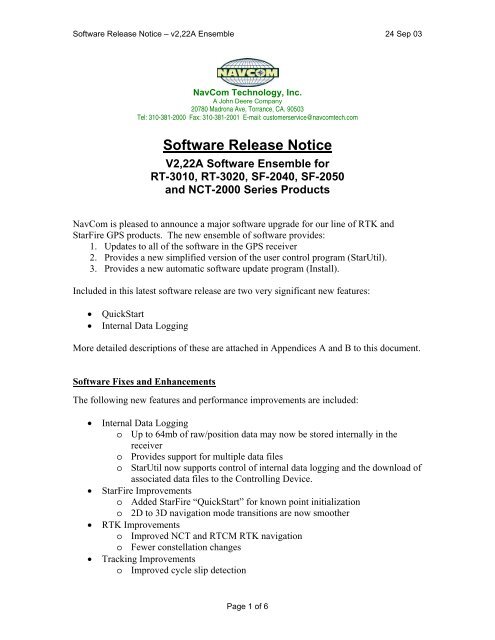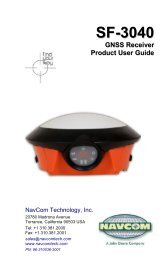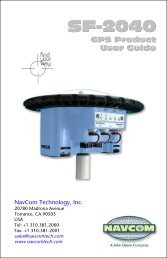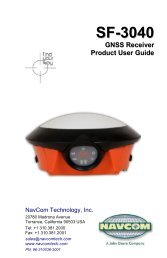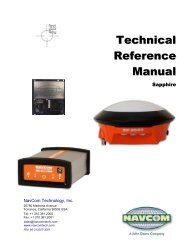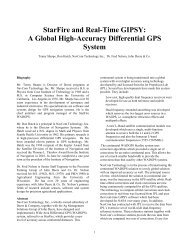Download - NavCom Technology Inc.
Download - NavCom Technology Inc.
Download - NavCom Technology Inc.
Create successful ePaper yourself
Turn your PDF publications into a flip-book with our unique Google optimized e-Paper software.
Software Release Notice – v2,22A Ensemble 24 Sep 03<strong>NavCom</strong> <strong>Technology</strong>, <strong>Inc</strong>.A John Deere Company20780 Madrona Ave, Torrance, CA. 90503Tel: 310-381-2000 Fax: 310-381-2001 E-mail: customerservice@navcomtech.comSoftware Release NoticeV2,22A Software Ensemble forRT-3010, RT-3020, SF-2040, SF-2050and NCT-2000 Series Products<strong>NavCom</strong> is pleased to announce a major software upgrade for our line of RTK andStarFire GPS products. The new ensemble of software provides:1. Updates to all of the software in the GPS receiver2. Provides a new simplified version of the user control program (StarUtil).3. Provides a new automatic software update program (Install).<strong>Inc</strong>luded in this latest software release are two very significant new features:• QuickStart• Internal Data LoggingMore detailed descriptions of these are attached in Appendices A and B to this document.Software Fixes and EnhancementsThe following new features and performance improvements are included:• Internal Data Loggingo Up to 64mb of raw/position data may now be stored internally in thereceivero Provides support for multiple data fileso StarUtil now supports control of internal data logging and the download ofassociated data files to the Controlling Device.• StarFire Improvementso Added StarFire “QuickStart” for known point initializationo 2D to 3D navigation mode transitions are now smoother• RTK Improvementso Improved NCT and RTCM RTK navigationo Fewer constellation changes• Tracking Improvementso Improved cycle slip detectionPage 1 of 6
Software Release Notice – v2,22A Ensemble 24 Sep 03o Now saves user selected WAAS/EGNOS PRN through a power failo Now fully compensates for frequency shift due to crystal aging, therebyshortening the StarFire signal acquisition time• General Improvementso FOM (Figure of Merit) displayed by StarUtil is now correct in allnavigation modeso The error statistics in the NMEA GST message are now correct in allnavigation modesInstall Makes Updating Software EasyThe new Install program automatically determines what software modules in the receiverrequire updating and performs the update process. Additionally, the Install program candisplay and update the StarFire license and GPS receiver options.The <strong>NavCom</strong> RTK receivers utilize two processors, one in the GPS engine module and asecond in the I/O processing (IOP) module. In the StarFire receivers there is a thirdprocessor in the L-band module (LBM) that processes the StarFire measurements. Thesoftware upgrade package includes new software for each of the three modules. If youare receiving the software upgrade package via E-mail, then the zip file will be includedas an attachment.Software “zip” File ContentsThe update “zip” file includes the following:Program Version/Date CommentsRelease Notes v2,22AEnsemble.docDated 8-25-03 Description of improvements and bug fixes(This document)Readme.doc Dated 8-22-03 Update instructions and a list of filesSLv2,22.bin Version 2,22 GPS engine softwareIOPv2,5.hex Version 2,5 IOP softwareLBMv0,9.hex Version 0,9 LBM softwareStarUtil.exe Version 100.0.8 StarUtil programInstall.exe Version 0,6 Install programInstall.ini Dated 9-7-03 Install initialization file – must reside in thesame directory as the Install programThe following new manuals are available on the navcomtech.com web site and can beaccessed at http://www.navcomtech.com/support/docs.cfmManual Part Number Revision DescriptionStarUtil Manual.pdf 96-310008-3001 A Revised StarUtil User’s ManualInstall Manual.pdf 96-310012-3001 A Install User’s ManualTech Ref Manual.pdf 96-312001-3001 2.0 Technical Ref. Manual (ICD)Page 2 of 6
Software Release Notice – v2,22A Ensemble 24 Sep 03It is important to install a consistent ensemble of software in the GPS receiver and toensure that only the StarUtil program included in this release is used, as the new featureswill not be available when using an older version of StarUtil.External Controller ModificationsThird party custom controller software currently used in conjunction with <strong>NavCom</strong>’sproducts will need to be modified to take advantage of the new features. The following isa list of new and modified binary messages included in this software release:Msg. ID0x420x7b0x7c0x7e0x000x010x020x030x040x050x060x070x080x090x0a0xE1DescriptionStarFire (RTG) Quickstart ControlIOP Enter/Leave Command Mode – The IOP must be in commandmode to accept internal data logging (MMC) commandsUser Text Message – Used to insert user text into an internal datalogging fileInternal (MMC) Data Logging Commands and ResponsesMMC Status ReportDirectory (of files specified by name)Directory (of files specified by date/time)Delete Files (specified by name)Delete Files (specified by date/time)MMC FormatReservedOpen File for LoggingOpen File for ReadingFile Record RequestClose FileUnused satellite status blockIf you have any questions regarding the installation or use of the software upgradepackage please contact <strong>NavCom</strong> customer support at customerservice@navcomtech.comor by phone at +1 310.381.2000 (ext.2856).Please note:Effective as of September 2, 2003, <strong>NavCom</strong>’s new address and telephone numbers are:<strong>NavCom</strong> <strong>Technology</strong>, <strong>Inc</strong>.20780 Madrona AvenueTorrance, CA 90503Tel: +1 310.381.2000Fax: +1 310.381.2001Page 3 of 6
Software Release Notice – v2,22A Ensemble 24 Sep 03QuickStartAppendix ANow there is a way to overcome the problem of StarFire pull-in time for manyapplications. By using the QuickStart feature to initialize the receiver to a known point,full accuracy can be achieved immediately without the need for a warm-up period.StarFire provides unprecedented decimeter accuracy worldwide, but achieving this levelof accuracy requires a pull-in or initialization period that can occasionally be as long as1-2 hours to reach full accuracy. This initialization period results from the need toestimate biases in the clock corrections unique to each satellite that can only bedetermined after observing the satellites at different positions within their orbit. The needto wait for the satellite geometry to change significantly drives the initialization period.Since this is a statistical process and dependent on satellite geometry, along with otherfactors, the initialization period can vary greatly each time the receiver is powered on.This issue is further complicated by the need to maintain continuous navigation (orpositioning) for the estimated clock correction biases to remain valid. If the receiverdrops out of navigation due to insufficient GPS measurements, the receiver must onceagain go through the initialization period to regain full accuracy. .The QuickStart feature initializes the StarFire solution using a known location to providefull accuracy immediately, thereby eliminating any extended initialization period. Theprocess requires positioning the antenna at an accurately known location forapproximately 50 seconds in order to perform the QuickStart process. The knownposition must be obtained by either surveying a position to within 10 cm in ITRFcoordinates or occupying the location until StarFire has reached full accuracy and savingthe position for future use by QuickStart. Using a standalone, WAAS or StarFire positionprior to reaching full accuracy will not work and may even lengthen the initializationperiod. The geodetic truth position must be known to better than 10 cm in ITRFcoordinates in order for QuickStart to work correctly. If you wish to use a positionspecified in a local datum these coordinates must be converted to a valid ITRF position inorder to use them for the purposes of invoking QuickStart.For those applications that lend themselves to maintaining continuous navigation,QuickStart provides a way to get decimeter accuracy from StarFire almost immediatelyafter powering up the StarFire receiver.An example of an application that would benefit greatly from QuickStart is vehiclepositioning within the construction or agricultural markets. In these applications it iscommon to have an accurate position for a vehicle when it is powered down for the night.By saving the position and performing a QuickStart in the morning the operator can beginusing the equipment immediately.QuickStart can also be used in GIS applications to quickly initialize the StarFire solution.Since in GIS applications it is common to pass under trees or other obstructions that mayPage 4 of 6
Software Release Notice – v2,22A Ensemble 24 Sep 03prevent continuous positioning, the operator will need to return to a known location eachtime positioning is interrupted. To assist in knowing whether or not StarFire is operatingat full accuracy the unit outputs a Figure of Merit (FOM) that estimates the accuracy ofthe measurements used in the StarFire solution. An interruption in navigation will resultin a sudden increase in the FOM of 50-100 cm or more.Page 5 of 6
Software Release Notice – v2,22A Ensemble 24 Sep 03Internal Data LoggingAppendix BInternal data logging is now possible using StarUtil and a laptop or a controller solutionthat supports the new data logging commands. No hardware upgrades are requiredbecause every <strong>NavCom</strong> <strong>Technology</strong> receiver shipped to date is already equipped with thenecessary hardware to support internal data logging. The <strong>NavCom</strong> RT-3010, RT-3020,SF-2040 and SF-2050 model receivers are all equipped with 64-megabyte multimediacards (MMC) that allow logging of up to 24 hours of raw data (captured at one secondintervals).Commands are now available to log data sessions to individual files, obtain a filedirectory, format the MMC card, create, download or delete a data file and create acomment recordThis new software release allows for the simultaneous downloading of a logged file whileanother is being captured to MMC, so productivity is maximized. The MMC can only logor download one file at a time, but external logging can still be utilized in the samemanner as always independent of the MMC logging.Internal data logging commands can be issued to the receiver via either of the two serialdata ports, but file downloading must be done via the receiver COM1 port at this time.The maximum download rate for the MMC is 115.2kB, thus the time to download a filecontaining the maximum 64 MB of data will take approximately 2 hours.The data-logging feature does not currently support the ability to log attributes, but manyexternal controller solutions already offer this capability.Page 6 of 6