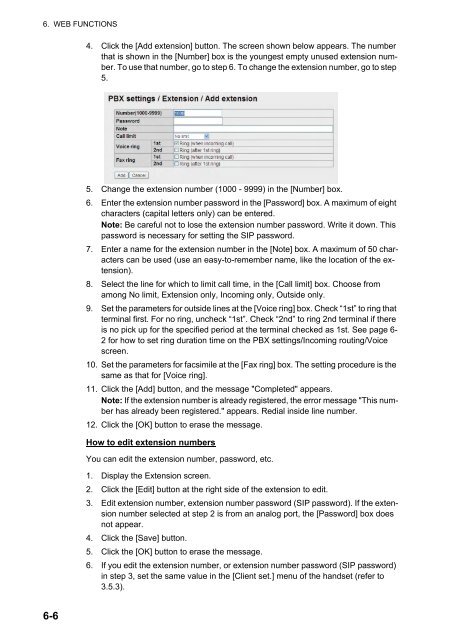Create successful ePaper yourself
Turn your PDF publications into a flip-book with our unique Google optimized e-Paper software.
6. WEB FUNCTIONS4. Click the [Add extension] button. The screen shown below appears. The numberthat is shown in the [Number] box is the youngest empty unused extension number.To use that number, go to step 6. To change the extension number, go to step5.5. Change the extension number (1000 - 9999) in the [Number] box.6. Enter the extension number password in the [Password] box. A maximum of eightcharacters (capital letters only) can be entered.Note: Be careful not to lose the extension number password. Write it down. Thispassword is necessary for setting the SIP password.7. Enter a name for the extension number in the [Note] box. A maximum of 50 characterscan be used (use an easy-to-remember name, like the location of the extension).8. Select the line for which to limit call time, in the [Call limit] box. Choose fromamong No limit, Extension only, Incoming only, Outside only.9. Set the parameters for outside lines at the [Voice ring] box. Check “1st” to ring thatterminal first. For no ring, uncheck “1st”. Check “2nd” to ring 2nd terminal if thereis no pick up for the specified period at the terminal checked as 1st. See page 6-2 for how to set ring duration time on the PBX settings/Incoming routing/Voicescreen.10. Set the parameters for facsimile at the [Fax ring] box. The setting procedure is thesame as that for [Voice ring].11. Click the [Add] button, and the message "Completed" appears.Note: If the extension number is already registered, the error message "This numberhas already been registered." appears. Redial inside line number.12. Click the [OK] button to erase the message.How to edit extension numbersYou can edit the extension number, password, etc.1. Display the Extension screen.2. Click the [Edit] button at the right side of the extension to edit.3. Edit extension number, extension number password (SIP password). If the extensionnumber selected at step 2 is from an analog port, the [Password] box doesnot appear.4. Click the [Save] button.5. Click the [OK] button to erase the message.6. If you edit the extension number, or extension number password (SIP password)in step 3, set the same value in the [Client set.] menu of the handset (refer to3.5.3).6-6