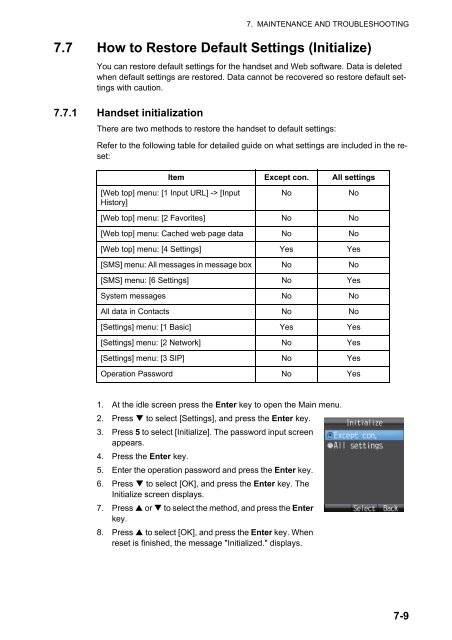- Page 1:
OPERATOR'S MANUALINMARSAT FLEETBROA
- Page 4 and 5:
SAFETY INSTRUCTIONSRead these safet
- Page 6 and 7:
505 Emergency CallIn the event of a
- Page 8 and 9:
TABLE OF CONTENTS3.3 SMS Settings .
- Page 10 and 11:
FOREWORDA Word to the Owner of the
- Page 12 and 13:
SYSTEM CONFIGURATIONAntenna unitFB-
- Page 14 and 15:
SYSTEM CONFIGURATIONThis page is in
- Page 16 and 17:
1. BASIC OPERATIONNumber Key Functi
- Page 19 and 20:
1. BASIC OPERATION1.3 Power On/OffH
- Page 21 and 22:
1. BASIC OPERATIONHandset and web s
- Page 23 and 24:
1. BASIC OPERATION3. Press the Ente
- Page 25 and 26:
1. BASIC OPERATION7. Press 6 three
- Page 27 and 28:
1. BASIC OPERATION4. To delete one
- Page 29 and 30:
2. HANDSET OPERATIONS2.1 HandsetYou
- Page 31 and 32:
2. HANDSET OPERATIONSHow to place a
- Page 33 and 34:
2. HANDSET OPERATIONSSave location
- Page 35 and 36:
2. HANDSET OPERATIONSNote 2: If the
- Page 37 and 38:
2. HANDSET OPERATIONS8. Press the k
- Page 39 and 40:
2. HANDSET OPERATIONS• Delete con
- Page 41 and 42:
2. HANDSET OPERATIONS2.3 SMSThe Sho
- Page 43 and 44:
2. HANDSET OPERATIONS7. Press the k
- Page 45 and 46:
2. HANDSET OPERATIONS*1*2Received m
- Page 47 and 48:
2. HANDSET OPERATIONS4. To move an
- Page 49 and 50:
2. HANDSET OPERATIONS3. Press 3 to
- Page 51 and 52:
2.3.7 How to use Draft messages2. H
- Page 53 and 54:
2. HANDSET OPERATIONSURL1. Open the
- Page 55 and 56:
2. HANDSET OPERATIONSHow to disconn
- Page 57 and 58:
2. HANDSET OPERATIONSNote: You rema
- Page 59 and 60:
2. HANDSET OPERATIONS2.4.3 Operatio
- Page 61 and 62:
2. HANDSET OPERATIONSHow to delete
- Page 63 and 64:
3. SETTINGS FOR HANDSETThis chapter
- Page 65 and 66:
3. SETTINGS FOR HANDSET3.1.2 How to
- Page 67 and 68:
3. SETTINGS FOR HANDSET3. Press or
- Page 69 and 70:
3. SETTINGS FOR HANDSET3.3.2 How to
- Page 71 and 72:
3. SETTINGS FOR HANDSET1. In the [W
- Page 73 and 74:
3.5 Individual Settings Menu3. SETT
- Page 75 and 76:
3. SETTINGS FOR HANDSET4. To set no
- Page 77 and 78:
3. SETTINGS FOR HANDSET5. To have s
- Page 79 and 80:
3.5.3 SIP settings3. SETTINGS FOR H
- Page 81 and 82:
3. SETTINGS FOR HANDSET1. In the al
- Page 83 and 84:
4. OPTIONAL DEVICES4.1 Analog Telep
- Page 85 and 86:
5. WEB SOFTWAREAdjust the Communica
- Page 87 and 88:
5. WEB SOFTWARESystem message areaE
- Page 89 and 90:
5. WEB SOFTWAREItemData connectionD
- Page 91 and 92:
5. WEB SOFTWARE5.4.2 How to arrange
- Page 93 and 94:
5. WEB SOFTWARE5.5 SMS (Short Messa
- Page 95 and 96:
5. WEB SOFTWARE5.5.3 How to review
- Page 97 and 98:
5. WEB SOFTWARE2. Click [Recycle bi
- Page 99 and 100:
5.5.6 How to use the Draft boxYou c
- Page 101 and 102:
5. WEB SOFTWARE5.6 Data ConnectionT
- Page 103 and 104:
5. WEB SOFTWARE• The first servic
- Page 105 and 106:
5. WEB SOFTWARE5.8 Manual Satellite
- Page 107 and 108:
5. WEB SOFTWARE5.9 Login DisplaysYo
- Page 109 and 110:
5. WEB SOFTWARE5.9.3 How to view th
- Page 111 and 112: 5. WEB SOFTWARE2) To search by date
- Page 113 and 114: 5.9.6 How to forward the log to a P
- Page 115 and 116: 6. WEB FUNCTIONSThis chapter covers
- Page 117 and 118: 6. WEB FUNCTIONS8. Click the [Apply
- Page 119 and 120: 6. WEB FUNCTIONS9. Click the [OK] b
- Page 121 and 122: 6. WEB FUNCTIONSHow to delete exten
- Page 123 and 124: 6. WEB FUNCTIONS6.1.4 LAN settingsT
- Page 125 and 126: 6. WEB FUNCTIONSItemMAC addressIP a
- Page 127 and 128: 6. WEB FUNCTIONSRIP settingsClick [
- Page 129 and 130: 6. WEB FUNCTIONSEntry screenItemDes
- Page 131 and 132: 6. WEB FUNCTIONSGroup setting scree
- Page 133 and 134: 6. WEB FUNCTIONSGroup setting scree
- Page 135 and 136: 6. WEB FUNCTIONSEntry screen/Edit s
- Page 137 and 138: 6. WEB FUNCTIONSVPN pass-through sc
- Page 139 and 140: 6. WEB FUNCTIONSItemUsername for PP
- Page 141 and 142: 6. WEB FUNCTIONSItemDescriptionIP a
- Page 143 and 144: 6. WEB FUNCTIONSItemDescriptionDire
- Page 145 and 146: 6. WEB FUNCTIONS4. Click the [Next]
- Page 147 and 148: 6. WEB FUNCTIONS13. Click the [Next
- Page 149 and 150: 6. WEB FUNCTIONS2. Click the [Conne
- Page 151 and 152: 6. WEB FUNCTIONS6.2 Device ListAll
- Page 153 and 154: 6. WEB FUNCTIONSHow to manually reg
- Page 155 and 156: 7. MAINTENANCE AND TROUBLE-SHOOTING
- Page 157 and 158: ―○7. MAINTENANCE AND TROUBLESHO
- Page 159 and 160: 7. MAINTENANCE AND TROUBLESHOOTINGC
- Page 161: 7. MAINTENANCE AND TROUBLESHOOTING7
- Page 165 and 166: 7. MAINTENANCE AND TROUBLESHOOTING3
- Page 167 and 168: APPENDIX 1MENU TREEHandset Menu Tre
- Page 169 and 170: APPENDIX 1 MENU TREEWeb Menu TreeMe
- Page 171 and 172: APPENDIX 2 LIST OF TERMS AND ABBREV
- Page 173 and 174: APPENDIX 2 LIST OF TERMS AND ABBREV
- Page 175 and 176: APPENDIX 3 PARTS LIST, ARRANGEMENTP
- Page 177 and 178: APPENDIX 3 PARTS LIST, ARRANGEMENTH
- Page 179 and 180: FURUNO FELCOM 250/500SPECIFICATIONS
- Page 181 and 182: INDEXAAdministrator passwordchangin